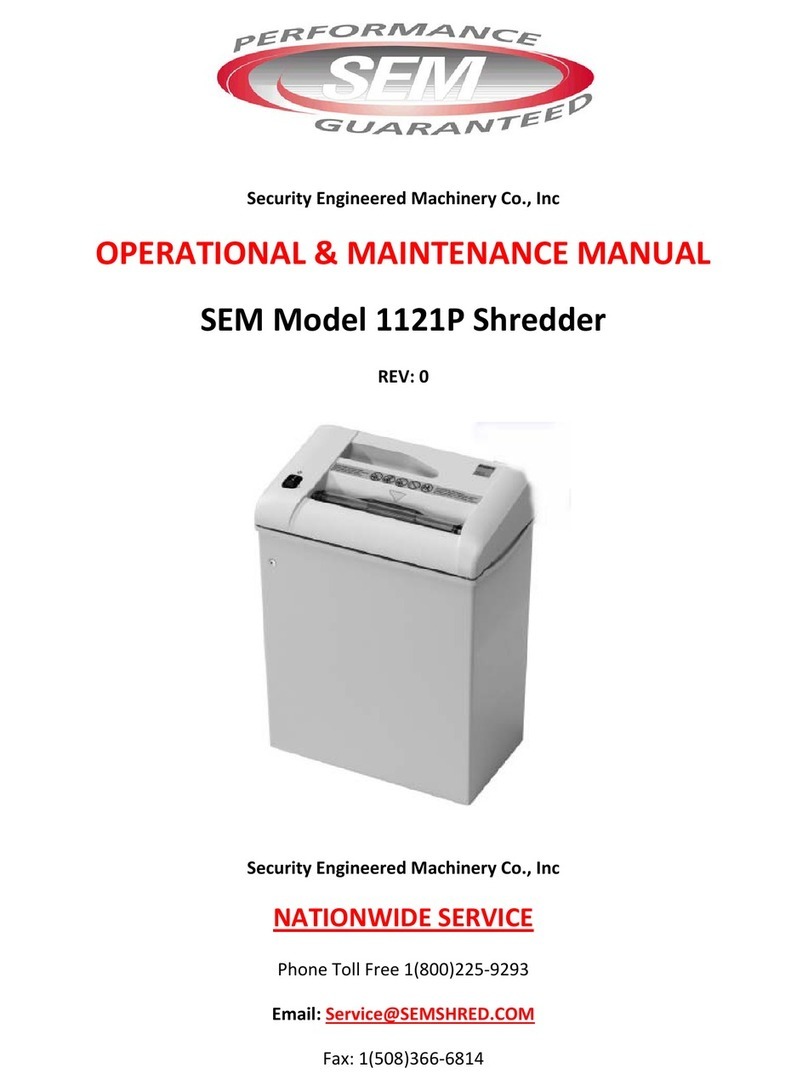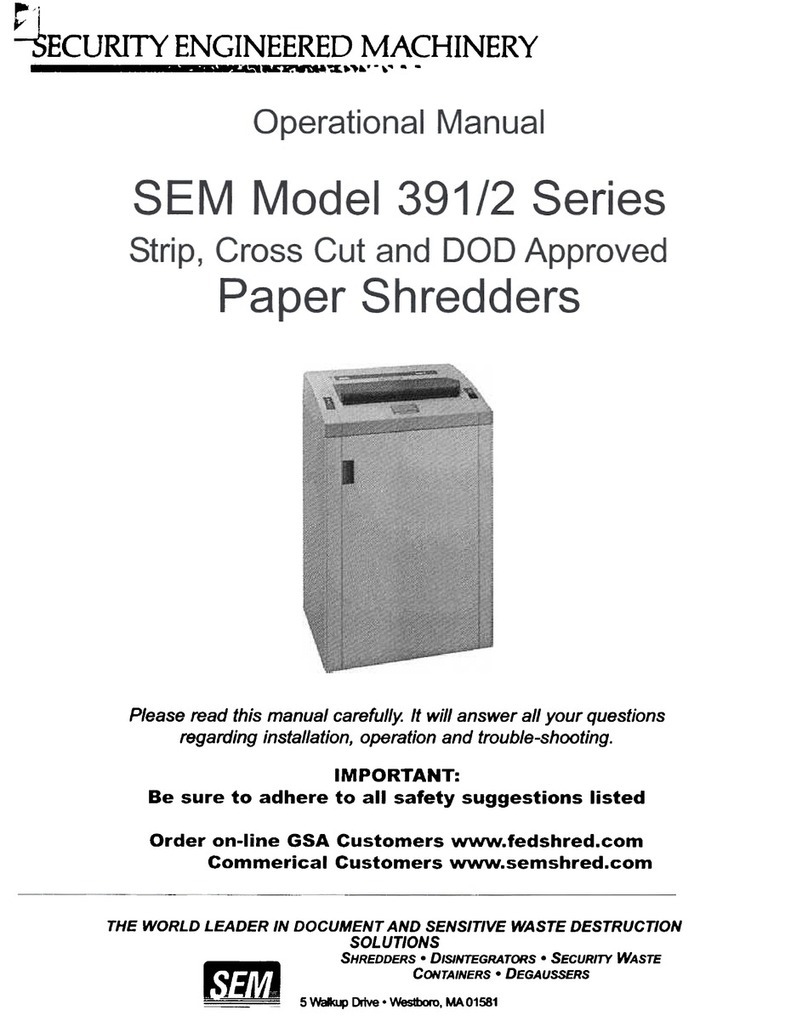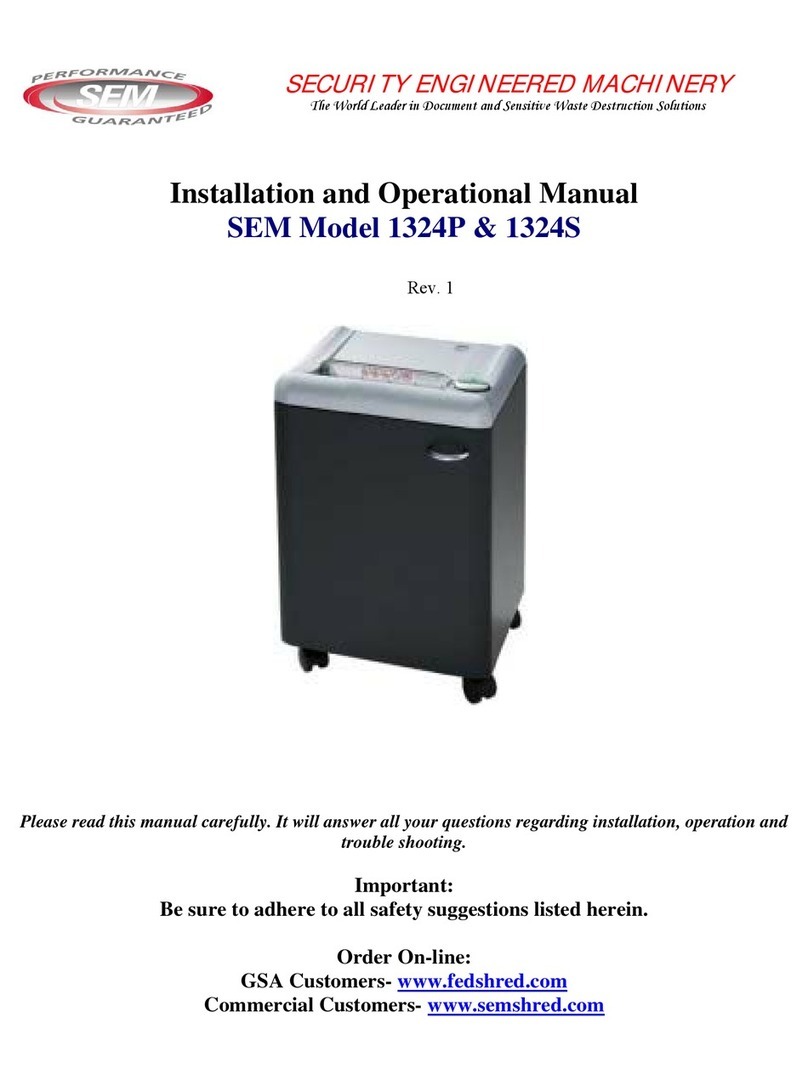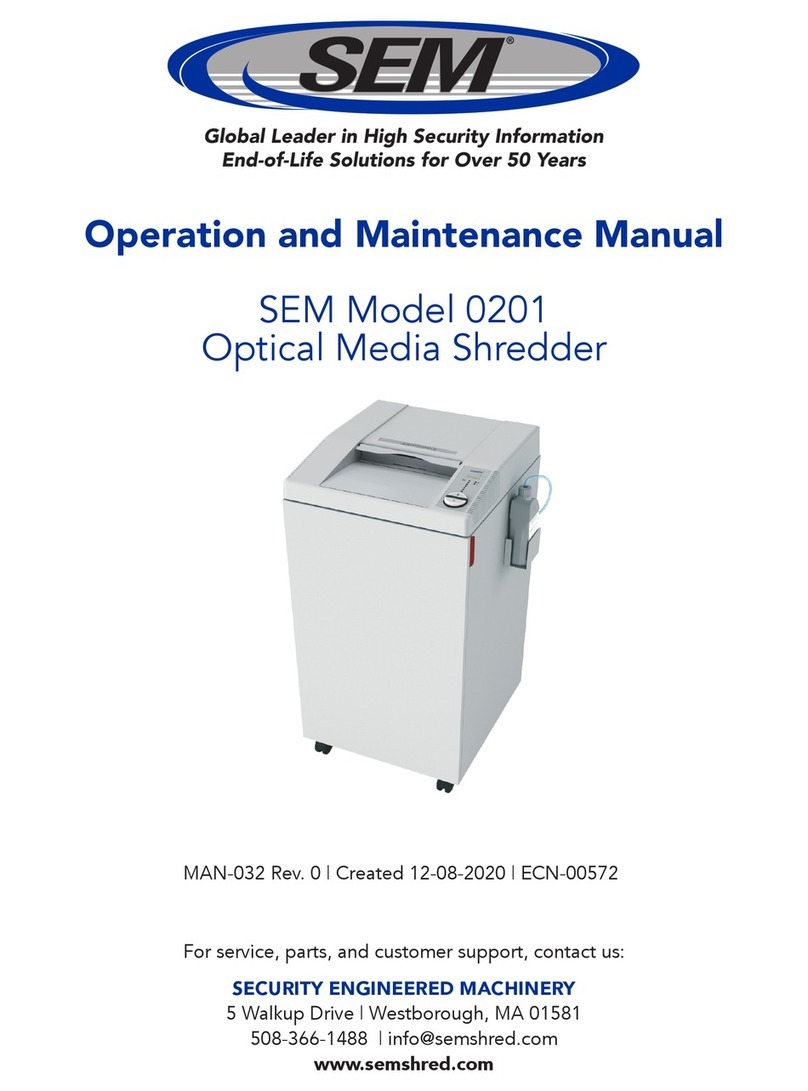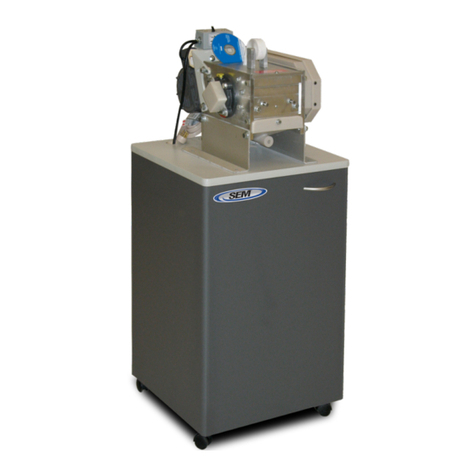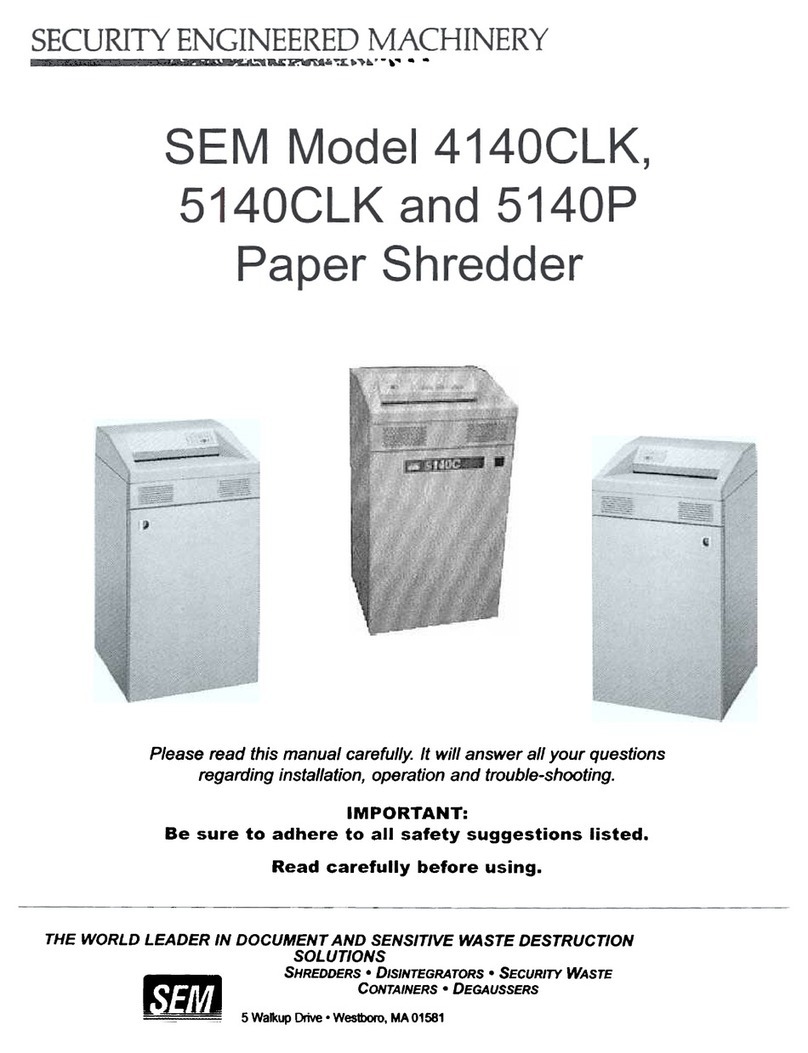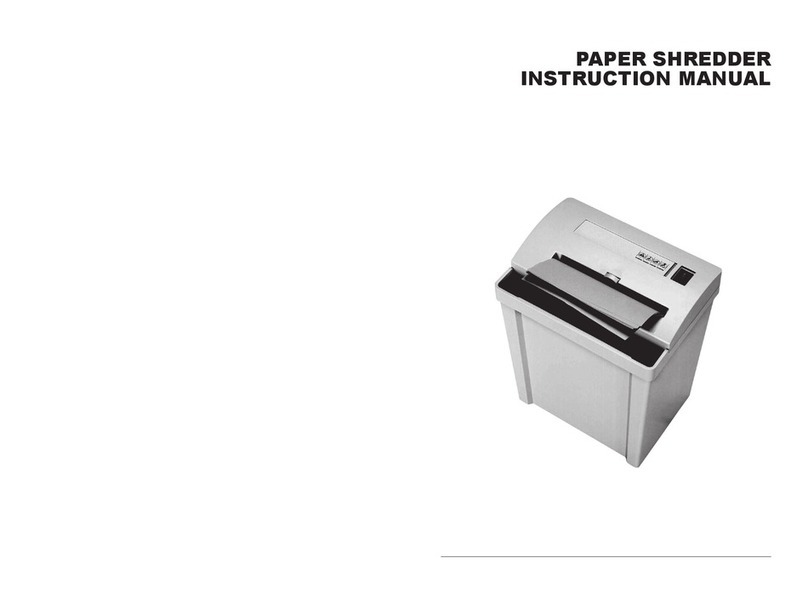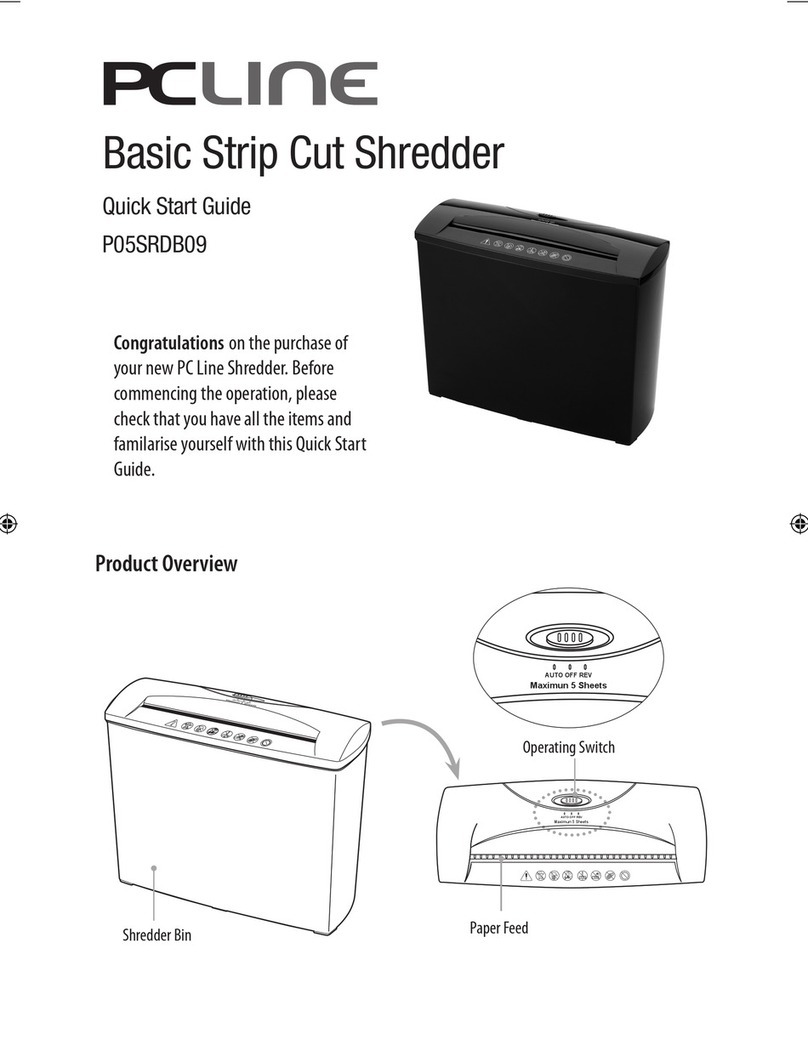SEM 2226 Series User manual

Includes Models: 244, 266, 344, 3130, 2226 Series, 3140 Series, and 5140 Series
MAN-014 Rev. 3 | Created 12-16-2020 | ECN-00575
For service, parts, and customer support, contact us:
SECURITY ENGINEERED MACHINERY
5 Walkup Drive | Westborough, MA 01581
www.semshred.com
Operation and Maintenance Manual
SEM Paper Shredders


SEM Paper Shredders Operator Manual
SEM | www.semshred.com iii
Contents
Safety ..................................................................................................................... 1
Overview and Intended Use................................................................................... 1
Setup ...................................................................................................................... 2
Shredders with an Auto Oiler ................................................................................2
Priming an Oiler......................................................................................................3
Operation ............................................................................................................... 4
Safety Devices and Other Features........................................................................5
System Lubrication ................................................................................................. 6
Manually Oiling.......................................................................................................6
Troubleshooting...................................................................................................... 7
Machine Will Not Start ...........................................................................................7
Bag Full Light is Illuminated But Not Full...............................................................8
Machine Will Not Stop ........................................................................................... 8
Machine Stops Working .........................................................................................9
Accessories............................................................................................................. 9
Lubricating Oil ........................................................................................................9
Waste Bags.............................................................................................................9
Additional Accessories ..........................................................................................9
Sound Levels......................................................................................................... 10
Regulatories and Declaration of Conformity........................................................ 10

SEM Paper Shredders Operator Manual
iv SEM | www.semshred.com
Disclaimer
Every care has been taken by the staff of SEM in compilation of the data contained in
all training and informational materials (“collateral”) and in verication of its accuracy
when published; however, the content of this collateral is subject to change without
notice due to factors outside the control of SEM and this collateral should therefore
be used as a guide only. The products referred to in these publications are continually
improved through further research and development, which may lead to the alteration
of information contained in this collateral. SEM does not accept any responsibility
whatsoever for misrepresentation by any person whatsoever of the information
contained in this collateral and expressly disclaims any and all liability and responsibility
to any person, whether a reader/viewer of this collateral or not, with respect to claims,
losses, damage, or any other matter, either direct or consequential, arising out of or in
relation to the use and reliance upon any information contained or products referred
to in this collateral. SEM does not warrant that the equipment will work properly in
all environments and applications, and makes no warranty or representation, either
implied or expressed, with respect to the performance, throughput, or maintenance
requirements of the machine. Performance, throughput, and maintenance requirements
vary depending on screen size, feed rate, and media type as well as operational
procedures. Information in this collateral is subject to change without notice and does
not represent a commitment on the part of SEM. SEM assumes no responsibility for any
inaccuracies that may be contained in this collateral or any omissions that may have
occurred. SEM makes no commitment to update or keep current the information in this
collateral and reserves the right to make improvements to this collateral and/or to the
products described therein at any time without notice.
Proprietary Information: This document contains proprietary and condential infor-
mation of SEM, and shall not be used, disclosed or reproduced, in whole or in part, for
any purpose, without the prior written consent of SEM. Title in and to this document
and all information contained herein remains at all times in SEM. This information is
exempted from disclosure under FOIA, as amended.

SEM Paper Shredders Operator Manual
SEM | www.semshred.com 1
Safety
• Read manual and adhere to all warnings and instructions.
• Do not attempt to adjust or modify this machine. This may void warranty or cause
the unit to deviate from factory specications.
• Do not expose the unit to wet environments or those with gas in the air.
• Use unit only for its intended purpose.
• Only use the cord provided with the unit in an appropriate receptacle. Avoid
damaging the cord.
• Disconnect the unit from power (remove the cord from the wall and the unit) before
doing any maintenance, clean up, or if opening the cover of the unit for any reason.
• Allow new operators a 10-15 minute supervised break-in period.
• Avoid hanging long dangling objects such as hair, necklaces, or ties near the unit.
Overview and Intended Use
SEM paper shredders are designed for the destruction of paper. While all high security
(P-7) paper shredders ONLY accept paper, other models accept paper clips, staples,
and even optical media and plastic credit or ID cards. Please see the table below.
NOTE: It is very important to oil frequently when shredding optical media in any of the
strip cut and/or 4 x 40mm cross-cut systems.
SEM paper shredders can be ordered at 230V 10A or 120V 15A and both voltages
should be plugged into a dedicated line.
Model Accepted Media
2226S, 2226P, 2226PSP Paper, Optical Media, Plastic Cards, Paper Clips, Staples
3130P. 3130PSP Paper, Optical Media, Plastic Cards, Paper Clips, Staples
3140S, 3140P, 3140PSP Paper, Optical Media, Plastic Cards, Paper Clips, Staples
266P, 266PSP Paper, Optical Media, Plastic Cards, Paper Clips, Staples
5141S, 5141P, 5141PSP Paper, Optical Media, Plastic Cards, Paper Clips, Staples
All High Security P-7 Shredders
2226C/3WO, 244/4, 344, 266/4,
5140C/4
Paper ONLY

SEM Paper Shredders Operator Manual
2 SEM | www.semshred.com
Setup
Install the shredder on a level surface, away from heat sources and direct sunlight.
Once unpacked, the cutting head will need to be placed onto the unit. It is
recommended that two people lift the cutting head onto the unit.
Use caution and follow procedures when placing the cutting head on top of the
unit to avoid injury.
Note: All machines have a container inside the cabinet along with a small supply of
plastic bags.
Shredders with an Auto Oiler
Units that have an auto-oiler will need to be set up prior to running.
1. Take the oiler holder out of the cabinet and hook it into the side of the cabinet (A).
2. Remove the lid from the oiler (B).
3. Remove the plastic bag from the oil tube (C).
4. Put the oil tube into the oiler and screw on the cover (D).
Once the oil is rmly secured and on the machine, plug the unit into the wall.

SEM Paper Shredders Operator Manual
SEM | www.semshred.com 3
Priming an Oiler
Units with an auto oiler will need to be primed when the oiler is rst set up as well as
every time the oil is changed. A primed oiler means that the oiler is ready to feed oil
into the unit, ensuring the blades are lubricated. Lubrication is necessary for blades to
efciently shred paper without causing damage to the blades. It is very important that
there is enough oil reaching the unit.
Note: the unit will continue to run even if the oiler is out of oil or not sending oil to the
unit. Be sure to watch for the red ashing LED light (B), which indicates there is no oil.
To prime the oiler:
1. Press the POWER button to turn on the machine.
2. Press and hold the REVERSE button until LED (A) no longer blinks red. While
holding the REVERSE button, you will start to see the oil being pulled through the
oil line. For the rst use, hold until you see about one foot of oil in the line.
Note: If LED (A) is ashing, it means the cutting shafts are being automatically oiled. If
LED (B) is ashing it means the oil bottle is empty.
REVERSE
A.
B.
POWER
SEM Oil

SEM Paper Shredders Operator Manual
4 SEM | www.semshred.com
Operation
When the unit is plugged in and the oiler is primed (if applicable), the machine is ready
for use. Press the POWER button to turn on the machine. If the green light is on, the
machine is now ready for operation.
SEM paper shredders will automatically start running when paper is inserted and
detected by the photo eyes sensor.
The machine can be switched off at any time by pressing the POWER button for two
seconds. The green POWER LED control light will turn off. No power is consumed
when the machine is off.
Note: All machines have an Electronic Capacity Control (ECC) display which indicates
the current sheet capacity during the shredding process. Each shredder has its own
feed rate and will either show green (A), yellow (B), or red (C) LED lights.
If the ECC lights are green,
an acceptable amount of
paper is being fed. Continue
feeding at this speed.
If the ECC lights are yellow,
the machine is beginning to
hit its limits. Try reducing the
feed rate.
If the ECC lights are red, too
much material is being fed.
The unit will reverse for a few
seconds to prevent a jam.
A.
B.
C.

SEM Paper Shredders Operator Manual
SEM | www.semshred.com 5
Safety Devices and Other Features
Automatic Reverse Rotation
When too much paper is inserted, the cutter stops operating and automatically rotates
in reverse to discharge the jammed paper. Remove the jammed paper and reduce the
size of the stack, then restart the operation. The REVERSE button can also be used
manually.
Door Switch
If the door is open, the shredder will not operate. This can also be used as a quick or
emergency stop.
Safety Flap
The safety ap will protect the operator and other items
from coming in contact with the shredder. If the safety
ap is opened for any reason, the shredder will stop.
Bin Full Indicator
When the waste bin is full of shredded paper, the BIN
FULL light comes on and the cutter stops operation.
Open the door, remove the waste bin, and empty paper
scraps. Replace the waste bin, close the door, and continue operation.
Automatic Power Shut-Off
If the shredder has not been operated for more than 30 minutes, the power will
automatically shut off.
Warning Lights
Safety Flap
Door Open Light Safety Flap Open Bin Full Light

SEM Paper Shredders Operator Manual
6 SEM | www.semshred.com
System Lubrication
For systems that include an auto oiler, follow the instructions located in the section
Setup. The operator can determine when the oil reservoir is empty in two ways:
1. If the oil jug is visually out of oil, it is time to change the oil. It is recommended
that the operator regularly check the oil level in the jug to see how close it is to
being empty.
2. When the unit stops receiving oil, the system will alert the operator with a
ashing red light (A) that will illuminate on the operator control panel.
Manually Oiling
For systems that do not include an auto oiler, the operator should manually oil the
cutting head. To perform this task, squirt shredder lubricant onto a piece of paper as
demonstrated in the picture below. Cover the oiled sheet with a second sheet of paper,
in effect creating an oil sandwich, and simply feed the paper into the system. The oil
from the sheets will then be dispersed onto the cutting head. Another option is to
purchase SEM lubrication sheets. (See section Accessories.)
A.

SEM Paper Shredders Operator Manual
SEM | www.semshred.com 7
Troubleshooting
Machine Will Not Start
Is the machine plugged in? Is the machine powered on?
Is the paper being fed into
the center of the machine?
Is the door ajar or not
completely shut?
Is the waste bin full? Is the safety ap open?

SEM Paper Shredders Operator Manual
8 SEM | www.semshred.com
Bin Full Light is Illuminated But Not Full
If the BIN FULL light is illuminated but the bag is
not full, there may be a problem with the sensor.
Remove the unit from power and wear
appropriate PPE before attempting any
troubleshooting on the paper shredder.
Once the unit is disconnected from power, begin
to remove paper debris between the cutting
head (A) and ap (B) with a brush. This can be
done from inside the cabinet or by removing the
cutting head from the unit.
If removing the cutting head from the unit,
ensure that two people lift the cutting head from
the cabinet.
Machine Will Not Stop
If the machine will not stop running, there may be a problem with the photo-eyes
sensor. Cleaning the photo-eyes sensor with a brush or canned air may solve this issue.
If cleaning the photo-eyes sensor doesn’t work, it may need to be reset. To reset the
photo-eyes sensor:
1. Turn the shredder off.
2. Ensure that the photo sensor is clear of dust
and paper.
3. Open the door and press and hold the
POWER button. The green light will be
blinking on and off.
4. After holding for about ve seconds, the
REVERSE button will illuminate.
5. Release the POWER button and press the
POWER button again. The green LED
light will begin to blink rapidly.
6. Close the door. Photo-eyes are recalibrated.

SEM Paper Shredders Operator Manual
SEM | www.semshred.com 9
Machine Stops Working
If the machine stops working, it may have overheated and shut down to prevent
damage. When this occurs, the POWER and REVERSE buttons will alternate ashing
lights. Allow the machine to cool down before running again.
Still having trouble?
Accessories
Lubricating Oil
Waste Bags
Additional Accessories
Since there are different waste collection bins and accessories for each specic model,
please contact SEM customer care at 800-225-9293 or service@semshred.com to insure
that you are requesting the appropriate item. Please have the system model number
and serial number available. The SEM customer care department will be able to
provide the appropriate item number and cost.
Description SEM Part Number
Four Pack, 1-Gallon Oil Jugs
For use with auto-oiler systems
647OILHV
Eight Pack, 1-Pint Oil Jugs
For use with manually oiled systems
649OIL8HV
Ten Pack, Lubrication Sheets
For use with manually oiled systems
647OILSHEET10
Description SEM Part Number
Models 2125, 2226, 244, 344
Pack of 50
640SB130A
Models 2331, 3130, 3140, 266, 5140, 5141, 5146
Pack of 50
639SB140A

SEM Paper Shredders Operator Manual
10 SEM | www.semshred.com
Sound Levels
The sound level at the work place is less than the ISO 7779 standard’s maximum
permissible level of < 70 db (A) (LPA). Exact value in idling running, LPA and LWAd
(guaranteed A-rated sound power level). See below for the exact level.
The exact technical specications can be found on the technical specications sticker
on the machine. To claim under guarantee, the machine must still carry its original
identication label. Subject to alterations without notice.
Regulatories and Declaration of Conformity
These machines are approved by independent safety laboratories and are in
compliance with the EC-regulations 2014/35/EU and 2014/30/EU.
SEM Model Particle Size LPA (dB)A LWAd (dB)A
2226P 4x40mm 52 66.8
2226CC/3 0.8x5mm 52 68.8
244 0.8x5mm 52 68.8
344 0.8x5mm 52 66.8
3130P 4x40mm 52 67.5
3140P 4x40mm 55 74.9
266 0.8x5mm 54 69.5
5141P 4x40mm 54 70.3
5140C/4 0.8x5mm 54 69.8

SEM Paper Shredders Operator Manual
SEM | www.semshred.com 11
EC - Declaration of Conformity
Complies with the following provisions applying to it 2014/30/EU:
EMV Richtline, EMV electromagnetic compatibility directive, low voltage directive,
RoHS directive applied harmonized standards in particular.
IEC 60950-1; IEC 61000-3-2; IEC 61000-3-3; EN 60950-1; EN 55014-1; EN 55014-2; EN
61000-3-2; EN 61000-3-3;EN ISO 12100-1; EN ISO 12100-2; EN ISO 13857; EN ISO 77
Commitment to the Environment
We want to remind you to please remember to respect your local regulations and
return your non-working electrical equipment to an appropriate waste disposal center.
To assist in this, the packaging material used in our shredders is recyclable. Dispose
of the packaging in an environmentally friendly manner and make it available for
the recyclable material collection service. To help with the disposal of an end-of-life
shredder, it is designed so that it can be dismantled with any standard tool kit. All
joining points are easily accessible and clearly visible.
Please think of the environment and dispose shredded CDs, cards, and other data
media separately from shredder paper.
Thank you!
MFG Model SEM Model GS- IDENT. Nr. UL-IDENT. Nr.
2026-2 CCC 244/4, 344 Series ID Nr. 11260501 ID Nr. 10260501
2326 S; 2326 C;
2326 CC; 2326
CCC
2226 Series ID Nr. 11260401 ID Nr. 10260401
2331 S; 2331 C 2331 Series ID Nr. 11310401 ID Nr. 10310401
2339 S; 2339 C 3130 Series ID Nr. 11400204 ID Nr. 10400204
3140 S; 3140 C 3140 Series ID Nr. 11400203 ID Nr. 10400203
5131 S; 5131 C;
5131 CCC
266 Series ID Nr. 11400501 ID Nr. 10400501
5141 S; 5141 C;
5141 CC; 5141
CCC
5140/5141 Series ID Nr. 11400501 ID Nr. 10400501

For service, parts, and customer support, contact us:
SECURITY ENGINEERED MACHINERY
5 Walkup Drive • Westborough, MA 01581
www.semshred.com
Follow us on social media:
Facebook: https://www.facebook.com/semshred
Twitter: https://twitter.com/semsecure
Linkedin: https://www.linkedin.com/company/security-engineered-machinery
Youtube: https://www.youtube.com/user/datadestruction
Other manuals for 2226 Series
1
This manual suits for next models
6
Table of contents
Other SEM Paper Shredder manuals
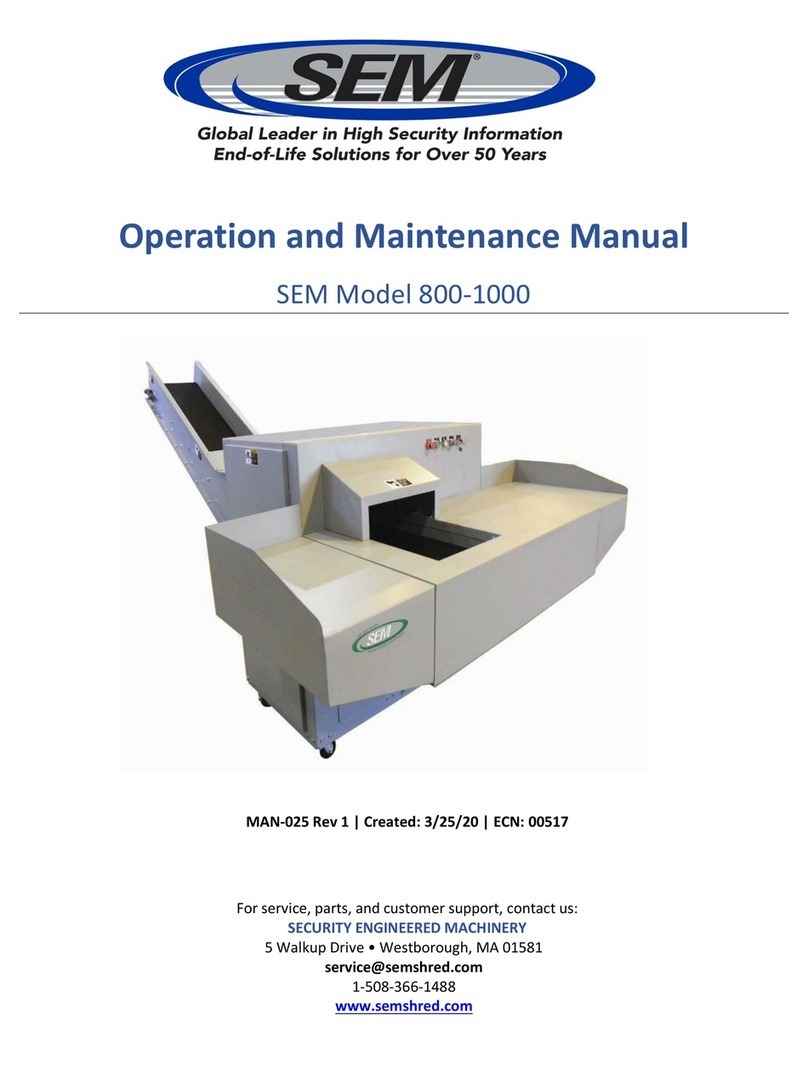
SEM
SEM 800-1000 Series User manual

SEM
SEM 135/2 Installation and operation manual

SEM
SEM 7050P Quick start guide

SEM
SEM 6040P User manual
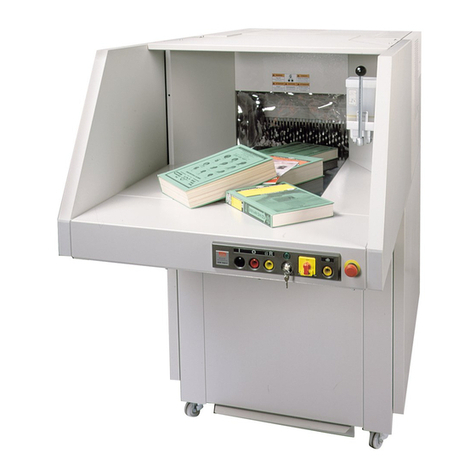
SEM
SEM 7050P User manual

SEM
SEM 1201P Quick start guide

SEM
SEM 0200 OMD Installation guide

SEM
SEM 2226 Series User manual

SEM
SEM 1400 Series User manual

SEM
SEM 0202 User manual