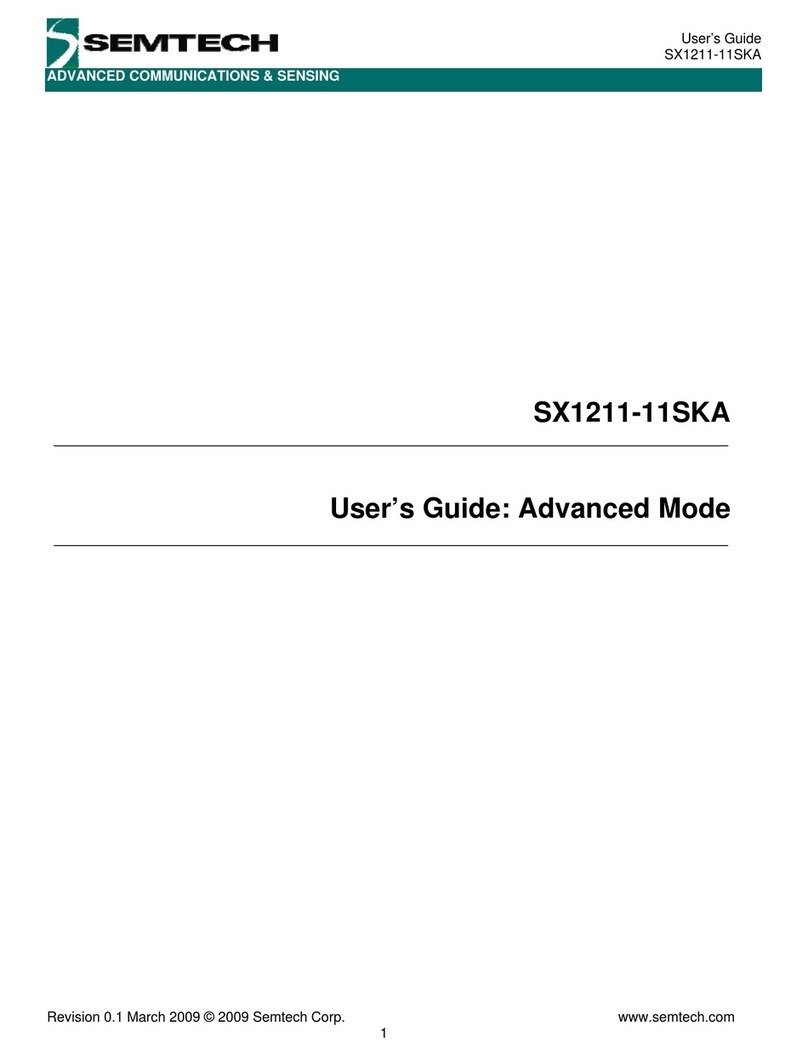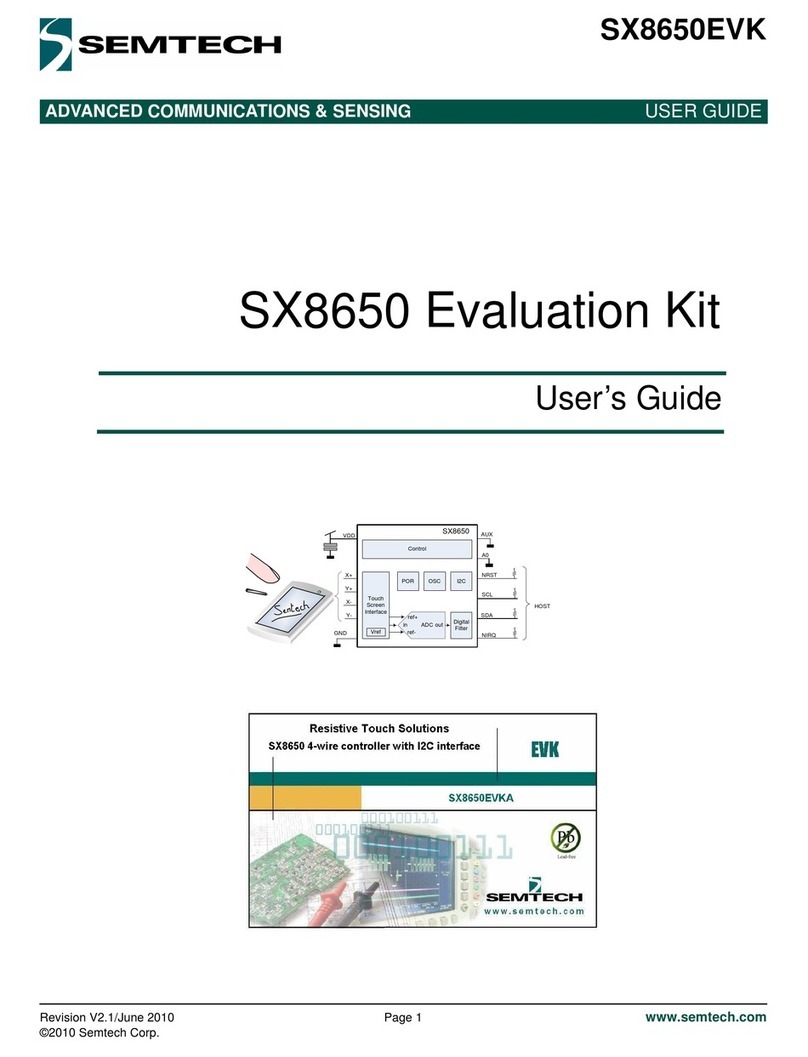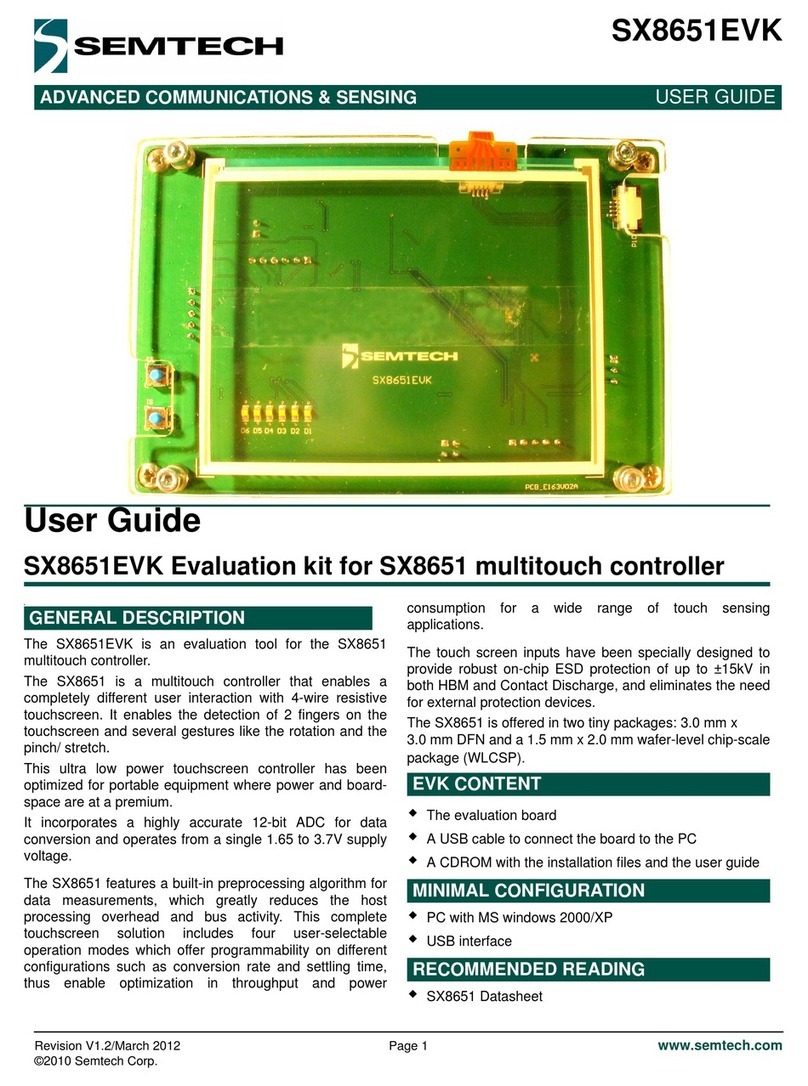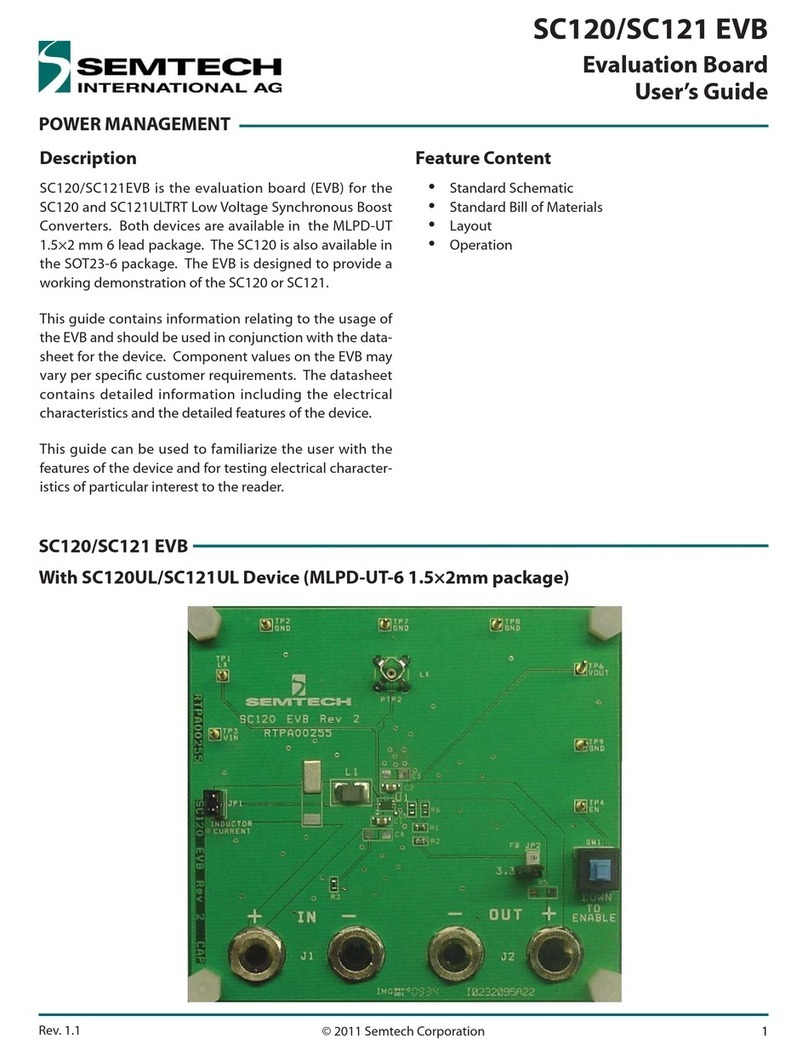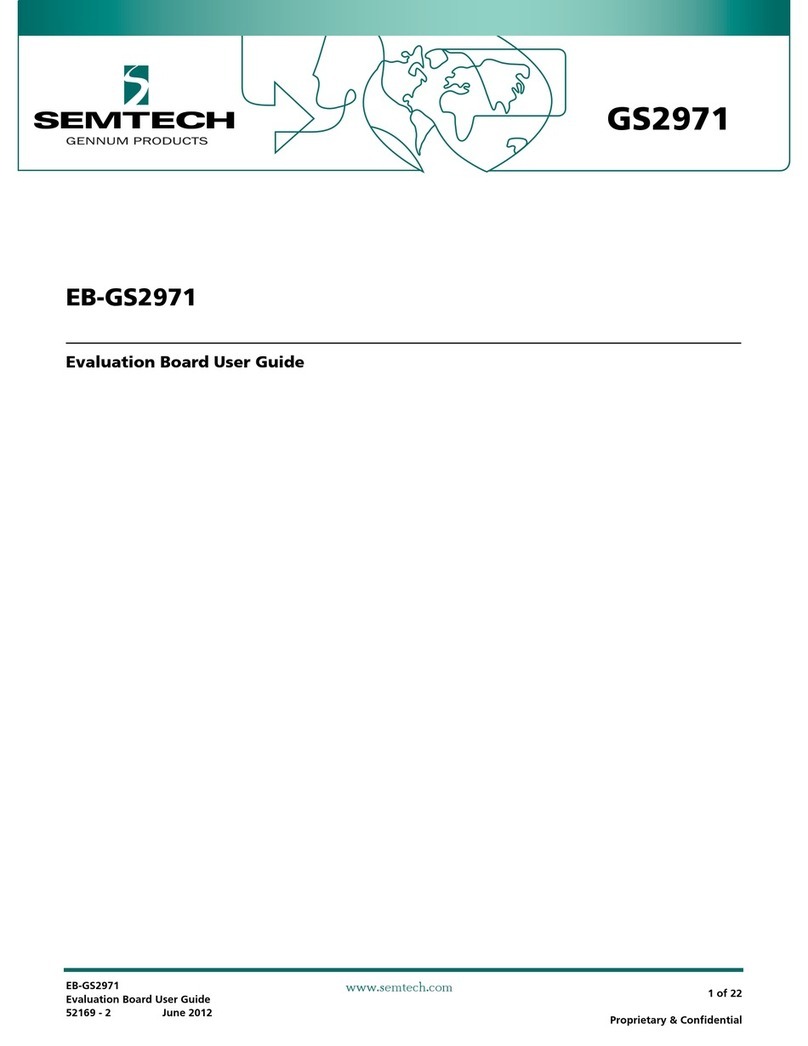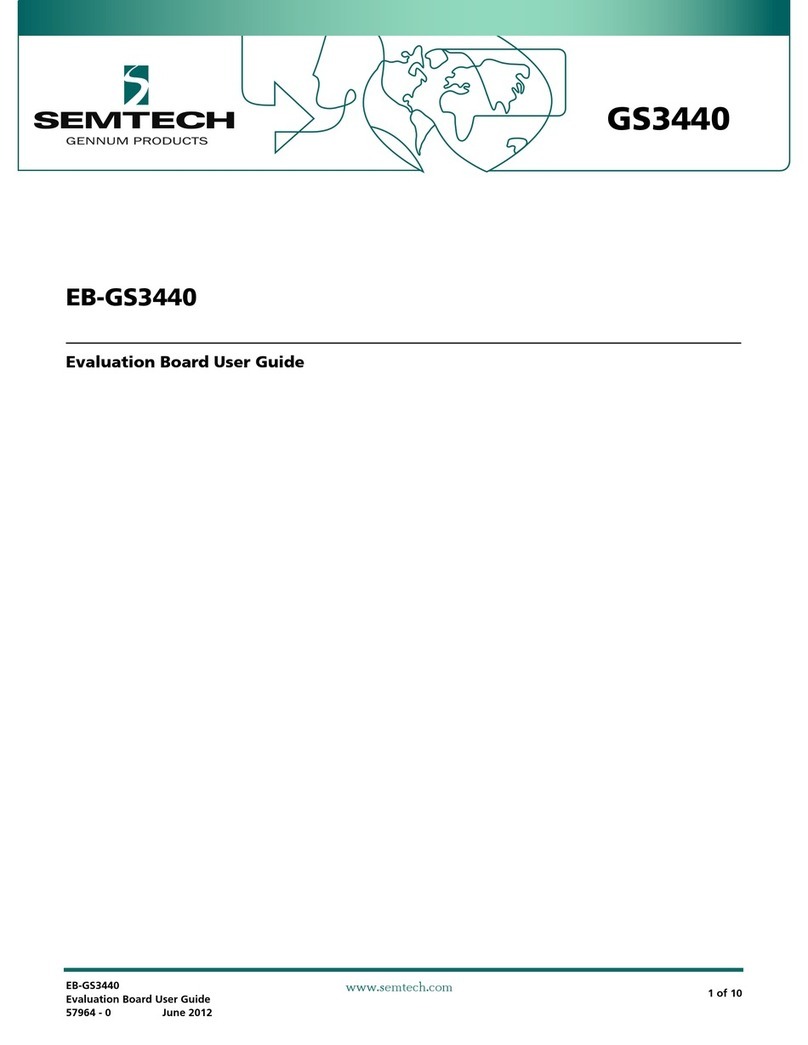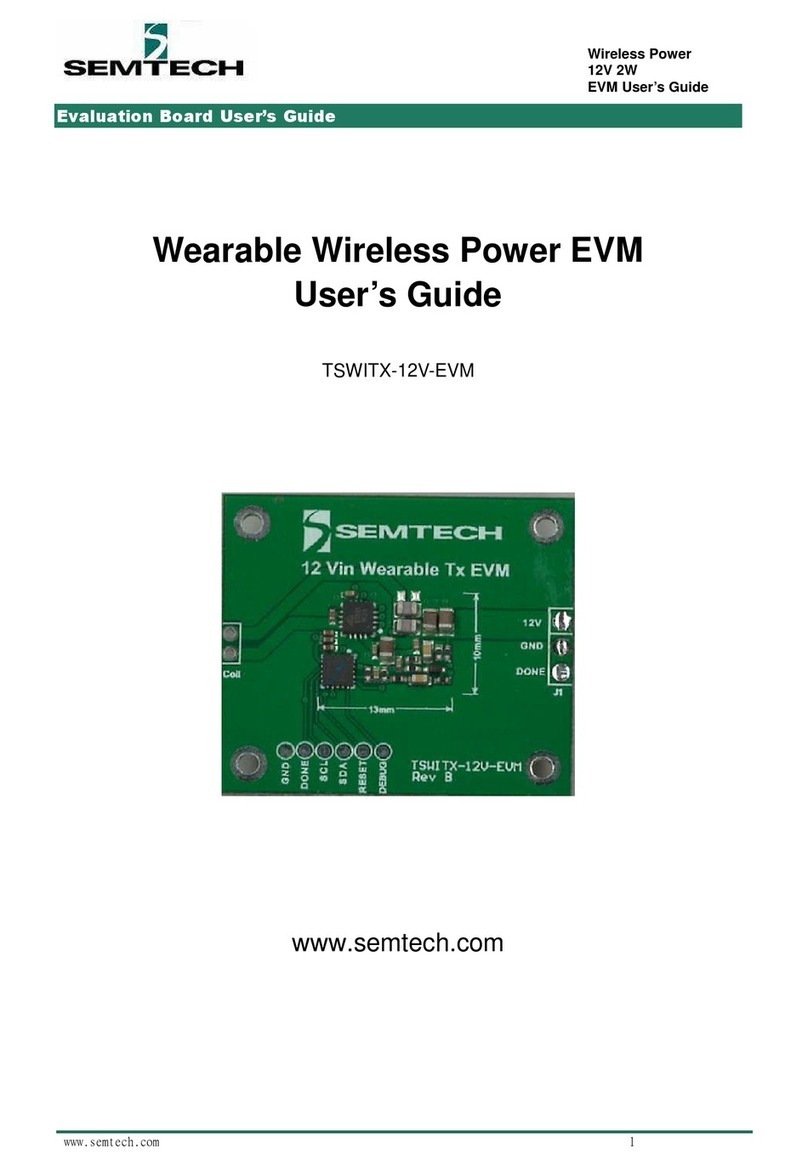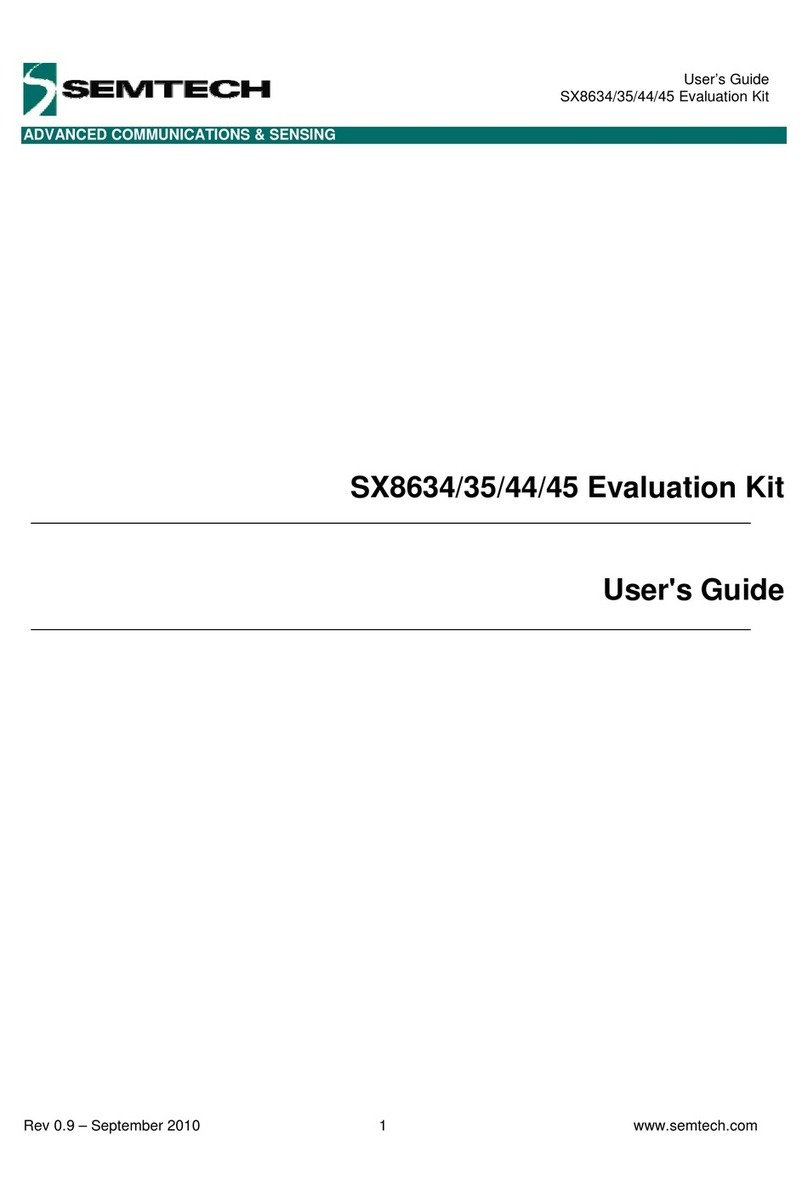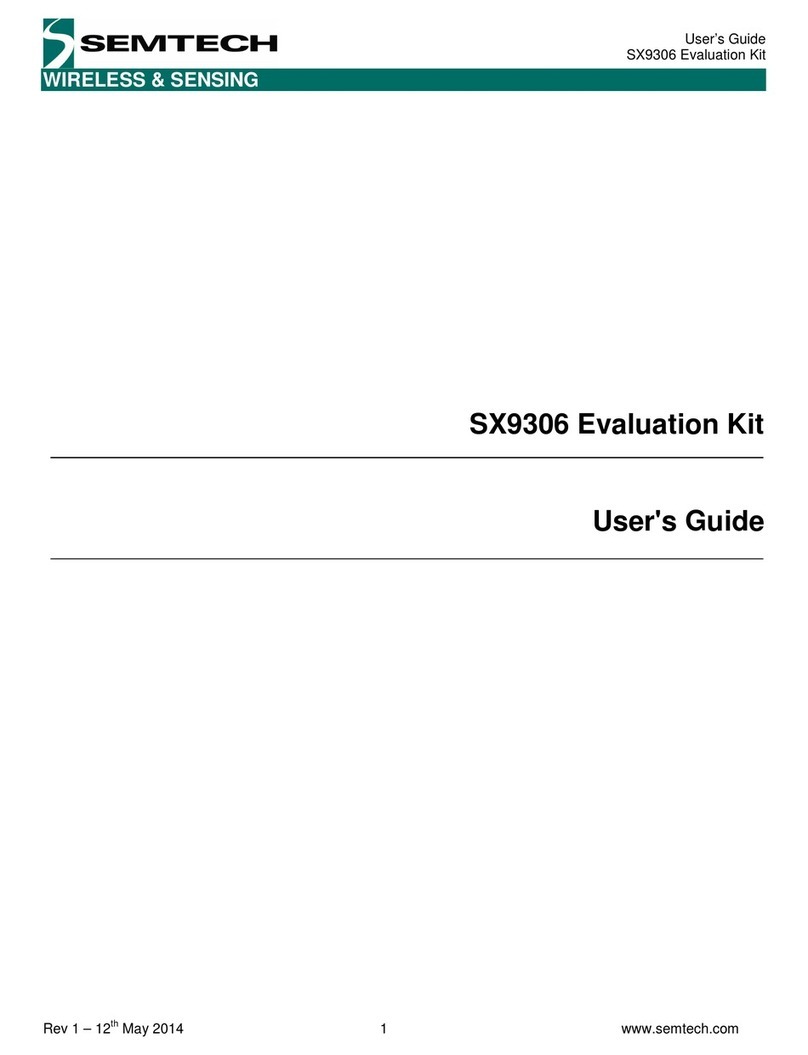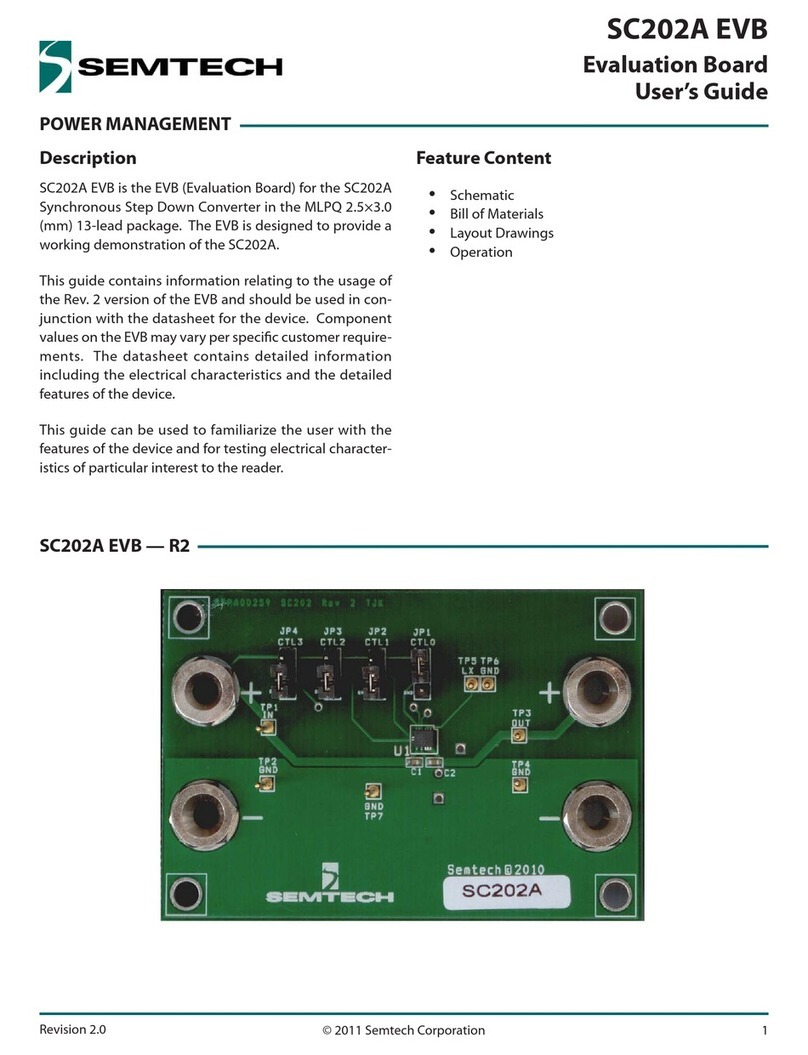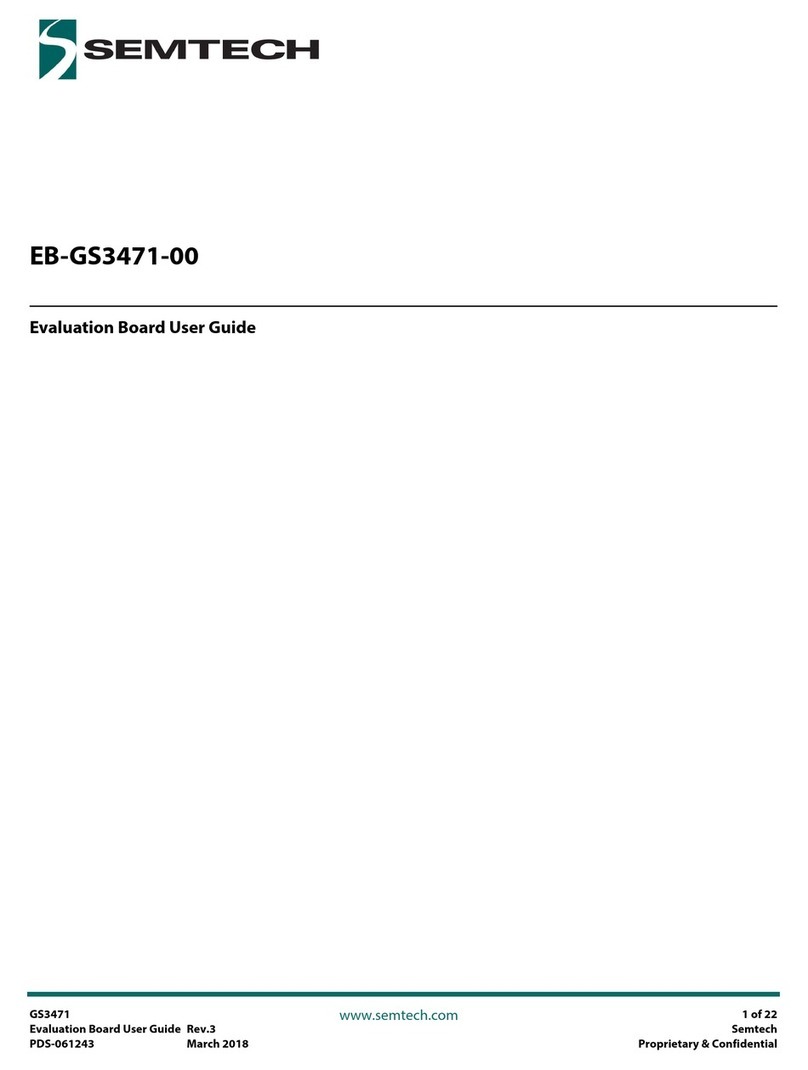SC21150 EVB Guide
3
Jumper Settings (Continued)
Please read the schematics and examine the evalua-
tion board to get familiar with the EVB and its con-
nectors and jumpers before making any connections.
J1 is for connecting an to input power supply. J2 is for
connecting the output to an electronic load or a load
resistor.
Make sure the VIN supply is o. Then connect the ex-
ternal VIN supply to J1 (+ and -) with correct polarity.
If the VIN supply has a remote sense, the remote sense
lines can be connect to the VIN and PGND paired test
points respectively.
Connect an electronic load to J2 with correct polarity.
Make sure the load current is set at 0A.
DVMs (Digital Voltage Meters) can be connected to
pairs of test points: (VIN, PGND) for the input voltage
monitor and (VOUT, PGND) for the output voltage
monitor.
“LX”is for an oscilloscope to monitor the LX switching
node. The LX test point has a PGND pin nearby for
easy connection.
For best accuracy, VOUT ripple should be monitored
by an oscilloscope, using closely paired test points
(VOUT, PGND). Use short leads for both the probe tip
and probe ground to reduce noise pick-up between
the VOUT measurement and the oscilloscope.
Set jumper JP1 to the OFF position.
Set JP2 with the jumper in the pins 1-2 position. This
connects the FPWM input to the VIN supply via the
on-board 10k ohm pull-up resistor. Selecting the
1-2 position will set the FPWM input high and cause
forced continuous mode operation at all load condi-
tions.
1.
2.
3.
4.
5.
6.
7.
8.
9.
Evaluation Instructions
Turn on the VIN external power supply and slowly in-
crease the voltage to 5V.
Put JP1 in the ON position pins 1-2. The output
(VOUT) should have an output voltage established.
Use a DVM to monitor the output voltage.
Vary the load over the load range from 0A to 1.2A; the
output voltage should stay in regulation.
An oscilloscope can be used to monitor the LX node
and VOUT voltage while the regulator is in operation.
Switching JP1 position between on and o, the soft
start and shutdown behavior of the regulator can be
monitored.
The FPWM jumper JP2 is used to select either FPWM
(Forced PWM operation, connect pins 1-2) or Power-
save (PFM Pulse Frequency Modulation, connect pins
2-3). Note that at moderate and high load conditions,
the IC will go into FPWM operation regardless of the
FPWM input setting.
1.
2.
3.
4.
5.
6.