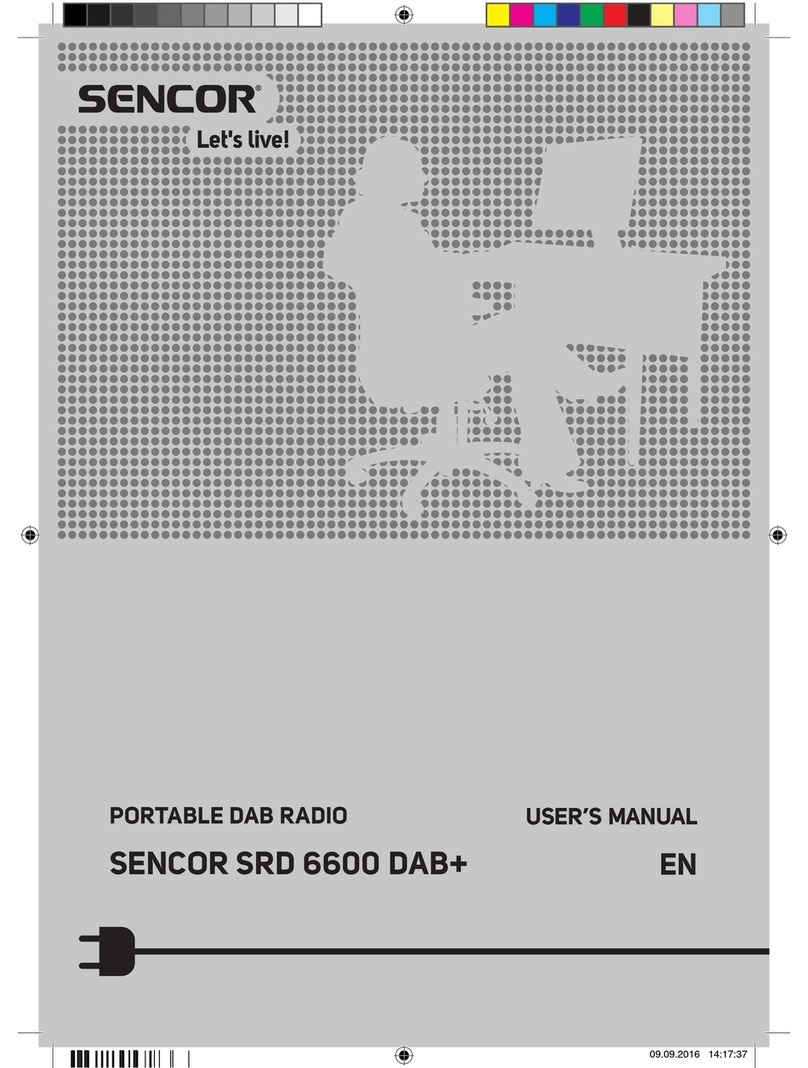Sencor SRD 215 B User manual
Other Sencor Radio manuals

Sencor
Sencor SRD 1100 User manual

Sencor
Sencor SMR 601 User manual

Sencor
Sencor SMR 110 User manual
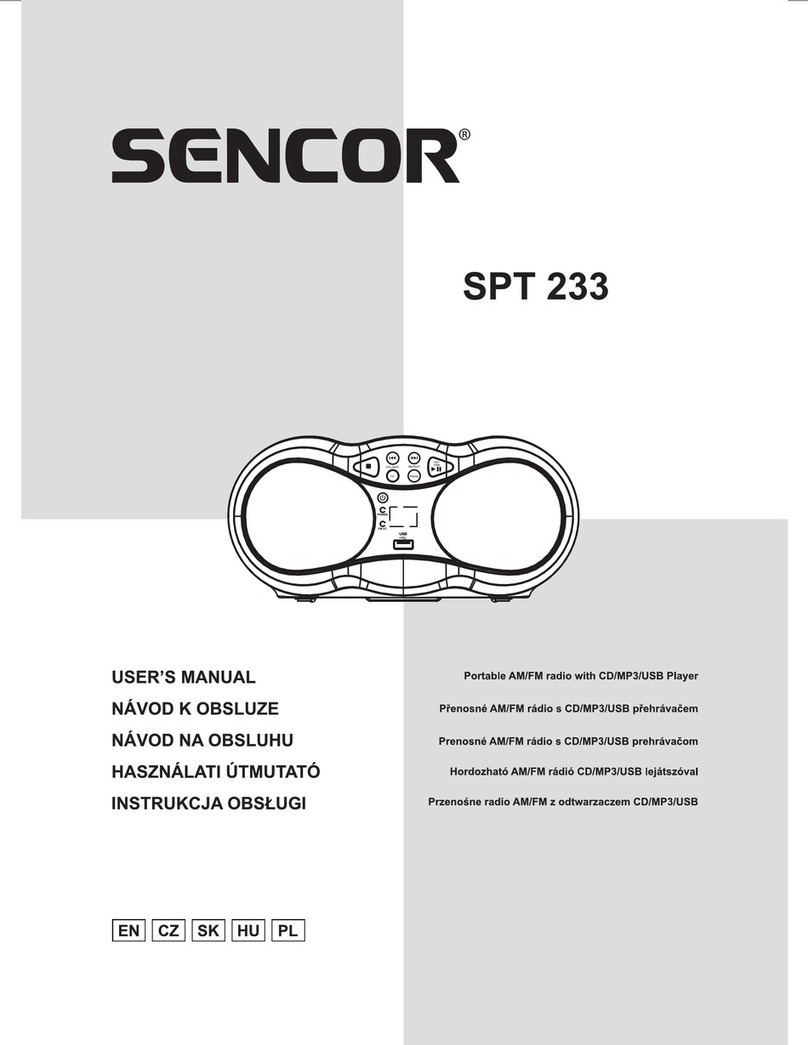
Sencor
Sencor SPT 233 User manual

Sencor
Sencor SRD 15 B User manual
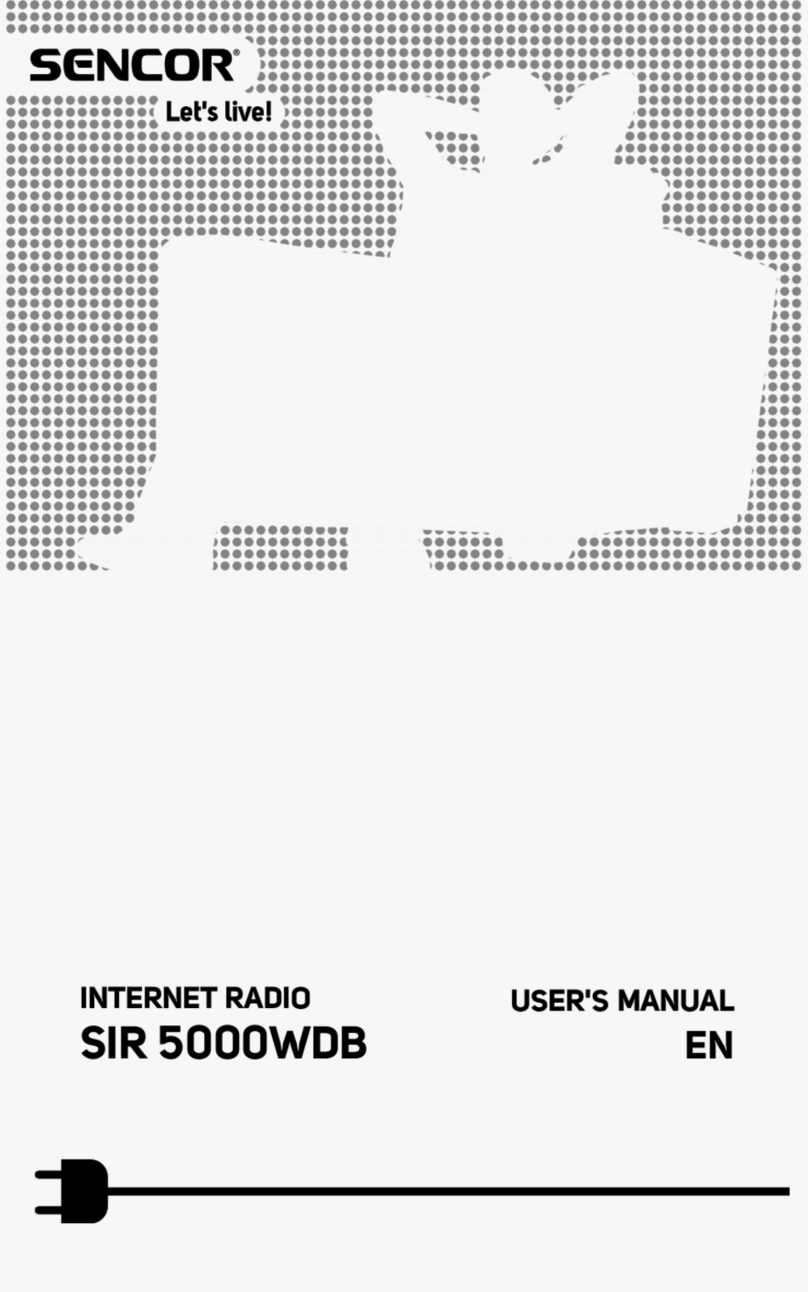
Sencor
Sencor SIR 5000WDB User manual
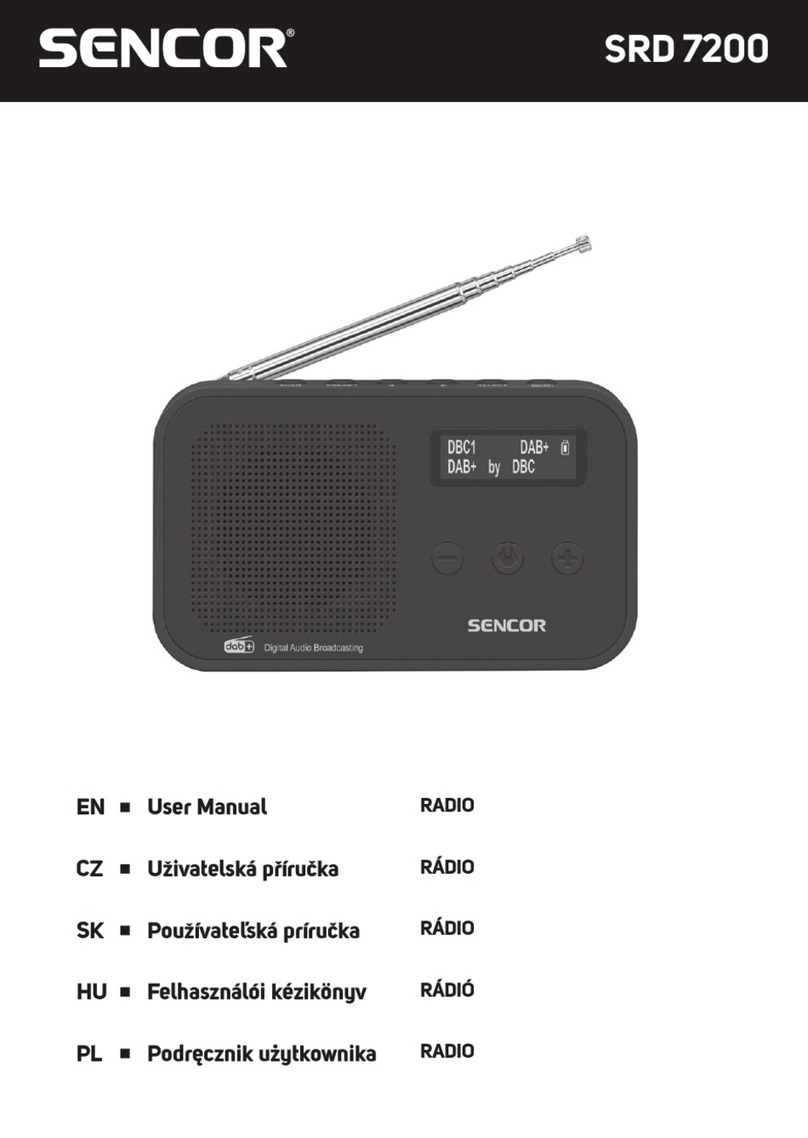
Sencor
Sencor SRD 7200 User manual

Sencor
Sencor SMR 131 User manual

Sencor
Sencor SRD 7800 User manual

Sencor
Sencor SPT 227 User manual