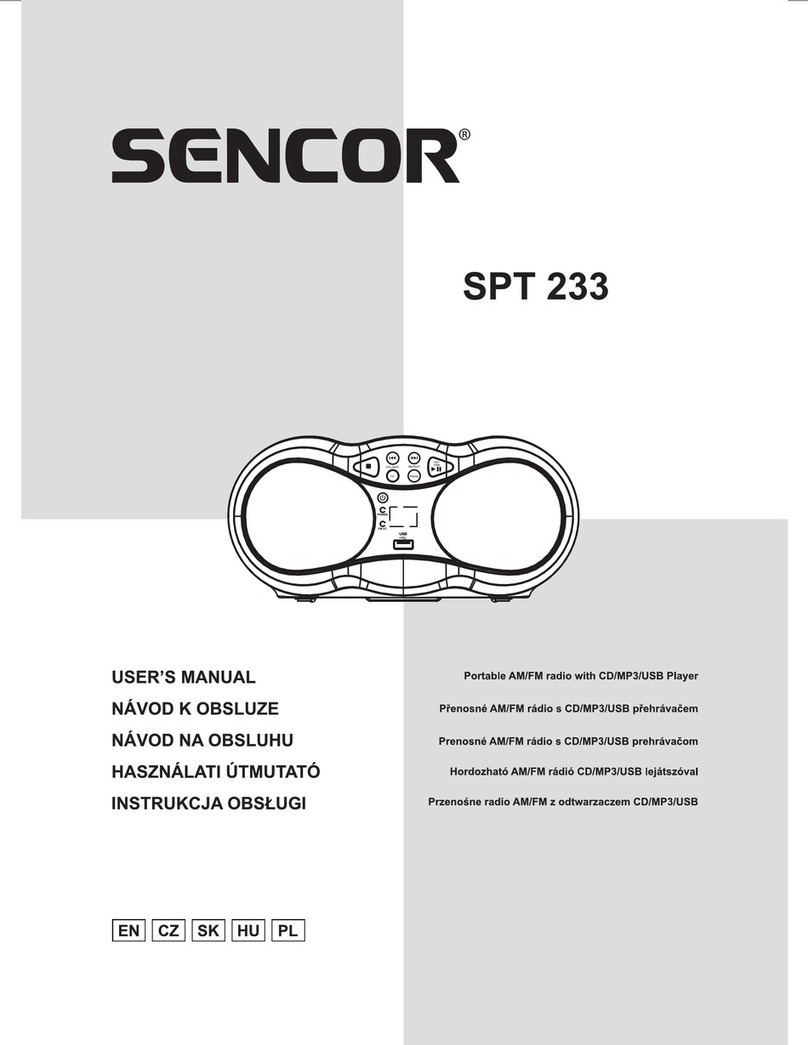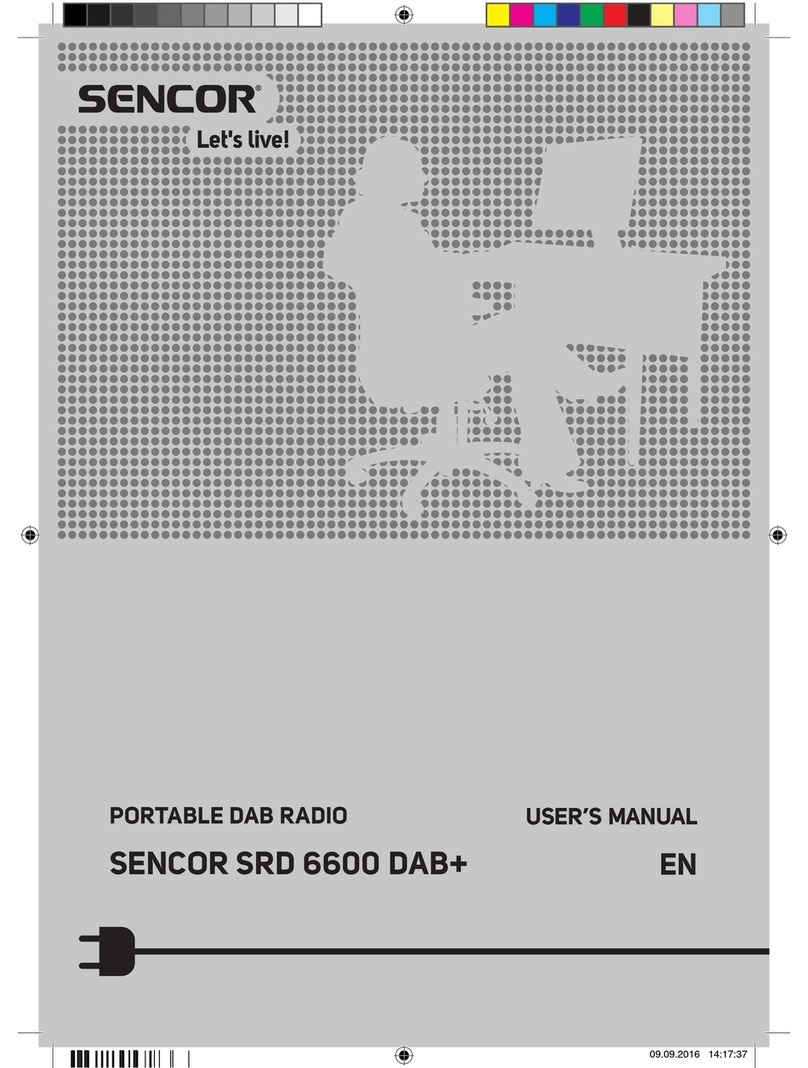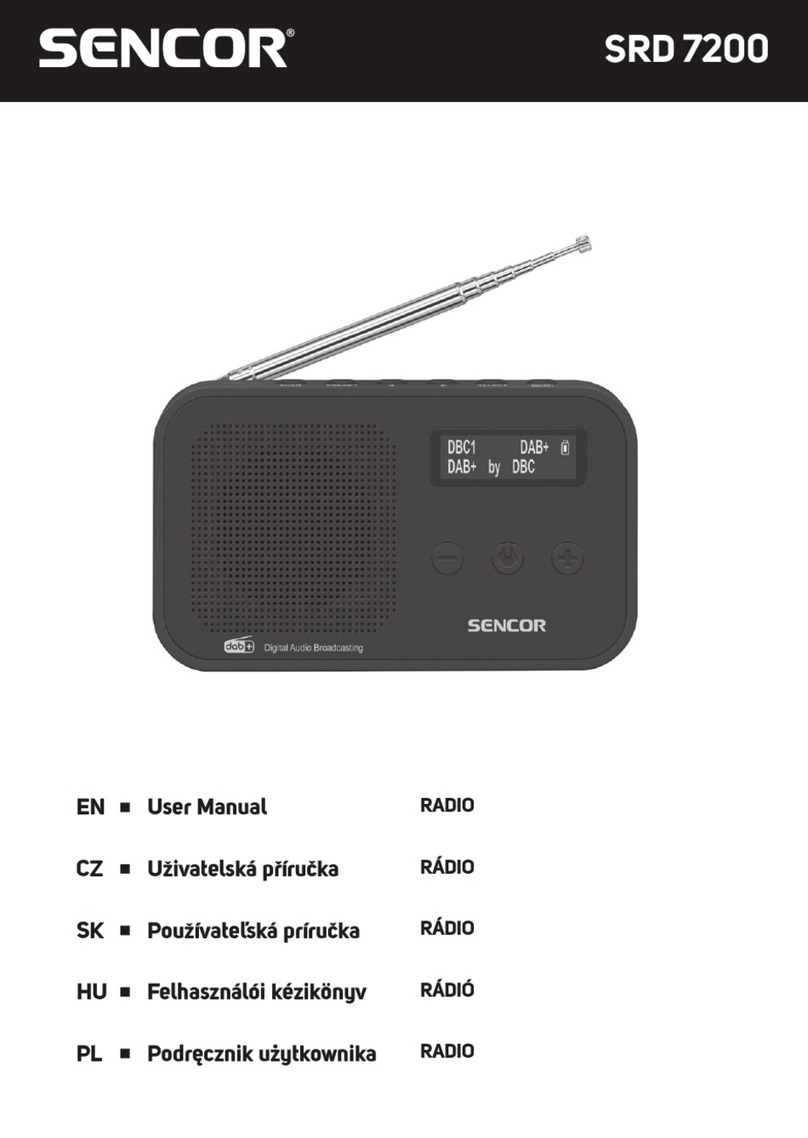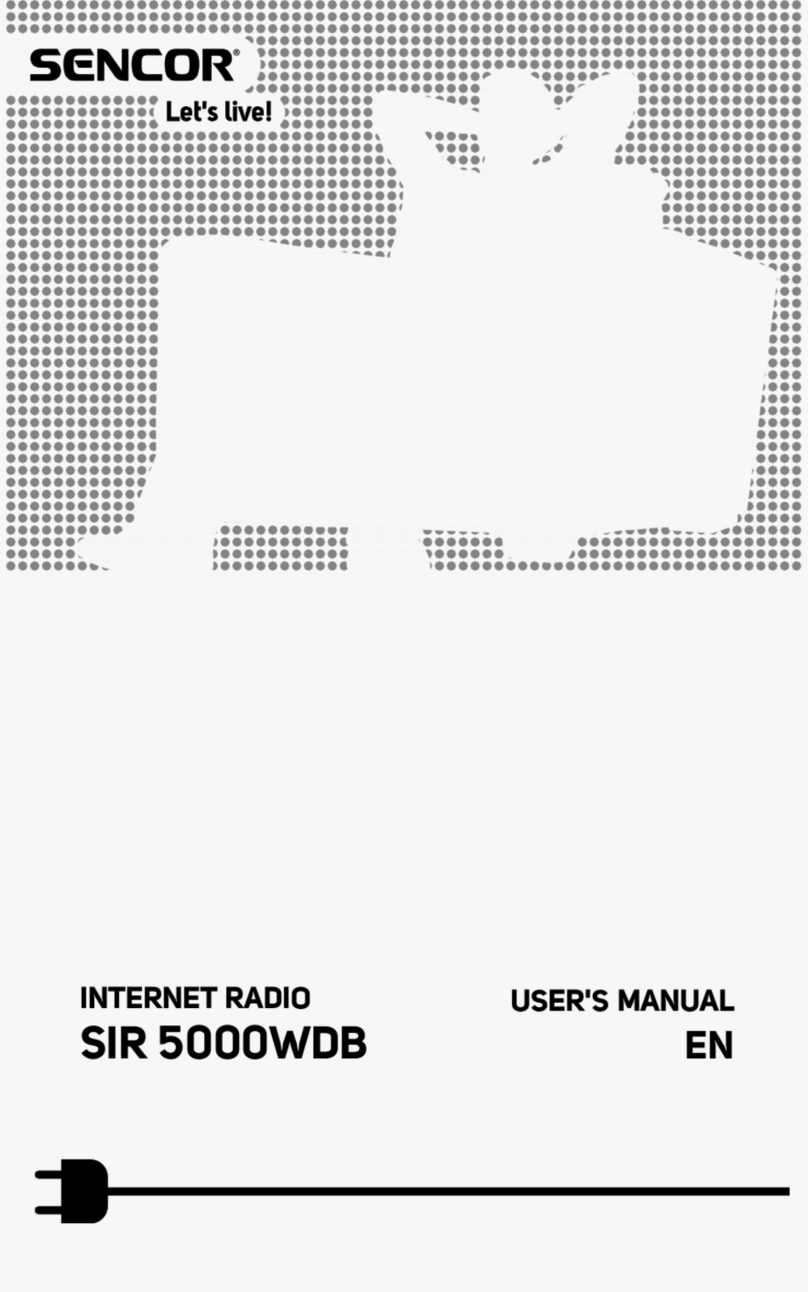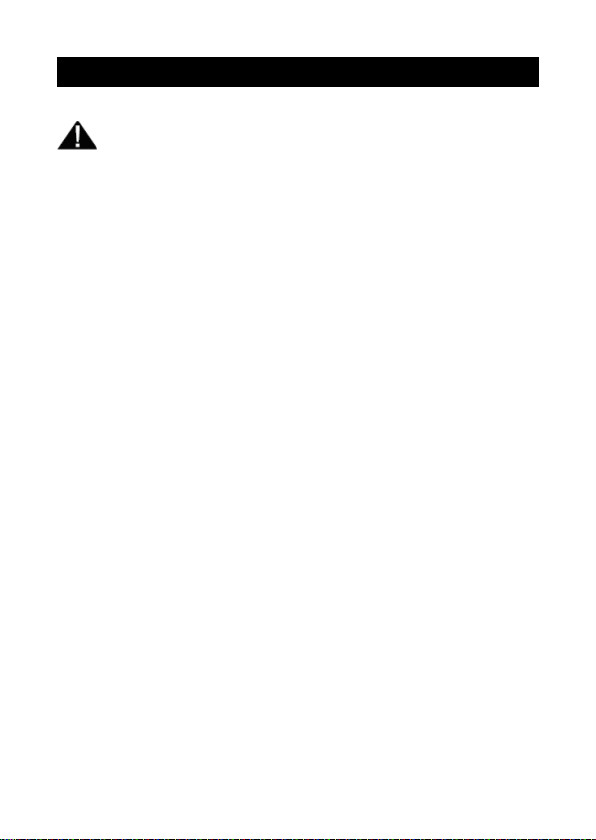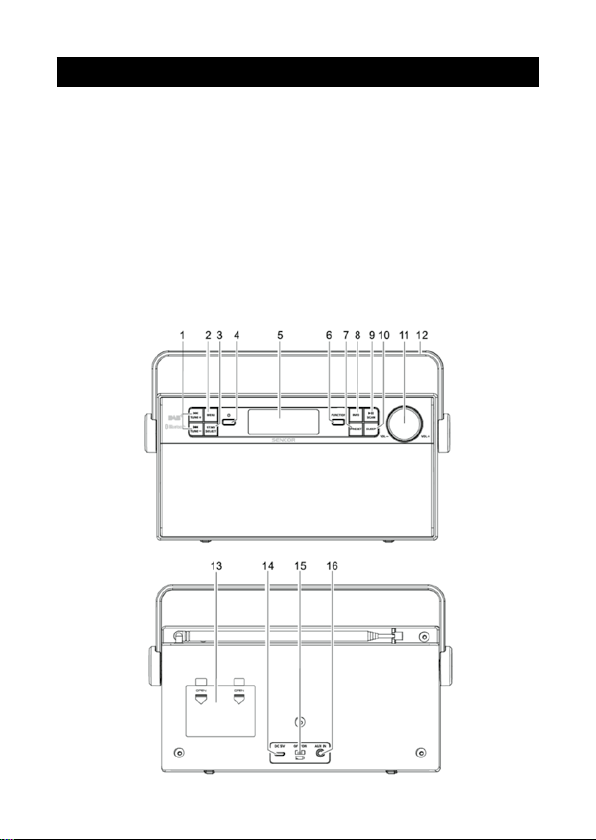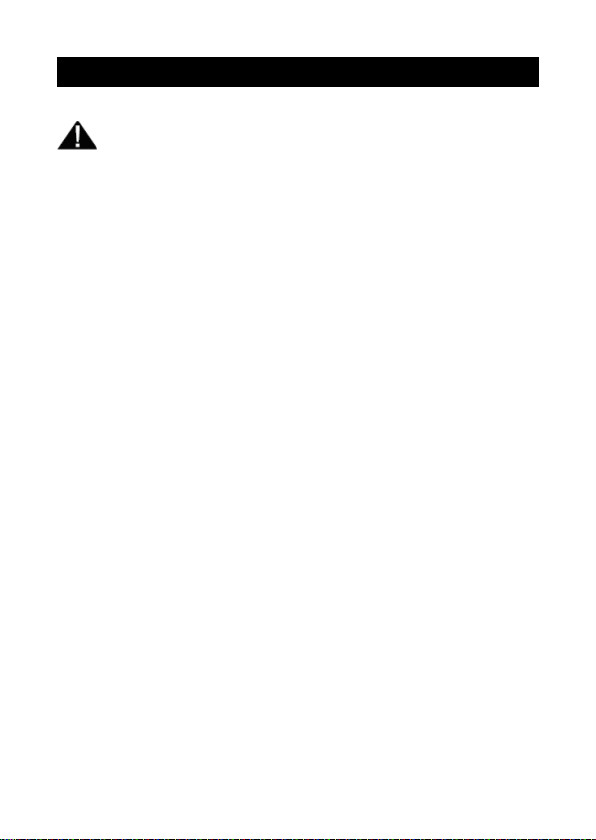
EN - 2 EN - 3
SAFETY INFORMATION
IMPORTANT SAFETY INSTRUCTIONS
The exclamation mark symbol located inside an equilateral triangle
informs the user about important instructions for operation and
maintenance (repairs), which are found in the attached device
documentation.
WARNING: TO PREVENT ELECTRIC SHOCK, DO NOT REMOVE THE
PRODUCT COVER (OR THE BACK SIDE). THERE ARE NO SERVICEABLE
PARTS INSIDE - PLEASE REFER ALL REPAIRS TO QUALIFIED SERVICE
TECHNICIANS.
1. READ THE INSTRUCTIONS - Before starting to use this product, please
read all safety instructions and the user’s manual.
2. RETAIN THE INSTRUCTIONS - Keep the safety and operating
instructions for future use.
3. HEED THE WARNINGS - Follow all warnings on the product and in the
operating instructions.
4. OBSERVE THE INSTRUCTIONS - Please observe all instructions for
operation and use.
5. WATER AND MOISTURE - Do not use this product near water - for
example, near bathtubs, washbasins, kitchen sinks or laundry tubs, in
damp basements, near swimming pools, etc. This appliance must not be
exposed to dripping or splashing water and no objects lled with liquid,
such as vases, should be placed on it.
6. CLEANING - Prior to cleaning, please disconnect this product from your
power outlet. Do not use liquid cleaning agents or cleaning agents in
sprays. Use a damp cloth for cleaning.
7. VENTILATION - Openings and holes in the unit’s cabinet are designed
for ventilation to ensure reliable operation of the product and its
protection from overheating. These openings must not be blocked or
covered. These openings must never be blocked by placing the product
on bed, sofa, rug or other similar surface. Do not place this product in
an enclosed space, such as a bookcase or rack, unless required by the
manufacturer's instructions or proper ventilation is provided.
8. ACCESSORIES - Use only manufacturer recommended accessories.
9. ENERGY SOURCES - Use only the power source specied on the type
plate to power this product. If you are in doubt about the type of the
power sources in your home, contact your vendor or the local energy
company. For products that use the built-in battery power, please follow
the instructions in the user’s manual.