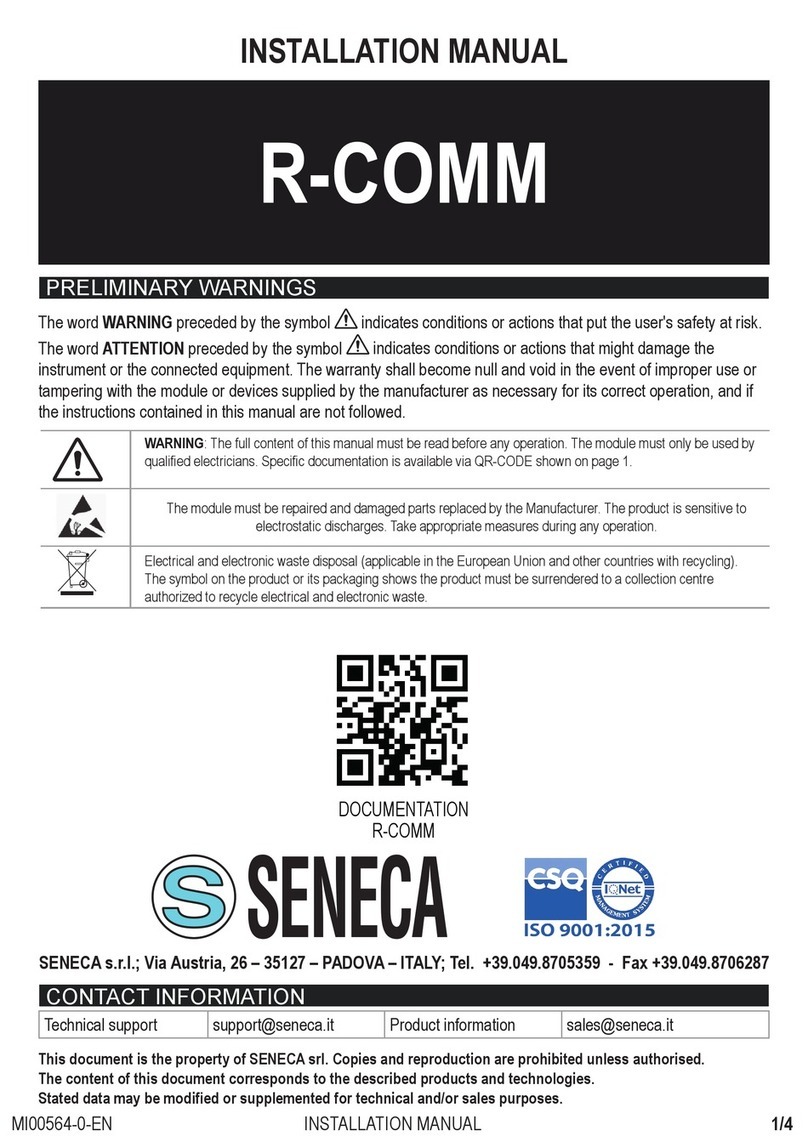ENGLISH 8/8
MI002875-E
LEDS SIGNALLING
LED L2 (GREEN)
Blinking
Meaning
Data transmission via radio
LED L1 (YELLOW) Meaning
Blinking Data transmission via bus
LED L4 (GREEN)
Blinking
Meaning
The module is power on(normal functioning)
When a Z-LINK1 is power on, the following procedure is displayed to
identify the module power-on condition:
1. All LEDs (L1-L2-L4) are power on for about 1 second
2. All LEDs (L1-L2-L4) are power off for about 2 seconds
3. All LEDs (L1-L2-L4) are power on for about 50 ms
4. All LEDs (L1-L2-L4) are power off for about 2 seconds
5. Standard visualization (L4 blinks periodically)
To download the free configuration software Easy setup, see the website www.seneca.it
PROGRAMMING
To program the module, use the front connector (COM) and Easy Setup software only: set all
communication parameters correctly. In any case, to program the device, refers to Easy
Setup software instructions.
The LED L3 is not used.
Constant light Correct installation (after test)
Constant light Wrong installation (after test)
Devices directly involved in the transmission of messages may show the flashes on both L1
and L2, or only on L2. In the first case are terminal devices, while in the second case are
intermediate devices, which have the only function of forwarding the packet via radio.
NOTE: the Z-LINK1 devices are not suitable for safety applications.
123
456
S
L1 L2
Z-LINK1
789
RJ10
COM
ANTENNA
L4
X
L3
Disposal of Electrical & Electronic Equipment (Applicable throughout the European Union and other European
countries with separate collections programs). This symbol, found on your producr or on its packaging, indicates
that this product should not be treated as household waste when you wish to dispose of it. Instead, it should be
handed over to an applicable collection point for the recycling of electrical & electronic equipment. By ensuring this
product is didposed of correctly, you will help prevent potential negative consequences to the environment and
human health, which could otherwise be caused by inappropriate disposal of this product. The recycling of materials
will help to conserve natural resources. For more detailed information about the recycling of the product, please
contact your local city office, waste disposal service of the retail store where you purchased this product.
COUNTRIES IN WHICH THE Z-LINK1 CAN BE USED
The countries in which the devices can be used Z-LINK1 are compatible ERC REC 70-03
(Annex 1, G3): Austria, Belgium, Bulgaria, Czech Republic, Cyprus, Denmark, Estonia,
Finland, France, Germany, Greece, Hungary, Iceland, Ireland, Italy, Latvia, Liechtenstein,
Lithuania, Luxembourg, Malta, Netherlands, Norway, Poland, Portugal, Romania, Slovakia,
Slovenia, United Kingdom, Switzerland, Sweden, Albania, Bosnia and Herzegovina, Croatia,
Moldova, Macedonia, Serbia and Montenegro, Turkey. Excludes: Russia, Ukraine and
Georgia.