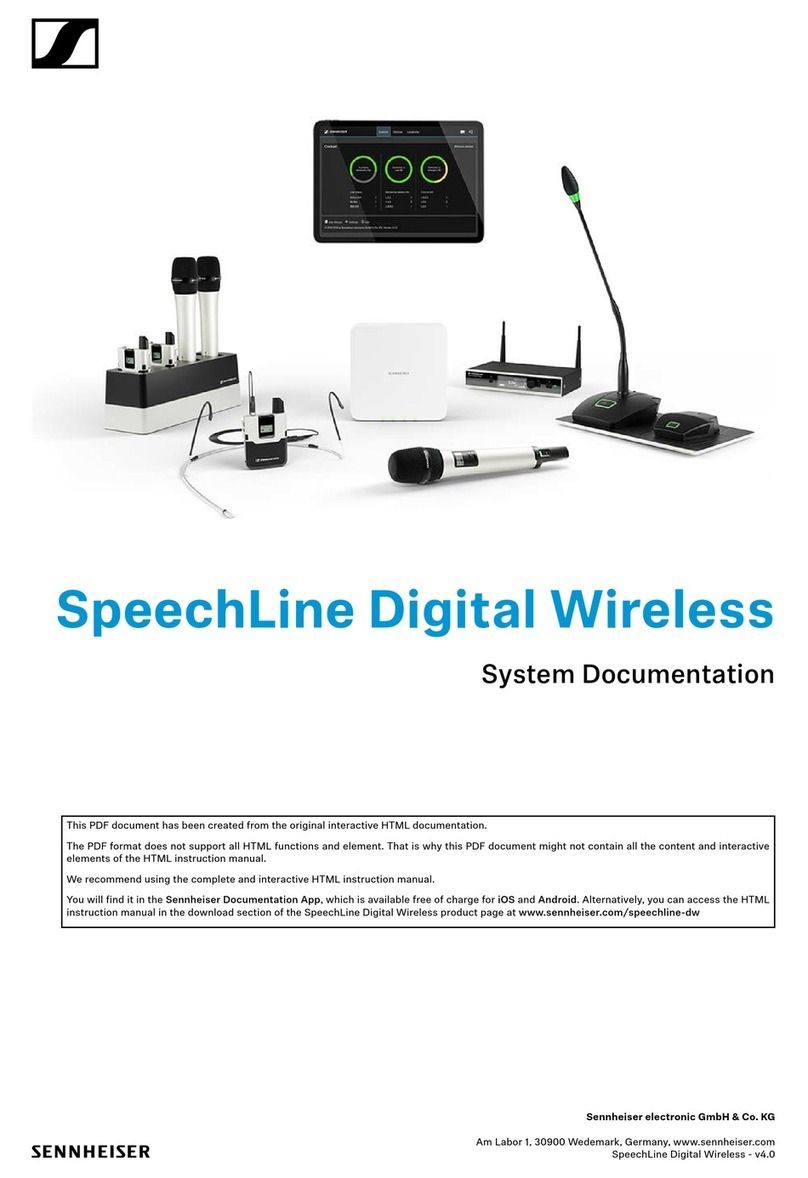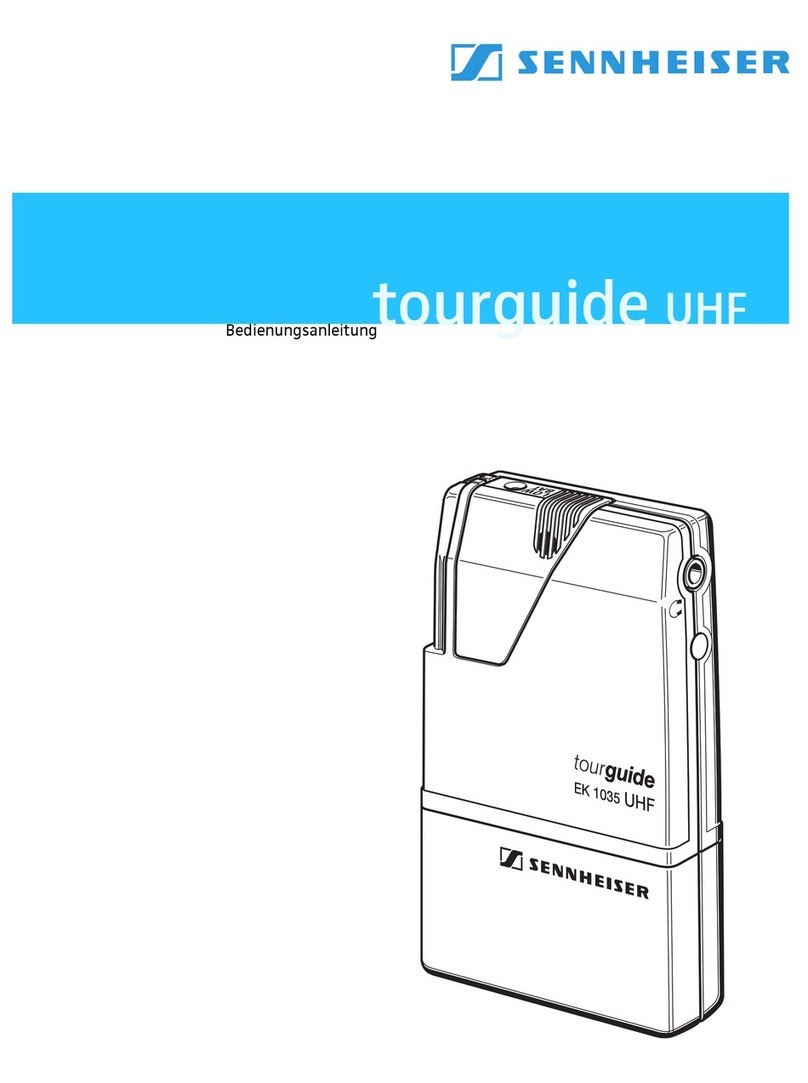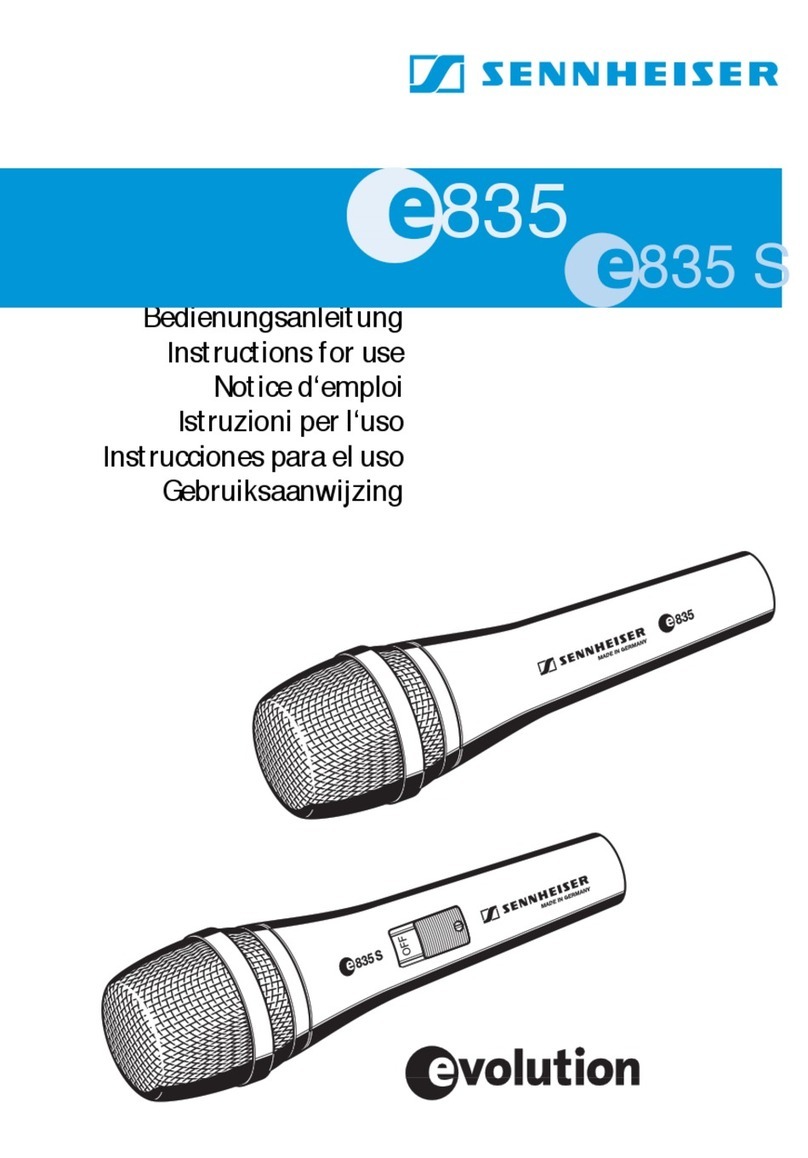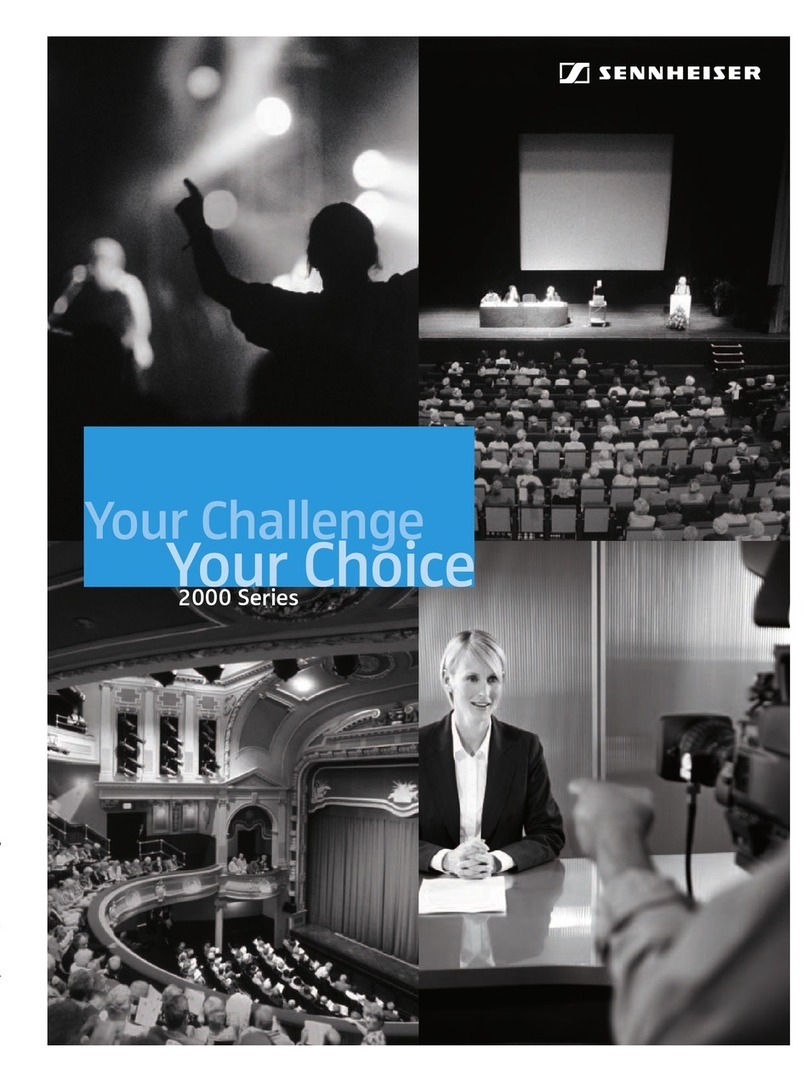Sennheiser RS 180 User manual
Other Sennheiser Microphone System manuals

Sennheiser
Sennheiser EMP 2015 User manual

Sennheiser
Sennheiser evolution wireless G4 em 300-500 User manual

Sennheiser
Sennheiser EK 100 G3 User manual
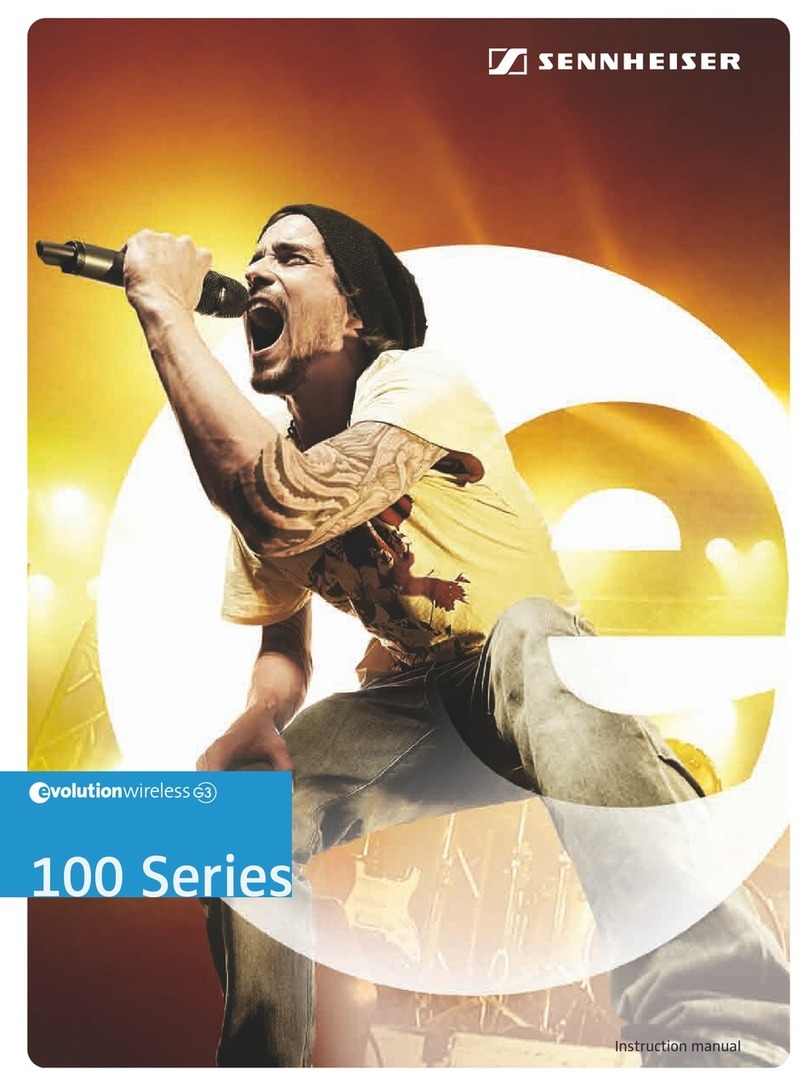
Sennheiser
Sennheiser evolution wireless G3 EW 100-935 G3-B-X User manual
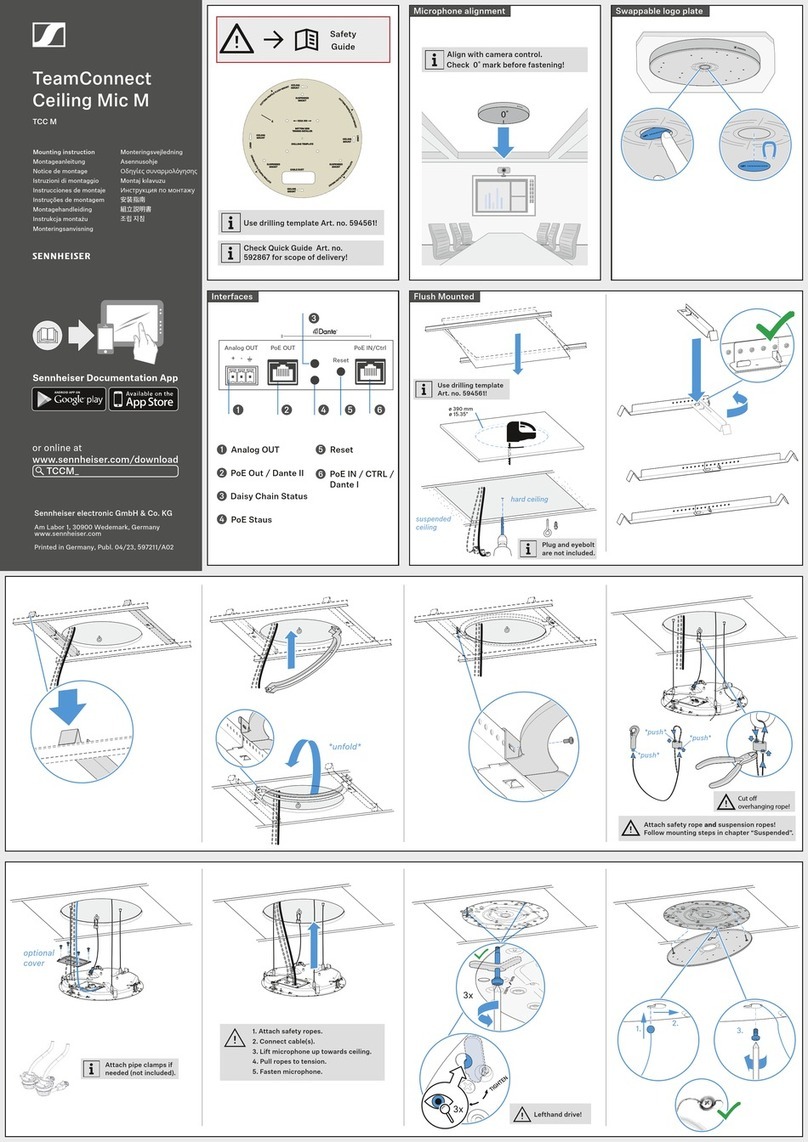
Sennheiser
Sennheiser TeamConnect Ceiling Mic M User guide
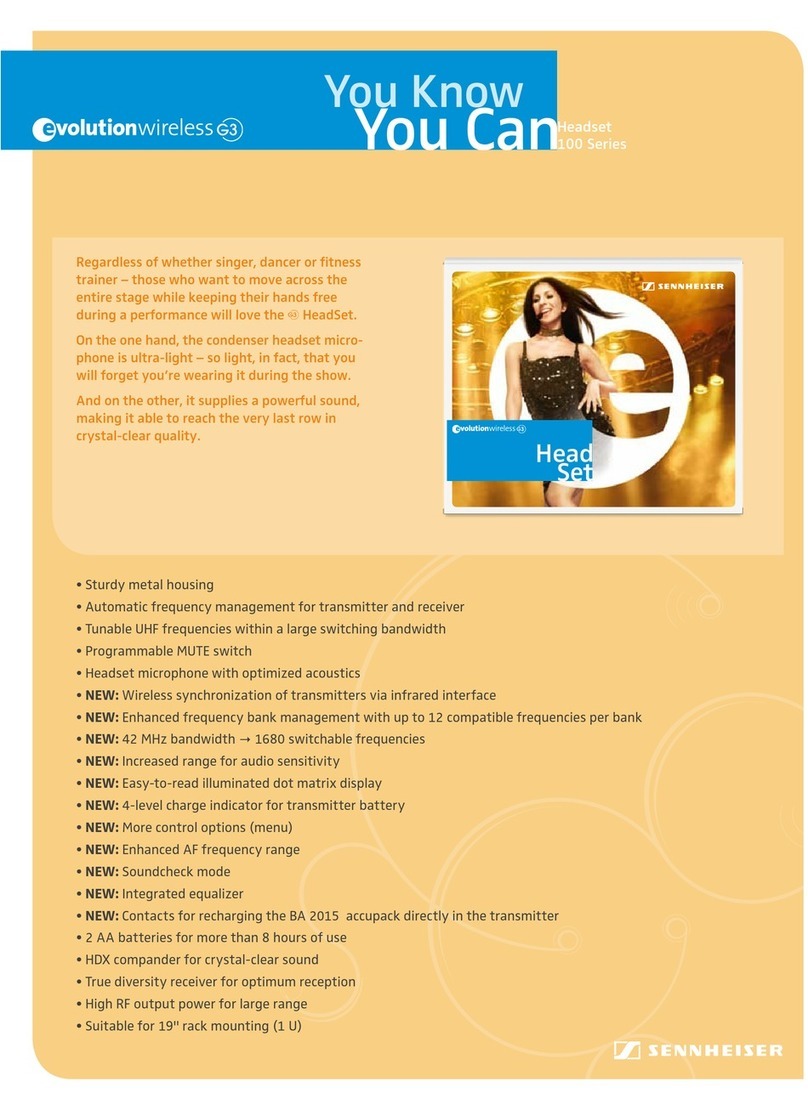
Sennheiser
Sennheiser ew 152 G3 User manual

Sennheiser
Sennheiser EM 300 G3 Dimensions

Sennheiser
Sennheiser EW 500 User manual

Sennheiser
Sennheiser ew 335 G3 Dimensions
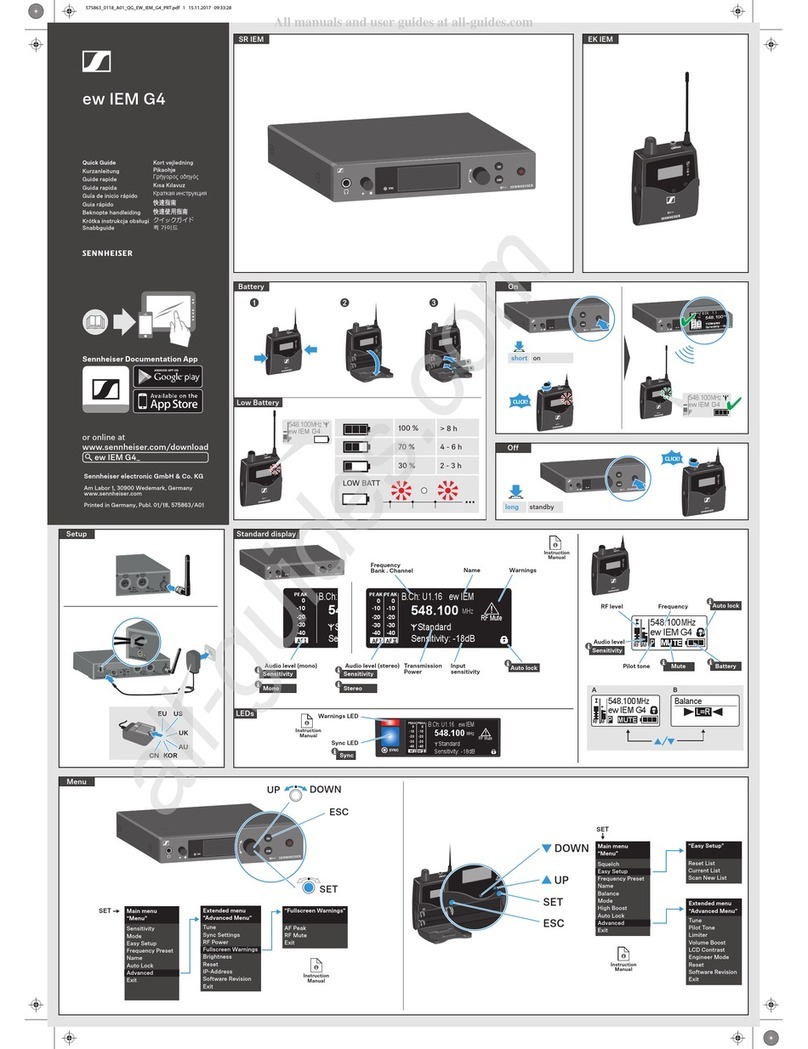
Sennheiser
Sennheiser ew IEM G4 User manual

Sennheiser
Sennheiser ew D1-835-S User guide

Sennheiser
Sennheiser Industry Acoustic System IAS-MO 2000 User manual
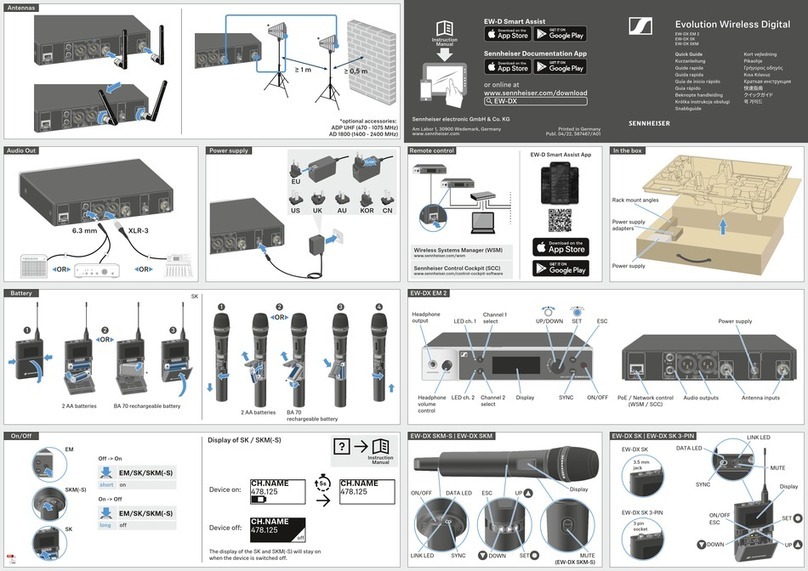
Sennheiser
Sennheiser Evolution Wireless Digital EW-DX EM 2 User manual
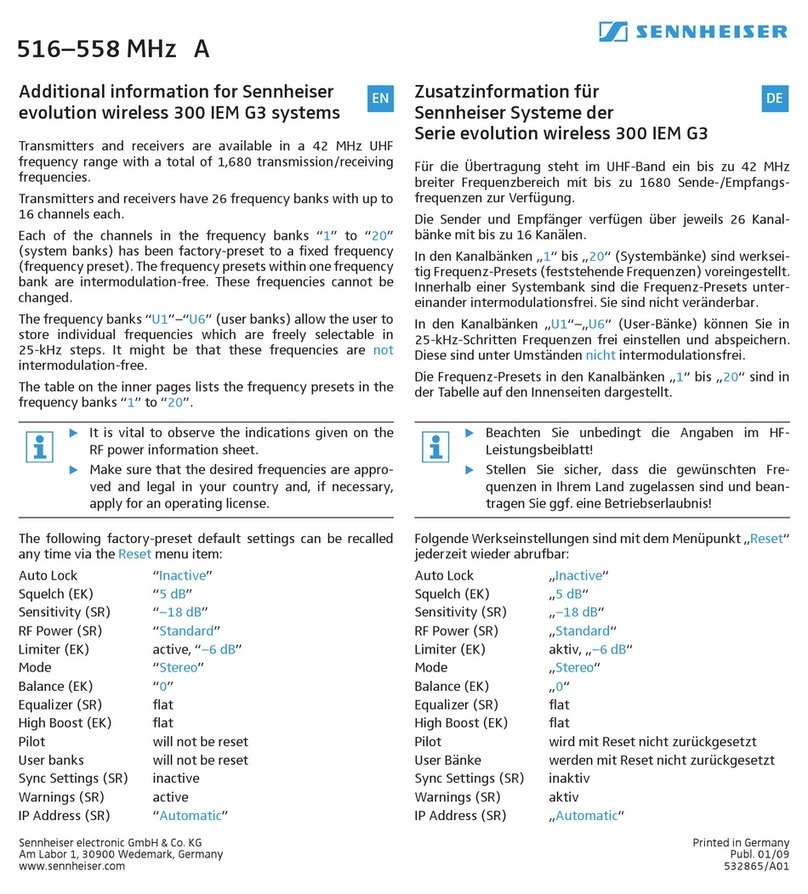
Sennheiser
Sennheiser ew 300 IEM G3 User manual
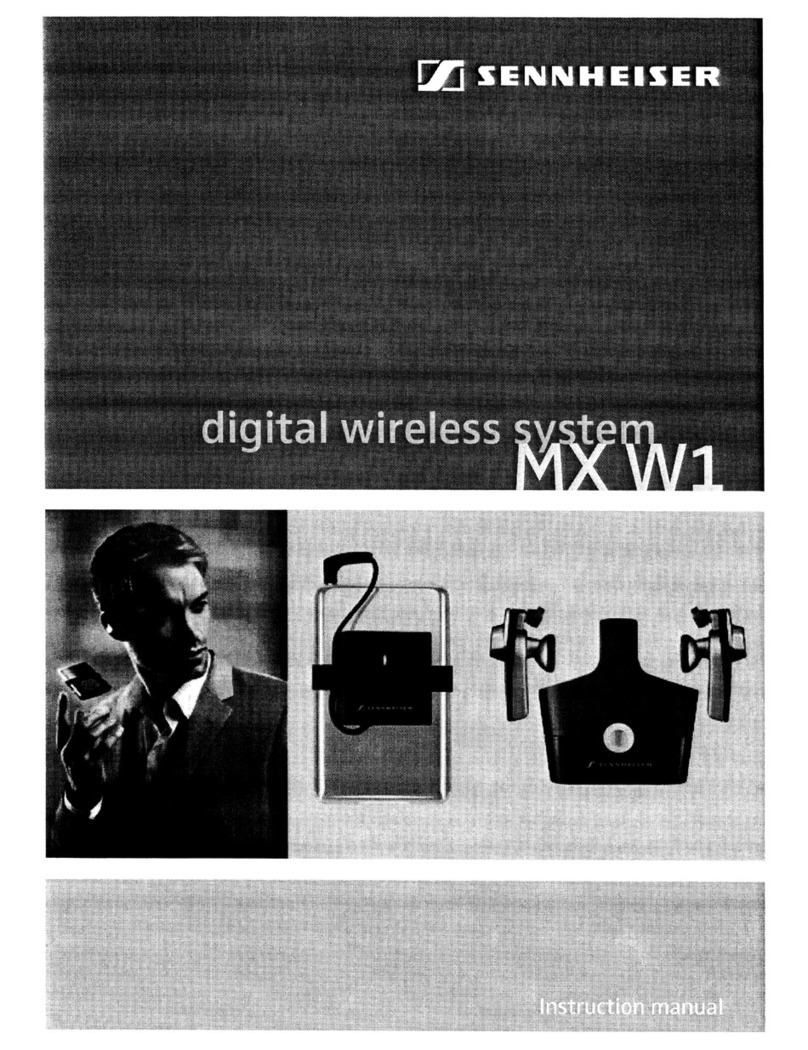
Sennheiser
Sennheiser MX W1 User manual
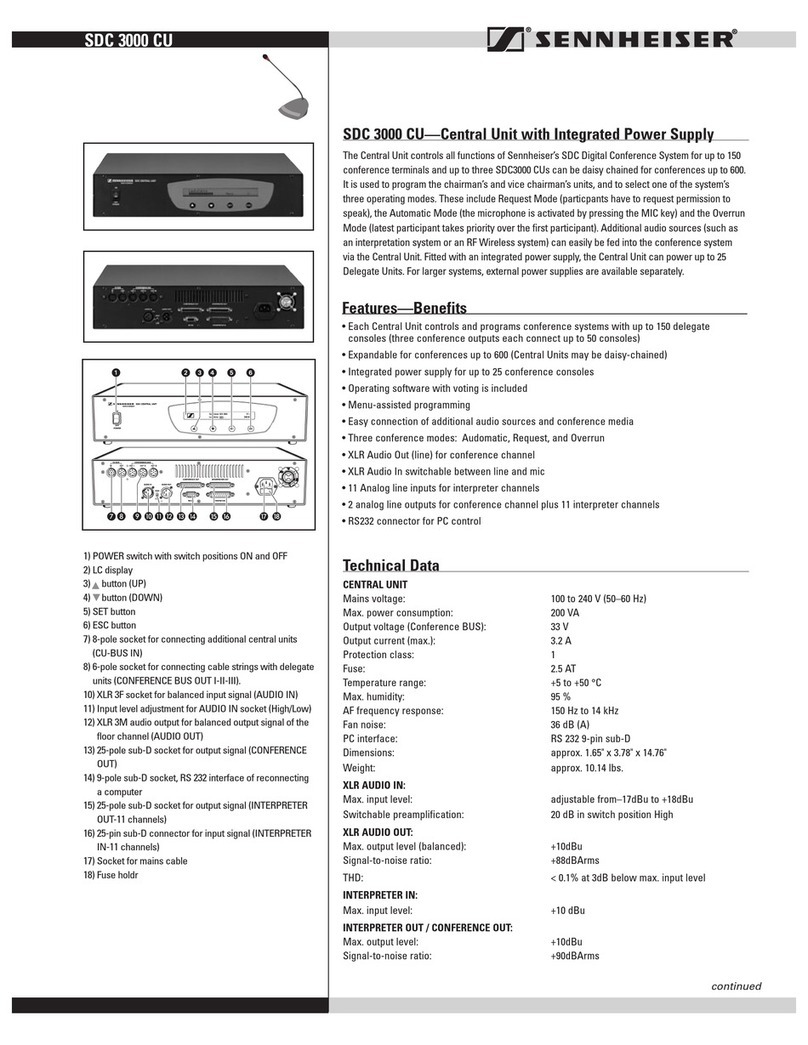
Sennheiser
Sennheiser SDC 3000 Instruction manual

Sennheiser
Sennheiser mikroport Junior User manual

Sennheiser
Sennheiser EM 300 G3 - 01-09 User manual

Sennheiser
Sennheiser EW 352 G2 User manual

Sennheiser
Sennheiser SKM 9000 User manual
Popular Microphone System manuals by other brands

Alpha Technologies
Alpha Technologies RBMS Installation & operation manual

SWIT Electronics Co.,LTD.
SWIT Electronics Co.,LTD. CW-S150 user manual

Shure
Shure UA844 user guide

Panasonic
Panasonic SHFX70 - DVD HOME THEATER WIRELESS SYSTEM operating instructions

Pyle
Pyle PDWM5000 user manual
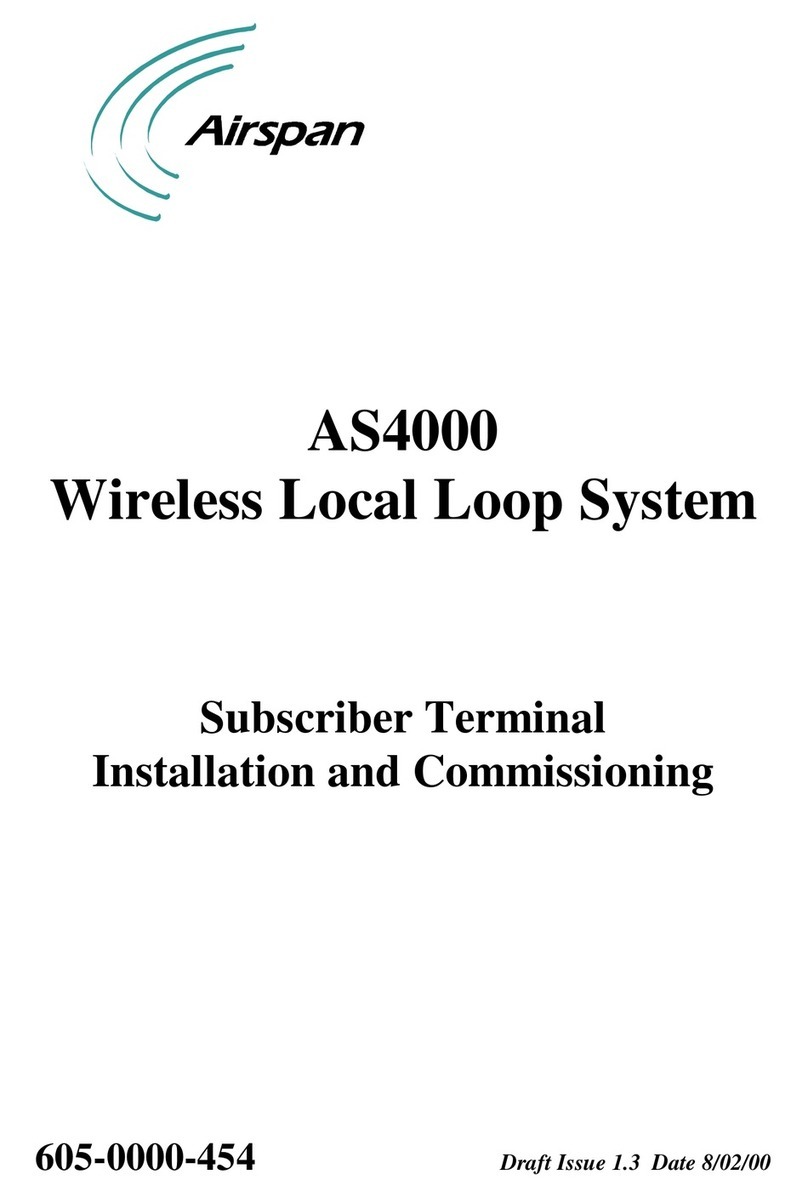
Airspan
Airspan AS4000 Installation and commissioning