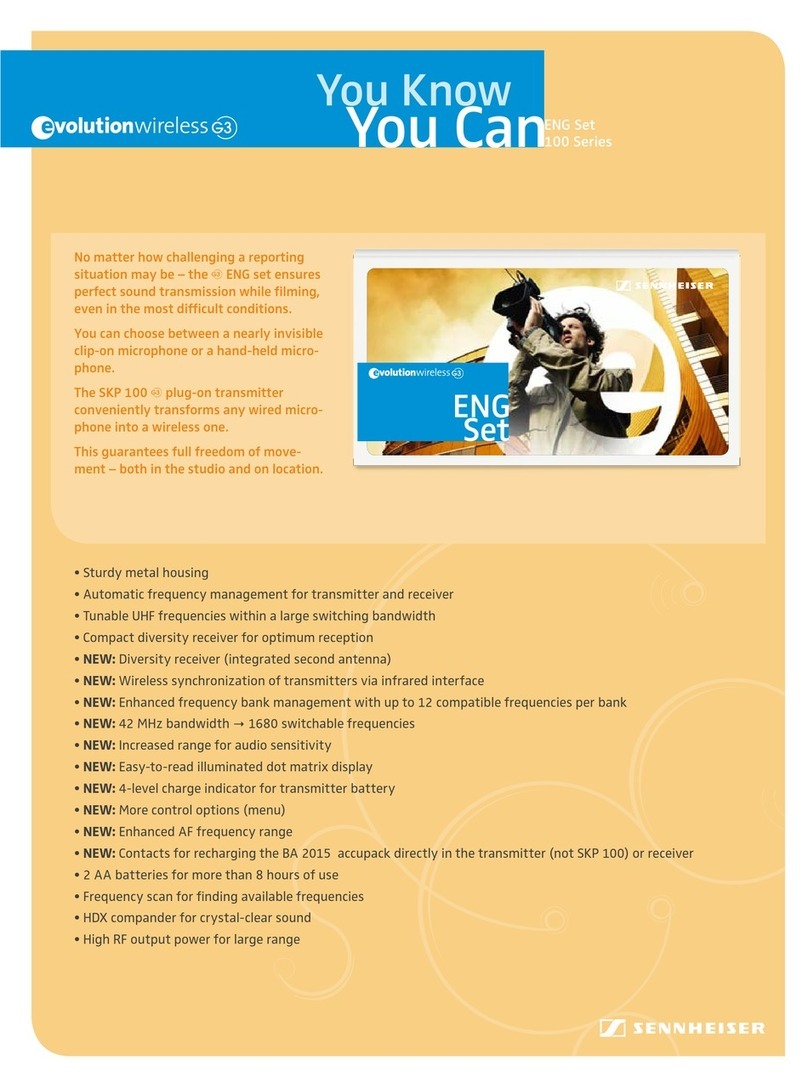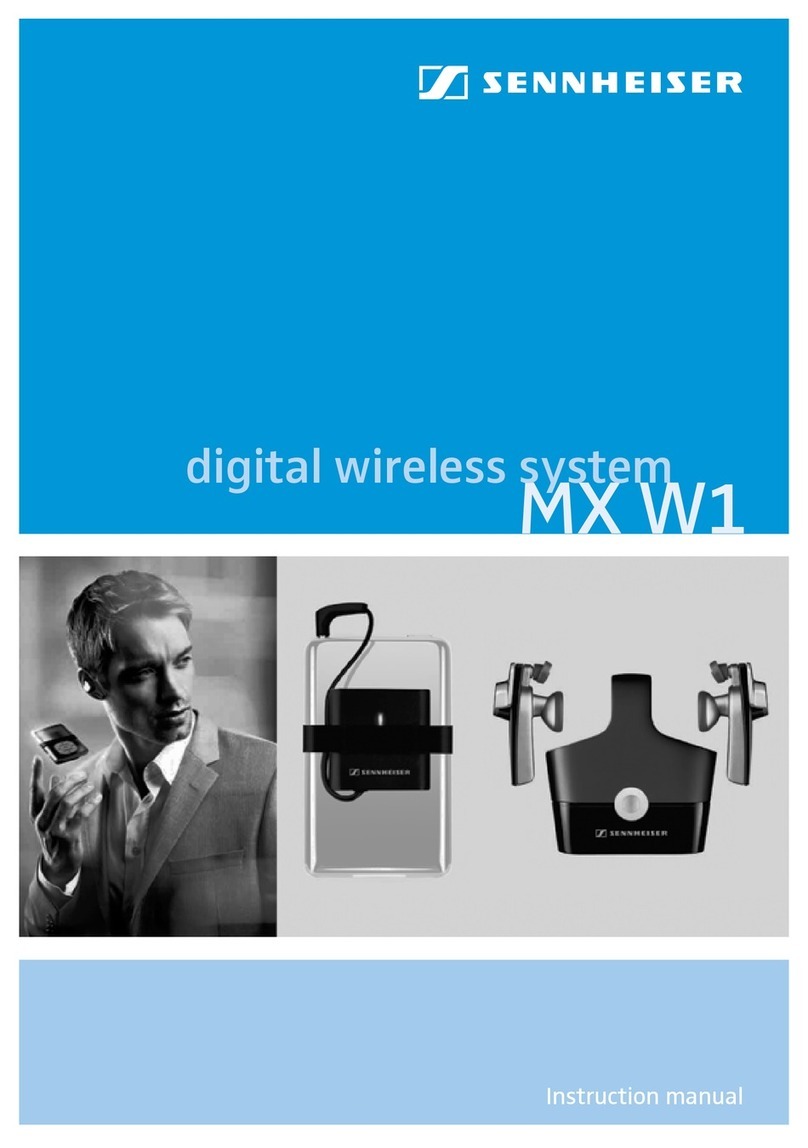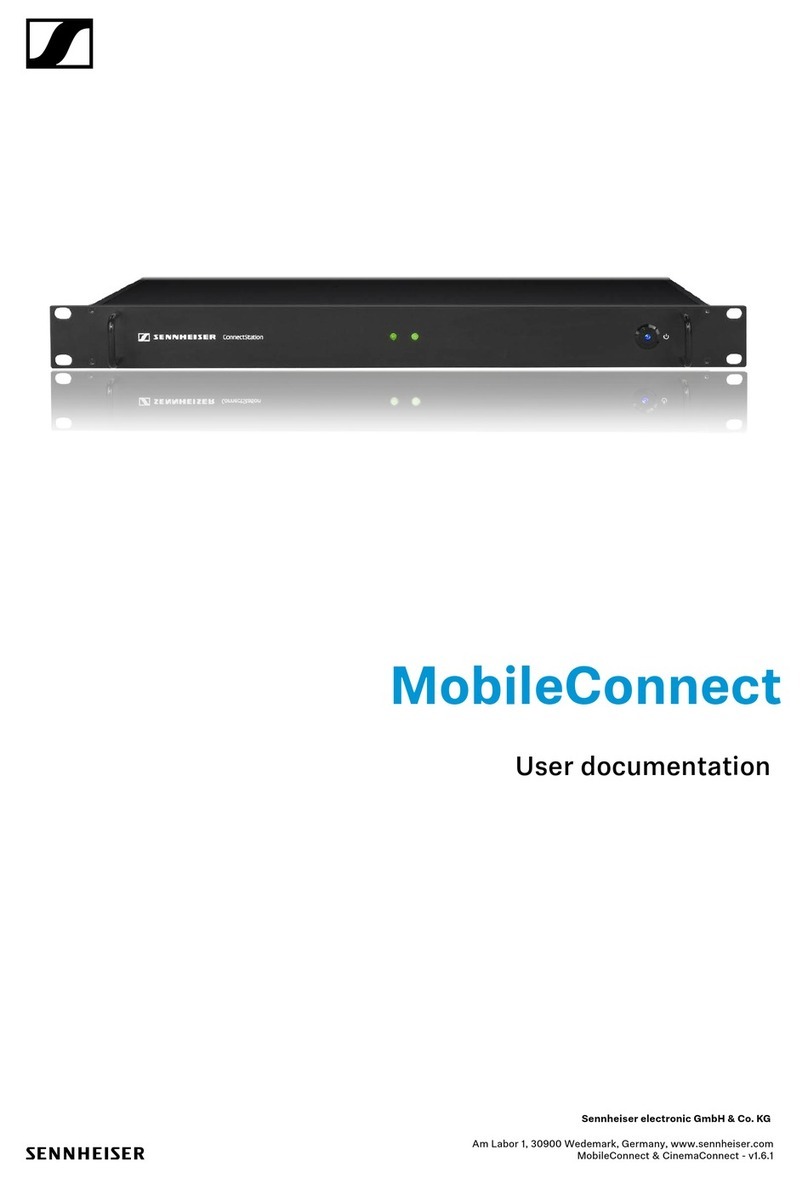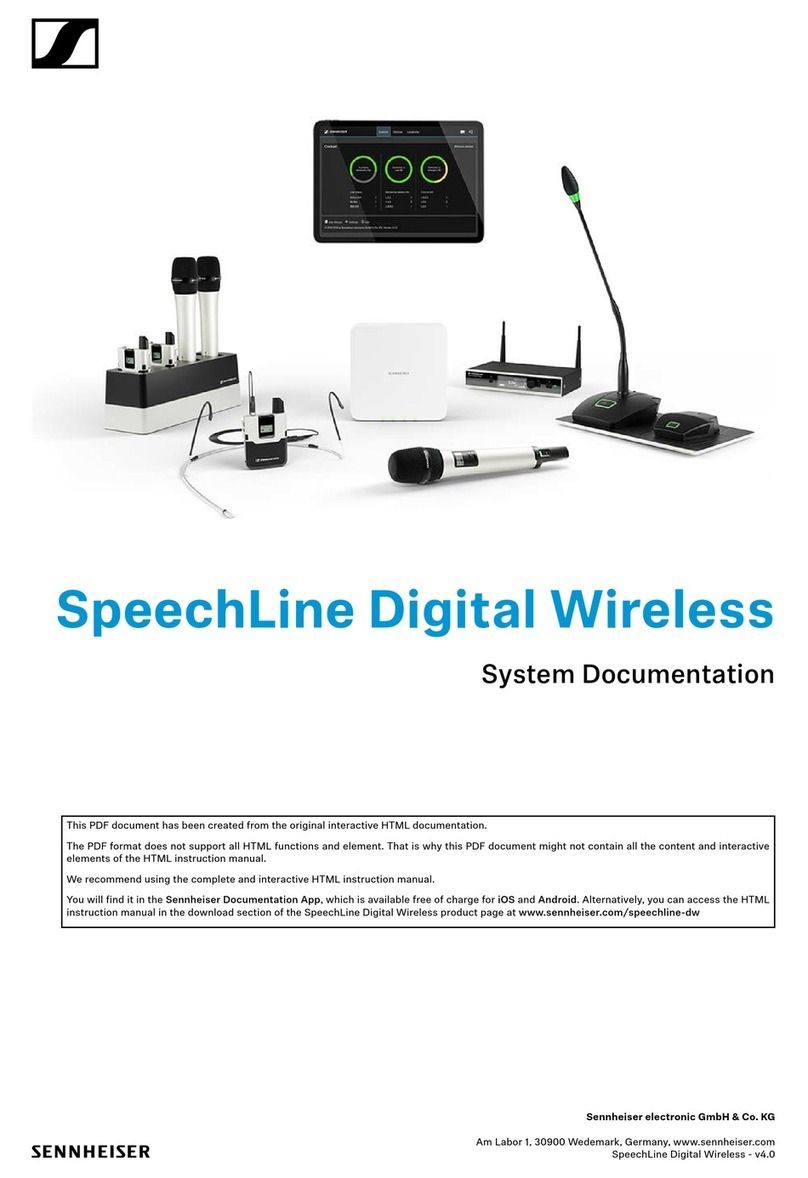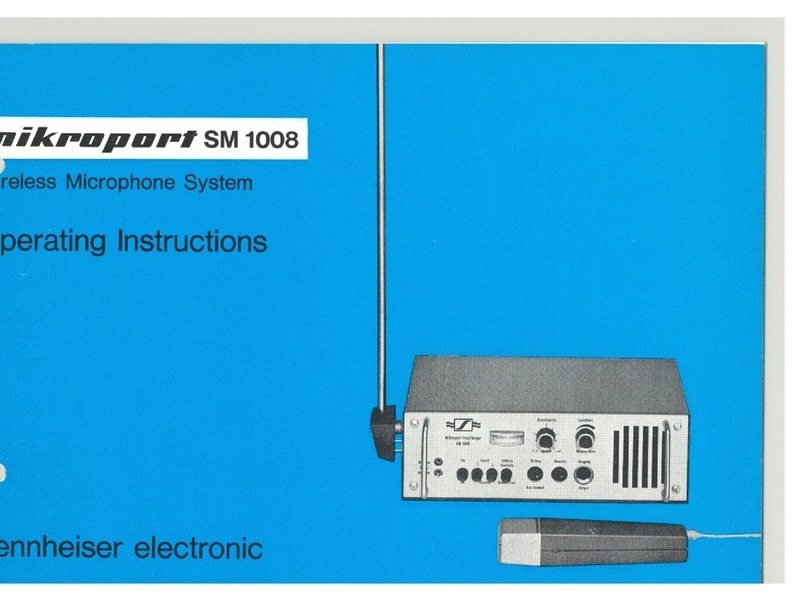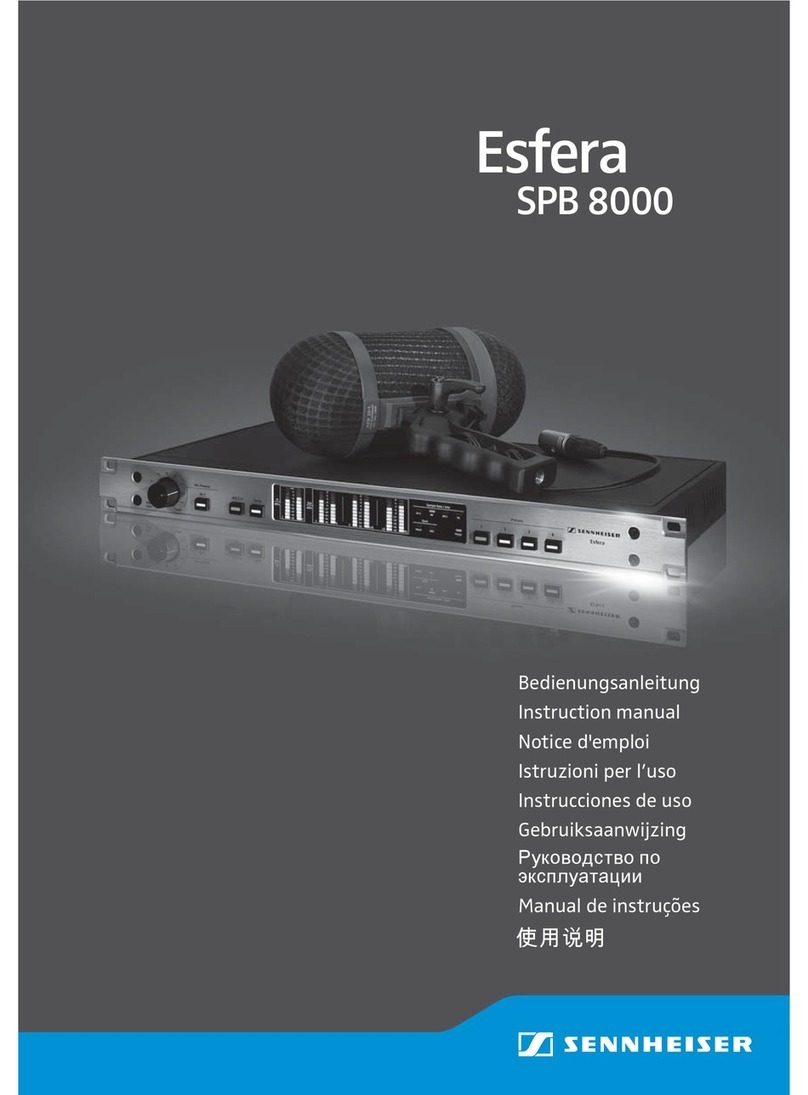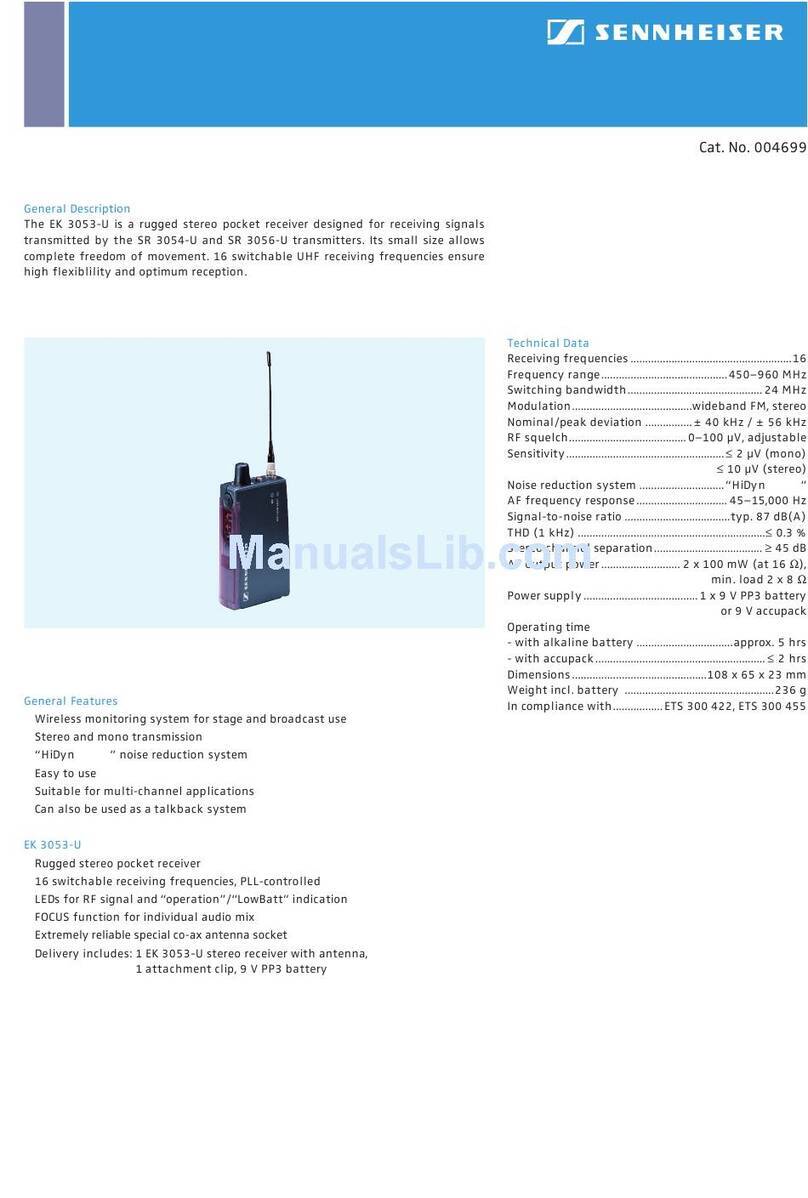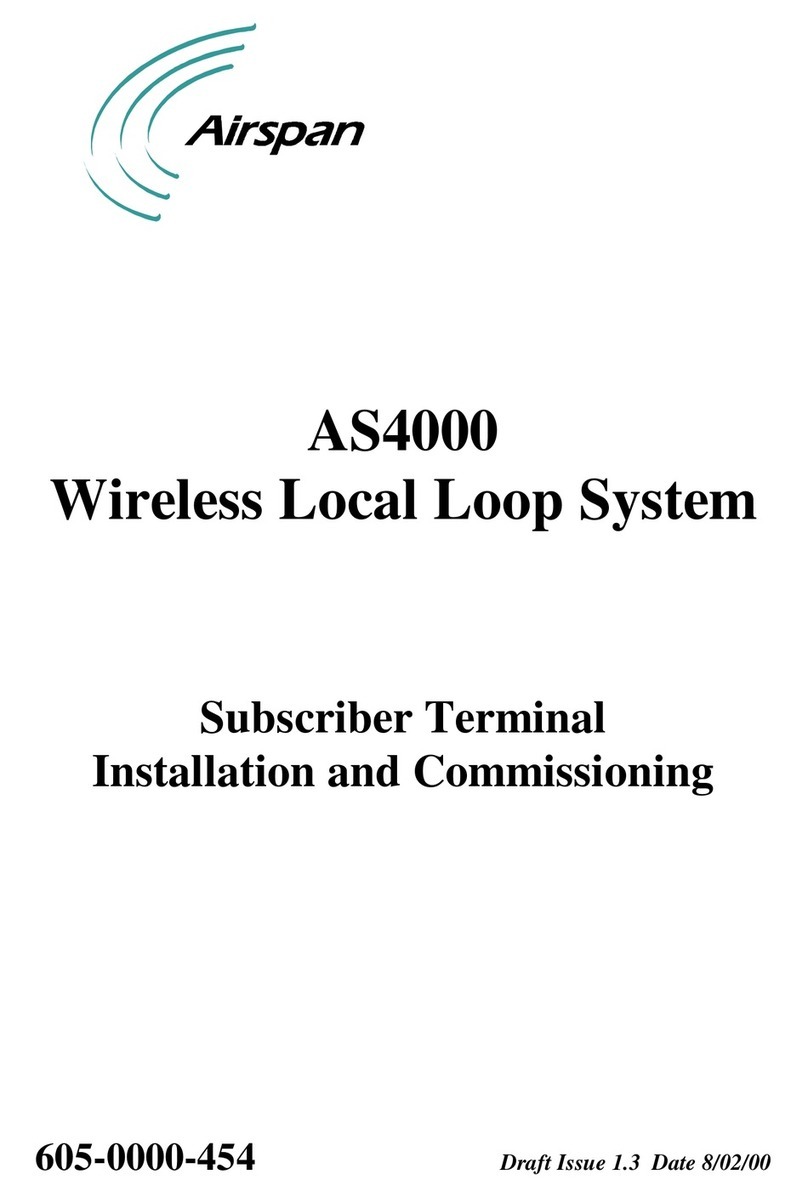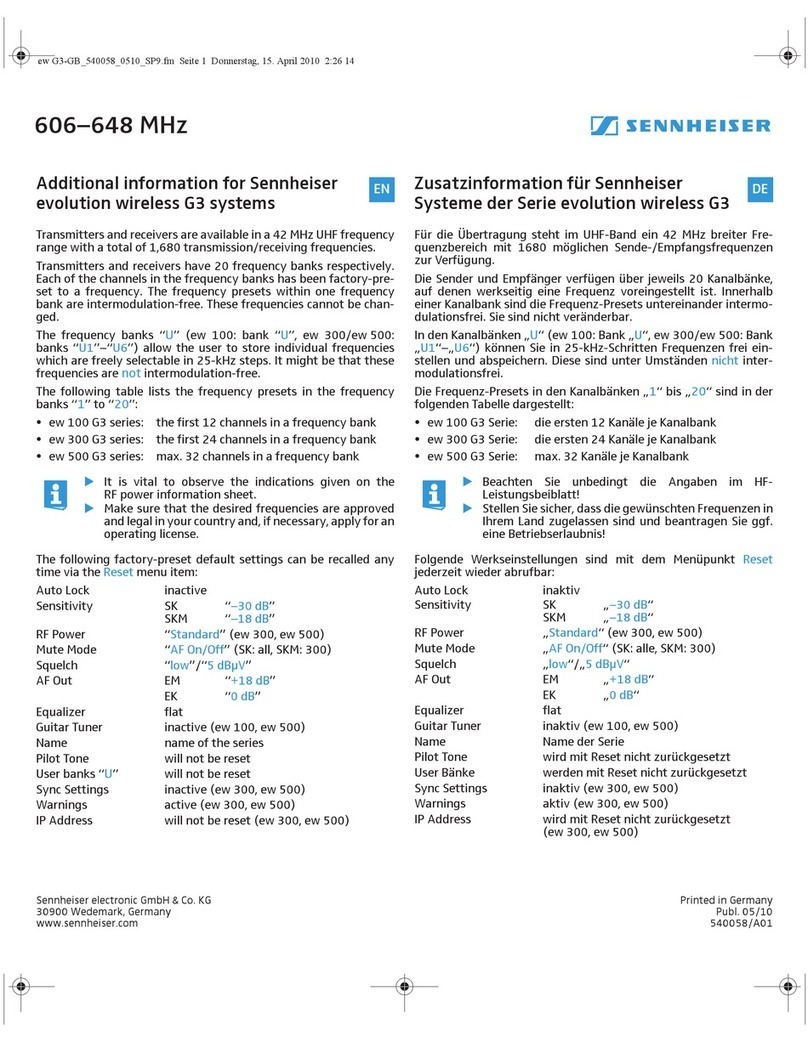Features—Benefits
• Each Central Unit controls and programs conference systems with up to 150 delegate
consoles (three conference outputs each connect up to 50 consoles)
• Expandable for conferences up to 600 (Central Units may be daisy-chained)
• Integrated power supply for up to 25 conference consoles
• Operating software with voting is included
• Menu-assisted programming
• Easy connection of additional audio sources and conference media
• Three conference modes: Audomatic, Request, and Overrun
• XLR Audio Out (line) for conference channel
• XLR Audio In switchable between line and mic
• 11 Analog line inputs for interpreter channels
• 2 analog line outputs for conference channel plus 11 interpreter channels
• RS232 connector for PC control
Technical Data
CENTRAL UNIT
Mains voltage: 100 to 240 V (50–60 Hz)
Max. power consumption: 200 VA
Output voltage (Conference BUS): 33 V
Output current (max.): 3.2 A
Protection class: 1
Fuse: 2.5 AT
Temperature range: +5 to +50 °C
Max. humidity: 95 %
AF frequency response: 150 Hz to 14 kHz
Fan noise: 36 dB (A)
PC interface: RS 232 9-pin sub-D
Dimensions: approx. 1.65" x 3.78" x 14.76"
Weight: approx. 10.14 lbs.
XLR AUDIO IN:
Max. input level: adjustable from–17dBu to +18dBu
Switchable preamplification: 20 dB in switch position High
XLR AUDIO OUT:
Max. output level (balanced): +10dBu
Signal-to-noise ratio: +88dBArms
THD: < 0.1% at 3dB below max. input level
INTERPRETER IN:
Max. input level: +10 dBu
INTERPRETER OUT / CONFERENCE OUT:
Max. output level: +10dBu
Signal-to-noise ratio: +90dBArms
SDC 3000 CU
SDC 3000 CU—Central Unit with Integrated Power Supply
The Central Unit controls all functions of Sennheiser’s SDC Digital Conference System for up to 150
conference terminals and up to three SDC3000 CUs can be daisy chained for conferences up to 600.
It is used to program the chairman’s and vice chairman’s units, and to select one of the system’s
three operating modes. These include Request Mode (particpants have to request permission to
speak), the Automatic Mode (the microphone is activated by pressing the MIC key) and the Overrun
Mode (latest participant takes priority over the first participant). Additional audio sources (such as
an interpretation system or an RF Wireless system) can easily be fed into the conference system
via the Central Unit. Fitted with an integrated power supply, the Central Unit can power up to 25
Delegate Units. For larger systems, external power supplies are available separately.
continued
1) POWER switch with switch positions ON and OFF
2) LC display
3) button (UP)
4) button (DOWN)
5) SET button
6) ESC button
7) 8-pole socket for connecting additional central units
(CU-BUS IN)
8) 6-pole socket for connecting cable strings with delegate
units (CONFERENCE BUS OUT I-II-III).
10) XLR 3F socket for balanced input signal (AUDIO IN)
11) Input level adjustment for AUDIO IN socket (High/Low)
12) XLR 3M audio output for balanced output signal of the
floor channel (AUDIO OUT)
13) 25-pole sub-D socket for output signal (CONFERENCE
OUT)
14) 9-pole sub-D socket, RS 232 interface of reconnecting
a computer
15) 25-pole sub-D socket for output signal (INTERPRETER
OUT-11 channels)
16) 25-pin sub-D connector for input signal (INTERPRETER
IN-11 channels)
17) Socket for mains cable
18) Fuse holdr