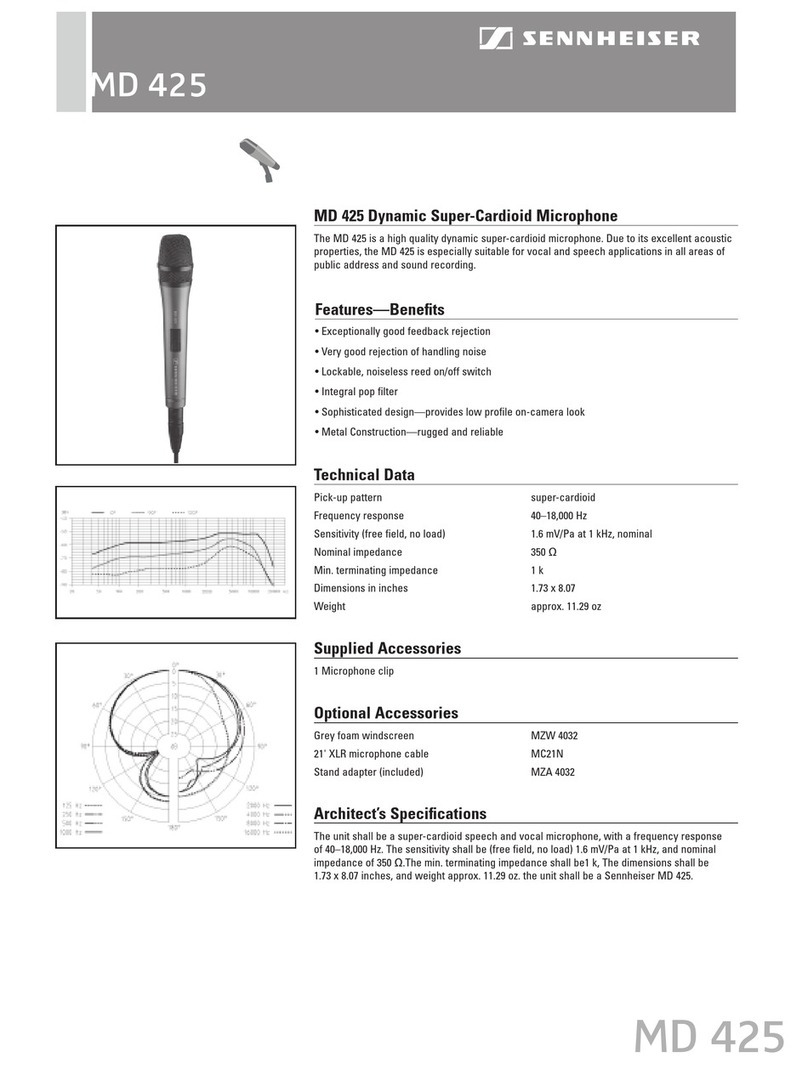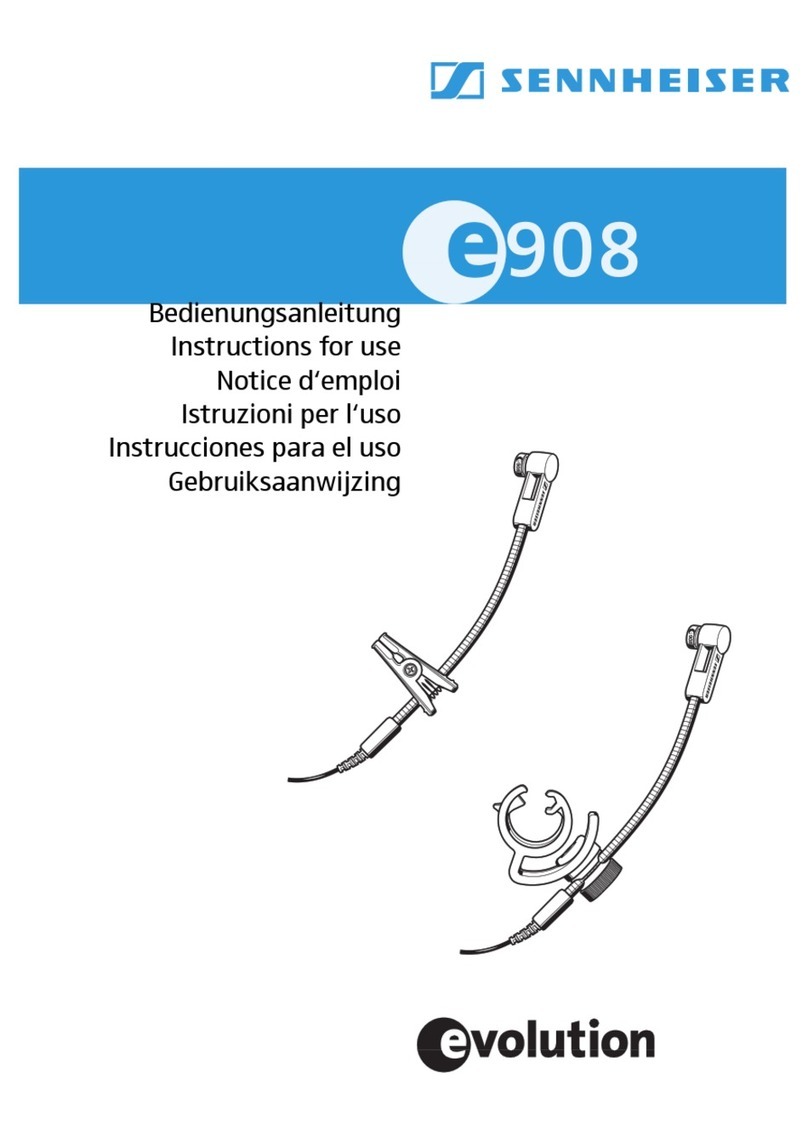Sennheiser BW BW 900 Manual
Other Sennheiser Microphone manuals

Sennheiser
Sennheiser HSP 2 User manual

Sennheiser
Sennheiser MKH 416 T - ANNEXE 80 User manual
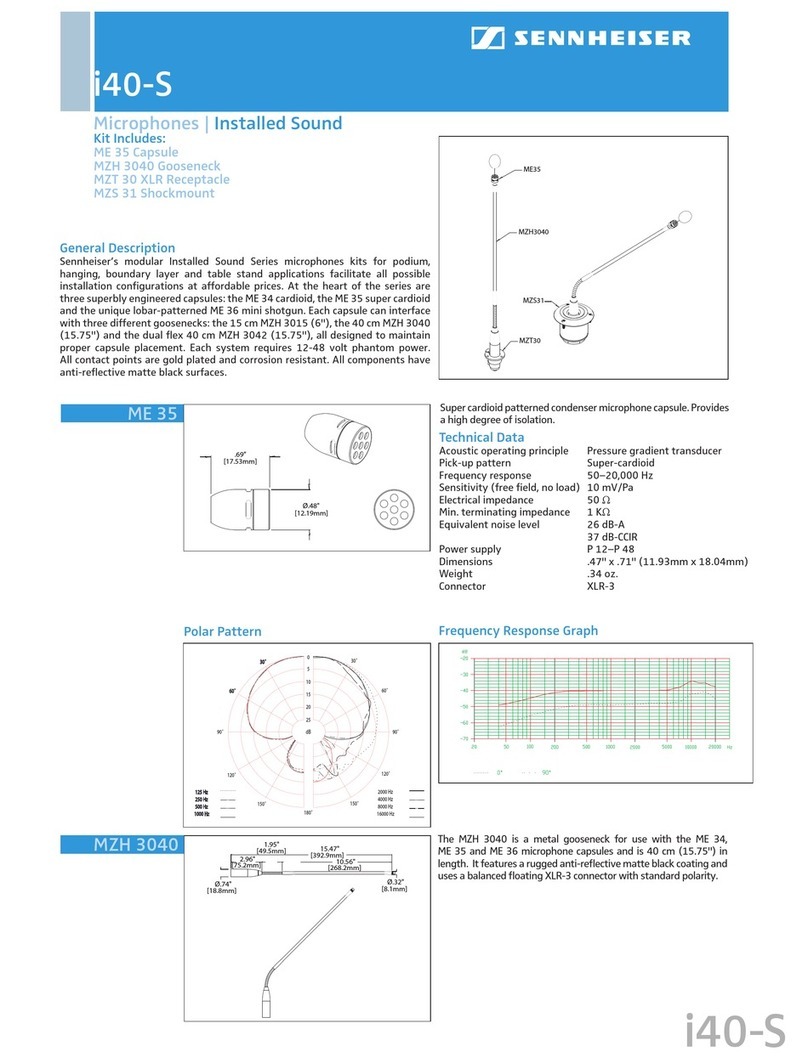
Sennheiser
Sennheiser ME 35 Dimensions
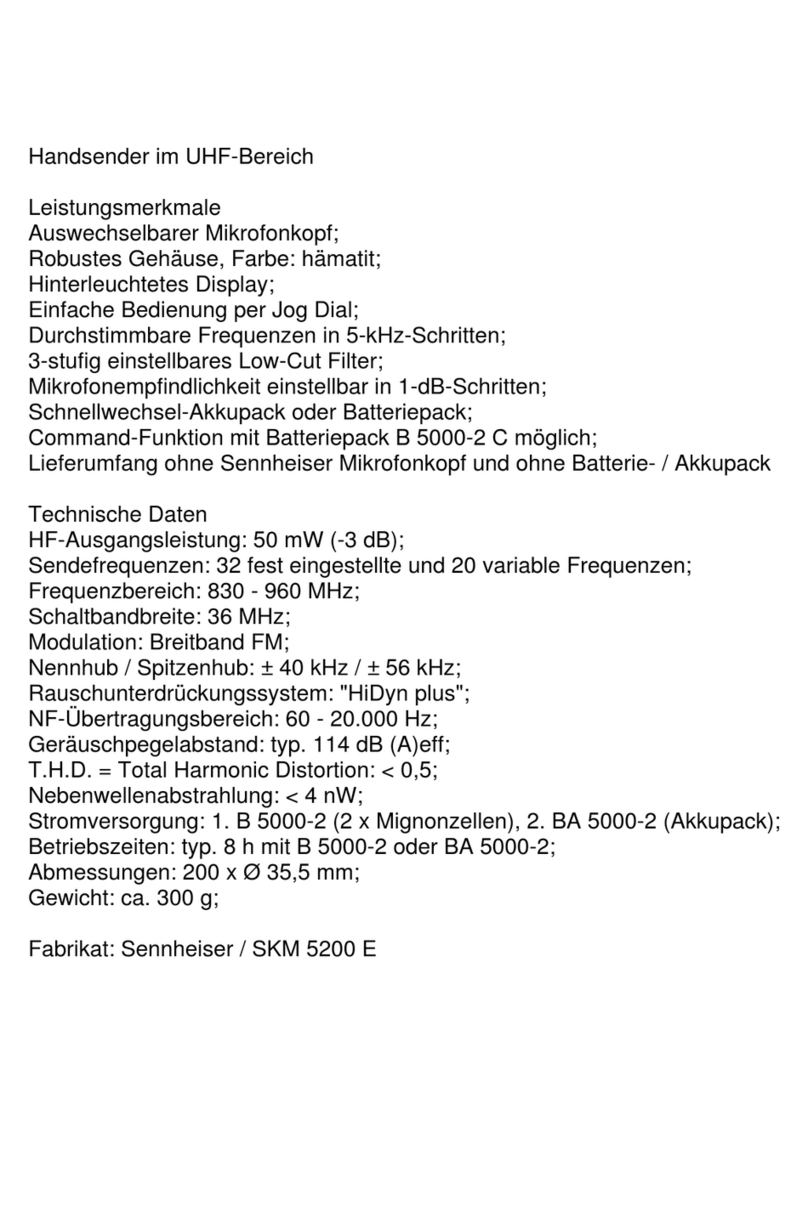
Sennheiser
Sennheiser SKM 5200 User manual

Sennheiser
Sennheiser HSP 4 User manual
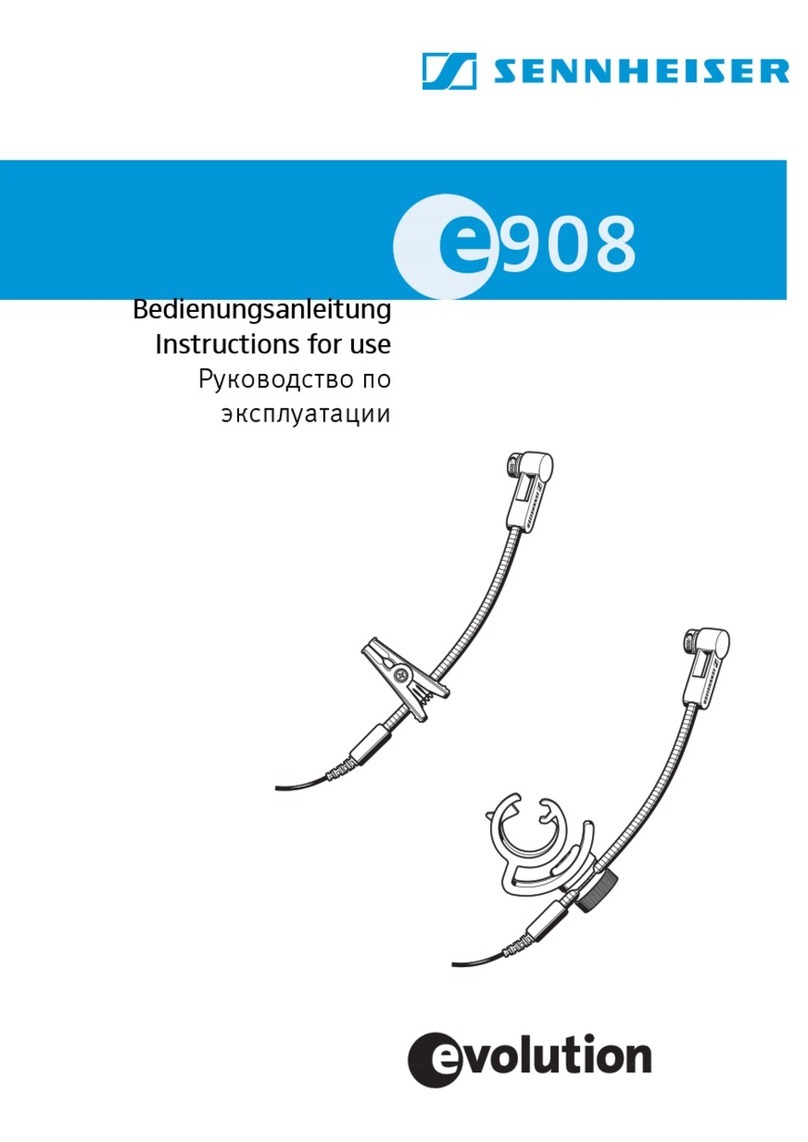
Sennheiser
Sennheiser EVOLUTION E908 User manual

Sennheiser
Sennheiser SK 250 User manual
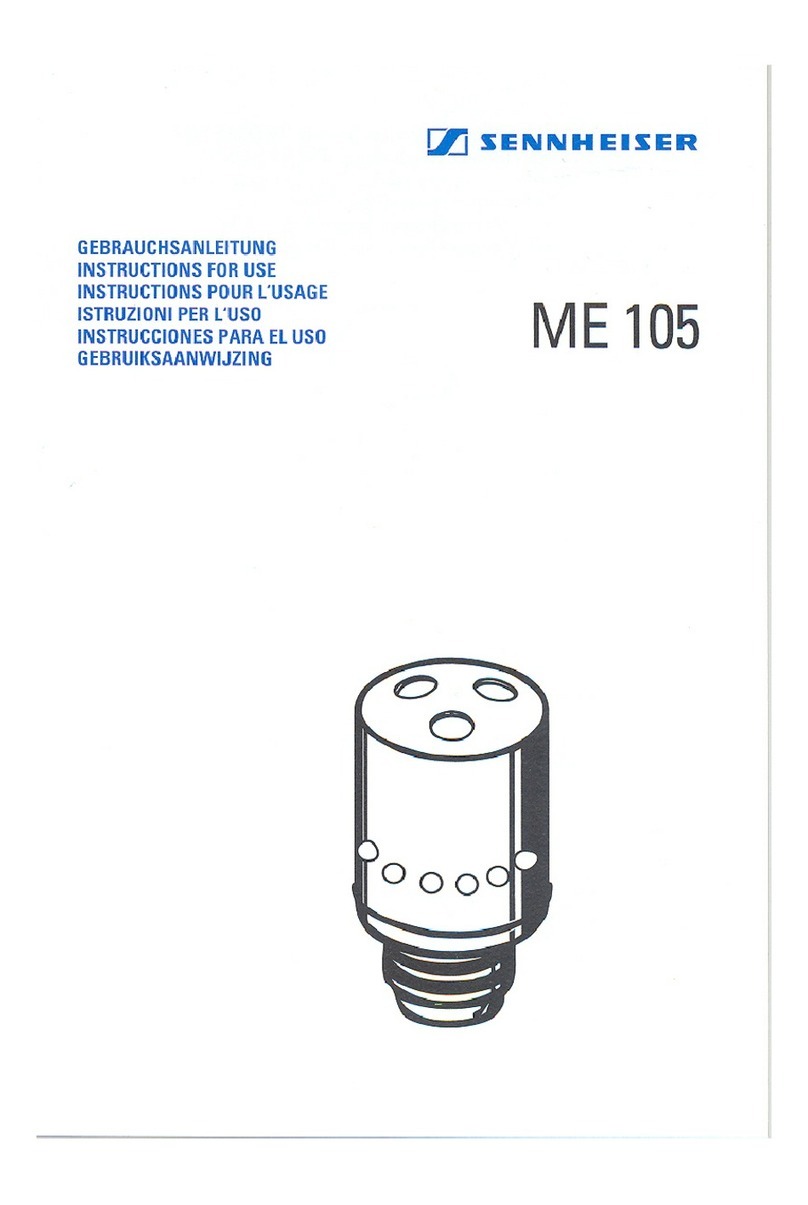
Sennheiser
Sennheiser ME 105 - 06-02 User manual

Sennheiser
Sennheiser SKM 9000 User manual

Sennheiser
Sennheiser MKE 2 elements User manual

Sennheiser
Sennheiser MKH 8060 User manual

Sennheiser
Sennheiser MKH 203 403 803 User manual
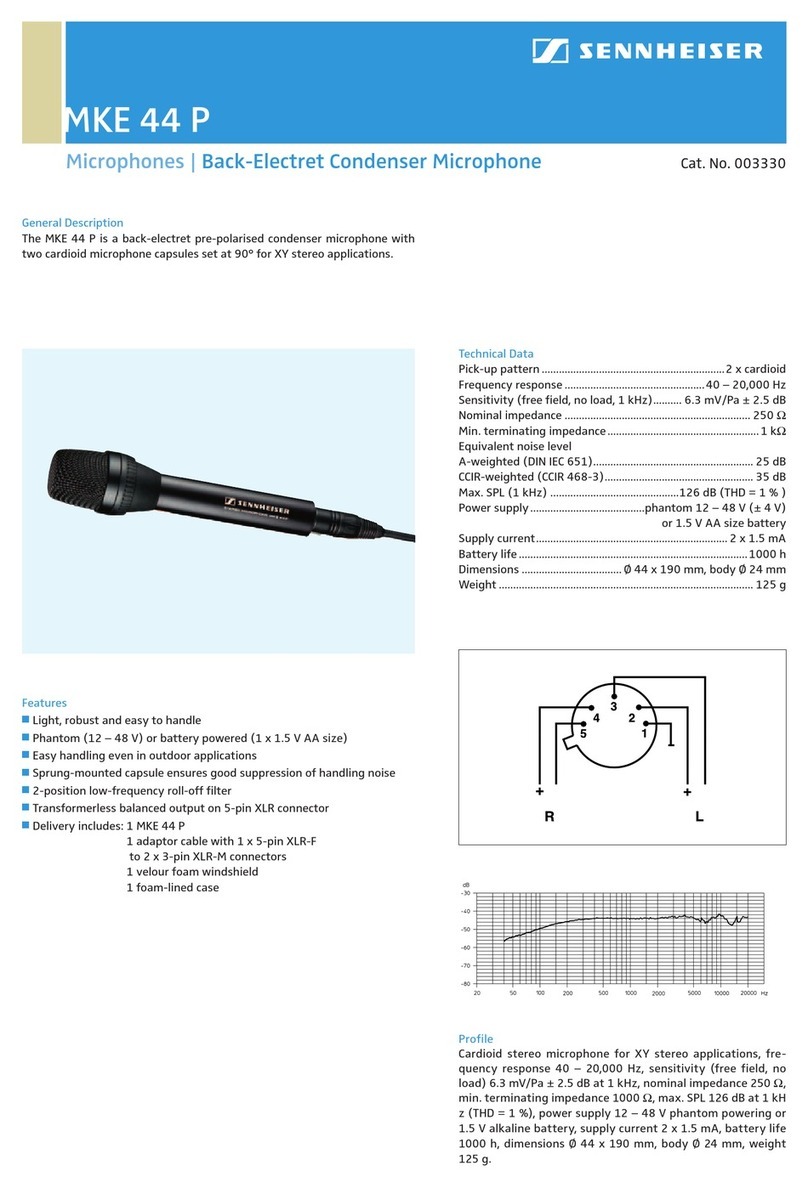
Sennheiser
Sennheiser MKE 44 P User manual
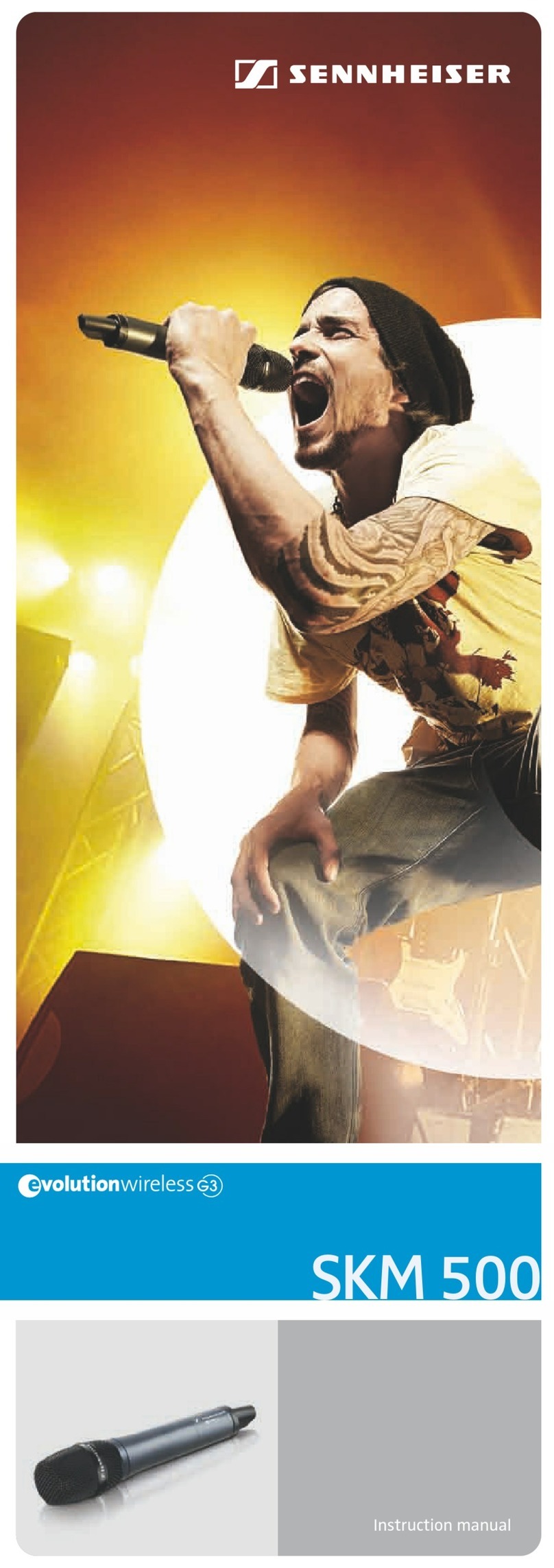
Sennheiser
Sennheiser evolution wireless G3 EW 100-945 G3-A-X User manual
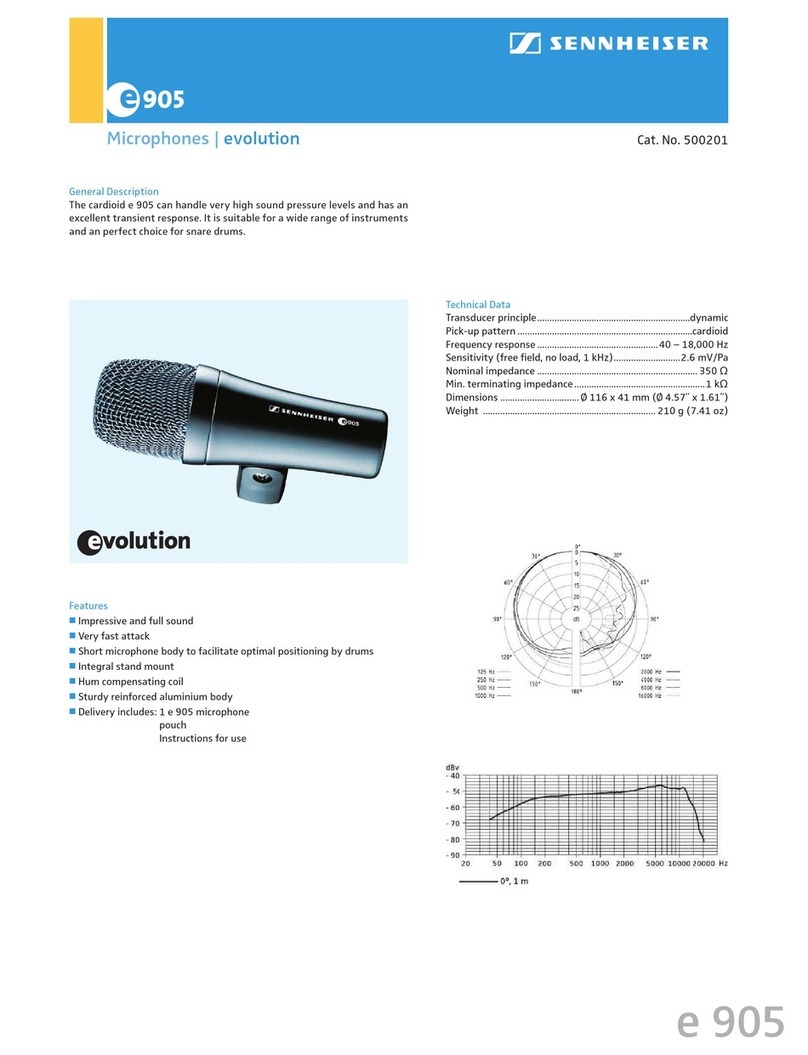
Sennheiser
Sennheiser Evolution E 905 User manual

Sennheiser
Sennheiser Evolution E 835S User manual
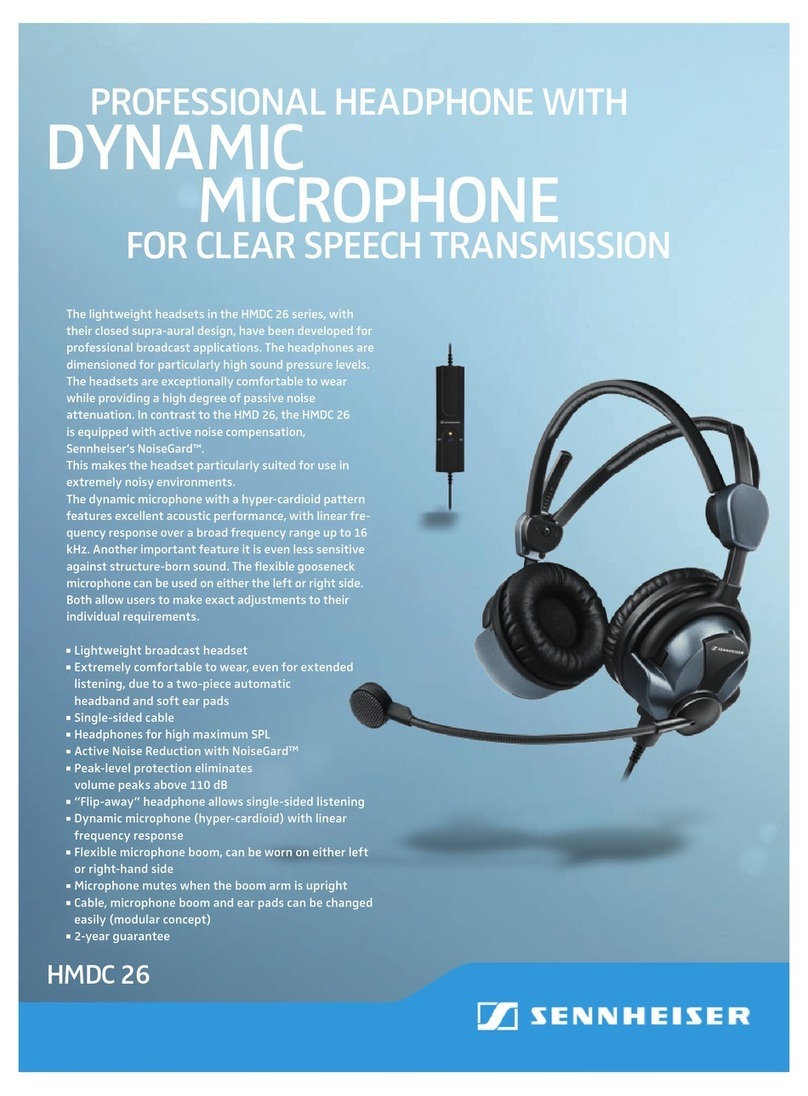
Sennheiser
Sennheiser HME 26-100-7 Instruction manual
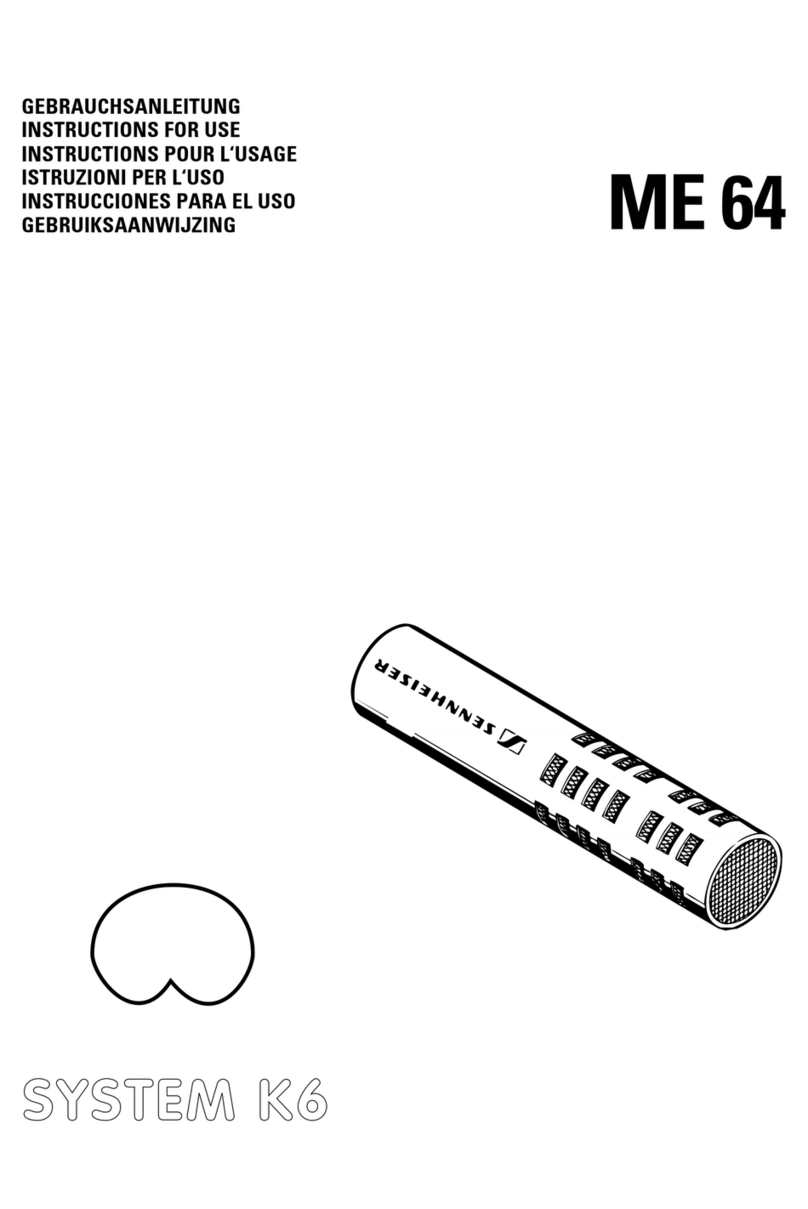
Sennheiser
Sennheiser ME 64 User manual
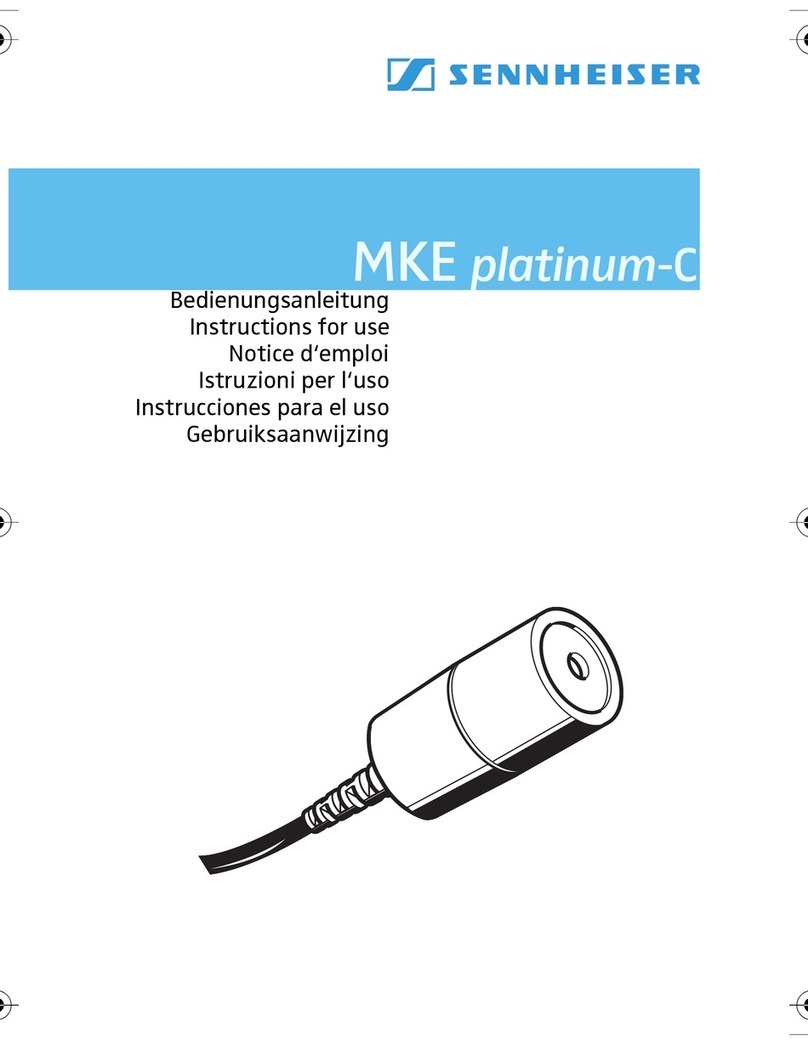
Sennheiser
Sennheiser MKE platinum-C User manual
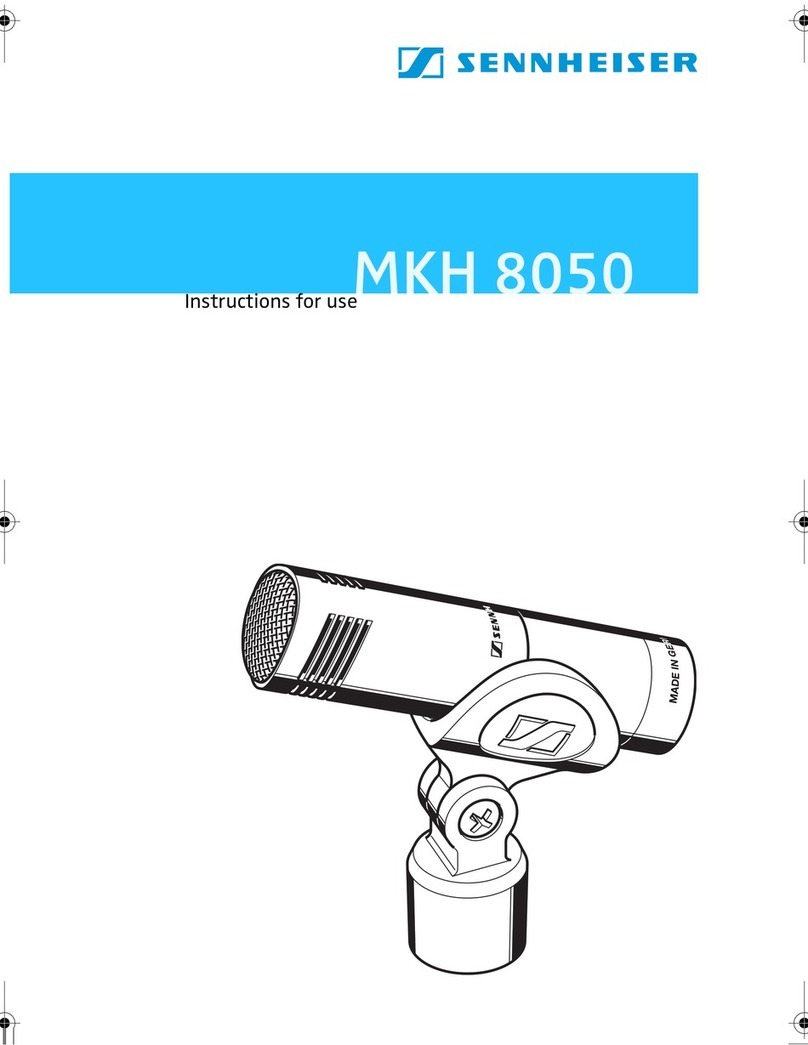
Sennheiser
Sennheiser MKH 8050 User manual