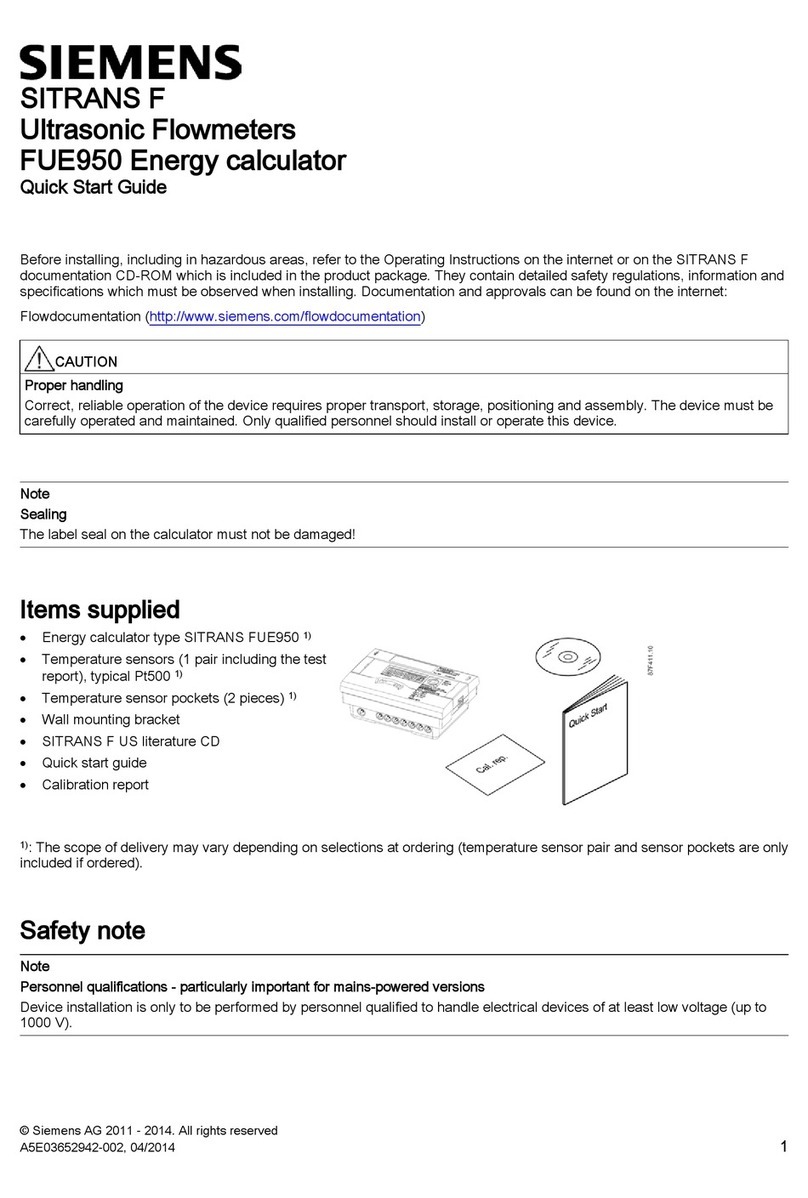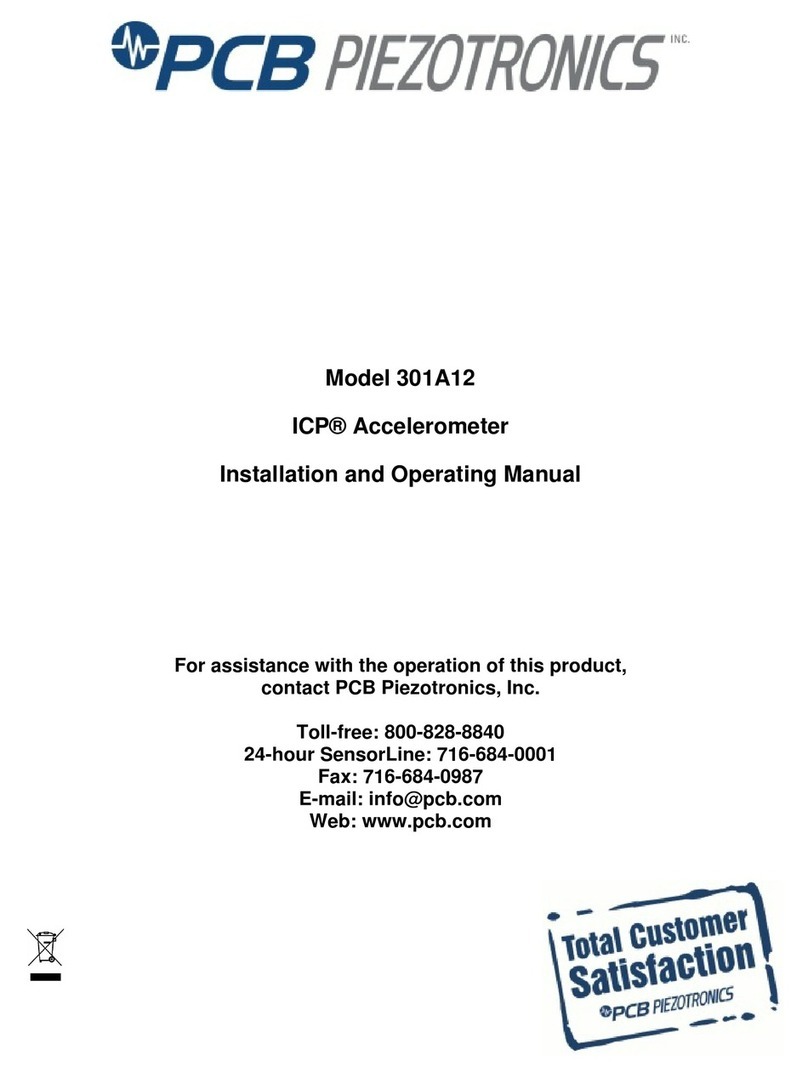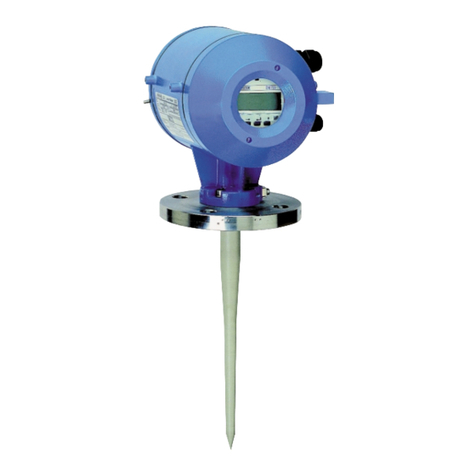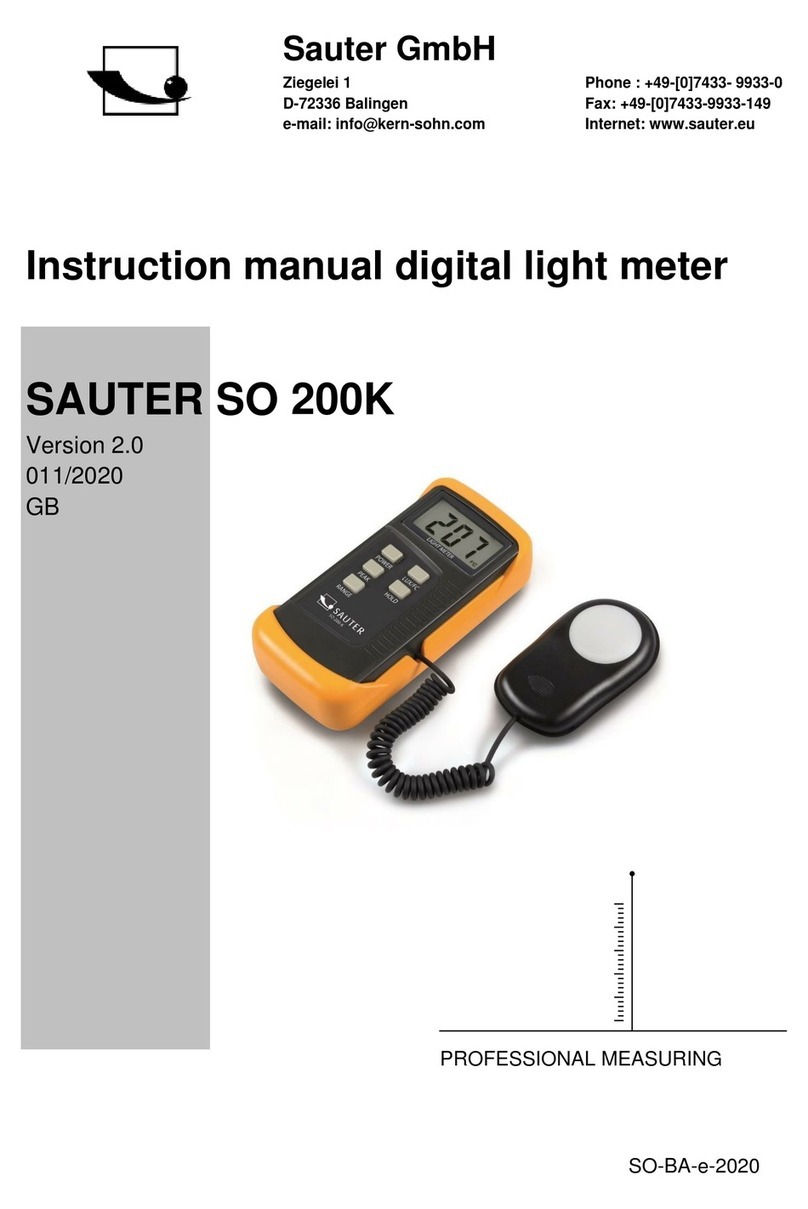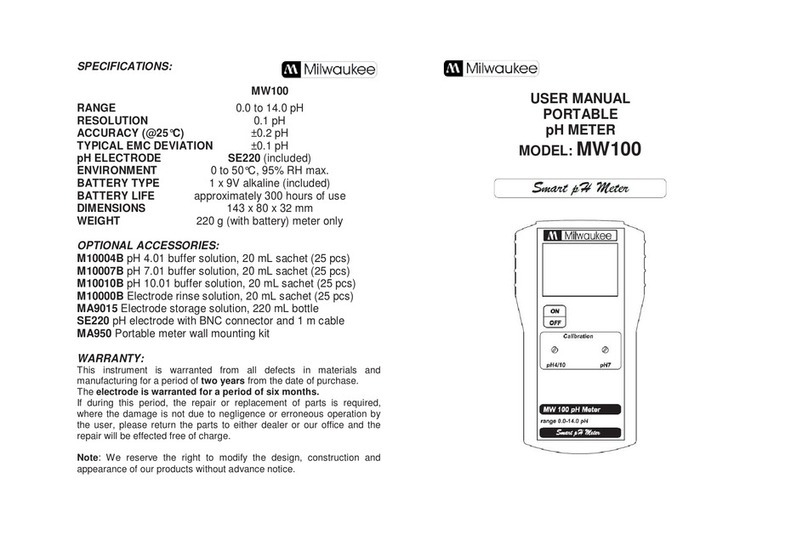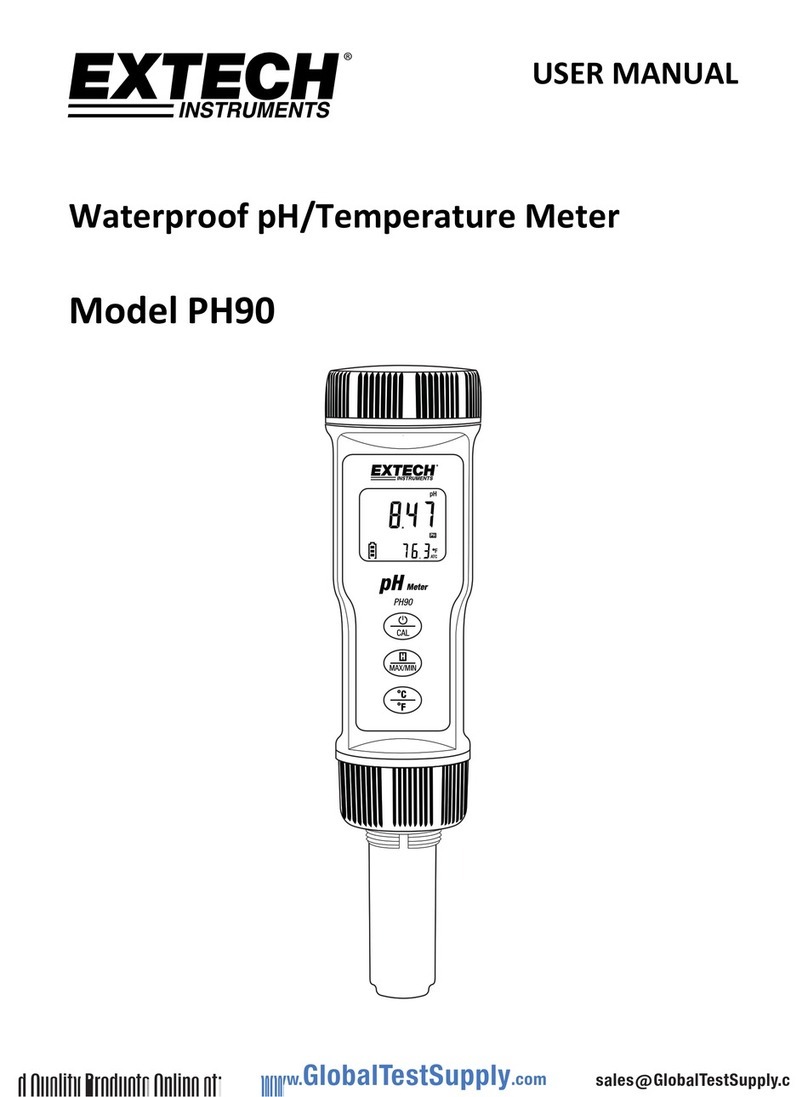SenTech STC-C42A Instructions for use

Small Cubic Type
CCIR High-Resolution
Monochrome Analog Camera
STC-C42A/C43A
Application Manual

STC-C42A/C43A
!
CAUTION
RISK OF ELECTRIC SHOCK
DO NOT OPEN
CAUTION:
TO REDUCE THE RISK OF ELECTRIC SHOCK, DO NOT
REMOVE COVER (OR BACK). NO USER SERVICEABLE
PARTS INSIDE.
REFER SERVICING TO QUALIFIED SERVICE PERSONNEL.
The lightning flash with arrowhead
symbol, within an equilateral triangle,
is intended to alert the user to the
presence of uninsulated “dangerous
vo ltag e” wi th in th e pr odu ct ’ s
enclosure that may be of sufficient
magnitude to constitute a risk of
electric shock to persons.
The exclamation point within an
equilateral triangle is intended to alert
the user to the presence of important
operating and maintenance (servicing)
i nst r ucti o ns in t h e l i te r at u re
accompanying the appliance.
!
Warning:
This equipment generates and uses radio frequency energy and if
not installed and used properly, I.e., in strict accordance with the
instruction manual, may cause harmful interference to radio
communications. It has been tested and found to comply with the
limits for a Class A computing device pursuant to Subpart J of Part
15 of FCCRules, which are designed to provide reasonable
protection against such interference when operated in a commercial
environment.
For U.S.A.
Warning:
This digital apparatus does not exceed the Class A limits for radio
noise emissions from digital apparatus set out in the Radio
Interference Regulations of the Canadian Department of
Communications.
For Canada
WARNING:
TO PREVENT FIRE OR SHOCK HAZARD, DO NOT EXPOSE
THIS APPLIANCE TO RAIN OR MOISTURE.
!
CAUTION
RISK OF ELECTRIC SHOCK
DO NOT OPEN
CAUTION:
TO REDUCE THE RISK OF ELECTRIC SHOCK, DO NOT
REMOVE COVER (OR BACK). NO USER SERVICEABLE
PARTS INSIDE.
REFER SERVICING TO QUALIFIED SERVICE PERSONNEL.
The lightning flash with arrowhead
symbol, within an equilateral triangle,
is intended to alert the user to the
presence of uninsulated “dangerous
vo ltag e” wi th in th e p ro du ct ’s
enclosure that may be of sufficient
magnitude to constitute a risk of
electric shock to persons.
The exclamation point within an
equilateral triangle is intended to alert
the user to the presence of important
operating and maintenance (servicing)
i nst r ucti o ns in t h e l i te r at u re
accompanying the appliance.
!
Warning:
This equipment generates and uses radio frequency energy and if
not installed and used properly, I.e., in strict accordance with the
instruction manual, may cause harmful interference to radio
communications. It has been tested and found to comply with the
limits for a Class A computing device pursuant to Subpart J of Part
15 of FCCRules, which are designed to provide reasonable
protection against such interference when operated in a commercial
environment.
For U.S.A.
Warning:
This digital apparatus does not exceed the Class A limits for radio
noise emissions from digital apparatus set out in the Radio
Interference Regulations of the Canadian Department of
Communications.
For Canada
WARNING:
TO PREVENT FIRE OR SHOCK HAZARD, DO NOT EXPOSE
THIS APPLIANCE TO RAIN OR MOISTURE.
!
CAUTION
RISK OF ELECTRIC SHOCK
DO NOT OPEN
CAUTION:
TO REDUCE TH E RISK OF ELECTRIC SHOCK, DO NOT
REMOVE COVER (OR BACK). NO USER SERVICEABLE
PARTS INSIDE.
REFER SERVICING TO QUALIFIEDSERVICE PERSONNEL.
The lightning flash with arrowhead
symbol, within an equilateral triangle,
is intended to alert the user to the
presence of uninsulated “dangerous
voltag e” wi th in th e pro du ct ’ s
enclosure that may be of sufficient
magnitude to constitute a risk of
electric shock to persons.
The exclamation point within an
equilateral triangle is intended to alert
the user to the presence of important
operating and maintenance (servicing)
i nst ru cti ons in t he l i te rat u re
accompanying the appliance.
!
Warning:
This equipment generates and uses radio frequency energy and if
not installed and used properly, I.e., in strict accordance with the
instruction manual, may cause harmful interference to radio
communications. It has been tested and found to comply with the
limits for a Class A computing device pursuant to Subpart J of Part
15 of FCCRules, which are designed to providereasonable
protection against such interference when operated in a commercial
environment.
For U.S.A.
Warning:
This digital apparatusdoes not exceed the Class A limits for radio
noise emissions from digital apparatus set out in the Radio
Interference Regulations of the Canadian Department of
Communications.
For Canada
WARNING:
TO PREVENT FIRE OR SHOCK HAZARD, DO NOT EXPOSE
THIS APPLIANCE TO RAIN OR MOISTURE.
Safety Precautions
Product Precautions
Handle the camera with care. Do not abuse the camera. Avoid striking or shaking it. Improper handling
or storage could damage the camera.
Do not pull or damage the camera cable.
During camera use, do not wrap he unit in any material. This will cause the internal temperature of the
unit to increase.
Do not expose the camera to moisture, or do not try to operate it in wet areas.
Do not operate the camera beyond its temperature, humidity and power source ratings.
While the camera is not being used, keep the lens or lens cap on the camera to prevent dust or
contamination from getting in the CCD or filter area and scratching or damaging this area.
Do not keep the camera under the following conditions:
In wet, moist, and high humidity areas
Under hot direct sunlight
In high temperature areas
Near an object that releases a strong magnetic or electric field
Areas with strong vibrations
Use a soft cloth to clean the camera. Use pressured air spray to clean the surface of the glass. Do NOT
scratch the surface of the glass.
Application Manual i Rev1.0

STC-C42A/C43A
Contents
I. Rear Panel Specifications……………………………………………………………………….
1-2
A. 12pin Connector………………………………………………………………………….
1
B. DIP Switch Settings……………………………………………………………………...
2
C. External Sync (HD/VD) Signal Impedance Switch…………………………………...
2
D. Gain Switch……………………………………………………………………………….
2
II. Input / Output Signal Specifications…………………………………………………………...
3
A. Input Signal Specifications………………………………………………………………
3
1. External Sync Signals……………………………………………………………..
3
B. Output Signals Specifications…………………………………………………………..
3
2. HD / VD signals…………………………………………………………………….
3
III. Camera Output Timing Charts………………………………………………………………...
4-5
A. Horizontal Timing………………………………………………………………………..
4
1. Horizontal Timing…………………………………………………………………..
4
B. Vertical Timing……………………………………………………………………………
5
1. 2:1 interlace (Frame integration)………..………………………………………..
5
2. 2:1 interlace (Field integration)………..…………………………………………
5
IV. Communication Protocol Specifications……..……………….……………………………..
6-13
A. Communication Method…………………………………………………………………
6
B. Communication Settings………………………………………………………………...
6
C. The Communication Format…………………………………………………………….
7
D. The Camera Control Command………………………………………………………..
8-13
1. The Camera Command List………………………………………………………
8-9
2. Descriptions of the Camera Control Commands ………………………………
10-13
Application Manual ii Rev1.0

STC-C42A/C43A
I. Rear Panel Specifications
A. 12 Pin Connector
The connector type: HR10A –10R –12PB (Hirose) or equivalent
No.
Signal Types
Internal Sync
External Sync
1
GND
GND
2
+12V DC
+12V DC
3
VIDEO GND
VIDEO GND
4
VIDEO OUT
VIDEO OUT
5
HD GND
HD GND
6
HD OUT
HD IN
7
VD OUT
VD IN
8
GND
GND
9
TXD
TXD
10
-
-
11
-
-
12
RXD (Note)
RXD (Note)
The camera settings can change by RS232C communication with No. 9 and 12. Please further refer to the details provided in
the user’s guide.
A. 12 Pin Connector
B. DIP Switch
E. Manual Gain Pot
D. Gain Switch
C. External Sync (HD / VD) Signal Impedance Switch
Note: Pin No.12 can be connected to GND
Application Manual 1 of 13 Rev1.0

STC-C42A/C43A
B. DIP Switch Settings
DIP Switch Settings
No. 1 to 4: Shutter Speed
Shutter Speed
No.1
No.2
No.3
No.4
OFF
OFF
OFF
OFF
OFF
1/50 seconds
ON
OFF
OFF
OFF
1/100 seconds
OFF
ON
OFF
OFF
1/120 seconds
ON
ON
OFF
OFF
1/250 seconds
OFF
OFF
ON
OFF
1/500 seconds
ON
OFF
ON
OFF
1/1,000 seconds
OFF
ON
ON
OFF
1/2,000 seconds
ON
ON
ON
OFF
1/4,000 seconds
OFF
OFF
OFF
ON
1/5,000 seconds
ON
OFF
OFF
ON
1/8,000 seconds
OFF
ON
OFF
ON
1/10,000 seconds
ON
ON
OFF
ON
1/20,000 seconds
OFF
OFF
ON
ON
1/100,000 seconds
ON
OFF
ON
ON
OFF
OFF
ON
ON
ON
OFF
ON
ON
ON
ON
No. 5 to 7: No function
No. 8: Gamma Mode
Gamma Mode
No. 8
Gamma = 1.0
OFF
Gamma = 0.45
ON
No. 9: Sync. System
Sync. System
No. 9
External Sync.
OFF
Internal Sync.
ON
No. 0: Integration Mode
Integration Mode
No. 10
Frame integration
OFF
Field integration
ON
C. External Sync (HD / VD) Signal Impedance Switch
External Sync Signal Impedance
75 Ω termination
ON
High impedance
OFF
D. Gain Switch
Gain Mode
Fixed Gain
FIX
Manual Gain
MANU
Note 1: The gain can be adjusted by the communication when the fixed gain is selected
Note 2: The gain can be adjusted by the pot (E) on the rear panel when the manual gain is selected.
Application Manual 2 of 13 Rev1.0
1
2
3
4
5
6
7
8
9
0
O
N

STC-C42A/C43A
II. Input / Output Signal Specifications
A. Input Signal Specifications
1. External Sync Signals
a. Signal Level: 2.0 to 5.0 Vp-p
b. Termination Impedance: 75 / 10k Ω (Switch Selectable)
c. Signal Polarity: Negative
B. Output Signal Specifications
1. HD / VD Signals
a. Signal Level: 3.3 Vp-p at 10k Ω termination
b. Signal Polarity: Negative
7 +/- 3
usecond
1H
HD
input
VD
input
(ODD)
VD
input
(EVEN)
1/2 H
15
usecond
15
usecond
15
usecond
15
usecond
Application Manual 3 of 13 Rev1.0

STC-C42A/C43A
III. Camera Output Timing Charts
A. Horizontal Timing
1 CLK = 70.5 nseconds
Application Manual 4 of 13 Rev1.0
21CLK
167CLK
Video out
70CLK 76CLK 741CLK
908CLK
Horizontal blanking
Video output active term
One horizontal (1H)
OB H-trans. Holt DM OB
741CLK340
752CLK
OB
91CLK 22 40
98CLK
CCD out
101 1
1CLK
HD
Effective pixels

STC-C42A/C43A
B. Vertical Timing
1. 2:1 interlace (Frame integration)
2. 2:1 interlace (Field integration)
Application Manual 5 of 13 Rev1.0
Video out
CCD out
VD
OB
287.5H
Vertical blanking
25H
Odd field
312.5H
2.5
305H7.5H
14
Vertical blanking
25H
2
4
6
8
1
6
OB
Even field
312.5H
7.5H
315H
578
580
582
1
3
5
7
579
581
578
580
582
2 287.5H14
6
2
Video out
CCD out
VD
OB
287.5H
Vertical blanking
25H
Odd field
312.5H
2.5
305H7.5H
14
Vertical blanking
25H
1+2
3+4
5+6
7+8
1
6
OB
Even field
312.5H
7.5H
315H
1
2+3
4+5
6+7
580+581
582
579+580
581+582
2 287.5H14
6
2
579+580
581+582

STC-C42A/C43A
IV. Communication Protocol Specifications
This camera has a communication function that enables external devices, such as the PC, to control the camera functions and
parameters. Use the “CLCtrl” communication software (version 9.0 or later) to communicate, or follow the communication protocol
described below to communicate with the camera.
Note: A communication problem may occur under the following conditions:
When the external sync frequency is out of the specification (more than 1% off from the specified normal frequency)
When external sync is unstable.
Approximately for one second after changing the sync mode.
Approximately for one second after switching the frame rate.
A. Communication Method
UART (RS232C)
B. Communication Settings
Settings
Baud Rate
9,600 bps / 38,400 bps
Data Bit
8 bit
Parity
None
Stop Bit
1 bit
Flow Control
None
Application Manual 6 of 13 Rev1.0

STC-C42A/C43A
C. The Communication Format
1. Sending Data Format from the PC to the Camera is shown below:
a. Sending the read command:
SOF
Device Code
Read / Write
Page Selection
Command Code
Data Length
Data
EOF
8 bit
(always 02H)
6 bit
1 bit
(always 00H)
1 bit
8 bit
8 bit
8 bit
8 bit
(always 03H)
b. Sending the write command:
SOF
Device Code
Read / Write
Page Selection
Command Code
Data Length
Data
EOF
8 bit
(always 02H)
6 bit
1 bit
(always 01H)
1 bit
8 bit
8 bit
Data
Length
Byte
8 bit
(always 03H)
2. Receiving data format from the camera is as below:
a. After sending the reading command:
SOF
Data Length
Data
EOF
8 bit (always 02H)
8 bit
Data Length Byte
8 bit (always 03H)
b. After sending the write command:
SOF
Data Length
Data
EOF
8 bit (always 02H)
8 bit (always 00H)
8 bit
8 bit (always 03H)
3. Descriptions of the Format:
Name
Descriptions
SOF
Start of the frame. The set (or receive) value is always “02H”
Device Code
This indicates the destination of the communication
The device code for the camera is “000000”. Other codes are the peripheral devices.
Read / Write
This specifies “Read” or “Write” to command numbers. Set 0 for “Read” and 1 for “Write”.
Page Selection
This specifies page selection (access selection) to registers and EEPROM of command.
Set 0 to access the command register of the camera.
Read command: To read the current data from the command register.
Write command: To set the data into the command register. The data in the EEPROM is not replaced.
Set 1 to access the EEPROM of the camera
Read command: To read the data from the EEPROM
Write command: To save the data into the EEPROM as default data
Notes:
1. The camera operates with the data in the EEPROM when the camera is powered on.
2. The camera returns the receiving code “01H” to the PC after save the data into the EEPROM. The camera rejects any commands
during the data saved (approximately 5 mseconds / byte) and returns the receiving code “07H” (busy) to the PC.
Command Code
This indicates the command. Refer to the following page for the details.
Data Length
This indicates the data length (Unit is byte).
Sending data: Set to 0 when sending the read command. The data length is dependent on each write command when sending the write
command.
Receiving data: The data length is dependent on each write command after sending the read command.
Receive “00H” after sending the write command.
Receive “00H” when an error has occurred.
Data
This indicates write data or read data according to the command type.
EOF
End of the frame. The set (or receive) value is always “03H”
Receiving Code
This indicates result of the sending command:
01H: Receiving OK (ACK)
10H: Receiving problem (NAC)
07H: The camera is in process (Busy)
11H: Communication problem
Application Manual 7 of 13 Rev1.0

STC-C42A/C43A
D. The Camera Control Command
1. The Camera Command List
Notes:
The data unit of each command is 1 byte (8bit).
The data can be saved to the EEPROM if there is “X” in the “Save to EEPROM” column in the below list.
The camera initializes based on the stored data in the EEPROM when the power is applied.
Command
No.
Read / Write
Save to
EEPROM
Function
Initial
Data
Data
Range
00H
Read
Product code (8bit: D[7…0])
C42A: 31
C43A: 29
-
01H
Read
Hardware version (8bit: D[7…0])
ROMdata
-
02H
Read
Firmware version (16bit: D[15…8])
D[15…12]: The integer, D[11…8]: 1st place of the decimal
ROMdata
-
03H
Read
Firmware version 16bit D[7…0])
D[7…4]: 2nd place of the decimal,
D[3…0]: 3rd place of the decimal
04H
Read / Write
X
Serial number (32bit: D[31…24])
D[31…28]: 0, D[27…24]: 7th figure
The factory
set value
-
05H
Read / Write
X
Serial number (32bit: D[23…16])
D[23…20]: 6th figure, D[19…16]: 5th figure
06H
Read / Write
X
Serial number (32bit: D[15…8])
D[15…12]: 4th figure, D[11…8]: 3rd figure
07H
Read / Write
X
Serial number (32bit: D[8…0])
D[7…4]: 2nd figure, D[3…0]: 1st figure
08H
Read / Write
X
Customer Code (8bit: D[7…0])
0
-
09 to 0CH
Reserved (Please do not use these)
-
-
0DH
Read / Write
X
The factory adjusted DAC reference voltage value (Back up Data)
(8bit: D[7…0])
The factory
adjusted value
0EH
Read / Write
X
The factory adjusted the digital gain value (Backup data) (8bit: D[7…0])
The factory
adjusted value
0 to 255
0FH
Read / Write
X
The factory adjusted gain offset value (Backup Data) (8bit: D[7…0])
The factory
adjusted value
0 to 63
10H
Reserved (Please do not use this)
-
-
11H
Read / Write
X
The camera function mode 2 (8bit: D[7…0])
0
12H
Read / Write
X
The camera function mode 3 (8bit: D[7…0])
0
13H
Reserved (Please do not use this)
-
-
14H
Read / Write
X
The communication mode (8bit: D[7…0])
0
15 to 1FH
Reserved (Please do not use these)
-
-
20H
Read / Write
X
The exposure time (H) of the electronic shutter (16bit: D[7…0])
0
0 to 313
21H
Read / Write
X
The exposure time (H) of the electronic shutter (16bit: D[15…8])
22H
Read / Write
X
The exposure time (CLK) of the electronic shutter (16bit: D[7…0])
0
0 to 907
23H
Read / Write
X
The exposure time (CLK) of the electronic shutter (16bit: D[15…8])
24 to 2FH
Reserved (Please do not use these)
-
-
30H
Read / Write
X
CDS gain (8bit: D[7…0])
0
0 to 255
31H
Read / Write
X
The digital gain (8bit: D[7…0])
The value of
0EH address
-
32H
Read / Write
X
The gain offset (6bit: D[5…0])
The value of
0FH address
-
33 to 37H
Reserved (Please do not use these)
-
-
38H
Read / Write
X
The clamp level (8bit: D[7…0])
4
0 to 31
39 to 5FH
Reserved (Please do not use these)
-
-
Application Manual 8 of 13 Rev1.0

STC-C42A/C43A
Command
No.
Read / Write
Save to
EEPROM
Function
Initial
Data
Data
Range
60H
Read / Write
X
Control selection (Rear panel / communication) 98bit: D[7…0])
0
-
61H
Read / Write
X
DAC reference voltage (8bit: D[7…0])
The value of
0DH address
-
62H
Read / Write
X
Fixed gain value for the rear panel (8bit: D[7…0])
16
0 to 255
63 to 64H
Read / Write
X
Maximum setting of the pot on the rear panel (16bit: D[15…0])
422
0 to
65535
65 to 6FH
Reserved (Please to do not use these)
-
-
70 to 71H
Read
The current selection on the rear panel (1 bit: D[15])
-
-
72H
Read
The current gain value 98bit: D[7…0])
-
-
73 to 75H
Reserved (Please do not use these)
-
-
76 to 77H
Read
Status of the DIP switch on the rear panel (10bit: D[9…0])
-
-
78 to 7DH
Reserved (Please do not use these)
-
-
7EH
Read / Write
X
Firmware version verification (16bit: D[15…8])
D[15…12]: The integer, D[11…8]: 1st place of the decimal
The value of
02H address
-
7FH
Read / Write
X
Firmware version verification (16bit: D[7…0])
D[7…4]: 2nd place of the decimal, D[3…0]: 3rd place of the decimal
The value of
03H address
-
80H
Read / Write
EEPROM control (8bit: D[7…0])
0
0 to 3
81 to FFH
Reserved (Please do not use these)
-
-
Application Manual 9 of 13 Rev1.0

STC-C42A/C43A
2. Descriptions of the Camera Control Commands (The underline settings are factory default settings)
Command No.
Command Descriptions
0DH:
DAV_BK[7…0]
[Back up data of the factory adjusted value for DAC reference voltage]
This data is the factory adjusted DAC reference voltage that is set to the address 61H.
0EH:
DGB_BK[7…0]
[Back up data of the factory adjusted value for the digital gain]
This data is the factory adjusted digital gain that is set to the address 31H.
0FH:
GOFS_BK[7…0]
[Back up data of the factory adjusted value for the gain offset]
This data is the factory adjusted gain offset that is set to the address 32H.
11H:
MOD2[7…0]
[The camera function mode 2] Initial data: MOD2[7…0] = 0
This sets the below camera function modes.
D[7…0]
D7
D6
D5
D4
D3
D2
D1
D0
D7:
Sync system
0: HD/VD signal in (External)
1: HD/VD signal out (Internal)
D6 to D0:
No function
Always set “0000000”
12H:
MOD3[7…0]
[The camera function mode 3] Initial data: MOD3[7…0] = 0
This sets the following camera function modes.
D[7…0]
D7
D6
D5
D4
D3
D2
D1
D0
D7 to D3:
No function
Always set “00000”
D2:
Integration mode
0: Field integration
1: Frame integration
D1 to D0:
Gamma mode
00: 1.0
01: 0.45
10 to 11: 1.0
14H:
UART[7…0]
[The communication mode] Initial data: UART[7…0] = 0
This sets the following camera function modes.
D[7…0]
D7
D6
D5
D4
D3
D2
D1
D0
D7 to D2:
No function
Always set “000000”
D1 to D0:
Baud rate
00: 38,400bps
01: 9,600bps
10 to 11: No function
(Prohibited setting. Do not set these values)
Application Manual 10 of 13 Rev1.0

STC-C42A/C43A
Command No.
Command Descriptions
20H:
SVR[7…0]
21H:
SVR[15…8]
[The exposure time (H) of the electronic shutter]
Initial data: SVR[15…0] = 0, data range: 0 to 313
This and SHR[15…0] set the preset shutter speed (or CCD exposure time) for the electronic shutter.
The preset shutter speed is defined by the following formula:
Preset Shutter Speed = SVR[15…0] x (1H cycle time) + SHR[15…0] x (1CLK cycle time)
Notes:
1. The data in 20H through 23H reflects to the present shutter speed.
2. The camera works with the shutter off (maximum shutter speed) when both SVR[] and SHR[] are set to 0.
3. The camera works with the minimum shutter speed when this value is set to 0 and SHR[] is set between 1
and 142.
4. The value replaces by 313 automatically when this value is set to greater than 313.
22H:
SHR[7…0]
23:
SHR[15…8]
[The exposure time (CLK) of the electronic shutter]
Initial data: SHR [15…0] = 0, data range: 0 to 907
This and SVR[15…0] set the preset shutter speed (or CCD exposure time) for the electronic shutter.
The preset shutter speed is defined by the following formula:
Preset Shutter Speed = SVR[15…0] x (1H cycle time) + SHR[15…0] x (1CLK cycle time)
Notes:
1. The data in 20H through 23H reflects to the preset shutter speed.
2. The camera works with the shutter off (maximum shutter speed) when both SVR[] and SHR[] are set at 0.
3. The camera works with the minimum shutter speed when this value is set between 1 and 142 and SHR[] is
set to 0.
4. The value replaces by 907 automatically when this value is set to greater than 907.
30H:
PGA[7…0]
[The CDS gain] Initial data; PGA[7…0] = , data range: 0 to 255
This sets the CDS gain, which is the programmable gain.
CDS gain is defined by the following formula:
CDS Gain = 3.64 + 0.132 x (PGA[7…0] + GOFS[7…0]) (Unit is dB)
The analog gain of CCD output is defined by the DCS gain as shown below:
Analog gain = pre-amp (6 dB) + CDS gain (Unit is dB)
31H:
DGB[7…0]
[The digital gain] Initial data: DGB[7…0] = The value in the address 0EH, data range: 0 to 255.
This sets the digital gain.
The video output level is defined by the following formula:
Video output level = (Input video level –CLAMP[7…0] x (1 + (DGB[7…0] / 128) + CLAMP [7…0])
Notes:
1. GOFS[7…0]: The gain offset, which is the value in the address 32H.
2. CLAMP[7…0]: The clamp level, which is the value in the address 38H.
32H:
GOFS[7…0]
[The gain offset] Initial data: GOFS[7…0] = The value in the address 0FH, data range: 0 to 63
This sets the gain offset.
38H:
CLAMP[7…0]
[The clamp level] Initial data: CLAMP[7…0] = The value in the address 0FH, data range: 0 to 63.
This sets the gain offset.
Application Manual 11 of 13 Rev1.0

STC-C42A/C43A
Command No.
Command Descriptions
60H:
SW COM[7…0]
[Control selection (Rear panel / communication)] Initial data: SWCOM[7…0] = 0
This sets the following control selections.
D[7…0]
D7
D6
D5
D4
D3
D2
D1
D0
D7 to D2:
No function
Always set “000000”
D1:
Control selection
0: DIP switch on the camera
1: Communication
D0:
Gain switch
0: Enable
(Gain mode is selectable by the switch on the rear panel)
1: Disable
(Fixed gain is adjustable by the communication)
61H:
DA_VREF[7…0]
[DAC reference voltage]
Initial data: DA_VREF[7…0] = the value of the address 0DH, data range: 0 to 255
This sets the reference voltage for the DAC.
62H:
FIX_GAIN[7…0]
[Fixed gain for the rear panel] Initial data: FIX_GAIN[7…0] = 16, data range: 0 to 255
This sets the gain for the fixed gain on the rear panel.
0:6.544 dB, 255: 40,204 dB
63H:
VR_MAX[15…8]
64H:
VR_MAX[7…0]
[Maximum setting of the pot on the rear panel]
Initial data: VR_MAX[15…0] = 422, data range: 0 to 65535
This sets the maximum gain for the pot on the rear panel for the manual gain.
70H:
GAIN[15…8]
71H:
GAIN[7…0]
[The current gain selection on the rear panel / the current pot position on the rear panel]
This obtains the status of the gain selection and manual gain on the rear panel.
D[15…0]
D15
D14
D13
D12
D11
D10
D9
D8
D7
D6
D5
D4
D3
D2
D1
D0
D15:
Gain mode
0:Manual gain
1: Fixed gain
D14 to D0:
Manual gain
Application Manual 12 of 13 Rev1.0

STC-C42A/C43A
Command No.
Command Descriptions
76H:
DSW_ST[9…8]
77H:
DSW_ST[7…0]
[Status of the DIP switch on the rear panel]
This obtains the status of the DIP switch on the rear panel.
D[9…0]
D9
D8
D7
D6
D5
D4
D3
D2
D1
D0
D9:
Binning mode
0: ON (Binning)
1: OFF (Normal)
D8:
Sync system
0: HD/ VD signals in (External)
1: HD/VD signals out (Internal)
D7 to D6:
Scanning mode
00: 1/4 partial scanning
01: 1/2 partial scanning
10 to 11: Full scanning
D5:
Trigger polarity
0: Negative
1: Positive
D4 to D3:
Reset mode
10: V-Reset
11: Non-Reset
D3 to D0:
Shutter speed
0000: Shutter off
0001: Shutter off
0010: 1/100,000 seconds
0011: 1/20,000 seconds
0100: 1/10,000 seconds
0101: 1/8,000 seconds
0110: 1/5,000 seconds
0111: 1/4,000 seconds
1000: 1/2,000 seconds
1001: 1/1,000 seconds
1010: 1/500 seconds
1011: 1/250 seconds
1100: 1/120 seconds
1101: 1/100 seconds
1110: 1/50 seconds
1111: Shutter off
7EH:
FWVR[15…8]
7FH:
FWVR[7…0]
[Firmware version verification] Initial data: FWVR[15..0] = Firmware version
This is used for the firmware version verification when the camera is powered on.
The data of the address 10H to 7FH on the EEPROM are initialized with the factory default if this and the value
on the register are not equal.
80H:
E2P[7…0]
[EEPROM control] Initial data: E2P[7…0] = 0
This sets the EEPROM control mode.
D[7…0]
D7
D6
D5
D4
D3
D2
D1
D0
D7 to D2:
No function
Always set “000000”
D1:
Register simultaneously updates with the EEPROM
0: Prohibited
1: Permitted
D0:
Writing control into EEPROM
0: Prohibited
1: Permitted
Note 1: This bit is cleared to 0 automatically by the internal process after the execution of the
command
Note 2: By synchronizing to the EEPROM read/write access, the subject control register is also
updated.
Application Manual 13 of 13 Rev1.0

STC-C42A/C43A
Revision
Rev
Date (D/M/Y)
Changes
Name
Notes
1.0
20/10/2008
New Document
Sam Aimono
Application Manual Rev1.0

STC-C42A/C43A
Sensor Technologies America, Inc.
1345 Valwood Pkwy, Suite 320
Carrollton, Texas 75006-6891
TEL (972) 481-9223 FAX (972) 481-9209
URL http://www.sentechamerica.com/
Sensor Technology Co., Ltd.
7F, Harada Center Building
9-17, Naka cho 4chrome
Atsugi-city, Kanagawa
243-0018 Japan
TEL +81-46-295-7061 FAX +81-46-295-7066
URL http://www.sentech.co.jp/
Taiwan Sensor Technology, Inc.
3F-6, No. 9, Aiguo W, Rd,. Jhong Jheng District
Taipei City 100, Taiwan, R.O.C.
TEL 886-2-2383-2331 FAX 886-2-2370-8775
Other manuals for STC-C42A
1
This manual suits for next models
1
Table of contents
Other SenTech Measuring Instrument manuals
Popular Measuring Instrument manuals by other brands

Diestro
Diestro 103APV4R Operator's and service manual

Perfect Prime
Perfect Prime AR1890 instruction manual

LOVATO ELECTRIC
LOVATO ELECTRIC EXP10 01 instruction manual
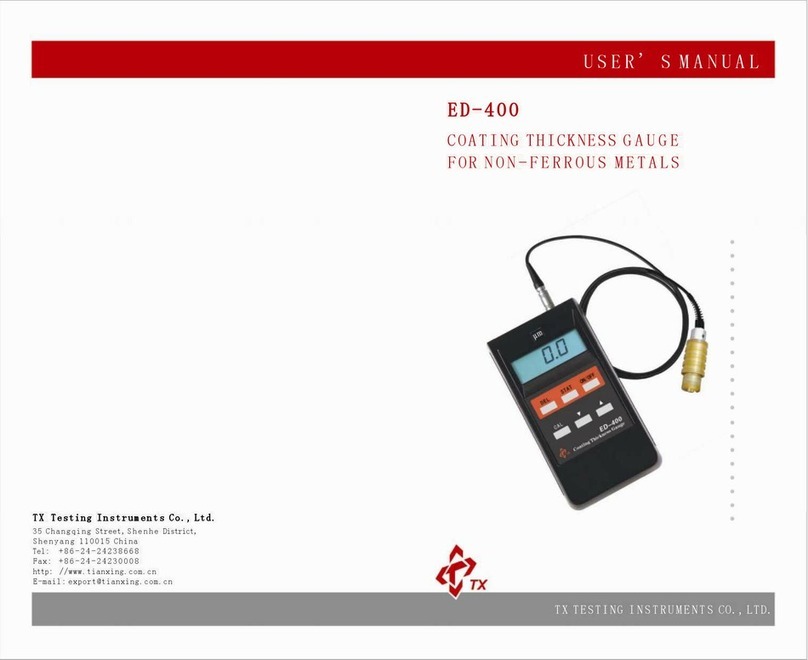
TX Testing Instruments
TX Testing Instruments ED-400 user manual
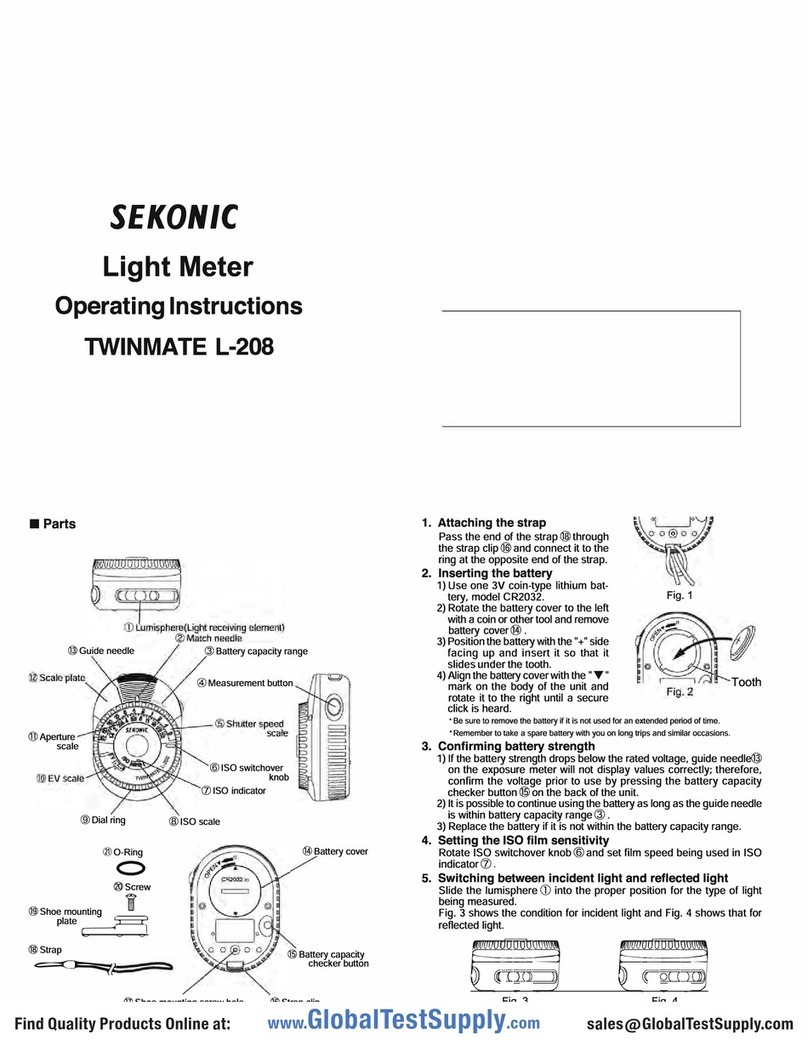
Sekonic
Sekonic TWINMATE L-208 operating instructions
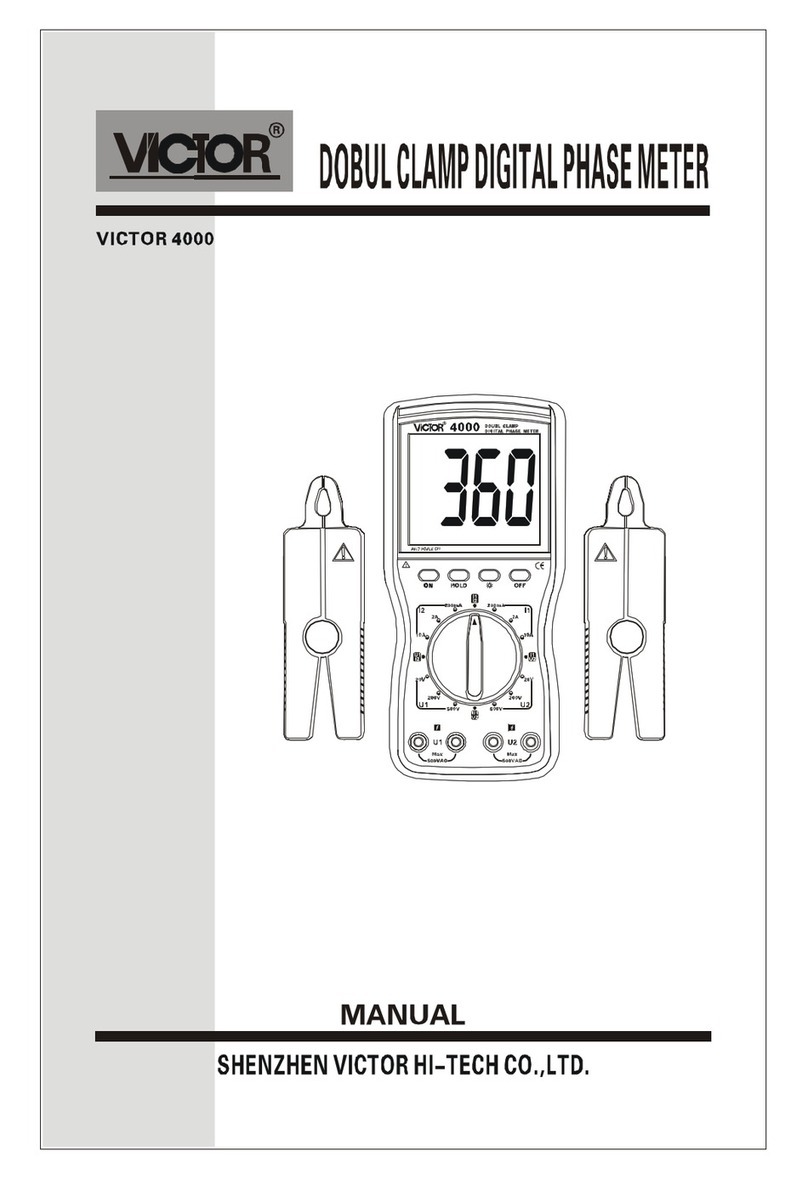
Victor
Victor 4000 manual