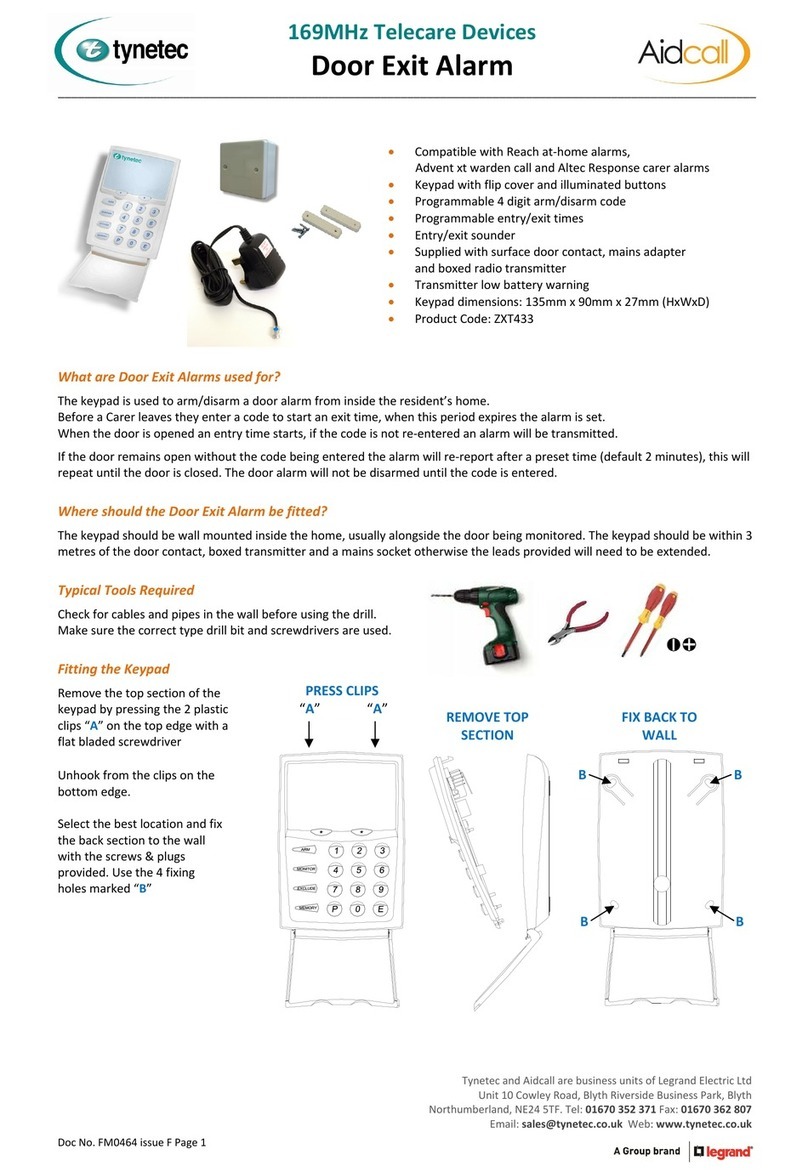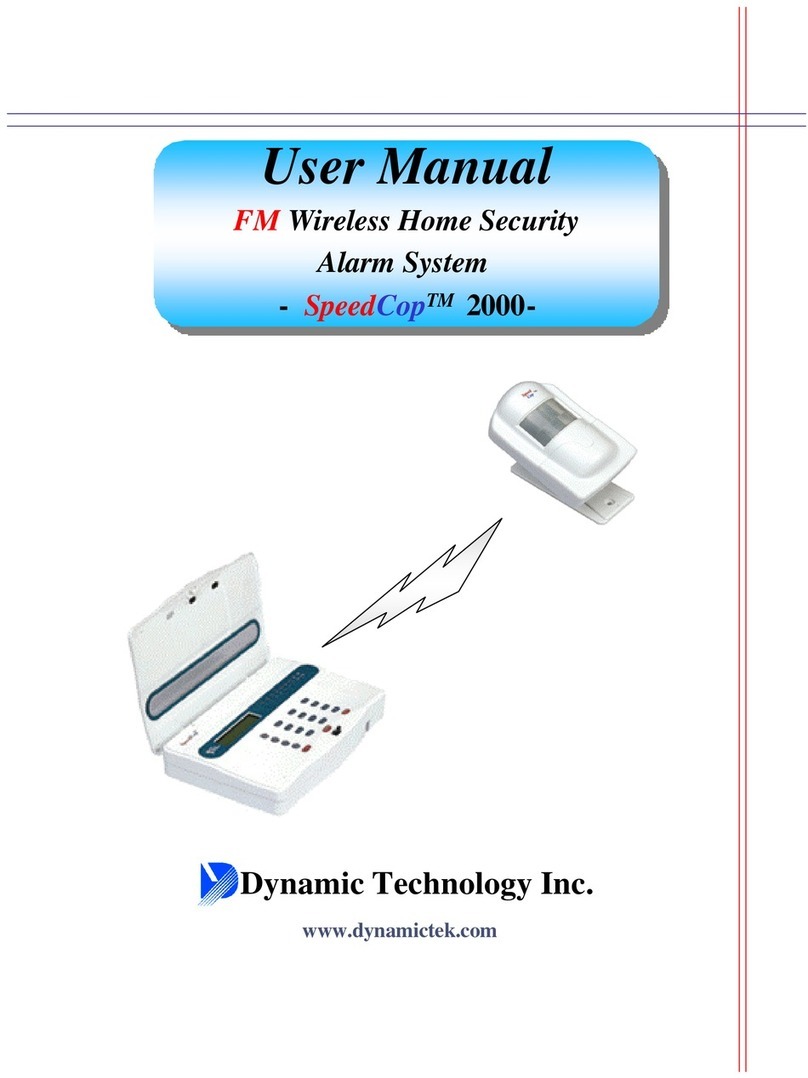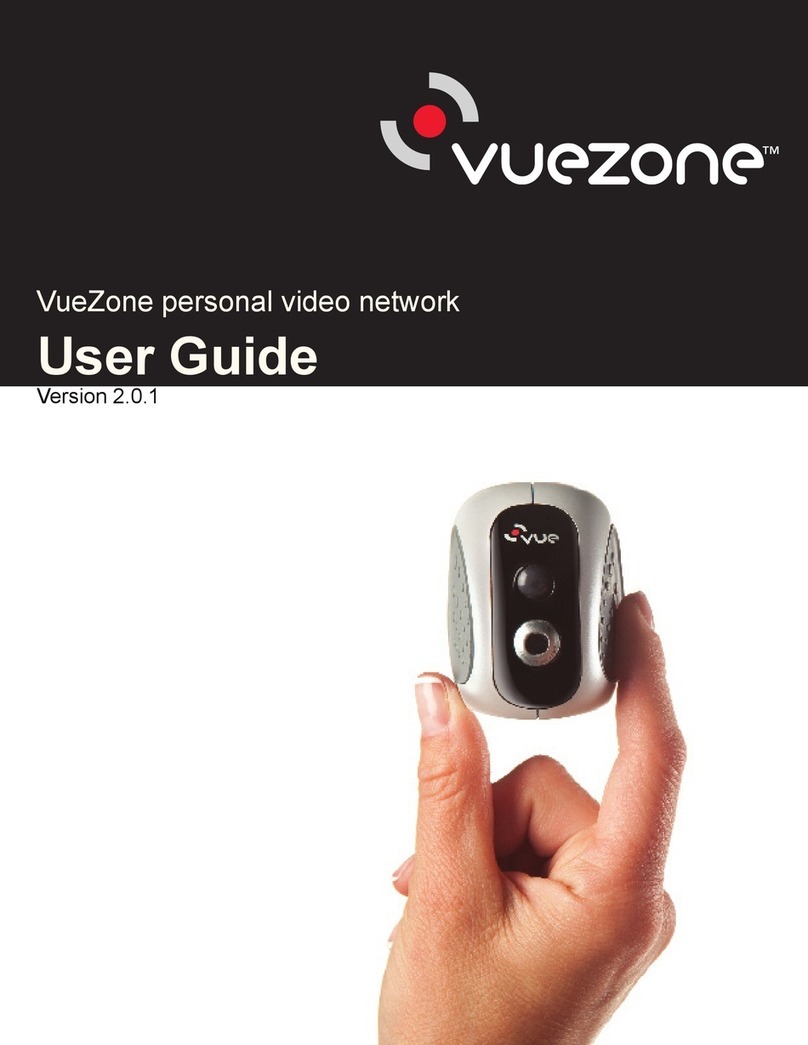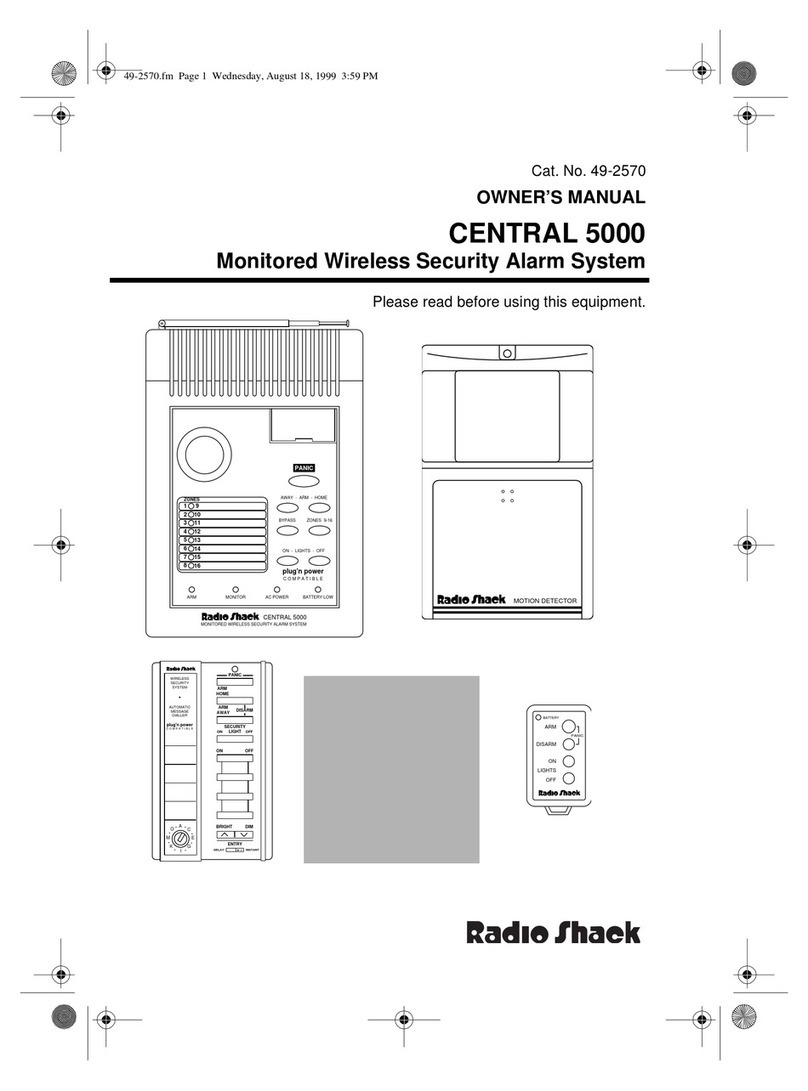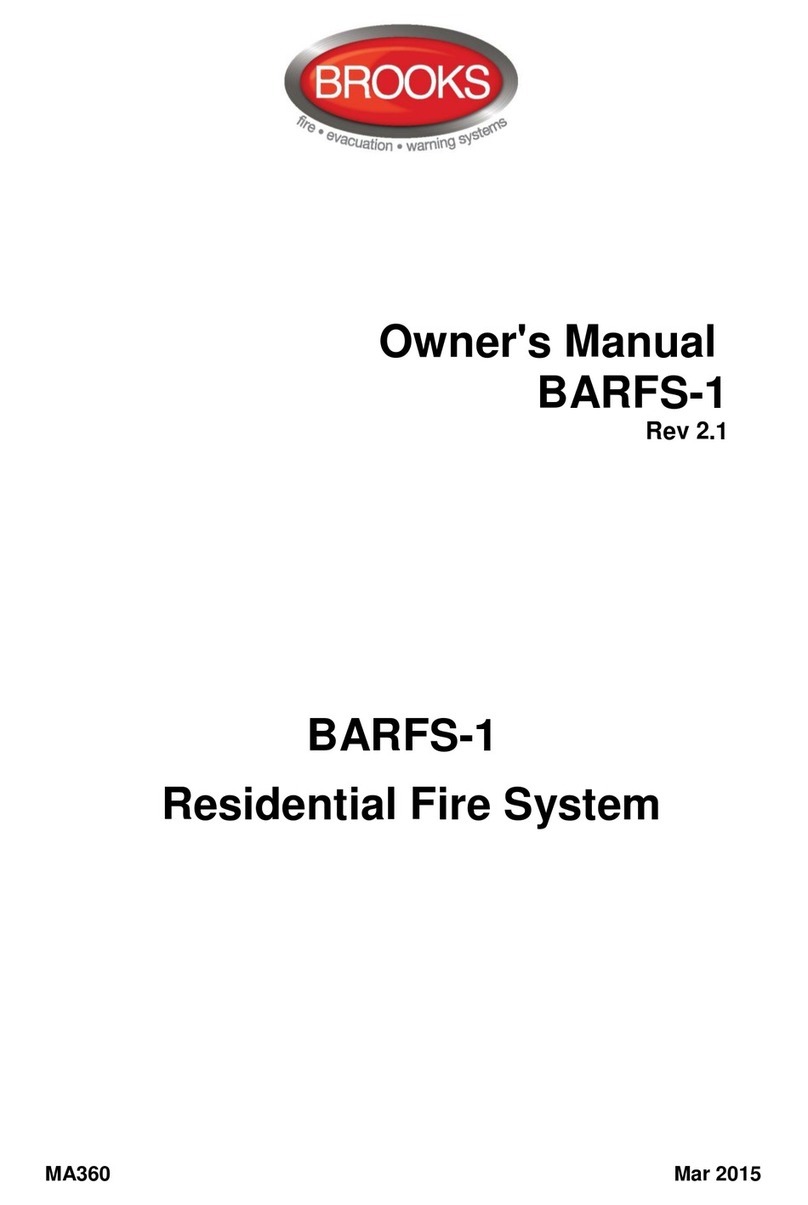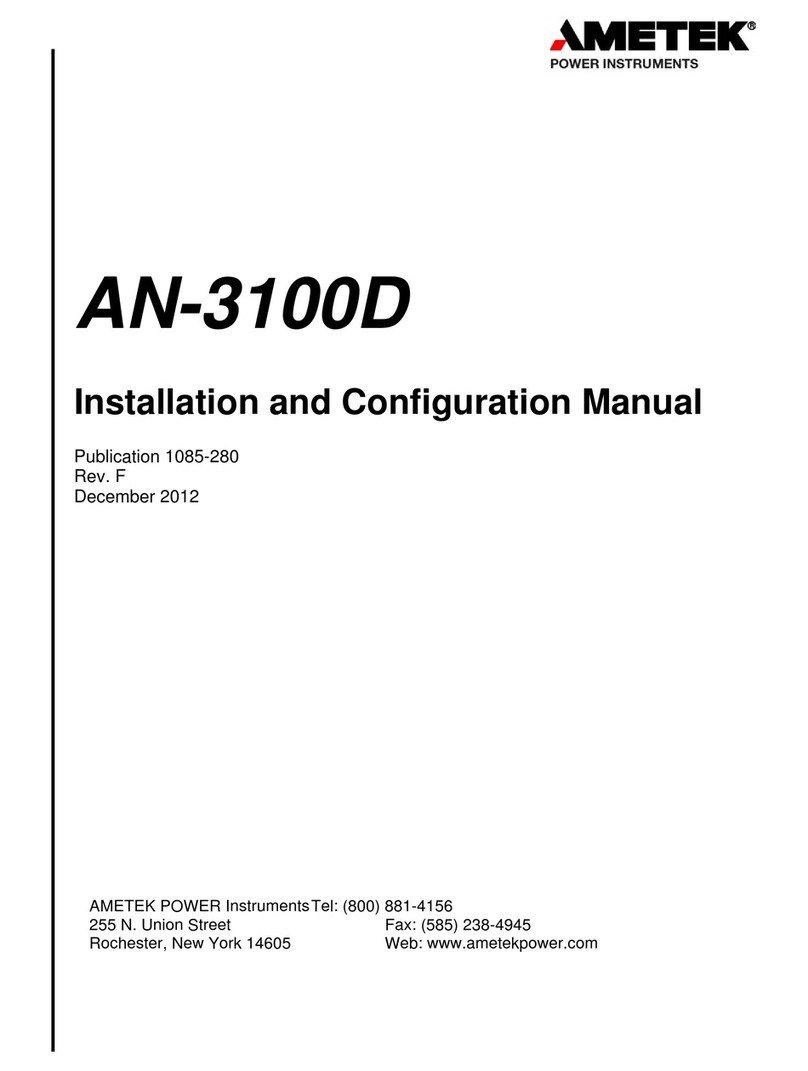Sentrilock Power Paddle Operating instructions

How to Use a Power Paddle
Introduction
The power paddle provides a temporary power source to the NXT
and NXT Wireless (blue) series lockboxes. If the internal batteries in
the lockbox are dead, you will need a temporary power source to
allow you to open the key compartment and replace the internal
lockbox batteries.
Note: It is important to read through these directions before
you use the power paddle at a lockbox.
To determine if the lockbox batteries are dead, insert your
SentriCard® into the lockbox and press the lockbox keypad buttons.
If the lights on the lockbox do not illuminate and the lockbox does
not make any sounds, the batteries are dead.
Note: Before the lockbox batteries die, the lockbox will alert
you. When you insert your SentriCard® into the lockbox,
followed by entering your PIN, the lockbox will illuminate
the MESSAGE light. The MESSAGE light indicates it is time to
replace the lockbox batteries. Once the MESSAGE light
illuminates, you will have a couple of weeks (depending
upon lockbox usage) to replace the lockbox batteries. When
the MESSAGE light illuminates SentriLock recommends
replacing the lockbox batteries as soon as possible.
Before Using the Power Paddle at a Lockbox
Before you can use the power paddle at a lockbox, you need to apply a time stamp file to your
SentriCard®. This time file allows the power paddle to set the lockbox’s internal clock, while providing
temporary power to the lockbox. If you have the SentriCard® Utility 3.x, you can apply the time file to
your SentriCard® yourself. In order to apply a time file to a SentriCard® using the SentriCard® Utility 3.x,
use the following steps:
1. Insert your SentriCard® into the SentriCard® Reader.
2. After your SentriLock ID automatically fills in, enter your password and click the Click to Login
button.
3. On the left-hand side of the Main Menu, click the Set Lockbox Clock button.
4. Click the Select button to select the lockbox serial number.
5. Choose the date of when you will be going to the lockbox with your SentriCard® and the power
paddle.

6. Choose the time of when you will be going to the lockbox with your SentriCard® and the power
paddle.
7. Click the Save Changes button.
8. Wait for the Sentricard® Utility Status Bar to appear across the top of the screen in green, with
a SentriCard® Utility Status: Connected message.
If you are using the SentriLock Card Utility (any version of the SentriLock software older then version
3.x), you will need to contact SentriLock Support for assistance in getting a time file applied to your
SentriCard®. Before you contact SentriLock Support, you need:
1. The serial number of the lockbox.
2. A computer with a SentriCard® reader and an active Internet connection.
When you are ready, you can reach SentriLock Support at 877-736-8745.
Before you can use the power paddle at the lockbox, it is important to make sure the power paddle is
working properly. To do this, follow these steps:
1. Slide the POWER switch to the ON position.
2. The green POWER light should illuminate. If this light does not illuminate, replace the 9 volt
battery in the power paddle.
Note: The battery compartment is located on the back of the power paddle.
Before using the power paddle at a lockbox, make sure you have the following items:
The power paddle
Your valid SentriCard® (SentriCard® cannot be expired)
2, new CR123A batteries
A Phillips head screw driver
These instructions on how to use the power paddle
Instructions on how to replace the batteries in an NXT/NXT Wireless lockbox (these instructions
can be found at https://lockbox.sentrilock.com/manuals/faq/default.htm in the topic entitled
Replace the Battery in an NXT/NXT Wireless (Blue) Lockbox)within the Using Your Lockbox
section)
How to Use the Power Paddle
Listed below are the steps to use the power paddle at a lockbox:
1. Insert the power paddle into the lockbox card slot.
Note: Do not remove the power paddle from the lockbox. It must
remain inserted into the lockbox card slot until the end of the
procedure.

2. Slide the Power switch on the power paddle to the ON position. The
green POWER light will illuminate.
Note: If the green POWER light does not illuminate, you may need to
replace the 9 volt battery inside the power paddle. The battery
compartment is located on the back of the power paddle.
3. Once the power paddle is turned on, the red Status A light will illuminate for approximately one
minute. During this time, the power paddle is charging the lockbox.
4. When the power paddle finishes charging the lockbox, the yellow Status B light will illuminate.
5. Once the yellow Status B light has illuminated, insert your
SentriCard® into the card slot on the left side of the power
paddle. The SentriCard® must be inserted face up with the
gold chip going in first.
The steps to use the power paddle at an NXT series lockbox and an NXT Wireless series lockbox are
different. Please follow the steps according to which lockbox you are using the power paddle on. To
determine what type of NXT lockbox you are using the power paddle on, refer to the front, left side of
the lockbox. If you find a Wireless sticker here, you are using an NXT Wireless lockbox. If the sticker is
not there, you are not using an NXT Wireless lockbox.
NXT Lockbox:
6. The lockbox will illuminate the CARD and CODE lights.
7. Wait for the green Status C light to illuminate on the power paddle.
8. Enter your PIN + ENT on the lockbox keypad.
9. The lockbox will display the green READY light.
10. Press FUNC + 3 + ENT on the lockbox keypad.
11. The lockbox will open the key compartment, allowing access to the battery compartment.
12. After the key compartment opens, remove the power paddle from the lockbox.
13. Slide the POWER switch on the power paddle to the OFF position.

NXT Wireless Lockbox:
6. Press and hold the ENT button on the lockbox keypad for
approximately 2 seconds.
7. Press FUNC + FUNC + 9 + ENT on the lockbox keypad.
8. The lockbox will illuminate the CARD and CODE lights.
9. Wait for the green Status C light to illuminate on the power paddle.
10. Enter your PIN + ENT into the lockbox keypad.
11. The lockbox will display the green READY light.
12. Press FUNC + 3 +ENT on the lockbox keypad.
13. The lockbox will open the key compartment, allowing access to the
battery compartment.
14. After the key compartment opens, remove the power paddle from
the lockbox.
15. Slide the POWER switch on the power paddle to the OFF position.
Summary
You can contact SentriLock Support at 877-736-8745. Support is available 7 days a week, from 8AM to
Midnight, ET. SentriLock Support can assist you in using the power paddle and replacing the lockbox
batteries.
Last update to this topic: September 12, 2012.
This manual suits for next models
2
Table of contents