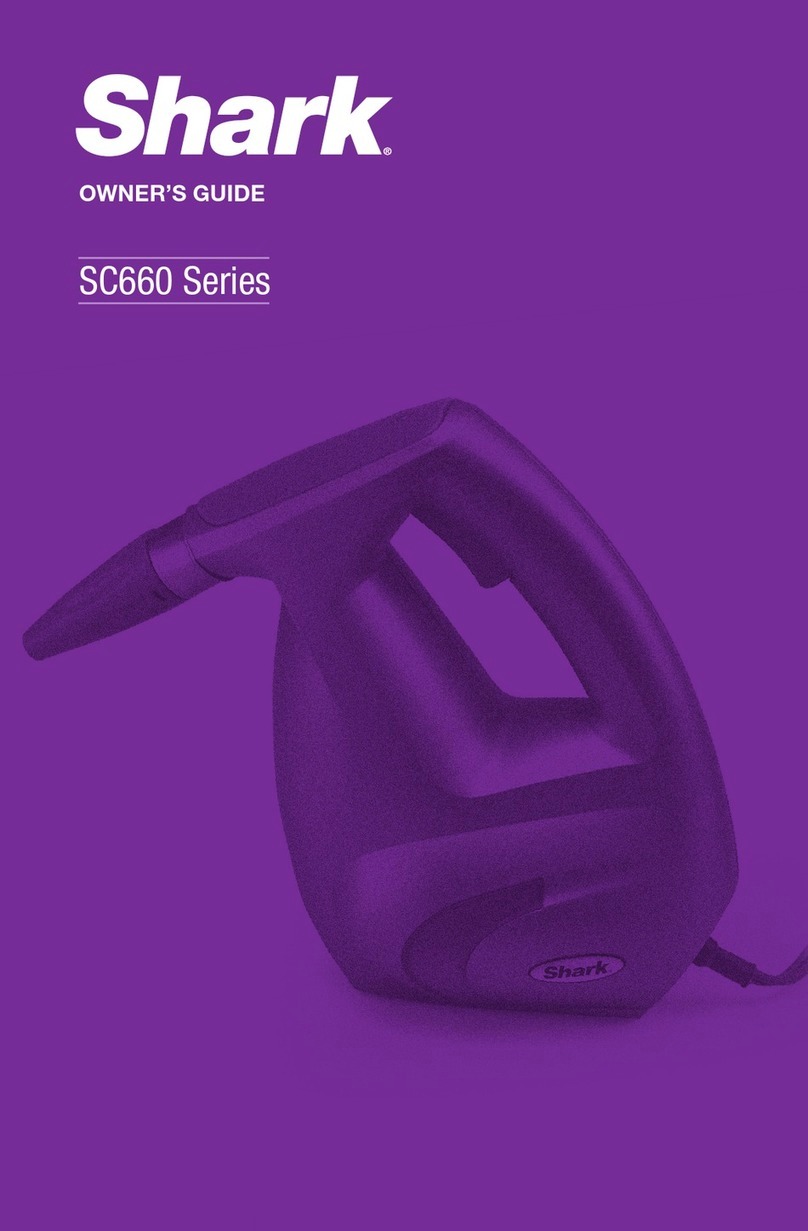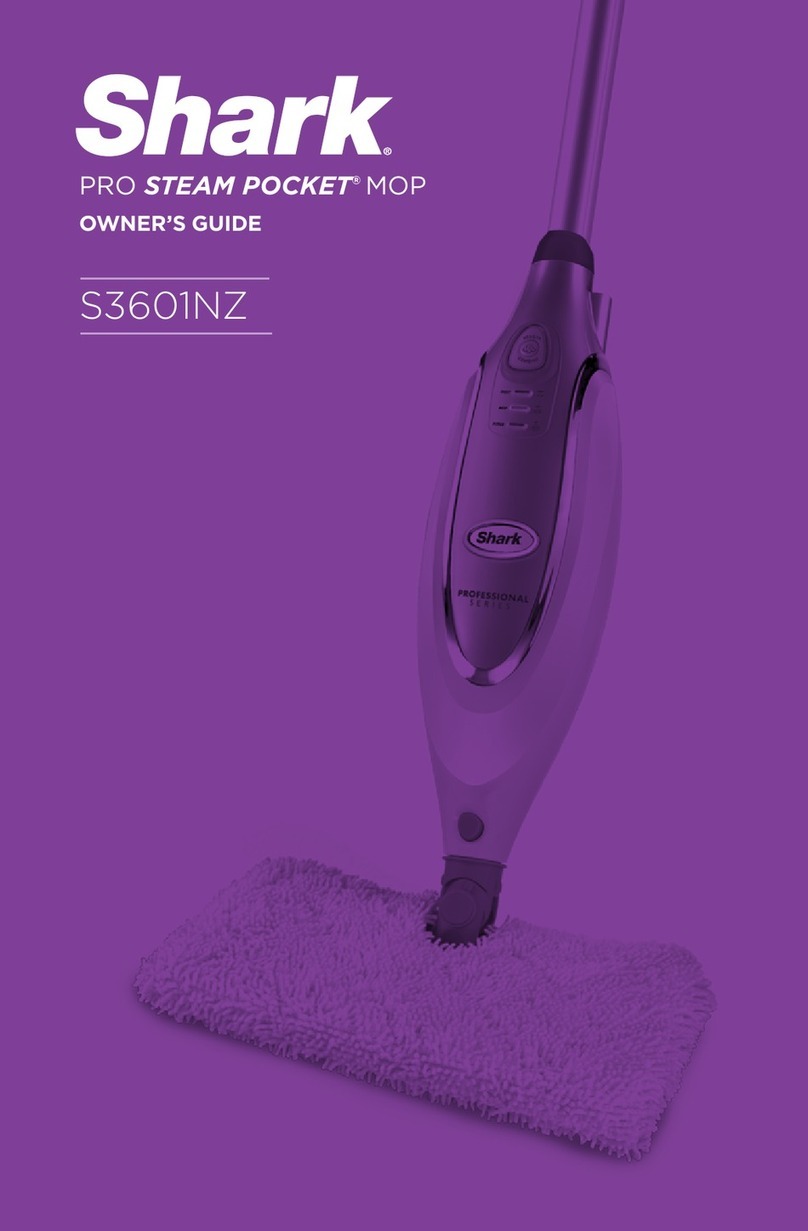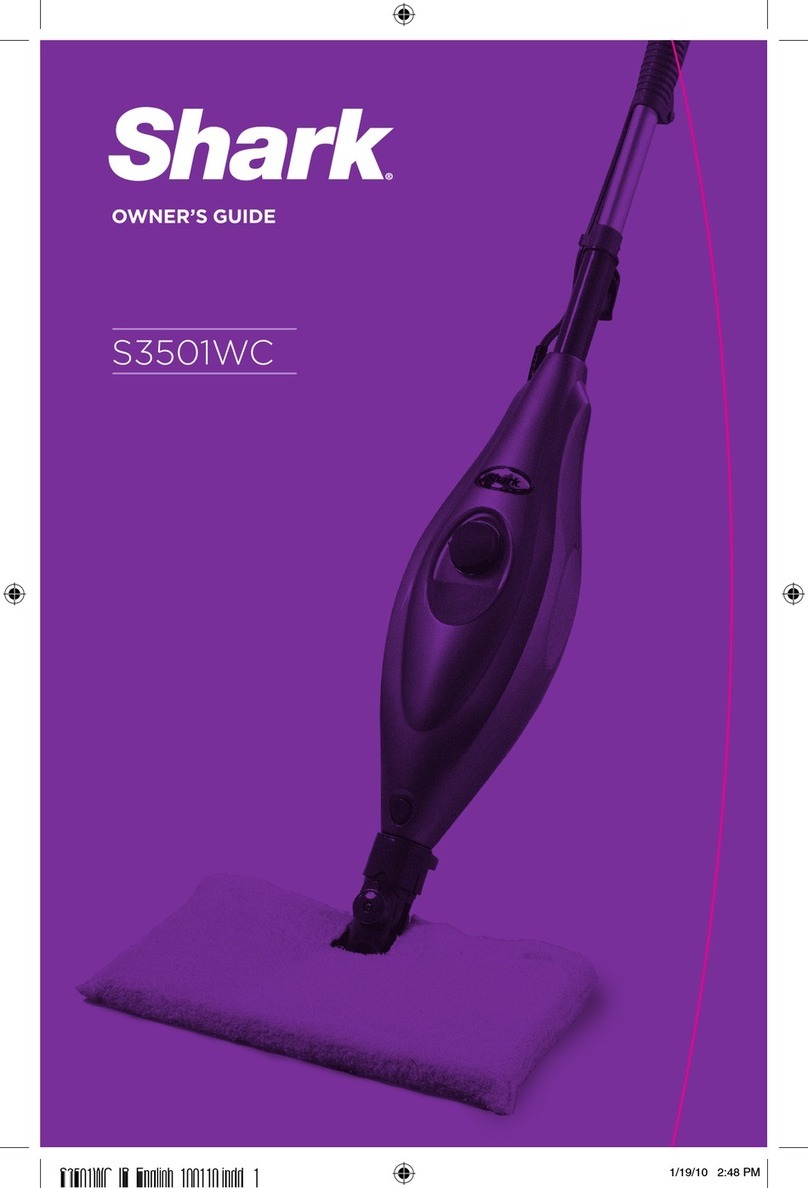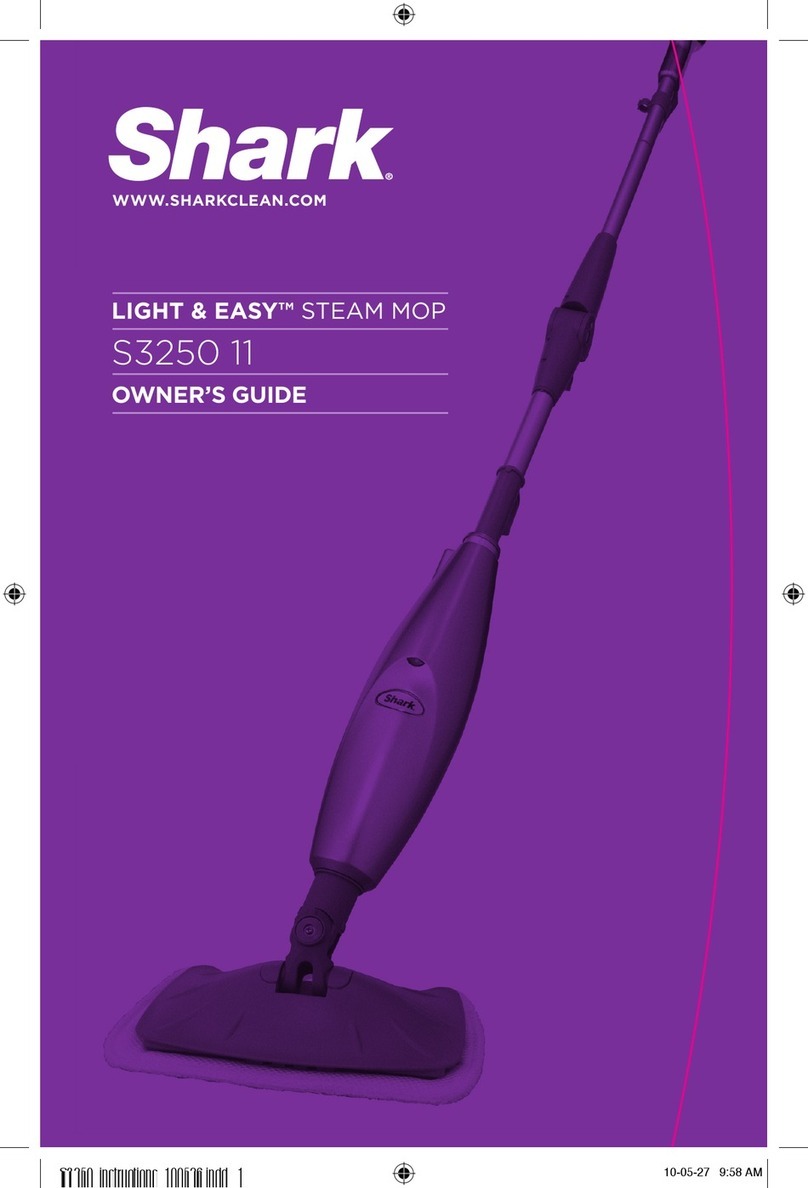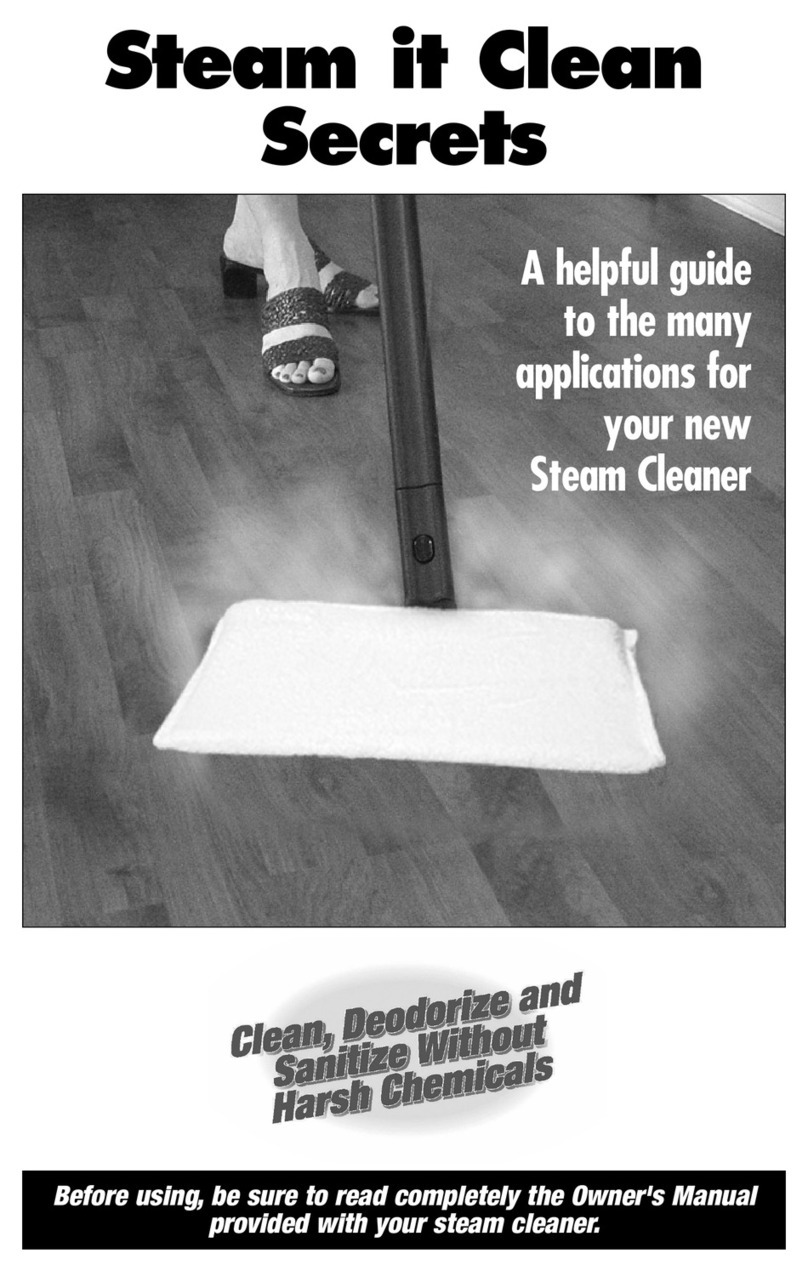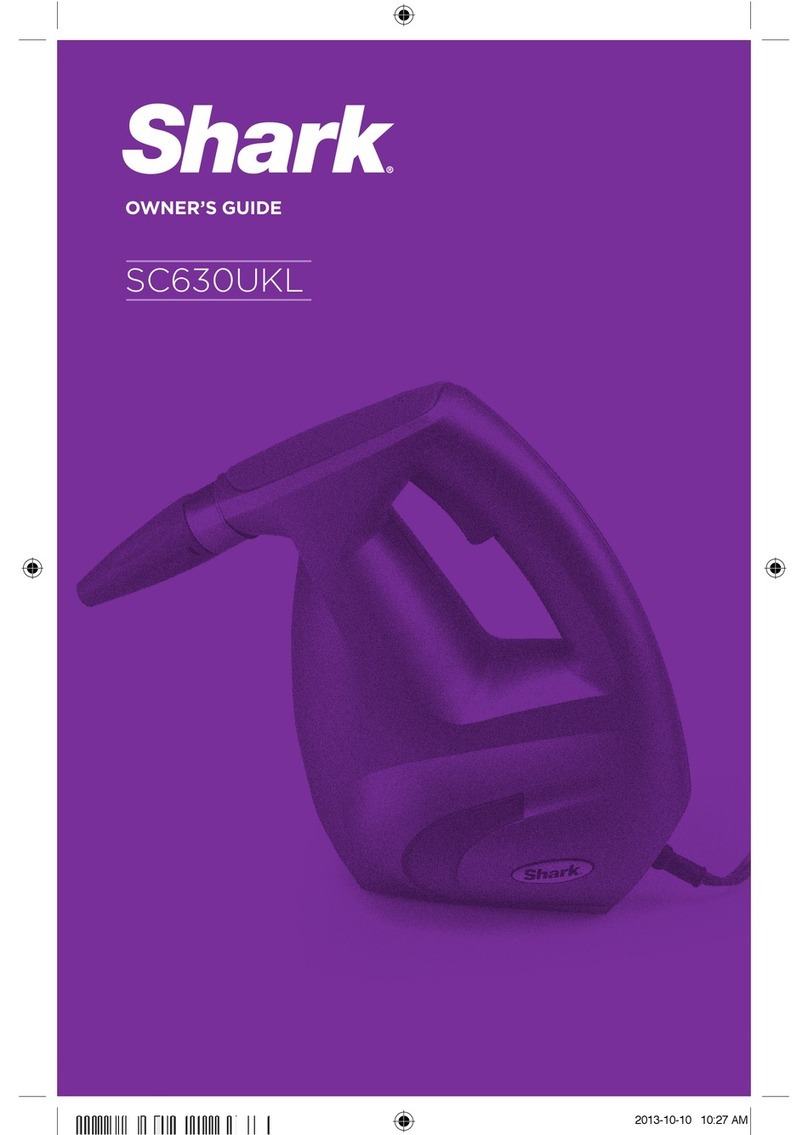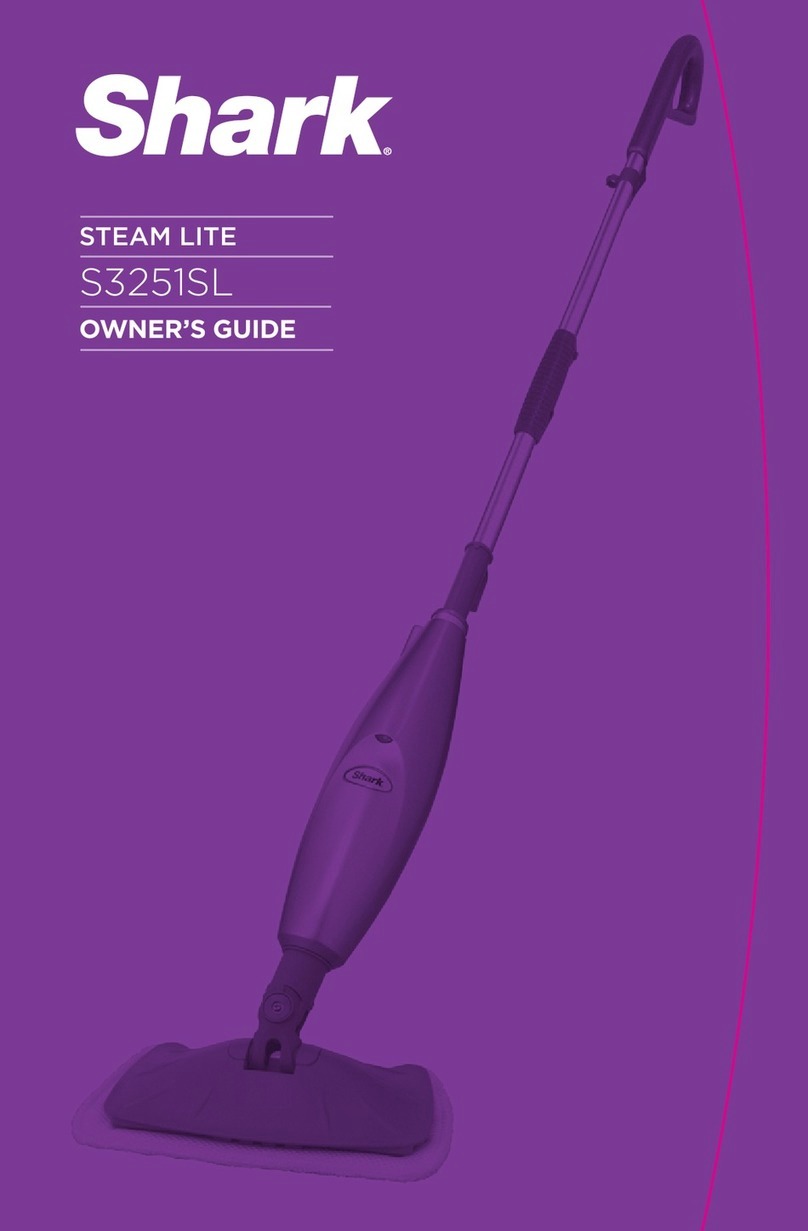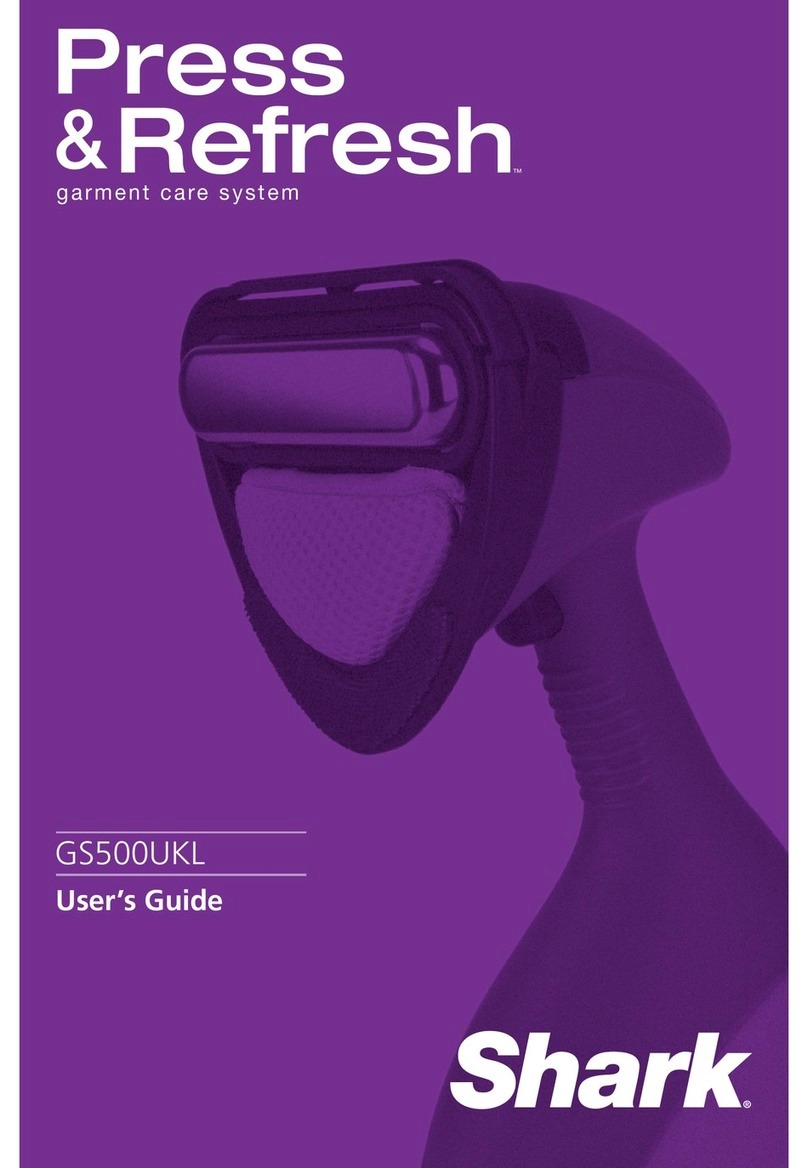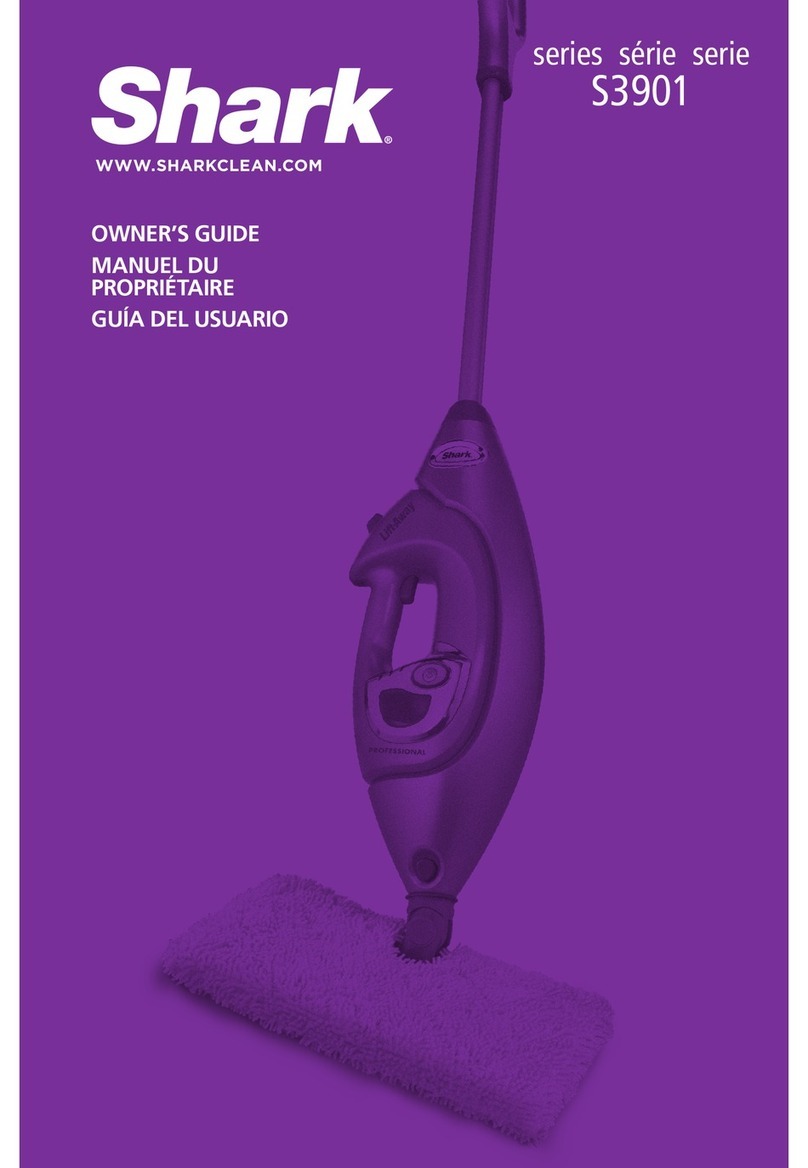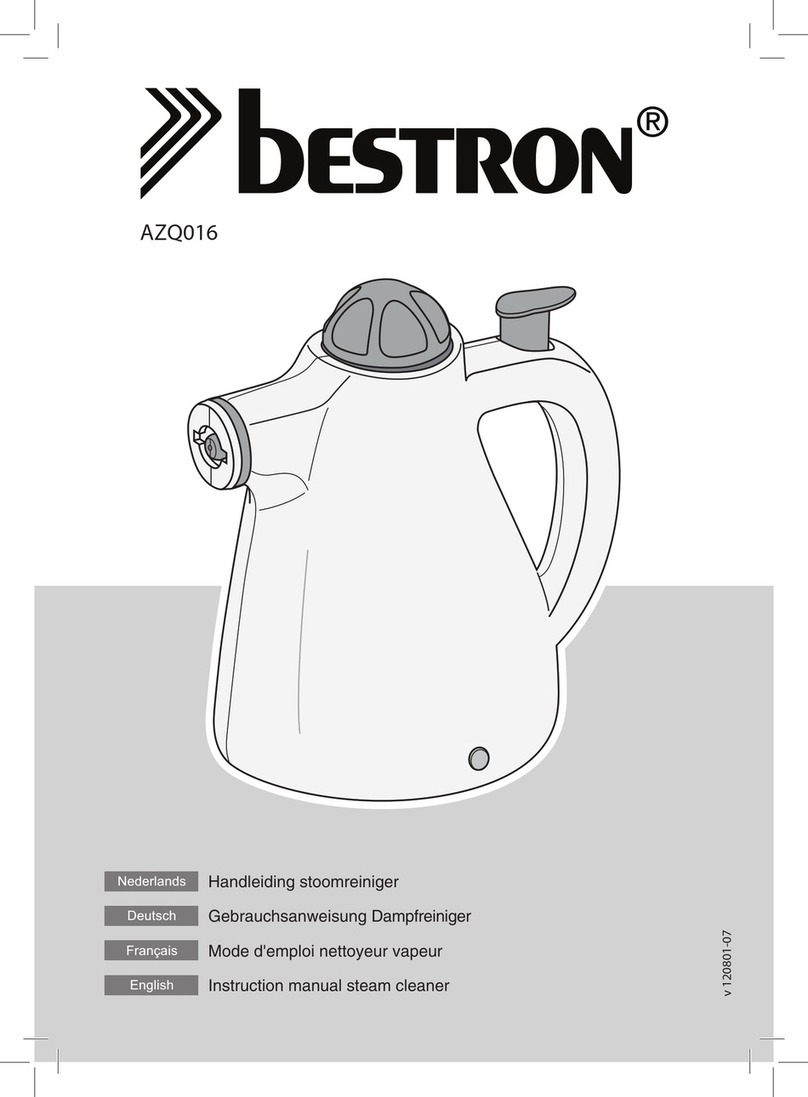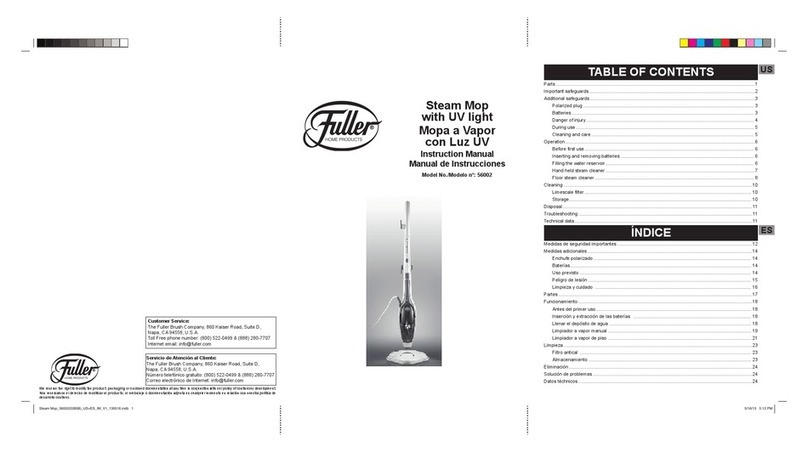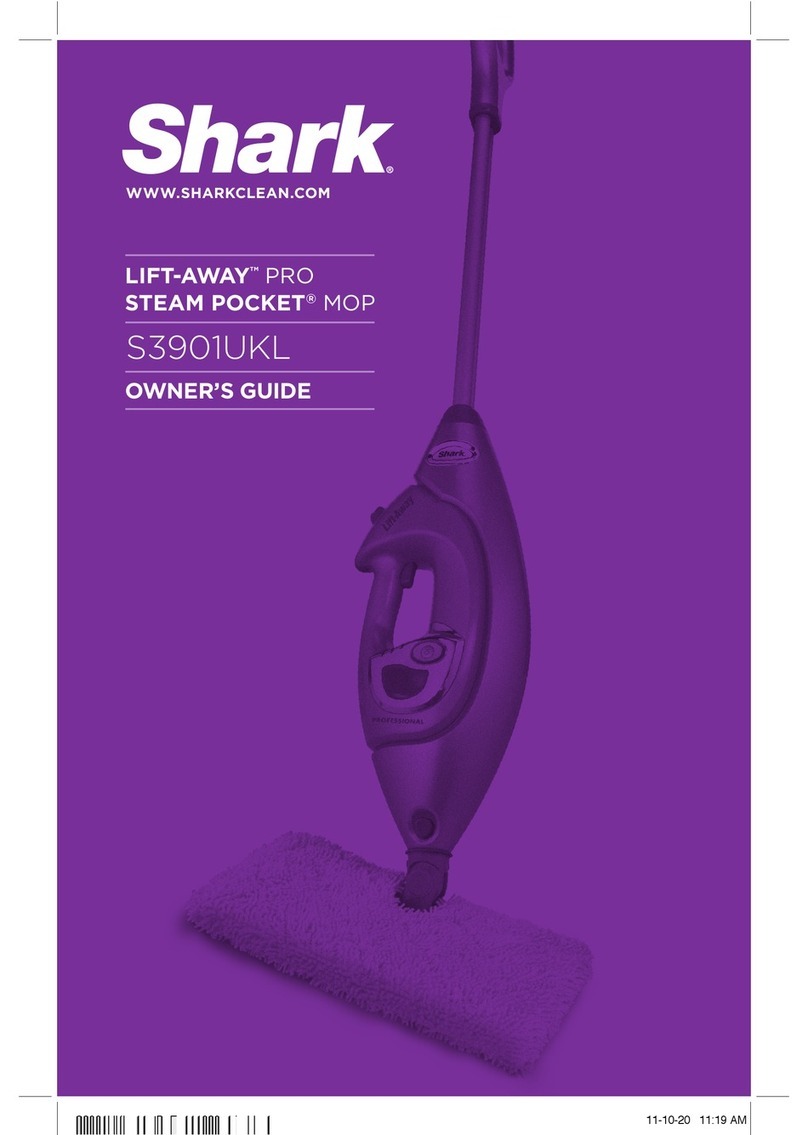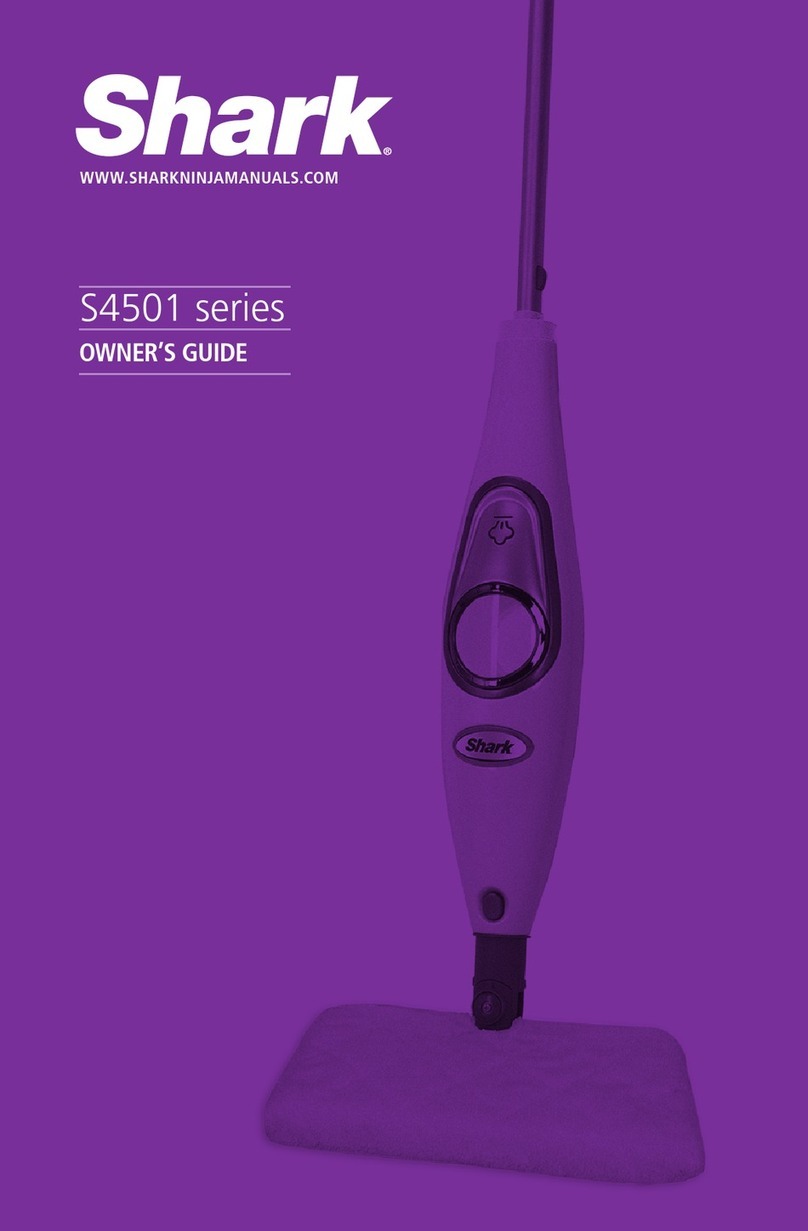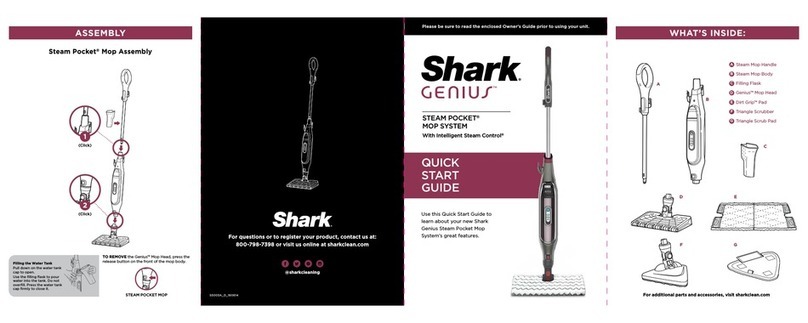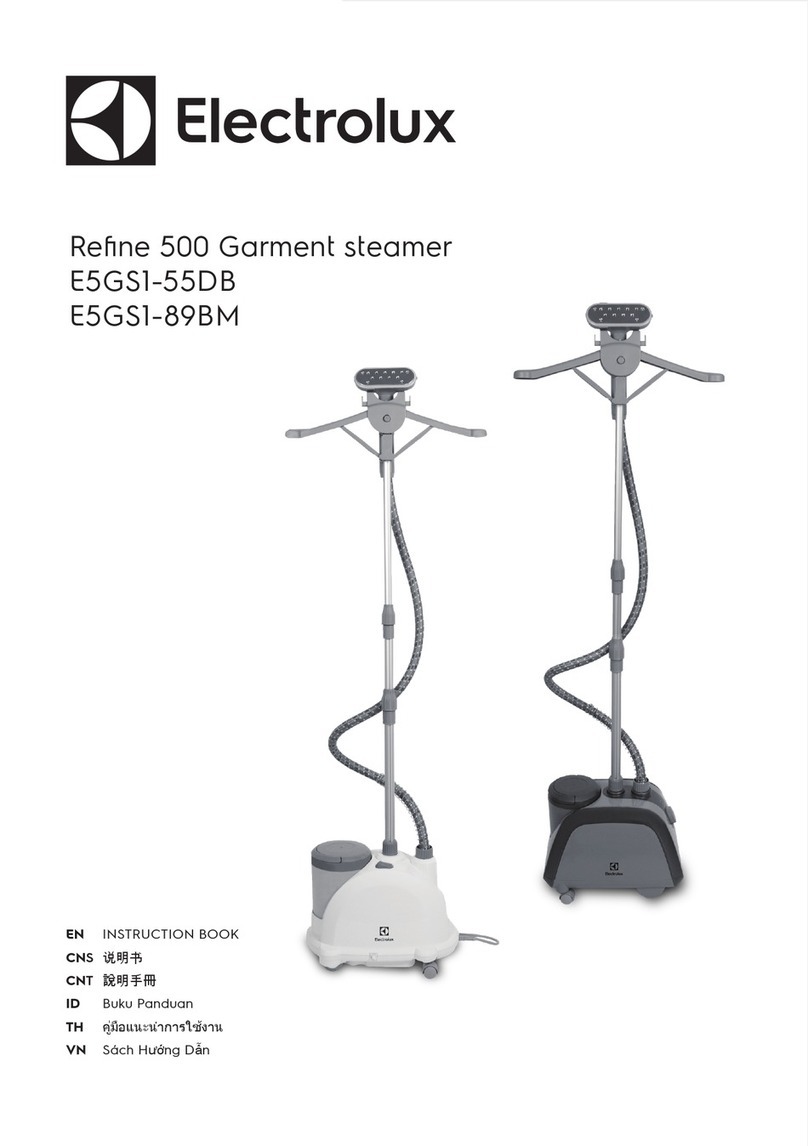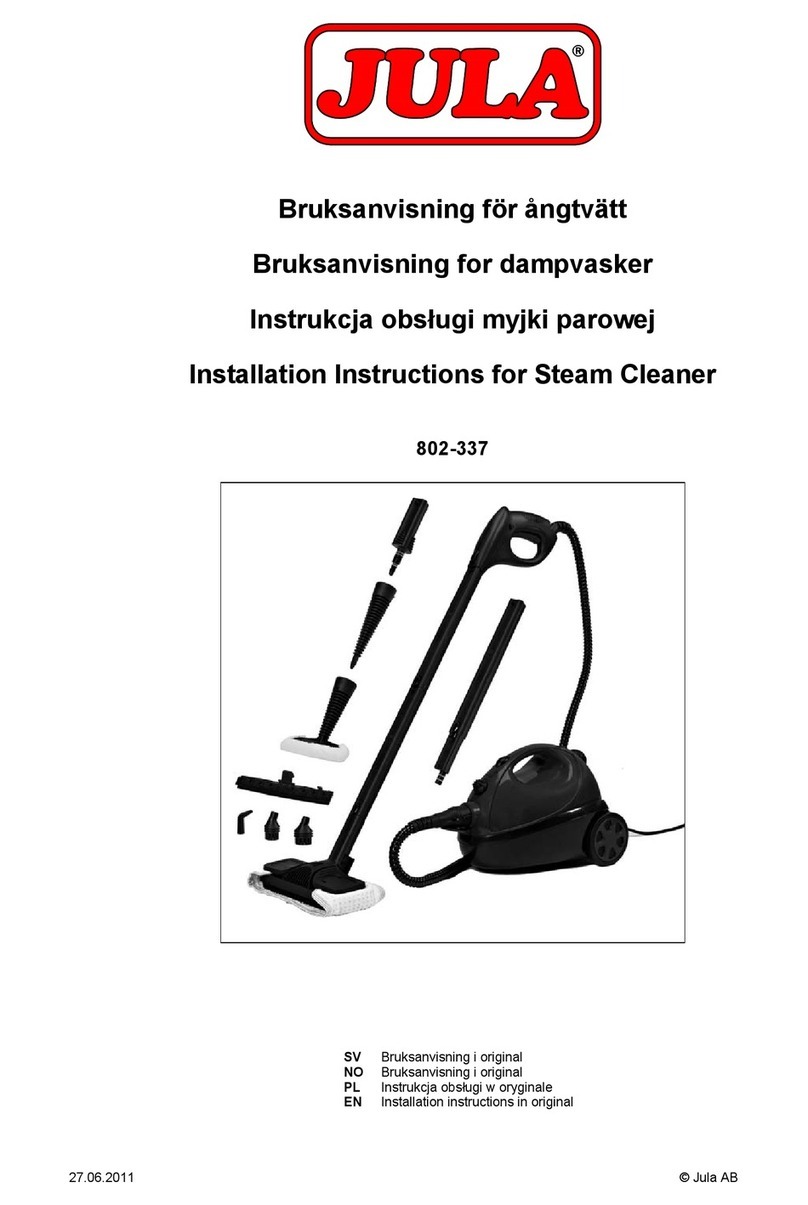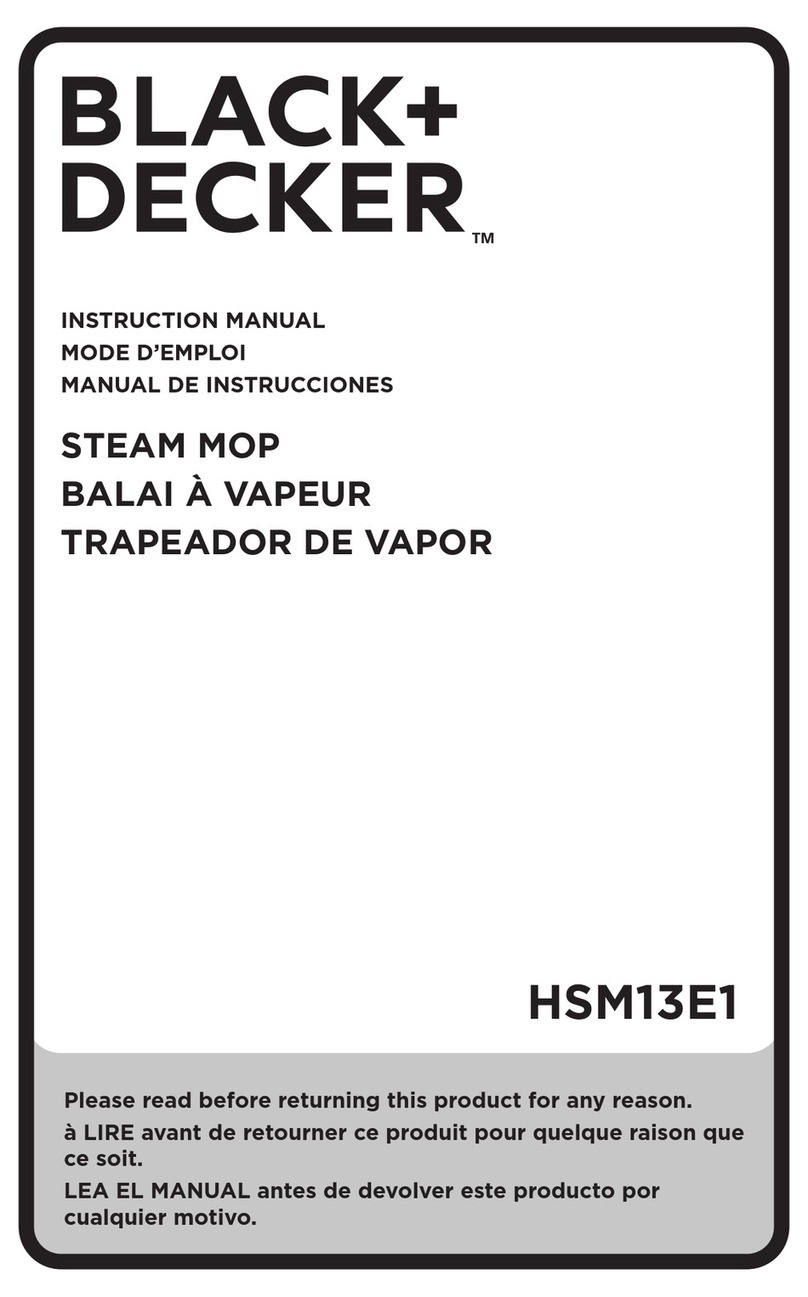1.
Wash pads in warm water. Wash separately from other laundry. Only use liquid detergent. (no powder detergent) Don’t use any
fabric softeners. Line dry or dry on a low dryer setting.
1.
When you have finished using the Pro Steam Pocket® Mop, press the Steam Control button until the LED light turns flashing
BLUE. This stops the unit from steaming. Unplug the cord from the outlet and place the Steam Mop in the upright position.
Let the unit cool for 2-3 minutes.
2.
Remove the Dirt Grip™ Pocket Pad by releasing the quick fasteners and using the loop on the side of the pad, avoiding contact
with the hot pad.
3.
To store the Shark® Pro Steam Pocket® Mop hanging up, first remove the head (after it has cooled and the steam has been
released), then hang on a large hook (not included). Empty the water tank before storing the Pro Steam Pocket Mop for an
extended period.
CLEANING THE PAD
AFTER USE AND STORAGE
TROUBLESHOOTING
For questions or to register your product, contact us at: 800-798-7398 or visit us online at sharkclean.com
@sharkcleaning
PROBLEM POSSIBLE REASONS & SOLUTIONS
The Pro Steam Pocket Mop will not
turn on. Ensure the power cord is plugged in correctly to a working electrical outlet.
The Pro Steam Pocket Mop will not
make steam.
Verify the Steam Control button is illuminated steadily in blue, indicating a
steam setting has been selected. Ensure that the unit is filled with water.
Cannot activate steam mode on the
Pro Steam Pocket Mop.
Unplug the unit from the electrical outlet, wait 15-30 seconds, then plug the unit
back in.
The Pro Steam Pocket Mop leaves water
on the floor or is becoming hard to push.
Confirm that the pocket pad is properly axed to the mop head and not overly
saturated. If the pocket pad is overly wet, unplug the unit, wait 2 to 3 minutes for
the pocket pad to cool, and then replace with a clean, dry pocket pad.
The Pro Steam Pocket Mop left a white
spot on the floor.
Always use the wet steam mop in the correct manner. Never leave the unit with a
damp or wet pad attached.
Floors are cloudy, streaky or spotty
after steaming.
The pad may be dirty. Replace with a clean pad.
If you washed pad with powdered detergent, then it may contain residual
detergent. Wash pad again with liquid detergent.
In kitchen areas with grease buildup, first prep the floor with a de-greasing agent
such as an all-purpose cleaner or dish soap, then wipe with paper towels.
You might have left the mop in the same spot for too long.
Do you have hard water? We recommend using distilled water rather than tap
water in the tank.
Streaks, clouds, and spots may be caused by cleansers previously used on the
floor surface. Clean with Steam Mop a few more times to remove leftover cleansers.