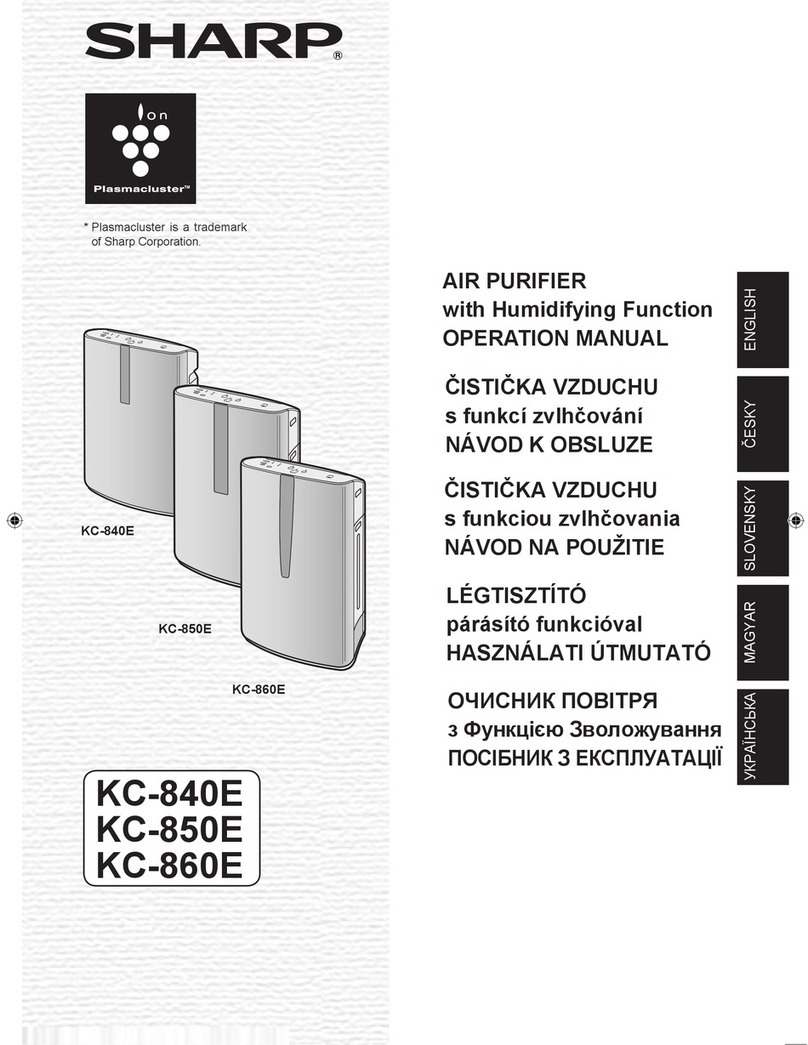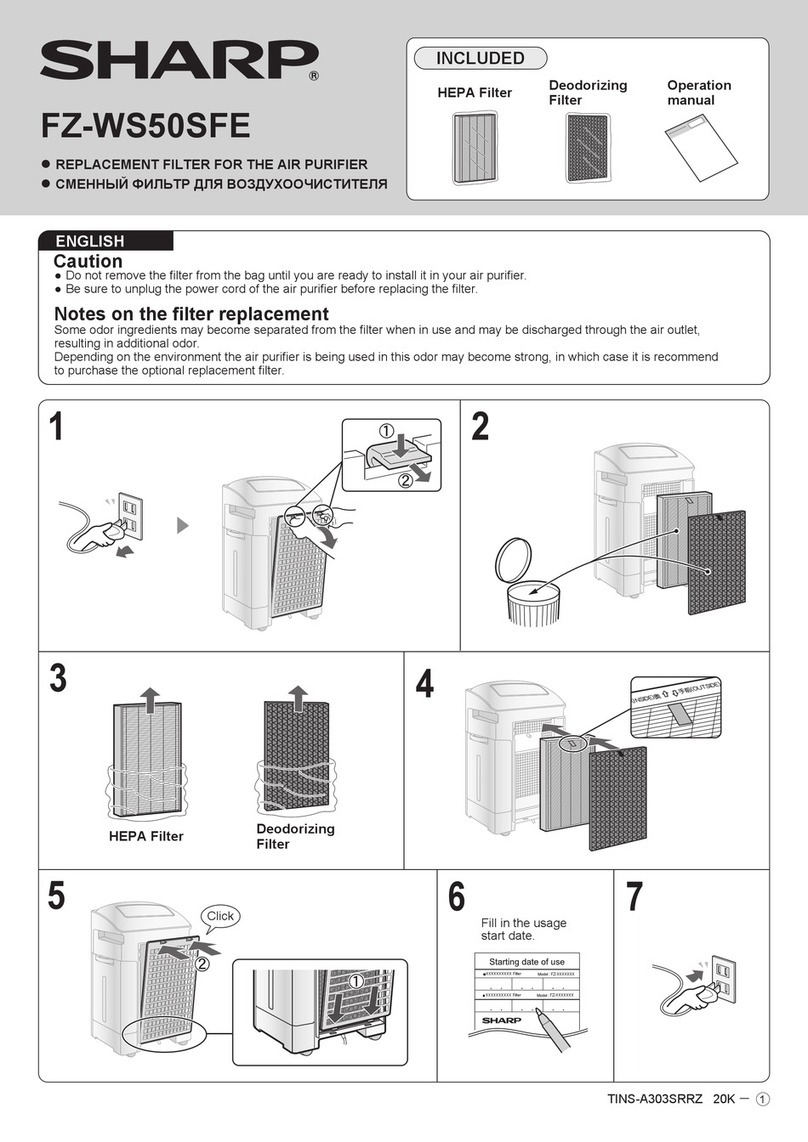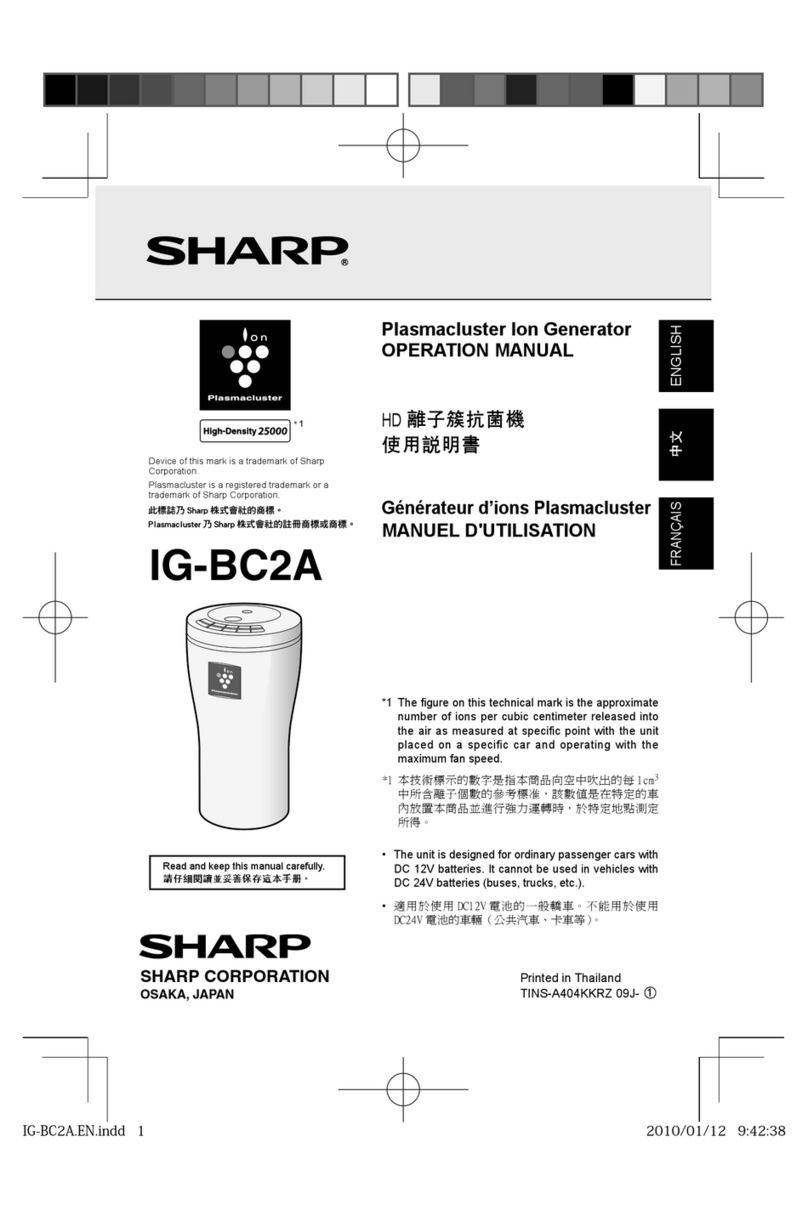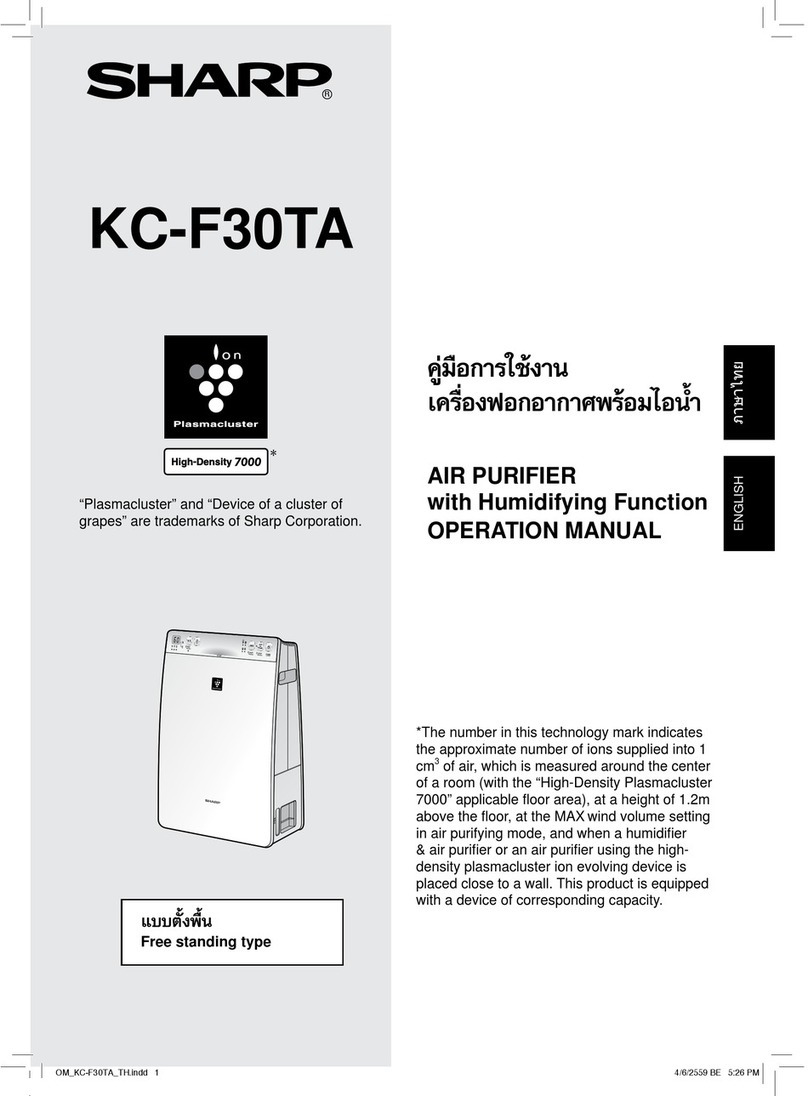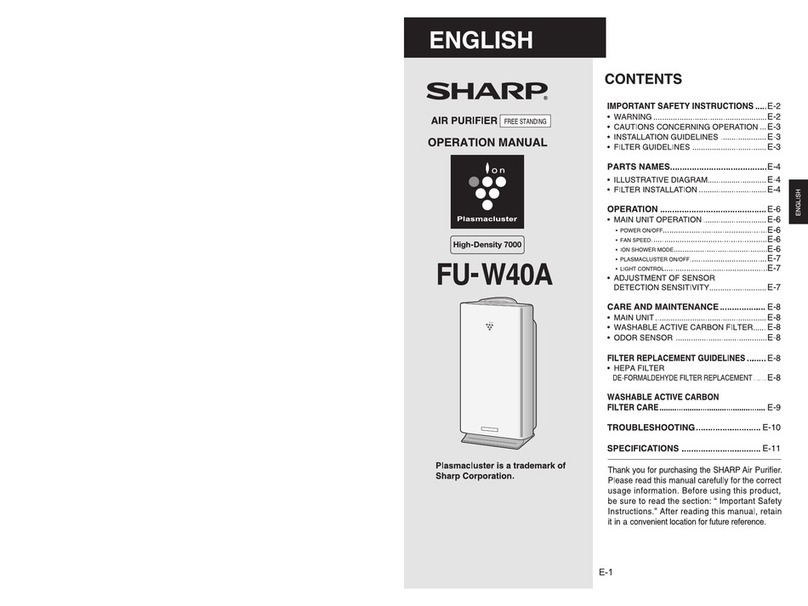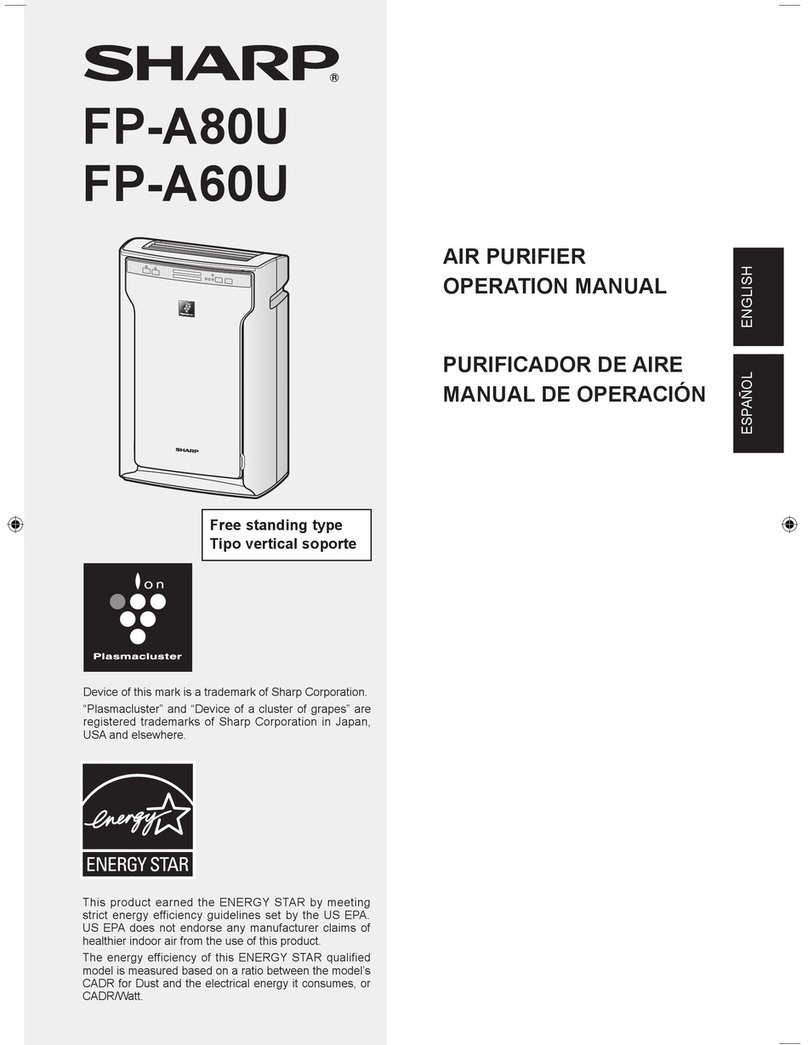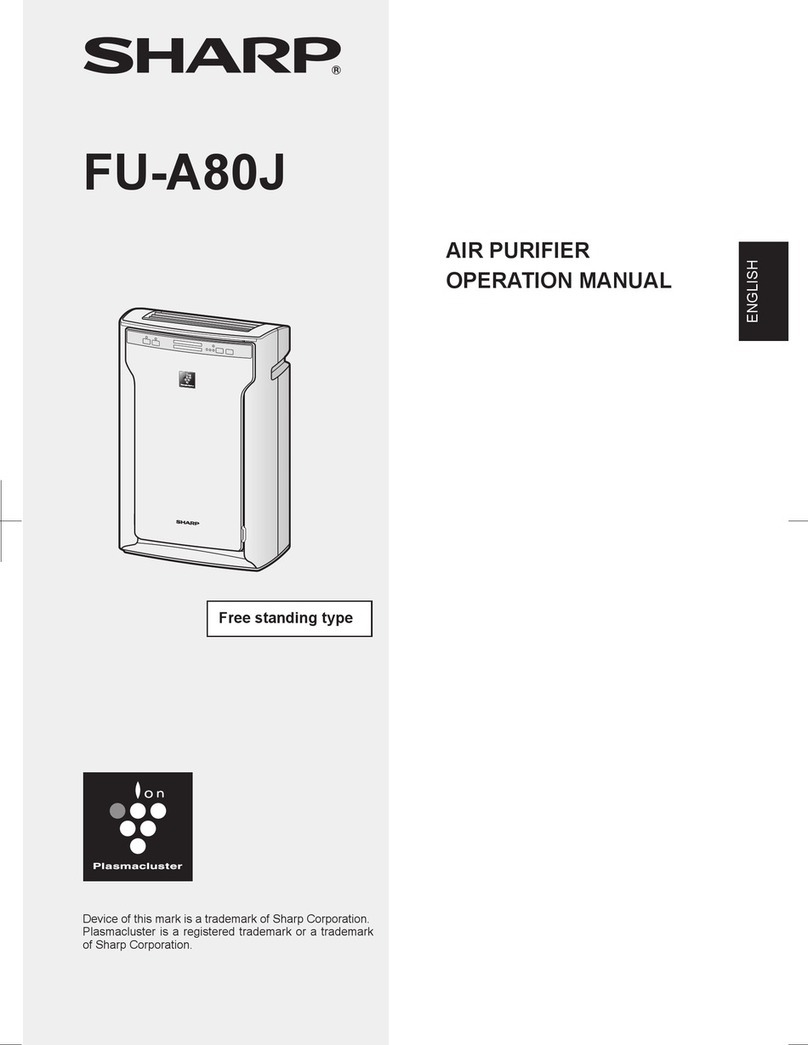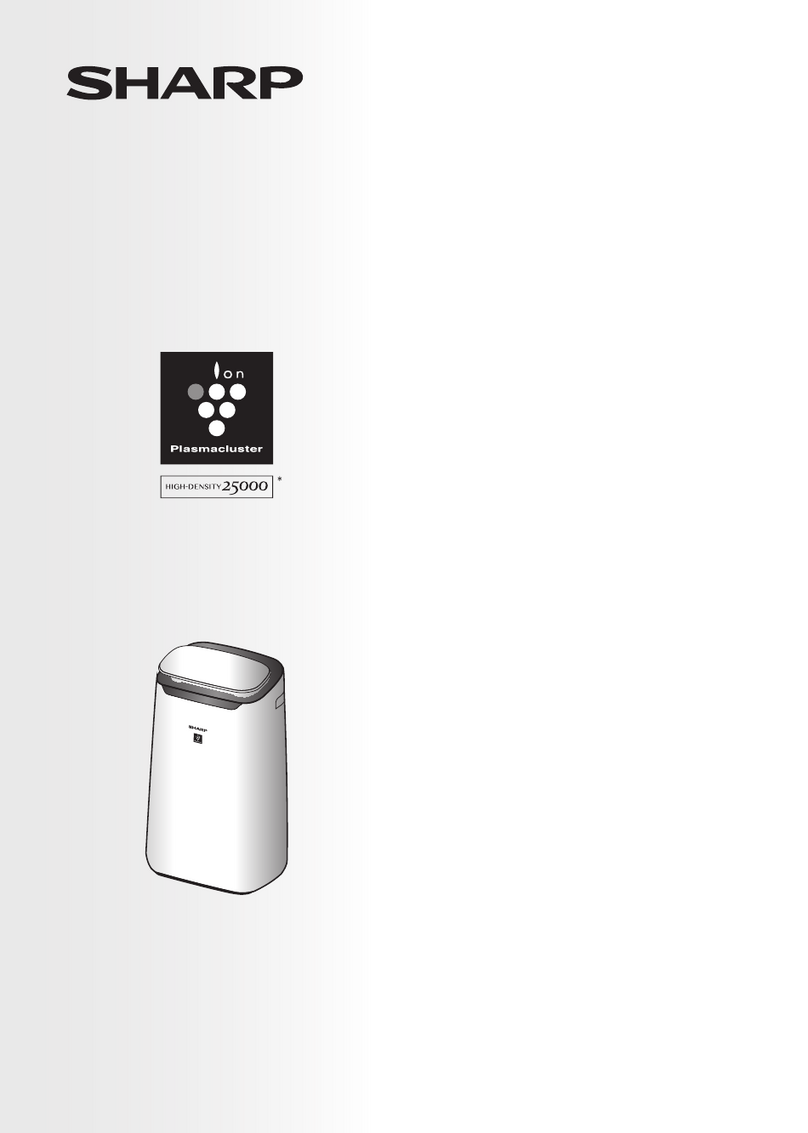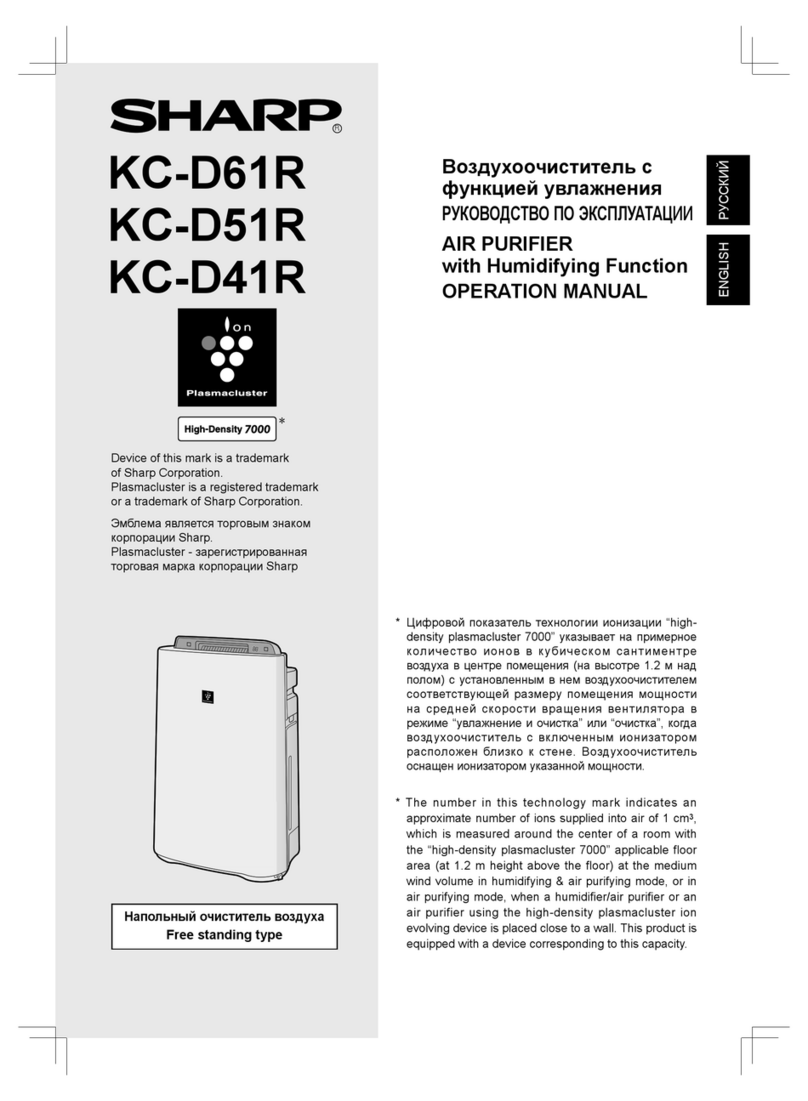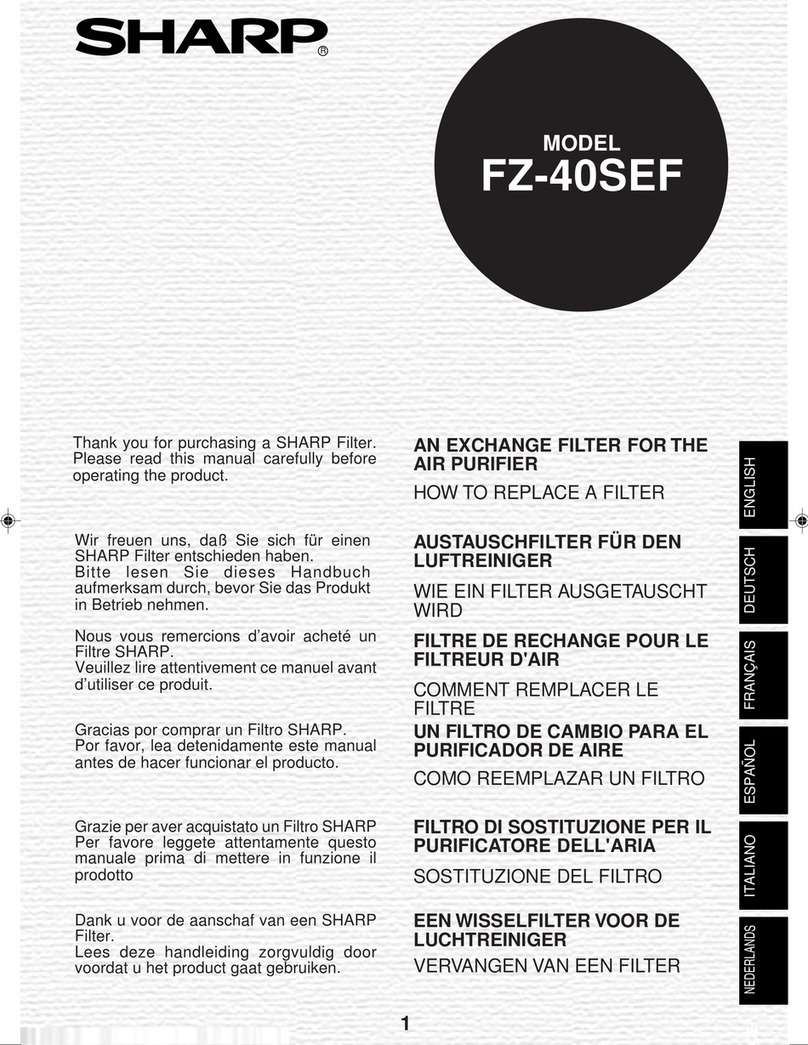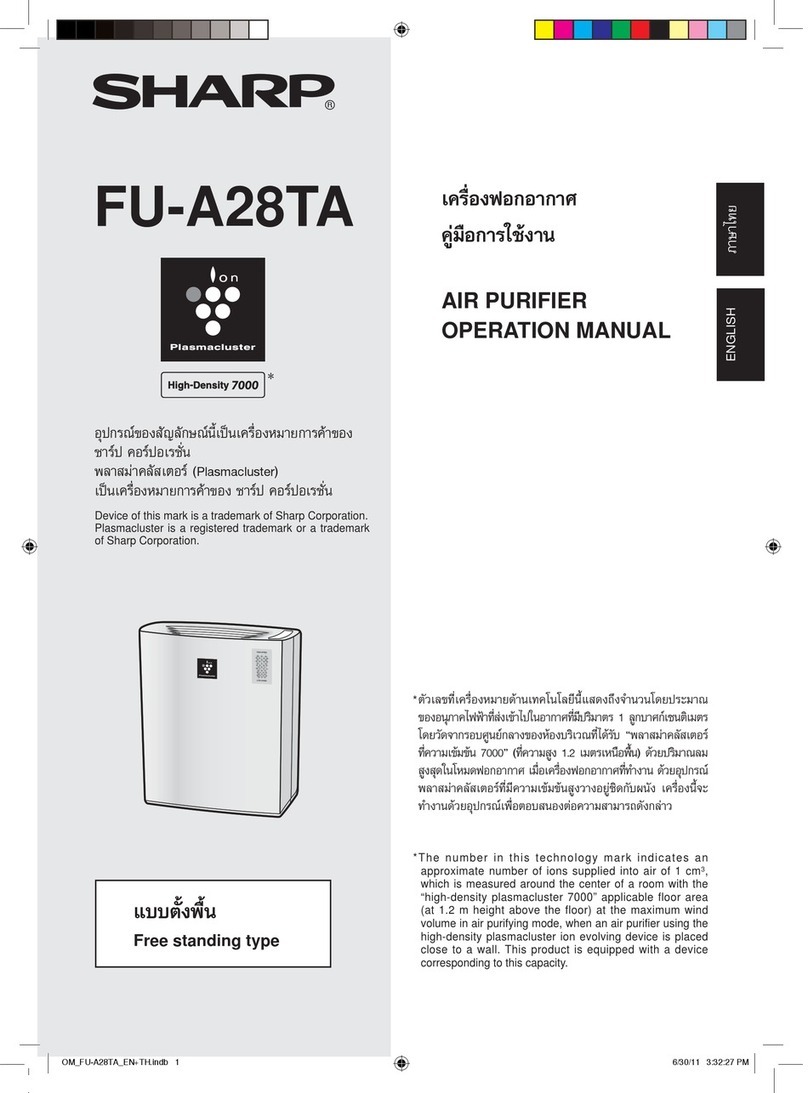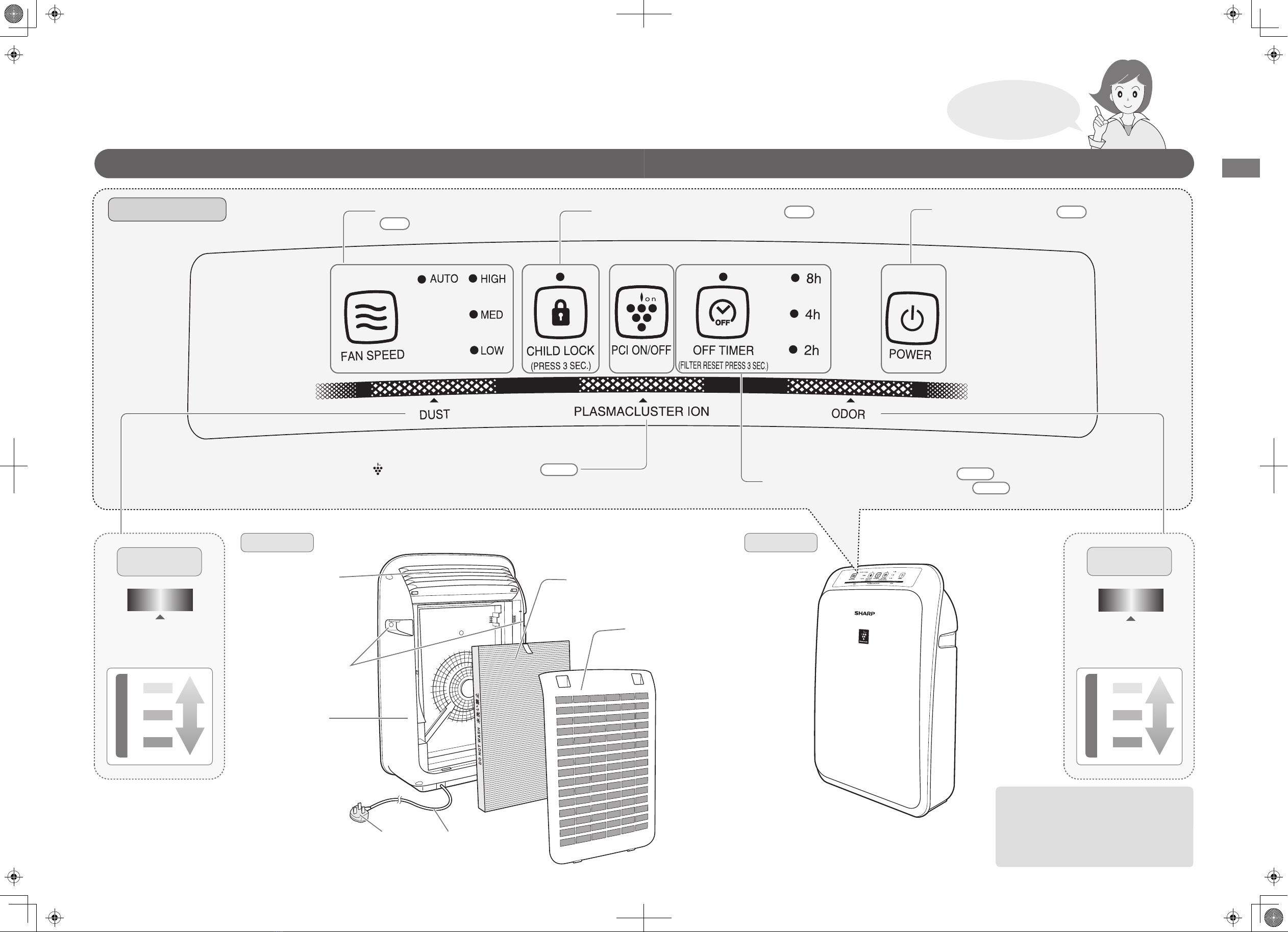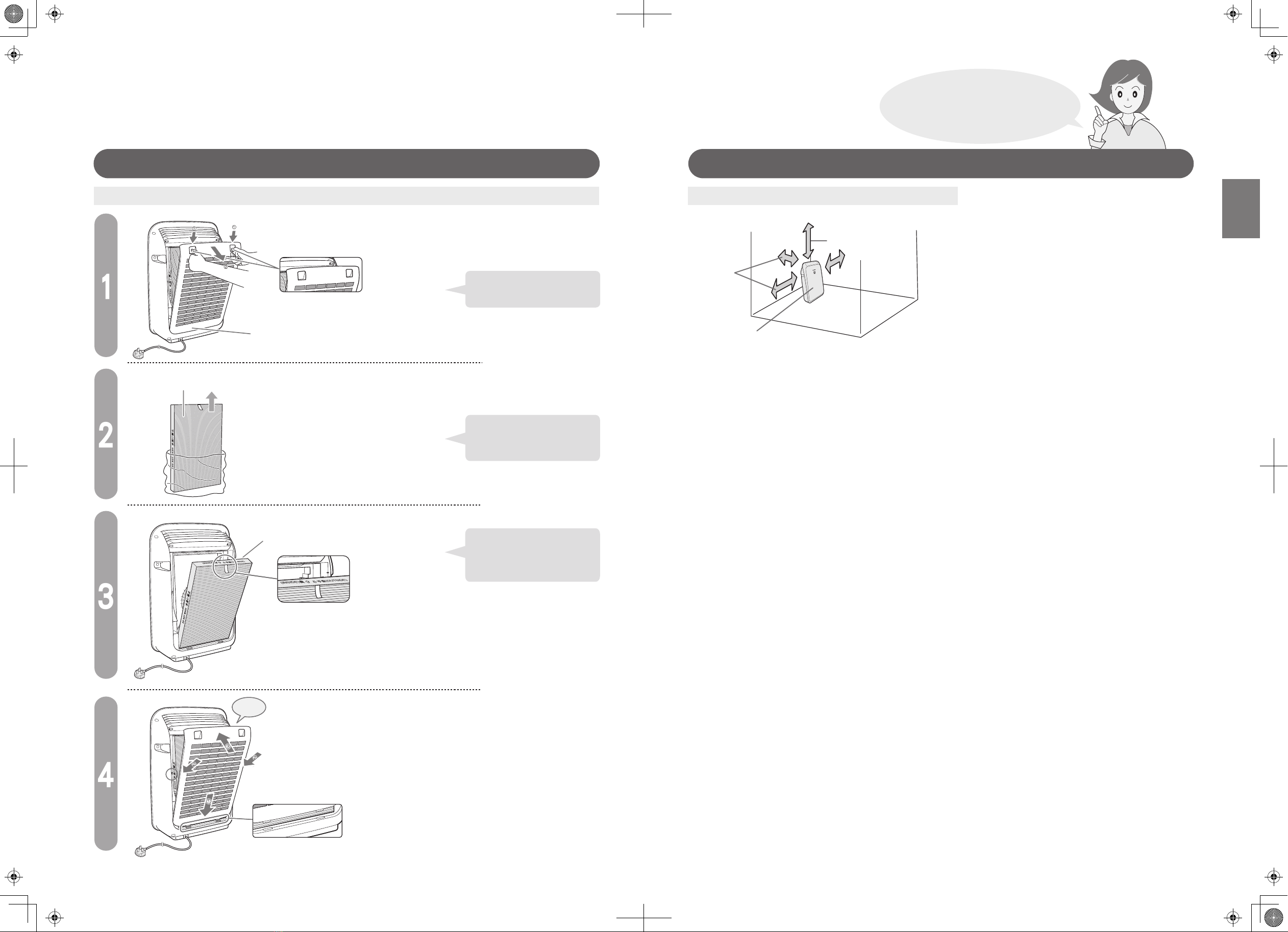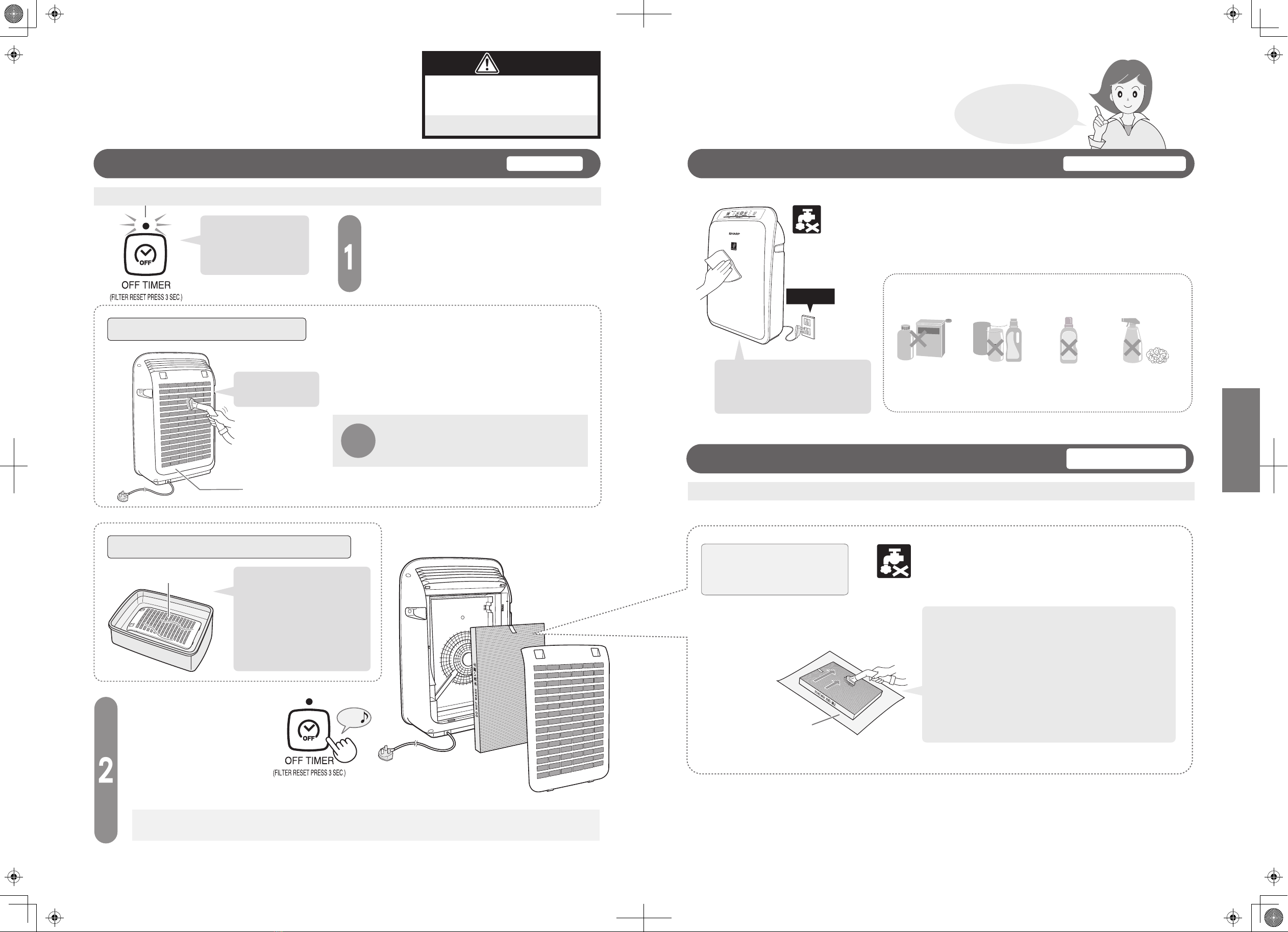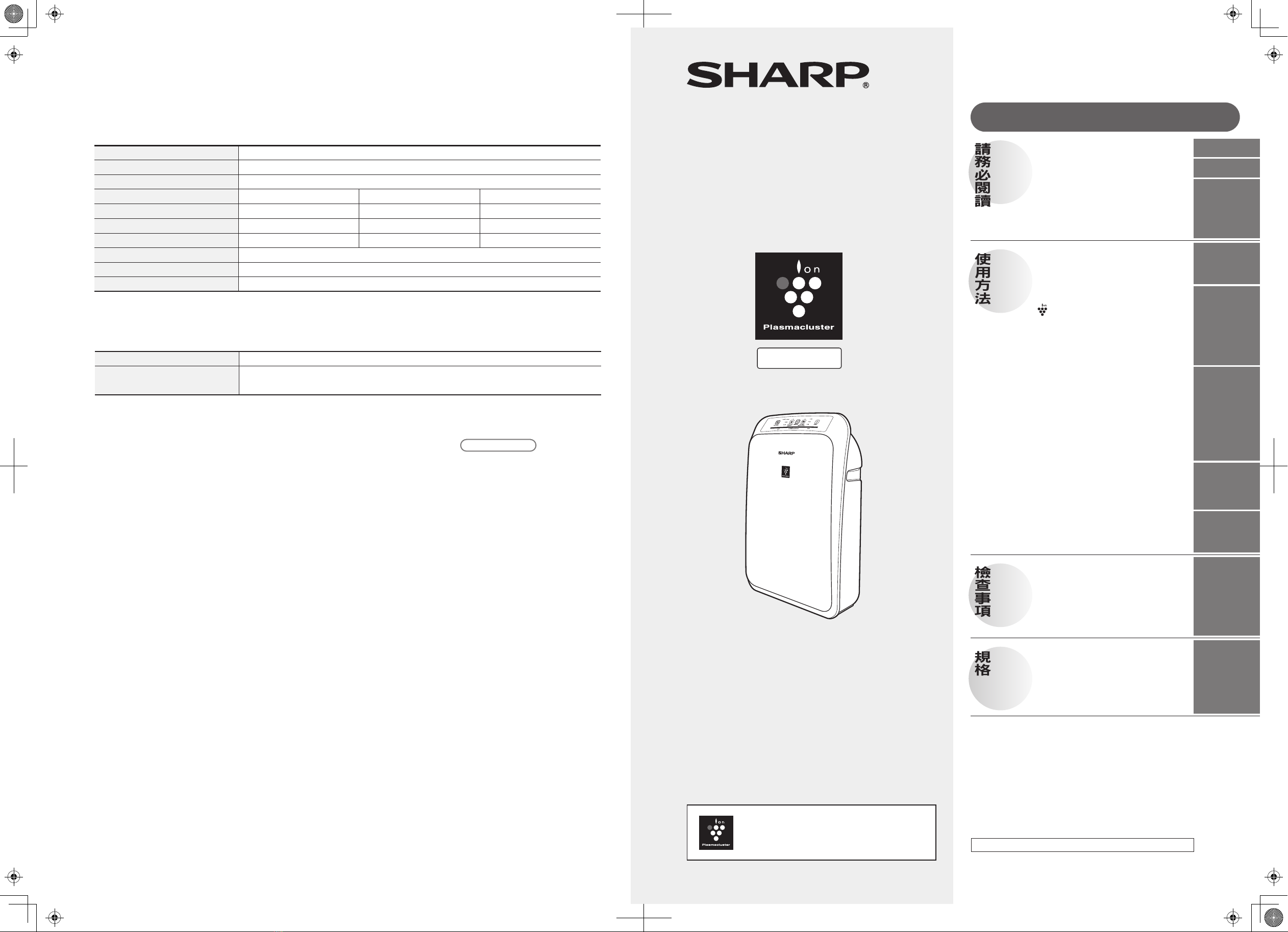E - 2 E - 3
● Keep the product away from flammables, lit
cigarettes or burnt incenses.
(Otherwise, fire may be caused.)
● Never clean the product with petrol or chemicals.
Do not spray pesticide on it.
(Otherwise, surface crack, electric shock or fire may
be caused.)
● Do not run the air purifier in a room where
fumigation pesticides are used.
Pharmaceutical ingredients accumulated in the unit
will come out from the air outlet after the unit is
started, which is harmful to your health. Therefore,
after using pesticides, fully ventilate the room before
you start the unit.
● Do not sit or lean on the air purifier.
(This is because turnover may cause injury or malfunction.)
● Do not use the unit to store artwork or academic
information.
Do not use the unit for business or other special
purposes.
(Otherwise, the quality of stored data may be reduced.)
● Do not put the unit in unstable places.
Do not put the unit on inclined panels or in unstable or
high places.
● Do not use the unit in a bathroom or places
with much humidity and water.
(Otherwise, fire, electric shock or malfunction may be
caused.)
Use
●Before attempting to move the product, be sure
to shut it down and tightly hold the handles on
the both sides of the main unit.
●When using the unit with a burning appliance,
open the window a little to ventilate the room.
This product is not designed to remove harmful
substances such as carbon monoxide.
(When ventilation is not sufficient, suffocation may be
caused due to lack of oxygen.)
Handle
IMPORTANT SAFETY INSTRUCTIONS
Be sure to follow!
To prevent any possible injury to persons or damage to property, be sure to follow the basic safety precautions, including the following:
■The degree of injury or damage resulting from incorrect
use or operation while ignoring the indicated matters is
classified and explained with the following symbols.
Indicates a potentially hazardous
situation which, if not avoided, could
result in serious injuries or even death.
This symbol indicates a prohibited action.
To prevent fire, electric shock
or injury.
This symbol indicates a mandatory action.
Indicates a potentially hazardous situation
which, if not avoided, could result in
injury to persons or damage to property.
■The precautions to be observed are indicated with the
following symbols and signs.
WARNING
WARNING
Power plug, power cord In the case of an exception
(e.g., burnt smell)
Use
NOTE
● Only use the power supply with a rated
voltage (220V 50Hz).
(Otherwise, fire or electric shock may be caused.)
● Do not damage, process, forcibly bend,
pull by force, twist or bind the power cord.
(Otherwise, fire or electric shock may be caused.)
● Do not place heavy objects on the power
cord, or apply too much force to it.
(Otherwise, fire or electric shock may be caused.)
● Do not use the product when the power
cord or plug is damaged or the
connection to the power socket is loose.
(Otherwise, fire, electric shock or short circuit may
be caused.)
● Do not plug or unplug the power cord
with wet hands.
(Otherwise, electric shock may be caused.)
● Do not attempt to replace the power cord
on your own. If the power cord is
damaged, contact Sharp authorized
Service Center for replacement or repair.
● Clean the accumulated dirt on the power
plug or power socket on a regular basis.
(Accumulated dust may result in poor insulation
from humidity, etc., thereby causing fire or electric
shock.)
●Do not put fingers or sticks into the
Air Outlet or Air Inlet.
(Otherwise, electric shock or malfunction may
be caused.)
●Do not attempt to modify, disassemble
or repair the product on your own.
(Otherwise, fire, electric shock or injury may be
caused.)
For any repair, contact a Sharp authorized
Service Center. Only qualified technicians can
inspect or repair this product.
●Do not spill any liquid over the unit.
Do not let any liquid enter the unit.
(Otherwise, electric shock, short circuit or fire
may be caused.)
●Keep the unit out of the reach of
children.
(Otherwise, electric shock or injury may be
caused.)
●Shut down the product and remove its
power plug.
(Otherwise, smoke may be released, or fire,
electric shock or injury may be caused.)
●Be sure to immediately shut down the
product, remove its power plug and
contact a Sharp authorized Service
Center for repair.
●Before any attempt to maintain, clean or move the
product, be sure to shut it down and remove its
power plug.
(Otherwise, electric shock or injury may be caused.)
Before maintenance
To prevent leakage and
injury, and to protect
against property loss
NOTE
● Be sure to unplug the power cord by holding the plug.
(Otherwise, fire, electric shock or short circuit may be caused.)
●When you are not using the product for a long
time, be sure to unplug the power cord from
the power socket.
(Otherwise, electric shock or fire may be caused due to
poor insulation.)
Power plug, power cord
IMPORTANT SAFETY INSTRUCTIONS
■This appliance is not intended for use by persons (including children) with reduced physical, sensory, or
mental capabilities or lack of experience and knowledge, unless they have been given supervision or
instruction concerning use of the appliance by a person responsible for their safety.
■Children should be supervised to ensure that they do not play with the appliance.