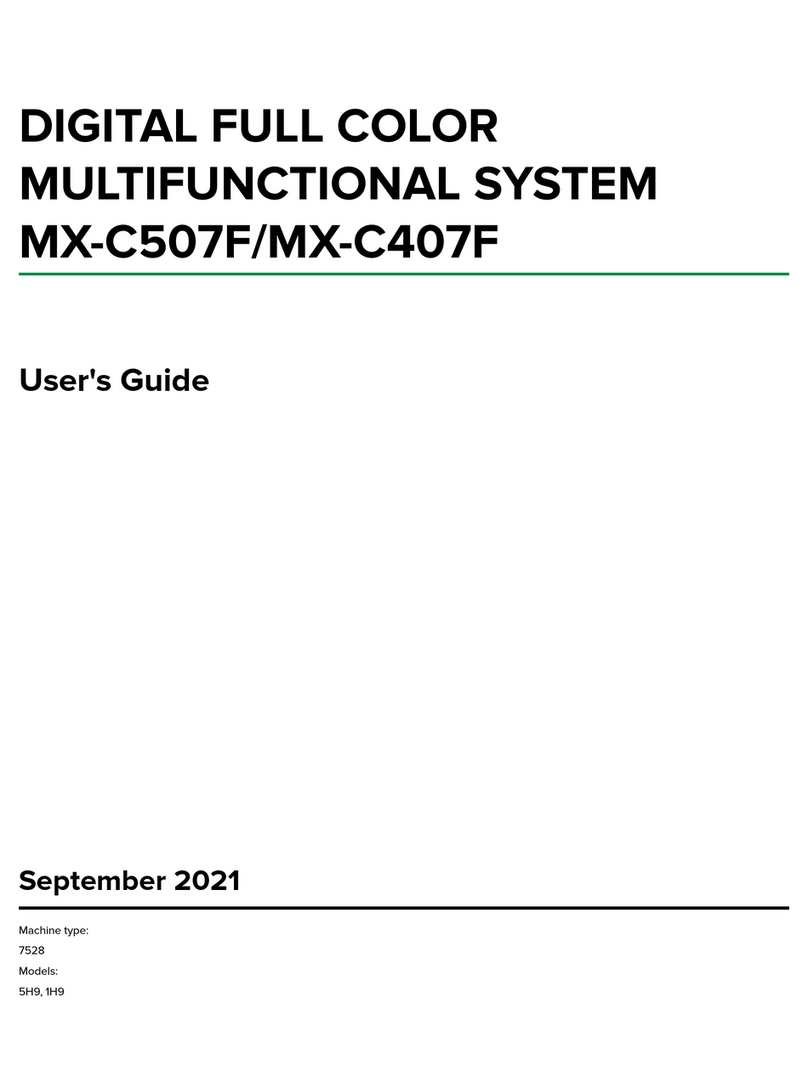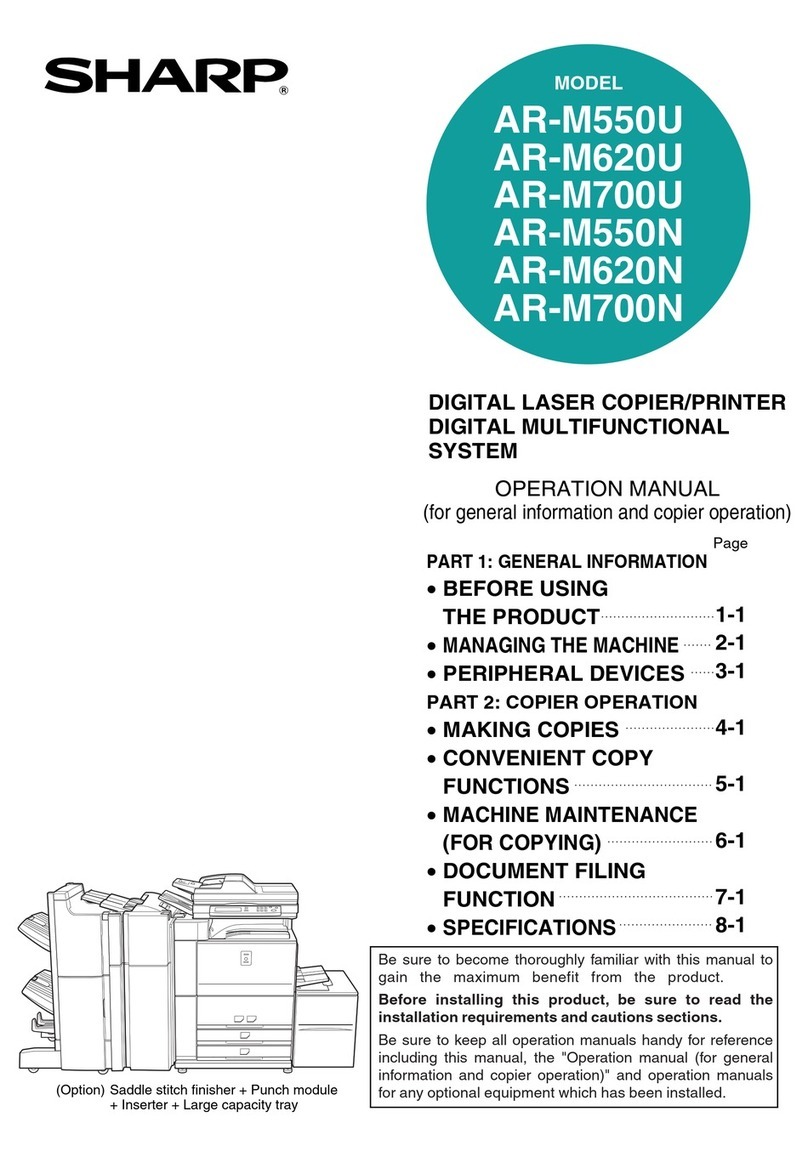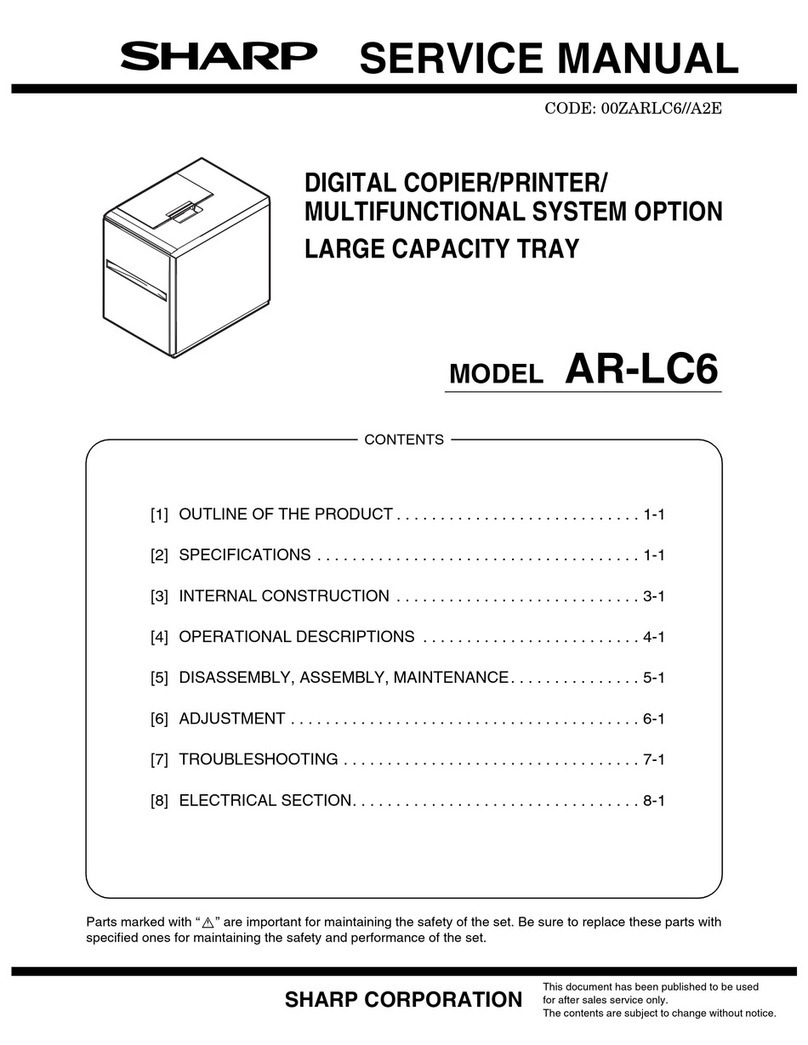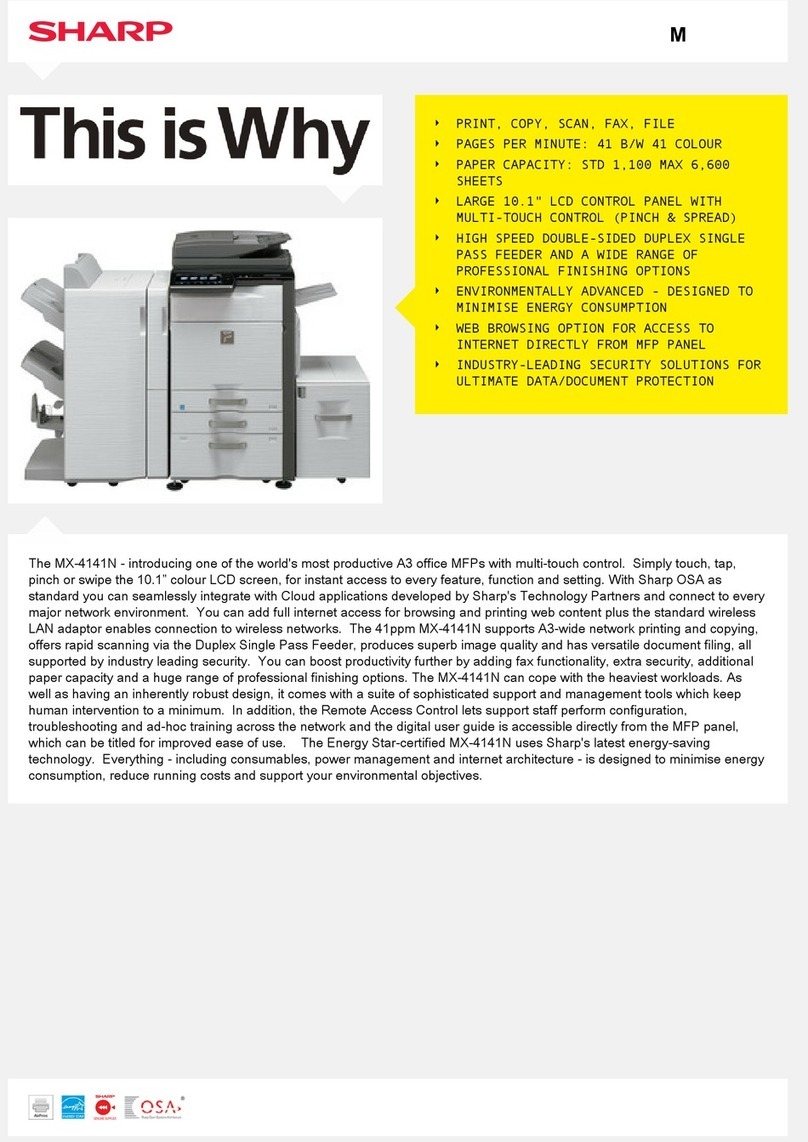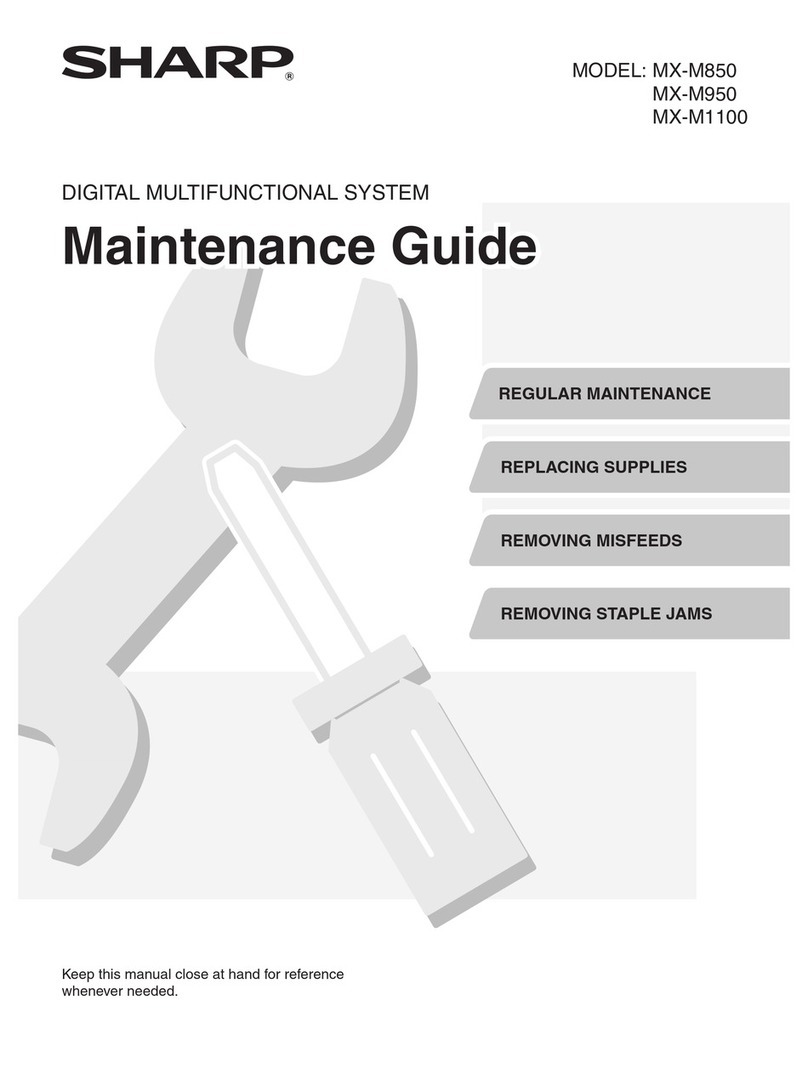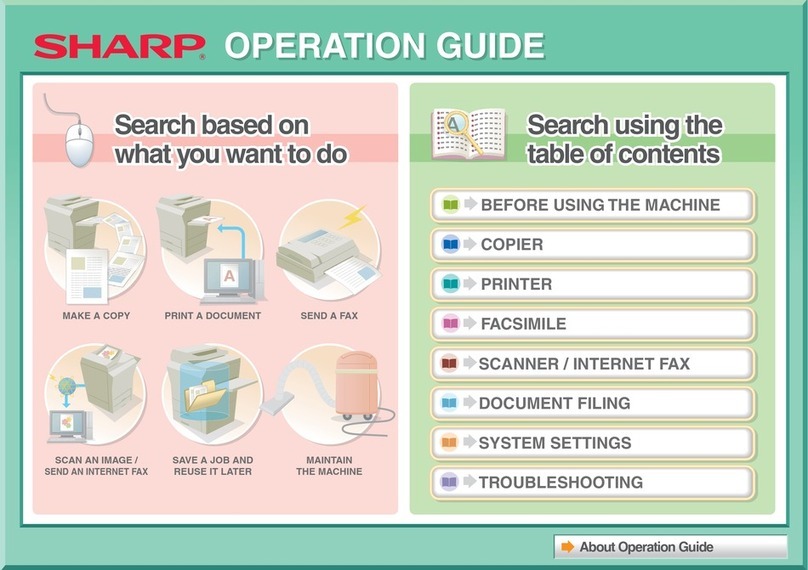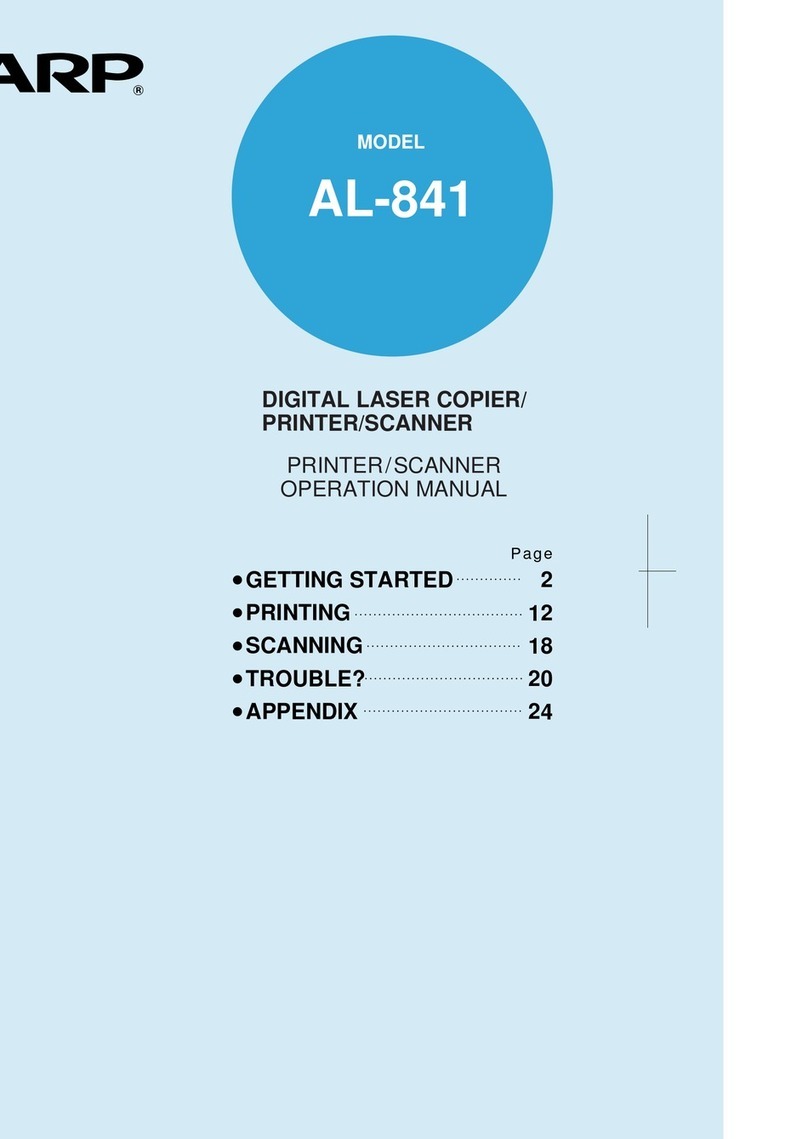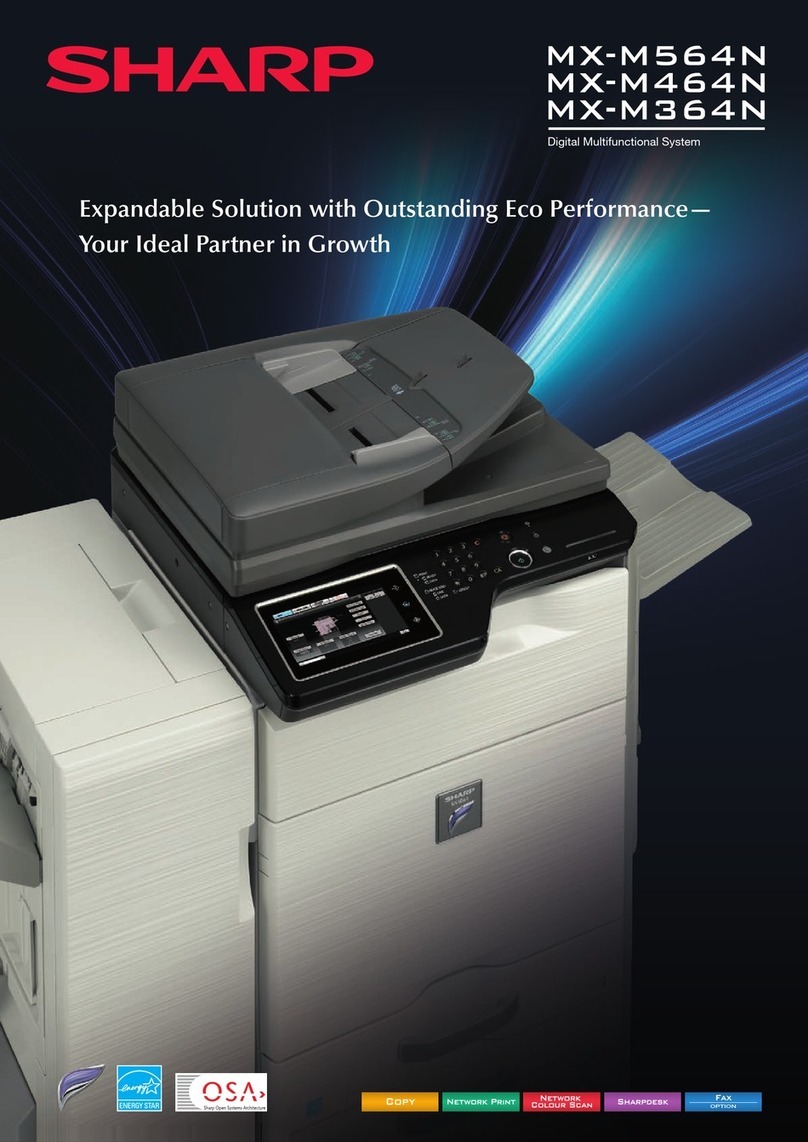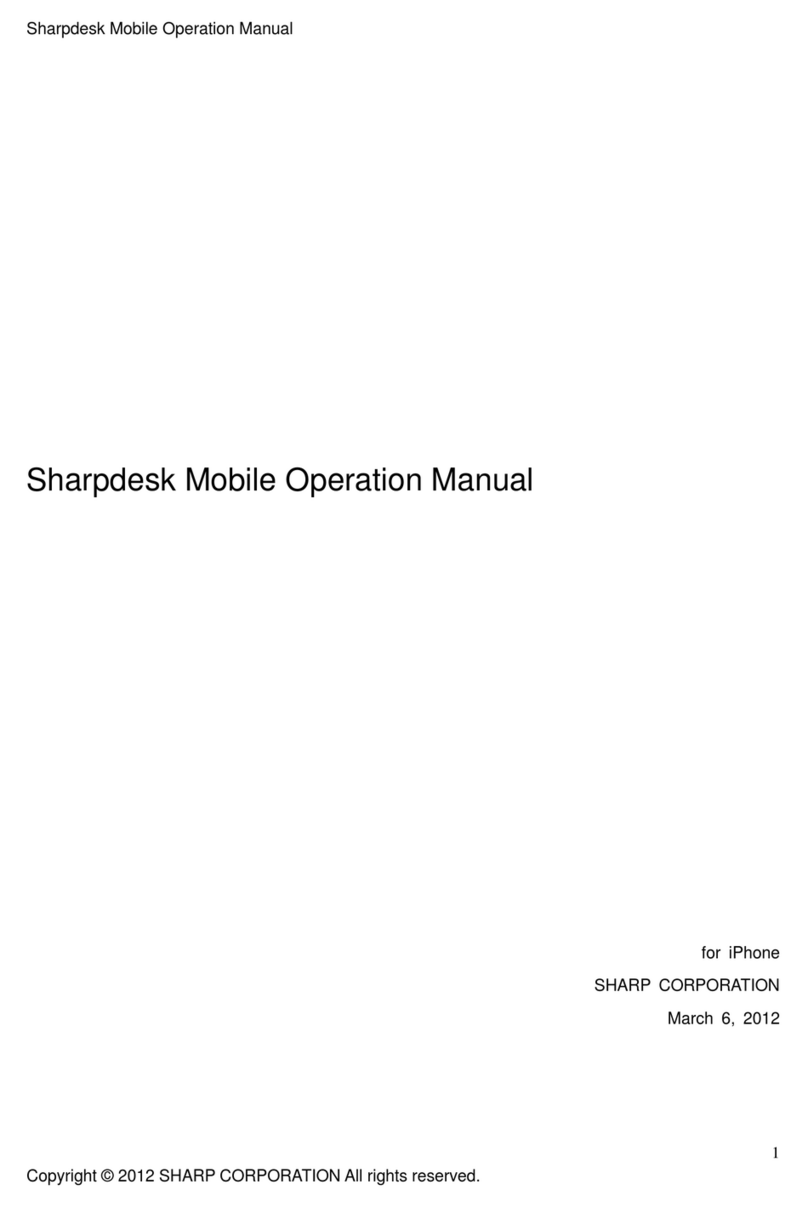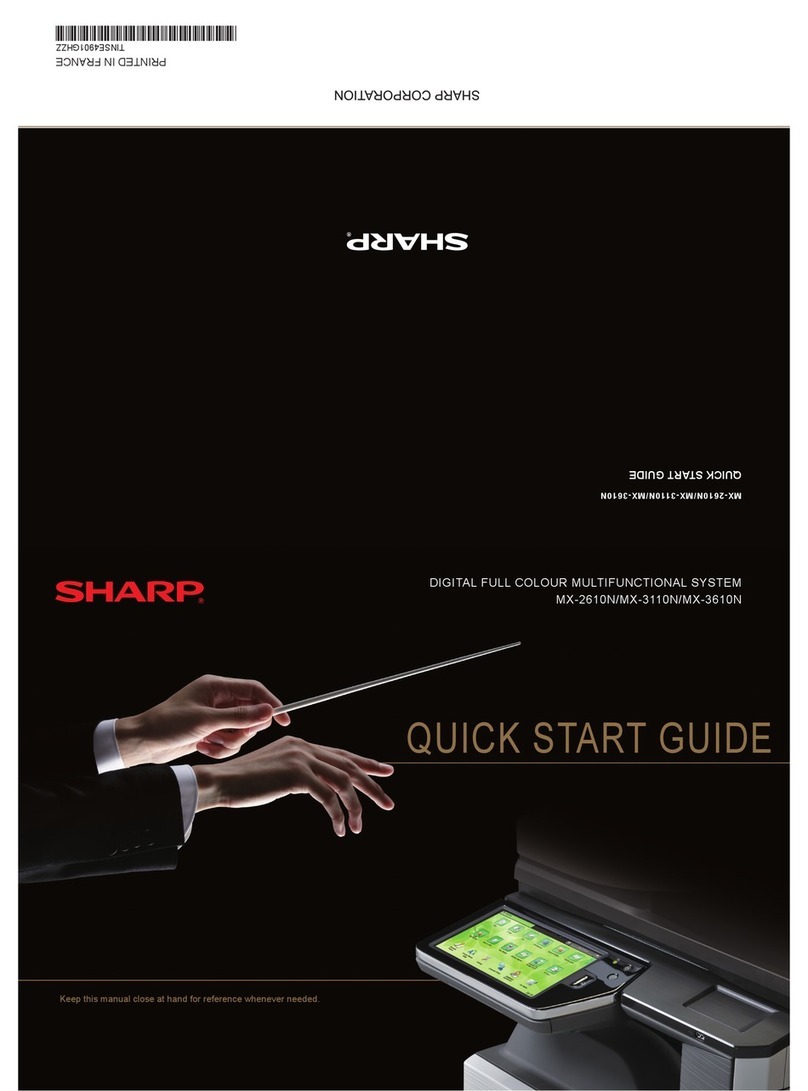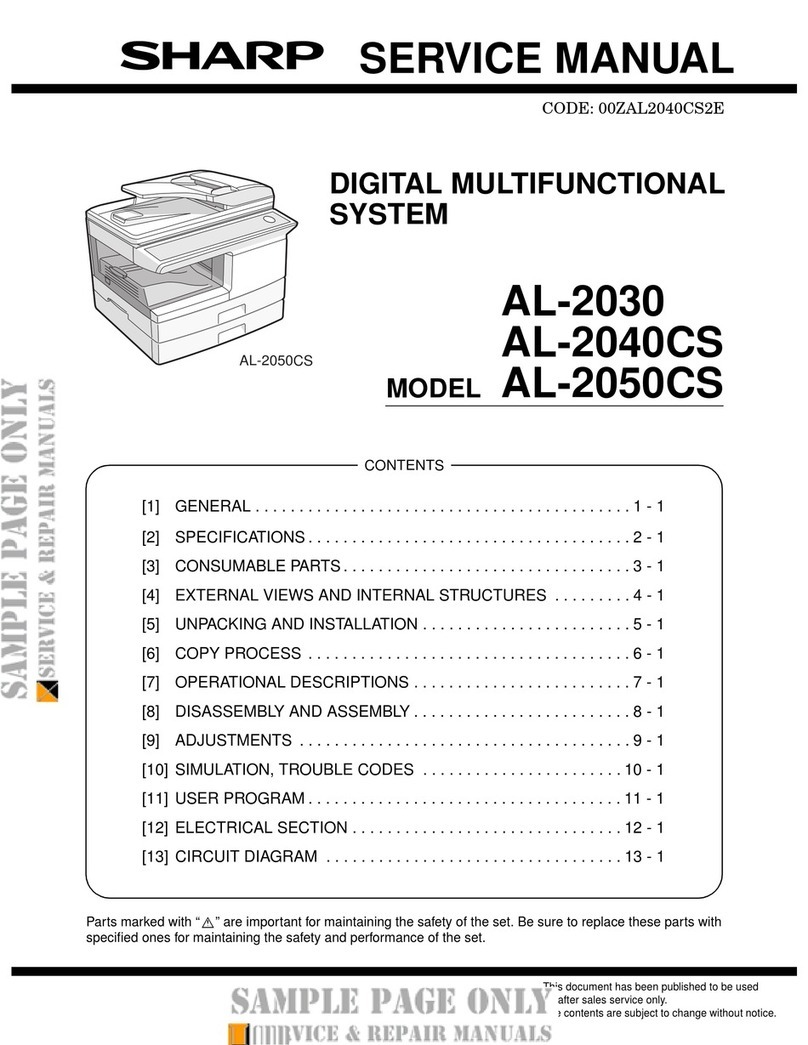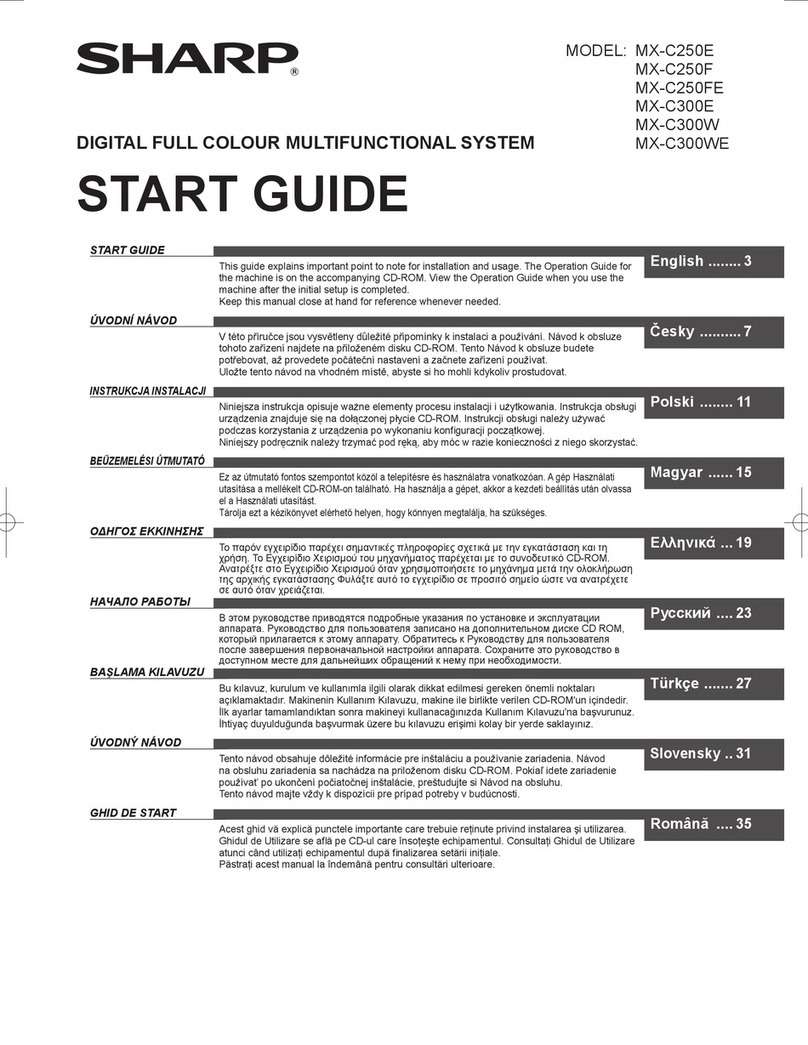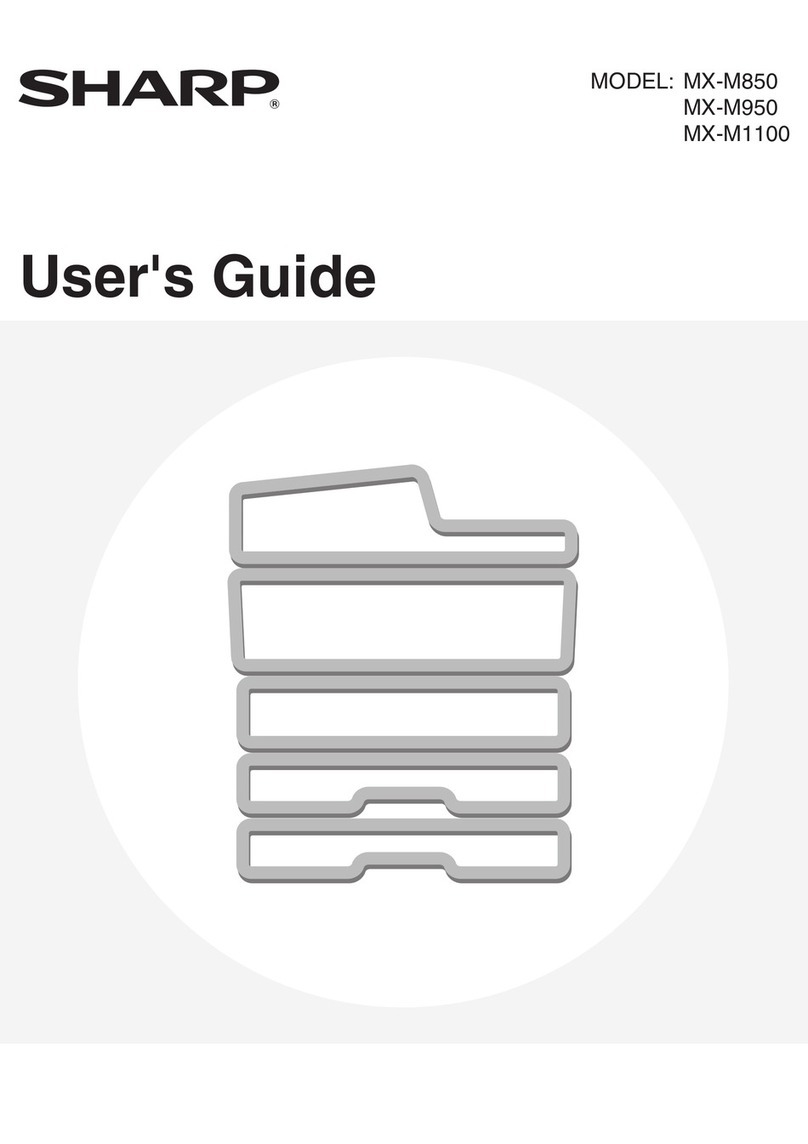AR 257
M
AR 317
M
s p e c i f i c a t i o n s
SHARP ELECTRONICS CORPORATION
Sharp Plaza, Mahwah, NJ 07495-1163
1-800-BE-SHARP • www.sharpusa.com
©2009 Sharp Electronics Corporation. All rights reserved. 11/09
Sharp, Sharp OSA, Sharpdesk, MY Sharp and all related trademarks are trademarks or
registered trademarks of Sharp Corporation and/or its affiliated companies. Windows, Windows
NT, Windows Server and Windows ista are trademarks or registered trademarks of Microsoft
Corporation. Postscript is a registered trademark of Adobe Systems Incorporated; PCL is a
registered trademark of Hewlett Packard Company. Design and Specifications subject to
change without notice. All other trademarks are the property of their respective owners.
AR-M257/M317 Digital IMAGER MFP Main Specifications
Type: Digital Multifunction System
Standard Functions: Copy, PC Print
Optional Functions: Network Printing, Network Scanning,
Super 3 Fax, Application Integration
Copy System: Dry electrostatic transfer system
Originals: Sheets, bound documents
Original Size (Max): 11" x 17"
Copy Size: Min. 5 1/2" x 8 1/2", Max. 11" x 17"
Copy Speed: 25/31 copies per minute (8 1/2" x 11")
18/24 copies per minute (8 1/2" x 11"R)
15/20 copies per minute (8 1/2" x 14")
13/17 copies per minute (11" x 17")
Continuous Copy: Maximum 999 copies
First Copy Out Time: AR-M257: 4.8 seconds*
AR-M317: 4.5 seconds*
Warm Up Time: AR-M257: 23 seconds*
AR-M317: 25 seconds*
Zoom Range: 25% to 400% in 1% increments
(with RSPF 50%-200%)
Fixed Zoom Mode: 25%, 50%, 64%, 77%, 100%, 121%,
129%, 200%, 400%
Exposure System: Fixed optical source, slit exposure
(stationary platen) with automatic exposure
Original Feed System: Standard: 100-sheet reversing single pass
document feeder (RSPF) with stream
feeding mode, mixed letter/legal size
original detection, and mixed (lateral feed)
letter/ledger original size detection.
Paper Feed System: Standard: (2) 500-sheet paper cassettes
Standard: (1) 100-sheet manual bypass tray
Optional: (1) 500-sheet paper feed unit or (1)
1000-sheet paper feed unit (500 x 2)
Paper Type: Paper Cassettes: 15-21 lb. standard or recycled
bond, or 21-28 lb. special paper.
Bypass Tray (multi-sheet feed): Up to 100
sheets 14-21 lb. standard or recycled bond
paper, up to 40 sheets for OHP film and
labels, up to 30 sheets for 21-54 lb. thick
paper, up to 5 sheets for envelopes (#10).
Bypass (single-sheet feed tray): 14-34 lb.
standard or recycled bond paper, OHP,
labels, and thick paper up to 54 lb.
Memory (total): 32 MB total (includes electronic sorting),
up to 1,024 MB option
Electronic Sort: Up to 100-sheet electronic sorting (shared
memory), group copy, rotation copy, 2-in-1
copy / 4-in-1 copy, edge erase, center erase,
and margin shift
Copy Resolution: Scan: 400 dpi; Copy output: 600 dpi
Exposure Modes: Photo mode: 600 dpi
Auto exposure: 600 dpi
Halftone: 256 gradations/2 levels
Copy Features: Scan-Once Print-Many, electronic sorting, Auto
Paper Sensing (APS), Auto Magnification
Sensing (AMS), auto tray switching, manual
zoom, job build, split scan, booklet copy,
multi-shot, reverse image, cover page,
department control, job programs,
auditor/coin vend ready, toner save mode,
and total counter
Department Control: 100 profiles
Job Programs: 10 profiles
Output Tray Capacity: Main output tray 500 sheets (face down),
100 sheets in optional Job Separator Tray,
and 1,000 sheets in optional finisher
(output tray is user selectable)
Offset Stacking: Standard paper shifter for main output tray
Power Requirement: AC 120 V, 60 HZ, 12 Amps
Power Consumption: Maximum 1450 W, pre-heat 90 W,
sleep mode 1.2 W
Weight: Approximately 121 pounds
Dimensions: 24" (w) x 25" (d) x 31" (h)
JBIG Speed-En anced Printer Function (standard)
PDL: Sharp SPLC host-based with JBI compression
Resolution: 600 dpi, 1200 x 600 dpi (enhanced)
Print Speed: 15 pages per minute (single print mode),
25/31 pages per minute (ROPM mode)
Operating Systems: Windows®98, Windows Me, Windows XP,
Windows XP x64, Windows NT®4 (SP5 or
later), Windows 2000, Windows Vista™,
and Windows Vista x64
Memory: Shared
Features: Two sided printing, N-up printing, paper source
selection, output tray selection, fit to page,
image adjustment, watermarks, smoothing,
photo enhancement, and ROPM
PC Interface: IEEE 1284 parallel port, USB 2.0 port
Network Print Controller (optional)
PDL: PCL®6 (XL)/PCL5e compatible
Resolution: 1200 x 600 dpi (enhanced), 600 dpi,
300 dpi
Print Speed: 25/31 pages per minute
Operating Systems: Windows 98, Windows Me, Windows XP,
Windows XP x64, Windows NT4 (SP5 or
later), Windows 2000, Windows Vista, and
Windows Vista x64, MAC OS®8.6 through
9.x, MAC OS 10.1 or later
Software: Print driver, Printer Status Monitor,
Printer Administration Utility, PC fax driver 1
Memory: 64 MB standard, expandable to 320 MB
Performance: 300 MHz RISC Processor with Rip-Once-Print-
Many memory management
Features: Binding edge, N-up printing, different cover
page/last page, transparency inserts, carbon
copy print mode, continuous printing, overlay, fit to
page, watermarks, PIN printing, print hold, proof
print, print auditor, print smoothing, offset print,
font/form downloads, and direct print function 2
PC Interface: IEEE 1284 parallel port, USB 2.0 port
Network Support
Hardware Interface: RJ-45 Ethernet connection
Type: 10/100 BaseT
Network Operating Windows 98, Windows Me, Windows XP,
Systems: Windows XP x64, Windows NT 4 (SP5 or
later), Windows 2000, Windows Vista, and
Windows Vista x64, Windows Server®2003,
Sun™ Solaris 2.3 to 2.5/2.6, HP-UX
9.x/10.x, AIX 4.xx, BSD Linux, Unix®, Novell®
Netware®3.x/4.x/5.x/6.0, MAC OS
Network Protocols: TCP/IP for Windows, IPV4/IPV6,
Apple®/Macintosh®, and Unix environments,
IPX/SPX for Novell environments, and
AppleTalk®for Macintosh®environments
Printing Protocols: LPR, IPP, Raw TCP (port 9100), HTTP, Novell
NDS/ PServer/Rprinter (Bindery)/ NDPS
(TCP/IP), HTTPS, IPPS
Network Security: IP/Mac Address Filtering, protocol
enable/disable, SSL Encryption, IPsec
Network Scanning Kit (optional)3
Type: Flat bed monochrome scanning system
Original Feed System: Platen/document feeder, simplex/duplex
with RSPF
Resolution: 200 dpi, 300 dpi, 600 dpi
Image Format: TIFF 6.0, ITU-T 3/ 4 TIFF, 3/ 4
single/multi-page PDF
Scan Destinations: E-mail, Desktop, FTP, URL
Destination Profiles: Up to 200
Network Protocols: TCP/IP, IPV4/IPV6, (includes SMTP, LDAP, FTP)
Network Security: E-mail server user authentication
Software: Sharpdesk®Document Management
Software (10-user license included)
Super G3 Fax Kit (optional)
Transmission Mode: Super 3, 3
Modem Speed: 33.6 KBPS 4
Compression Methods: JBI , MMR, MR, MH
Scanning Method: Sheet fed simplex or duplex or book
Max. Transmit 400 dpi (ultra-fine)
Resolution:
Transmission Speed: Approximately 2 seconds with JBI 4
Auto Dialing Methods: 500 auto dial/group dial destinations
roup Dialing: Up to 200 destinations
Broadcasting: Up to 200 destinations
Programs: 8 profiles
Department Control: 100 profiles
Memory: 2 MB standard/10 MB max. (8 MB option)
Halftone: 256 levels
Timer Functions: Up to 50 jobs
Features: F-Code transmission/reception, confidential
communication, quick on-line transmission,
anti-junk fax reception, out of paper
memory reception, and PC faxing
Optional Equipment
AR-D30 500-sheet x 1 drawer paper feed unit
AR-D31 500-sheet x 2 drawers paper feed unit
AR-FN5A 1,000-sheet Finisher/30-sheet stapler
AR-F14N Saddle Stitch Finisher
AR-PN1B Hole Punch Unit
AR-TR3 Job Separator Tray
AR-P27 PCL6 Compatible Print Controller with
network interface
AR-PK1N Postscript®3™ Compatible Expansion Kit 3
MX-NSX1 Network Scanning Kit 3,5
MX-AMX1 Application Integration Module 6
AR-FX7 Super 3 Fax Kit
AR-MM9 8 MB fax upgrade memory
AR-PF1 Bar Code Font Kit 3
AR-FR24U Commercial Data Security Kit (AR-M257)
AR-FR25U Commercial Data Security Kit (AR-M317)
AR-237ABL Low Stand (use with 3 or 4-tray configuration)
AR-237ABH High Stand (use with 2-tray configuration)
Supplies
AR-310MT Toner Cartridge
AR-271MD Developer
AR-310DR Drum Cartridge
This pro uct has been evaluate for conformance with US
government Section 508 legislation regar ing accessibility.
For a itional information visit www.sharpusa.com.
* May vary depending on product configuration, machine settings
and operating and/or environmental conditions.
1
Requires optional AR-FX7 Super 3 Fax Kit.
2
Requires AR-PK1N.
3
Requires AR-P27 Print Controller.
4
Based on ITU Test chart #1 in standard resolution,
actual transmission time will vary based on line conditions.
5
Requires 128 MB memory upgrade on AR-P27.
6
Requires AR-P27 and MX-NSX1 + 128 MB memory upgrade.