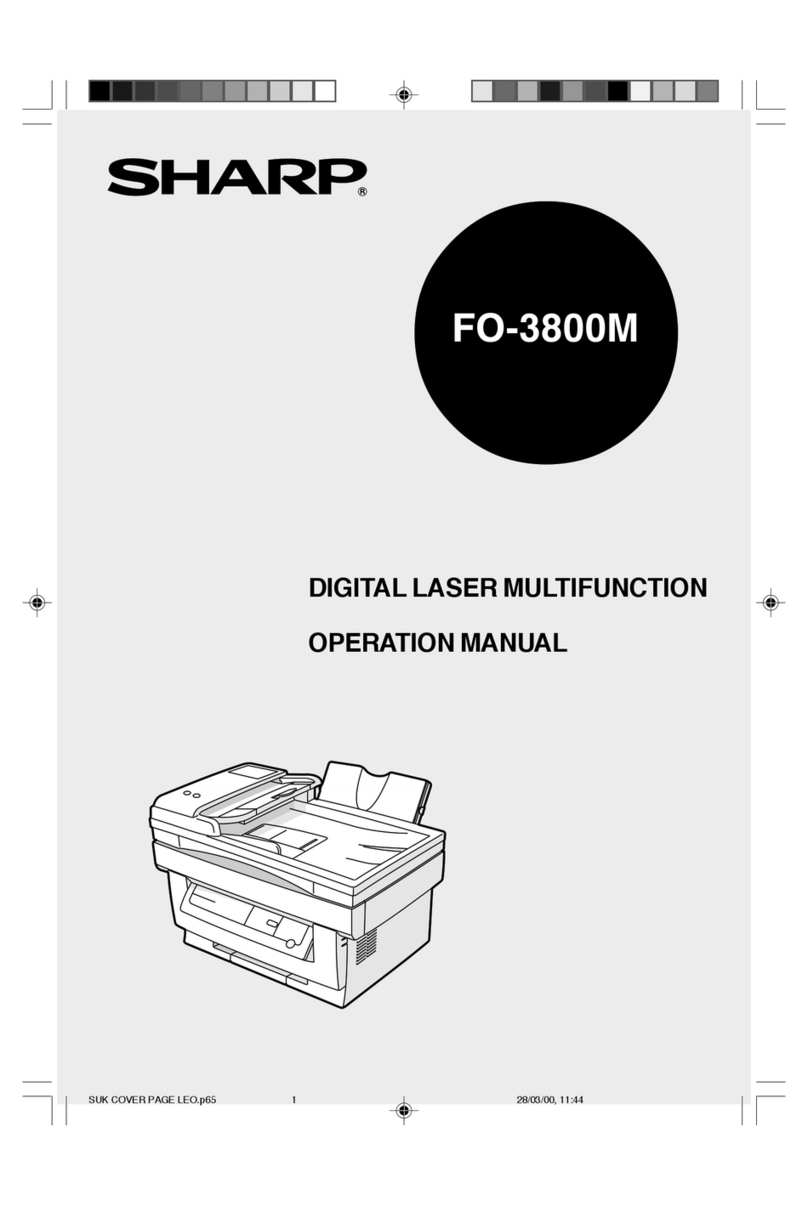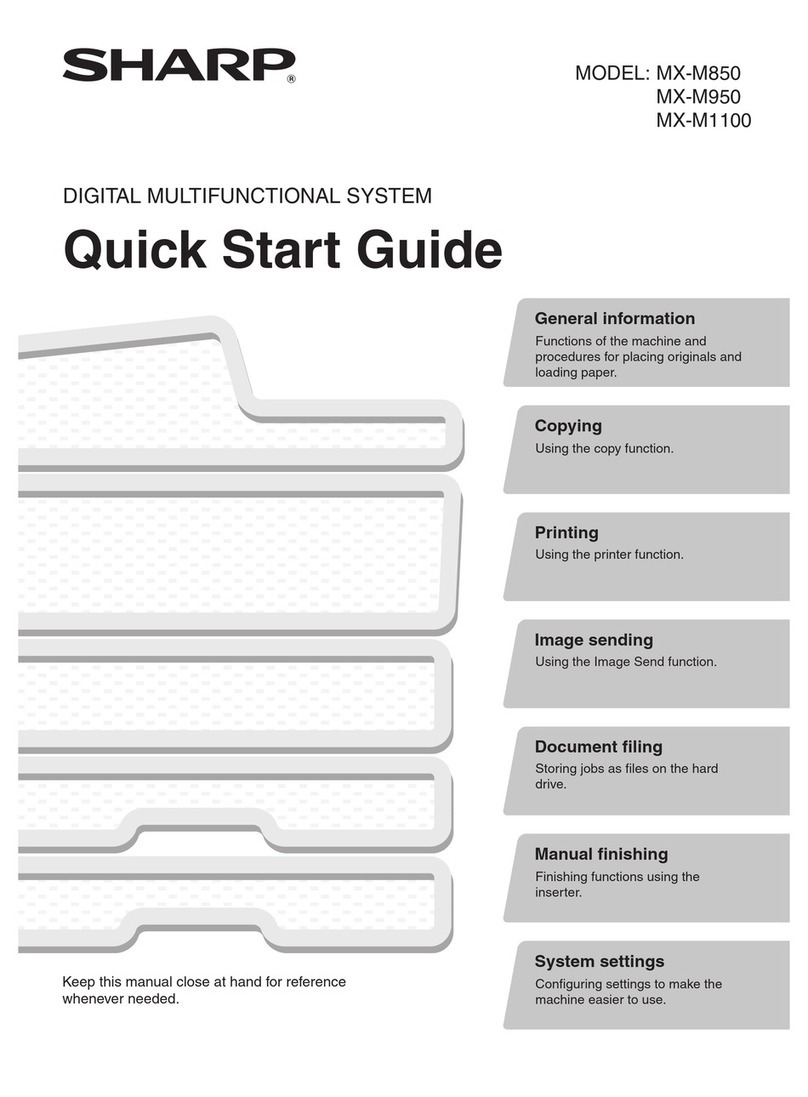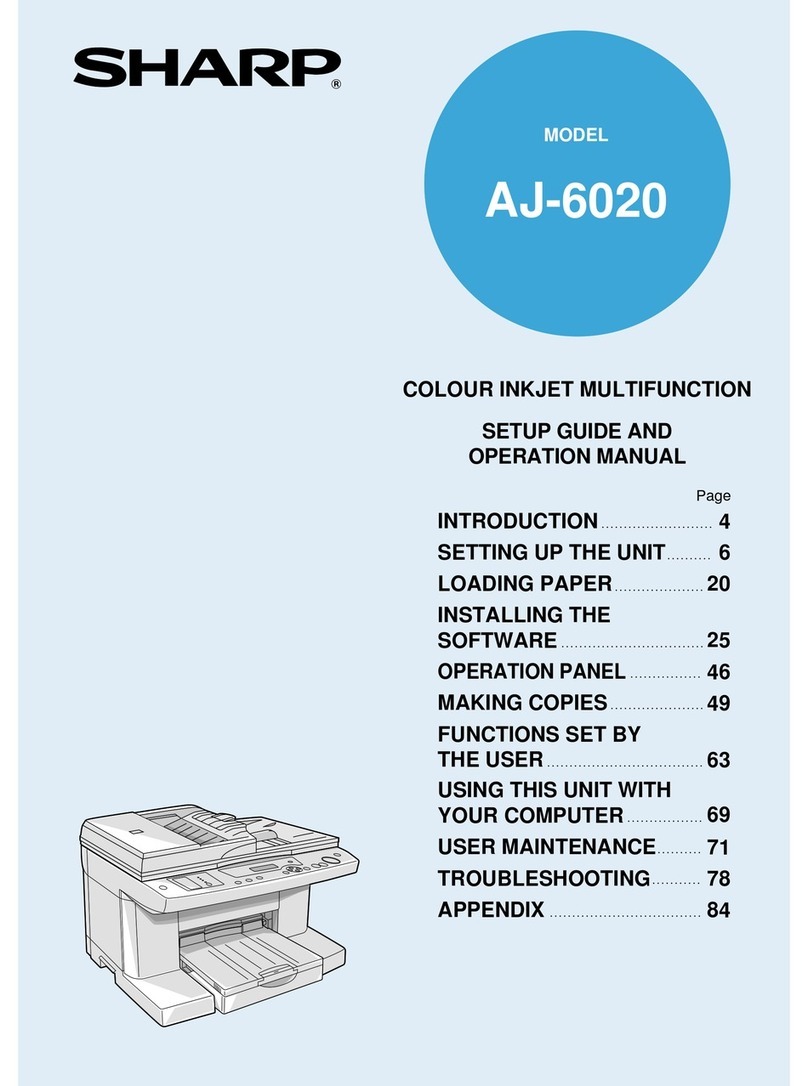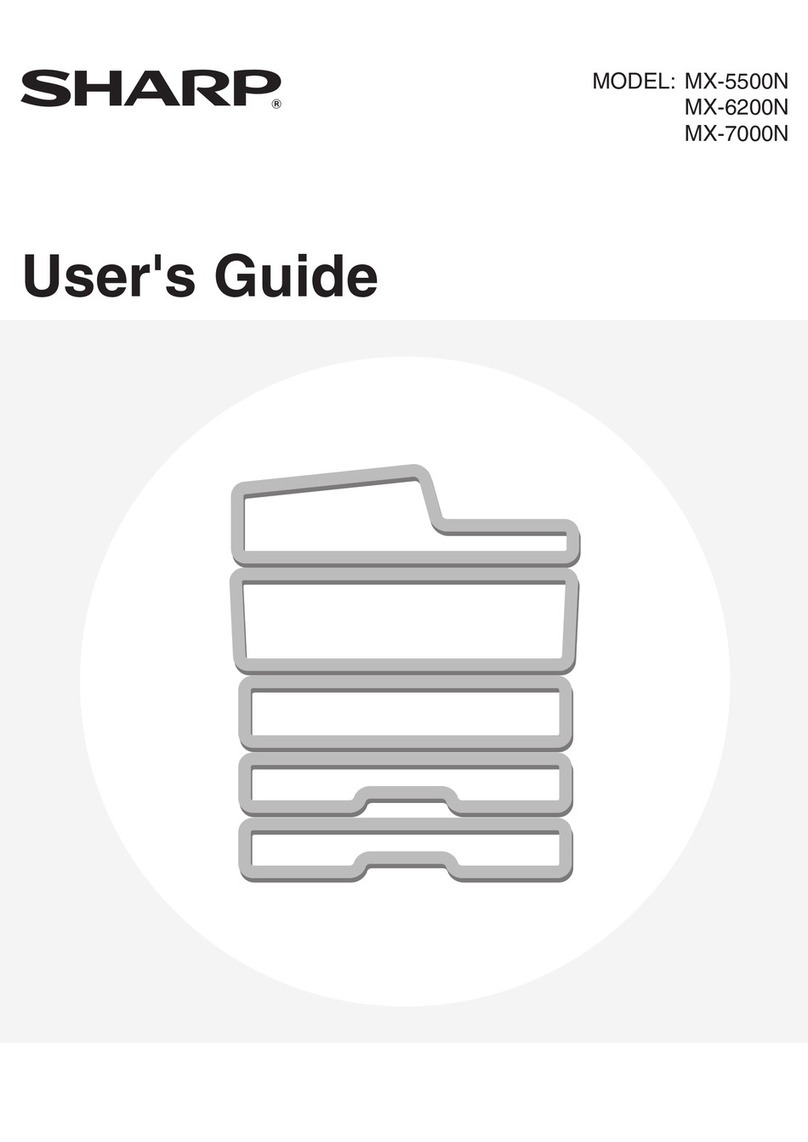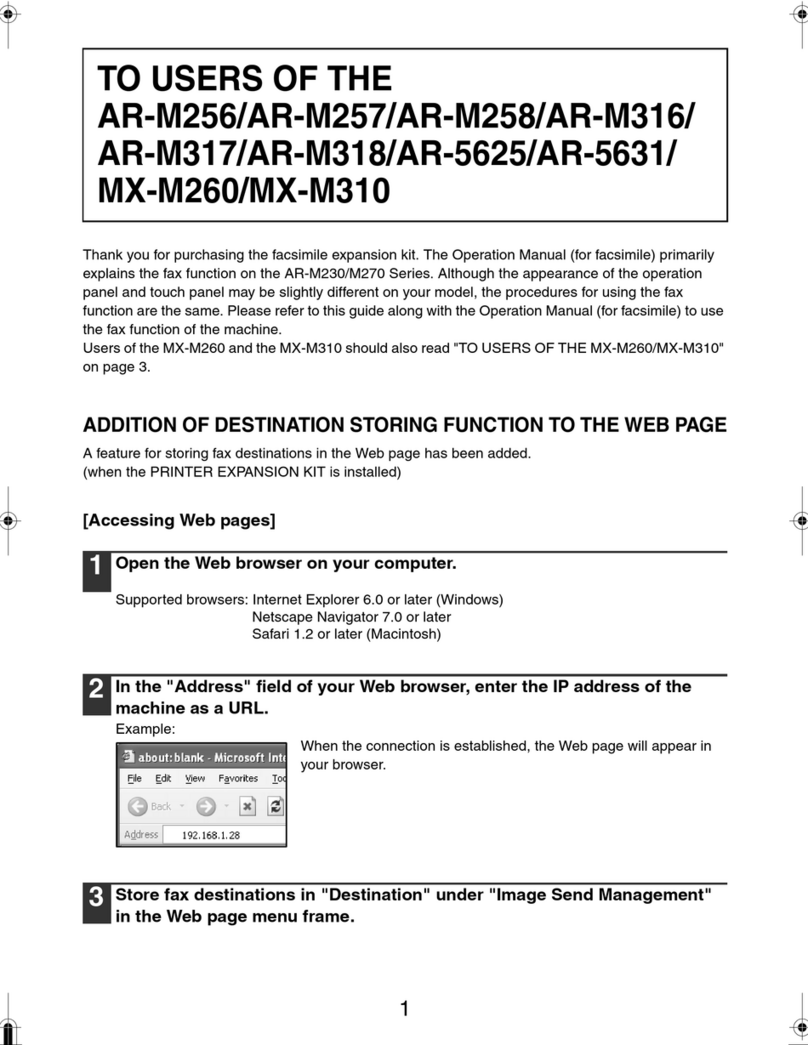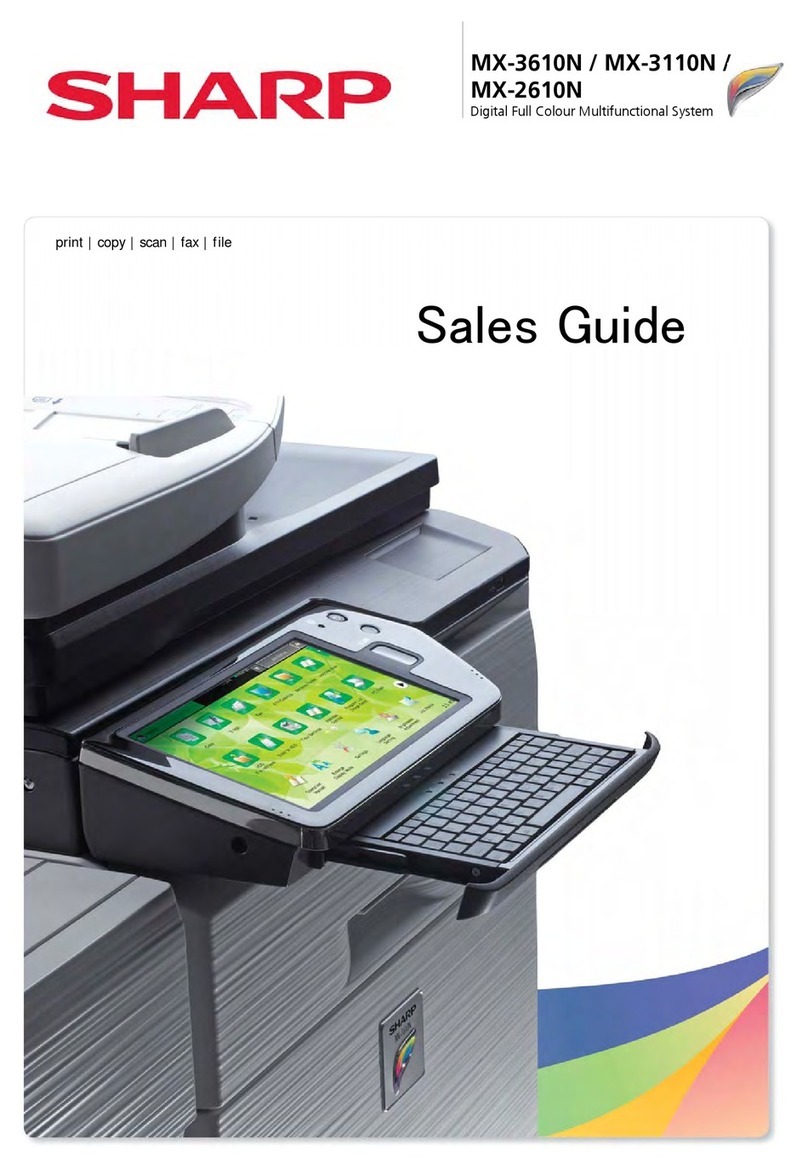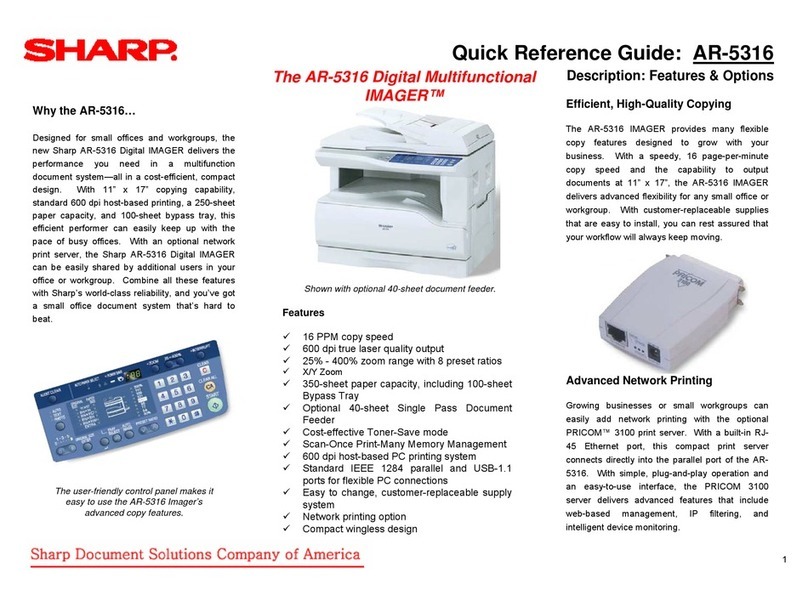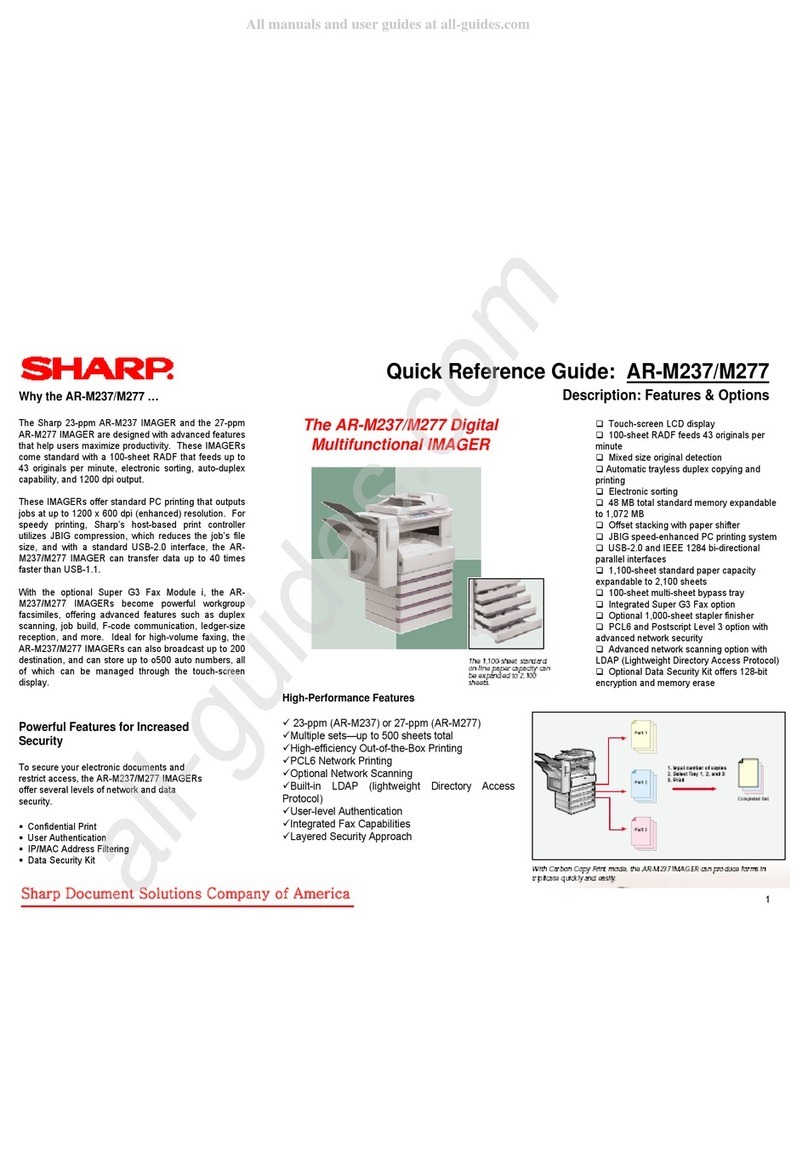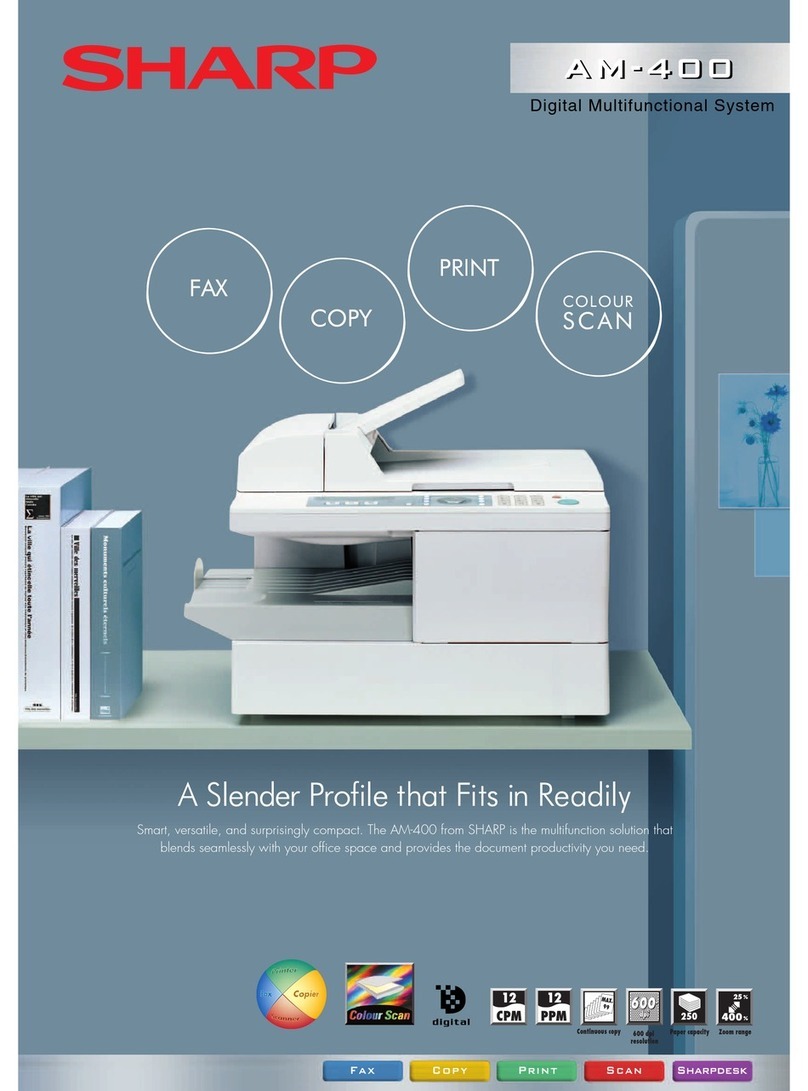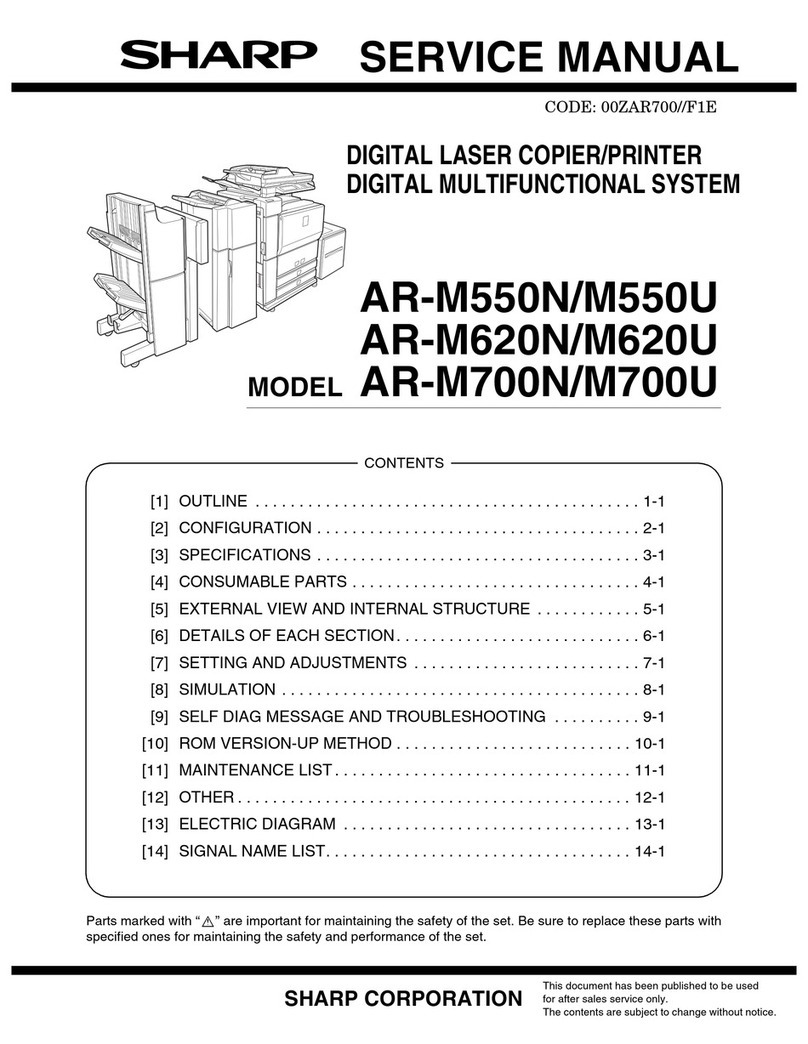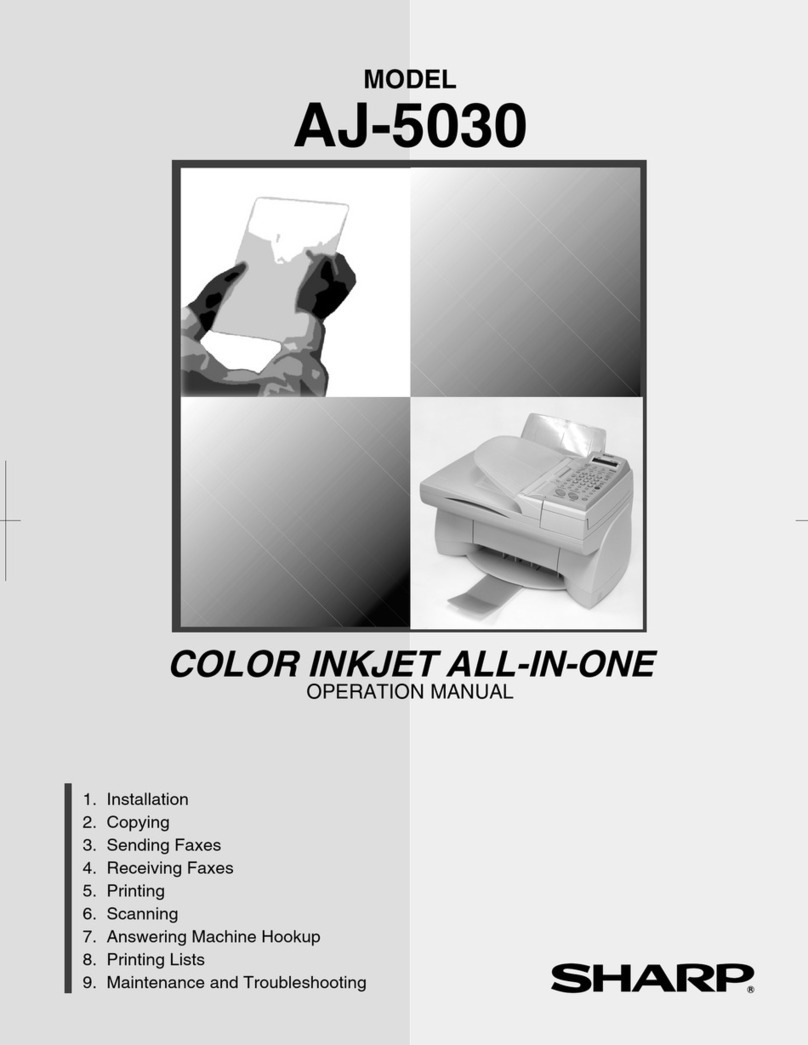S
Sa
al
le
es
s
G
Gu
ui
id
de
e
Contents
INTRODUCTION................................................................................................................2
MARKET ANALYSIS......................................................................................................... 5
•A3 Market Overall ........................................................................................................................ 5
•A3 Market – Mono Vs Colour (including both Colour and Colour Capable)............................. 6
•Breakdown of the Colour-enabled market................................................................................. 8
•The Future..................................................................................................................................... 9
PRODUCT POSITIONING.............................................................................................10
•Product Range Positioning......................................................................................................... 10
•Recommended MCV ................................................................................................................... 11
•Overview of Product features ................................................................................................... 12
SALES APPROACH .......................................................................................................13
•Key Features ............................................................................................................................. 14
•New Design.......................................................................................................................... 14
•Image Quality ...................................................................................................................... 15
•Usability ............................................................................................................................... 18
•Productivity.......................................................................................................................... 23
Connectivity ................................................................................................................................... 24
•Input & Output Flexibility................................................................................................... 27
•Save Money ......................................................................................................................... 29
•Security ................................................................................................................................33
•Office Integration................................................................................................................ 36
•Environment ........................................................................................................................ 38
•Comparison between MX-5000N/01N & MX-4100N/01N Vs MX-4500/01N & MX-3500/01N.39
COMPETITIVE COMPARISON .....................................................................................42
•Sharp MX-5000N/01N & MX-4100N/01N vs. Canon iRC3580i .................................................. 43
•Sharp MX-5000N/01N & MX-4100N/01N vs. Canon iRC4080i .................................................. 44
•Sharp MX-5000N/01N & MX-4100N/01N vs. Canon iRC4580i .................................................. 45
•Sharp MX-5000N/01N & MX-4100N/01N vs. Canon iRC5185i .................................................. 46
•Sharp MX-5000N/01N & MX-4100N/01N vs. Konica Minolta Bizhub C353 ............................. 47
•Sharp MX-5000N/01N & MX-4100N/01N vs. Konica Minolta Bizhub C451 ............................. 48
•Sharp MX-5000N/01N & MX-4100N/01N vs. Kyocera KM-C4035............................................. 49