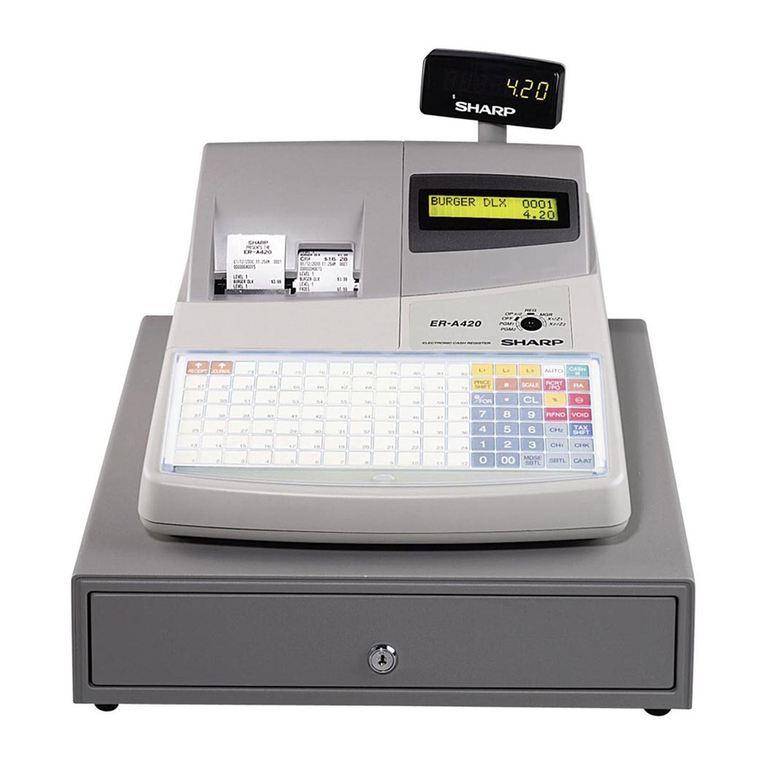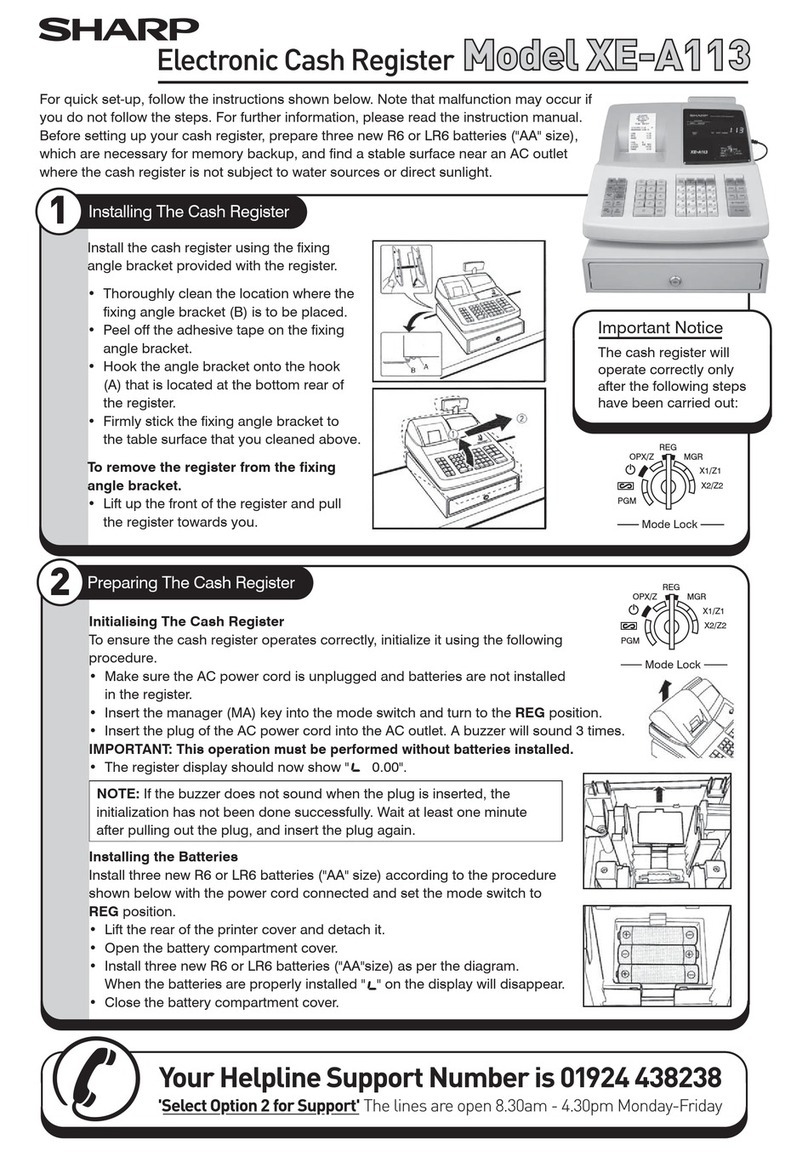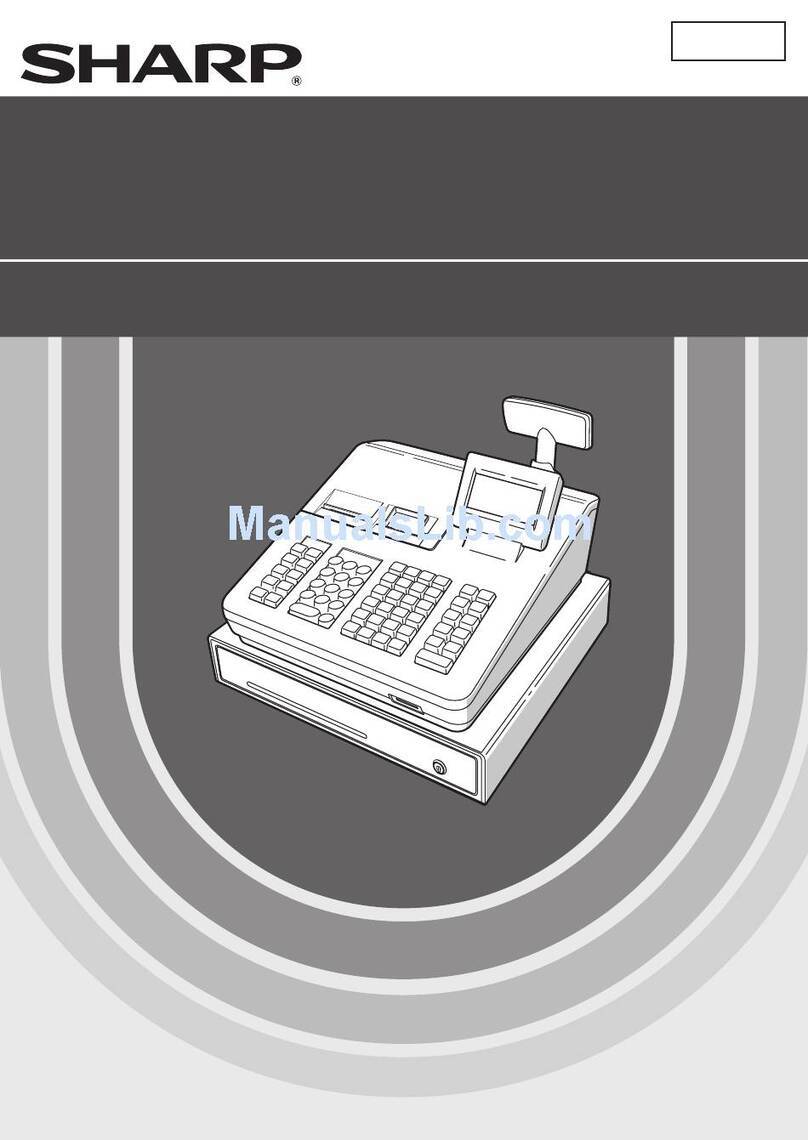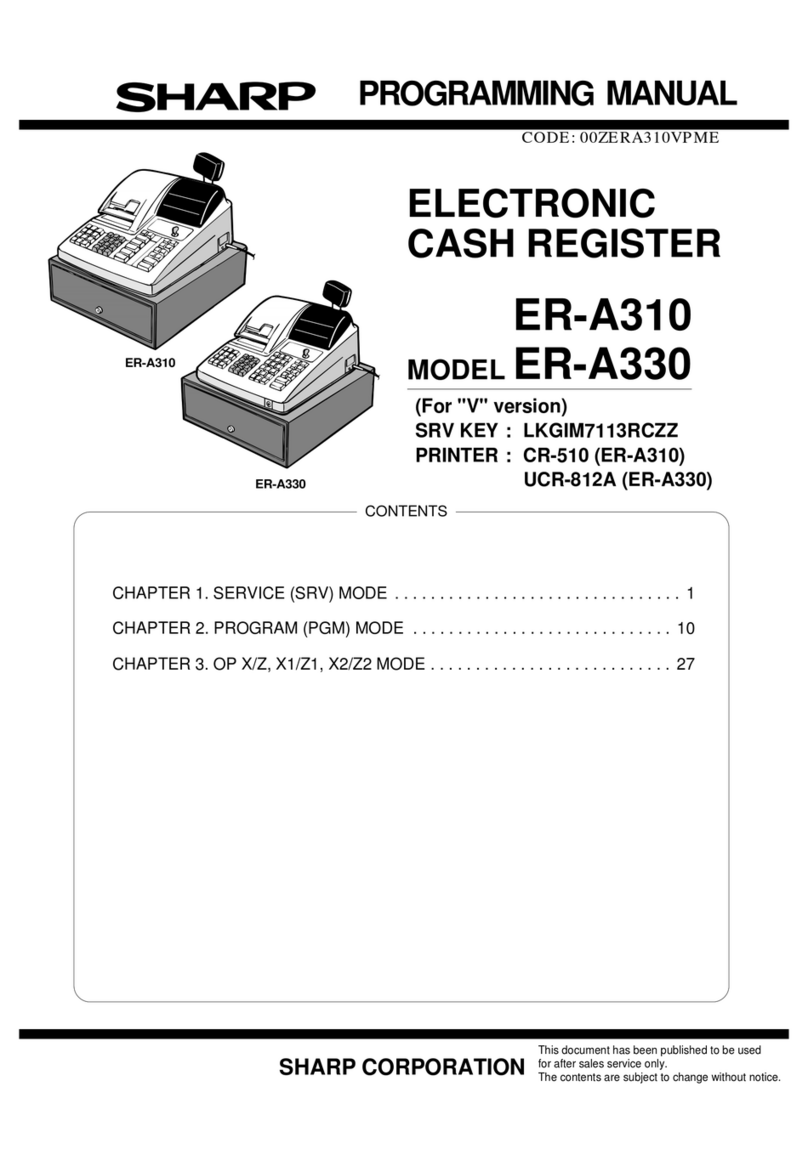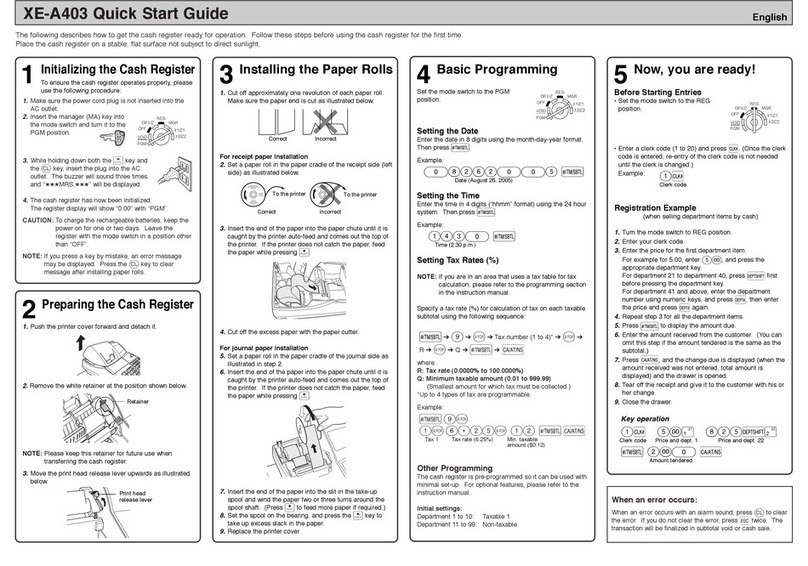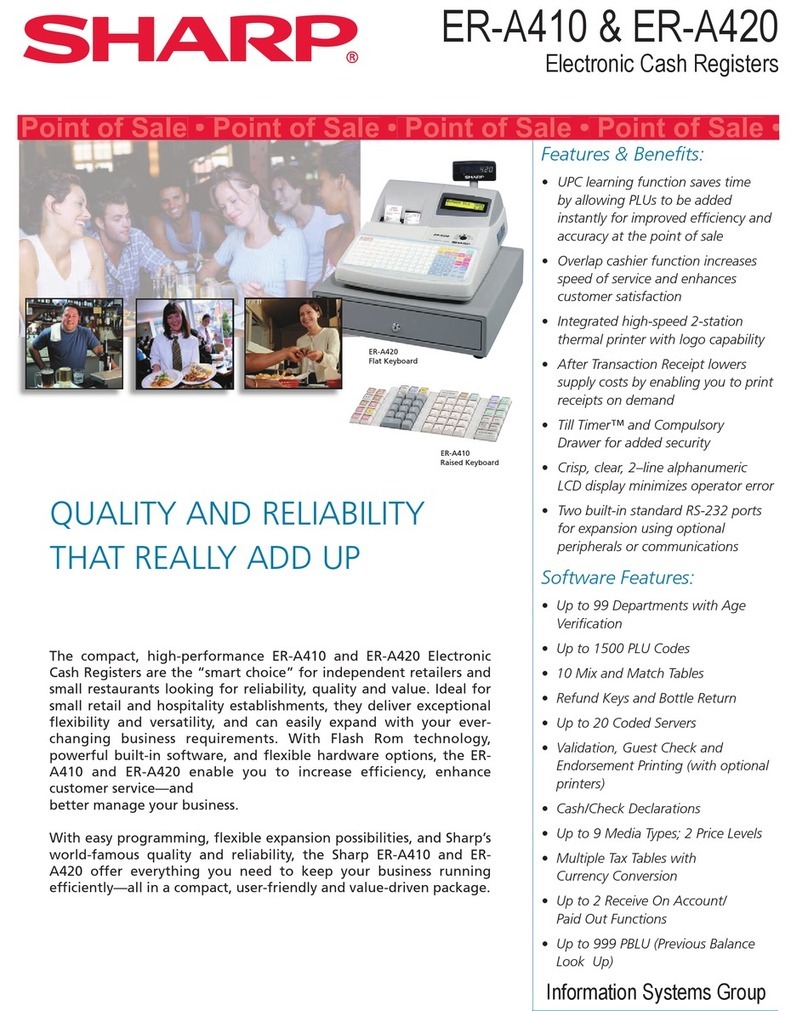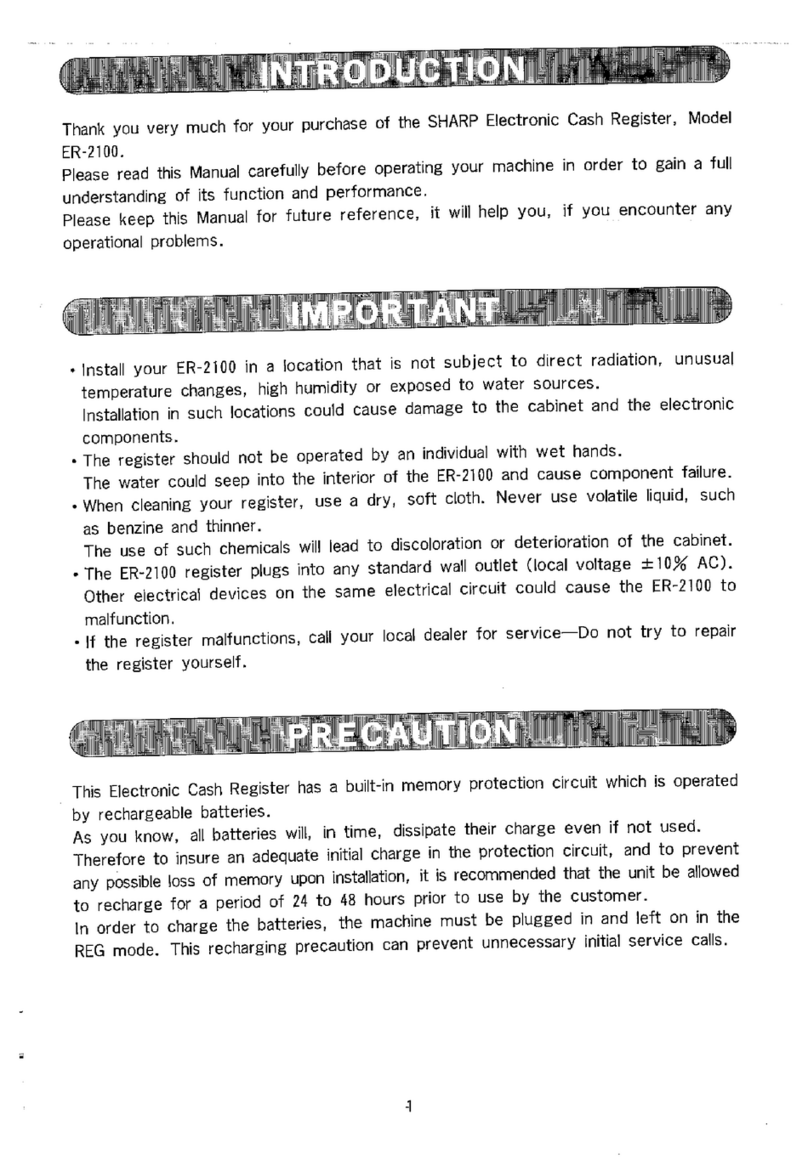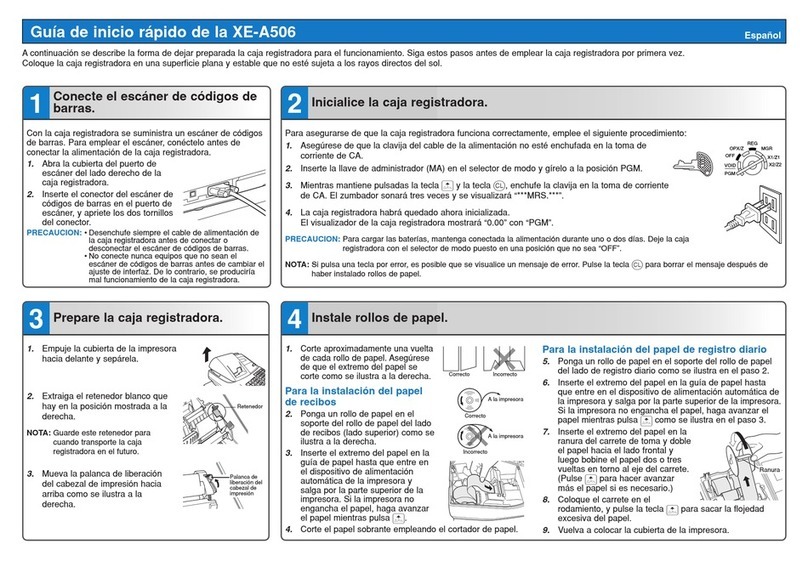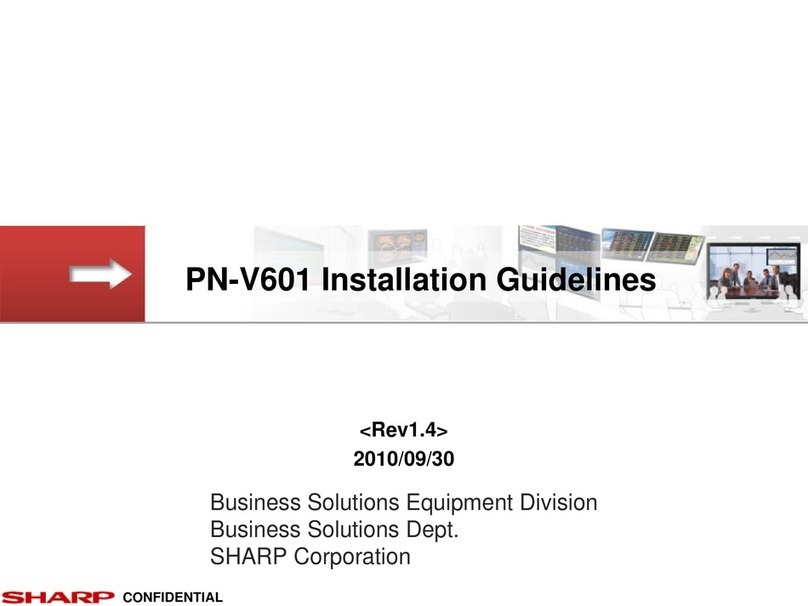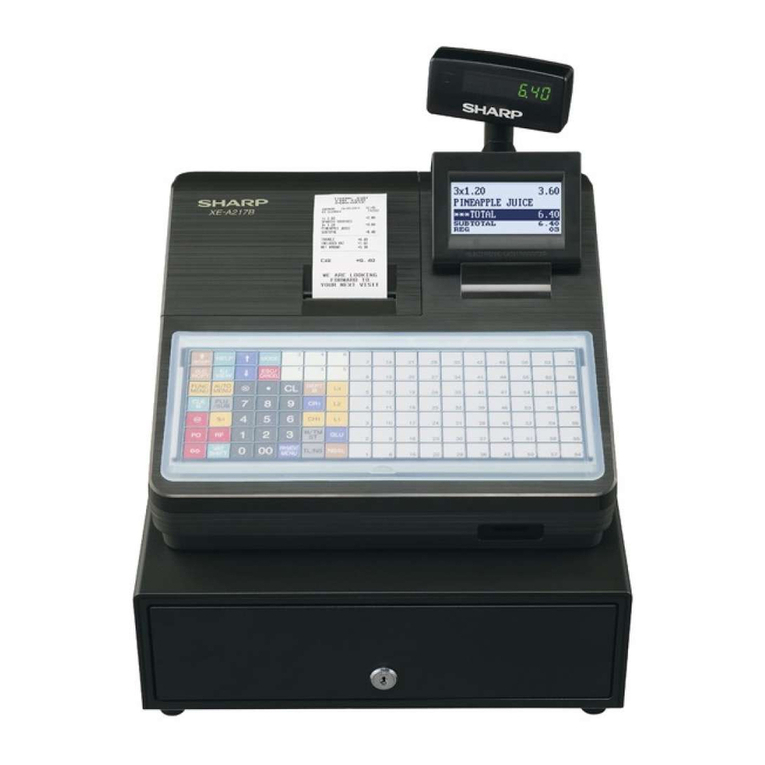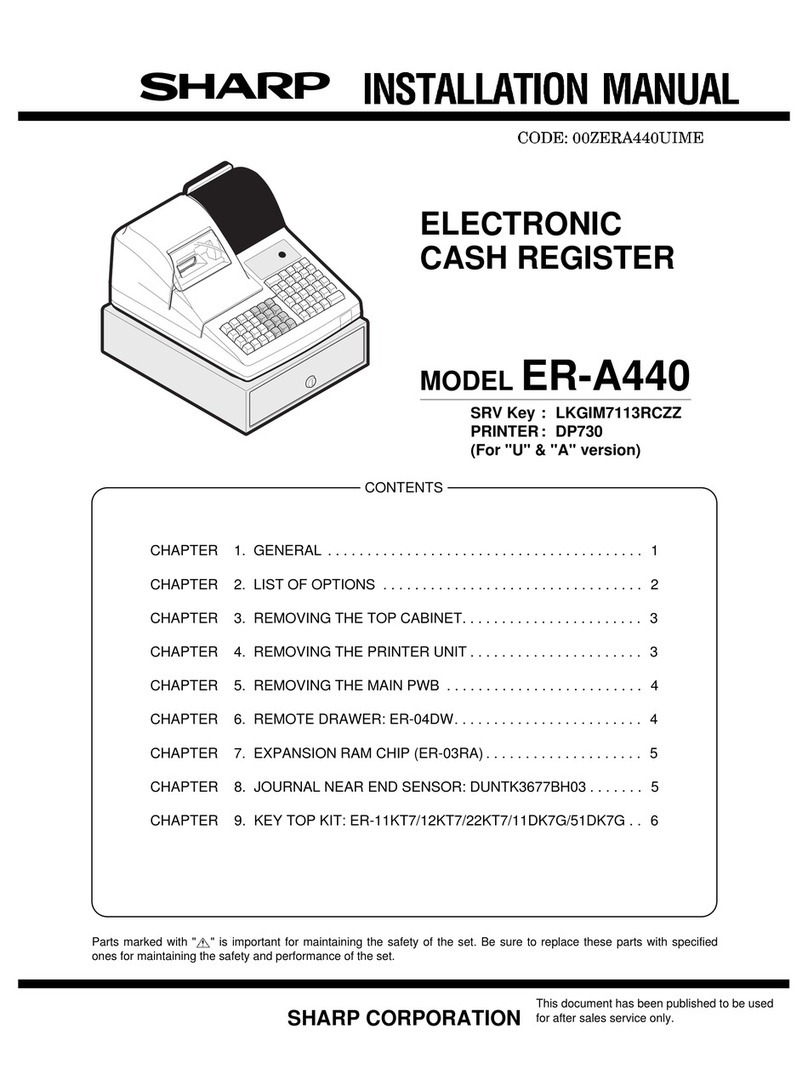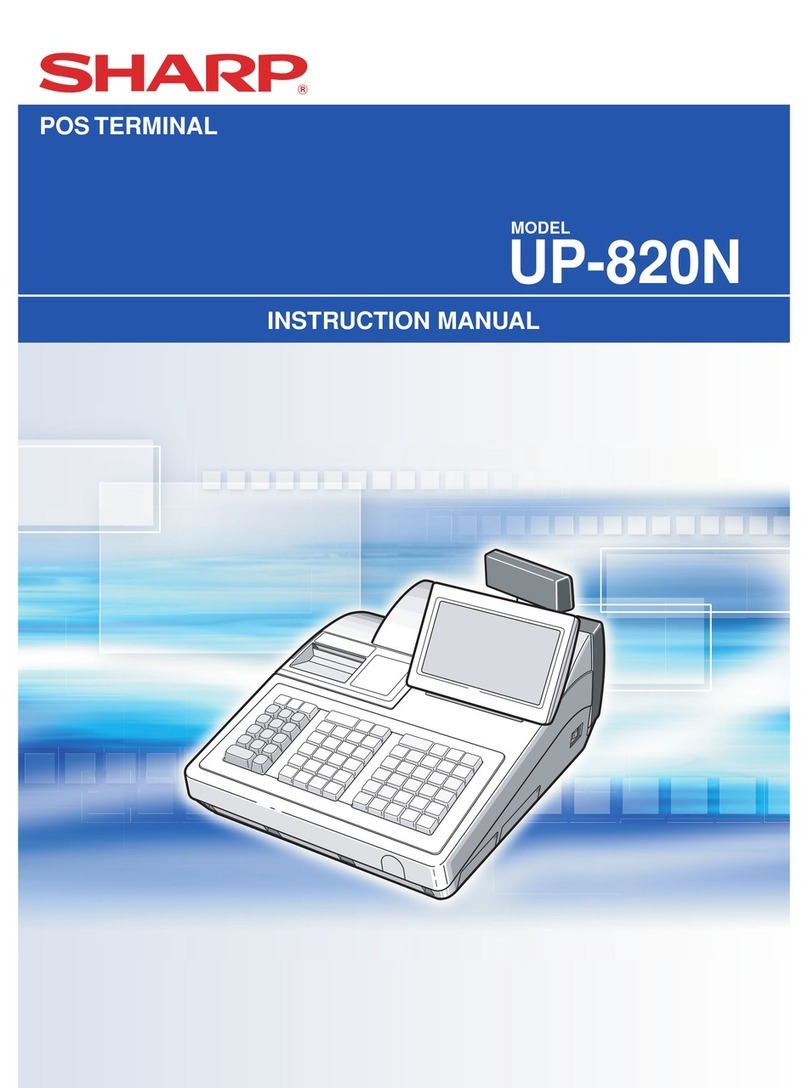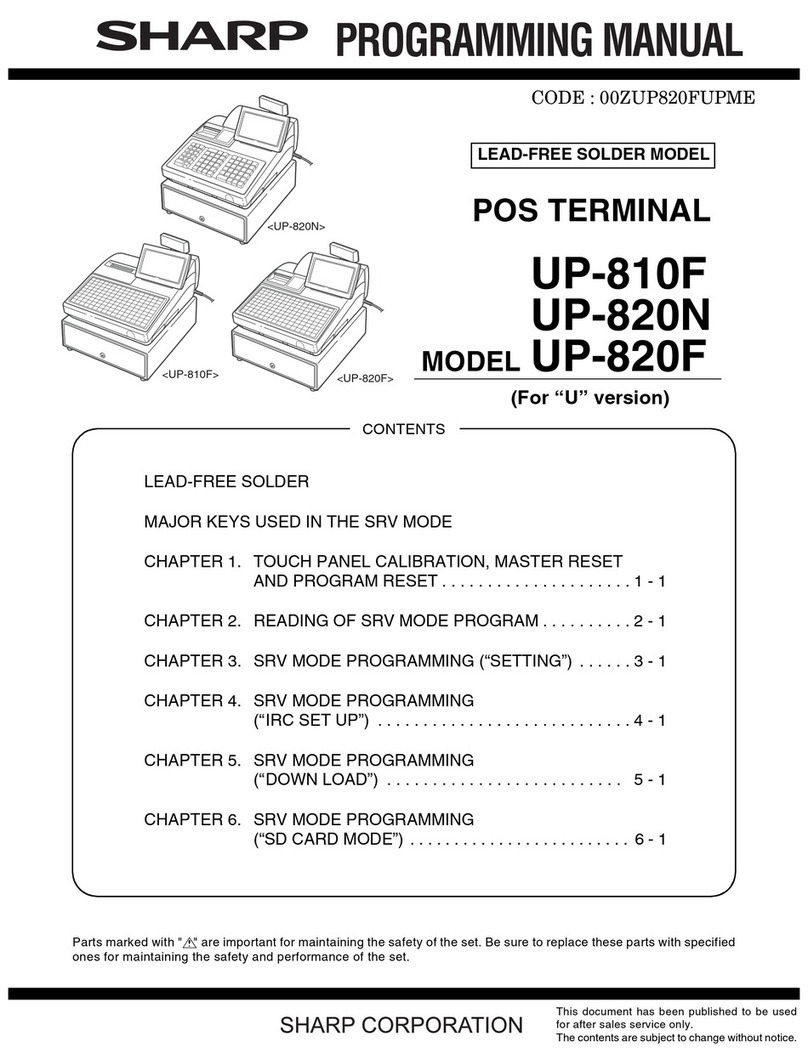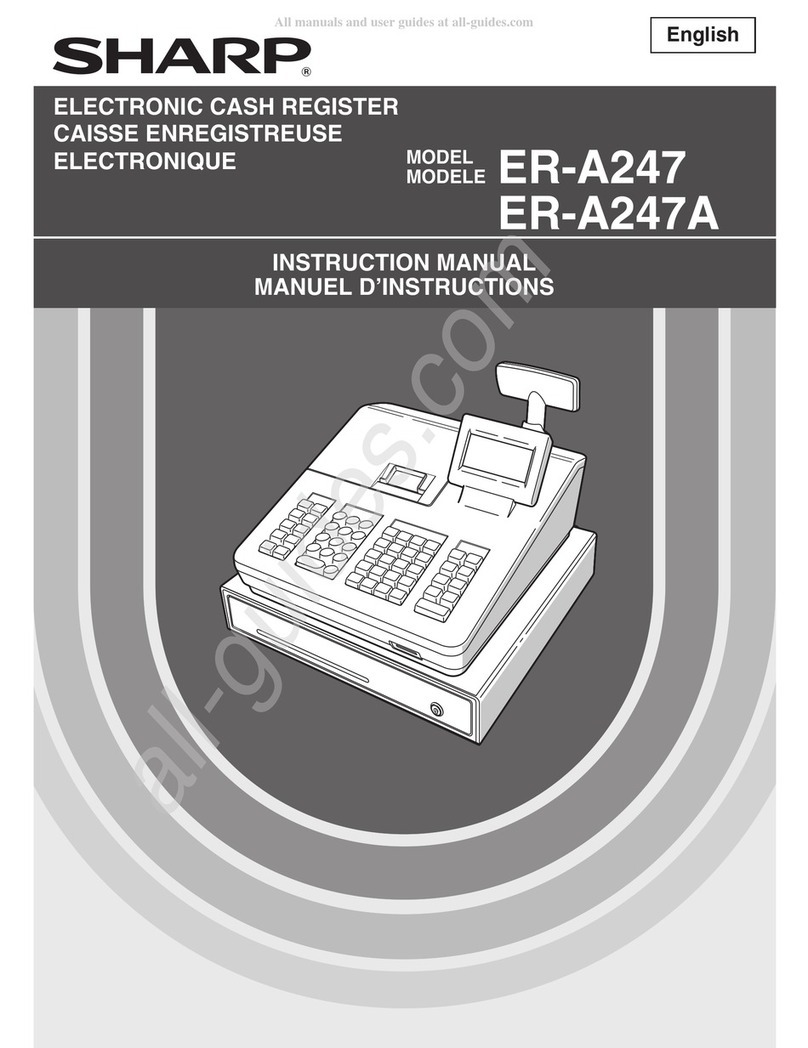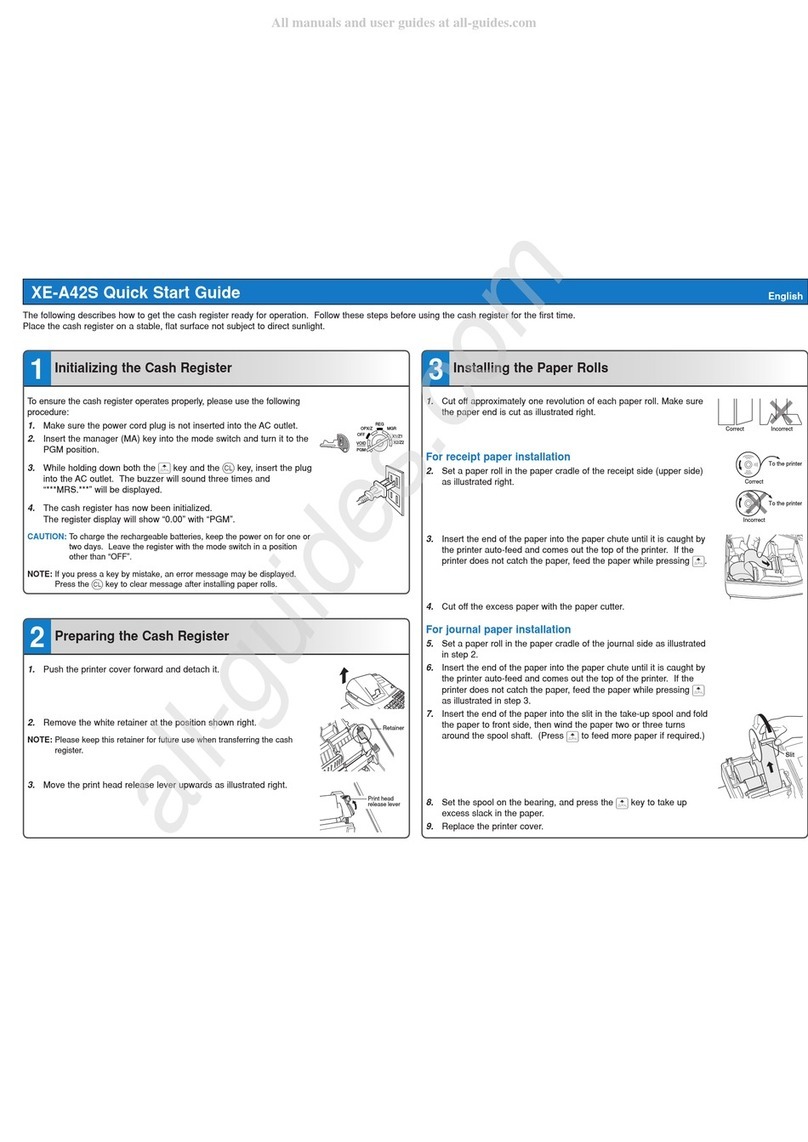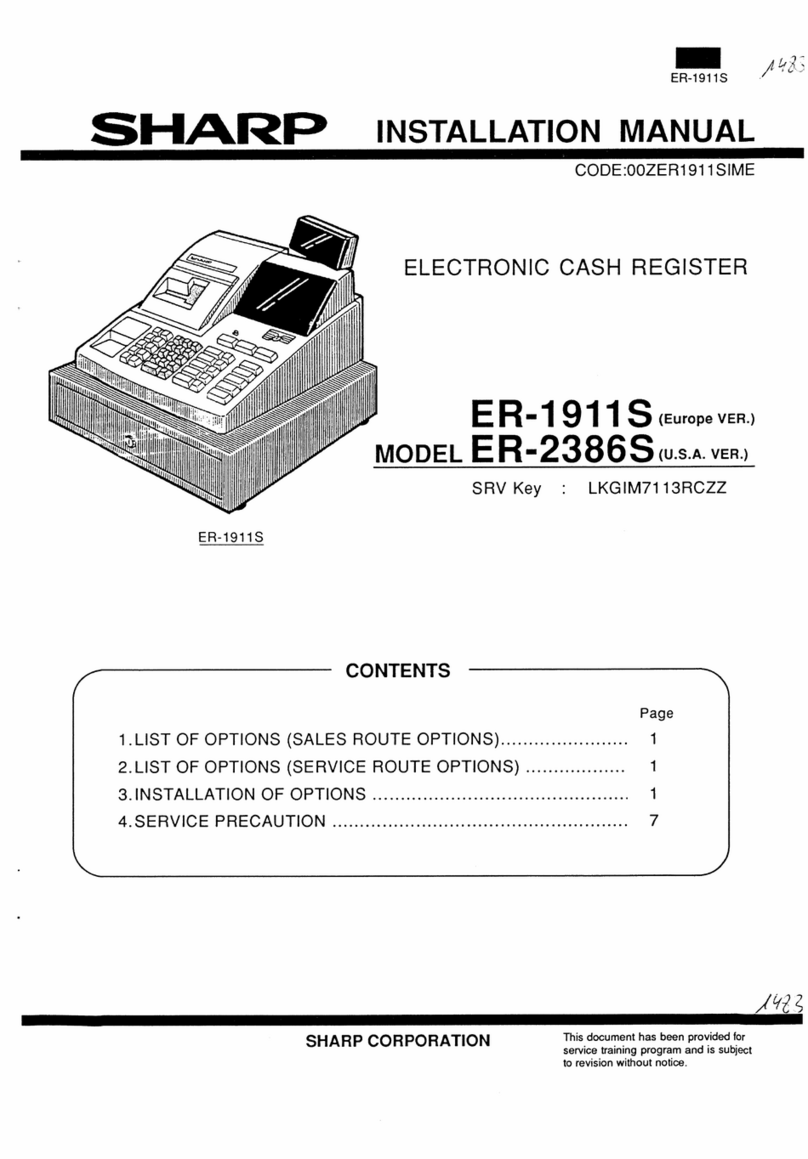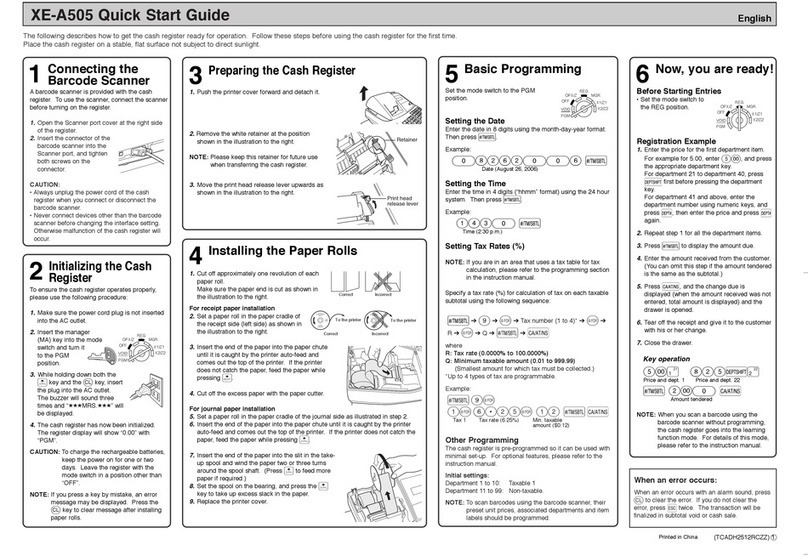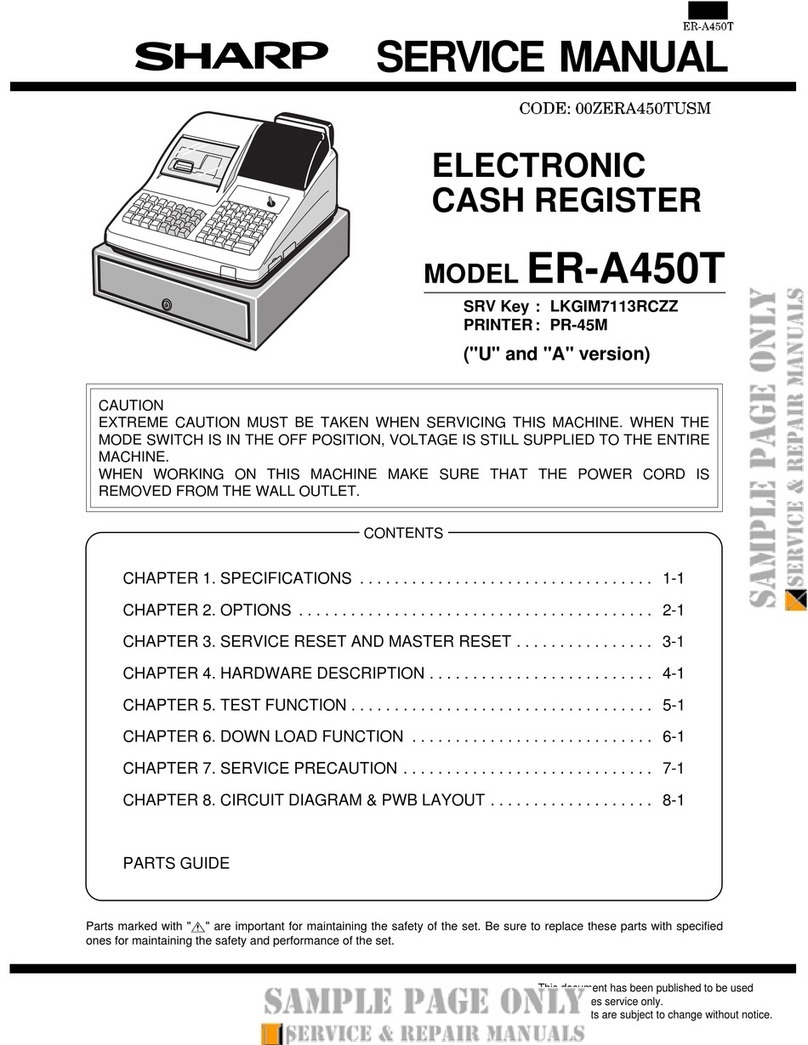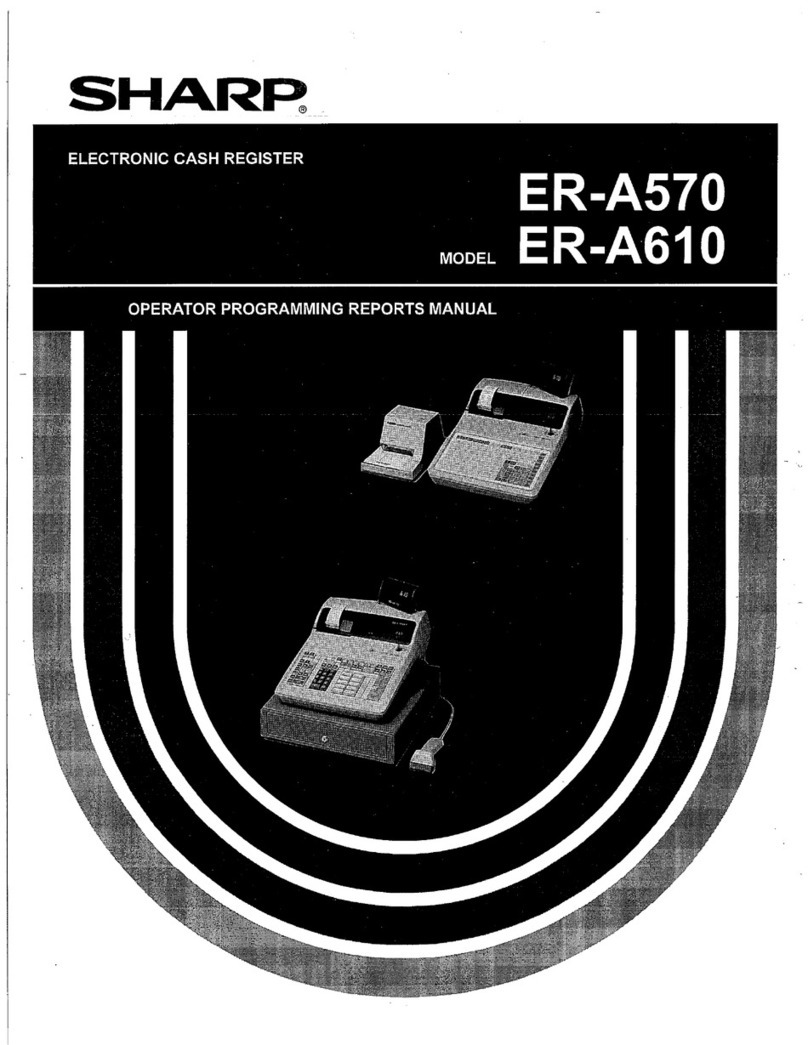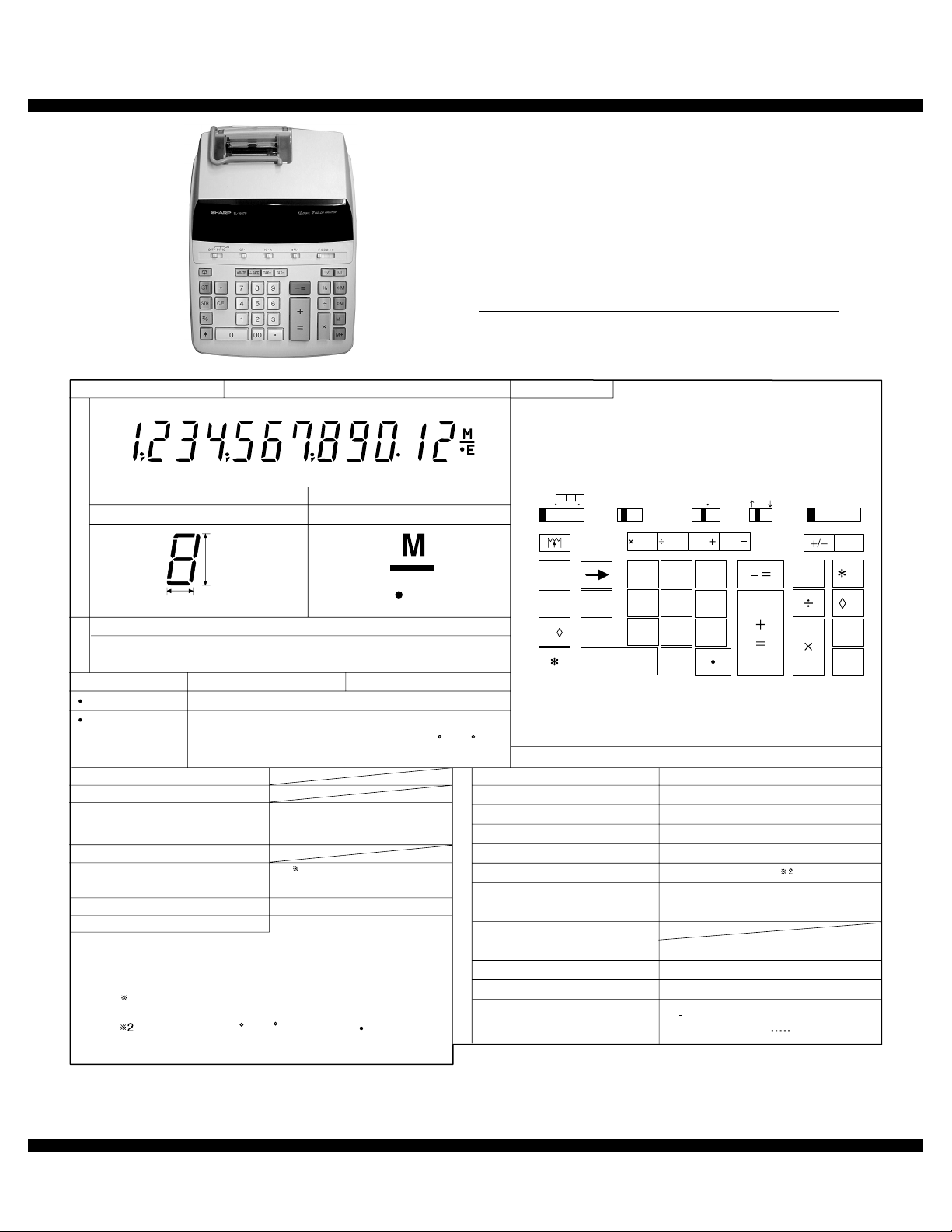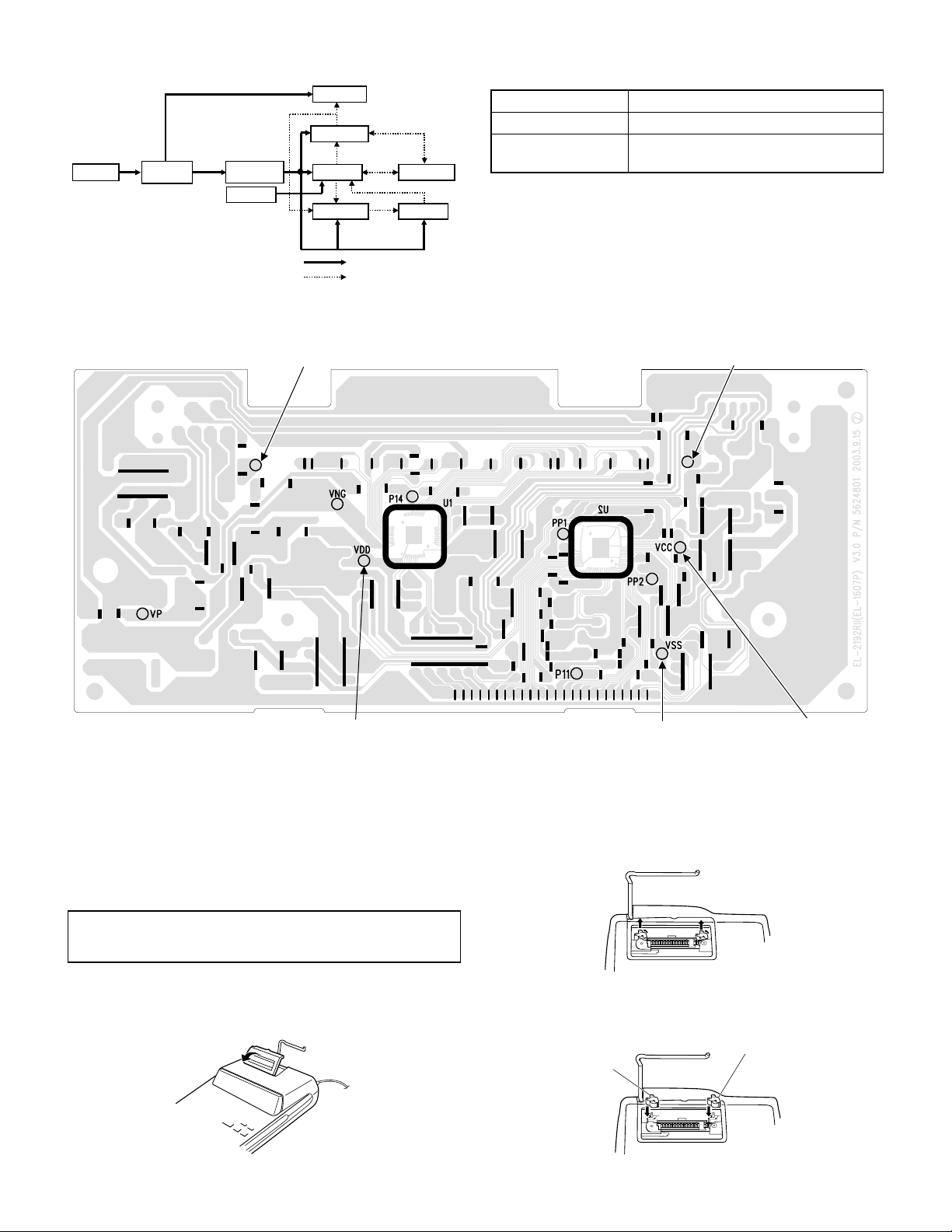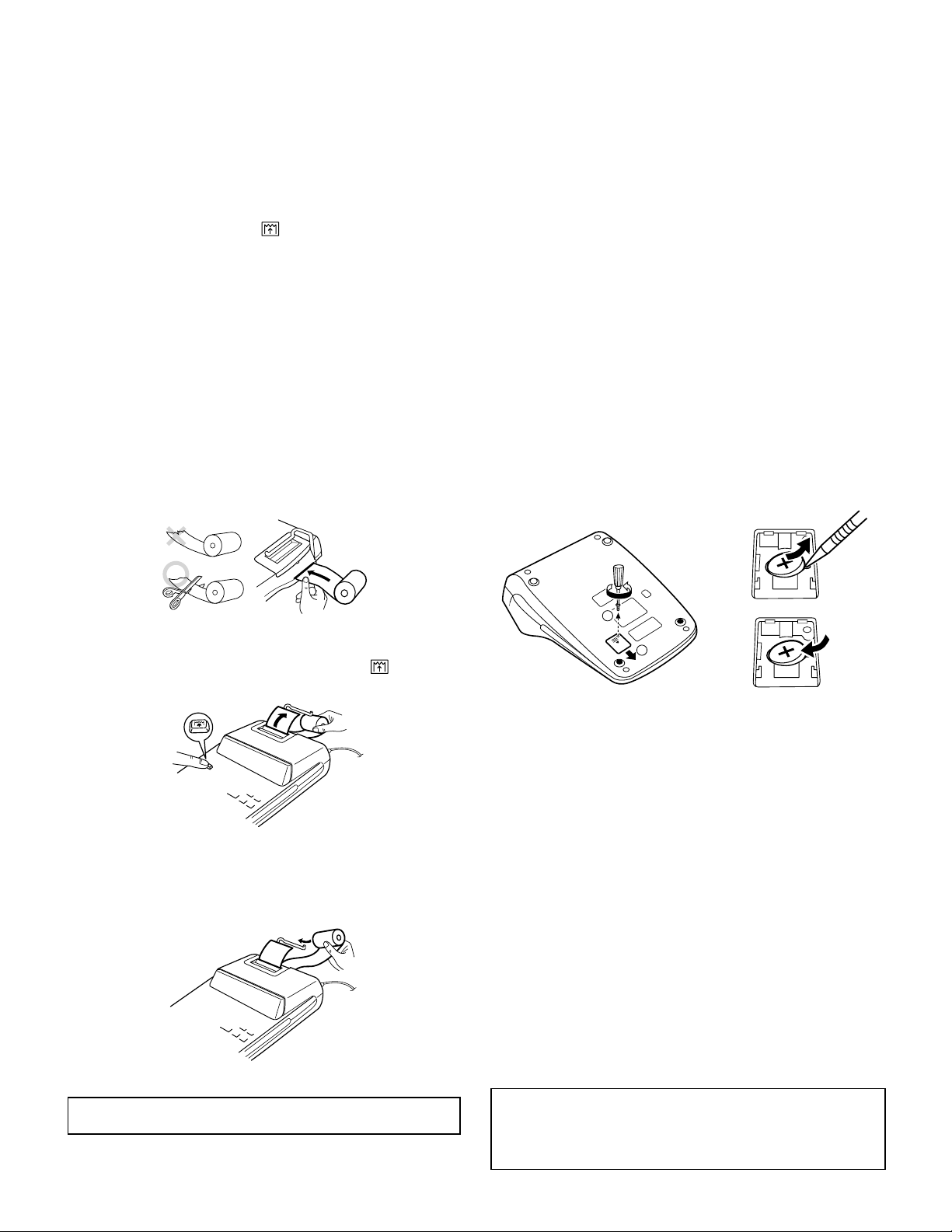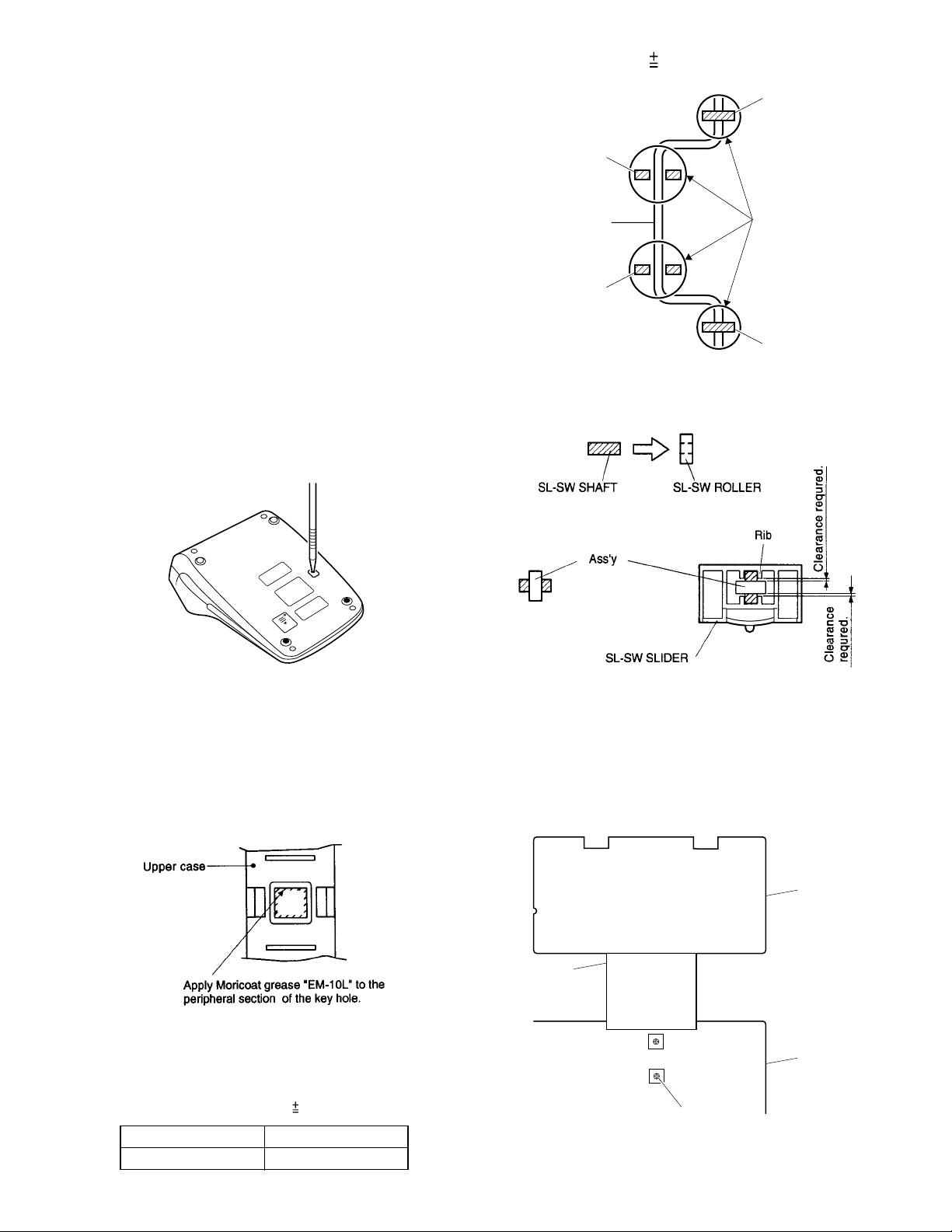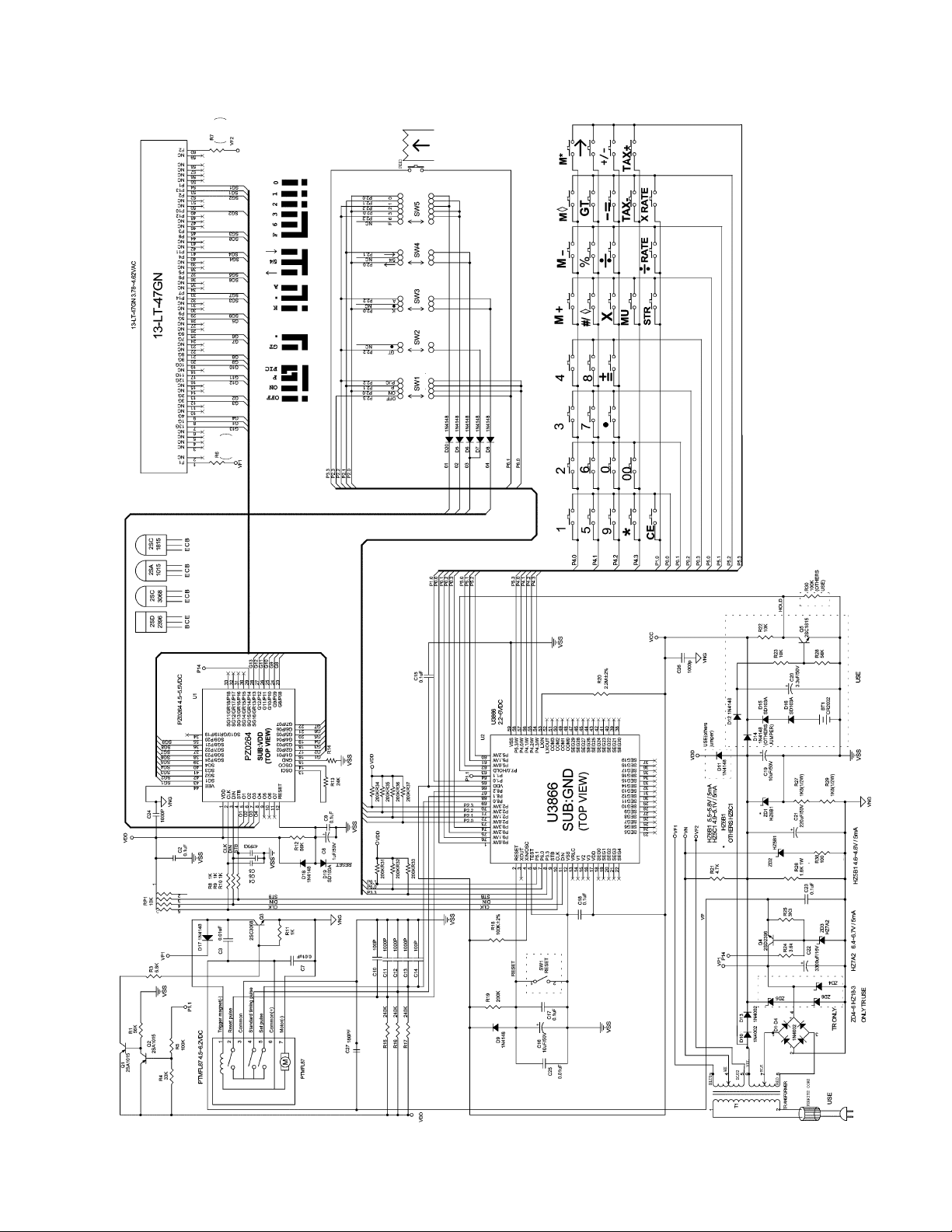EL-1607PV
– 2 –
1Exteriors
NO. PARTS CODE PRICE
RANK NEW
MARK PART
RANK DESCRIPTION
10GS6140311//// AL D Display panel
20GS6346000//// AK C Paper holder
30GS6150670//// AE C Paper cutter
40GS6118150//// AY D Upper case(ABS(PA765A))
50GS6311310//// AC C SL-SW mask(SMALL)
60GS6155630//// AC C SL-SW knob
70GS6311300//// AC C SL-SW mask(LARGE)
80GS6344460//// AC C SL-SW shaft
90GS6173770//// AC C SL-SW roller
!
10
0GS5420481//// AY B Power cord [AAC]
!0GS5420450//// AR B Power cord [ACO]
!0GS5420590//// AM N B Power cord(AUSTRALIA) [ABC]
!0GS5420160//// AP B Power cord(CEE TYPE) [TRC]
11 UBNDA1008CCZZ AA C Cord band
12 KI-OB1078CCZZ BC E Printer unit(MFL87)
13 0GS3110130//// AL C Ferrite core [AAC,ACO,ABC]
14 PTUBU1004CCZZ AA C Protection tube(M4) [AAC,ACO,ABC]
!
15
0GS3120620//// AV B Transformer(230V) [AAC,ACO]
!0GS3120640//// AR N B Transformer(240V) [ABC]
!0GS3120670//// AR N B Transformer(MULTI) [TRC]
16 0GS4510970//// BA B Display tube(13LT47GN)
17 XUBSD26P06000 AA C Screw(2.6×6) [for PWB,P/H]
18 0GS5111080//// AF C Flat cable(K/B+M/B)
19 0GS6346010//// AD C Key finger(for +KEY)
20 0GS6346020//// AC C Key finger(for 0KEY)
21 0GS5533910//// AM C Key rubber
22 0GS5624810//// AS E PWB(KEY BOARD)
23
0GS6127580//// AX D Lower case(ABS(without Back-up)) [AAC,ABC]
0GS6127860//// AX D Lower case(ABS(with Back-up)) [ACO]
0GS6127876//// AX D Lower case(With hole for V/S) [TRC]
24 0GS6314680//// AC C Cushion(FOR TRANSFORMER)
25 0GS6311350//// AA C Cushion(FOR Display tube)
26 0GS5533930//// AC C Reset rubber [ACO]
27 0GS6316021//// AA C Reset sheet [ACO]
28 XUPSN30P10000 AB C Screw(3×10) [for CABINET]
29 0GS6320580//// AB D Rubber foot
30 0GS6315990//// AE C Ring spacer [ACO]
31 0GS6510870//// AB C Screw [for BATTERY COVER][ACO]
32 0GS6132460//// AE D Battery cover [ACO]
33 0GS9435250//// AA D Date code label [ACO]
34 0GS6345980//// AD C Battery contact platec[ACO]
35 0GS6345991//// AD C Battery contact plated[ACO]
36 0GS6150640M/// AM C Key unit-2(5key tops)(*M,M,M-,M+,GT)
37 0GS6150690A2// AC C Key unit-4(P/F,XRATE,÷RATE,+/-,MU)
38 0GS6150640T/// AG C Key unit-3(2key tops)(TAX+,TAX-)
39 0GS6150640S/// AE C Key unit(1key top)(-=)
40 0GS6150690B2// AC C Key unit-6(STR,#/,*,→,CE,+=,%,÷,X)
41 0GS6150640N/// AT C Key unit-1(12key tops)(0,1,2,3,4,5,6,7,8,9,00,n)
42
0GSEL1607P30AA BK E PWB unit(PWB Unit = Main PWB + all parts except the printer unit,transformer,key PWB and
cables.) [AAC]
0GSEL1607P30AC BK E PWB unit(PWB Unit = Main PWB + all parts except the printer unit,transformer,key PWB and
cables.) [ACO]
0GSEL1607P30AB BK NEPWB unit(PWB Unit = Main PWB + all parts except the printer unit,transformer,key PWB and
cables.) [ABC]
0GSEL1607P30TR BK NEPWB unit(PWB Unit = Main PWB + all parts except the printer unit,transformer,key PWB and
cables.) [TRC]
!43 QPLGA1023CCZZ AG B Plug change adaptor [TRC]
44 TCAUA1213CCZZ AA D V/S caution tag B(for AC CORD) [TRC]
45 XUPSN30P10000 AB C Screw(3×10) [TRC]
46 0GS5253340//// AN B Voltage selector(ROTARY SWITCH) [TRC]
!47 0GS3610270//// AD A Fuse(T125mA) [TRC]
48 0GS6174280//// AD C Fuse holder [TRC]
49 PTUBU1004CCZZ AA C Protection tube(M4) [TRC]
50 TCAUA1210CCZZ AB D V/S caution label B(for LOWER CASE) [TRC]
51 0GS9469290//// AB D Fuse label(T125mA) [TRC]
101 0GS6150690//// BA C Key top set