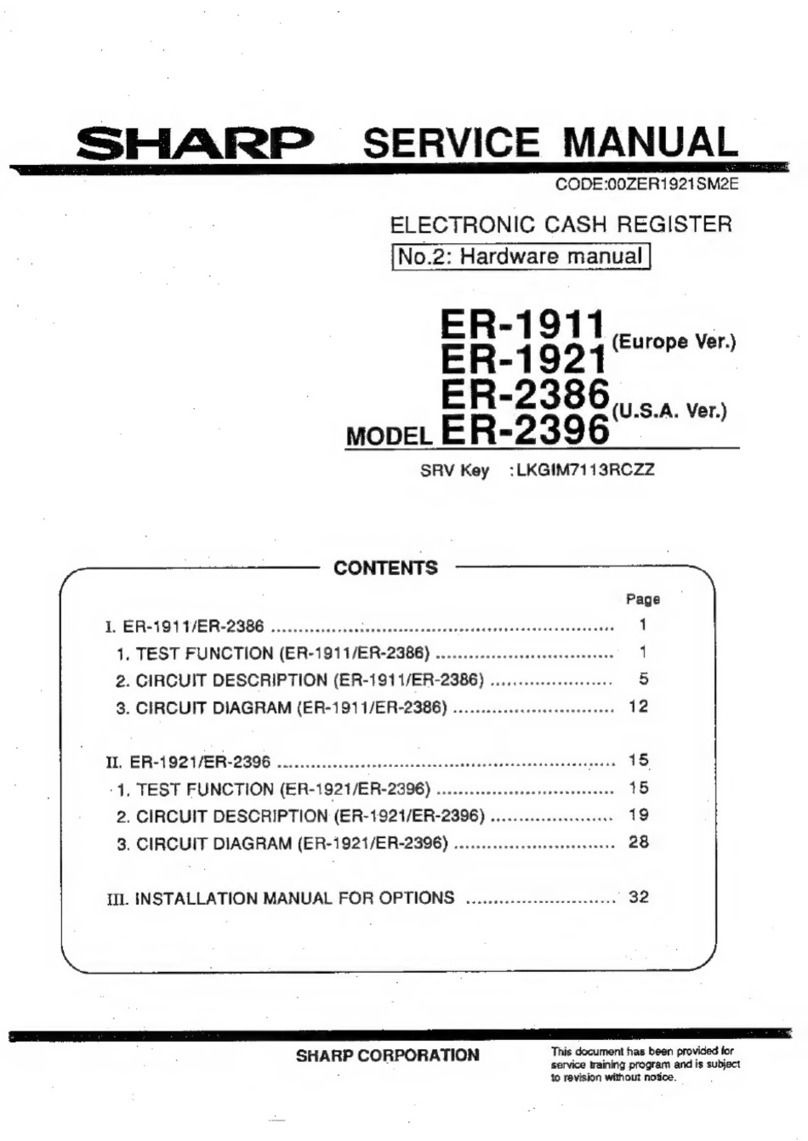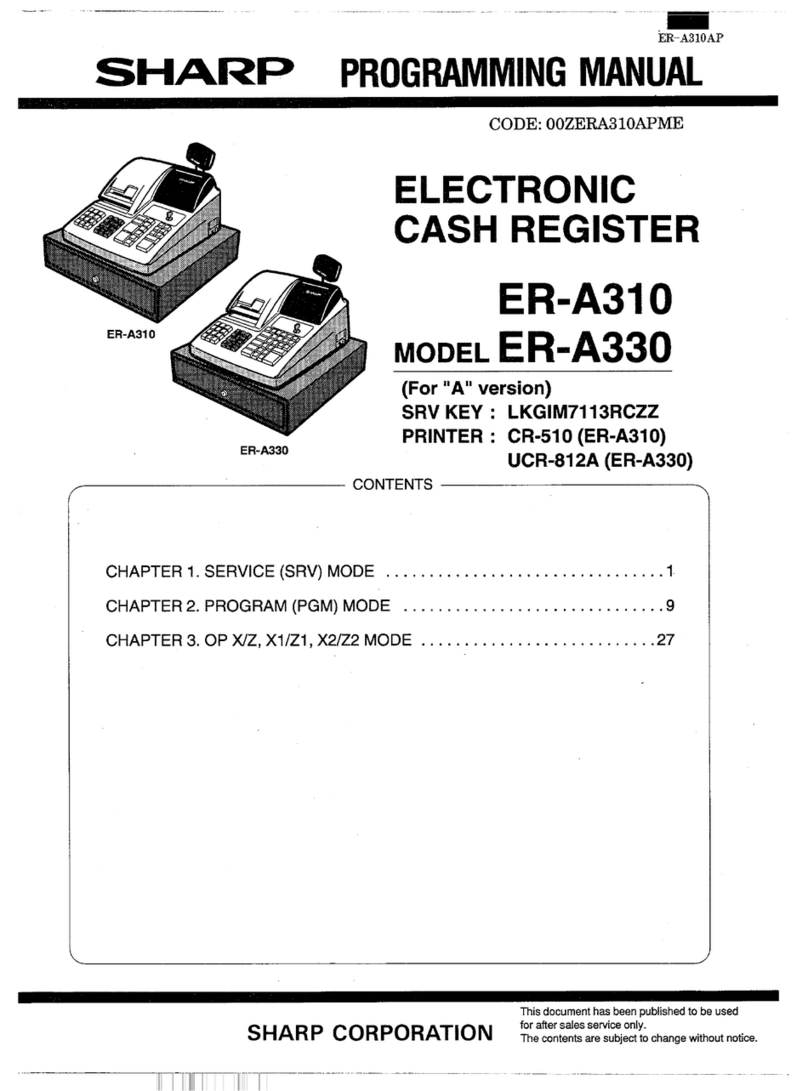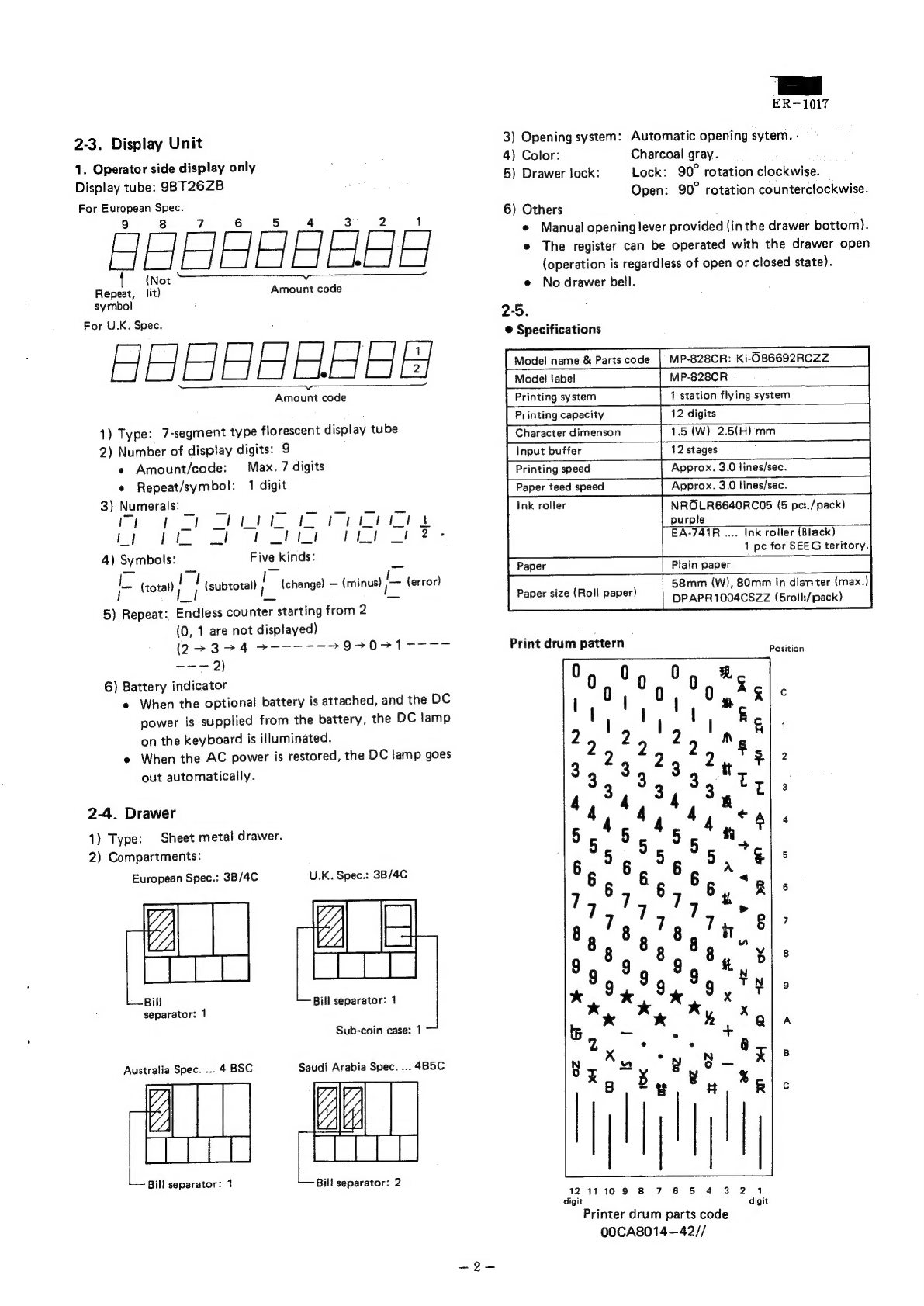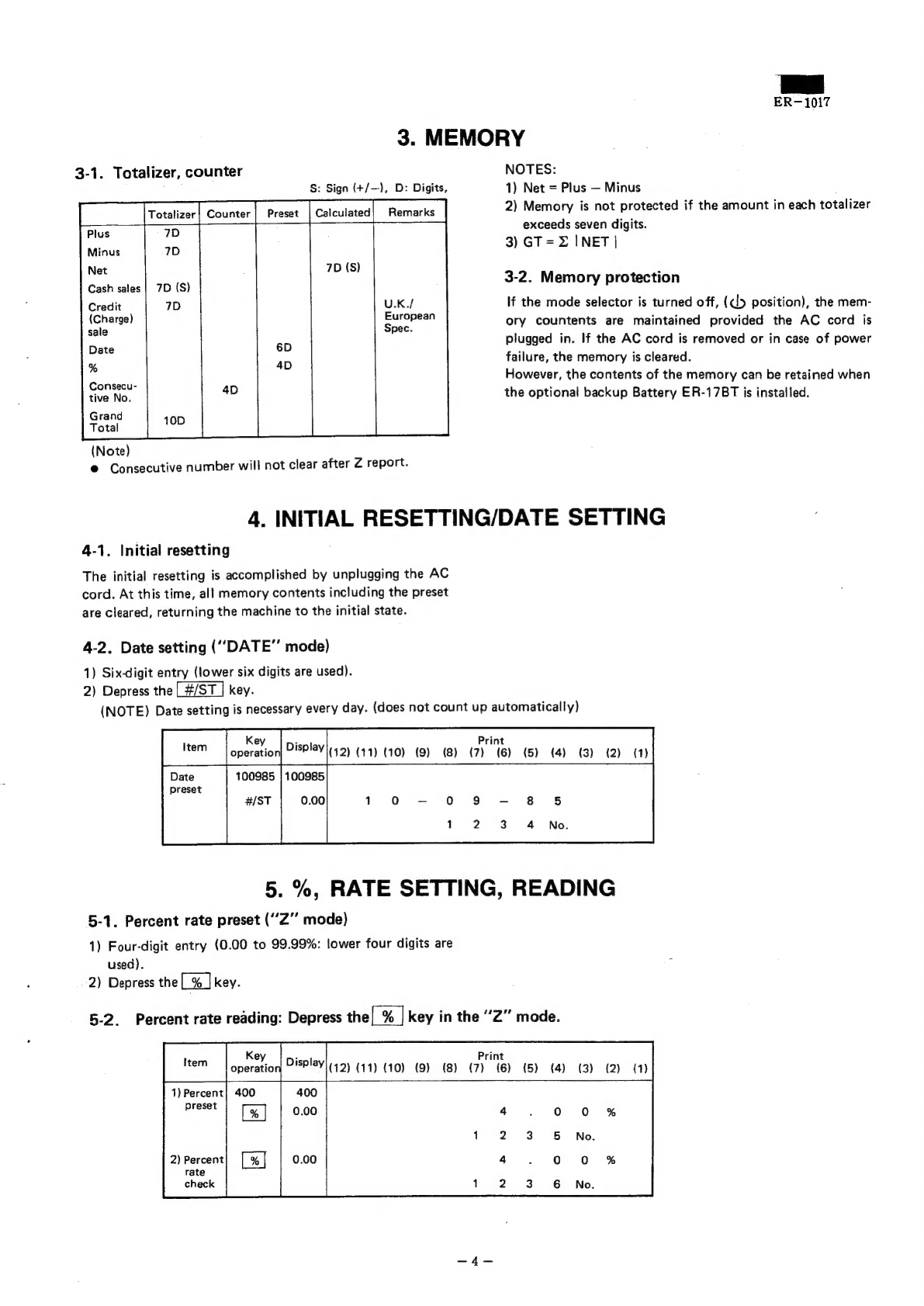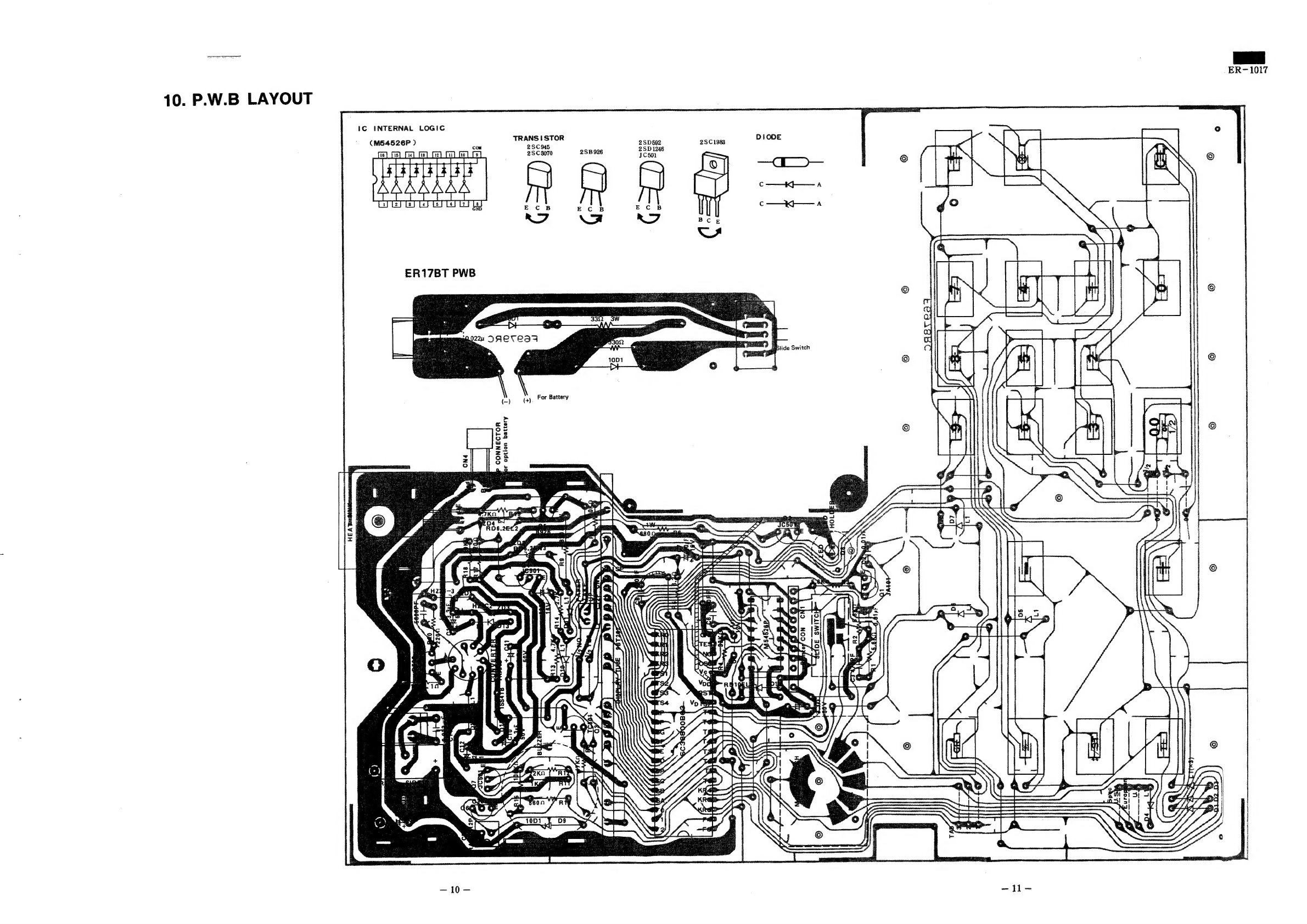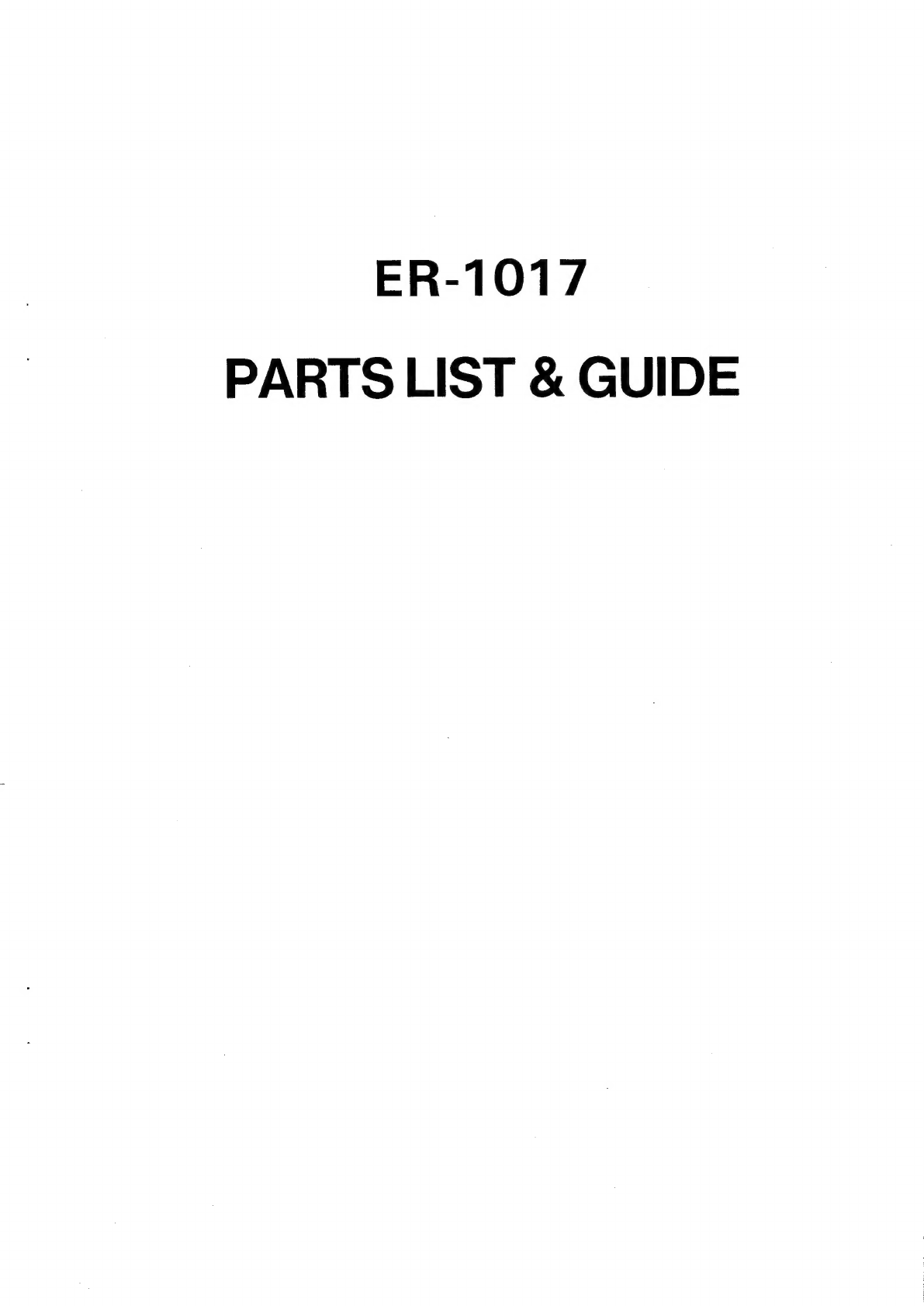Sharp ER-1017 User manual
Other Sharp Cash Register manuals
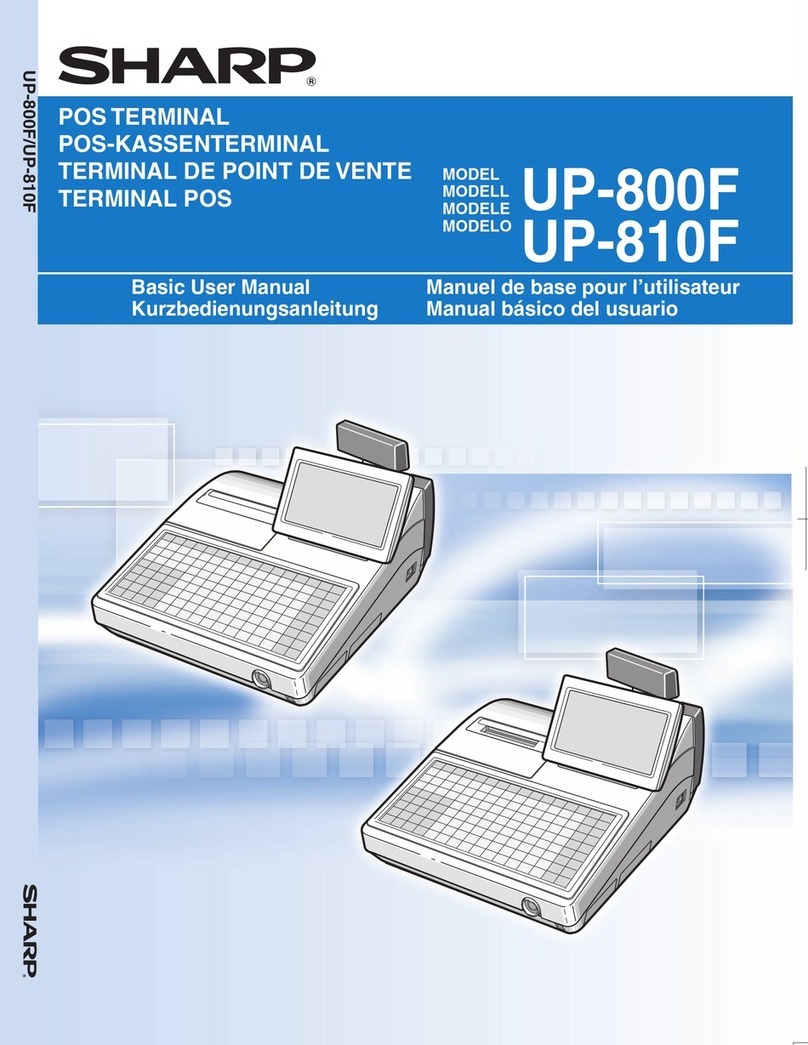
Sharp
Sharp UP-800F Quick manual
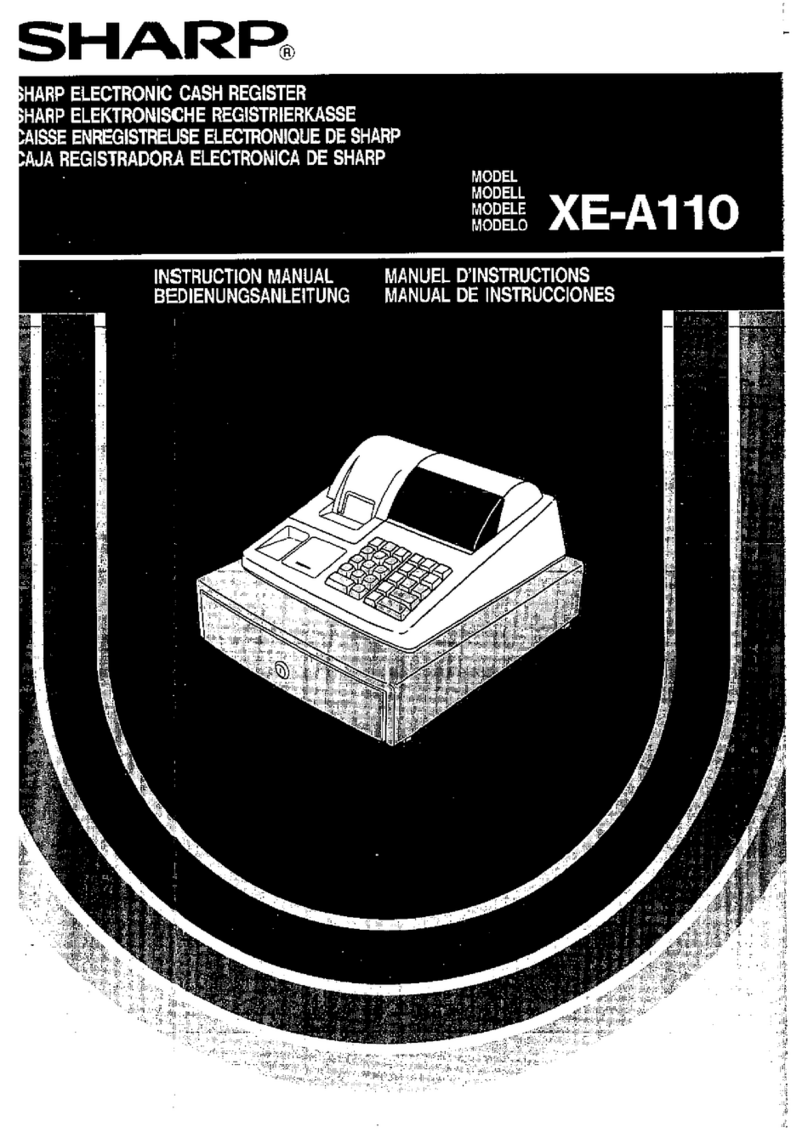
Sharp
Sharp XE-A110 Quick start guide
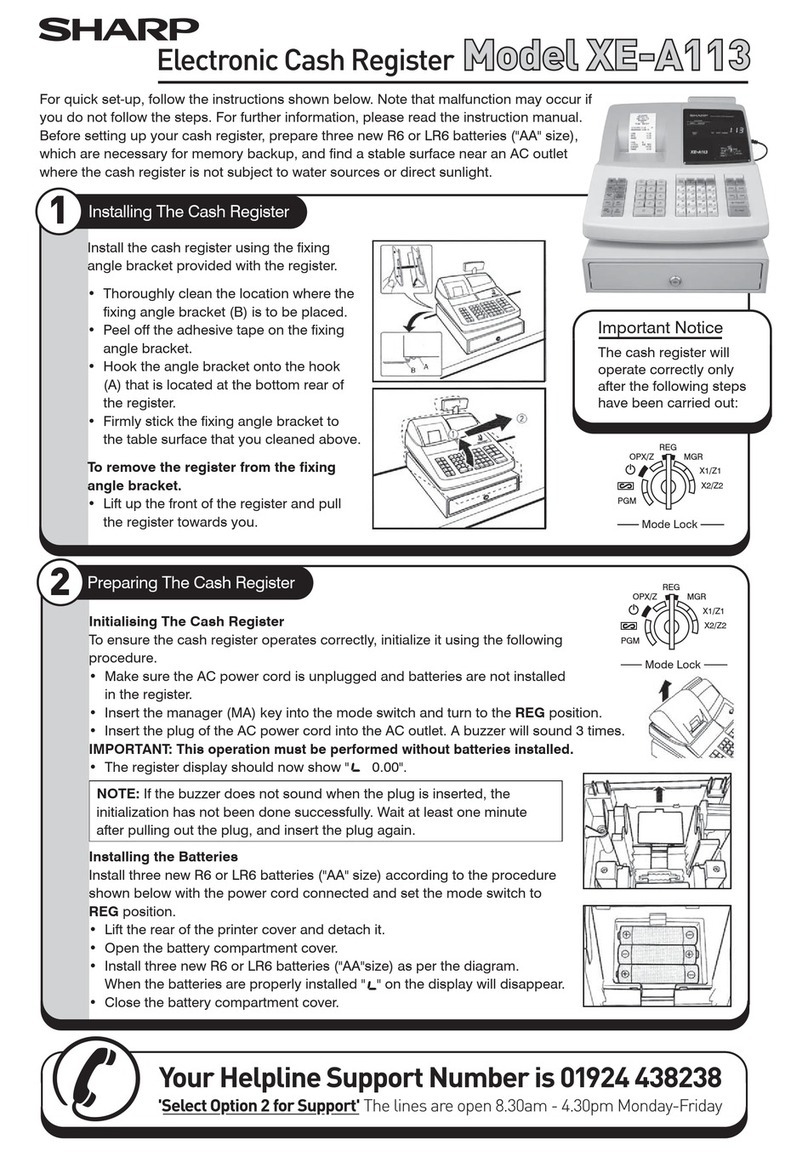
Sharp
Sharp XE-A113 User manual

Sharp
Sharp XE-A202 - Electronic Cash Register User manual

Sharp
Sharp XE-A206 Parts list manual
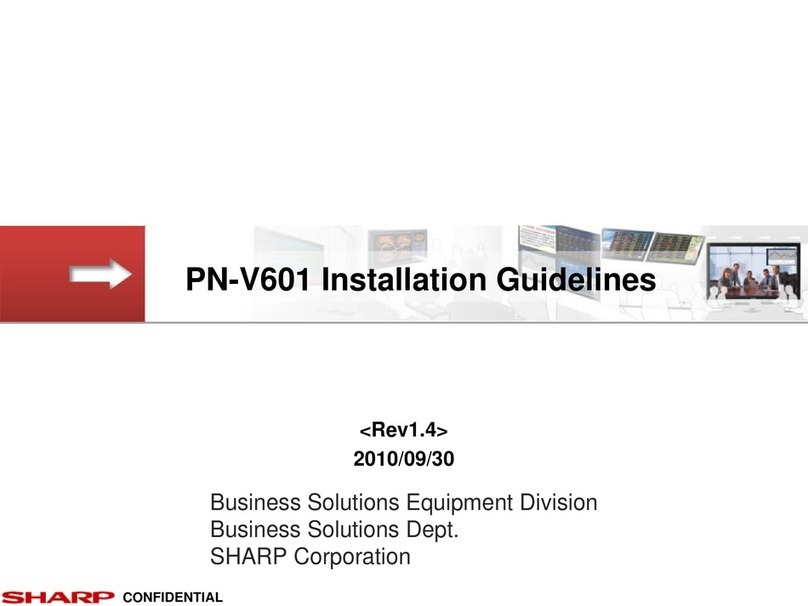
Sharp
Sharp PN-V601 Instruction sheet
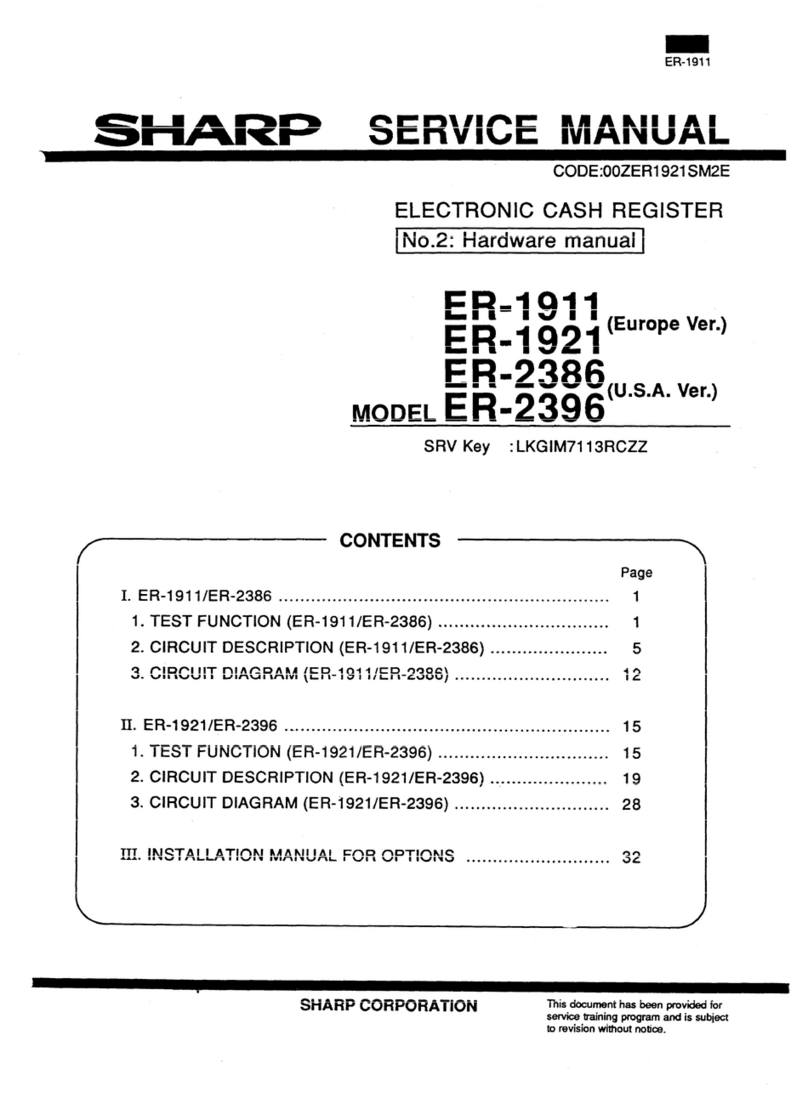
Sharp
Sharp ER-1911 User manual
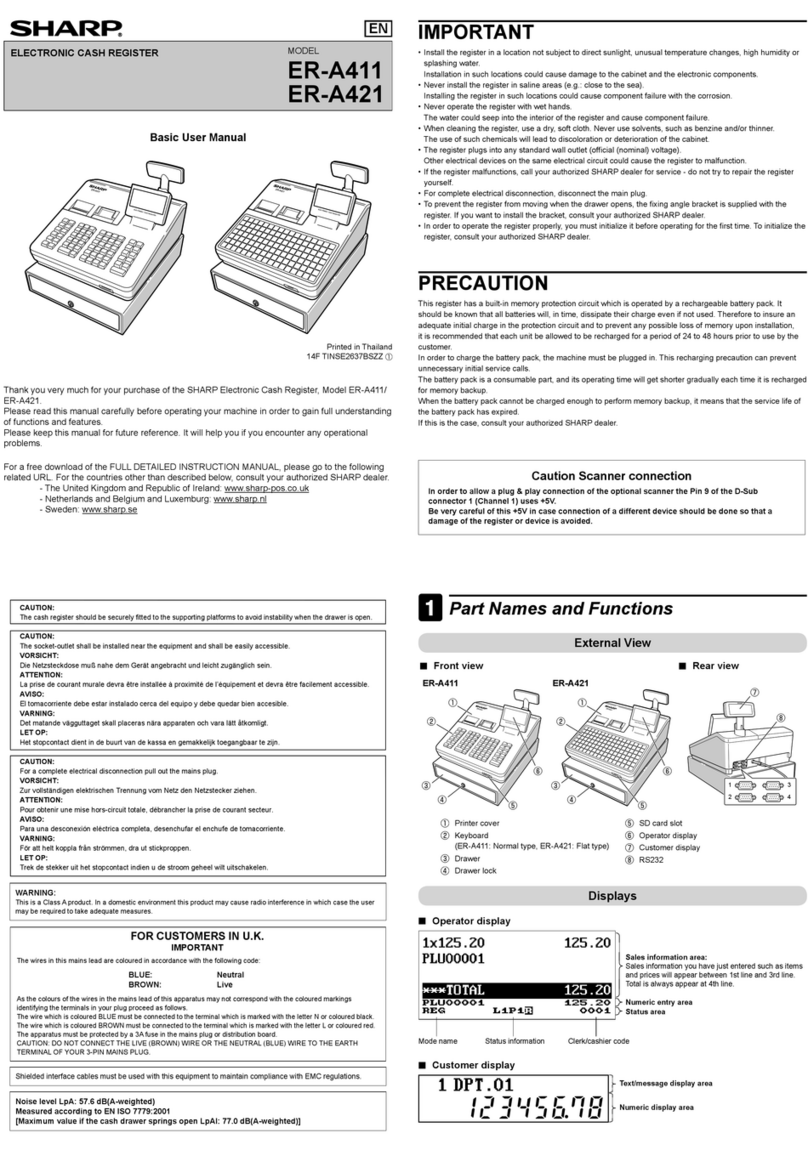
Sharp
Sharp ER-A411 User manual
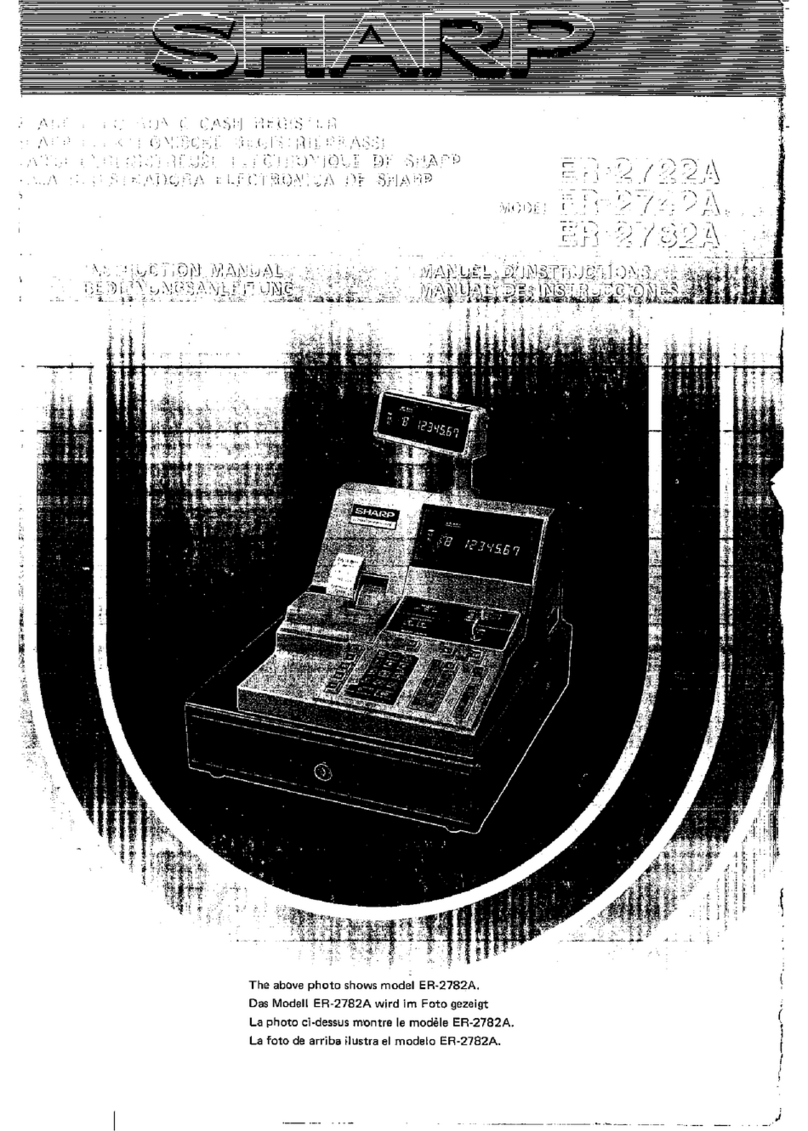
Sharp
Sharp ER-2722A User manual
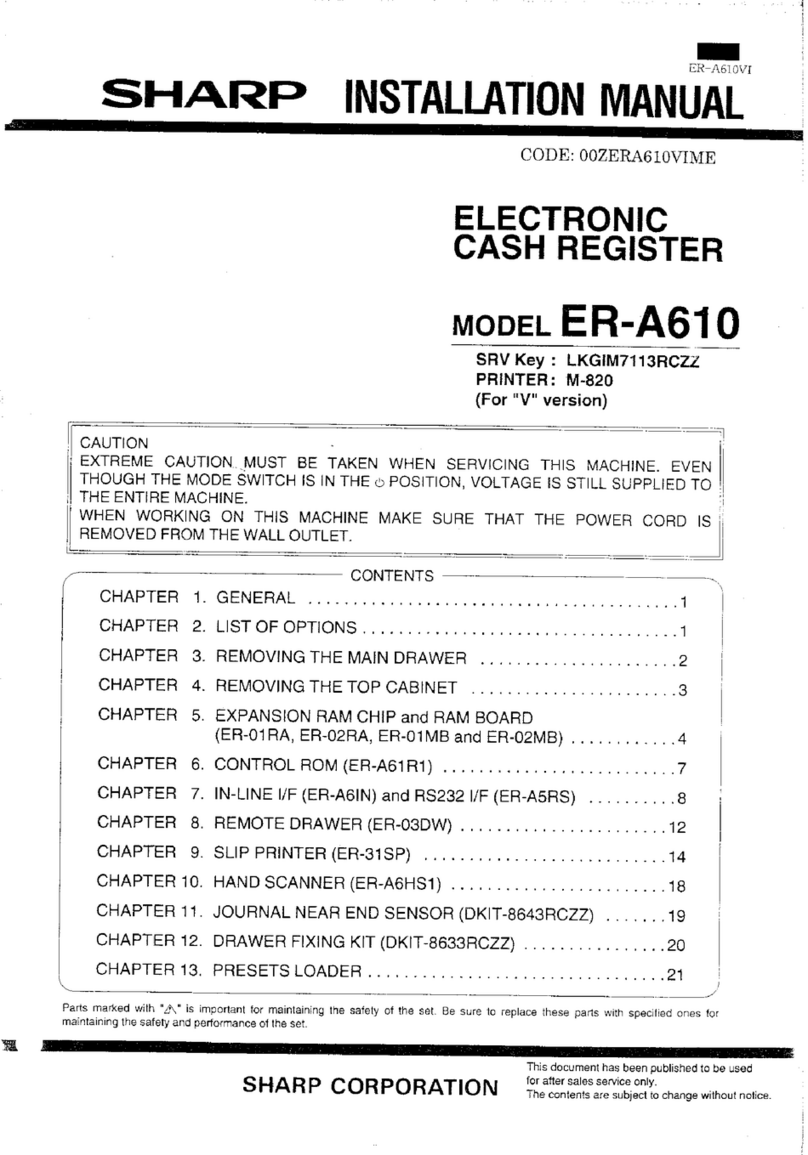
Sharp
Sharp ER-A610 User manual
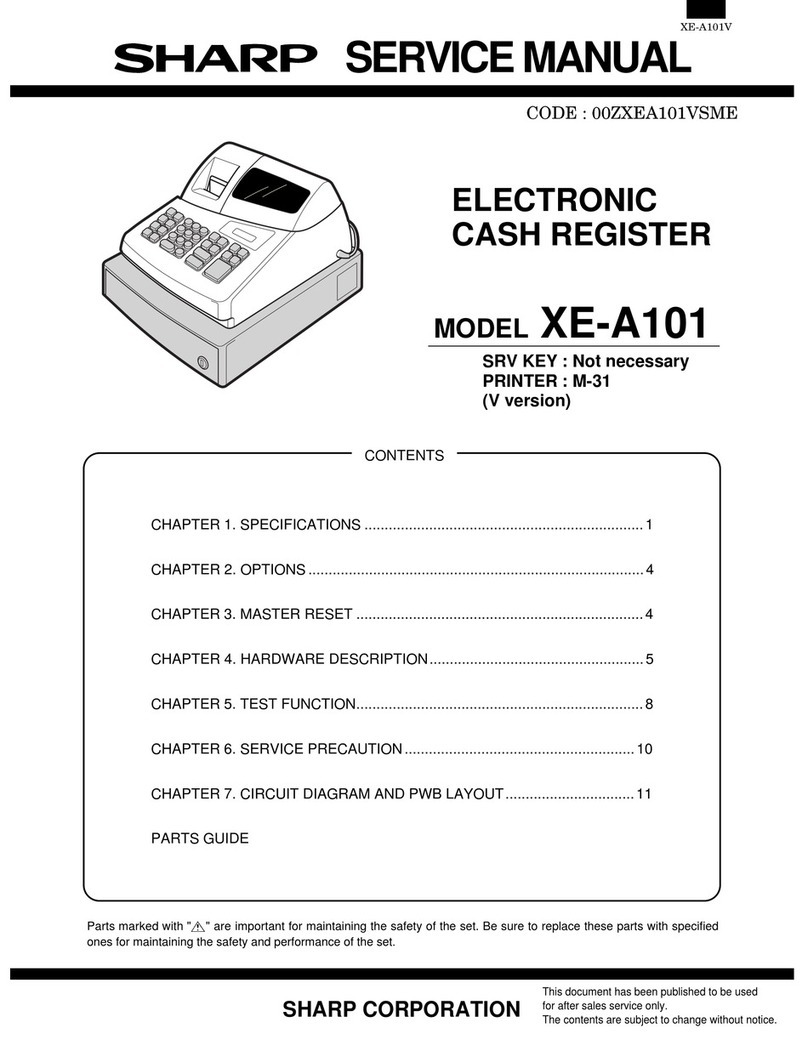
Sharp
Sharp XE-A101 User manual
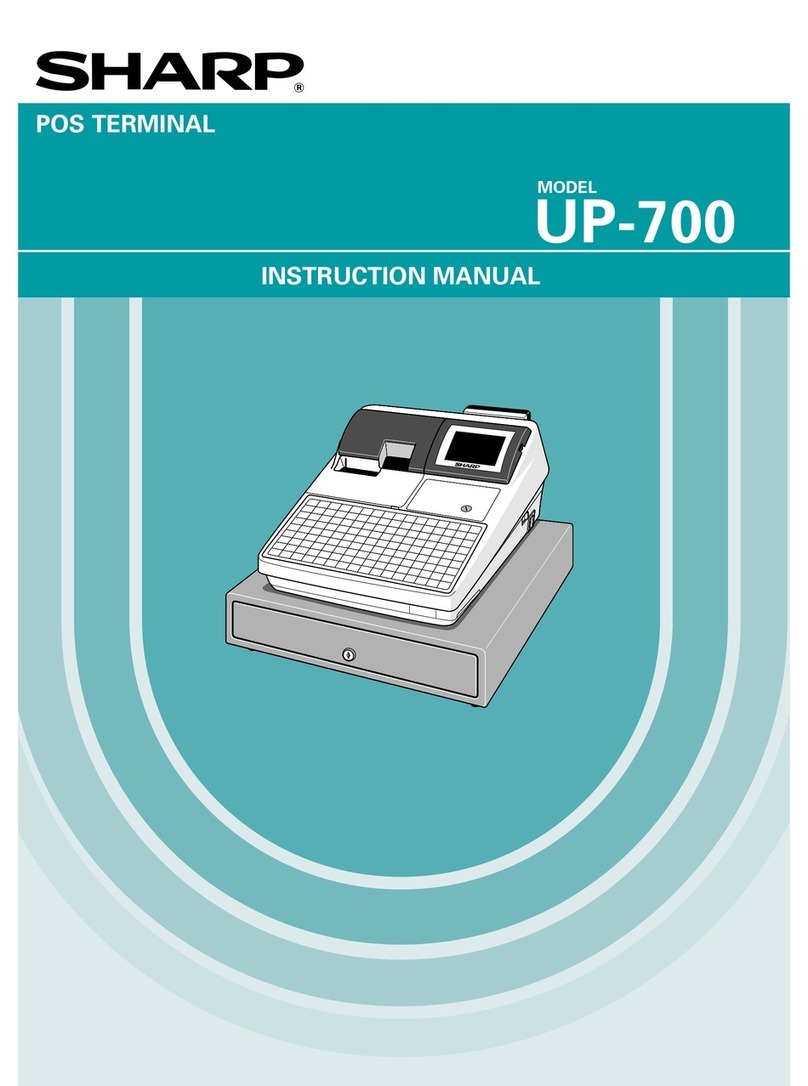
Sharp
Sharp UP-700 User manual
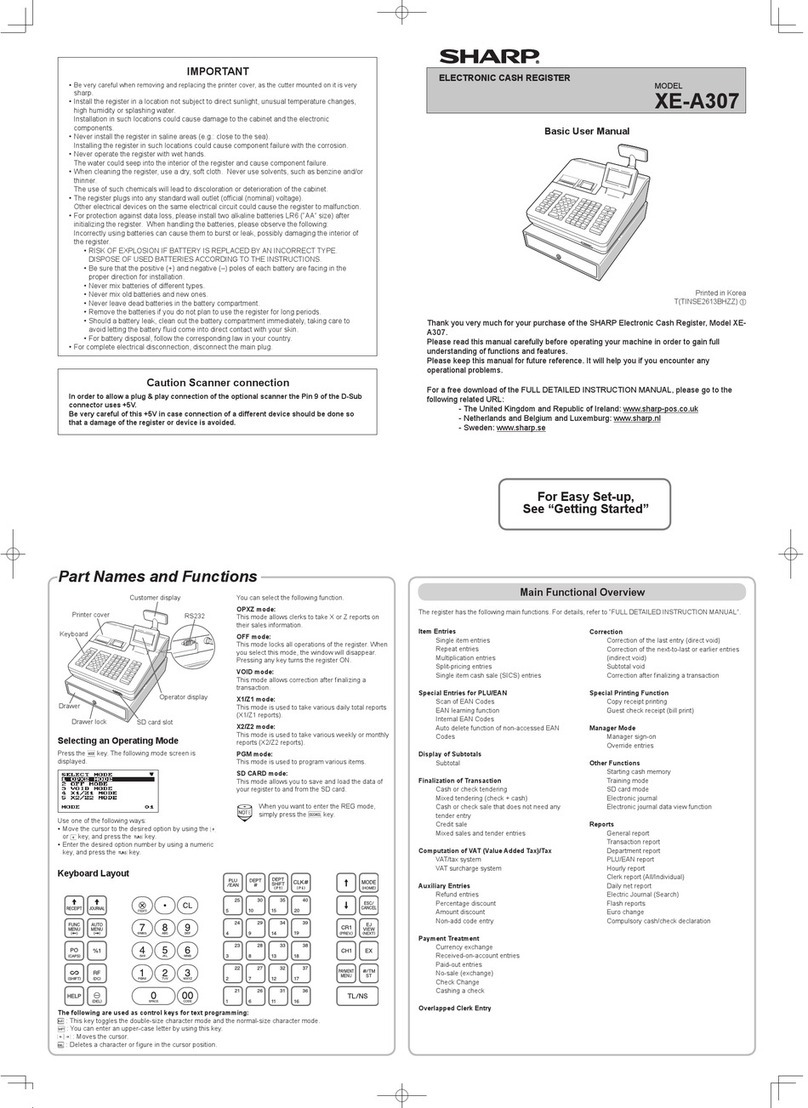
Sharp
Sharp XE-A307 User manual
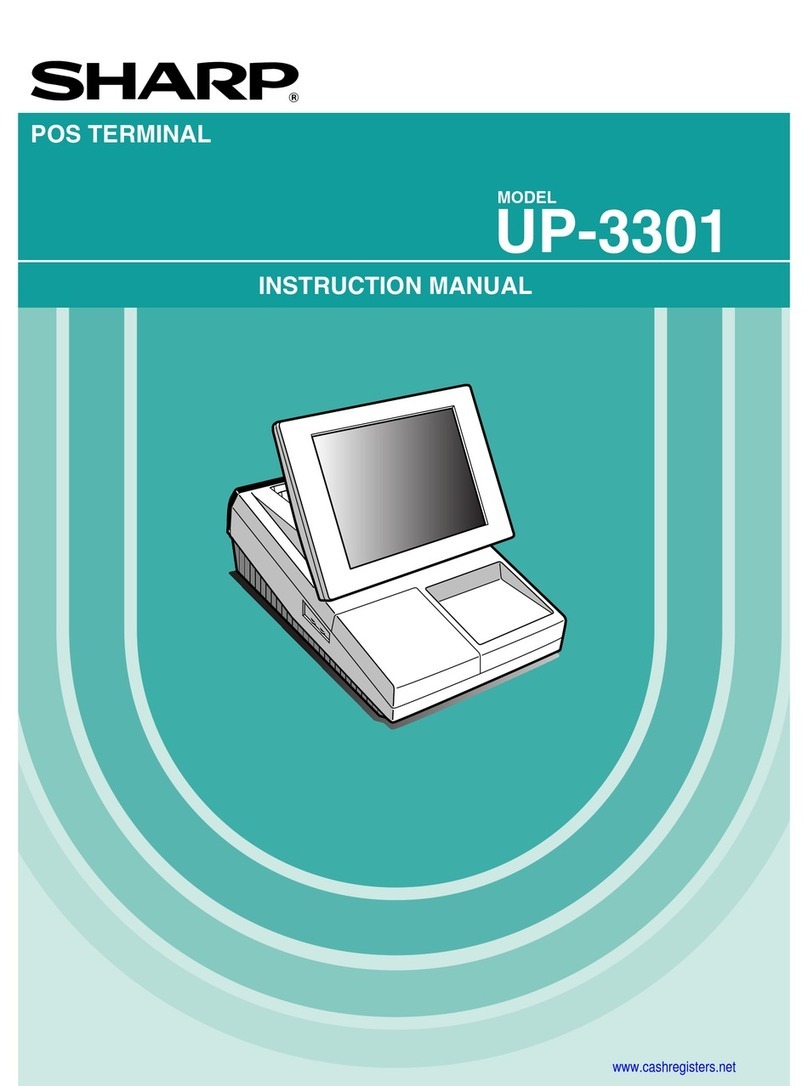
Sharp
Sharp UP-3301 User manual

Sharp
Sharp XE-A101 User manual

Sharp
Sharp ER-A320 User manual

Sharp
Sharp XE-A301 User manual
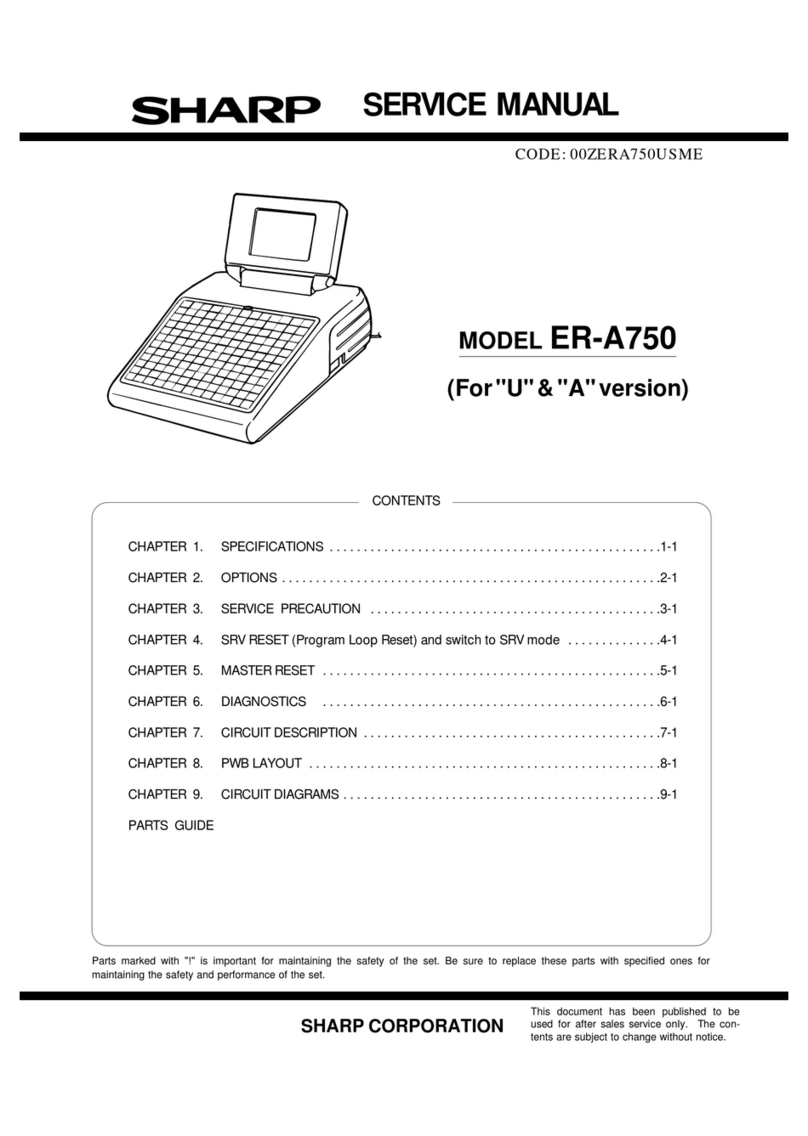
Sharp
Sharp ER-A750 User manual
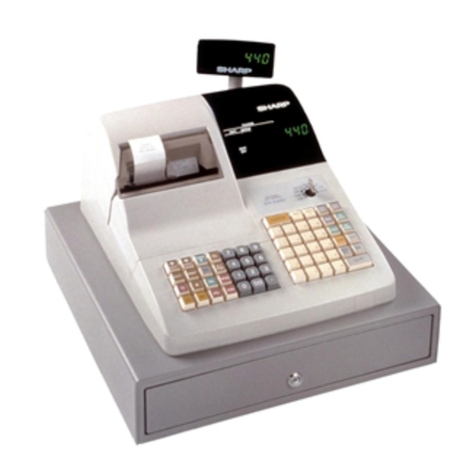
Sharp
Sharp ER-A440 Owner's manual

Sharp
Sharp XE-A202 - Electronic Cash Register User manual