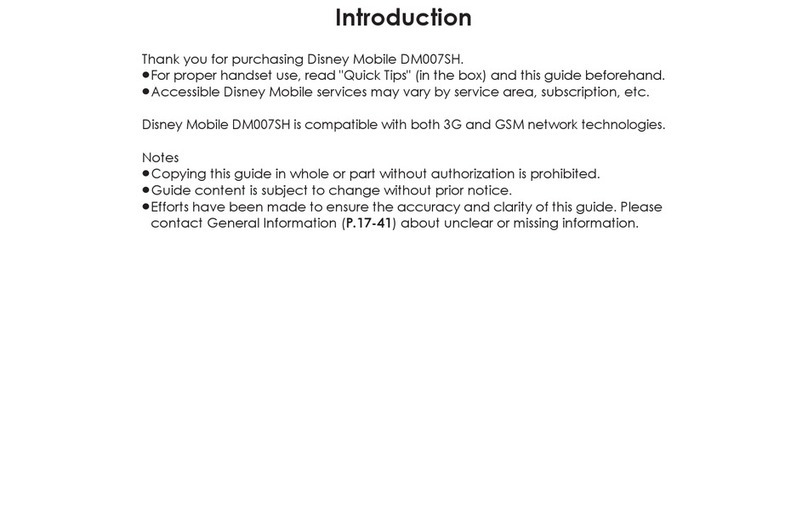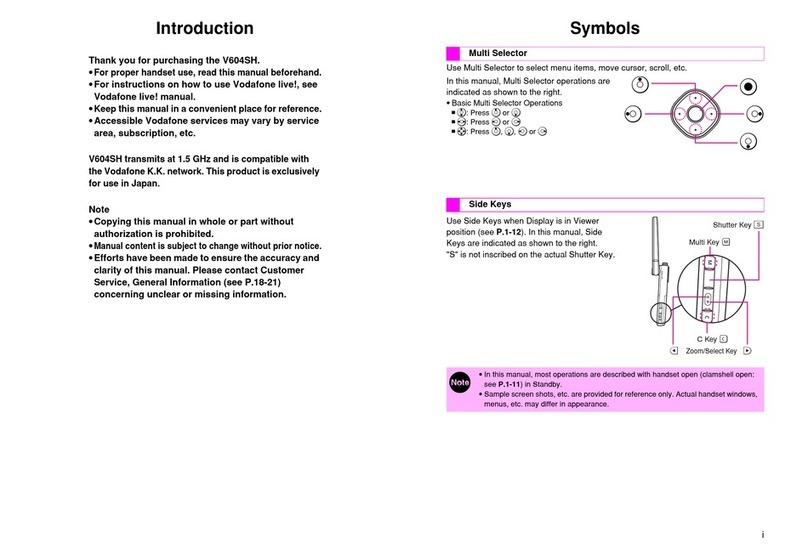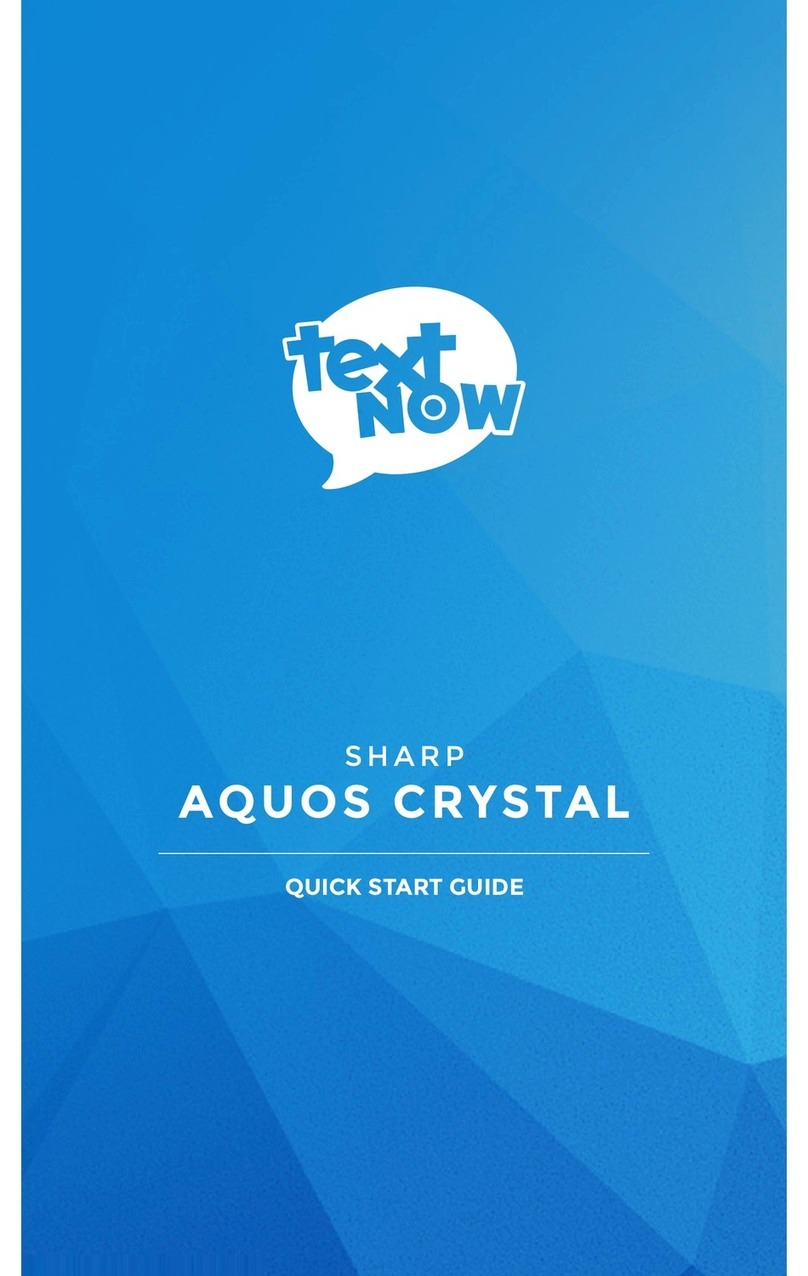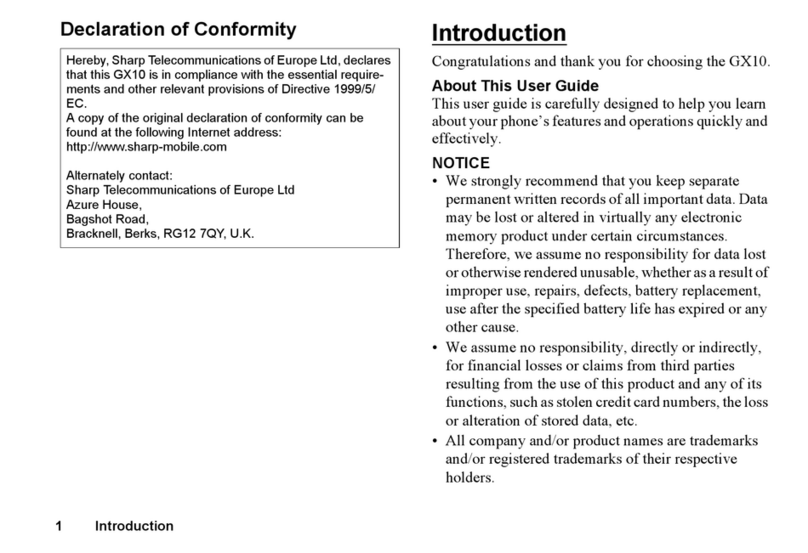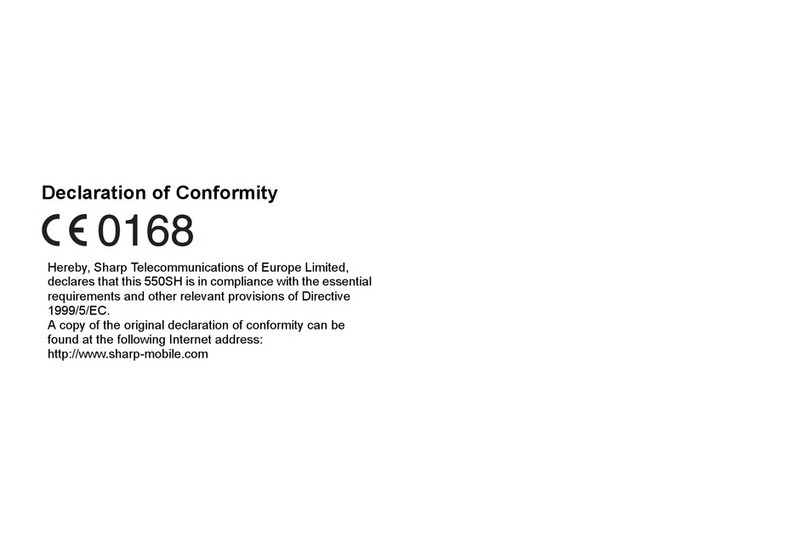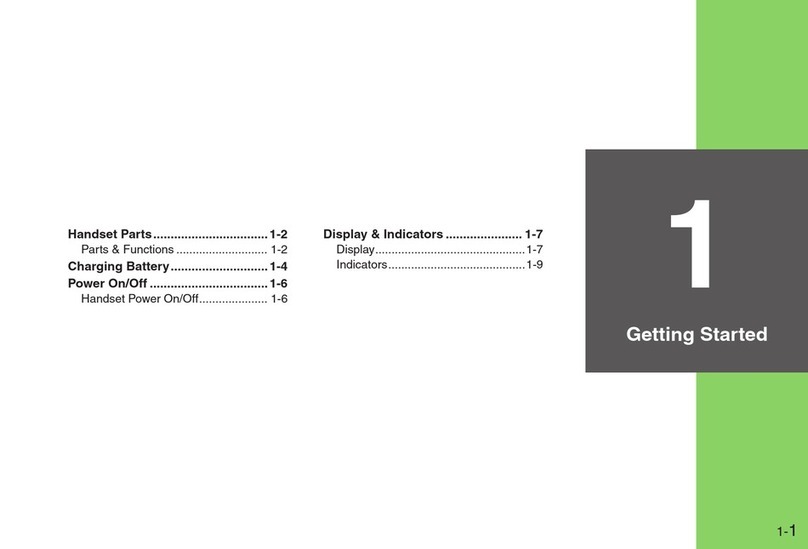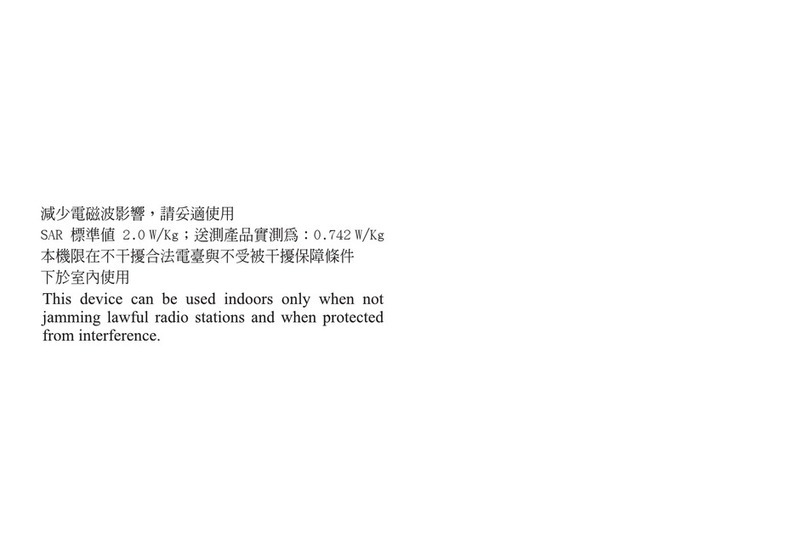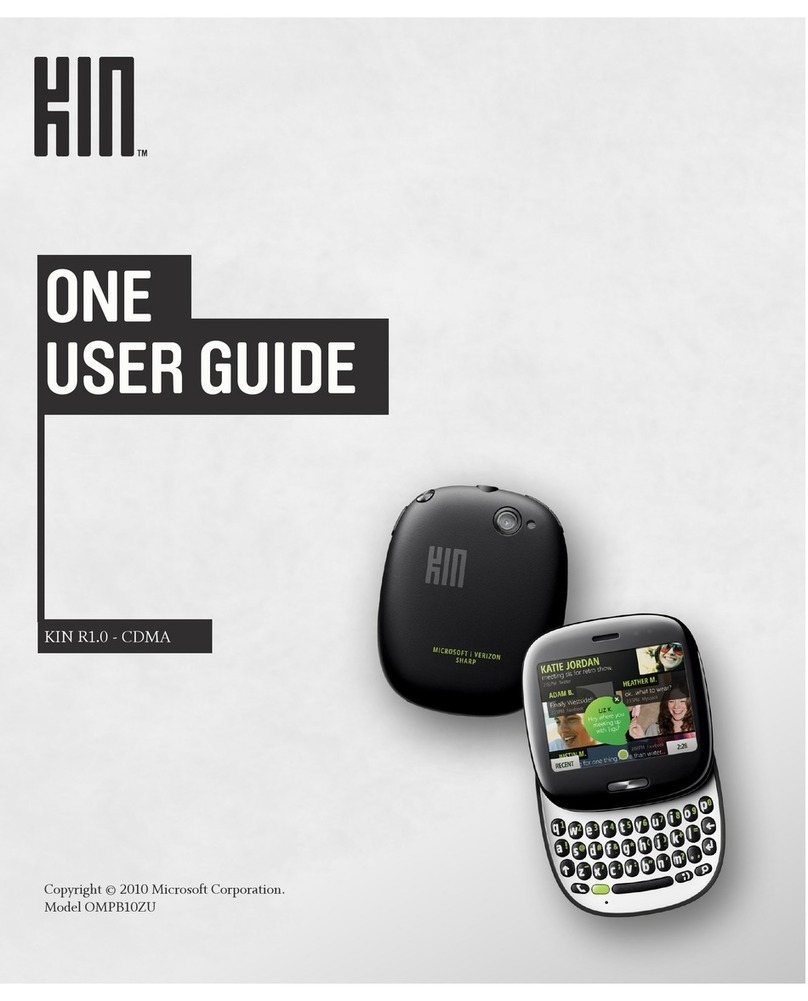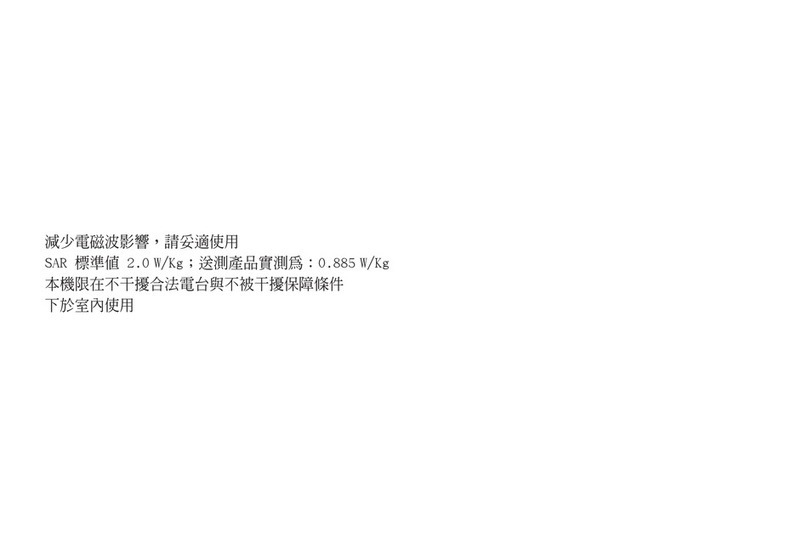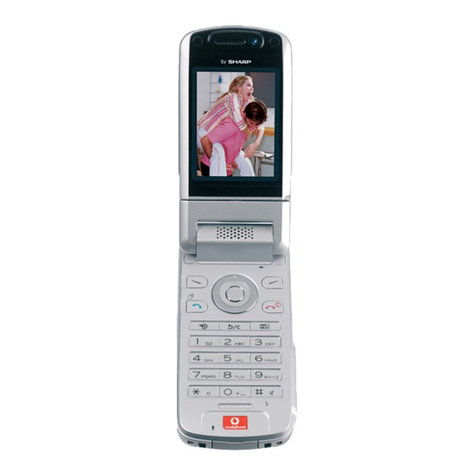Using the handset
zThe handset supports LTE, W-CDMA, GSM/GPRS, and
wireless LAN systems.
zBecause the handset relies on radio signals, it cannot
be used in a place with no signal (such as tunnels,
underground or in buildings), in places with a weak
signal or outside the LTE service area or FOMA service
area. You may not use the handset in the upper floors
of a building even with no obstructions in sight. There
may also be times when the signal is strong, the signal
status icon shows four bars, and you are not moving
but the call is interrupted.
zBecause the handset uses radio waves, it is possible
for a third party to listen in on a conversation. However,
since the LTE, W-CDMA, and GSM/GPRS systems
automatically apply a private call feature to every call,
a third party that tries to listen in only hears noise.
zThe handset converts conversations into a digital
signal and sends it to the other party over the radio.
zTake notes of data stored on the handset or save the
information to external memory devices such as
microSD Cards and PCs periodically. DOCOMO shall
not be liable for any loss of content due to a failure,
repair, model change or other handling of the handset.
zAs with PCs, some user-installed apps, user-accessed
websites, etc. may disrupt the stability of your handset
performance or unexpectedly transmit information via
the Internet causing improper use of your location
information, personal information stored on the
handset, etc. Therefore, verify the supplier and
operating conditions of the apps, websites, etc. to be
used before using them.
zThe handset automatically performs communication for
some functions, for example, to synchronize data,
check the latest software version or maintain
connection with the server. Also, making a
communication with large-volume data such as
downloading apps or watching videos will lead to higher
packet communication charges. Subscription to
Packet Pack/flat-rate packet communication services
is highly recommended.
zEven while the Wi-Fi connection is set, packet
communication charges may be incurred depending on
the app and service you use.
zWhen the available space on the microSD Card or the
handset is insufficient, apps in use may not work
properly. In this case, delete saved data.
zSecure the security of the handset by setting the
password of [Screen lock] in case you lose it.
zIf your handset is lost, change your password for each
service account or disable authentication using a PC
to prevent other persons from using services such as
SNS.
6Contents/Precautions