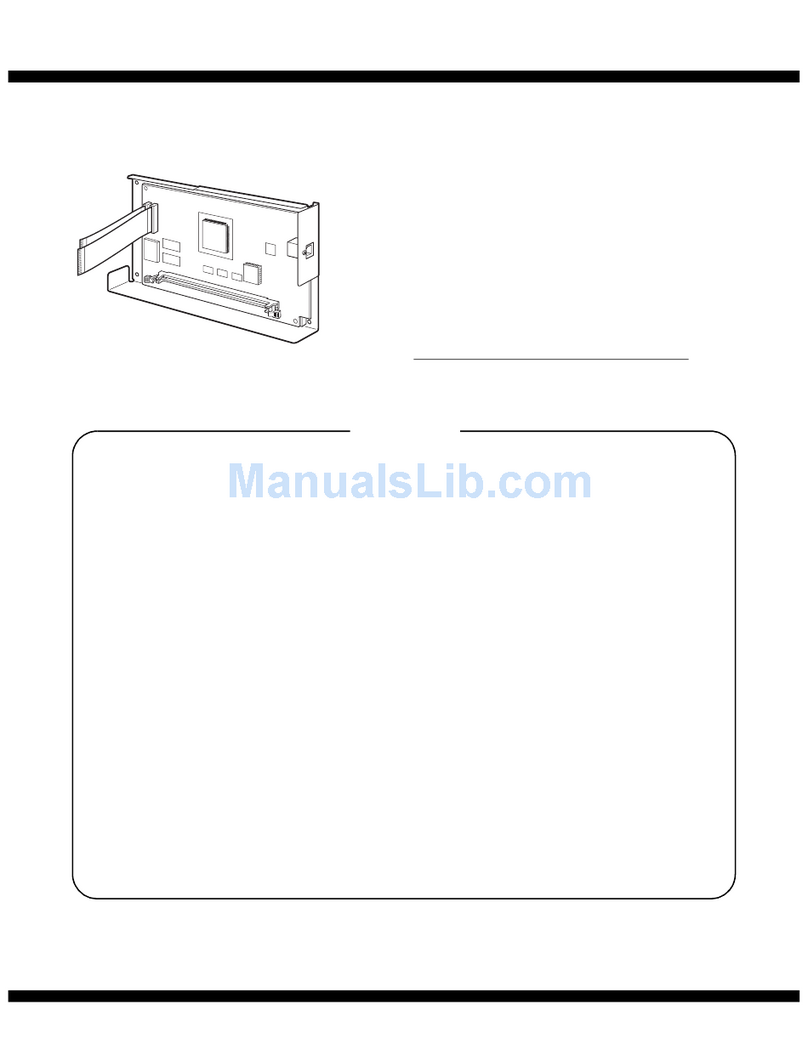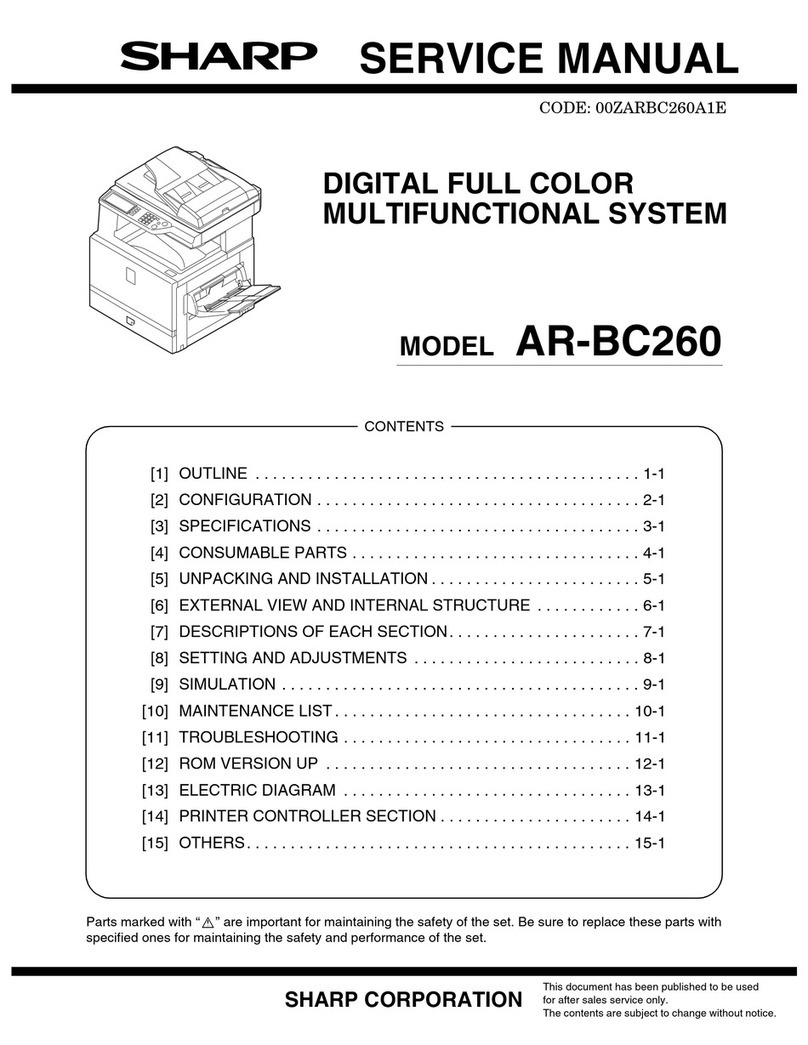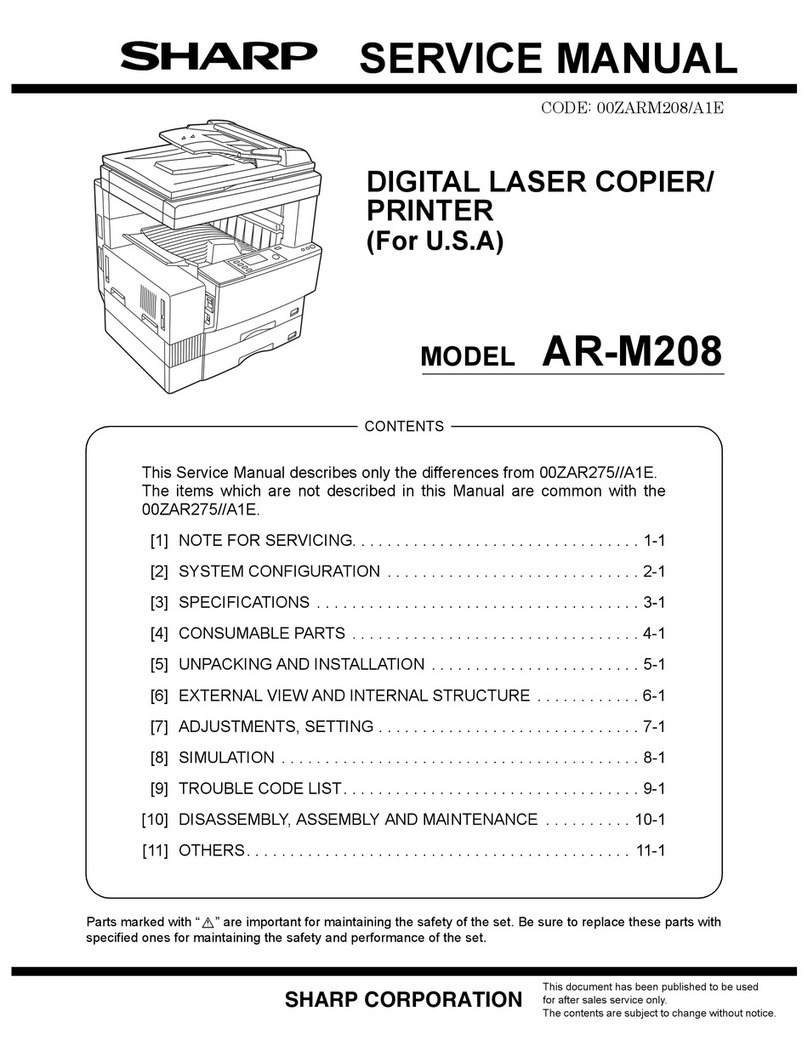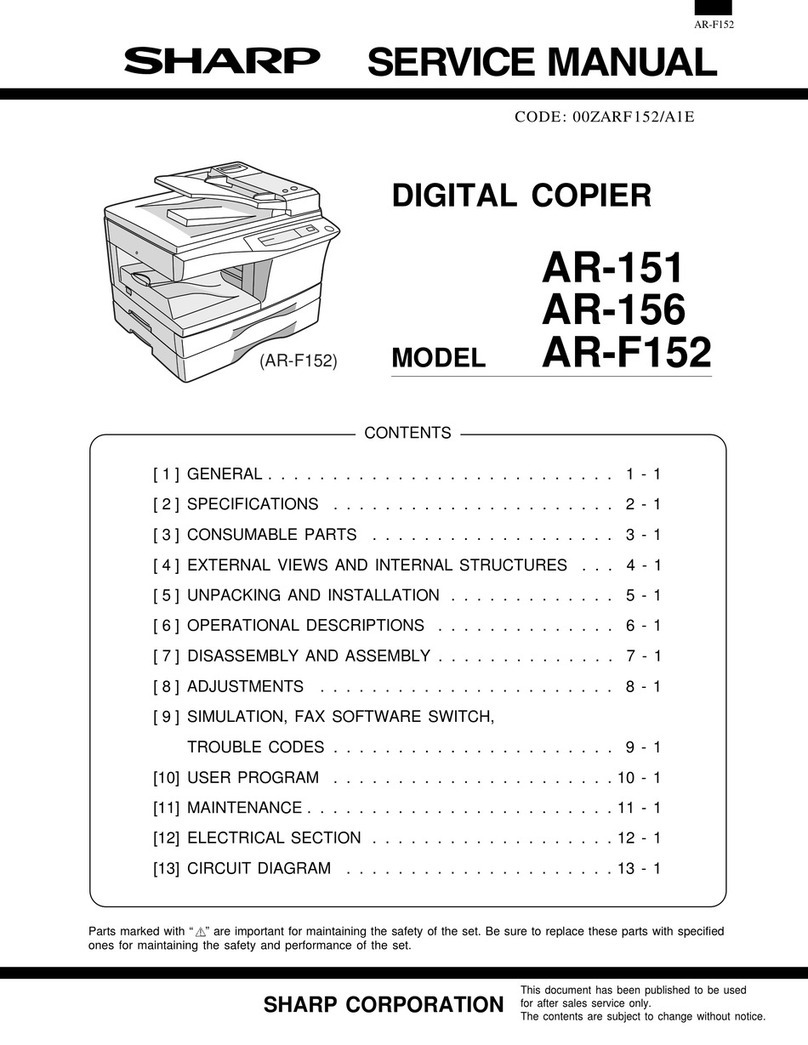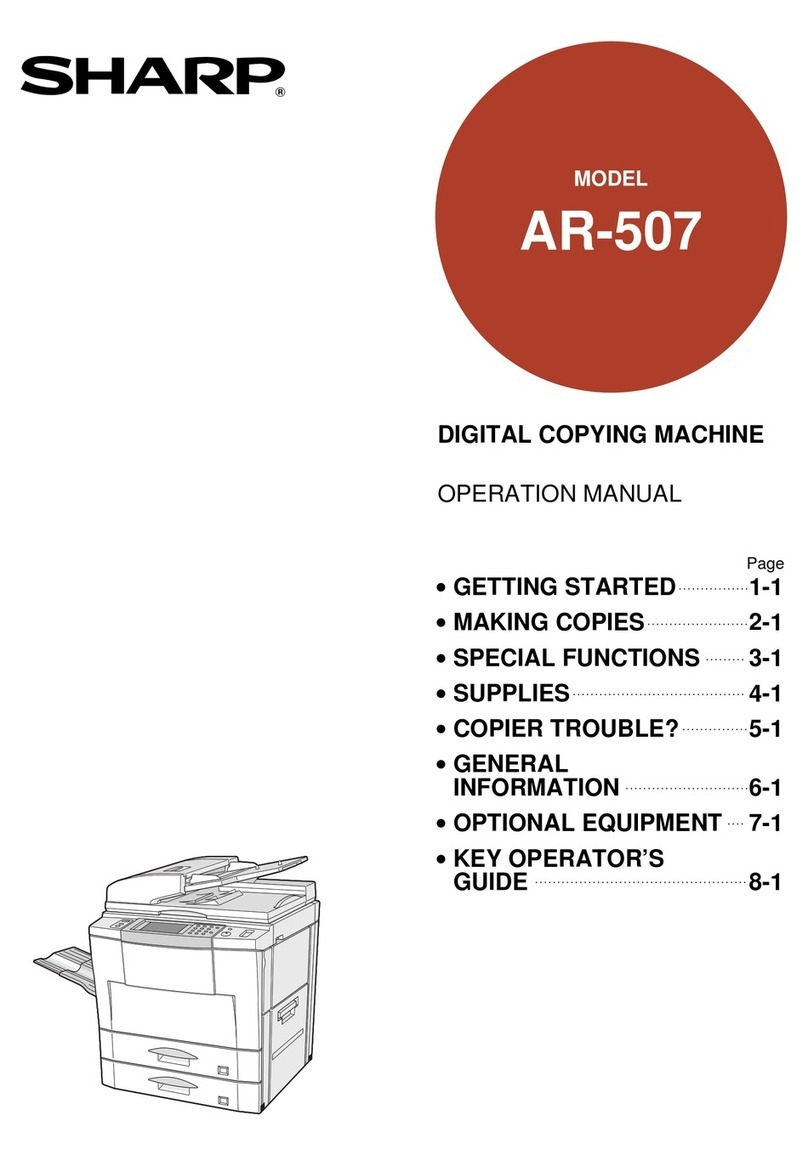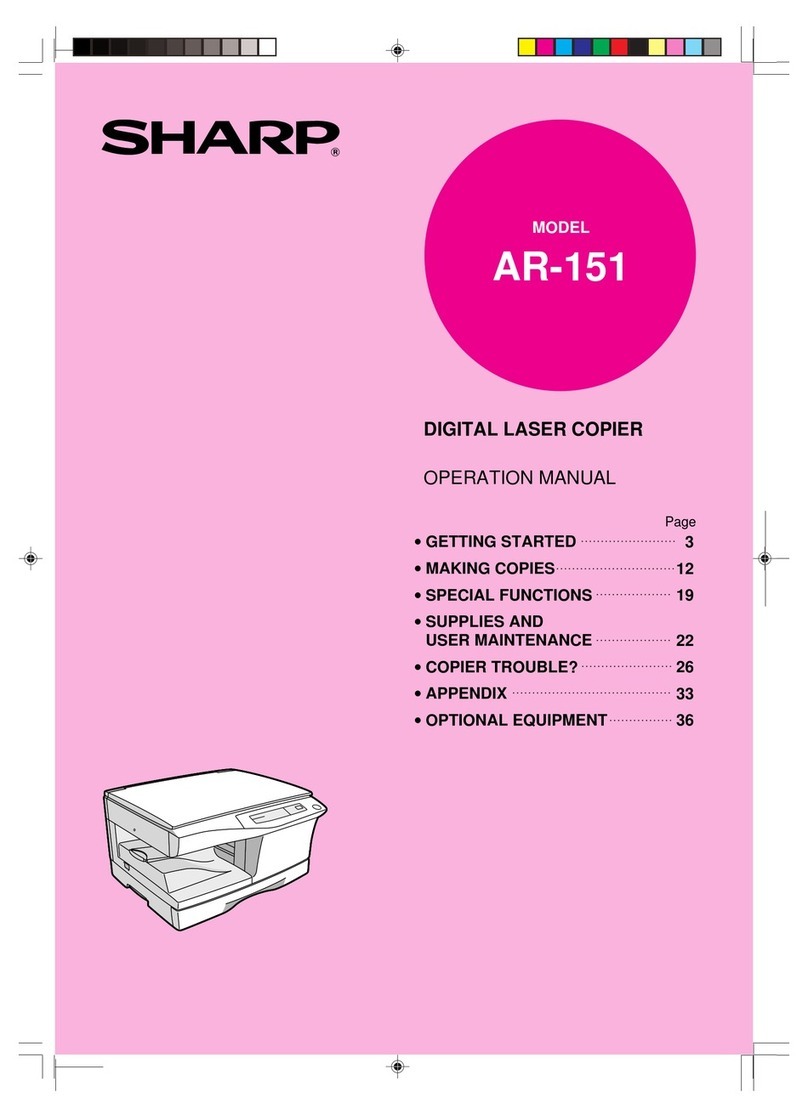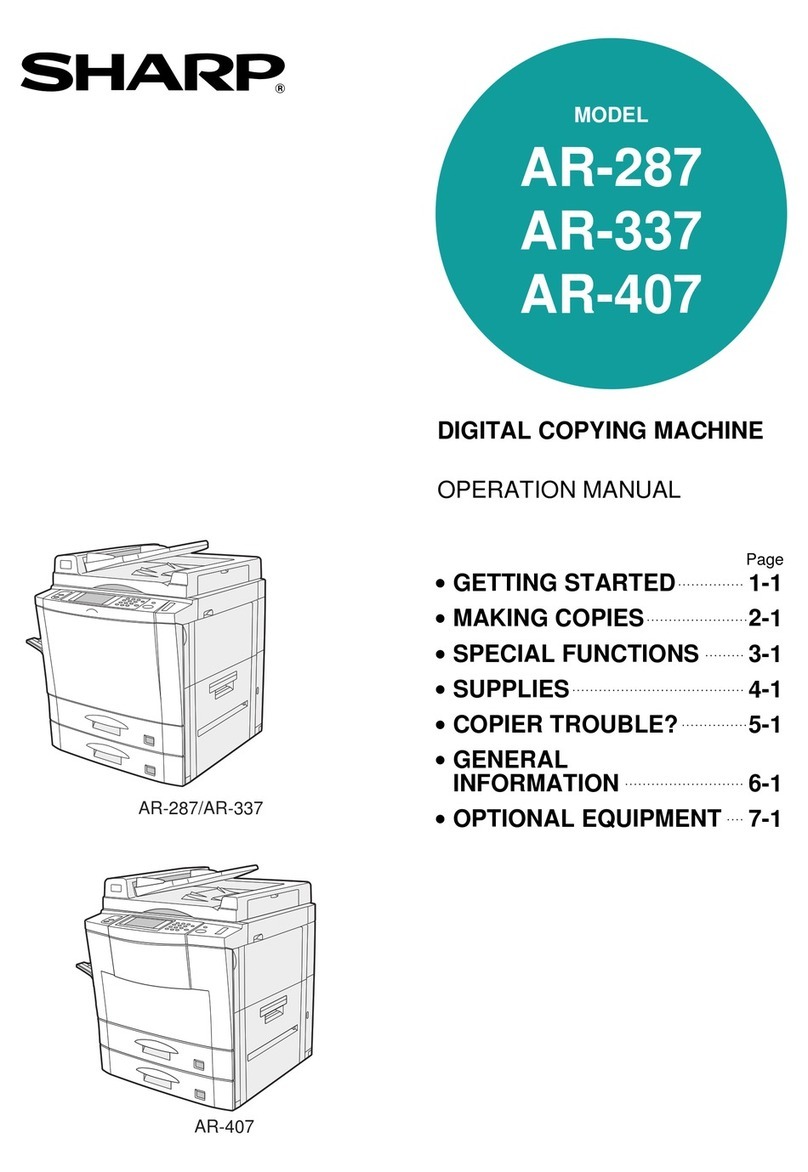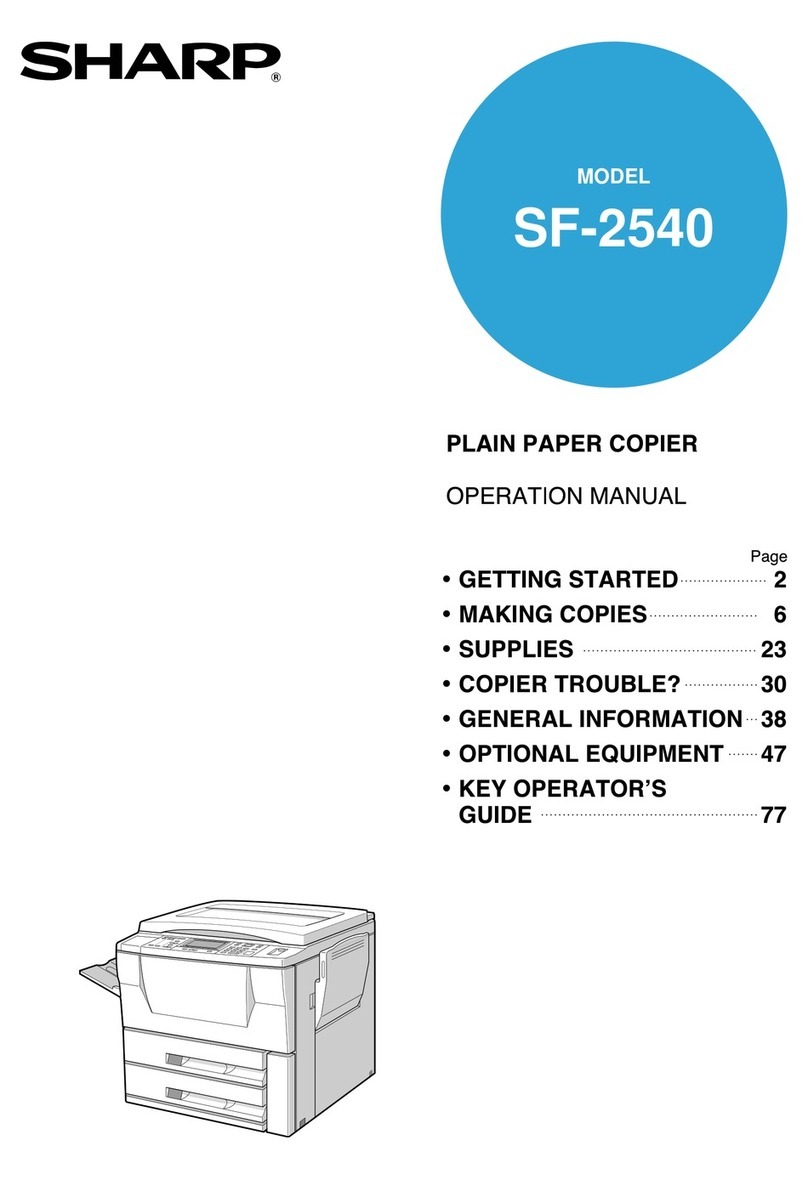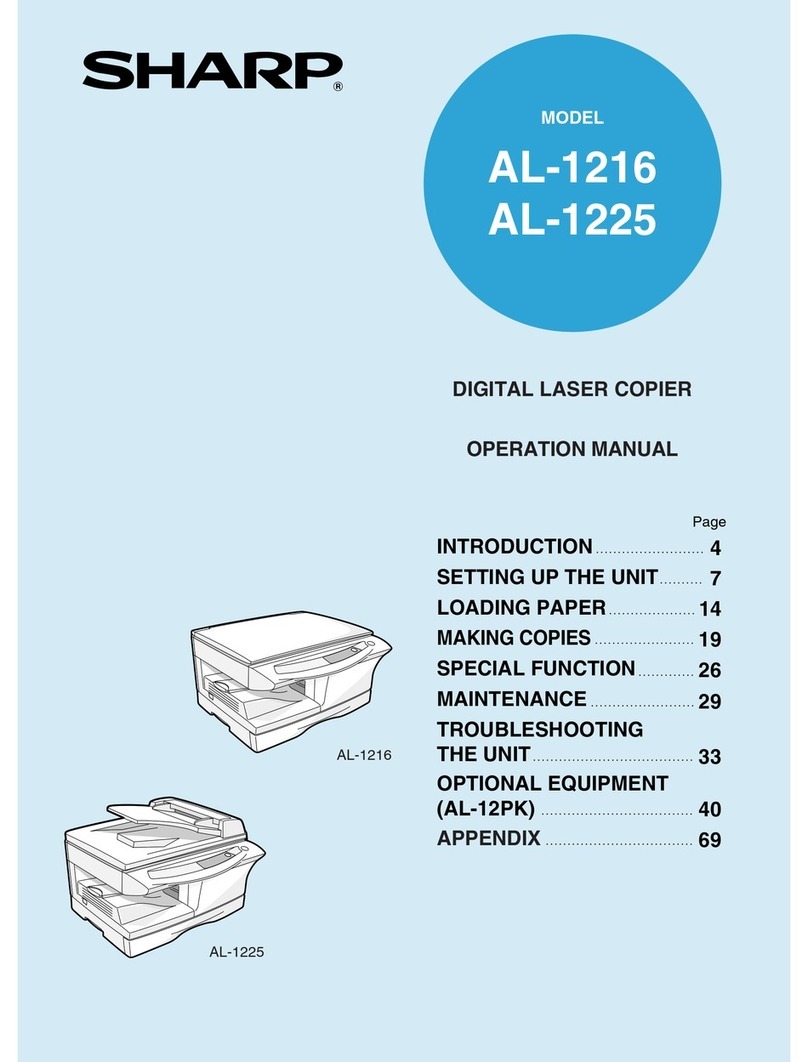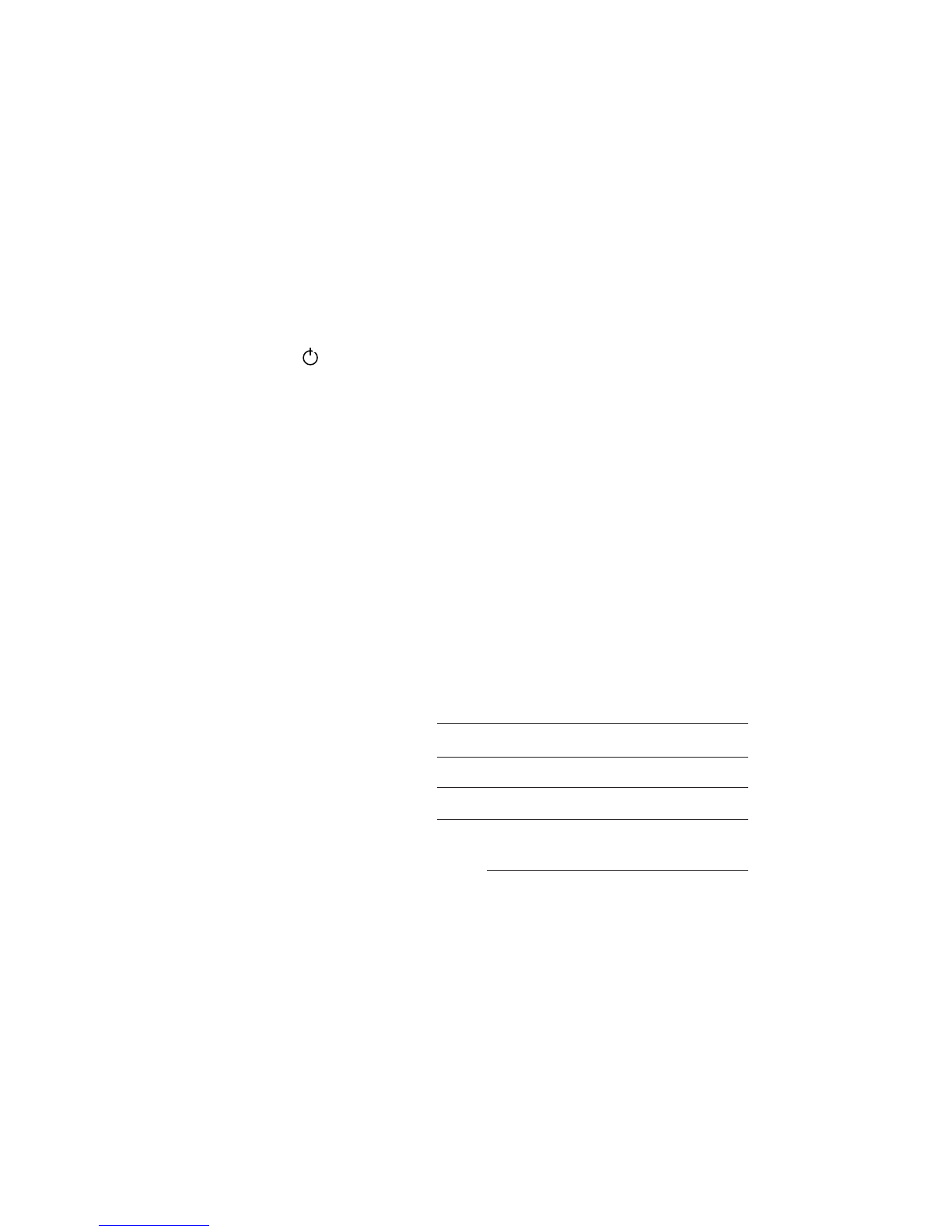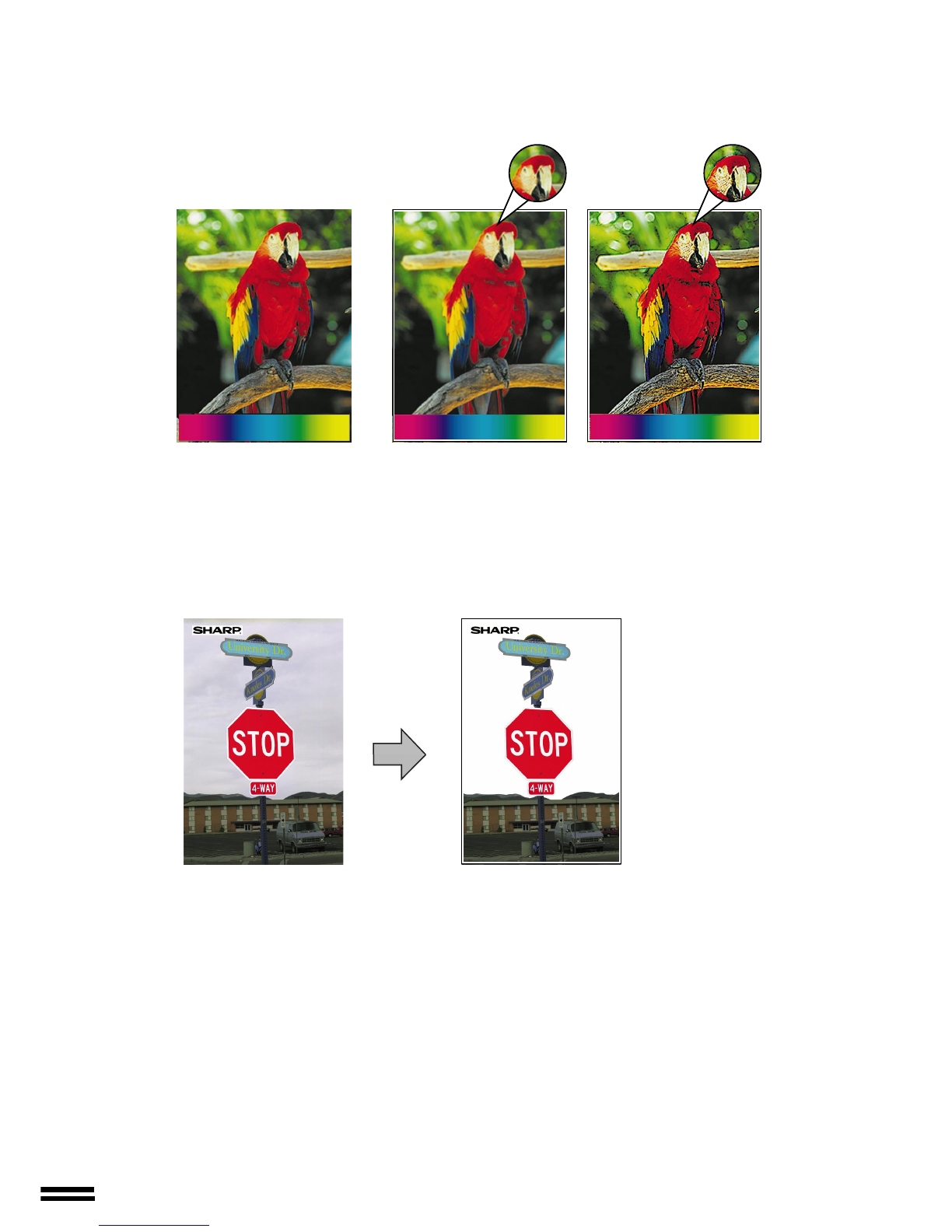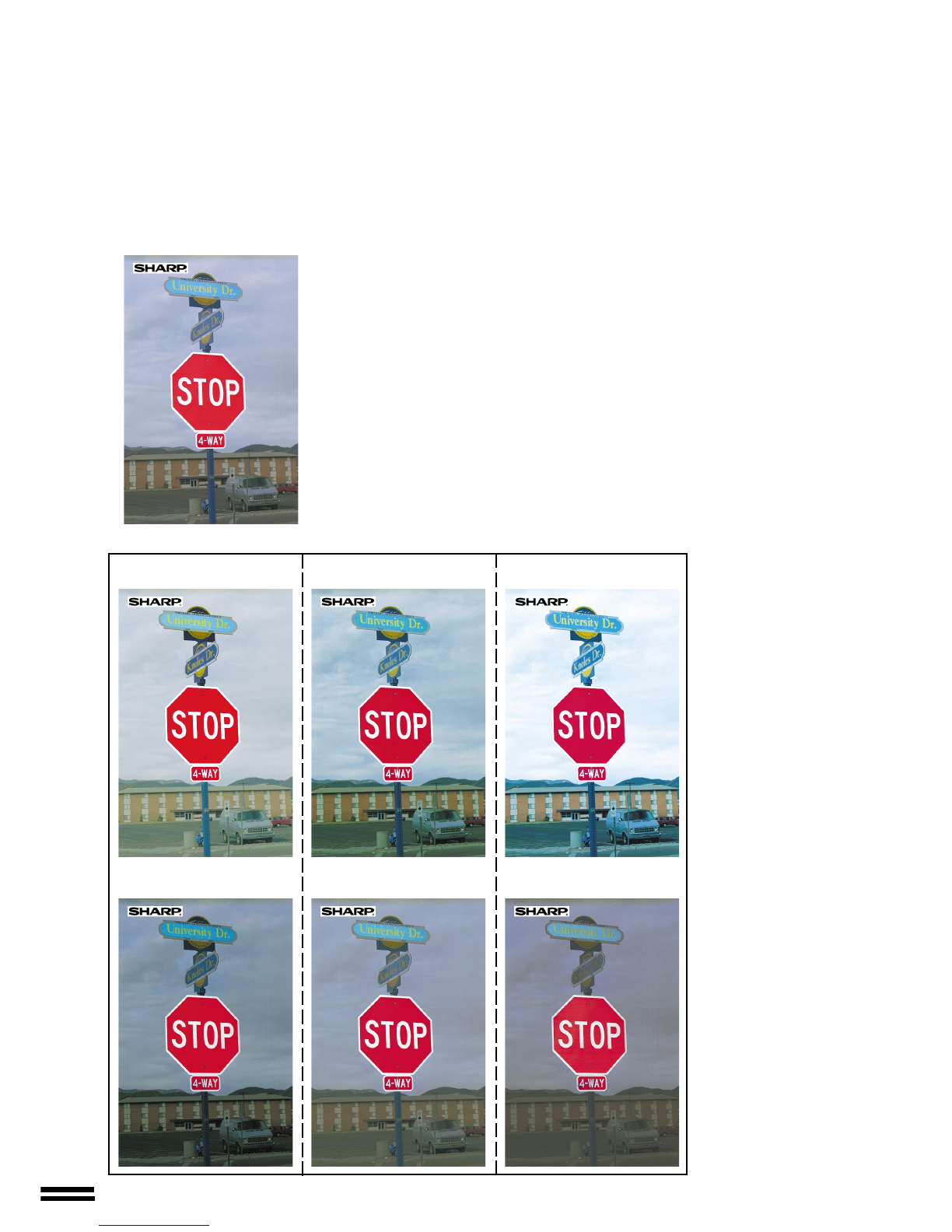4
Adjustments for Color Copying
1. Exposure adjustments (See page 2-16.)
Exposureselections for thiscopier should beselected according tothe type oforiginals being copied:TEXT/PRTD.
PHOTO,TEXT/PHOTO,TEXT,PHOTO,PRINTEDPHOTOorMAP.AlsoCOLORTONEENHANCEMENTcan be
specified.
Text/prtd. photo mode, Text/photo mode: Text mode:
Photo mode: Printed photo mode:
This mode is useful for copying printed photo-
graphs.
This mode provides the best quality reproduction of
photographswith fine detail.
This mode is useful for enhancing low density
areas of an original or suppressing high density
backgroundareas.
K
E
Y
O
P
E
R
A
T
O
R
C
O
D
E
N
U
M
B
E
R
A
k
e
y
o
p
e
r
a
t
o
r
c
o
d
e
n
u
m
b
e
r
m
u
s
t
b
e
r
e
g
i
s
t
e
r
e
d
b
e
f
o
r
e
a
k
e
y
o
p
e
r
a
t
o
r
p
r
o
g
r
a
m
c
a
n
b
e
u
s
e
d
.
T
h
e
k
e
y
o
p
e
r
a
t
o
r
m
u
s
t
r
e
m
e
m
b
e
r
t
h
i
s
n
u
m
b
e
r
.
O
n
l
y
t
h
i
s
r
e
g
i
s
t
e
r
e
d
n
u
m
b
e
r
w
i
l
l
a
l
l
o
w
a
c
c
e
s
s
t
o
t
h
e
k
e
y
o
p
e
r
a
t
o
r
p
r
o
g
r
a
m
s
.
R
e
g
i
s
t
e
r
i
n
g
t
h
e
k
e
y
o
p
e
r
a
t
o
r
c
o
d
e
n
u
m
b
e
r
1
P
r
e
s
s
t
h
e
C
U
S
T
O
M
S
E
T
T
I
N
G
S
k
e
y
.
P
h
o
t
o
These modes provide the best balance for copying
originalswhich containtext, printedphotos andphotos.
Color tone enhancement:
This mode is used to make full color image more vivid.
KEY OPERATOR CODE NUMBER
Akeyoperatorcodenumbermustberegistered
beforeakeyoperatorprogramcanbeused.The
keyoperator mustrememberthisnumber. Only
this registered number will allow access to
the key operator programs.
Registering the key operator code number.
1PresstheCUSTOMSETTINGSkey.
Original Copy