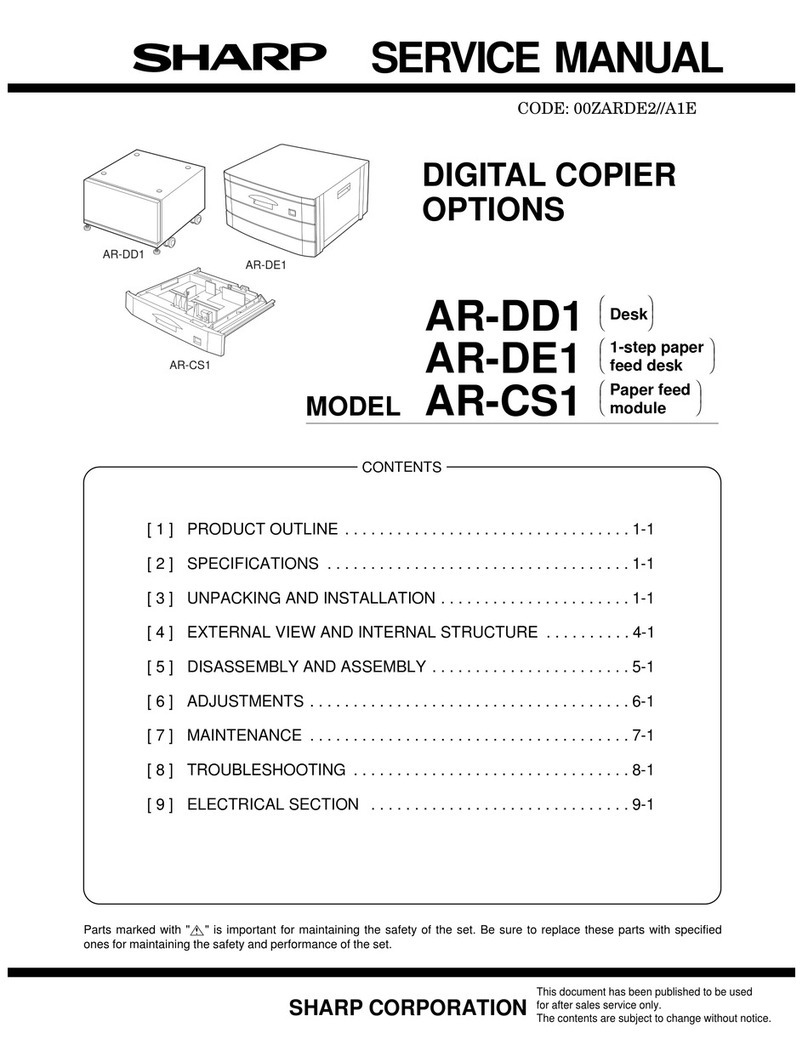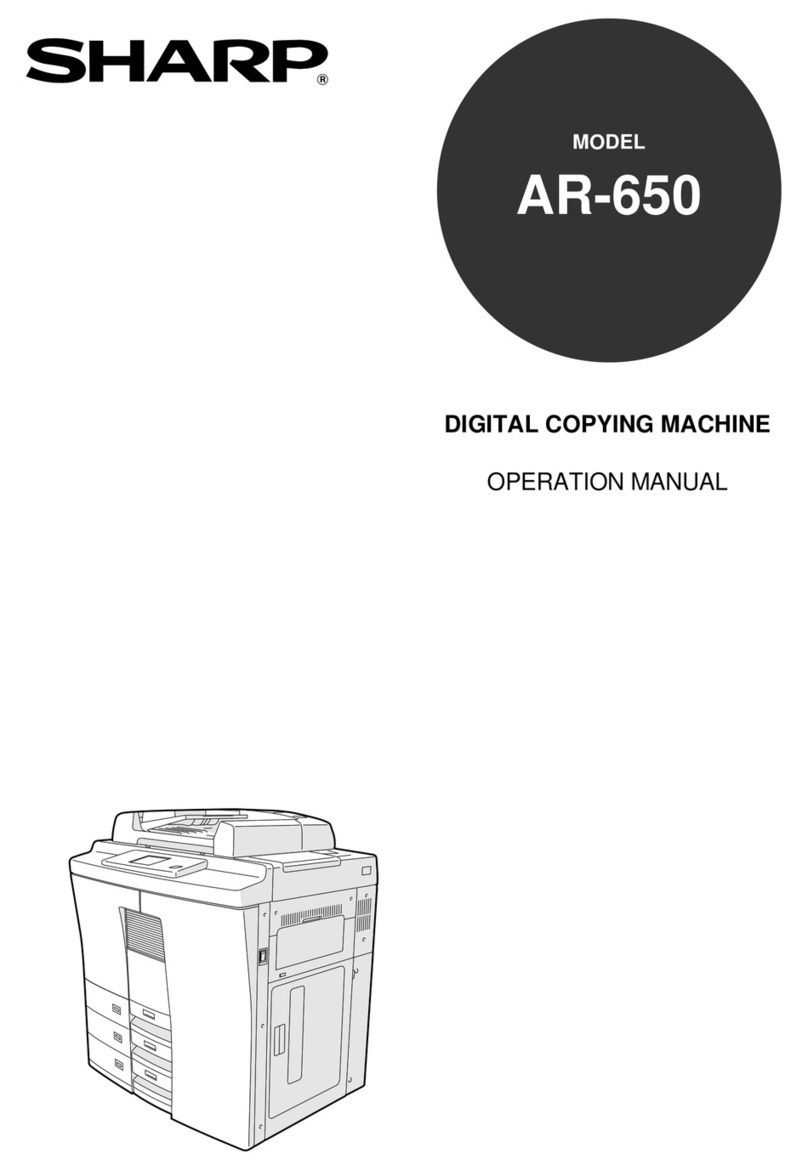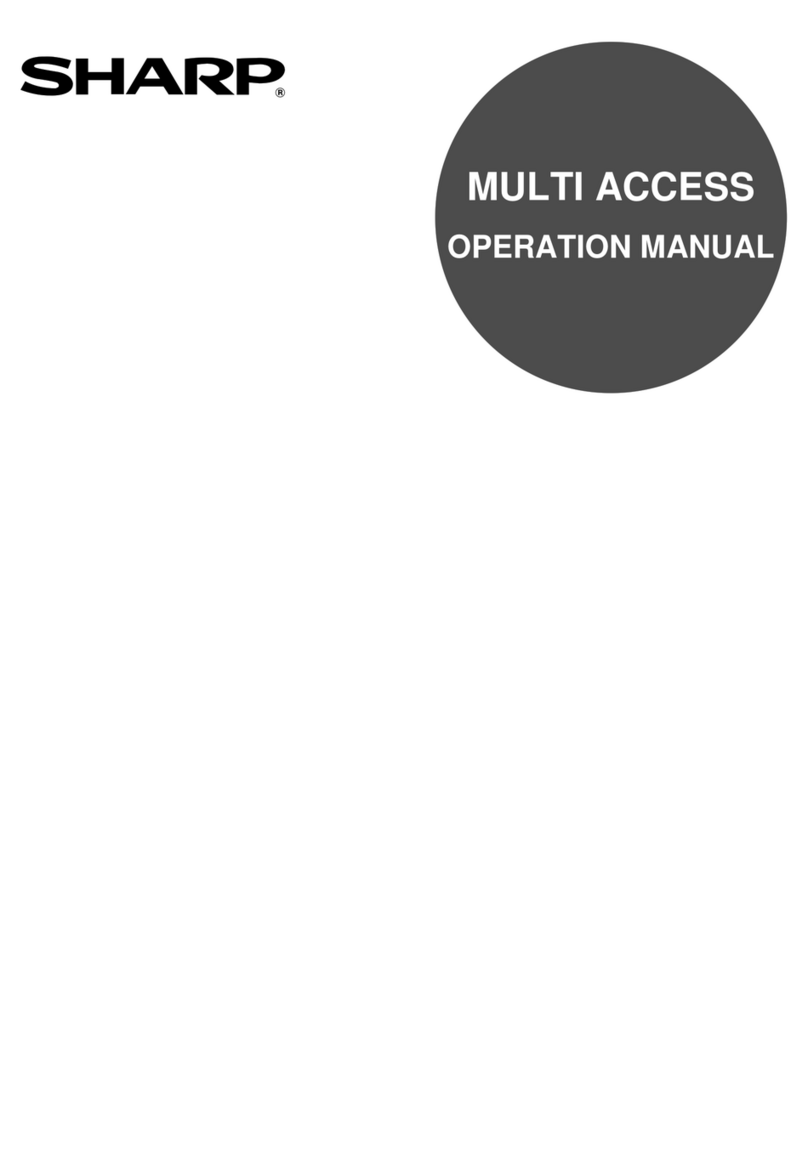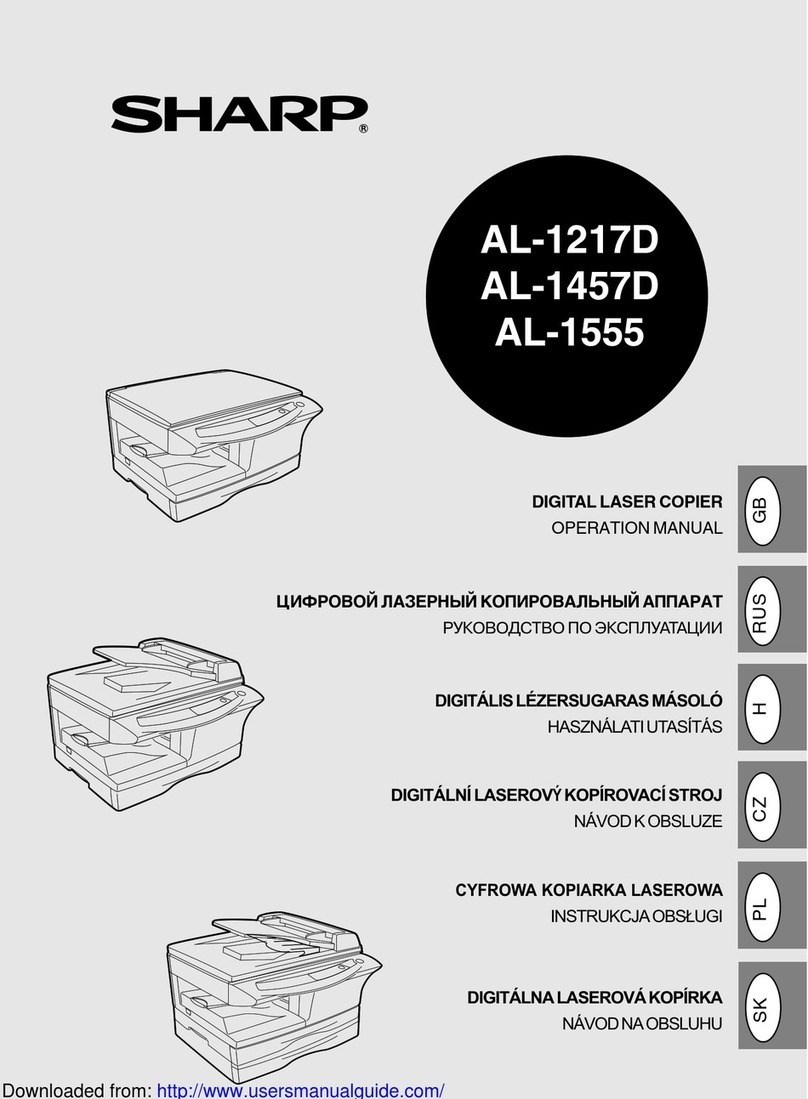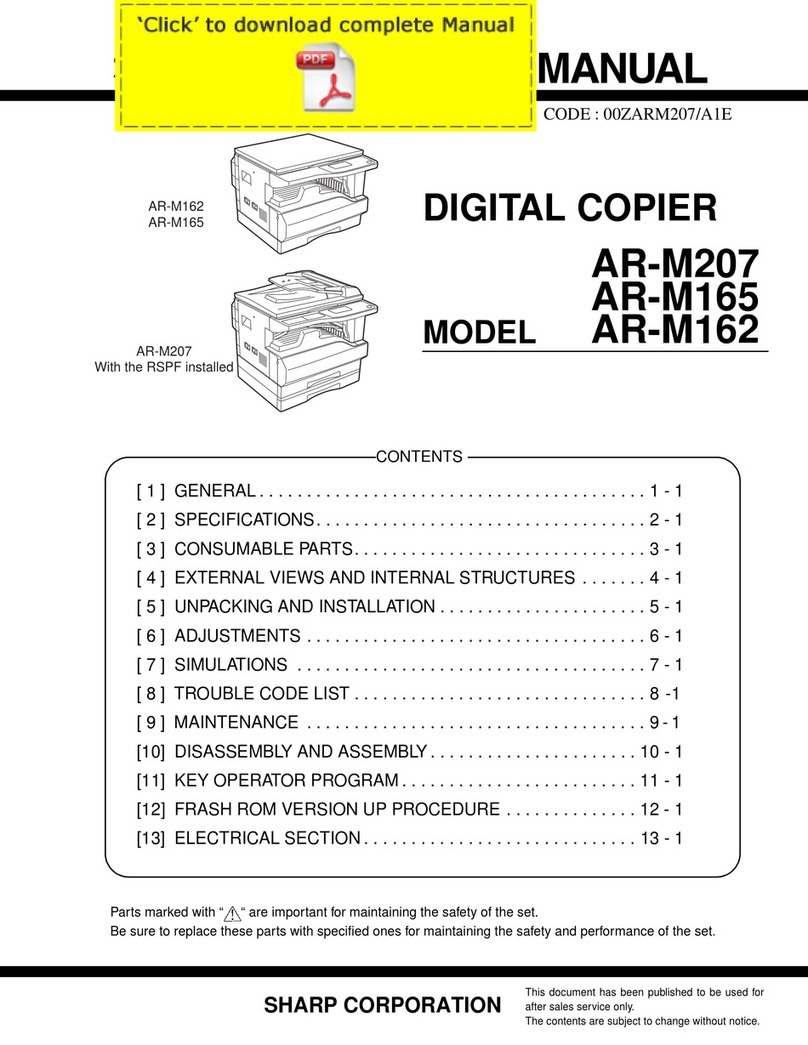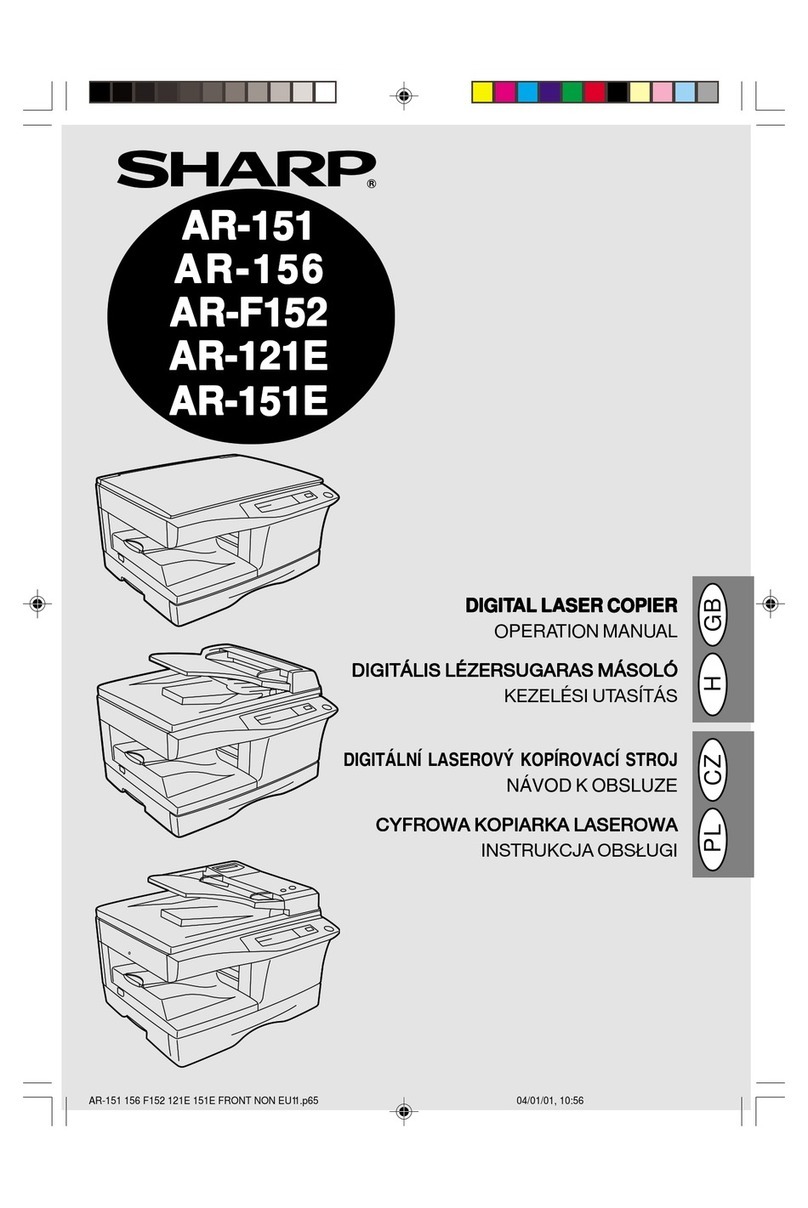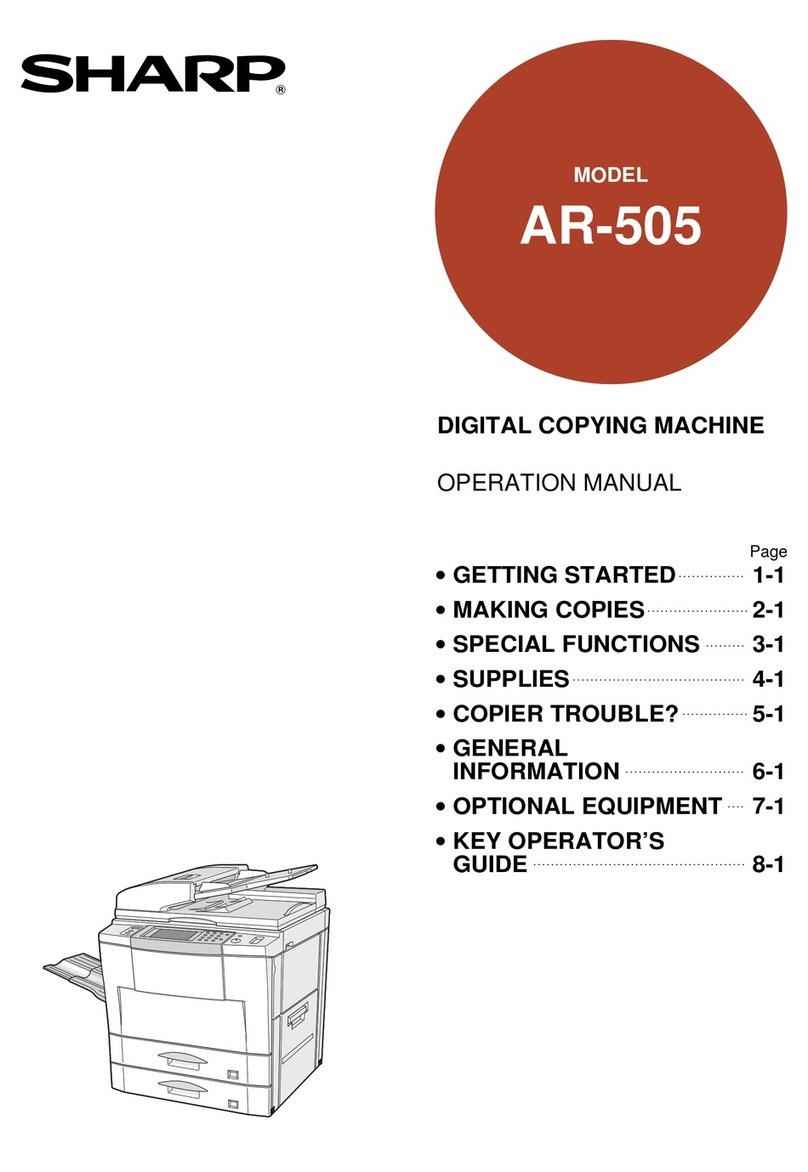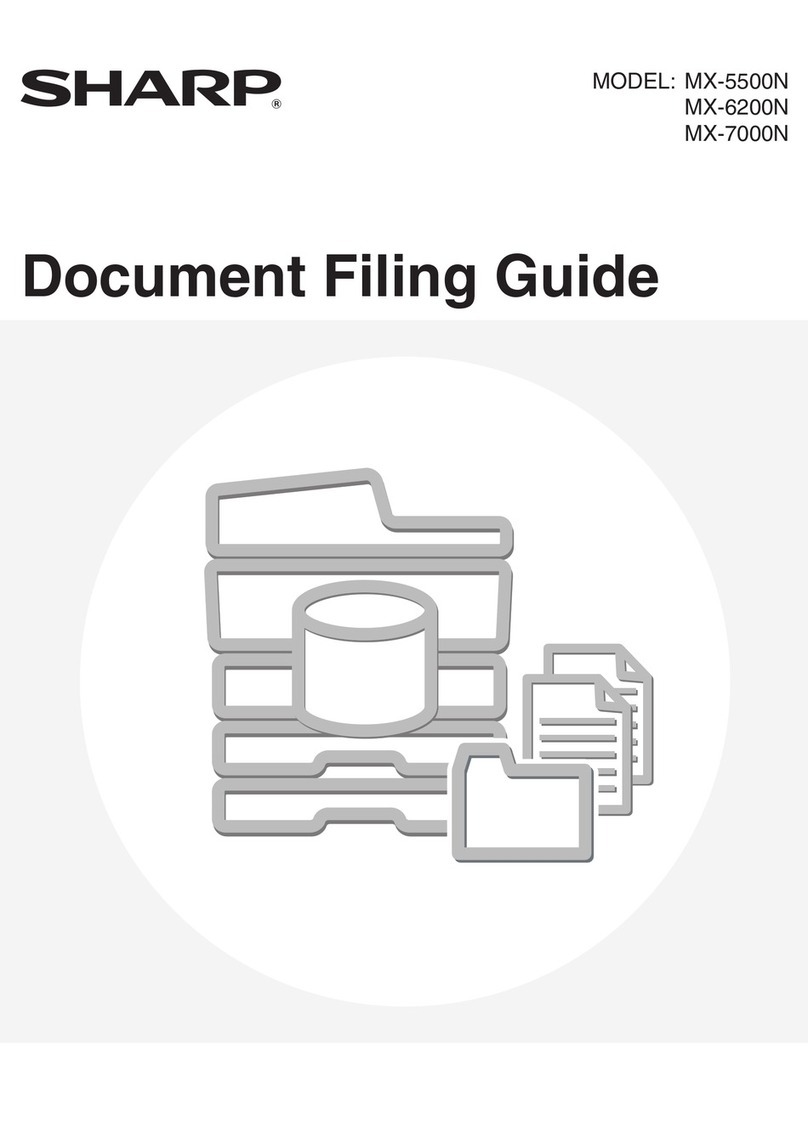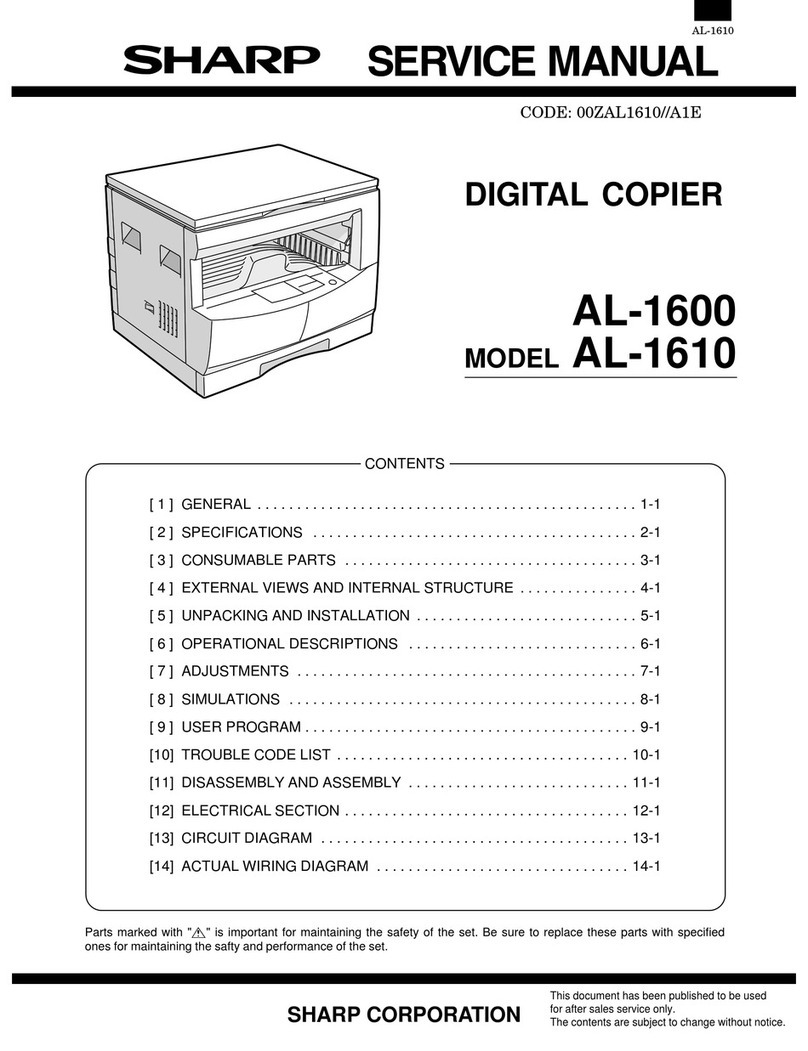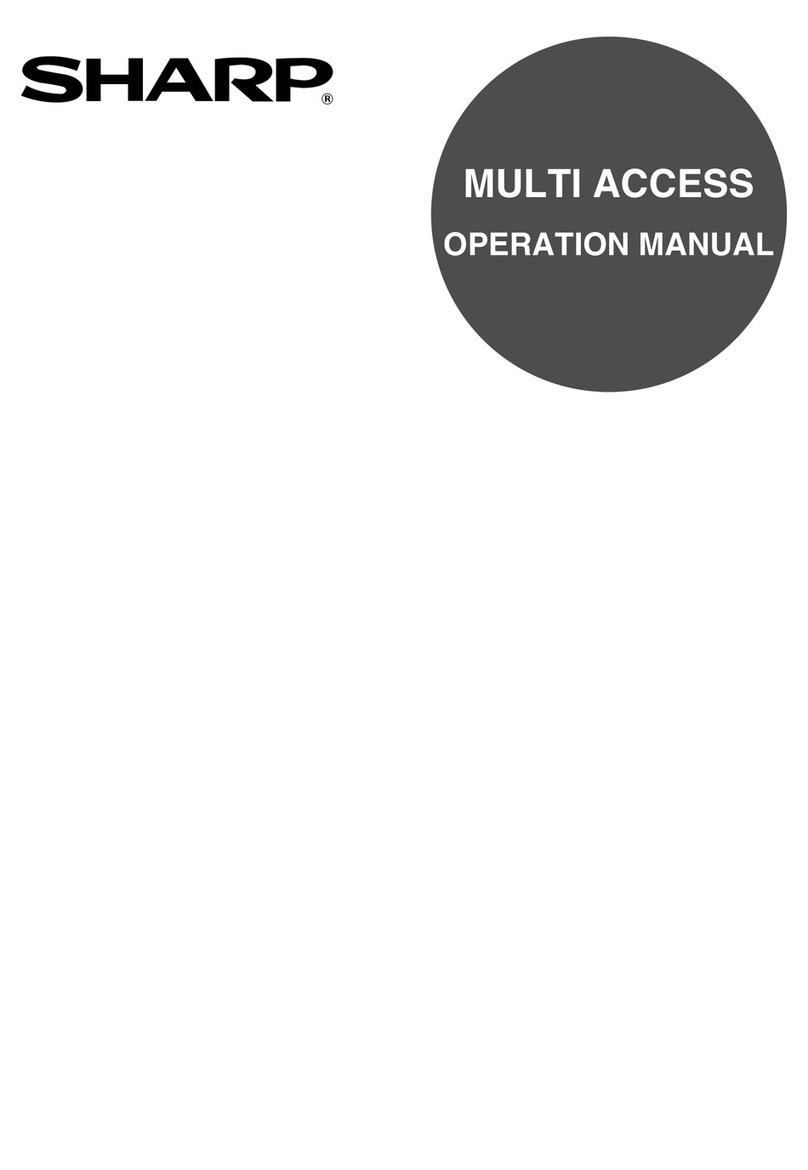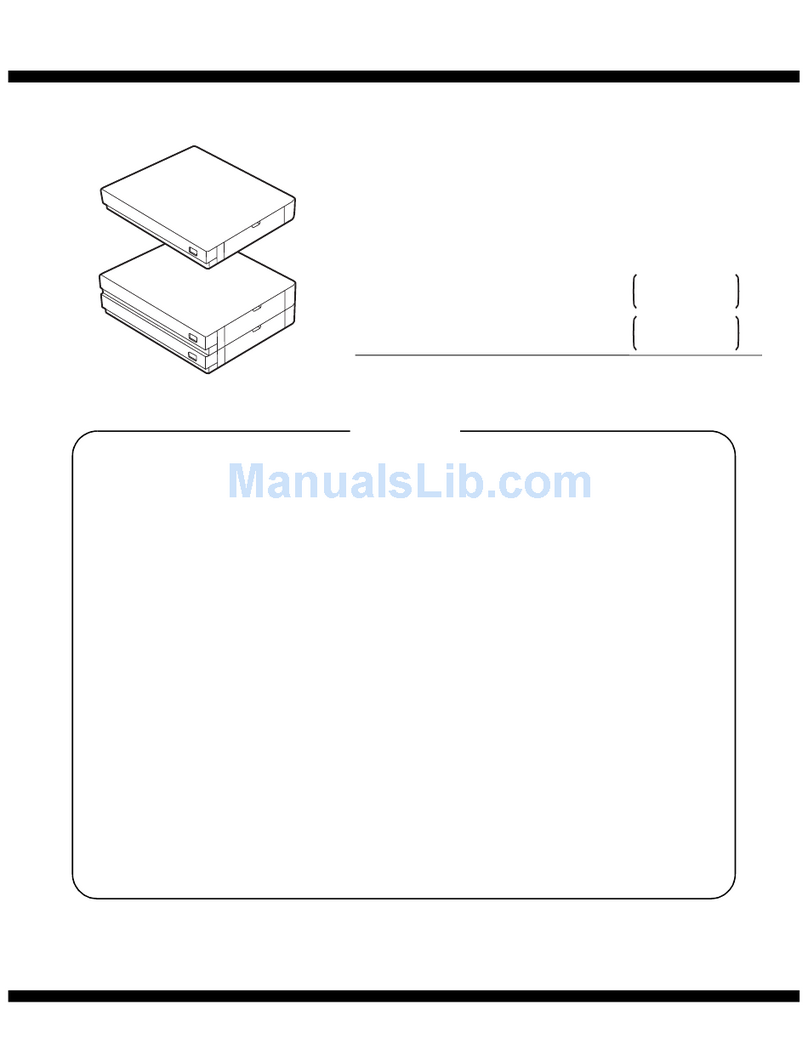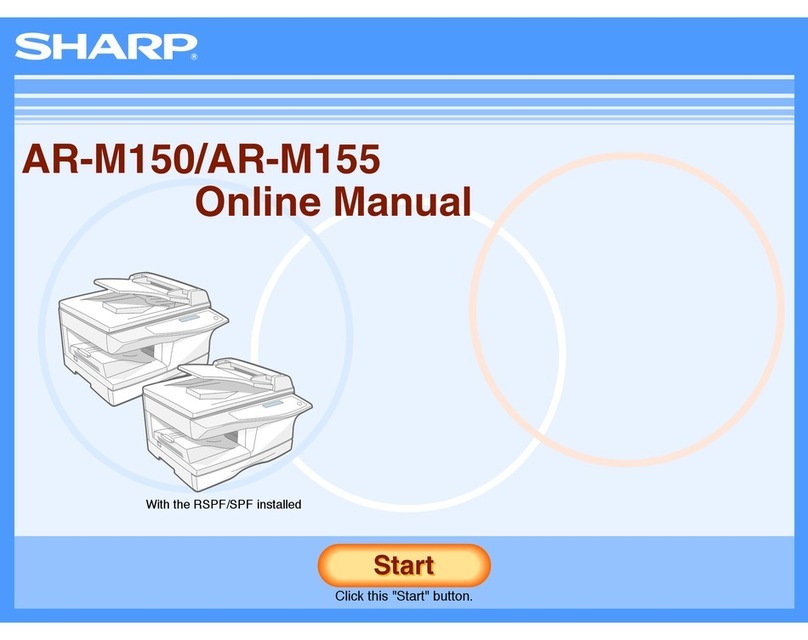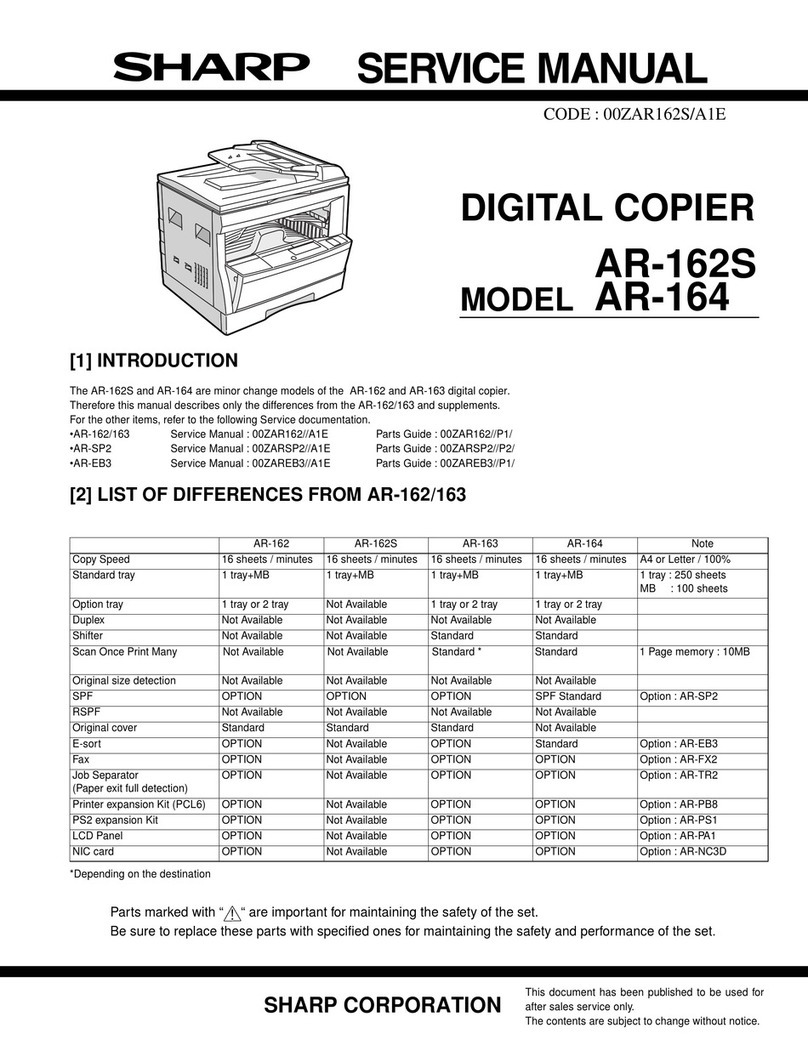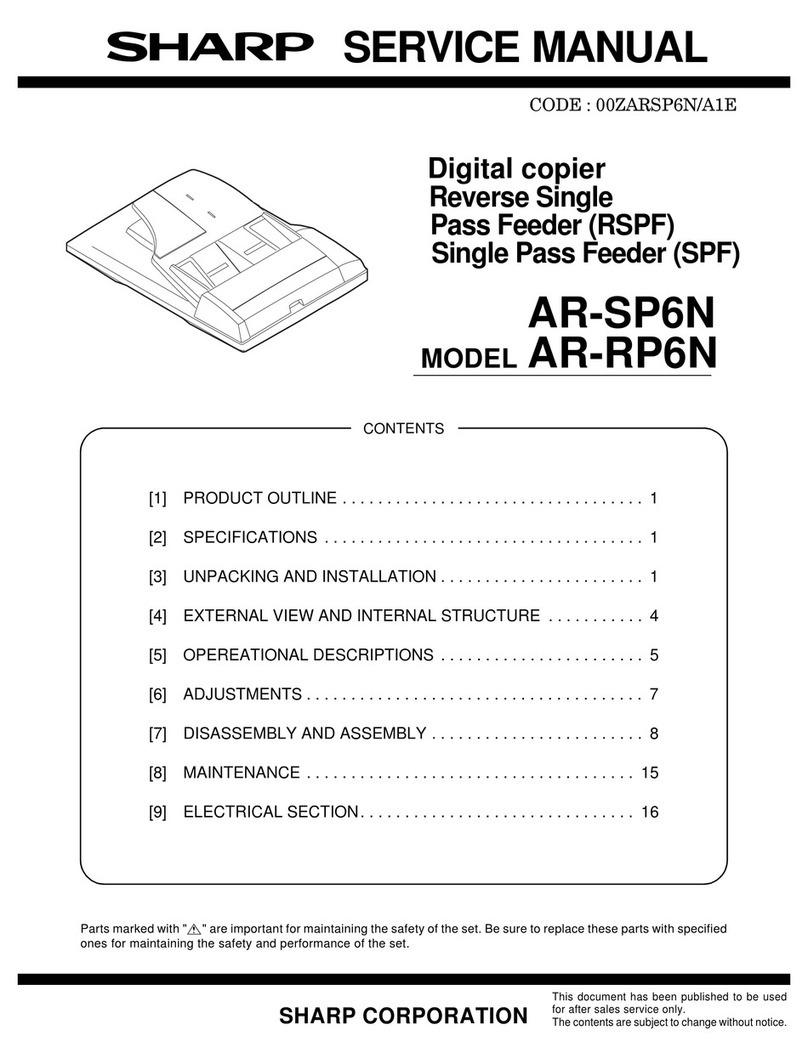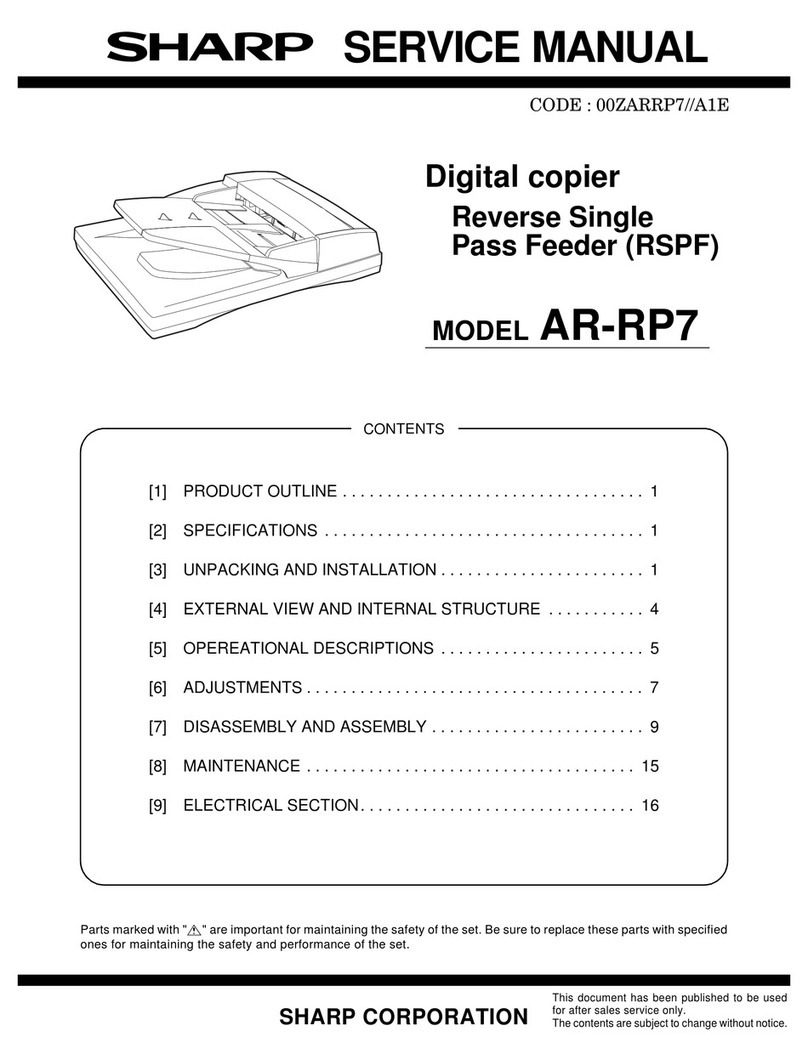MX-2640N/3140N/3640N
SPACE REQUIREMENTS AND PLANNING
Des gn and spec ficat ons are subject to change w thout not ce. All product d mens ons l sted are approx mate. Sharp, Sharp OSA, My Sharp
and all related trademarks are trademarks or reg stered trademarks of Sharp Corporat on and/or affil ated compan es. Adobe and PostScr pt®
are reg stered trademarks of Adobe Systems Inc. All other trademarks are the property of the r respect ve owners.
Plan ahead to ensure your installation is a
great success! Check the latest information
on these products and have the following
items available prior to installation.
•Verify power dedication and check for
power sta ility. The MX-2640N/3140N/3640N
Document Systems require AC 100-127 VAC,
60 HZ Power Source, draws 12 Amp current
(Requires 15 Amp circuit reaker).
•Confirm that you have the latest firmware
availa le to upgrade your MX-2640N/3140N/
3640N Document Systems immediately.
•Some accessories require a product key for
operation. You should o tain the accessory
Application Code Num er, machine’s serial
num er and register online prior to arrival.
•Verify that the customer has enough supplies
on-hand to complete a large rush jo . After-hours
printing and/or holiday work may take place
following an installation.
MX-36NTBA Black Toner
MX-36NTCA Cyan Toner
MX-36NTMA Magenta Toner
MX-36NTYA Yellow Toner
MX-36NVBA Black Developer
MX-36NVSA Cyan/Magenta/Yellow Devel oper
MX-36NRSA Drum
MX-23OHB Toner Collection Container
•Check to see if My Sharp™
online training is set up for
the end-user.
SHARP ELECTRONICS CORPORATION
Sharp Plaza, Mahwah, NJ 07495-1163
1-800-BE-SHARP • www.sharpusa.com
©2013 Sharp Electronics Corporation. All rights reserve . 10/13