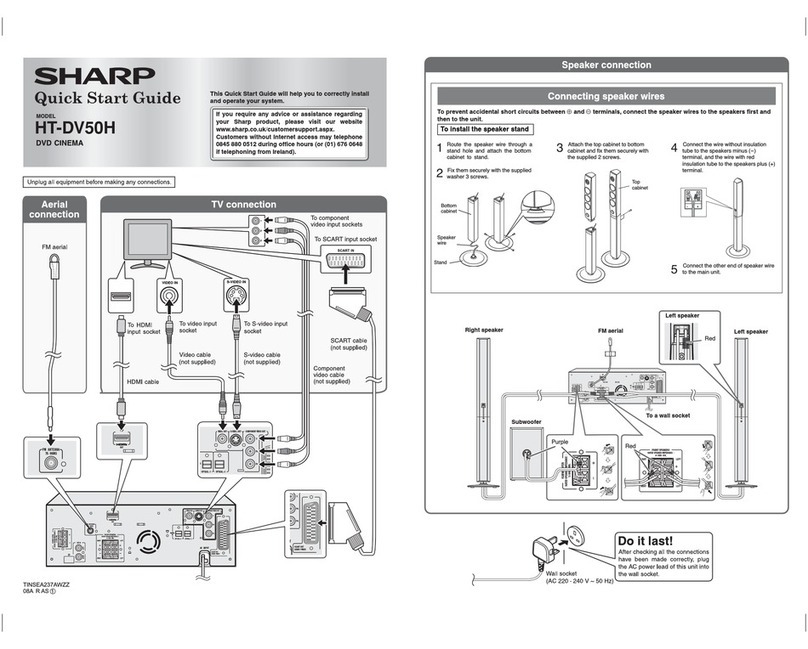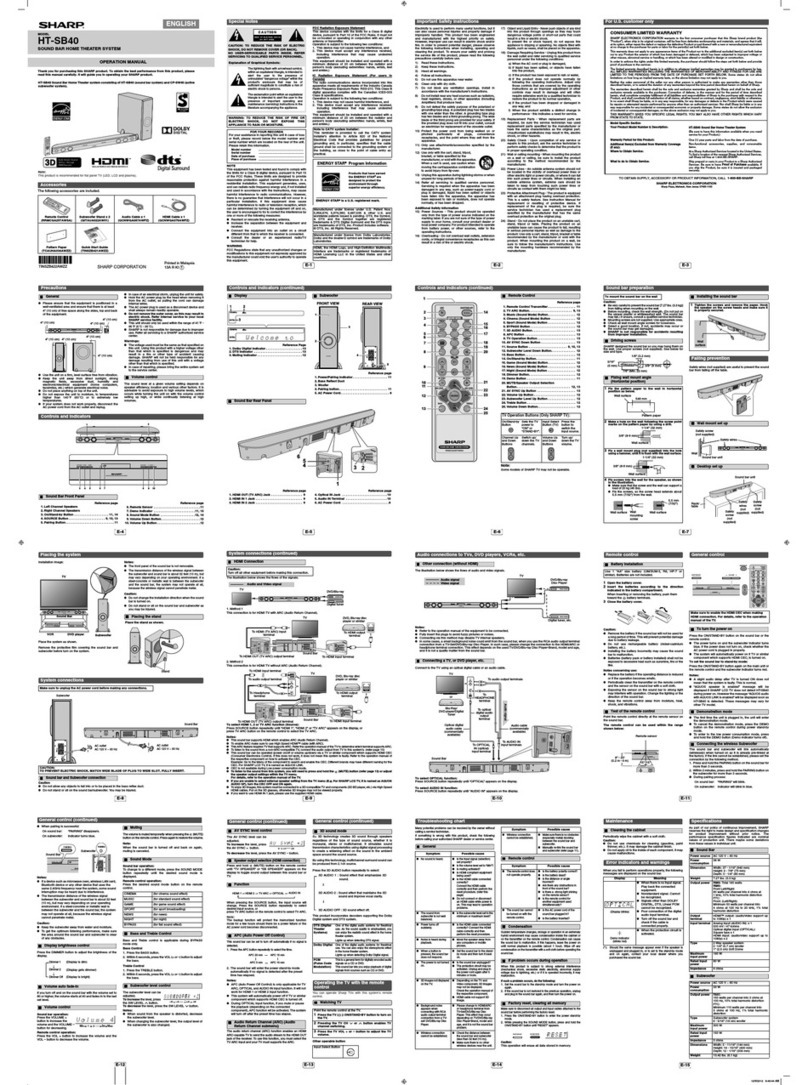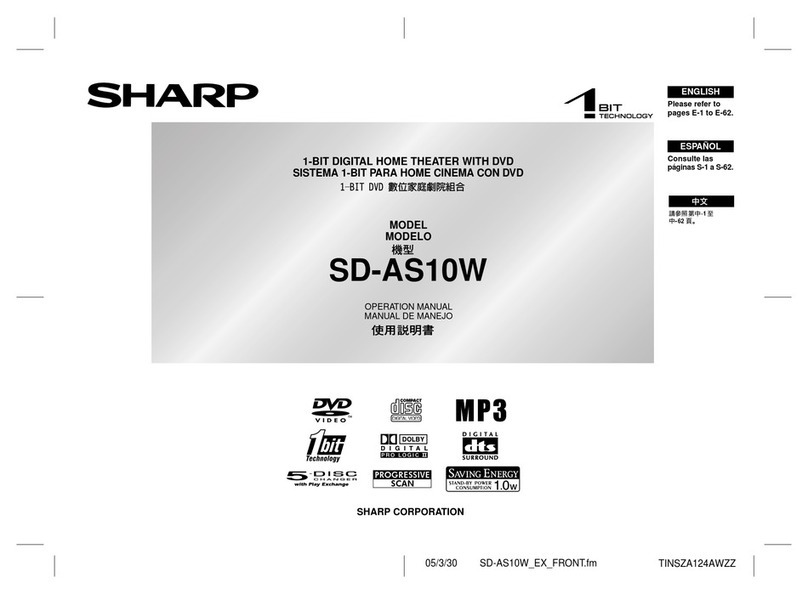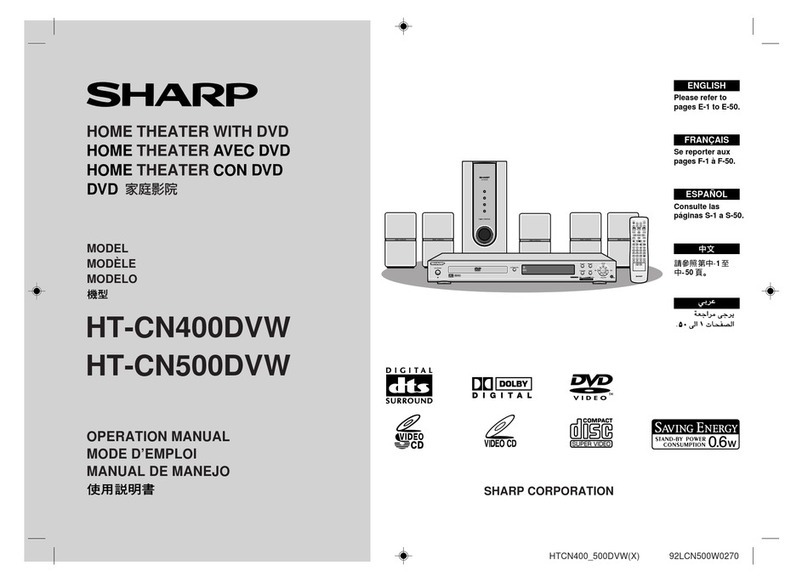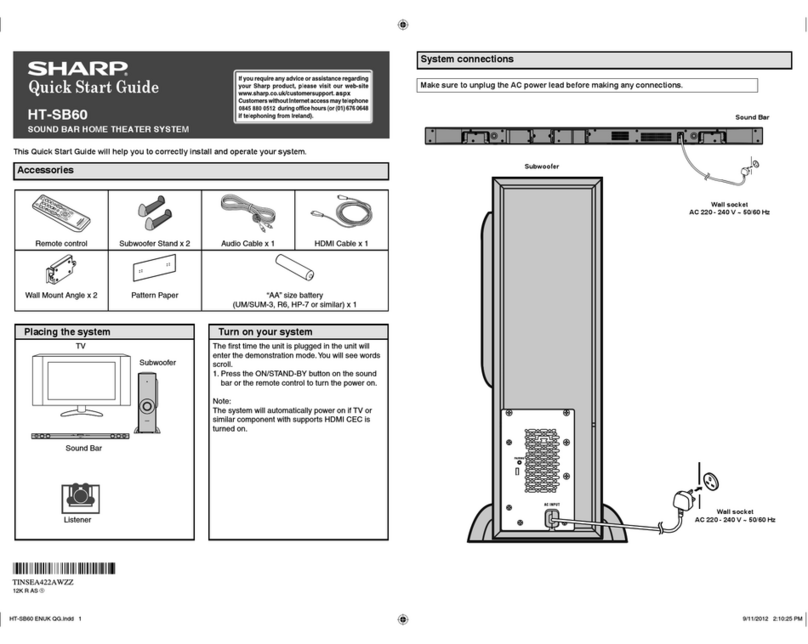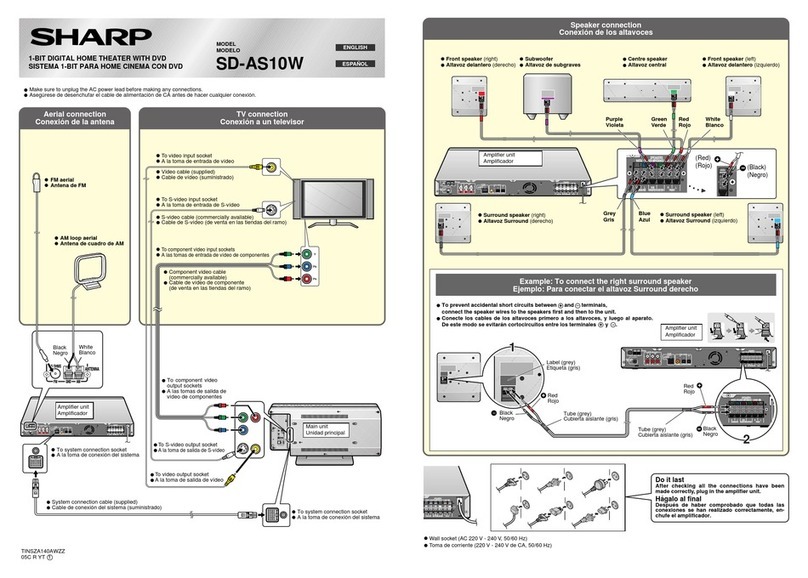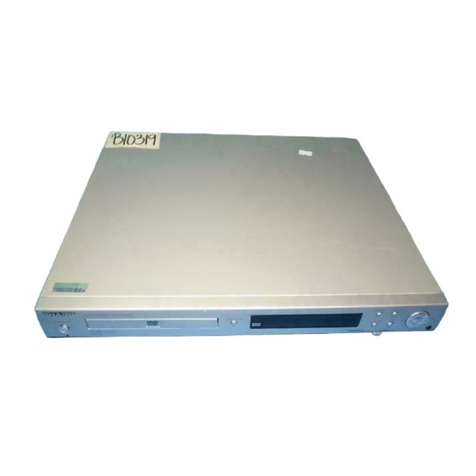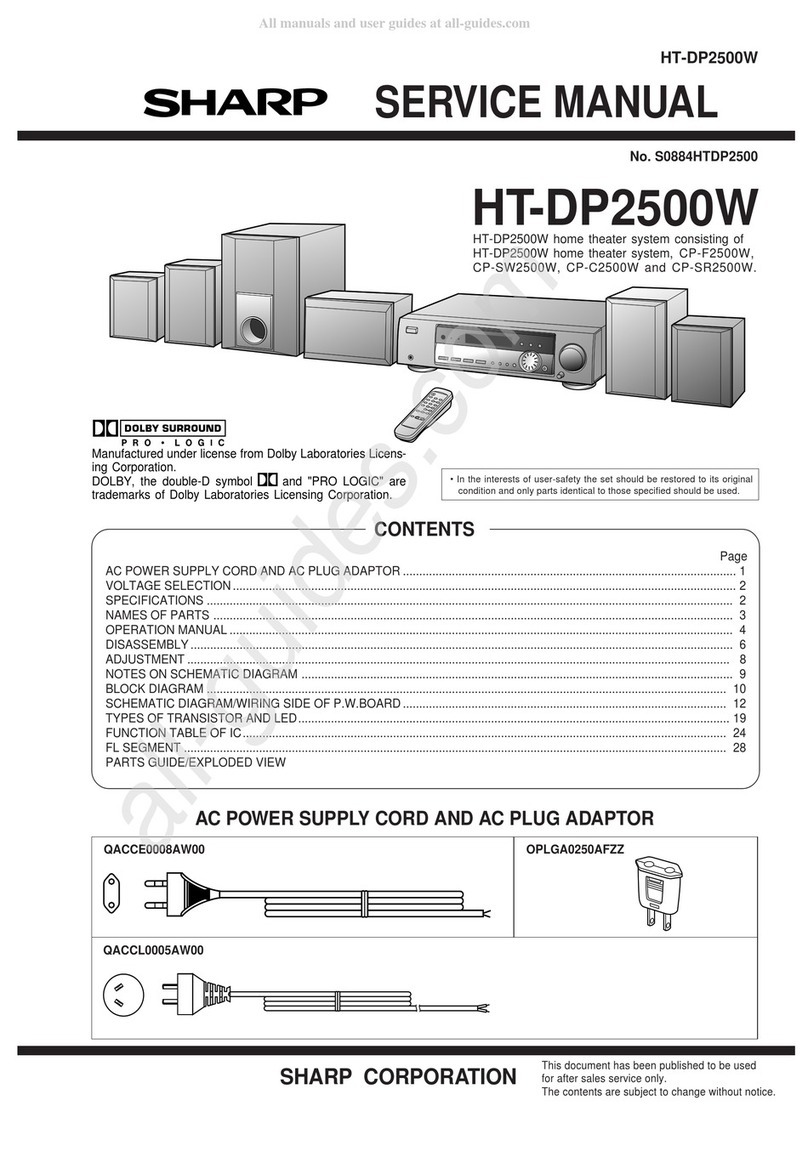HT-X1W
1 – 1
AudioHT-X1WService ManualHT-X1WMarketE
CHAPTER 1. GENERAL DESCRIPTION
[1] Specifications
Main unit
Dimensions Including the stand
Width: 430 mm (17")
Height: 192 mm (7-5/8")
Depth: 100 mm (4")
Excluding the stand
Width: 430 mm (17")
Height: 171 mm (6-3/4")
Depth: 88 mm (3-1/2")
Weight 2.2 kg (4.9 lbs.)
Frequency range FM: 88 - 108 MHz
AM: 531 - 1,602 kHz
Video output terminals Video output: RCA type 1
S-video output: S-terminal 1
Component video output: RCA type 3
(Y/PB/PR)
Audio output terminal Headphones: 16 - 50 ohms
(recommended: 32 ohms)
Audio input terminals Audio input (AUX): RCA type 2
Optical digital input: Square type 1
Other terminal System control 2
Signal system PAL/NTSC
Supported disc types DVD (region number 4 or ALL),
DVD-R/RW (video mode),
DVD+R/RW (video mode),
super video CD, video CD, audio CD,
CD-R, CD-RW
Video signal Horizontal resolution: 500 lines
S/N ratio: 70 dB
Audio
signal
Frequency
characteris-
tics
Linear PCM DVD:
4 Hz to 22 kHz (sampling rate: 48 kHz)
4 Hz to 44 kHz (sampling rate: 96 kHz)
CD: 4 Hz to 20 kHz
S/N ratio CD: 96 dB (1 kHz)
Dynamic
range
Linear PCM DVD: 95 dB
CD: 94 dB
Total har-
monic distor-
tion ratio
0.006 % maximum
Type Full range system (magnetic shield)
8 cm (3-1/8") speaker 1
Maximum input power 100 W
Rated input power 50 W
Impedance 4 ohms
Dimensions Width: 105 mm (4-1/8")
Height: 205 mm (8-1/8")
Depth: 105 mm (4-1/8")
Weight 0.9 kg (2.0 lbs.)/each
Subwoofer/amplifier unit
Amplifier:
Subwoofer:
Type Full range system
8 cm (3-1/8") speaker 1
Maximum input power 100 W
Rated input power 50 W
Impedance 4 ohms
Dimensions Width: 105 mm (4-1/8")
Height: 205 mm (8-1/8")
Depth: 105 mm (4-1/8")
Weight 0.75 kg (1.7 lbs.)/each
Type Full range system (magnetic shield)
8 cm (3-1/8") speaker 1
Maximum input power 100 W
Rated input power 50 W
Impedance 4ohms
Dimensions Width: 185 mm (7-1/4")
Height: 123 mm (4-7/8")
Depth: 115 mm (4-1/2")
Weight 0.9 kg (2.0 lbs.)
Power source AC 220 - 240 V, 50/60 Hz
Power consumption Power on: 160 W
Power stand-by: 0.8 W
Dimensions Width: 200 mm (7-7/8")
Height: 380 mm (15")
Depth: 443 mm (17-1/2")
Weight 10.5 kg (23.2 lbs.)
Speaker terminals Front speakers, centre speaker and
surround speakers: more than 4 ohms
Other terminals System control 2
Rated power output Front speakers:
RMS: 100 W (50 W + 50 W)
(4 ohms at 1 kHz, 10 % T.H.D.)
Center speaker:
RMS: 50 W
(4 ohms at 1 kHz, 10 % T.H.D.)
Surround speakers:
RMS: 100 W (50 W + 50 W)
(4 ohms at 1 kHz, 10 % T.H.D.)
Subwoofer:
RMS: 50 W
(4 ohms at 100 Hz, 10 % T.H.D.)
Type Bass reflex, 1 way system
16 cm (6-1/2") woofer 1
Maximum input power 100 W
Rated input power 50 W
CP-X1WC
HT-X1W
FOR A COMPLETE DESCRIPTION OF THE OPERATION OF THIS UNIT, PLEASE REFER
TO THE OPERATION MANUAL.
CP-X1WF
CP-X1WS
Specifications for this model are subject to change without
prior notice.