Sharp HT-SB60 User manual
Other Sharp Home Theater System manuals

Sharp
Sharp HT-CN150DVW User manual
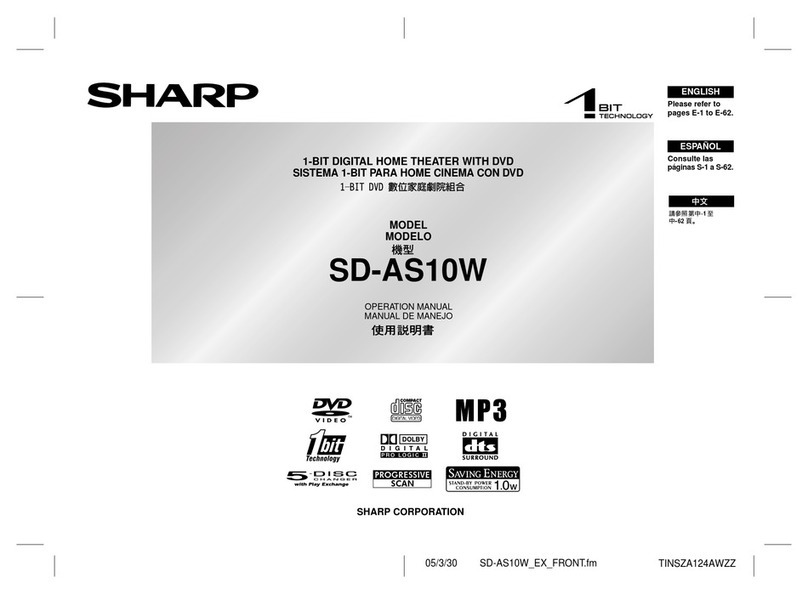
Sharp
Sharp SD-AS10W User manual

Sharp
Sharp HT-SB602 User manual
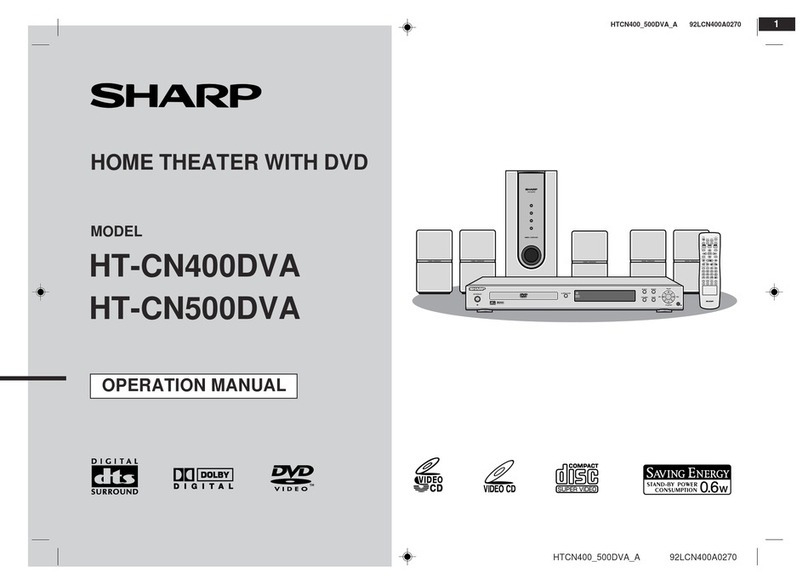
Sharp
Sharp HT-CN400DVA User manual

Sharp
Sharp SBW800 User manual

Sharp
Sharp HT-X1 User manual

Sharp
Sharp HT-M700H User manual

Sharp
Sharp HT-DV40H User manual
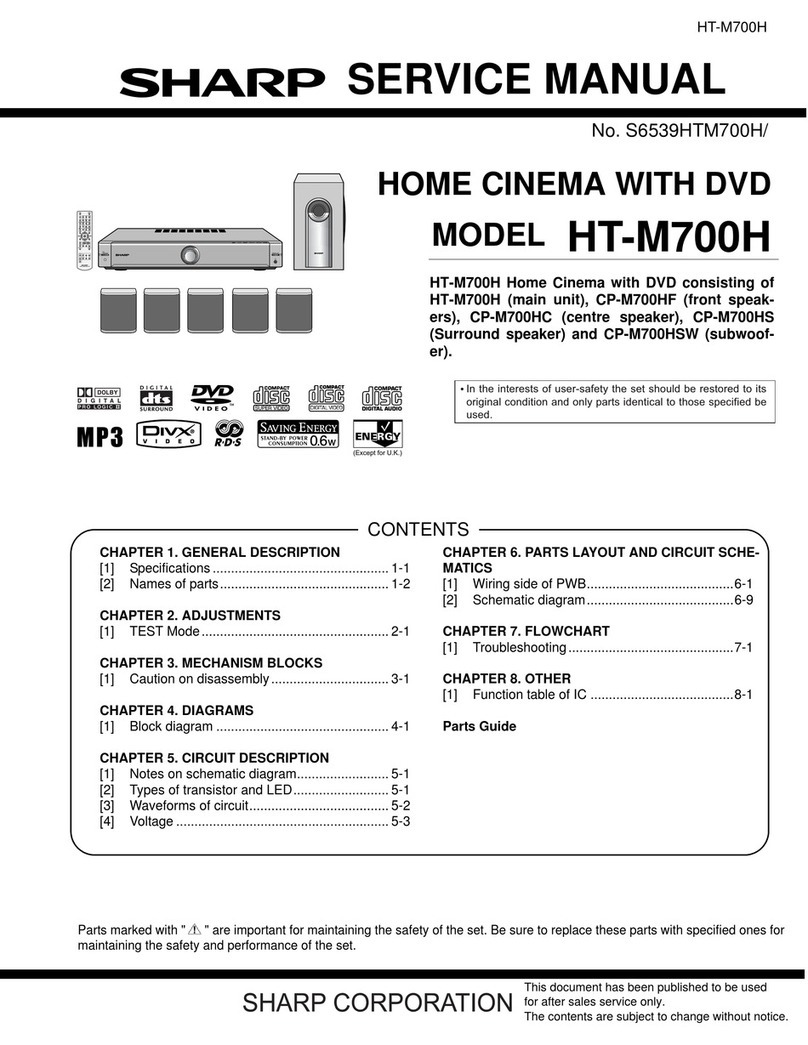
Sharp
Sharp HT-M700H User manual

Sharp
Sharp HT-SL50 User manual
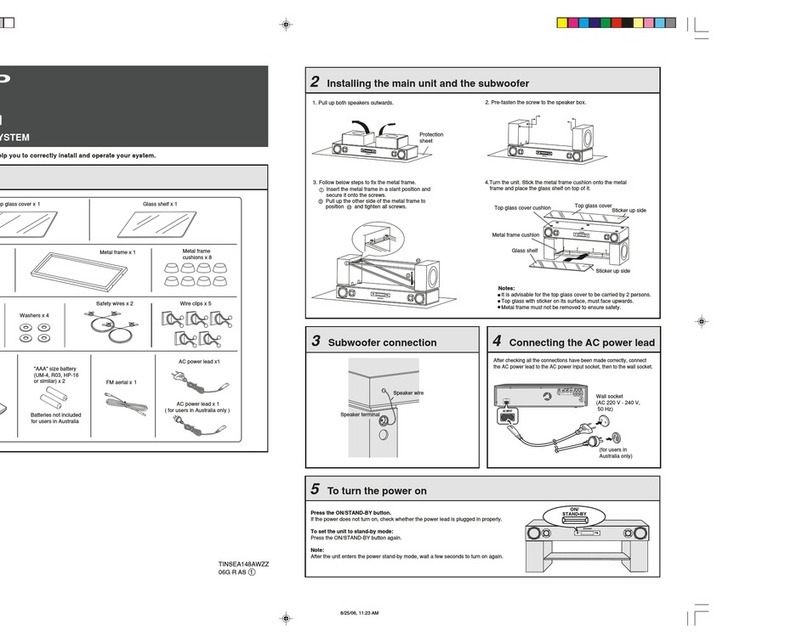
Sharp
Sharp AN-PR1000H User manual

Sharp
Sharp HT-CN400DVE User manual

Sharp
Sharp 8A-C22CX1 User manual
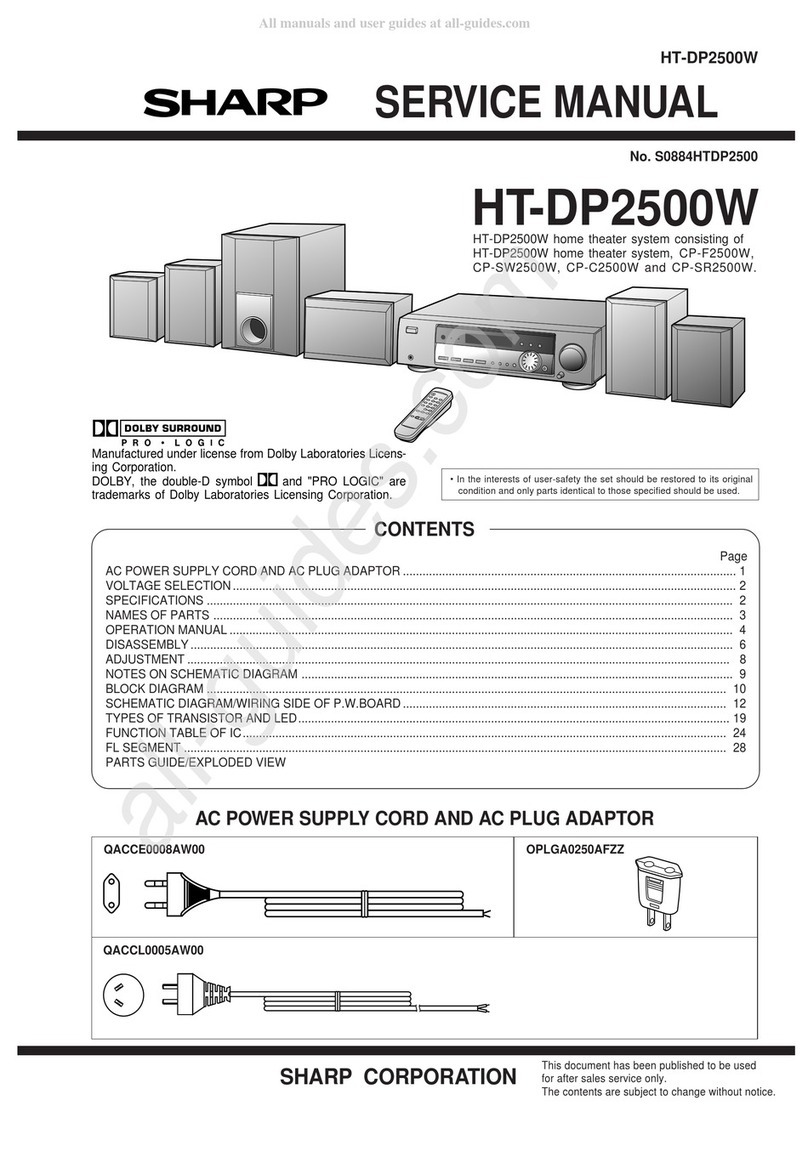
Sharp
Sharp HT-DP2500W User manual
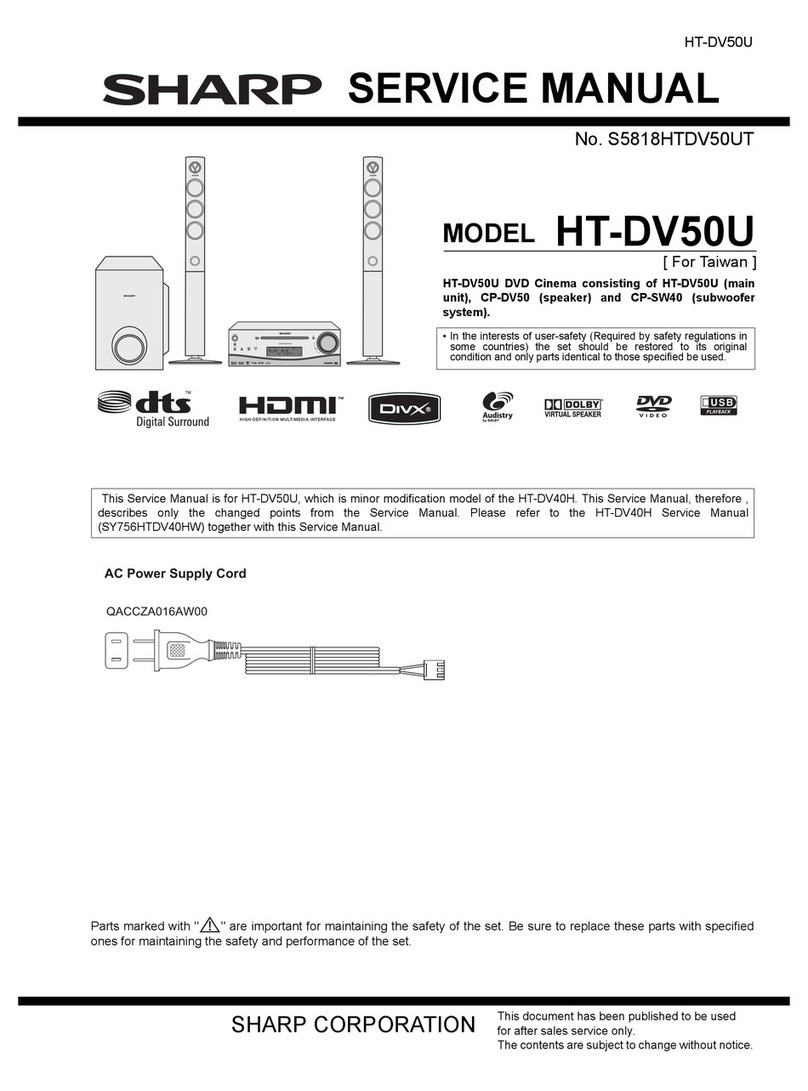
Sharp
Sharp HT-DV50U User manual

Sharp
Sharp SD-AT50 User manual

Sharp
Sharp SD-AT1000 User manual
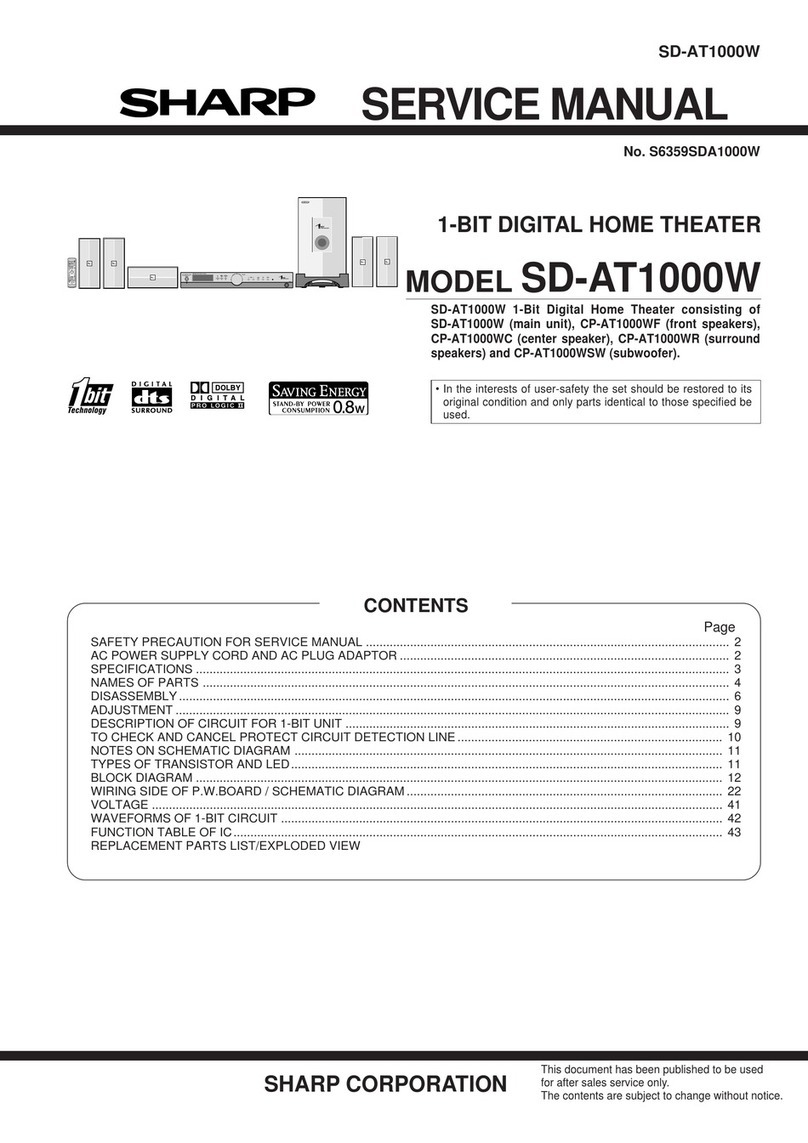
Sharp
Sharp SD-AT1000W User manual

Sharp
Sharp HT-SBW182 User manual

Sharp
Sharp HT-X1H User manual























