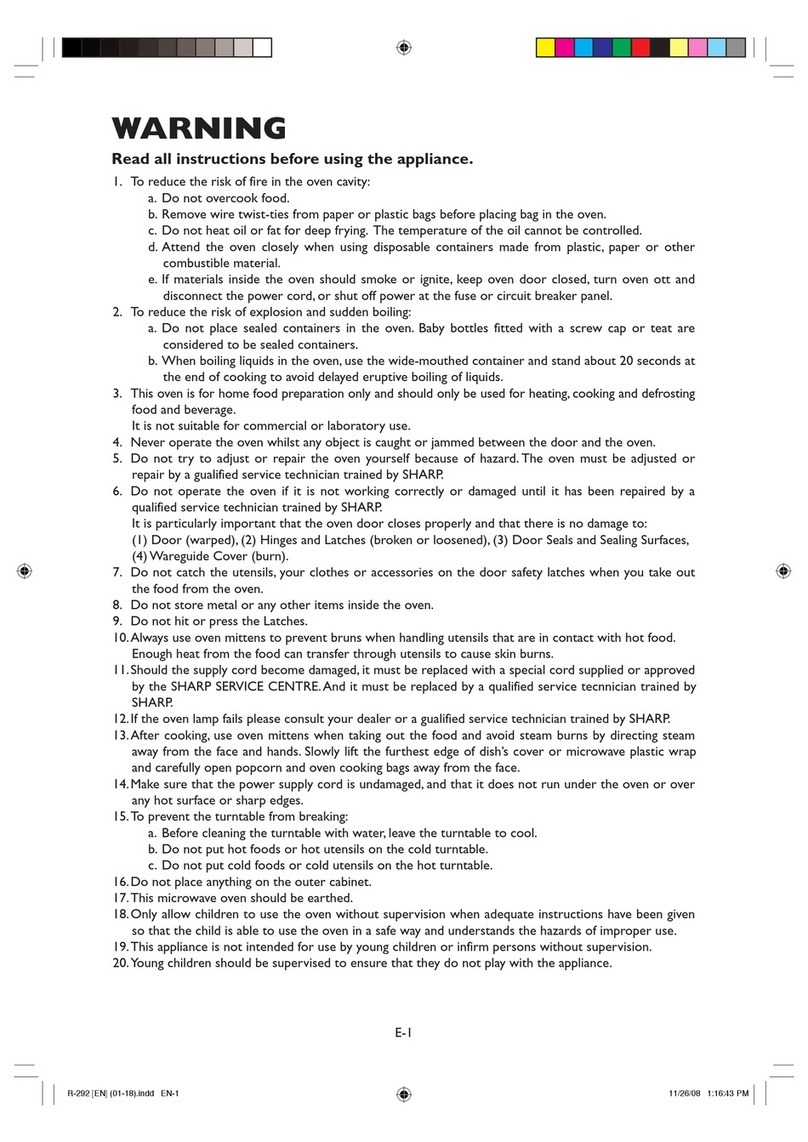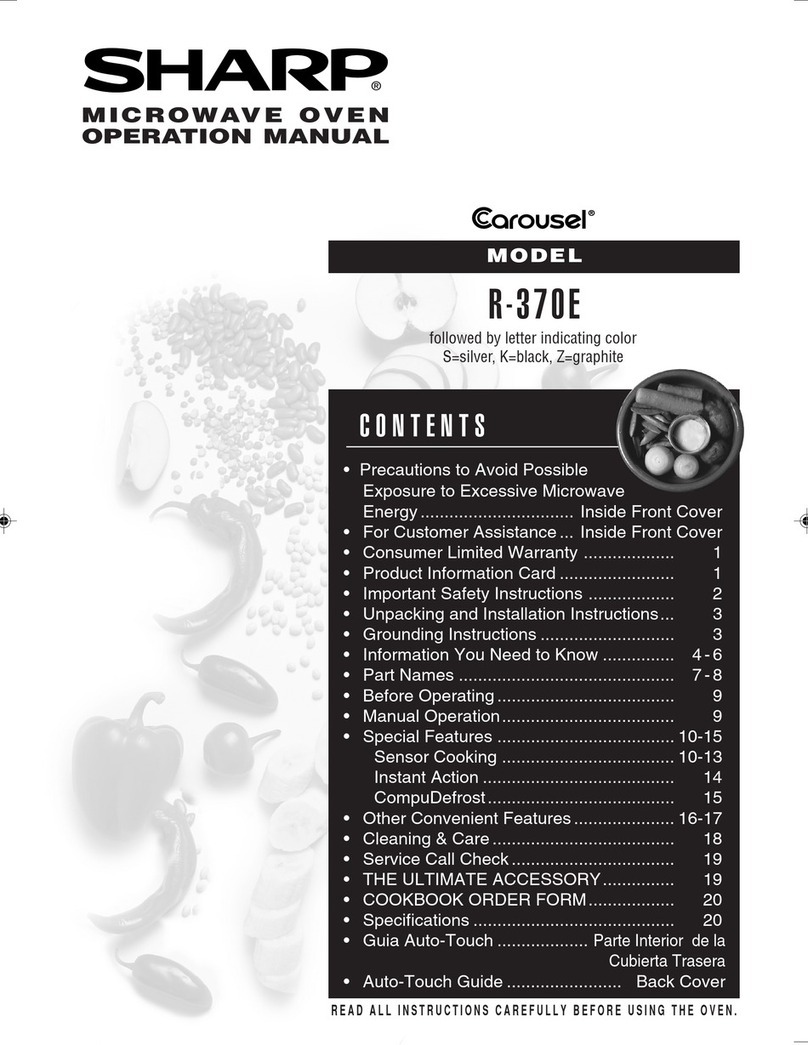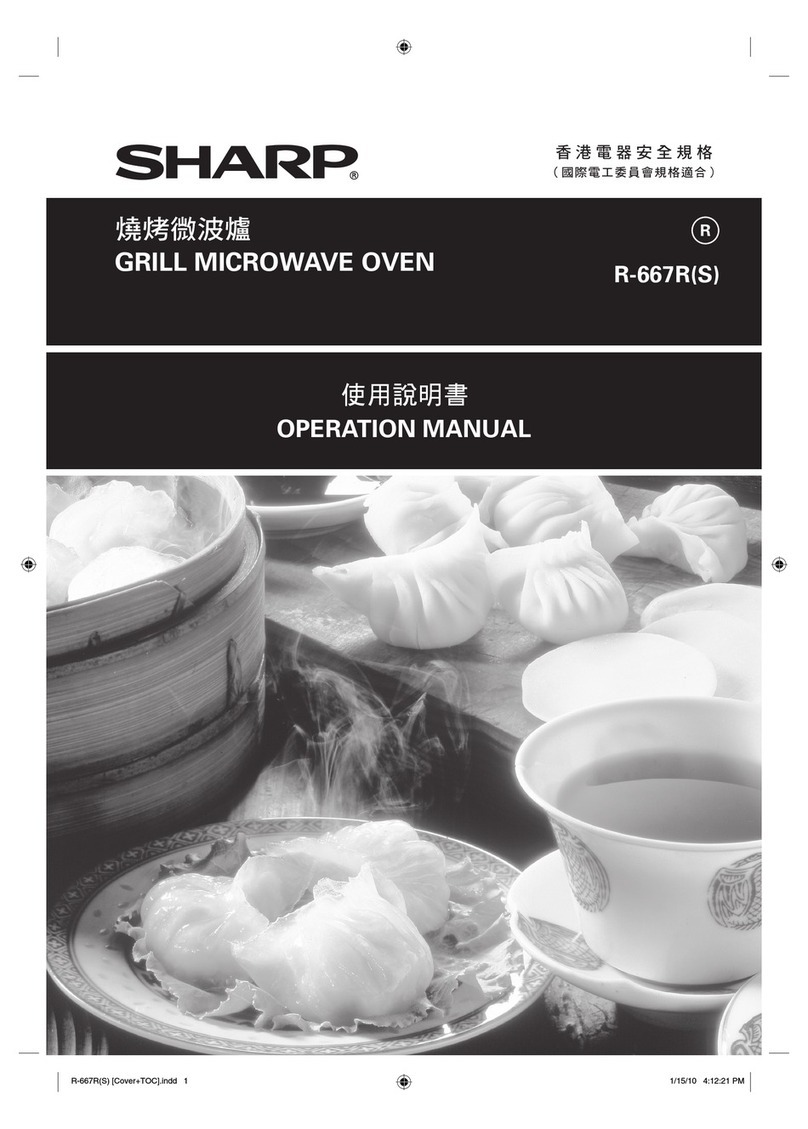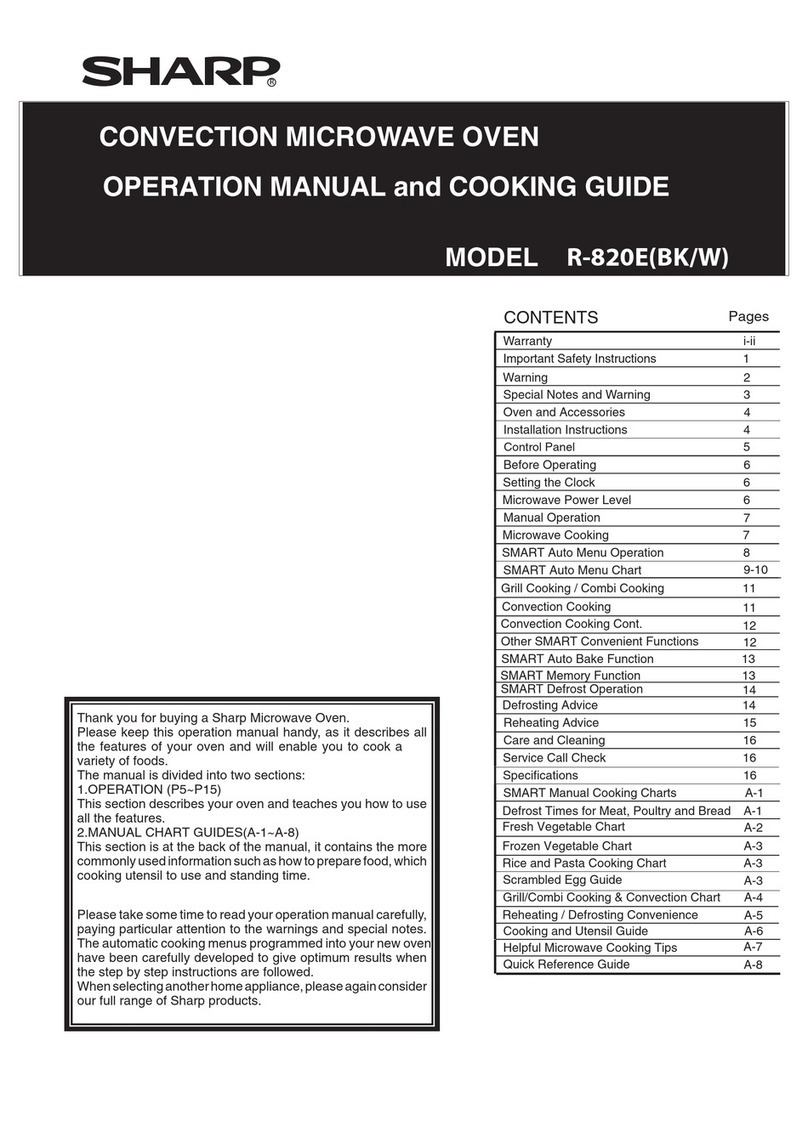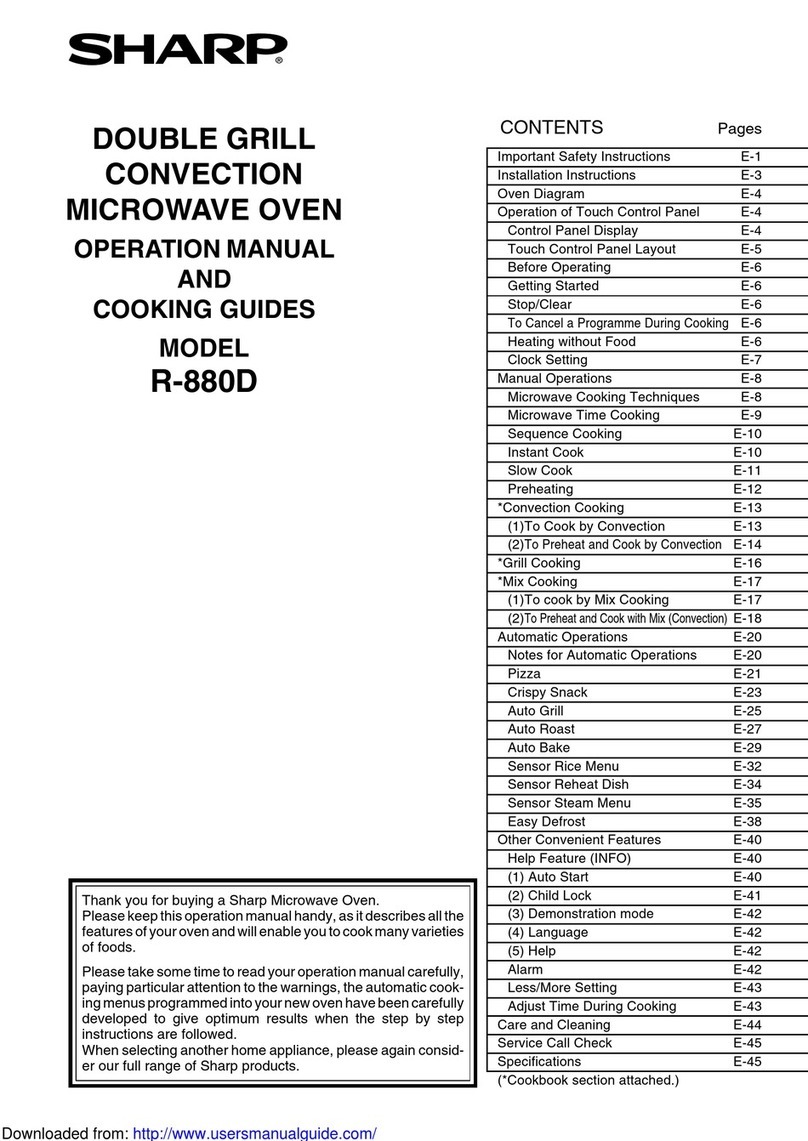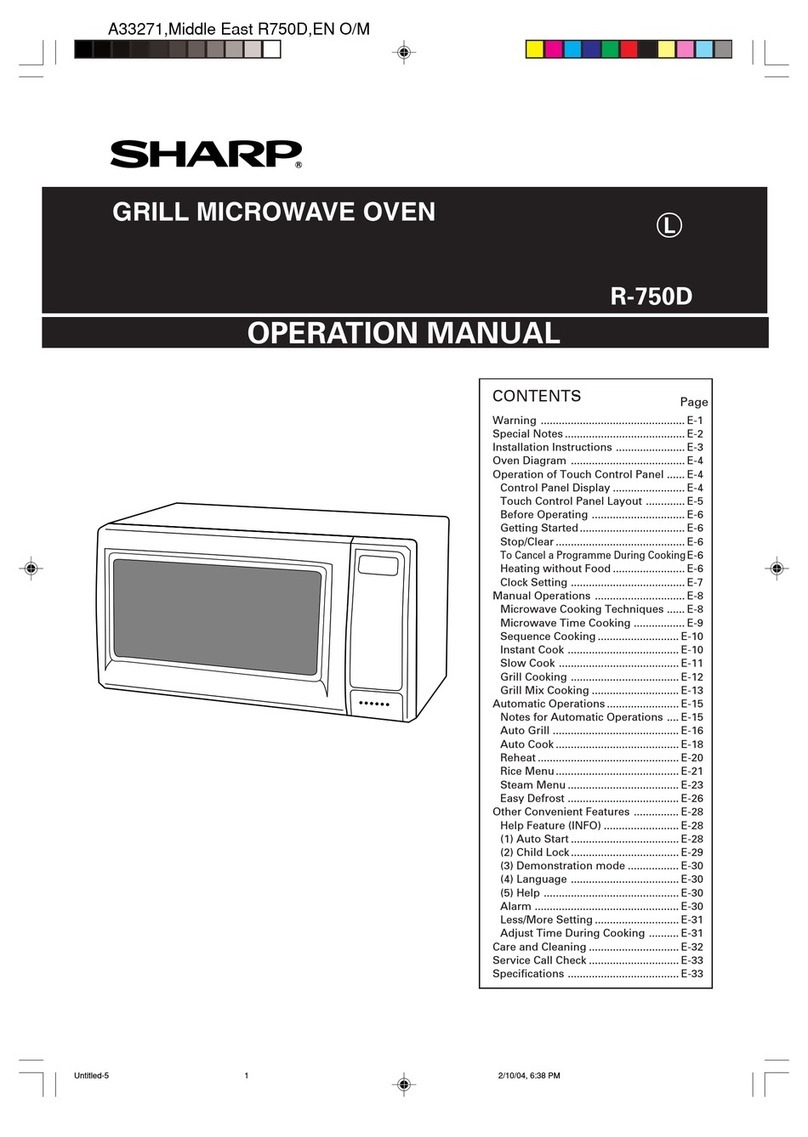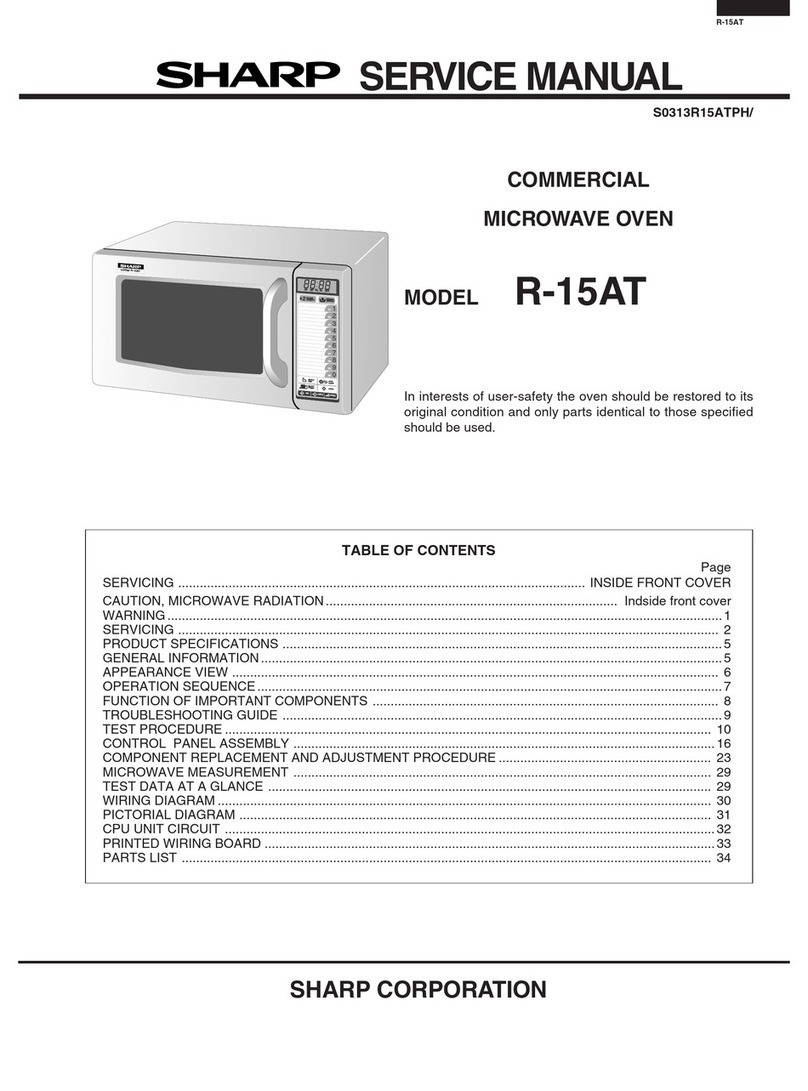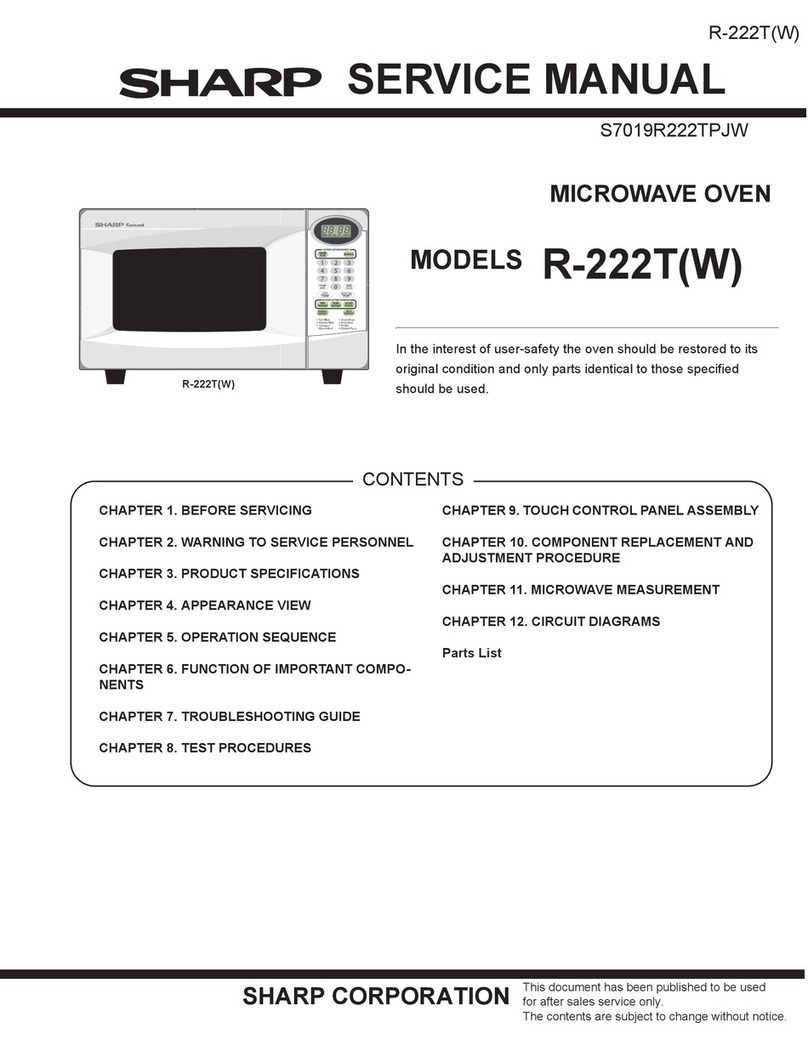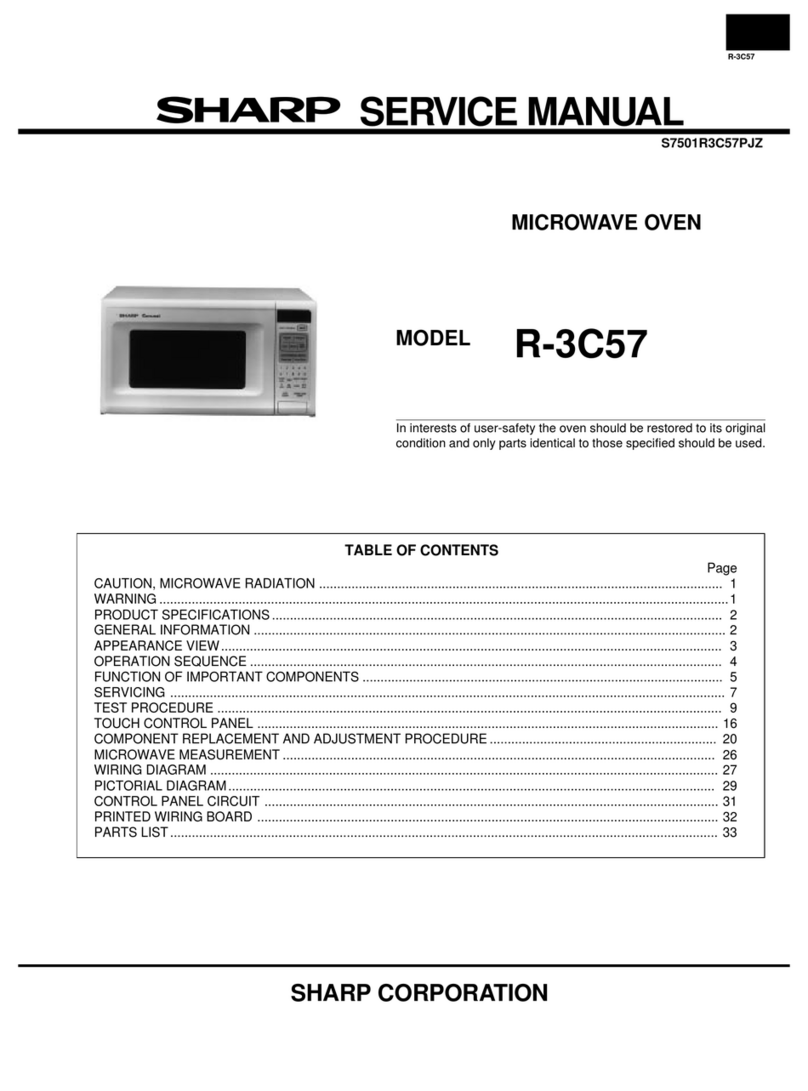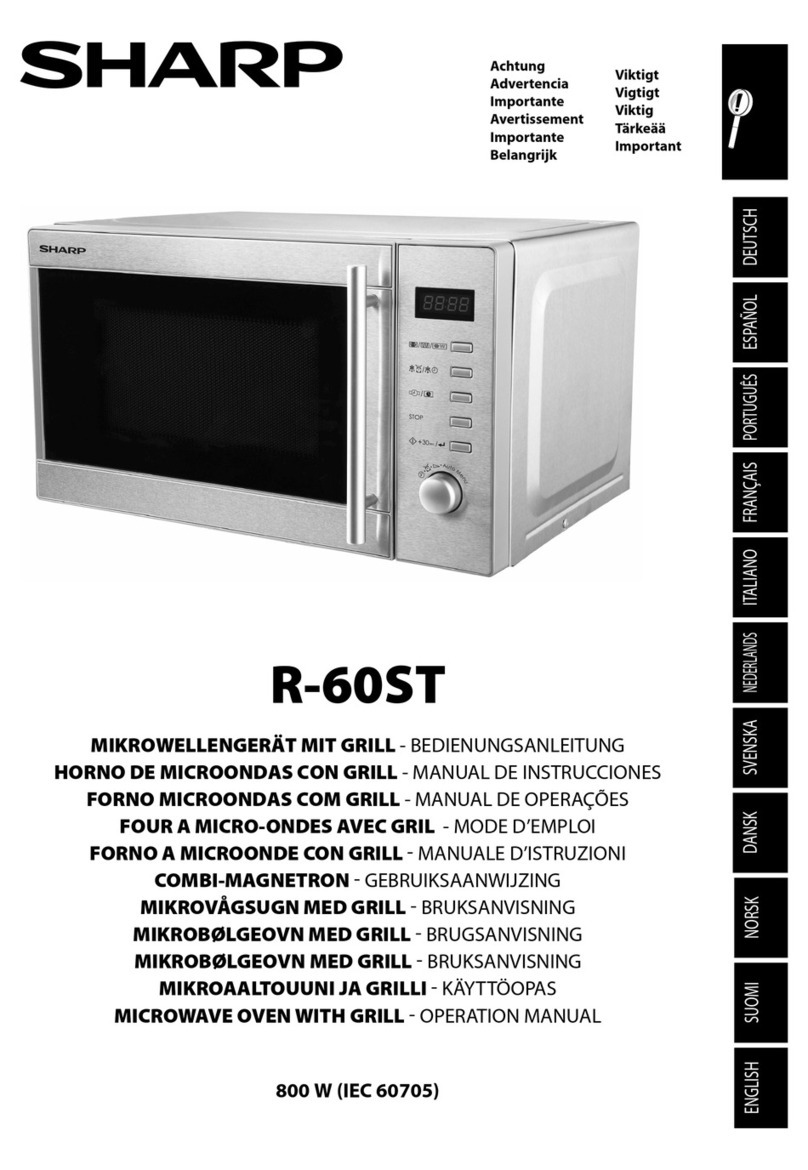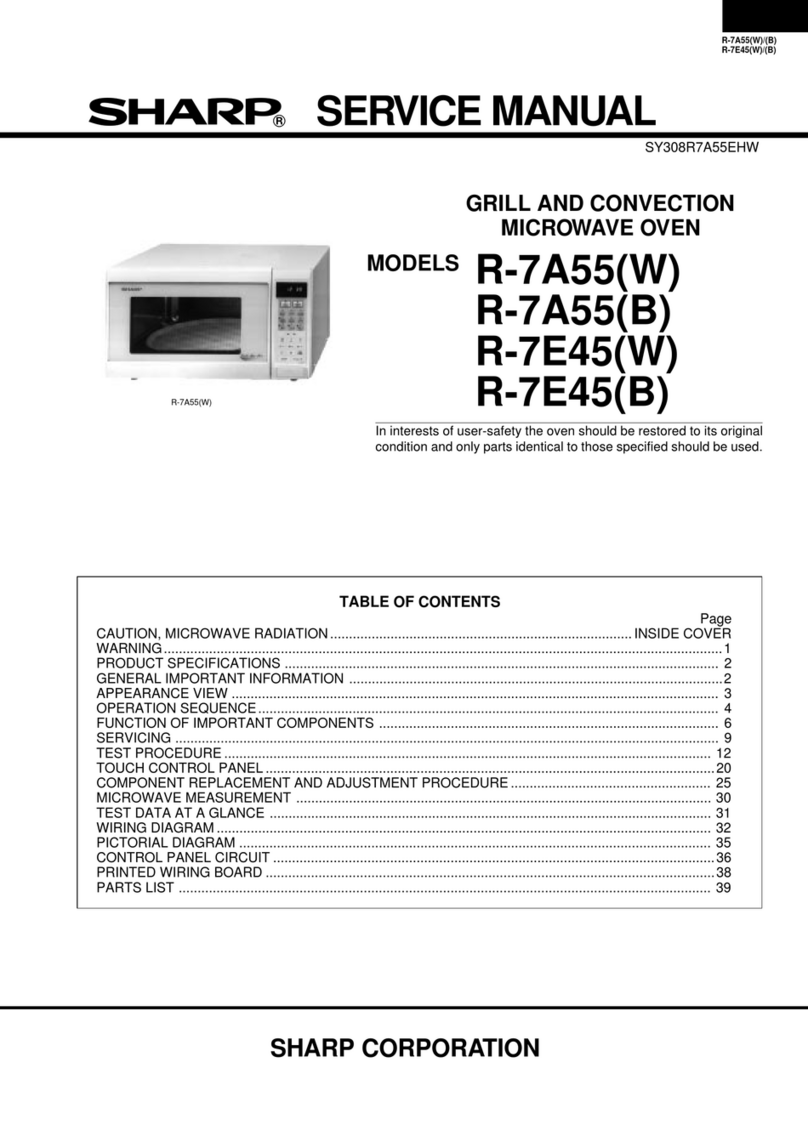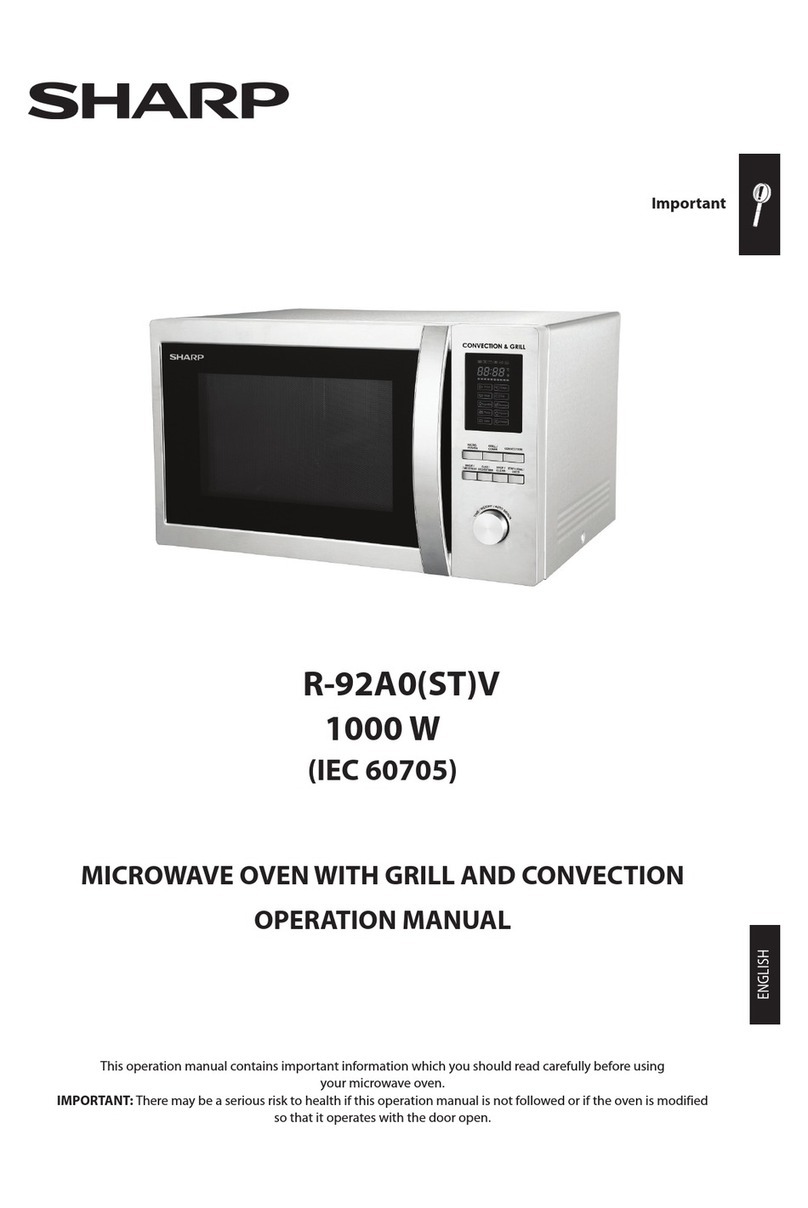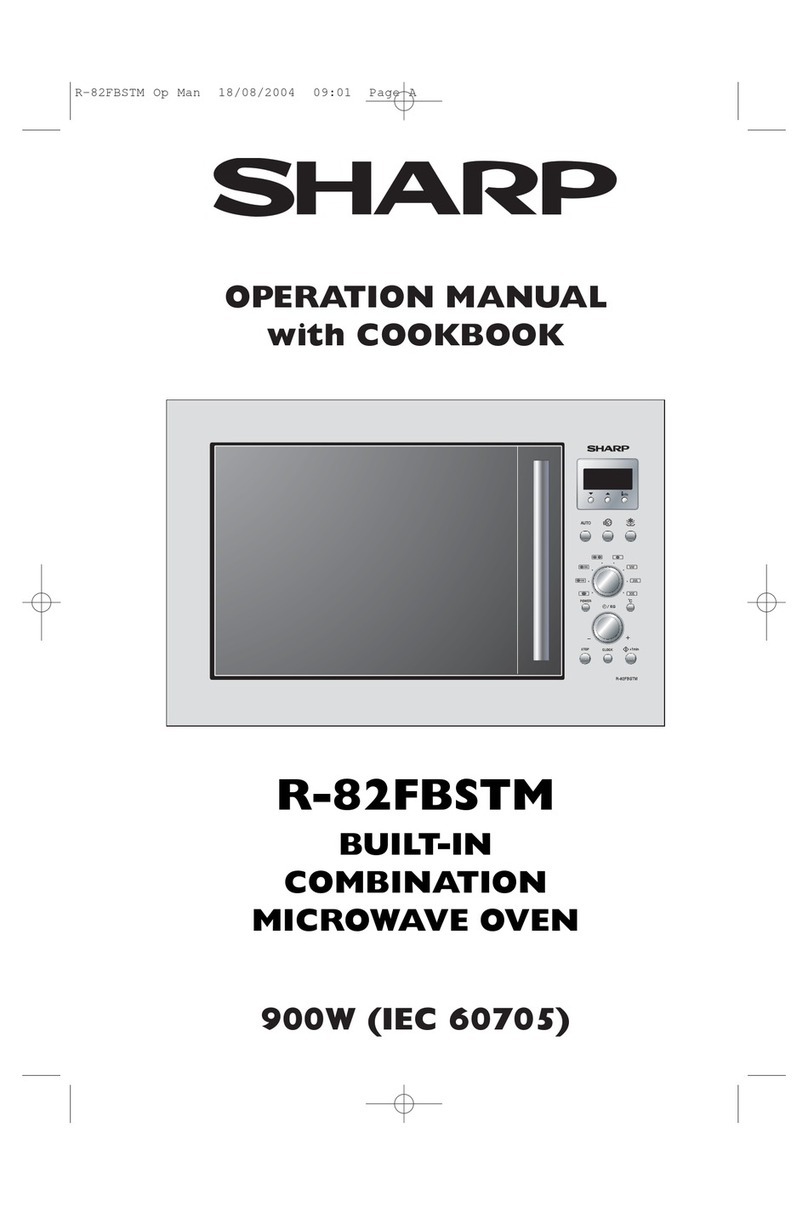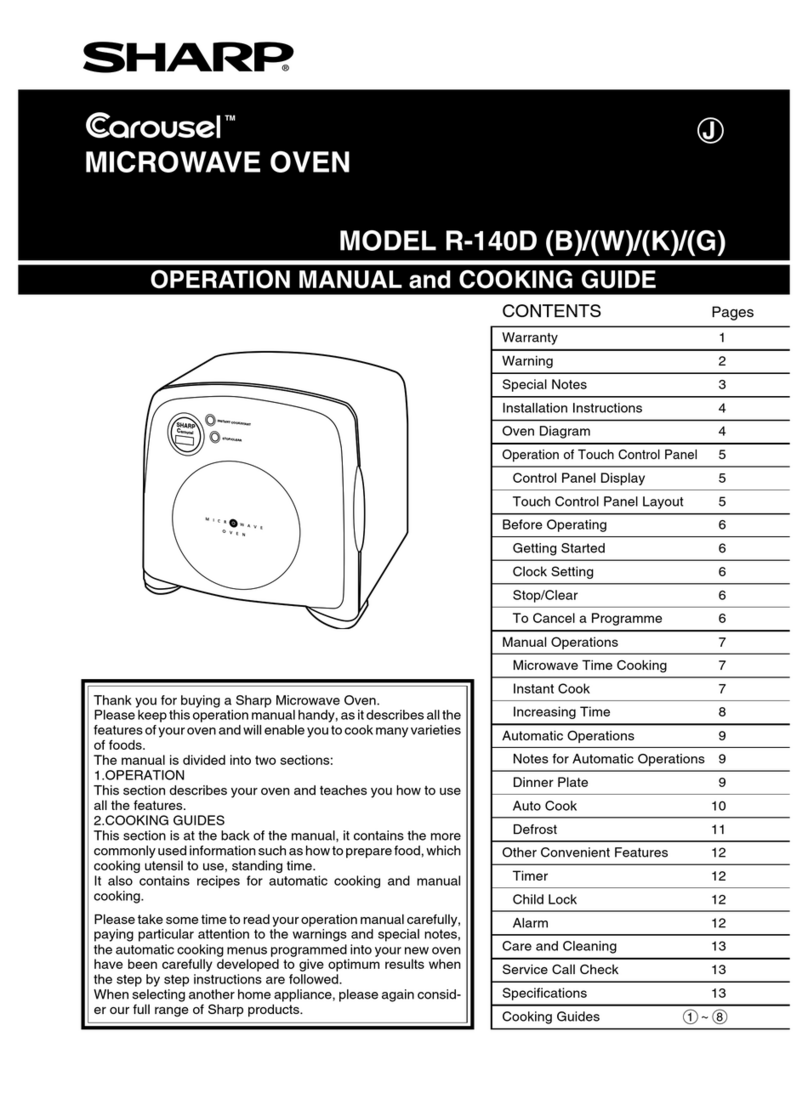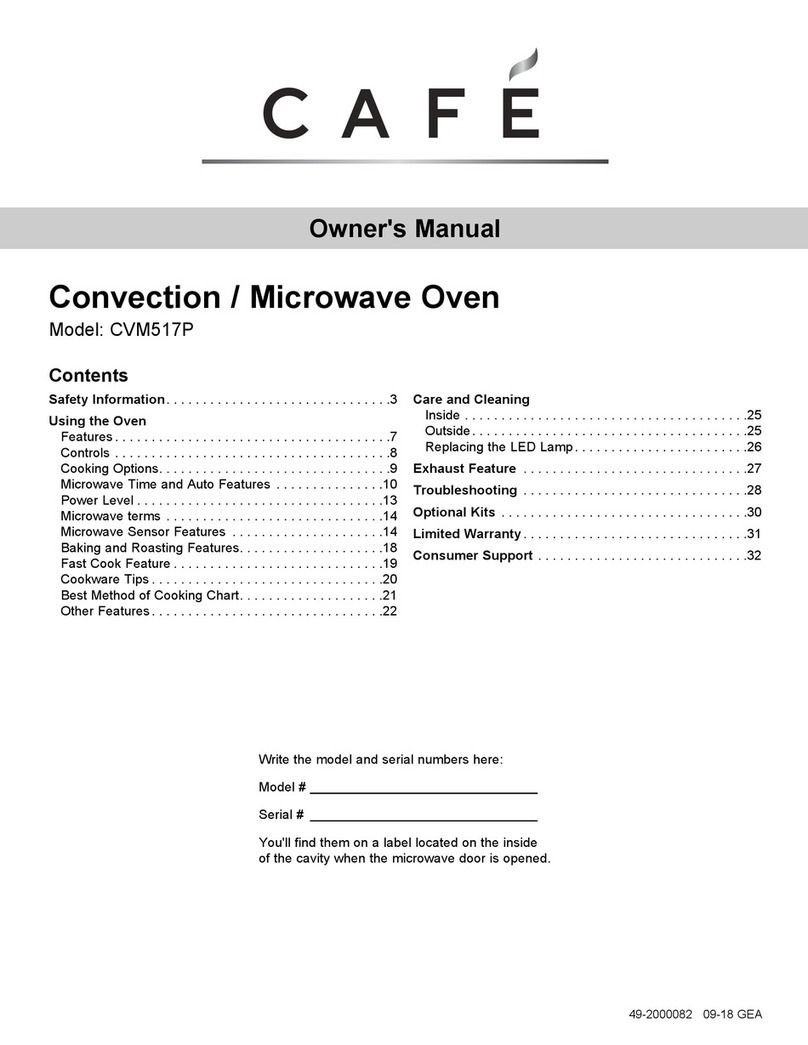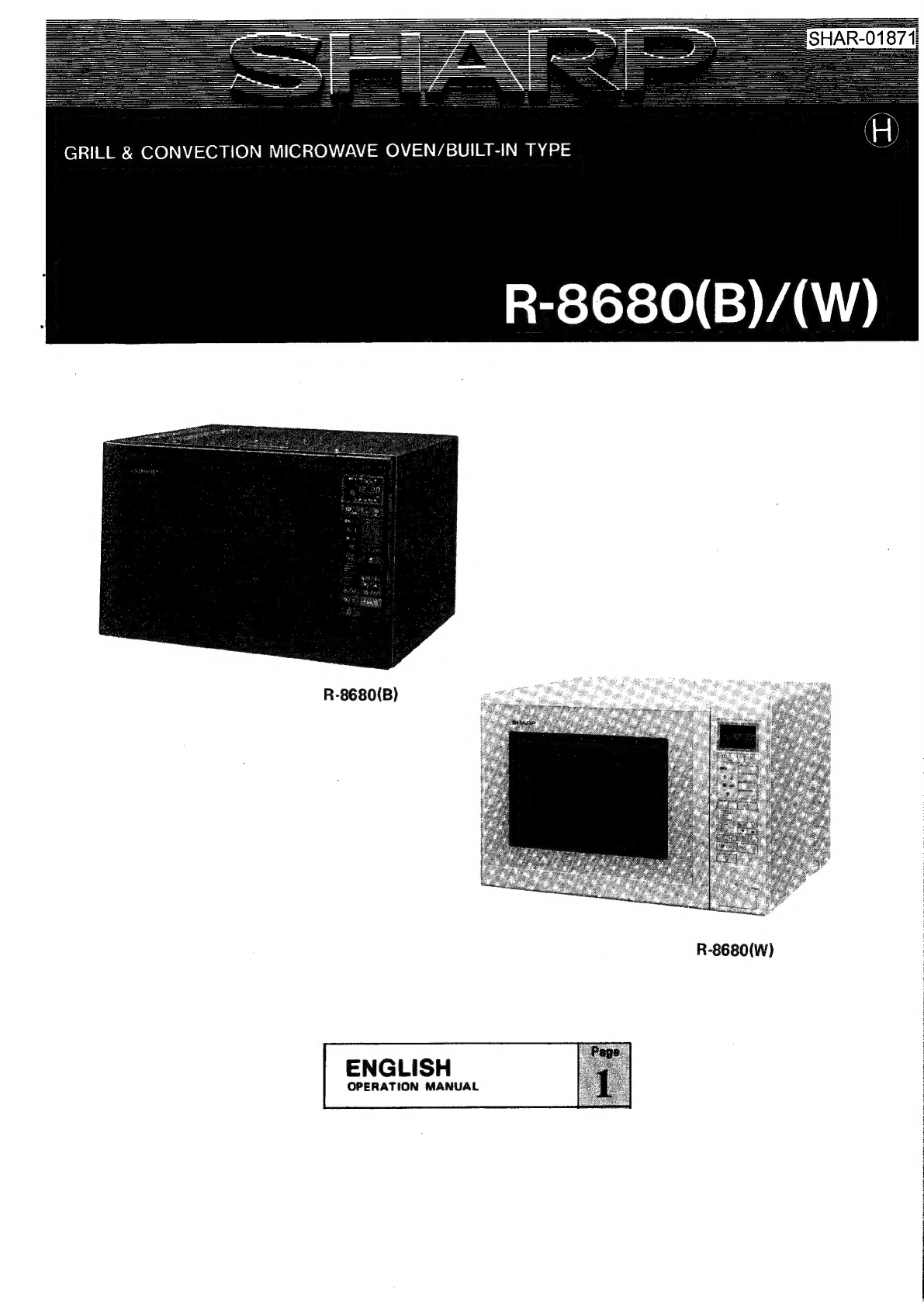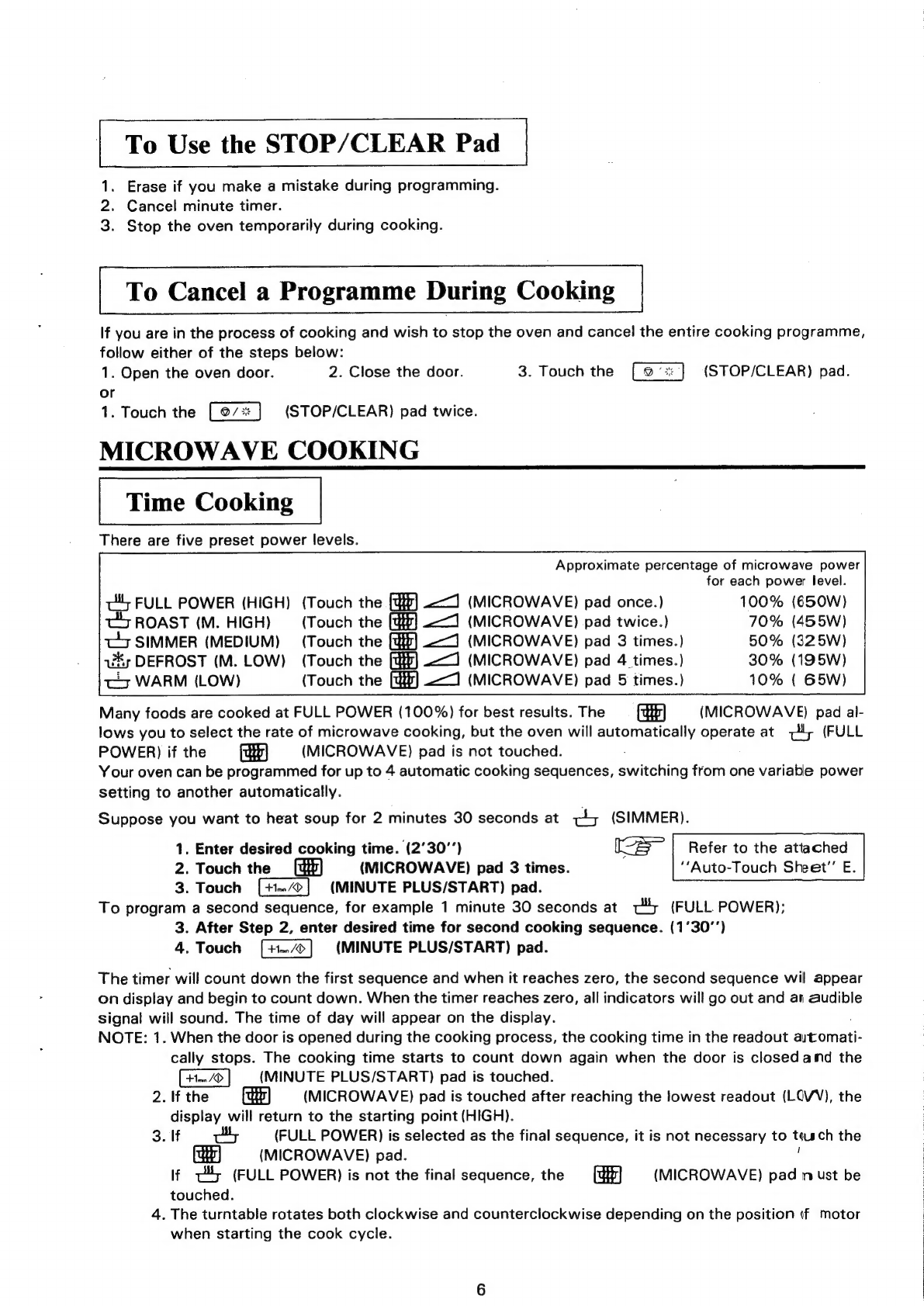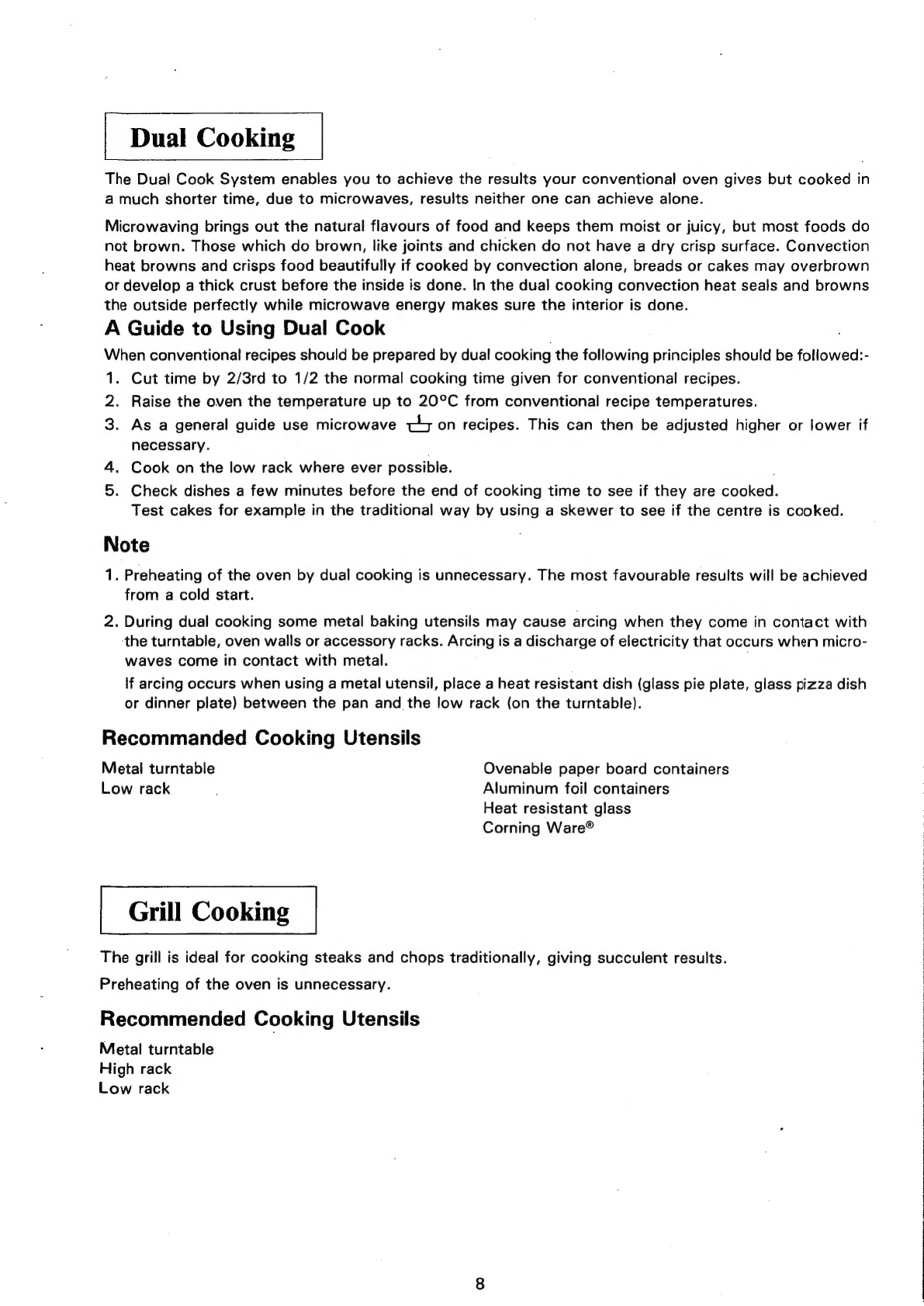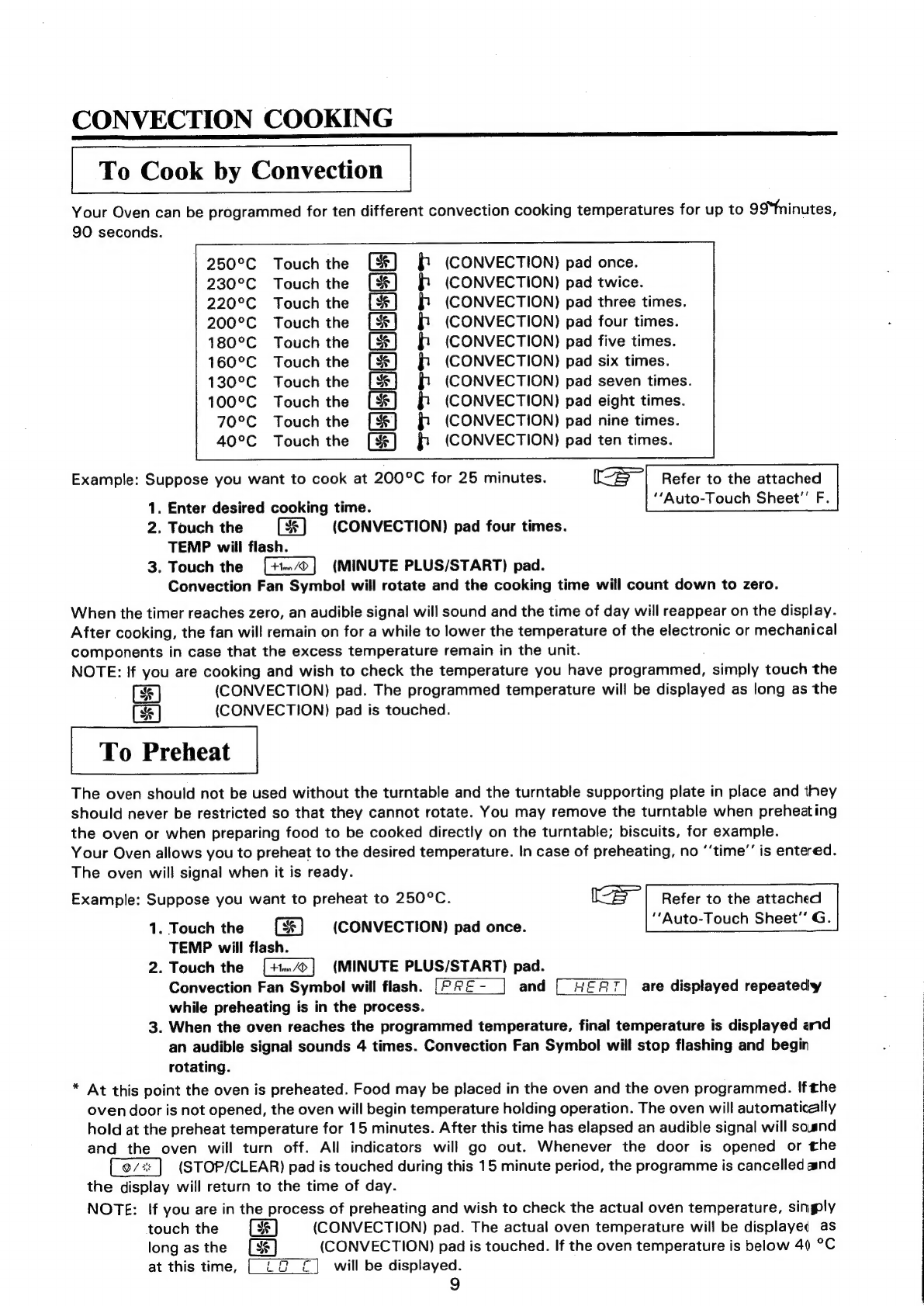CONTENTS
INSTALLATION
INSTRUCTIONS.
........:..ccccesneeceecsecceeeecneeseeneeeeeeeeeeenepeeeseuseceesaeeaneesneeeenneneattene
2
GENERAL.
INSTRUCTIONS.
2:
ocoscvceceicventiesceecesicsiedecccdenseveenscus
deed
aiesecscne
west
tncsteoecesielesnedee
ee
Seaweste
2
SPECIAL
(NOTES.
sceciesvedacccesdcs
deve
codecsdadociecnsedsucnntatieucdedecipateaues
seca
des
cedeedeeddudecitansduanys
dneustectenys
3
OPERATION
OF
AUTO-TOUCH
CONTROL
PANEL
............ccccceeeseeseeseneeees
bgescacebadhideer
caveivebacsds
4
Clock
Setting
.......ccscsseccseecececsecsccnscesscsssenseccensscessransensesesssceseenacoasesousooscenssscnssaeesentsaneneeeare
4
Miniite
Timer
SOtting:
si
ccc.
eedcevivextesessteseeresenstatec
cseaseveneesvosasins
sesmeuseenabawuyvonecee
tice
Ces
ekeed
sadataveey
4
Auto
Start
Setting
.........ccsccccsscoscceccccsecscsscscuscessccenscesevensenesoescnseaseasssscssceasrsnnoaseasonscescesseets
5
Operation
for
Minute
PlUS
............c.:cecceecseecsereeeceseeeecnscaereeesaseaseseeseecersceeeeecensnseoneseseeeeaesesgere
5
To
Use
the
STOP/CLEAR
Pad
......
lowaeducdssevaca
vee
duevébebas
vel
inesuvecbeiseivs
waeSdces
edn
get
Lccdudeseniecdeeseuesades
6
To
Cancel
a
Programme
During
Cooking
........:.cccccscsesceeceeneteeeeeeeeeaeeeeeeaeeseeeseaeesseseeestaneaeeeers
6
MICROWAVE:
COOKING
®
.ciccceccsceschcstscuccictevesneesds
cngacaie's
odeesdterecovecercsdsnsactadestevasnasepedyensinases
eee
6
Time
Cooking
......cssscosecssscasccesccercceccsesouvensesoeesreavescnscesesenasongusanecsussaaesiasenonsoneneseceooseveneeosers
6
GUIDE
FOR
CONVECTION,
DUAL
AND
GRILL
COOKING
...........cccccccseceeceeeeeetenceeeeesenseseeseeneeeens
7
INGCESSOTIOS
ci
cceidc
cs
cnien
bake
bakhebs
Cad
cbacic
ba
ge's
Secincde
ven
btawseaush
deensngeesdigus
Goveeedecsstededs
coud
auievseaseasee
vate
7
CONVECTION
COOKING
........:2cceceececereeceteersneneeanceesenseneseeseeeneenensceeseeseeseesaeenesaneeseaneesensensenegete
7
Bitial
COOK
IG:
dcwseseeescdiaded
uae
saaa
«
cbuiedaek
xcacees
Soceias
soassseaetgnedabsagnaseoue
nue
secsecncneesedde
ca
Seevevineveaen
8
Grill
COOKING
........cscsscceecasccereeccscsensccavacssssccnseseseeeeeeesnececseeseeeeeneesecaeceeesenenenee
nee
eseennense
een
se
8
CONVECTION
COOKING
sccseas
ceisa
tegen
deveestidscncehatceicc
lacy
sp
tasnctsbadset
vee
Niesadentadestuastanmerantasen
tie
9
To
Cook
by
Convection
........:.:ccscecccsscsssersscctenscenesenacccescuneceeersenscssseseseseosasenansoascesosenersenense
9
TO
PRENGAt:
focse
veda
scence
sehids
voce
duada
sees
eeadsaed
cbaee
jhe
tedee
eA
ae
th
dau
chard
cell
eeeeceecuingeeas
Oseae
tesa
sueee
ners
eevil.
9
To
Preheat
and
Cook
by
Convection
........:.ceeccseseseeesneeecsnceececeeeeeeeeeeeeesaeeesaeeeeeeseseegenwenenaeese
10
DUAL:
COOKING
\<wiancdascers
atcssecenn
is
tetacese
vein
dauslevvereveoivdenstannsetacosuntoosaucacenmtiatenytakGaupuencesnenateys
11
To
Cook:
by
Diial
COOKING
suis
sesccscescacticcecscadssccenseiascodaecsstavacnaseveniyeeseecieuarcesteeteuvarestsarsacereeeys
11
To
Preheat
and
Cook
by
Dual
Cooking
............:cssccsccssceeccessencceseeeeessseeeessesenecoesonseaensaseeeueenses
11
GRIEE
COOKING
sencvccesecticdessaaceaecadesiiwads
oder
cestcaeversetagcessrdenaete
as
deceted
es
voeceitavons
sweseacststeneks
ocr
12
TOC
OOK
DY
GM
sssse
vtec
cestecueccstnddan
ap
saeiupetacihneonser
te
eindveredtabanant
coke
aanrtneainenss
ened
deden
sivawelens
12
Microwave
and
Grill
Cooking
..........scssscosscccsecccsccccsssescovensnsonsuuaseccssenecucccevenscesscssaneceeeeoeets
12
EASY:
DEFROST.
sivcicniescscscsekiScscictv
eves
dee
ctecssene
Gveccces
tides
Causes
ncad
cauacnceraces
Seevcubed
deeb
aniedesaveecteere
13
To
Use
Easy
Defrost
........cssssscssssscsecccccnerstsrsesstavsonecacsesceseseccossaransssassncsuscouseaerenonsesteceneusaets
13
Easy
Defrost
Chart
.........::csccscsssesccnenseseecaeeeceeteeseaeeenacanecssesseeeseeseenersceeeeseneseeeseeesenenseee
nese
14
GCOMPUCOOK.
sasiicicicitecdees
ccndigades
ttucdeacdac
ass
sodbaet
ved
detect
etionieds
eave
Giese
se
vetadav
eve
dsacde
voireeens
sere
eaenae
15
To
Cook
with
CompuCook
.........::cecseceeeseseveeescerteneerenneeneeeeeeeeeeneeaneeeereeeeaneneeneeenseseeeeesgeneeeeiy
15
CompuCook
Chart
......2..c:ssscccsecseenccosnsscssercccsnntscensseaansconseensneensaeasecasssseaseecacseersonescaaansaesen
16
MORE:
LESS)
PAD
©
coicscsvs
acces
cacecscon
ceeds
covet
delivenctvesdcencacavdosdostsetts
opedecattactedesanctedevecdsdadan
anette
17
CARE
AND
CLEANING
.......cccccsdeccersccscsscncccecseesseecevecceceesercereccecceceeassuraasescusccrsesansnecaareneestis
18
SERVICE:
CALE
CHECK
cvveciccccccceucssectieeestveuicuedavstecsaaseacd
duseestcanare
ess
tdenascaiedadscadaboedectetbensa
sie
19
SPECIFICATIONS
anveseis
dsc
Senco
ib
ccdatecwans
oica
fads
salundeeude
ceeds
venvn
sedans
sans’
danssecagvonnsantigdanerseeseiveewad
esate
19
|
|