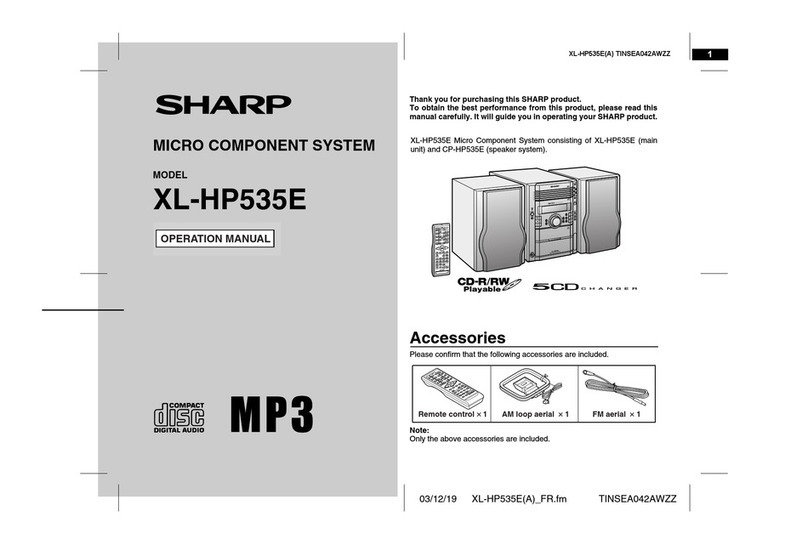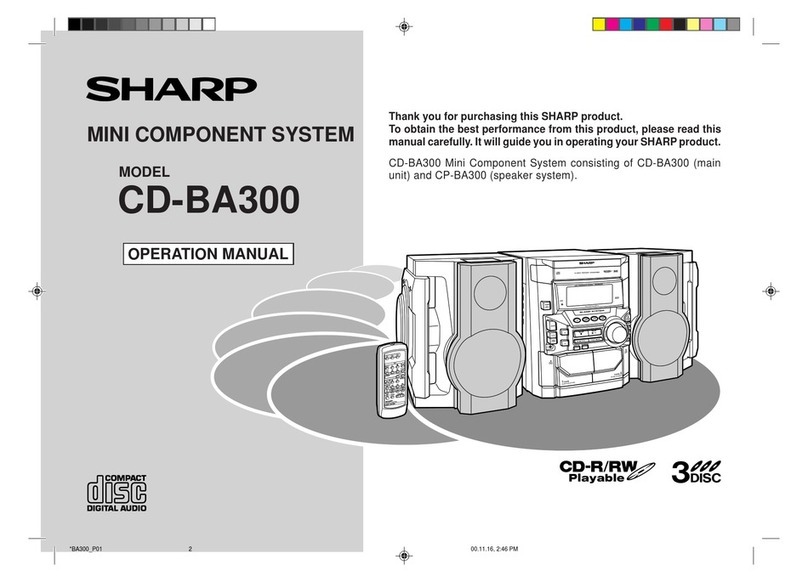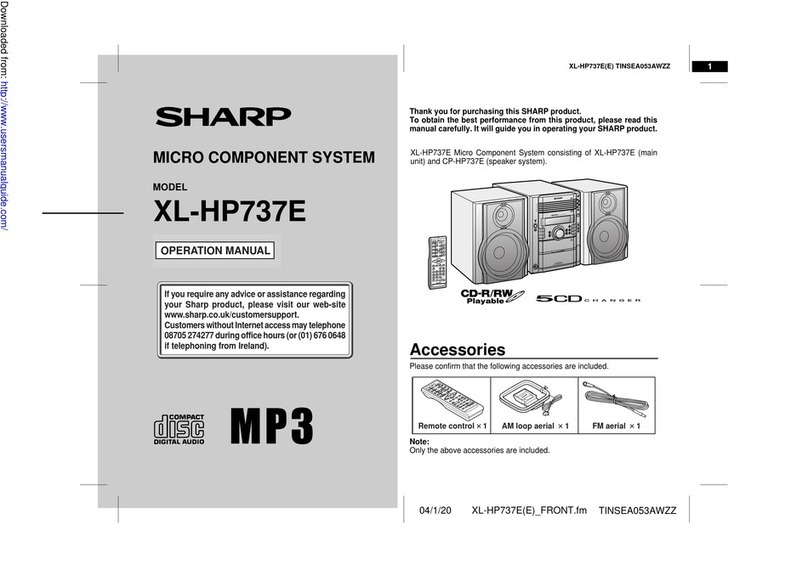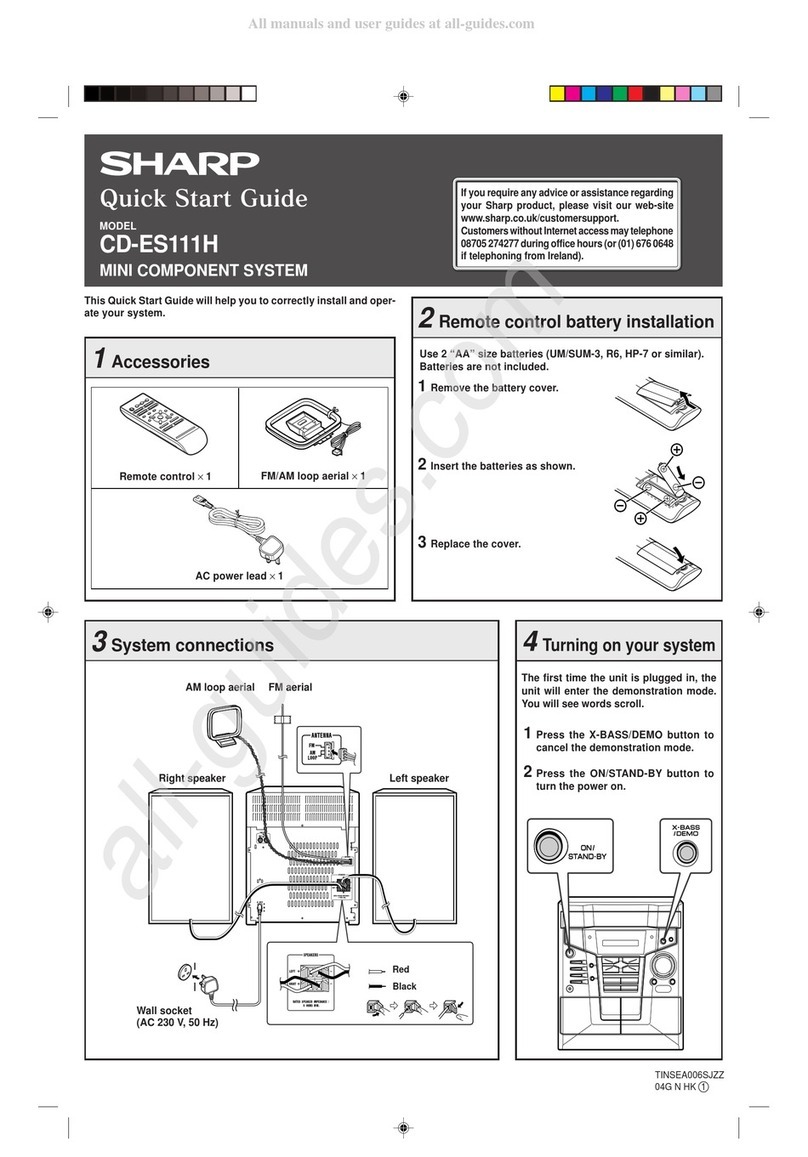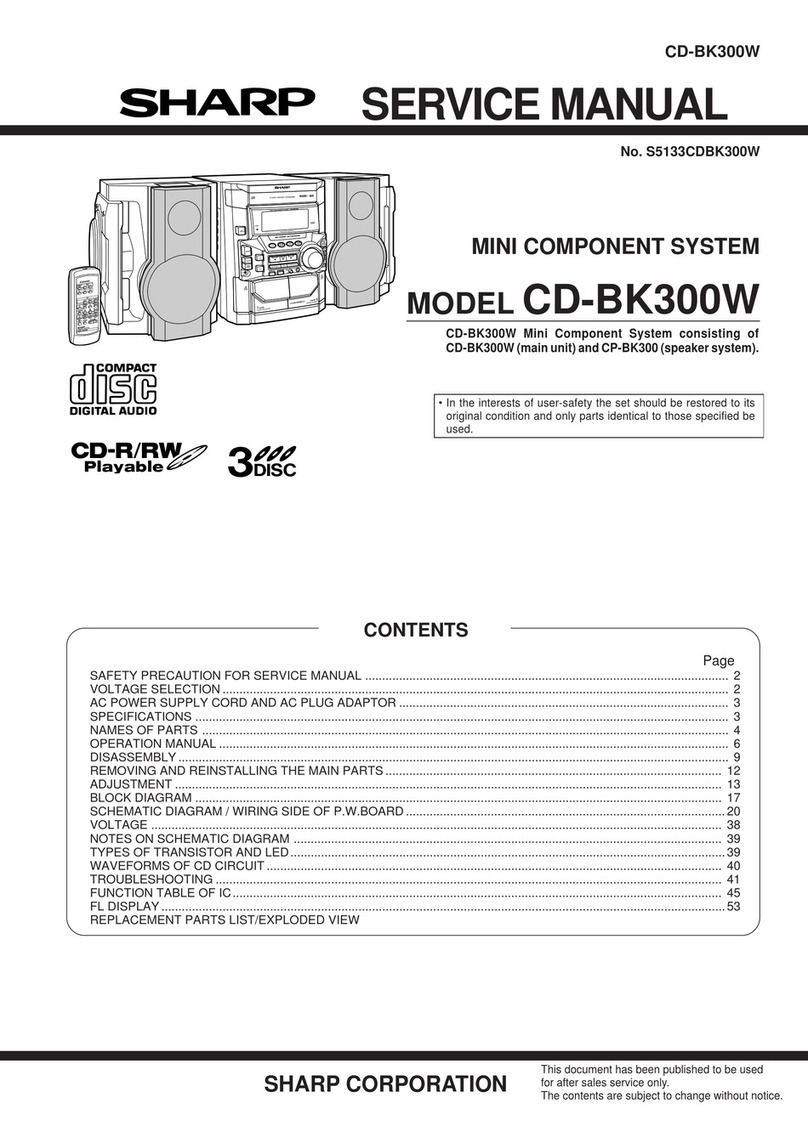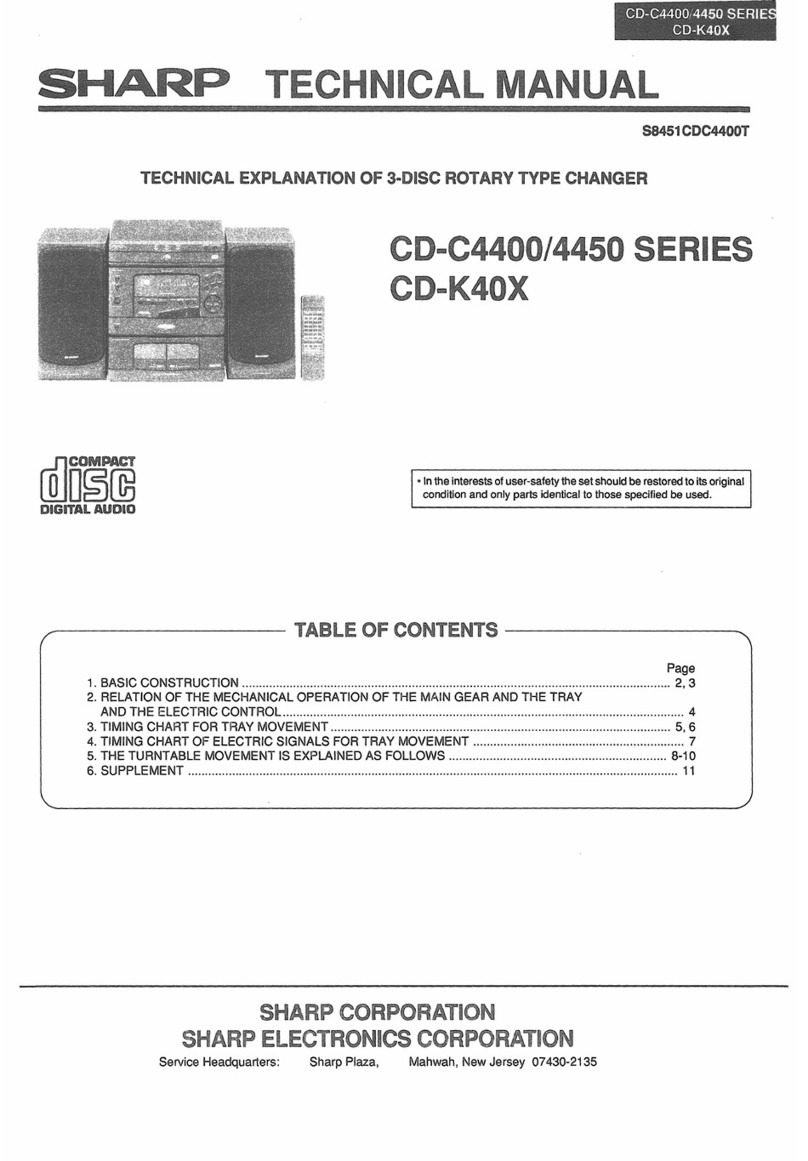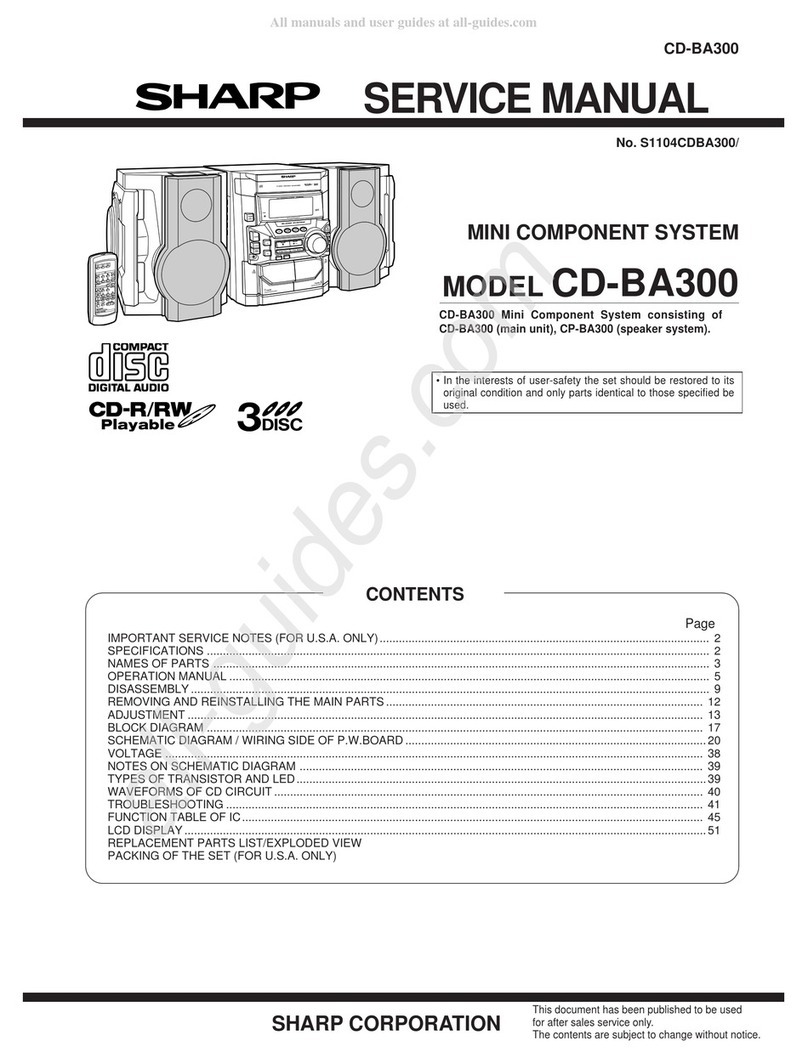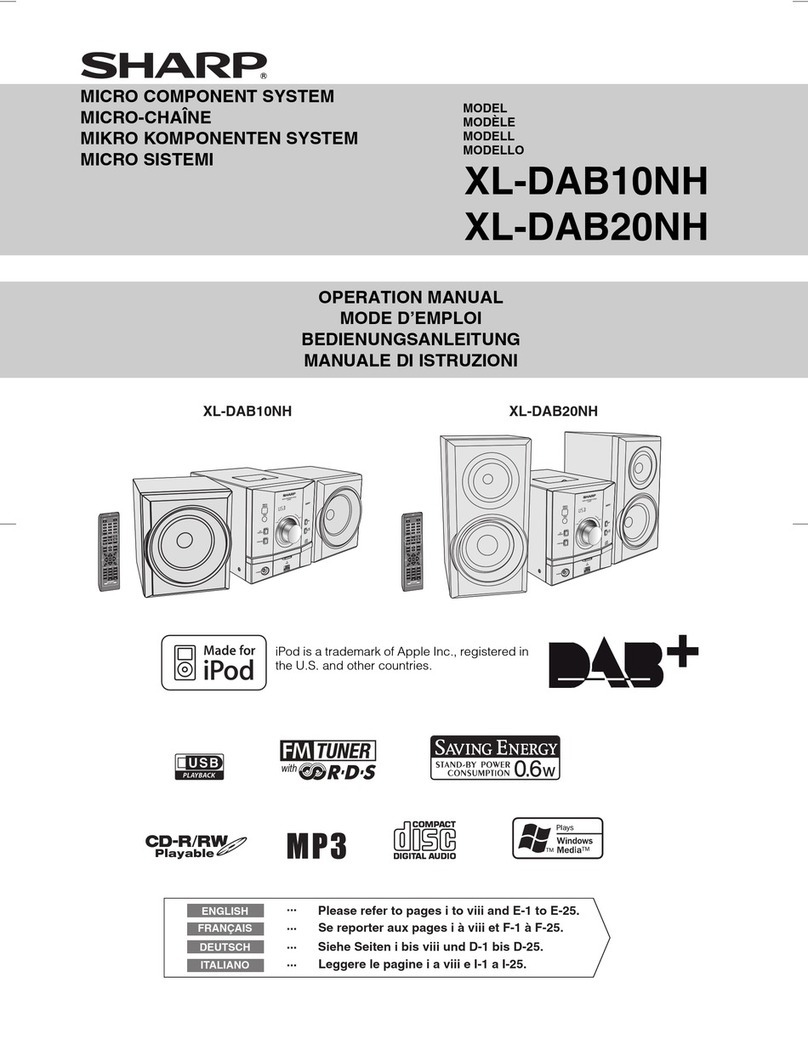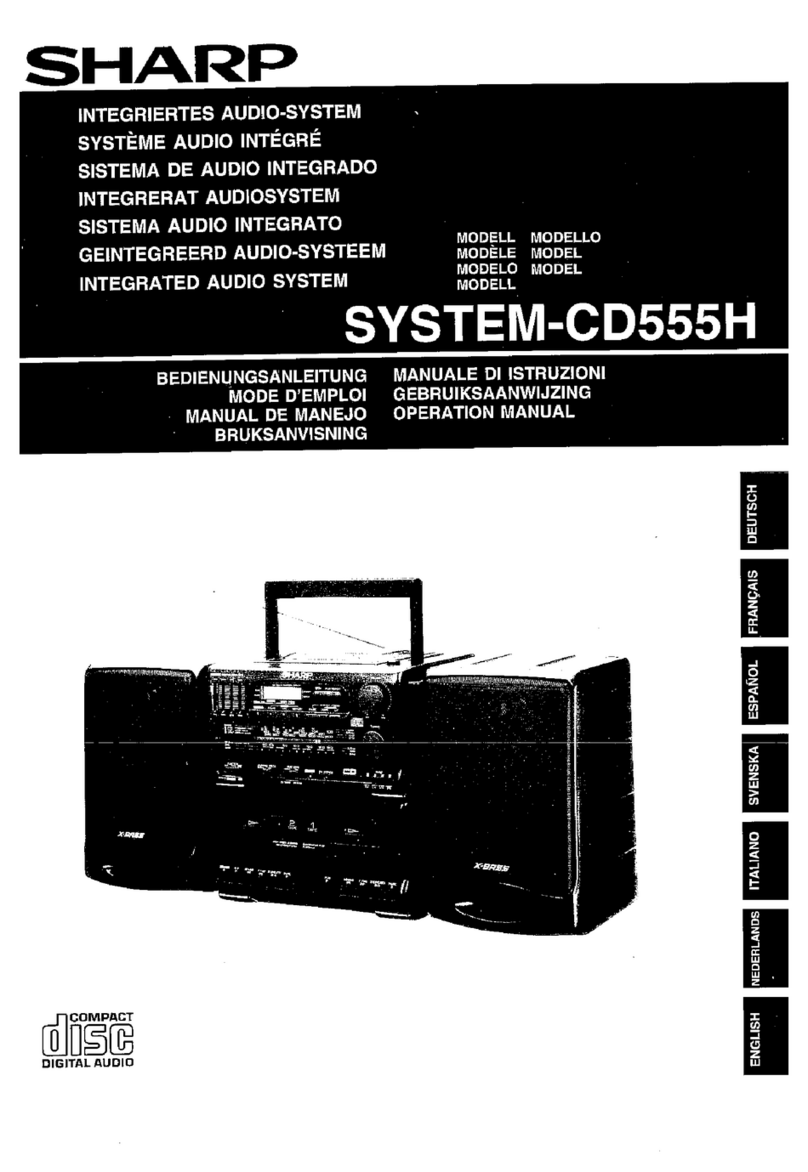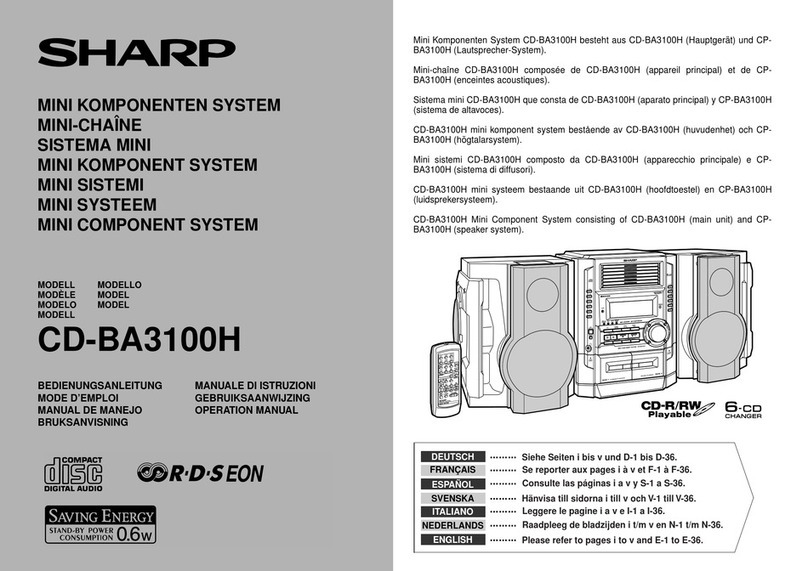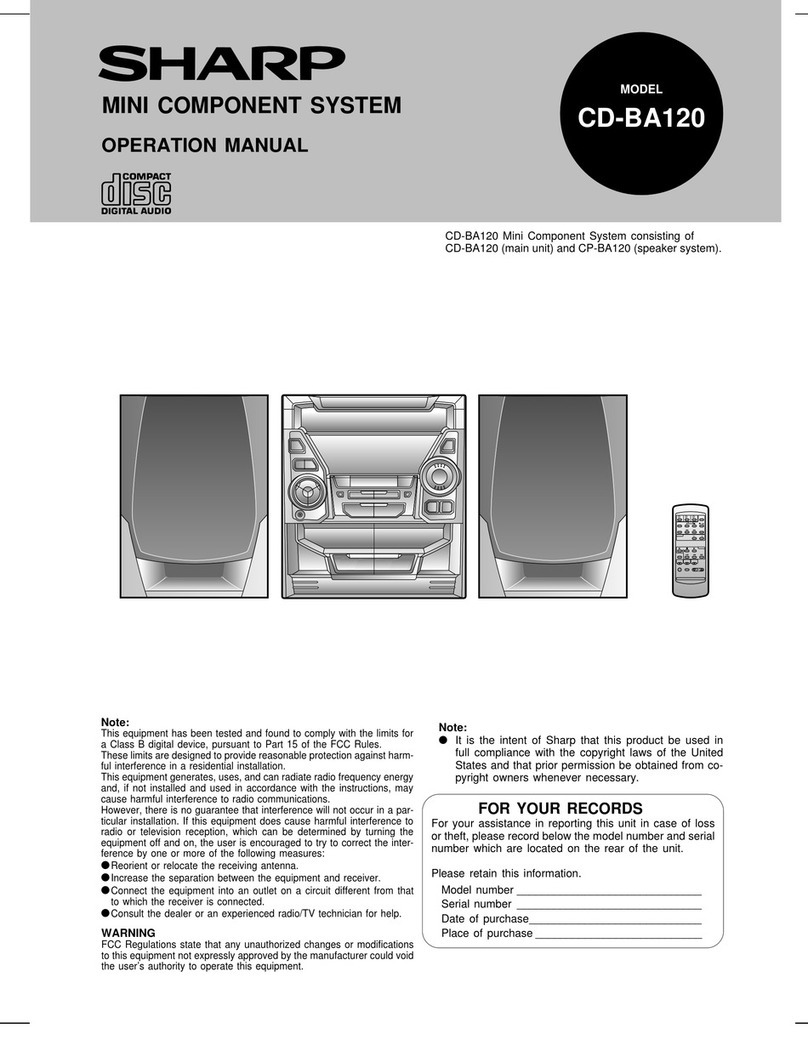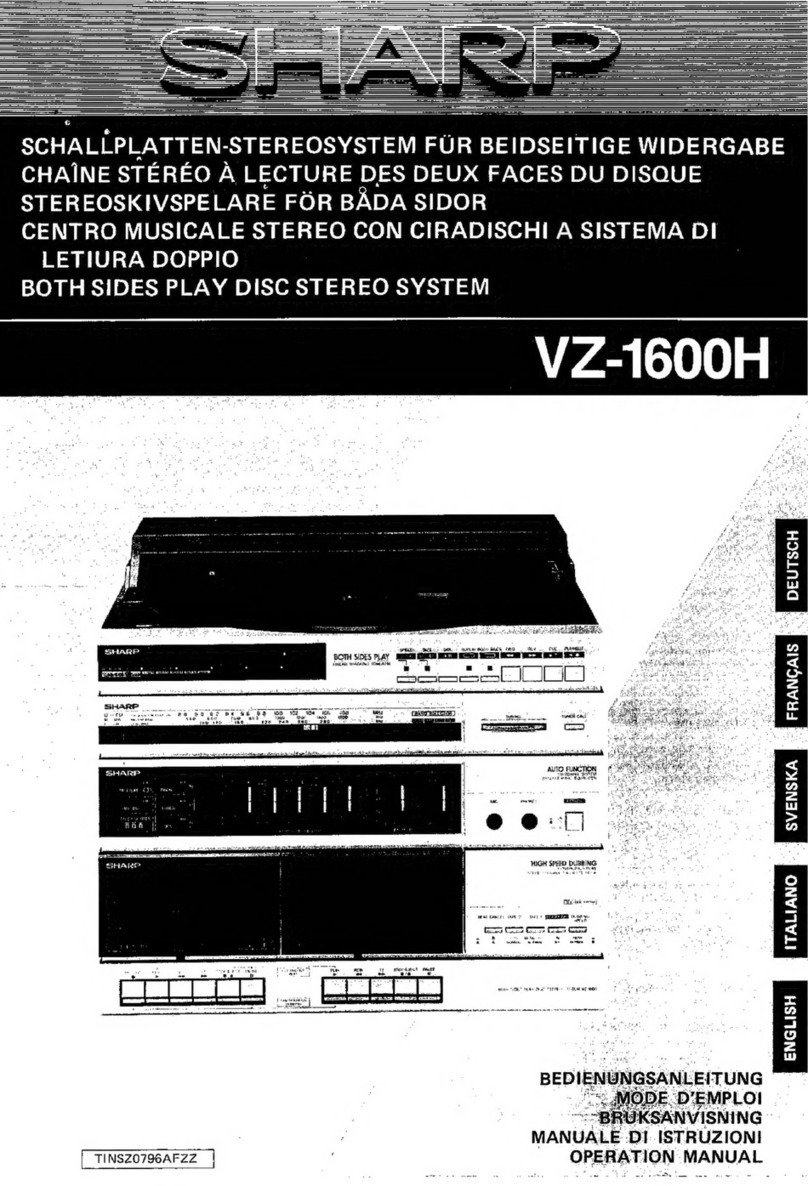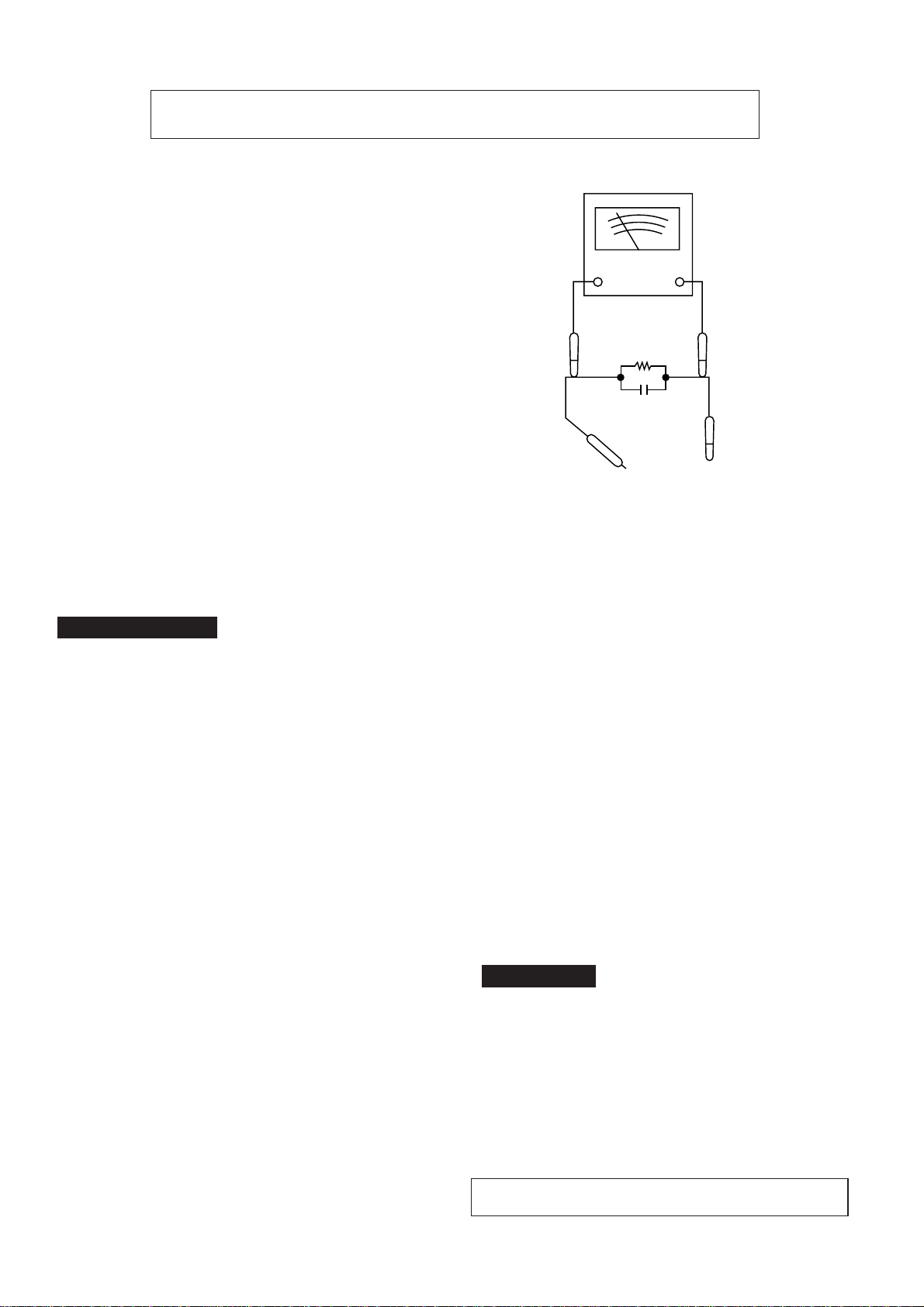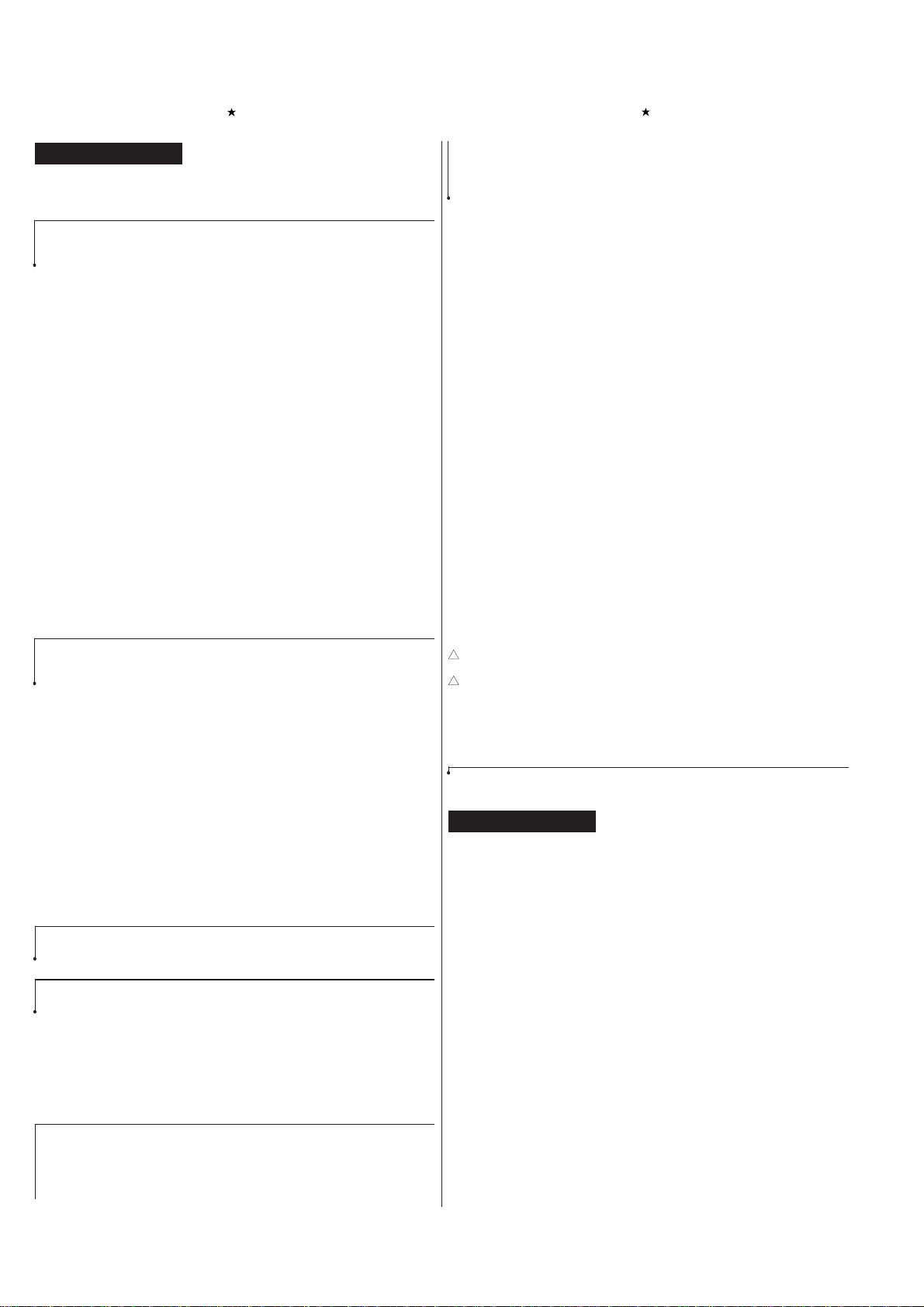PRICE
RANK
DESCRIPTIONNO. PART CODE NO. PARTS CODE
PRICE
RANK
DESCRIPTION
CD-C1800/C,CP-C1800
CABINET PARTS
201 92LCAB2790AS1 J AW Front Panel Ass’y
201- 1 ———— — Front Panel
(Not Replacement Item)
201- 2 HDECQ0351AWSA J AG Panel,LCD Display
201- 3 GCOVA1204AWSA J AD Cover,Remote Sensor
202 GITAR0342AWSA J AG Back Board [CD-C1800]
202 GITAR0343AWSA J AG Back Board [CD-C1800C]
203 GITAS0035AWSA J AG Side Panel,Left
204 GITAS0036AWSA J AG Side Panel,Right
205 GCAB-1046AWSA J AL Top Cabinet
206 GCOVA1203AWSA J AH Cover,CD Tray
207 92LLABL1784F J AC Label,UL Caution
[CD-C1800 Only]
208 92LCSPR1596A J AA Spring,Cassette Holder Up
209 JBTN-0117AWSA J AD Button,Record [Tape 1]
210 JBTN-0118AWSA J AD Button,Play [Tape 1]
211 JBTN-0119AWSA J AD Button,Rew [Tape 1]
212 JBTN-0120AWSA J AD Button,FF [Tape 1]
213 JBTN-0121AWSA J AD Button,Stop [Tape 1]
214 JBTN-0122AWSA J AD Button,Play [Tape 2]
215 LCHSM0054AWSA J AH Main Chassis
217 JBTN-0123AWSA J AD Button,Stop [Tape 2]
218 PRDAR0080AWFW J AG Heat Sink
219 LHLDZ3007AWFW J AB Holder,LCD
220 MSPRD0044AWFJ J AB Spring,Lock Lever
221 MLEVP0067AWZZ J AC Lever,Lock
222 NROLP0009AWZZ J AB Roller
223 LCHSZ0010AWZZ J AM Loading Chassis
224 MLEVP0070AWZZ J AB Lever,Turntable Lock
225 MSPRC0020AWFJ J AB Spring,Turntable Lock Lever
226 GCAB-1044AWSA J AM CD Player Base
228 LHLDZ1139AWSA J AD Support,Stabilizer
229 92LHOLD2037AS1 J AK Stabilizer Ass’y
229- 1 ———— — Stabilizer
(Not Replacement Item)
229- 2 PMAGF0001AWZZ J AF Magnet
229- 3 92LSUPT1749D J AA Support,Magnet
230 NTNT-0018AWSA J AK Turntable
231 LHLDZ1140AWZZ J AB Guide
232 MLEVP0068AWZZ J AB Lever,Change
233 MSPRC0024AWFW J AB Spring,Solenoid
234 LCHSZ0011AWZZ J AG Chassis,CD Mechanism
235 NGERK0004AWZZ J AB Gear,Bevel
237 NGERW0006AWZZ J AC Gear,Worm Wheel
238 NPLYD0001AWZZ J AB Pulley
239 NGERK0005AWZZ J AB Gear,Loading
240 MLEVP0066AWZZ J AE Lever,Shift
241 NGERH0064AWZZ J AD Gear,Cam
242 NGERK0003AWZZ J AC Gear,Drive
243 LHLDZ1141AWZZ J AB Support,Pitch
244 NGERH0065AWZZ J AB Gear,Turntable
245 NBLTK0029AWZZ J AB Belt,Drive
246 92LN-BAND1318A J AA Nylon Band,80mm
247 RPLU-0002AWZZ J AH Solenoid Ass’y
248 92LCOV2790CTS1 J AM Cassette Cover Ass’y,Tape 1
248- 1 ———— — Cassette Cover,Tape 1
(Not Replacement Item)
248- 2 HDECQ0352AWSA J AD Panel,Cassette Cover,Tape 1
249 92LCOV2790CTS2 J AM Cassette Cover Ass’y,Tape 2
249- 1 ———— — Cassette Cover,Tape 2
(Not Replacement Item)
249- 2 HDECQ0353AWSA J AD Panel,Cassette Cover,Tape 2
250 MLIFP0001AWSA J AG Damper
251 JKNBZ0528AWSA J AF Button,Stop
252 JKNBZ0527AWSA J AG Button,Function
253 JKNBZ0524AWSA J AF Button,Volume Up/Down
254 JKNBZ0525AWSA J AE Button,X-BASS
255 JKNBZ0526AWSA J AF Button,Power
256 92LRDAT-1468B J AE Heat Sink
257 92LMECHA2790A J BG Tape Mechanism Ass’y
257- 1 92LM-BELT1651B J AB FR Belt
257- 2 92LMBELT1658A1 J AC Drive Belt [Tape 1]
257- 3 92LMBELT1658B1 J AC Drive Belt [Tape 2]
257- 4 92LM-EH1658A J AG Head,Erase
257- 5 92LM-PRA1651A J AE Pinch Roller Ass’y
257- 6 92LM-RPH1746A J AM Head,Record/Playback
257- 7(M601) RMOTM0004AWM1 J AR Motor with Pulley [Tape]
257- 8(SW605) 92LM-SW1491A J AE Switch,Leaf Type [Tape 1 Main]
257- 9(SW606) 92LM-SW1491A J AE Switch,Leaf Type [Tape 2 Main]
257-10(SW607) 92LM-SW1658A J AB Switch,Leaf Type [Tape 1 Rec.]
257-11(SW608) 92LM-SW1658A J AB Switch,Leaf Type [Tape 2 Play]
258 TLABS0091AWZZ J AB Label,NOM [CD-C1800 Only]
259 TLABS0058AWZZ J AB Label,SJ [CD-C1800 Only]
260 TLABS0155AWZZ J AC Label,Caution [CD-C1800 Only]
261 QLUGP0001AWZZ J AC Lug
262 GDORF0060AWSA J AF Cassette Holder,Tape 1
263 GDORF0061AWSA J AF Cassette Holder,Tape 2
264 XWHJZ62-09510 J AB Washer,ø6.2×ø10×0.9mm
265 LANGF0032AWZZ J AC Support,T/T Lock Lever
266 PCUSG0022AWZZ J AB Cushion
601 XEBSD30P10000 J AA Screw,ø3×10mm
602 XESSD30P10000 J AA Screw,ø3×10mm
603 XEBSD30P12000 J AA Screw,ø3×12mm
605 XEBSF30P12000 J AA Screw,ø3×12mm
606 LX-JZ0004AWFD J AA Screw,ø3×12mm
607 LX-JZ0002AWFD J AA Screw,ø3×10mm
608 LX-EZ0005AWFD J AA Screw,Special
609 XJSSF30P10000 J AA Screw,ø3×10mm
610 XBPSD26P05JSO J AB Screw,ø2.6×5mm
611 LX-TZ0019AFZZ J AB Screw,Special
612 XEBSD26P12000 J AA Screw,ø2.6×12mm
613 XJBSF30P10000 J AA Screw,ø3×10mm
614 XJBSD30P10000 J AA Screw,ø3×10mm
615 XJBSD30P08000 J AA Screw,ø3×8mm
PACKING PARTS (CD-C1800C)
SPAKA0196AWZZ J AN Packing Add.,Left/Right
SPAKC0657AWZZ J AQ Packing Case
SPAKP0013AWZZ1 J AC Polyethylene Bag,Unit
TLABRF216AWZZ J AB Label,Bar Code
92LBAG1460C1 J AB Polyethylene Bag,Accessories
ACCESSORIES
!QACCD0010AW00 J AR AC Power Supply Cord
[CD-C1800]
!QACCD0015AW00 J AM AC Power Supply Cord
[CD-C1800C]
QANTL0004AWZZ J AG FM/AM Loop Antenna
TINSE0215AWZZ1 J Operation Manual [CD-C1800]
TINSK0071AWZZ J AF Operation Manual [CD-C1800C]
TINSZ0318AWZZ J AE Quick Guide
RRMCG0103AWSA J AR Remote Control
92LLID1782A J AQ Battery Lid,Remote Control
SPEAKER BOX PARTS
701 92L121-0144 J AU Net Frame Ass’y
702 92L051-0014 J AX Speaker Box Ass’y
703 92L291-0034 J AF Cord,Speaker
704 92L372-0006 J AD Screw,ø4×12mm
705 92L351-0302 J AC Label,Specifications
706 92L316-0026 J AG Panel,Duct
707 92L394-0026 J AB Port Cushion
SP1,2 VSP0010PBT18A J AQ Speaker,Woofer
SP3,4 92L124-0016 J AK Super Tweeter Ass’y
PACKING PARTS (CD-C1800C)
92L411-0019 J AB Polyethylene Bag,Speaker
92L412-0121 J Packing Add.,Top/Bottom
ACCESSORY
92L353-0073 J AF Feature Label,Speaker
CD-C1800/CD-C1800C
CP-C1800
– 1 –