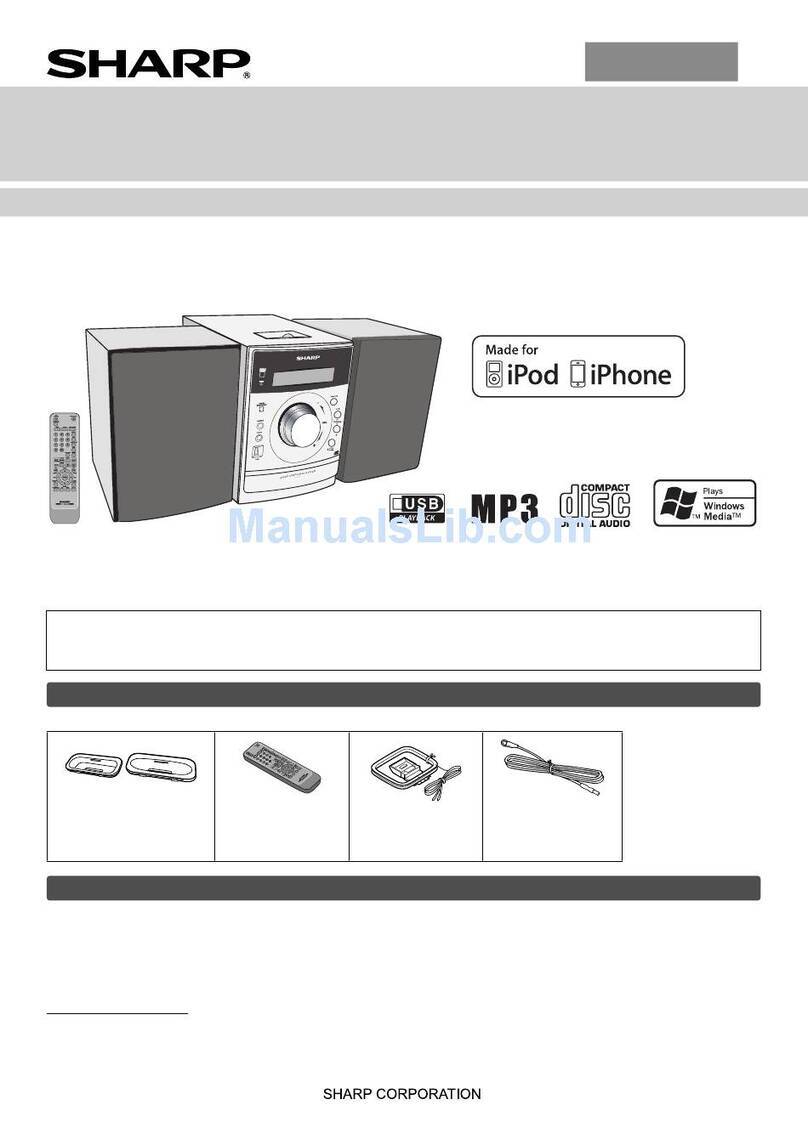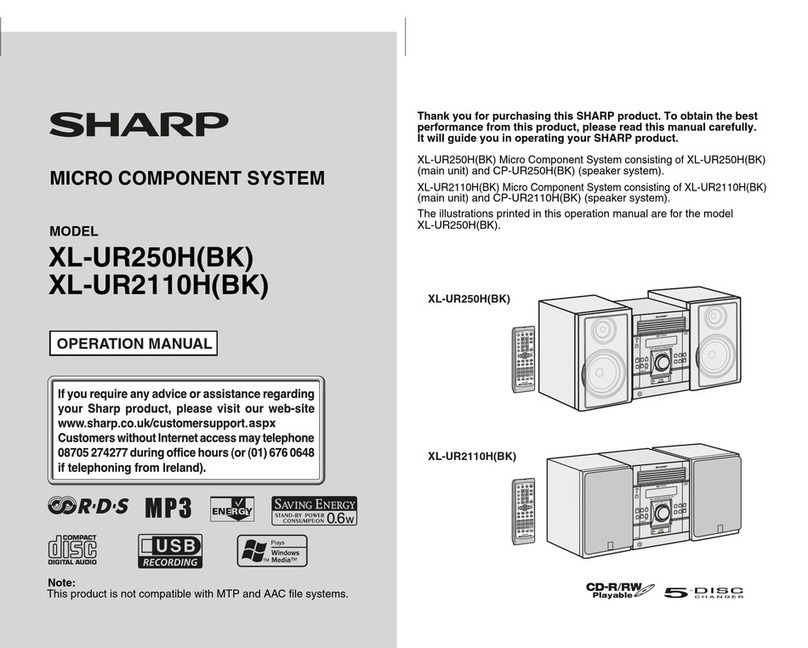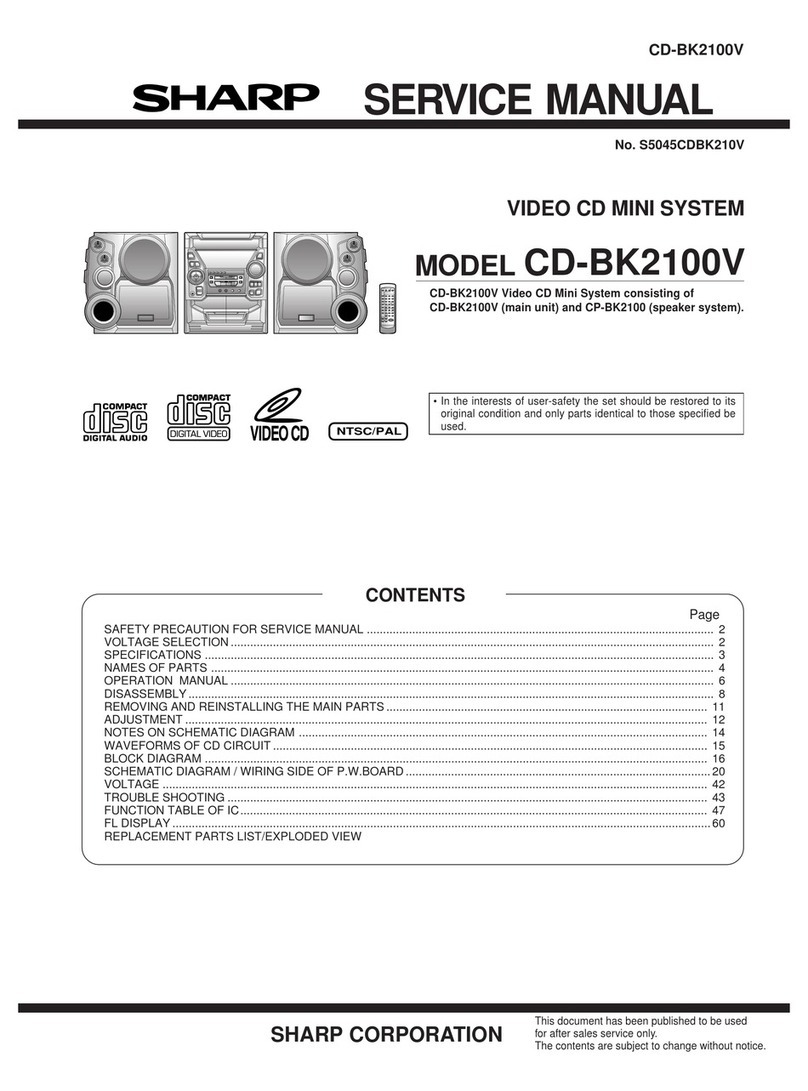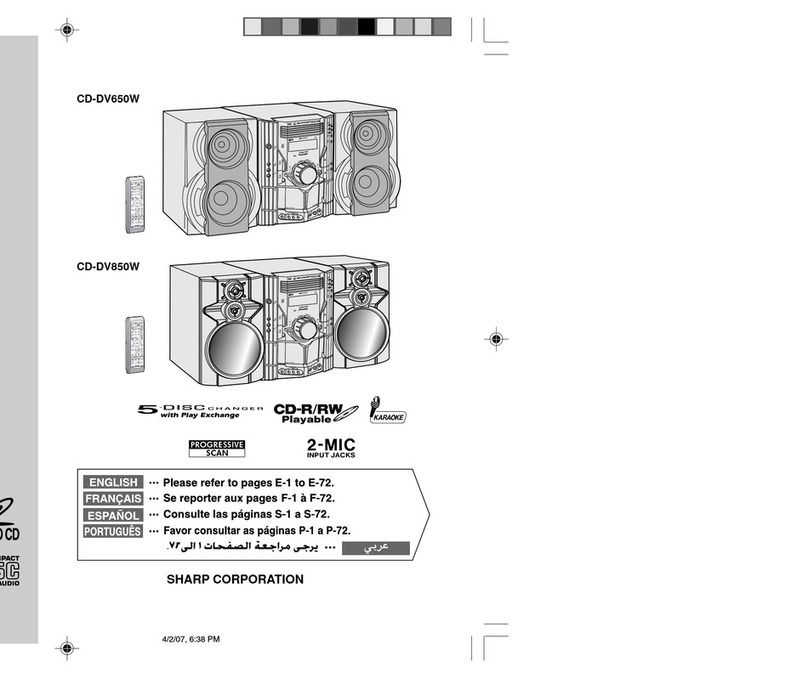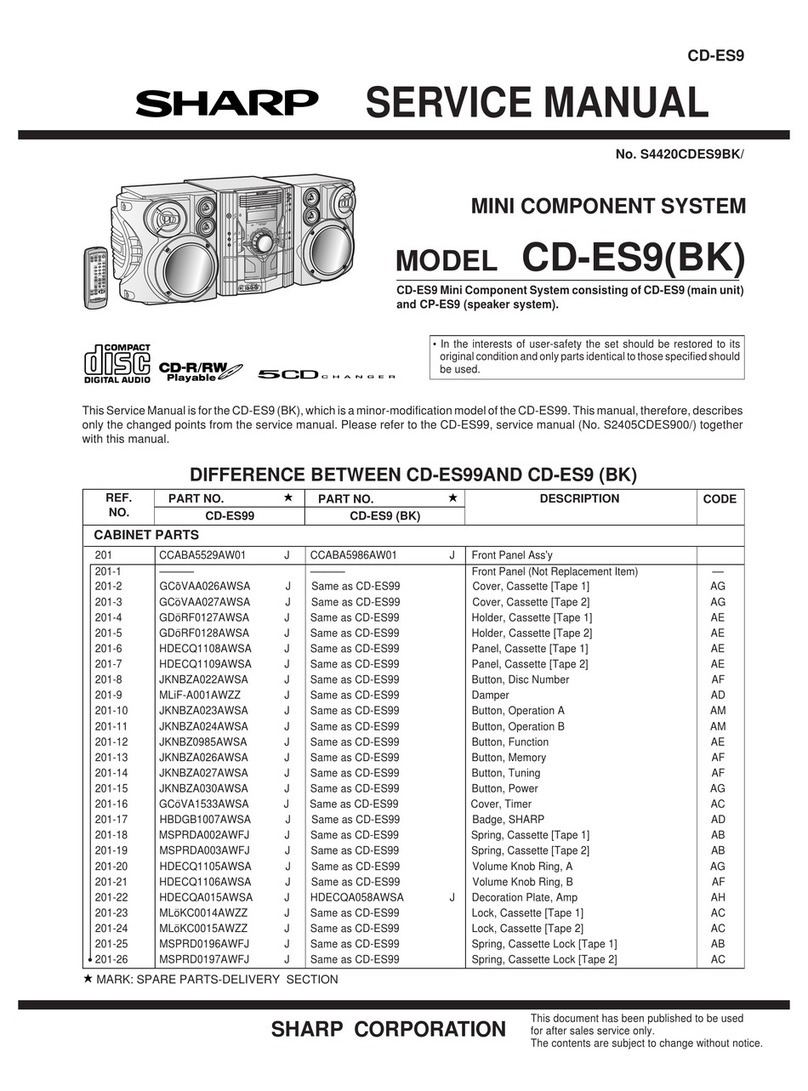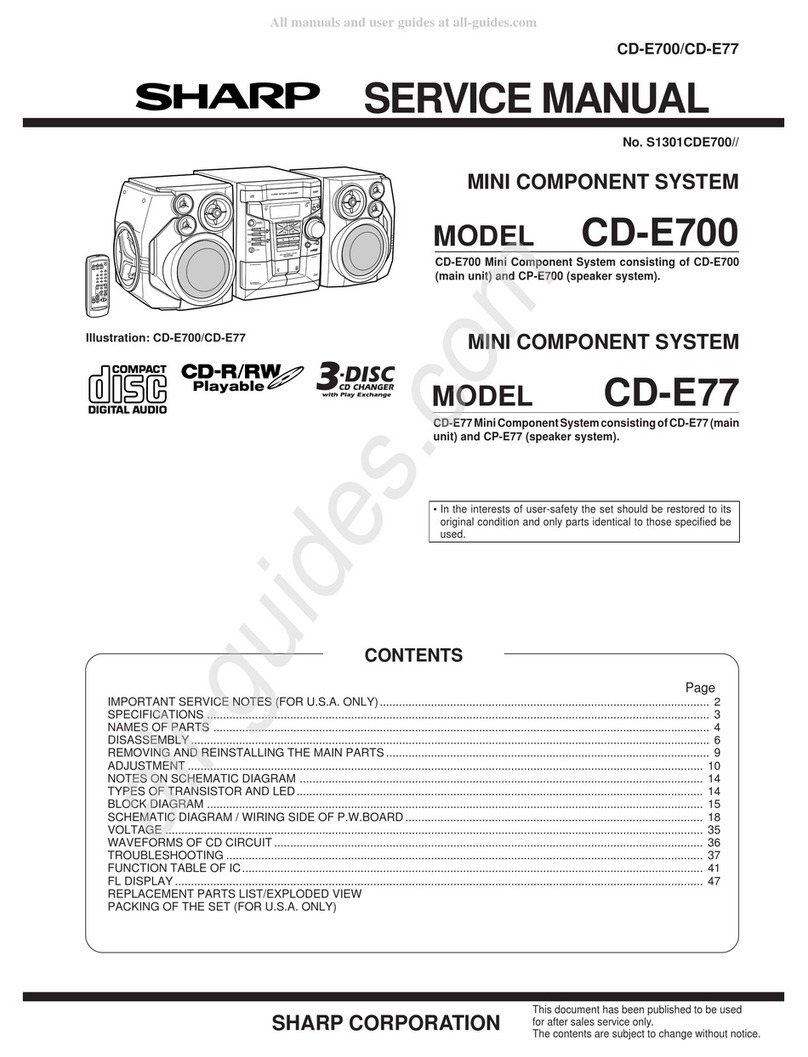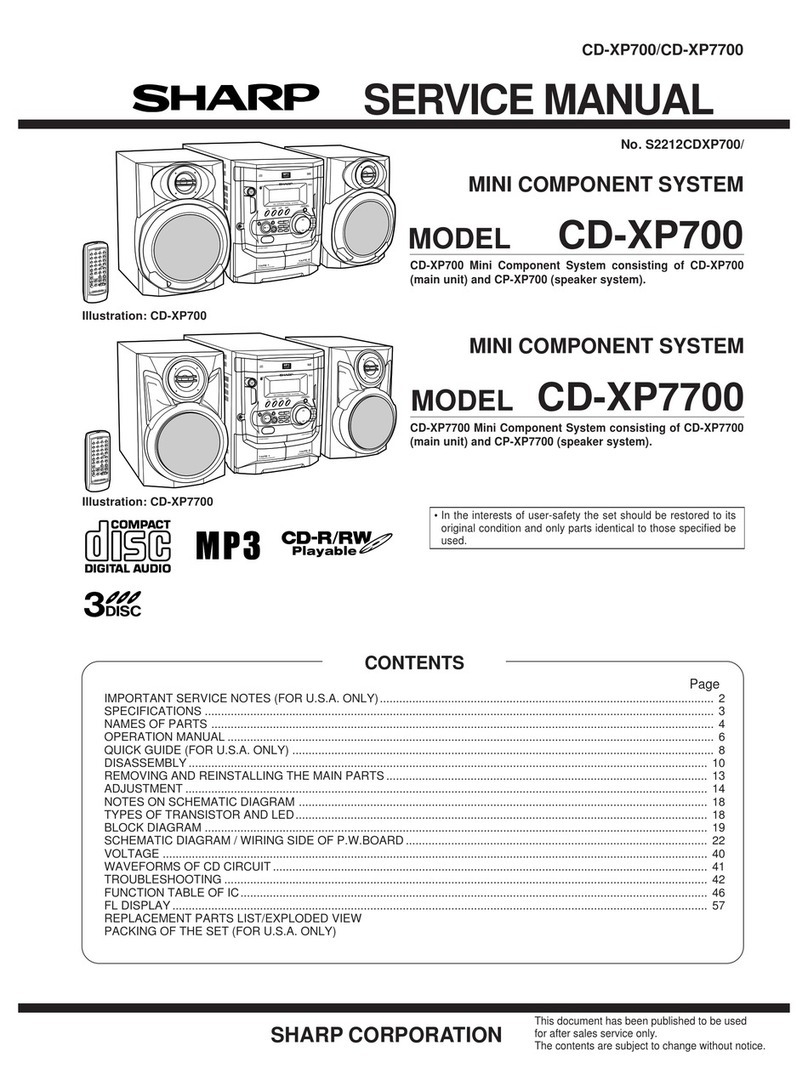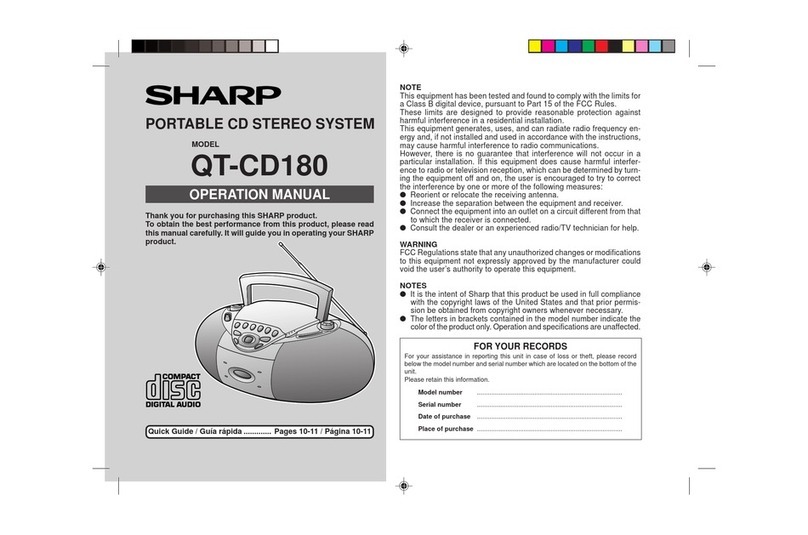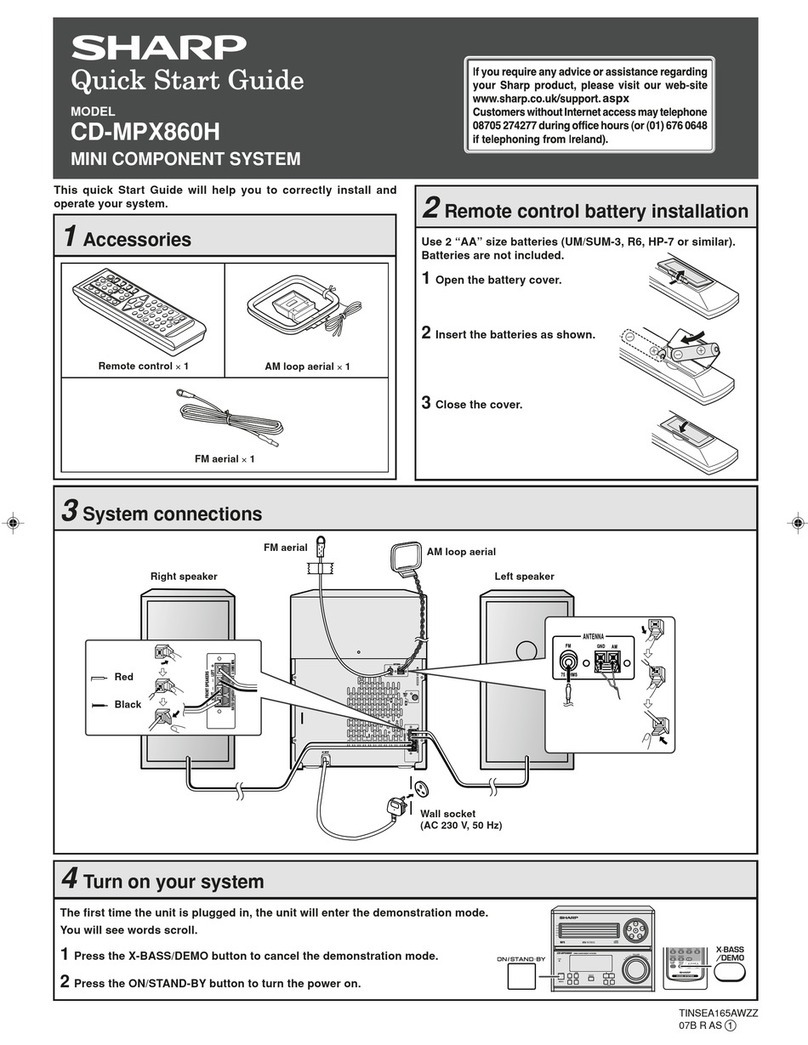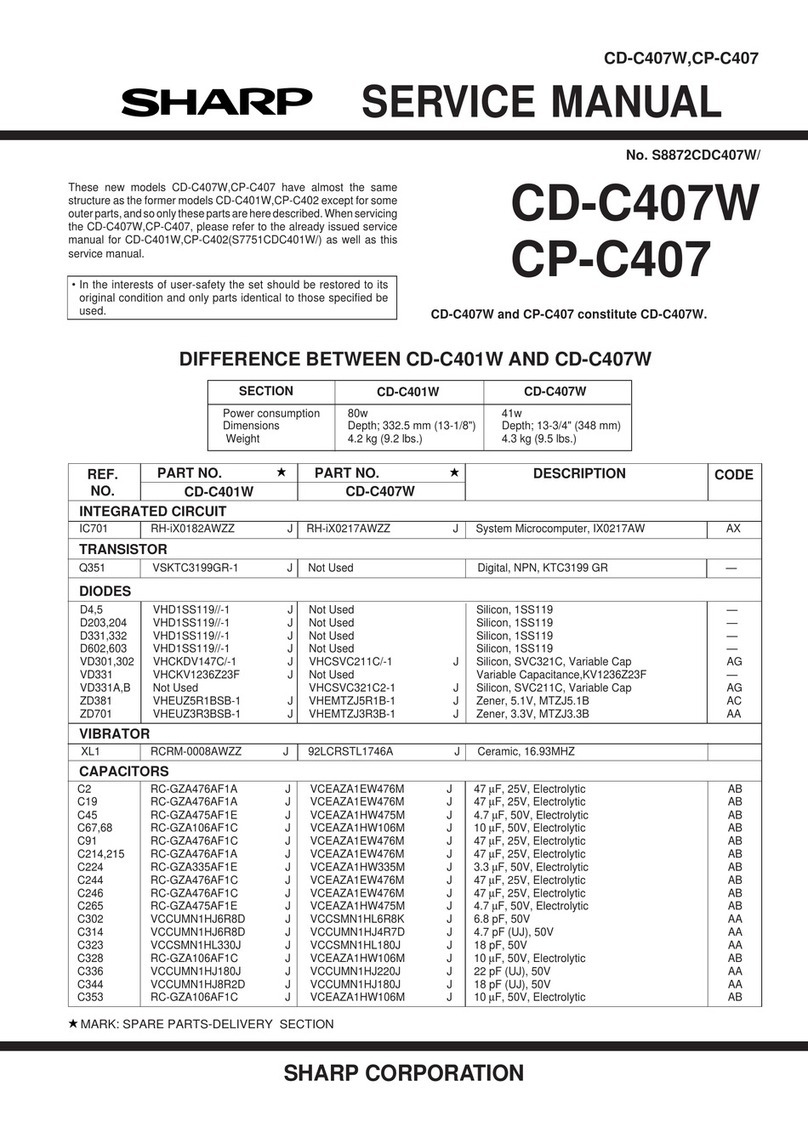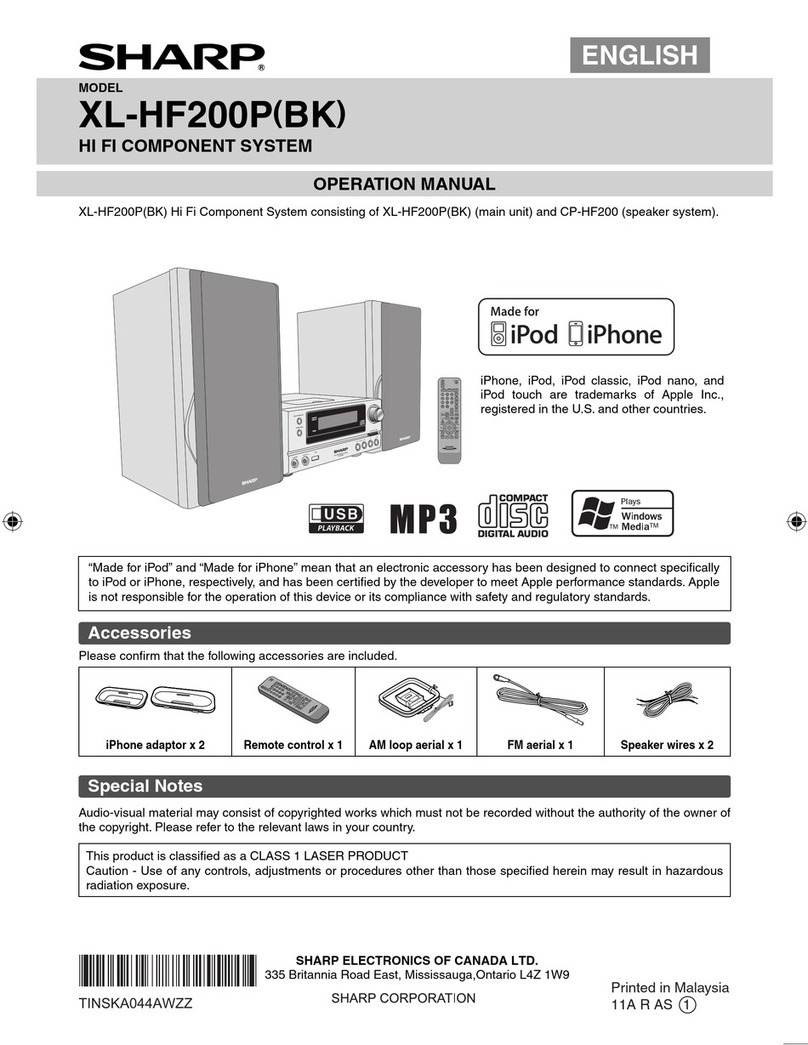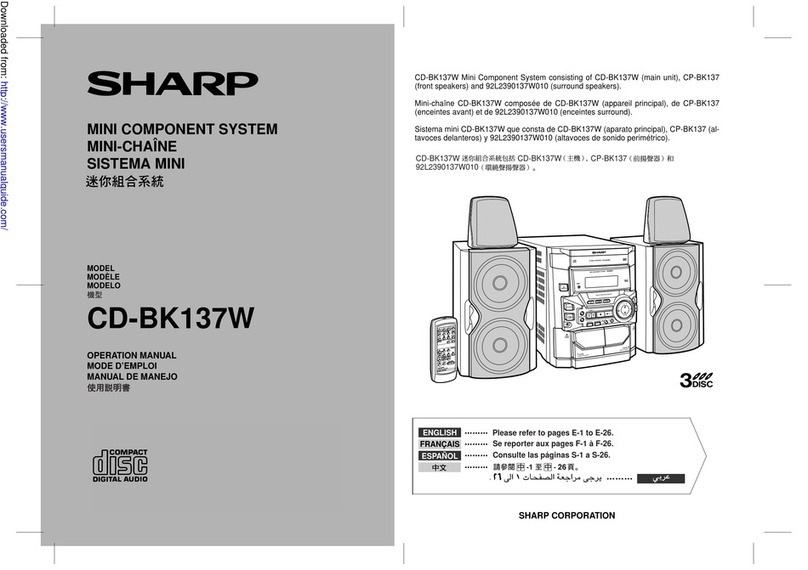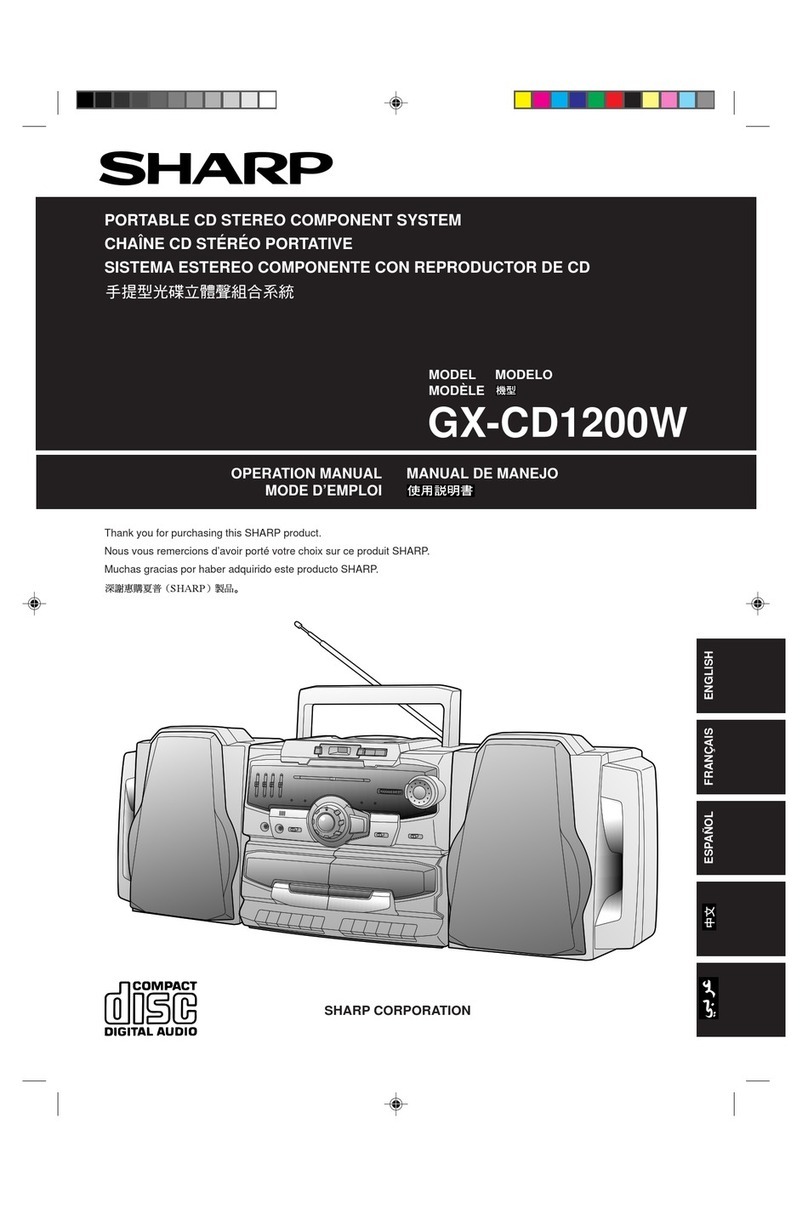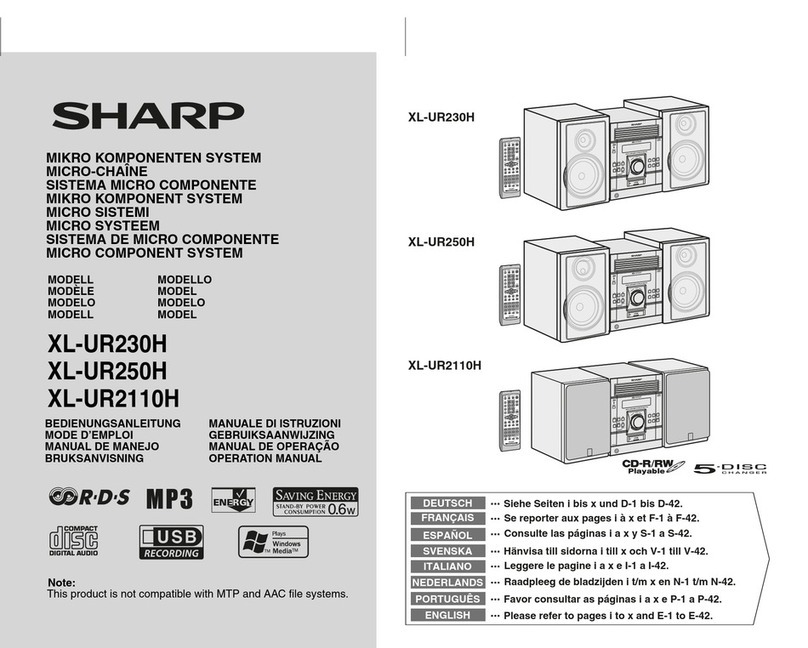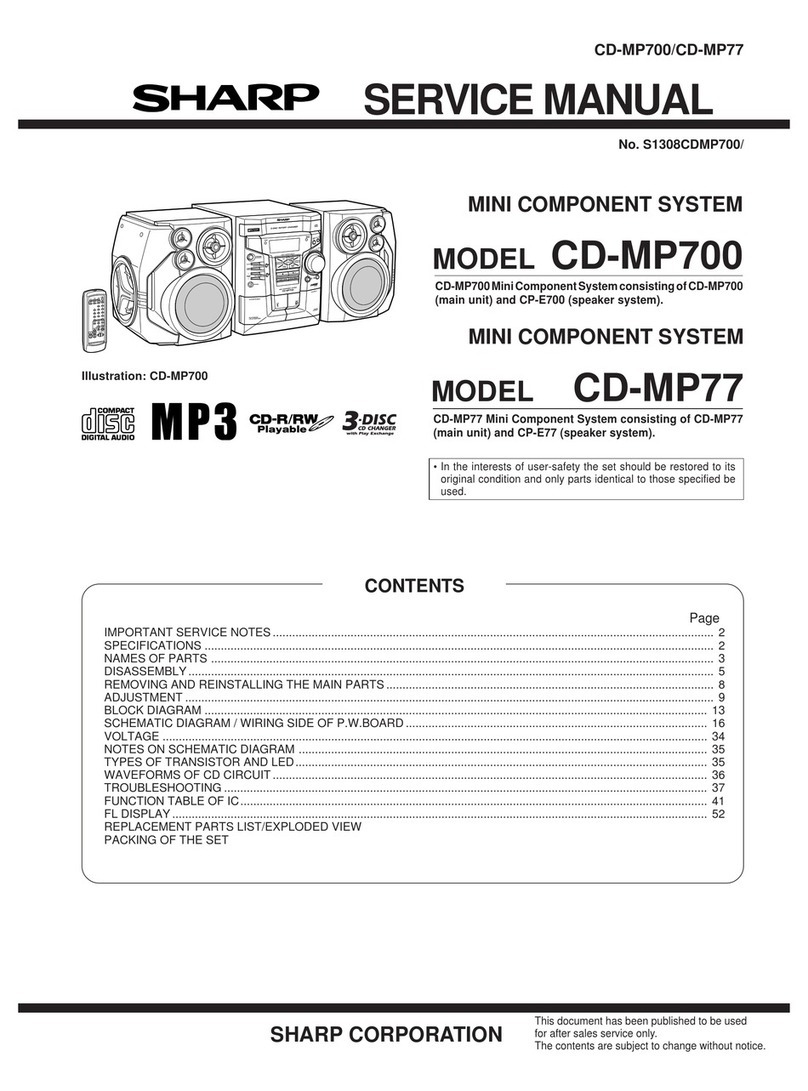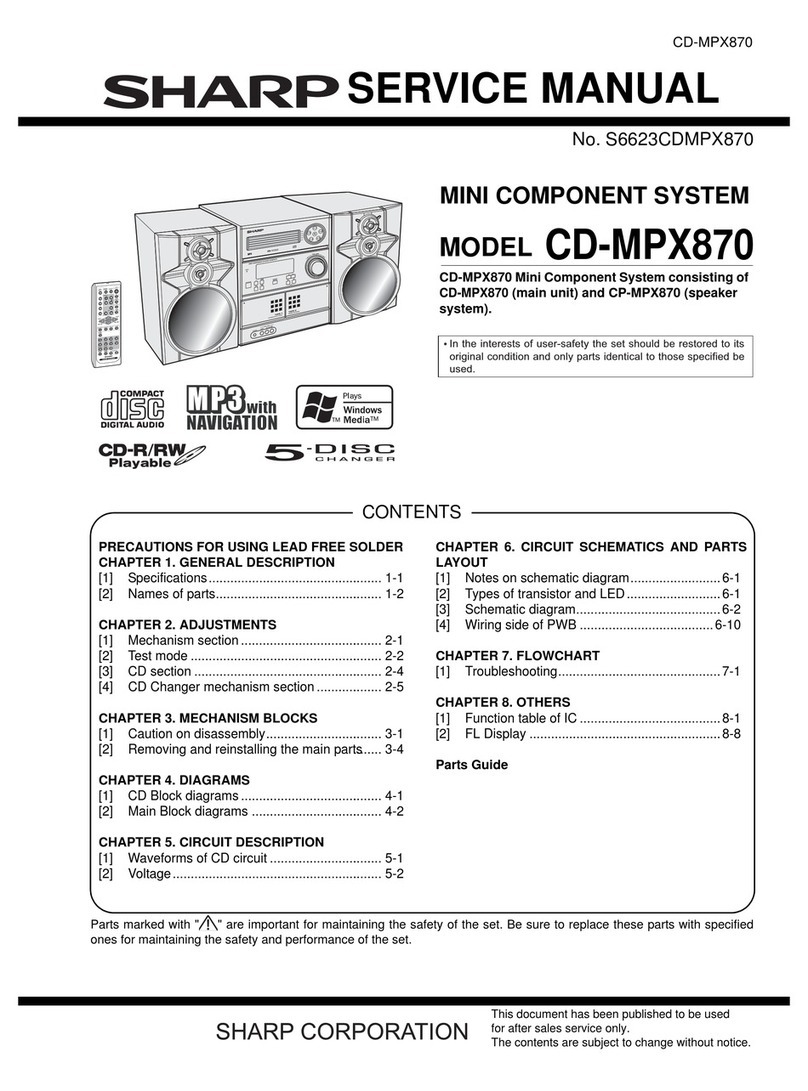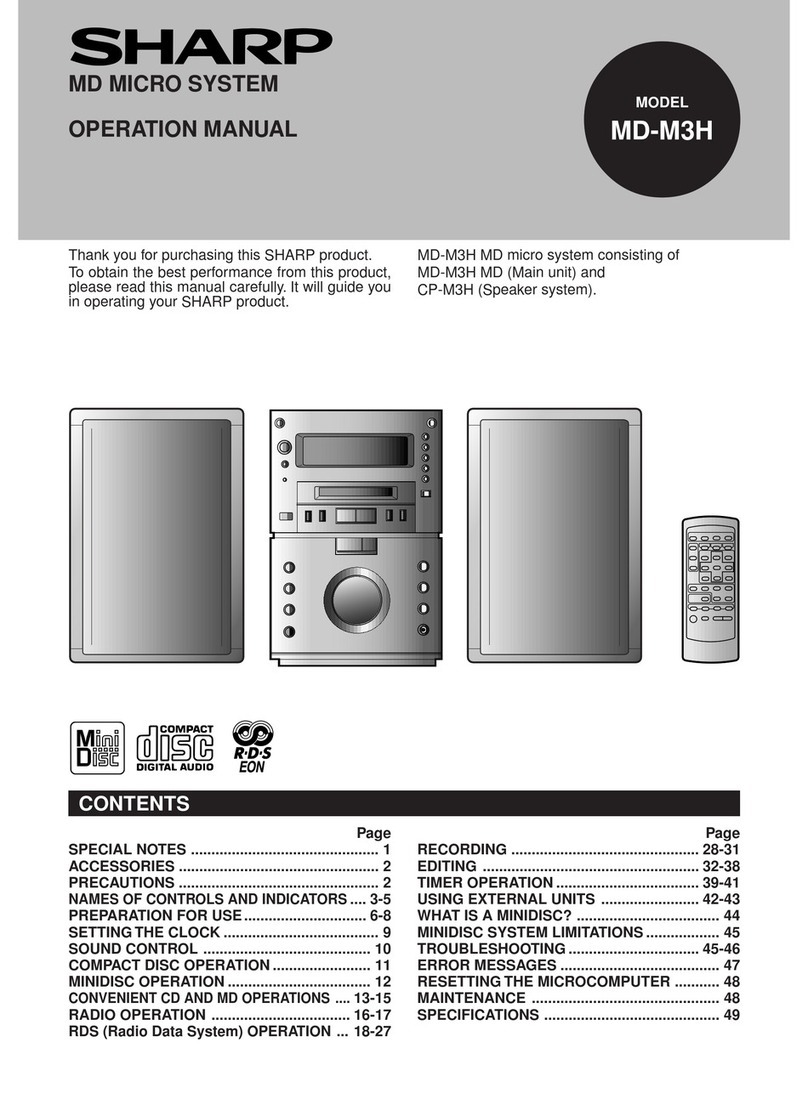REMOVING
AND
REINSTALLING
THE MAIN PARTS
TAPE MECHANISM SECTION
Perform steps
1,
2, 3. 4, 5, 6, and 7 of the disassembly method
to remove the tape mechanism.
How to remove the main,
FF/rewind
belt (See
Fig. 13-1.)
1. Remove the
Mann
belt, (Al) x
1
PC.,
at the tape 2 side from
the motor pulley.
2.
Remove the main belt, (A2) x1 pc.,at the tape 1 side from the
motor pulley.
3. Remove the FF/Rewlnd belt, (A3) x
1
PC.,
from the tlywheel
of tape 2.
4.
Put on the belts in the reverse order of removal.
Note:
1.
When putiing on the belt, ascertain that the belt is not busted,
and clean
It.
How to remove the T2 motor (See Fig. 13-2.)
1.
Remove the screw,
(El)
x1
PC.,
and remove the motor fixture.
2. Remove the screws,
(82)
x2
PCS.,
and remove the motor.
How to remove the
Tl
motor (See Fig. 13-2.)
1.
Remove the screws, (83) x2 pcs.,and remove the motor
fc&re
2.
Remove the screws,
(84)
x3 pcs.,and remove the motor.
Note:
1.
When mounting the motor, pay attention to the motor bracket.
2. When the motor is removedShe belt comes off Put it on,
referrlng to the description of belt putting-on.
How to remove the flywheel of tape 1 side (See
Fig. 13-3.)
1.
Remove the drive belt.
2. Remove the washers,
(Cl),(C3)
and the stop wasper, (C2)
with a small precision screwdriver to extract the flywheel from
the chassis.
How to remove the flywheel of tape 2 side. (See
Fig. 1’3-2 and 13-3.)
1.
Remove the drive belt.
2.
Remove the screws, (83) x2
PCS.,
and remove the motor
fixture.
3.
Remove the stop washer, (C4) with a small precision screw-
driver to extract the flywheel from the chassis.
Note:
1.
When the stop washer
IS
deformed or damaged, replace it
with a new one.
Figure 13-l
Figure 13-2
How to remove the pinch roller of tape 1 side
(See
Fig.l4-1.)
1. Remove the stop washer,
(Dl)
with a small precision
screwdriver, and remove the pinch roller.
How to remove the pinch roller of tape 2 side
(See Fig. 14-l.)
1. Carefully release the pinch roller hook in the
directIon
indicated by the arrow mark, and remove the pinch roller.
How to remove the playback head (See Fig.
14-2.)
1. Remove the screws, (El) x2
PCS.,
and remove the button
block.
2.
Remove the screws, (EZ),(E3), and remove the head.
How to remove the record/playback and
erase heads (See Fig. 14-2)
1. Remove the
screws,(E4).(E5),and
remove the
record/playback head.
2.
Removethescrews,
(E6)xZpcqandremovetheerase
head.
Be sure to apply screw lock after replacement of head and
azimuth adjustment.
Figure 14-1
Figure 14-2
Figure 13-3
-
13
-
14-