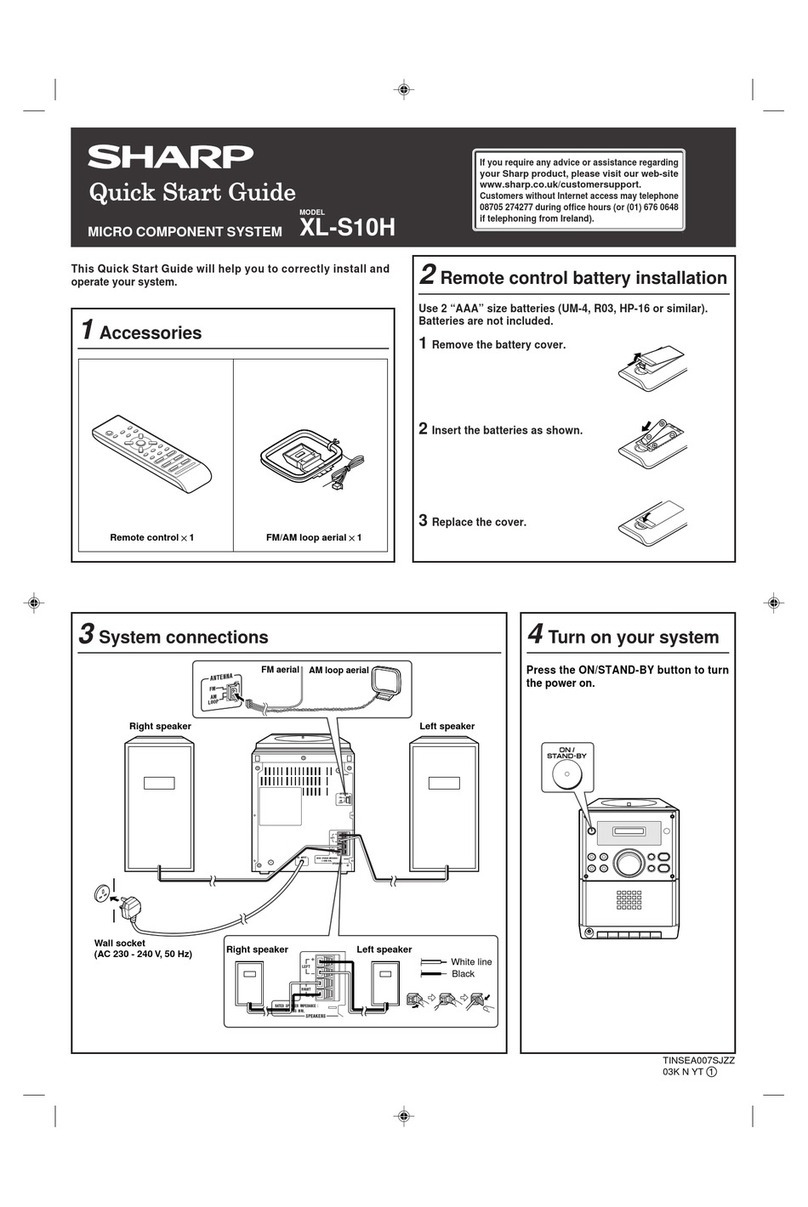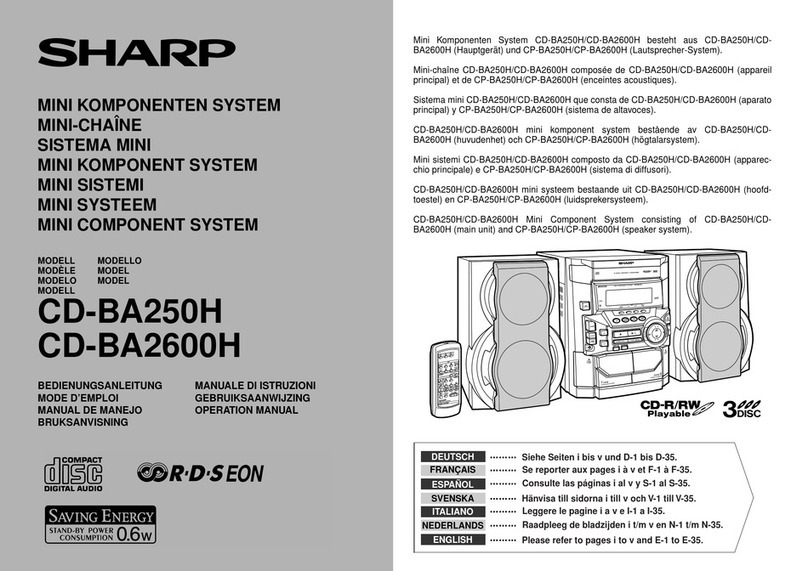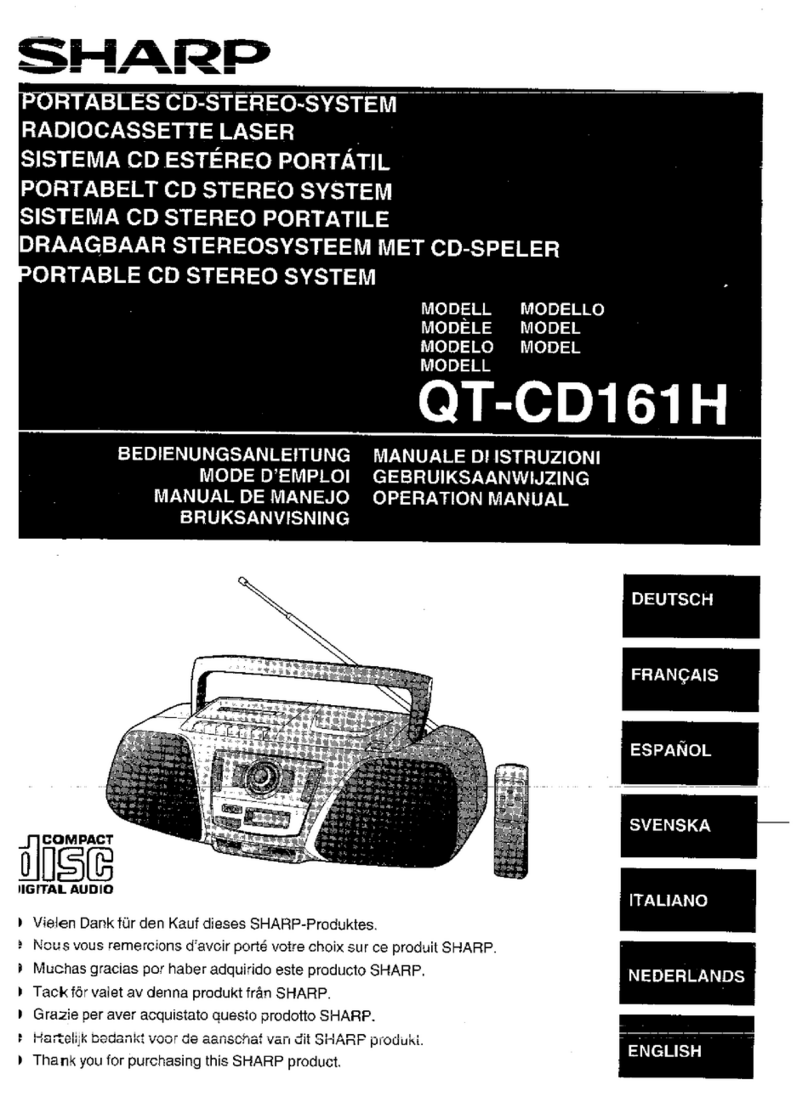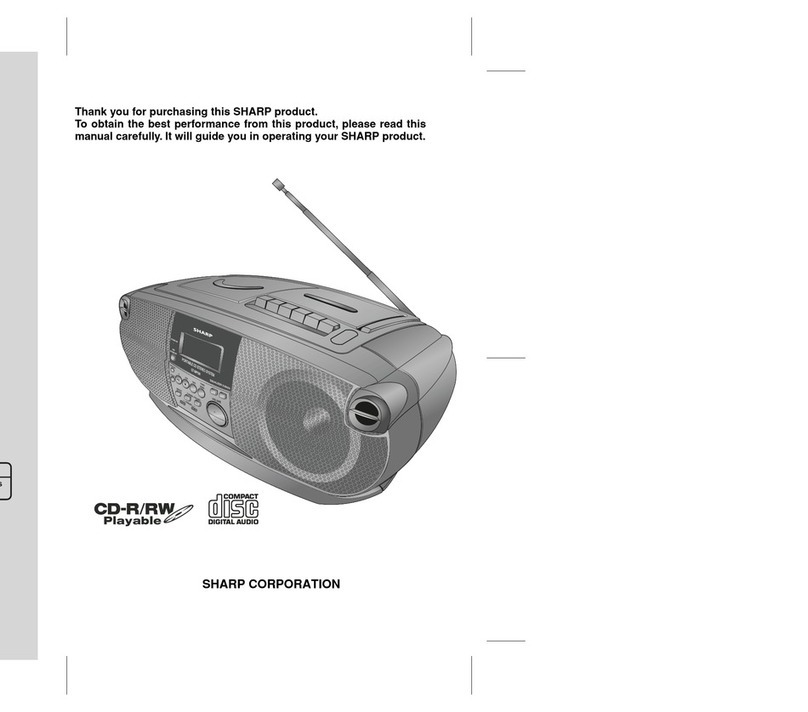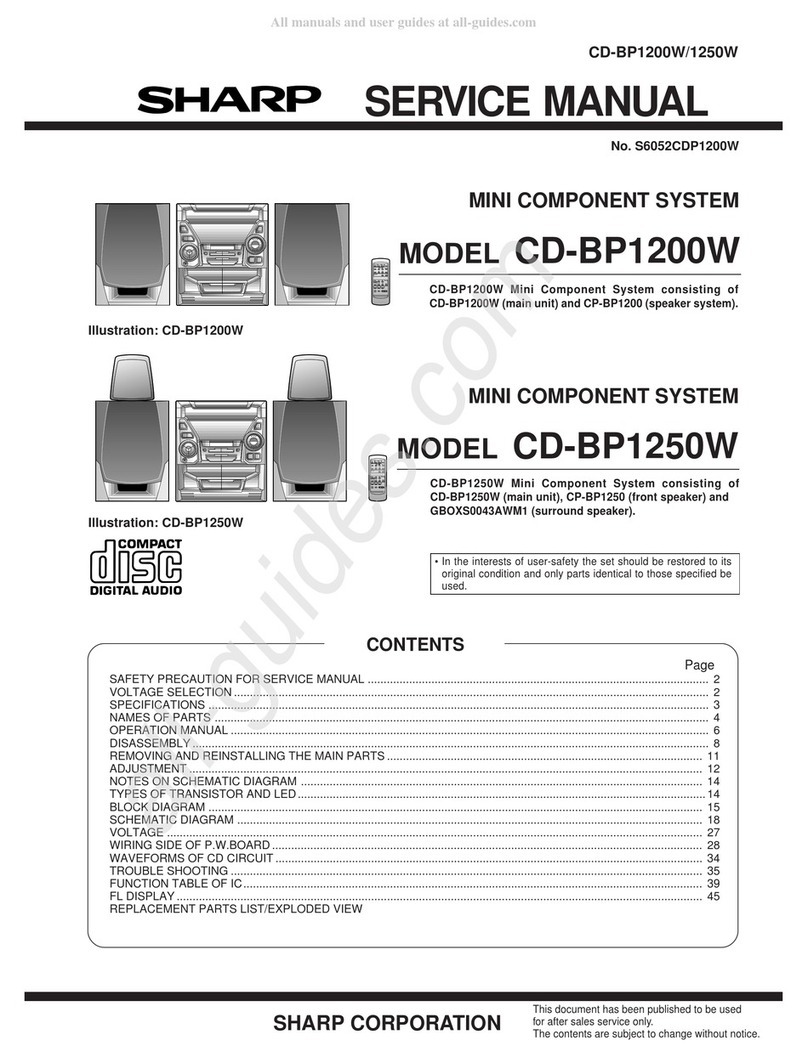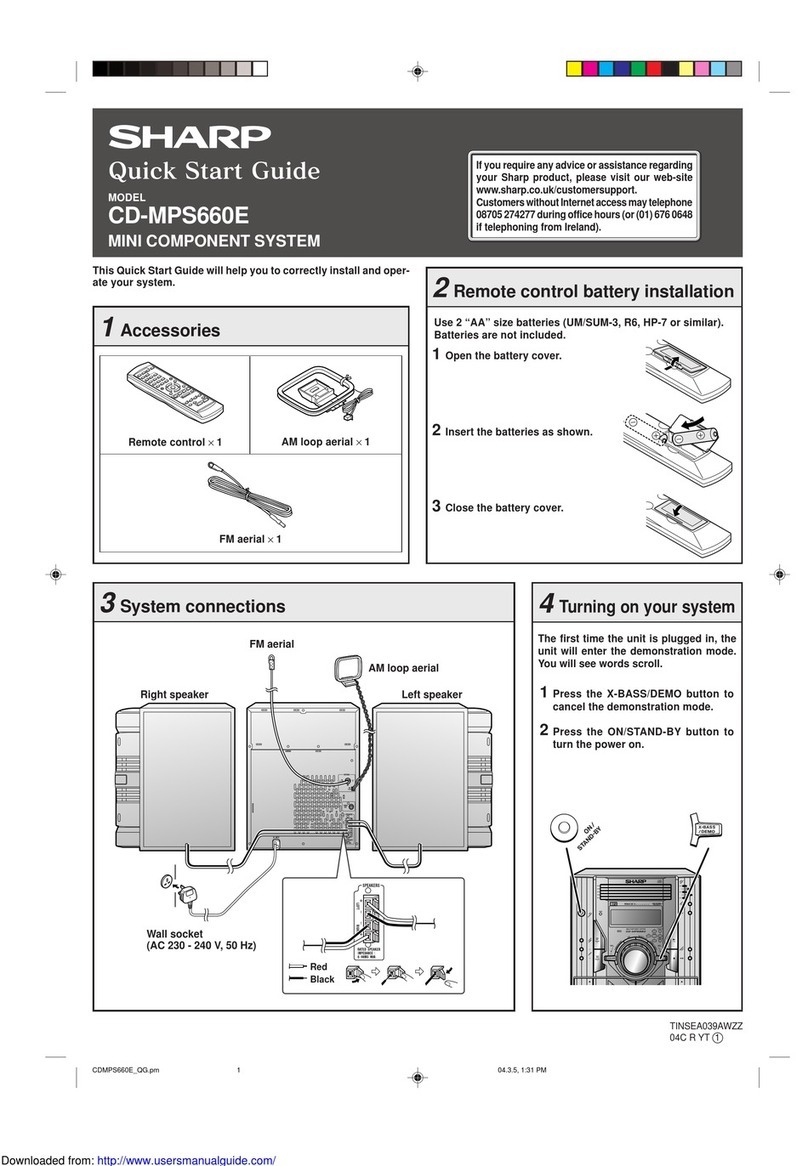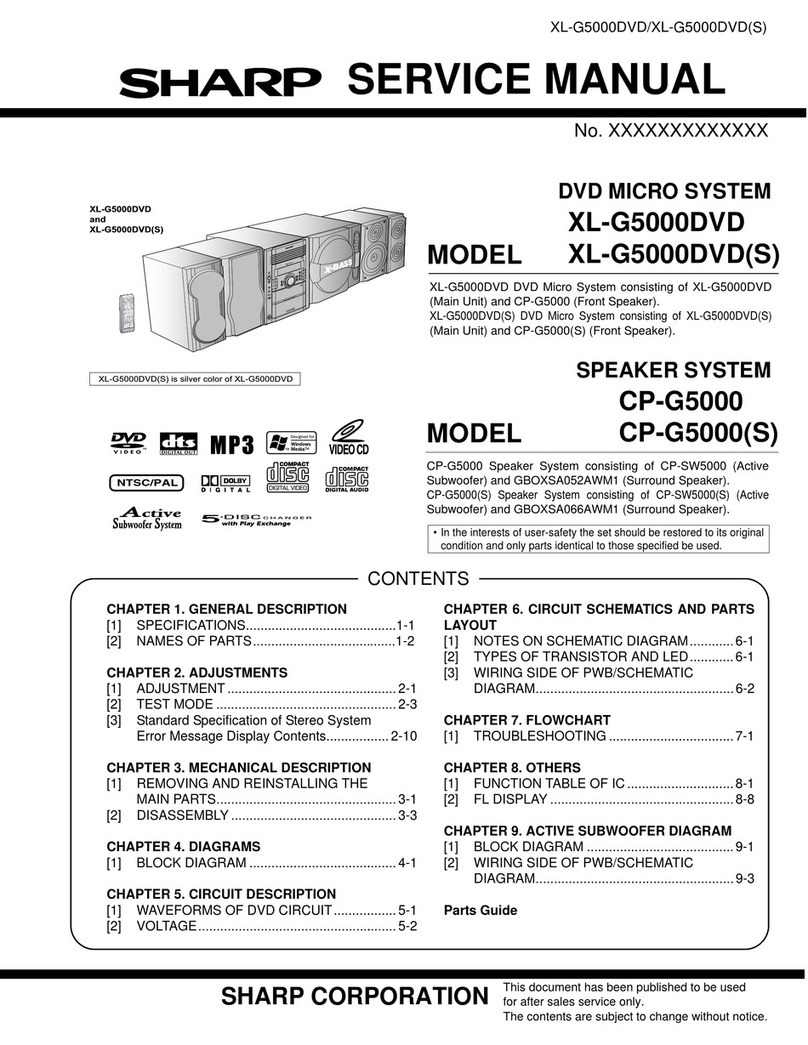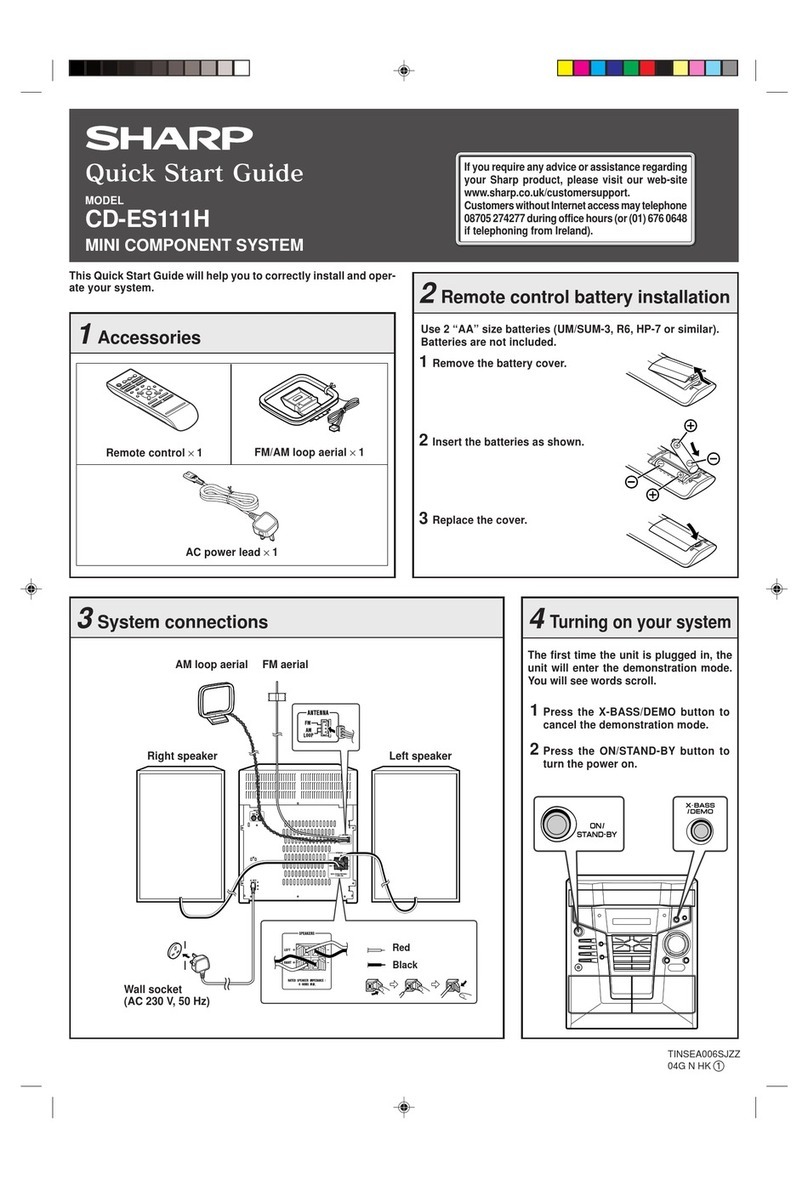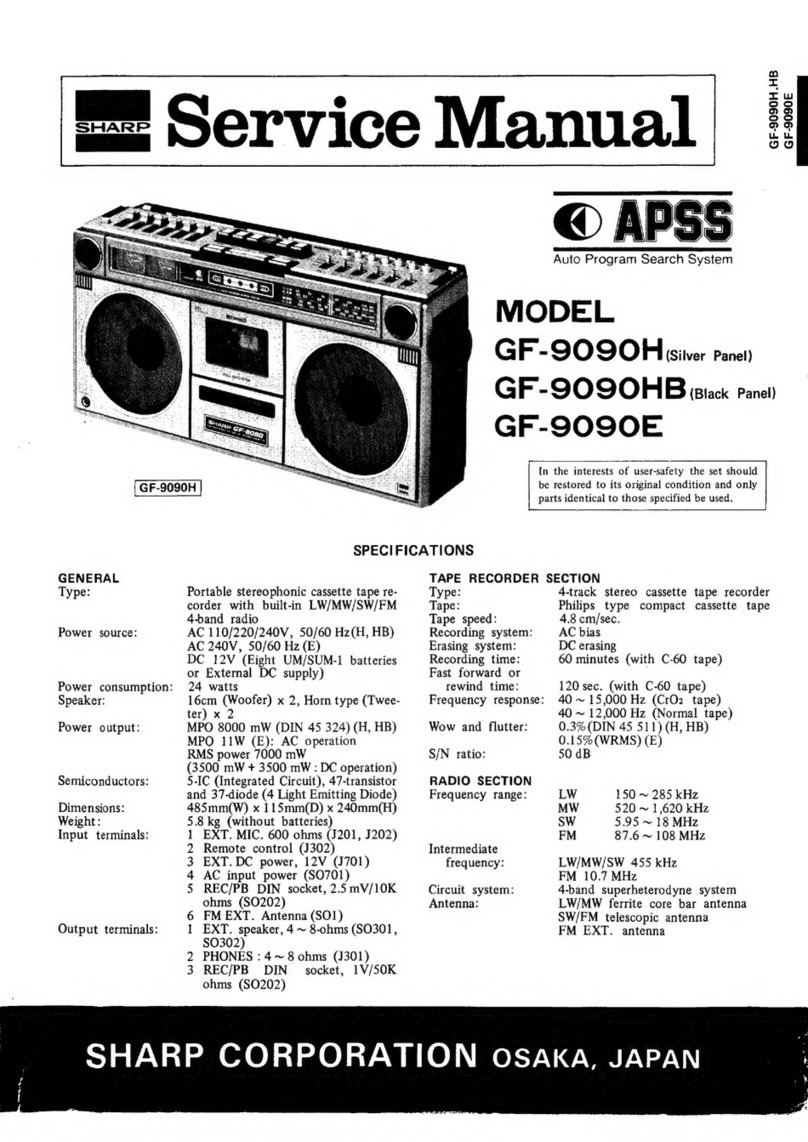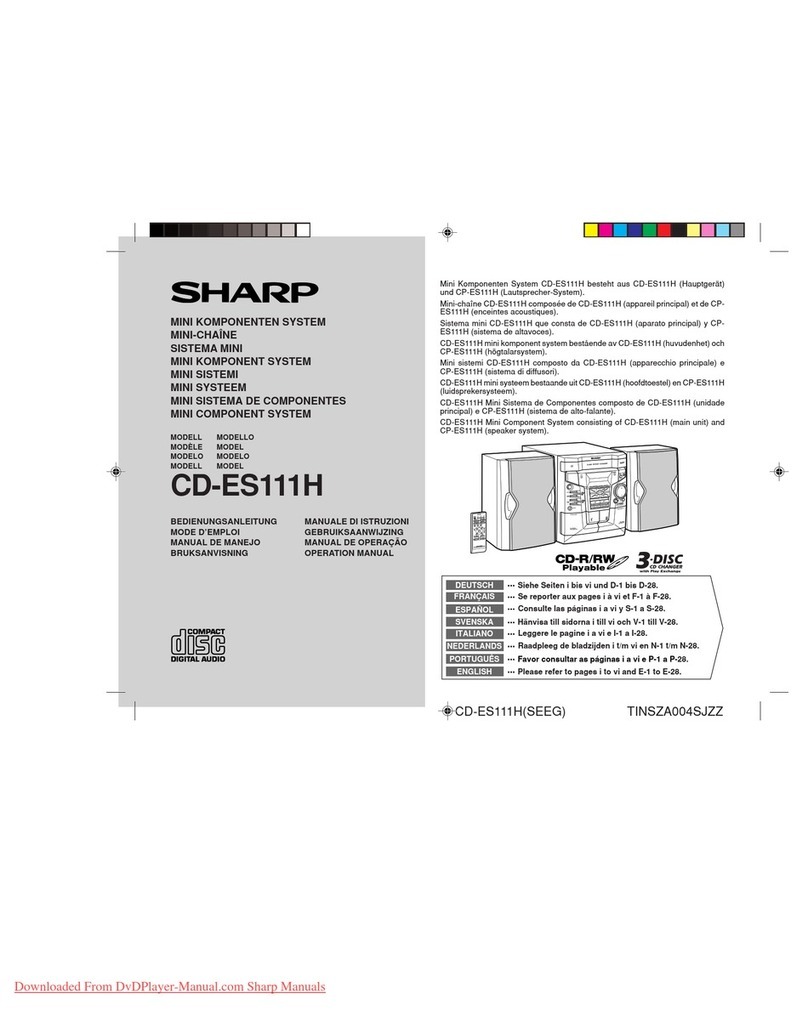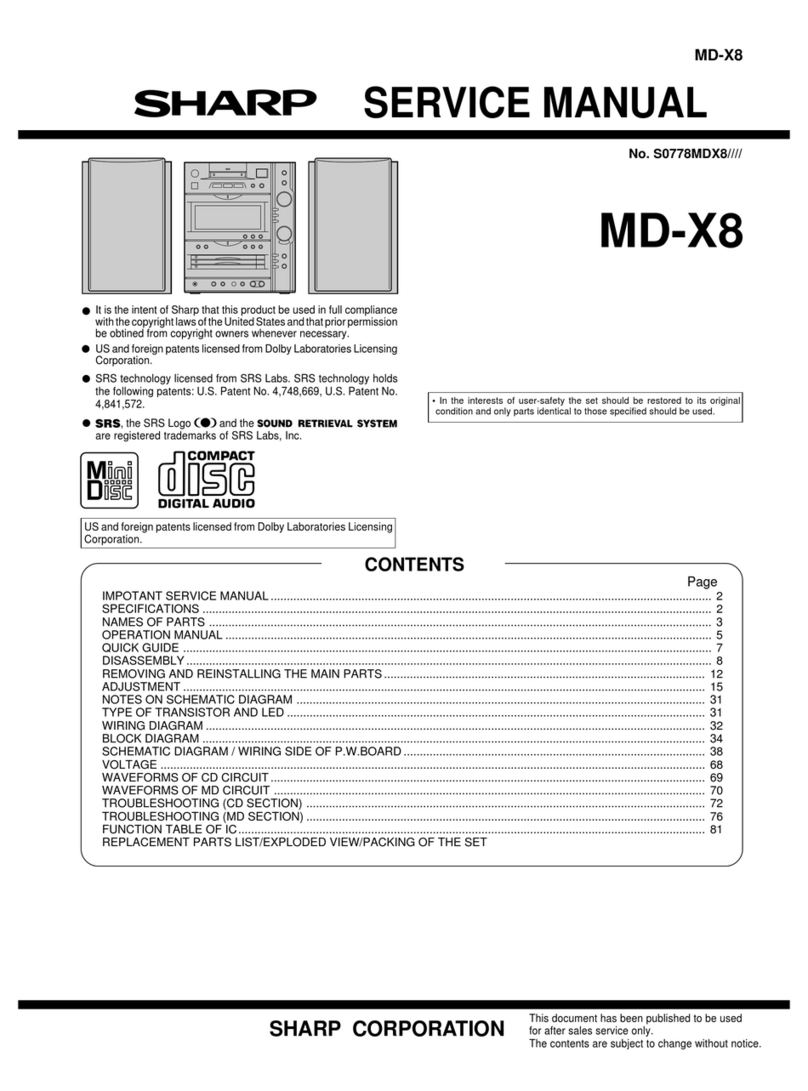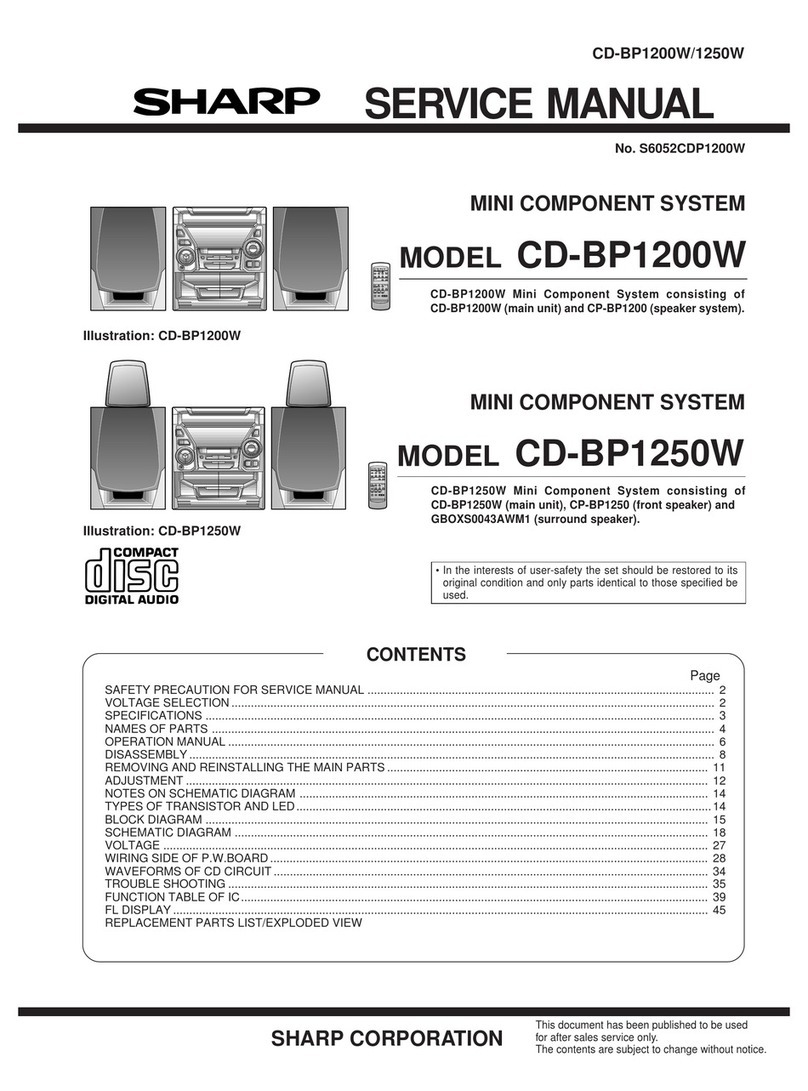04/1/28 GX-CD1300MP MK2_EN
E-4
ENGLISH
GX-CD1300MP
MK2
General Information
Controls and indicators
■
Top
Reference page
1.
Disc Compartment . . . . . . . . . . . . . . . . . . . . . . . . . . . . . . . 14, 22
2.
CD Eject Button. . . . . . . . . . . . . . . . . . . . . . . . . . . . . . . . . . 14, 22
■
Front panel
Reference page
3.
Track Number Indicator . . . . . . . . . . . . . . . . . . 17, 18, 22, 23, 24
4.
(CD/VCD/MP3) Play Indicator. . . . . . . . . . . . . . . . . 18, 22, 23, 24
5.
MP3 Track Number Indicator (track 100 up to 330) . . 22, 23, 24
6.
(CD/VCD/MP3) Pause Indicator . . . . . . . . . . . . . . . . . . . . . 14, 16
7.
Extra Bass Control . . . . . . . . . . . . . . . . . . . . . . . . . . . . . . . . . . 11
8.
Graphic Equaliser Controls . . . . . . . . . . . . . . . . . . . . . . . . . . . 11
9.
Power/(TAPE2) Play Direction Indicators . . . . . . . . . . 26, 27, 28
10.
(CD/VCD/MP3) Track Down/Review Button
. . . . . . . . . . . . . . . . . . . . . . . . . . . . . . . . . 14, 15, 17, 18, 19, 22, 23
11.
(CD/VCD) Track Up/Cue Button . . . . . . 14, 15, 17, 18, 19, 22, 23
12.
(CD/VCD/MP3) Stop Button . . . . . . 14, 15, 16, 18, 19, 20, 25, 29
13.
(CD/VCD/MP3) Play/Repeat Button
. . . . . . . . . . . . . . . . . . . . . . . . . . . . . . . . 14, 16, 18, 23, 25, 29, 32
14.
Fine Tuning Control . . . . . . . . . . . . . . . . . . . . . . . . . . . . . . . . . 26
15.
Built-in Microphone . . . . . . . . . . . . . . . . . . . . . . . . . . . . . . 29, 30
16.
Volume Control . . . . . . . . . . . . . . . . . . . . . . . . . . . . . . . 11, 31, 32
17.
Headphone Socket . . . . . . . . . . . . . . . . . . . . . . . . . . . . . . . . . . 32
18.
Mixing Microphone Socket. . . . . . . . . . . . . . . . . . . . . . . . . 31, 32
19.
Function Selector Switch . . . . . 14, 22, 26, 27, 28, 29, 30, 31, 32
20.
(TAPE 1) Cassette Compartment. . . . . . . . 27, 28, 29, 30, 31, 32
21.
Tuning Control . . . . . . . . . . . . . . . . . . . . . . . . . . . . . . . 26, 29, 30
22.
FM Stereo Indicator. . . . . . . . . . . . . . . . . . . . . . . . . . . . . . . . . . 26
23.
Surround Indicator . . . . . . . . . . . . . . . . . . . . . . . . . . . . . . . . . . 11
24.
Surround Switch . . . . . . . . . . . . . . . . . . . . . . . . . . . . . . . . . . . . 11
25.
Band Selector Switch . . . . . . . . . . . . . . . . . . . . . . . . . . . . . . . . 26
26.
Dubbing Speed/Built-in Microphone/FM Mode
Switch. . . . . . . . . . . . . . . . . . . . . . . . . . . . . . . . . . . . . . . 26, 29, 31
27.
(TAPE 2) Cassette Compartment. . . . . . . . . . . . . . . . . . . . . . . 28
28.
(TAPE 1) Record Button . . . . . . . . . . . . . . . . . . . . . 29, 30, 31, 32
29.
(TAPE 1) Play Button . . . . . . . . . . . . . . . . . . . . . . . . . . 27, 28, 29
30.
(TAPE 1) Rewind Button. . . . . . . . . . . . . . . . . . . . . . . . . . . . . . 27
31.
(TAPE 1) Fast Forward Button. . . . . . . . . . . . . . . . . . . . . . . . . 27
32.
(TAPE 1) Stop/Eject Button . . . . . . . . . . . . . . . . . . . . . 27, 28, 29
33.
(TAPE 1) Pause Button. . . . . . . . . . . . . . . . . . . . . . 27, 28, 29, 30
34.
(TAPE 2) Reverse Mode Button . . . . . . . . . . . . . . . . . . . . . . . . 28
35.
(TAPE 2) Play Button . . . . . . . . . . . . . . . . . . . . . . . . . . 28, 30, 31
36.
(TAPE 2) Fast Wind Buttons . . . . . . . . . . . . . . . . . . . . . . . . . . 28
37.
(TAPE 2) Stop/Eject Button . . . . . . . . . . . . . . . . . . . . . . . . . . . 28
38.
(TAPE 2) Direction Button . . . . . . . . . . . . . . . . . . . . . . . . . . . . 28
1
2
14
.
.
.
.
.
.
.
.
.
.
.
.
.
.
13
12
11
10
9
8
7
6
4
5
3
2829 30313233
3435363738
22
21
24
23
26
25
27
18
17
16
15
19
20