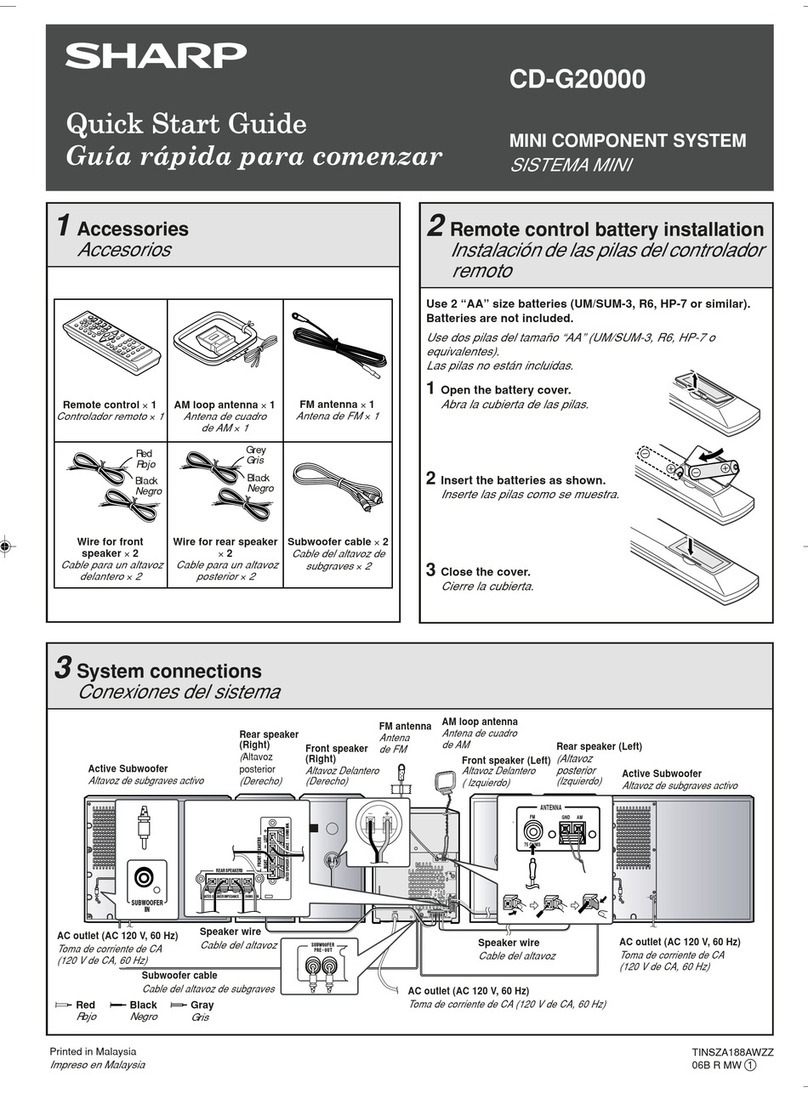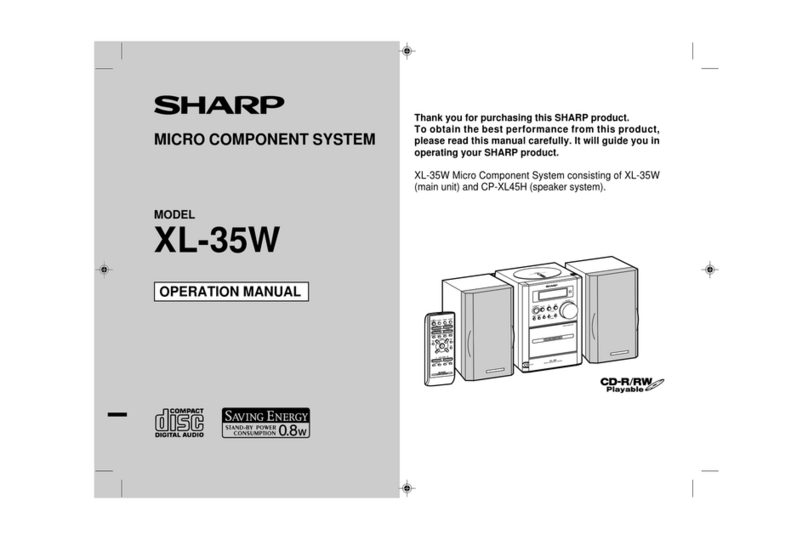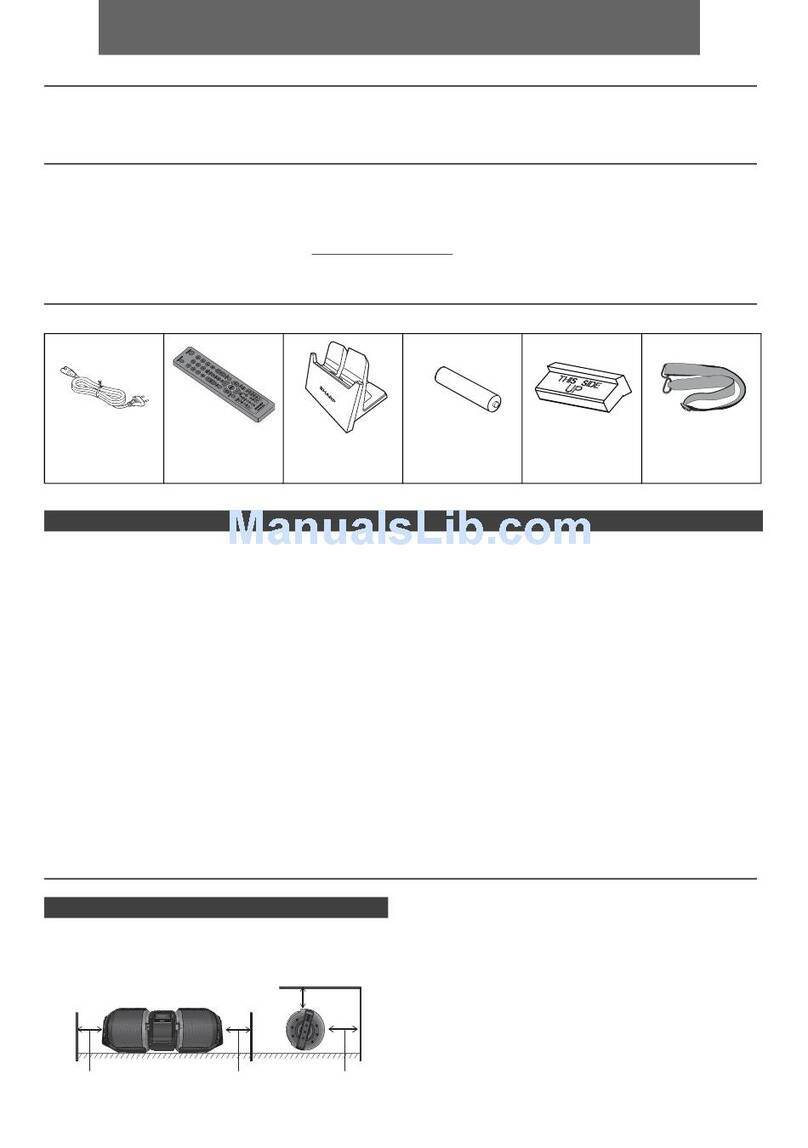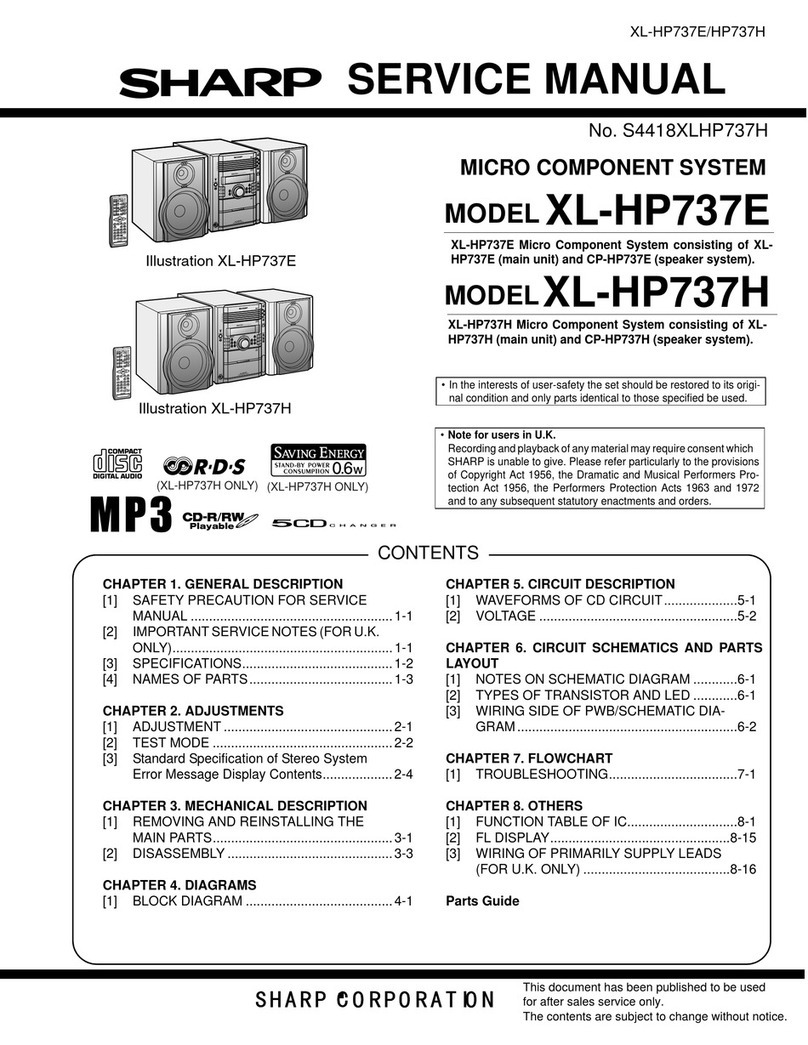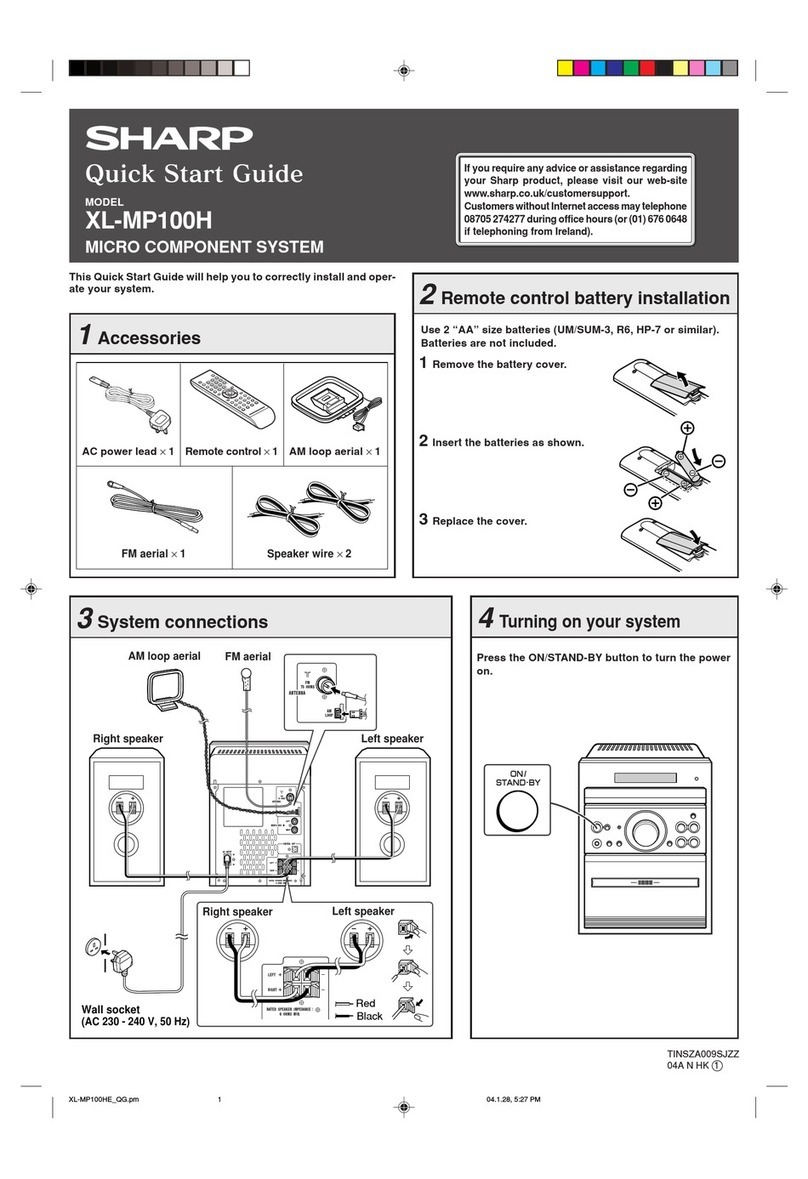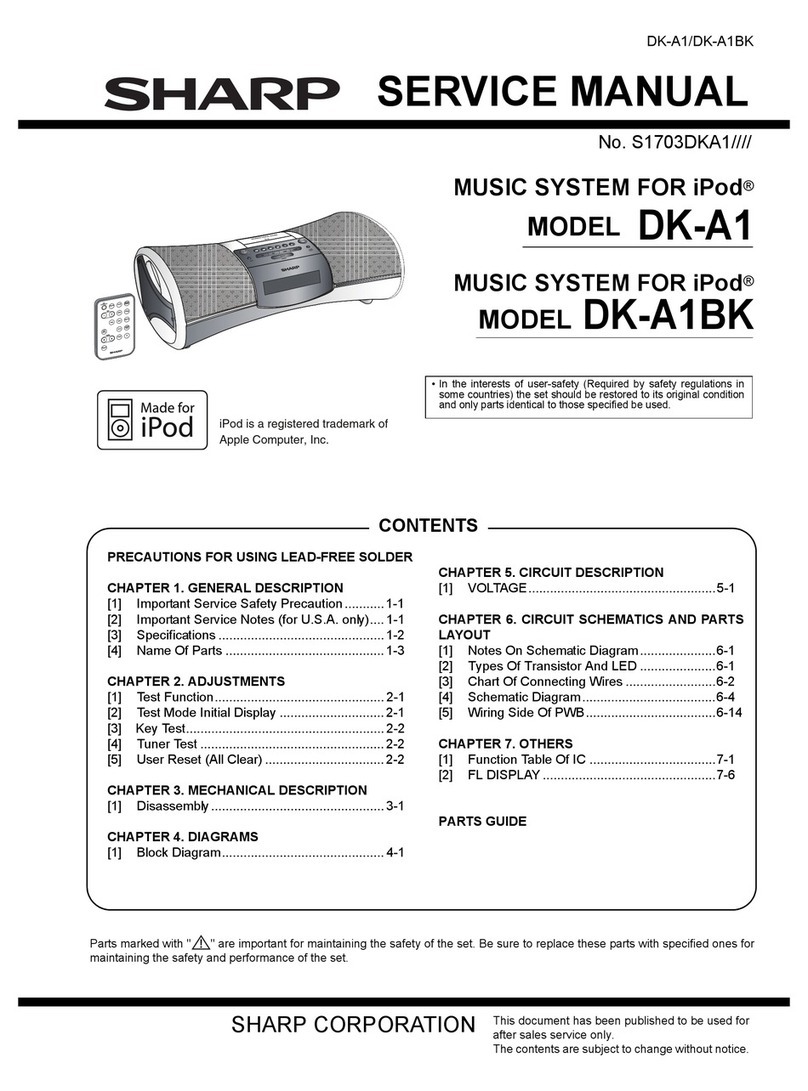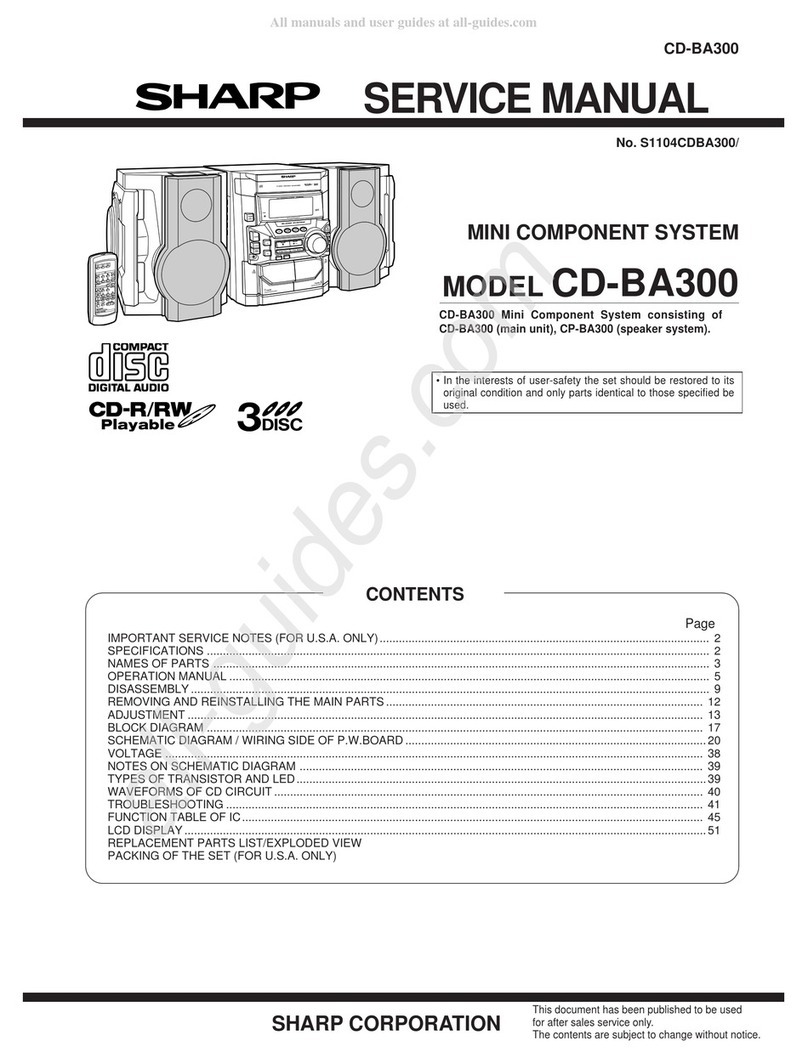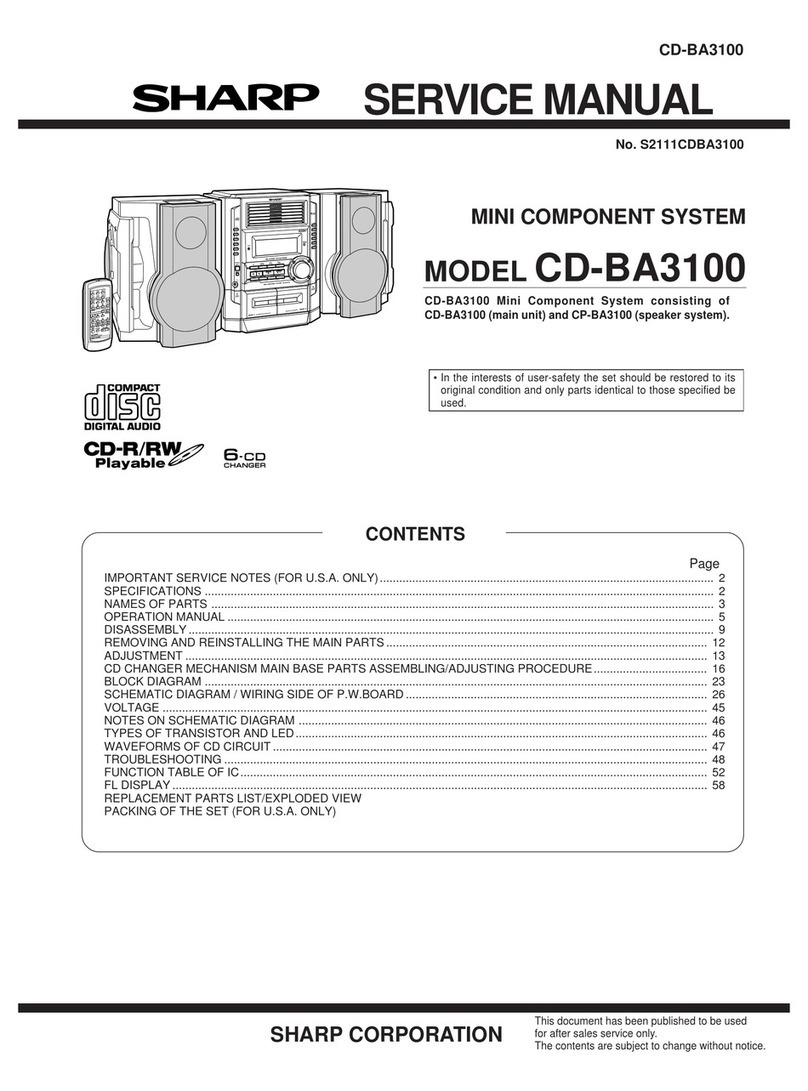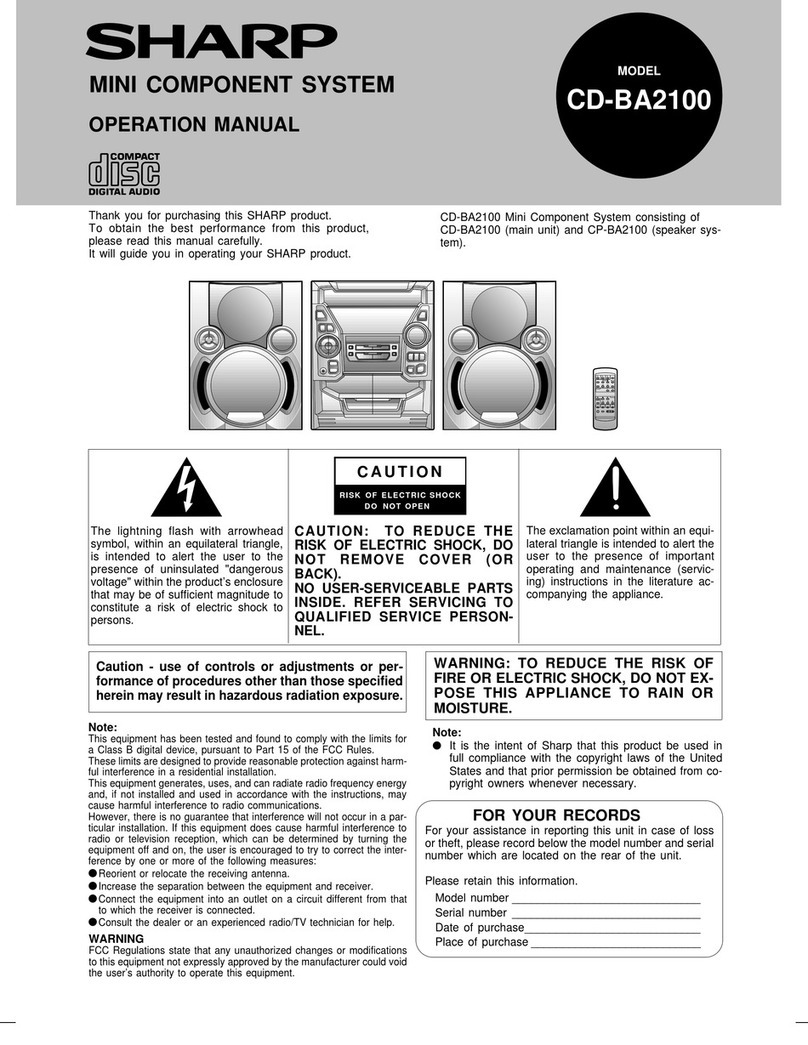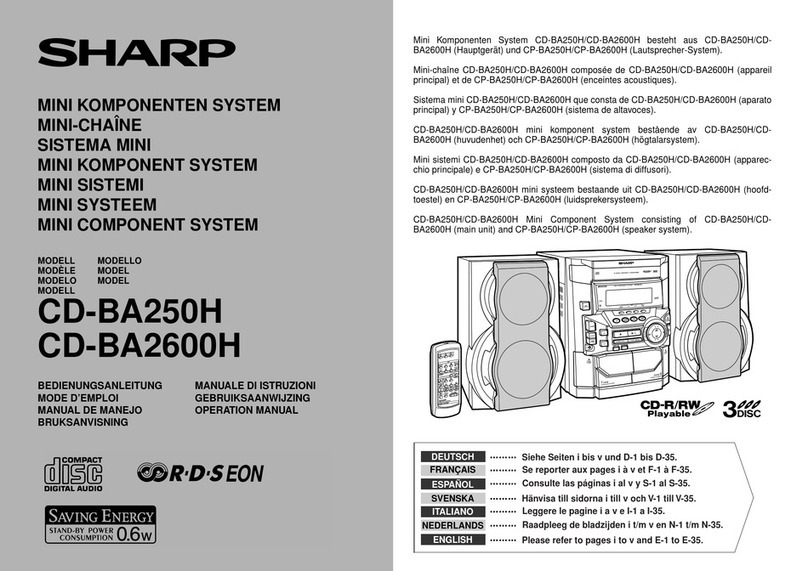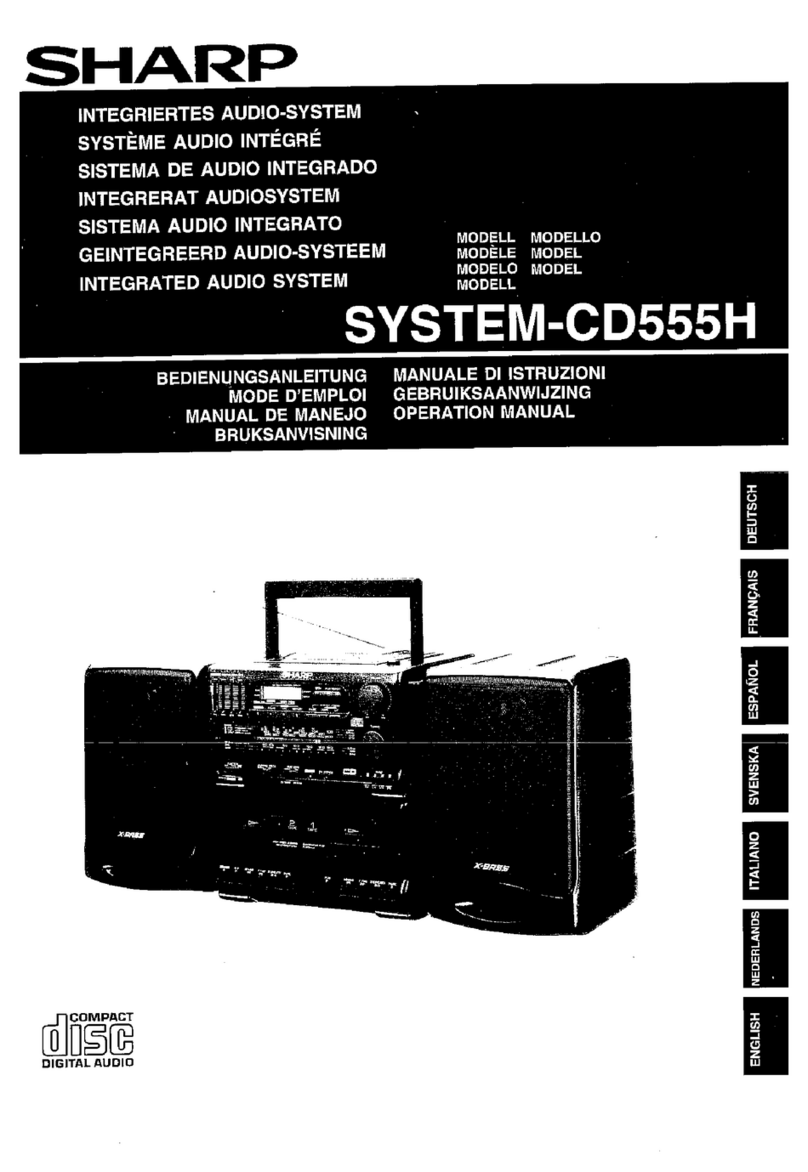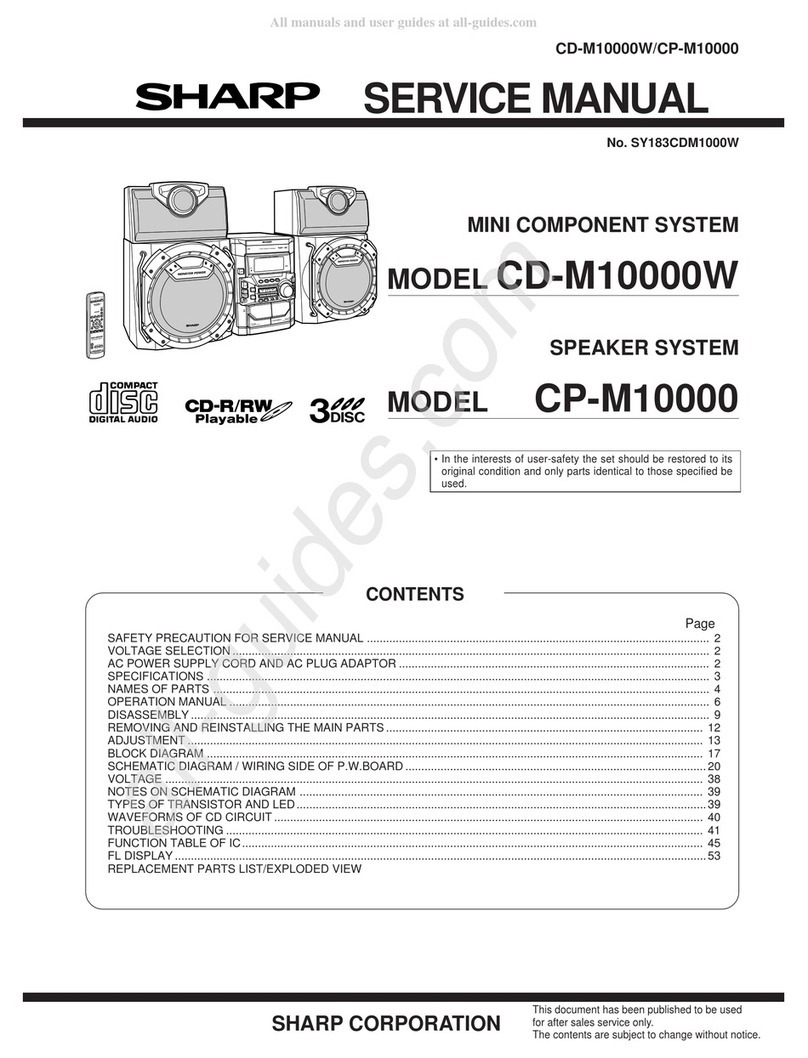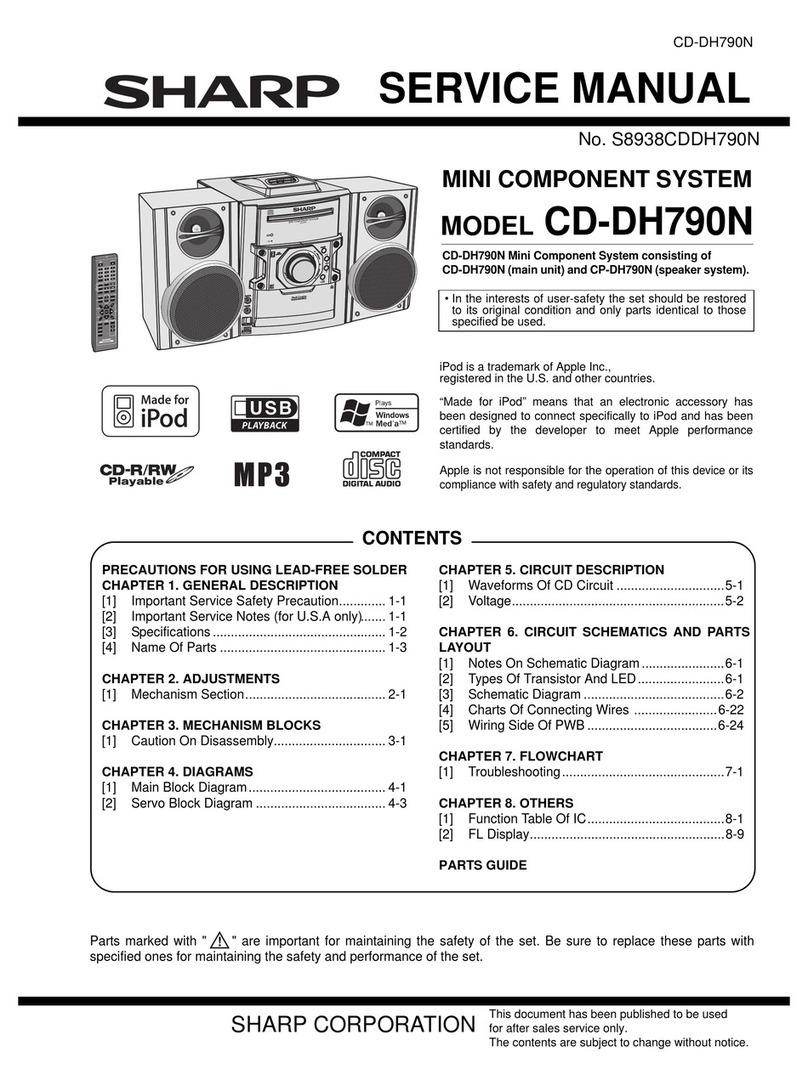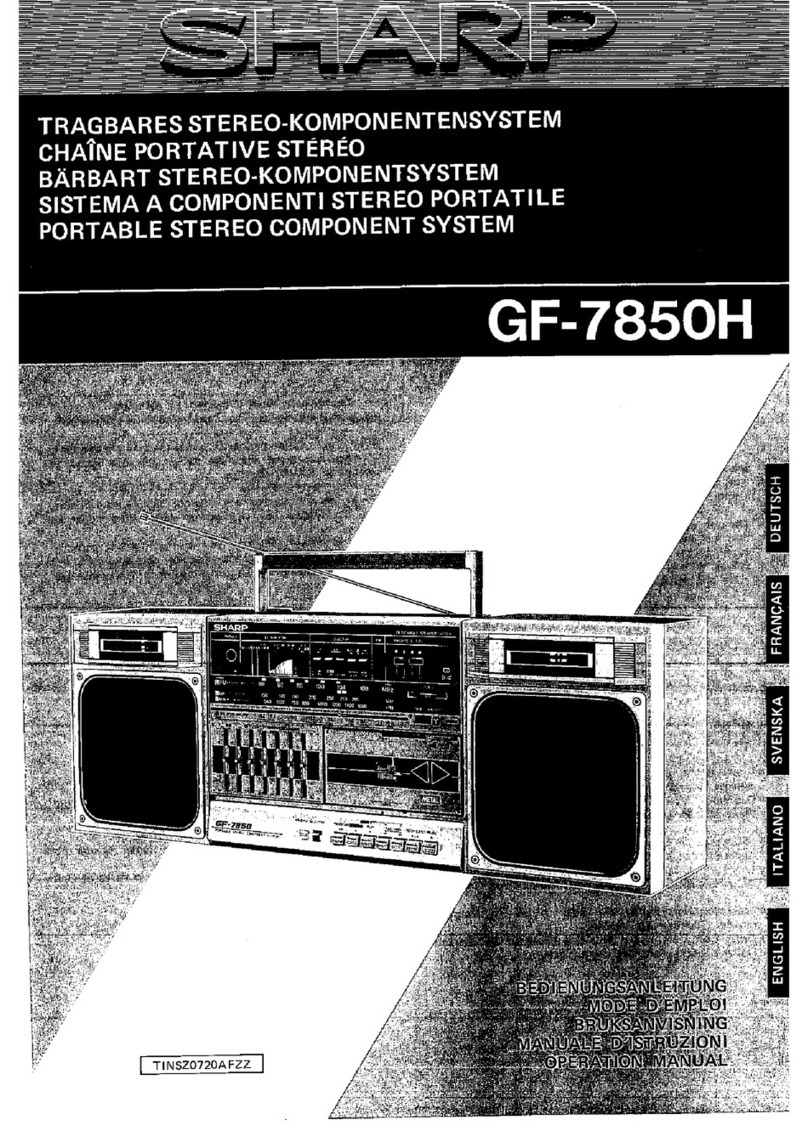CD-CH1000
– 2 –
IMPORTANT SERVICE NOTES (FOR U.S.A. ONLY)
BEFORE RETURNING THE AUDIO PRODUCT
(Fire & Shock Hazard)
Before returning the audio product to the user, perform the
following safety checks.
1. Inspect all lead dress to make certain that leads are not
pinchedorthathardwareisnotlodgedbetweenthechassis
and other metal parts in the audio product.
2. Inspect all protective devices such as insulating materials,
cabinet,terminalboard,adjustmentandcompartmentcovers
or shields, mechanical insulators etc.
3. To be sure that no shock hazard exists, check for leakage
current in the following manner.
* Plug the AC line cord directly into a 120 volt AC outlet.
* Using two clip leads, connect a 1.5k ohm, 10 watt resistor
paralleled by a 0.15µF capacitor in series with all exposed
metal cabinet parts and a known earth ground, such as
conduit or electrical ground connected to earth ground.
* Use a VTVM or VOM with 1000 ohm per volt, or higher,
sensitivity to measure the AC voltage drop across the
resistor (See diagram).
* Connect the resistor connection to all exposed metal parts
havingareturnpathtothechassis(antenna,metalcabinet,
screw heads, knobs and control shafts, escutcheon, etc.)
and measure the AC voltage drop across the resistor.
AlltestsmustberepeatedwiththeAClinecordplugconnection
reversed.
Anyreadingof0.3voltRMS(thiscorrespondsto 0.2 milliamp.
AC.) or more is excessive and indicates a potential shock
hazard which must be corrected before returning the audio
product to the owner.
FOR A COMPLETE DESCRIPTION OF THE OPERATION OF THIS UNIT, PLEASE REFER
TO THE OPERATION MANUAL.
AC SCALE
VTVM
1.5k ohms
10W
0.15µF
TEST PROBE
TO EXPOSED
METAL PARTS
CONNECT TO
KNOWN EARTH
GROUND
SPECIFICATIONS
CD-CH1000
CP-RW5000
Specifications for this model are subject to change
without prior notice.
■General
Power source AC 120 V, 60 Hz
Power consumption 175 W
Dimensions Width: 7-7/8" (200 mm)
Height: 13-7/8" (352 mm)
Depth: 14-7/8" (377 mm)
Weight 21.4 lbs. (9.7 kg)
■Amplifier
Output power 100 watts minimum RMS per channel into 6 ohms from
60 Hz to 20 kHz, 10 % total harmonic distortion
Subwoofer: 60 W/ch
(60 Hz - 200 Hz, 6 ohms, 10 % T.H.D.)
Main: 40 W/ch
(200 Hz - 20 kHz, 6 ohms, 10 % T.H.D.)
Output terminals Speakers: 6 ohms
Headphones: 16-50 ohms (recommended; 32 ohms)
Input terminals Auxiliary: 500 mV/47 kohms
■CD player
Type 6-disc multi-play compact disc changer player
Signal readout Non-contact, 3-beam semiconductor laser pickup
D/A converter
1-bit D/A converter
Frequency response 20 - 20,000 Hz
Dynamic range 90 dB (1 kHz)
■Tuner
Frequency range FM: 87.5-108.0 MHz
AM: 530-1,720 kHz
Type 3-way type speaker system
2" (5 cm) Tweeter
5-1/4" (13 cm) Woofer
5-1/4" (13 cm) Subwoofer
Maximum input power (Total)
200 W
Rated input power (Total) 100 W
Impedance 6 ohms
Dimensions Width: 8-1/4" (210 mm)
Height: 15-7/16" (392 mm)
Depth: 13-9/16" (345 mm)
Weight 11.2 lbs. (5.1 kg)/each
■Cassette deck
Frequency response 50-14,000 Hz (Normal tape)
Signal/noise ratio 50 dB (recording/playback)
Wow and flutter 0.3 % (WRMS)