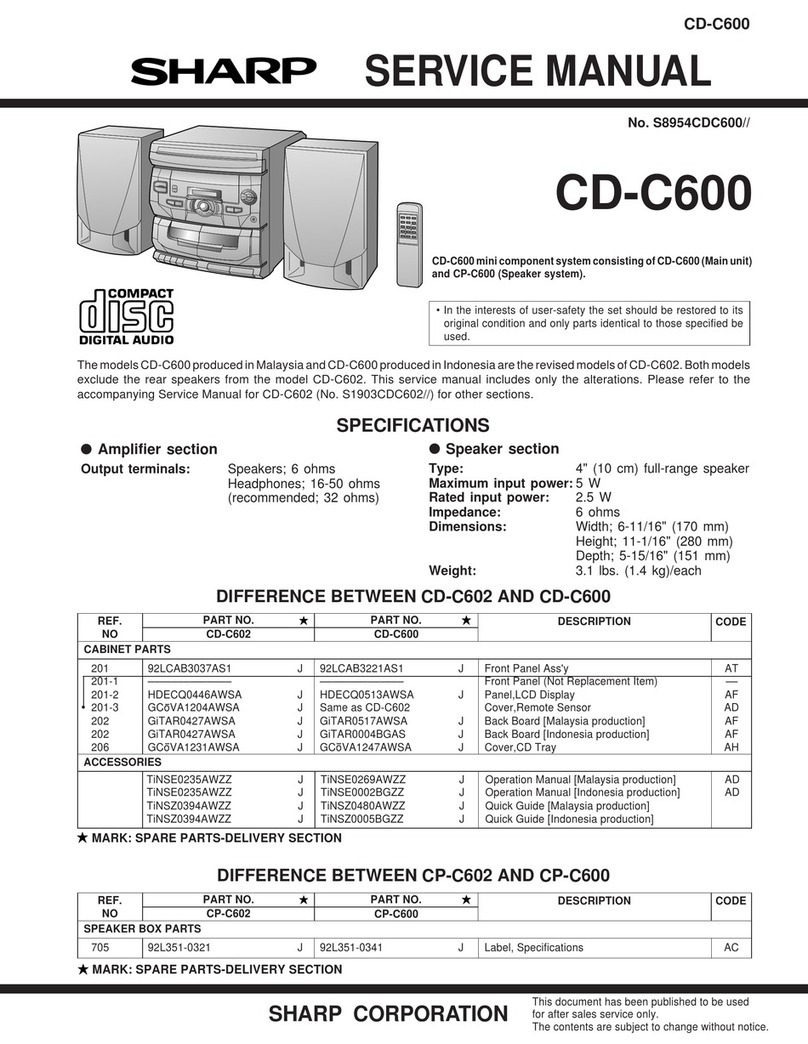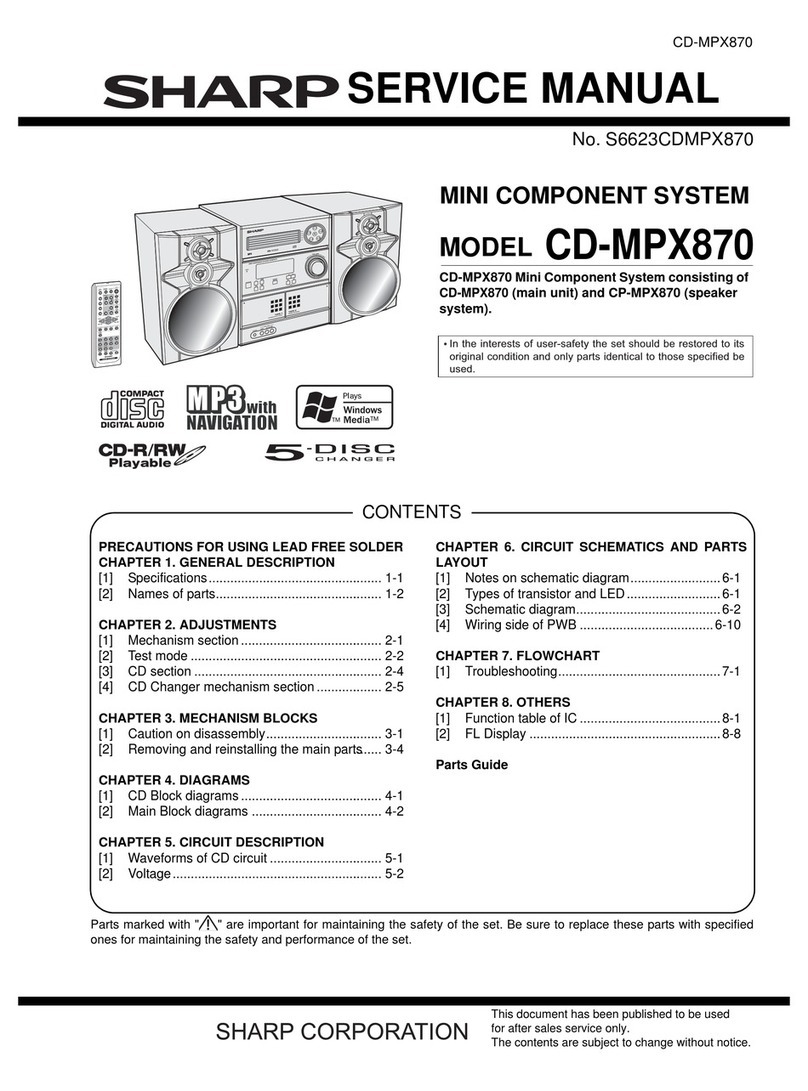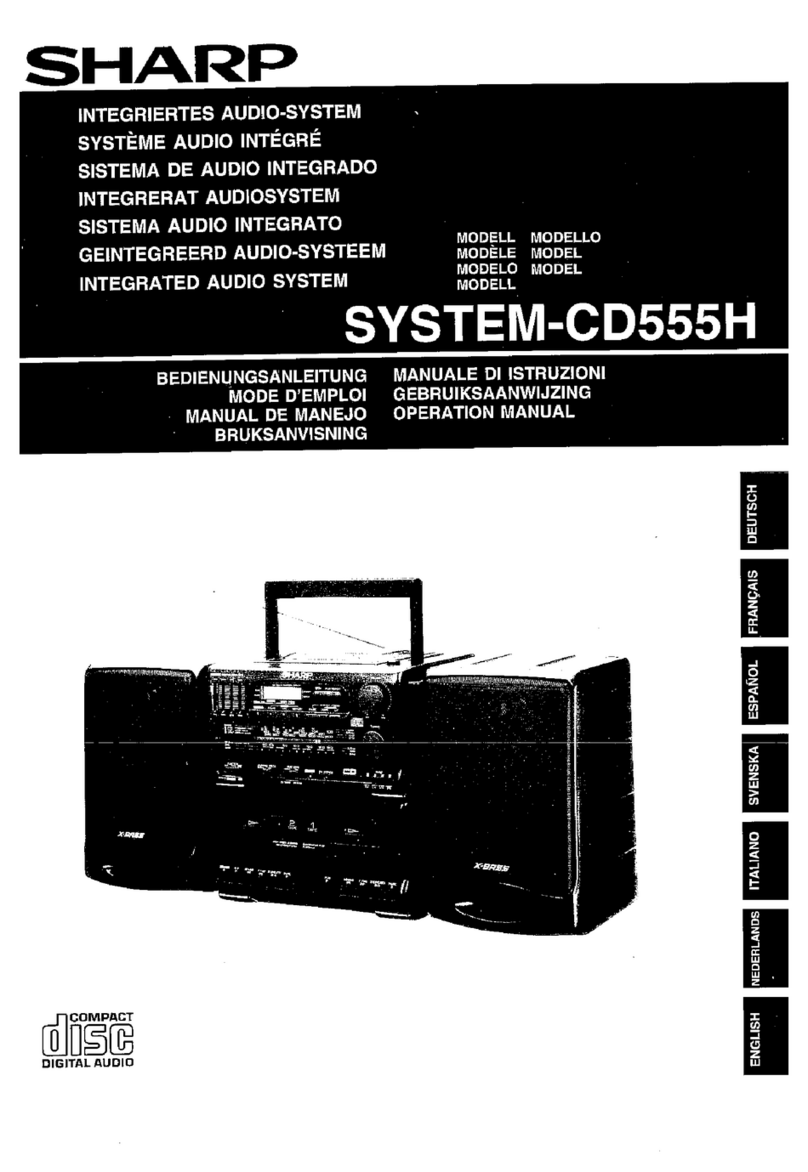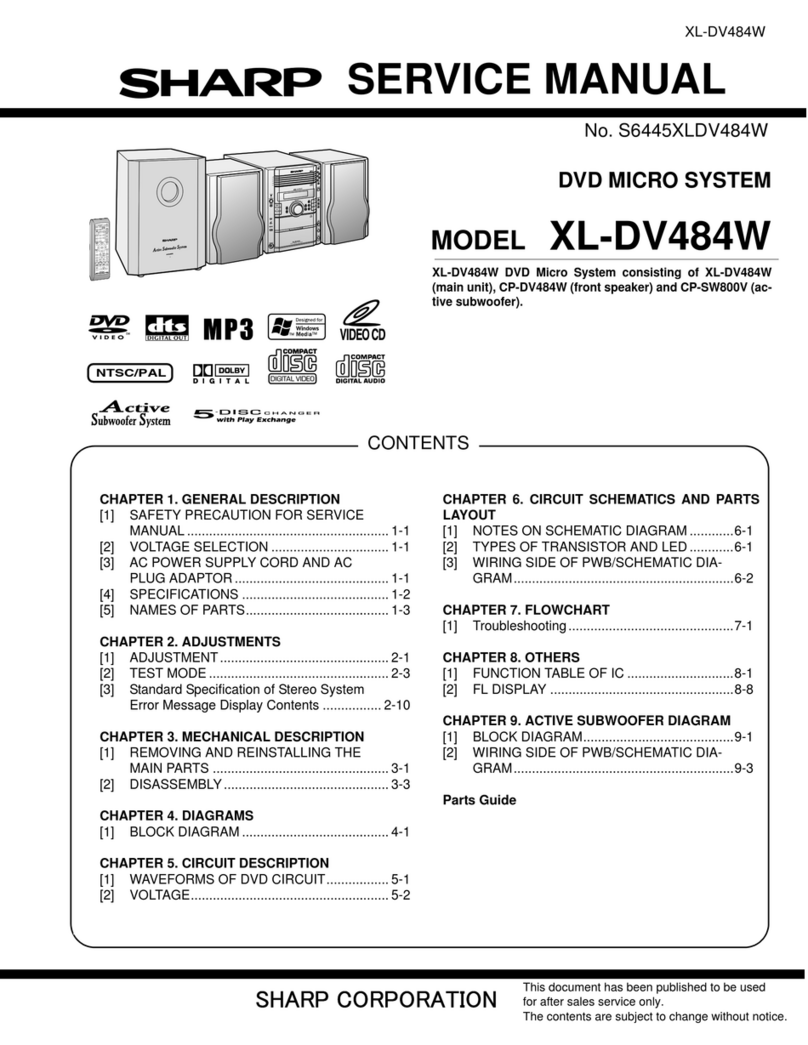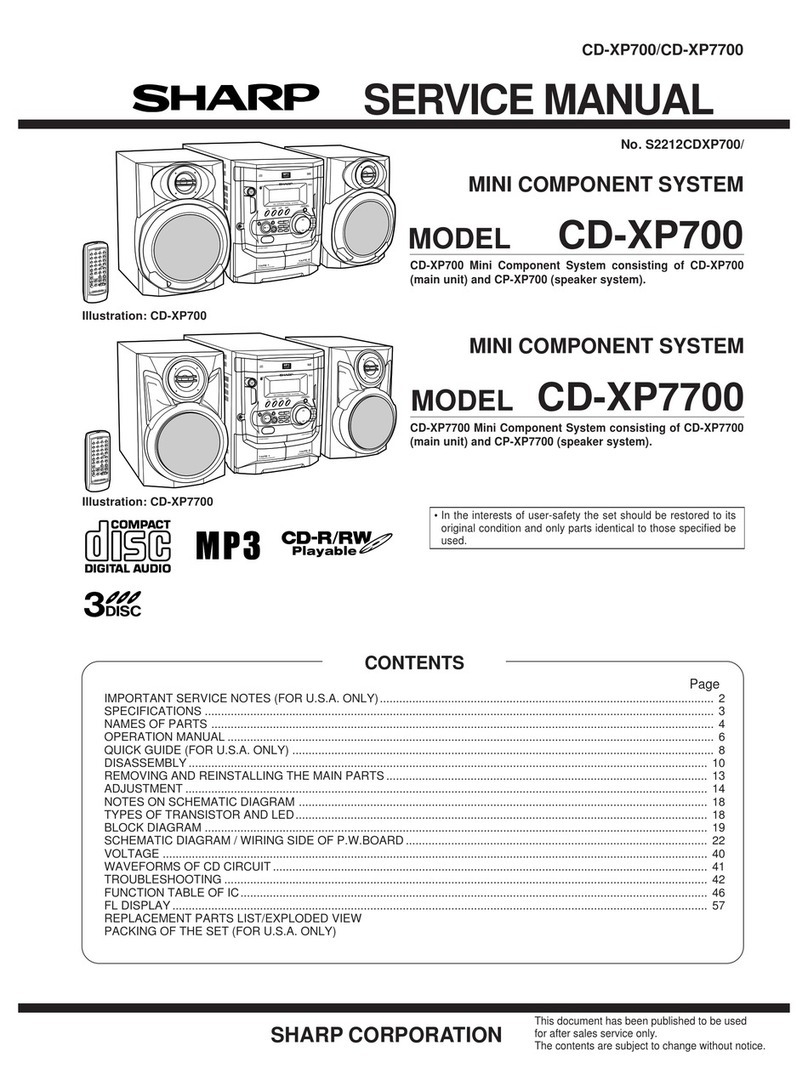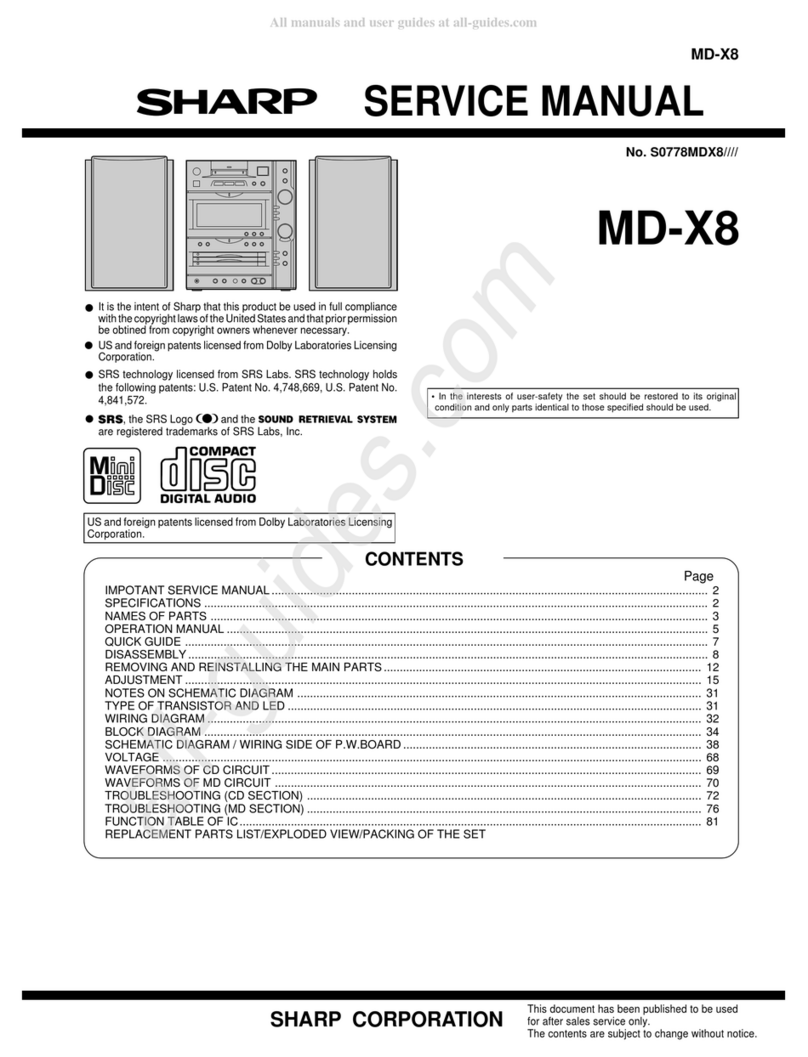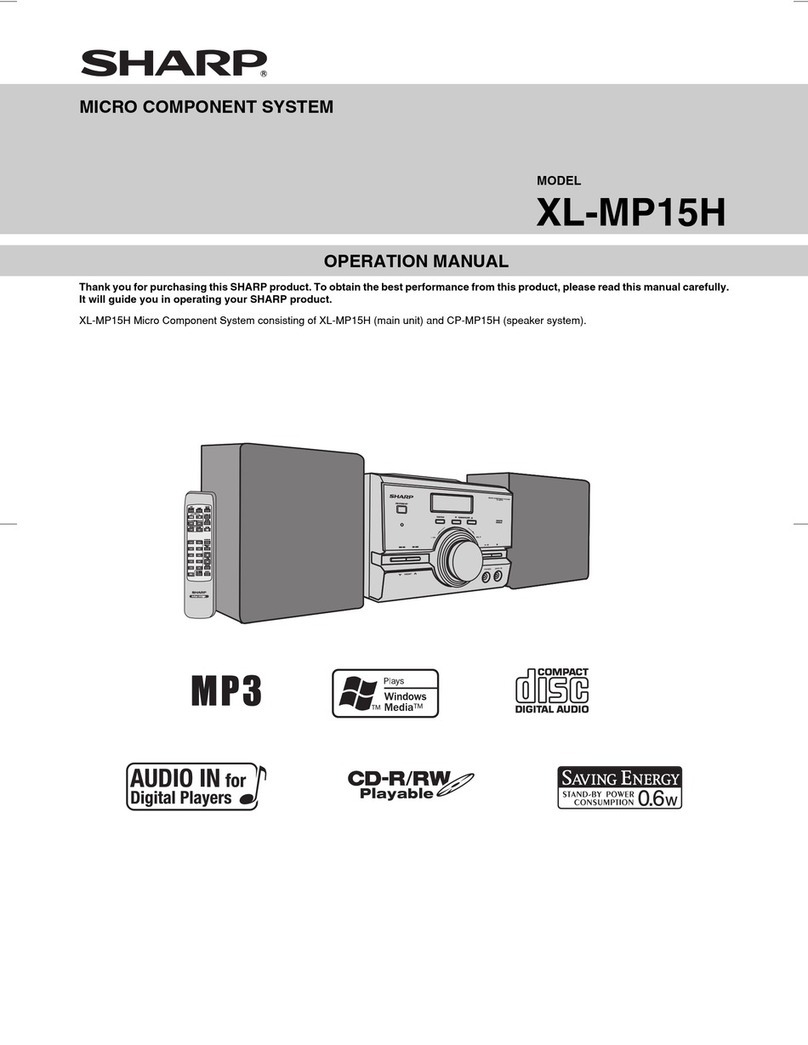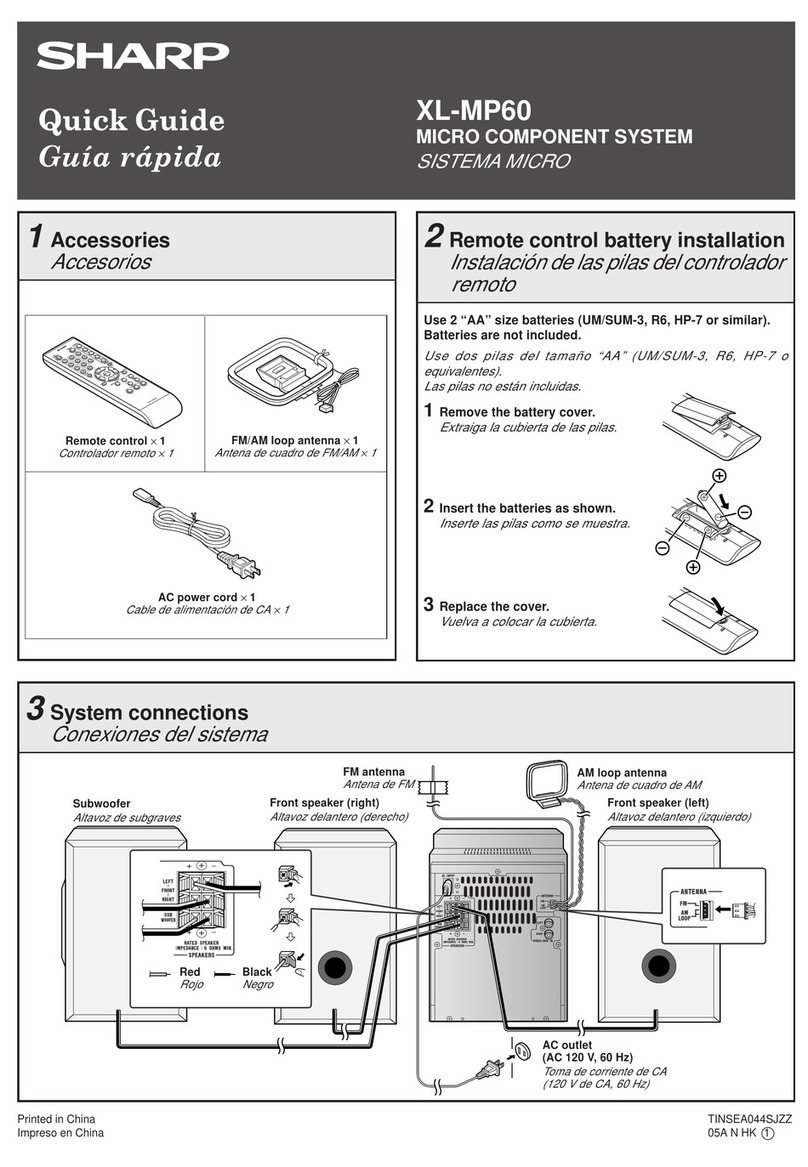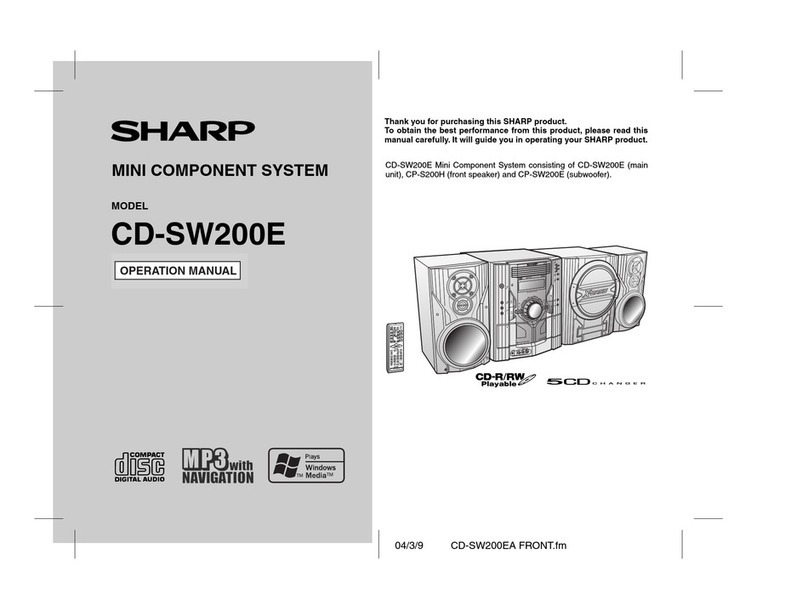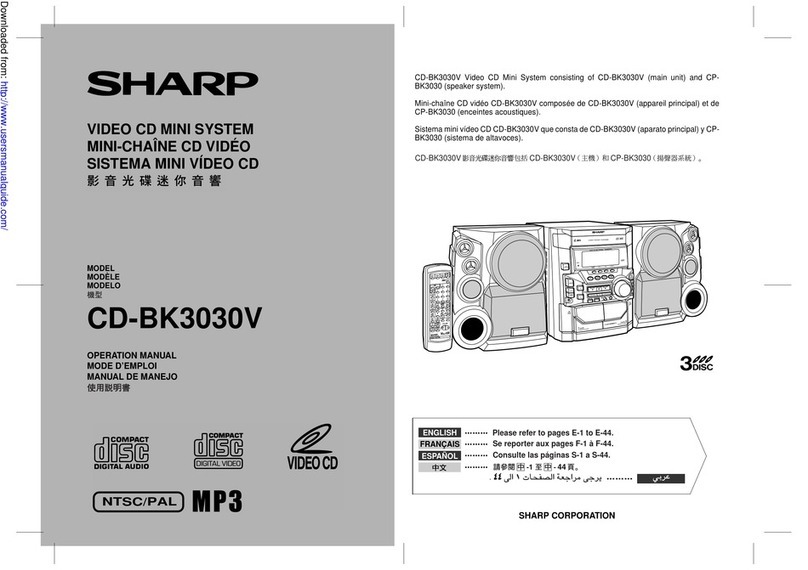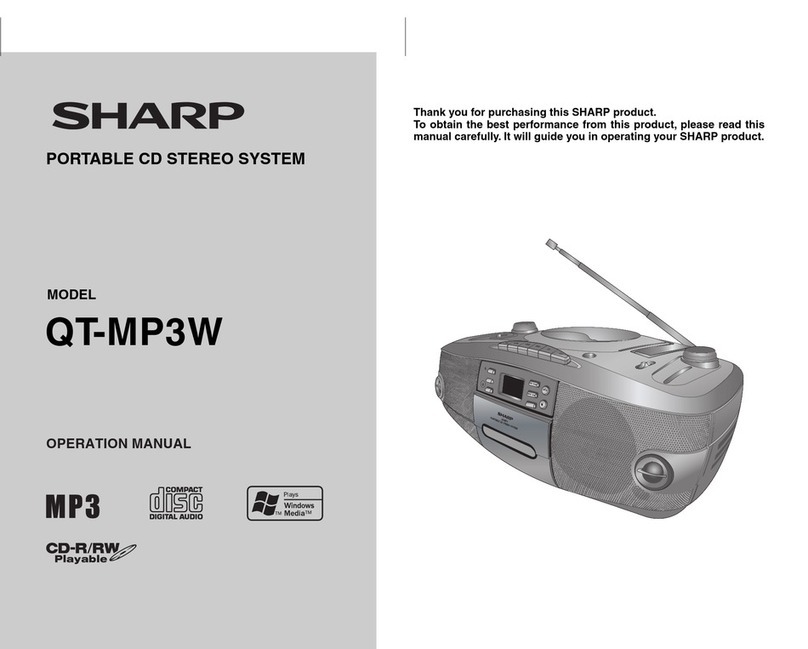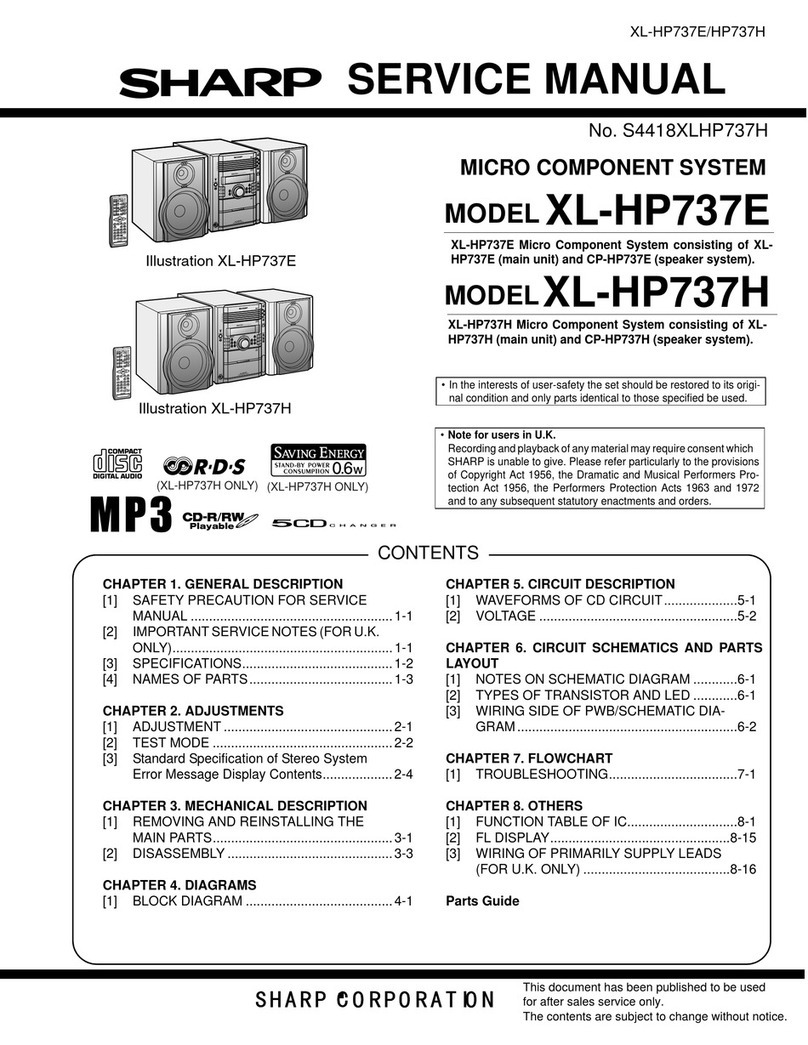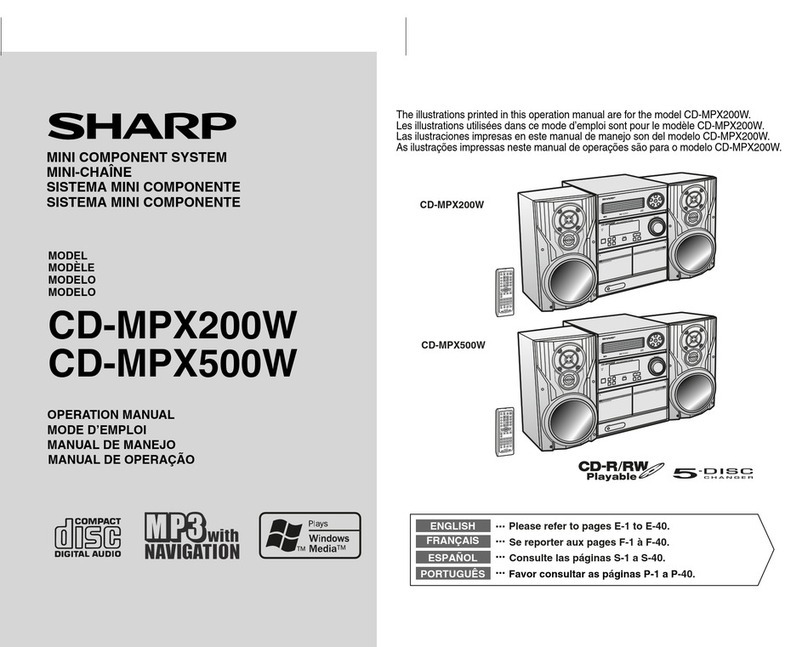<P=002>
PRECAUTIONS
■General
●Do not use oil, solvents, petrol, paint thinners or
insecticides on the unit.
●Do not expose the unit to moisture, to tempera-
tures higher than 60˚C (140˚F) or to extreme low
temperatures.
●Keep the unit away from direct sunlight, strong
magnetic fields, excessive dust, humidity and
electronic/electrical equipment (home compu-
ters, facsimiles, etc.) which generates electrical
noise.
●Hold the AC power plug by the head when re-
moving it from the AC socket, since pulling the
lead can damage internal wires.
●When cleaning the heads, pinch roller, etc,
remove the AC power plug from the wall socket
as the unit contains high voltages.
Donotremovetheoutercover,asthismayresult
in electric shock. Refer internal service to your
local SHARP service facility.
●Use the unit on a firm, level surface free from
vibration, and do not place anything on the top
of the unit.
●If the unit does not work properly whilst in use,
set the FUNCTION switch to STAND-BY and
then to ON again.
●If an electrical storm is taking place near you, it
is suggested that you disconnect the AC power
lead from the AC socket for safety.
Warning:
Thevoltageusedmustbethesameasthatspecified
on this unit. Using this product with a higher voltage
other than which is specified is dangerous and may
result in a fire or other type of accident causing
damage.SHARPwillnotbeheld responsibleforany
damage resulting from use of this unit with a voltage
other than that which is specified.
■Condensation
Sudden temperature changes, storage or operation
in an extremely humid environment may cause con-
densation inside the cabinet (CD pickup, tape
heads,etc.) oron thetransmitter LEDon theremote
control.
Condensation can cause the unit to malfunction.
If this happens, leave the power on with no disc (or
cassette)intheunituntilnormalplaybackispossible
(about 1 hour). Wipe off any condensation on the
transmitterLEDwithasoftclothbeforeoperatingthe
unit.
■AC power lead
●If the unit will not be used for a long period of
time, remove the AC power lead from the AC
socket.
●Connection of the AC power lead to the unit
disconnects the batteries.
●Never use a power lead other than the one
supplied. Use of a power lead other than the one
supplied may cause an electric shock or fire.
■Battery use
●Insert the batteries as shown on the rear panel
of the main unit and in the battery compartment
of the remote control.
●Replace all old batteries with new ones at the
same time.
●Do not mix old and new batteries.
●Remove the batteries if they are weak or if the
unitwill notbeusedforlong periodsoftime.This
will prevent potential damage due to battery
leakage.
Caution:
Do not use rechargeable batteries (nickel-cadmium
battery, etc.).
Battery replacement:
For the main unit:
Replace the batteries when they become weak
and/or recording or playback is impaired. This may
occur even though radio broadcasts are audible.
For the remote control:
Replace the batteries if the operating distance is
reduced or if the operation becomes erratic.
■Care of compact discs
Compact discs are fairly resistant to damage, how-
ever mistracking can occur due to an accumulation
of dirt on the disc surface.
Followtheguidelinesbelowformaximumenjoyment
from your CD collection and player.
●Donotwriteoneithersideofthedisc,particularly
the non-label side. Signals are read from the
non-label side. Do not mark this surface.
●Keep your discs away from direct sunlight, heat,
and excessive moisture.
●Always hold the CDs by the edges. Fingerprints,
dirt, or water on the CDs can cause noise or
mistracking. If a CD is dirty or does not play
properly, clean it with a soft, dry cloth, wiping
straight out from the centre, along the radius.
■Cassette tape
●For playback, use normal or low-noise tape for
the best sound. (Metal or CrO2tape is not rec-
ommended.)
For recording, use only normal tape.
●Do not use C-120 tapes, tapes with large
diameter reels, or poor-quality tapes, as they
may cause malfunctions.
●Before loading a tape into the cassette compart-
ment, tighten the slack with a pen or pencil.
●Cassettes have removable tabs which prevent
accidental recording or erasing from taking
place. Removing the tab will protect the corre-
sponding side from being erased. Cover the tab
holes with adhesive tape to erase or record
again. Side A (1)
Tab for side B (2) Tab for side A (1)
QT-CD121H(SUK)TINSE0004SJZZ
2
Downloaded from: http://www.usersmanualguide.com/