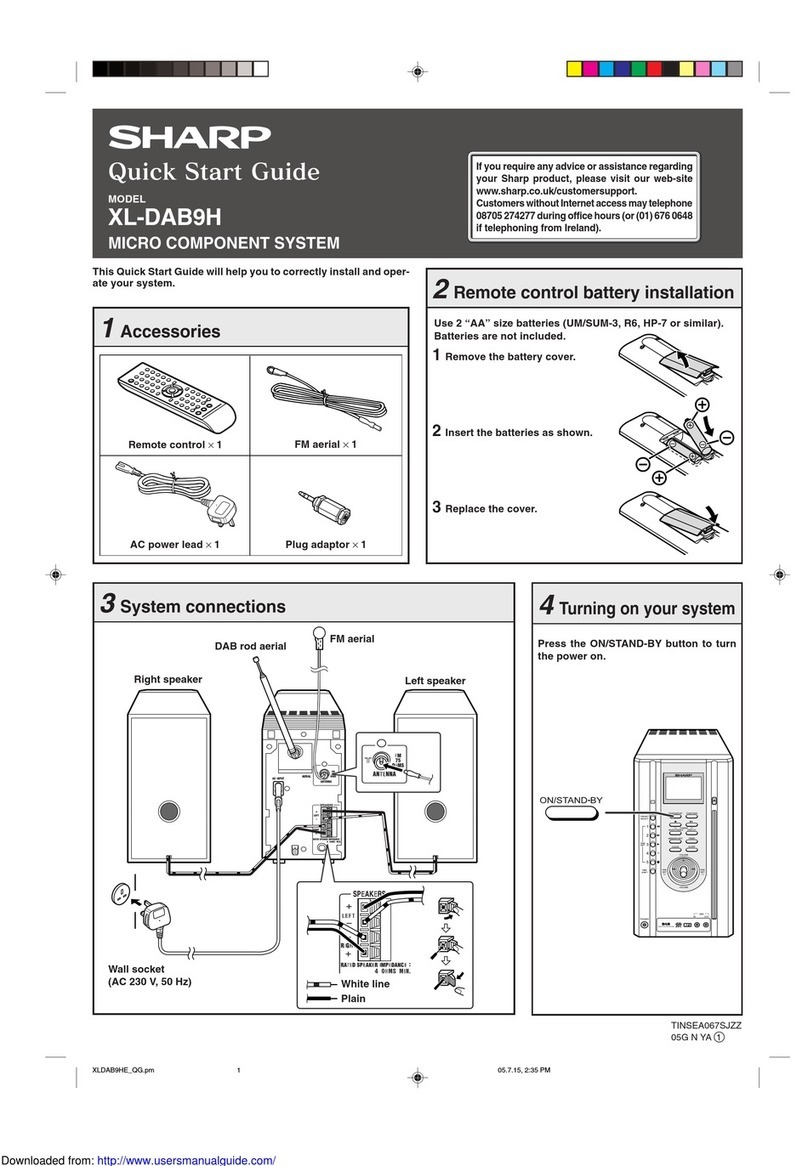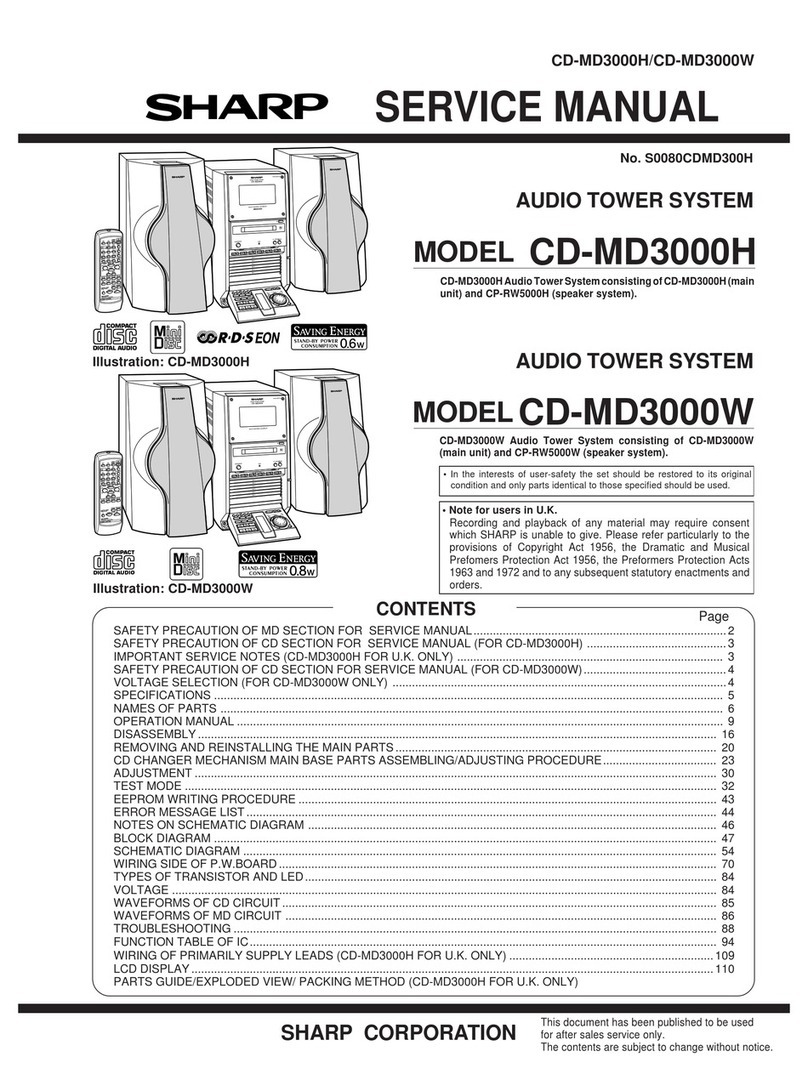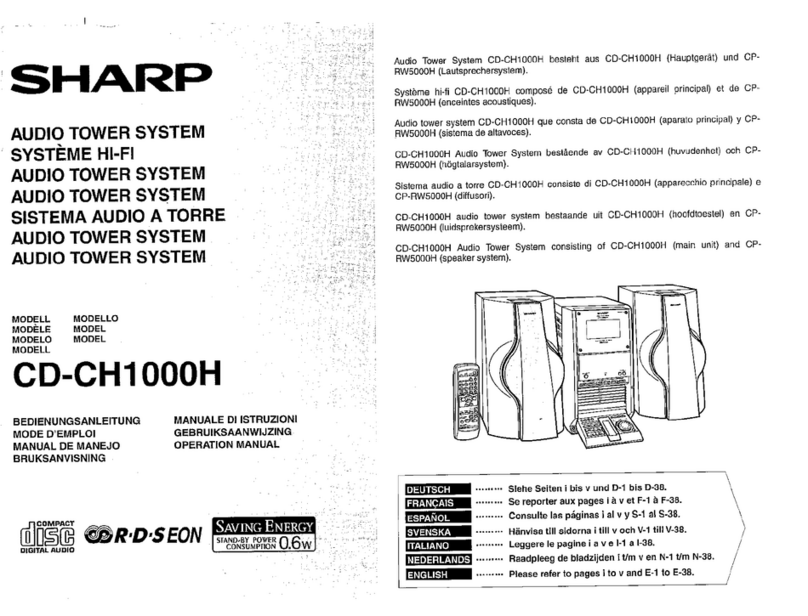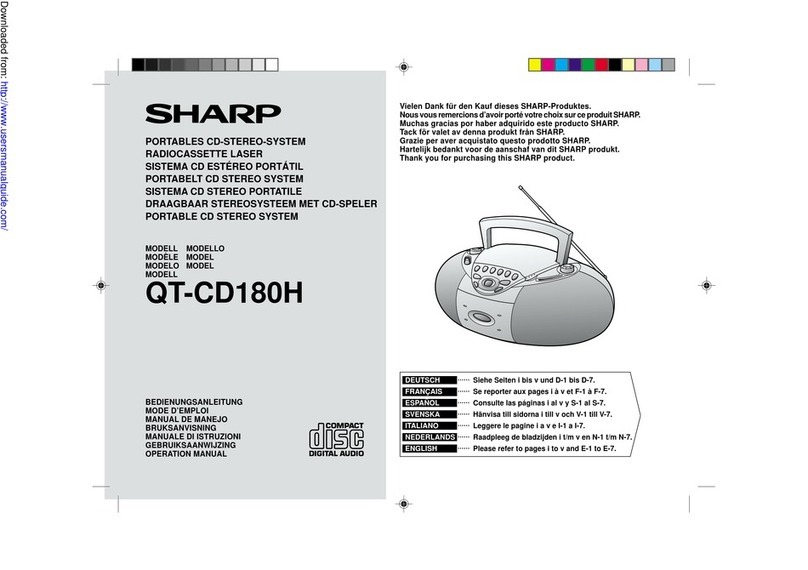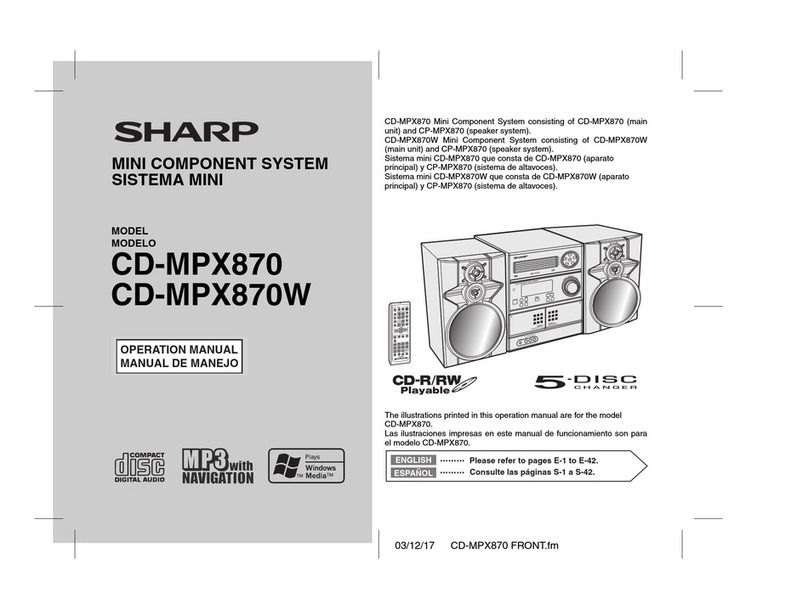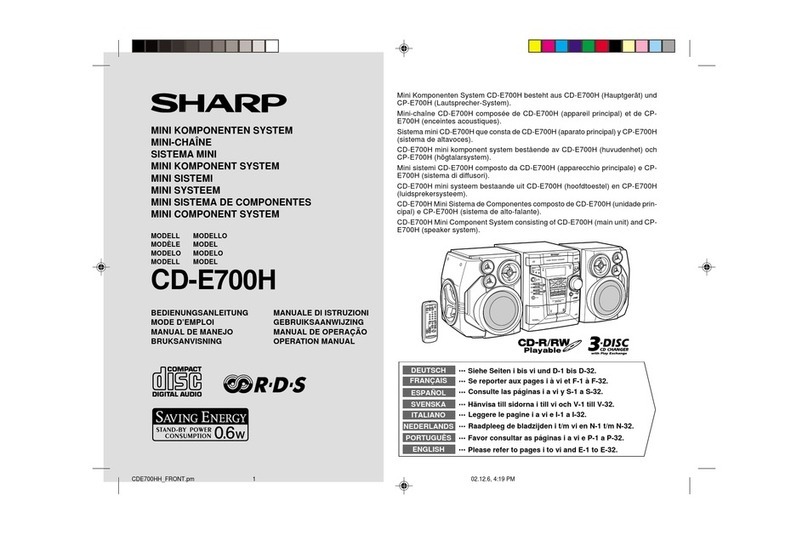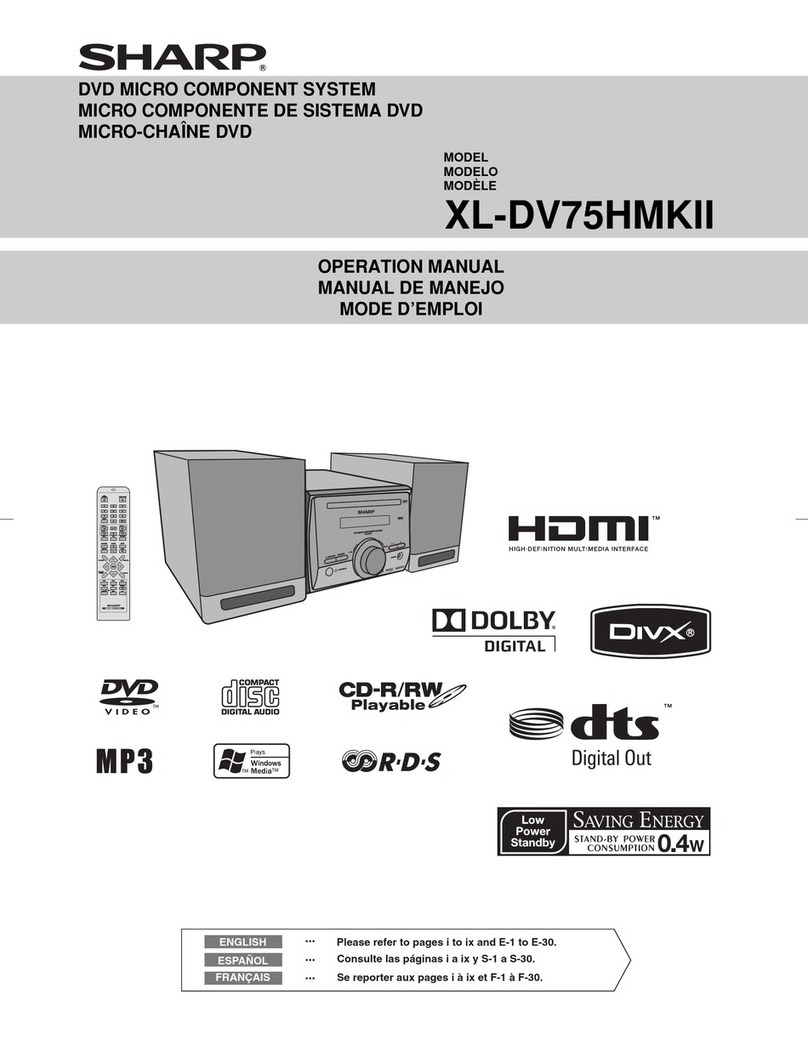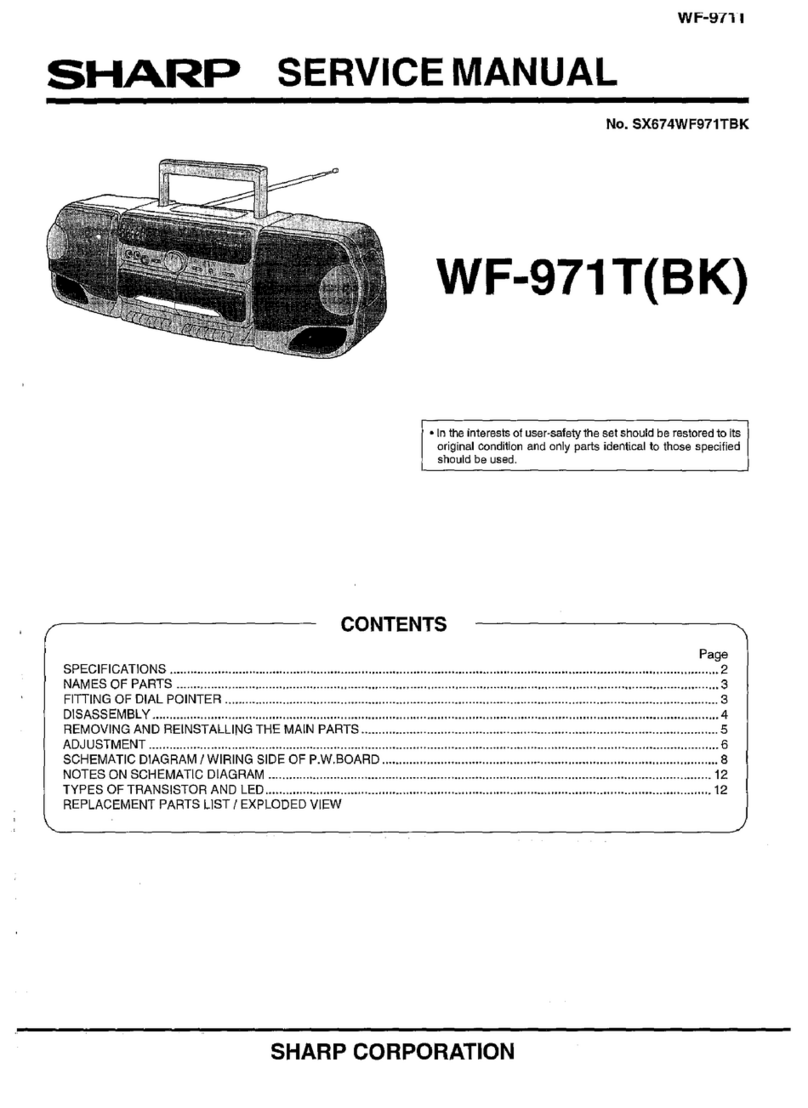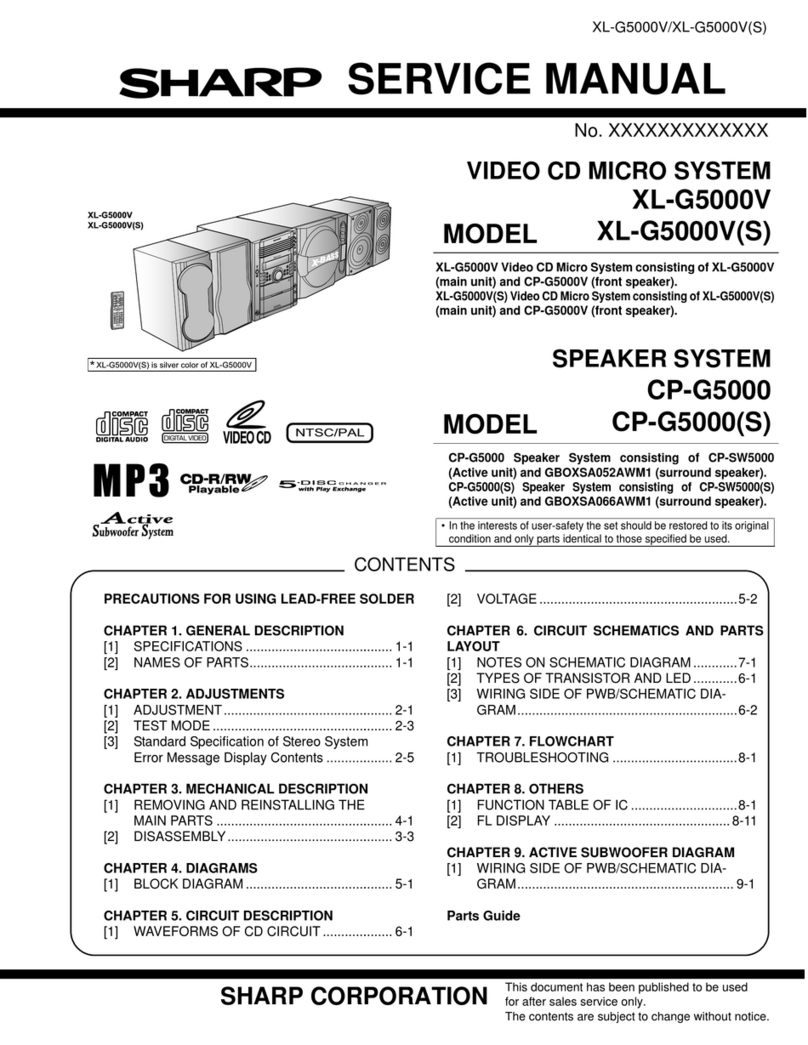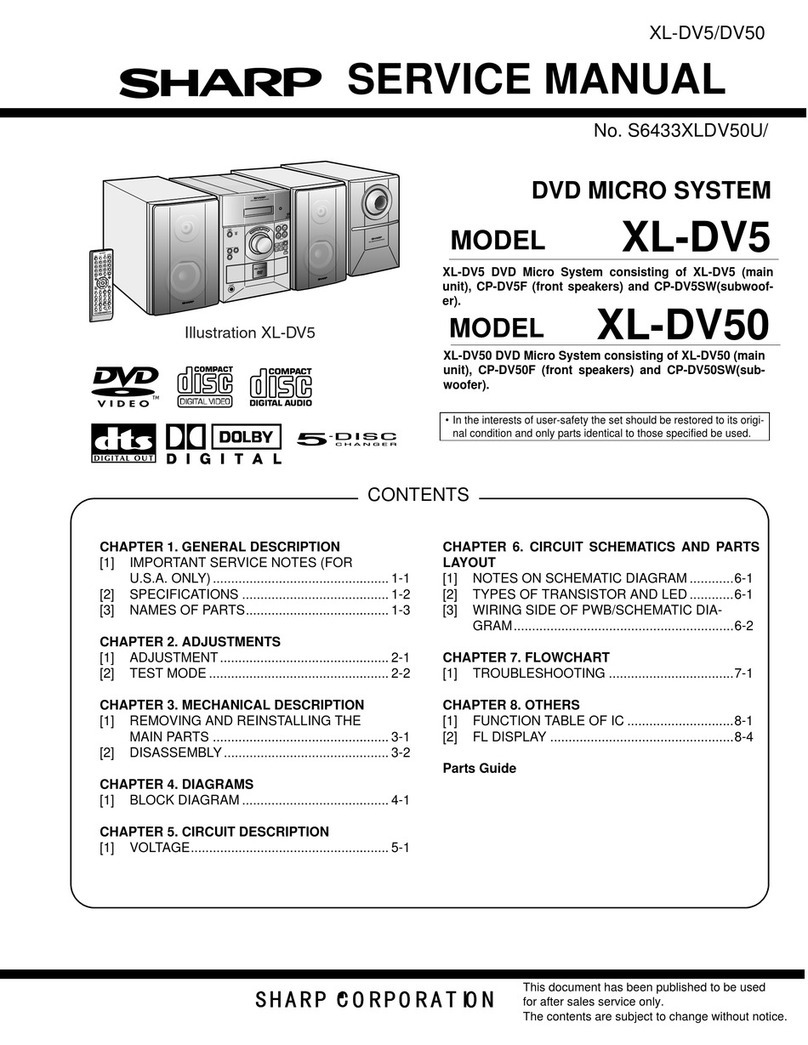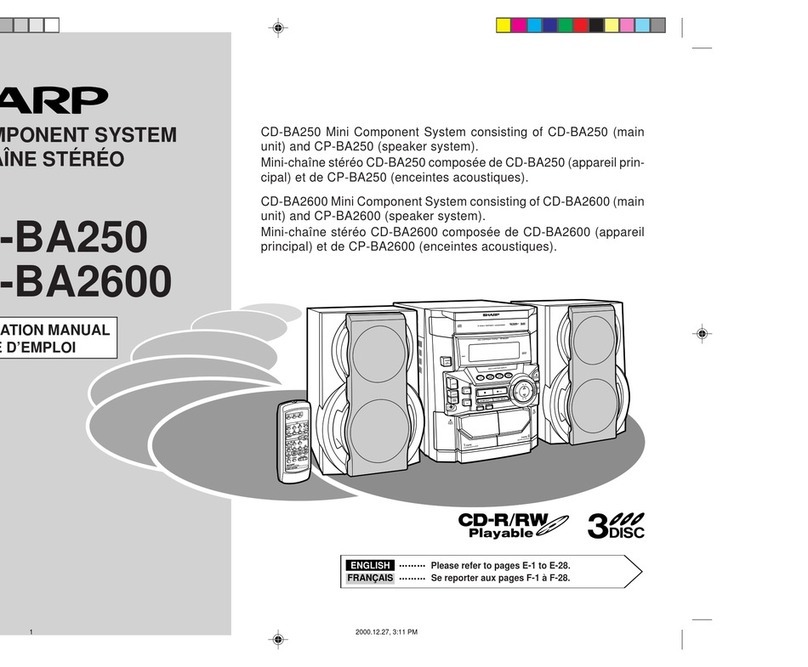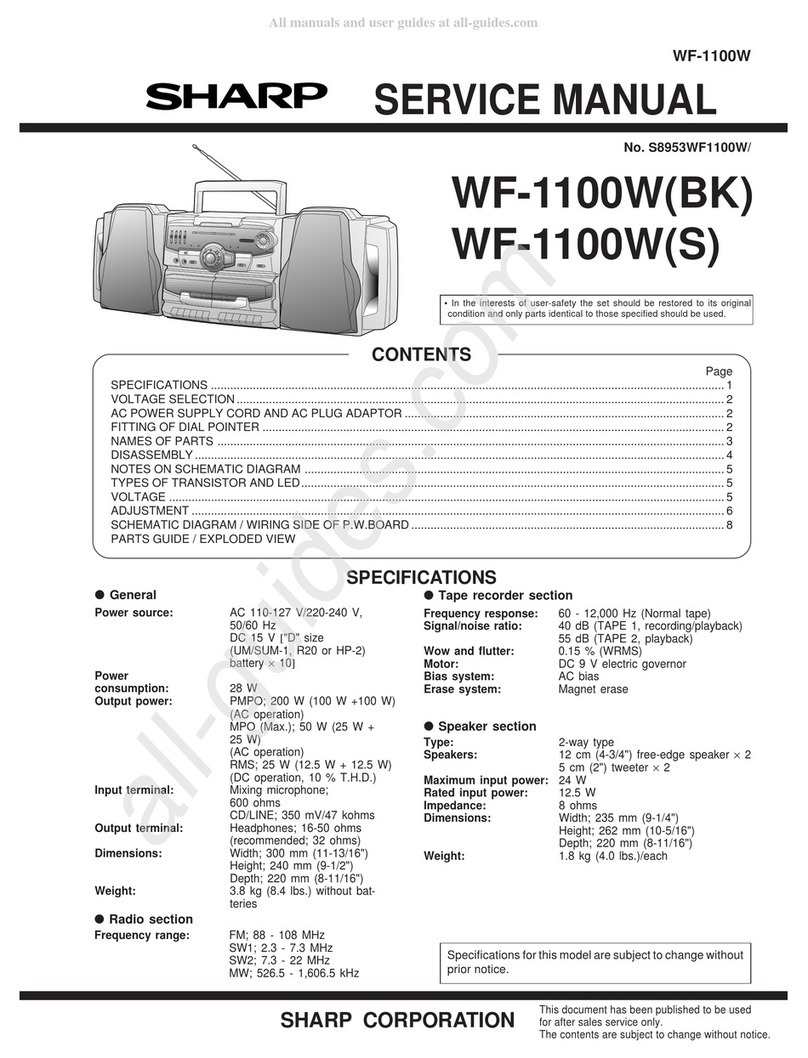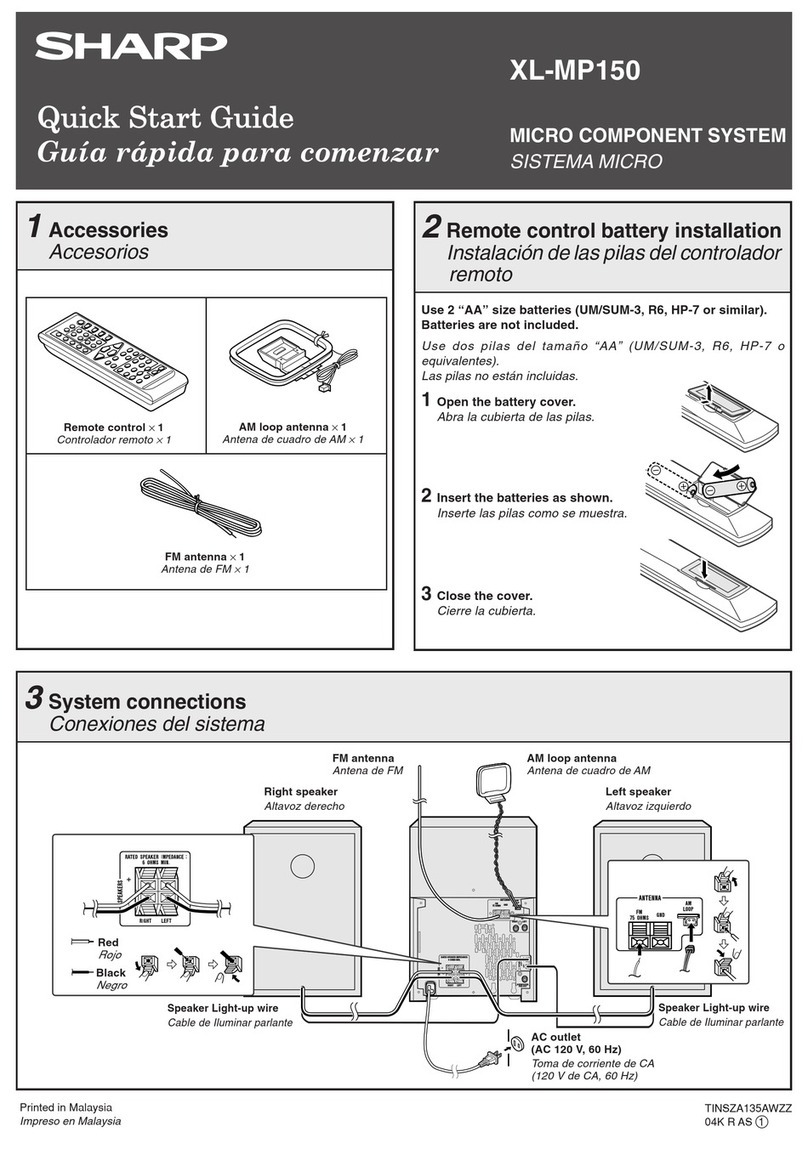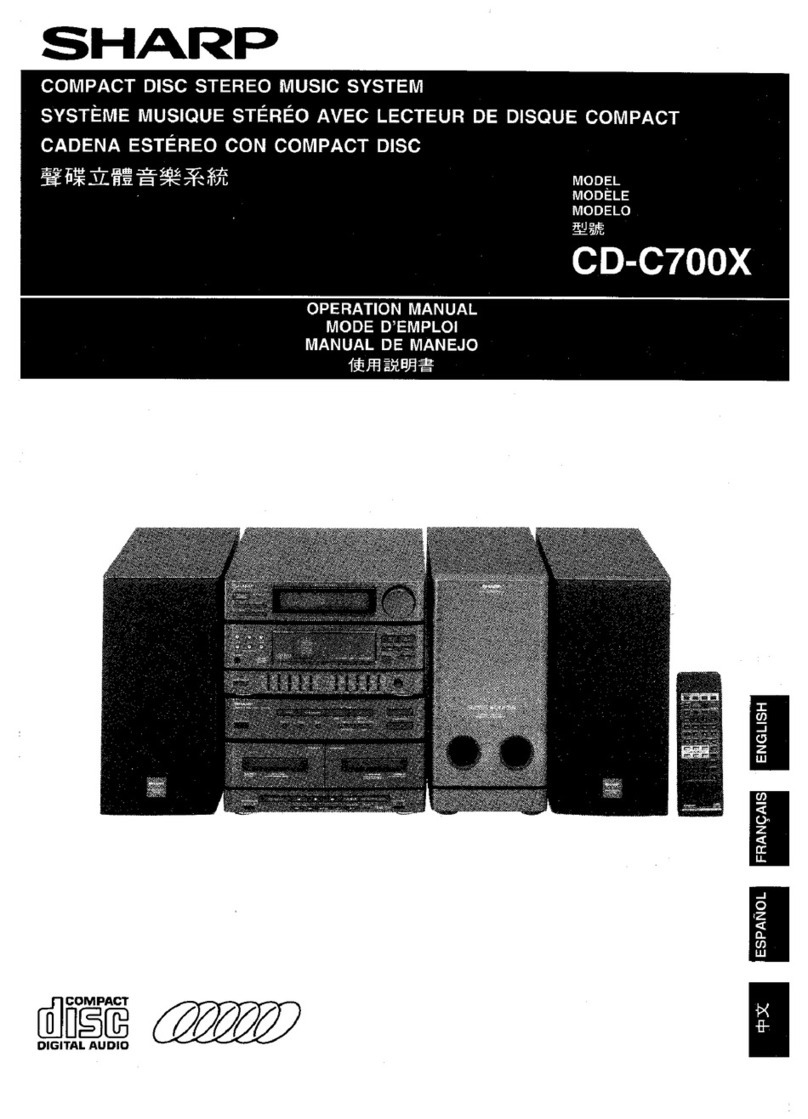E-1
ENGLISH
IAudio-visual material may consist of
copyrighted works which must not be
recorded without the authority of the owner
of the copyright.
Please refer to the relevant laws in your
country.
IWhen the FUNCTION switch is set at
STANDBY position, mains voltage is still
present inside the unit.
IThe letters in brackets contained in the model
number indicate the colour of the product
only. Operation and specifications are
unaffected.
Special Notes
Warning:
This unit contains no user serviceable parts.
Never remove covers unless qualified to do so.
This unit contains dangerous voltages, always
remove mains plug from the socket before any
service operation and when not in use for a long
period.
Warning:
To prevent fire or shock hazard, do not expose
this appliance to dripping or splashing. No
objects filled with liquids, such as vases, shall
be places on the apparatus.
CAUTION
IThis product is classified as a CLASS 1 LASER product.
IThis product contains a low power laser device. To ensure continued safety do not remove any
cover or attempt to gain access to the inside of the product. Refer all servicing to qualified
personnel.
Accessory
Note:
IOnly the accessory in the drawing is included.
Precautions
IDo not expose the unit to moisture, to
temperatures higher than 60°C (140°F) or
to extremely low temperatures.
IKeep the unit away from direct sunlight,
strong magnetic fields, excessive dust,
humidity and electronic/electrical equipment
(home computers, facsimiles, etc.) which
generates electrical noise.
IHold the AC power plug by the head when
removing it from the AC socket as pulling the
lead can damage internal wires.
IWhen cleaning the heads, pinch roller, etc.,
remove the AC power lead from the AC
socket as the unit contains high voltages. Do
not remove the outer cover, as this may result
in electric shock. For internal service refer to
your local SHARP service facility.
IUse the unit on a firm, level surface free from
vibration, and do not place anything on the
top of the unit.
IIf the unit does not work properly, set the
FUNCTION switch to STAND-BY and then
to ON again.
IIn case of an electrical storm, unplug the unit
for safety.
IThis unit should only be used within the range
of 5°C - 35°C (41°F - 95°F).
IThe ventilation should not be impeded by
covering the ventilation openings with items,
such as newspapers, tablecloths, curtains,
etc.
INo naked flame sources, such as lighted
candles, should be placed on the apparatus.
IAttention should be drawn to the
environmental aspects of battery disposal.
Warning:
IThe voltage used must be the same as that
specified on this unit. Using this product with
a higher voltage other than that specified is
dangerous and may result in a fire or other
type of accident causing damage. SHARP
will not be held responsible for any damage
resulting from use of this unit with a voltage
other than that specified.
ICD Players use a laser pickup which can
damage the eyes if viewed directly. Do not
look at the pickup and do not touch the pickup
directly.
AC power lead x 1
ENGLISH NEW 9/3/04, 2:41 PM1