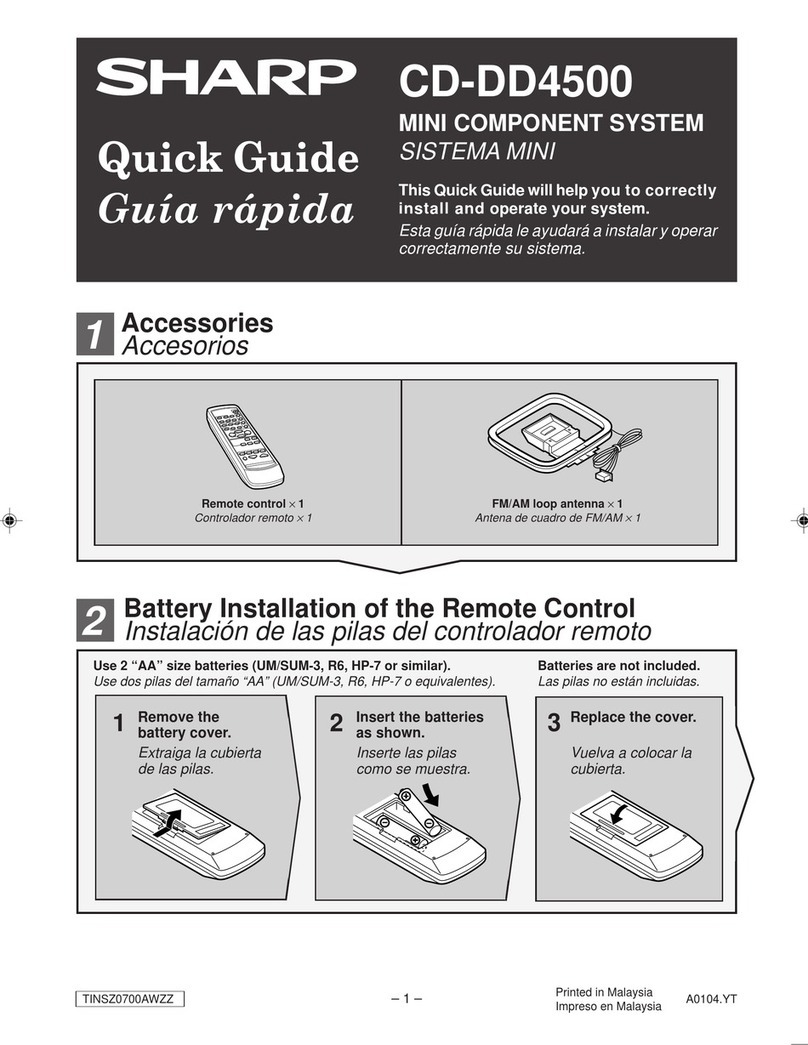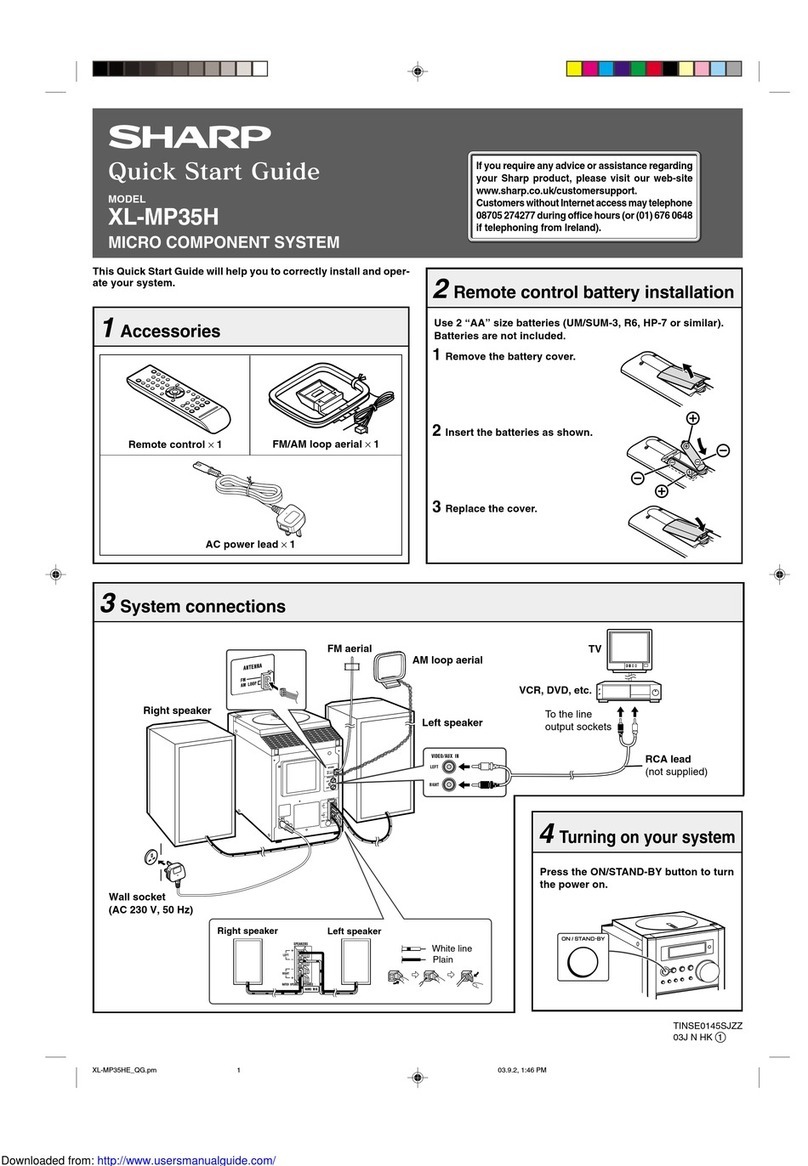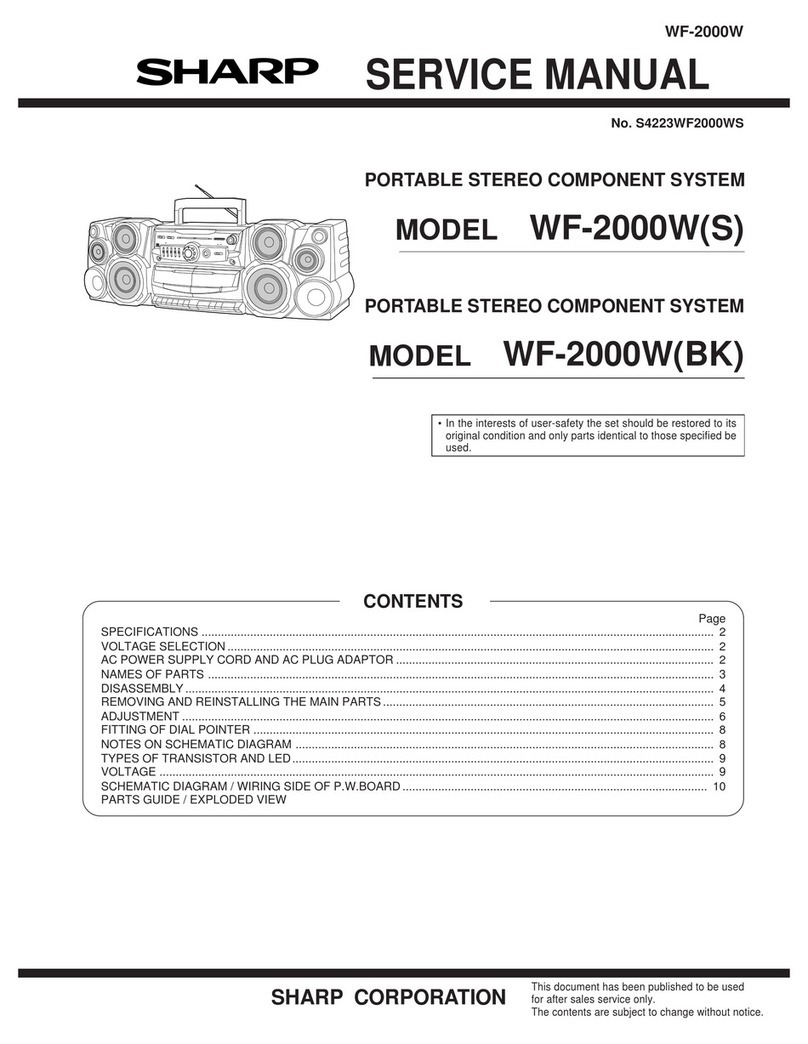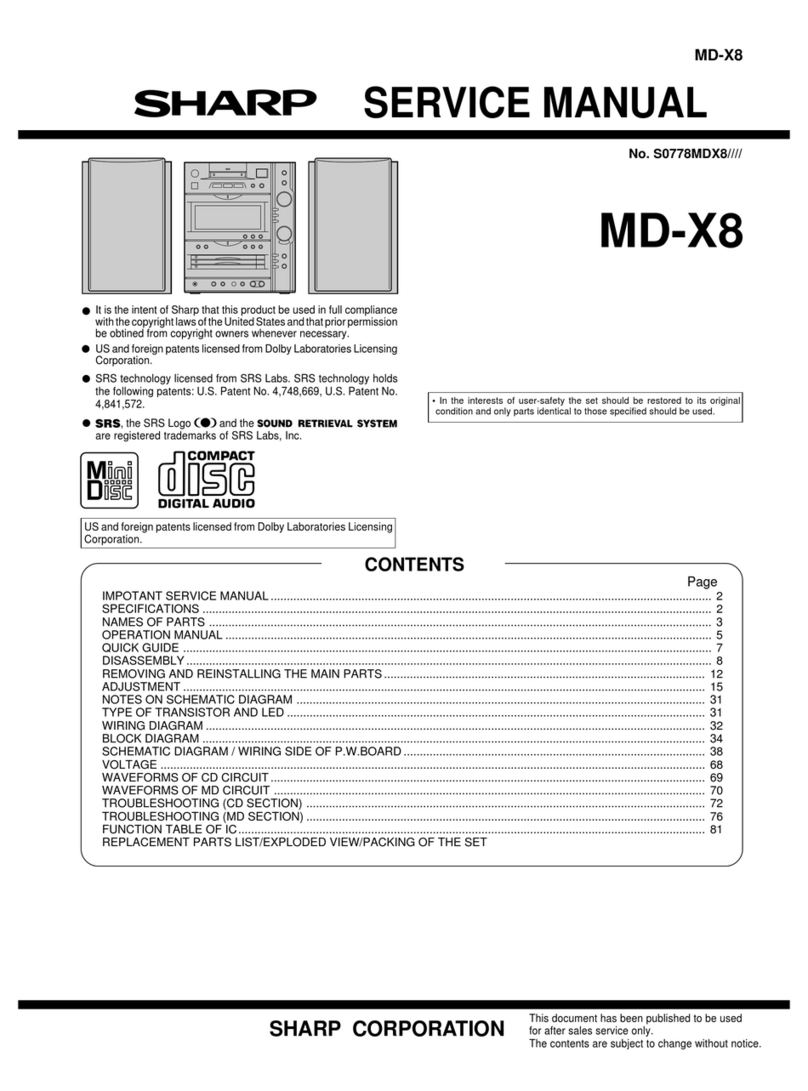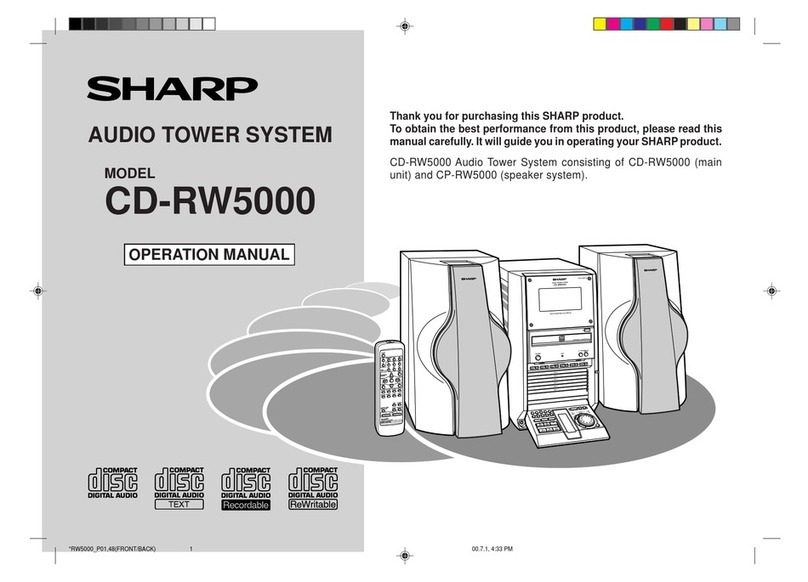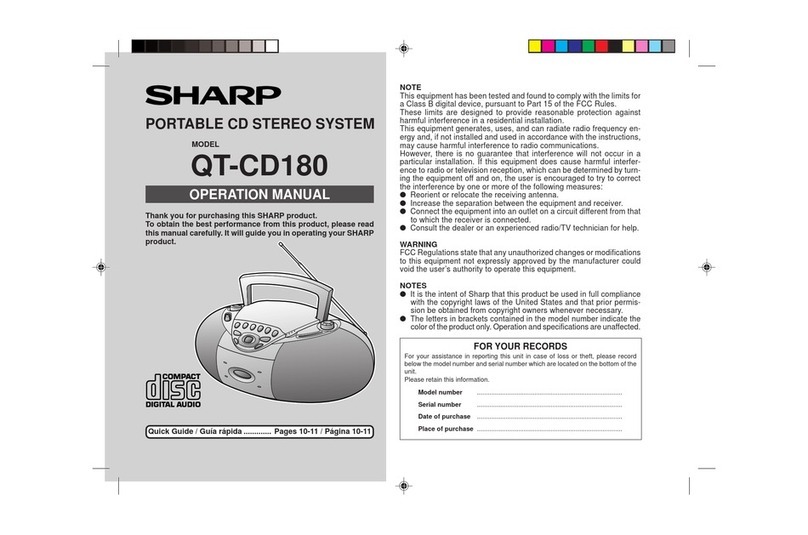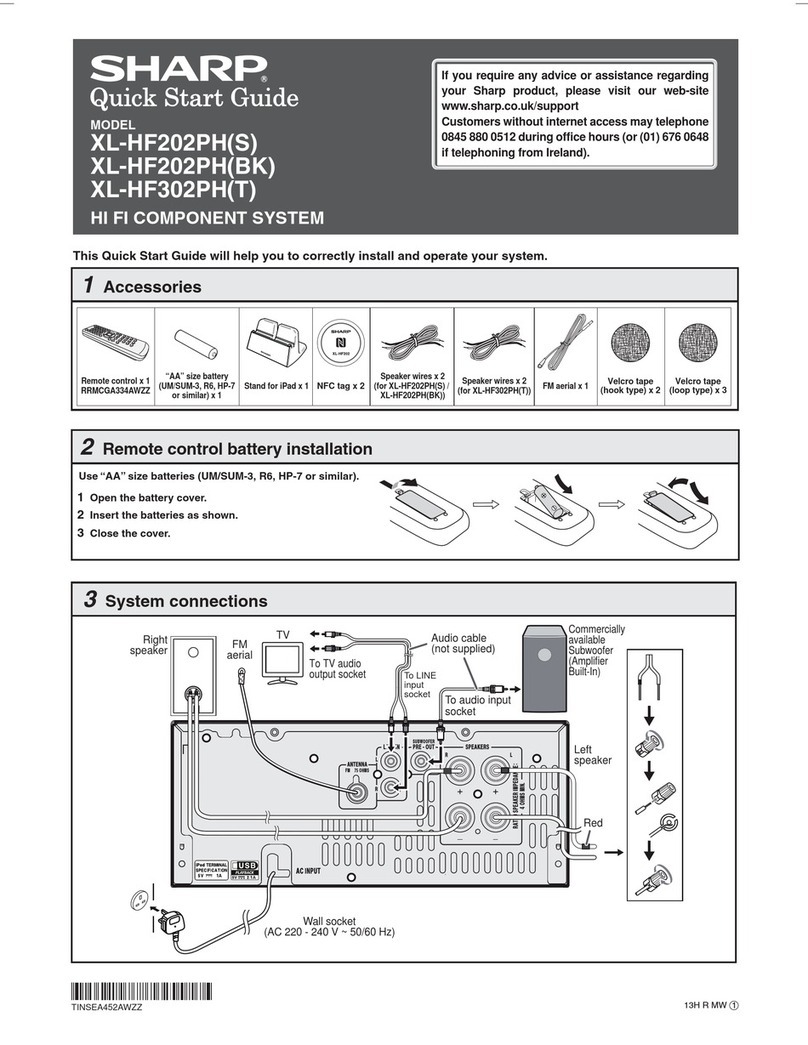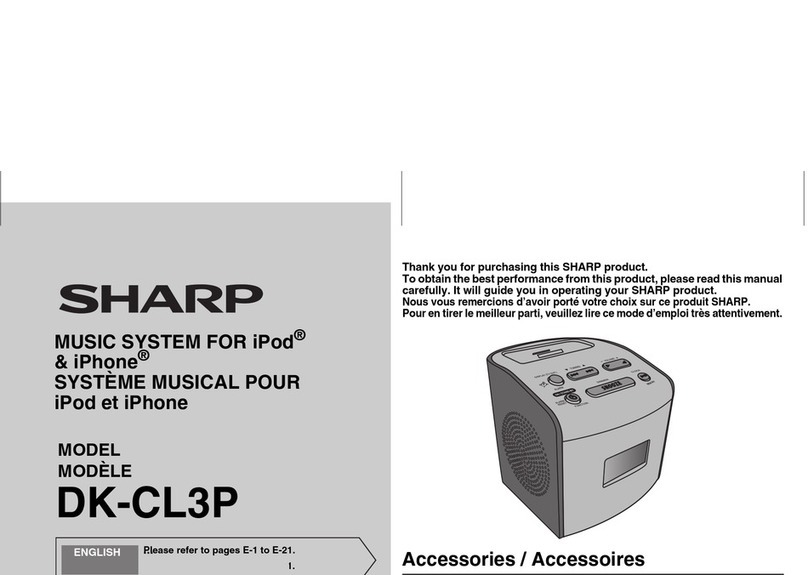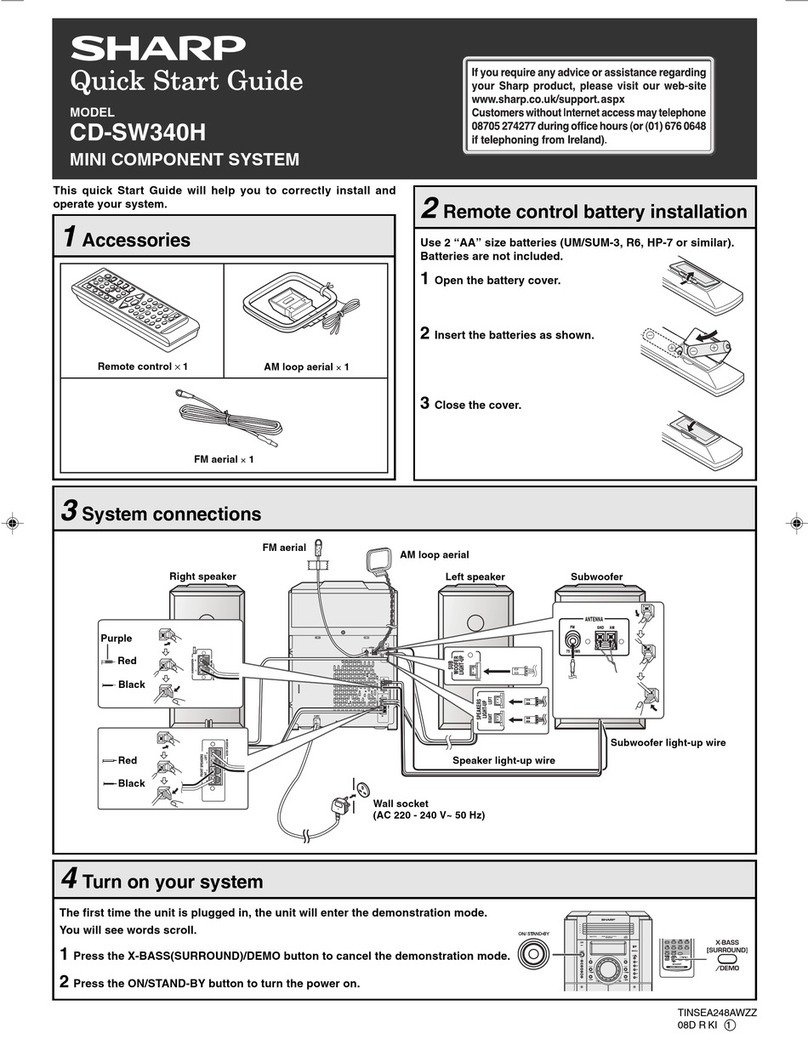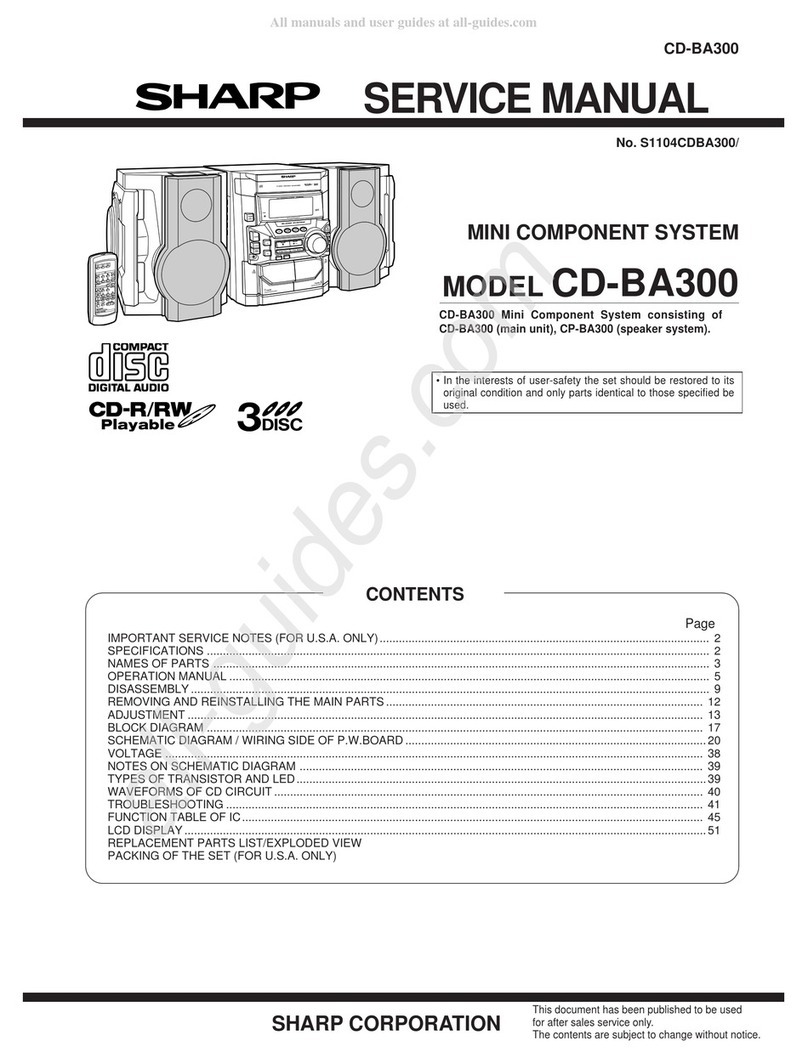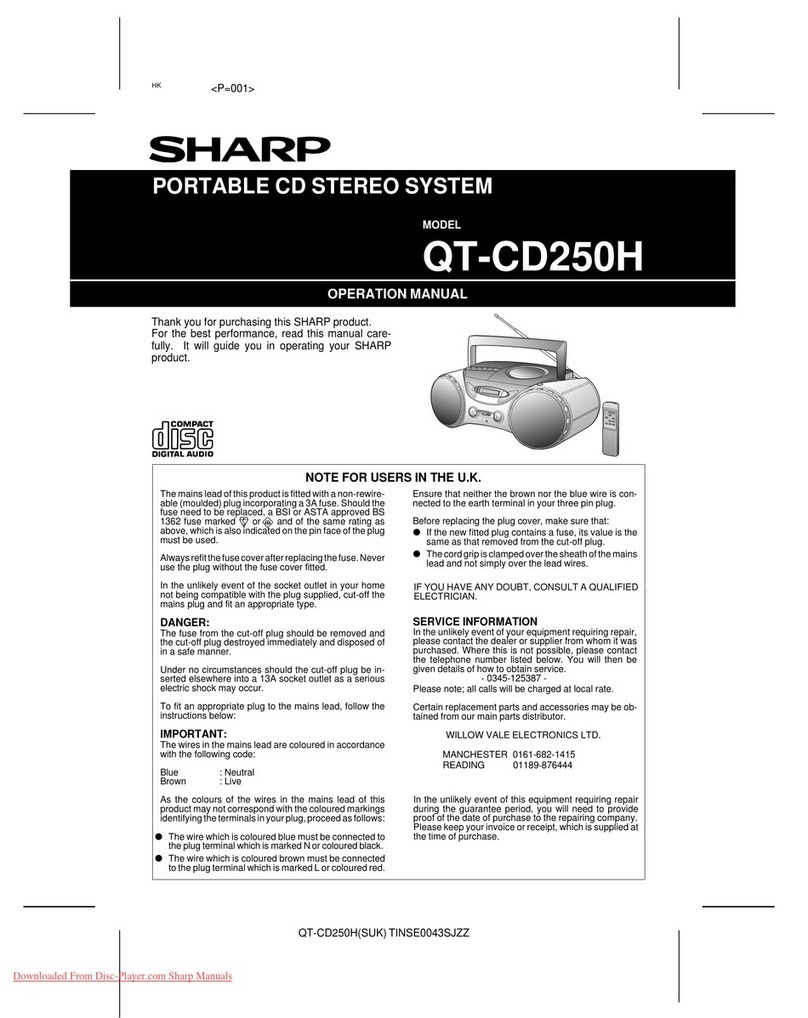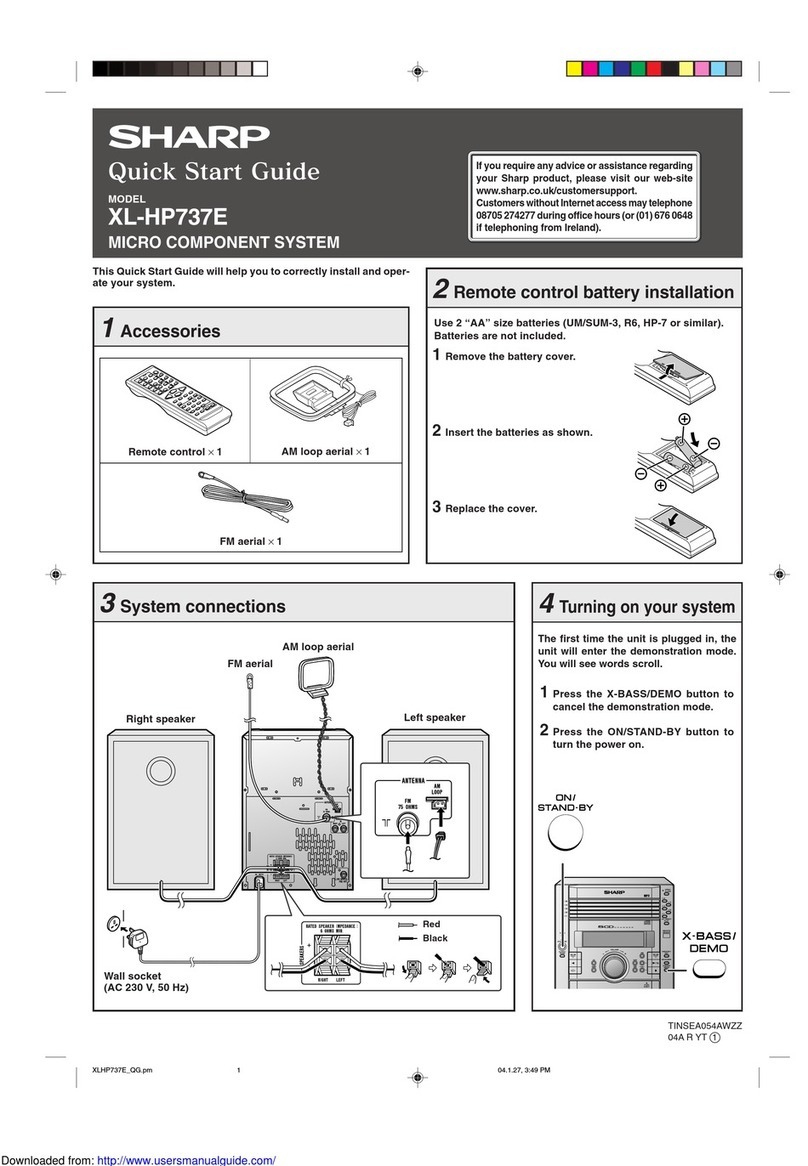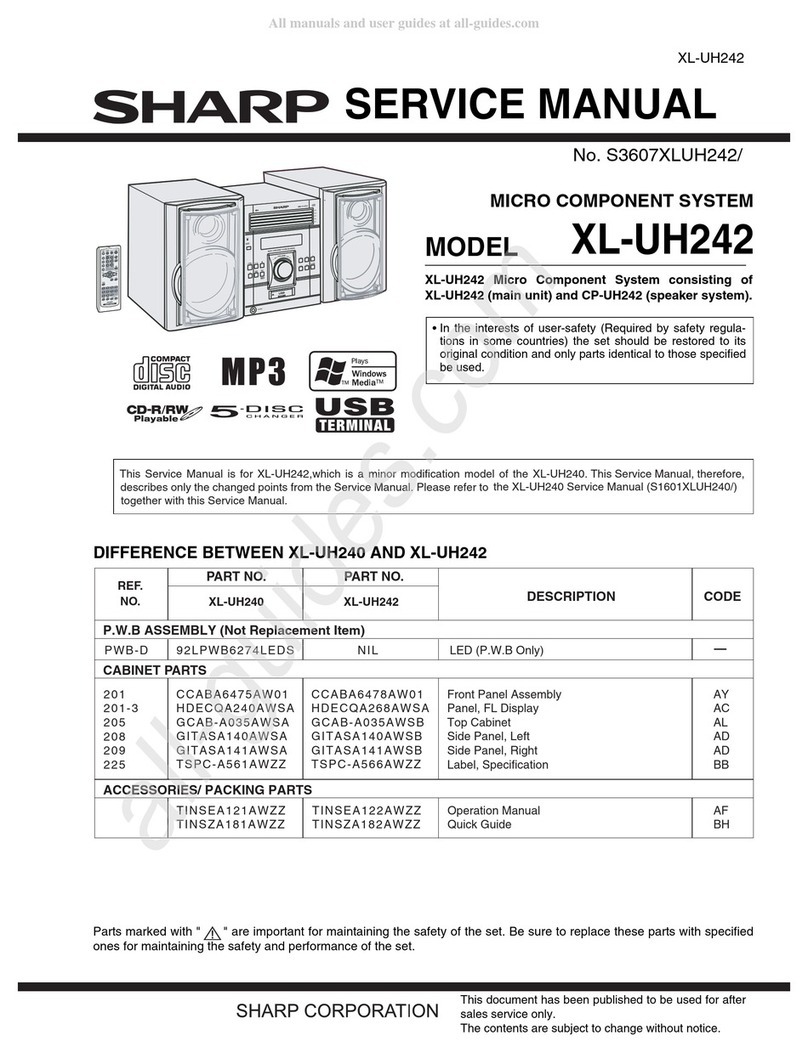SD-NX10
– 6 –
OPERATION MANUAL
Setting the Clock
In this example, the clock is set for 9:30 AM on August 15, 2001.
To confirm the time display:
[When the unit is in the stand-by mode]
Press the DISPLAY button on the remote control.
The time display will appear for about 5 seconds.
[When the power is on]
Press the TIMER/DELETE button.
Within 10 seconds, press the REC LEVEL/CURSOR or button.
The time display will appear for about 10 seconds.
Note:
The clock setting will be cleared when the unit is unplugged or the power failure
occurs.
To reset the clock:
Perform "Setting the Clock" from the beginning.
1Press the ON/STAND-BY button to turn the power on.
2Press the TIMER/DELETE button.
3Within 10 seconds, press the REC LEVEL/CURSOR or buttonto
select the "TIME ADJUST".
4Within 10 seconds, press the ENTER button.
5Press the REC LEVEL/CURSOR or button to adjust the year,
and then press the ENTER button.
6Press the REC LEVEL/CURSOR or button to adjust the month,
and then press the ENTER button.
7Press the REC LEVEL/CURSOR or button to adjust the date,
and then press the ENTER button.
8Press the REC LEVEL/CURSOR or button to adjust the hour,
and then press the ENTER button.
The 12-hour display will appear.
"AM" will change to "PM" automatically.
9Press the REC LEVEL/CURSOR or button to adjust the minutes,
and then press the ENTER button.
The hour will not advance even if minutes advance from "59" to "00".
The clock starts from "0" second. (Seconds are not displayed.) The time display
will disappear after a few seconds.
AM 12:00 is 12 o'clock midnight.
PM 12:00 is 12 o'clock noon.
Error Messages
When an error message is displayed, proceed as follows:
Error messages
Meaning Remedy
BLANK MD Nothing is recorded. (Nei-
ther music nor disc name is
recorded.)
Replace it with another disc.
Can't COPY You tried to record from a
copy prohibited CD. Replace the CD.
Can't EDIT A track cannot be edited. Change the stop position of
the track and then try editing it.
Can't READ* The disc is damaged. Replace it with another disc.
(*: Number or
symbol) TOC information cannot be
read. Erase the disc and try record-
ing again.
MiniDisc not specified.
Can't REC Recording cannot be per-
formed correctly due to vi-
bration or shock in the unit.
Re-record or replace the Mini-
Disc.
Can't T REC Timer recording is impossi-
ble or there is no available
space on the MD.
Replace it with another re-
cordable disc.
The disc is out of recording
space.
Can't WRITE The TOC information could
not be created properly due
to a mechanical shock or to
scratches on the disc.
Set this unit to the stand-by
mode and try to write the TOC
again. (Remove any source of
shock or vibration while writ-
ing.)
CD NO DISC A CD has not been loaded. Load a CD.
The CD data cannot be
read. Reload the CD.
DISC FULL The disc is out of recording
space. Replace the disc with another
recordable disc.
EDIT OVER You chose 21 or more
tracks for track editing. Decrease the number of
tracks.
Er - MD ** A MiniDisc is not working
properly. Press the MD button.
(**: Number or
symbol) Set this unit to the stand-by
mode and turn the power on
again.
Error messages
Meaning Remedy
MD NO DISC A MiniDisc has not been
loaded. Load a MiniDisc.
The MiniDisc data cannot
be read. Reload the MiniDisc.
NAME FULL The number of characters
for the disc name or track
name exceeds 40.
Shorten the disc or track
name.
NOT AUDIO The data recorded on this
disc is not audio data. Replace the disc.
PLAYBACK MD
You tried to record on a
playback-only disc. Replace it with another re-
cordable disc.
POWER ? A MiniDisc is not working
properly. Set this unit to the stand-by
mode and turn the power on
again.
PROTECTED The disc is write protected. Move the write protection tab
back to its original position.
TEMP OVER The temperature is too high. Set this unit to the stand-by
mode and wait for a while.
TOC FORM ** TOC information recorded
on the MD does not match
the MiniDisc specifications
or it cannot be read.
Replace it with another disc.
(**: Number or
symbol) Erase the disc and try record-
ing again.
TOC FULL There is no space left for re-
cording track numbers. Replace it with another re-
cordable disc.
TOC FULL 1 There is no space left for re-
cording character informa-
tion.
Replace it with another re-
cordable disc.
Erase the needless charanc-
ters.
? MD DISC The data contains an error. Press the MD button.
MiniDisc not specified. Replace it with another disc.