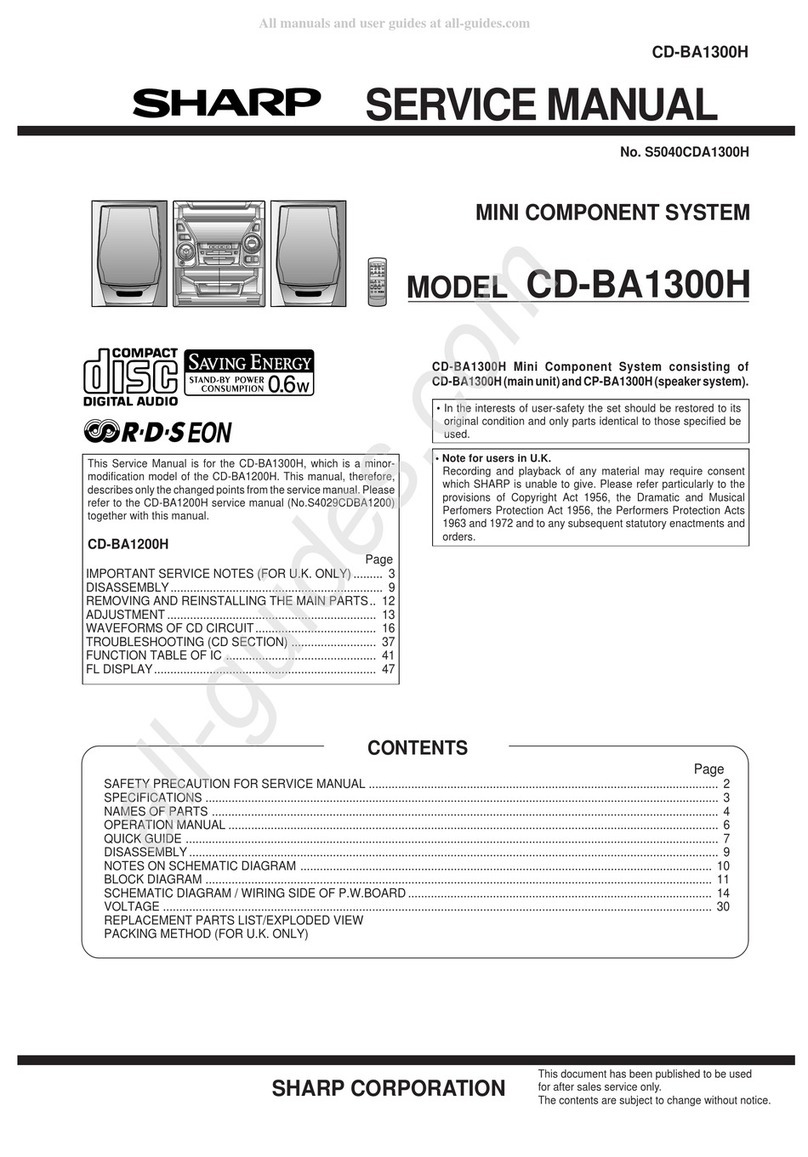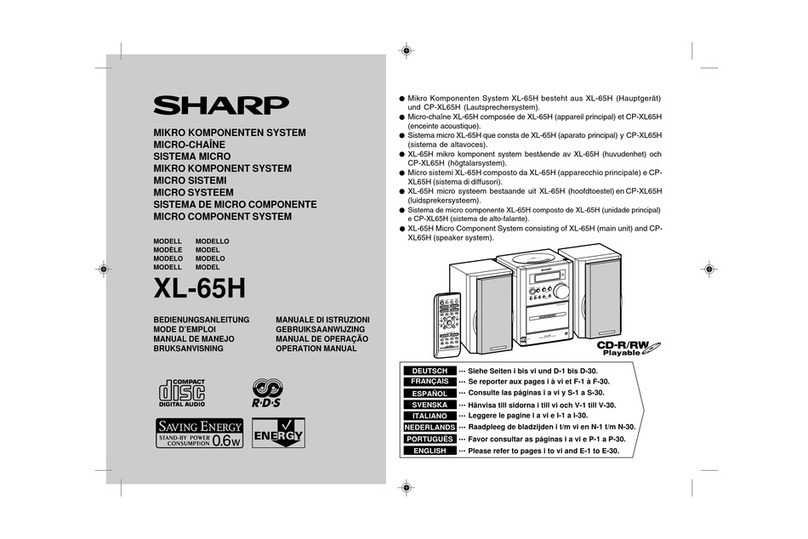Sharp XL-UH220H User manual
Other Sharp Stereo System manuals
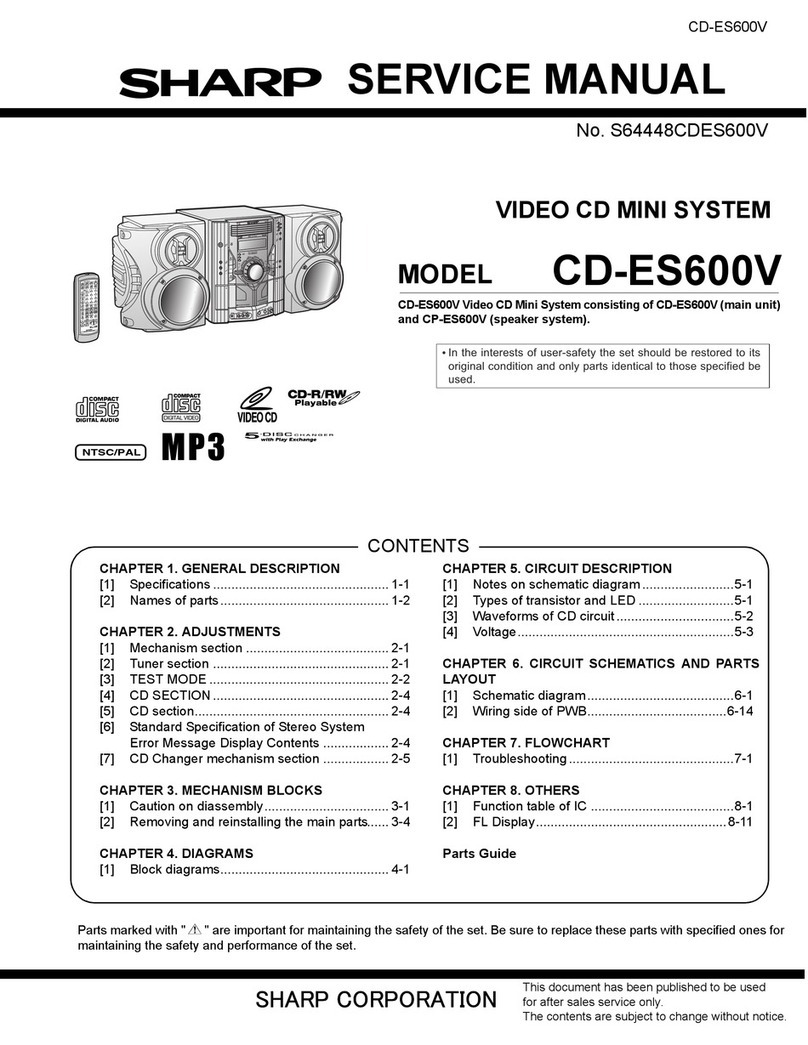
Sharp
Sharp CD-ES600V User manual
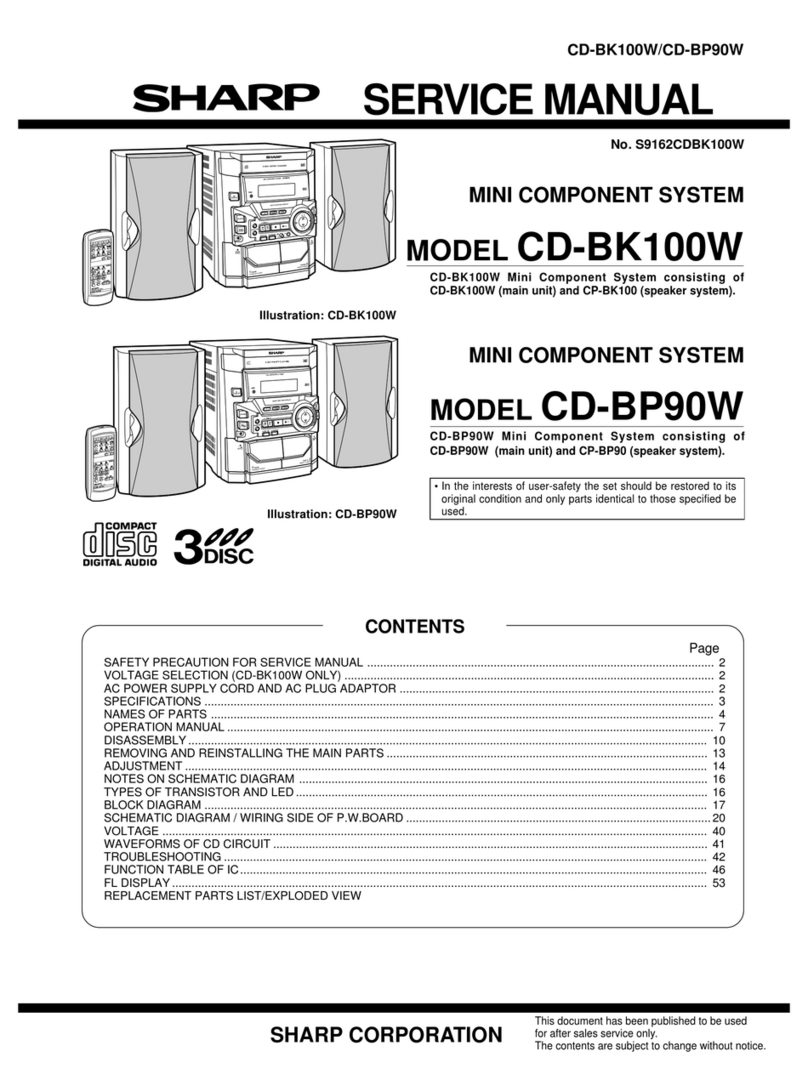
Sharp
Sharp CD-BP90W User manual

Sharp
Sharp CD-MPX100H User manual
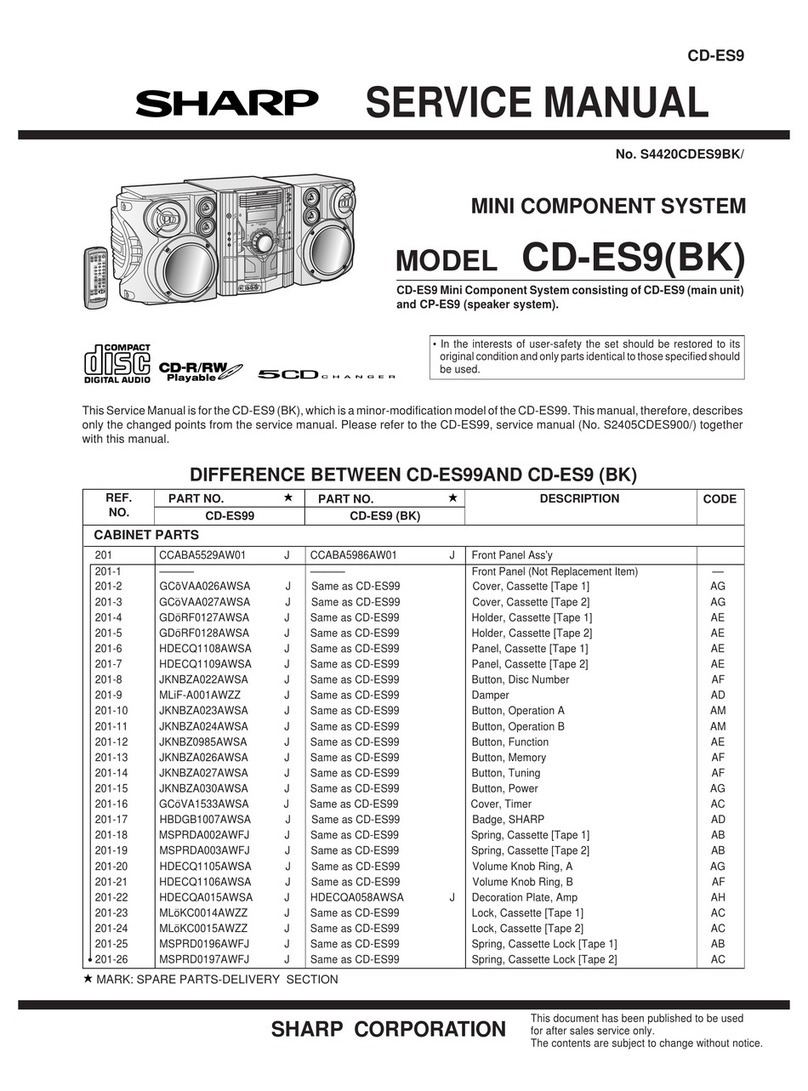
Sharp
Sharp CD-ES9 User manual
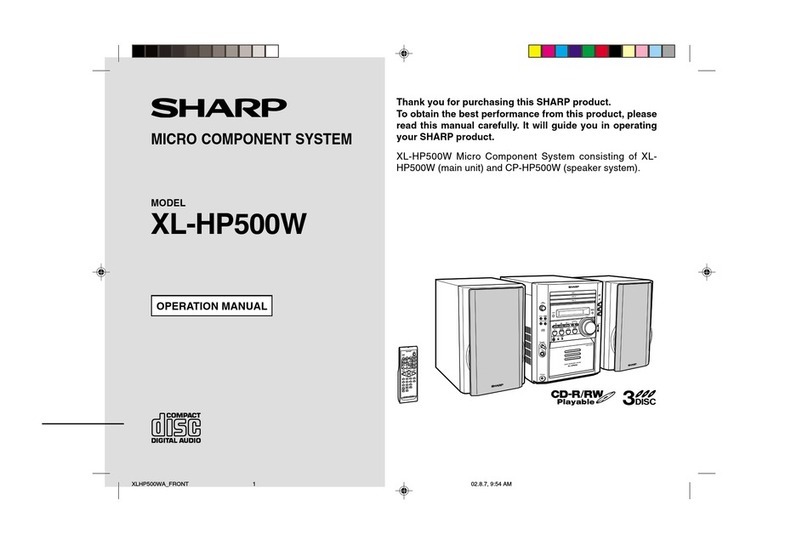
Sharp
Sharp XL-HP500W User manual
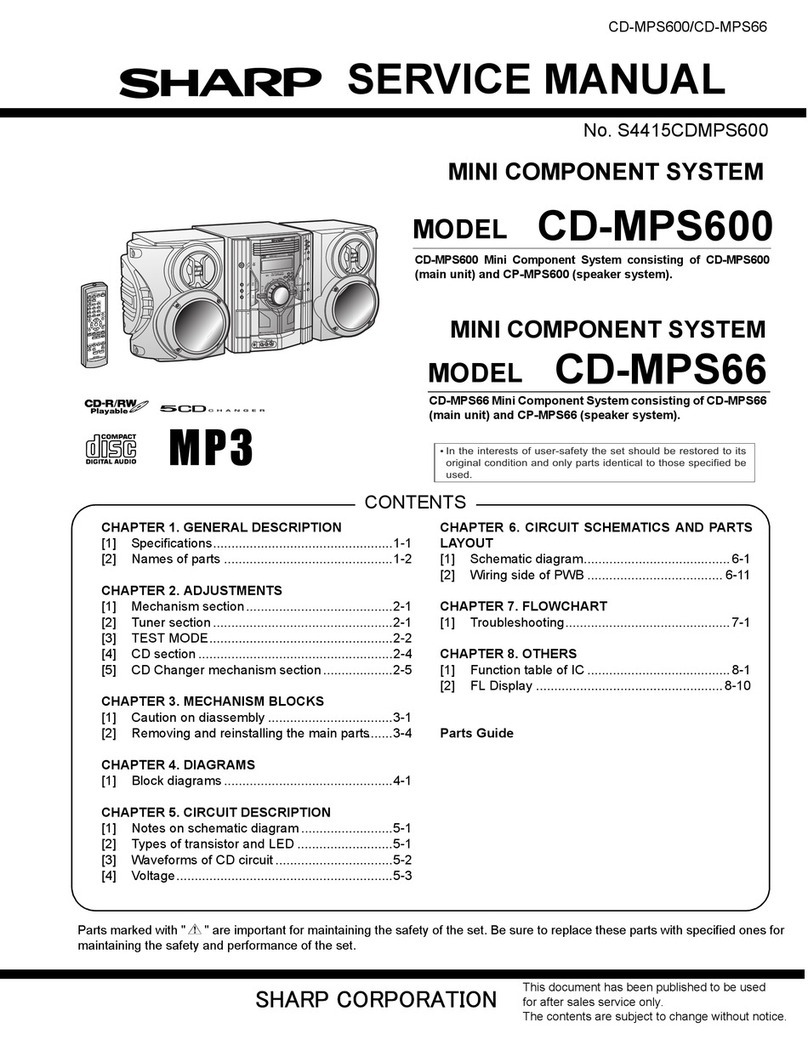
Sharp
Sharp CD-MPS600 User manual
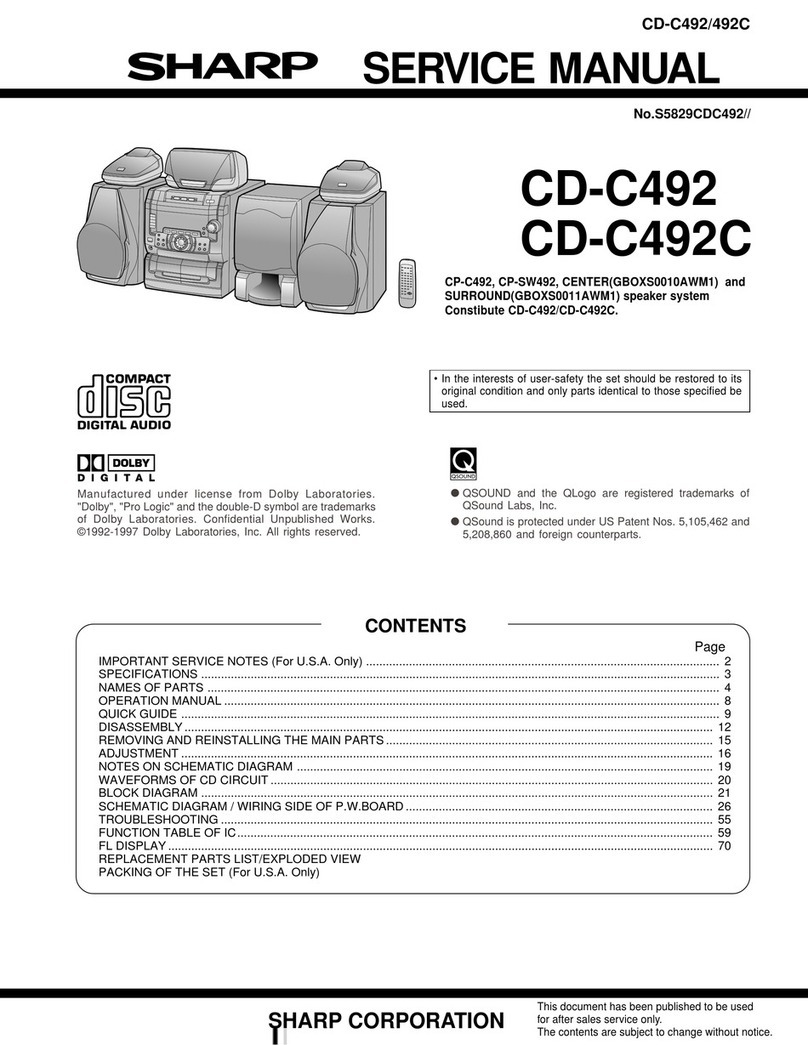
Sharp
Sharp CD-C492 User manual

Sharp
Sharp CD-MPX880H User manual

Sharp
Sharp XL-55H User manual

Sharp
Sharp CD-BA120 User manual

Sharp
Sharp XL-MP60 User manual
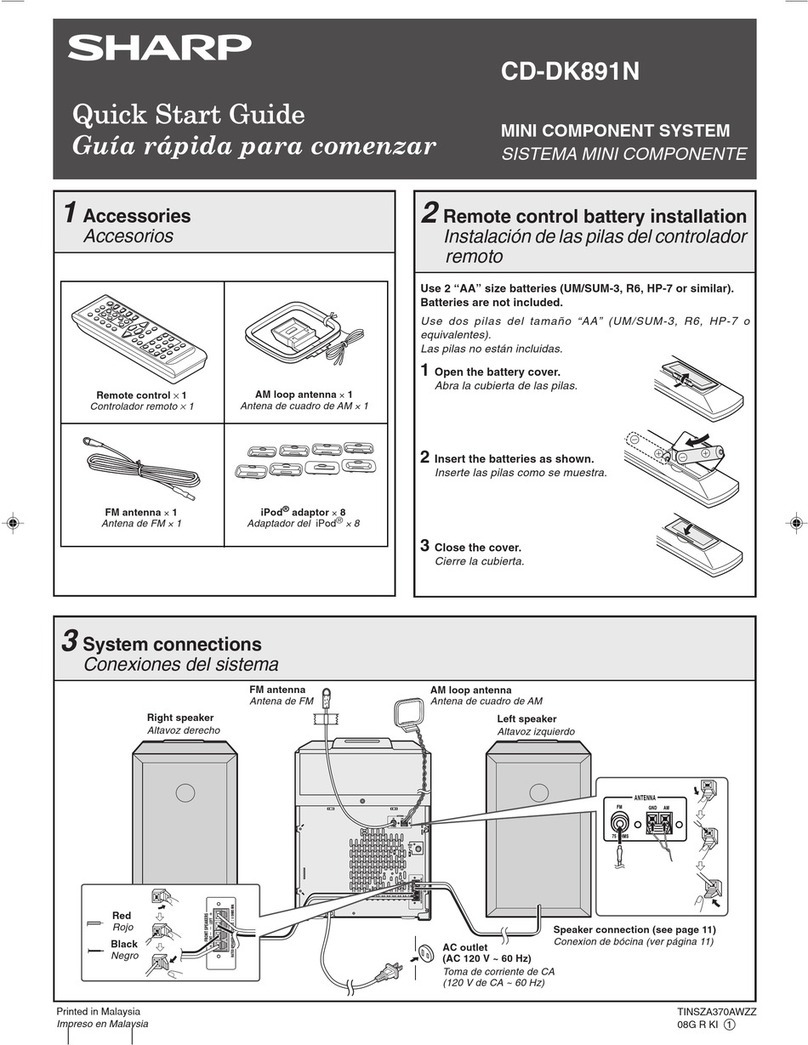
Sharp
Sharp CD-DK891N User manual
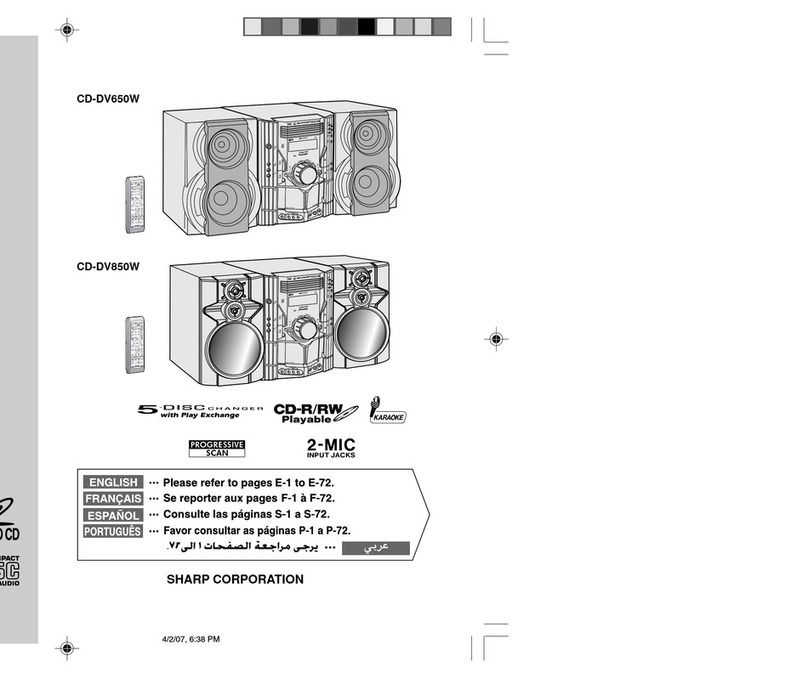
Sharp
Sharp CD-DV650W User manual

Sharp
Sharp SD-CX1H(BL) User manual
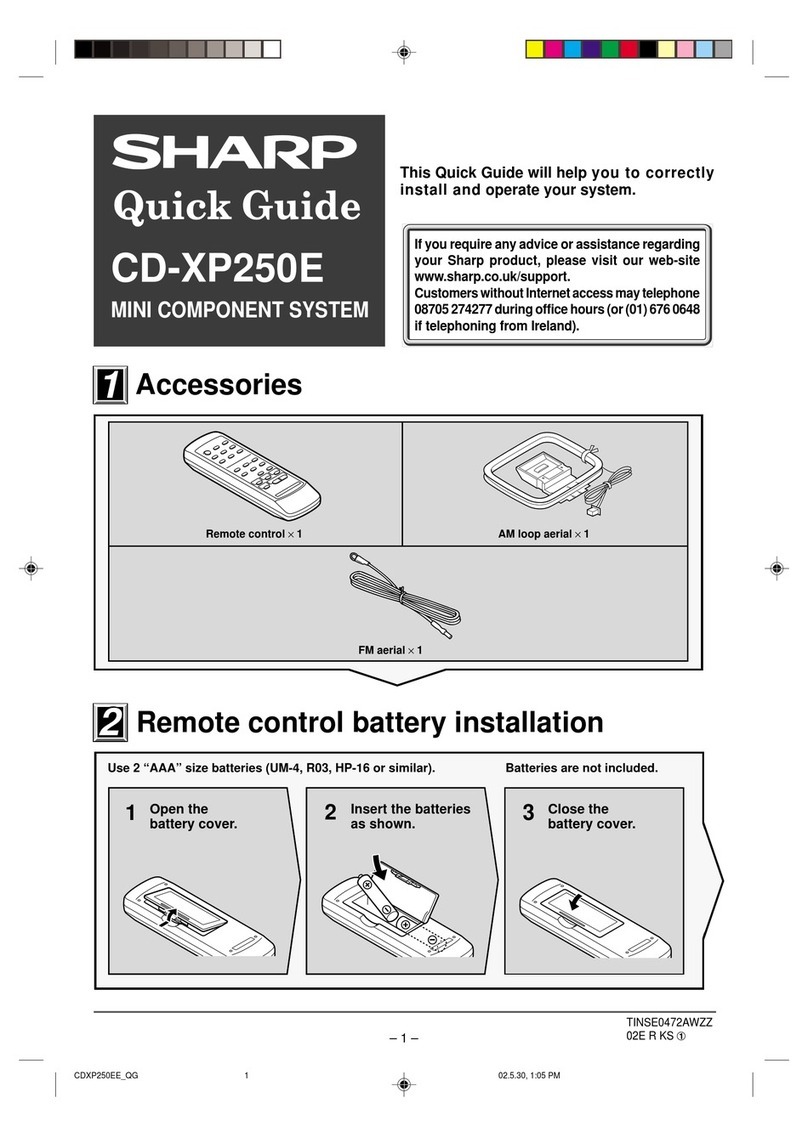
Sharp
Sharp CD-XP250E User manual
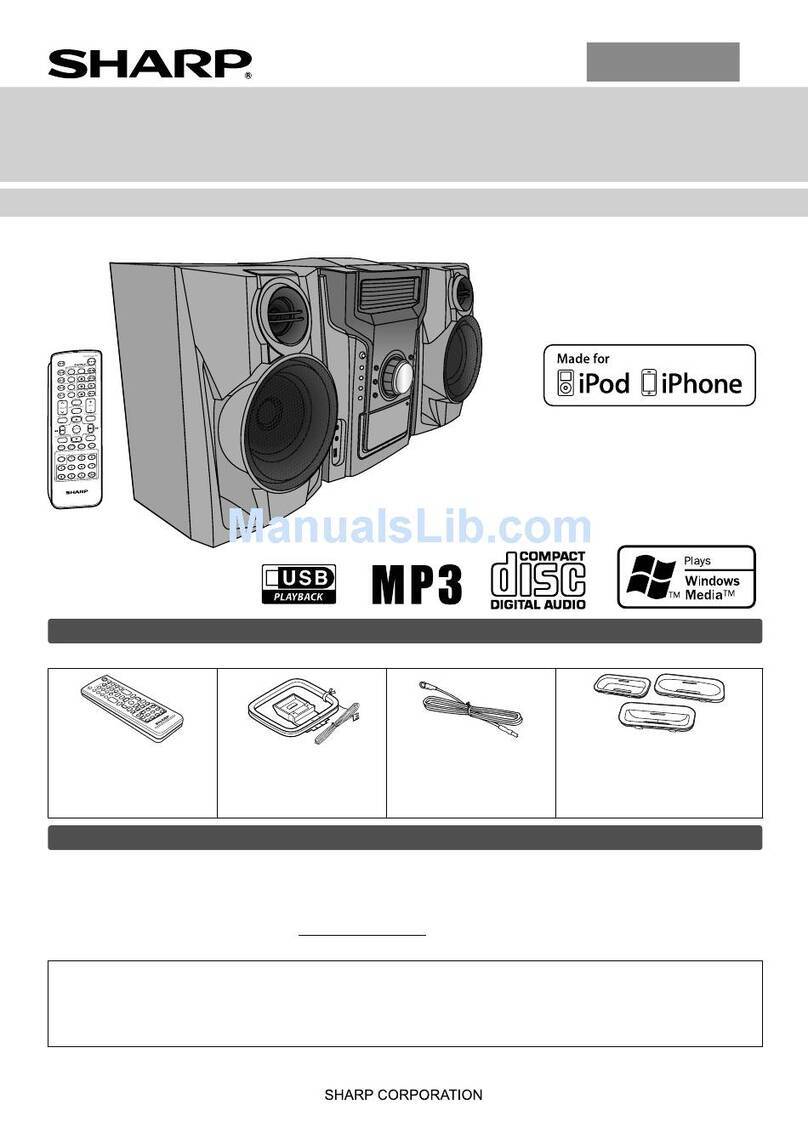
Sharp
Sharp CD-DH950P User manual
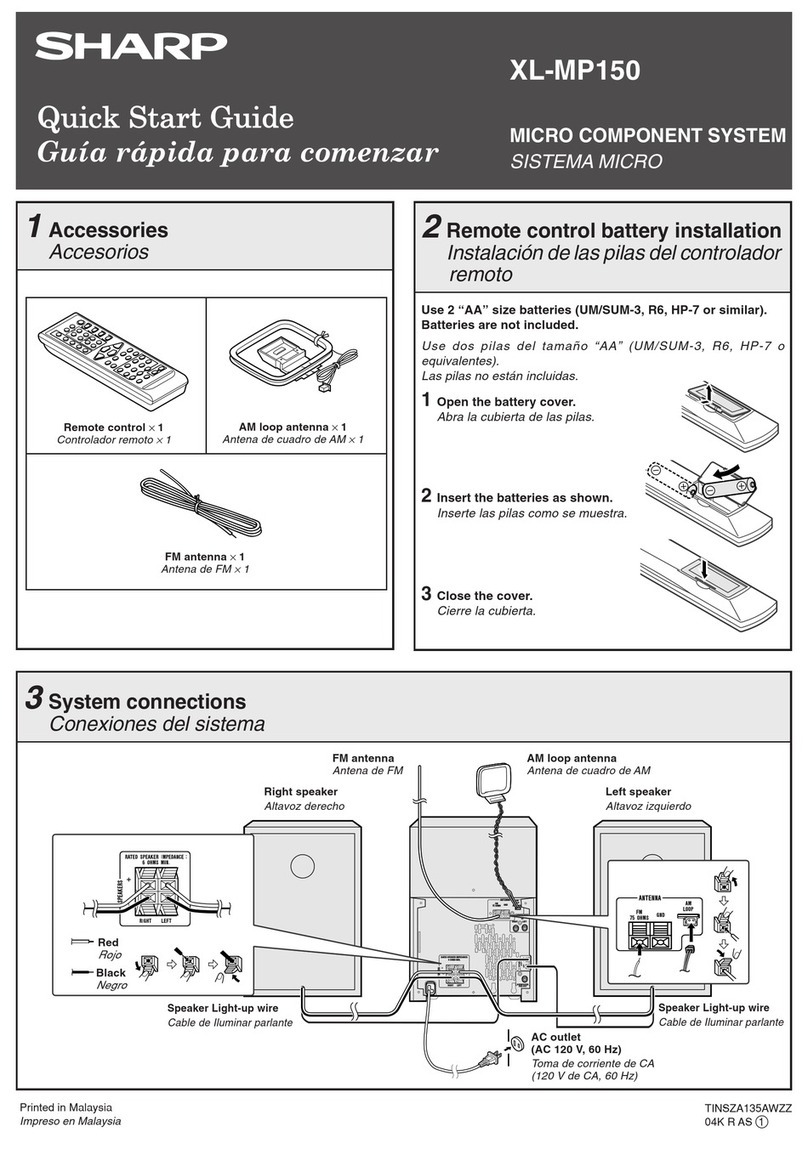
Sharp
Sharp XL-MP150 User manual

Sharp
Sharp XL-MP100H User manual
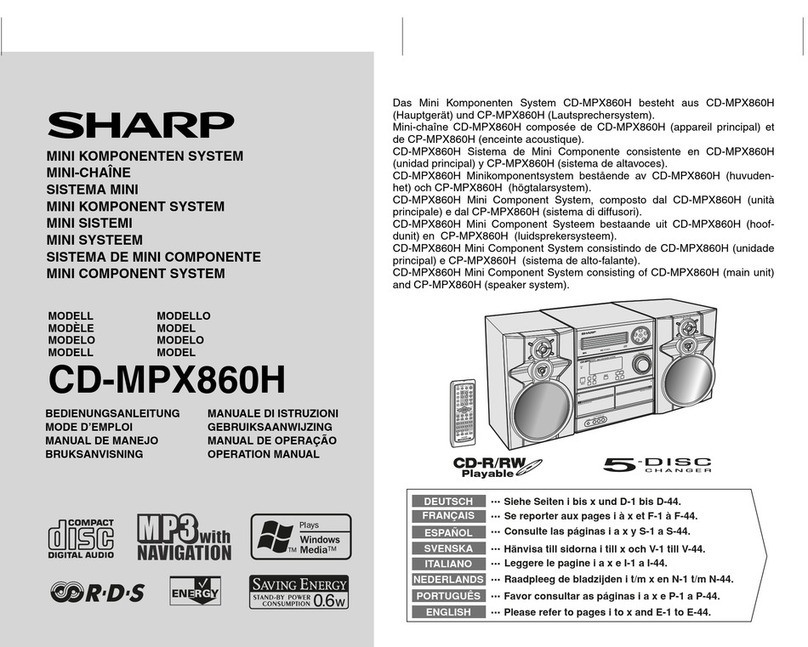
Sharp
Sharp CD-MPX860H User manual

Sharp
Sharp XL-DH330PH User manual