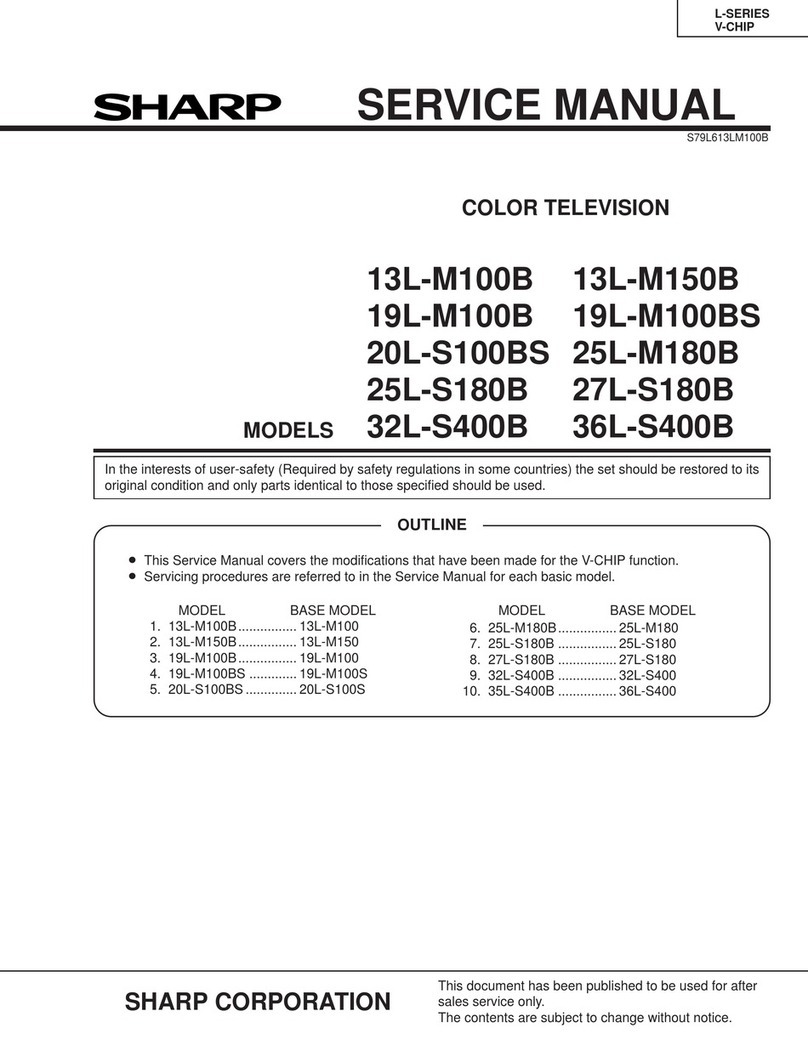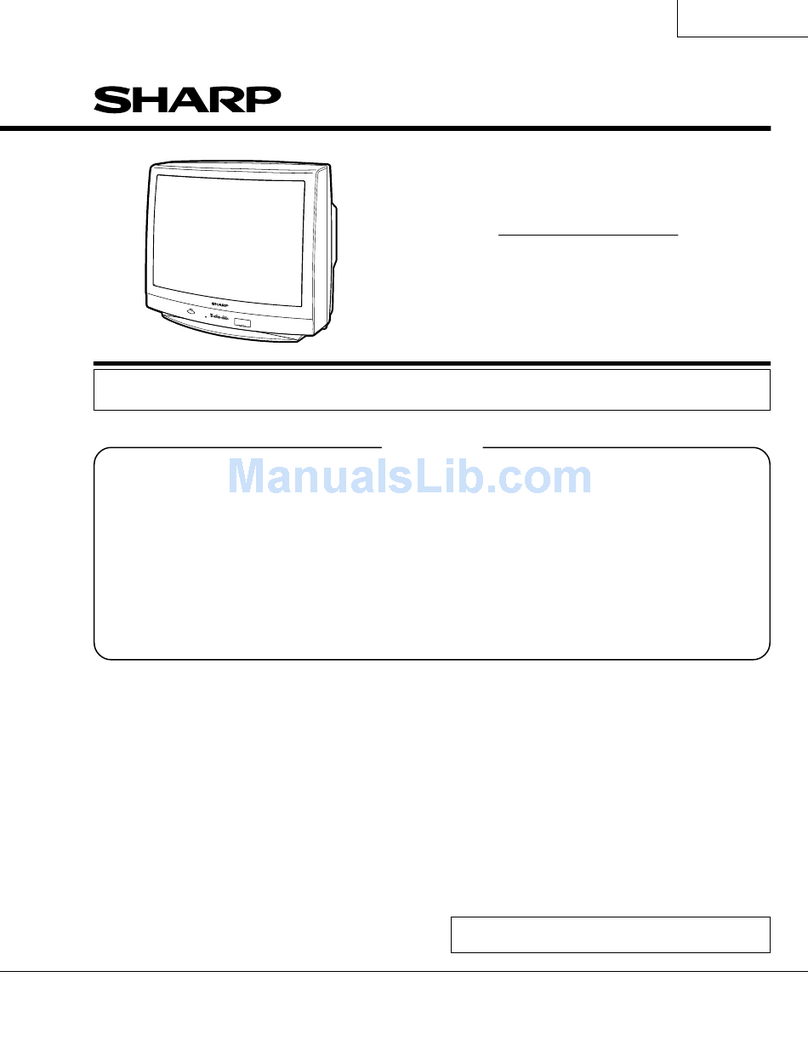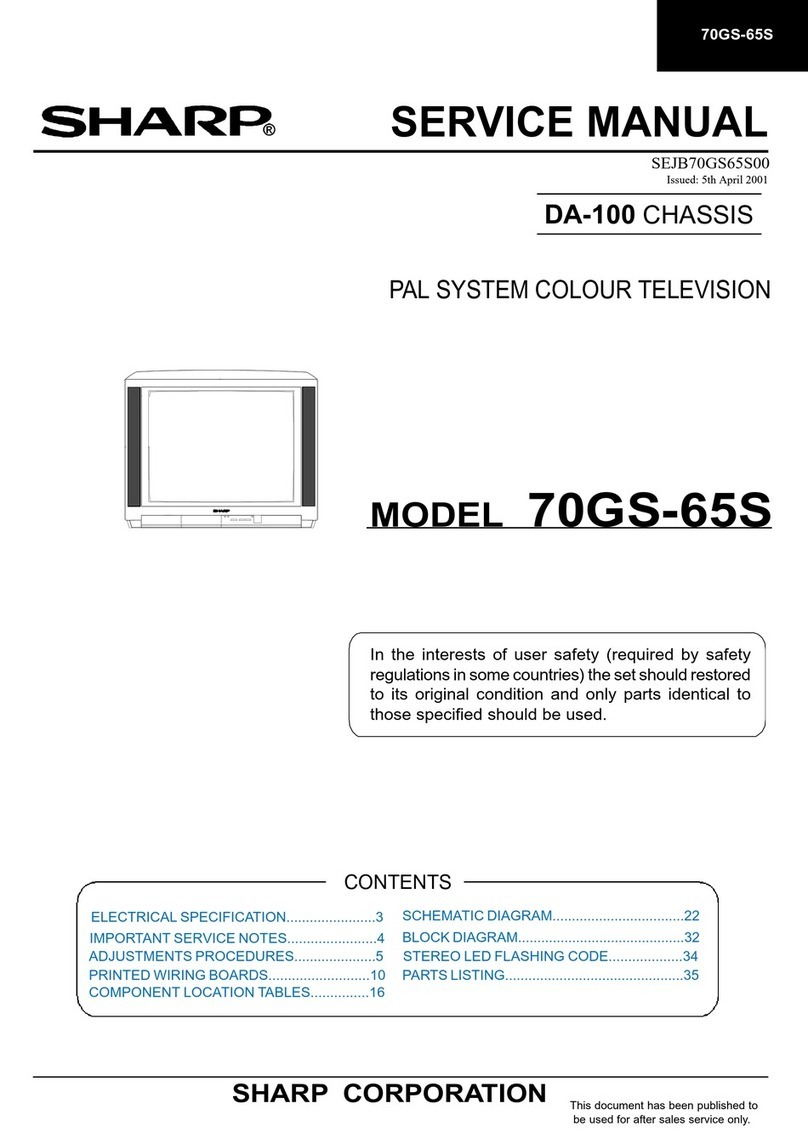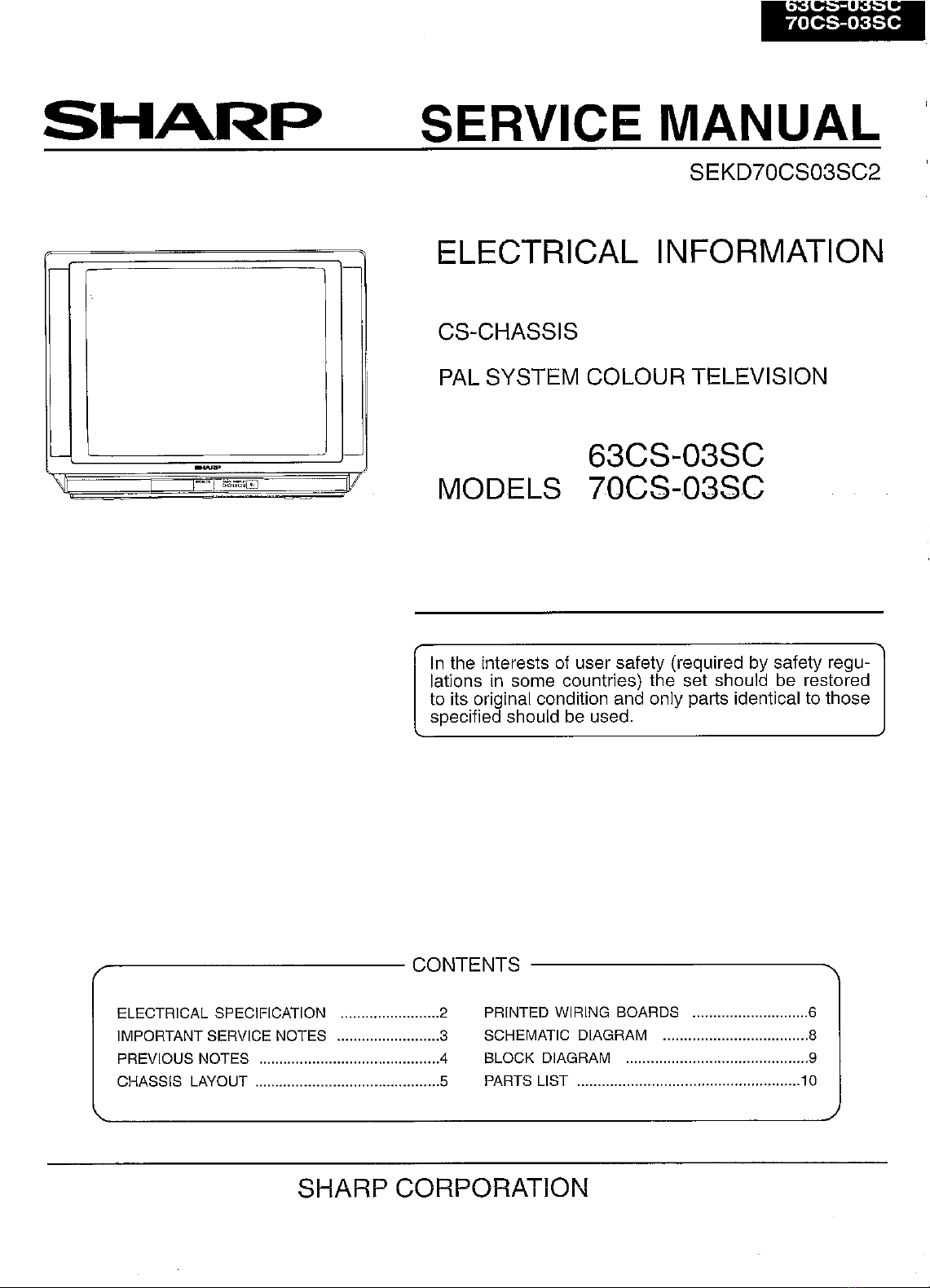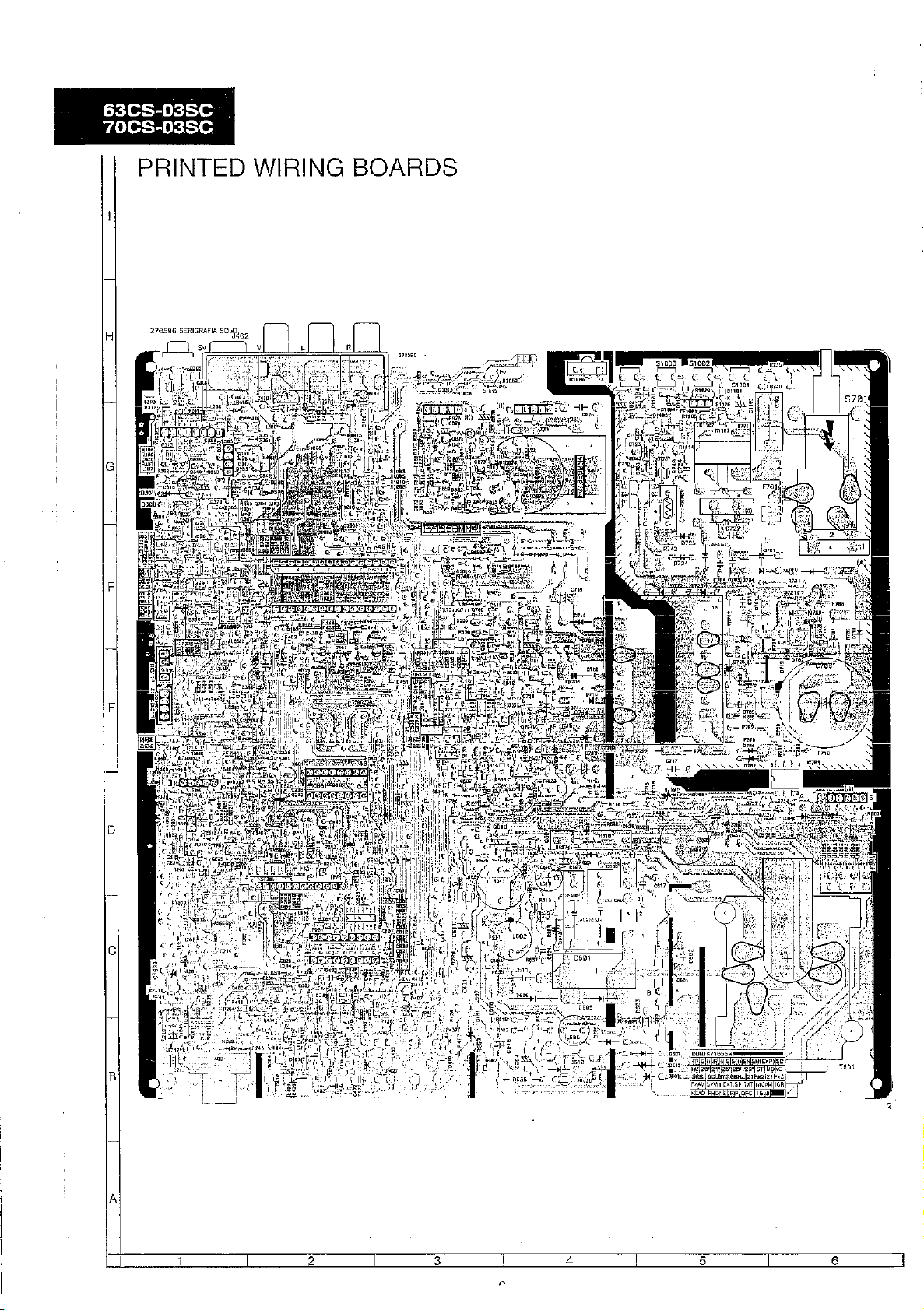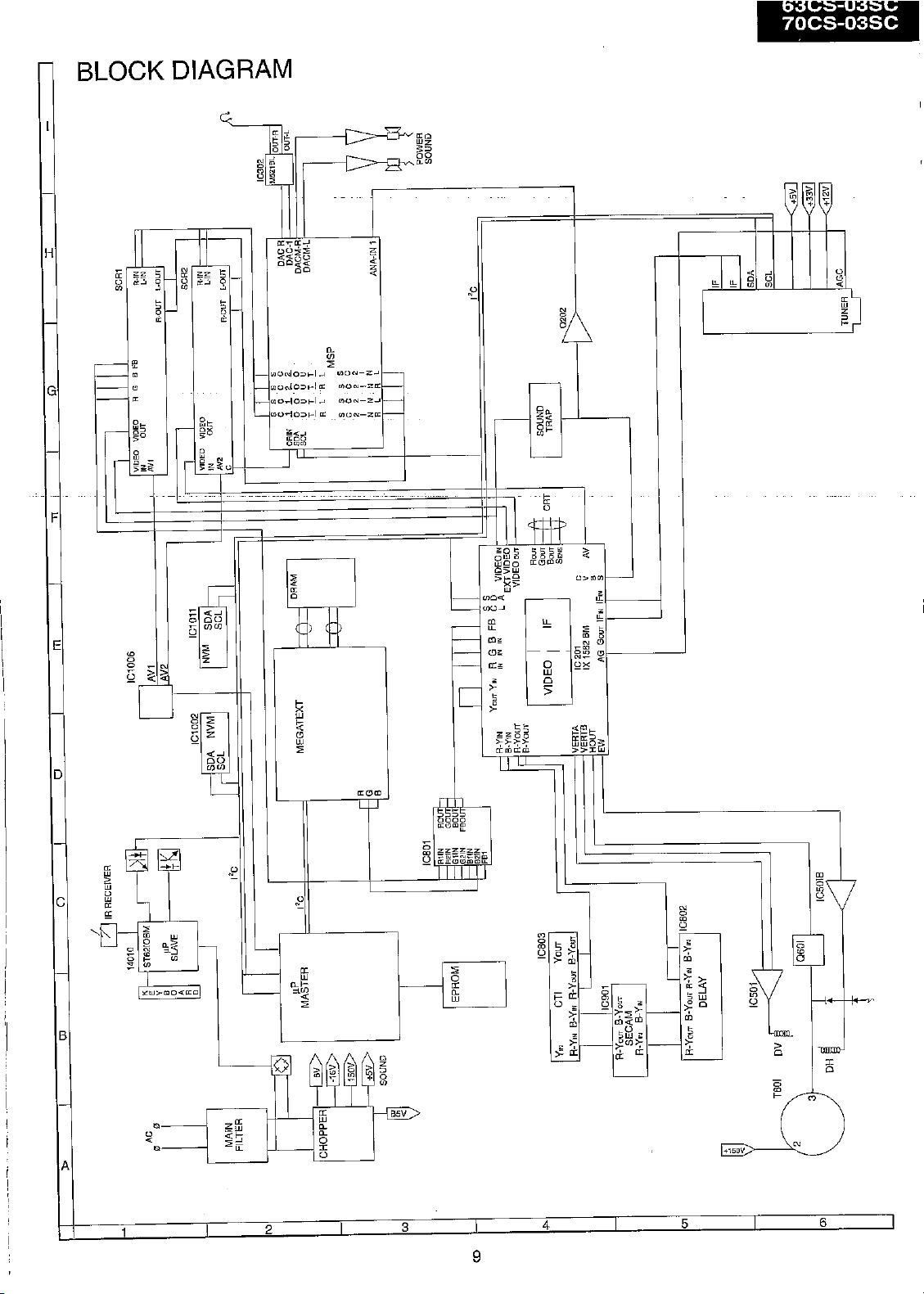Sharp 63CS-03SC User manual
Other Sharp TV manuals
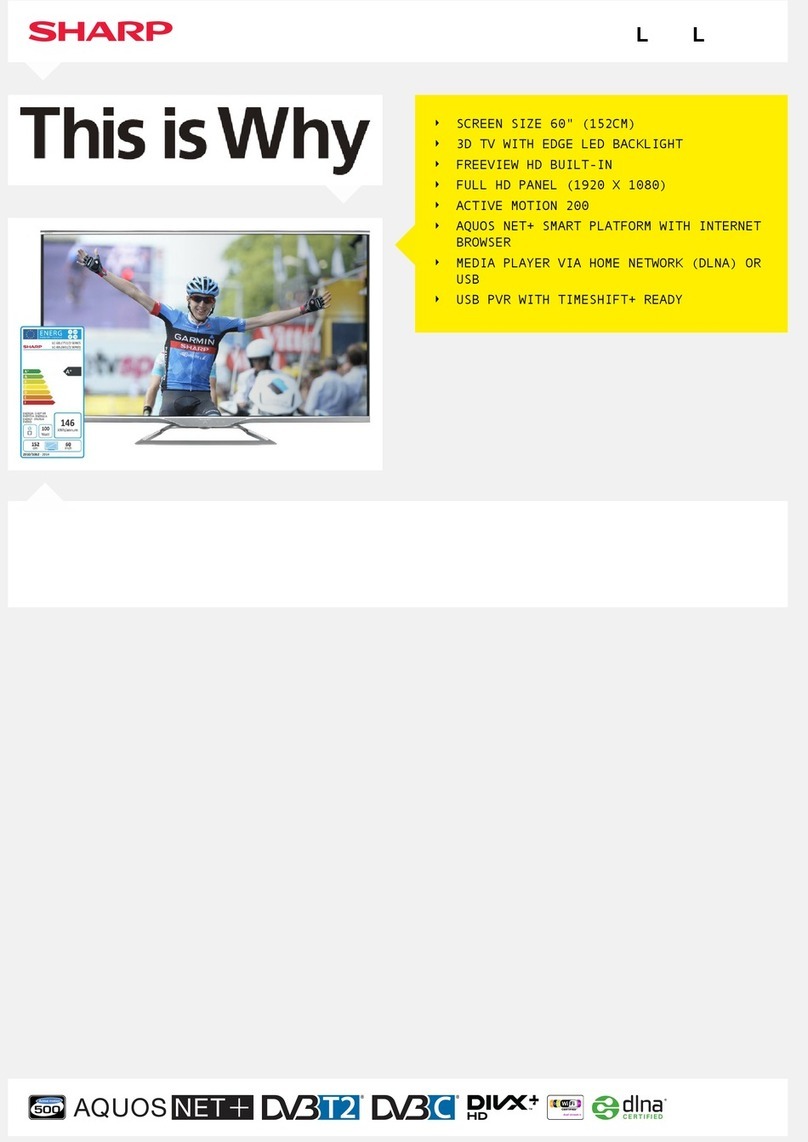
Sharp
Sharp Aquos LC-60LE751K User manual

Sharp
Sharp LC-24DC50M User manual

Sharp
Sharp 27F540 User manual
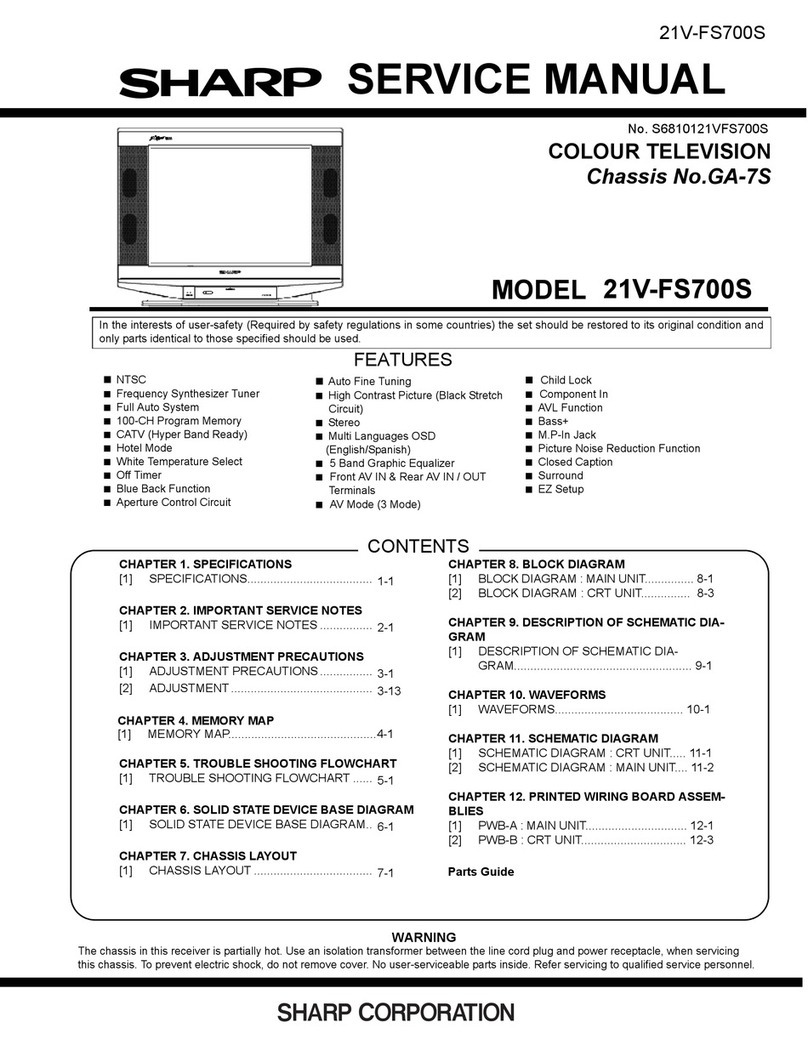
Sharp
Sharp 21V-FS700S User manual

Sharp
Sharp 66GS-62H User manual
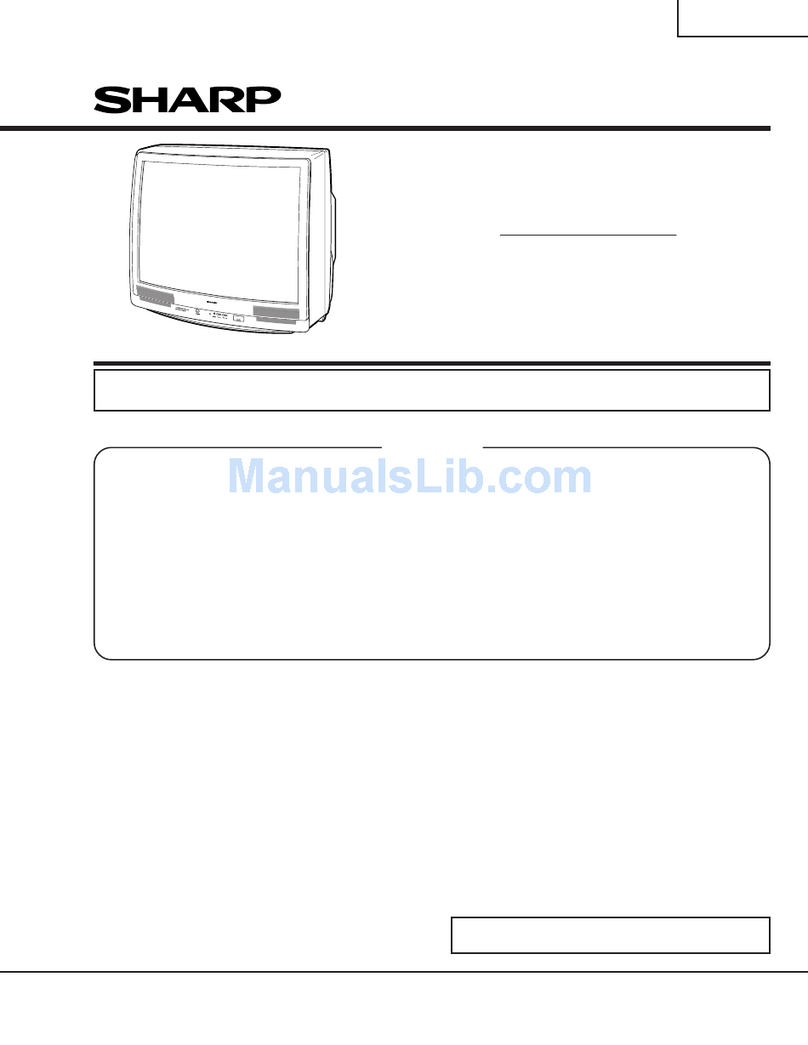
Sharp
Sharp 36US650 User manual
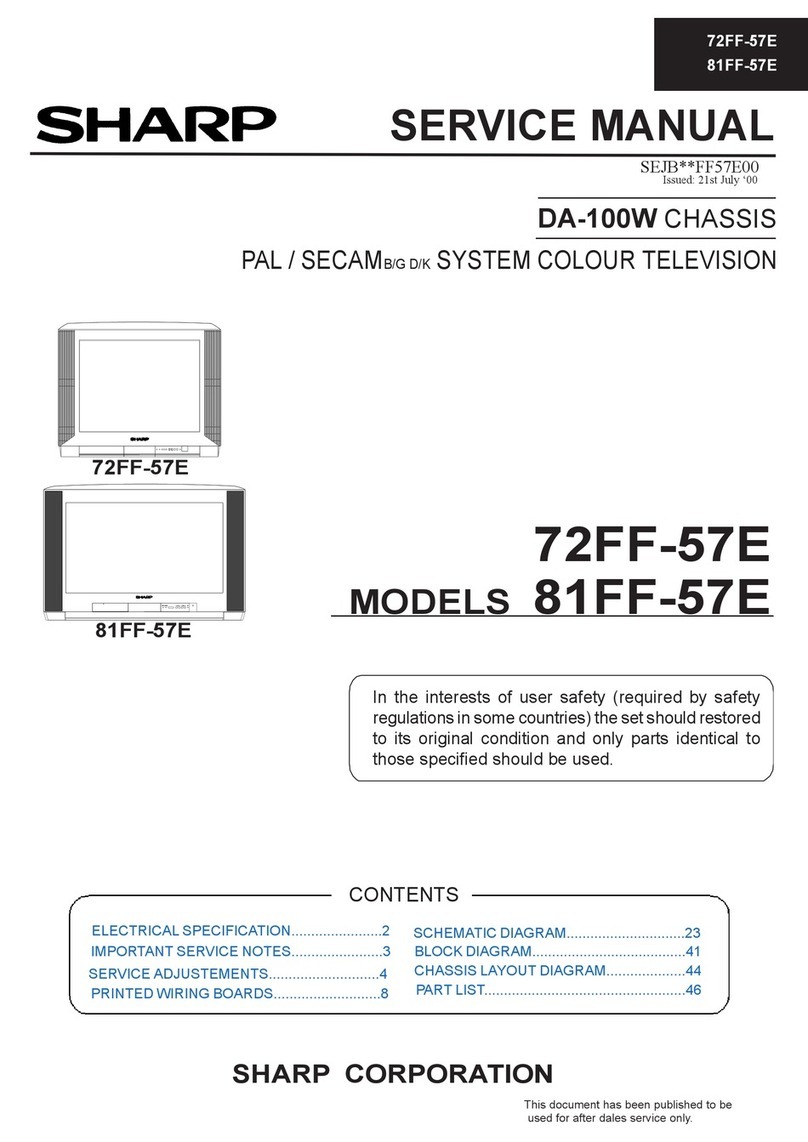
Sharp
Sharp 72FF-57E User manual
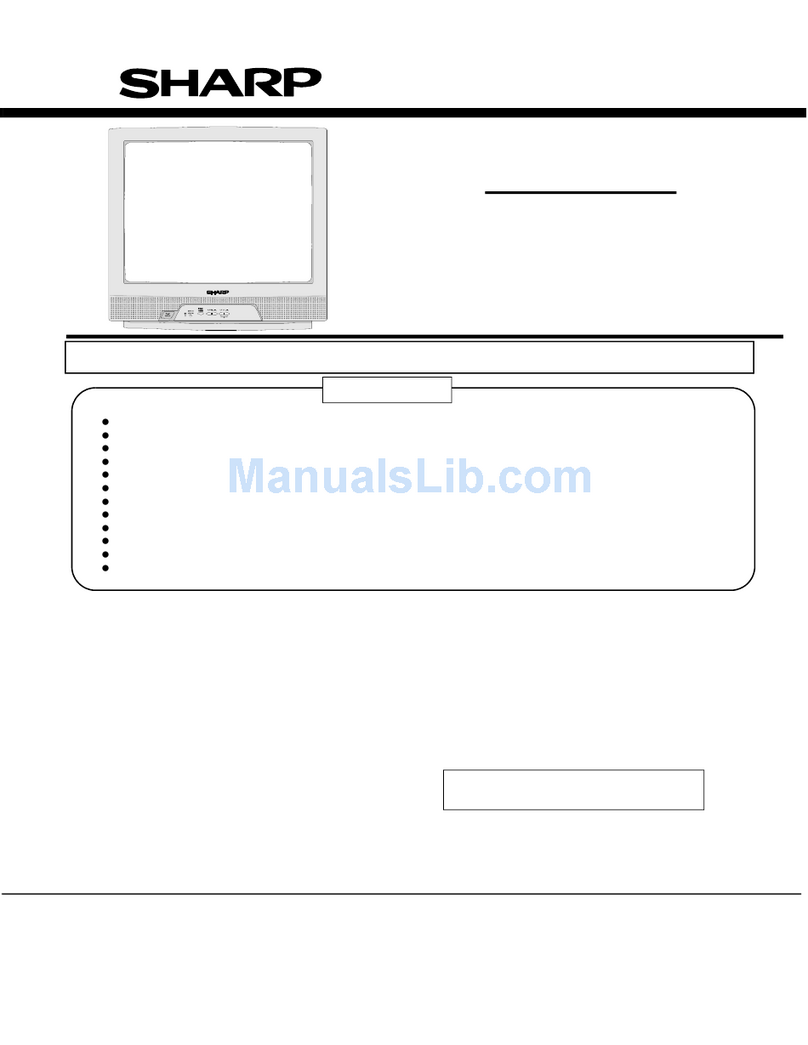
Sharp
Sharp 21v-r70MM User manual

Sharp
Sharp LC60E77UN - 60" LCD TV User manual
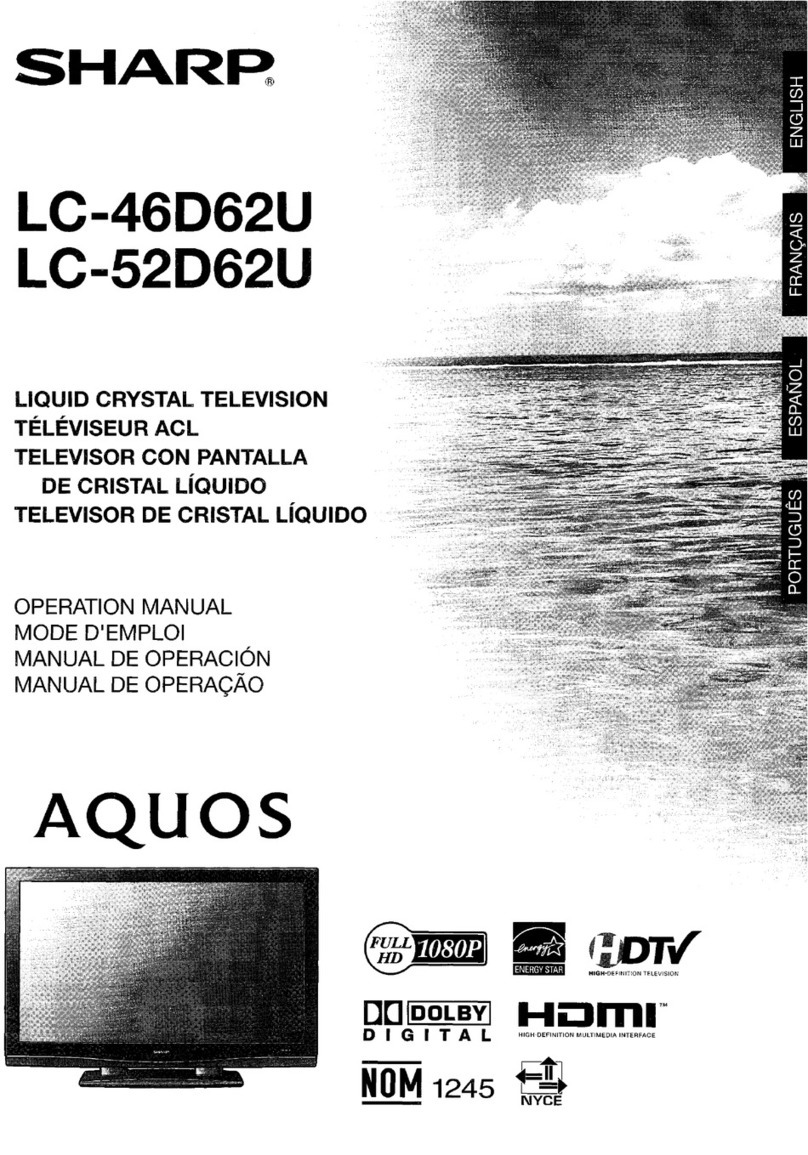
Sharp
Sharp AQuas LC-46D62U User manual
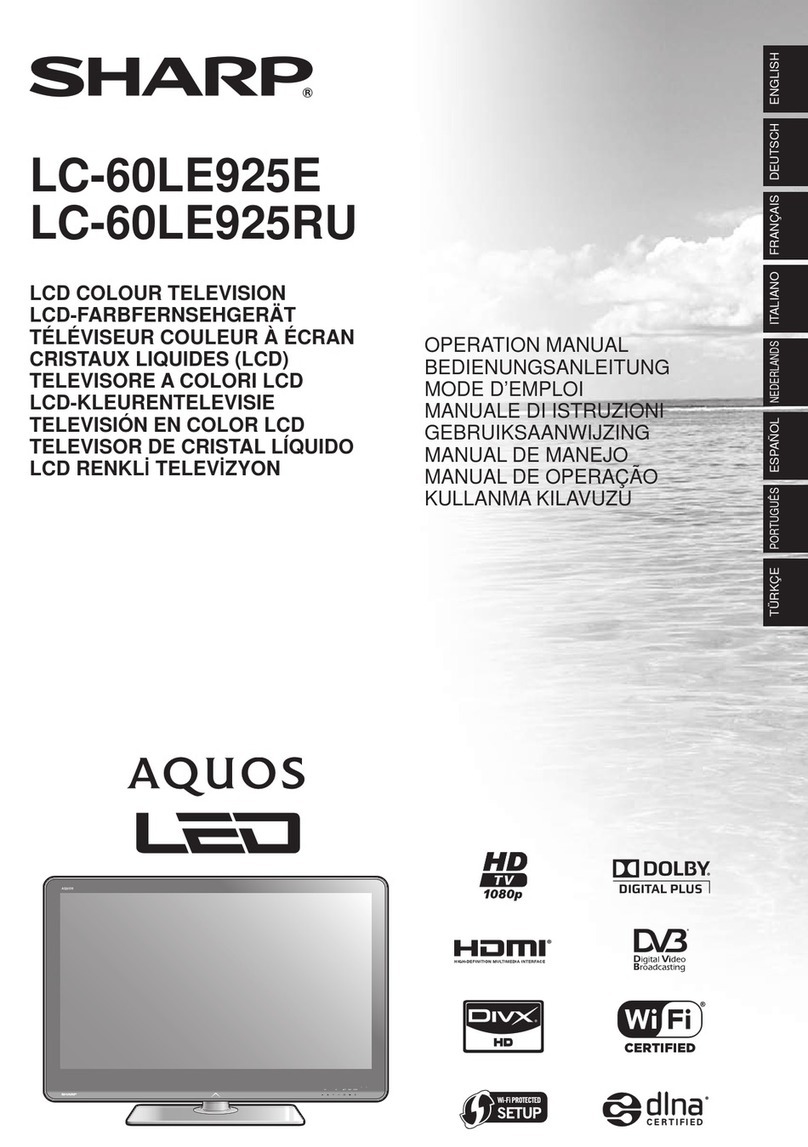
Sharp
Sharp LC-60LE925E User manual
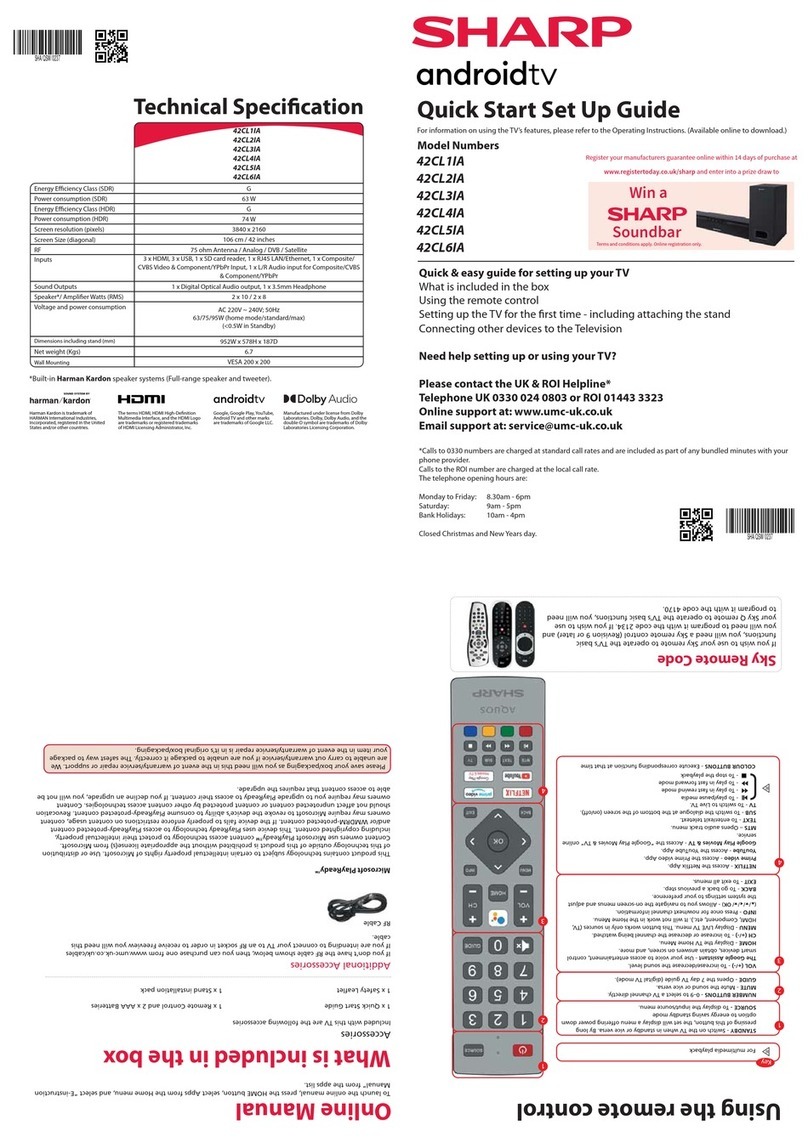
Sharp
Sharp 42CL1IA User manual
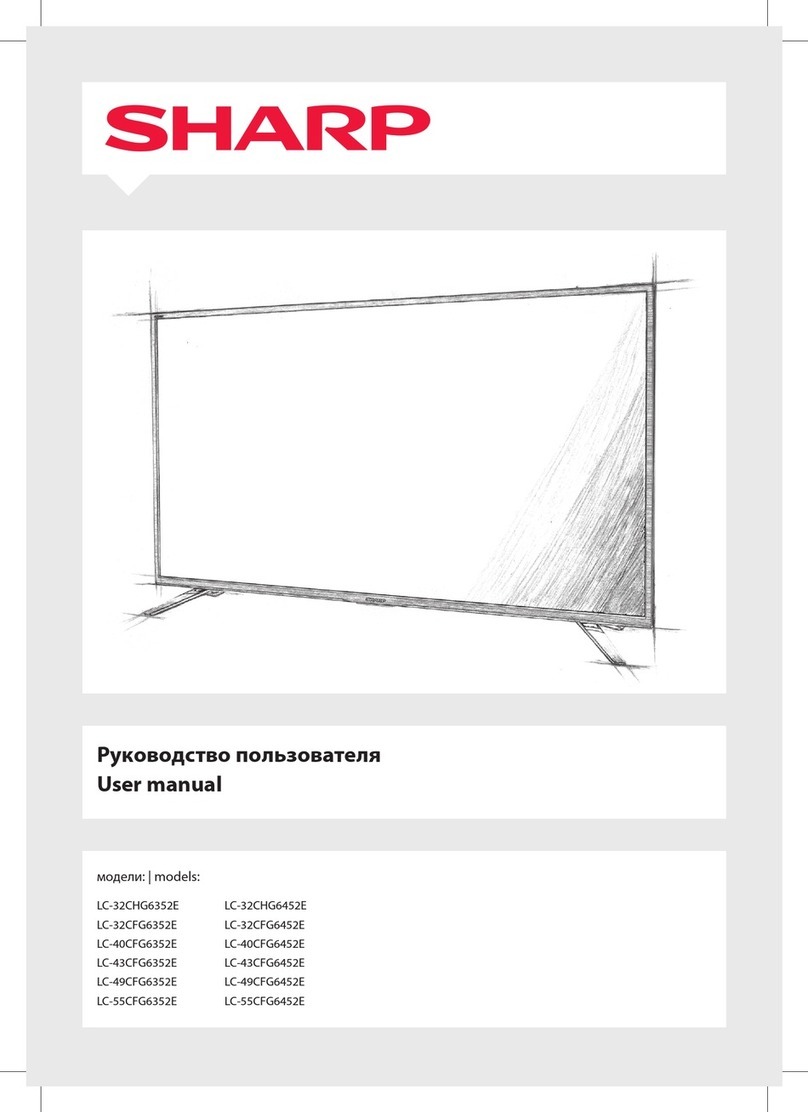
Sharp
Sharp LC-32CHG6352E User manual
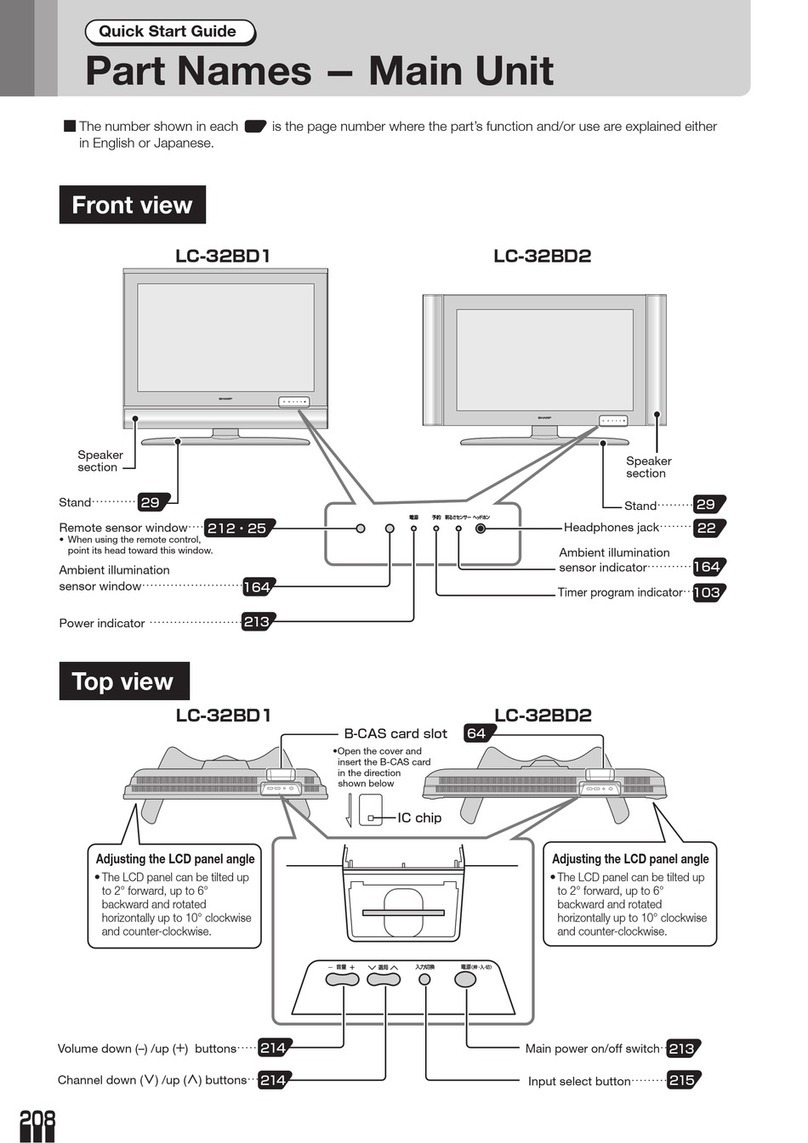
Sharp
Sharp LC-32BD1 User manual
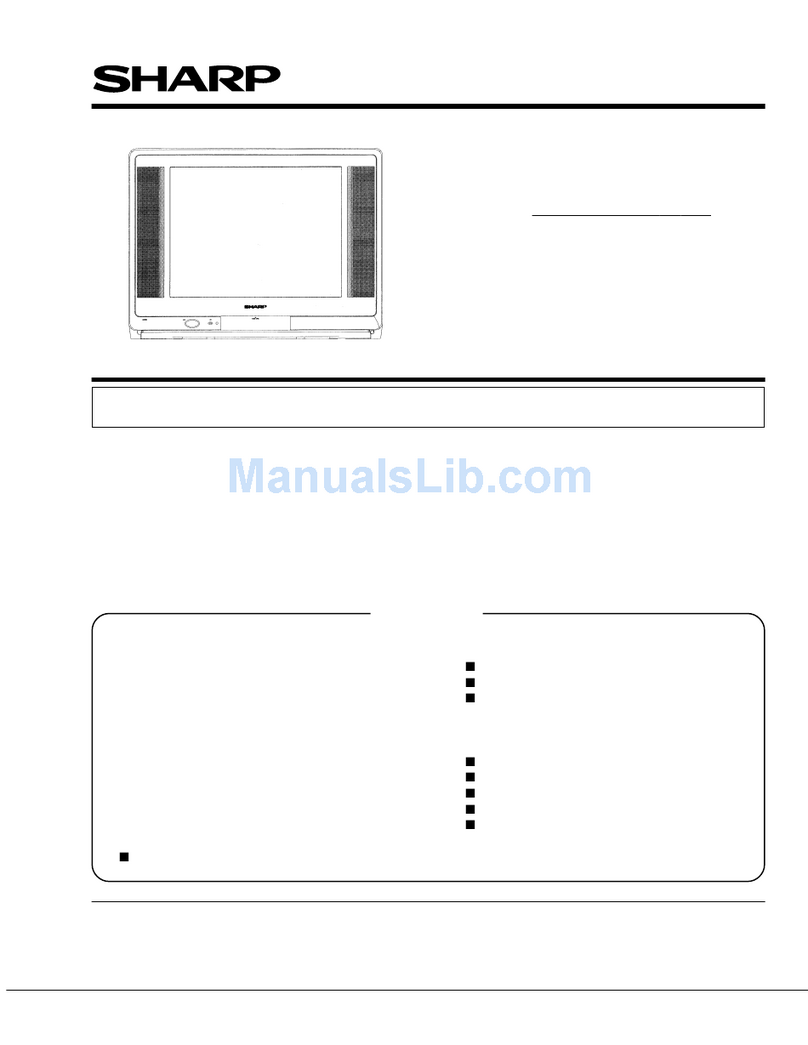
Sharp
Sharp 21XF30 User manual

Sharp
Sharp XM-1446G User manual

Sharp
Sharp LC-32N4000U User manual
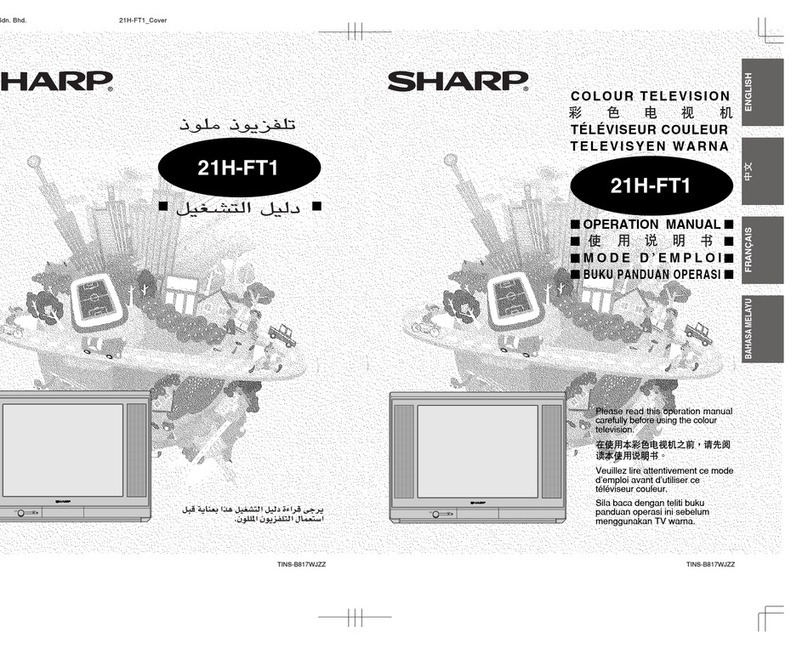
Sharp
Sharp 21H-FT1 User manual

Sharp
Sharp Aquos LC-24LE150M User manual
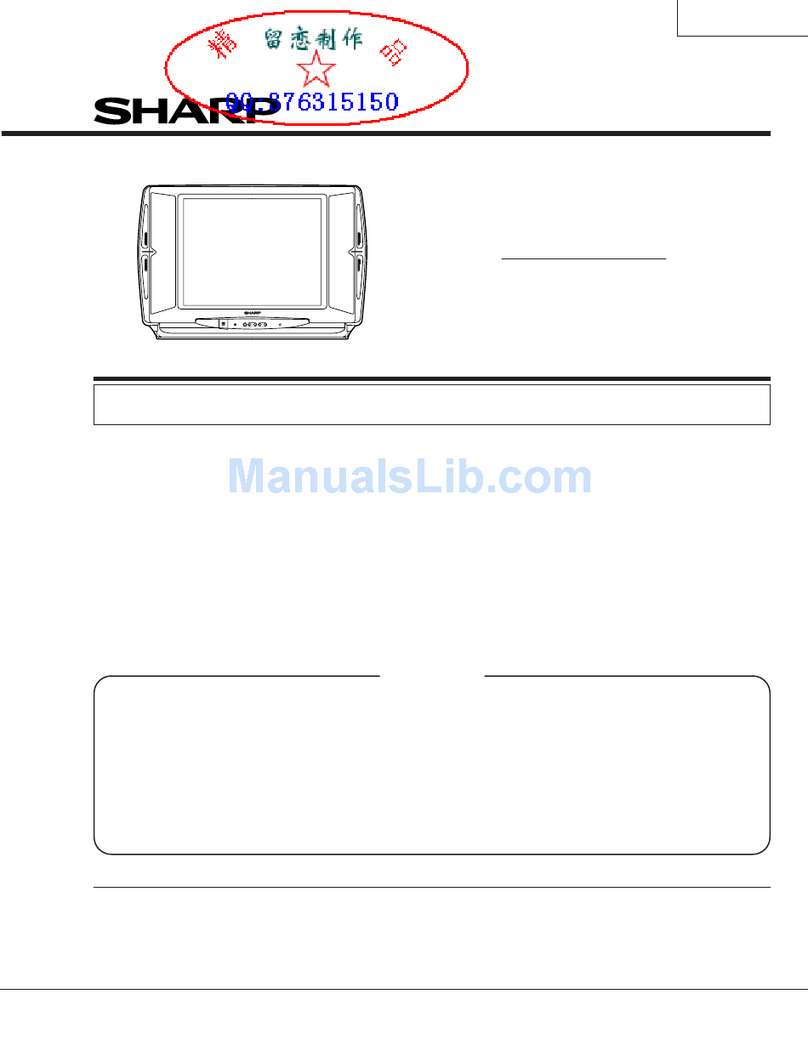
Sharp
Sharp 20CT-250 User manual