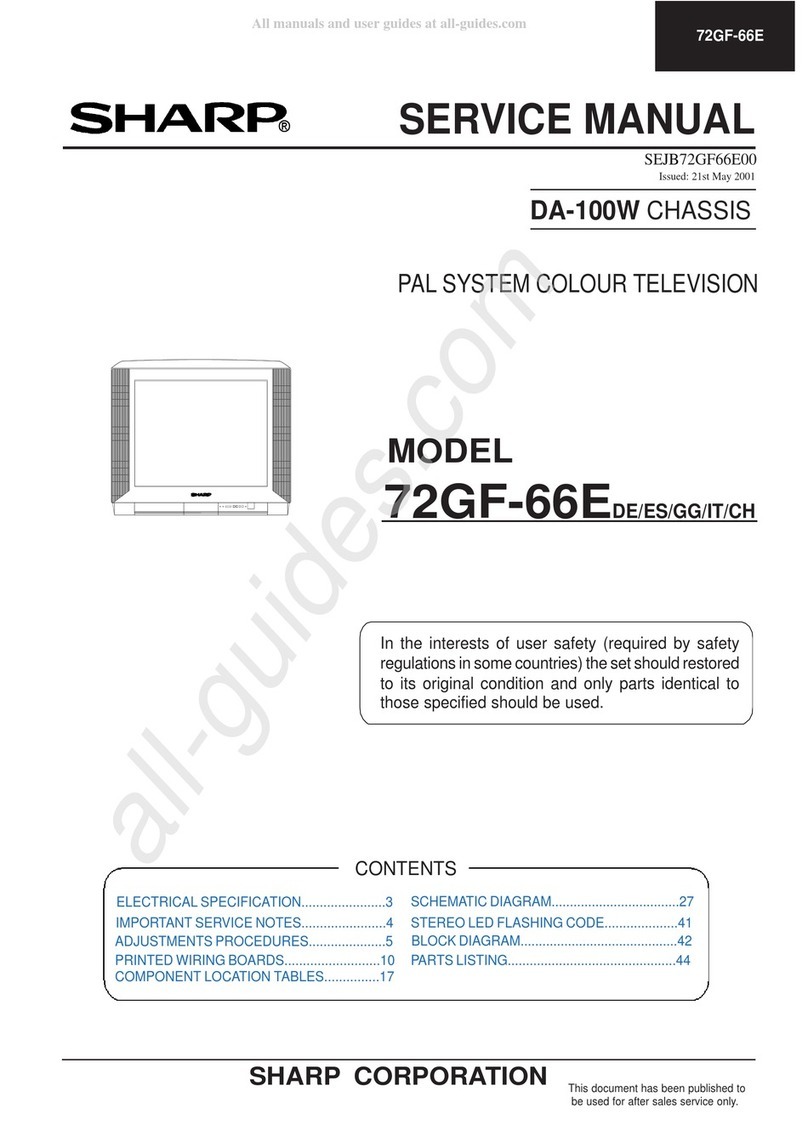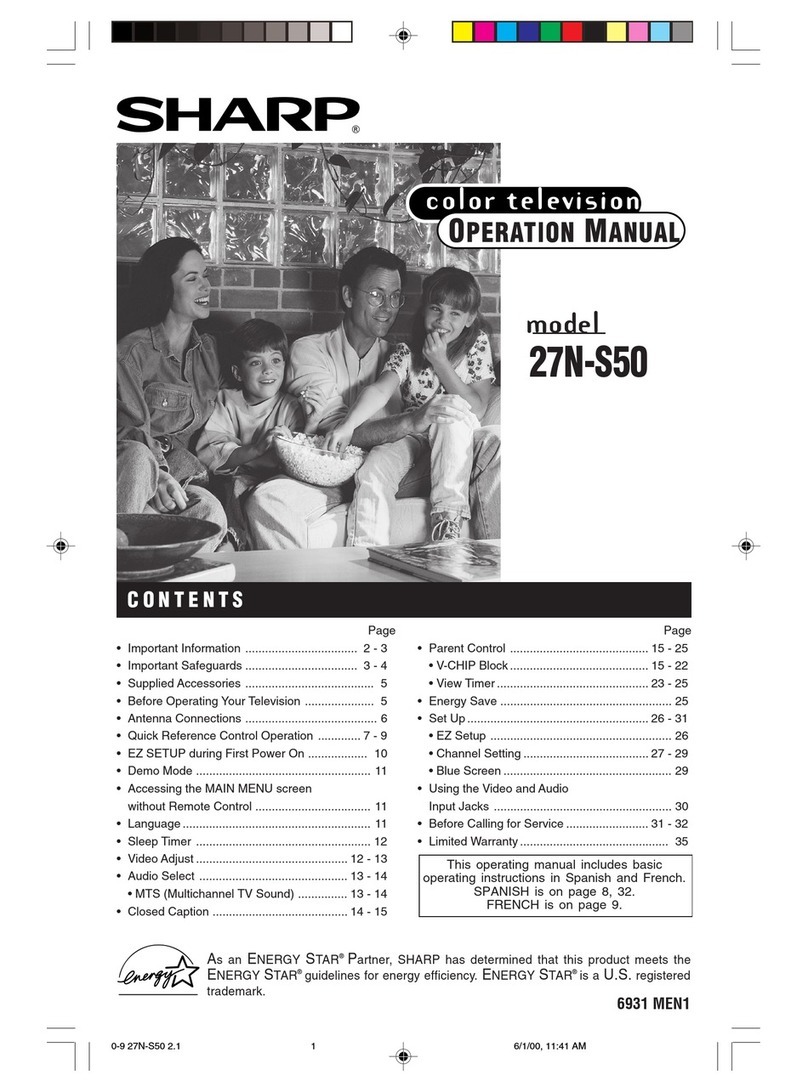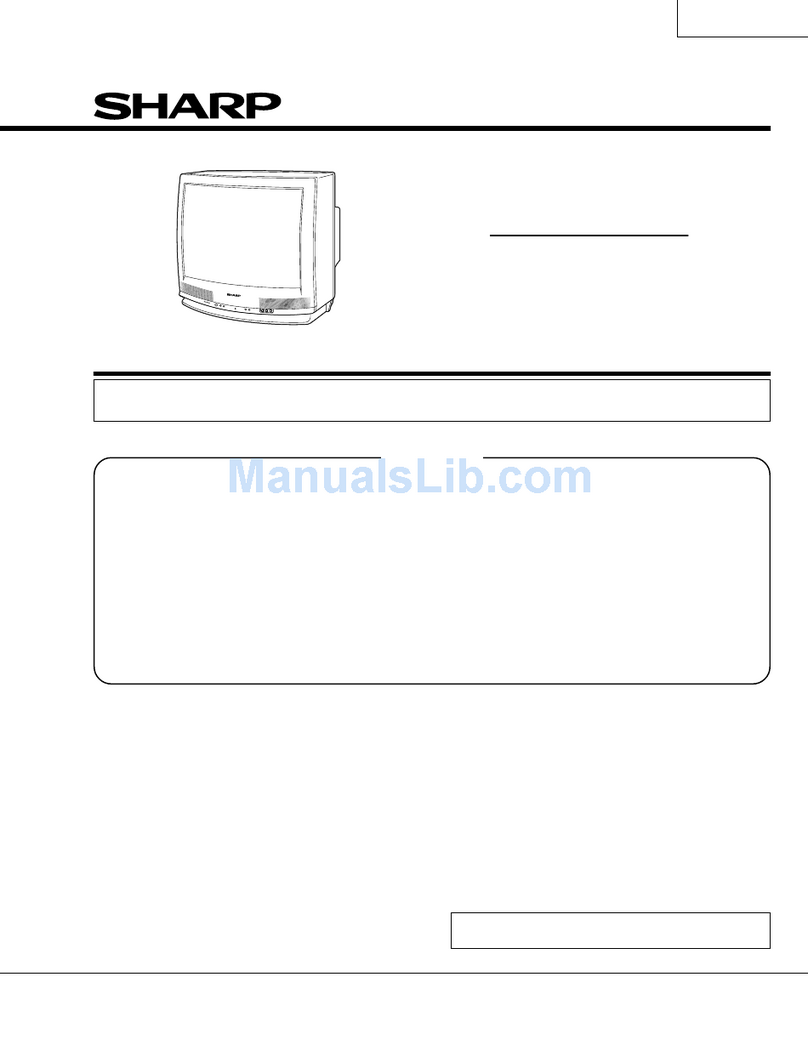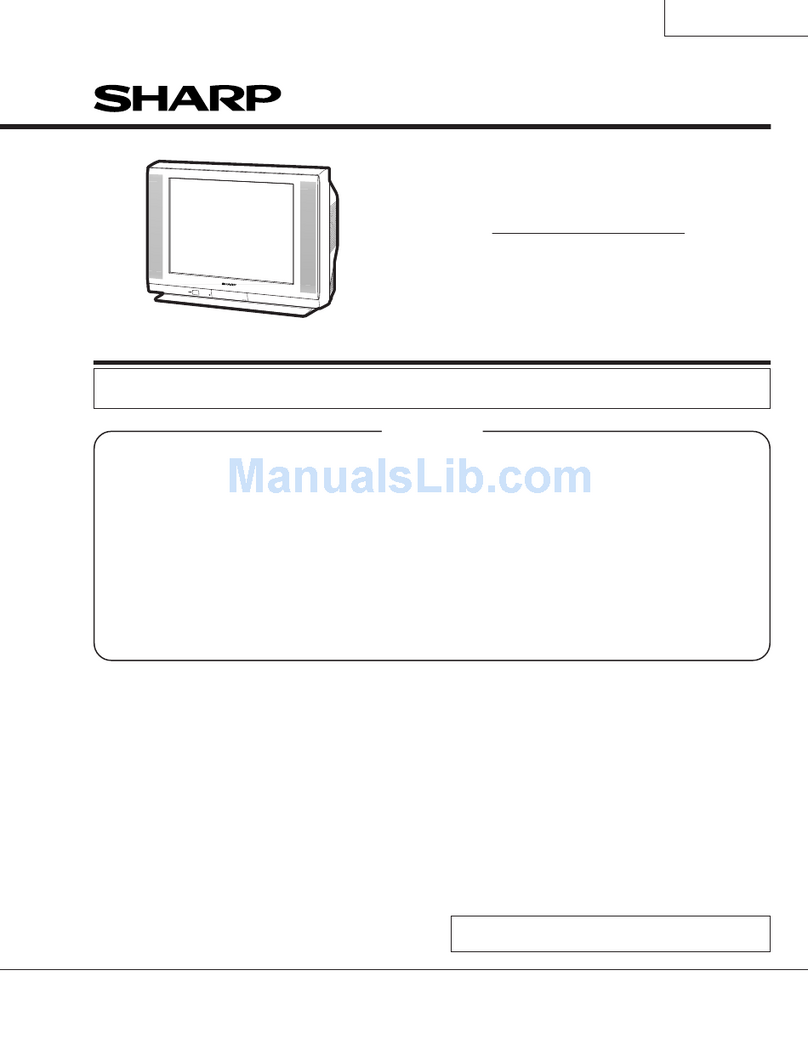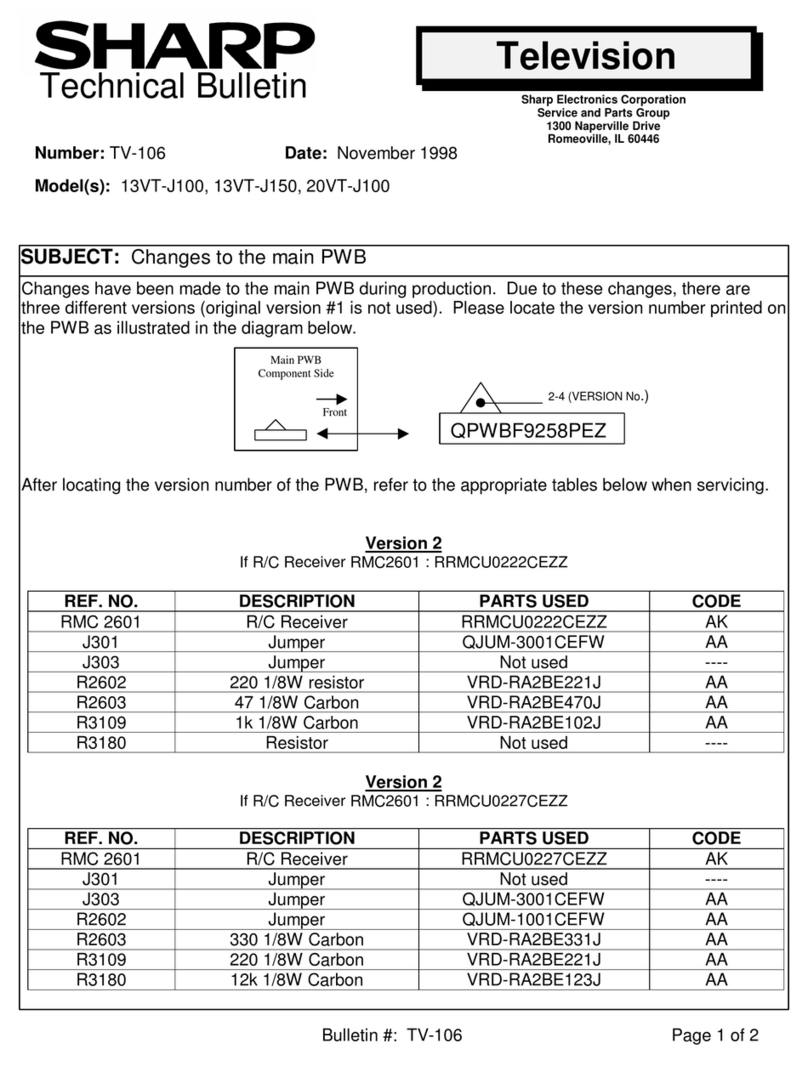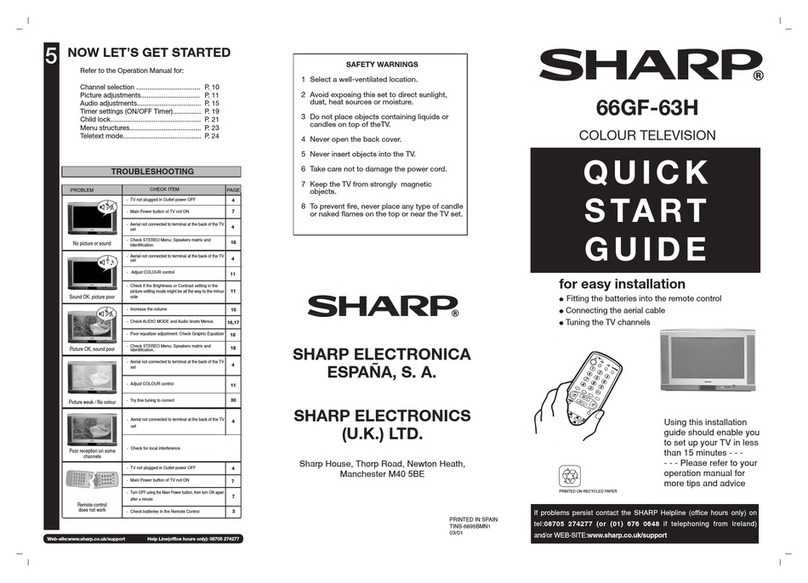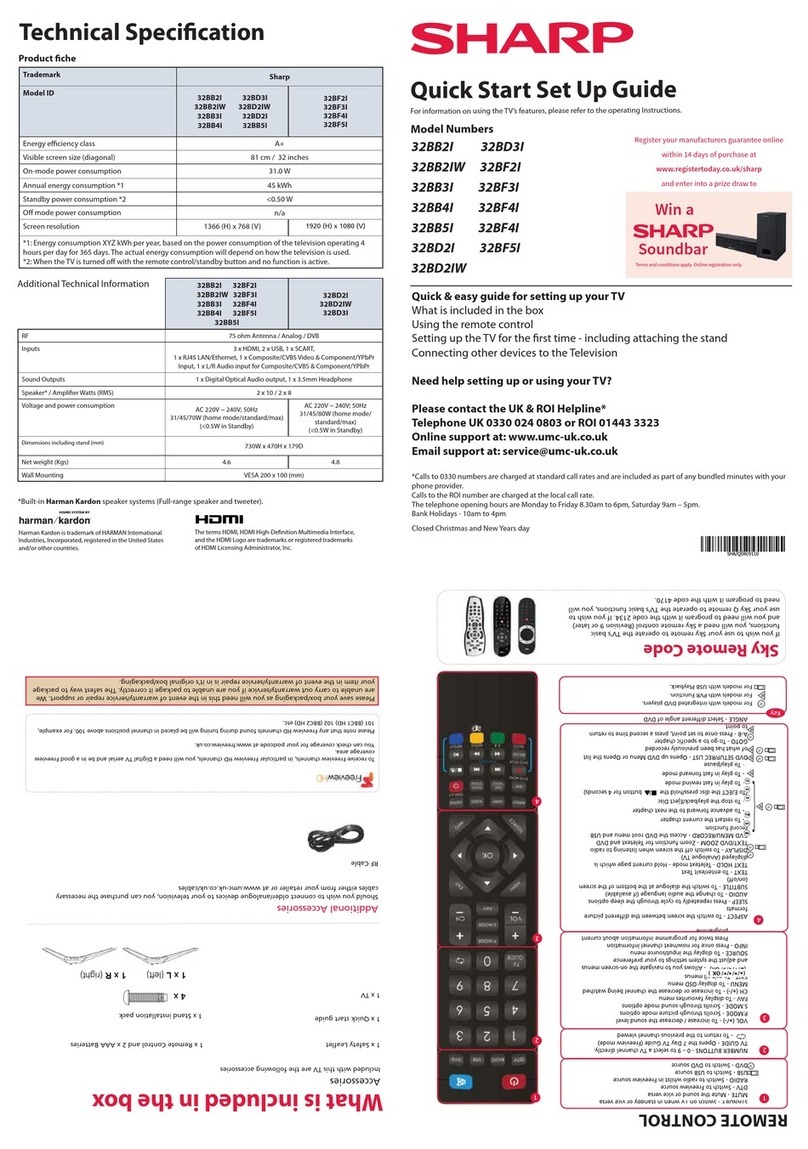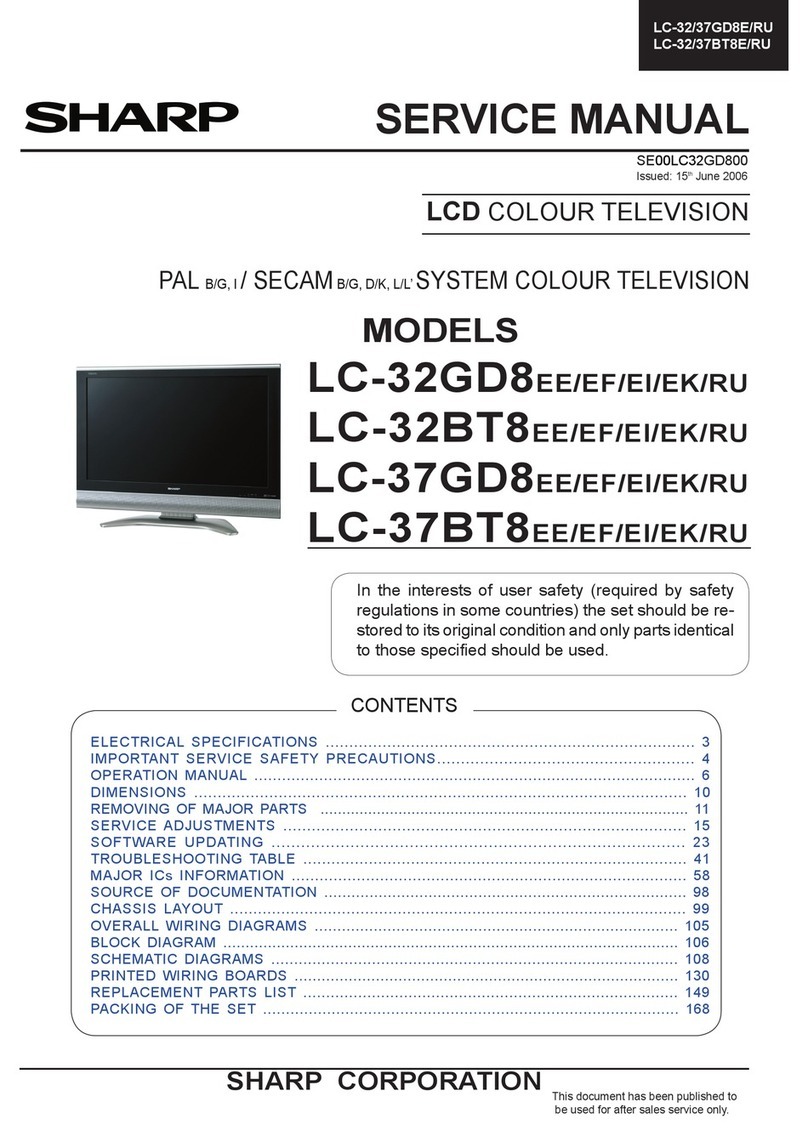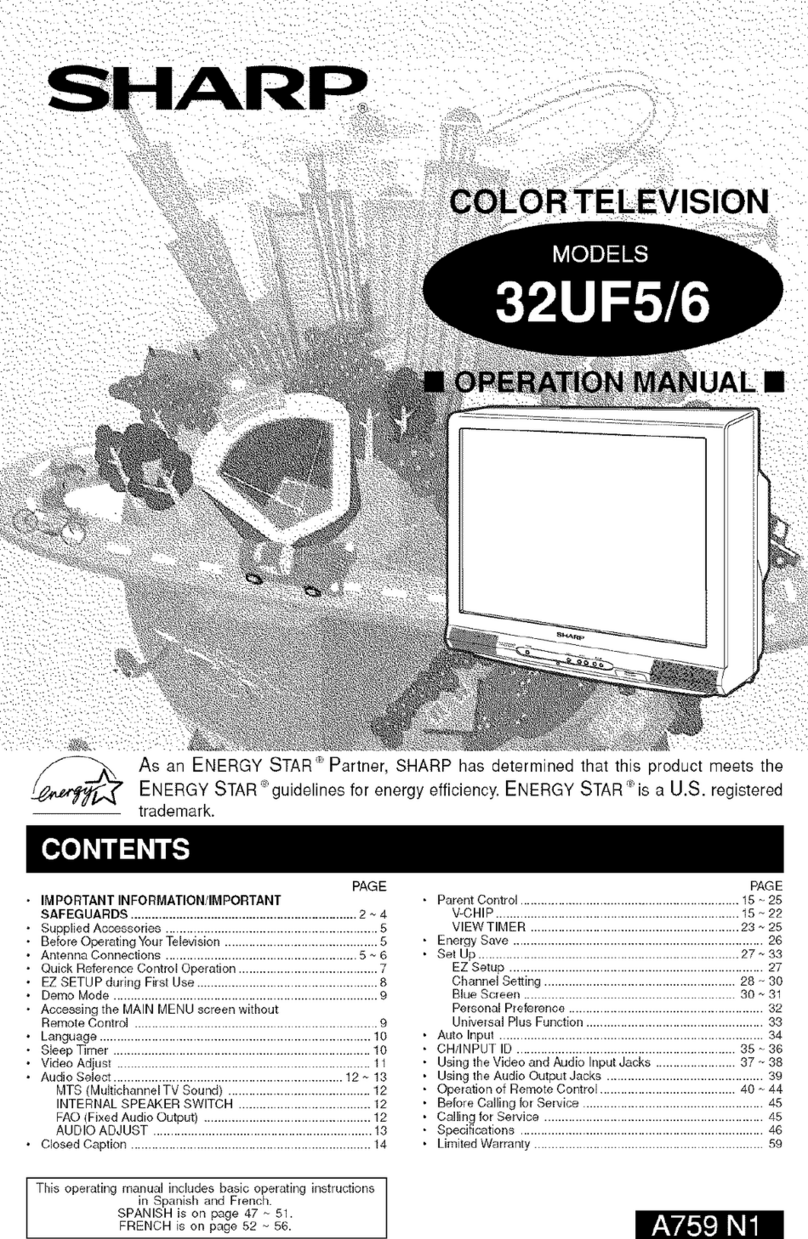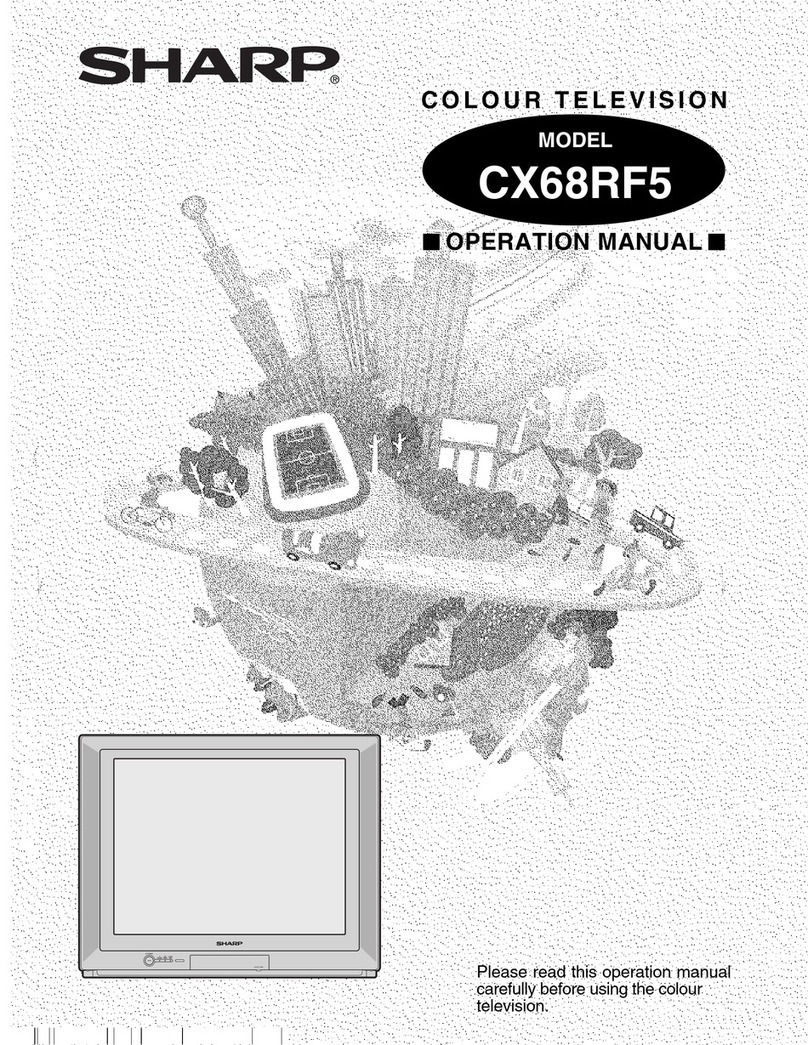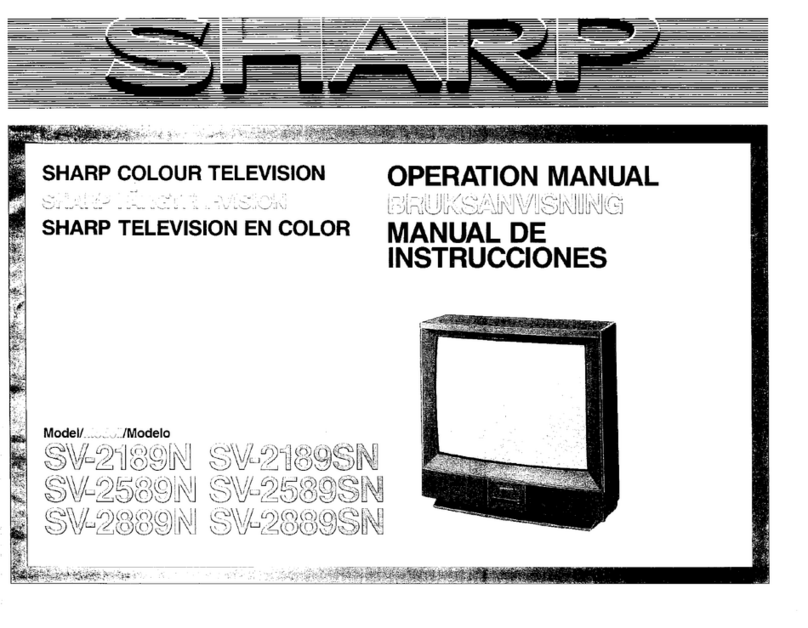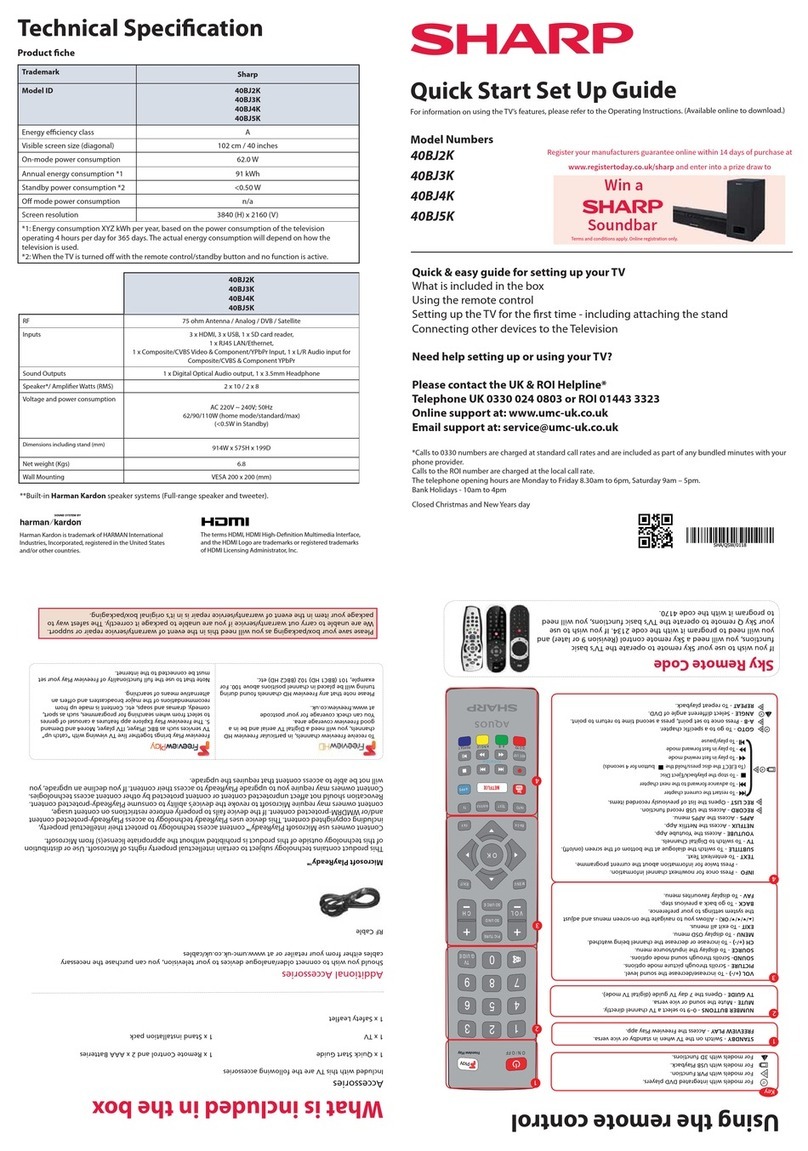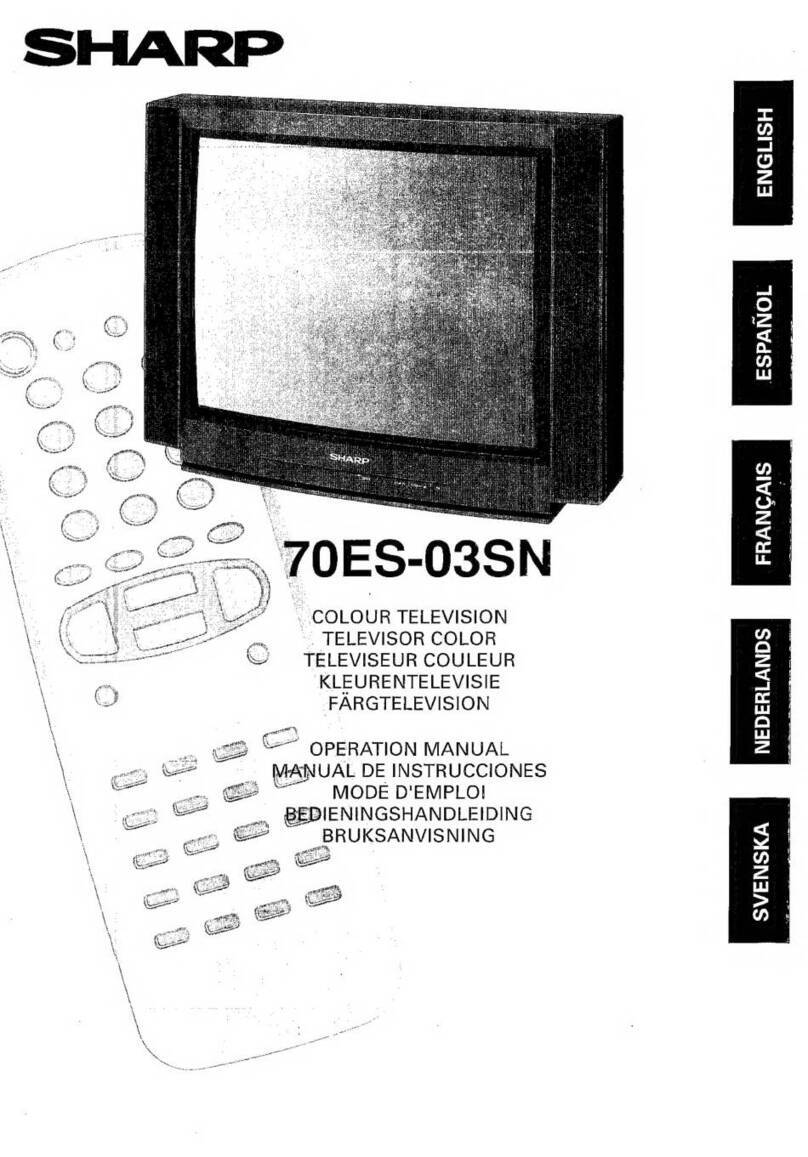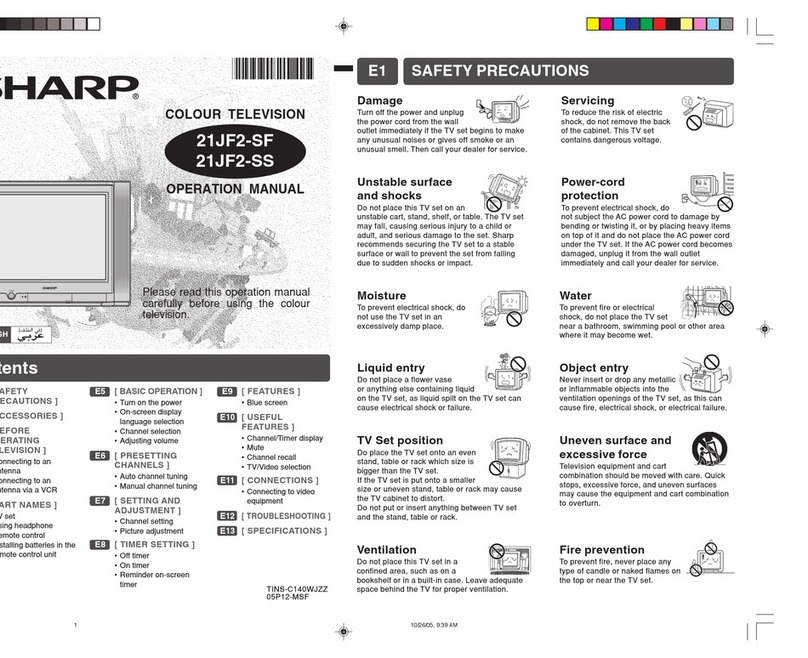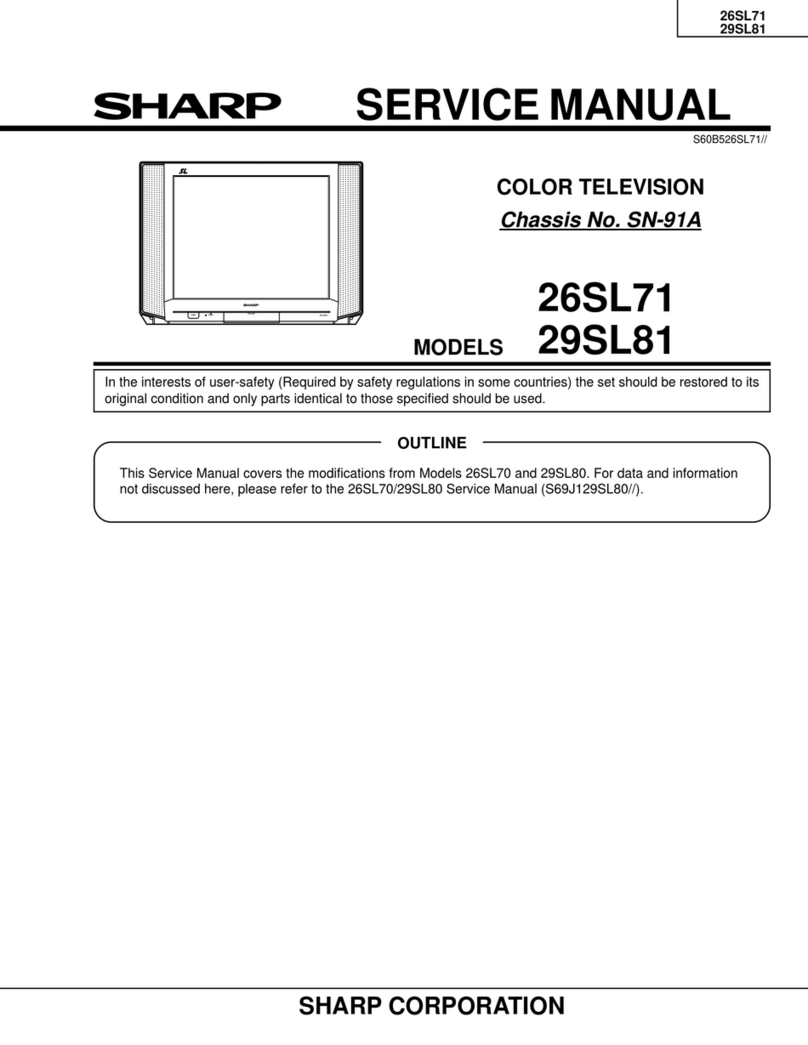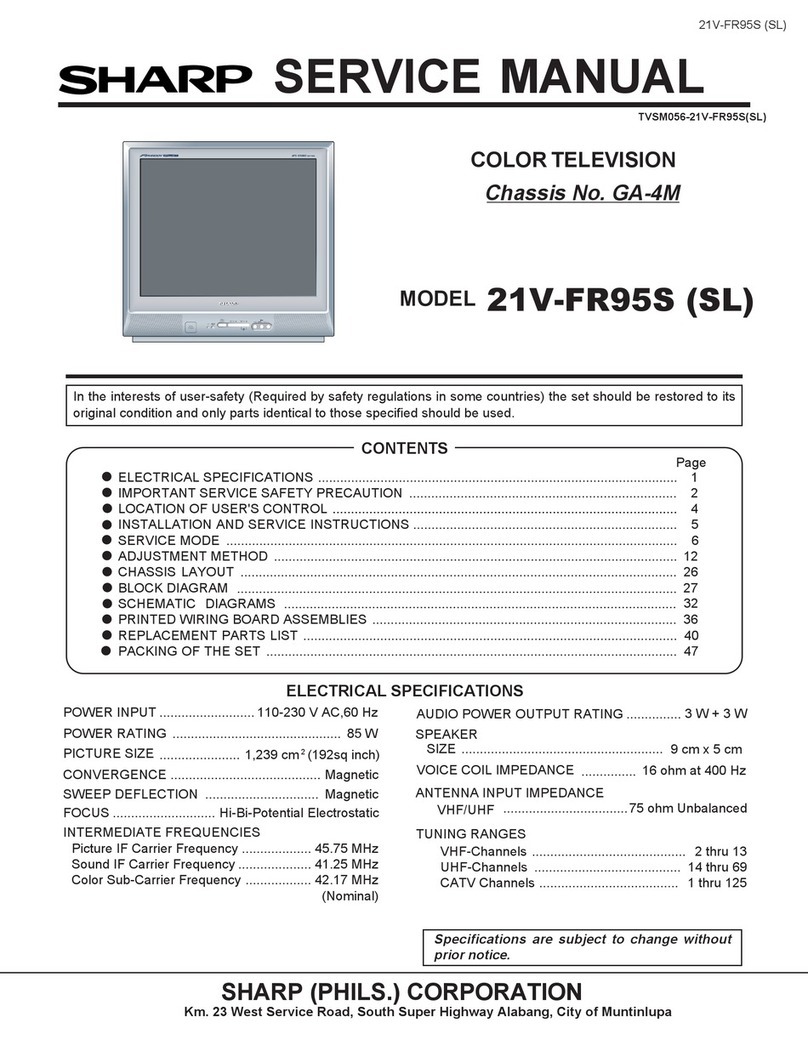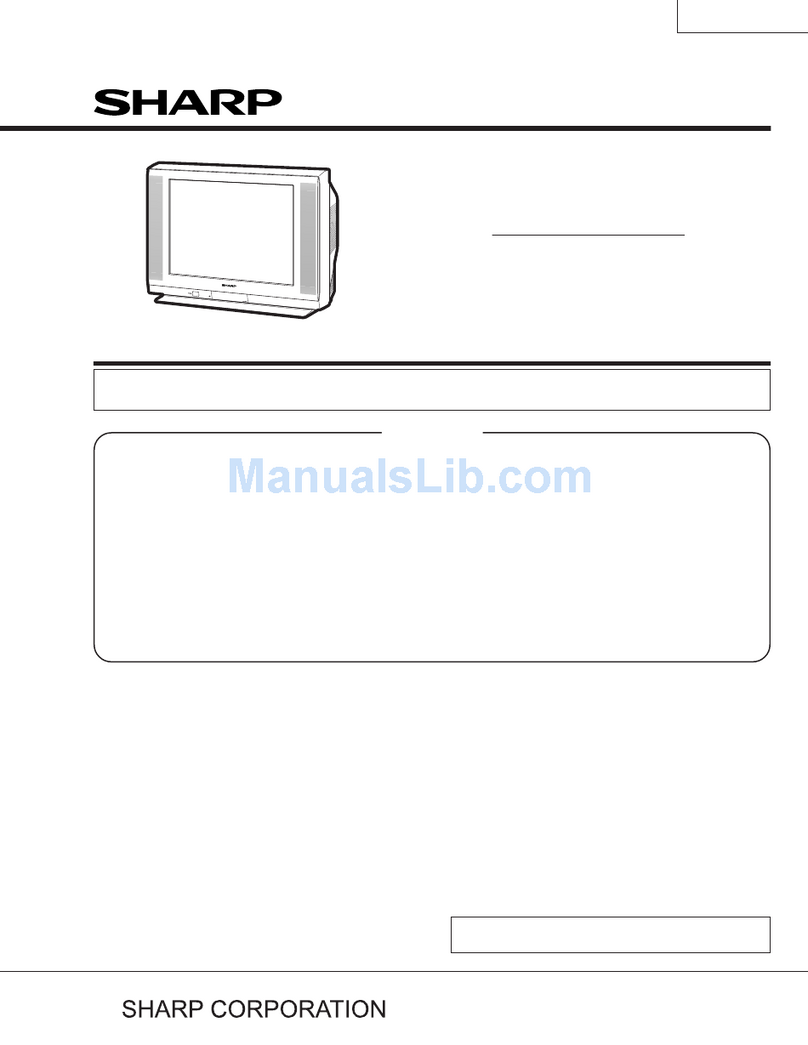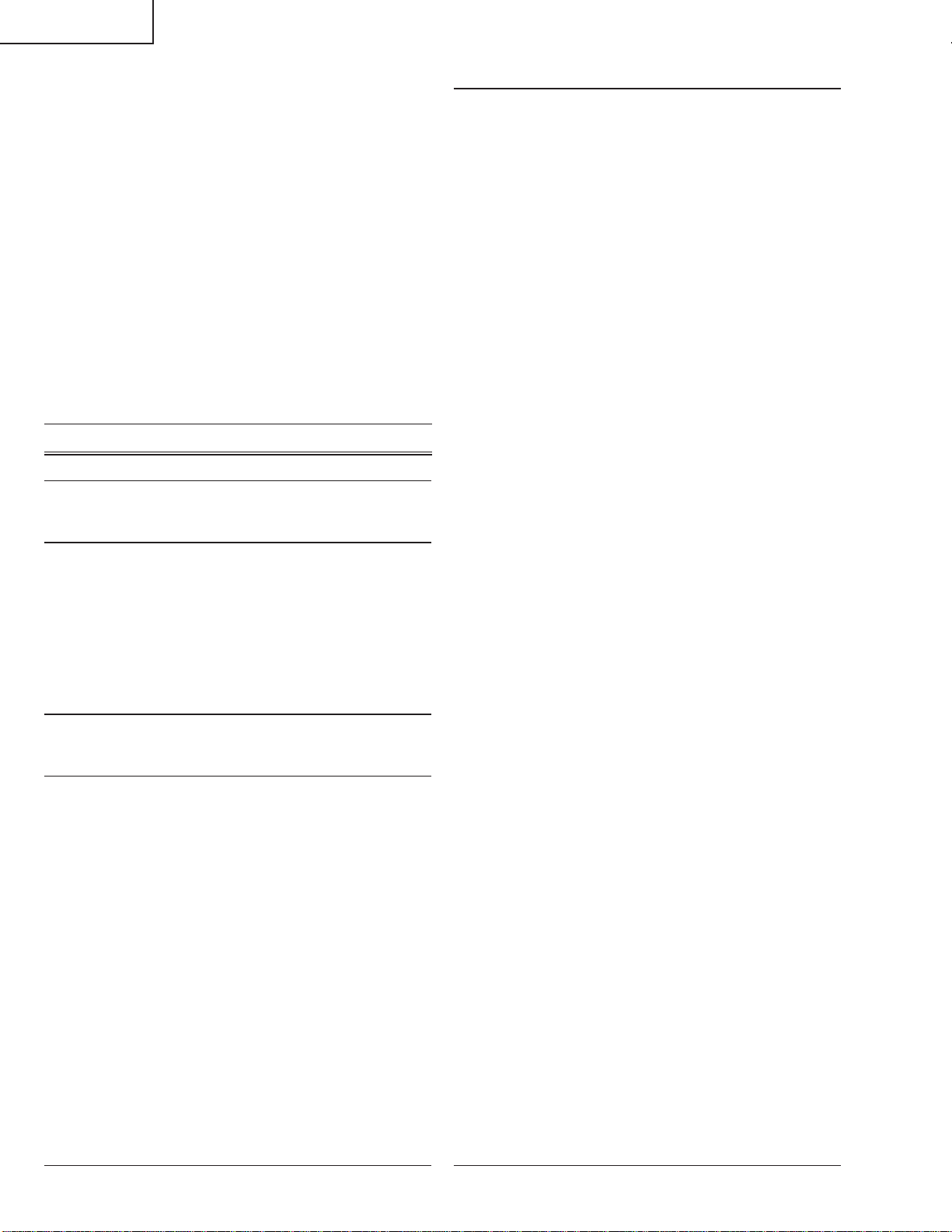Ref. No. Part No. ★Description Code Ref. No. Part No. ★Description Code
8
LC-15E2E
LC-20E2E
Ref. No. Part No. ★Description Code
PARTS LIST
PARTS REPLACEMENT
Replacement parts which have these special safety characteristics
identified in this manual;electrical components having such features
are identified by åand shaded areas in the Replacement Parts Lists
and Schematic Diagrams.The use of a substitute replacement part
which does no have the same safety characteristic as the factory
recommended replacement parts shown in this service manual may
create shock, fire or other hazards.
"HOWTO ORDER REPLACEMENT PARTS"
To have your order filled promptly and correctly, please furnish the
following informations.
1. MODEL NUMBER 2.REF. NO.
3. PART NO. 4. DESCRIPTION
★ MARK: SPARE PARTS-DELIVERY SECTION
PRINTED WIRING BOARD ASSEMBLIES
(NOT REPLACEMENT ITEM)
CABINET AND MECHANICAL PARTS
MODEL : LC-15E2E
1 CCABAA089WJ03 S Cabinet A Ass’y BH
1-1
Not Available
– Cabinet A —
1-2 GCOVA2020CEZZ J R/C, LED Cover AF
1-3
Not Available
– "SHARP", Badge —
1-4 PSPAGA034WJZZ J Spacer, x4 AB
1-5 PSPAGA035WJZZ J Spacer, x4 AB
1-7 PSPAHA073WJZZ J Spacer, x1 AB
1-8 PSPAHA051WJZZ J Spacer, x2 AC
1-9 PSPAHA050WJZZ J Spacer, x2 AC
1-10 QEARZ0047CEZZ J Earth Angle AC
1-11 VSP7530PB588B J Speaker(L) AS
1-12 VSP7530PB598B J Speaker(R) AS
1-13 XEBSD30P08000 J Screw, x8 AA
2 CCABBA055WJ02 S Cabinet B Ass’y BH
2-1
Not Available
– Cabinet B —
2-2 GLEGGA008WJSA J Leg, x2 AF
2-3 HiNDPA363WJSA S Model Label AK
2-4 LANGT9061CEFW J Reinforcement Angle BD
2-5 PSPAGA043WJZZ J Spacer, x2 AC
2-6 XEBSD30P08000 J Screw, x1 AA
2-8 PMLT-A039WJZZ J Light Shielding Spacer, x4 AB
2-9 PSPAHA060WJKZ J Spacer, x1 AB
3 CDAi-A031WJ06 S Stand Ass’y BG
3-1 GDAi-A031WJSA J Stand Base AX
3-2
Not Available
– Stand Joint —
LC-15E2E
DUNTKB152WE14 – Tuner Unit —
DUNTKB153WE14 – Inverter Unit —
DUNTKB155WE14 – R/C, LED Unit —
DUNTKB156WE14 – Operation Unit —
LC-20E2E
DUNTKB152WE15 – Tuner Unit —
DUNTKB155WE15 – R/C, LED Unit —
DUNTKB156WE15 – Operation Unit —
3-3 GCOVA1945CESA J Stand Grip AK
3-4 JHNDP0105CESA J Stand Handle AW
3-5 PSPAZ0415CEZZ J Spacer, x2 AB
3-6 XESSN40P10000 J Screw, x8 AB
3-7 LX-NZ3185CEFE J Nut, x1 AC
3-8 MHNG-3051CEFW J Swivel Hinge AW
3-9 LANGG1196CEFW J Swivel Base AF
3-10 LANGG1198CEFW J Fixing Metal, Spacer-A AE
3-11 LANGG1199CEFW J Fixing Metal, Spacer-B AD
3-12 XUSSD40P20000 J Screw, x4 AB
3-13 XESSE40P14000 J Screw, x4 AA
3-14 GLEGG9093CEZZ J Leg Cushion, x8 AC
4 CCOVAA126WJ01 J Top Cover Ass’y AR
4-1
Not Available
– Top Cover —
4-2 GCOVA1943CEKA J Button Cover(VOL) AD
4-3 GCOVA1943CEKB J Button Cover(CH) AD
4-4 JBTN-A012WJKA J Operation Button AE
4-5 JBTN-2076CEKA J Power Button AE
4-6 LHLDZA027WJKZ J Power Button Holder AE
4-7 MSPRCA014WJFW J Power Button Spring AB
4-8 XEBSD30P08000 J Screw, x2 AA
5
Not Available
– 15" LCD Panel Unit Ass’y —
5-1 RLCDTA013WJN1 J 15" LCD Panel Unit CZ
å5-2 KLMP-0122CEZZ J Lamp Unit BD
5-3 PGiDM0070CEZZ J Light Guide Panel BA
5-4 PMiR-0294CEZZ J Reflection Mirror, x2 AG
5-5 PMiR-0295CEZZ J Reflection Mirror, x2 AF
5-6 PSHEP0281CEZZ J Reflection/Deflection Sheet BE
5-7 PSHEP0282CEZZ J Prism Sheet AV
5-8 PSHEP0283CEZZ J Diffusion Sheet AL
5-9 PSHEP0284CEZZ J Lamp Reflection Sheet-1 AG
5-10 PSHEP0285CEZZ J Lamp Reflection Sheet-2 AG
5-11 PSHEP0307CEZZ J Lamp Reflection Sheet AC
(Cover), x2
5-12 PSLDM4689CEFW J Shielding Plate AR
5-13 QCNW-6064CEZZ J Connecting Cord (LS) AD
5-14 QCNW-6065CEZZ J Connecting Cord (LK) AC
5-15 QCNW-A069WJZZ J Connecting Cord (LG) AF
5-16 XBBSD30P05000 J Screw, x4 AA
6 GCOVAA082WJKA J Terminal Cover(S) AH
7 GCOVAA083WJKA J Terminal Cover(L) AK
8 GCOVA2116CEKA J Chassis Frame AP
9 GCOVA2118CEKA J Chassis Frame Cover AG
10 RCORFA009WJZZ J Core AH
11
Not Available
– Serial No. Label —
14 LANGK0782CEFW J Fixing Metal AF
15 QCNW-A302WJZZ J Connecting Cord(MB) AG
16 QCNW-A305WJZZ J Connecting Cord(MS/MR) AH
17 QCNW-A385WJZZ J Connecting Cord(VE) AE
18 QCNW-A386WJZZ J Connecting Cord(MA) AD
19 QCNW-A300WJZZ J Connecting Cord(MT) AC
21 LX-BZ3442CEFF J Screw, x4 AB
22 XBBSF30P05000 J Screw, x2 AB
23 XBBSF30P08000 J Screw, x2 AA
24 XBPSN30P09JS0 J Screw, x3 AB
25 XEBSD30P06000 J Screw, x1 AA
26 XEBSD30P08000 J Screw, x10 AA
27 XEBSD30P12000 J Screw, x2 AA
28 XEBSF30P20000 J Screw, x6 AB
29 XWHJZ32-05080 J Washer, x1 AB
30 XEBSD30P06000 J Screw, x1 AA
31 PSPAHA077WJZZ J Spacer, x3 AB