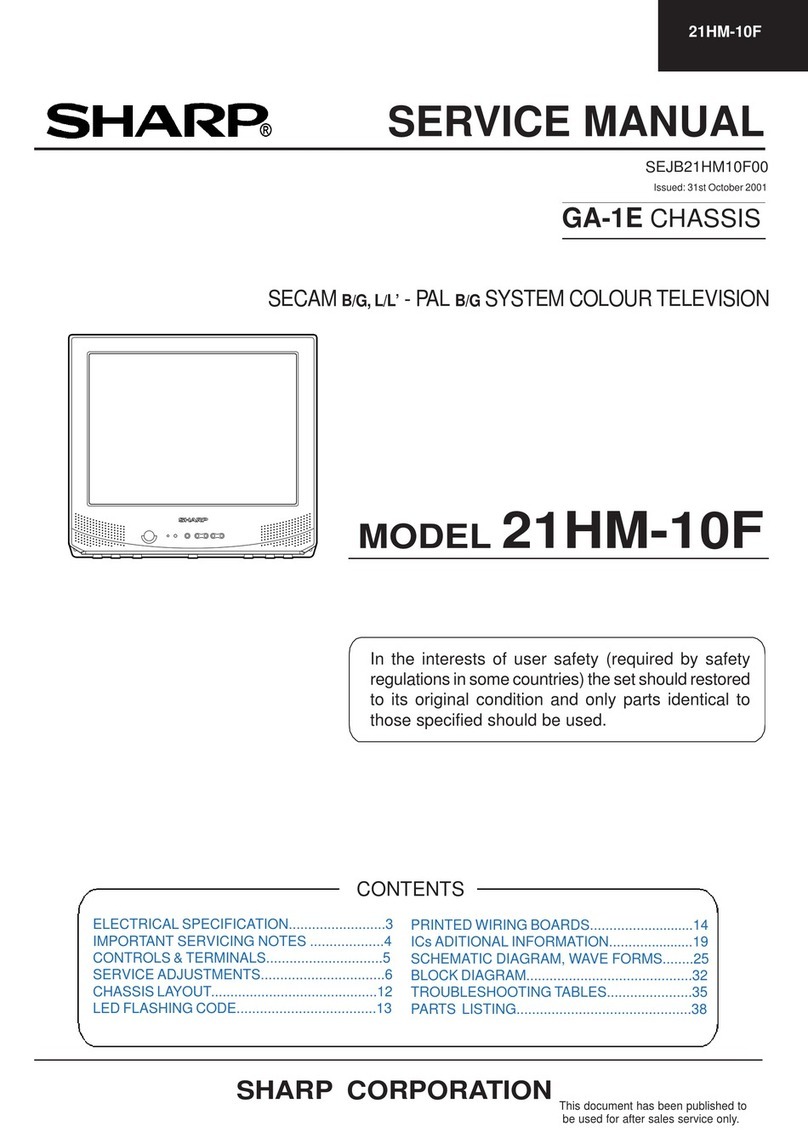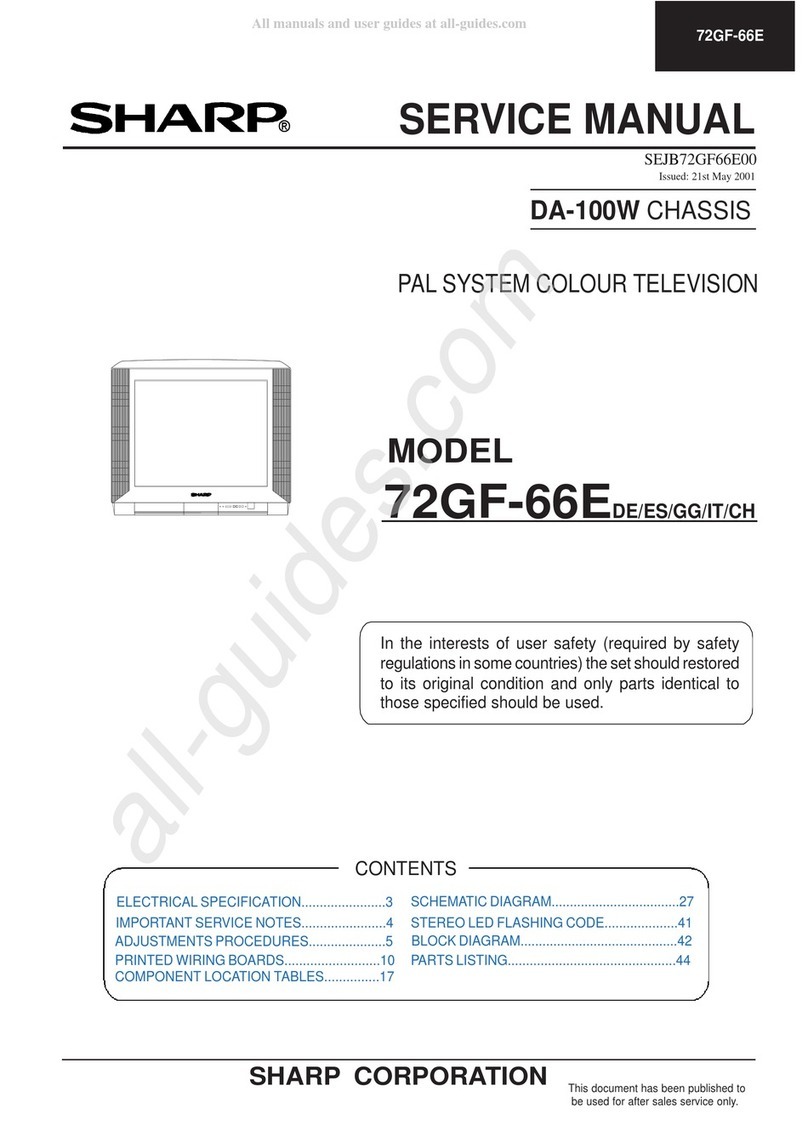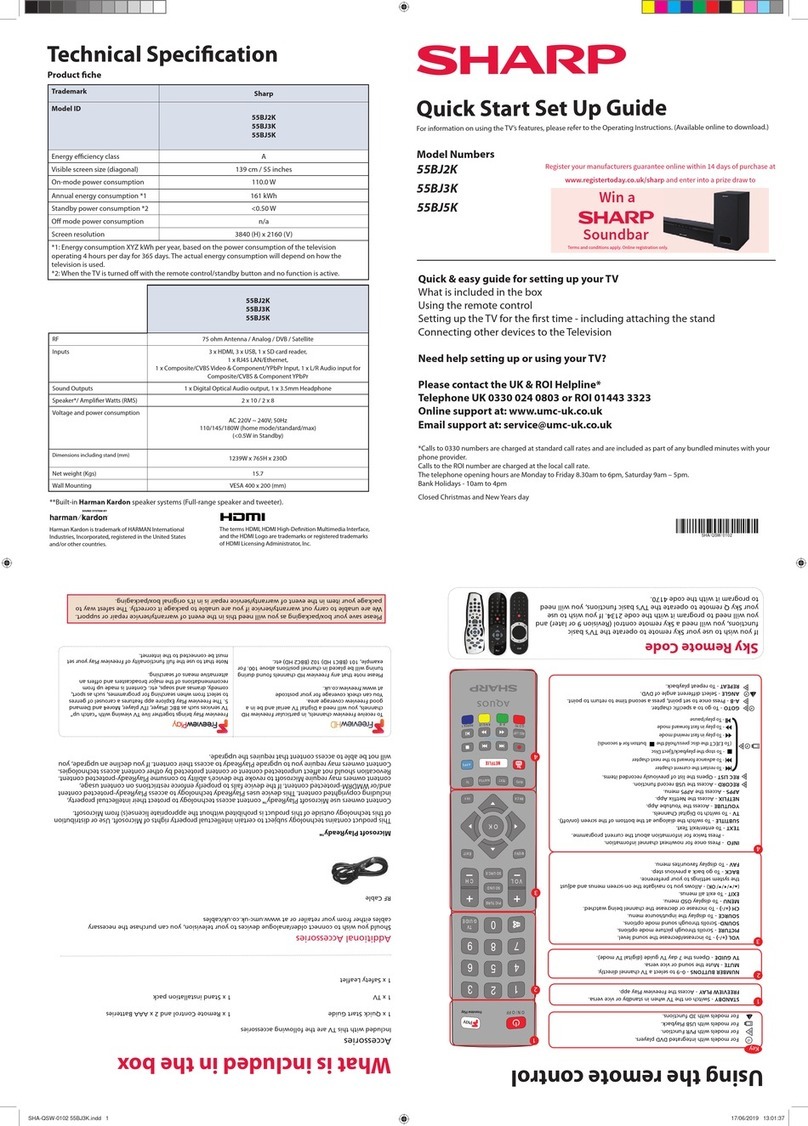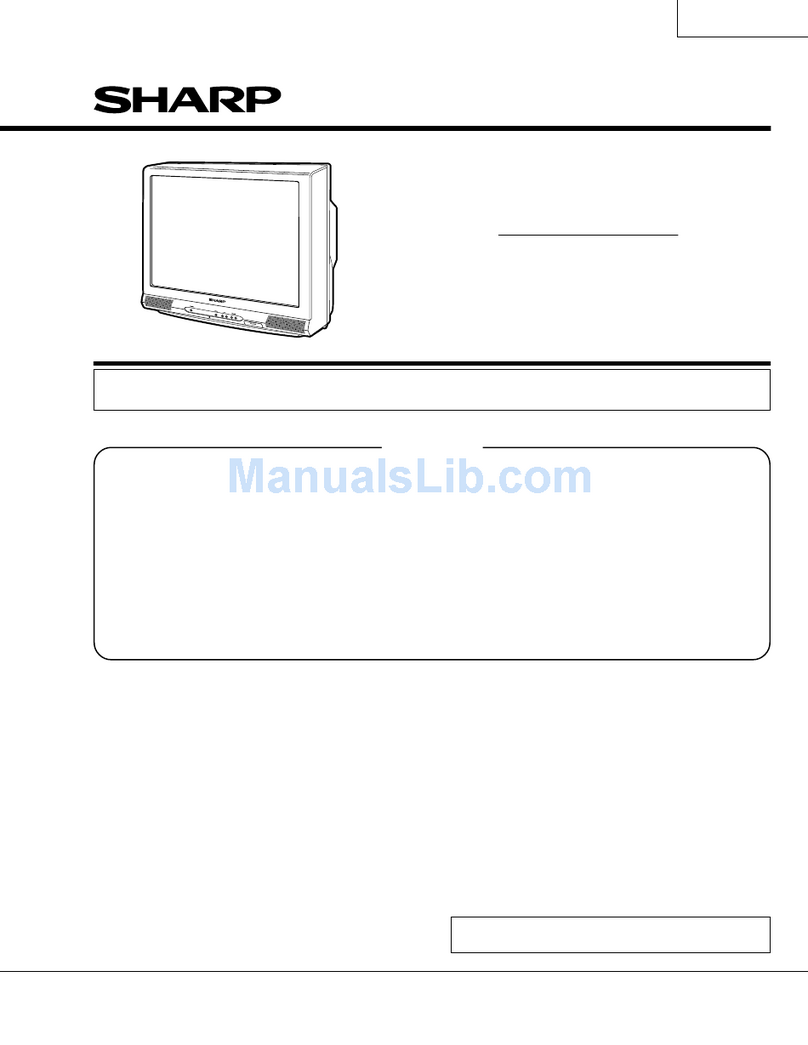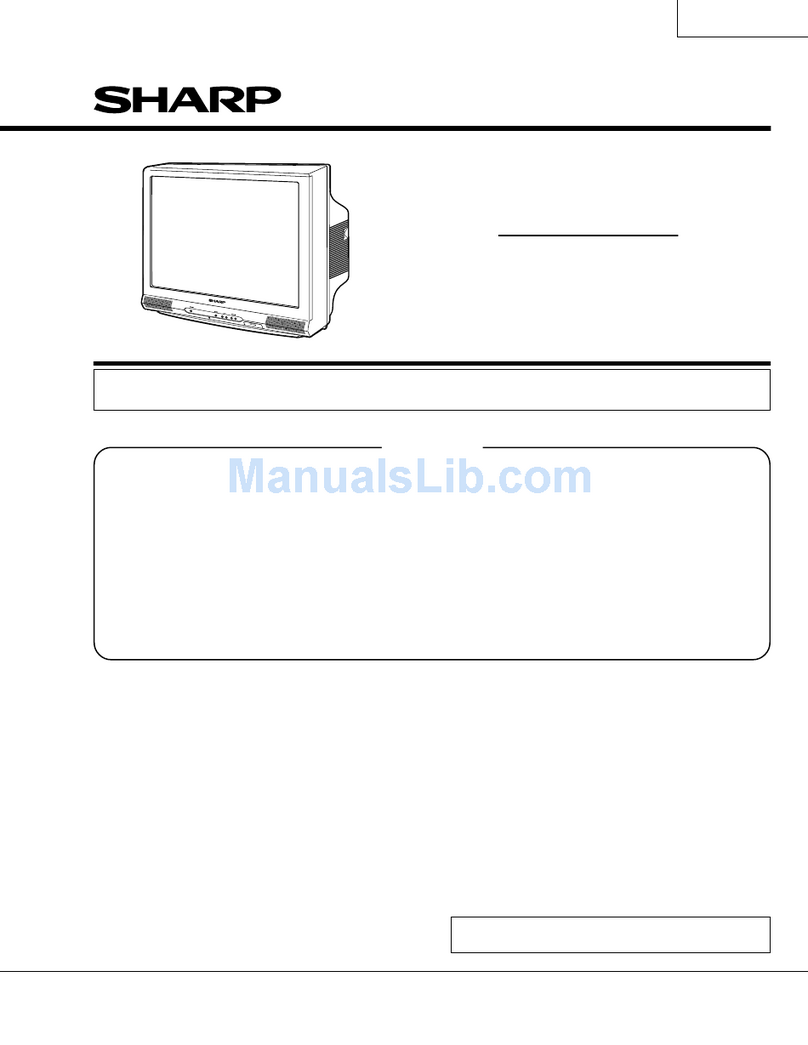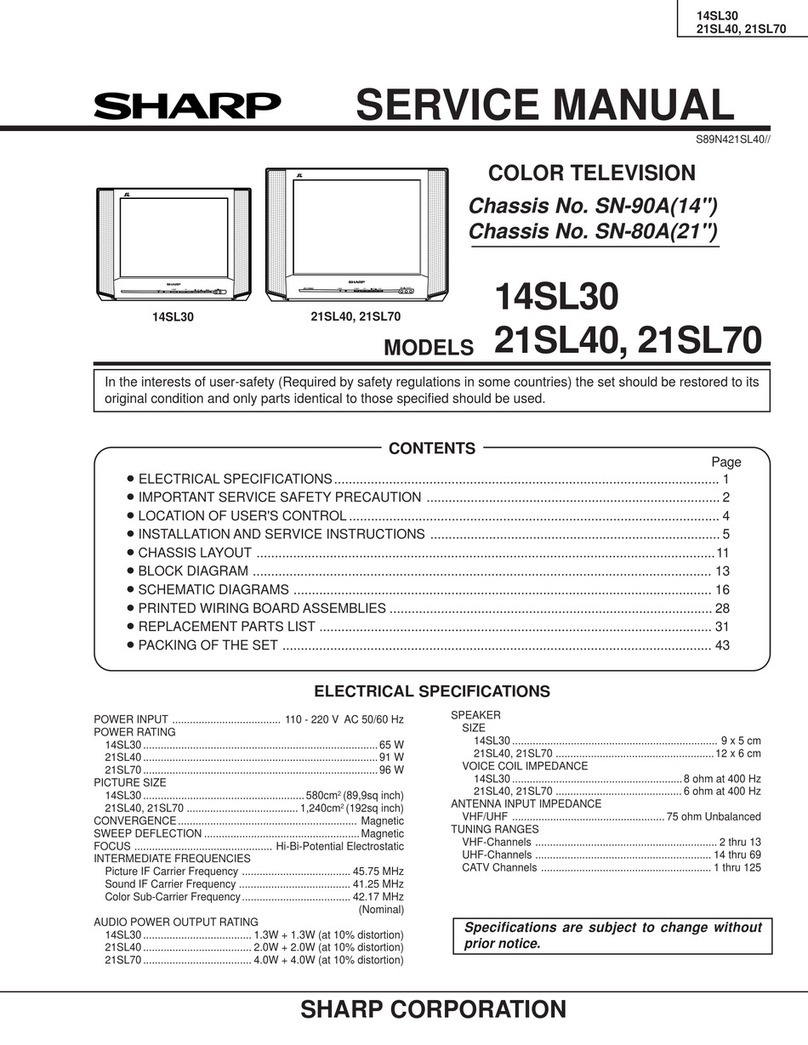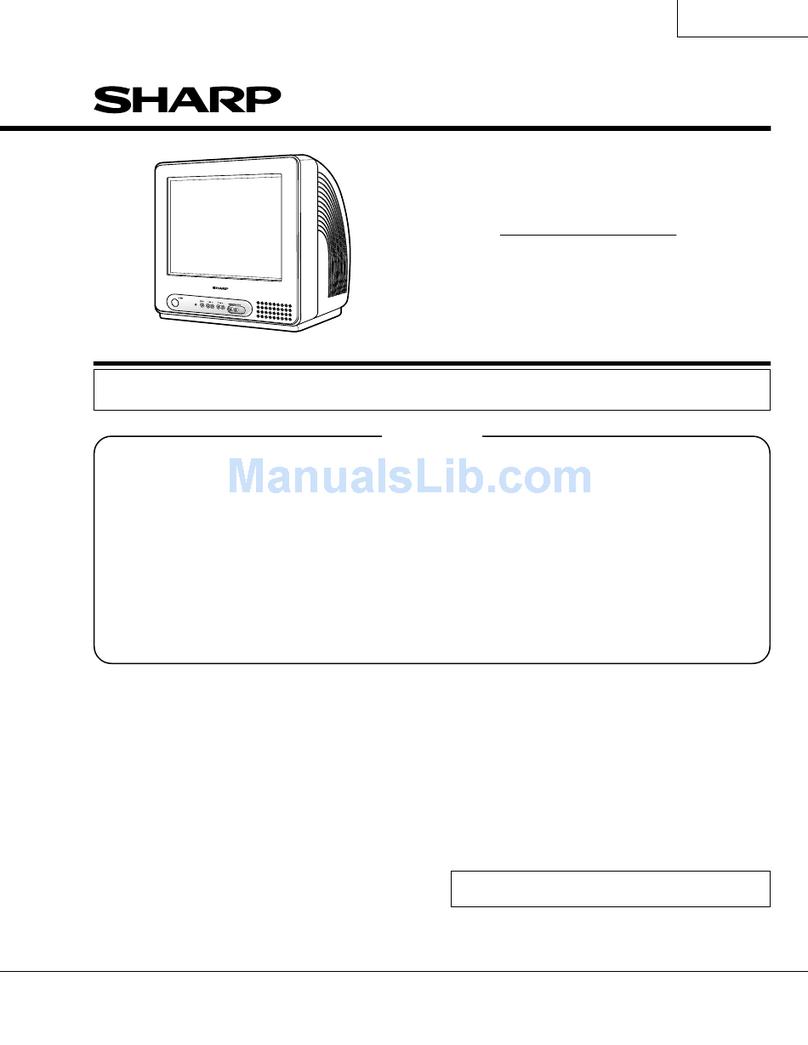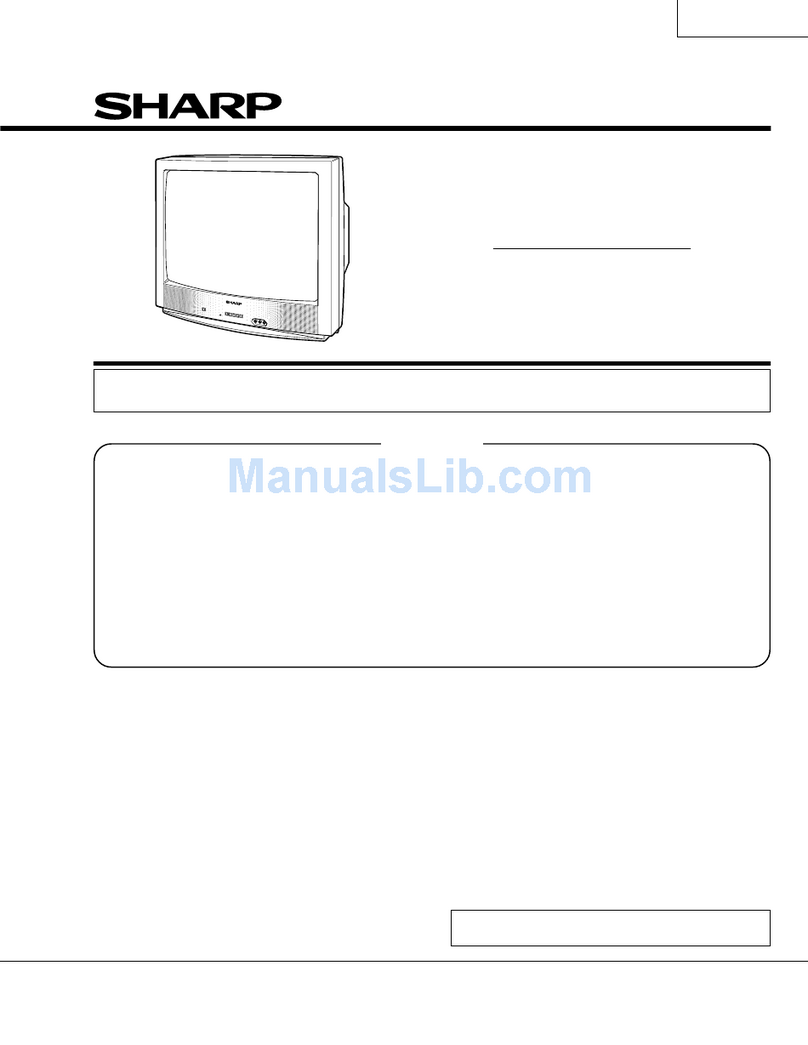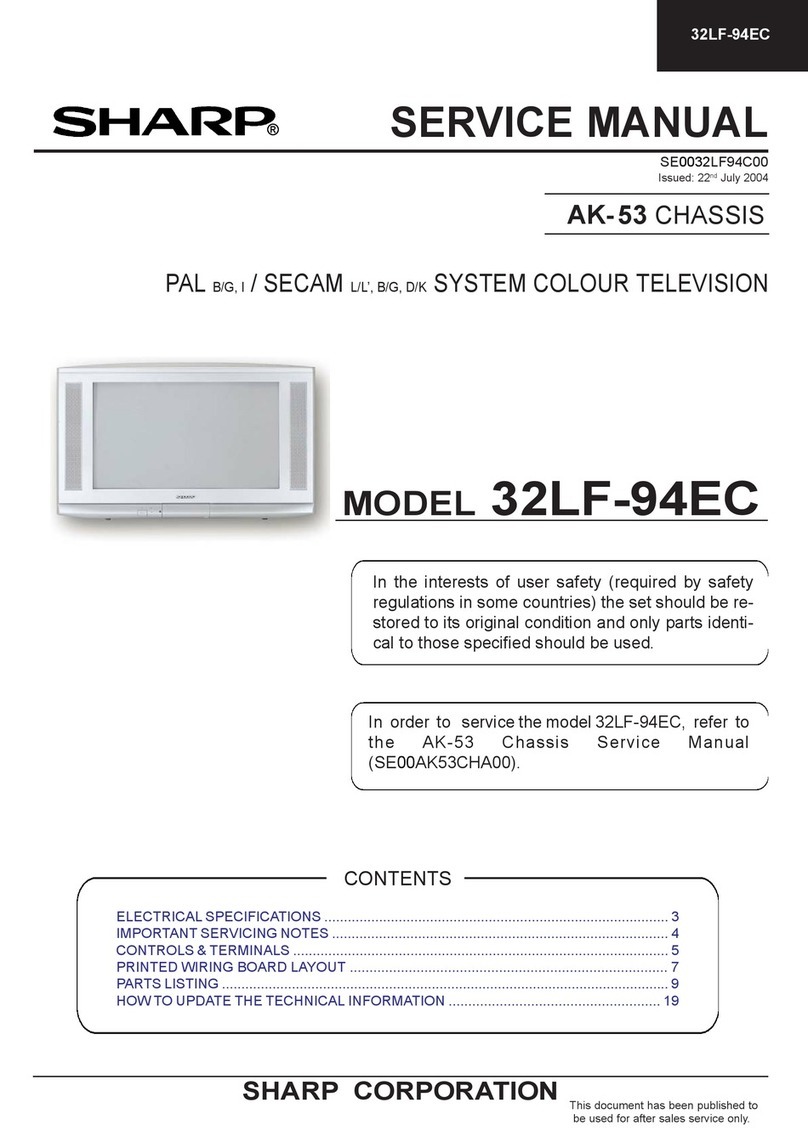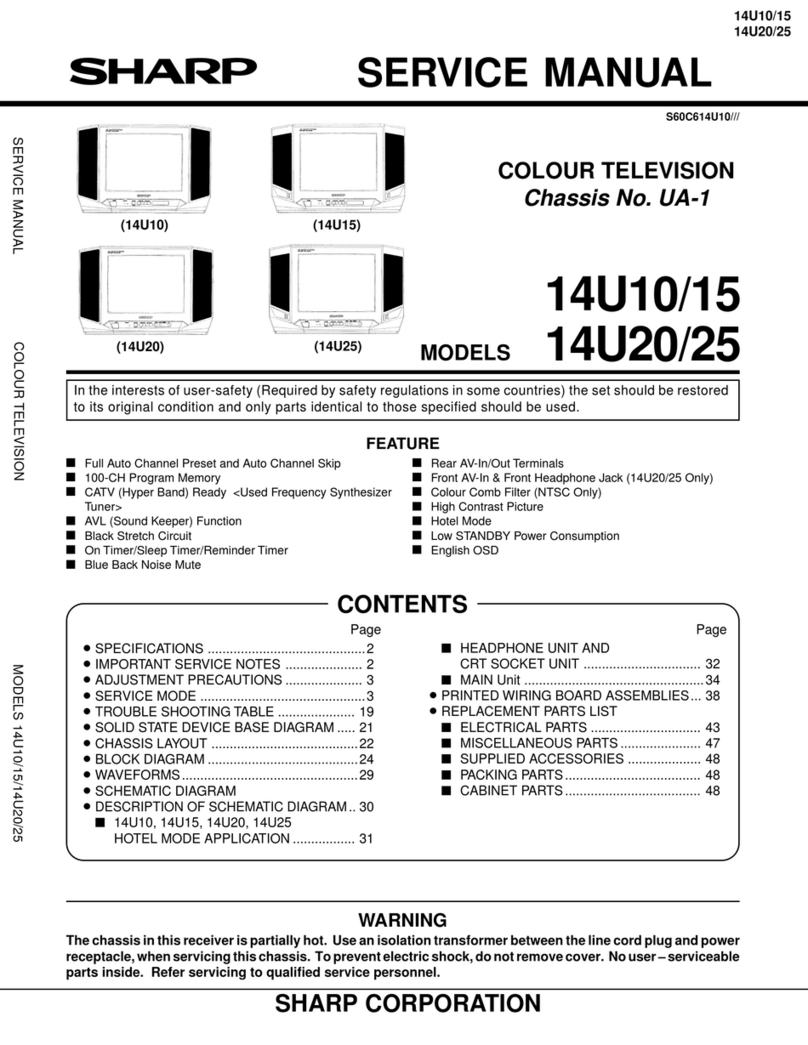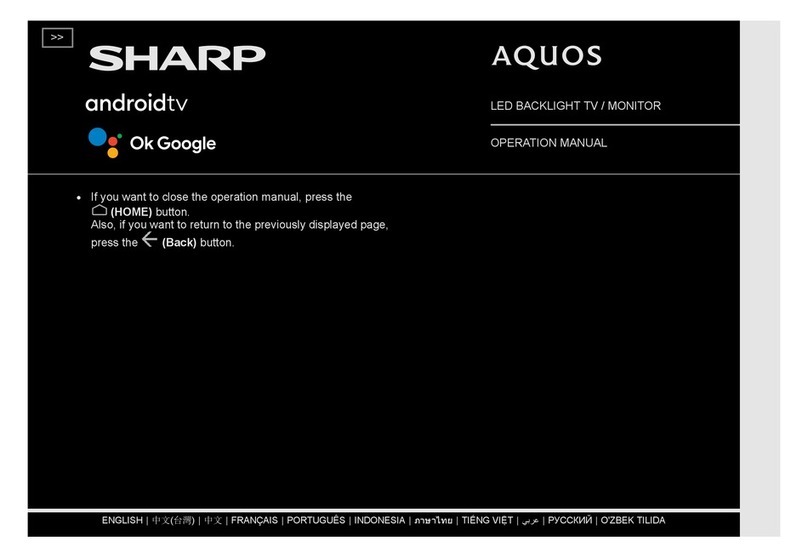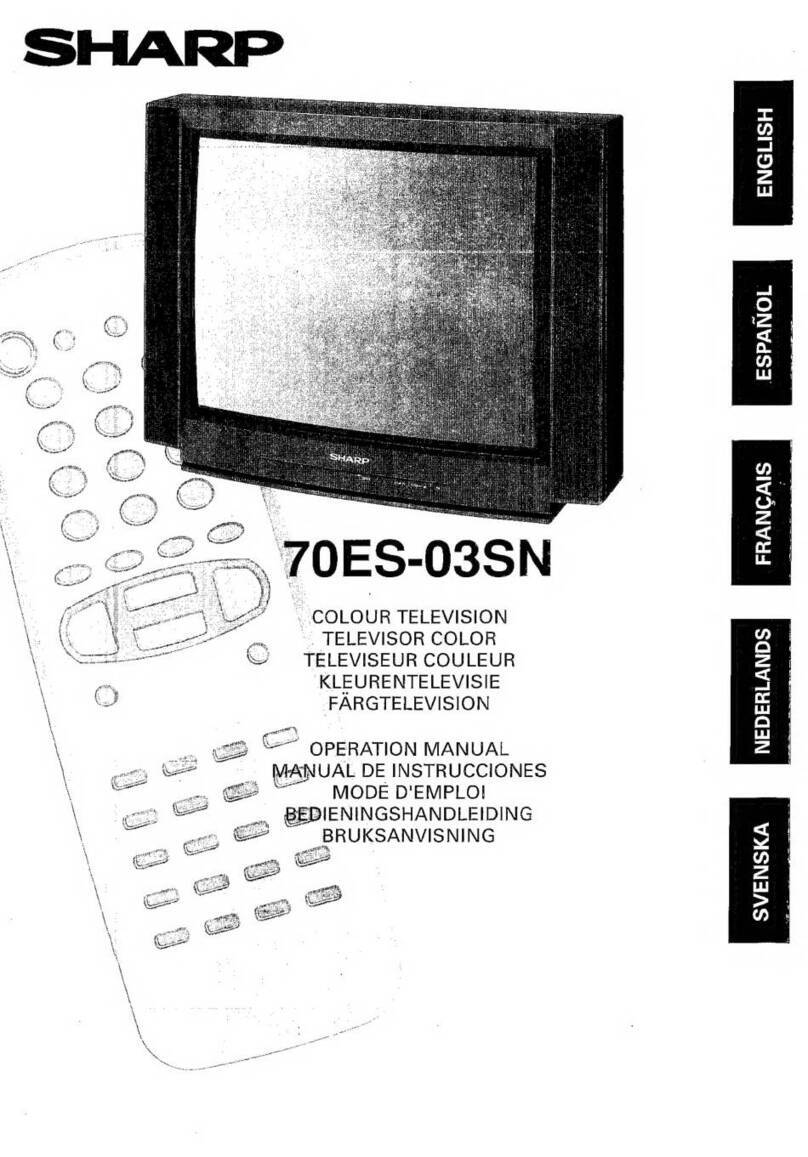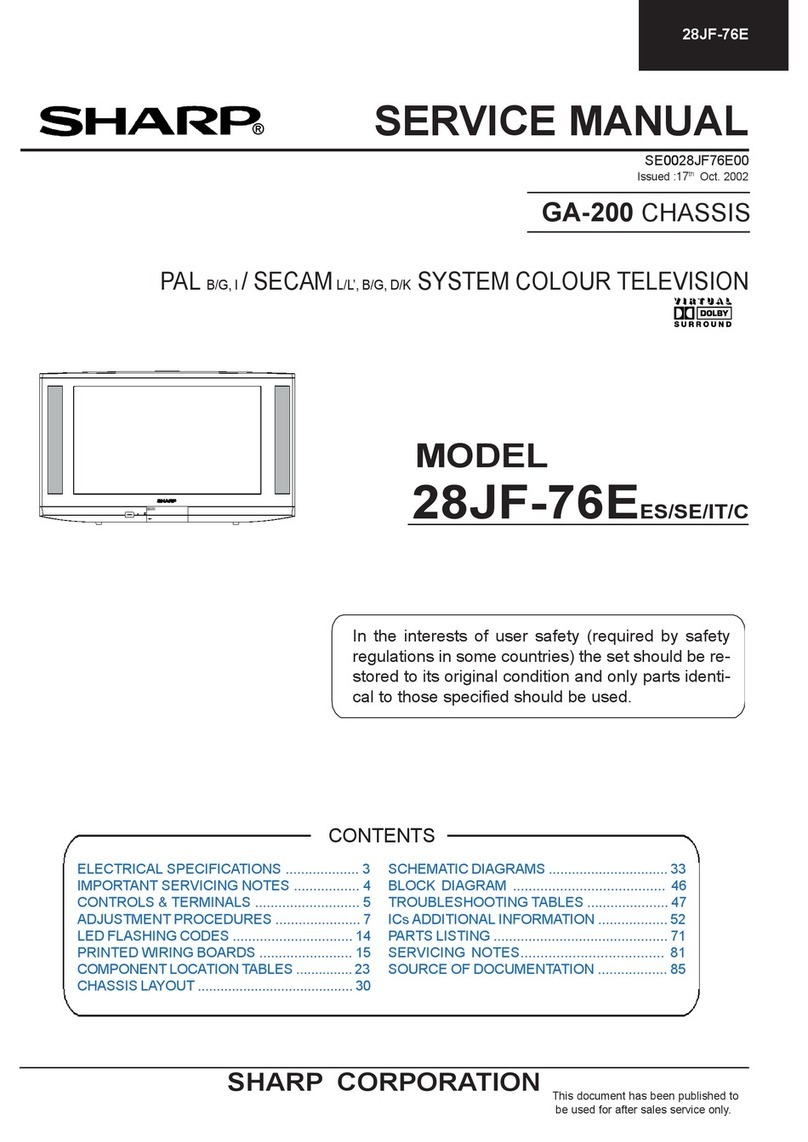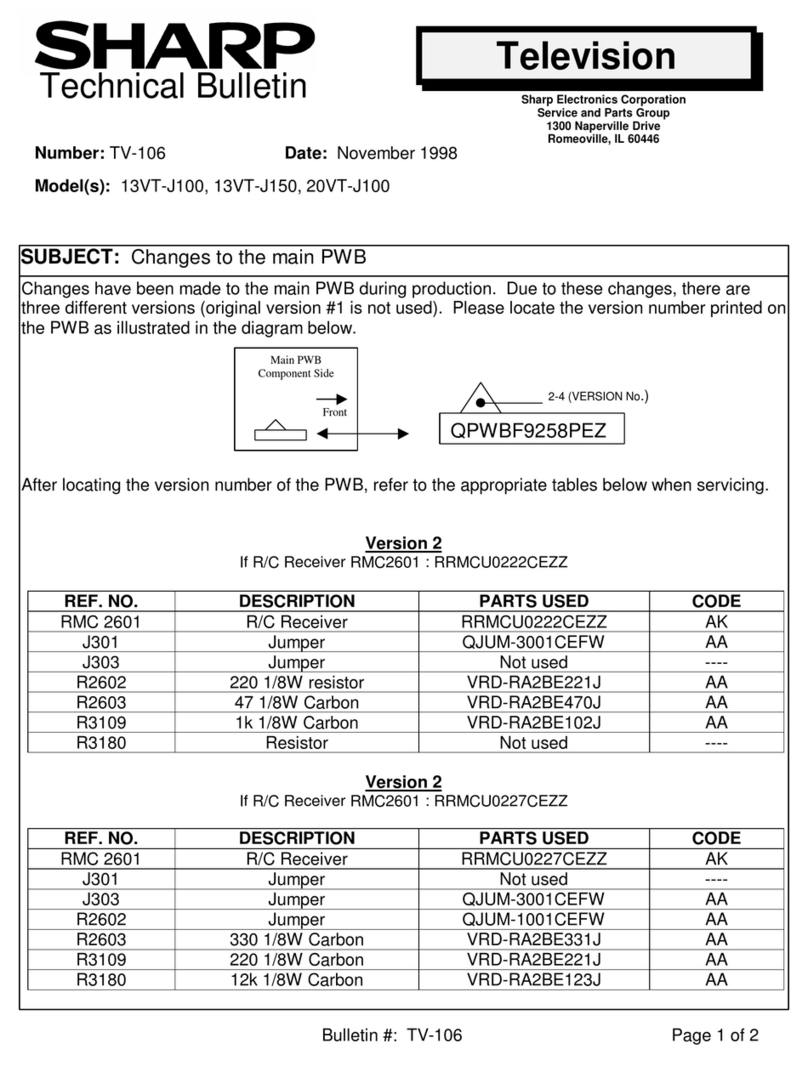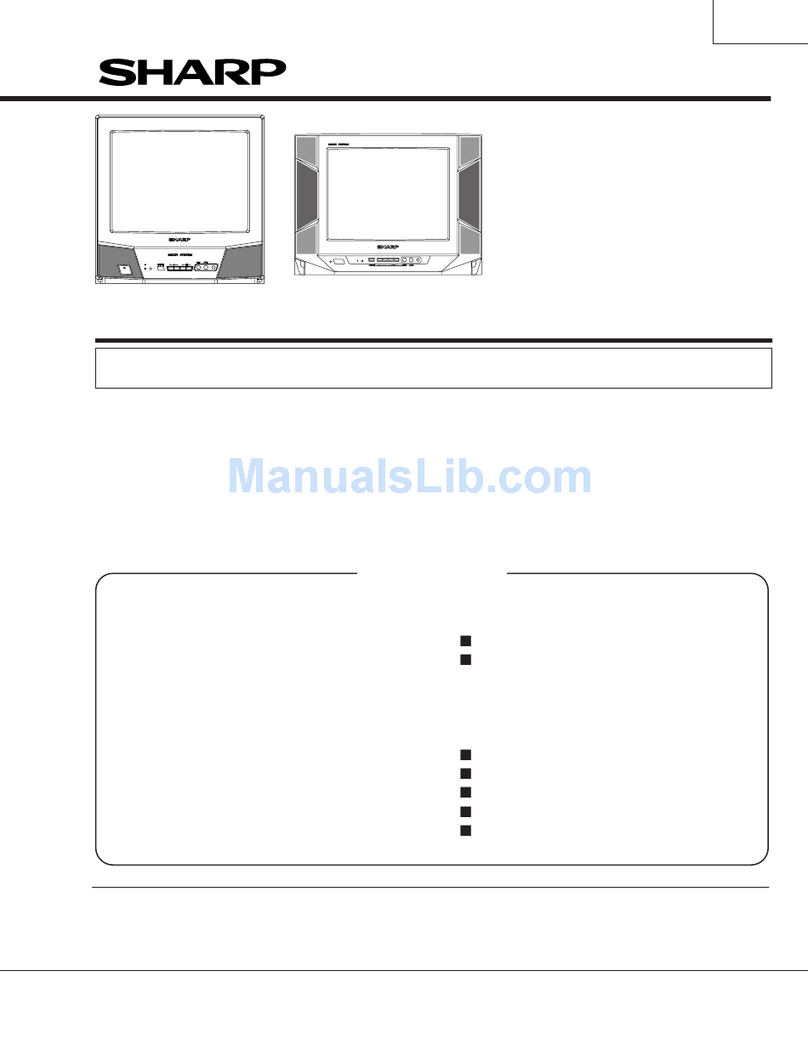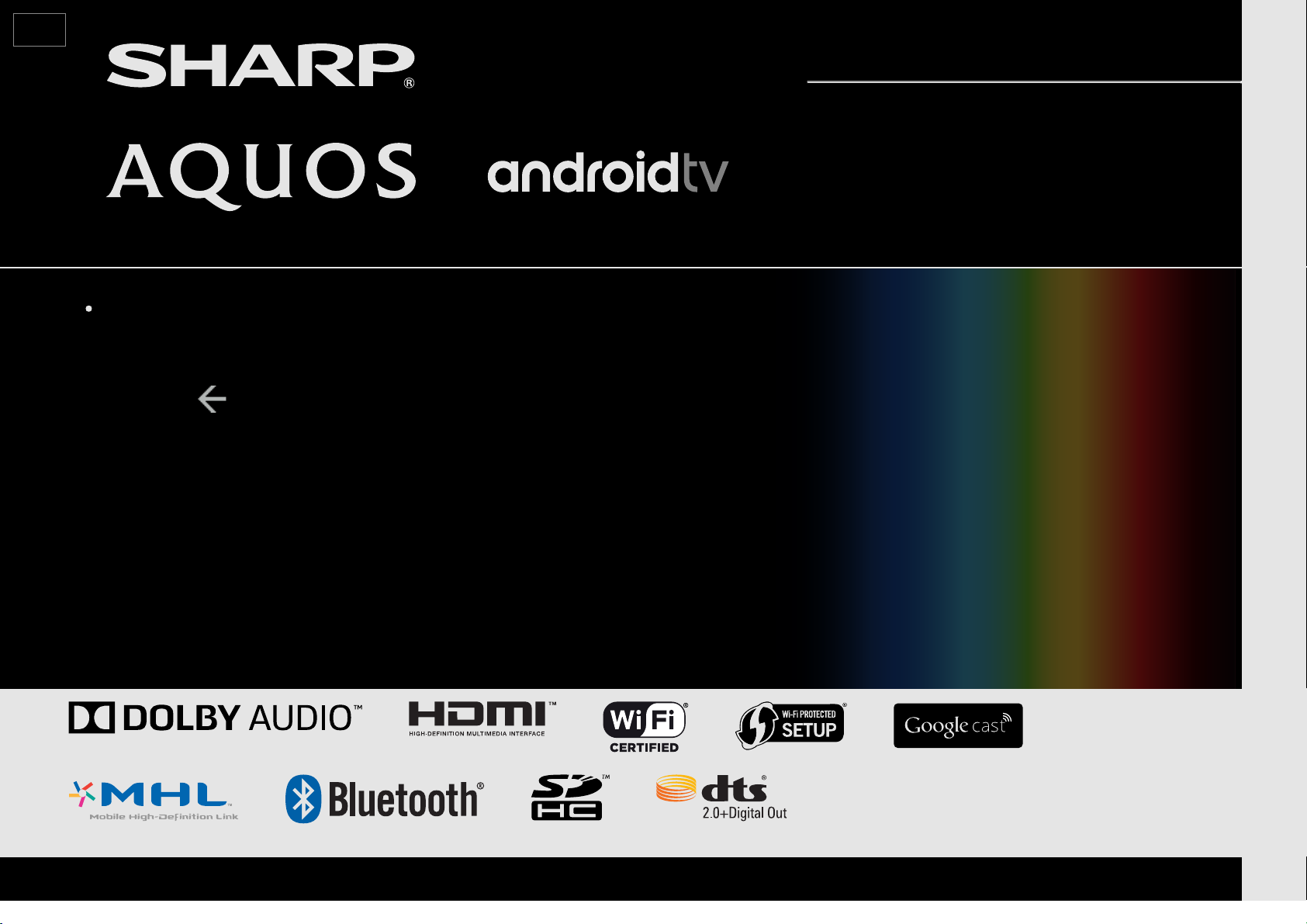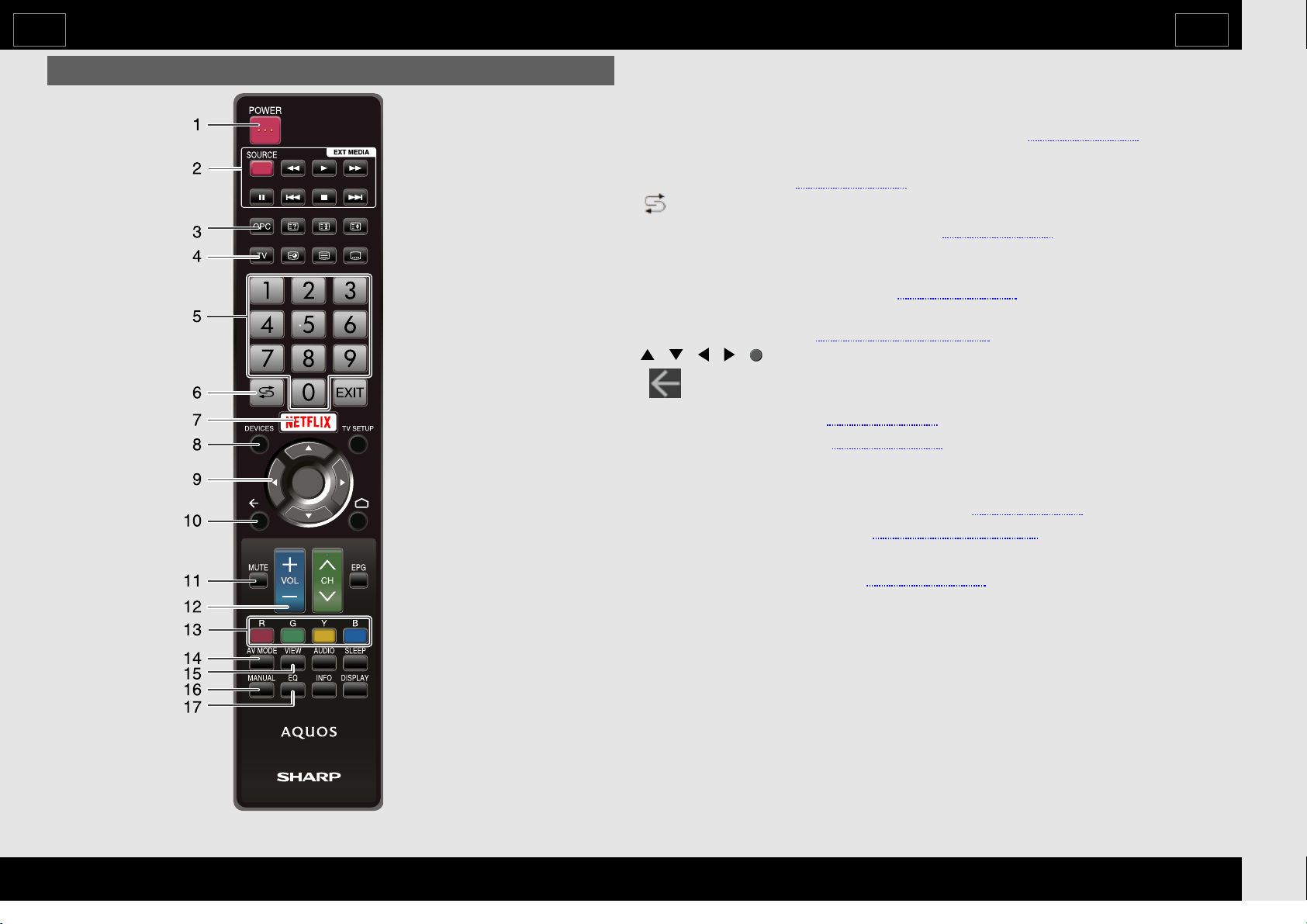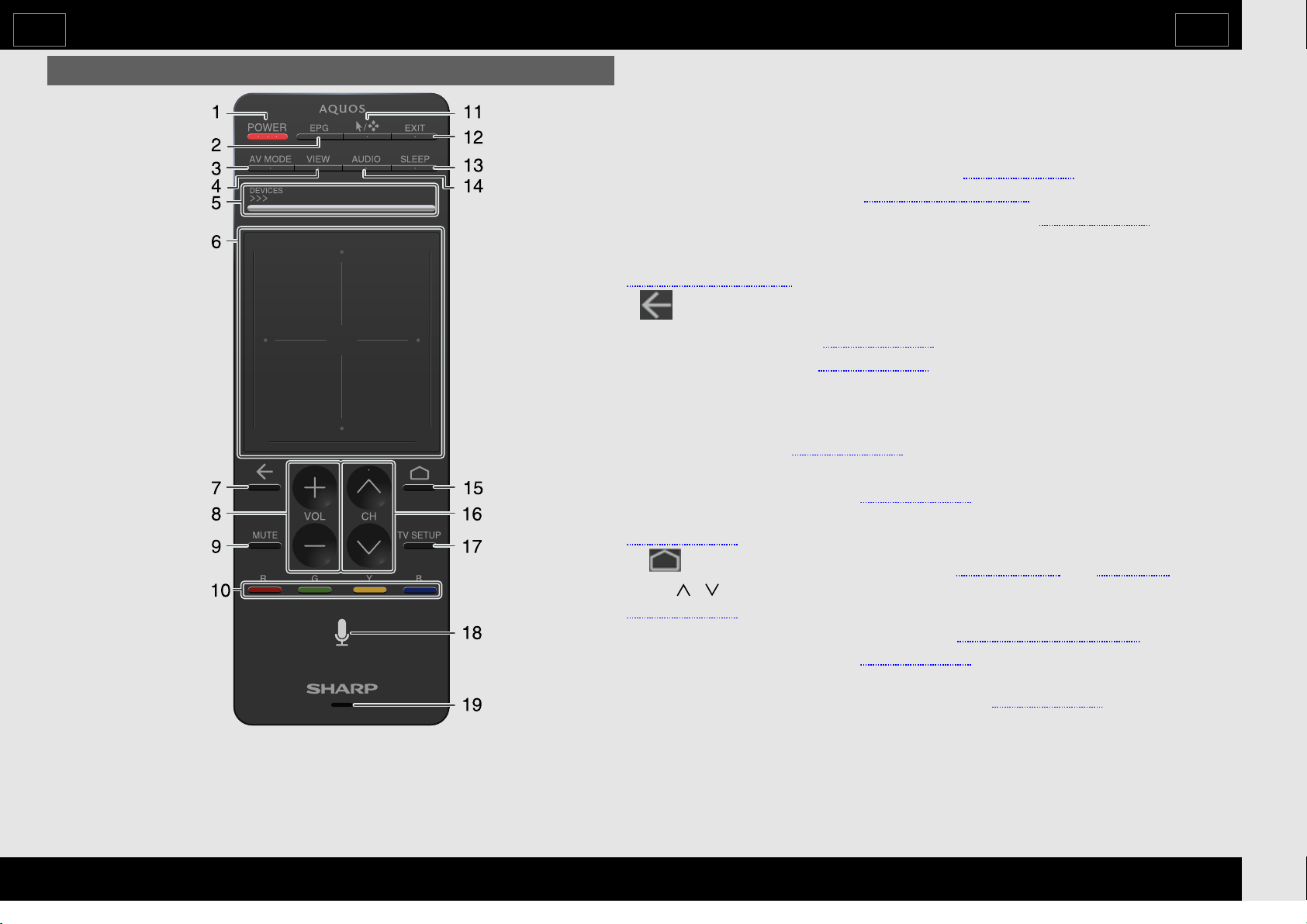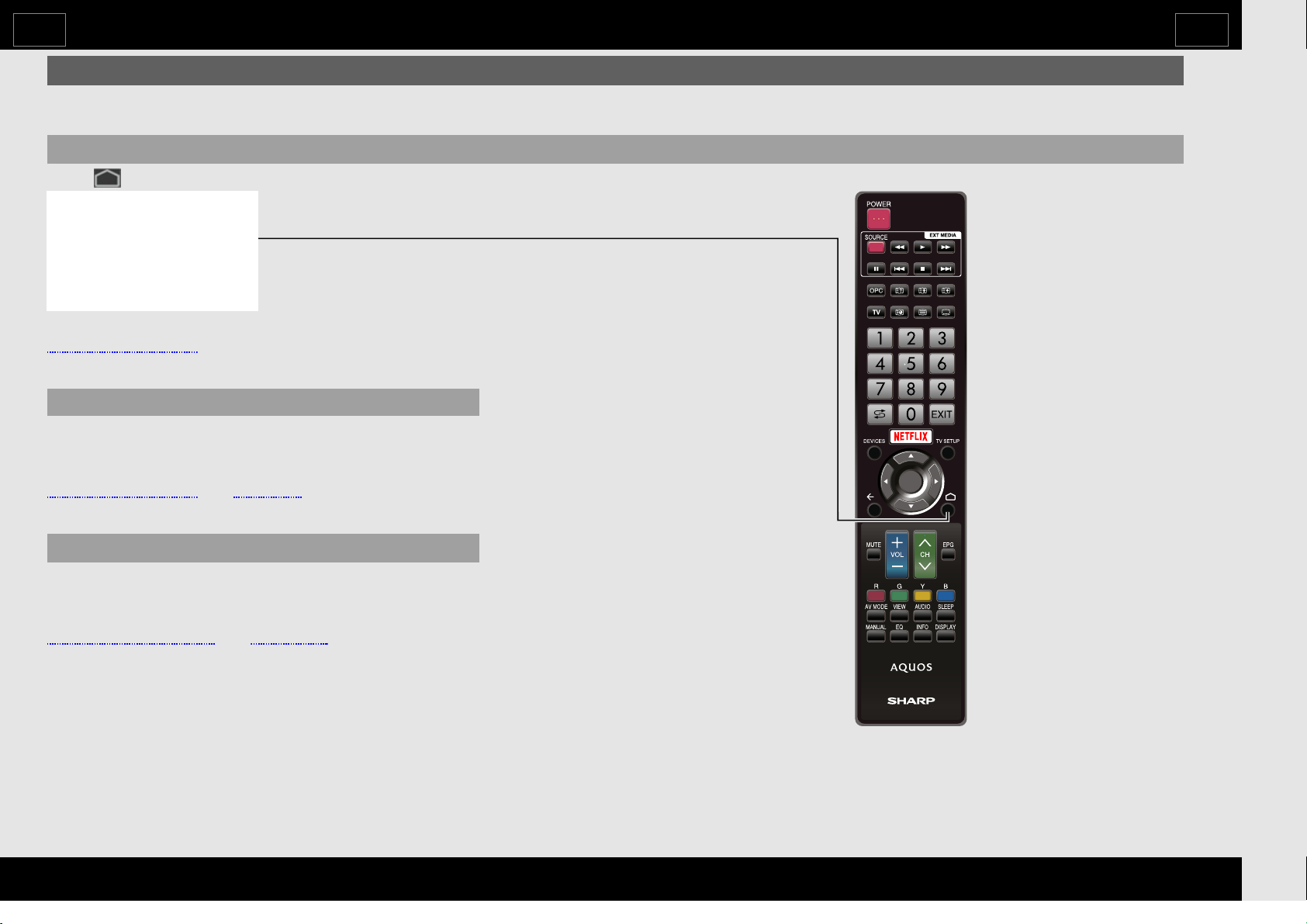TouchpadRemoteControlUnit 1Power:SwitchtheTVpoweronorenterstandby.
InfraredraysareonlyusedwhenyoupressthePOWERbuttononthe
TouchpadRemoteControlUnit,soyouonlyhavetopointtheunitatthe
remotecontrolsensorwhenyoupressthisbutton.
2EPG:DTV:DisplaytheEPGscreen.
3AVMODE:Selectanaudioorvideosetting.(Seepage3-2.)
4VIEW:Selectthescreensize.(Seepages5-7to5-9.)
5Slidebar:CanbeusedtodisplaytheDevicesscreen.(Seepage2-2.)
6Touchpad:InMousemode,touchthistoperformoperations.InFlick
mode,flickyourfingerup,down,left,orrighttomovethefocus.
(Seepages2-3to2-4.)
7 (Back):Returntothepreviousscreen.
8VOL+/-:Setthevolume.(Seepage5-2.)
9MUTE:Mutethesound.(Seepage5-3.)
10R,G,Y,Bcolourkey:Thecolouredbuttonsarecorrespondinglyusedto
selectthecoloureditemsonthescreen.
11Mouse/Flickmodeswitchbutton:SwitchthetouchpadbetweenMouse
modeandFlickmode.(Seepage2-2.)
12EXIT:Turnoffthemenuscreenandapplication.
13SLEEP:Setthesleeptimer.(Seepage5-6.)
14AUDIO:Selectstheaudiomodeduringmultichannelaudiobroadcasts.
(Seepage5-5.)
15 (HOME):DisplaytheHOMEscreen.(Seepages2-1and2-5to2-6.)
16CH /:Selectthechannel.
(Seepage5-1.)
17TVSETUP:DisplaytheTVSetupscreen.(Seepages2-11to2-12.)
18Voice:StartaVoicesearch.(Seepage2-4.)
19Microphone:UsedinVoicesearchesandapps.Whenyouareusingthe
microphone,donotcoverthispartwithyourhand.(Seepage2-4.)
PartNames
EN1-5
ENGLISH|FRANÇAIS|PORTUGUÊS|РУССКИЙ|中文|INDONESIA|ภาษาไทย|TIẾNGVIỆT|ﻲﺑرﻋ|АҒЫЛШЫН|O'ZBEKTILIDA
>><<