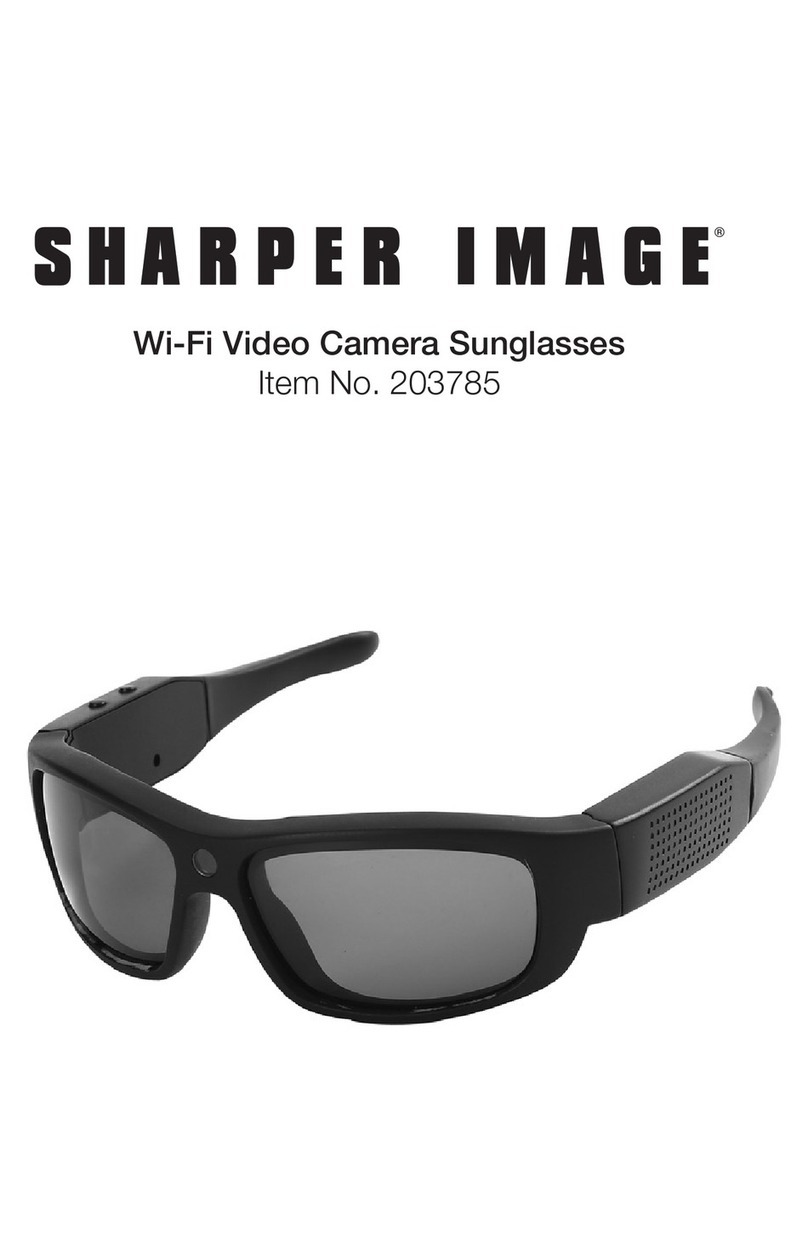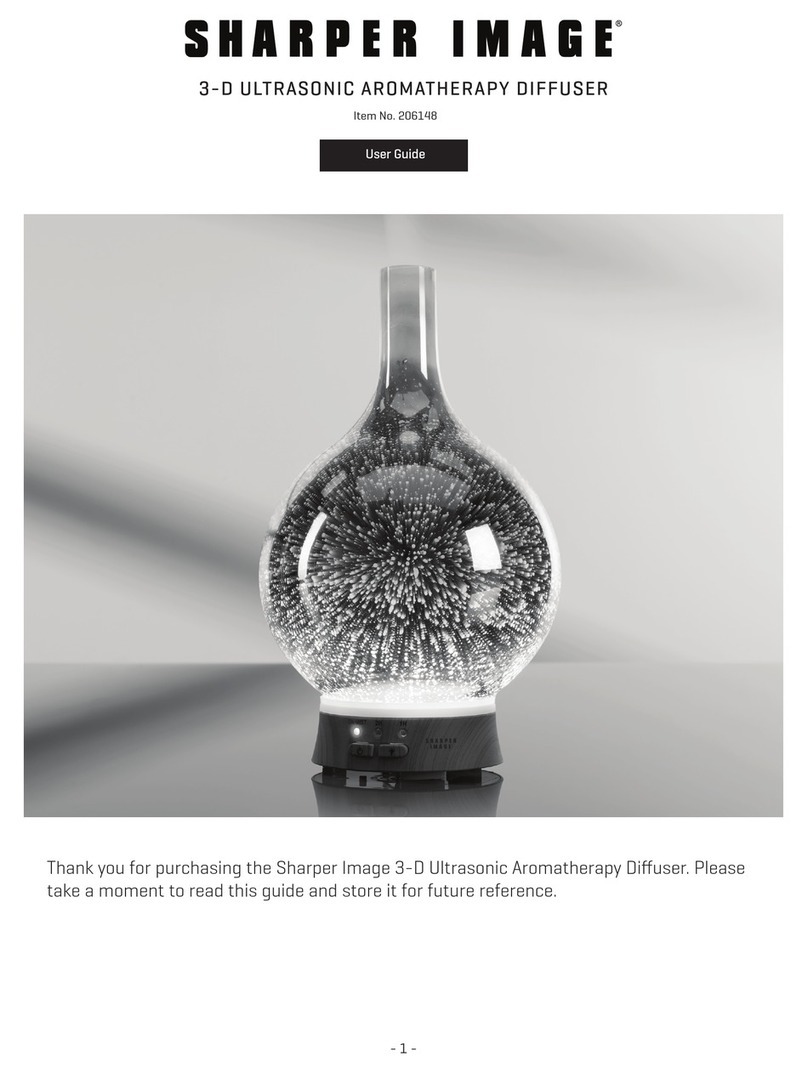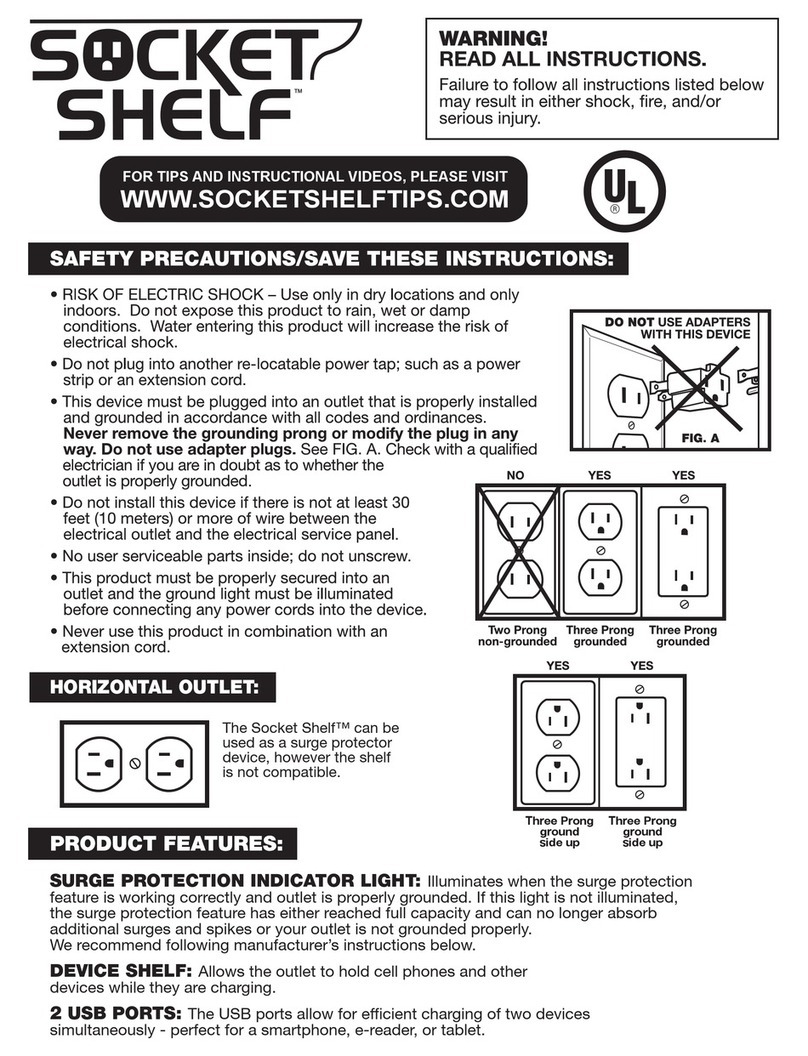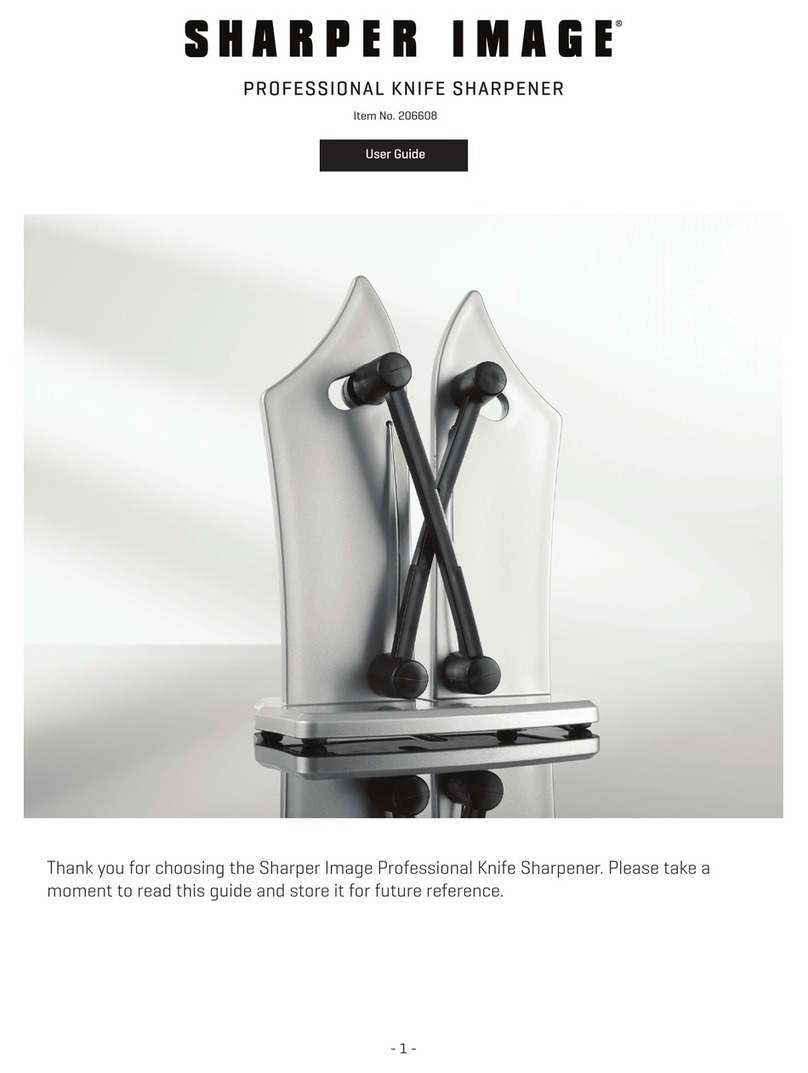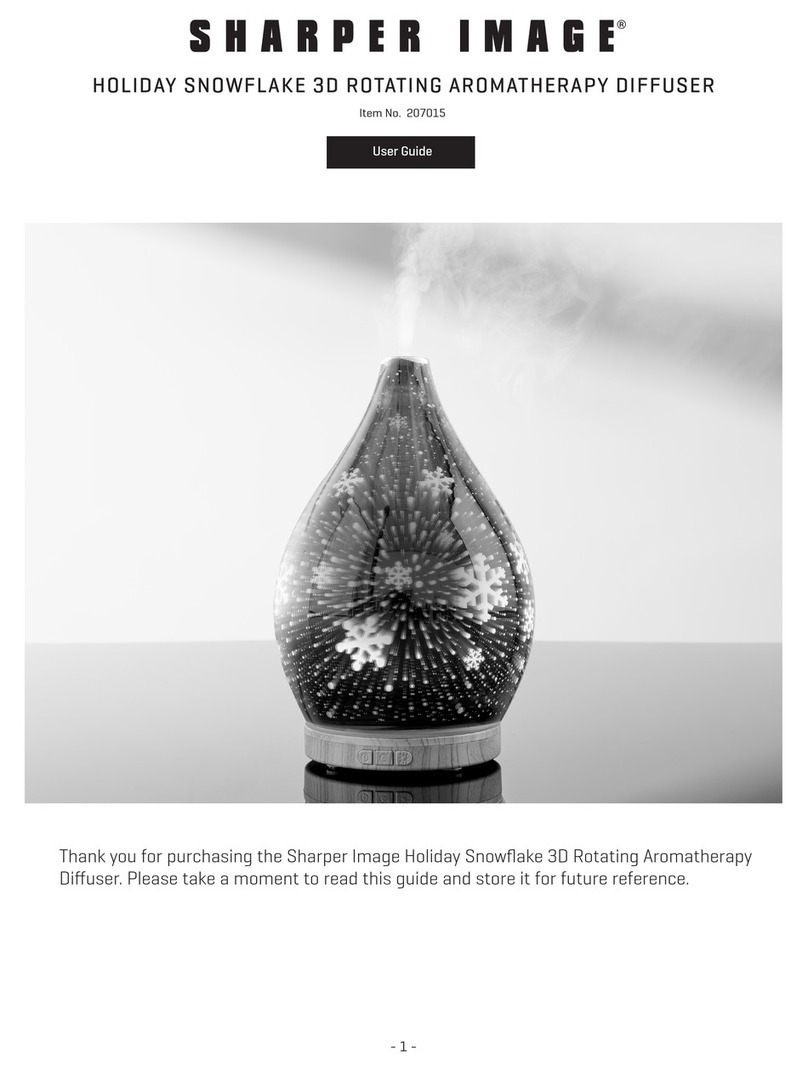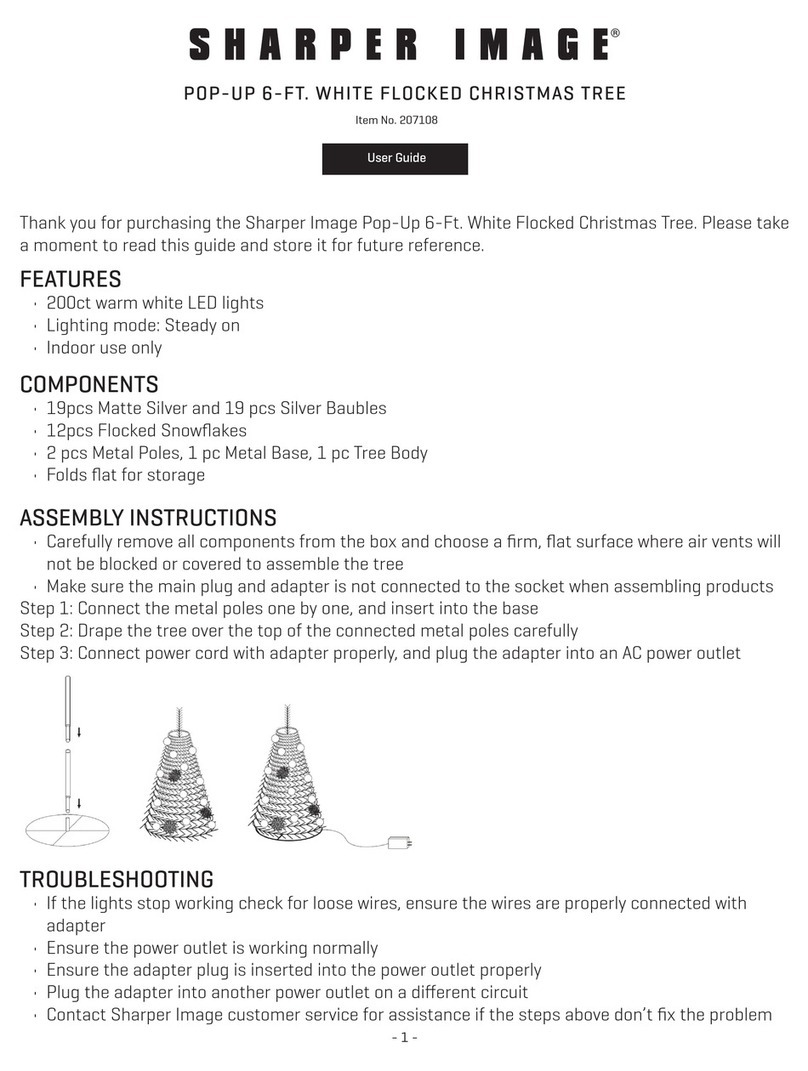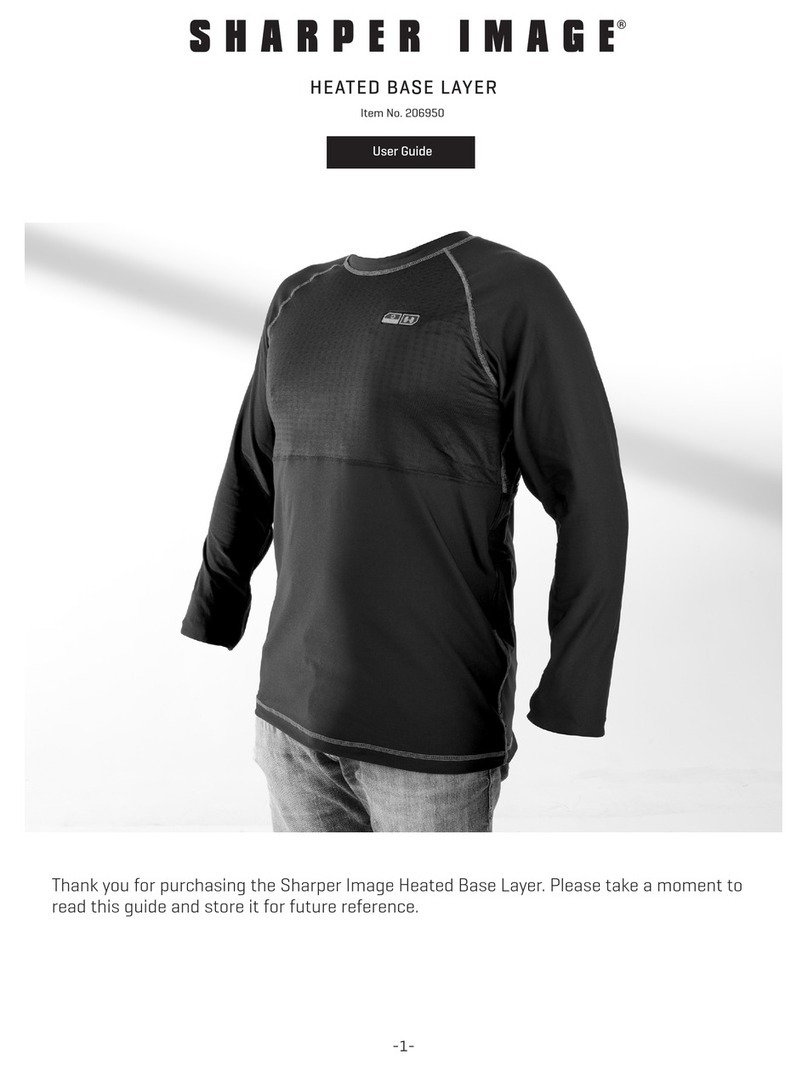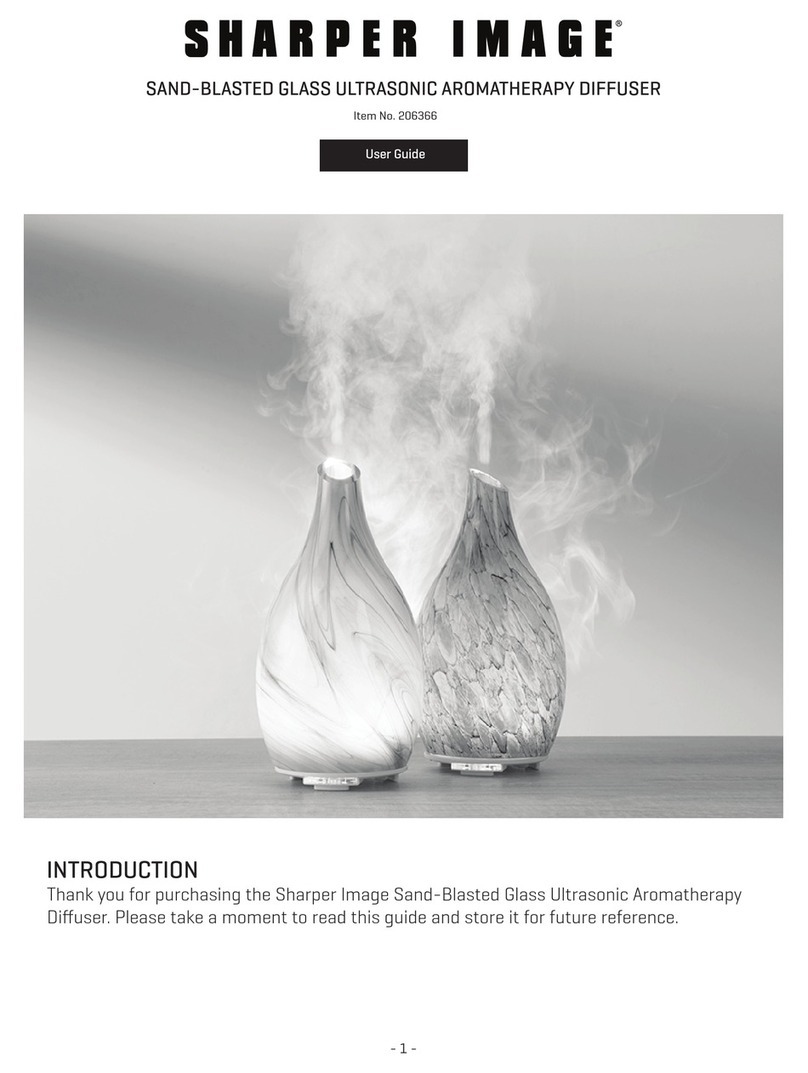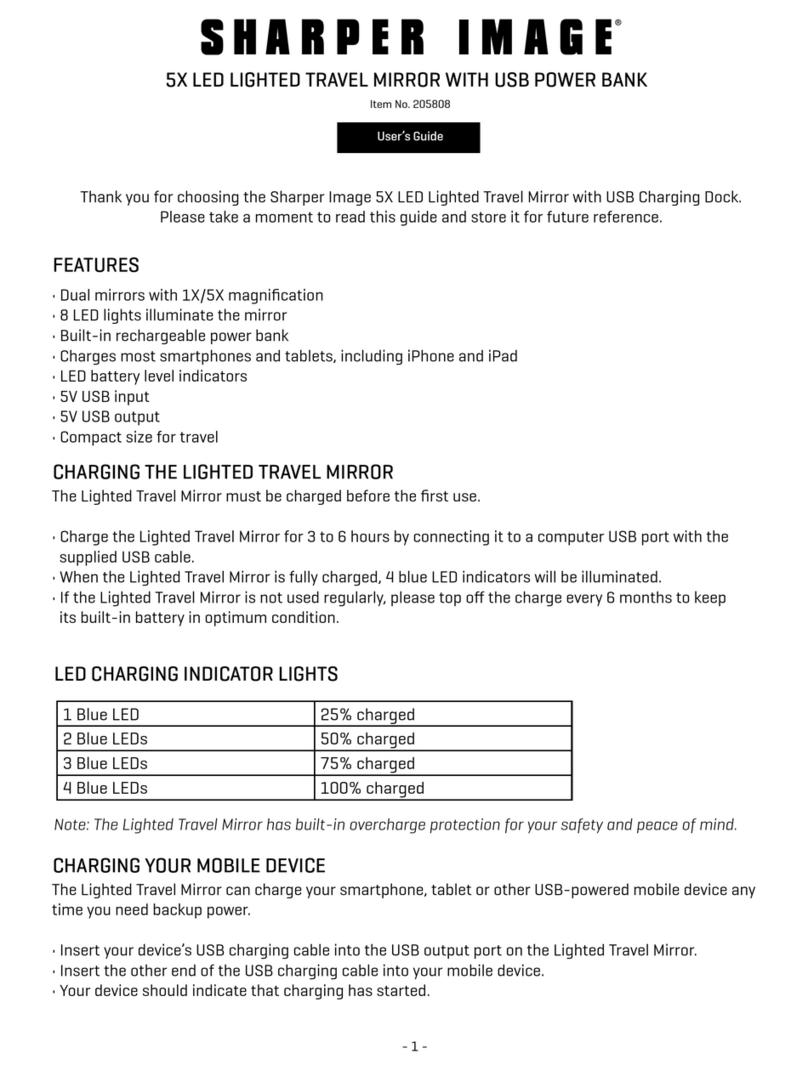- 2 -
INSTRUCTIONS FOR USE
1. Attach the temperature controller to the
connector in the front pocket (FIG. 1).
2. Plug the adapter to the temperature controller.
3. Press the Power button to turn on the heat.
4. Choose the desired temperature by pressing HI,
MED or LOW (FIG. 2).
5. Press the Power button again to turn off the heat.
Note: The Heated Wearable Blanket features a
30-minute shutoff timer.
FIG. 1: ELECTRICAL CONNECTIONS
FIG. 2: WIRED CONTROLLER
CAUTION
• This item is not intended to be used by children.
• Excessive exposure to heat can lead to burns.
Discontinue use if you see redness on the skin.
• Do not modify the unit or use it for any
unintended purpose.
• Stop using the product immediately if you
experience overheating or discomfort.
• Do not use the product when wet.
CARE AND MAINTENANCE
• DO NOT WASH.
• SPOT CLEAN ONLY.
• Unplug the heat blanket from the electrical
outlet before cleaning.
• Spot clean with a damp cloth. Do not place the
unit in the washing machine.
• Store in a cool, dry place.
SPECIFICATIONS
• Adapter: Input: 100-240V~50/60Hz
• Output: DC 12V 1.0A
WARRANTY / CUSTOMER SERVICE
Sharper Image branded items purchased from
SharperImage.com include a 1-year limited
replacement warranty. If you have any questions
not covered in this guide, please call Customer
Service at 1 (877) 210-3449.
The Sharper Image® name and logo are registered trademarks.
Manufactured and marketed by Camelot SI, LLC under license.
©Sharper Image All Rights Reserved.