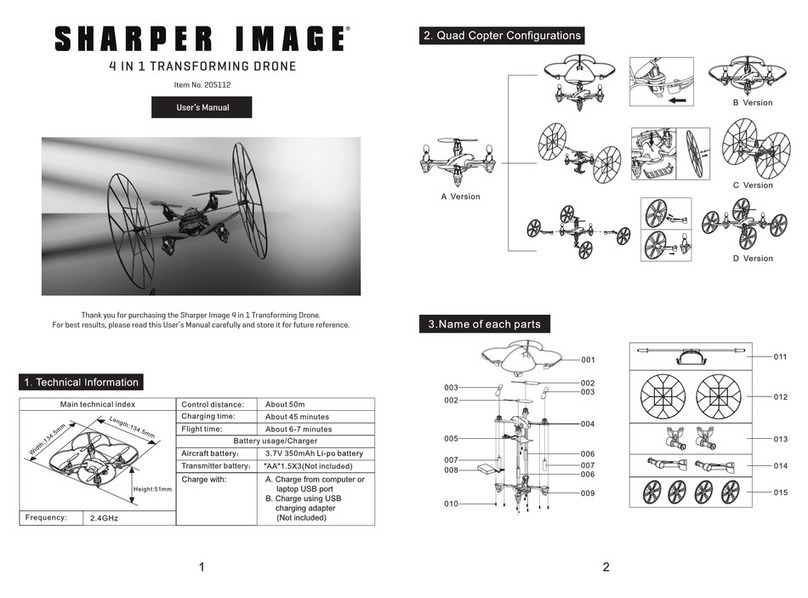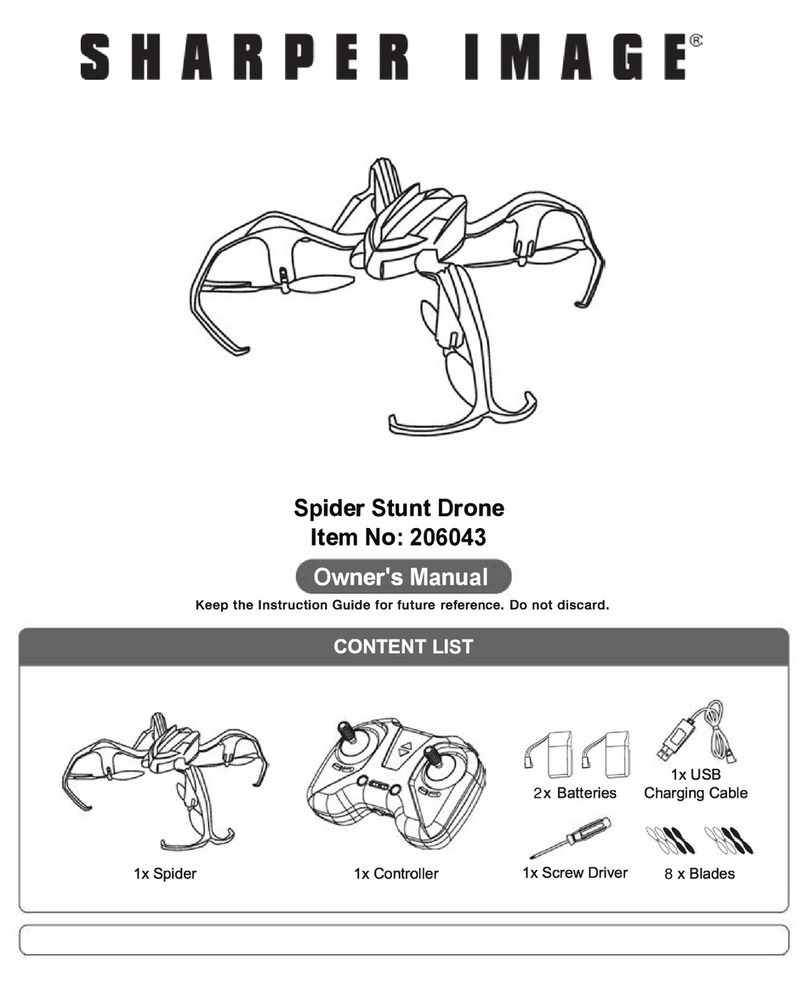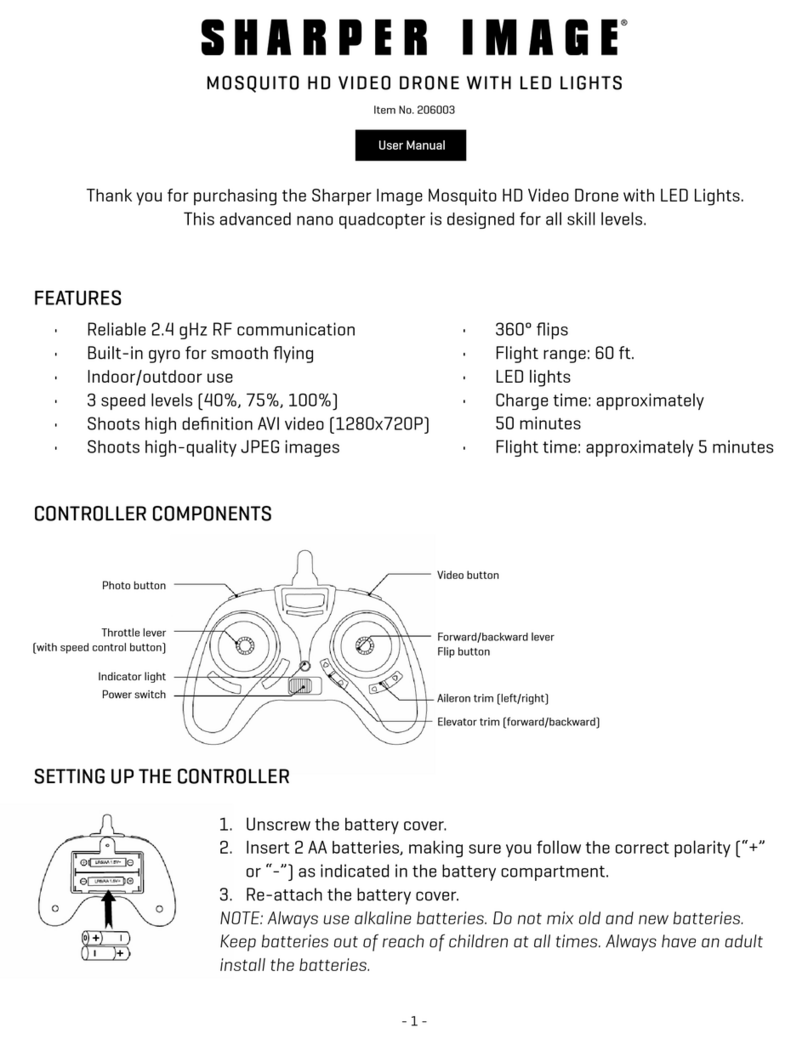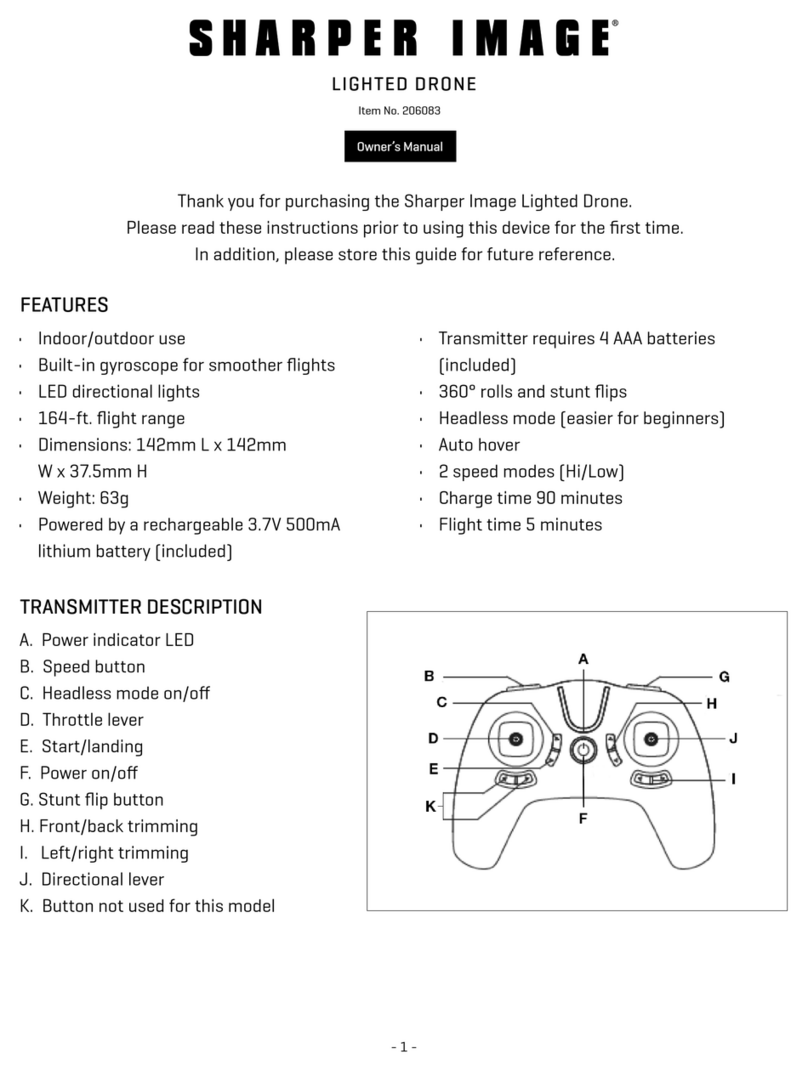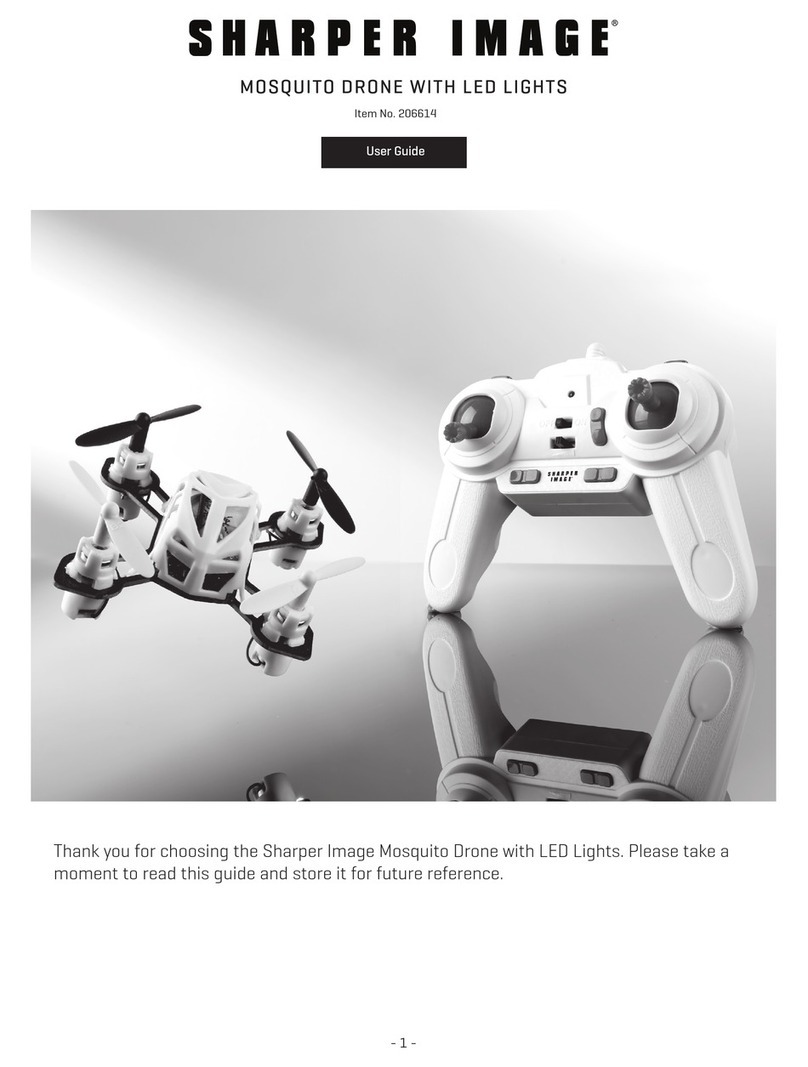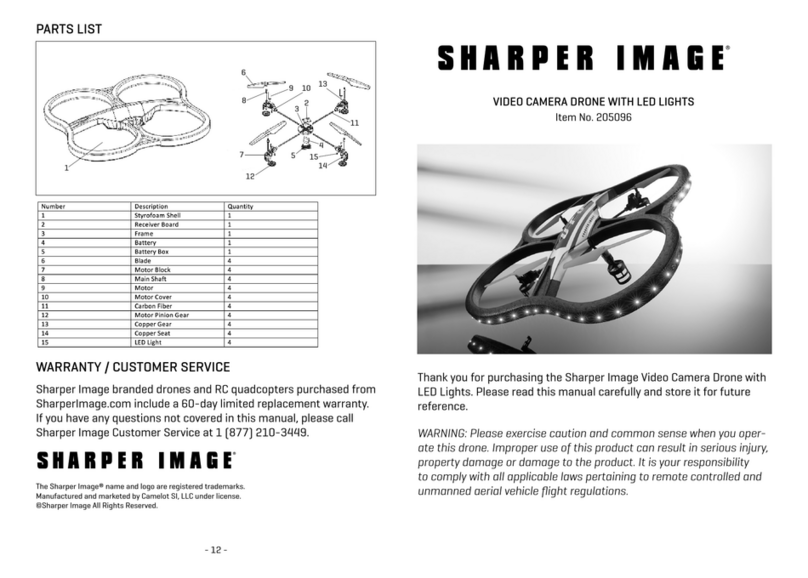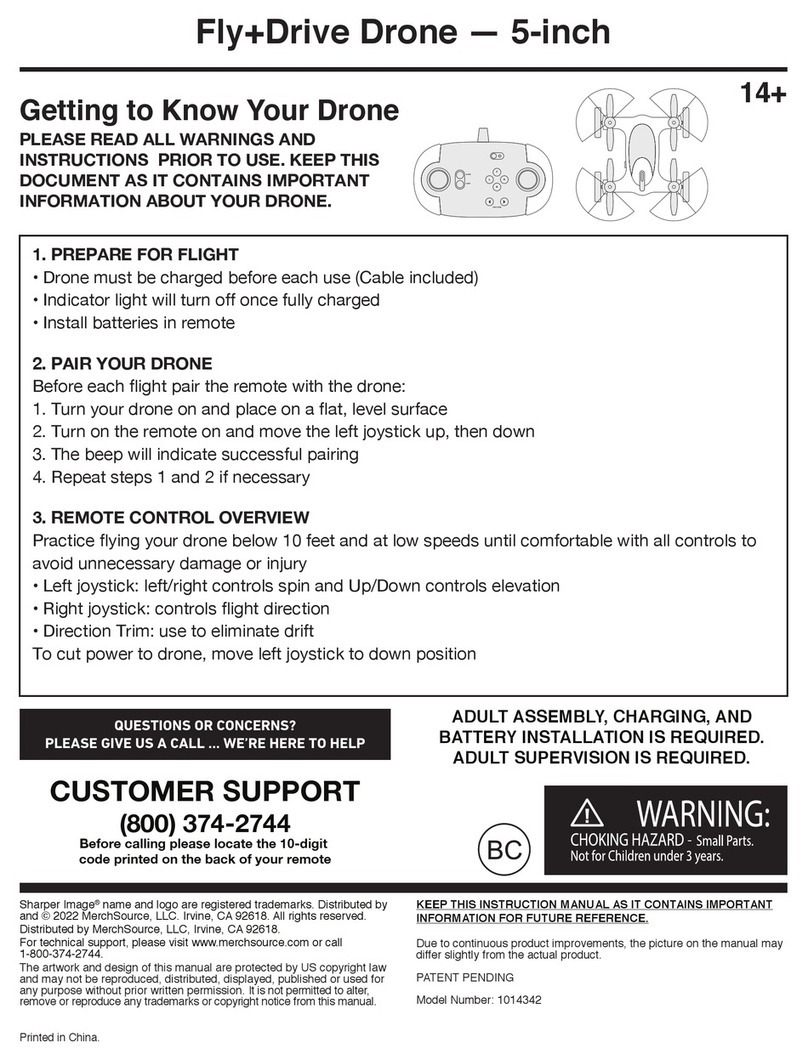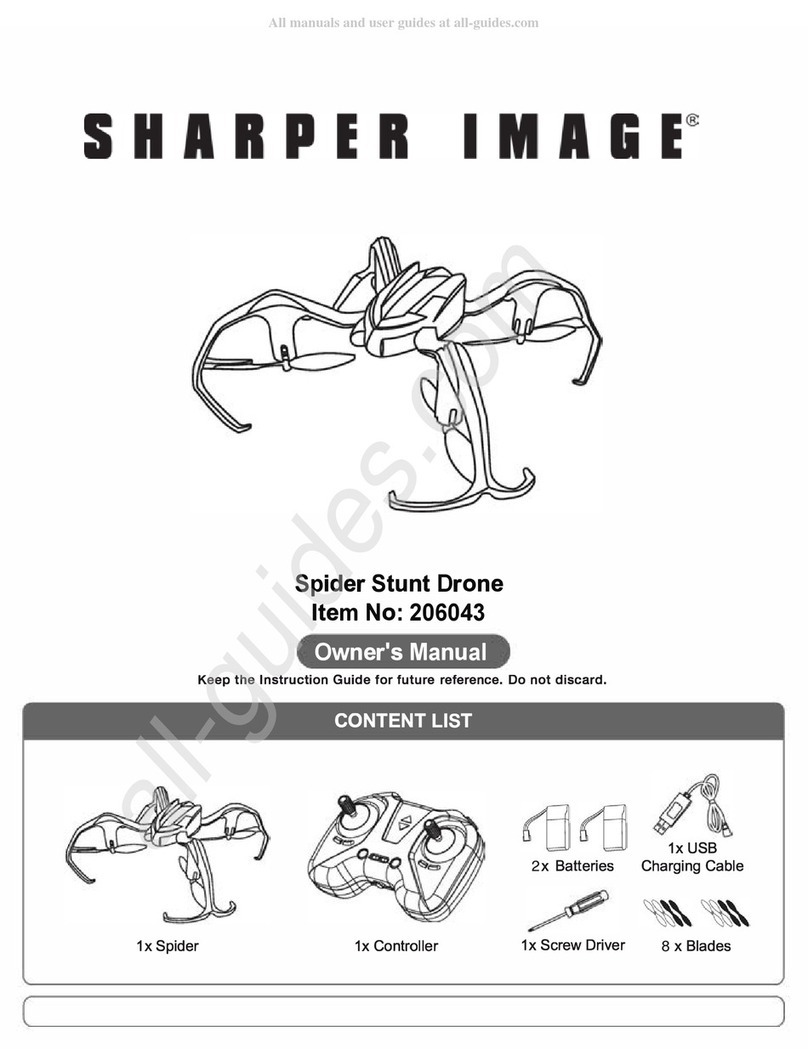Congratulations on your purchase of the
Sharper Image Steady Cam Drone. This Quick
Start Guide will give you a basic idea of what
is involved to get started with your drone.
If you are new to flying drones, we strongly
recommend you start by reading the full User’s
Guide included in this package. Your safety and
satisfaction are our prime concerns.
1. Remove the rechargeable battery from
the battery compartment of the drone.
2. Connect the battery to the included USB
charging cable.
3. Plug the other end into a computer or
laptop USB port. You may also charge via
AC outlet if you have a USB to AC adapter.
(Adapter not included.)
4. The LED on the cable will turn ON while
it is charging and turn OFF when it is fully
charged.
TIP: Charge time is about 70 minutes.
1. Unscrew the battery compartment on
the transmitter and open the battery door.
2. Install 4 AA batteries (not included)
according to the correct polarity (“+” or “-”).
CAUTION: Do not mix old and new batteries, and
do not mix disposable/rechargeable batteries
as this may damage the transmitter.
1. The camera is held in place by two fixed
hooks. Press the camera against the body
of the drone to attach hook #1.
2. Then, slide the camera toward the front of
the drone to attach hook #2.
3. Connect the camera cable to the camera
power port on the drone.
4. Gently insert the included memory card
into the camera.
TIP: See Page 5 of your User’s Guide for
diagrams.
1. Make sure the transmitter and drone have
full battery power.
2. Inspect the flying area to make sure you are
away from crowds, trees, airports, etc.
3. Load the battery into the battery
compartment and connect the battery cable.
4. Place the drone on the ground, tail end
toward you.
5. Turn the On/Off switch on the drone to the
ON position. The LEDs will begin to flash.
6. Switch ON the transmitter. You will hear two
beeps from the transmitter.
STEP 1: CHARGE THE DRONE BATTERY
STEP 2: INSTALL TRANSMITTER BATTERIES
STEP 3: INSTALL THE CAMERA
STEP 4: PAIRING THE TRANSMITTER AND
DRONE
-1-
Item No. 205097
STEADY CAM DRONE
Quick Start Guide