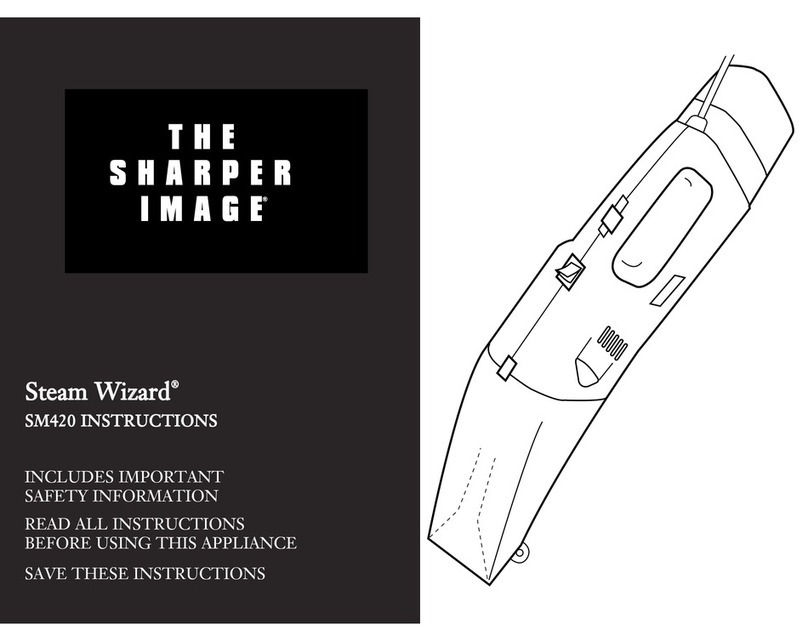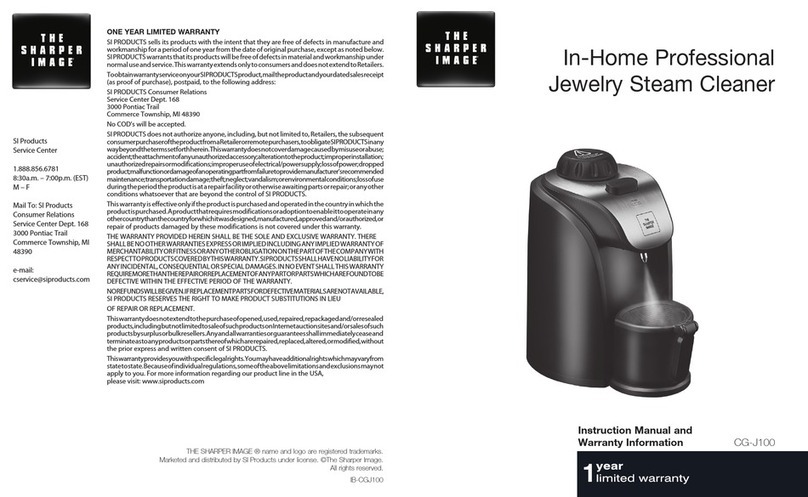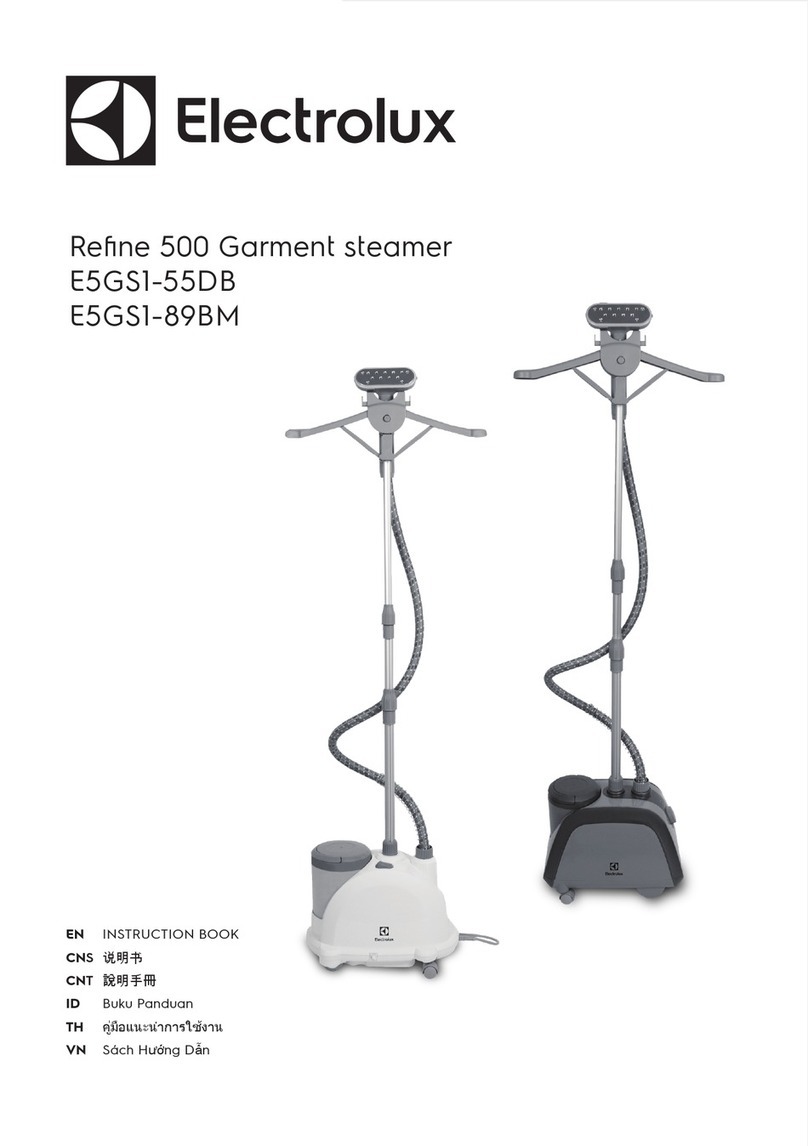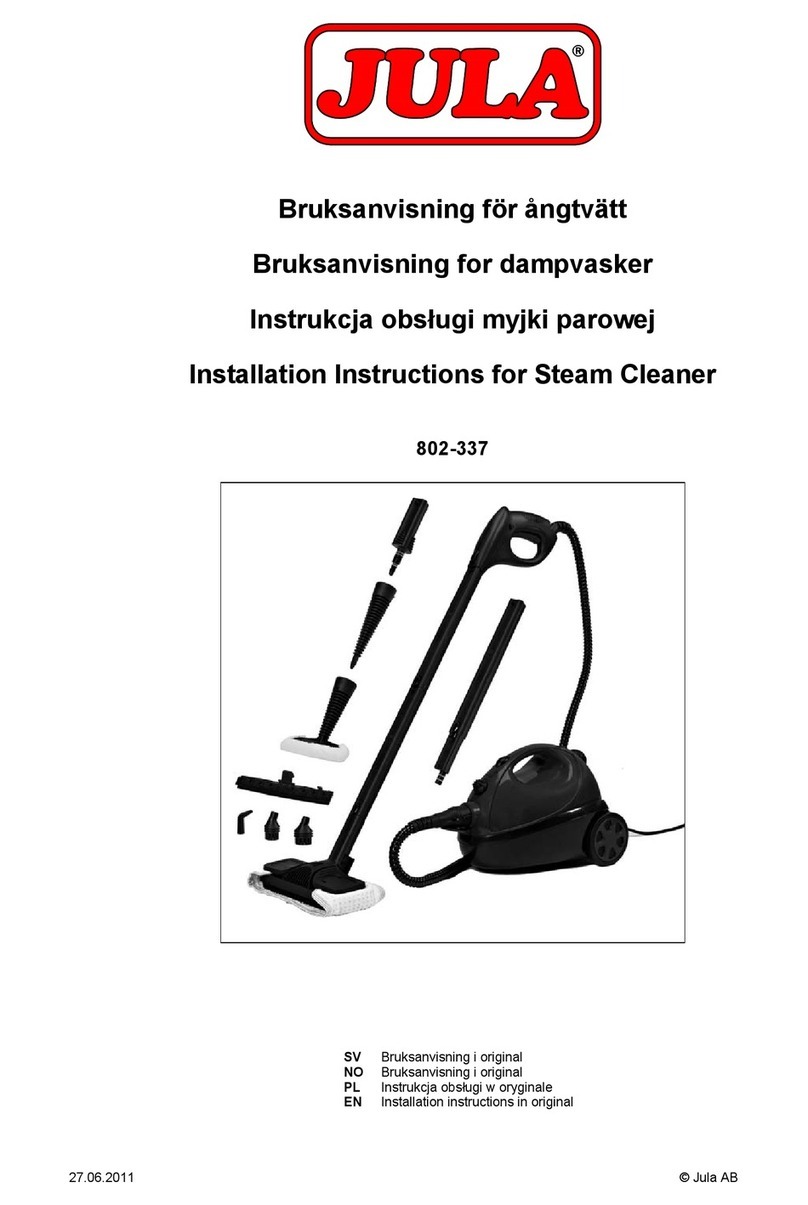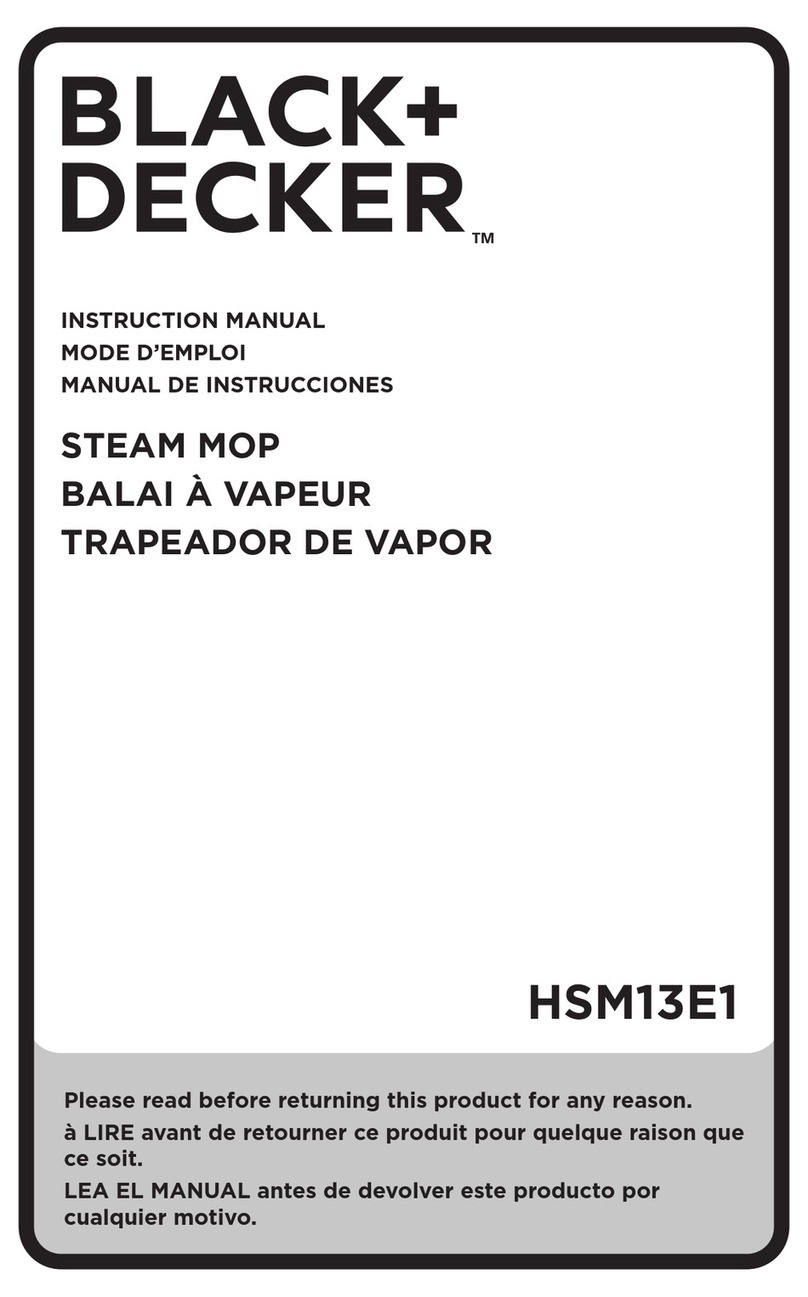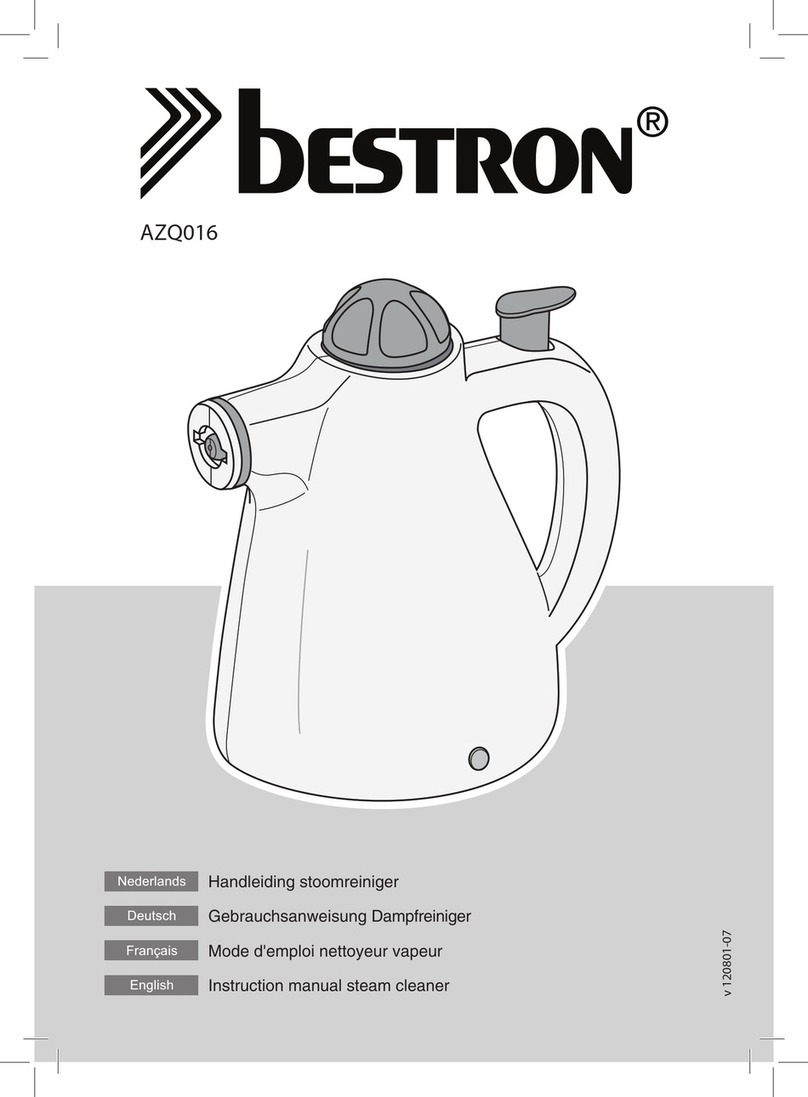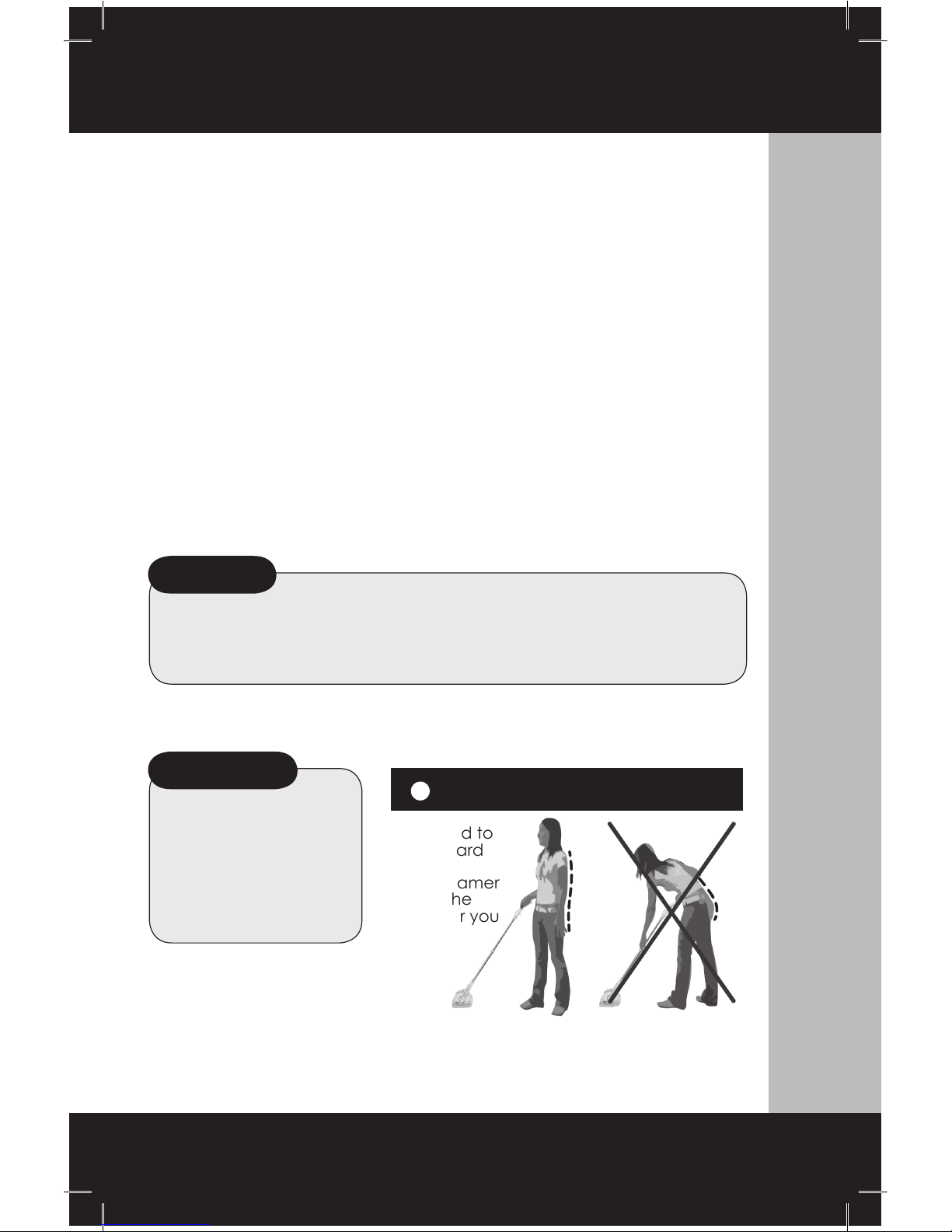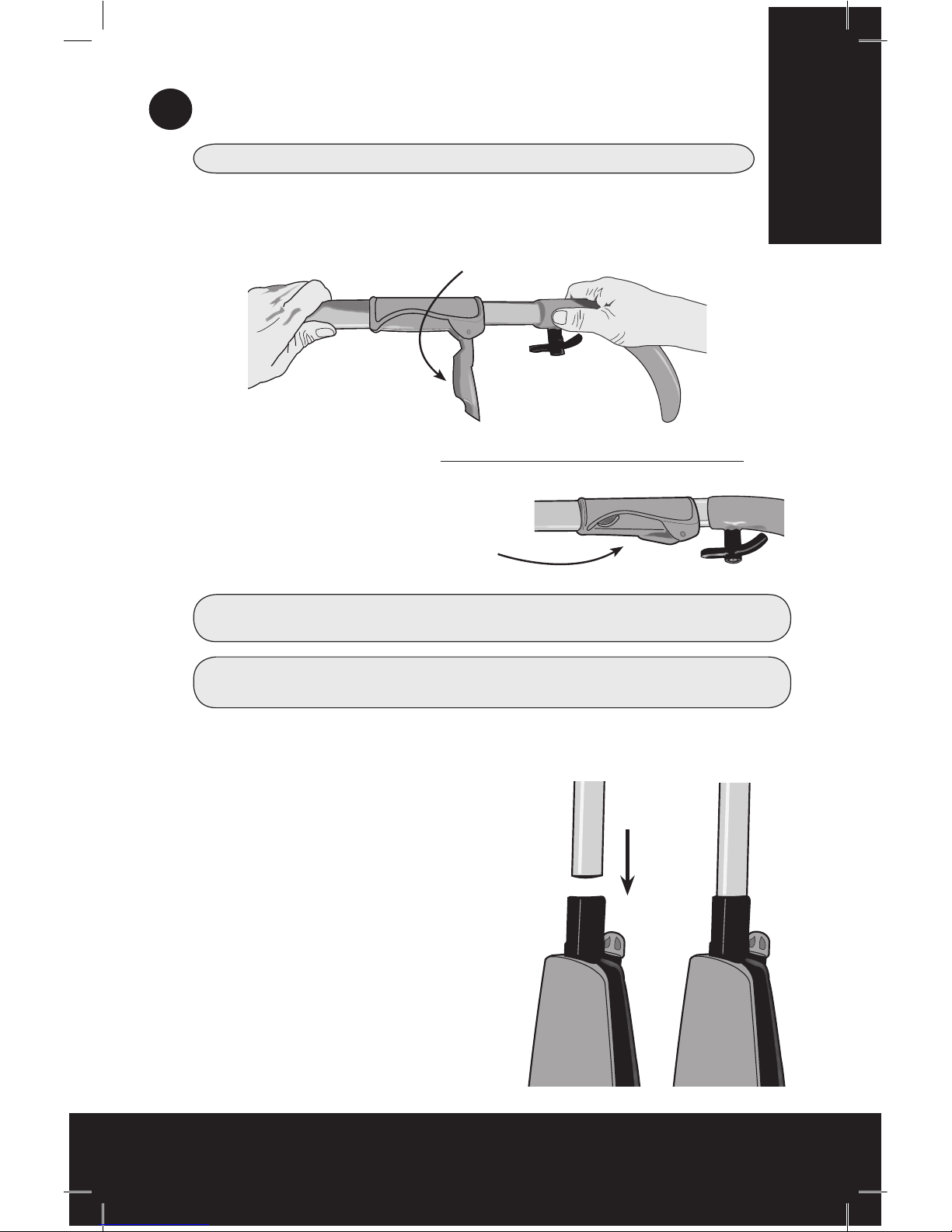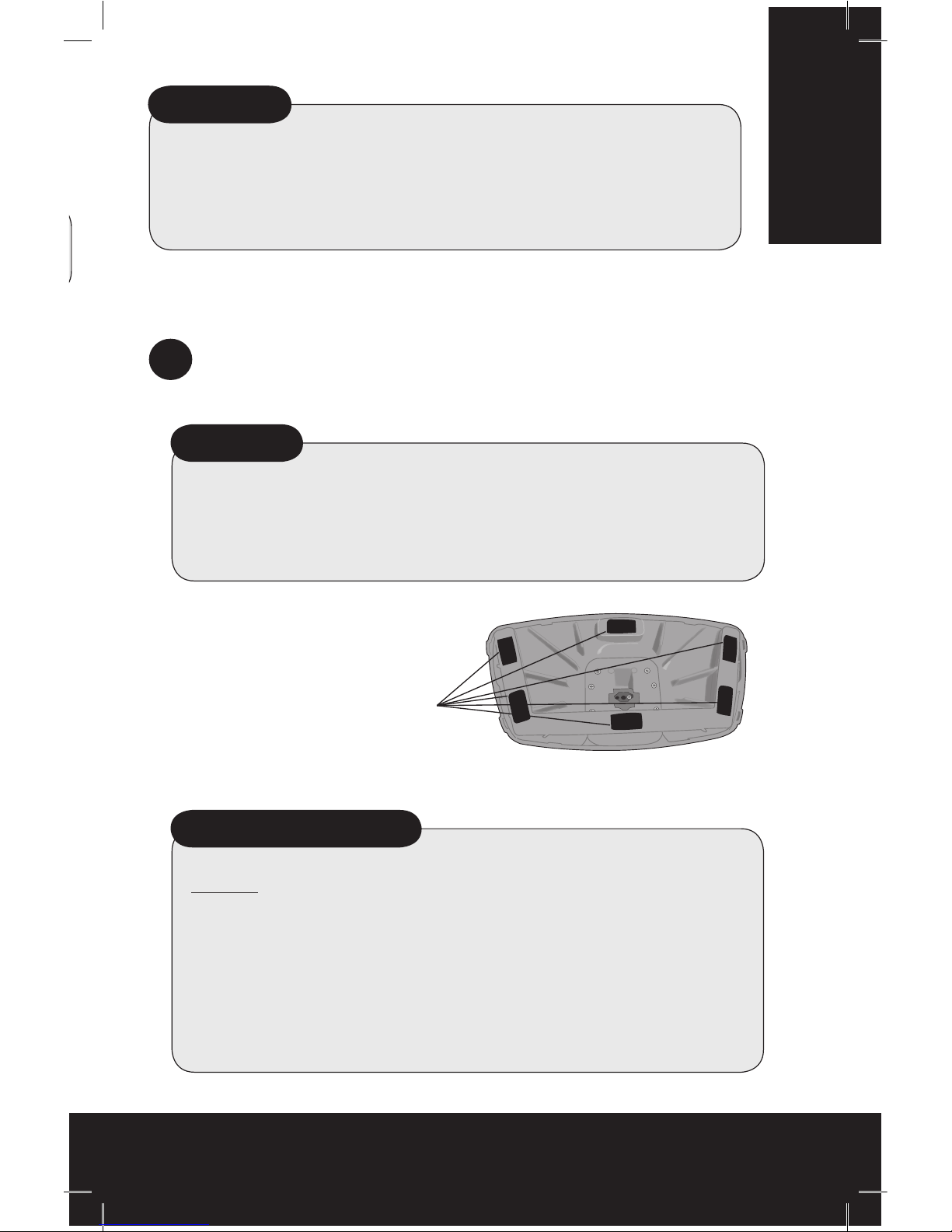SAVE THESE INSTRUCTIONS
When using an electrical appliance, basic safety precautions
should always be observed, including the following:
Read all instructions before using this appliance.
WARNING:
To reduce the risk of re, electrical shock, or injury:
1. This appliance is authorized for household/residential use only.
2. Do not use outdoors. Do not immerse the Steam Mop in water or other liquids.
3. Do not allow to be used as a toy. Close attention is necessary when used by or
near children. Do not leave Steam Mop unattended. Always unplug unit when
not in use.
4. Use only as described and for the uses described in this manual. Use only
manufacturer’s approved and supplied parts and accessories. Use of other
accessories is not recommended and will void warranty.
5. Keep cord away from heated surfaces (e.g., cooking surfaces), and sharp
edges and corners.
6. Do not use if power cord or plug has been damaged, or if any part of appli-
ance has been dropped, damaged, left outdoors, or dropped in water. Do not
attempt to disassemble or repair appliance. Return it to manufacturer or an
authorized service center for examination or repair.
7. Do not wrap cord too tightly around appliance. Never carry by the cord, or yank
to disconnect from an outlet. To unplug, always grasp plug to remove from
outlet – do not pull on cord.
8. Do not handle cord or appliance with wet hands or without shoes on.
9. Look closely at Steam Mop and follow all labels and marking instructions.
10. Do not put any objects into openings. Do not use with any opening blocked.
11. Keep hair, loose clothing, ngers, and all parts of body away from
openings and moving parts.
12. Use caution near the Base of the appliance while in use. Contact with steam
may cause burns.
13. Be sure Tank Cap is inserted and remains inserted during use.
14. Never use cleaning solutions, perfumes, oils or other chemical substances other
than tap or distilled/demineralized water in the Steam Mop. Use of chemicals
may damage Steam Mop and will void your warranty.
15. When in use, never turn the appliance on its side. Do not direct steam at
people, animals or other electrical equipment (i.e, inside an oven).
16. Do not operate around ammable or combustible liquids such as gasoline, or in
areas where fumes may be present.
17. Not for space heating purposes.
IMPORTANT SAFE TY INSTRUCTIONS
2
Safety Instructions