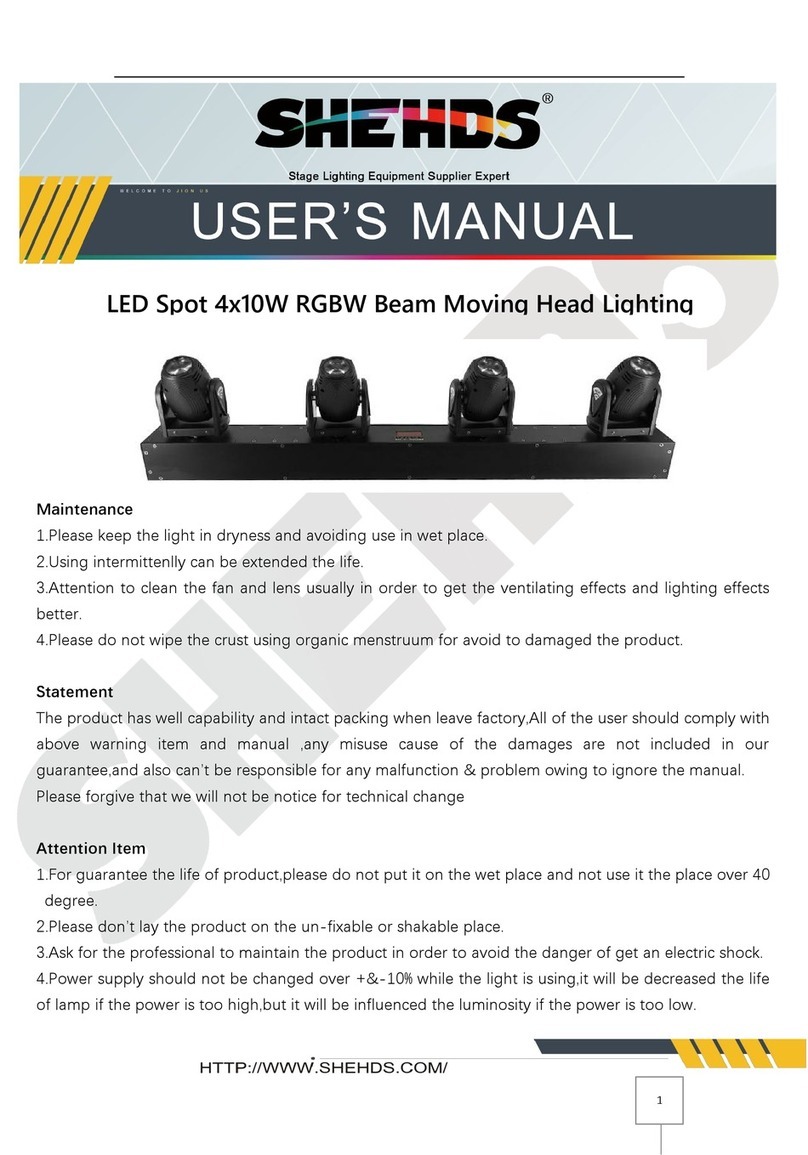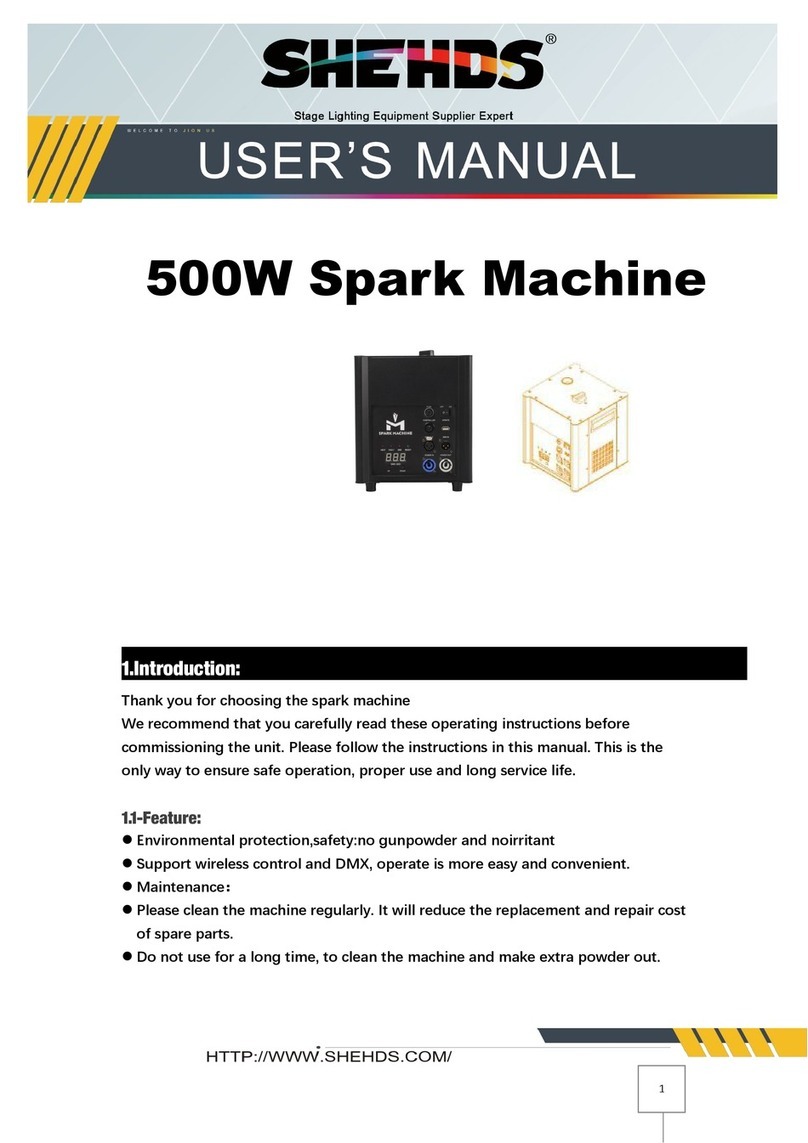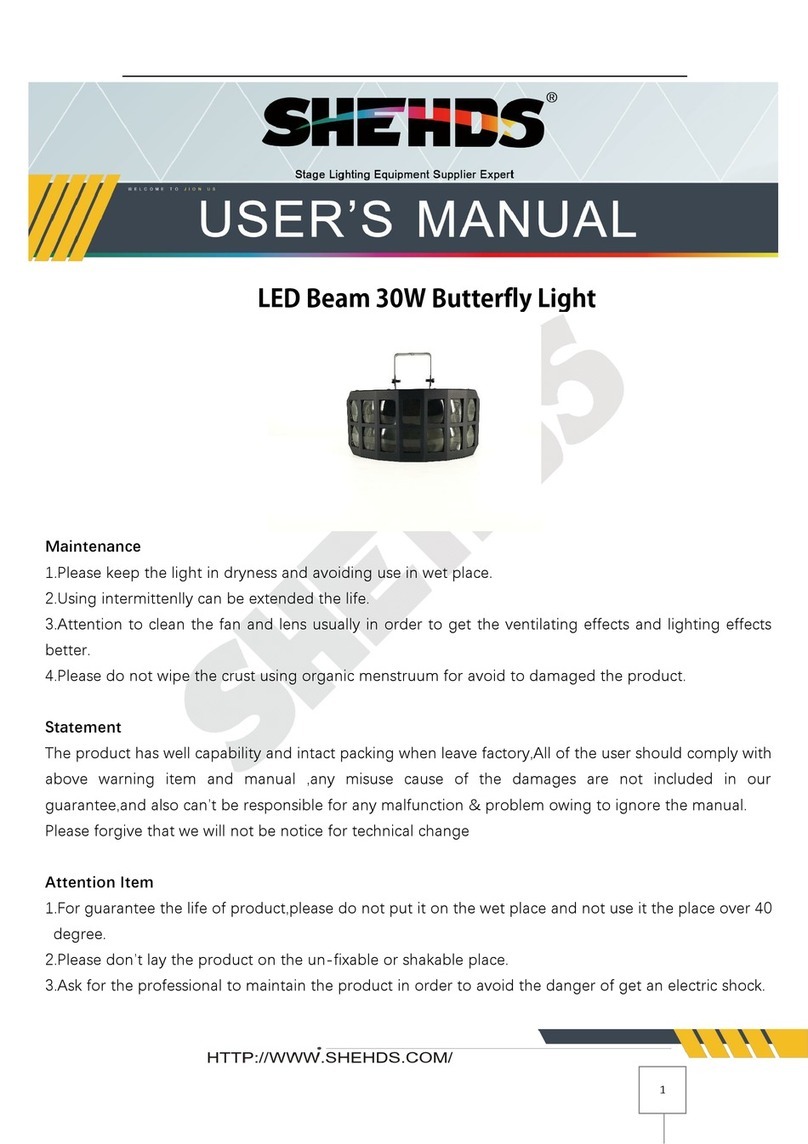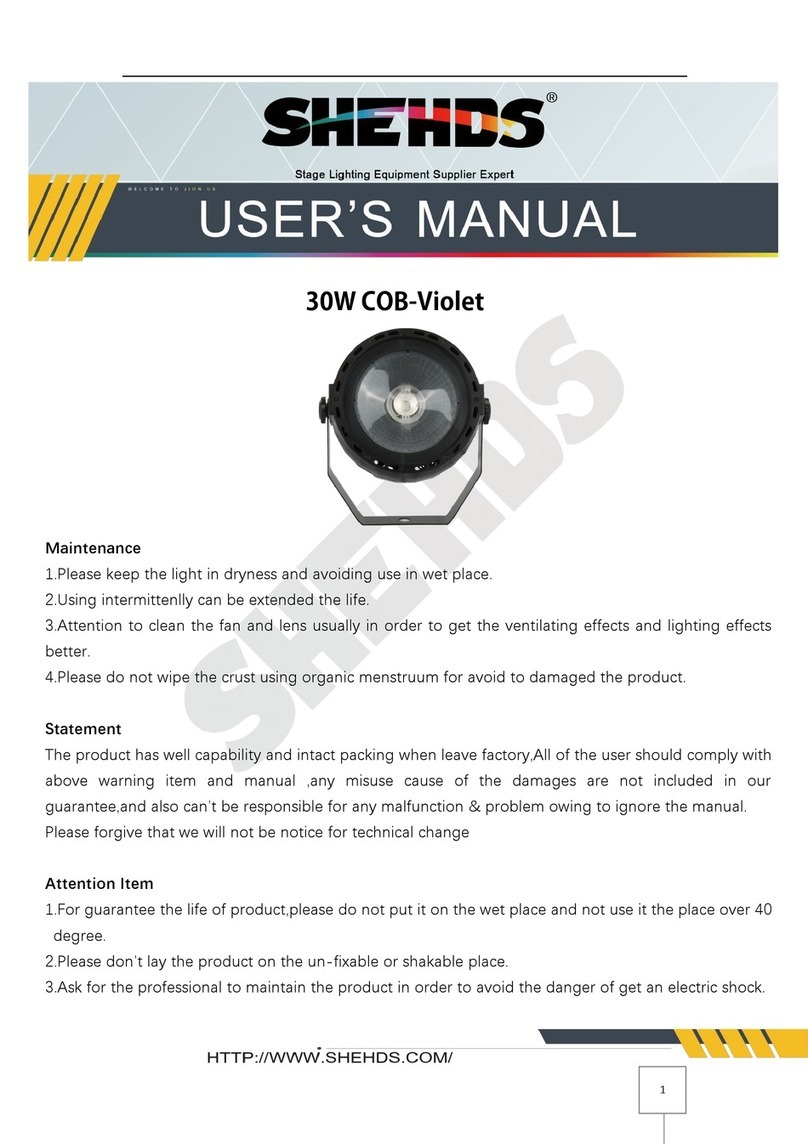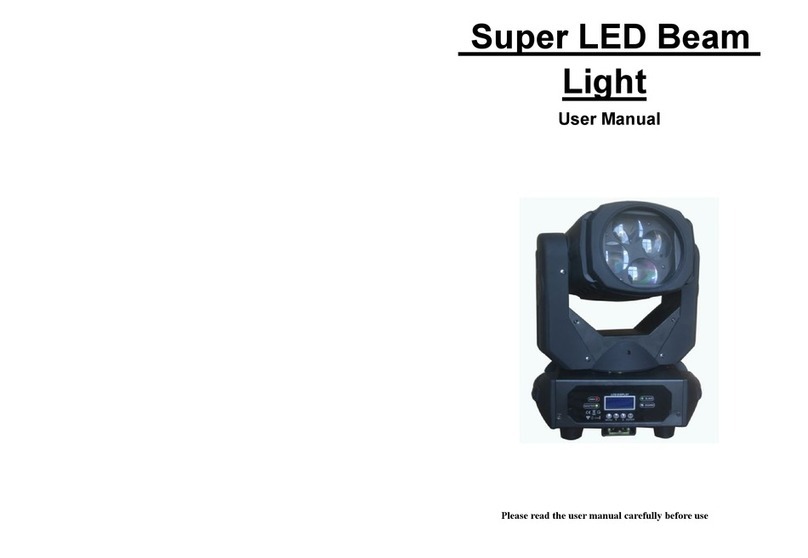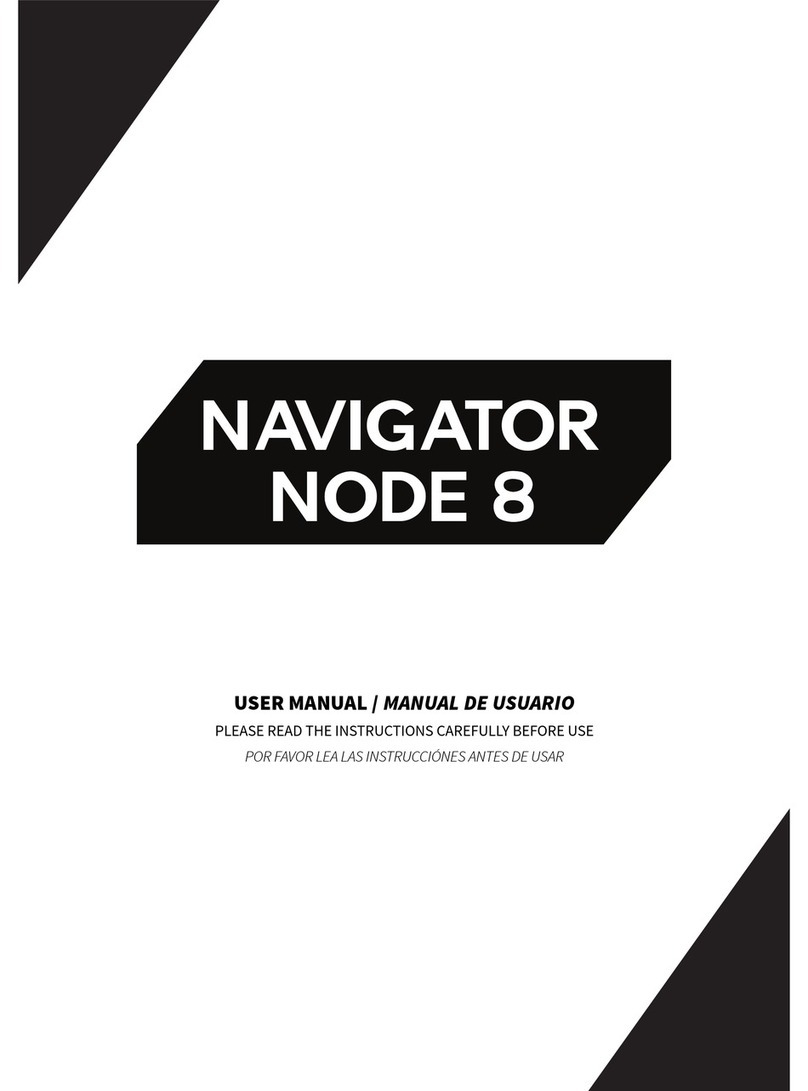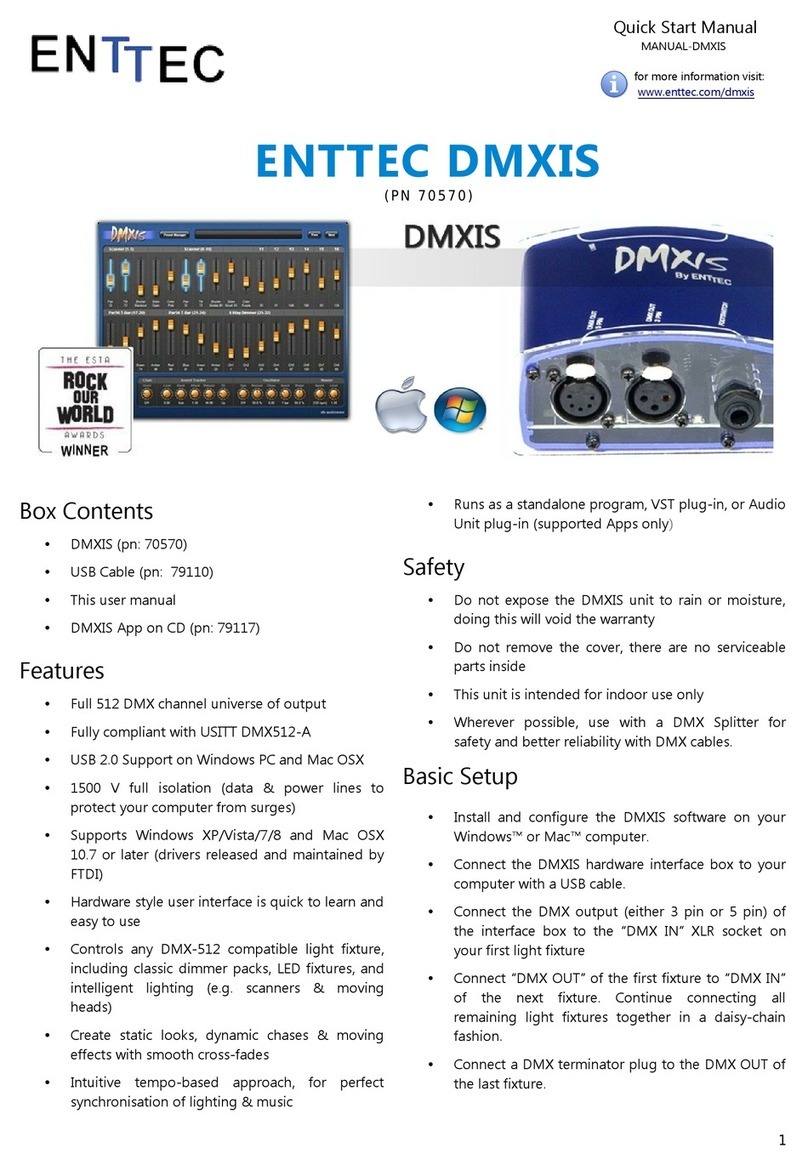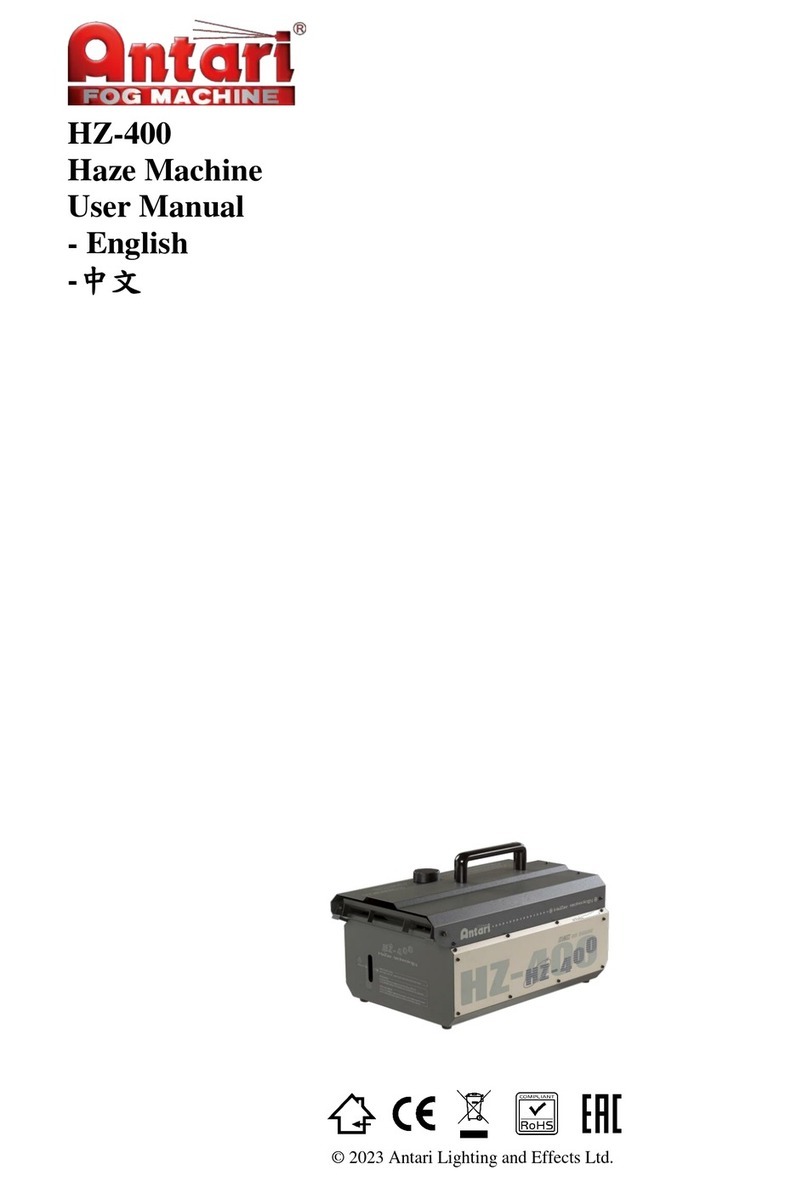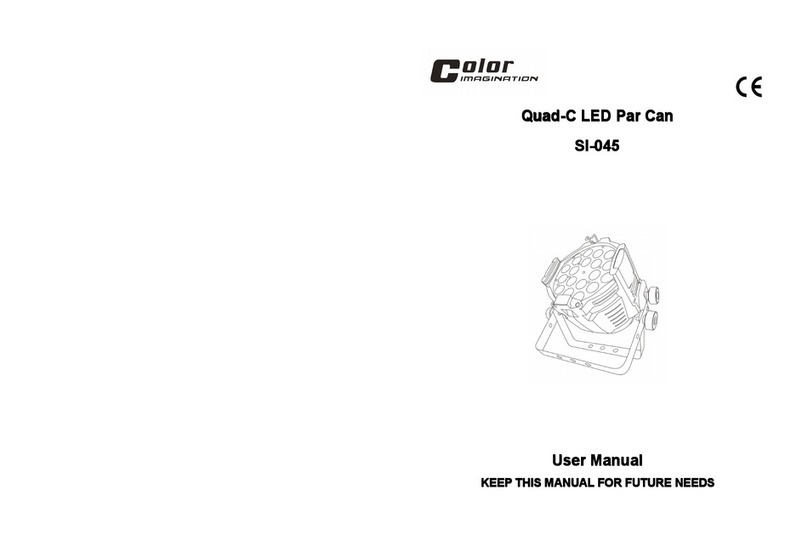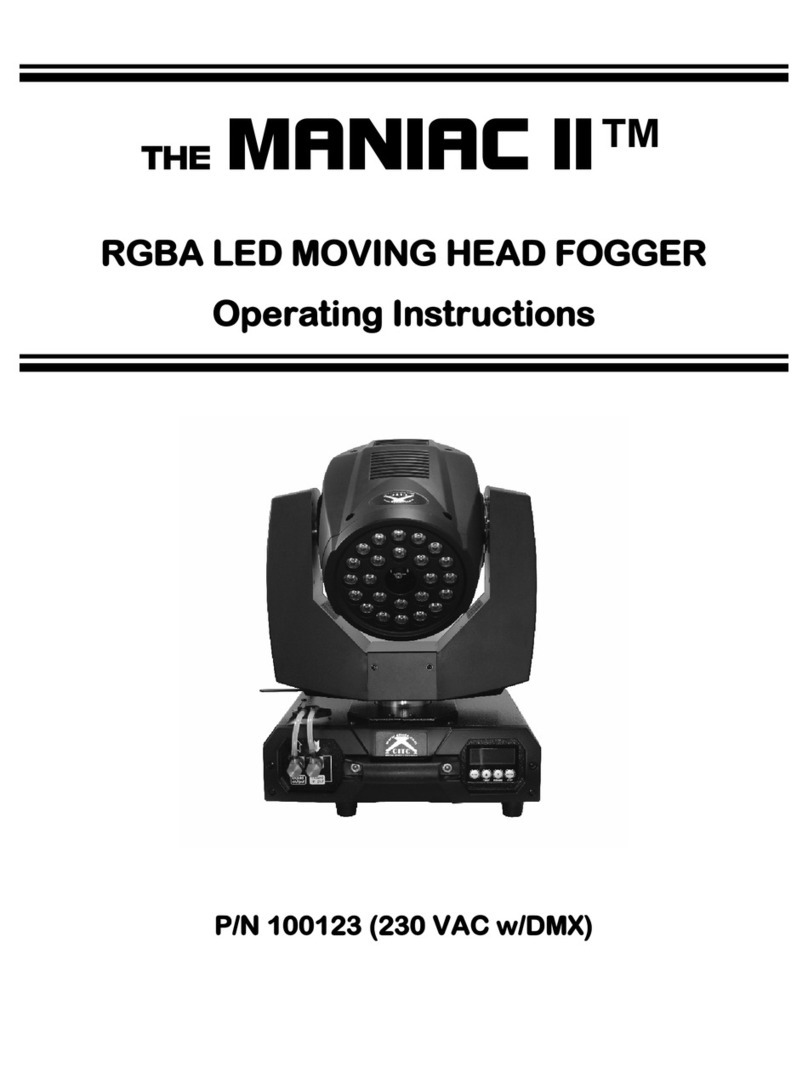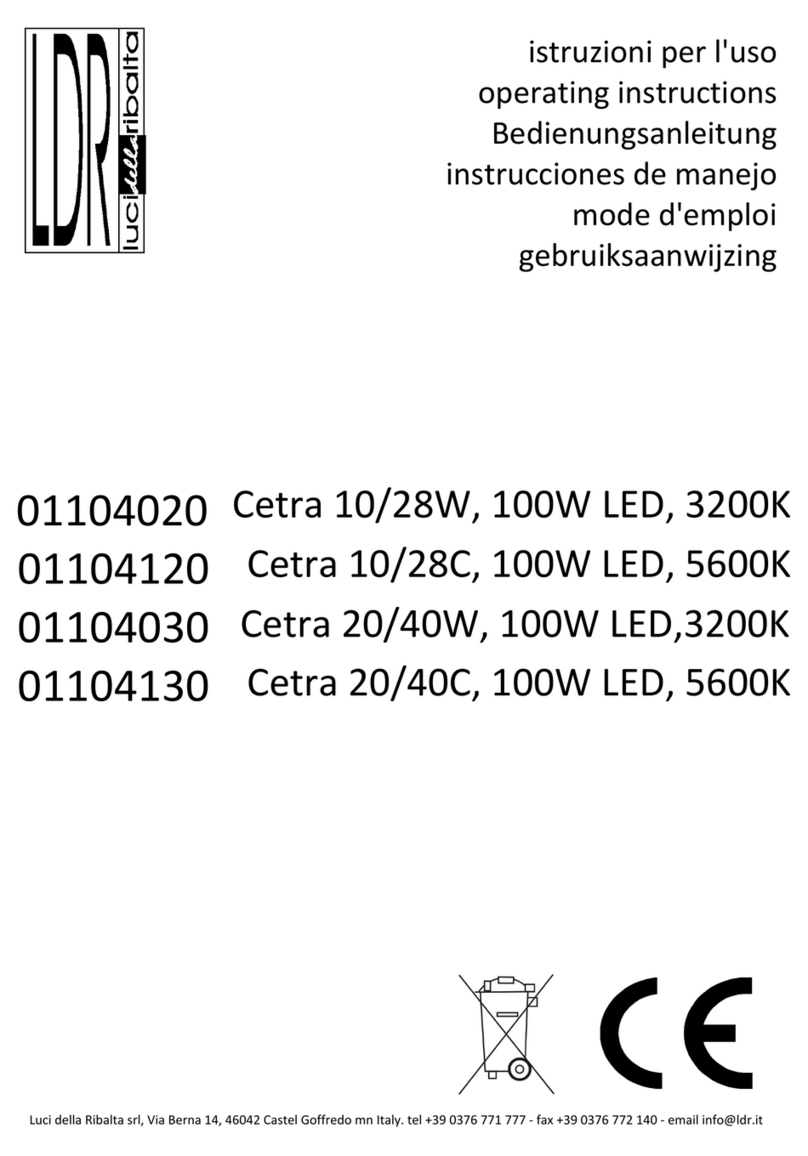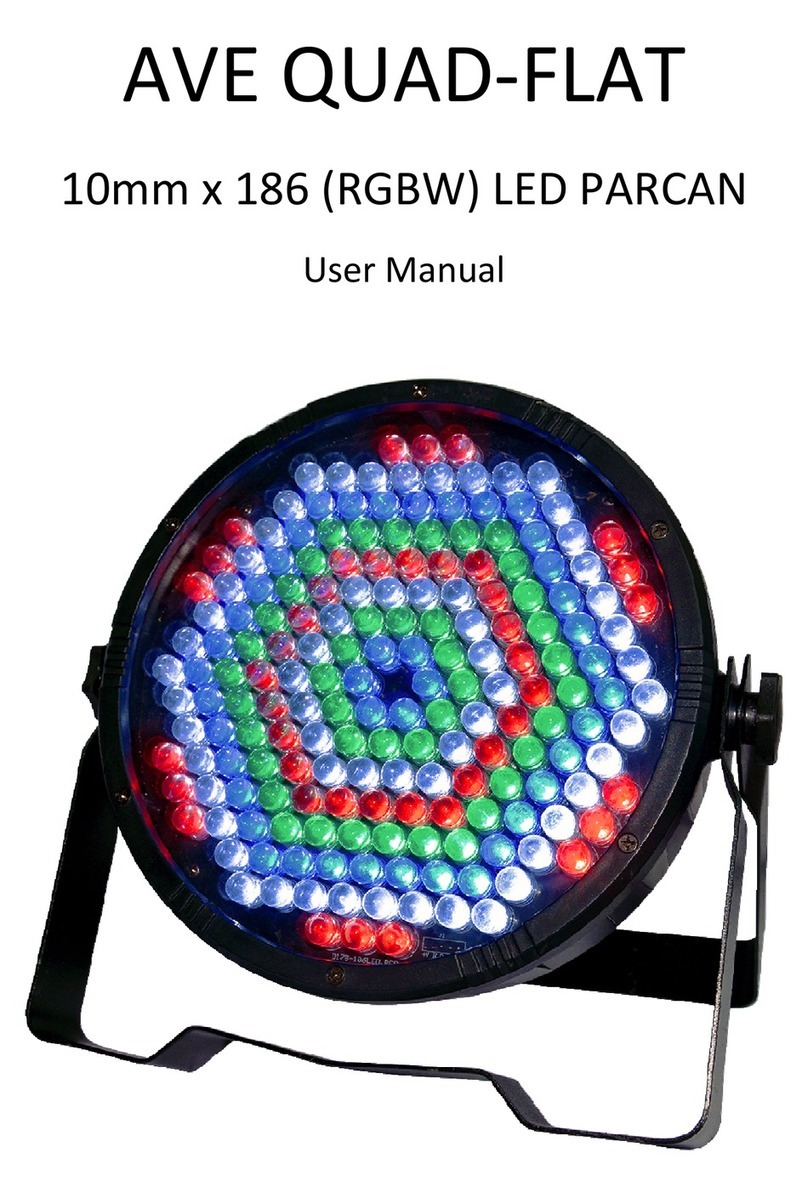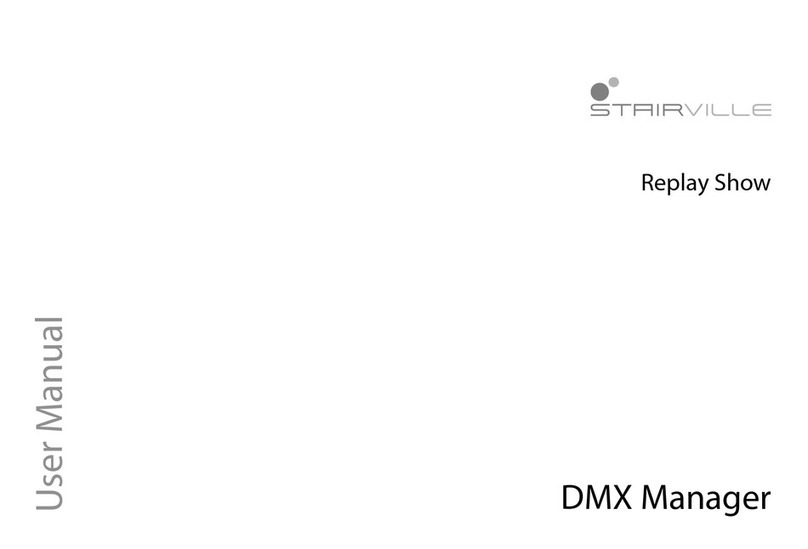light, 1~255 for the green light adjustment
Blue light color control, channel value of 0 for closed
light, 1~255 for blue light adjustment
White light color control, the channel value of 0 for the
closed light, 1~255 for the blue light adjustment
AUTO Mode,(255) Voice Mode
Display Control Instruction
8-channel address code,(001--512)
B,C key addition and subtraction address code value
Colorful jump, (001-99) through the [UP] key or [DOWN]
down key to modify the speed of the jump
Colorful gradient, (001-99), through the [UP] key or [DOWN]
down key to modify the speed of the gradient
Enter the display menu for the program demo mode, the
program from the walk through the [UP] key or [DOWN] down
key to modify the speed of the speed
The display menu to voice mode, through sound trigger
transformation of a different color.
Note: voice function test, attention should be paid to the level
of sound sensitivity, and adjusting the driving plate to fine tune
the position to get the best sensitivity to enter
Red color selection, (001-255) through the [UP] up or
[DOWN] down key to modify the red light brightness
Green color selection, (001-255) through the [UP] key or
[DOWN] down key to modify the green brightness
Blue color selection, (001-255) by the "UP" key or "DOWN"
down key to modify the blue brightness
White color selection, (001-255) through the [UP] up or
[DOWN] down key to modify the blue brightness