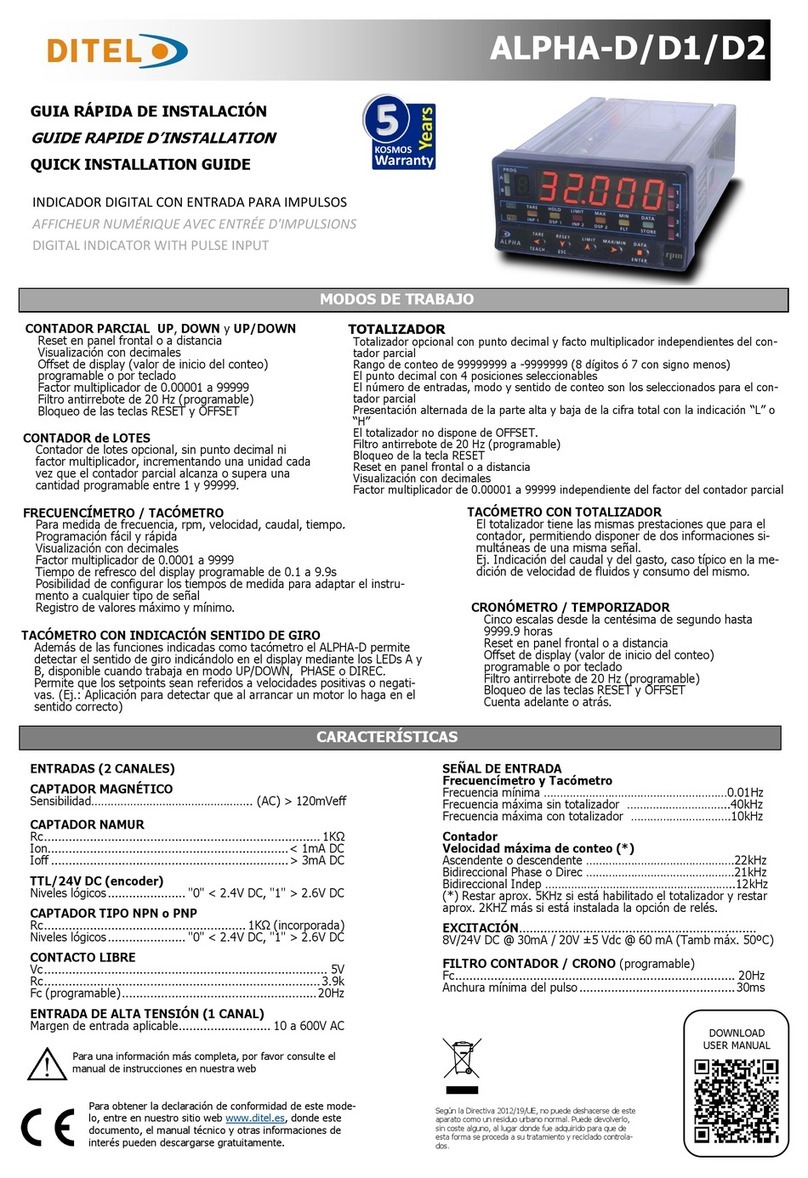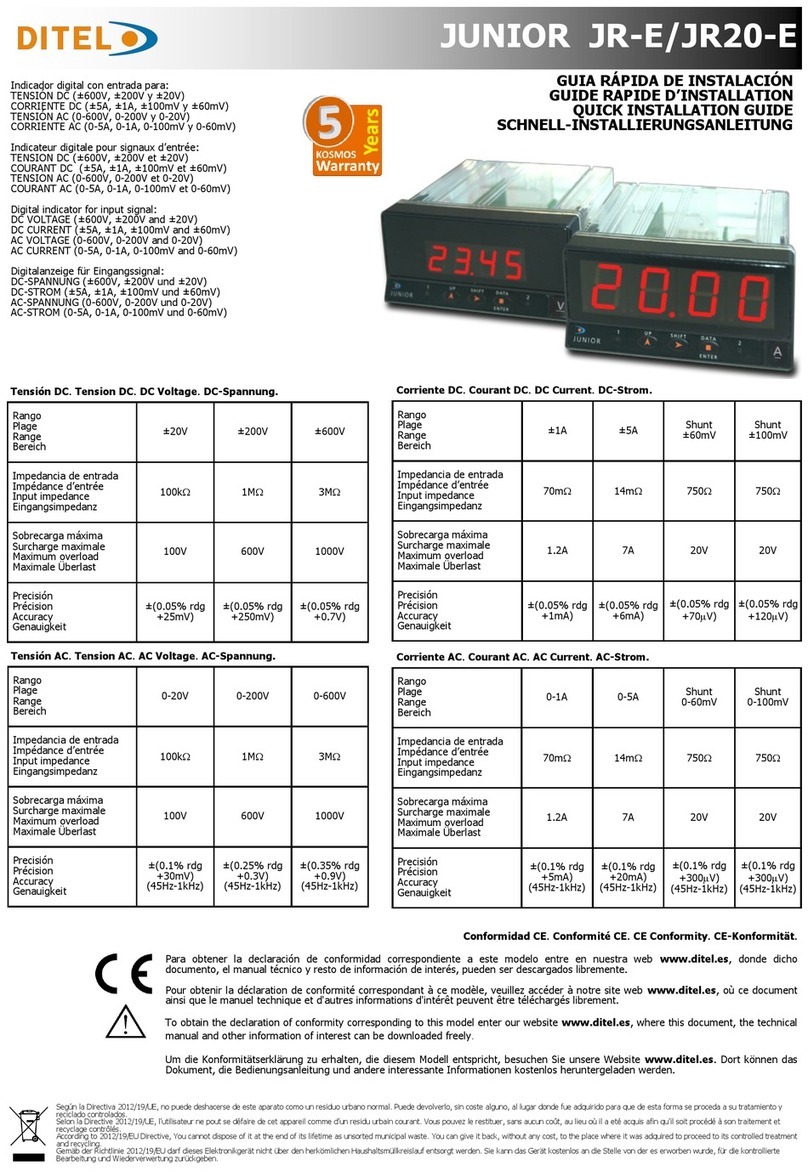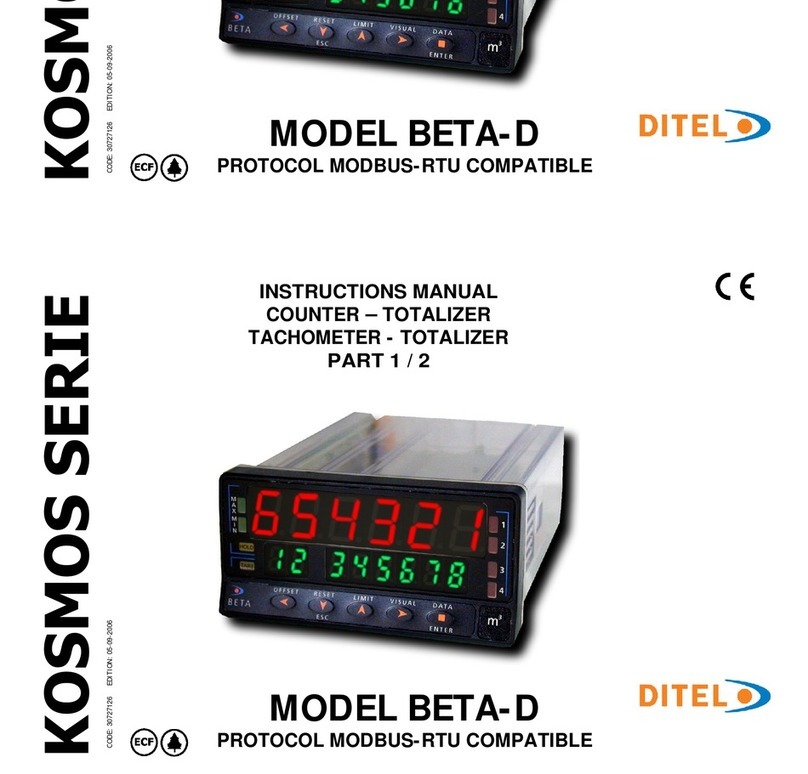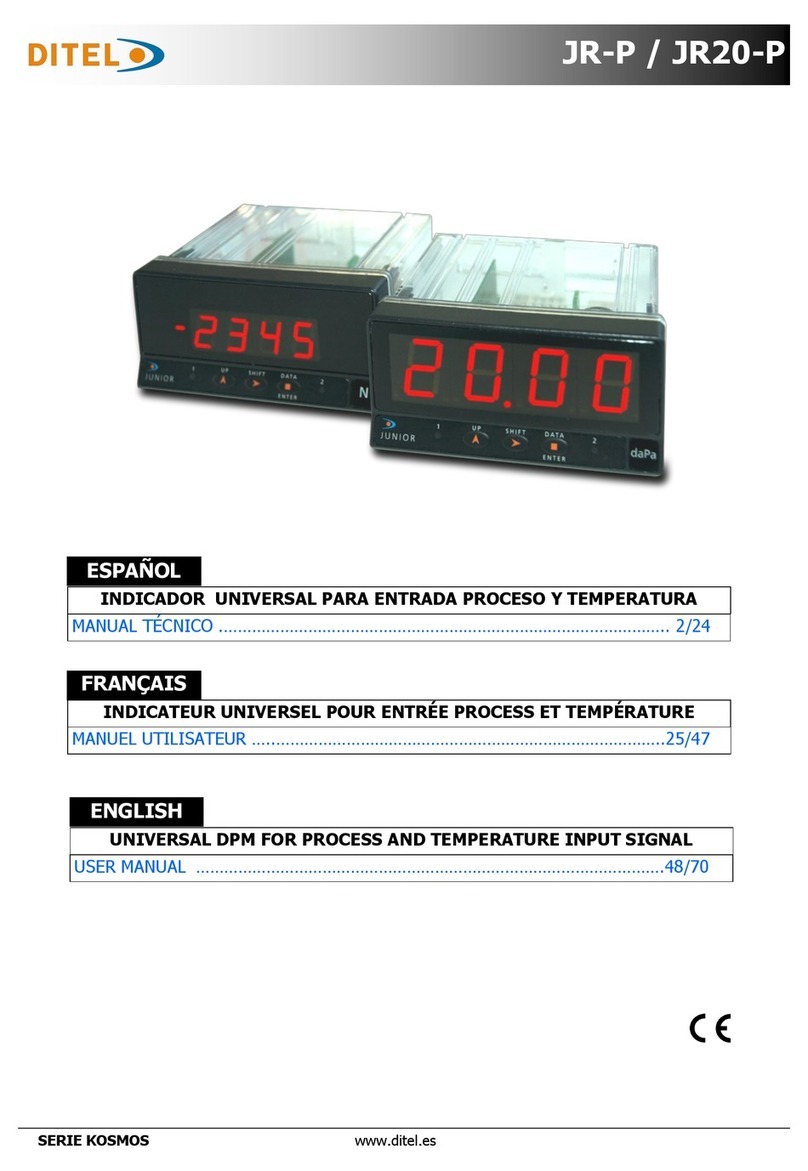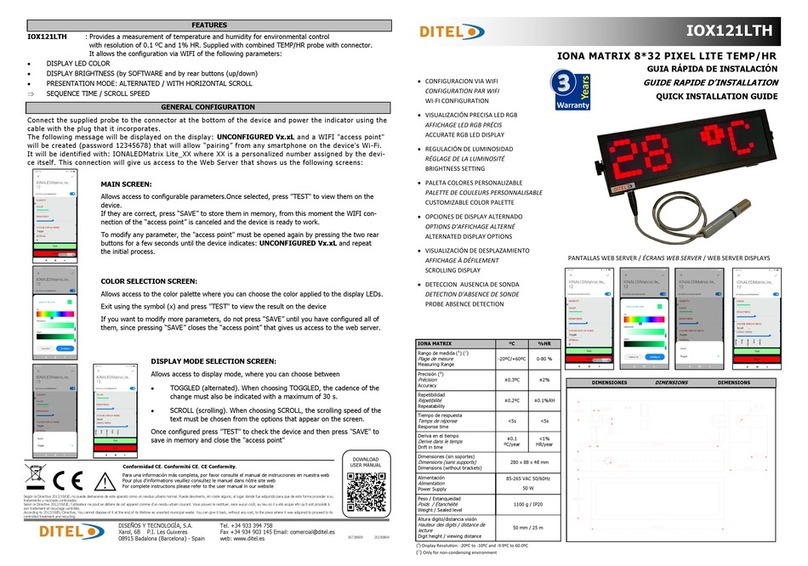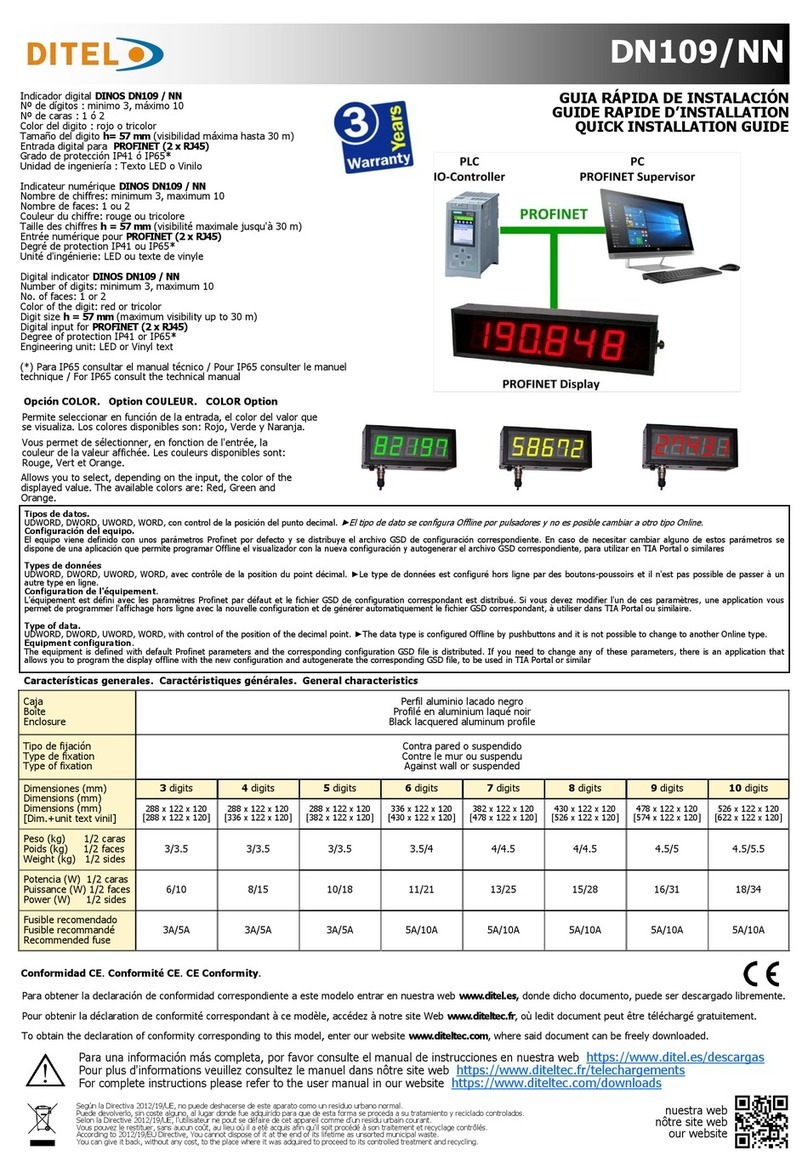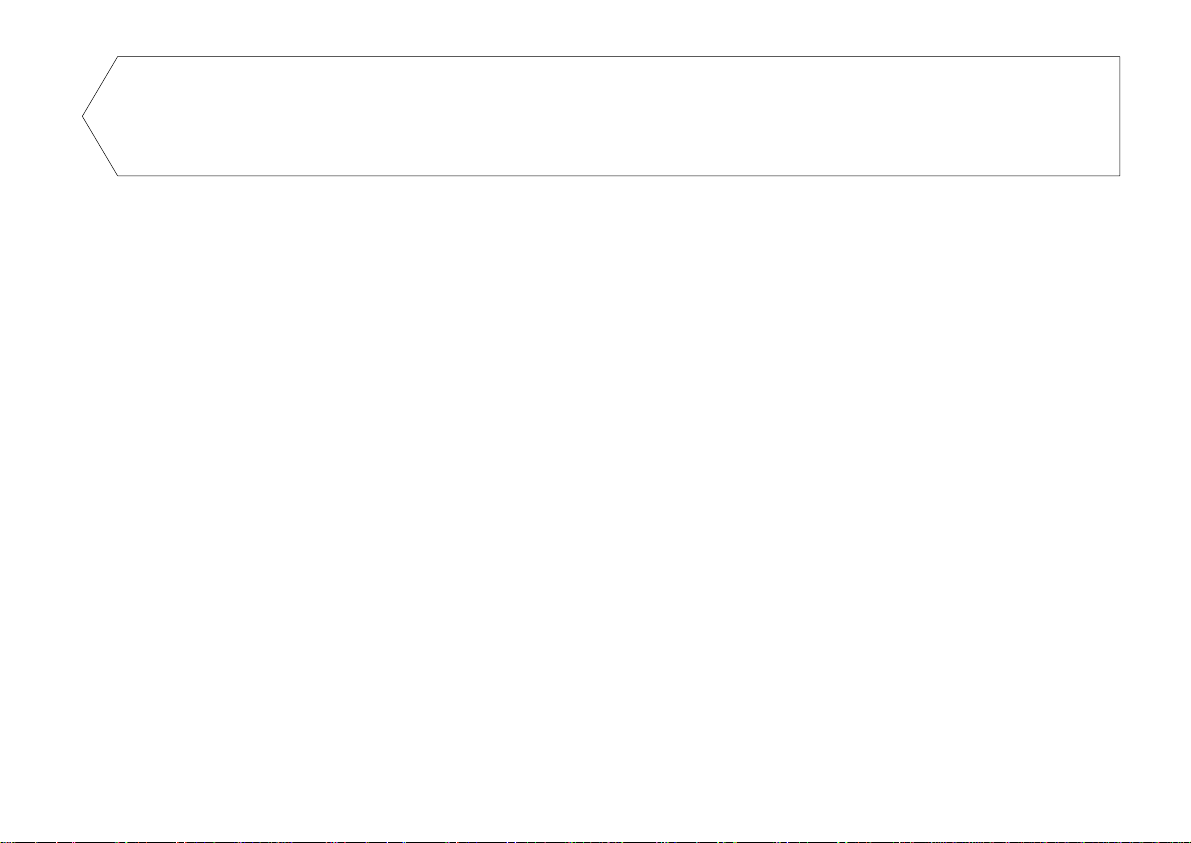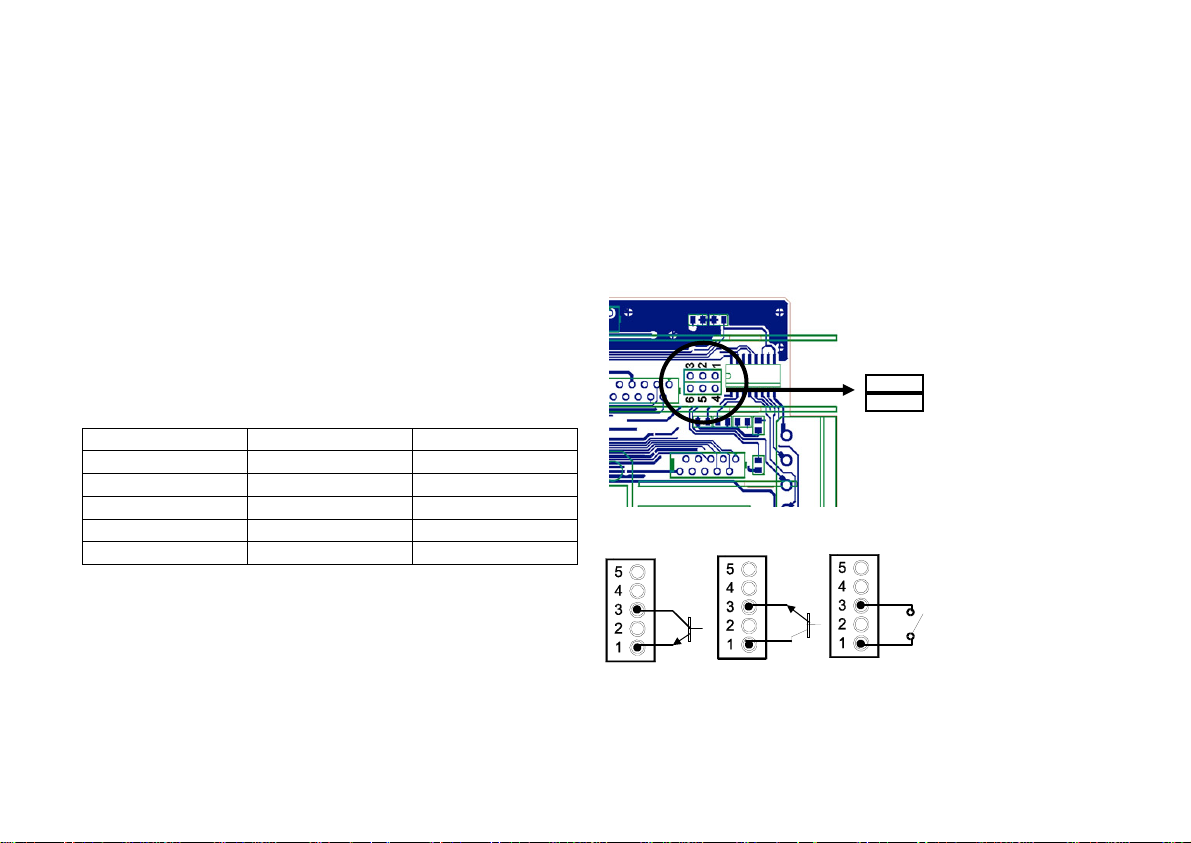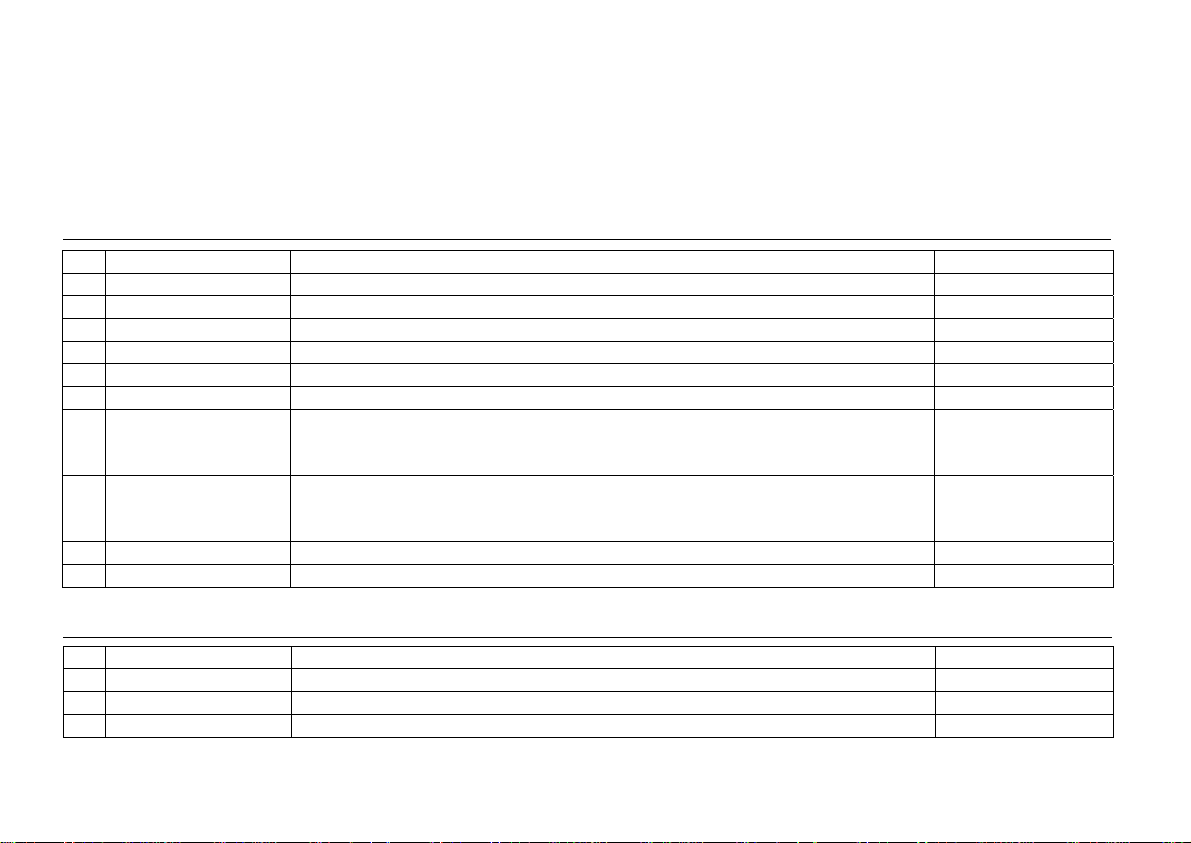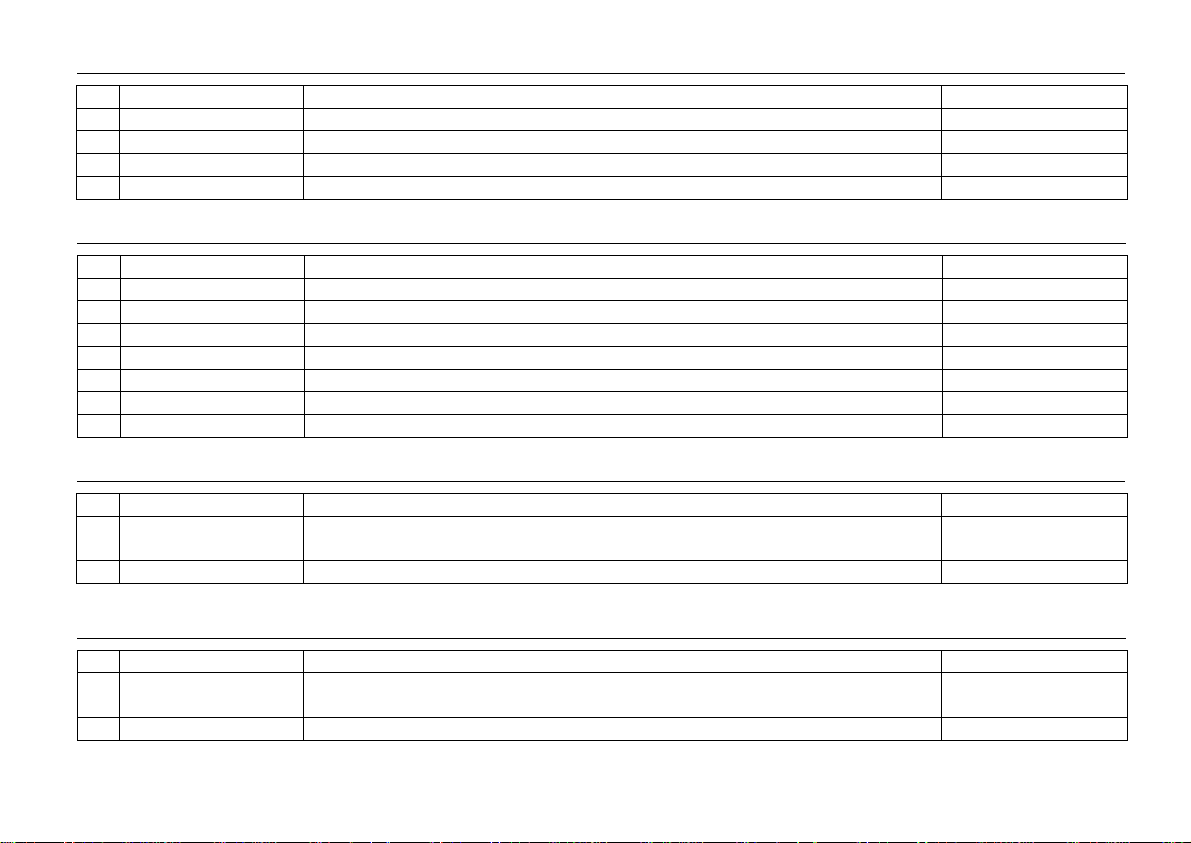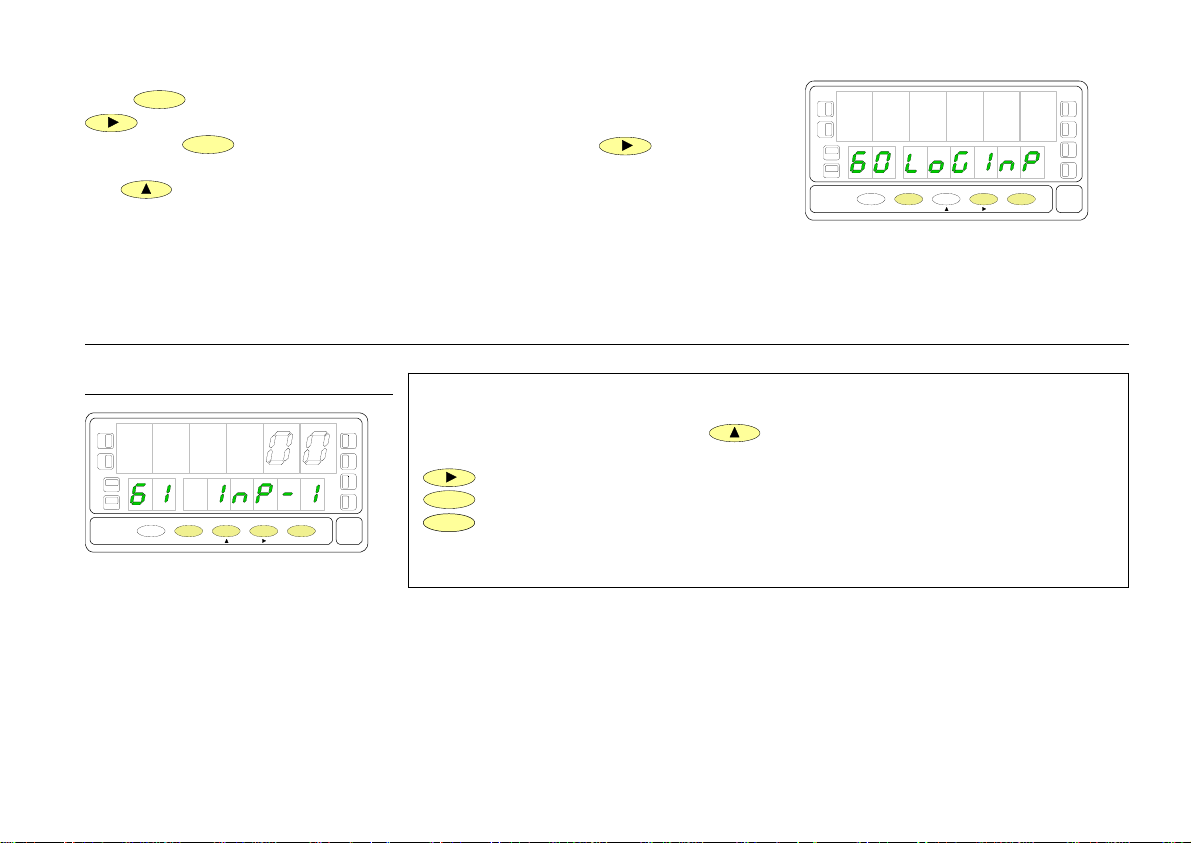65
65
MAX/MIN key
Recalls the following parameters to the second display : first
push recalls peak, second push recalls valley, third push
recalls tare (or offset). If the integrator option is enabled, the
fourth push recalls total and, if not enabled but the logic
function nº30 (totalizer+batch) is programmed to one of the
user inputs a new push shows the number of batch
operations. The last push after this sequence blanks the
lower displays.
The auxiliary display indicates which variable is being read in
the second display : "HI" = peak, "Lo" = valley, "tA" = tare,
"oF" = offset, "bA" = nº of batches. The total value needs all
8 digits to be displayed.
ny selected parameter is permanently displayed and
continuously updated if no action is taken.
TO RESET PEAK, VALLEY, TOTAL or BATCH :
RESET key
Press MAX/MIN until desired parameter appears on the second
display. This parameter may be peak ('HI'), valley ('Lo'),
total (auxiliary digits blank or hi part of the total reading) or
number of batch operations ('bA').
When desired variable is being read on the lower displays,
hold the RESET key and press MAX/MIN . Release first MAX/MIN ,
then RESET .
tare or tare reset operation updates automatically the peak
and valley readings to the current display value.
ENTER key
momentary push of the ENTER key gives access to the
programming mode.
ENTER key (3s)
Gives access to the program lock-out routine. Hold ENTER
for approximately 3s, at the end of which the meter prompts
the indication '- - - -' to enter the security code.
RESET + ENTER (3s)
press of 3s of both RESET and ENTER restores the factory
settings to the memory of the instrument.
Press RESET first, then ENTER and hold both until the
indication "StorE" appears on the second display.
TARE RESET LIMIT MAX/MIN DATA
ESC ENTER
M
A
X
M
I
N
HOLD
TARE
1
2
3
4
TARE RESET LIMIT MAX/MIN DATA
ESC ENTER
M
A
X
M
I
N
HOLD
TARE
1
2
3
4
MAX/MIN key
Recalls the following parameters to the second display : first
push recalls peak, second push recalls valley, third push
recalls tare (or offset). If the integrator option is enabled, the
fourth push recalls total and, if not enabled but the logic
function nº30 (totalizer+batch) is programmed to one of the
user inputs a new push shows the number of batch
operations. The last push after this sequence blanks the
lower displays.
The auxiliary display indicates which variable is being read in
the second display : "HI" = peak, "Lo" = valley, "tA" = tare,
"oF" = offset, "bA" = nº of batches. The total value needs all
8 digits to be displayed.
ny selected parameter is permanently displayed and
continuously updated if no action is taken.
TO RESET PEAK, VALLEY, TOTAL or BATCH :
RESET key
Press MAX/MIN until desired parameter appears on the second
display. This parameter may be peak ('HI'), valley ('Lo'),
total (auxiliary digits blank or hi part of the total reading) or
number of batch operations ('bA').
When desired variable is being read on the lower displays,
hold the RESET key and press MAX/MIN . Release first MAX/MIN ,
then RESET .
tare or tare reset operation updates automatically the peak
and valley readings to the current display value.
ENTER key
momentary push of the ENTER key gives access to the
programming mode.
ENTER key (3s)
Gives access to the program lock-out routine. Hold ENTER
for approximately 3s, at the end of which the meter prompts
the indication '- - - -' to enter the security code.
RESET + ENTER (3s)
press of 3s of both RESET and ENTER restores the factory
settings to the memory of the instrument.
Press RESET first, then ENTER and hold both until the
indication "StorE" appears on the second display.
TARE RESET LIMIT MAX/MIN DATA
ESC ENTER
M
A
X
M
I
N
HOLD
TARE
1
2
3
4
TARE RESET LIMIT MAX/MIN DATA
ESC ENTER
M
A
X
M
I
N
HOLD
TARE
1
2
3
4