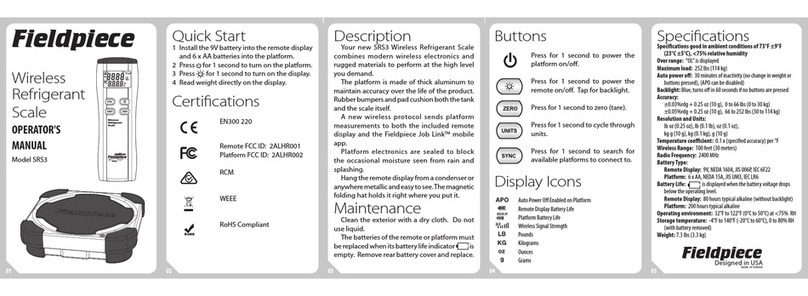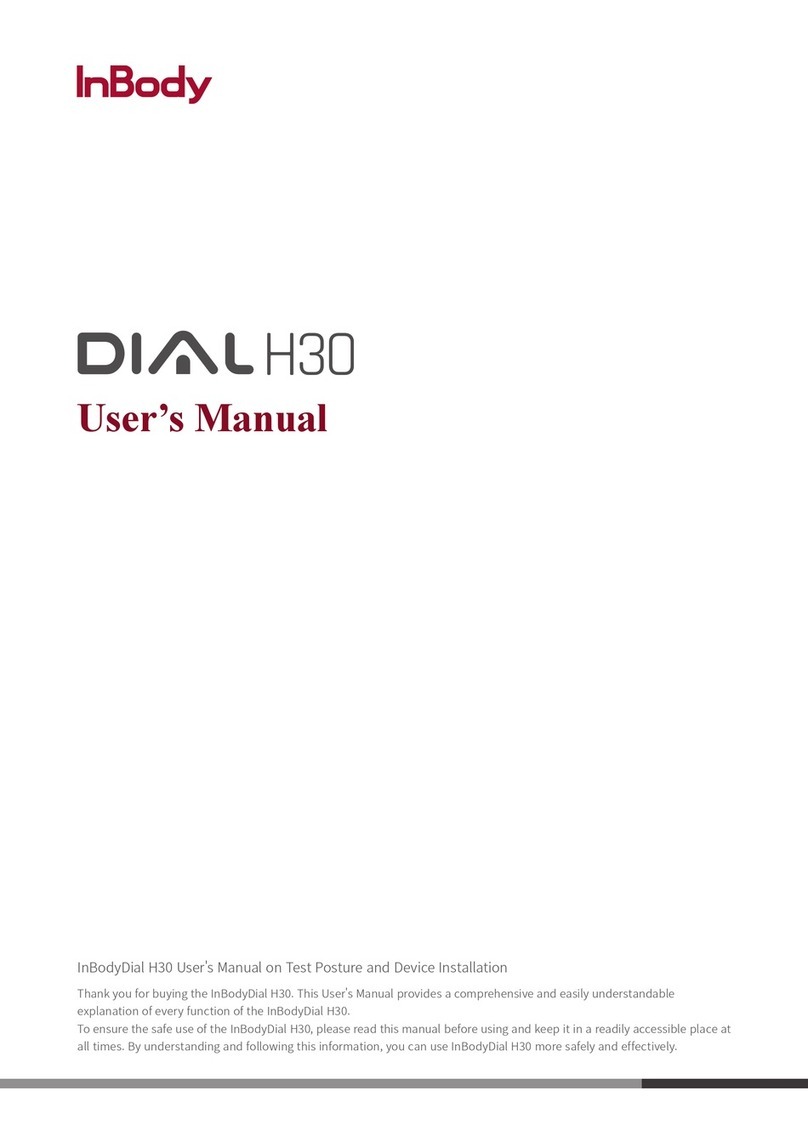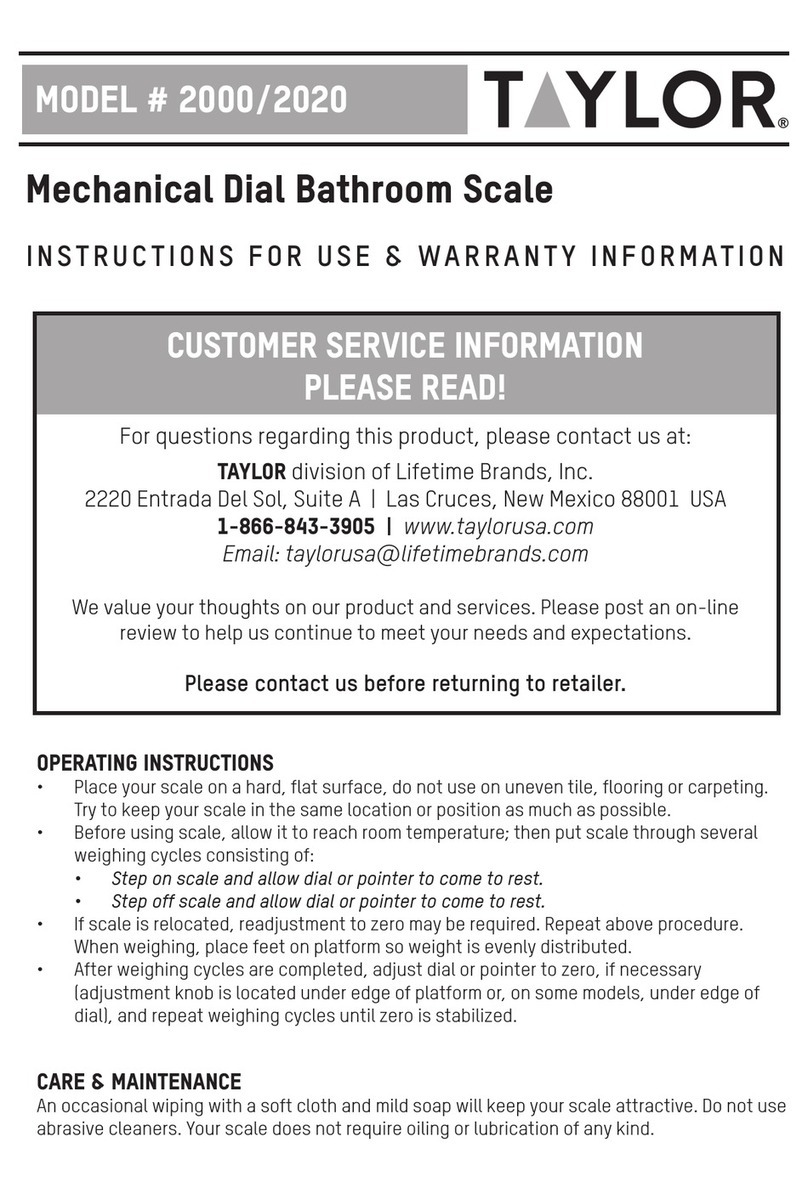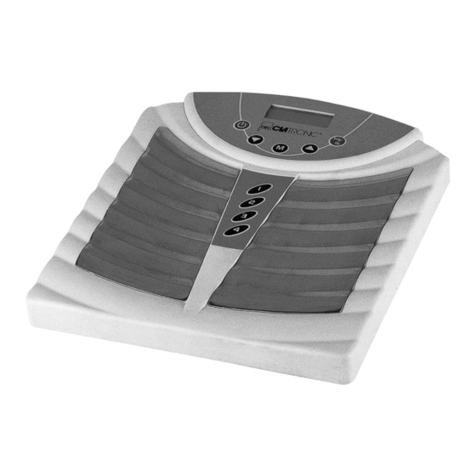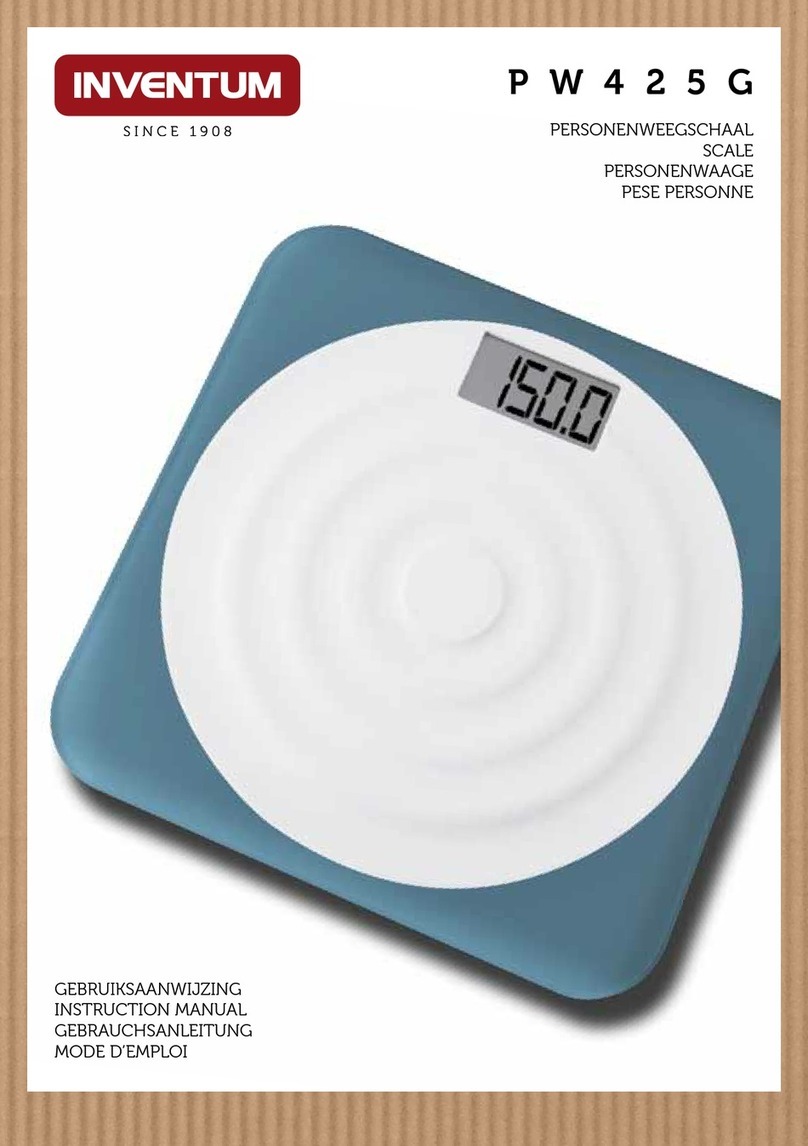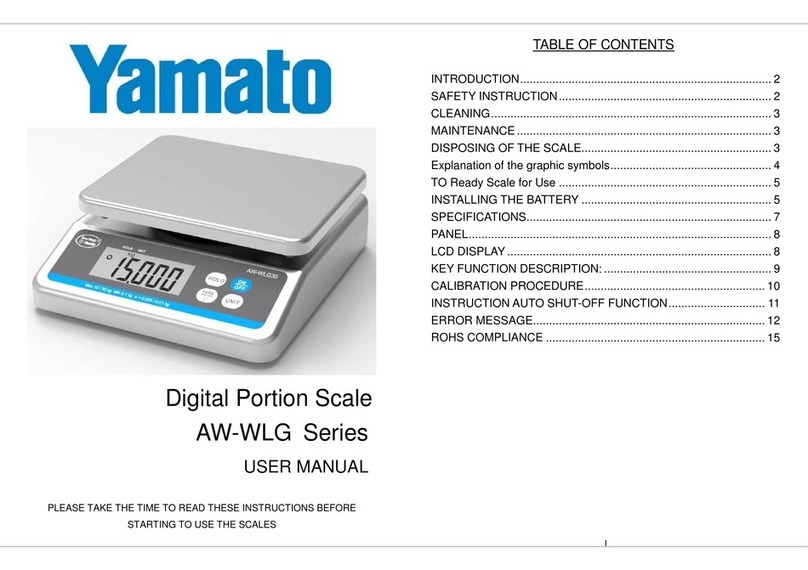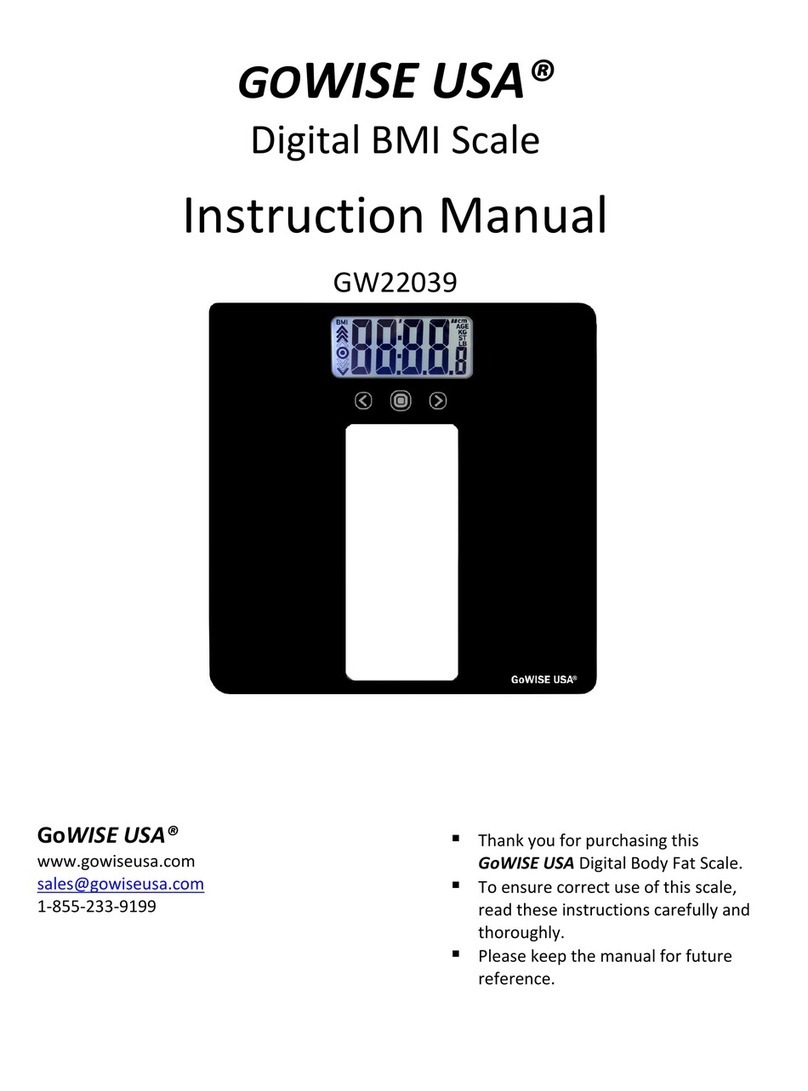Shinko Denshi PF-R150 User manual

CE100294
OperationManual( CE
TYPE
)
PF-
£ 600
Tokyo

CONTENTS
PREFACEPRE-HEATING/ PF-RtypePage
INTRODUCTION
1
FourBasicScaleModes
1
FourBasicFunctions
1
Cautions
onUse2
ExternalView
&
Names.ofParts
3
Six
(6)
WeightUnitVarieties
4
OtherSpecifications.
4
vModels.
4
INSTALLATION
5
Unpacking,
Pan
Loading,Leveling
5
PerformanceTest
6
BarGraphDisplay....
6
SCALEMODESETTING
7
How
to
Select
a
ScaleMode
7
1.PrecisionWeighingMode
8
2.
CountingScaleMode
9
3.PercentScaleMode
11
100%
SettingwithReferenceSample
11
100%
Setting
byKey
Operation
12
4.
ConversionScaleMode
13
VARIOUSFUNCTIONS
14
How
to
SelectFunctions
14
Setting
of
JudgmentRange
15
B.
AccumulationFunction
16
C.ComparatorFunction
17
SettingwithReferenceSample
17
Setting
byKey
Operation
18
RankingIndication
of
JudgmentResult
19
VARIATIONS
OF
MEASUREMENTMODE(combination
of
functions)
20
HOW
TO
VERIFY/CHANGEMODE
20
VCONTENTS
OF
VARIOUSFUNCTIONS
21
Part
I
Contents
of
BasicFunctionModes
21
Part
I - 2
Contents
of
Interface
22
Part
I - 3
Selection
ofTwo
WeightUnits....23
Part
II
Contents
of
ComparatorFunctions
25
BeepStatus
25
(1.)

PRE-HEATING
For
5
minutesfromplugging
the
cord
inthe
outlet,
thePF
balance
displays"P.OFF"
andthe
barsonlyforpre-heating.
In
thisperiod,
thenumber
of
barsdecreasescorresponding
tothe
passage
of
time
and
thebalanceperformsnothingelse.
When
allthe
barsdisappear,
the
balance
is
capable
of
weighing.
However,
we
recommendfurtherwarming
upofthe
balance
toget
optimum
results.
• . •••' ' •• :•"•'''
It
is
alsorecommended
to
keep
the
plugconnected
inthe
outlet
for
yourinstantuse.
; •••....
..,.••.
*PF-Rtype
Weighingwith
a
precisionelectronicbalancelike
PF
series
is
subject
to
operationconditionssuch
as
temperature
or
location.
....
Toachieveoptimummeasurementresultundervariousconditions,
thePF
series
hasa
specialversionnamedPF-Rtype,PF-R15O,PF-R300
andPF-
R600
for
150g,300g
and
600gcorrespondingly.
ThePF-Rtypebalance
hasa
motor-drivenAUTOMATICCALIBRATIONdevice
in
the
housing.
By
singlepressing
ofthe
CALIBRATION
key
beforeevery-
dayoperation,
the
balance
is
available
to
match
the
condition.
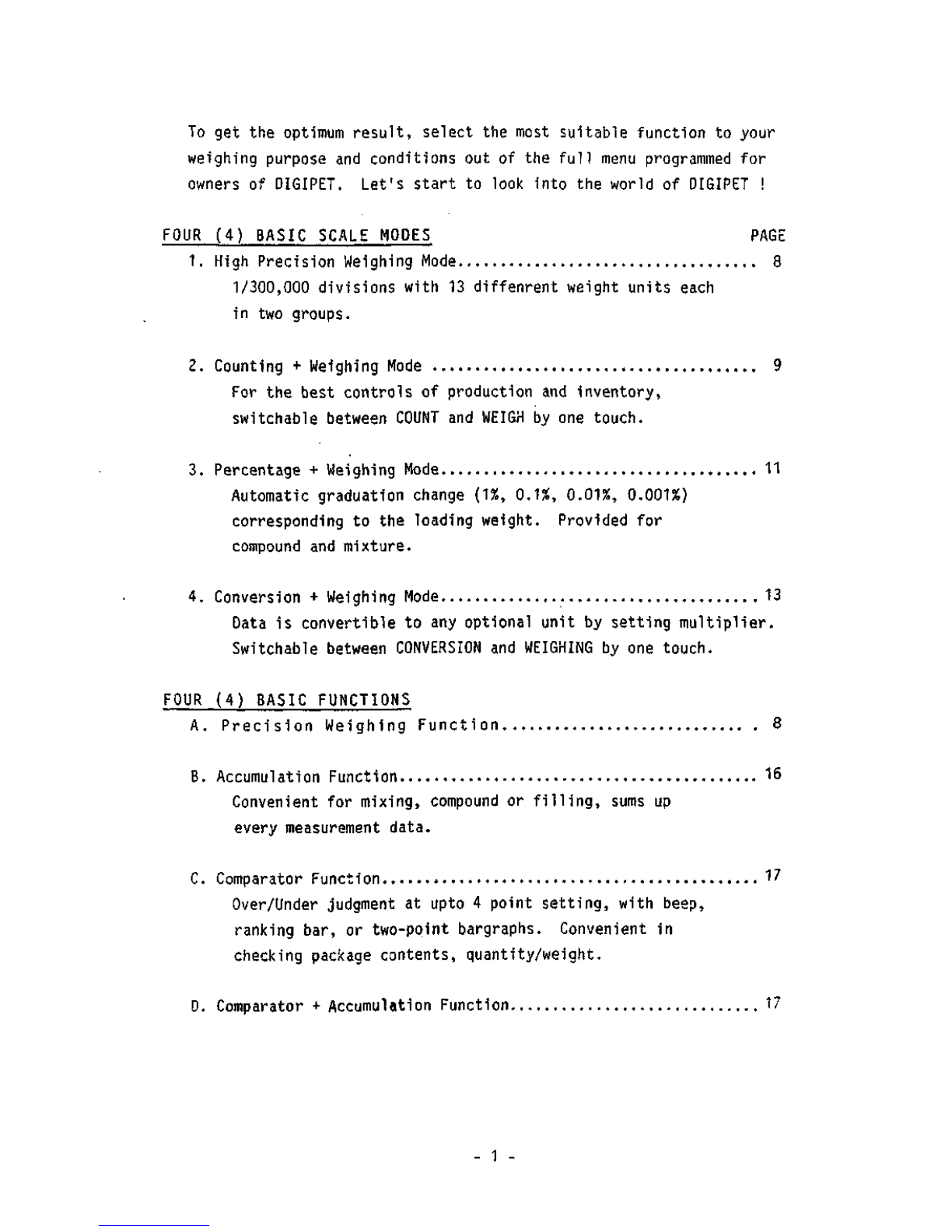
Togettheoptimumresult,selectthemostsuitablefunctiontoyour
weighingpurposeandconditionsoutofthefullmenuprogrammedfor
ownersofDIGIPET.Let'sstarttolookintotheworldofDIGIPET!
FOUR(4)BASICSCALEMODESPAGE
1.HighPrecisionWeighingMode8
1/300,000
divisionswith13diffenrentweightunitseach
intwogroups.
2.
Counting+ WeighingMode9
Forthebestcontrolsofproductionandinventory,
switchabiebetweenCOUNTandWEIGHbyonetouch.
3.Percentage+ WeighingMode11
Automaticgraduationchange(U,0.155,0.01%,
0.001%)
correspondingtotheloadingweight.Providedfor
compoundandmixture.
4.
Conversion+ WeighingMode13
Dataisconvertibletoanyoptionalunitbysettingmultiplier.
SwitchablebetweenCONVERSIONandWEIGHINGbyonetouch.
FOUR(4)BASICFUNCTIONS
A.PrecisionWeighingFunction8
B.
AccumulationFunction16
Convenientformixing,compoundorfilling,sumsup
everymeasurementdata.
C.ComparatorFunction17
Over/Underjudgmentatupto4 pointsetting,withbeep,
rankingbar,ortwo-pointbargraphs.Convenientin
checkingpackagecontents,quantity/weight.
D.Comparator+ AccumulationFunction17
-1 -
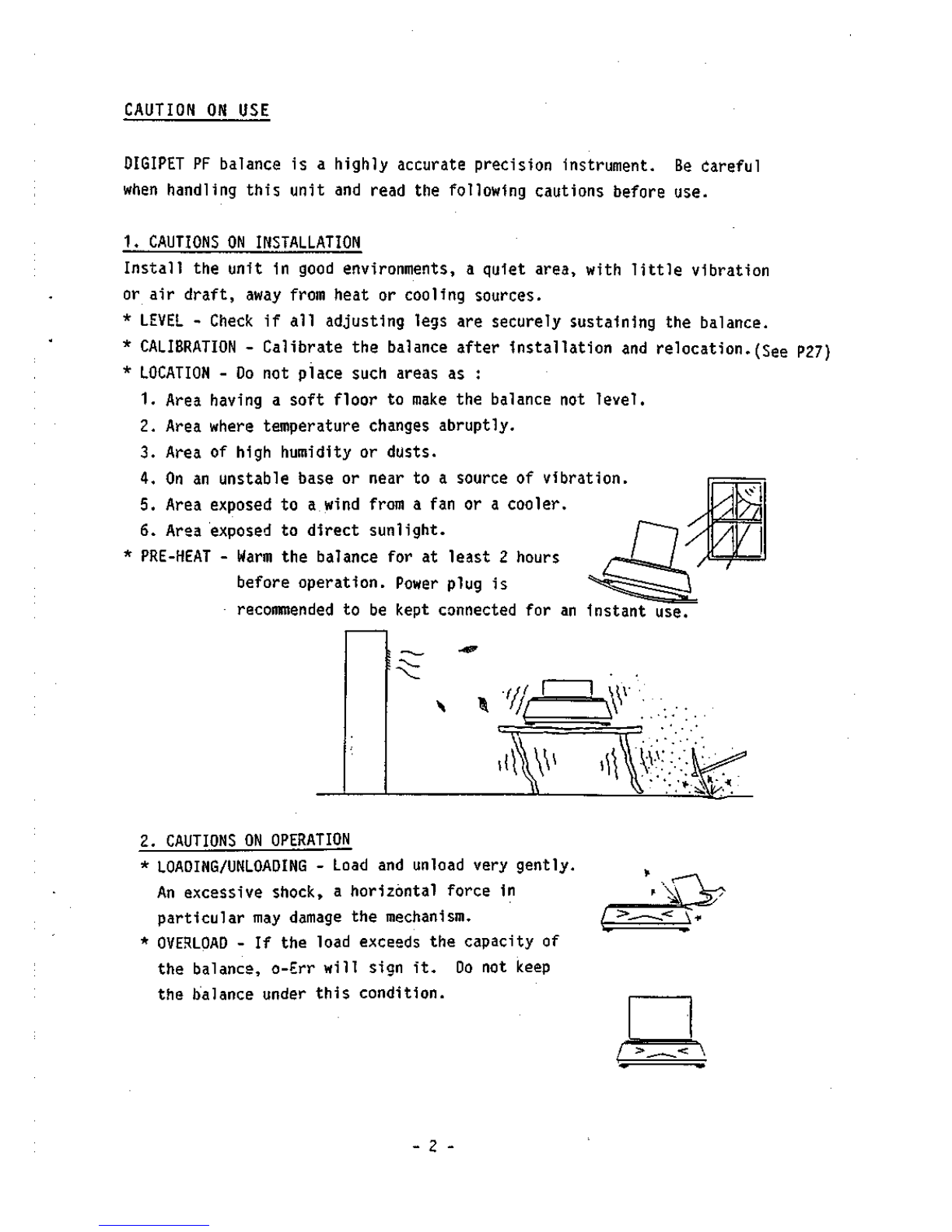
CAUTIONONUSE
DIGIPETPFbalanceisa highlyaccurateprecisioninstrument.Becareful
whenhandlingthisunitandreadthefollowingcautionsbeforeuse.
1.CAUTIONSONINSTALLATION
Installtheunitingoodenvironments,a quietarea,withlittlevibration
orairdraft,awayfromheatorcoolingsources.
*LEVEL- Checkifalladjustinglegsaresecurelysustainingthebalance.
*CALIBRATION- Calibratethebalanceafterinstallationandrelocation.(SeeP27)
*LOCATION- Donotplacesuchareasas:
1.Areahavinga softfloortomakethebalancenotlevel.
2.
Areawheretemperaturechangesabruptly.
3.Areaofhighhumidityordusts.
4.Onanunstablebaseorneartoa sourceofvibration.
5.Areaexposedtoa windfroma fanora cooler.
6.Areaexposedtodirectsunlight.
*PRE-HEAT- Warmthebalanceforatleast2 hours
beforeoperation.Powerplugis
recommendedtobekeptconnectedforaninstantuse.
2.
CAUTIONSONOPERATION
*LOADING/UNLOADING- Loadandunloadverygently.
Anexcessiveshock,a horizontalforcein
particularmaydamagethemechanism.
*OVERLOAD- Iftheloadexceedsthecapacityof
thebalance,o-Errwillsignit.Donotkeep
thebalanceunderthiscondition.
/"—<
•¥
\
-z-
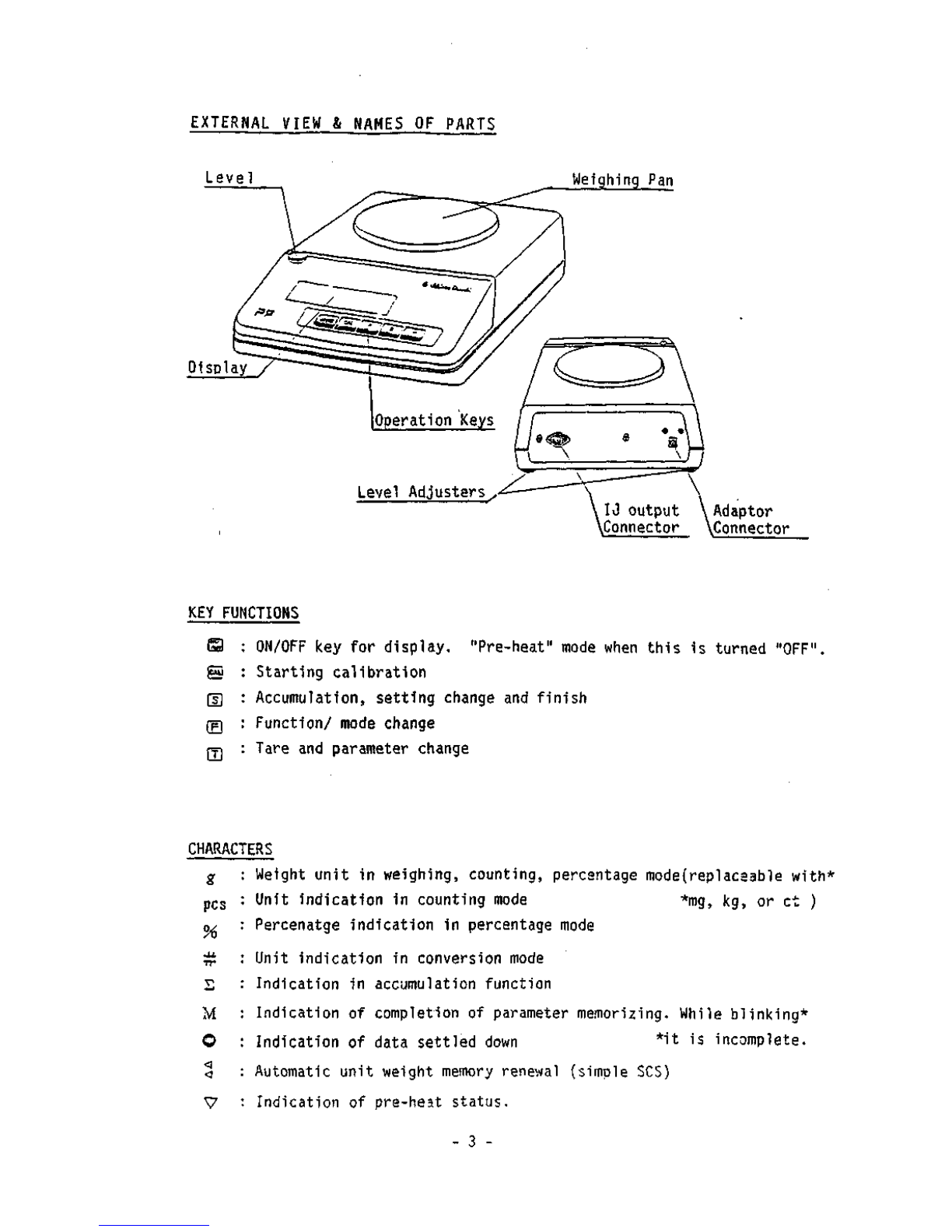
EXTERNALVIEW
&
NAMES
OF
PARTS
LevelWeighing
Pan
Display
LevelAdjusters.,
\
IJoutput
\
Adaptor
\Connector\Connector
KEYFUNCTIONS
S
:
ON/OFF
keyfor
display."Pre-heat"modewhenthis
is
turned
"OFF'
ga
:
Startingcalibration
[s]
:
Accumulation,settingchange
and
finish
(F)
•"
Function/modechange
(Yj
:
Tare
and
parameterchange
CHARACTERS
g
pcs
M
O
Weightunit
in
weighing,counting,percentagemode(replacaablewith*
Unitindication
in
countingmode
*mg,kg,
orct)
Percenatgeindication
in
percentagemode
Unitindication
in
conversionmode
Indication
in
accumulationfunction
Indication
of
completion
of
parametermemorizing.Whileblinking*
Indication
of
datasettleddown
*itis
incomplete.
Automaticunitweightmemoryrenewal(simple
SCS)
Indication
of
pre-heatstatus.
-3-

SIX
(6)
WEIGHTUNITVARIETIES
1.
mg
2.
g 3.kg4.ct
5.oz
6.1b
-Outof
these
6
weightunits,
two
kinds
are
selectable.-
Seepage
23.
OTHERSPECIFICATIONS
Electro-magneticforcebalancingsystem
Fullweighingrange
4
% of
max.capacity
(
+2%
and
-2%)Accuracy
of
MeasuringMethod
TaringRange
ZeroTracking
SpanAdjustment
PFtype
-
Semi-atuomaticcalibrationwithreferenceweight
RF-Rtype-Automaticcalibration
byone
touch,withinnerweight
OverloadMessage
zero-tracking
is1/4e.
Temperature
Coefficient
Temperature/
Humidity
PowerSource
Display
10.
Output
Options
UnderWeighing
11.
12.
Functions
MODELS
"o-Err"
at
max.capacity
+ 9d.
i5x10'6/°C(10°C
to
30°C)
Typ.
0°C
to
40°C,80%r.h.
or
less
100V,120V,220V,240V
ACto
DC9V/400mA
byAC
adaptor
Fluorescentlamps
of
12.5mmhighcharacters
IJoutputstandard
for
dedicateddevices
RP-1typeinterfacepack
for
RS232Clevel
LP-1typeinterfacepack
for
relaycontact
Provided
as
standard
Seepage
1.
MODELS
CAPACITY
SENSITIVITY
READABILITY
(5-steps
selectable)
REPEATABILITY
LINEARITY
TOLERANCE
PANSIZE
WEIGHT
PF-150/PF-R150
150
q
0.0005
q
0.0005/0.001/
0.002/0.005/
0.01g
0.0005
q
-0.001
g
110mm
dia
PF-3OO/PF-R3OO
300
a
0.001
a
0.001/0.002/
0.005/0.01/
0.02g
0.001
g
-0.002
g
140mm
dia
PF-600/PF-R600
600
q
0.002
g
0.002/0.005/
0.01/0.02/
0.05q
0.002
g
-0.004
g
140mm
dia
PF-3000
3000
g
0.01
q
0.01/0.02
0.05/0.1/
0.2a
0.01
g
-0.02
g
170mm
dia
Approx.
4.8kg
(PF-Rtype:Approx.
5.8kq
)
Remark:
PF-R
type
is
providedwithinnercalibrationweight.
-4 -

INSTALLATION
1.UNPACKING
Unpackthecontainercarefully.Examinethepackagingandthedevicefor
damage,
andreporttotheshipperifany.Trytokeepthescaleupright.
Checkfortheenclosuresasfollows:
1Balance4 ACAdaptor
2OperationManual5 DustCover
3WeighingPanwithPanBase
2.
LOADINGWEIGHINGPAN
RemovethelockmetalontheshaftbeforehandexceptforModelPF-3000.
Applythepanbasepackedwiththeweighingpanonthebalance.Fixit
ontheshaftandthestopperpinbyrotatingthebaseasplasticpartscomesup.
Applytheweighingpanproperlyonthepanbase.
WeighingPan
PanBase
StopperPin
PanReceivingShaft
PanBase
3.LEVELING
Watchifthebalanceislevel.Locatethelevelinleftfrontofthe
balance,
andknurledlegsbeneaththebalance.Drivetheselegstocentre
thebubbleintheredcircleofthelevelproperly.
LEVELNOTLEVEL
Level
Redcircle
Bubble
LevelAdjusters
-5 -

4.
PERFORMANCETEST
(1)ConnecttheACadaptorwhichispackedwiththebalancewiththerear
ofit.Thenplugthecordinthelineoutlet.
For5 minutesfromtheplugging,thebalancedisplays"P.OFF"and16
barswhichwilldisappear1 pc.every20seconds,indicatingthatthe
balanceispre-heated.Inthis5 minutes,thebalanceperformsnothing
else.
BypressingtheON/OFFkeyinthisperiod,the"P-OFF"signwilldis-
appearbutthebalancewillstillperformnothingelse.
Whenallthebarsdisappear,thebalance^ iscapableofweighing.
(2)ThedisplayreadsasP.aFF . Then
pressingthelON/OFFjkeystartsblinking[T
LJ*
allsegmentsandcharactersforaboutn_
segments
4secondsasa selftest.
P. aFF
(3)Verifythatthedisplaychangesby
touchingthepanslightly,andthat
itreturnsimmediatelytotheoriginal
byreleasingit.
Alsoverify thatO signforstabili-/_
zationappearswithzerodisplay.
nn n n a
7.59/7g
0
OOOOg
BARGRAPHDISPLAY
Thebargraphindicatestherangeofthebalanceandremainingcapacitywith
aload.
IntheComparatormode,thebargraphperformsjudgments,instead.
Cfc
•sr,;=iv^nIF-) ir^) '?==1^=1r3!
•-LJ LJ O (LJ/LJ LJ U
T-^oG?oOoOoOoO=Oo
^°Sflmd mm
QOQQ3
MC6WCJ
>c;
*
Zero point
-6 -
FullScale
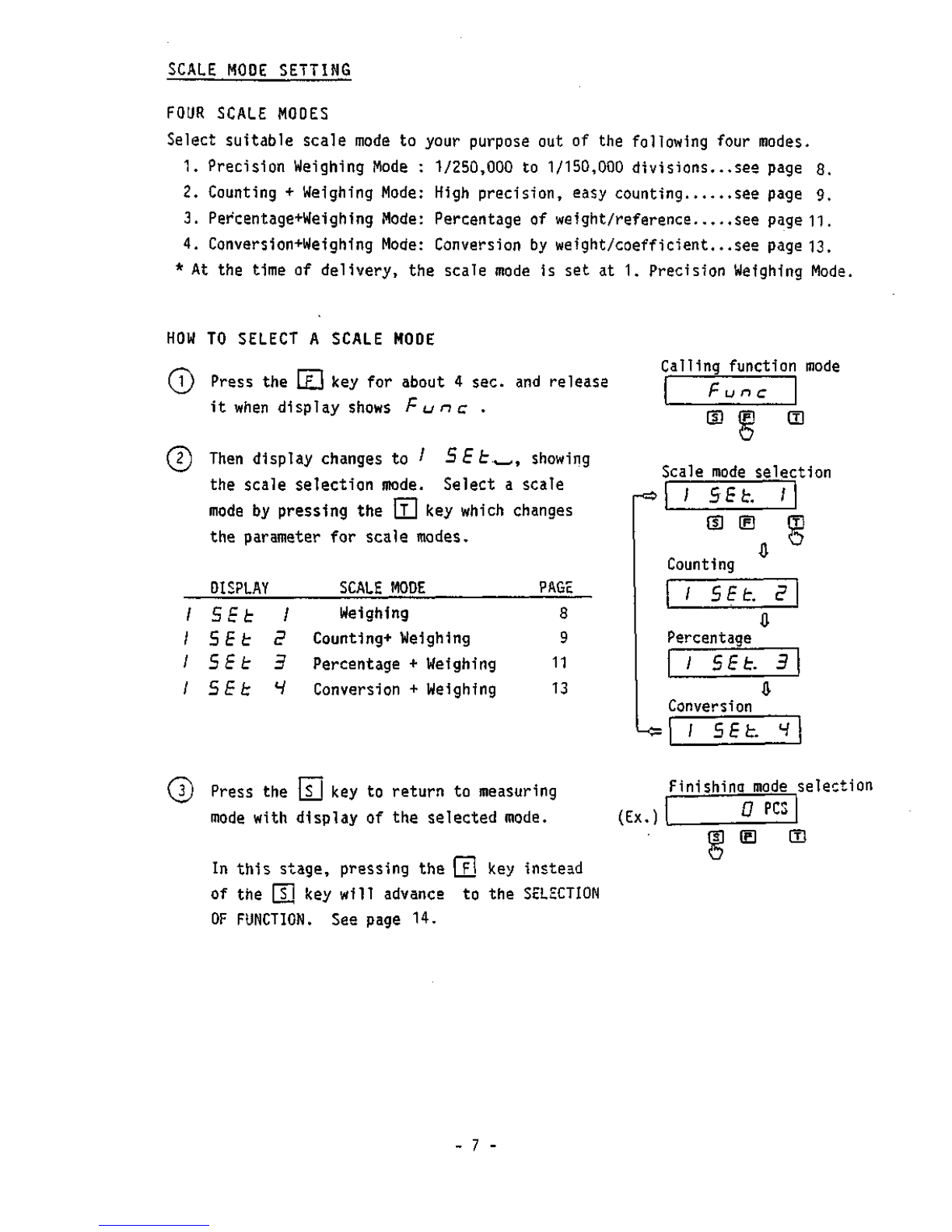
SCALEMODESETTING
FOURSCALEMODES
Selectsuitablescalemodetoyourpurposeoutofthefollowingfour
modes.
1.PrecisionWeighingMode:
1/250,000
to
1/150,000
divisions...seepage8.
2.
Counting+ WeighingMode:Highprecision,easycountingseepage9.
3.Percentage+WeighingMode:Percentageofweight/referenceseepage11.
4.
Conversion+WeighingMode:Conversionbyweight/coefficient...seepage13.
*Atthetimeofdelivery,thescalemodeissetat1.PrecisionWeighingMode.
HOWTOSELECTA SCALEMODE
(Y)Pressthe
I
F Ikeyforabout4 sec.andrelease
itwhendisplayshowsFunc .
(T)ThendisplaychangestoI 5 E
£•.,_,,
showing
thescaleselectionmode.Selecta scale
modebypressingthe\T] keywhichchanges
theparameterforscale
modes.
DISPLAYSCALEMODEPAGE
/SEt I Weighing8
/SEt E Counting+Weighing9
/5513 Percentage+ Weighing11
/SEt H Conversion+ Weighing13
Pressthe|_sjkeytoreturntomeasuring
modewithdisplayoftheselectedmode.
Inthisstage,pressingthe[7]keyinstead
ofthe(T]keywilladvancetotheSELECTION
OFFUNCTION.Seepage14.
Callingfunctionmode
Fun
m
Scalemodeselection
ISEt. I
m
Counting
/SEt. 5
Percentage
/SEt. 3
Conversion
/SEt. H
Finishingmodeselection
(Ex.;0PCS
m
m
-7 -

OPERATIONS
Foraccuratemeasurements,pre-heating
forat
least
2
hours
is
necessary.
Refer
tothe
preface
of
thisbook.
Ifthe
displayindicates
P. a F F ,
press
the
ON/OFF
key
twice
toseethe
Pre-heatsign
^ and
leave
itto
bewarmed
up
sufficiently.
1. PRECISIONWEIGHINGMODE
WEIGHINGWITHOUTTARE
Regarding
to
measurements
in
other
weight
units,
see
page
23inthe
column.
Youcan
select
2
units
out
of6
each
in
GrouD
A andB.
(1)Press
the
ON/OFF
keyto
perform
self-test.
(2)Press
the|TJkeyand
verifythat
the
display
is
cleared
to
"0".
(3)Loadobject(s)
onthepanand
read
the
displayafterwatching
O
sign.
WEIGHINGWITHTARE
(1)Place
the
tarecontainer
onthe
pan.
Press
the(TJkeyto
display"0".
(2)Loadobjects
inthe
container,
and
read
the
displaywhich
isthenet
weightvalue.
(3)When
the
container
is
removed,
the
tare
weightwill
be
indicated
asa
negative
valuewith
"-"
mark.Press
the[TJkey
toclear
to
"0".
43.21s
TareoDeration
nn n n rr
u.uuu
S
Netweight
H3.3
IDs
ISSUE'S]
Zerosetting
Weight
of
addedobject
is
able
to
read
bypressing
the[TJkeyto
read"0"
withoutremoving
the
load
inthe
containerbeforeaddingobjects.Add34.5«.
NOTES
Tareoperation
OOOOS
o
Valueadded
3H.500 g
1.Press
the
[7]
keyatany
optionalmoment
to
disniay"0".
2.
Beforeloading/unloading,allow
the
unituntil
O
signsstabilization.
3.
Two
ways
of
tareperformances
are
providedwith
PF
series.They
are:
0Instanttare,displays"0"
at
once
by
pressing
the{T\ key.
(2)Tareafterstabilization,displays"0"after
a
black
outfora
while,
with
o
sign.
See
pagepage21,TARECONTROL.
O

2.
COUNTINGSCALEMODE
ThePFmodelemploysuniqueautomaticmemoryrenewalsystem,namelySimple
SelfCountingSystem.
BythisSSCS,highlyaccuratereferenceunitweightwillbeobtainedauto-
matically,simplybyaddingoptionalnumberofsamples(withinthreetimes
ofthatthedisplayrequires).
COUNTINGOPERATIONBYSIMPLESCS
(1)Placea container,ifany,on
thescaleandpresstheJT]key.
Verifythatthedisplayis"0".
Tare/Zerosetting
Dpcs
S3
QEJ
(2)Pressthe\±} keyandreleaseit
whenU 5 E b appears.
(4)
(5)
(3)Thenon[".;pcsappears.PresstheLXJkey
toselectquantityofsamplestobeloaded.
Byevery pressingoftheULJkey,the
quantitywillchangeasfollows:
L
Loadsamplesofthequantityselectedin
thedisplay.Pressthe\T} keytomemorize
unitweightofloadedsamplestemporarily.
Aftera blackoutfora moment,
aquantitydisplayand^ mark
startsblinkingwitha beepwhich
signsthememorizationisover.
Theblinkingshowsthatthemodeis
inunitweightimprovement
(sampling).
Samplingstart
U. SEh
OLD
Samplequantityselection
n10 pcs
(3E
Unitweightmemolizing
/0 PCS
(B
Automaticunitweightimprovement
Loadoptionalquantityofsamples
withintreetimesofthequantity
inthedisplay.Thentheunit
weightwillbeimprovedtotheaverage
unitweightofthesamplesloaded.
Beepwillcomesagain.-9 -
£7
pcs
(Improvedtothe
averageunitweight
of30pcs.)

(6)Addsomemoresamples,butwithin
threetimesofthequantitydisplayed,
toimproveaccuracyoftheunitweight.
Withoutanykeyoperation,
thus,
the
unitweightwillbeimprovedby
increasingsamplesbyandbyrepeatedly.
(7)Atanysamplequantityyouwanttofinish,
pressingthe|T]keywillfinishthe
improvementoperation.A beepcomes
outandthedisplaywillturntoordinary
countingmode.
Automaticunitweight
improvement
7
fipcs
(Improvedtothe
averageunitweight
of76pcs.)
Improvement(sampling)finish
/SI
(Improvedtothe
averageunitweight
of159pcs.)
NOTES
1.Ifsamplequantityaddedisoverthreetimesofthedisplayedamount,
Sub PCSwillappear.UnloadsamplesuntiltheSub PCSdisappears.
2. Incasetheaccuracyofmemorizedunitweightisunsatisfactory,
Rdd PCSwillappear.Addsamplesuntilthe Rdd PCSdisappears.
3.UnderSub orRdd status,pressingthejT]keywillmemorise
unitweightforloadedsamples.Withsucherroneousunitweight,counting
resultsmaybeincorrect.
4.
L-Err
appearswithsuchsamplewhichunitweightislessthan
1/300,000
ofthescalecapacity.Inthiscase,countingoperationis
impossiblewiththisscale,becausetheunitweightoftheobjectis
lighterthanspecified.
-10-

3.PERCENTSCALEMODE
100%
SETTINGWITHREFERENCESAMPLE
Percentagemeasurements
bya
referencesample
as
100%memorizing
inthe
scale.
(1)Press
theE keyto
indicate"0".Tare/Zerosetting
Alsopress
the|
tarecontainer.
keywhen
usea
D
%
c
HI
ID
(2)Press
the
(Tj
key
until
P 5Eh
appears.
Msign
and
somevaluewillstartblinking.
Thevalueshows
100%
referencevaluecurrently
set.
(3)Place
a
referencesample
for
100%
value
onthe
scale
and
press
the
LEJkey.
After
a
black
outfora
moment,
a
beep
willcome
outto
sign
the
memorization
of
the
value
for
100%.
Then
the
mode
turns
to
percentagemeasurementmode.
Unload
the
samplefrom
the
scale.
Referencesettina
P. SEt
GO
E CD
n•—
0.0
o%
Referencememorizing
0.0 0%
100.00
%
(4)Loading
an
object
onthe
scalewill
read
the
percentage
tothe
reference
valuememorizedjustbefore.
Percentagemeasurement
130.00
%
r
*
Division
of
measuredpercentagewillvaryaccording
to
the
weightvalue
of
the
referencesample
as
100%
per
capacity
ofthe
scale.
100%
we^aht/scale
under0.033%
0
0
3
033%
33%
3
%
33
%
-~-
under
'-wunder
**"under
andover
caoacitv
0.33%
3.3%
33
%
disola
L
0
vdivision
-Err
1
%
0.1
%
0.01
% |
.001
%
-11-

100%
SETTING
BYKEY
OPERATION
Percentagemeasurements
per100%
referencevalue
setbykey
operation.
(1)Press
the\£J key
until
P SEb
appears.
Msign
and
somevaluewillstartblinking.
Thevalueshows
100%
referencevaluecurrently
set.
(2)Pressing
the[fjkey
willdisplay"0"
andbar
graphsunder
it
blinking,
to
startmanualsetting
of
the
referencevalue
for100%.
(3)Pressing
the
[T]
key
furtherwillchange
the
number
ofthe
lastdigit
ofthe
display
inthe
followingsequence.
Referencesetting
p.
set
mm
O.DOi
Manualsettingstart
a
GOE
Referencevalue
,s-Minus mark
1
S3m
Digitshifting
nS
u%
Decimalpoint
(4)Pressing
theJTjkey
willshift
the
number
at
thelastdigit
ofthe
display
tothe
left.
Thus,
selectoptionalnumber
bythe|Tjkey,
thenshift
it
tothe
left
bythe[T]key,andseta
reference
value
for100%
finally.
(5)Afterdisplaying
the
referencevalue,press
the
[sl
keyto
memorize
the
value.
Abeepcomes
outandthe
modeturns
to
percentage
measurementmode.
*The
percentagedisplaydivisionwillautomaticallyvary
asinthe
case
ofSETTINGWITH
A
REFERENCESAMPLE,
in
page
11.
CD
Manualsettinafinish
3E I %
-12
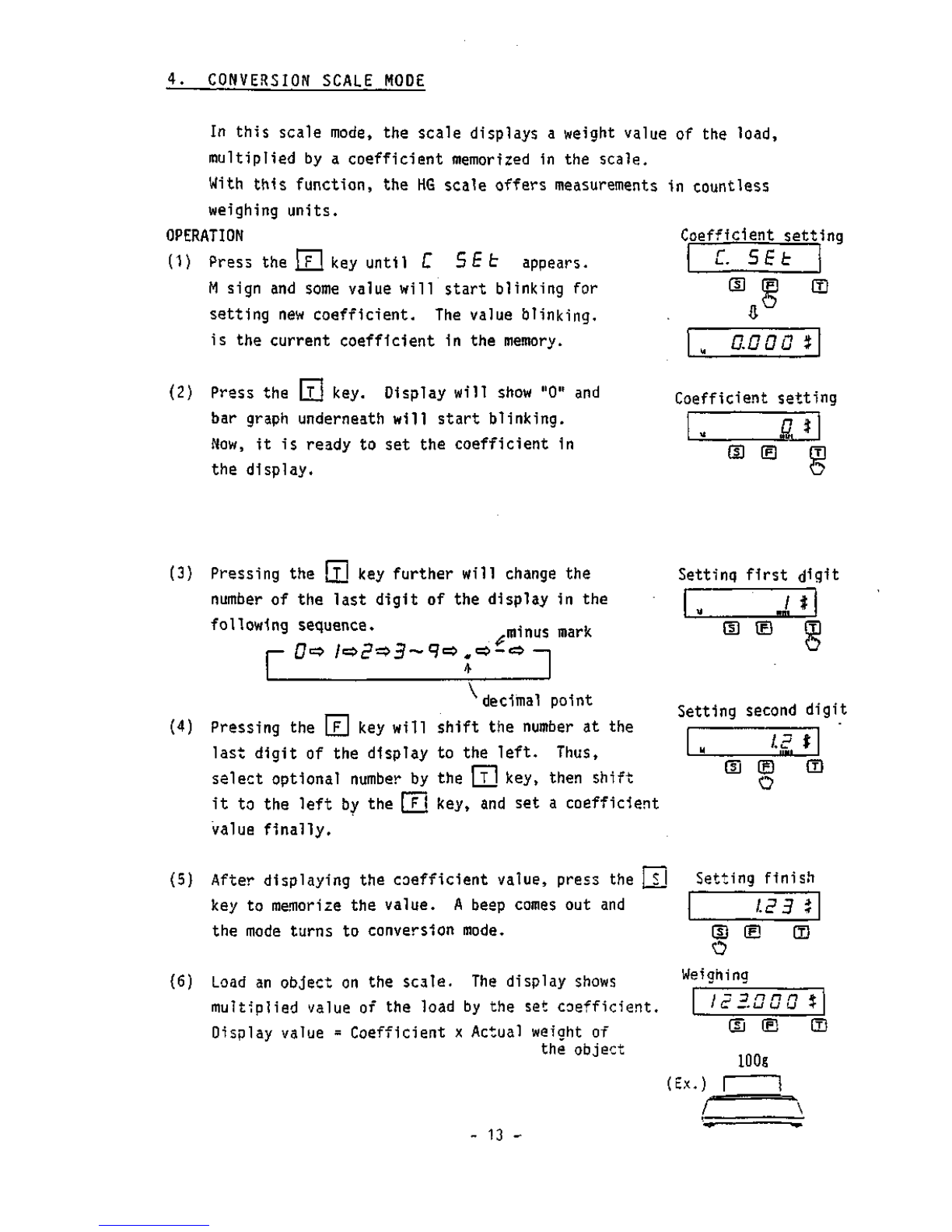
CONVERSIONSCALEMODE
Inthisscale
mode,
thescaledisplaysa weightvalueoftheload,
multipliedbya coefficientmemorizedinthescale.
Withthisfunction,theHGscaleoffersmeasurementsincountless
weighing
units.
OPERATIONCoefficientsetting
(1)PrasstheJT1keyuntilC SEt appears.
Msignandsomevaluewillstartblinkingfor
settingnewcoefficient.Thevalueblinking.
isthecurrentcoefficientinthememory.
(2)Pressthe\j\ key.Displaywillshow"0"and
bargraphunderneathwillstartblinking.
Now,
itisreadytosetthecoefficientin
thedisplay.
set
(Dm
0.0 0 0
Coefficientsetting
LUB m
(3)Pressingthe[Tlkeyfurtherwillchangethe
numberofthelastdigitofthedisplayinthe
(4)
(5)
(6)
followingsequence.,minusmark
r
Settingfirstdigit
/
decimalpoint
Pressingthe[T]keywillshiftthenumberatthe
lastdigitofthedisplaytotheleft.
Thus,
selectoptionalnumberbythe[T]key,thenshift
ittotheleftbythe[Tjkey,andseta coefficient
valuefinally.
Afterdisplayingthecoefficientvalue,pressthe[Tj
keytomemorizethevalue.A beepcomesoutand
themodeturnstoconversion
mode.
Loadanobjectonthescale.Thedisplayshows
multipliedvalueoftheloadbythesetcoefficient.
Displayvalue= Coefficientx Actualweightof
theobject
-13-
m
m
Settingseconddigit
13 *
GO[@CD
©
Settingfinish
13 3
©
Weiahina
ELD
Id 3.00 0 %
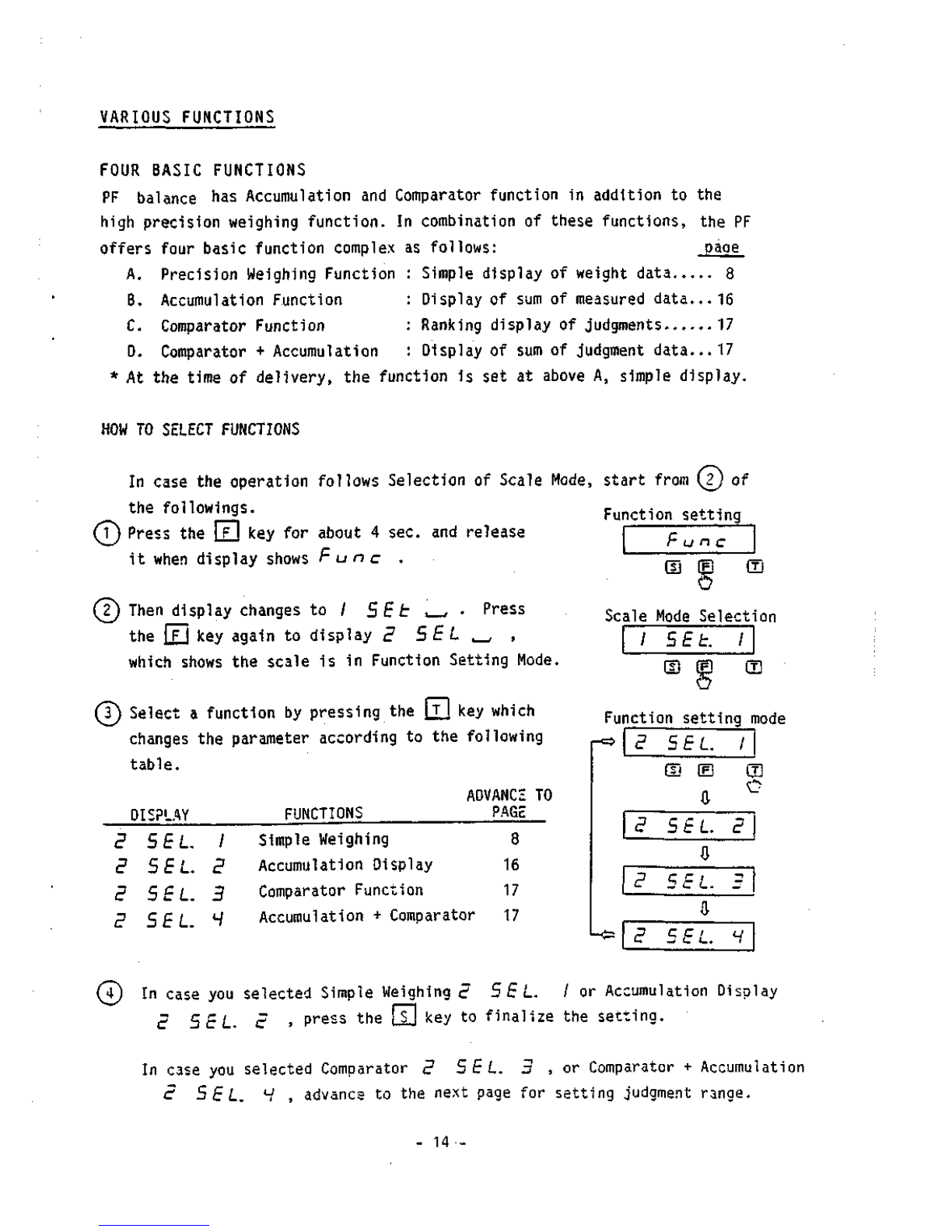
VARIOUSFUNCTIONS
FOURBASICFUNCTIONS
PFbalancehasAccumulationandComparatorfunctioninadditiontothe
highprecisionweighingfunction.Incombinationofthesefunctions,thePF
offersfourbasicfunctioncomplexasfollows:paae
A.PrecisionWeighingFunction: Simpledisplayofweightdata8
B.
AccumulationFunction: Displayofsumofmeasureddata...16
C.ComparatorFunction: Rankingdisplayofjudgments17
D.Comparator+ Accumulation: Displayofsumofjudgmentdata...17
*Atthetimeofdelivery,thefunctionissetataboveA,simpledisplay.
HOWTOSELECTFUNCTIONS
IncasetheoperationfollowsSelectionofScale
Mode,
startfrom\2j of
thefollowing.Functionsetting
(T)PresstheLLJkeyforabout4 sec.andrelease
itwhendisplayshowsFunc . un c
Thendisplaychangesto/ SEt . , • Press
theQjjkeyagaintodisplayE S E L ,__,,
whichshowsthescaleisinFunctionSetting
Mode.
Selecta functionbypressingthe[TJkeywhich
changestheparameteraccordingtothefollowing
table.
m
ScaleModeSelection
ISEt. I
m
Functionsettingmode
E
E
E
E
DISPLAY
5EL.
5EL-
SE L.
SEL.
1
E
3
FUNCTIONS
SimpleWeighing
AccumulationDisplay
ComparatorFunction
ADVANCETO
PAGE
8
16
17
Accumulation+ Comparator17
ESEL. I
CUE
E
E
5
s
E
r
C
/
!_.
0
L.
E
I
SEL.
3)I"caseyouselectedSimpleWeighingE S E L. /orAccumulationDisplay
ESEL E »
Press
the0 keytofinalizethesetting.
IncaseyouselectedComparatorE SEL. 3 , orComparator+ Accumulation
ESEL. u,advancatothenextpageforsettingjudgmentrange.
-14-
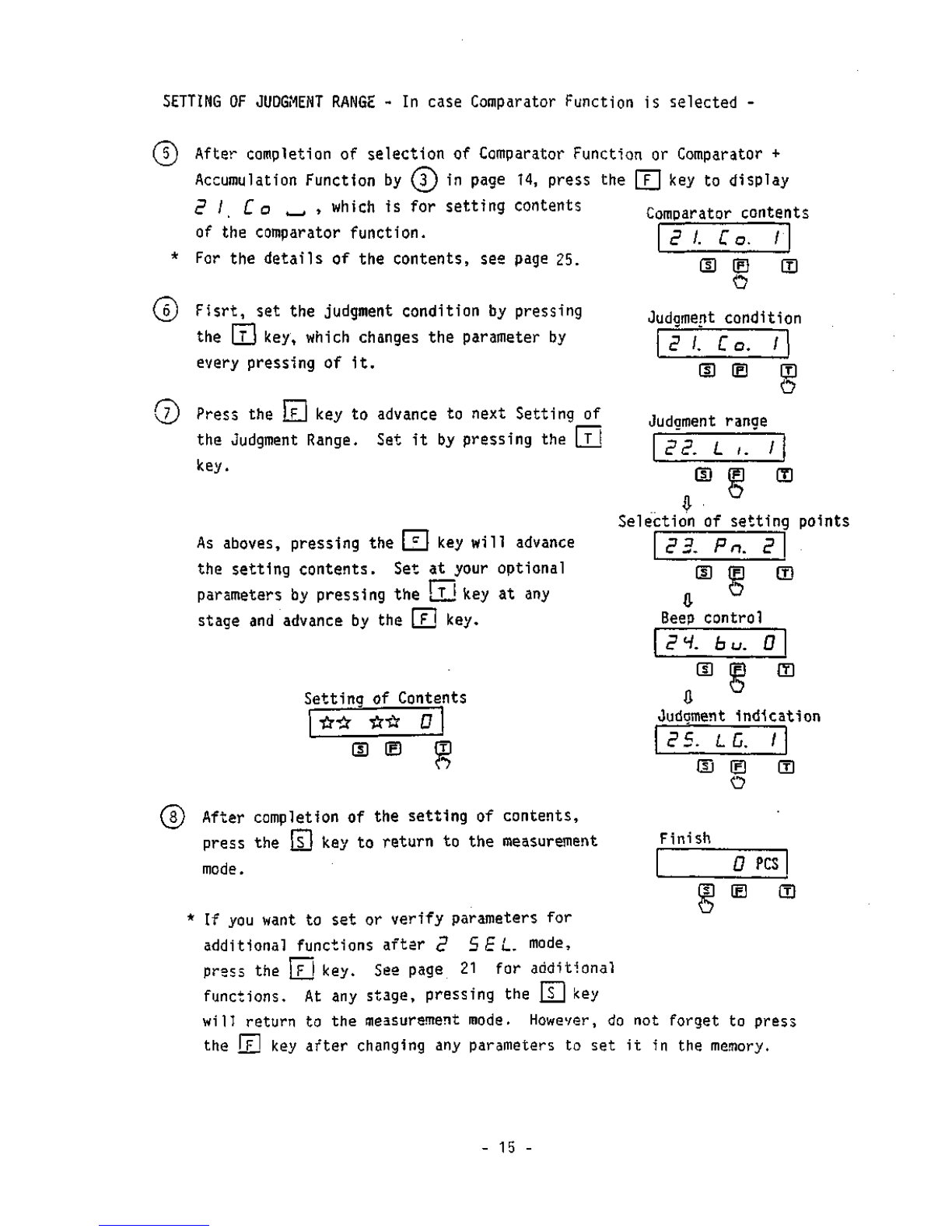
SETTINGOFJUDGMENTRANGE- IncaseComparatorFunctionisselected-
AftercompletionofselectionofComparatorFunctionorComparator+
AccumulationFunctionby(T)inpage14,pressthe[F]keytodisplay
3I, Ca _ , whichisforsettingcontents
ofthecomparatorfunction.
Forthedetailsofthecontents,seepage25.
Comparatorcontents
3
I.
C a. I
m
©Fisrt,setthejudgmentconditionbypressing
theIT]key,whichchangestheparameterby
everypressingofit.
\Jj PresstheLfJkeytoadvancetonextSettingof
theJudgmentRange.Setitbypressingthe[TI
key.
Asaboves,pressingtheLfJkeywilladvance
thesettingcontents.Setatyouroptional
parametersbypressingtheLlJkeyatany
stageandadvancebythe[_F_jkey.
©
m
Judamentcondition
3
I.
C a. I
E
Judamentranae
©
33. L
i.
I
(D
m
Selectionofsettingpoints
33. P n.
GJD
Beepcontrol
3H. bu. 0
SettinaofContents
Hr-tr
0
E
Aftercompletionofthesettingofcontents,
pressthe{jf]keytoreturntothemeasurement
mode.
Judamentindication
35. LC. I
m
Finish
O
PCS
*Ifyouwanttosetorverifyparametersfor
additionalfunctionsafter3 5 E L. mode,
pressthejT]key.Seepage21foradditional
functions.
Atanystage,pressingthe[T\ key
willreturntothemeasurementmode.However,donotforgettopress
theLFJkeyafterchanginganyparameterstosetitinthememory.
-15-
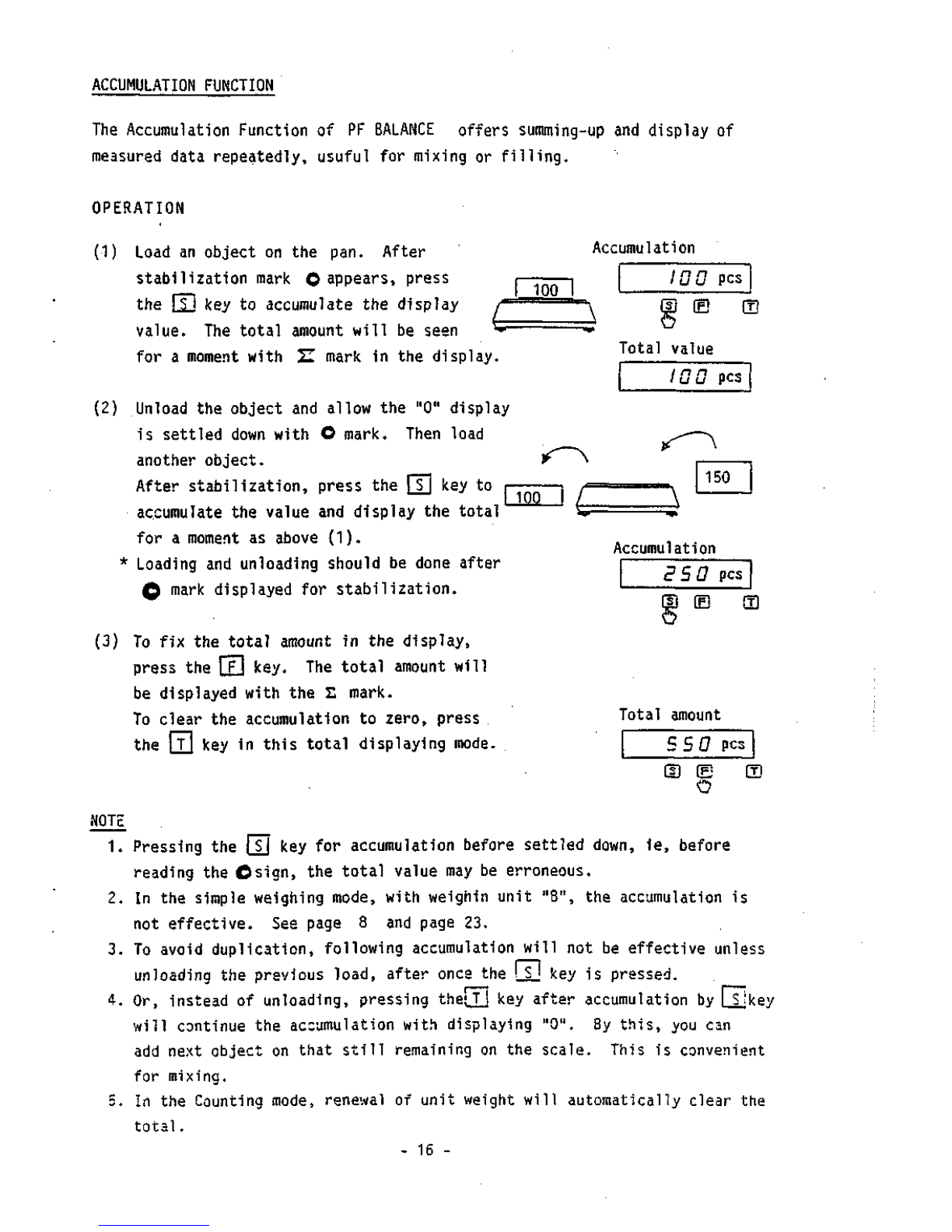
ACCUMULATIONFUNCTION
TheAccumulationFunction
ofPF
BALANCEofferssumming-upanddisplay
of
measureddatarepeatedly,usufulformixing
or
filling.
OPERATION
(1)Load
an
object
on
thepan.After
stabilizationmark
O
appears,press
the
GO
key
to
accumulatethedisplay
value.
Thetotalamountwill
be
seen
for
a
momentwith
2Z
mark
in
thedisplay.
(2)Unloadtheobjectandallowthe"0"display
issettleddownwith
O
mark.Thenload
anotherobject.
Afterstabilization,pressthe[T]key
to
accumulatethevalueanddisplaythetotal
for
a
moment
as
above(1).
*
Loadingandunloadingshould
be
doneafter
Qmarkdisplayedforstabilization.
(3)
To
fixthetotalamount
in
thedisplay,
pressthe
GO
key.Thetotalamountwill
bedisplayedwiththe
£
mark.
Tocleartheaccumulation
to
zero,press
the[jjkey
in
thistotaldisplayingmode.
NOTE
Accumulation
innnr~<?
Iu u PCS
fs)
CE3LT)
Totalvalue
IGO pcs
150
Accumulation
B5Q pcs
m
Totalamount
550
pcs
d}
(B
o
1.Pressingthe(T]keyforaccumulationbeforesettleddown,ie,before
readingtheOsign,thetotalvaluemay
be
erroneous.
2.
In
thesimpleweighingmode,withweighinunit"B",theaccumulation
is
noteffective.Seepage
8
andpage
23.
3.
To
avoidduplication,followingaccumulationwillnot
be
effectiveunless
unloadingthepreviousload,afteroncathe
[_SJ
key
is
pressed.
4.
Or,instead
of
unloading,pressingthe|_jjkeyafteraccumulation
by
Ljjkey
willcontinuetheaccumulationwithdisplaying"0".
By
this,
you
can
addnextobject
on
thatstillremaining
on
thescale.This
is
convenient
formixing.
5.
In
theCountingmode,renewal
of
unitweightwillautomaticallyclear
the
total.
-16-

COMPARATORFUNCTION
SETTINGWITHREFERENCESAMPLE
FOR
JUDGMENT
Settingreferencepoints
(1
point
to4
points)withsamples,readranking
or
bar,
graph
for
result
of
judgment.Beep
is
available.Convenient
for
measurementwithpresetvalues.
(1)Press
the[sHkey
until
i
SEt
appears.
Msign
and
somevaluewillstartblinking.
Thevalueshowsthatcurrentlyset.
*
Referencevaluesshould
be:
1stpoint
< 2nd
point
< 3rd
point
< 4th
point
(2)Load
the
sample
forthe1st
reference
point
onthe
scale,
and
press
theL£
key.After
a
black
outfora
moment
abeepwillsound
to
sign
the
memorization
oftheset
valuewith
displayingit.Thenadvance
tothe
2ndpointsetting.
(3)Load
the
sample
forthe2nd
reference
point
and
press
theQD
key.
A
beep
/*
willsound
to
memorize
the
value
»
andadvance
tothe
setting
of
next
point.
(4)
As
above,
whensettings
are
completed,
the
M
signwilldisappear,
andthe
modeturns
to
measurement
mode.
L
Comparatorfunctionsetting
L.
SEt
m
m
•a
Settingstart
0.0Og
Memorizingof1stpoint
/2 3.0 Og
m
Memorizingof2ndpoint
HSS.OOg
CDLD
Finishofsetting
IBI.OOg
d)E CD
NOTES
1.
In
casethatonly
1
point
is
selected
to
set,
M
signwilldisappear
and
settingwillfinish
at
aboveoperation
(2).
2.
Suchsettins
as1st
point:?2ndpoint;S3rdpoint
^
4th
pointwill
be
error.
3.
InL
SEt
mode,
pressing
theLLJkey
enables
to
verify
the
set
value.
4.
Barsunderneathwillshowevery
set
points
and
judgmentresults.
See
page
19.
forrankingdisplay.
5.
Asto
beepperformance,
see
page
25for
beeps.
-17-
This manual suits for next models
2
Table of contents
Other Shinko Denshi Scale manuals
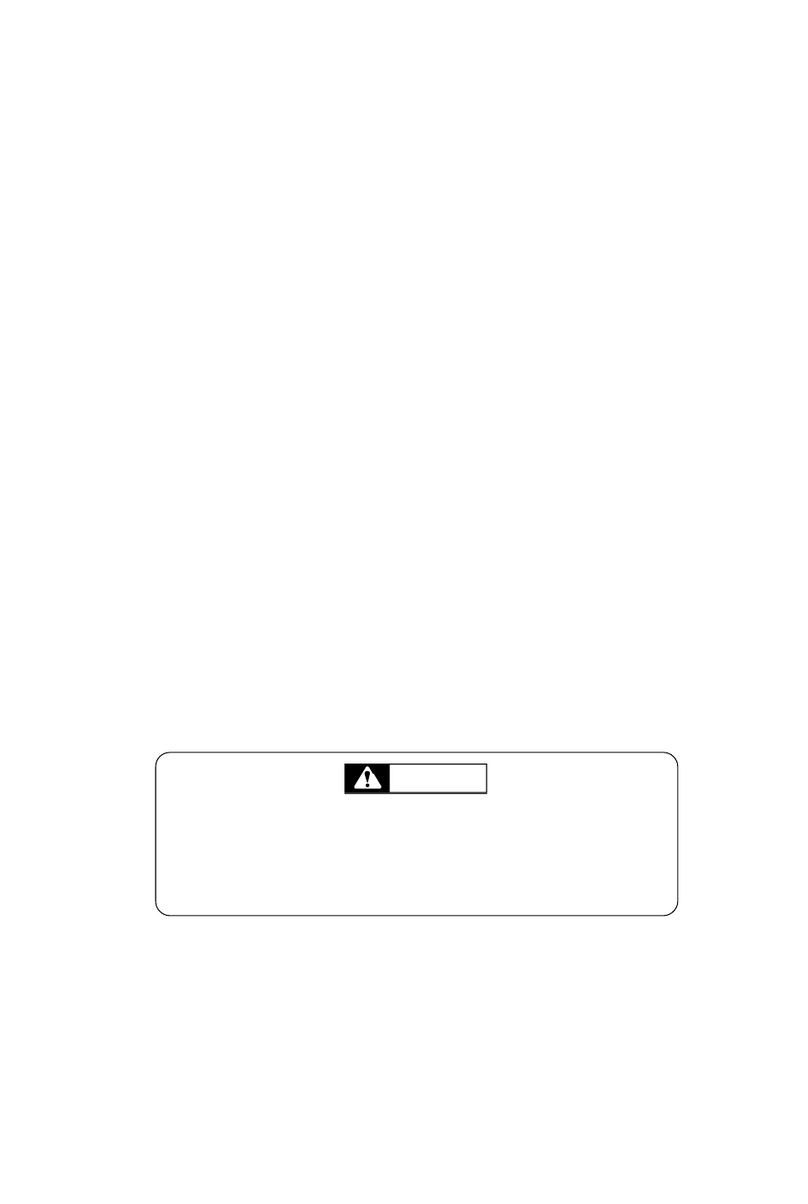
Shinko Denshi
Shinko Denshi AZ Series User manual
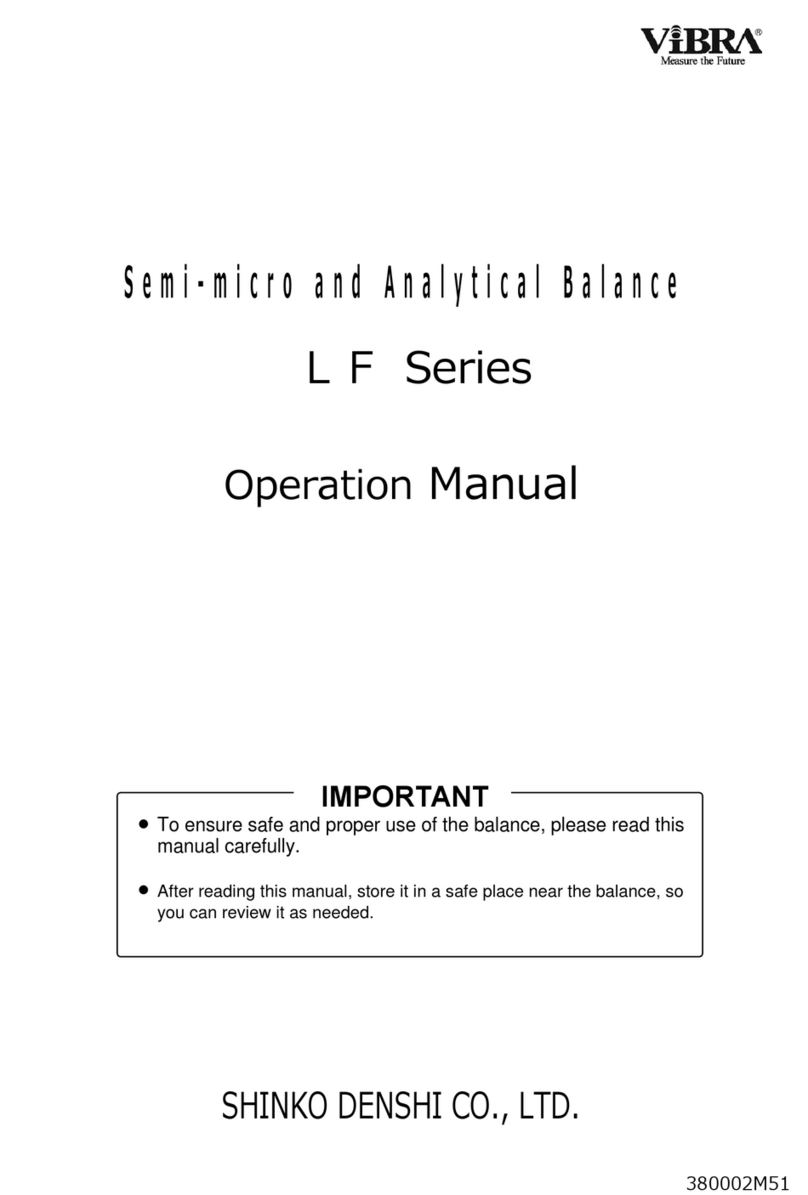
Shinko Denshi
Shinko Denshi LF124R User manual
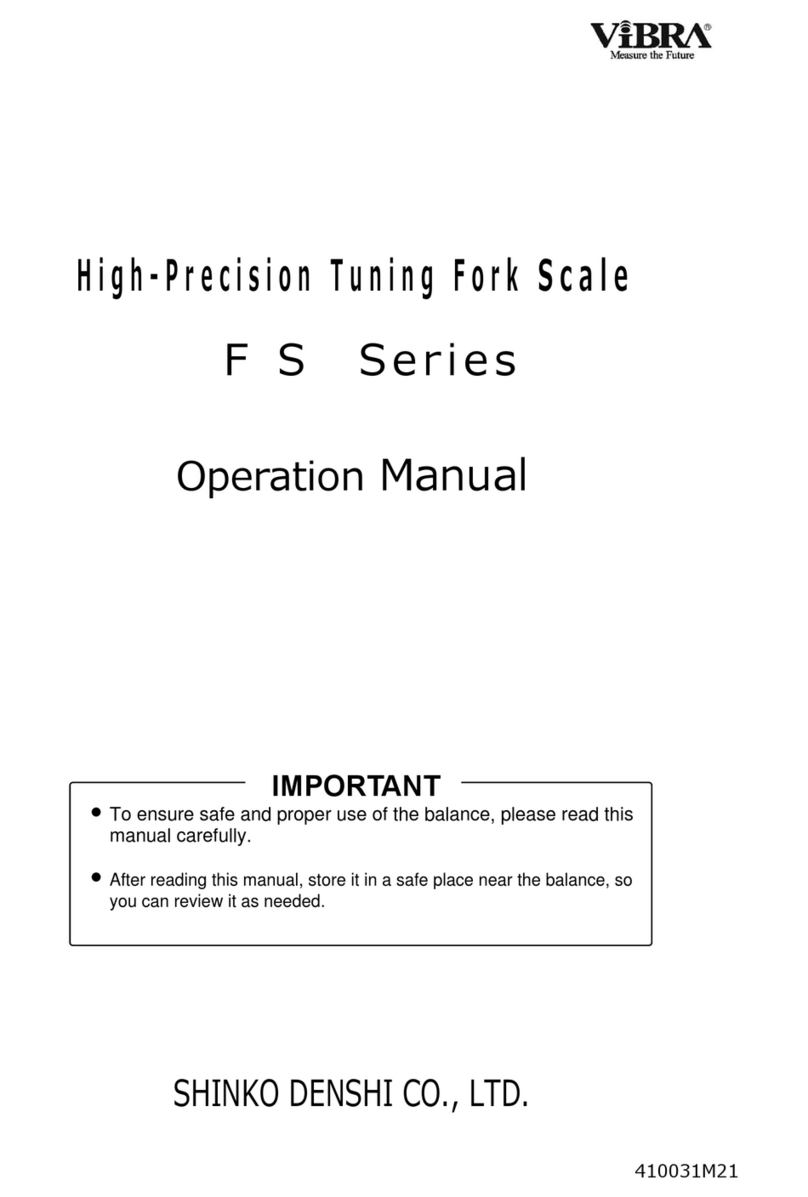
Shinko Denshi
Shinko Denshi FS623 User manual

Shinko Denshi
Shinko Denshi HTR-80CE User manual

Shinko Denshi
Shinko Denshi LN 423 User manual

Shinko Denshi
Shinko Denshi LN 223CE User manual

Shinko Denshi
Shinko Denshi FZ623Ex User manual
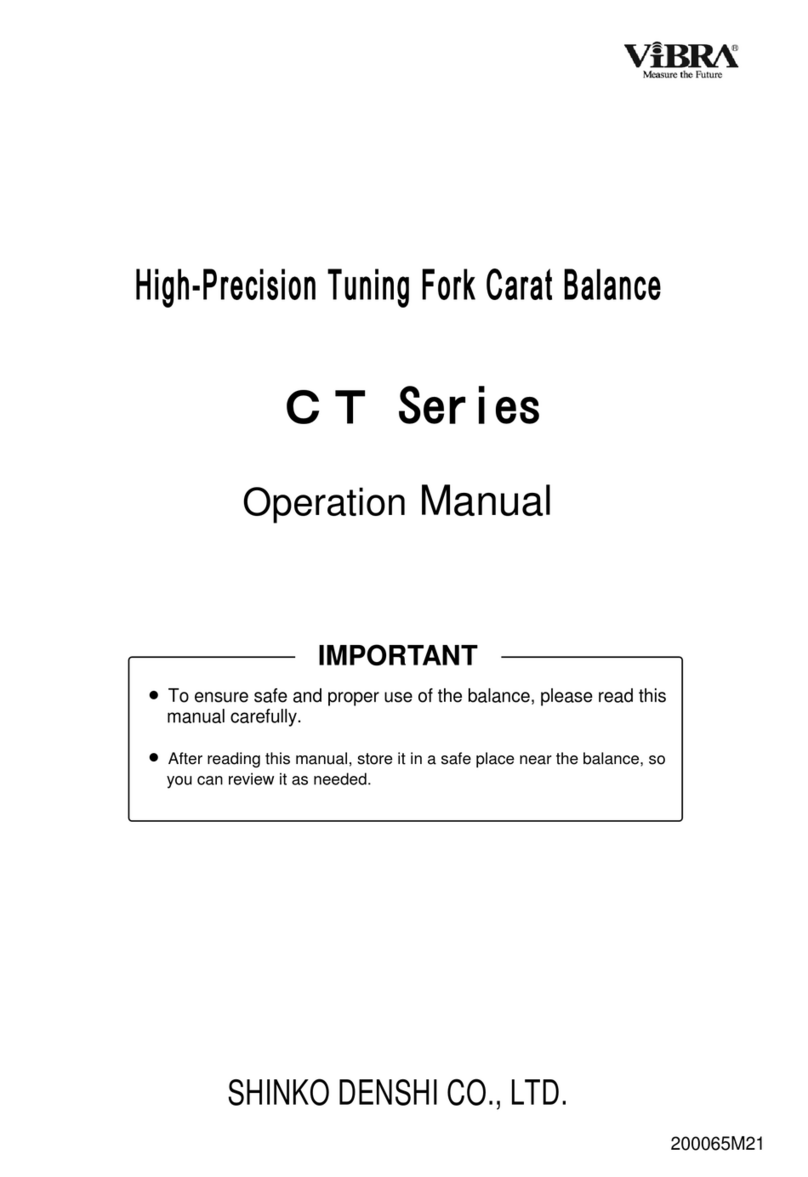
Shinko Denshi
Shinko Denshi CT603 User manual