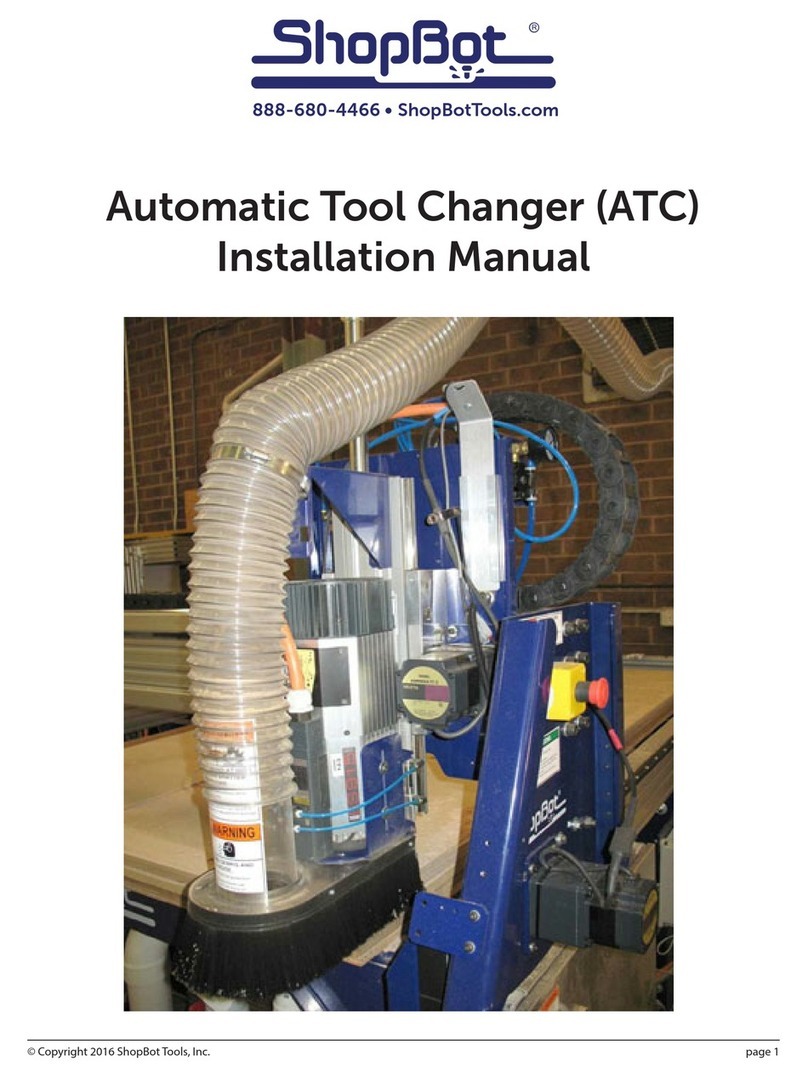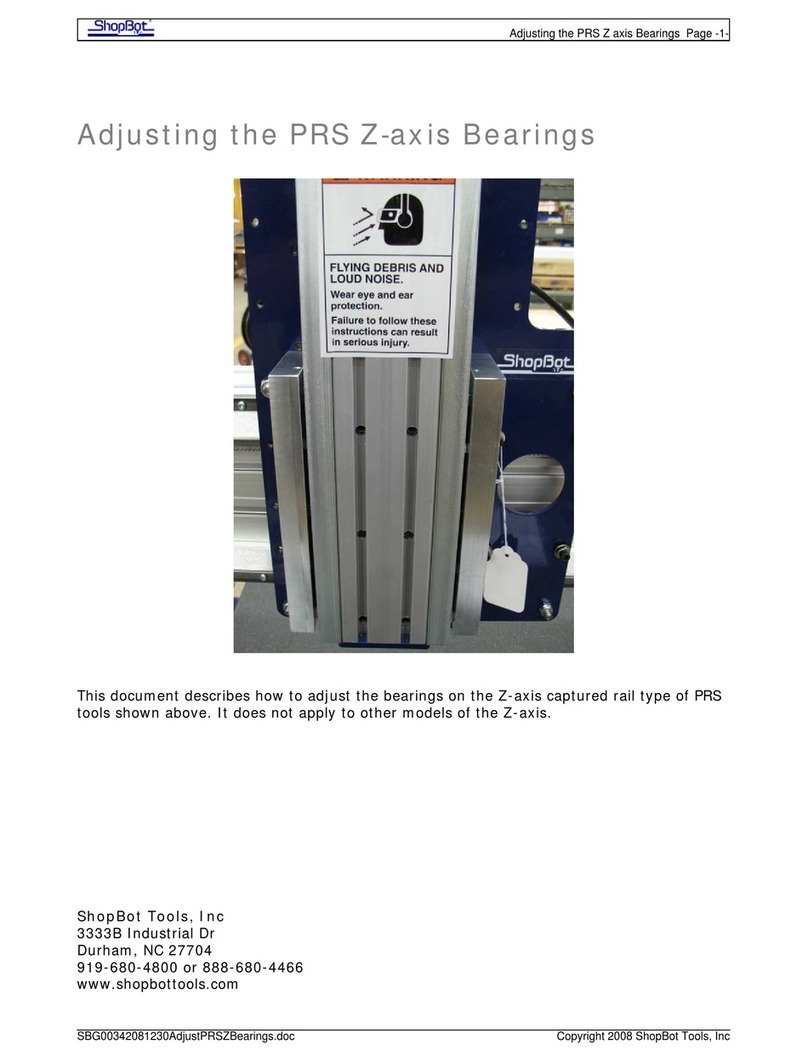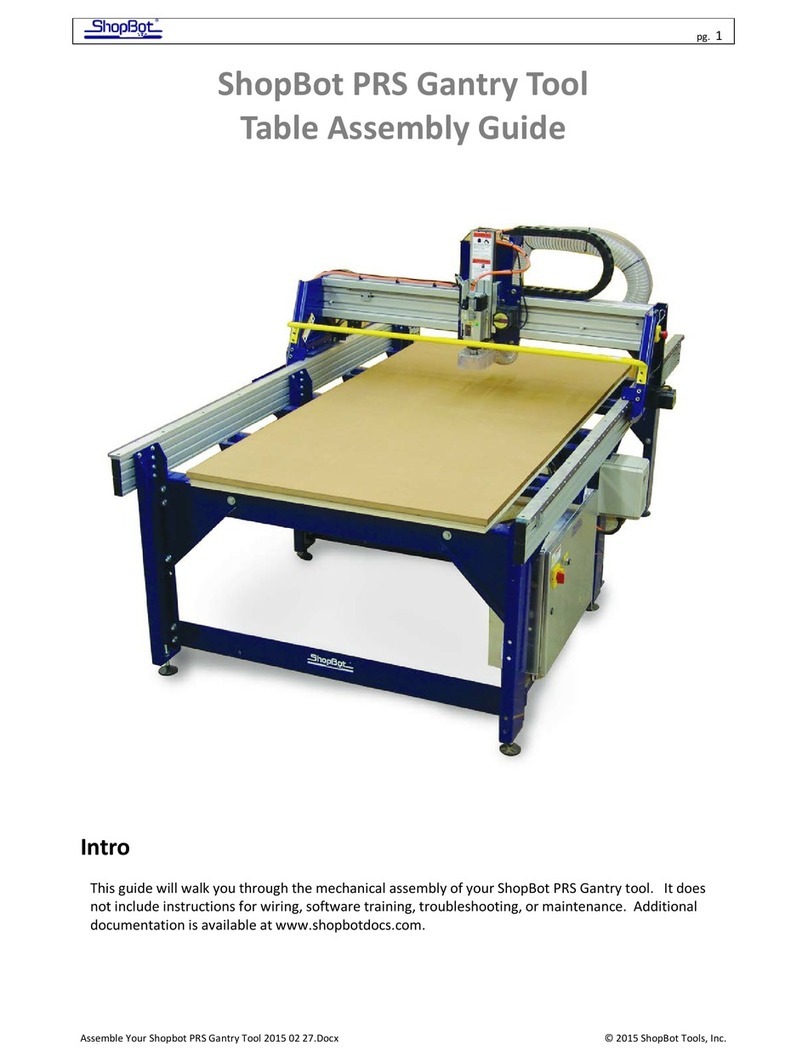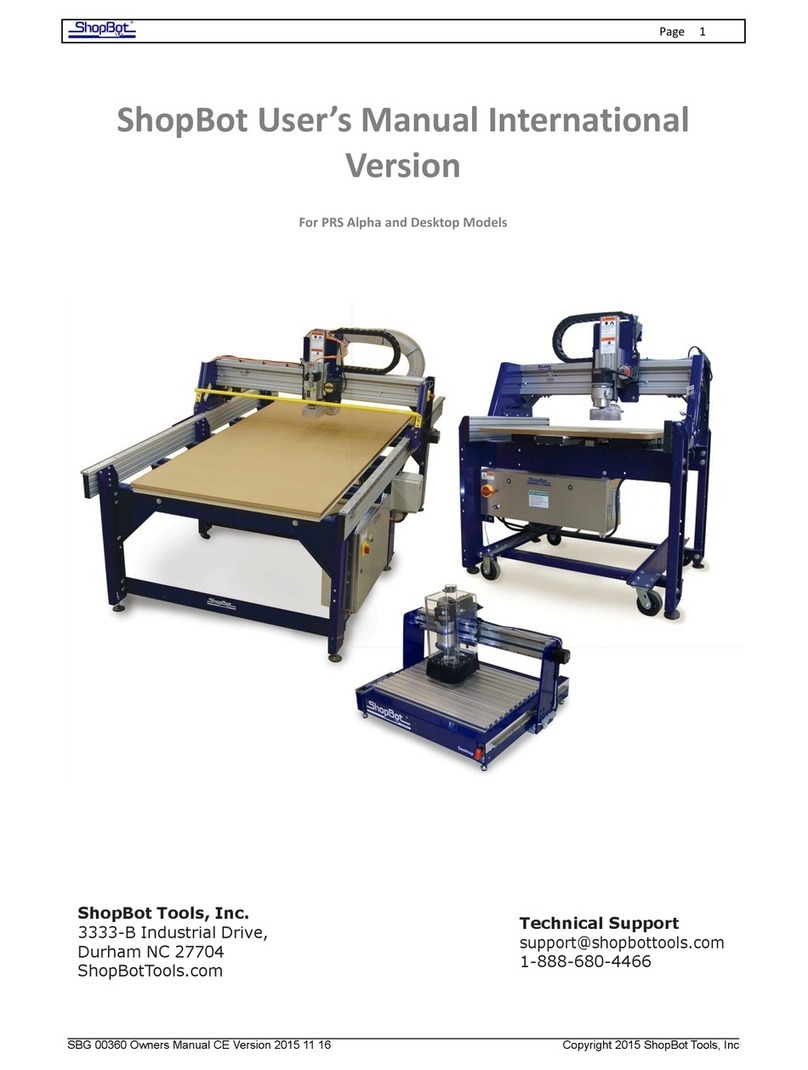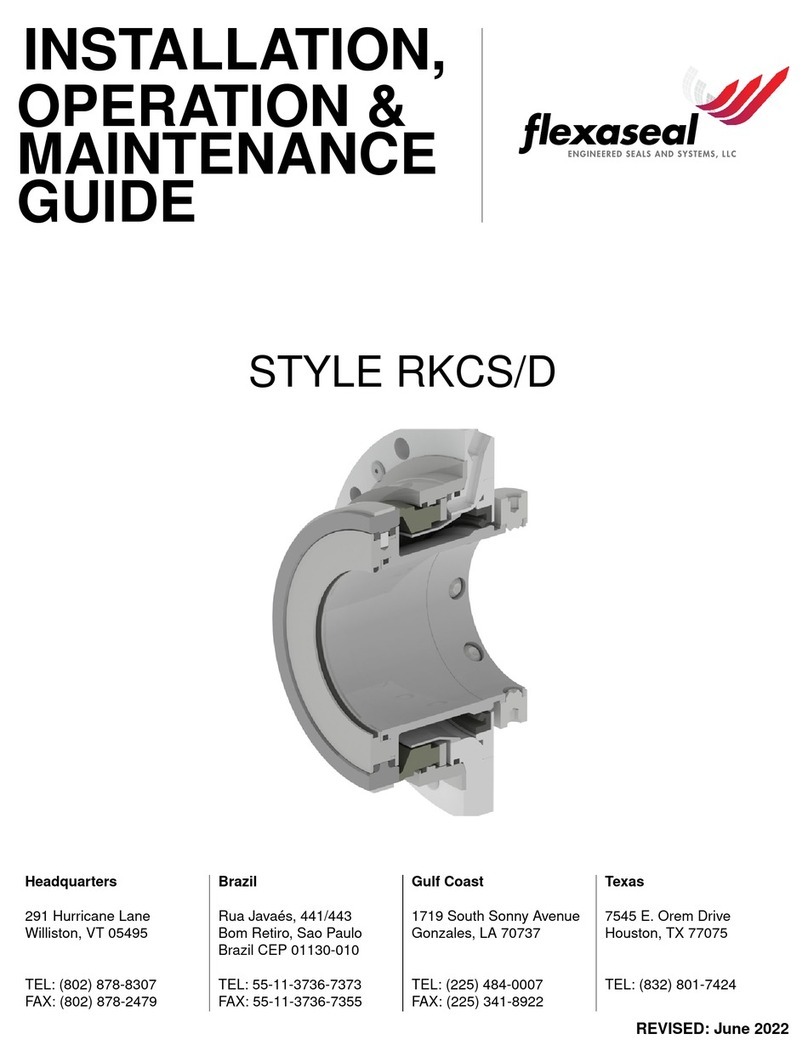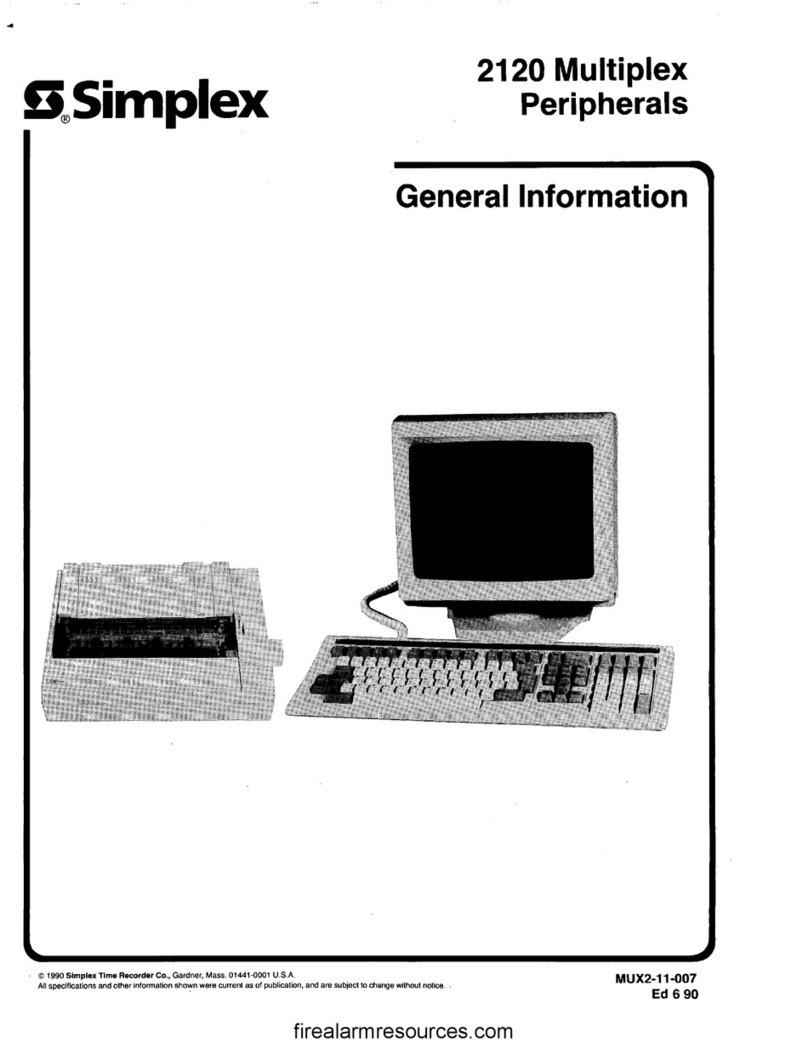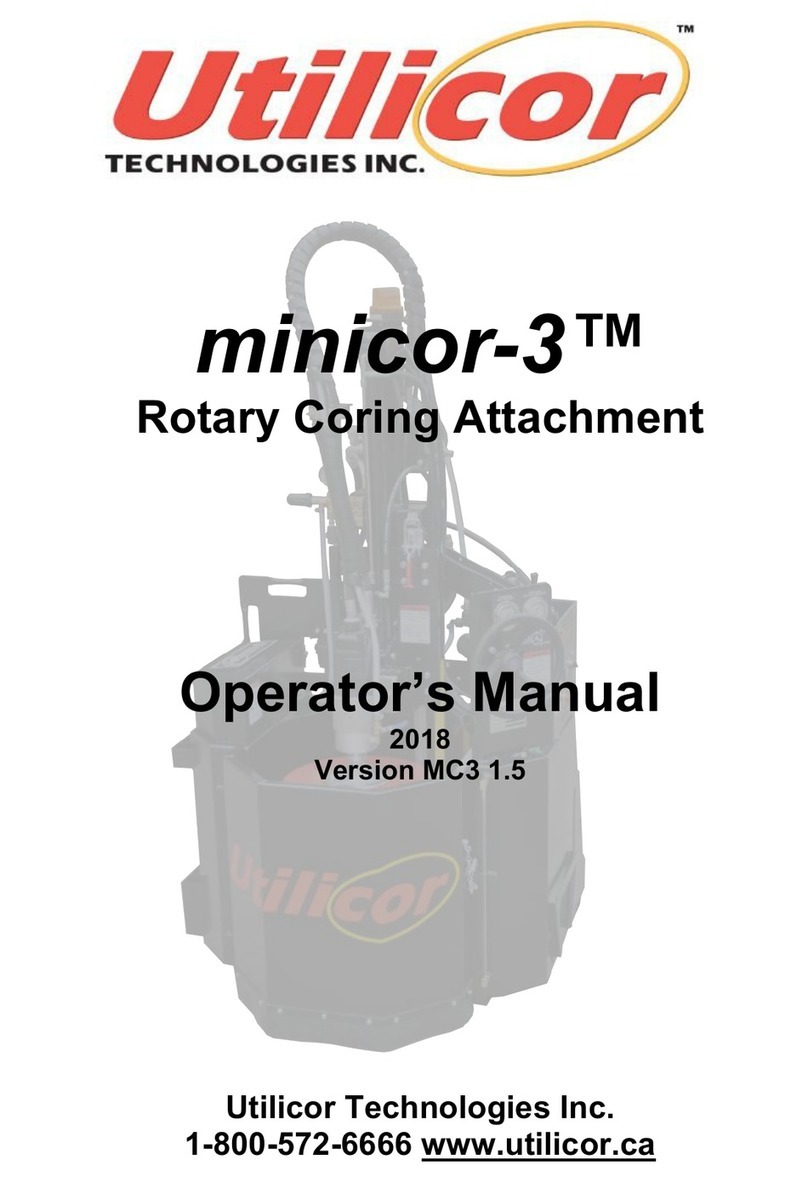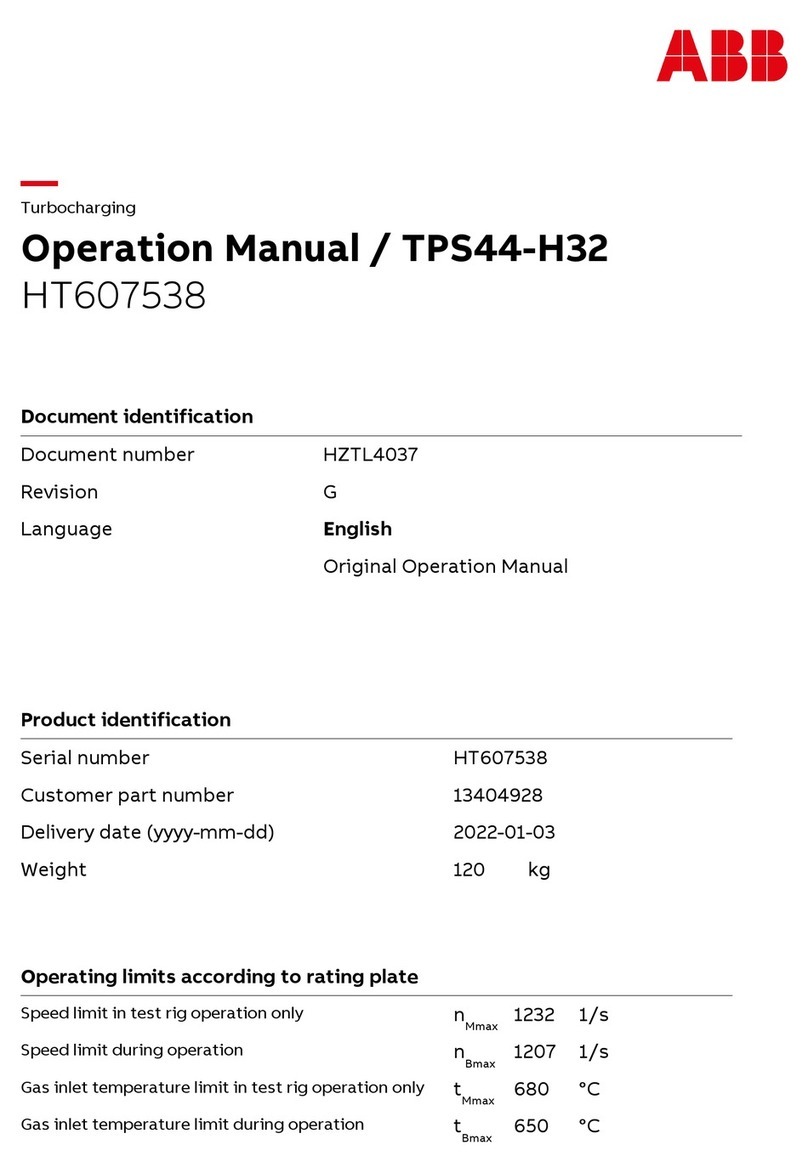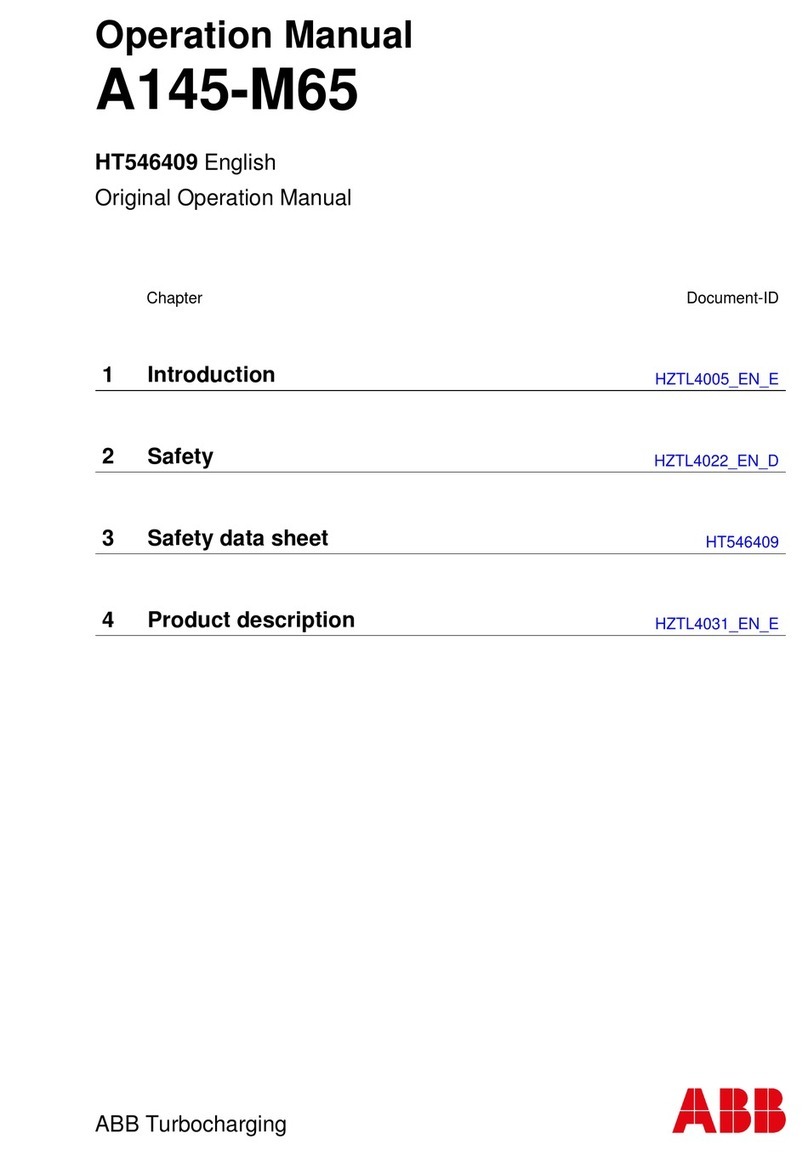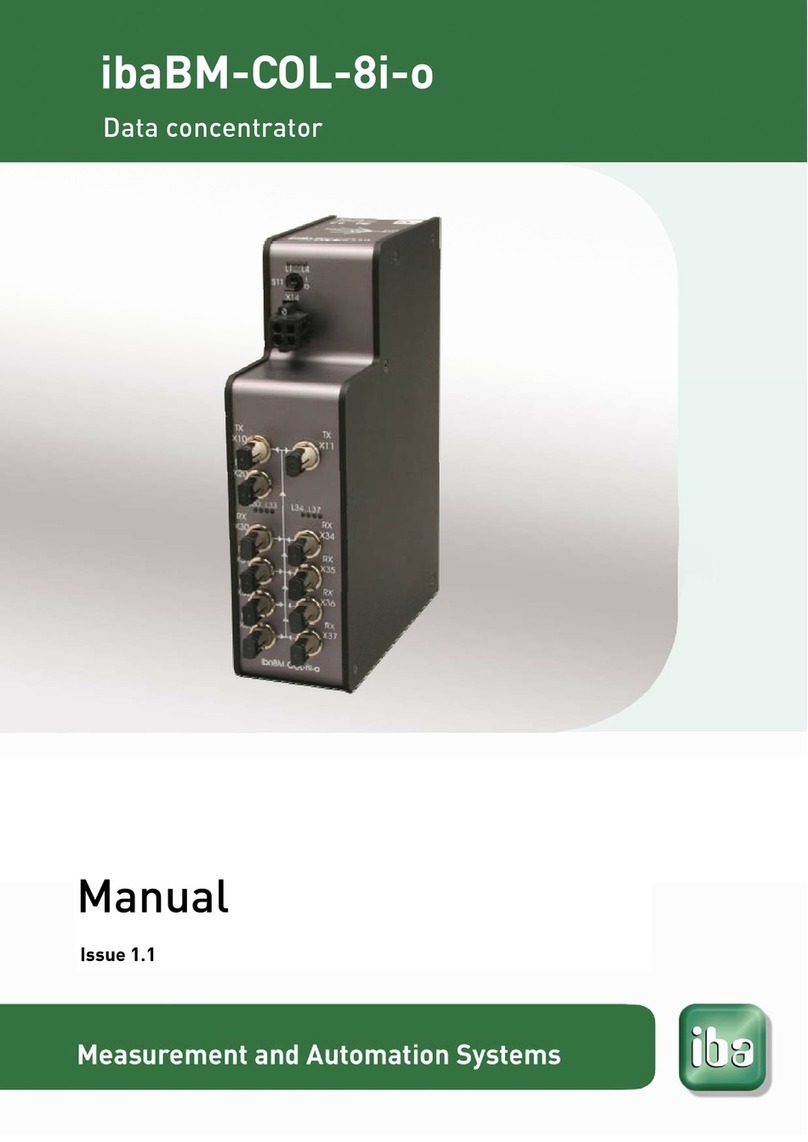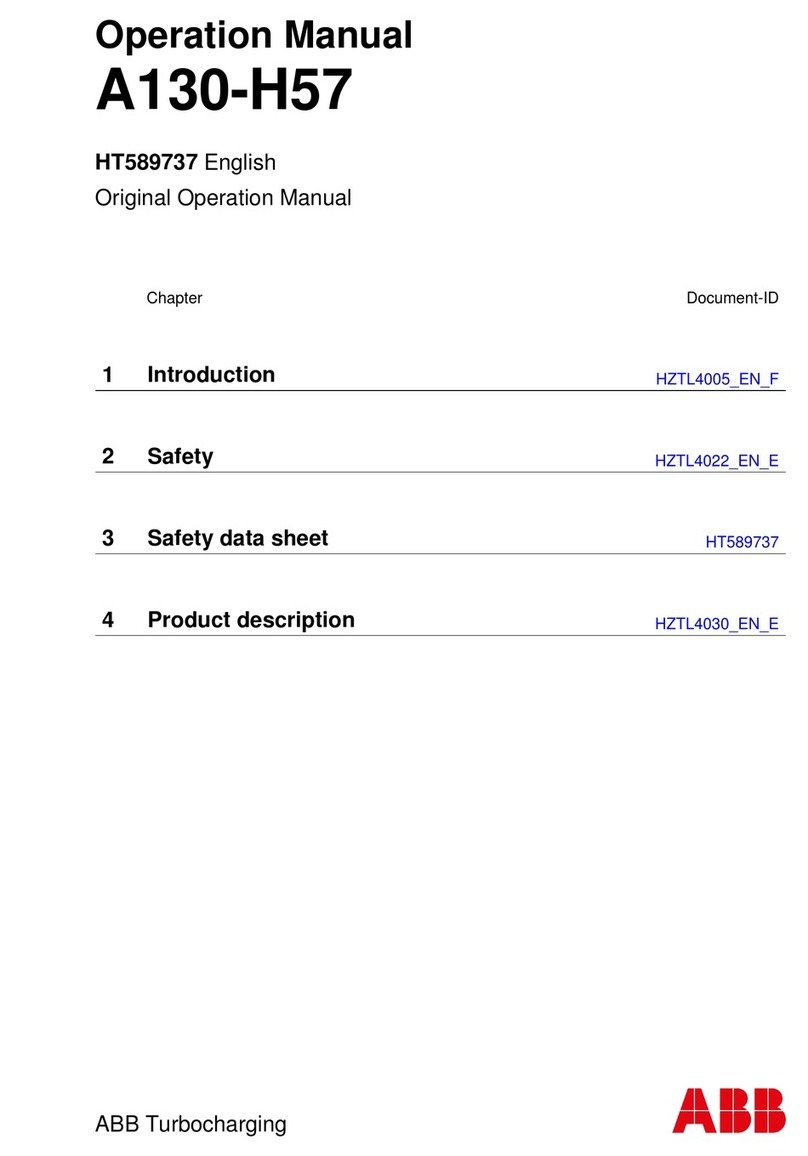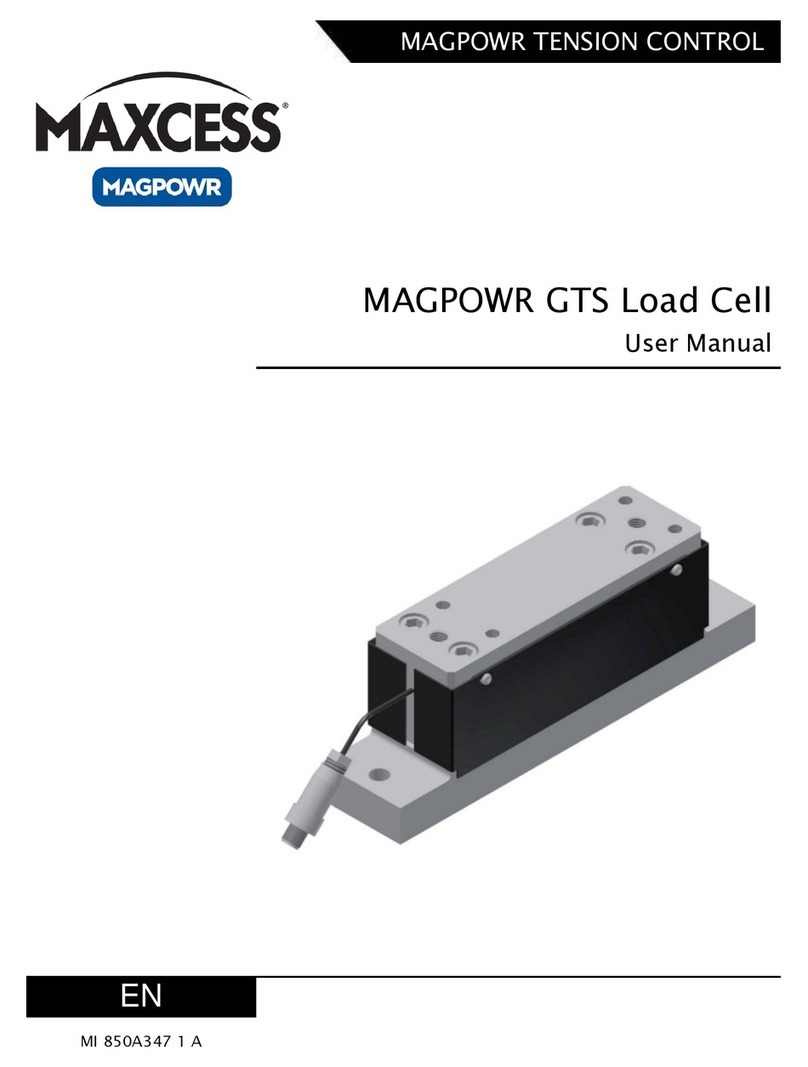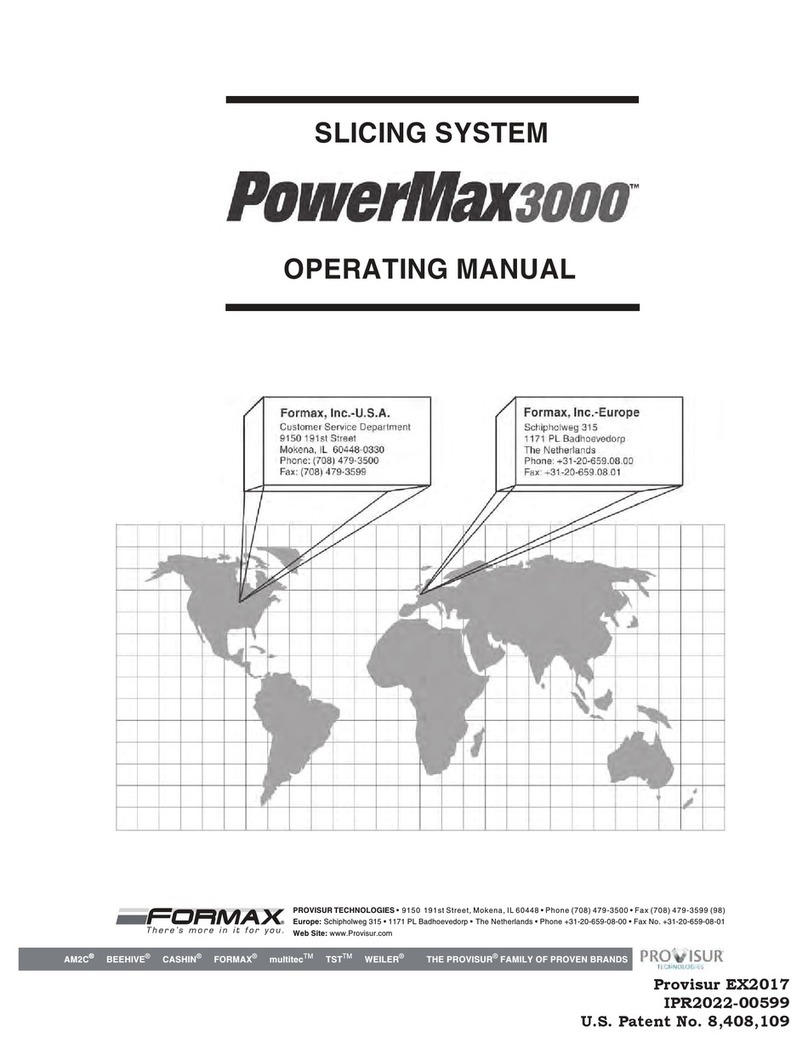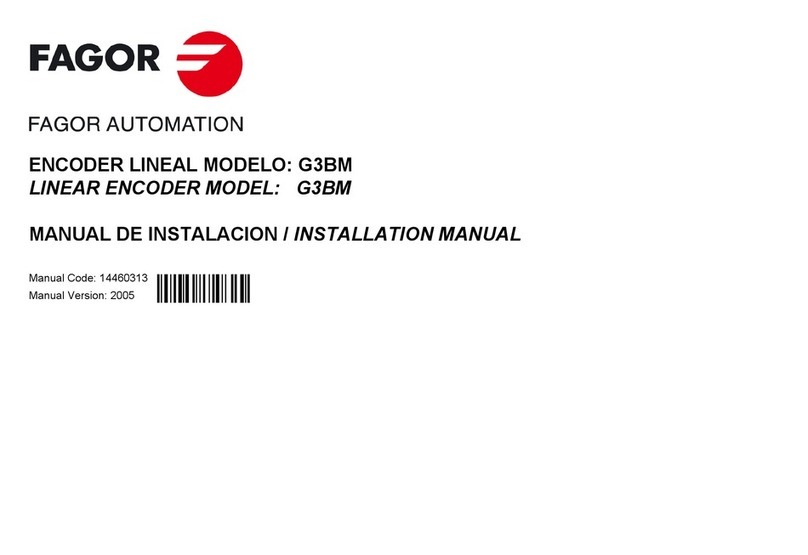ShopBot 003065 User manual

888-680-4466 • ShopBotTools.com
Assembly Guide
For PRSstandard Tools
For all PRS tools shipped after 6/15/2017
Contents:
● PRS Gantry Assembly Guide
● Quick-Start Guide
● Table Drawings
● Maintenance Information
●Wiring Diagram located on inside door
of Control Box

© Copyright 2021 ShopBot Tools, Inc. 2

Table of Contents
Contents: 1
PRS Gantry Assembly Guide 1
Quick-Start Guide 1
Table Drawings 1
Maintenance Information 1
Wiring Diagram located on inside door of Control Box 1
Table of Contents 3
Introduction 9
General Safety and Precautions 9
PRS Tool Assembly Process Flow 10
Main Parts of ShopBot Gantry Tool 11
Section 1. Setup and Assembly Overview 13
Electrical Precautions 13
Other Electrical precautions: 13
Safety 13
Unpacking the Crate 14
Major Components: 15
Section 2. Table Assembly 17
Introduction 17
Hardware 18
Tools Required 19
Marking the Table Sides 19
Mount Table Levelers to Legs 20
Install Table Legs 20
Table Sides for 12” and 24” Z-Axis Configurations 22
Stabilize with Lower Table Supports 22
Connect Side Assemblies 23
Install Middle Lower Table Support 23
Insert T-Nuts in Bottom Slot 24
© Copyright 2021 ShopBot Tools, Inc. 3

Mount Table Supports and Gussets to Table Legs 24
Secure Table Supports and Cross Supports to Table Sides 26
Install Cross Supports 26
Square the Table 27
Leveling the Table 28
Install Rails 29
Adjust Front Rail 29
Section 3. Gantry Installation 31
Introduction 31
Tools Required 32
Install Gantry 32
Adjust the Rails 33
Mount the X-Axis Stop Blocks and Proximity Targets 33
Section 4. Cable Carrier Installation 35
Introduction 35
Hardware 36
X-Axis Cable Carrier 37
Install Trough Brackets for ShopBots with 6” Z’s 37
Install the X-Axis Trough: 6” Z-Axis 38
Machines with 12” and 24” Z-Axis 38
Cable Carrier to Upper X Bracket 39
Cable Carrier to Lower X Bracket 39
Test Cable Carrier Mobility on Both Axes 39
X-Axis Cable Carrier Configurations 40
Section 5. Control Box Installation 43
Introduction 43
Installation 44
Section 6. VFD and Spindle Installation/Router Installation 45
Introduction 45
VFD Installation 45
© Copyright 2021 ShopBot Tools, Inc. 4

Hardware 46
Determining the VFD Model 46
Voltage Amperage (Determines Size) 46
Mounting the VFD 47
Spindle Installation 48
Hardware 48
Attach Spindle 48
Router Installation 49
Section 7. Mounting X-Axis Motors 51
Introduction 51
Hardware 52
Motors 52
Mount Pinions to Motors 52
Identify Motors 52
Check Alignment of Pinions with Rack 53
Adjust Pinions (If Required) 53
Mounting Locations 54
Position Motors on Tool 54
Engage Pinions with Rack 55
Section 8. Wire and Cable Routing 57
Hardware 57
Motor, Proximity Switch, and Stop Button Cables 57
Spindle Cable 58
Spindle Logic Cable 58
Finishing 59
Spindle Fan Cable Installation 59
Proximity Switch Installation 59
X Proximity Switch 59
Pneumatic Air Hoses 60
Mount Z Zero Plate Assembly 61
Secure Cables 61
© Copyright 2021 ShopBot Tools, Inc. 5

Section 9. Control Box Wiring for Standard Tools 63
Powering the PRS Standard Control Box 63
Exploring the PRS Standard Control Box 63
Inside the PRS Standard Control Box 64
Connecting Spindle Drive Inside the Control Box 65
Making Connections on the Outside of the Box 66
Handheld Pendant Operation 67
Troubleshooting the Spindle Control System 68
Troubleshooting the Motor Control System 71
Section 10. Software Installation 73
Introduction 73
Hardware 73
Computer Recommendations 74
Computer Configuration 74
Install ShopBot 3 Control Software and VCarve Pro Software 74
Software Overview 74
Connect ShopBot to Computer 75
USB Communication Cable 75
Load the Settings File 75
Install Control Box Firmware 76
ShopBot Control Software Familiarization 77
Easy and Full Modes 77
Full Display Overview 78
ShopBot Command Format 78
Movement Testing 79
Section 11. Secure Table and Spoil Board 81
Introduction 81
Hardware 81
Base Layer 81
Spoilboard 82
© Copyright 2021 ShopBot Tools, Inc. 6

Section 12. Setup and Fine Tuning 83
Check Inputs and Outputs 83
Machine Orientation 84
Optional Axes 84
Setting Up RPM Control 85
System Check 86
Check Movement 86
Check Stops and Targets 86
Check Limit Switches 86
Check Movement Distance 87
Test X-Axis Distance 87
Test Y-Axis Distance 87
Test Z Zero Function 87
Proximity Switch Targets 87
ShopBot Setup 88
Z Zero Plate 88
XY Zeroing Point 88
Fine Tune Setup 89
Square the Spindle 89
Secure Mounting Screws 89
Test Movement Distance 89
Install Push Bars 90
Install Dust Foot 90
Install End Caps 90
Section 13. Resources 91
© Copyright 2021 ShopBot Tools, Inc. 7

PRSstandard Assembly Guide Introduction DocID:SBG00520
© Copyright 2021 ShopBot Tools, Inc. 8

PRSstandard Assembly Guide Introduction DocID:SBG00520
Introduction
General Safety and Precautions
This safety summary contains general safety warnings that should be understood during operation of
this machine. Refer also to General Power Tool Safety Warnings found in the User Guide. Failure to
observe these precautions could result in injury.
Learn and understand safe use of the machine. Do not allow untrained individuals to
operate the machine without supervision. Be aware of the location of the Emergency
Stop switches at all times.
Eye and ear protection MUST be worn by the machine operator as well as any
bystanders or observers. Flying sawdust, material chips, and other debris can cause
serious eye injury.
Wear closed-toe shoes at all times.
Make sure that your material is properly secured before cutting, and be aware of any
small parts that may come loose after being cut. If a small part catches the edge of a
spinning bit, it can be thrown forcefully in any direction, causing injury or damage.
Never place your hands on the rails of the ShopBot. Be aware that the machine may
move unexpectedly in any direction, which can cause serious injury if your hands are
in the path of movement.
Never wear gloves while operating the machine. As with any power tool, a glove can
get caught in moving or spinning parts and pull your hand into the machinery.
Never leave a machine running and unattended. Understand that a spinning tool
generates friction and heat, creating a risk of fire. This risk is minimized by using correct
chip load, using sharp bits, and by always double-checking your files before cutting. Be
prepared to pause or stop the cut if something seems incorrect or unsafe.
Keep a working fire extinguisher within reach of the machine, for the reasons listed
above.
© Copyright 2021 ShopBot Tools, Inc. 9

PRSstandard Assembly Guide Introduction DocID:SBG00520
PRS Tool Assembly Process Flow
© Copyright 2021 ShopBot Tools, Inc. 10

PRSstandard Assembly Guide Introduction DocID:SBG00520
Main Parts of ShopBot Gantry Tool
© Copyright 2021 ShopBot Tools, Inc. 11

PRSstandard Assembly Guide Section 1 DocID:SBG00520
© Copyright 2021 ShopBot Tools, Inc. 12

PRSstandard Assembly Guide Section 1 DocID:SBG00520
Section 1. Setup and Assembly Overview
Electrical Precautions
A licensed electrician is required to complete the ShopBot setup. Connecting power to the control box
is easiest when the tool is set up and in its final position. If the tool includes a high frequency spindle
and/or a vacuum blower, these will also need to be connected by an electrician. Wiring diagrams and
specifications are located inside the control box door.
Other Electrical precautions:
Motor Connections: DO NOT connect or disconnect motor cables while power is on to the control
box. This can damage or destroy the motors or drivers.
Induced Currents: AVOID moving axes by hand when the control box is powered off. If it is
unavoidable, do so very slowly. Spinning the motors can generate an electric charge and damage
drivers or other electronic components.
Static Discharge: Follow all wiring and grounding instructions - electronic circuits are very sensitive to
static and power surges. Avoid vacuuming around the machine before it is properly grounded, as
vacuums can generate a large amount of static electricity that can damage the control box.
Safety
© Copyright 2021 ShopBot Tools, Inc. 13
WARNING: RISK OF ELECTRIC SHOCK
The control box must be connected to electrical service by a licensed electrician,
who has experience with industrial equipment. Personal injury or damage to the
machine may occur if an unlicensed individual performs this job.
Use caution when lifting boxes and
assembled components out of the crate.
Having an assistant will make things much
easier – particularly when unpacking the
crate and lifting the gantry onto the table
rails. Do not attempt to lift the gantry
without assistance.

PRSstandard Assembly Guide Section 1 DocID:SBG00520
Unpacking the Crate
ShopBot components arrive in two packages: a large wooden crate and a long box. Contact the
shipping company if either piece is missing, or if they do not arrive together.
The components are packaged to avoid shifting during shipping. Use a large screwdriver to pry off the
clips on top of the crate, and a Phillips head screwdriver to uncrate the components. It will require two
people to lift out some of the heavier pieces.
Read through the assembly directions, and sort the components by their function to help organize the
assembly process. Sort hardware by size to reduce the amount of time searching for the correct bolts,
nuts and washers for a given stage of the assembly.
Many components of the machine come pre-assembled to reduce the number of assembly steps. In
many places, bolts or hardware may be loosely fit in place to show their intended location. Remove this
hardware prior to fitting the applicable component into place.
© Copyright 2021 ShopBot Tools, Inc. 14

PRSstandard Assembly Guide Section 1 DocID:SBG00520
Major Components:
The base of the machine is referred to as the
table frame.
The two long aluminum extrusions on each side
are called table sides. Atop the sides are the
rails, which create the path of travel for the
X-axis.
The table sides and rails are included in the
long cardboard package secured to the top of
the crate.
The assembly that rides along the table sides
is called the gantry.
The gantry consists of an extruded aluminum
beam, which has been fitted with linear
bearings and gear rack. This forms the path of
travel for the Y-axis.
The blue plates on either side of the gantry are
referred to as end plates.
The YZ car moves across the gantry and
controls the height of the cutter head (either a
router or high-speed spindle, depending on the
tool).
© Copyright 2021 ShopBot Tools, Inc. 15

PRSstandard Assembly Guide Section 1 DocID:SBG00520
The control box is the “brain” of the machine and contains a control board, motor drivers, and other
electronic components that allow the tool to move with precision, accuracy, and power. It connects to
the computer through a single USB cable. The control box pictured here is for an alpha tool. Standard
control boxes are smaller in size.
The variable frequency device (VFD) is used on machines that contain a spindle only (not a router). It
controls speed and power for the spindle. The control box provides the VFD with on/off signals, but
speed is controlled through an RPM controller unit, which connects to the PC through a separate USB
cable.
In most cases, the X-, Y-, and Z-axes will be referred to in respect to the machine. The XY Home
Position is also indicated here.
© Copyright 2021 ShopBot Tools, Inc. 16

PRSstandard Assembly Guide Section 2 DocID:SBG00520
Section 2. Table Assembly
Introduction
The ShopBot table provides a firm foundation for all other components. This section contains
instructions to assemble, square, and level the table for correct and optimal performance.
The diagrams in this manual depict a 96”x48” table, the most common ShopBot table size. The table
layout may look a little different (fewer or more legs, tool changer bar, etc.) depending on the size and
shape of your tool (as well as any accessories included), but the same basic steps will be followed. The
table drawings provided at the end of this guide will detail specific measurements for other
configurations.
Note: It is critical to follow the table drawing carefully to ensure correct assembly of the table and
accessories.
The table leveling and squaring steps should be completed with the table in its final location. Moving the
table after these steps may alter the level and square.
Note: This section shows a conventional table with a 6” Z-axis. Tables configured for 12” and 24” axes
have extra table side extrusions and table legs with added mounting holes.
© Copyright 2021 ShopBot Tools, Inc. 17

PRSstandard Assembly Guide Section 2 DocID:SBG00520
Hardware
Except for the table levelers, all of this hardware is included in the small box marked “table
hardware”:
© Copyright 2021 ShopBot Tools, Inc. 18
Part Name
Quantity
ShopBot P/N
Notes
Rail
2
001872
Table side
2
000925
Upper table support
4
000915
Different for other lengths
Lower table support
3
000921
Different for other lengths
Table cross support 48E
2
000926
Different for other lengths
Table leg
6
000919
Different for other lengths
Table gusset
6
000770
Different for other lengths
Part Name
Quantity
ShopBot P/N
Notes
1/2-13x1-1/2” Hex Bolt
See table drawing
001956
Used for components to leg
1/2" Lock Washer
See table drawing
000588
Used for components to leg
1/2" Flat Washer
See table drawing
000029
Used for components to leg
1/2-13 Hex Nut
See table drawing
000440
Used for components to leg
5/16-18x3/4” Hex Bolt
See table drawing
000529
Used for cross supports, leg
5/16” Schnorr Washer
See table drawing
004487
Used for leg
5/16” Flat Washer
See table drawing
000848
Cross supports, leg
5/16-18 T-Nut
See table drawing
002498
Legs, cross supports, rails
5/16-18x3/4” Button Head Cap
Screw
See table drawing
002033
Used for rails
5/8-11 Hex Nut
See table drawing
000160
1 per table leg
5/8-Table Leveler w/Nut
See table drawing
002926/0008
62
1 per table leg
3/8-16x1 1/2” Carriage bolt
See table drawing
000953
Used to secure base board

PRSstandard Assembly Guide Section 2 DocID:SBG00520
*Specific quantities can be found on the packing list enclosed with the hardware.
Tools Required
Marking the Table Sides
Remove table sides from packaging and lay them on the floor side-by-side. Locate where the Home
Position (X = 0) will be.
Note for International Customers: The location of the table legs and cross supports along the X-rails
can be adjusted slightly to reflect metric units.
© Copyright 2021 ShopBot Tools, Inc. 19
Part Name
Quantity
ShopBot P/N
Notes
3/8” Lock washer
See table drawing
000092
Used to secure base board
3/8” Flat washer
See table drawing
000444
Used to secure base board
3/8-16 Hex nut
See table drawing
000452
Used to secure base board
Marker (or other writing tool)
Tape Measure
Wrench or Socket, 5/16”
Mechanical Square
Rubber Mallet
Wrench or Socket, 3/8”
Safety Straps (optional)
Wrench or Socket, 5/8”
Wrench, 1”
String/Twine (at least 30ft)
Wrench or Socket, 1/2”
Wrench, Allen, 5/16”

PRSstandard Assembly Guide Section 2 DocID:SBG00520
Locate your machine’s corresponding table drawing at the back of this assembly manual. Starting from
the Home Position, use a tape measure and permanent marker to indicate on the inside of the rails
where each table leg and cross support will attach.
If you haven’t already, it is helpful to then
move the rails into the general space
that the finished tool will occupy.
Note: This image indicates the rail
marking locations for a 96” tool. The
positions will differ for other table
configurations.
Orient table sides into approximate
location that the tool will occupy.
Mount Table Levelers to Legs
Remove table legs from packaging. Screw leveler approximately half way into
the bottom of each table leg. Thread a 5/8” hex nut onto the leg leveler. Keep
nut loose until table is leveled.
Thread the middle leg levelers all the way up to ensure that the feet do not
interfere during the leveling procedure.
Note: During assembly, some holes may require tapping to remove excess
powdercoating.
Install Table Legs
Insert eight T-nuts per table leg into the T-slots in the pattern shown, with the rough side down. Note the
line marked earlier for alignment. Make sure to insert the T-nuts for the middle table legs in the T-slots
prior to assembling the end table legs.
© Copyright 2021 ShopBot Tools, Inc. 20
This manual suits for next models
6
Table of contents
Other ShopBot Industrial Equipment manuals
Popular Industrial Equipment manuals by other brands

ProMinent
ProMinent DULCOnneX quick start

Dover
Dover Destaco Robohand RUA Series Service manual

HBM
HBM PW12C3 Series Mounting instructions
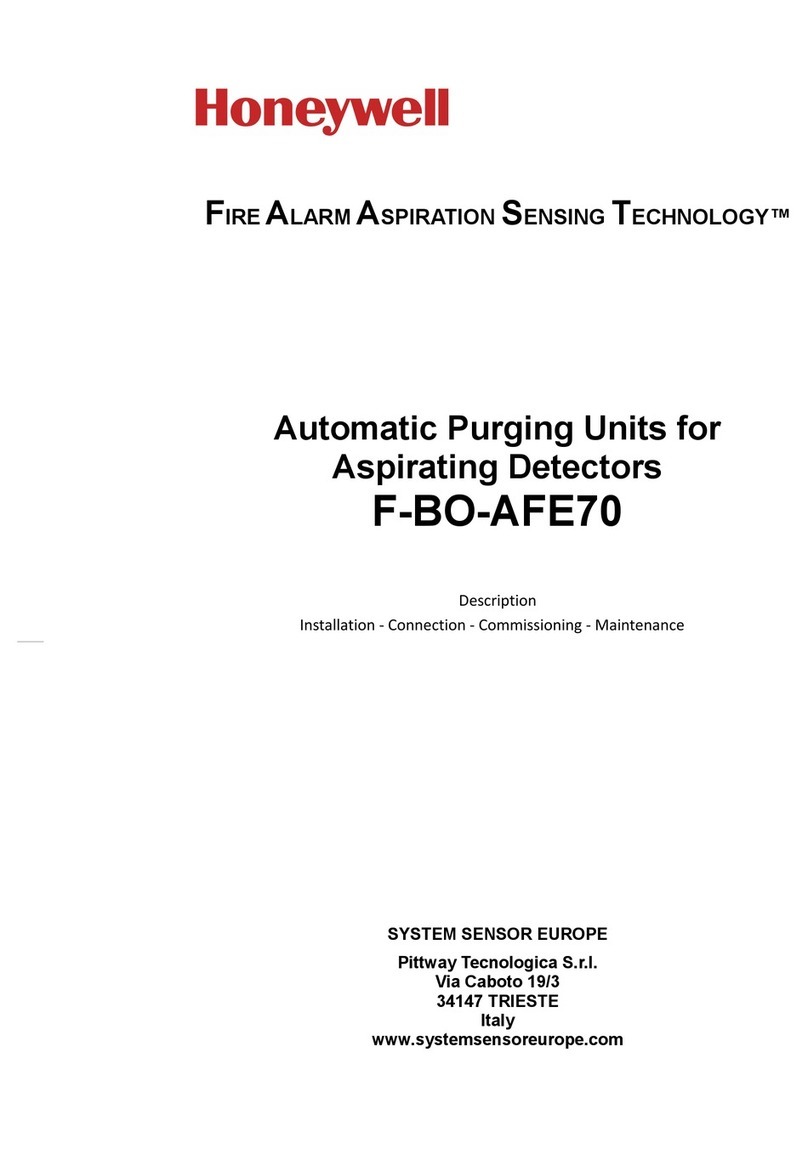
Honeywell
Honeywell F-BO-AFE70 Series Installation, Connection, Commissioning, Maintenance
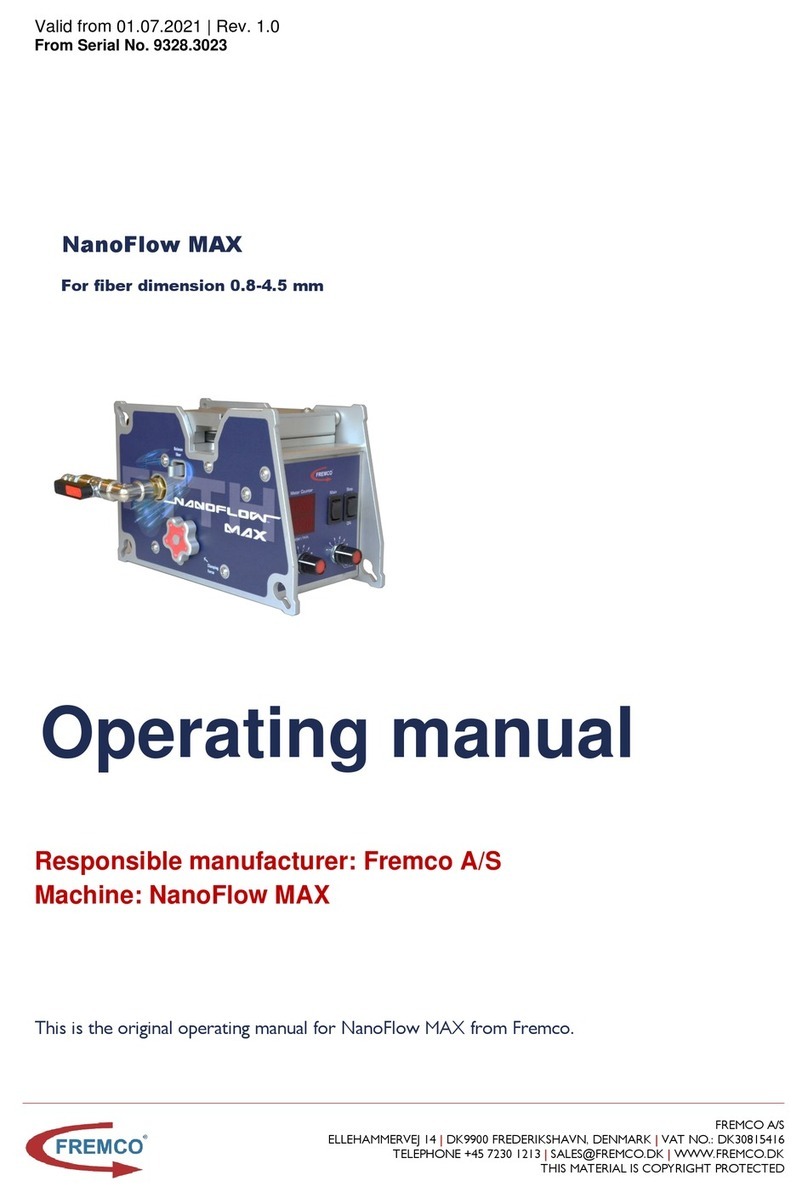
Fremco
Fremco NanoFlow MAX operating manual
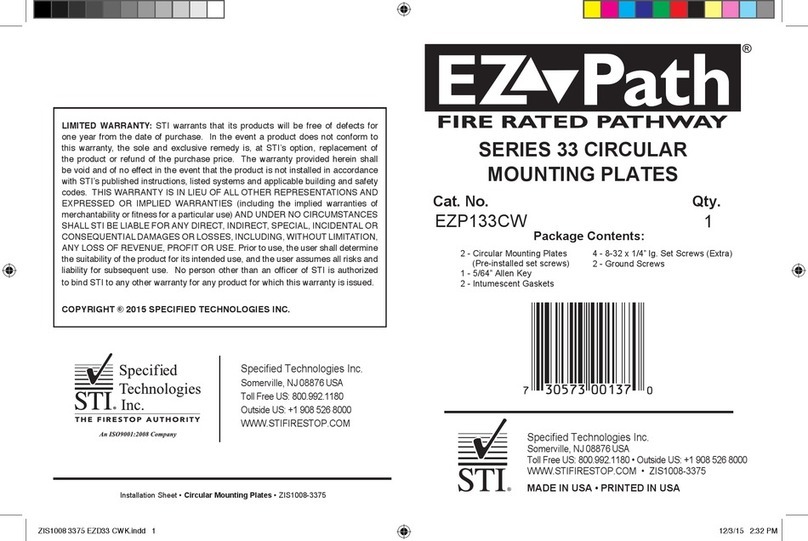
STI
STI EZ-Path 33 Series Installation sheet