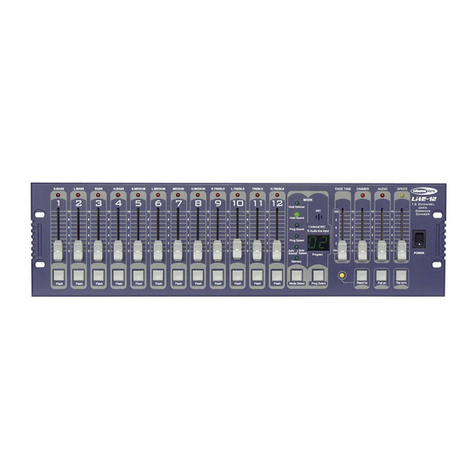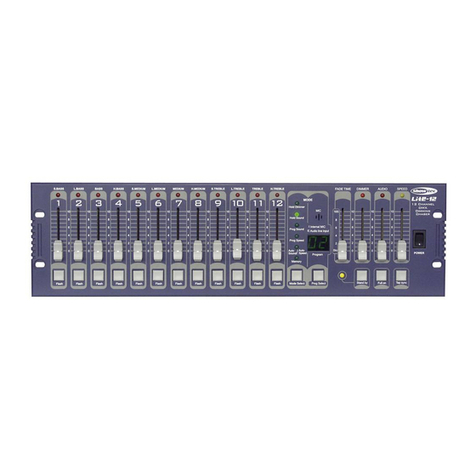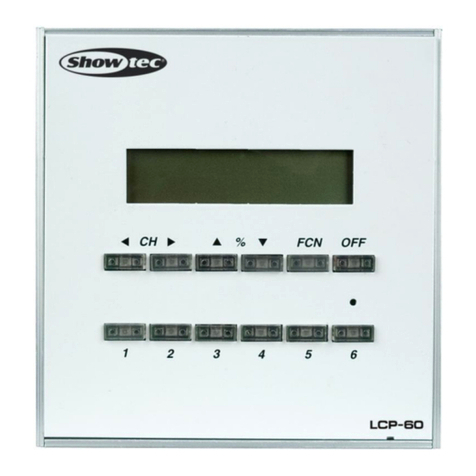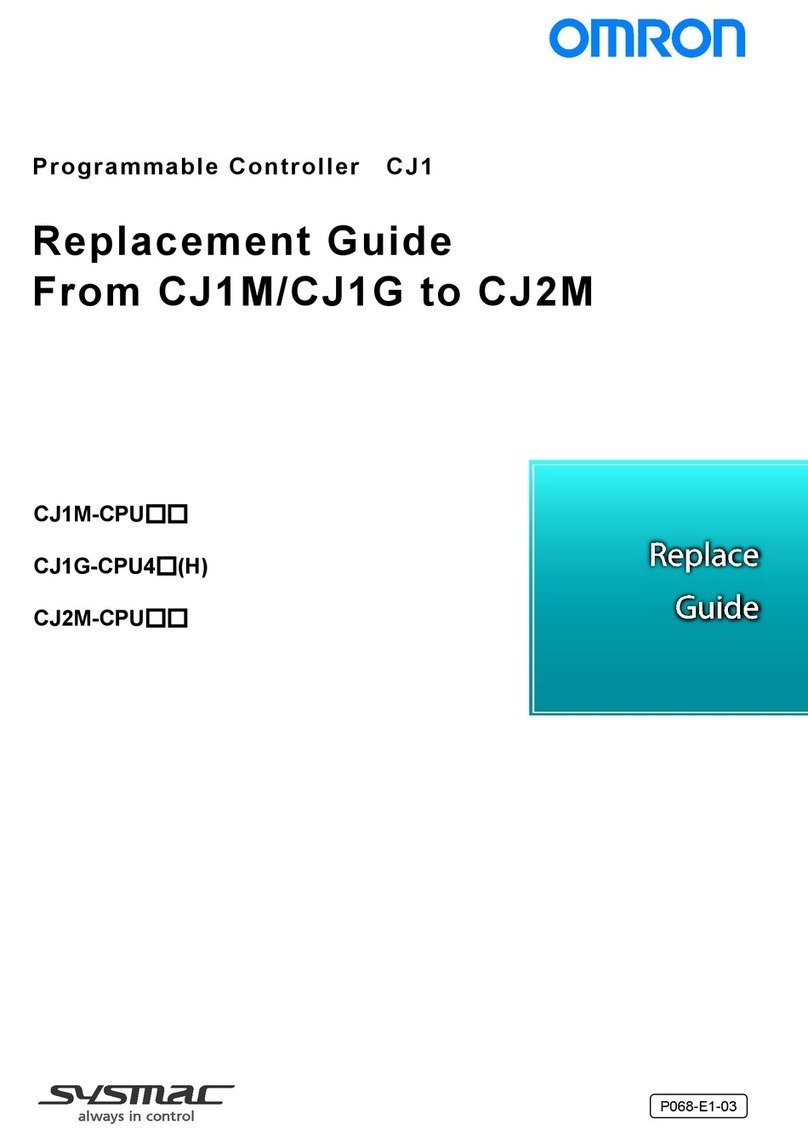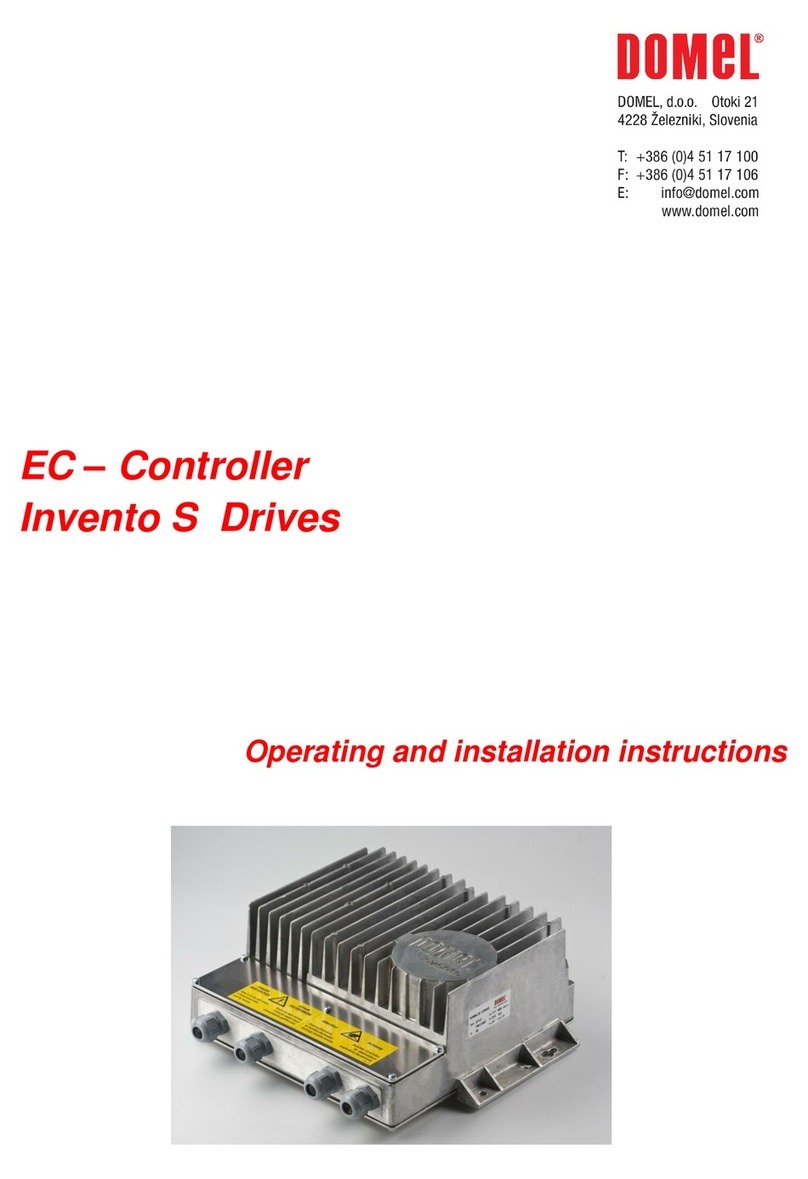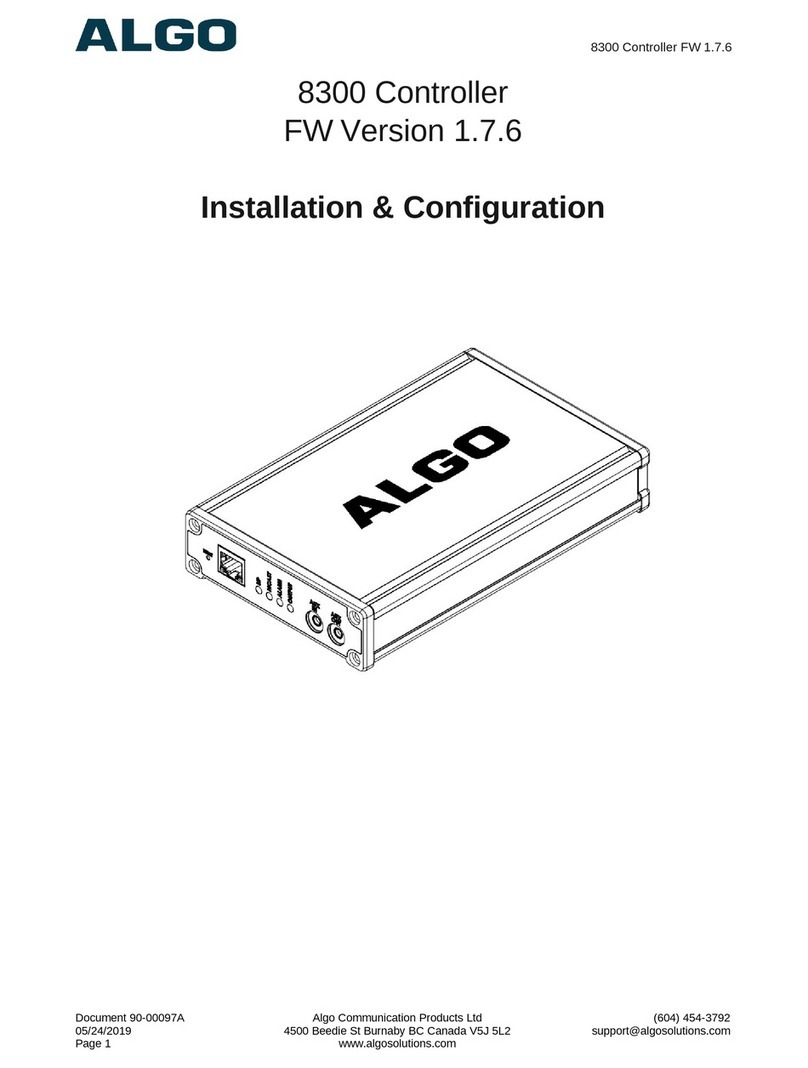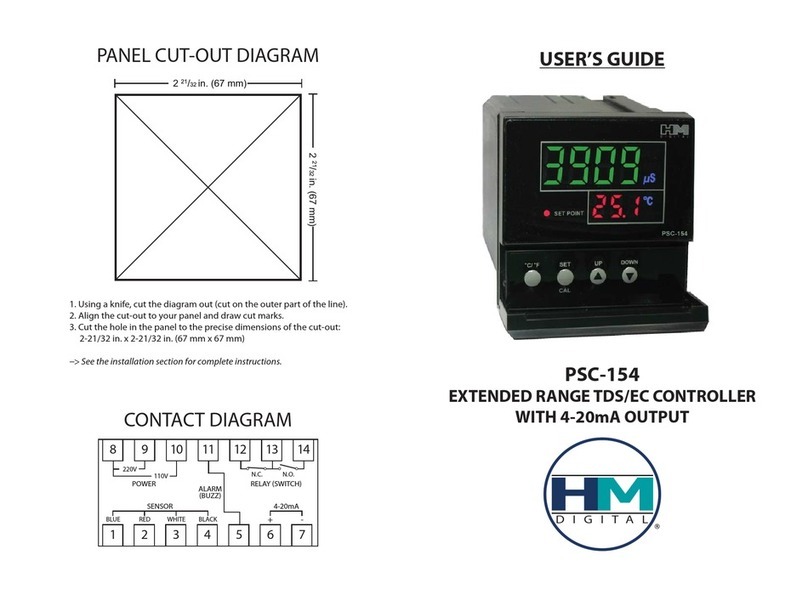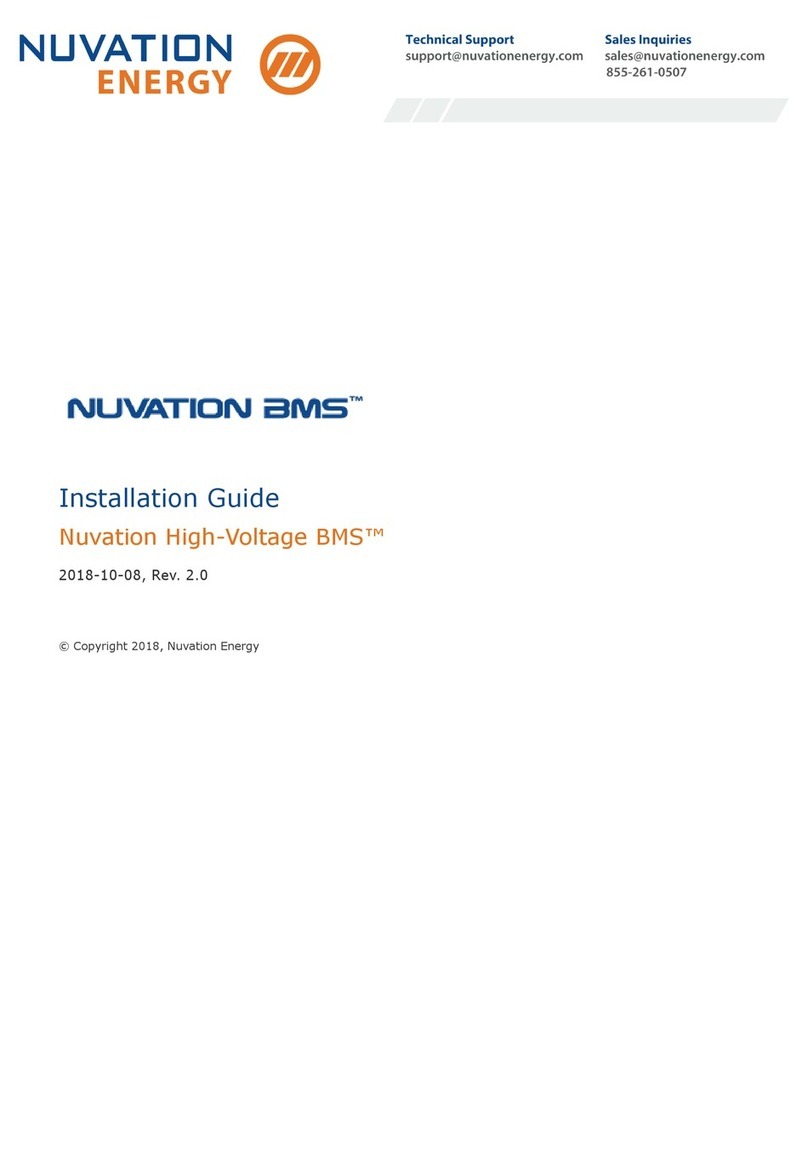1
Table of contents
Installation...........................................................................................................................................................................3
Unpack............................................................................................................................................................................3
Safety instructions .........................................................................................................................................................3
Connection with the mains.........................................................................................................................................5
Description of the device.................................................................................................................................................7
Frontside..........................................................................................................................................................................8
Layout .............................................................................................................................................................................9
Glossary.........................................................................................................................................................................10
Installation.........................................................................................................................................................................11
Set Up and Operation .....................................................................................................................................................12
1 Patching ....................................................................................................................................................................12
1.1 Patch dimmer.....................................................................................................................................................12
1.2 Patch moving light fixtures...............................................................................................................................12
1.3 View the patching ............................................................................................................................................13
1.4 Changing the DMX address of a fixture........................................................................................................13
1.5 Deleting a patched fixture ..............................................................................................................................13
1.6 Patch Utilities.......................................................................................................................................................13
2 Controlling dimmers and fixtures ..........................................................................................................................14
2.1 Selecting fixtures and dimmers for control ...................................................................................................14
2.2 Changing attributes of the selected fixtures................................................................................................14
2.3 Grouping .............................................................................................................................................................15
2.4 Stepping through Selected Fixture one at a time.......................................................................................15
2.5 The Align function..............................................................................................................................................15
2.6 Flip Function........................................................................................................................................................15
2.7 Fan Mode............................................................................................................................................................16
2.8 Advanced Options ...........................................................................................................................................16
3 Palette........................................................................................................................................................................17
3.1 Customize palette.............................................................................................................................................17
3.2 Palette Page.......................................................................................................................................................17
3.3 Shared and individual Palette ........................................................................................................................17
3.4 Which attributes are stored in palettes .........................................................................................................17
3.5 Storing a palette ................................................................................................................................................17
3.6 Palette modes....................................................................................................................................................18
3.7 Recalling a palette value ................................................................................................................................18
3.8 Delete a Palette ................................................................................................................................................18
4 Shapes .......................................................................................................................................................................19
4.1 Selecting a shape .............................................................................................................................................19
4.2 Shape Parameters.............................................................................................................................................19
4.3 Edit a Running Shape .......................................................................................................................................20
4.4 Remove a Shape from Fixtures .......................................................................................................................21
4.5 Delete a Shape..................................................................................................................................................21
4.6 Relative Shapes and Absolute Shapes .........................................................................................................21
4.7 Playback Parameters .......................................................................................................................................21
5 Scenes........................................................................................................................................................................22
5.1 Creating a Scene ..............................................................................................................................................22
5.2 Using shapes in Scenes.....................................................................................................................................22
5.3 HTP and LTP channels .......................................................................................................................................23
5.4 Playing back a Scene ......................................................................................................................................23
5.5 Editing a Scene..................................................................................................................................................23
5.6 Include function.................................................................................................................................................23
5.7 The “Off” button ................................................................................................................................................24
5.8 Copy a Scene ....................................................................................................................................................24
5.9 Delete a Scene ..................................................................................................................................................24
5.10 Time ....................................................................................................................................................................25