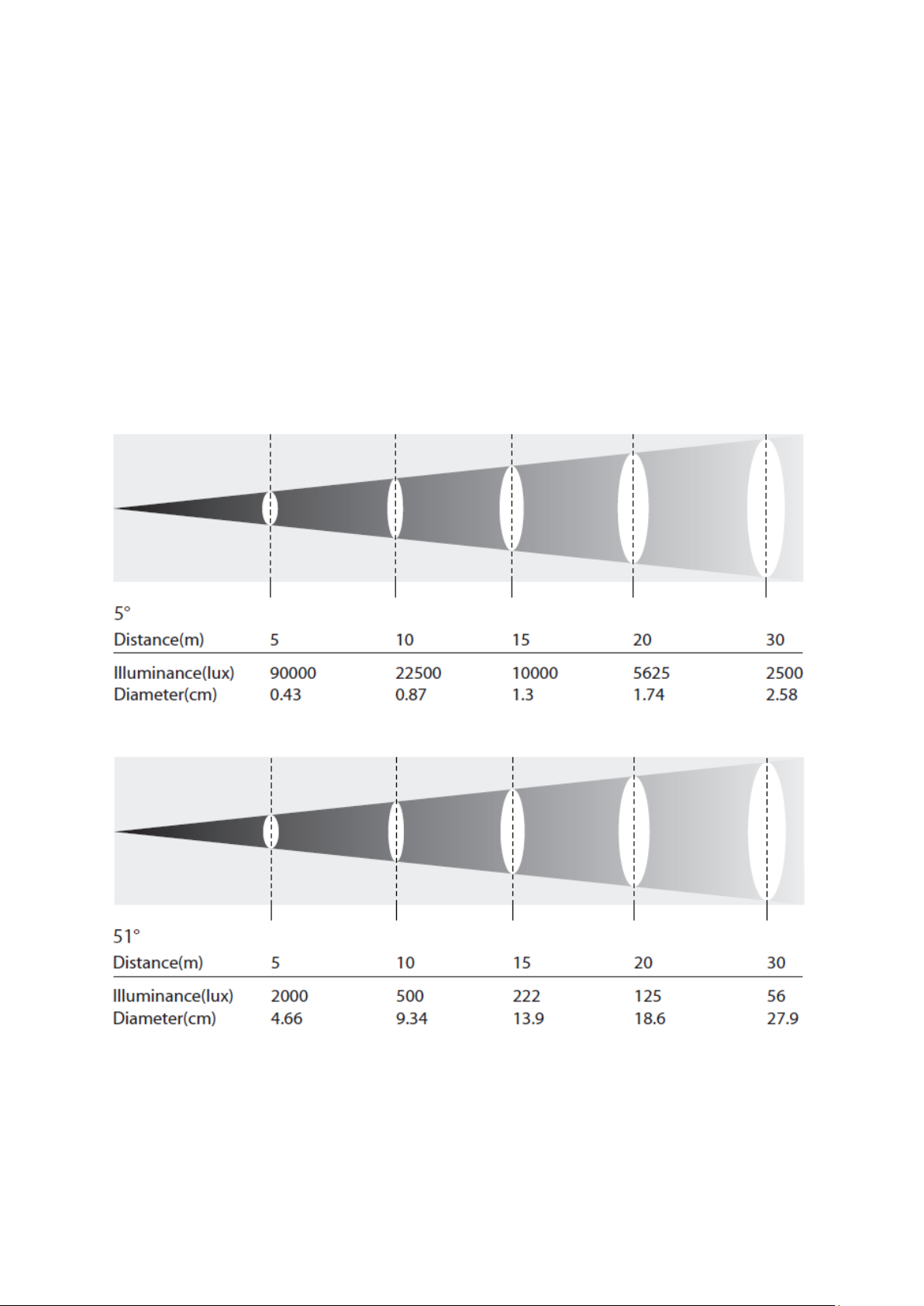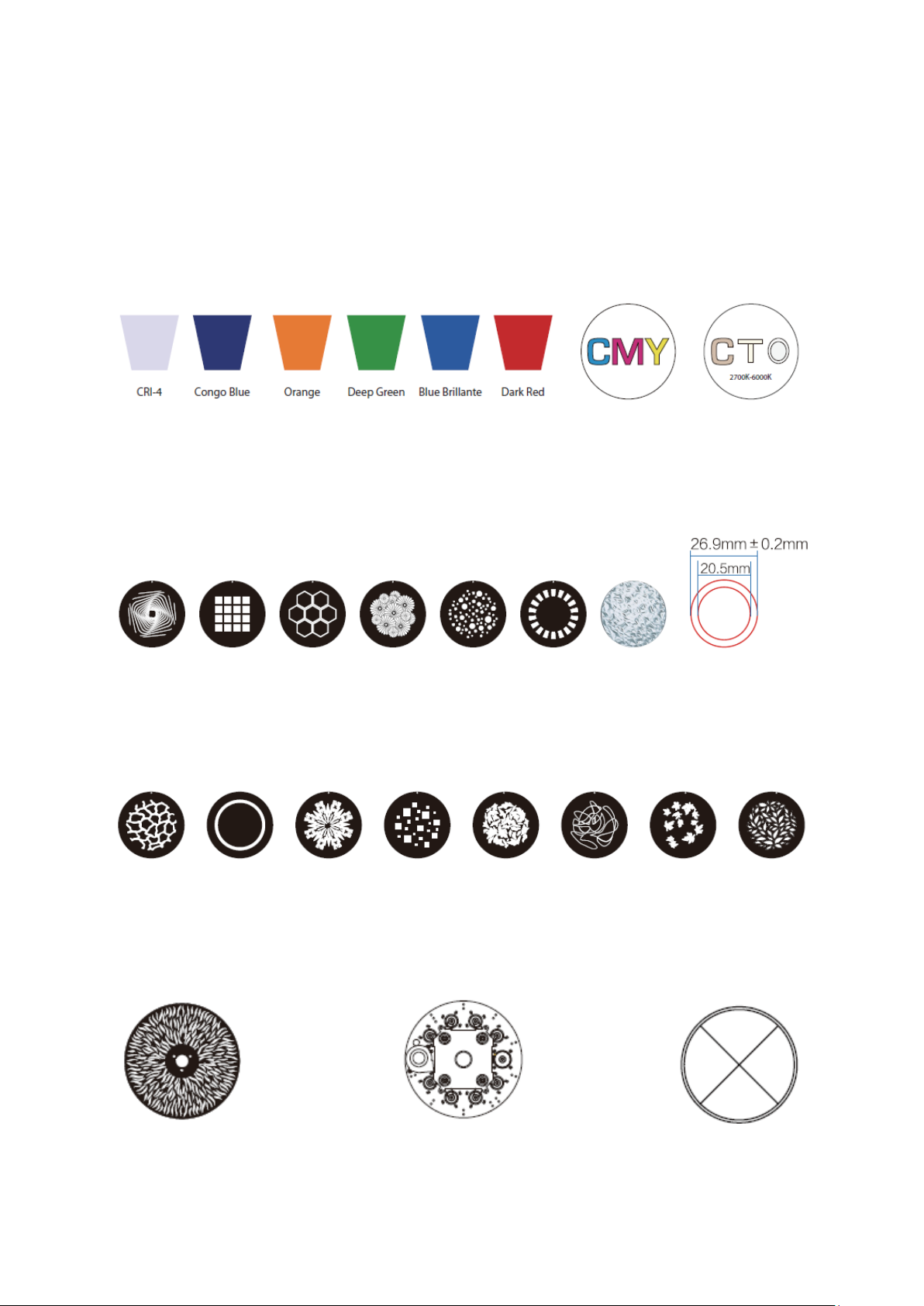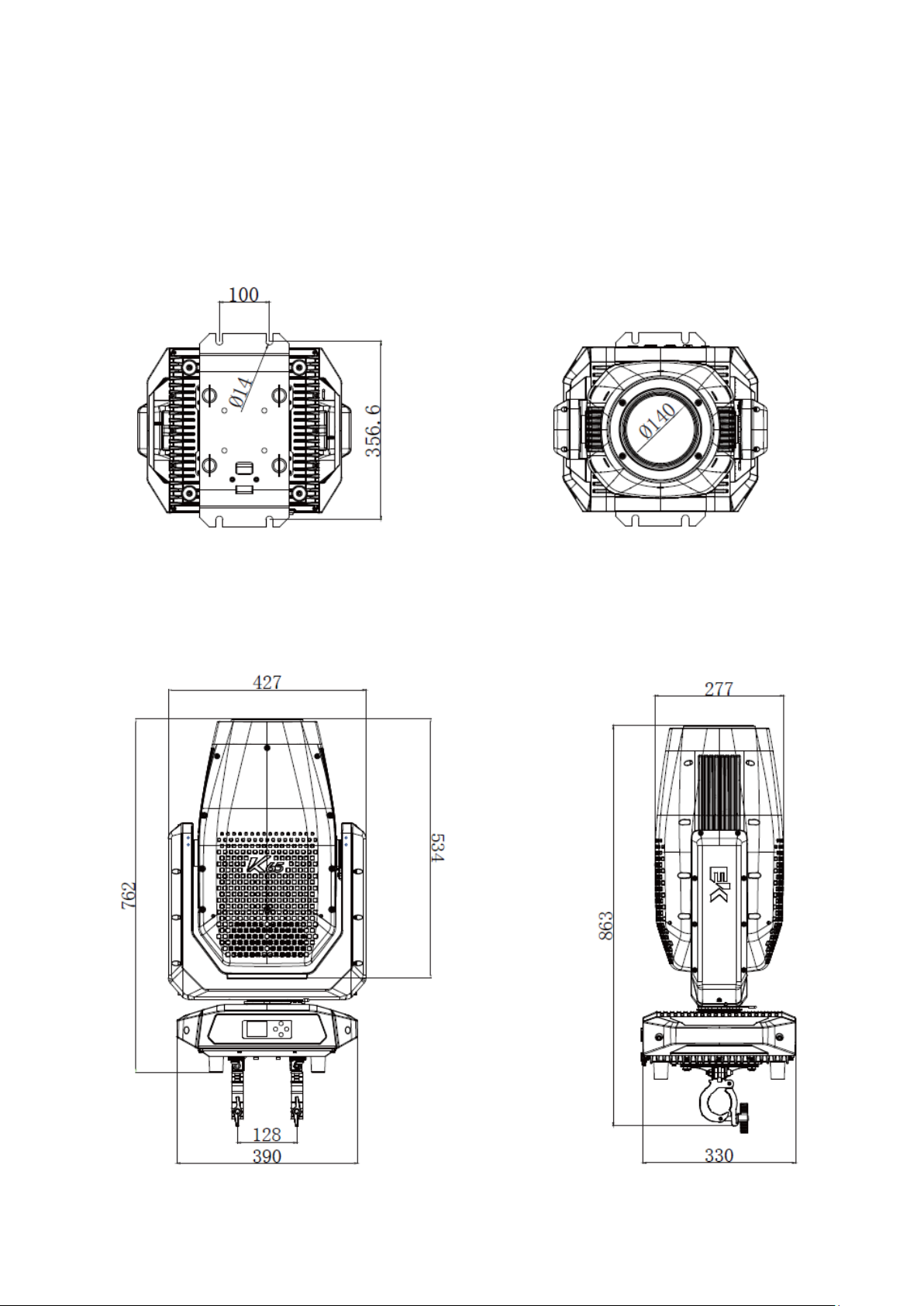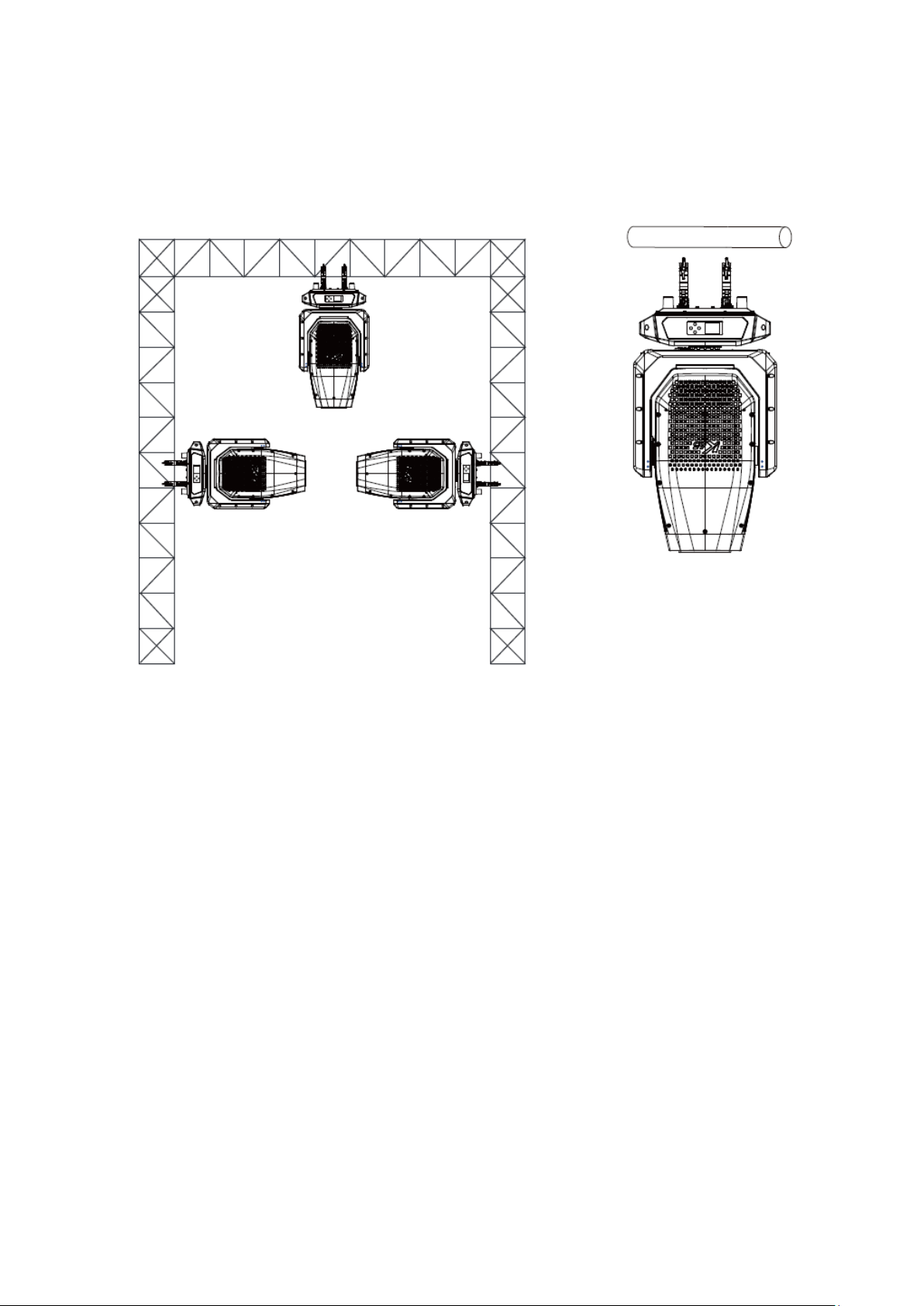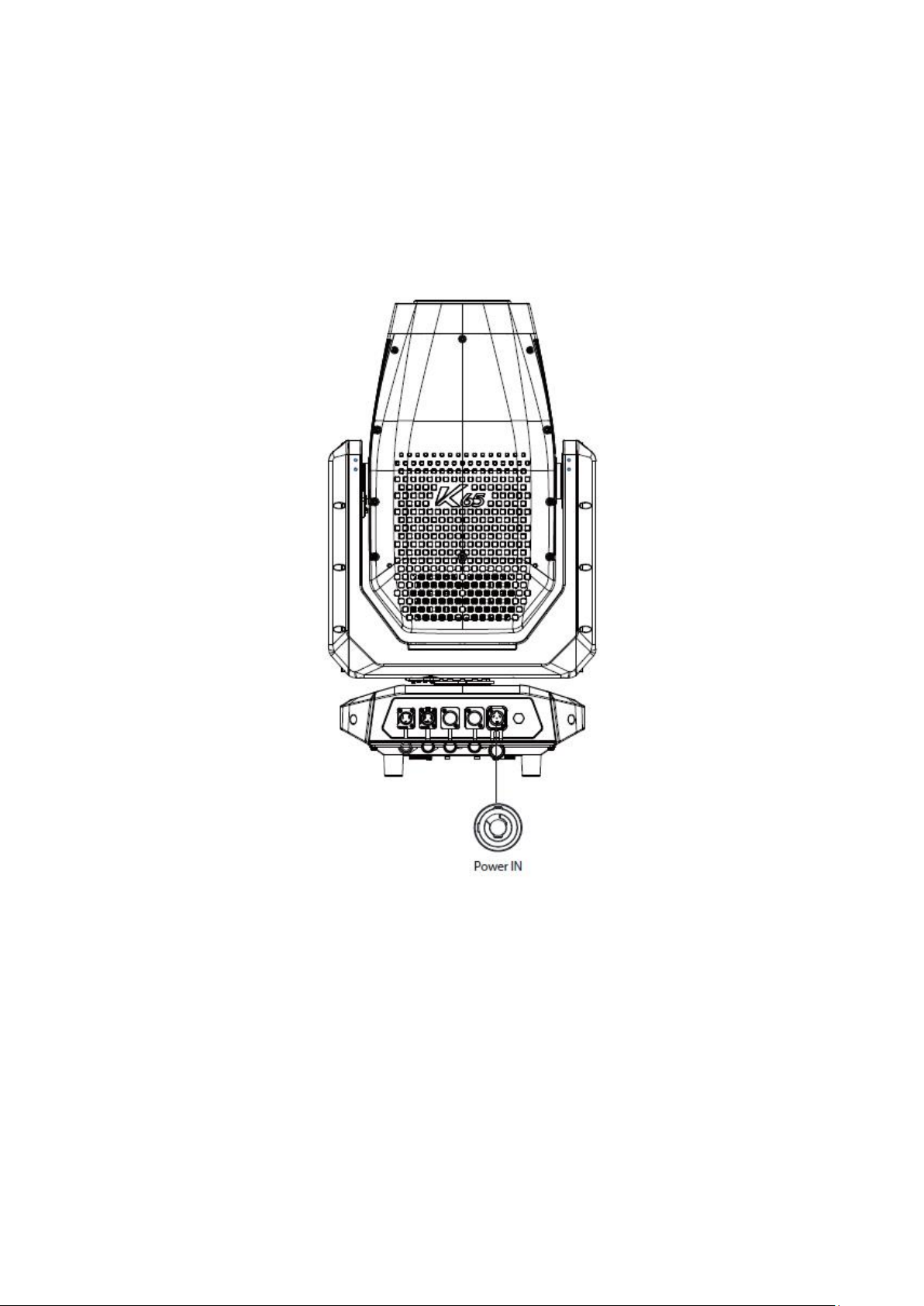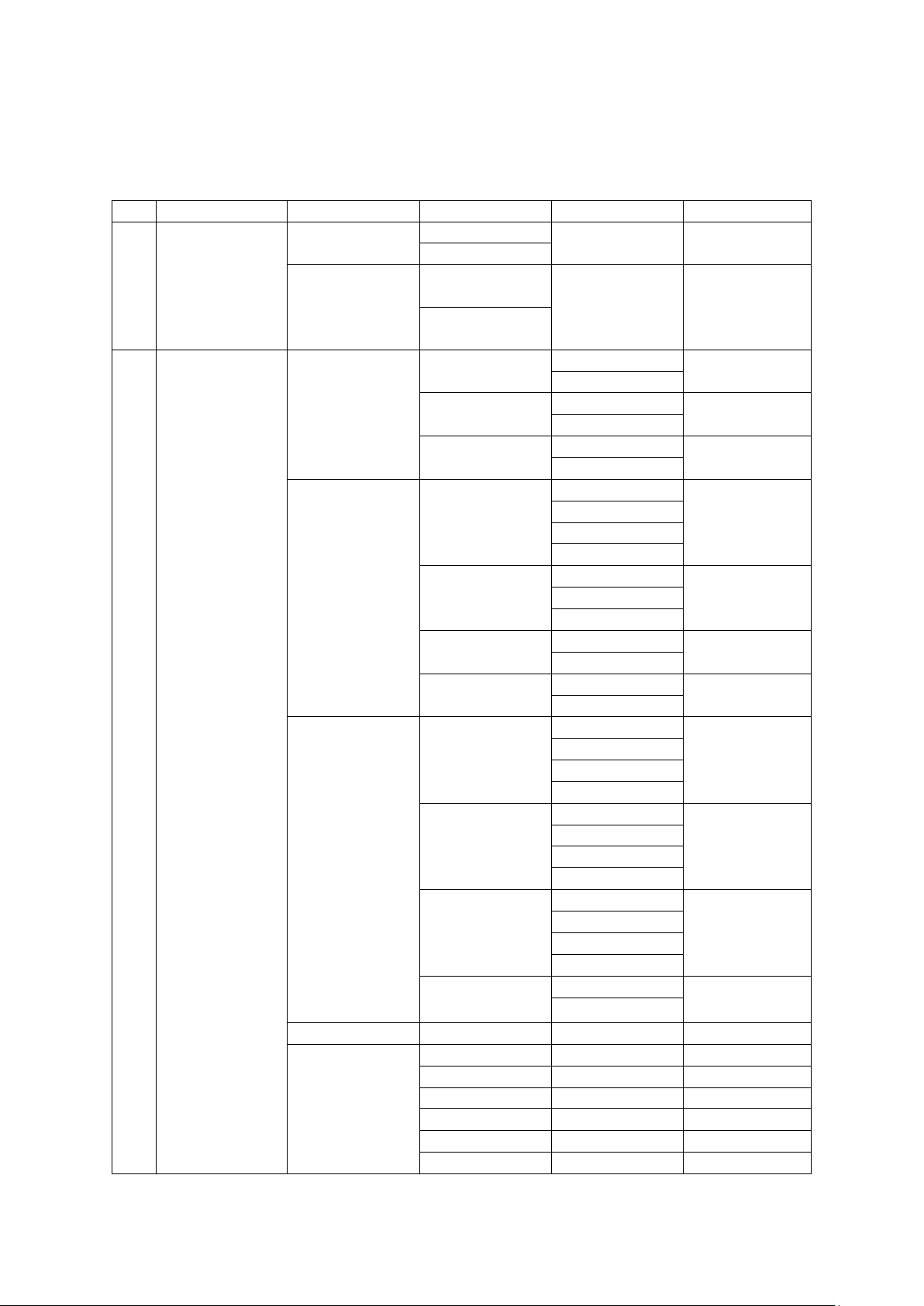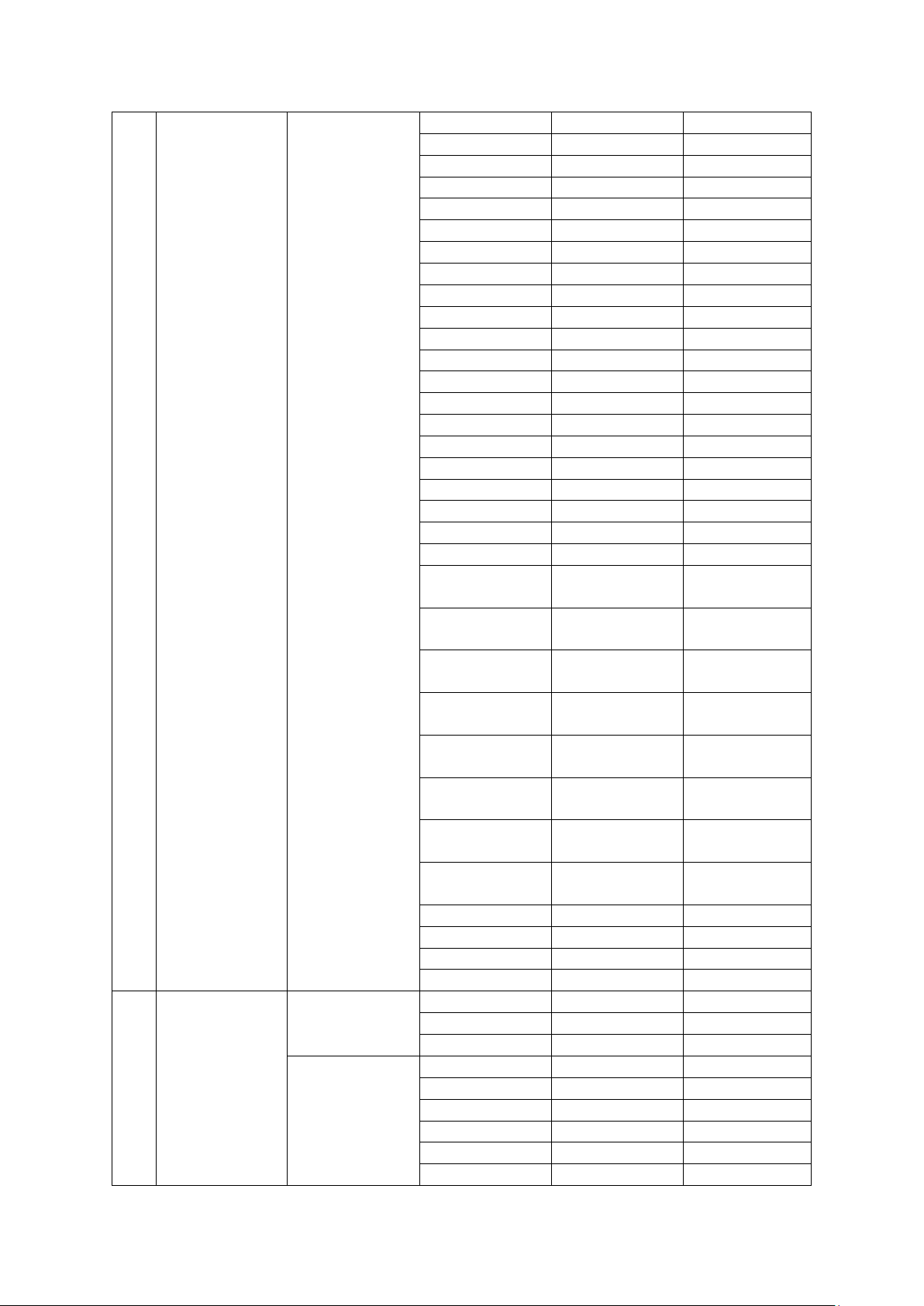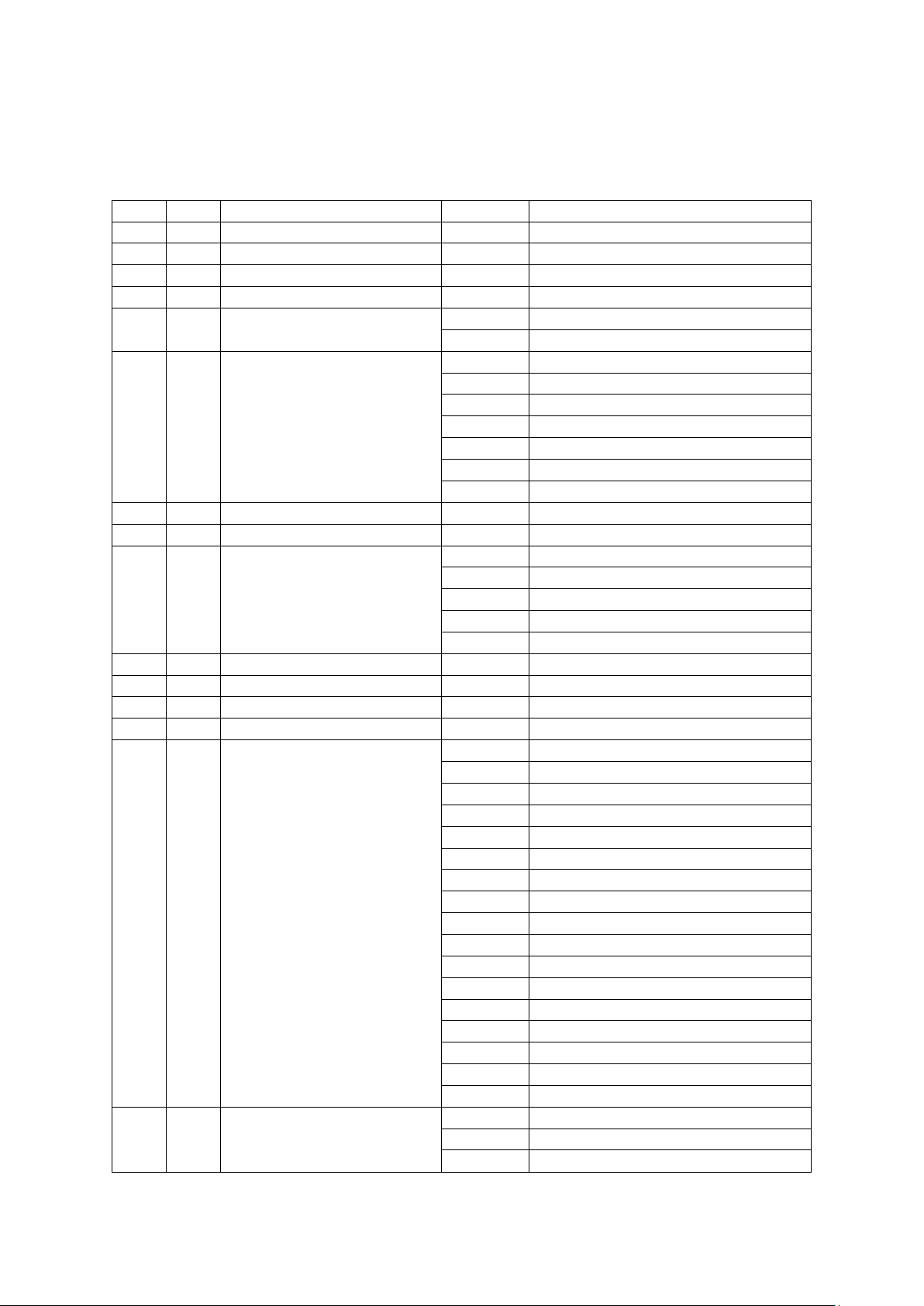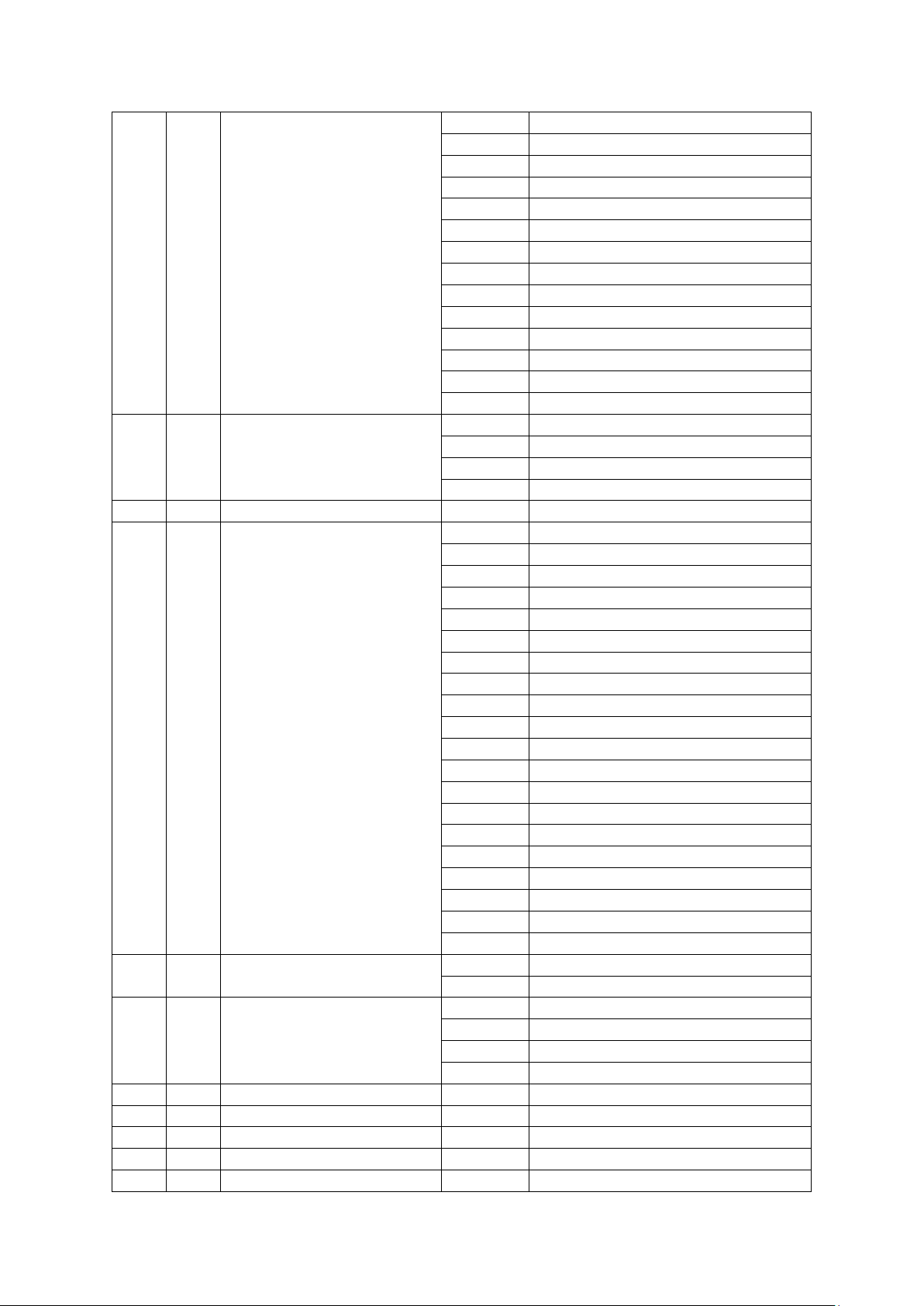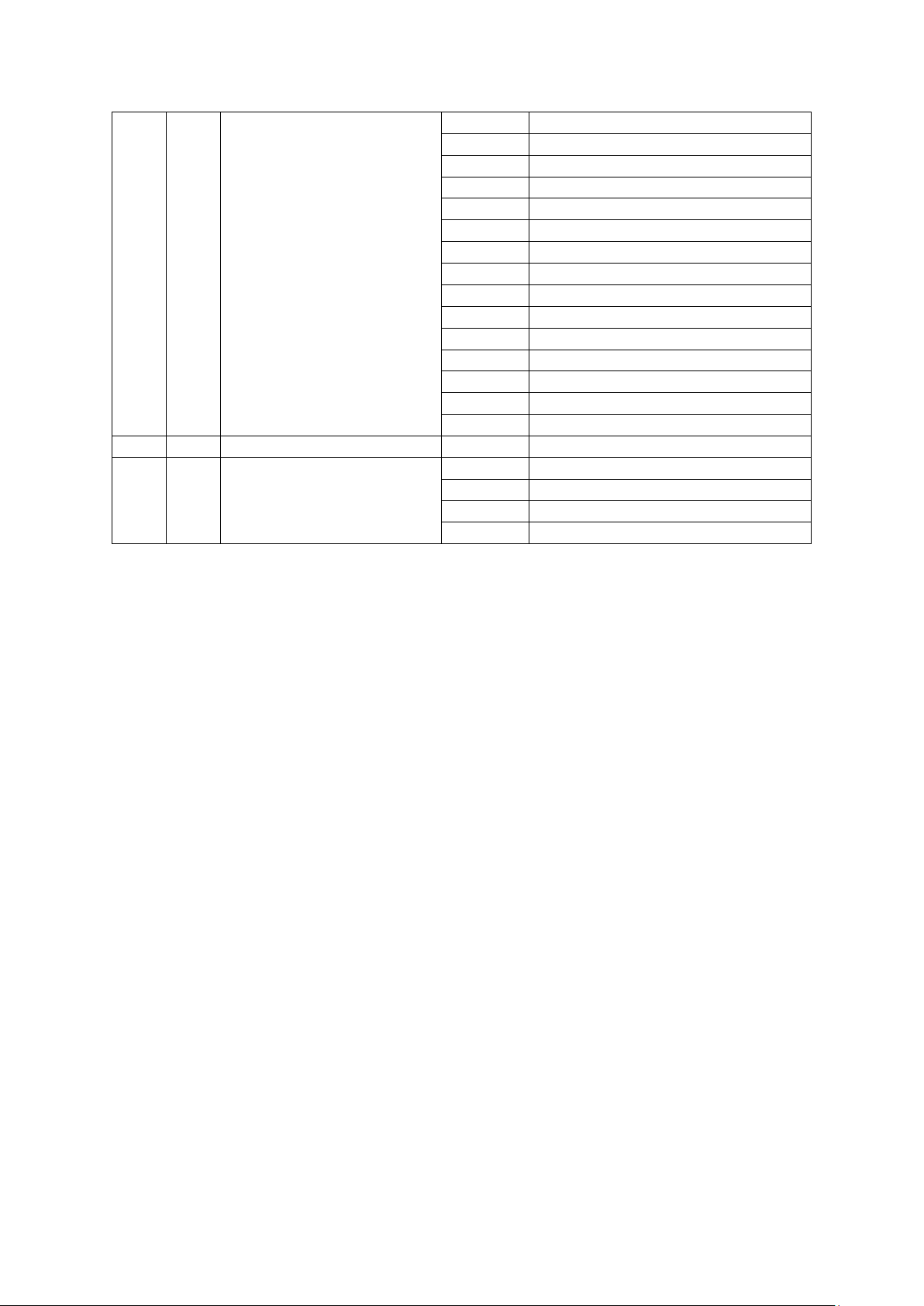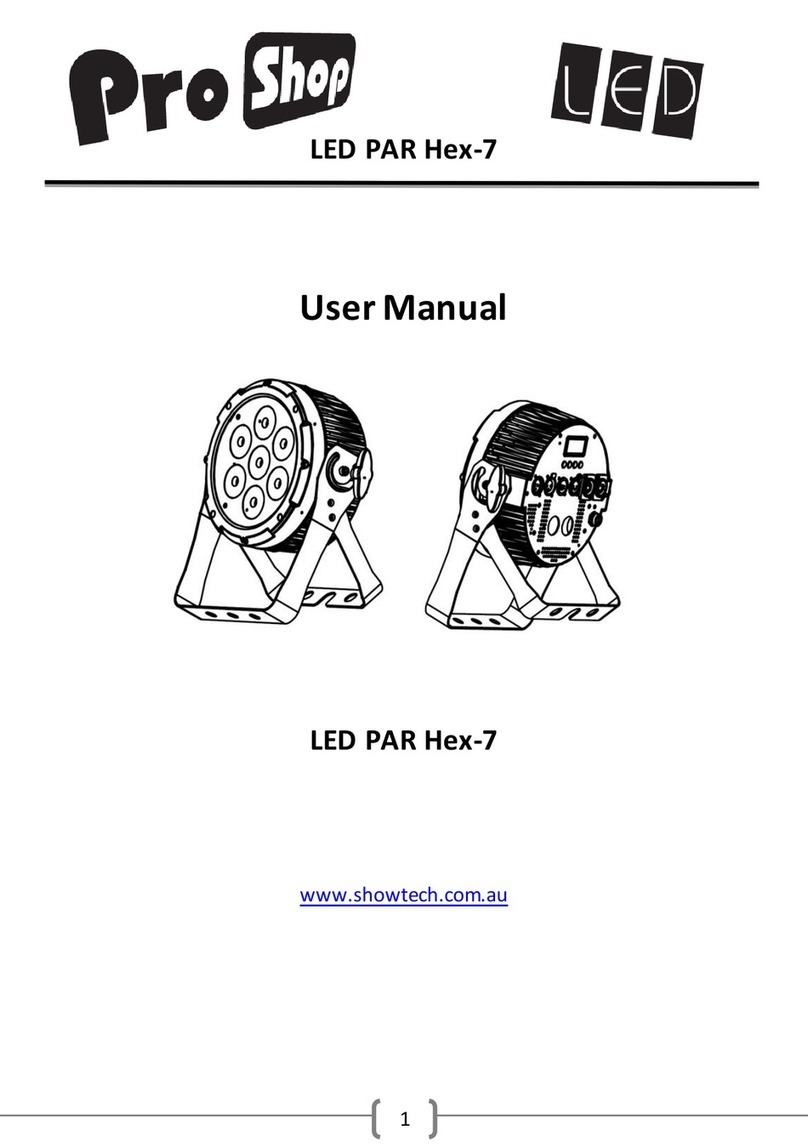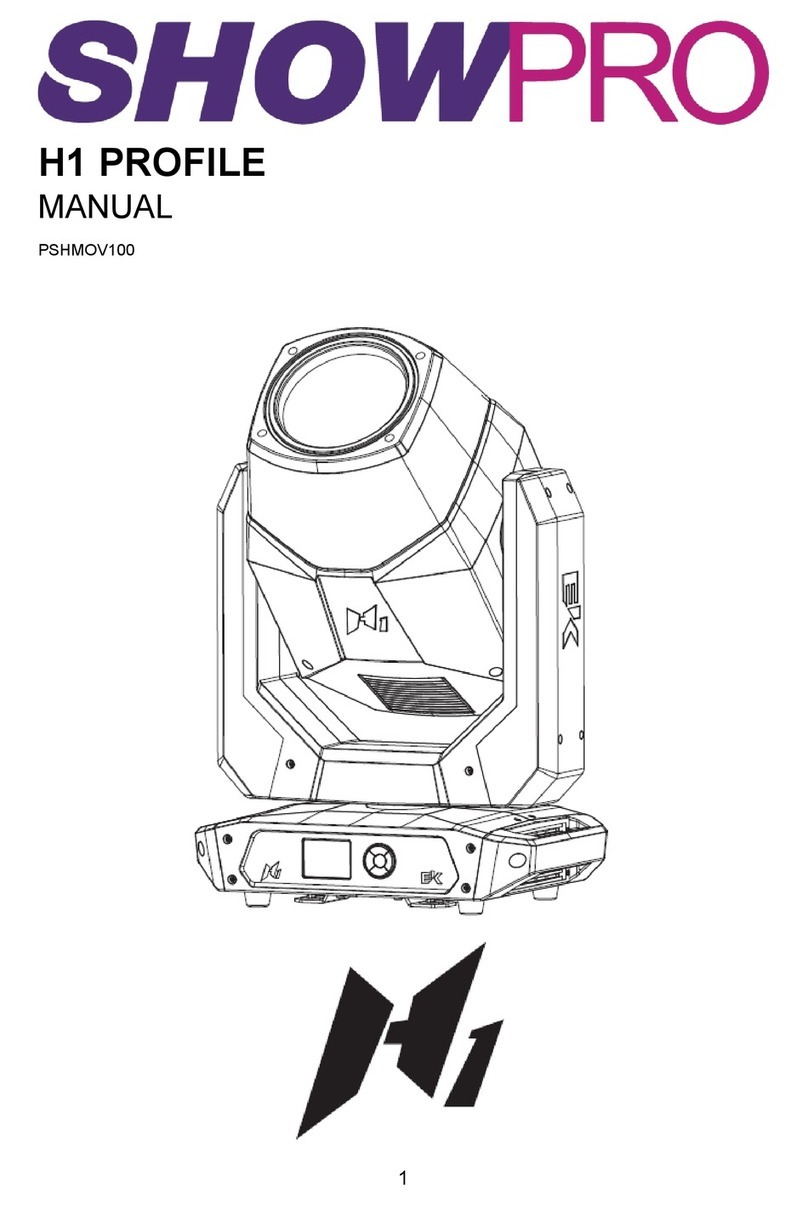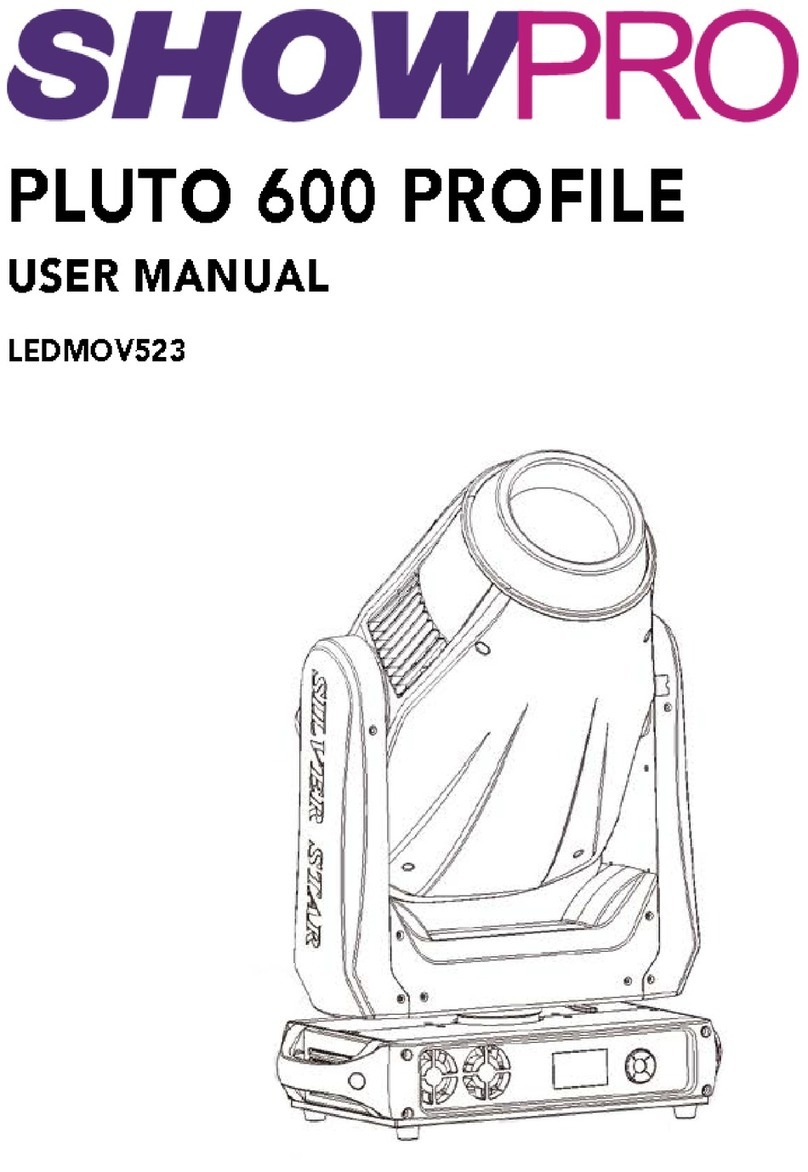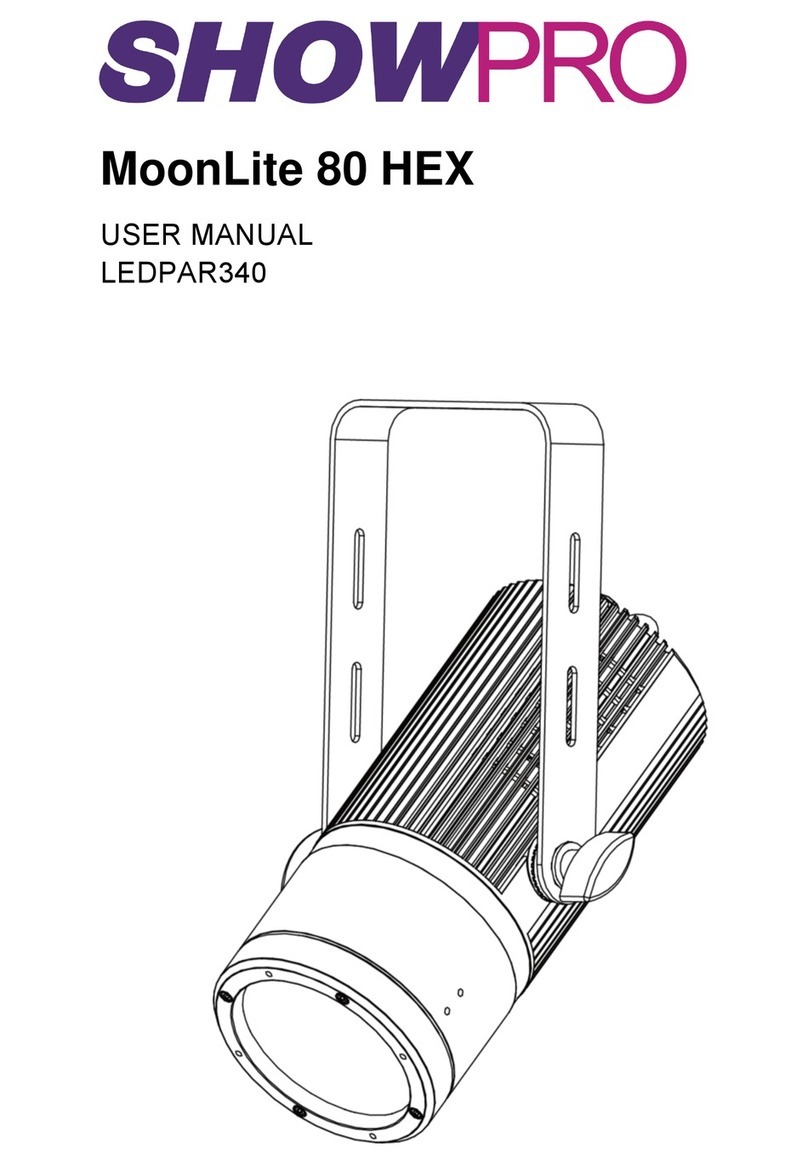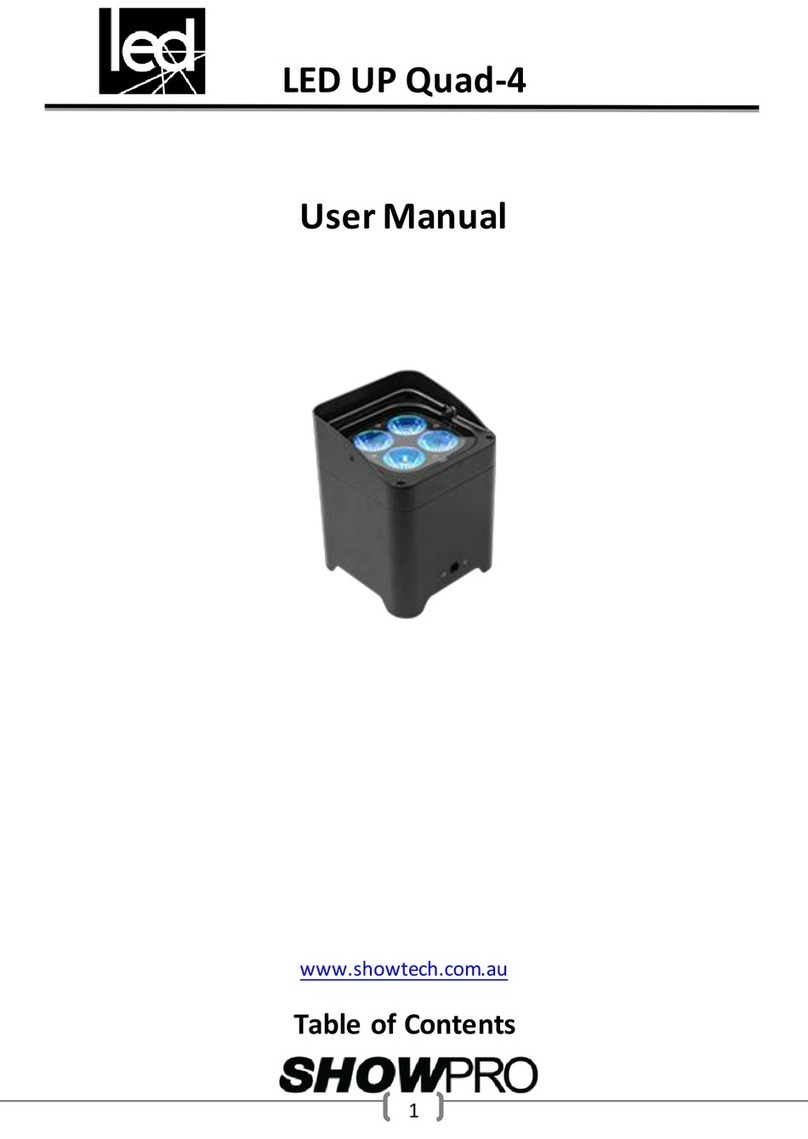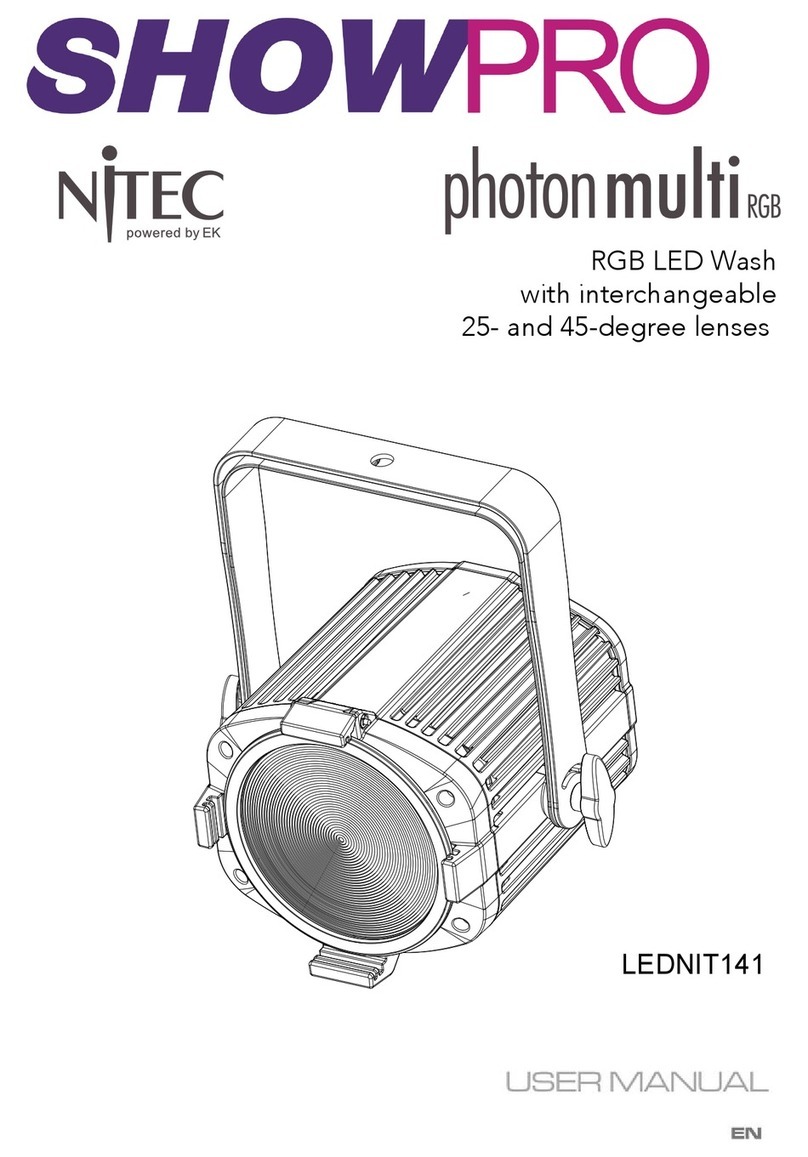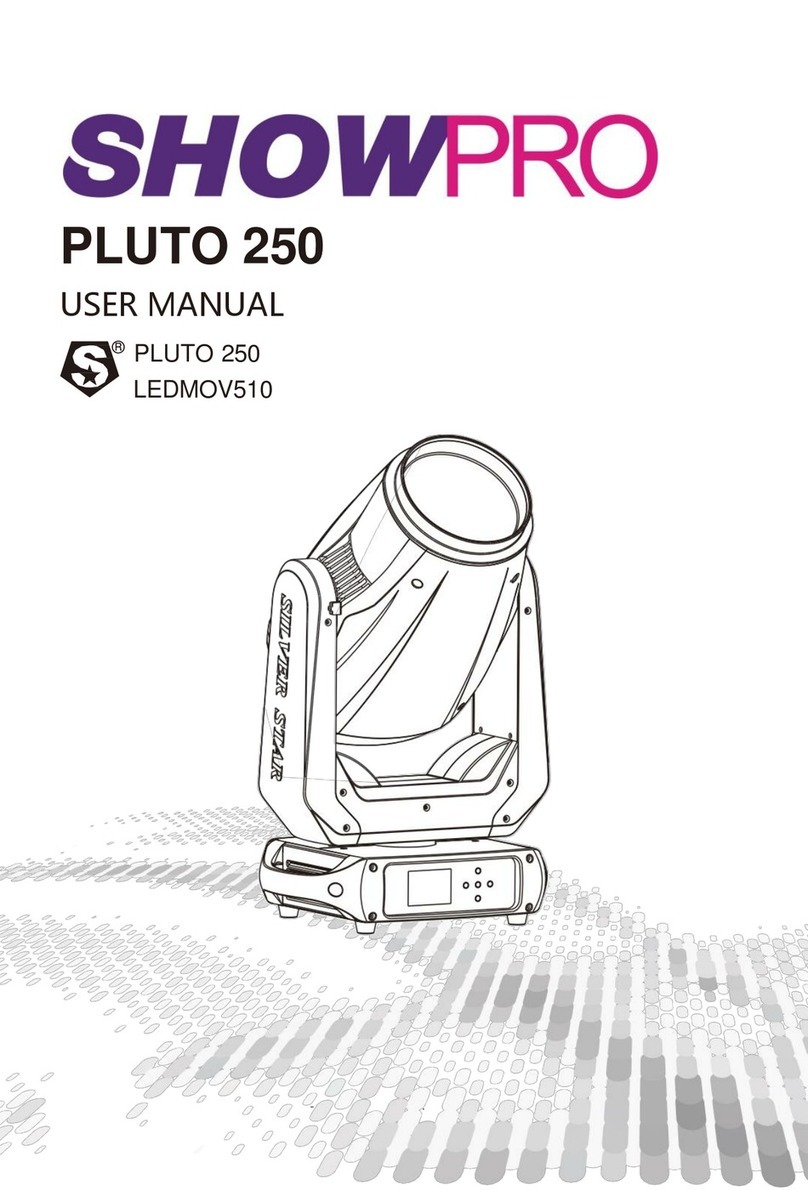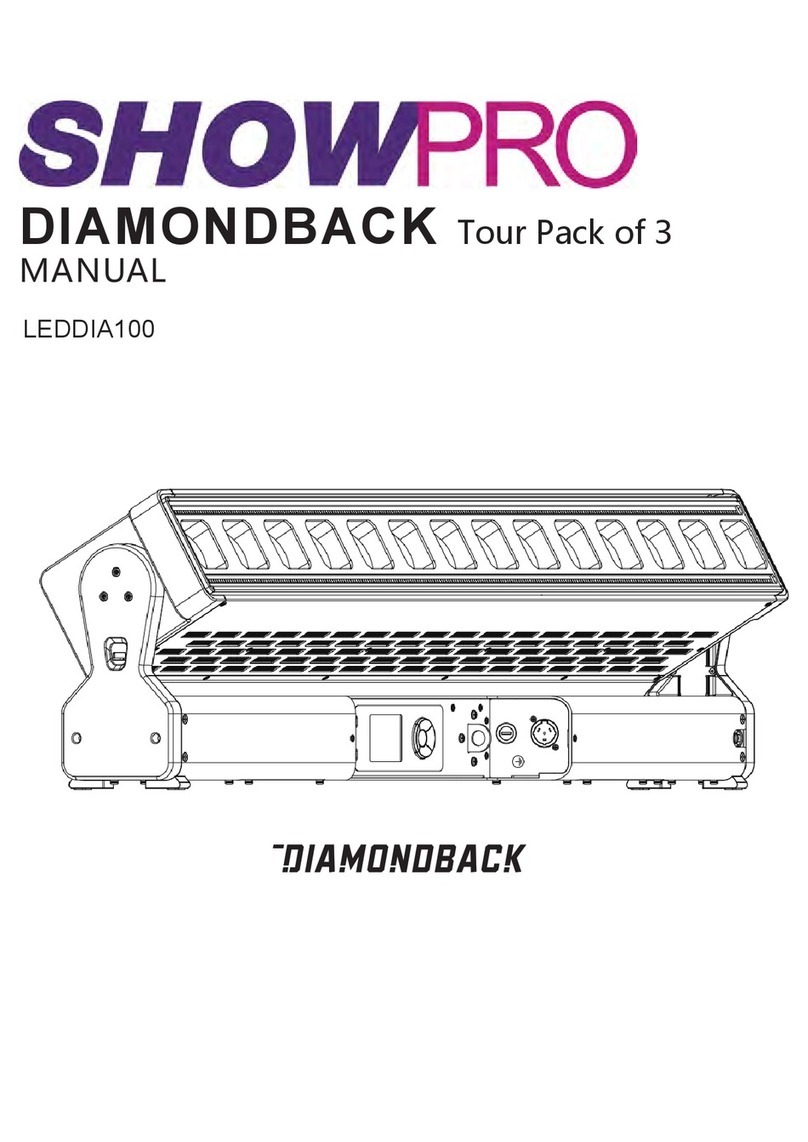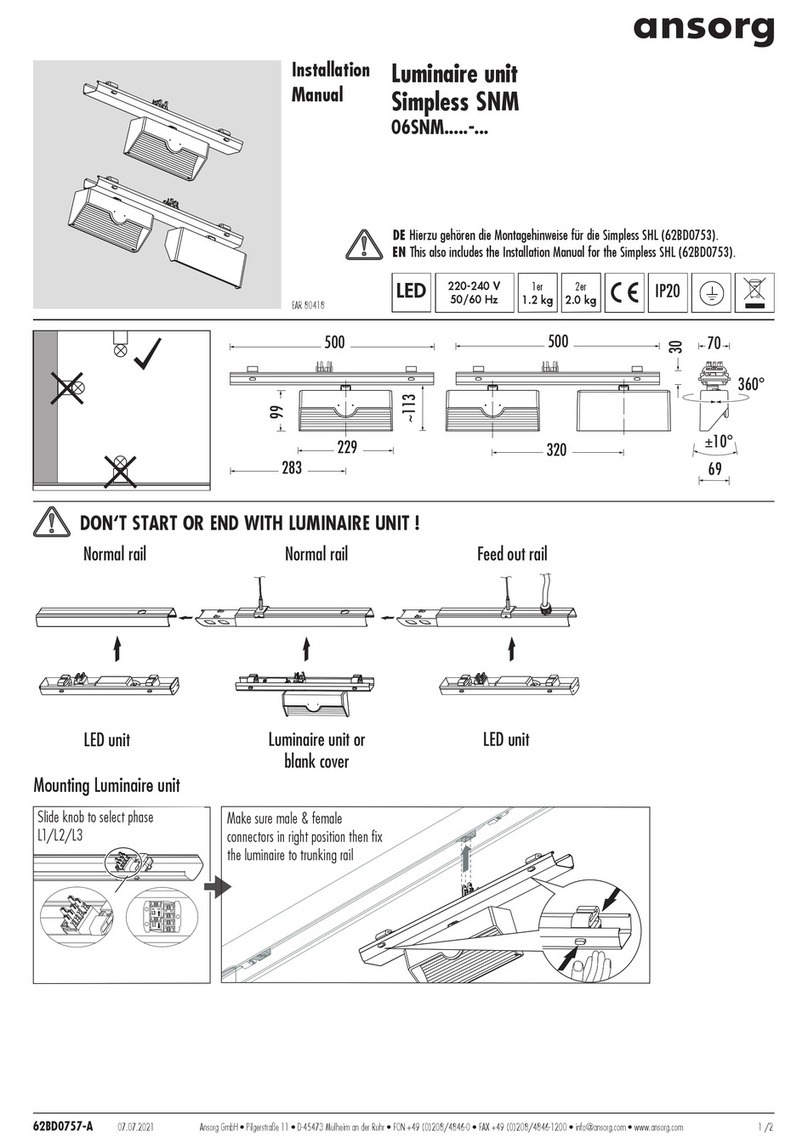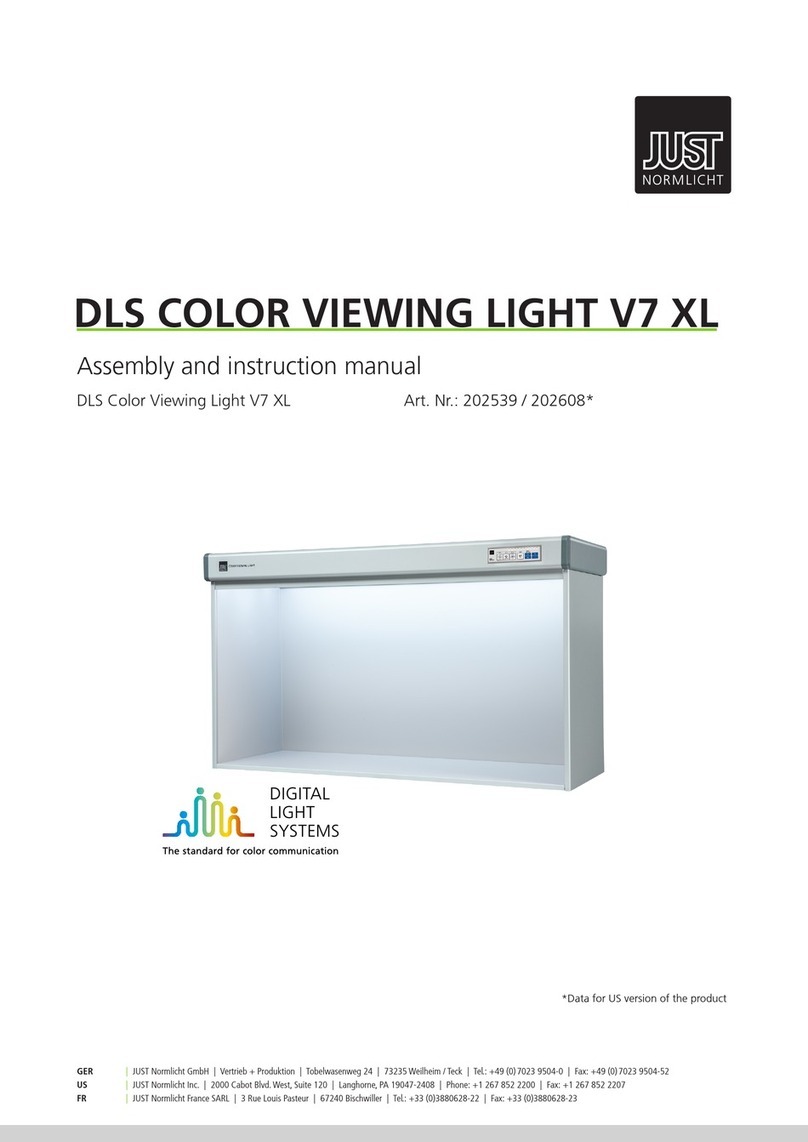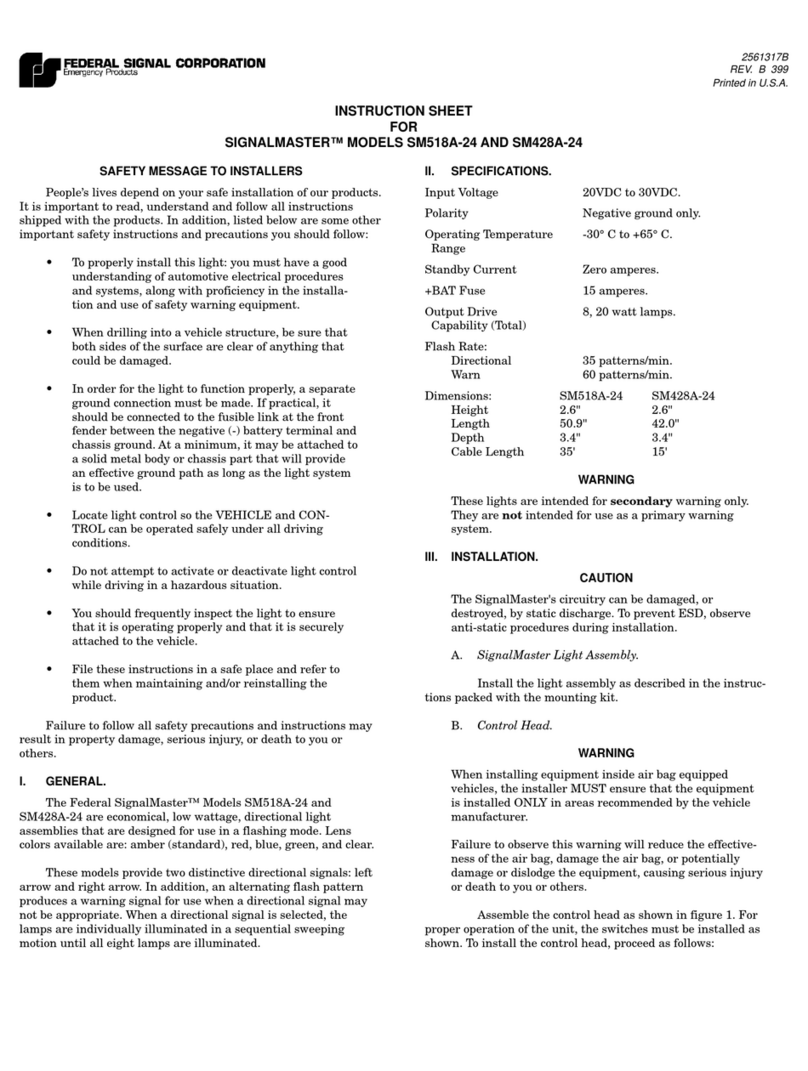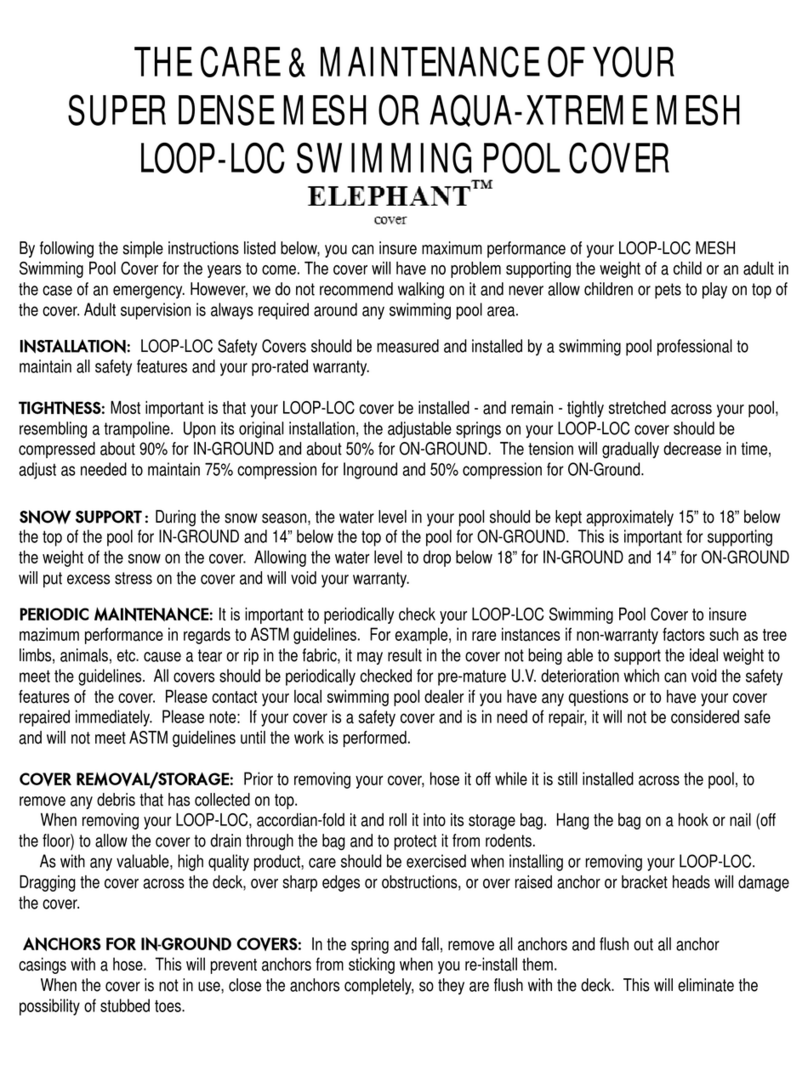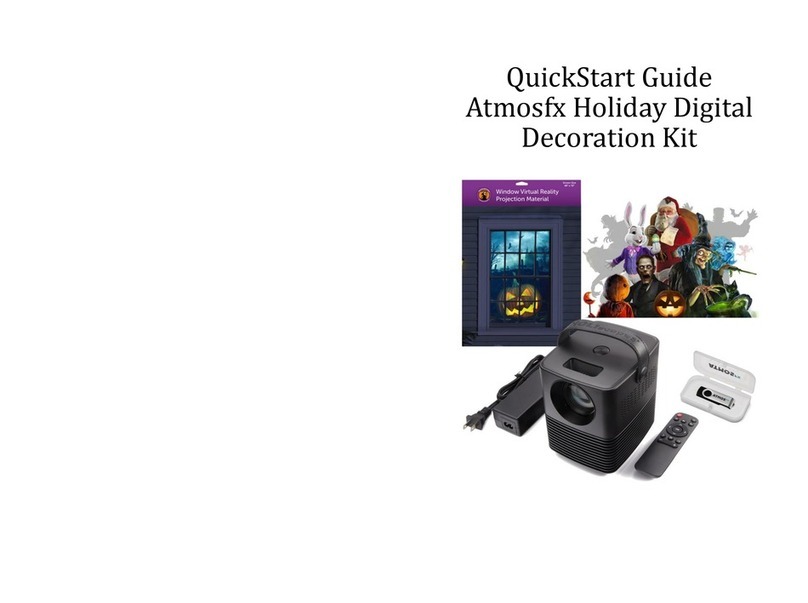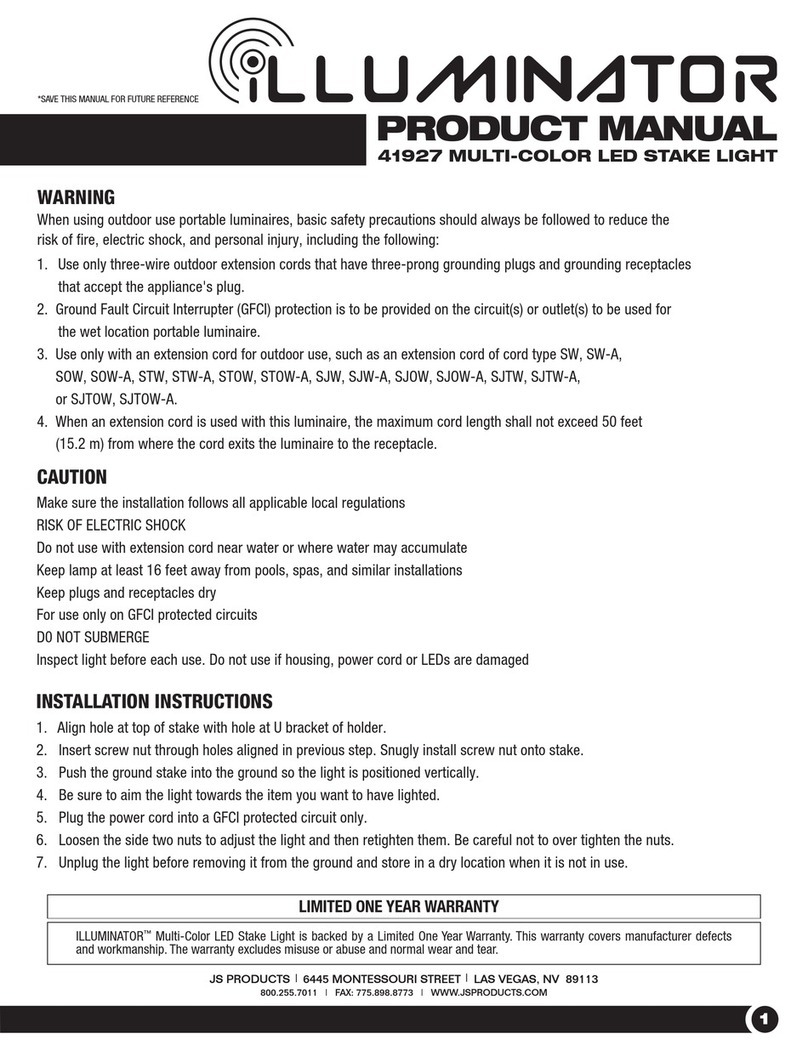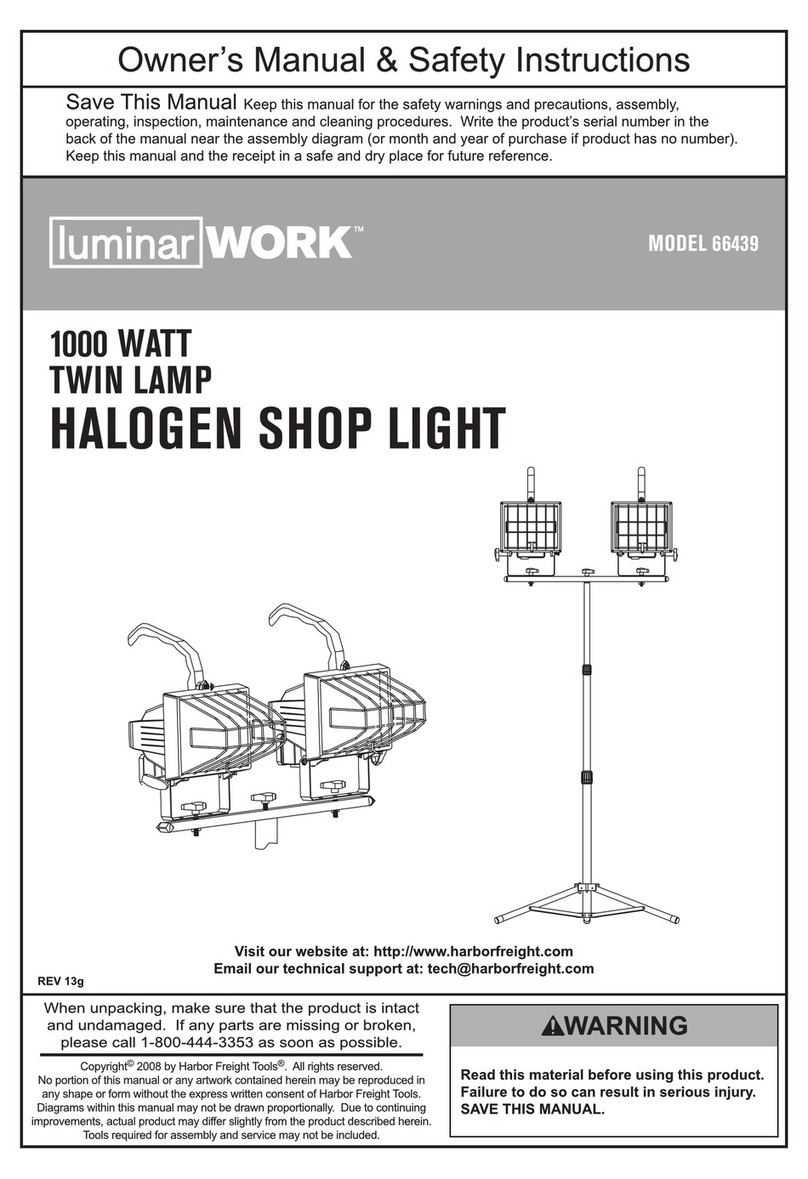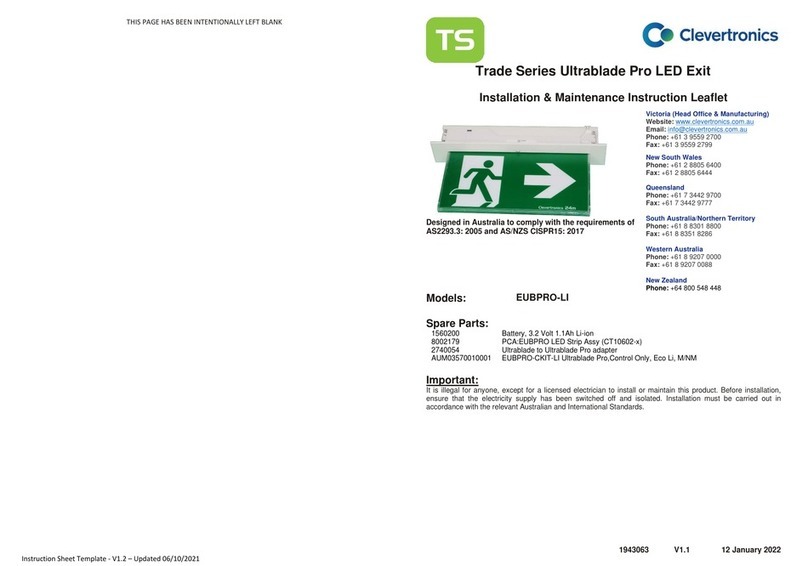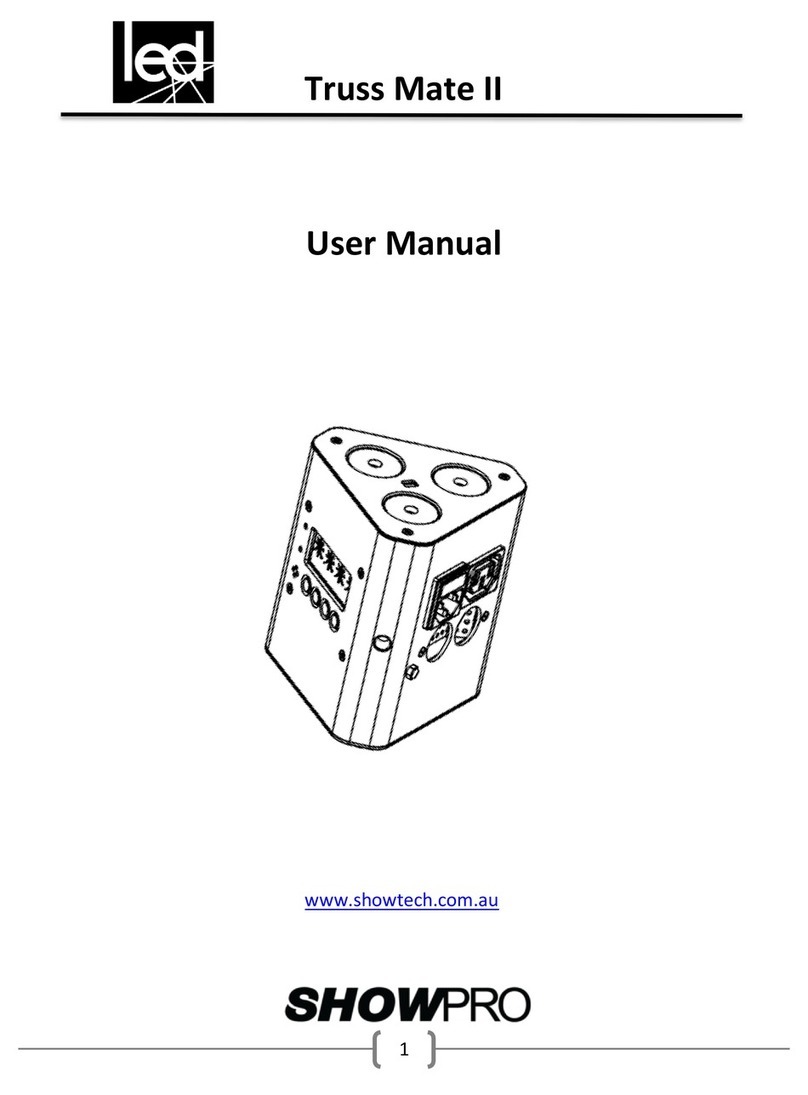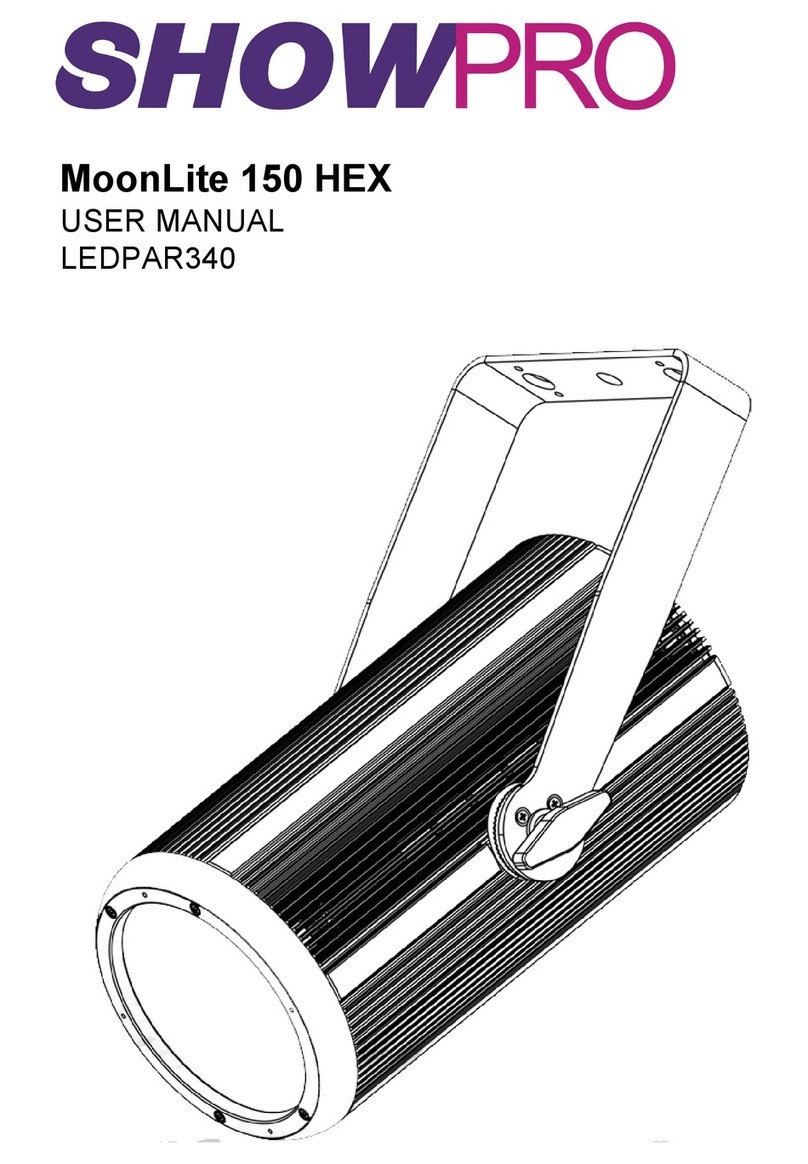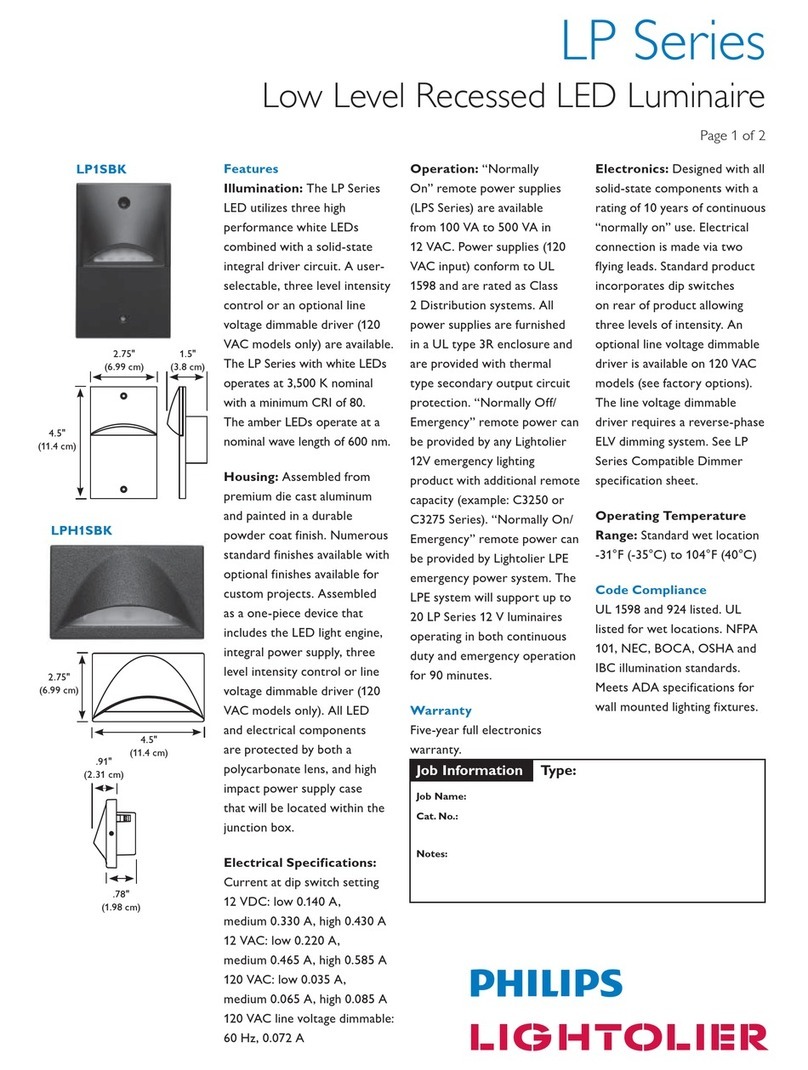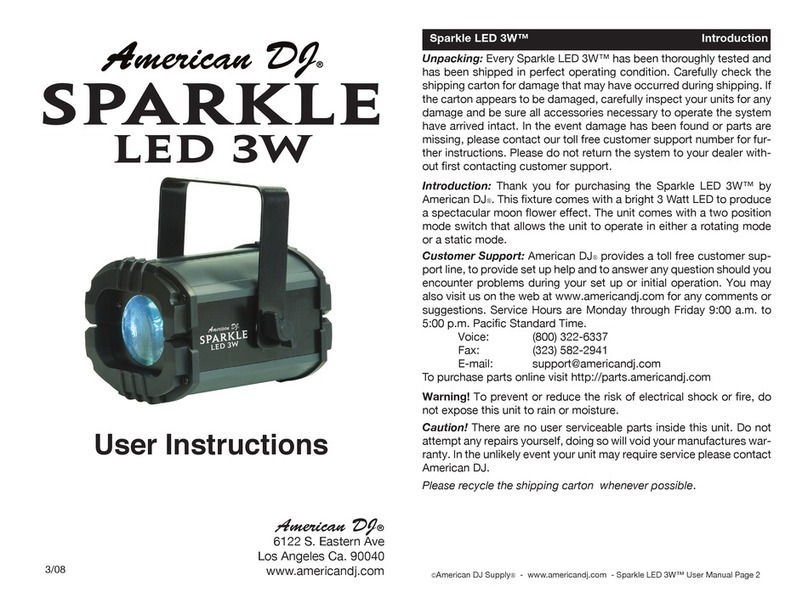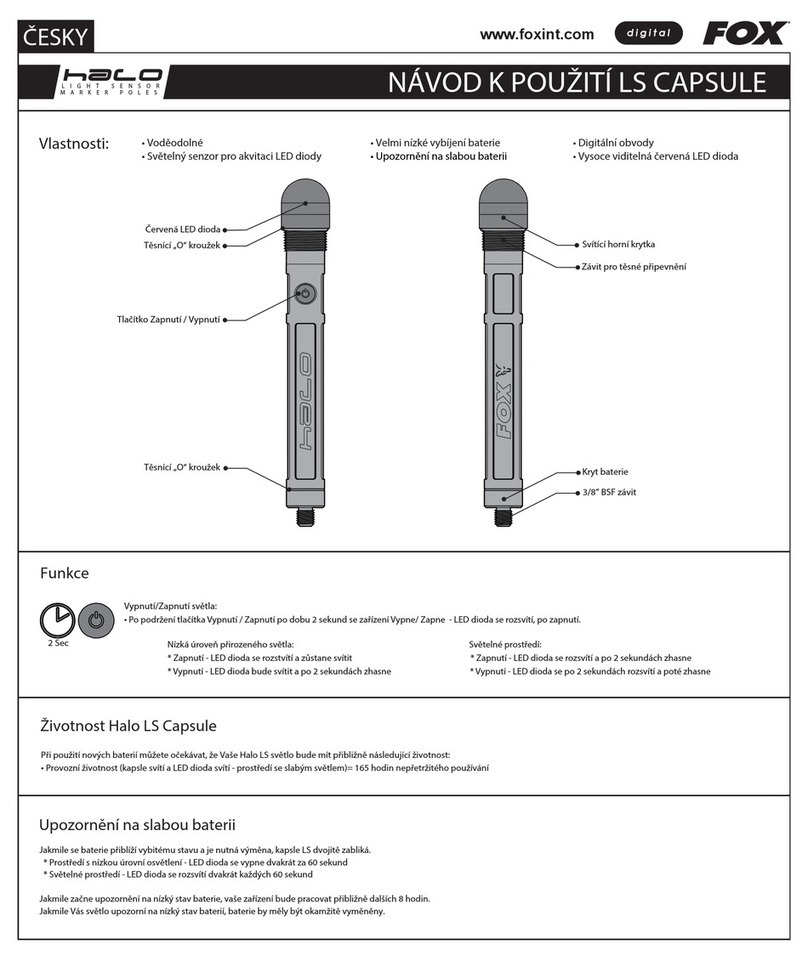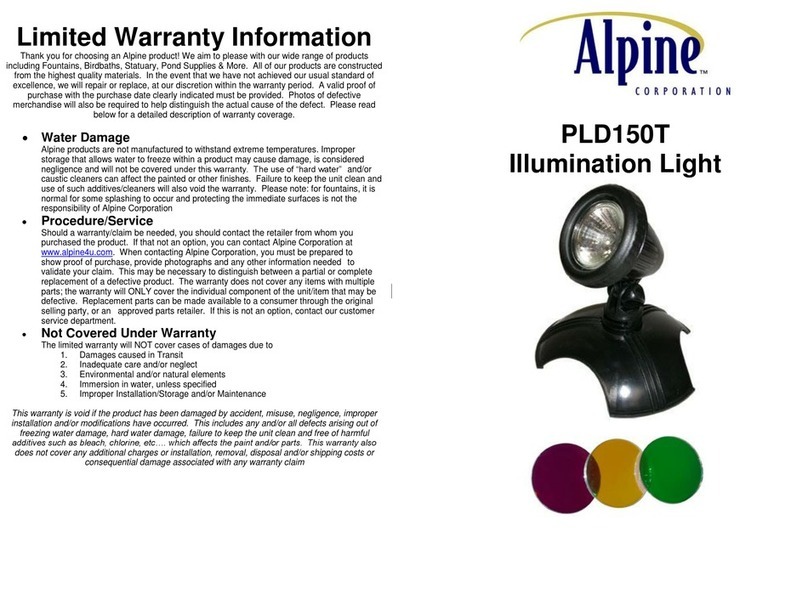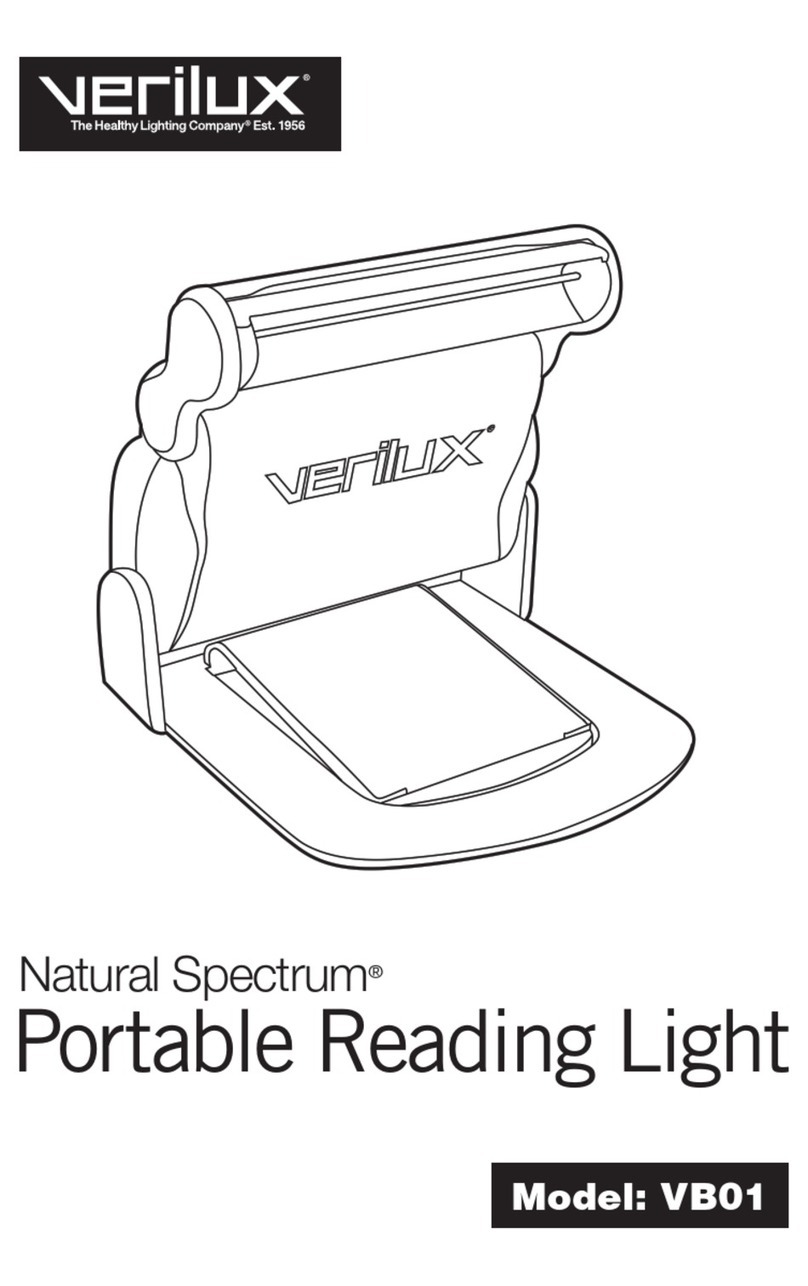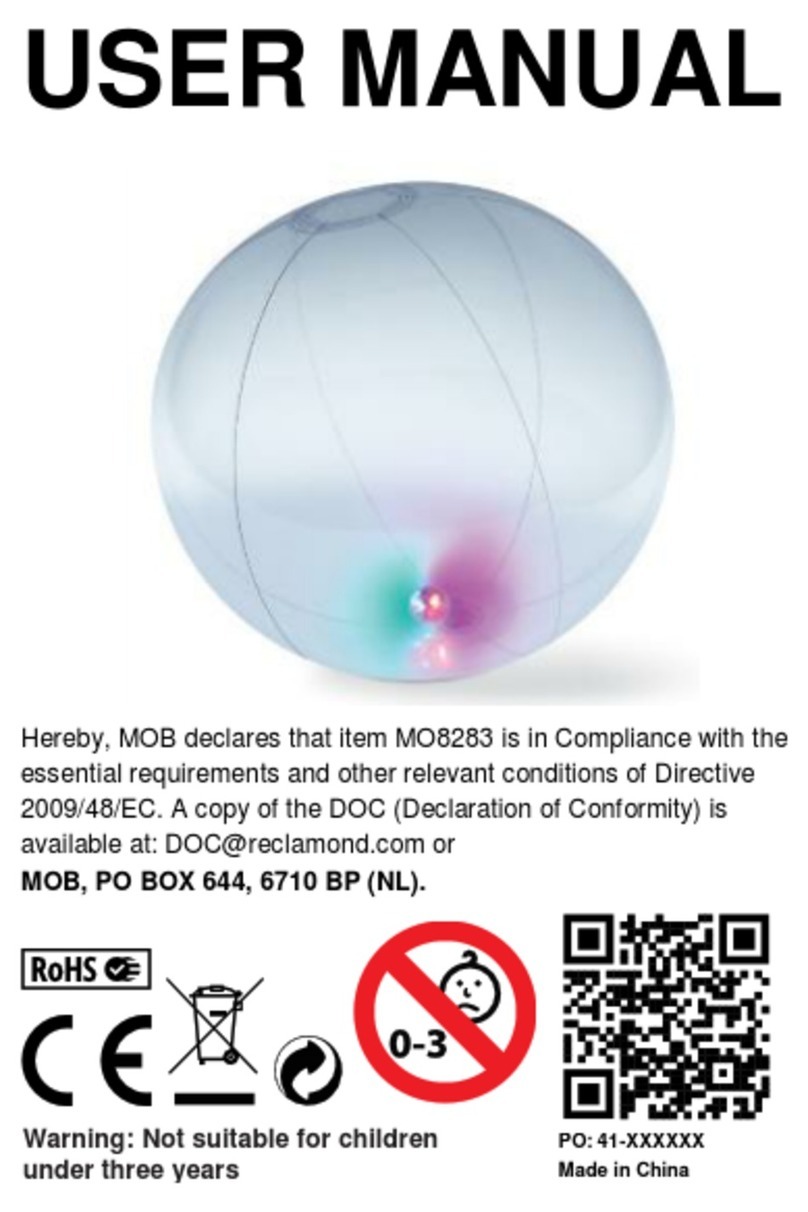SAFETY
WARNING! Before carrying out any operaons with the unit, carefully read this instrucon manual
and keep it with care for future reference, it contains important informaon about the installaon,
use and maintenance of the unit.
General instrucon
- The products referred to in this manual conform to the European Community Direcves and are
therefore marked with CE.
- The unit is supplied with hazardous network voltage (230V~). Leave servicing to skilled personnel
only. Never make any modicaons on the unit not described in this instrucon manual, otherwise
you will risk an electric shock.
- Connecon must be made to power supply system ed with ecient earthing (Class I appliance
according to standard EN60598-1). It is recommended to protect the supply lines of the units from
indirect contact and/or shorng to earth by using appropriately sized residual current devices.
- The connecon to the main network of electric distribuon must be carried out by a qualied
electrical installer. Check that the main frequency and voltage correspond to those for which the
unit is designed as given on the electrical data label.
- This unit is not for home use, only professional applicaons.
- Never use the xture under the following condions:
• in places subject to vibraons or bumps
• in places with a temperature of over 40°C
- Make certain that no ammable liquids, water or metal objects enter the xture.
- Do not dismantle or modify the xture.
- All work must always be carried out by qualied technical personnel. Contact the nearest sales
point for an inspecon or contact the manufacturer directly.
- If the unit is to be put out of operaon denively, take it to a local recycling plant for a dosposal
which is not harmful to the environment.
Warnings and installaon precauons
- If this device will be operated in any way dierent to the one described in this manual, it may suer
damage and the guarantee becomes void. Furthermore, any operaon may lead to dangers like
short circuit, burns, electric shock, etc.
- Before starng any maintenance work or cleaning the xture, cut o power from the main supply.
- Always addionally secure the xture with a safety cable. When carrying out any work, always
comply scrupulously with all the regulaons (parcularly regarding safety) currently in force in the
country in which the xture is being used.
- Install the xture in a well-venlated place.
- Keep any ammable materials at a safe distance from the xture.
- Shields, lenses, or ultraviolet screens shall be changed if they have become damaged to such an
extent that their eecveness is impaired.
- The lamp (LED) shall be changed if it has become damaged or thermally deformed.
- Never look directly at the light beam. Please note that fast changes in lighng, e.g., ashing light,
may trigger epilepc seizures in photosensive persons or persons with epilepsy.
- Do not touch the product’s housing when operang because it may be very hot.