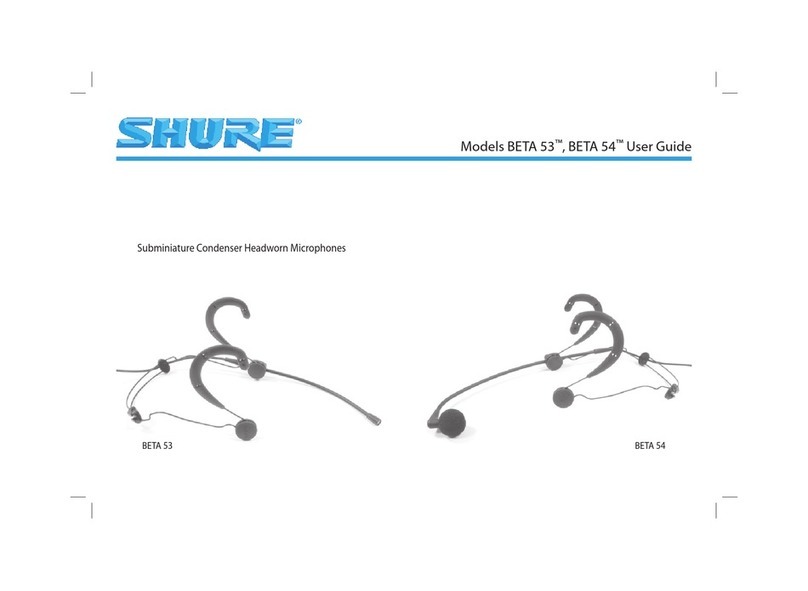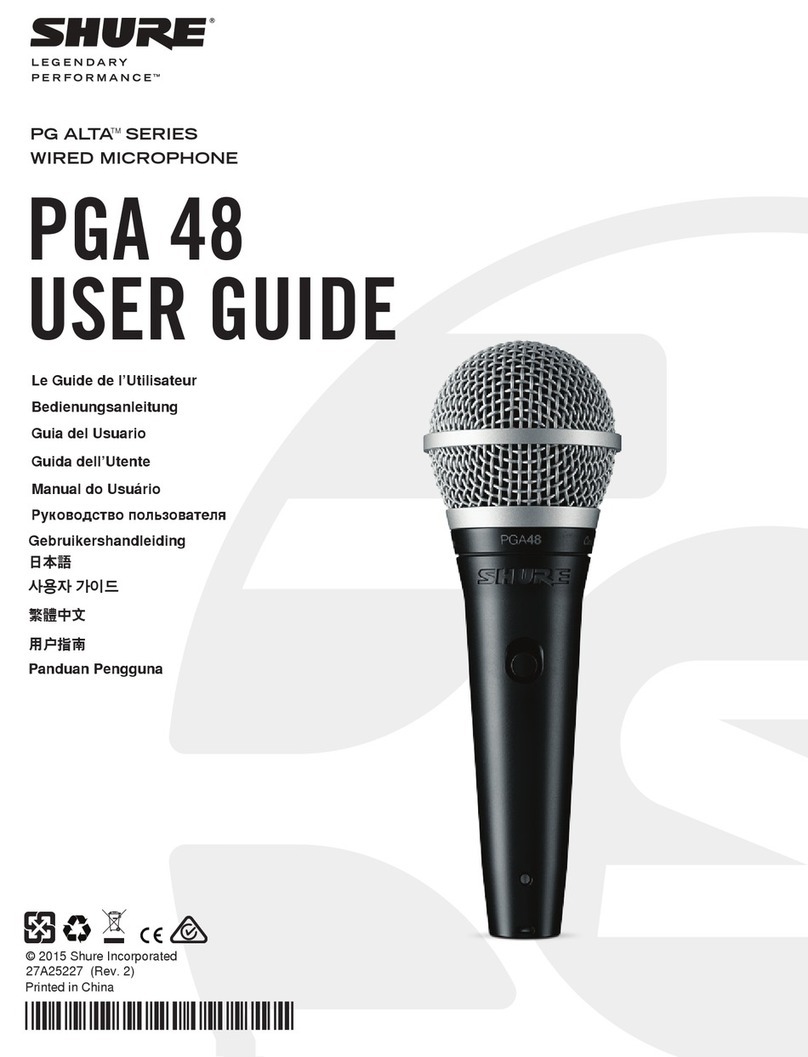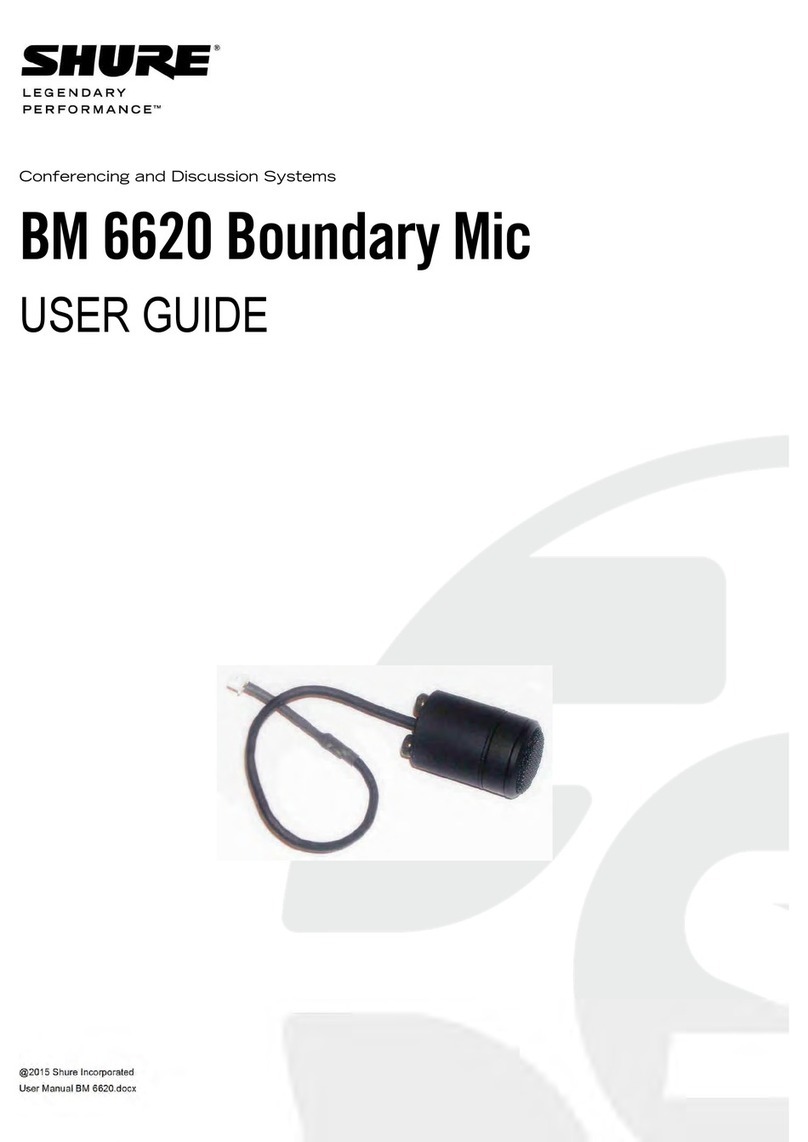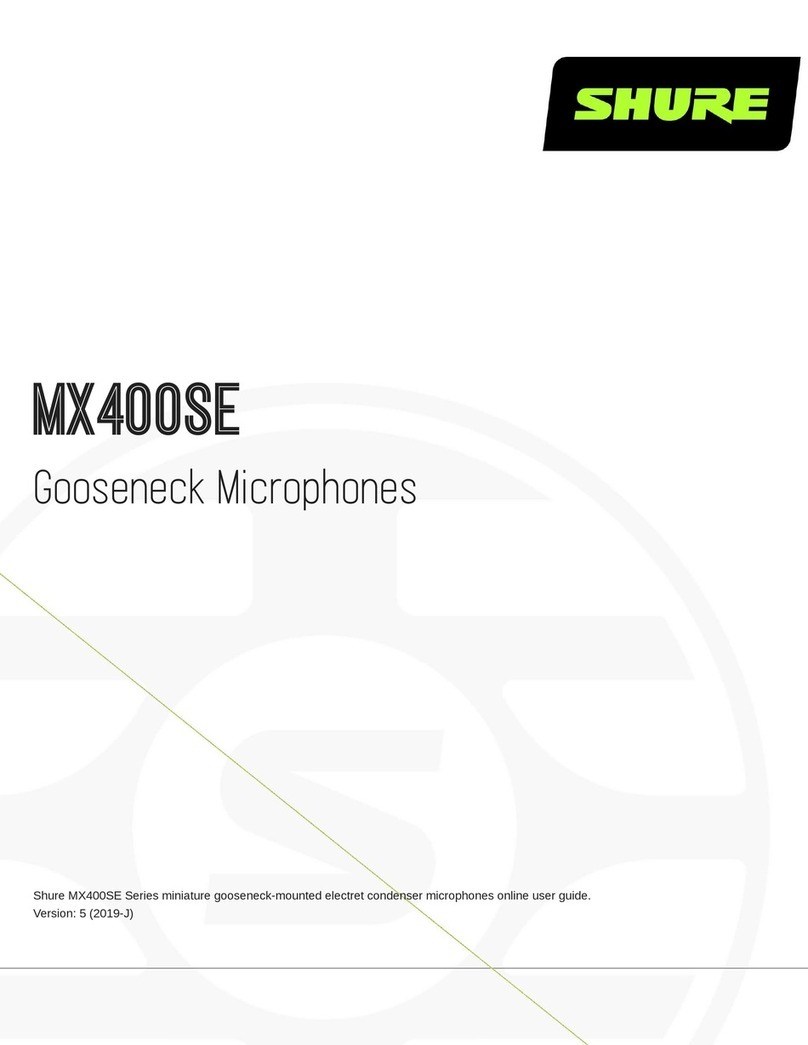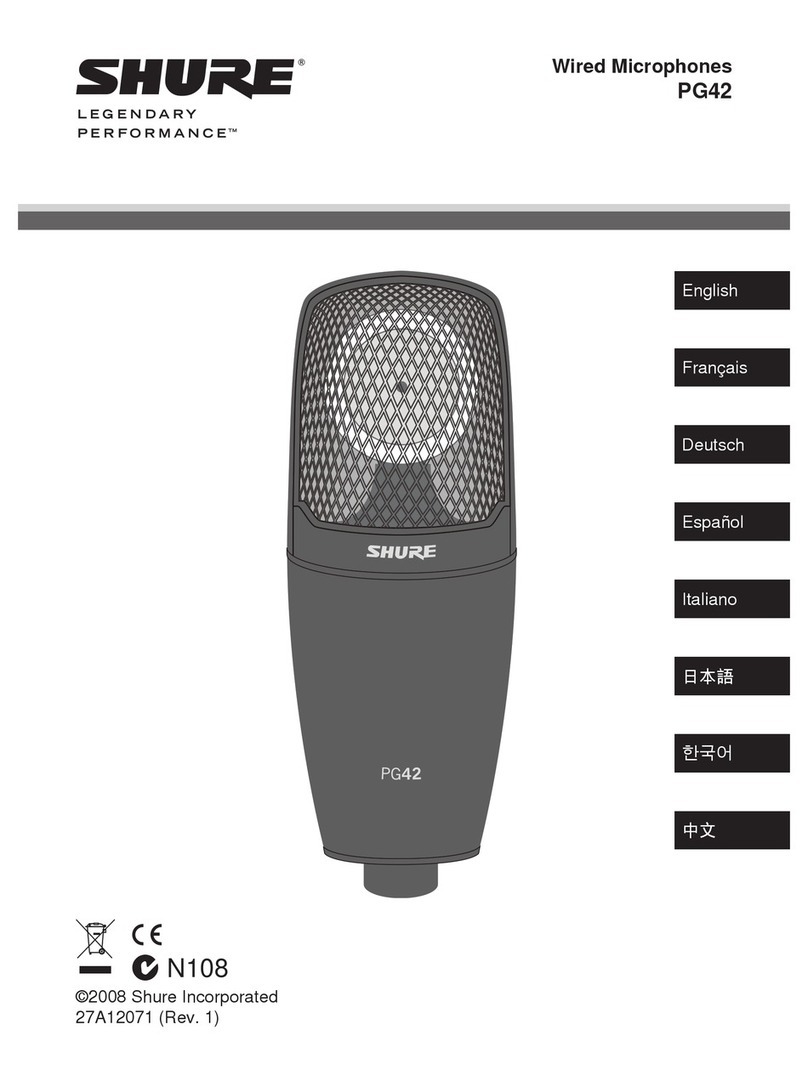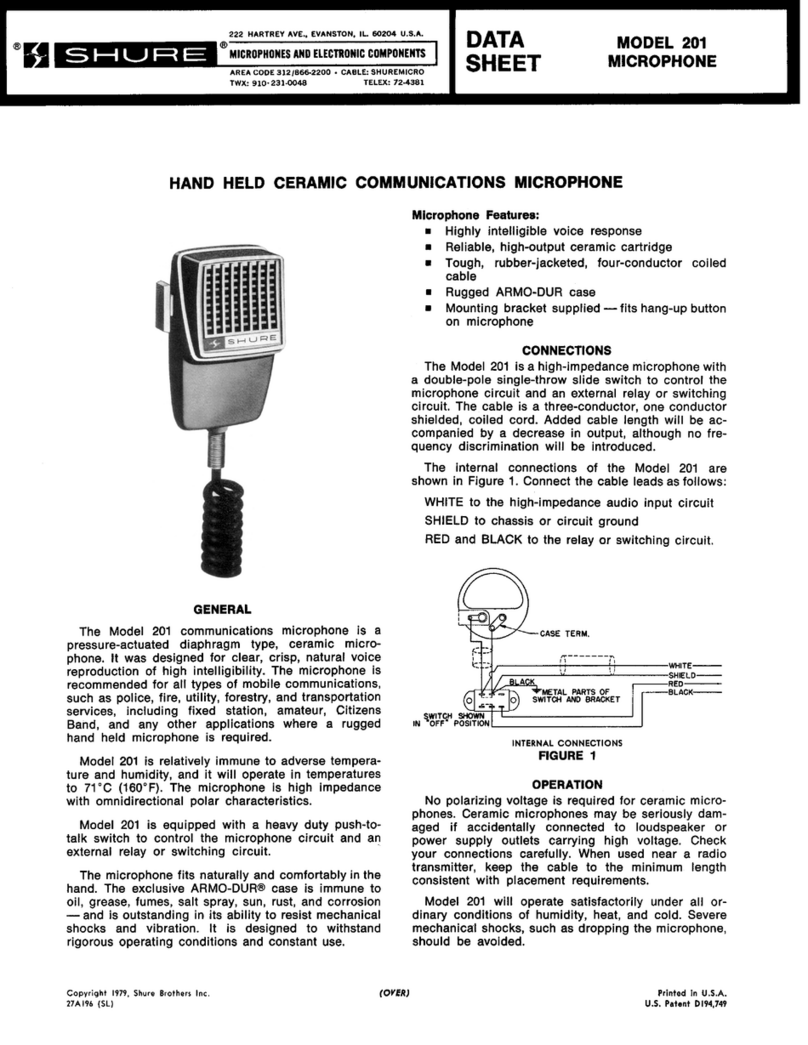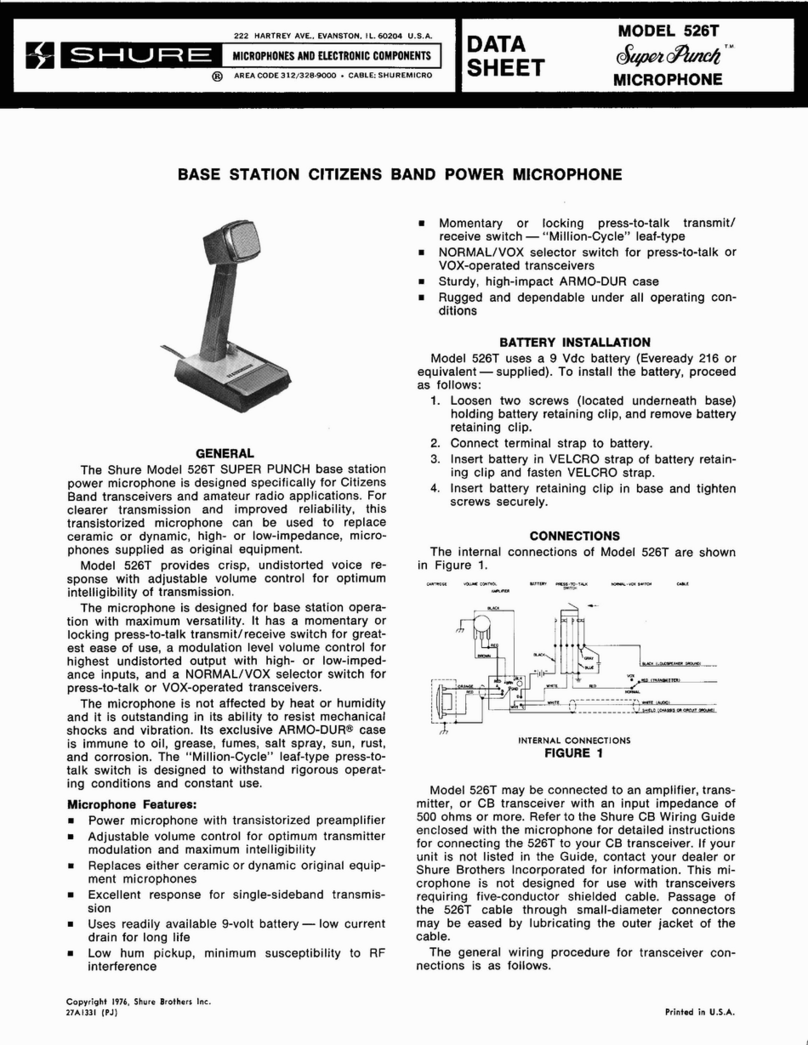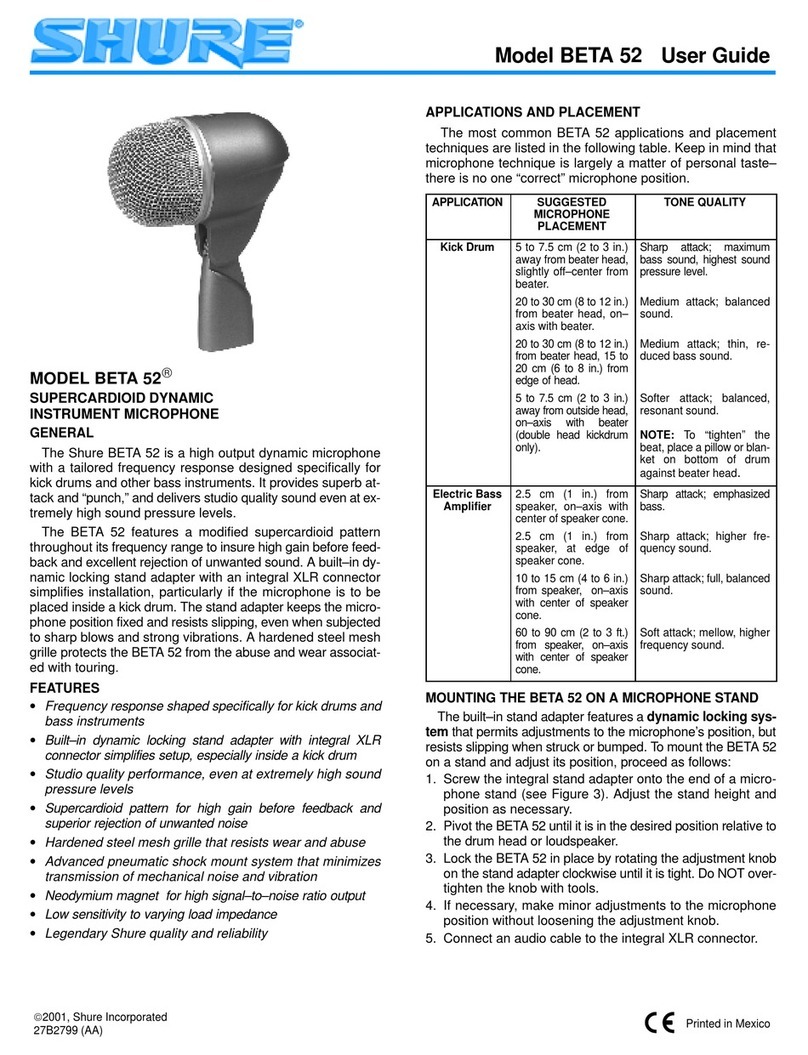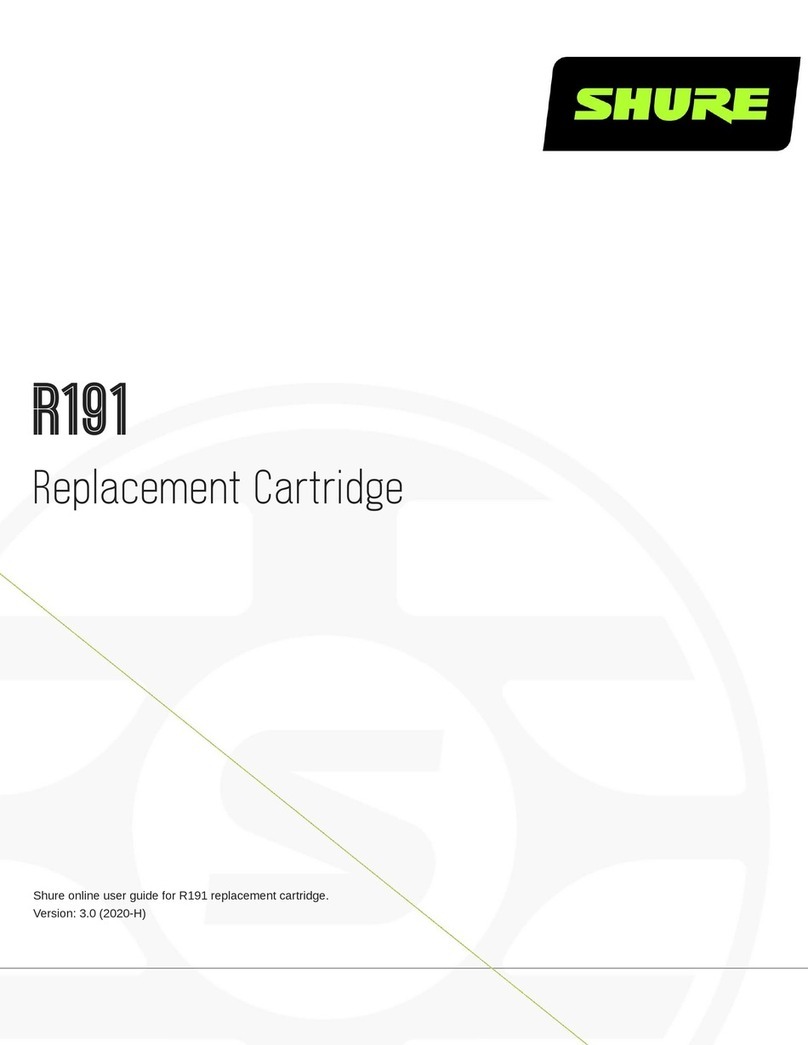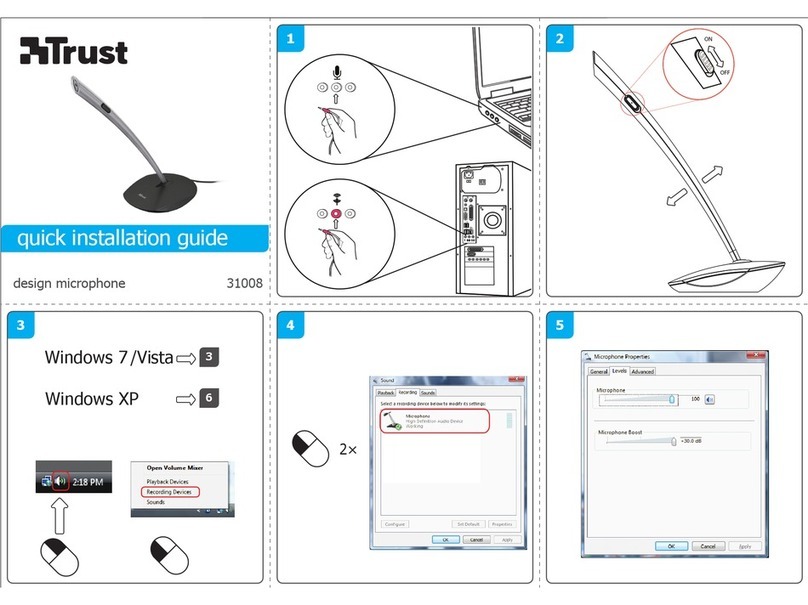Swivel Adapter
Positive action, adjustable through 90° from vertical
to horizontal, slip-out removal for handheld use,
suitable for mounting on stand with %I"-27 thread
Case
Platinum beige enamel die casting with platinum
beige steel screen
Dimensions
See Figure3
(6-15/32
IN.)
r4
7
5
4
(2-1
(27/32
IN.)
OVERALL DIMENSIONS
FIGURE
3
Net Weight
284 grams (10 oz)
IMPEDANCESELECTION AND SWITCH LOCKING
The microphone isshipped with the switch locked in
the low-impedance(LO Z) position.
A. To lock the switch "On" in low impedance,
1. Loosen the screw holding the lockplate.
2. Move the switch button to "On."
3. Slide the lockplate up until the notch butts
against the button.
4.
Tighten the screw.
"OFF"
LO
zw
L:K:DSjJ
"ON
\
LOCKPLATE
LOW-IMPEDANCELOCKPLATE POSITIONS
FIGURE
4
B. To change the switch to the high-impedance (HI Z)
position,
1. Remove the screw holding the lockplate.
2. Move the switch to the "Off" (Center) position.
3 . Removethe lockplate and replace the screw.
4.
Removethe screw at the top of the switch.
5. Place the lockplate in position* with the notch
toward the switchbutton.
6.
Replace and tighten the screw.
*The lockplate has two positions, just as in low-
impedance above: either locked inhighimpedance,or
locked "On" in high impedance.
HI
Z
"OFF" LOCKED
HIGH-IMPEDANCELOCKPLATE POSITIONS
FIGURE
5
PHASING
To test two microphones for proper phasing, connect
them to an amplifier and talk or sing into them while
holdingthem three or four inchesapart. The sound from
,
the speakers should be the same when talking into
1
either microphone or directly between them if they are
in phasewith each other. If the sound drops drastically
or if a dead spot isfound when talking between the two
microphones, the microphones are out of phase. All
microphones should be tested in this manner to insure
that they are in phase with each other.
To change the phase of a balanced low-impedance
microphone, interchange the cable conductor leads at
one end of the cable. To change the phase in the
microphone,the microphone cartridge leads must be in-
terchanged (see Figure 6). This should be performed by
your dealer, the Shure Factory Service Department, or
other qualified service personnel.
CARTRIDGE SWITCH TRANSFORMER SPINPROFESSIONALAUDIO
CONNECTOR
I
1
BUCK
BUCK
1
BLUE
INTERNALCONNECTIONS
FIGURE
6
FURNISHED ACCESSORY
.............................
Swivel Adapter A25B
OPTIONALACCESSORIES
Line Matching Transformer
..............
A95 Series
......................
DeskStand S33B, S37A,S39A
Isolation Mount
............................
A55M
................................
Dual Mount A26M
Windscreen
........................
A58WS Series
Cable: 4.6m (15 ft) or 6.lm (20 ft)
1-conductor with phone plug
(High Impedance)
................
C15A, C20B
7.6m (25 ft) 2-conductor
with 3-pin professional audio connectors
................
(Low Impedance) C25J, C25F
REPLACEMENT PARTS
...................................
Cartridge R15
................
Screen and Grille Assembly RK253G
............................
OnlOff Switch 55A153
GUARANTEE
This Shure product isguaranteed innormal useto be
free fromelectrical and mechanicaldefects for a period
of one year from date of purchase. Please retain proof
of purchase date. This guarantee includesall partsand
labor. This guarantee is in lieu of any and all other
guarantees or warranties, express or implied, and there
shall be no recoveryfor any consequential or incidental
damages.
SHIPPING INSTRUCTIONS
Carefullyrepackthe unit, haveit insured, and return it
prepaid to: Shure Brothers Incorporated
Attention: Service Department
222 Hartrey Avenue
Evanston, Illinois 60202-3696
If outside the United States, return the unit to your
dealer or Authorized Shure Service Center for repair.
The unit will be returned to you prepaid.