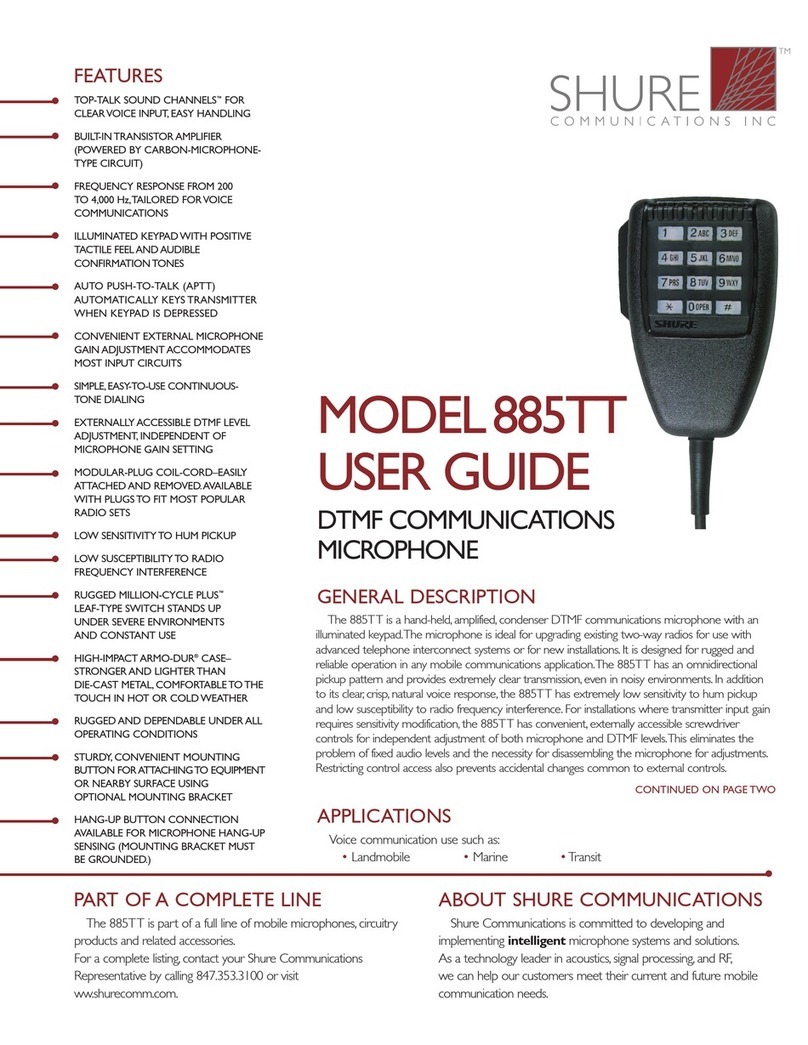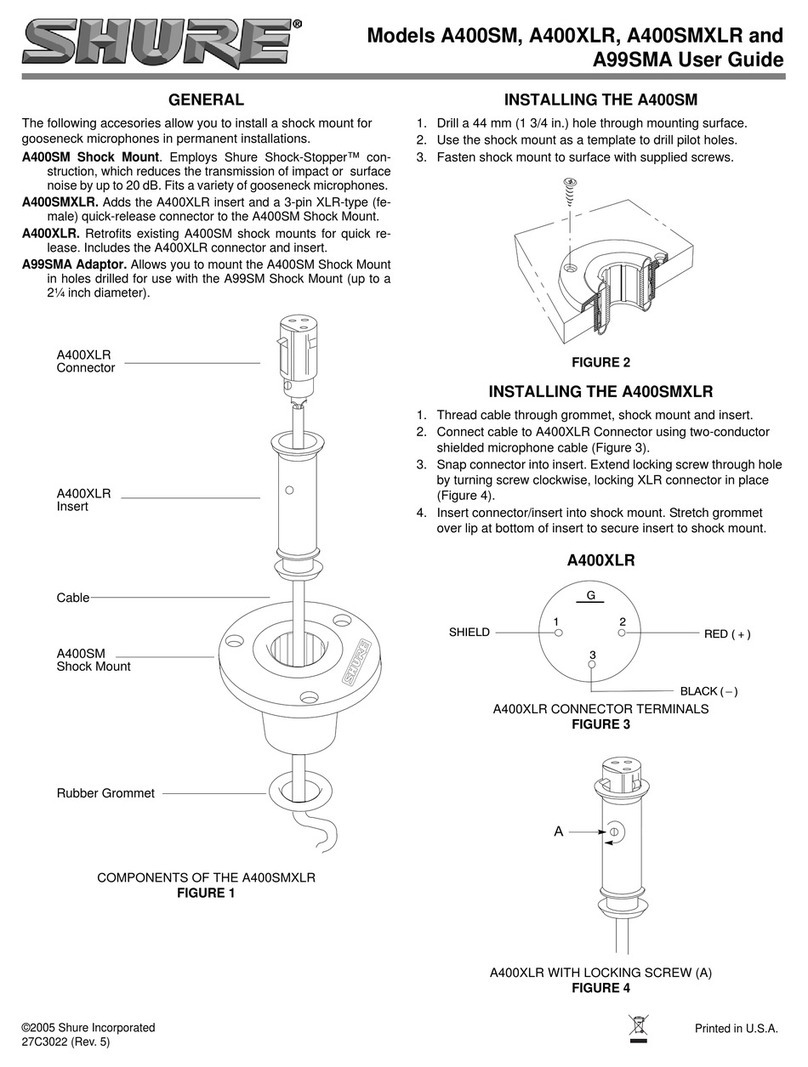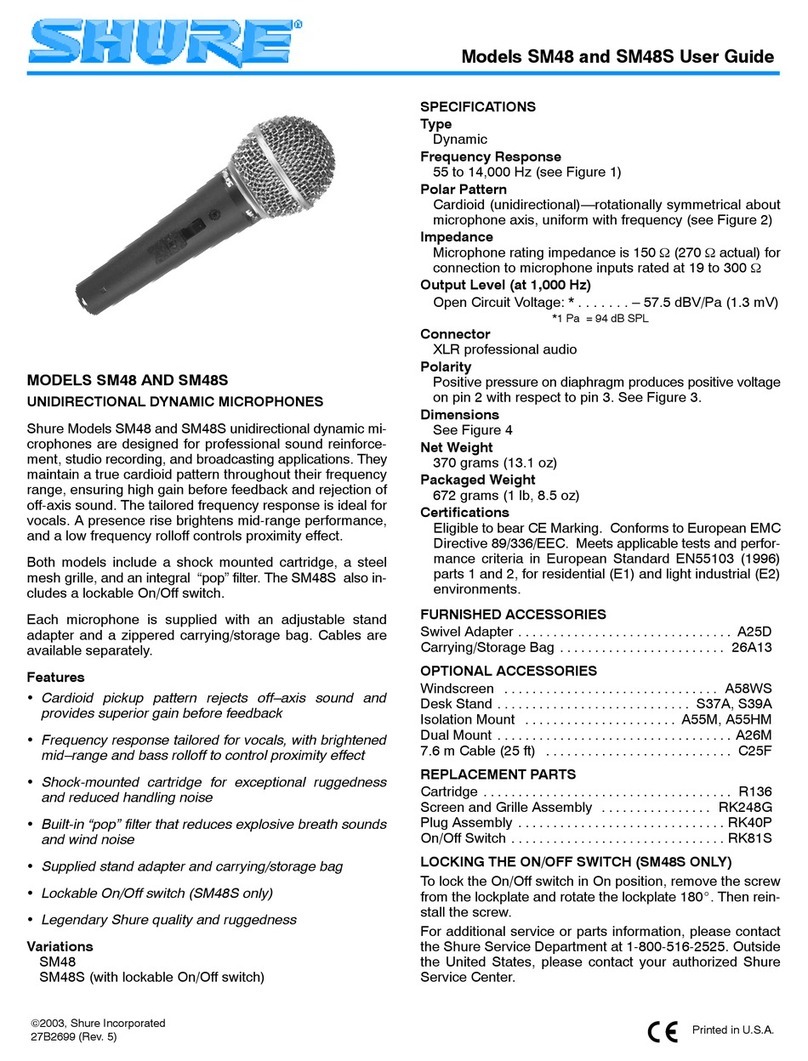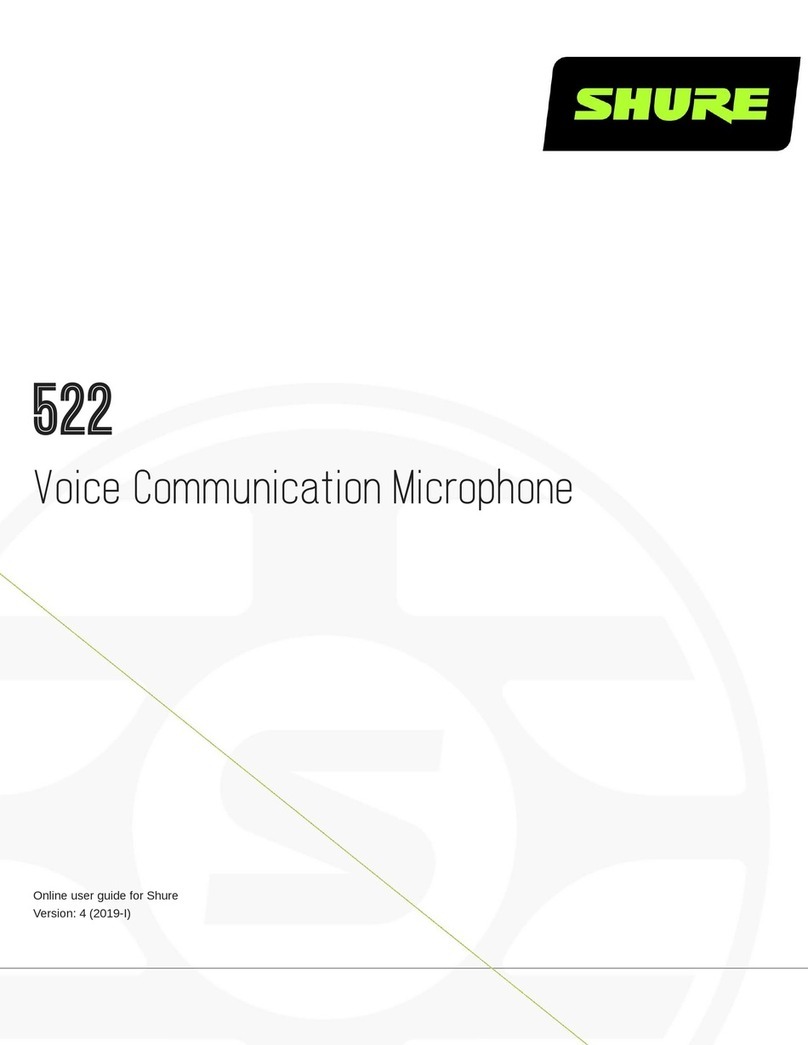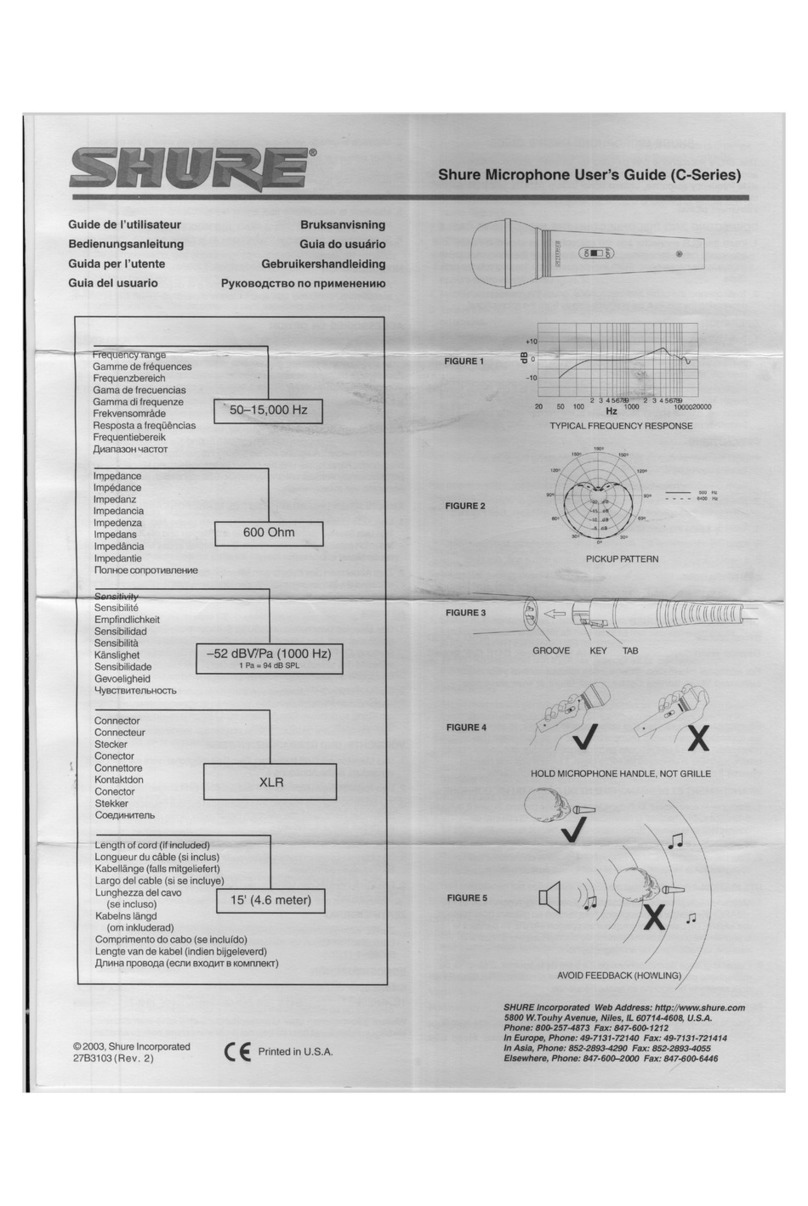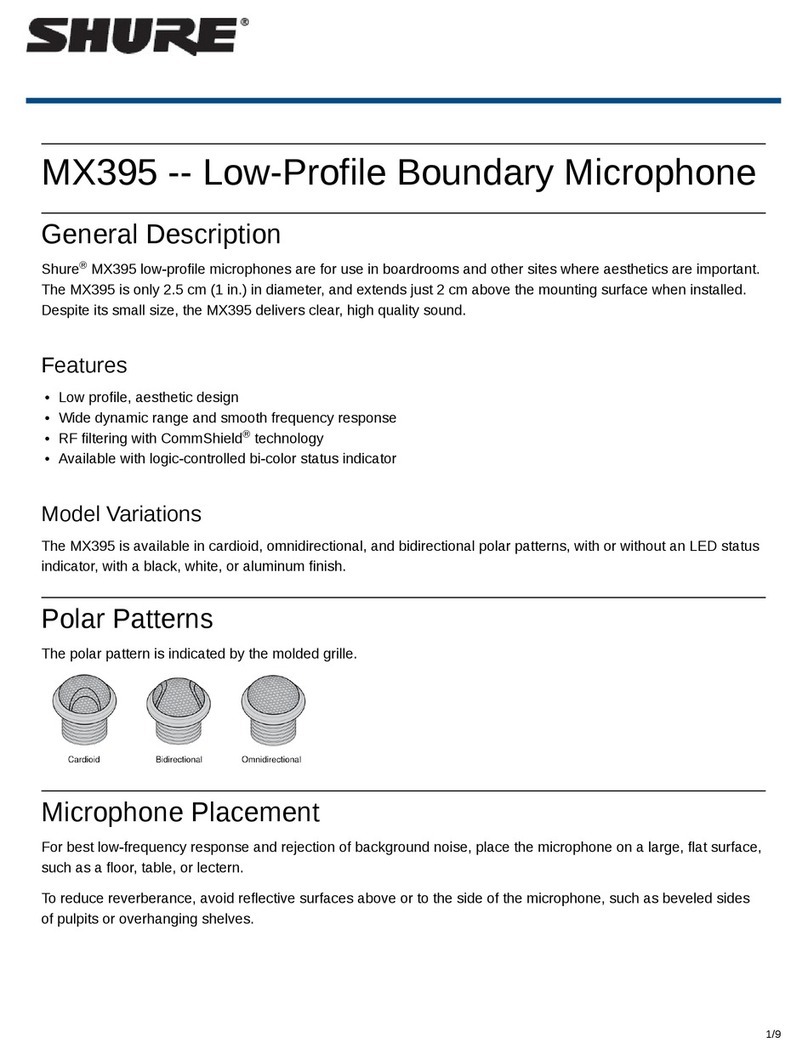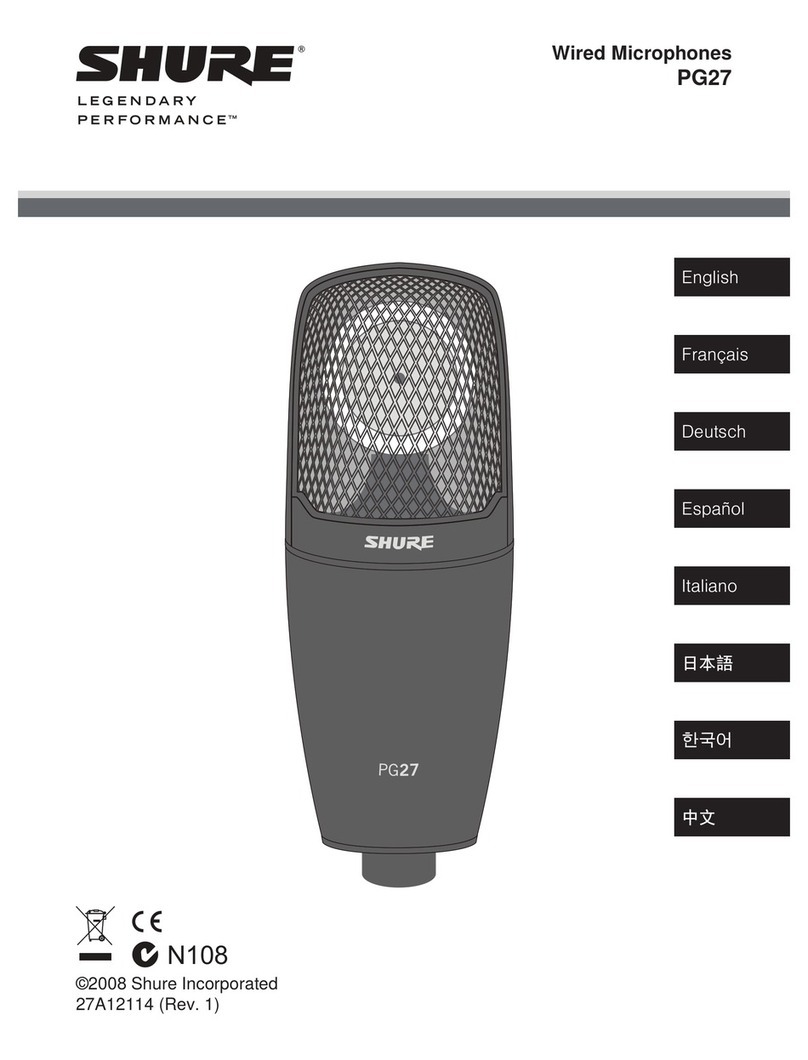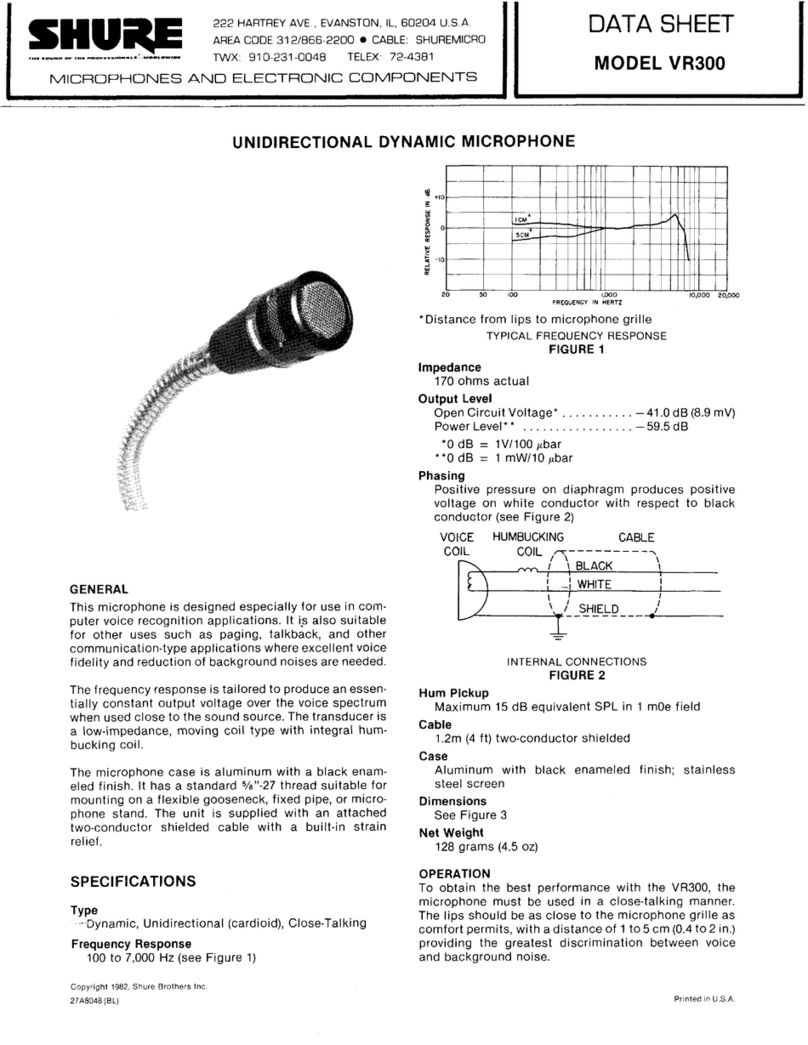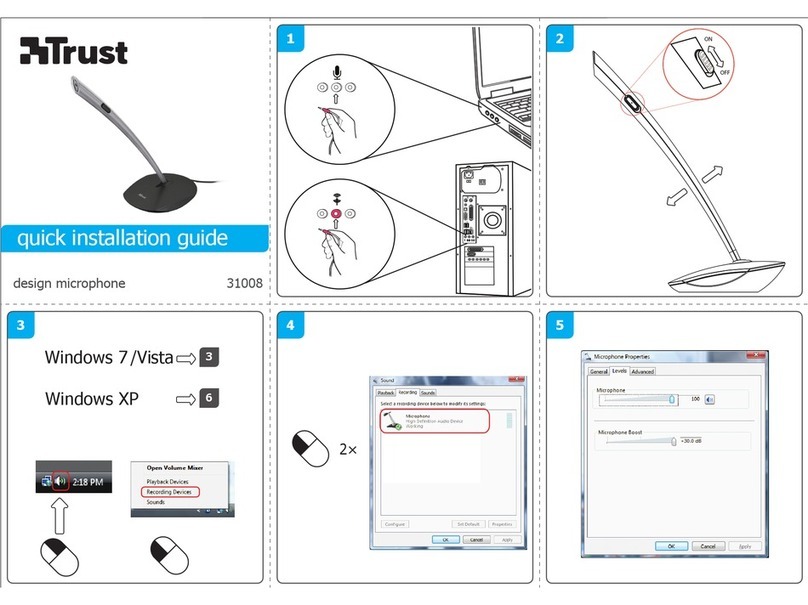3
PGA56
Applications And Placement
The following table lists the most common applications
and placement techniques. Keep in mind that microphone
technique is largely a matter of personal taste; there is no one
"correct" microphone position.
Application Suggested Microphone
Placement
Tone Quality
Tom-Toms One mic on each tom,
or between each pair of
toms, 2.5 to 7.5 cm (1 to
3 in.) above drum heads.
Aim each microphone
at top drum heads. On
double head toms, you
can also remove bottom
head and place a mic
inside pointing up toward
top drum head.
Medium
attack; full,
balanced
sound.
Snare Drum 2.5 to 7.5 cm (1 to 3 in.)
above rim of top head of
drum. Aim mic at drum
head.
Most
“snap” from
drumstick.
NOTE: Before each use, make sure the grille is tightly
secured on the microphone, as vibration and accidental hits
with drumsticks may loosen it, resulting in signal loss.
Avoiding Pickup of Unwanted
Sound Sources
Place the microphone so that unwanted sound sources,
such as monitors and loudspeakers, are directly behind
it. To minimize feedback and ensure optimum rejection of
unwanted sound, always test microphone placement before a
performance.
Recommended Loudspeaker Locations for Cardioid
Microphones
PG Alta Microphones
Congratulations on the purchase of a new Shure PG Alta series
microphone. The PG Alta series delivers professional quality
audio at an affordable price, with solutions for capturing nearly
any source, including voice, acoustic instruments, drums,
and amplified electric instruments. Suitable for live and studio
applications, PG Alta microphones are built to last, and meet
the same rigorous quality testing standards that make all Shure
products trustworthy and reliable.
General Rules for Use
• Do not cover any part of the microphone grille with your hand,
as this will adversely affect microphone performance.
• Aim the microphone toward the desired sound source (such
as the talker, singer, or instrument) and away from unwanted
sources.
• Place the microphone as close as practical to the desired
sound source.
• Work close to the microphone for extra bass response.
• Use only one microphone to pick up a single sound source.
• For better gain before feedback, use fewer microphones.
• Keep the distance between microphones at least three times
the distance from each microphone to its source (“three to one
rule”).
• Place microphones as far as possible from reflective surfaces.
• Add a windscreen when using the microphone outdoors.
• Avoid excessive handling to minimize pickup of mechanical
noise and vibration.
Proximity Effect
Directional microphones progressively boost bass frequencies as
the microphone is placed in closer proximity to the source. This
phenomenon, known as proximity effect, can be used to create a
warmer, more powerful sound.