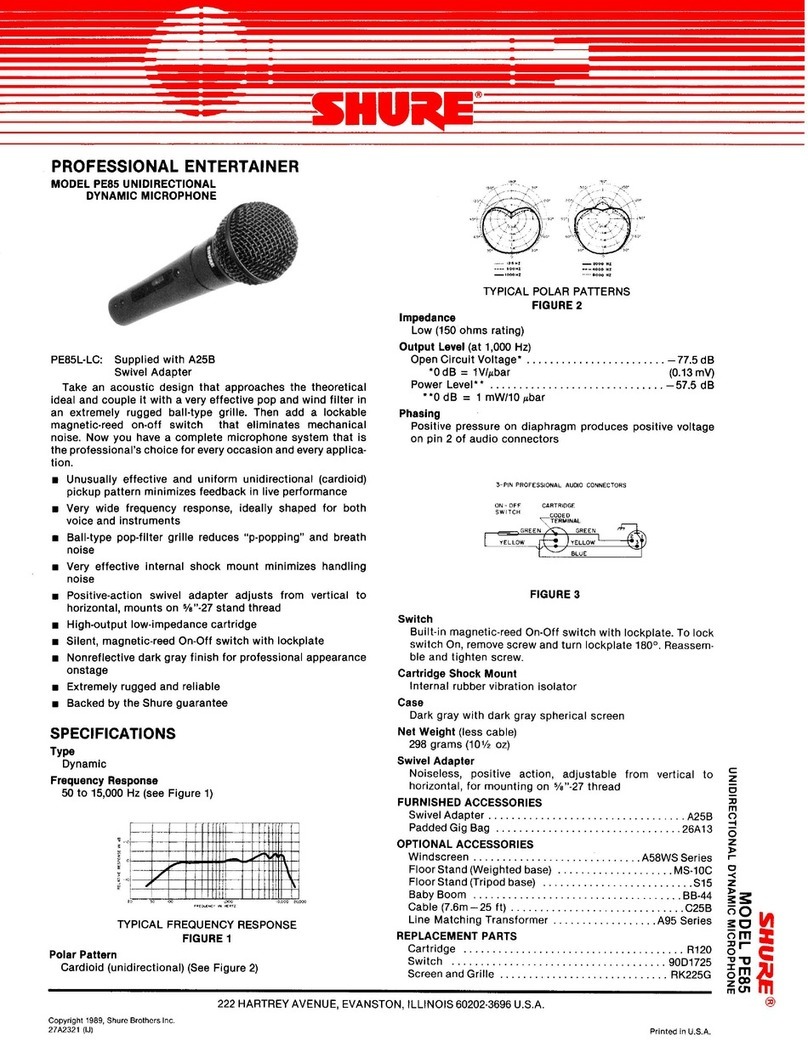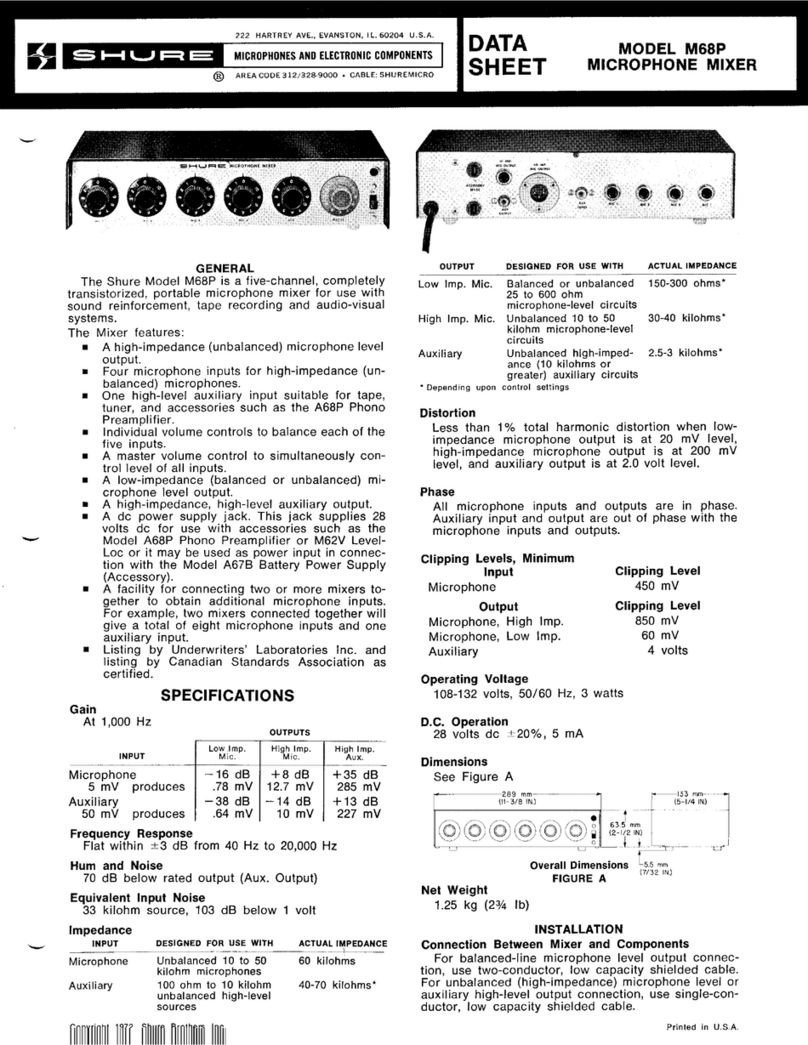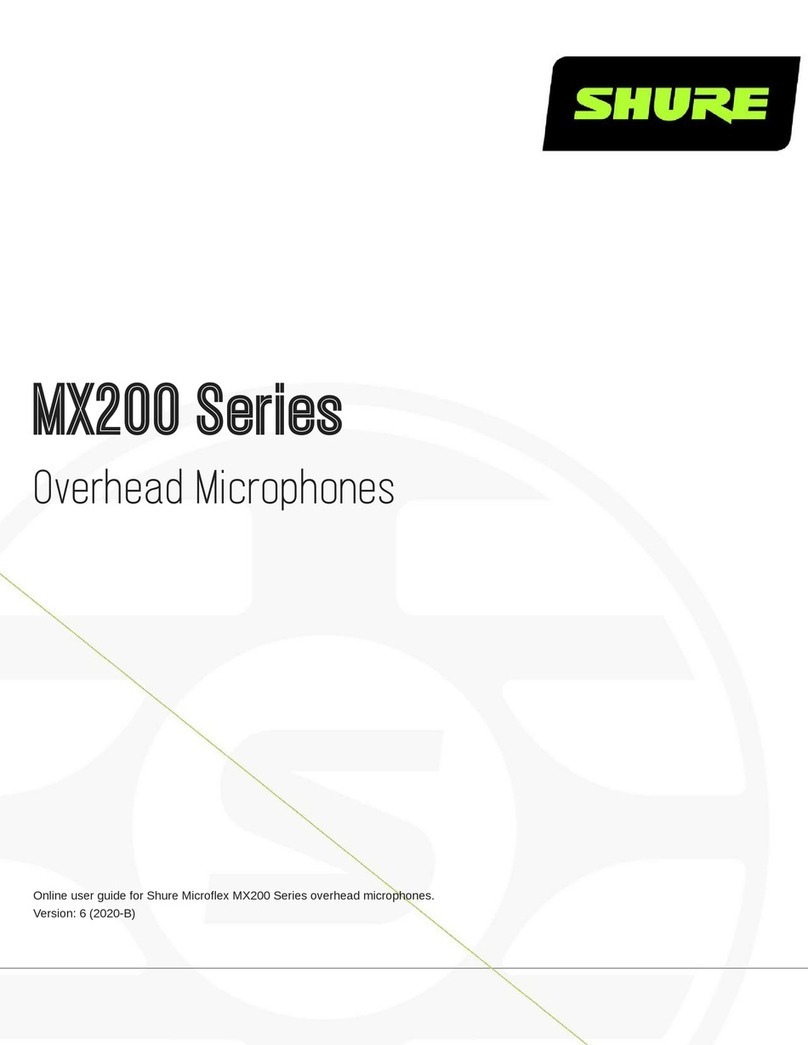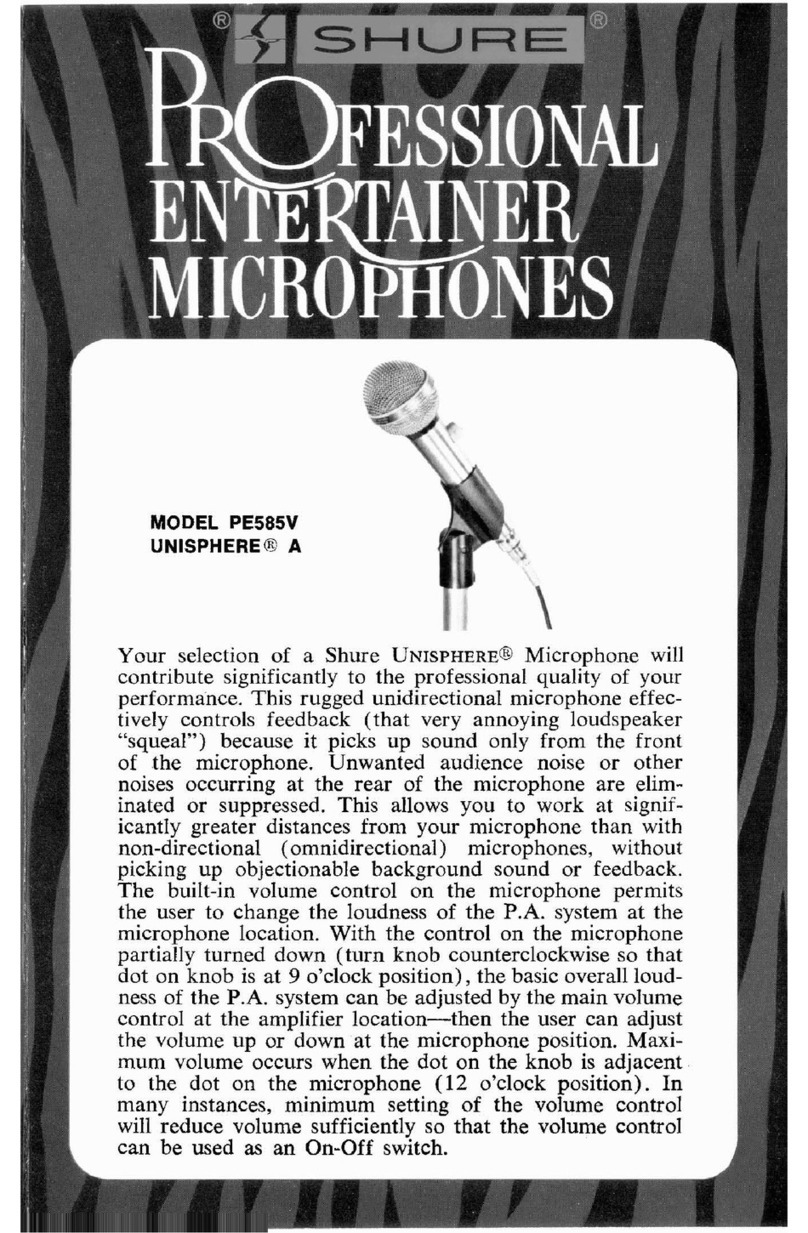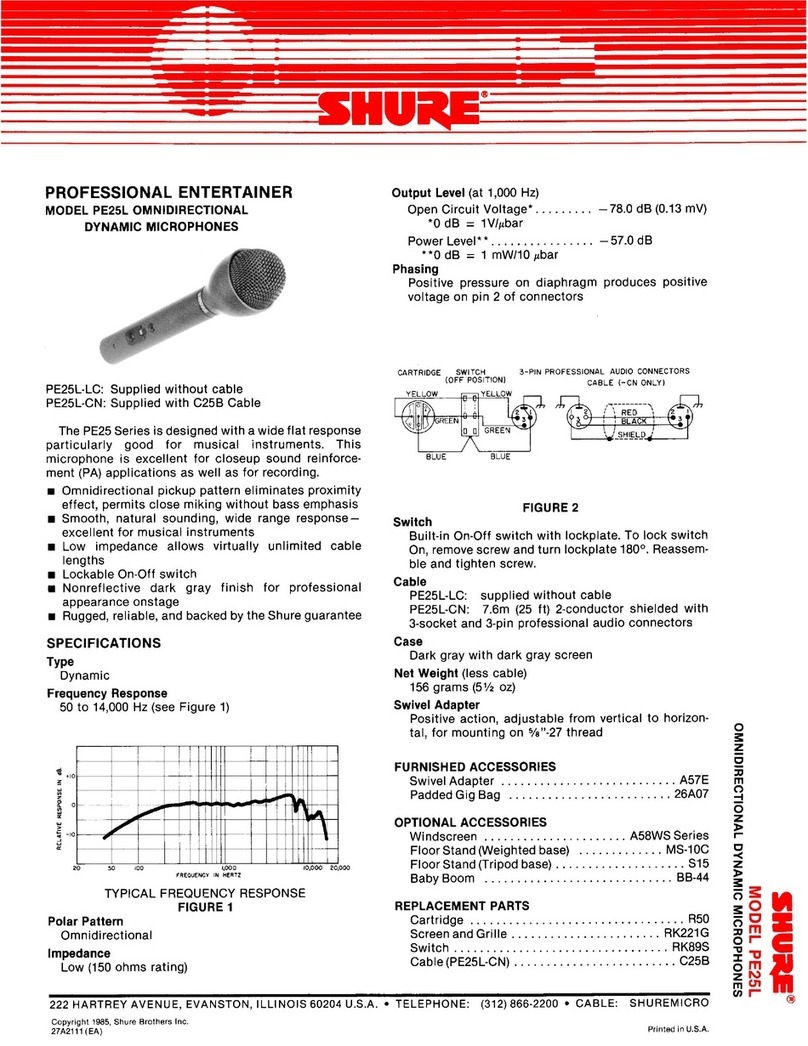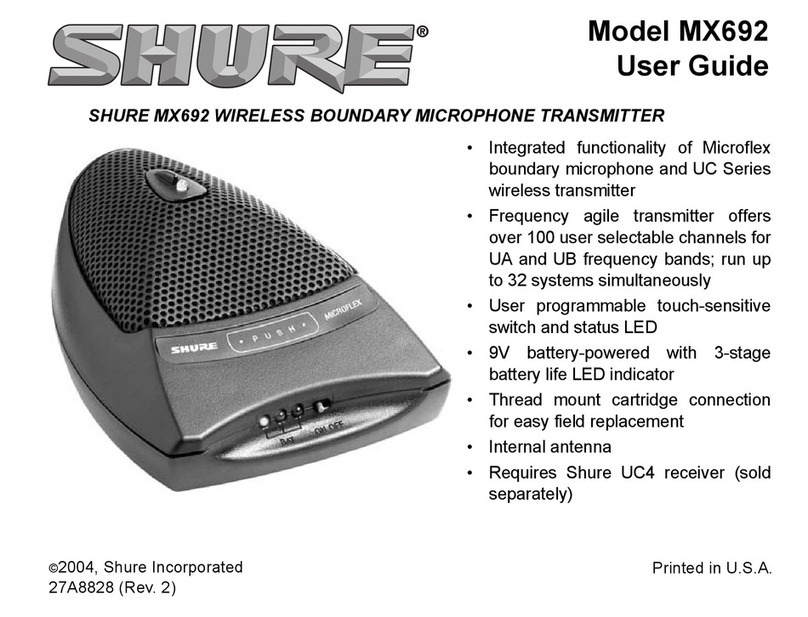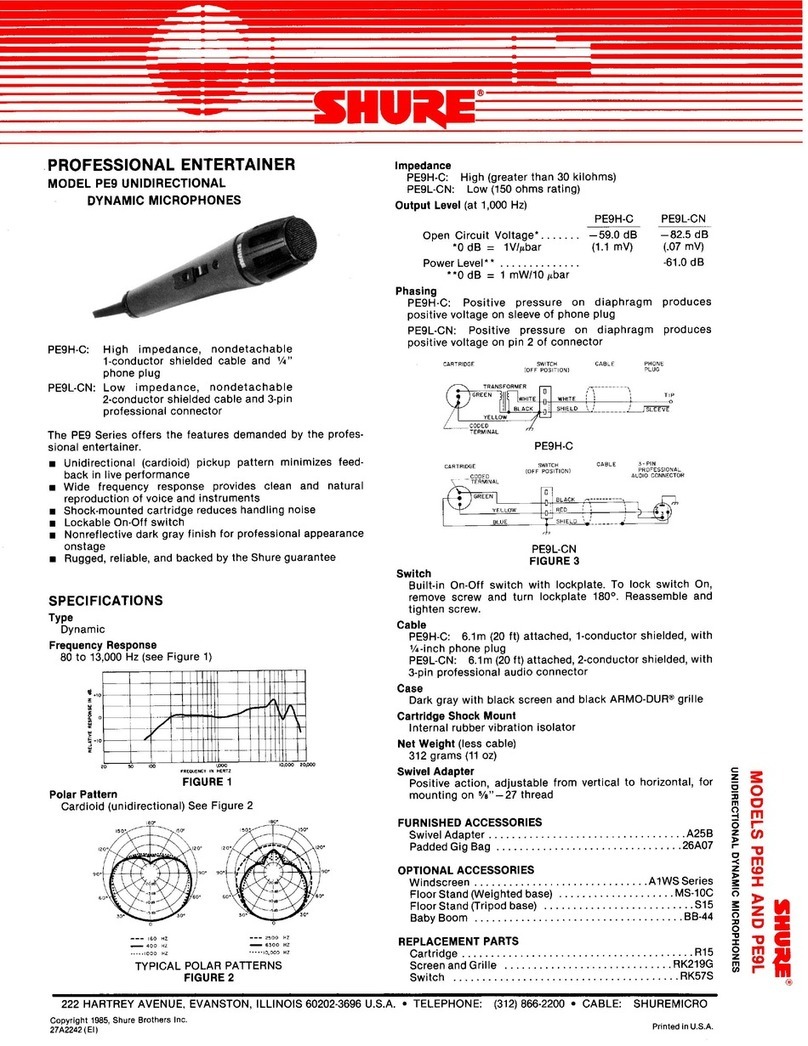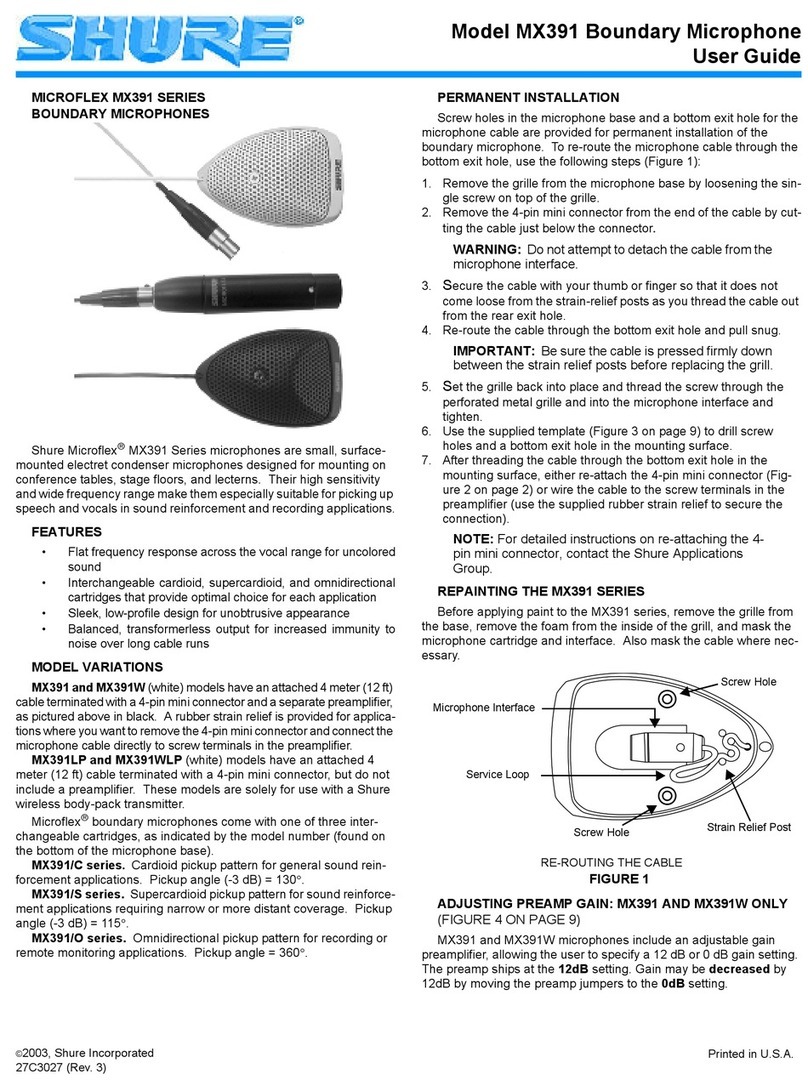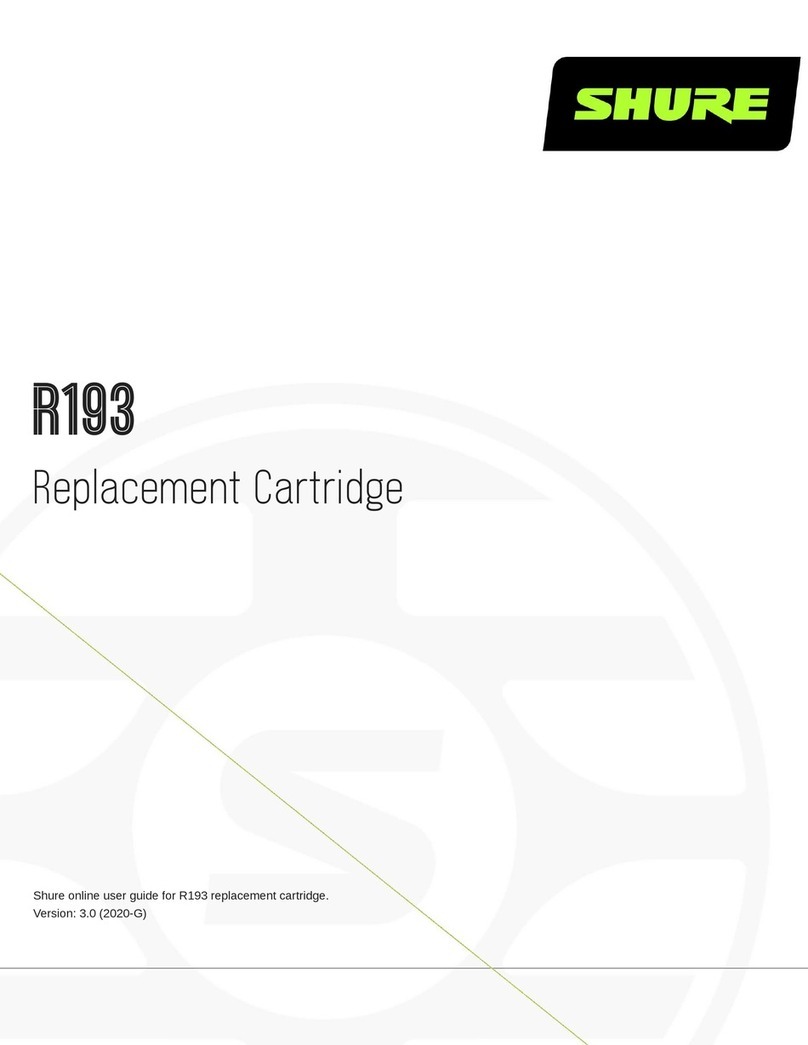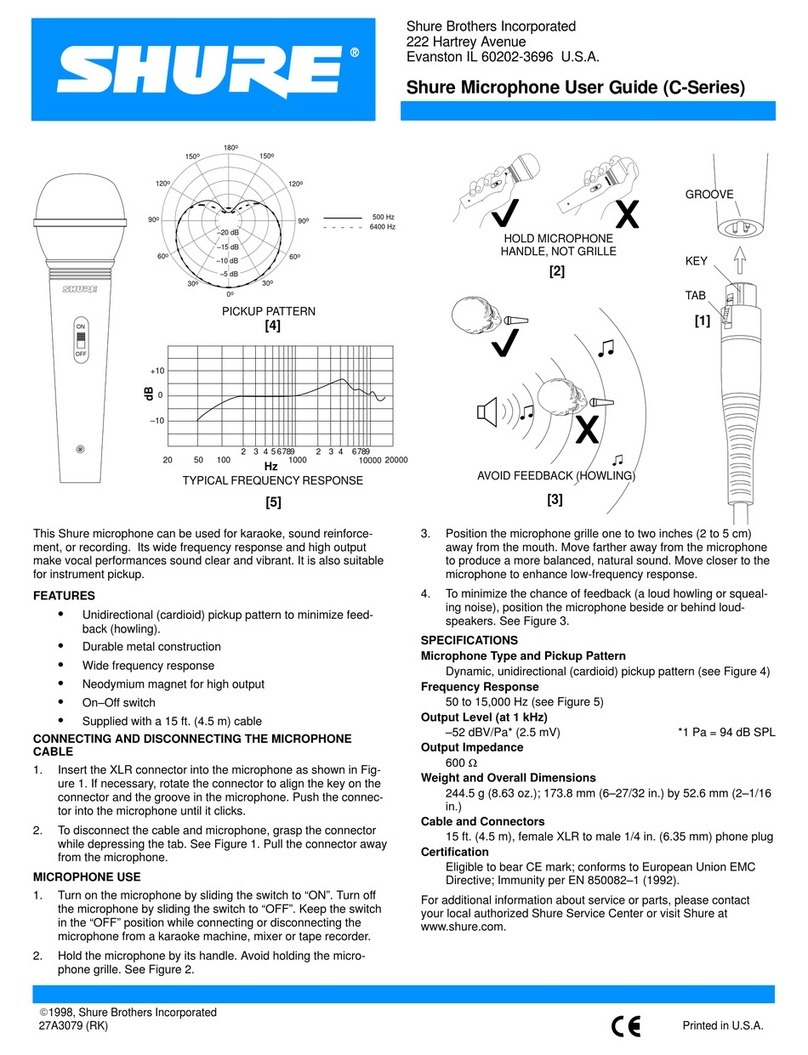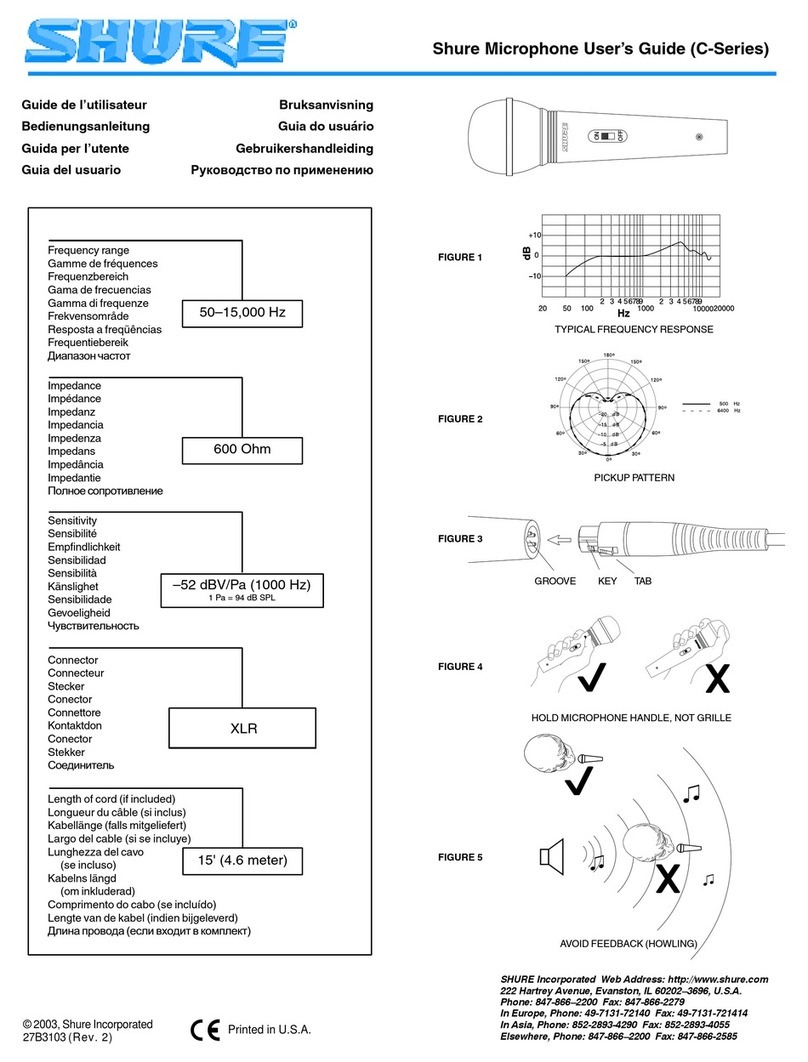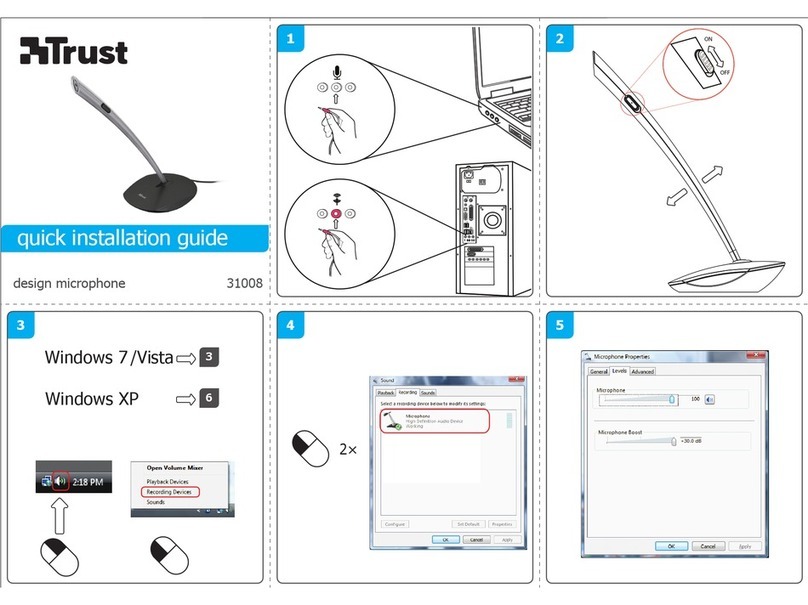Model SM57 User Guide
Shure Brothers Incorporated
222 Hartrey Avenue
Evanston IL 60202-3696 U.S.A.
27A2903 (RA)
E1998, Shure Brothers Incorporated Printed in U.S.A.
MODEL SM57
UNIDIRECTIONAL DYNAMIC MICROPHONE
TheShureSM57unidirectionaldynamicmicrophoneisexcep-
tional for musical instrument pickup or for vocals. With its bright,
clean sound and carefully contoured presence rise, the SM57 is
ideal for live sound reinforcement and recording. It has an ex-
tremely effective cardioid pickup pattern which isolates the main
sound source while minimizing background noise. In the studio,
it is excellent for recording drums, guitar, and woodwinds. For
musicalinstrumentsorvocals, theSM57 isaconsistent choice
of professional performers.
Features
•
Frequency response tailored for drums, guitars, and vocals
•
Uniform cardioid pickup pattern isolates the main sound
source while reducing background noise
•
Pneumatic shock-mount system cuts down handling noise
•
Extremely durable under the heaviest use
•
Supplied break-resistant swivel adapter that rotates 180
°
•
Legendary Shure quality, ruggedness, and reliability
STAGE MONITOR & P.A. LOUDSPEAKER PLACEMENT
Place the stage monitor directly behind the microphone
(see Figure 1). Locate the P.A. loudspeakers so that they
point away from the rear of the microphone. With the speak-
ers located in these positions, the possibility of feedback is
greatly reduced. Always check the stage setup before a per-
formance to ensure optimum placement.
180°
90°
0°
90°
STAGE
MONITOR
P.A.
LOUDSPEAKERS
MICROPHONE SOUND
SOURCE
RECOMMENDED LOUDSPEAKER PLACEMENT
FIGURE 1
APPLICATION AND PLACEMENT
Some of the most common applications and placement tech-
niques for the SM57 are listed in the following table. Remember
that microphone technique is largely a matter of personal
taste—there is no single “correct” microphone position.
APPLICA-
TION SUGGESTED MICROPHONE
PLACEMENT TONE QUALITY
Tom–Toms One SM57 on each tom, or
between each pair of toms, 25
mm (1 in.) to 75 mm (3 in.)
above the heads. Aim each
mic at the top heads.
Medium attack,
balanced sound.
On double head toms, remove
the bottom head and place a
mic inside aimed at the head.
Medium attack,
balanced sound.
Snare Drum 25 mm (1 in.) to 75 mm (3 in.)
above the rim of the top head
of the drum. Aim the mic at
the head.
Most “snap”
from drumstick
impact
If desired, place a second mic
just below the rim of the bot-
tom head.
More “snare”
sound.
Guitar &
Bass
Amplifiers
25 mm (1 in.) from the speak-
er, on-axis with the speaker
cone.
Most attack,
emphasized
bass
150 mm (6 in.) to 300 mm (12
in.) away from speaker and
on-axis with speaker cone.
Medium attack,
full, balanced
sound
.5 m (18 in.) to 1 m (3 ft) back
from the speaker, on-axis with
the speaker cone.
Softer attack,
thin, reduced
bass sound.
On-axis with the edge of the
speaker cone. Thinner, re-
duced bass
sound.
Brass &
Woodwinds Brass: .3 m (1 ft) to 1 m (3 ft)
away, on-axis with bell of in-
strument.
Bright, clear
sound.
Woodwinds: 25 mm (1 in.) to
150 mm (6 in.) away, on-axis
with bell of instrument.
Bright, clear
sound.
Bell of the instrument 90°off-
axis from the front of the mic. Softer, mellow
sound.
Vocals &
Speech 25 mm (1 in.) to 150 mm (6
in.) from the vocalist’s mouth. Rich, warm
sound.
PROXIMITY EFFECT
When the sound source is less than 6 mm (1/4in.) from the
microphone, the microphone boosts bass frequencies (by 6 to
10 dB at 100 Hz), creating a warmer and richer bass sound
thanwhenfartheraway.Thiseffect,known as proximityeffect,
happens in unidirectional microphones like the SM57. The
SM57 low-frequency roll-off provides greater control, allowing
the user to take full advantage of proximity effect.