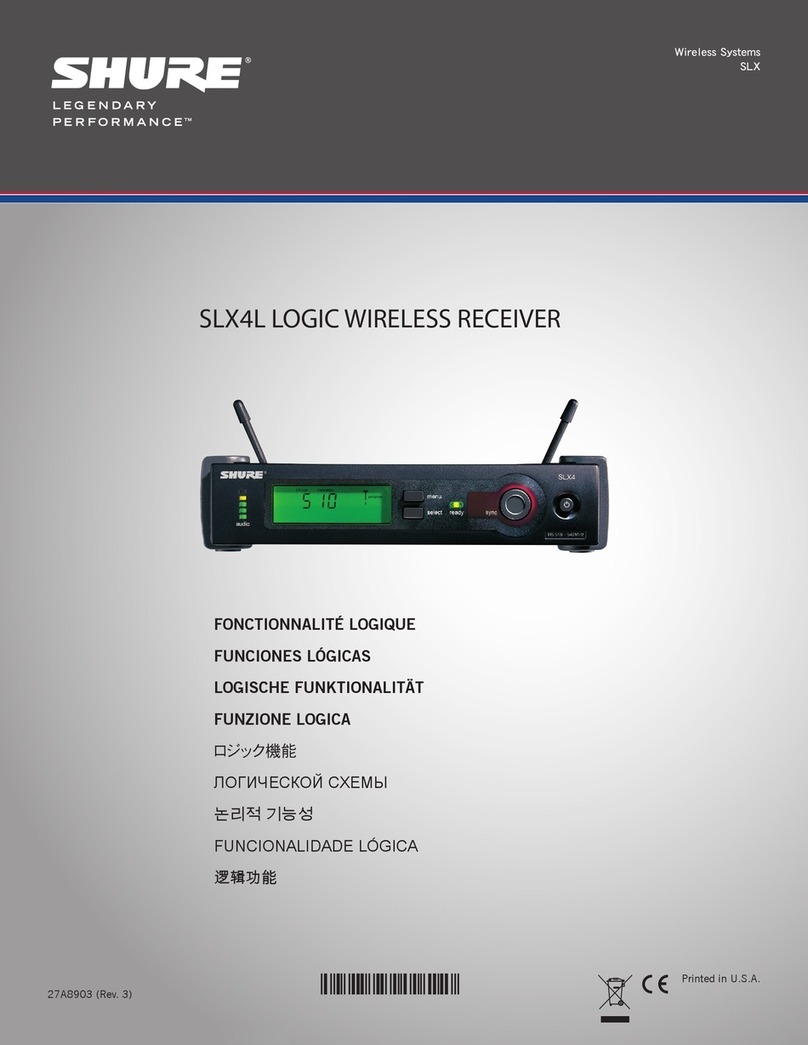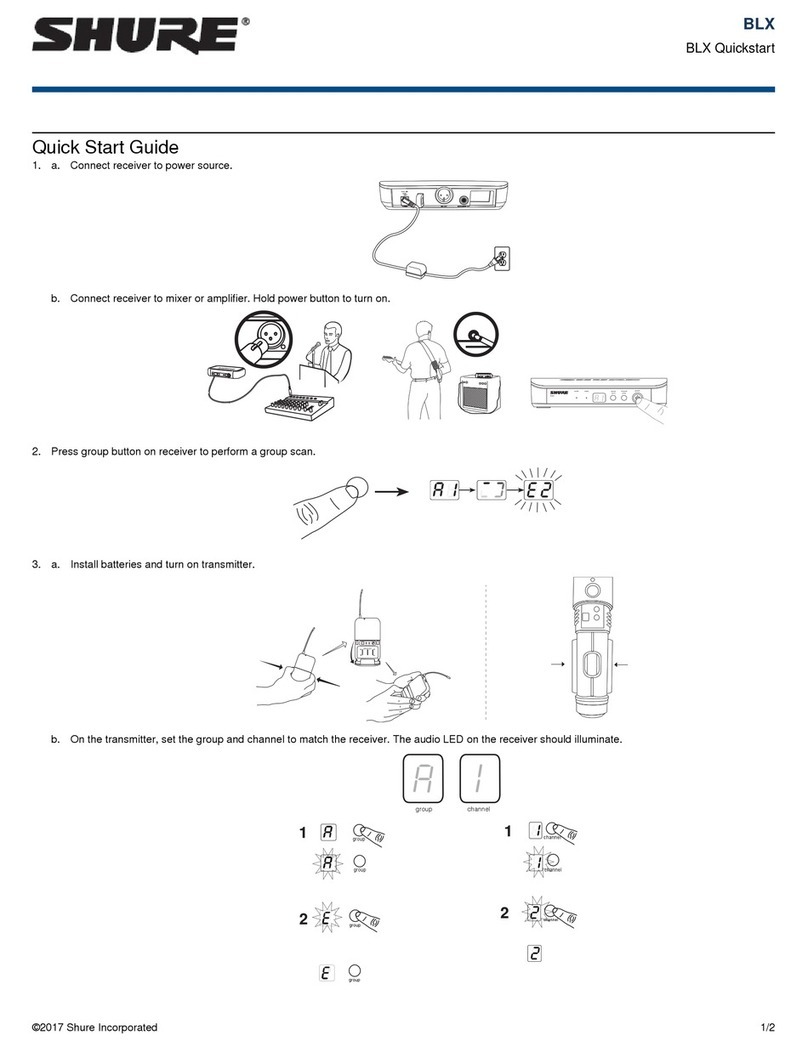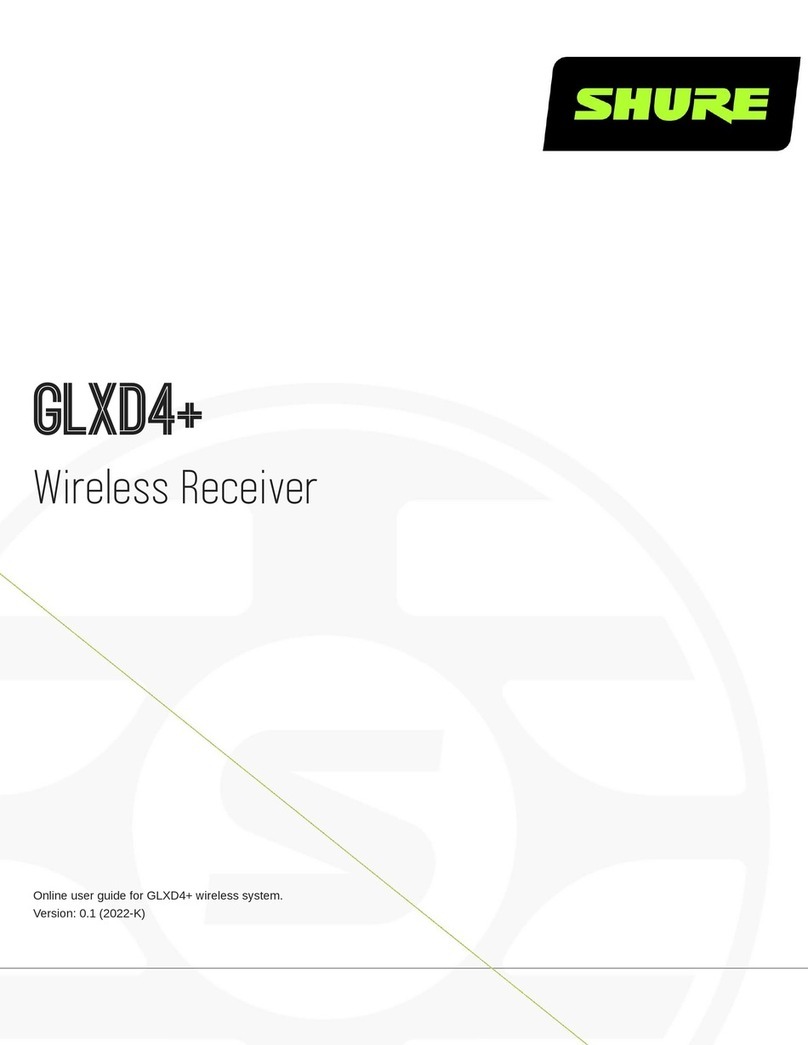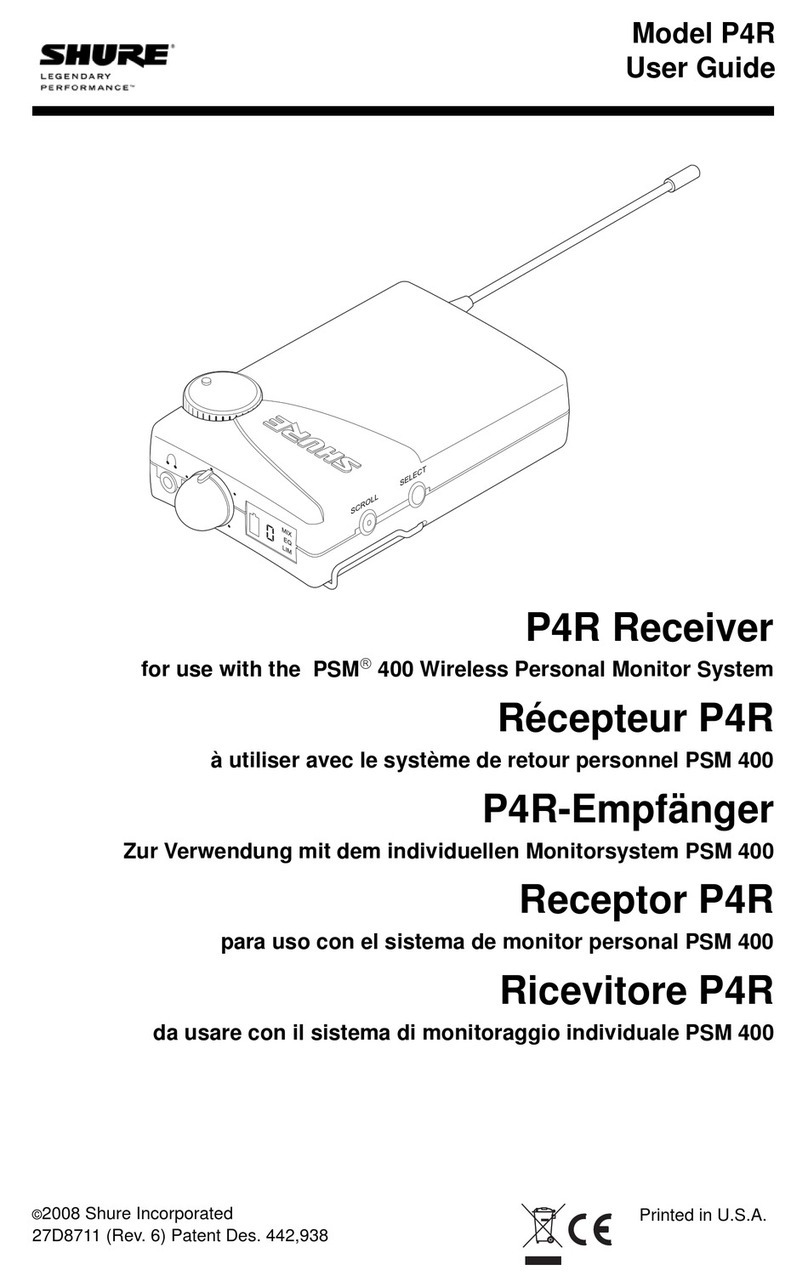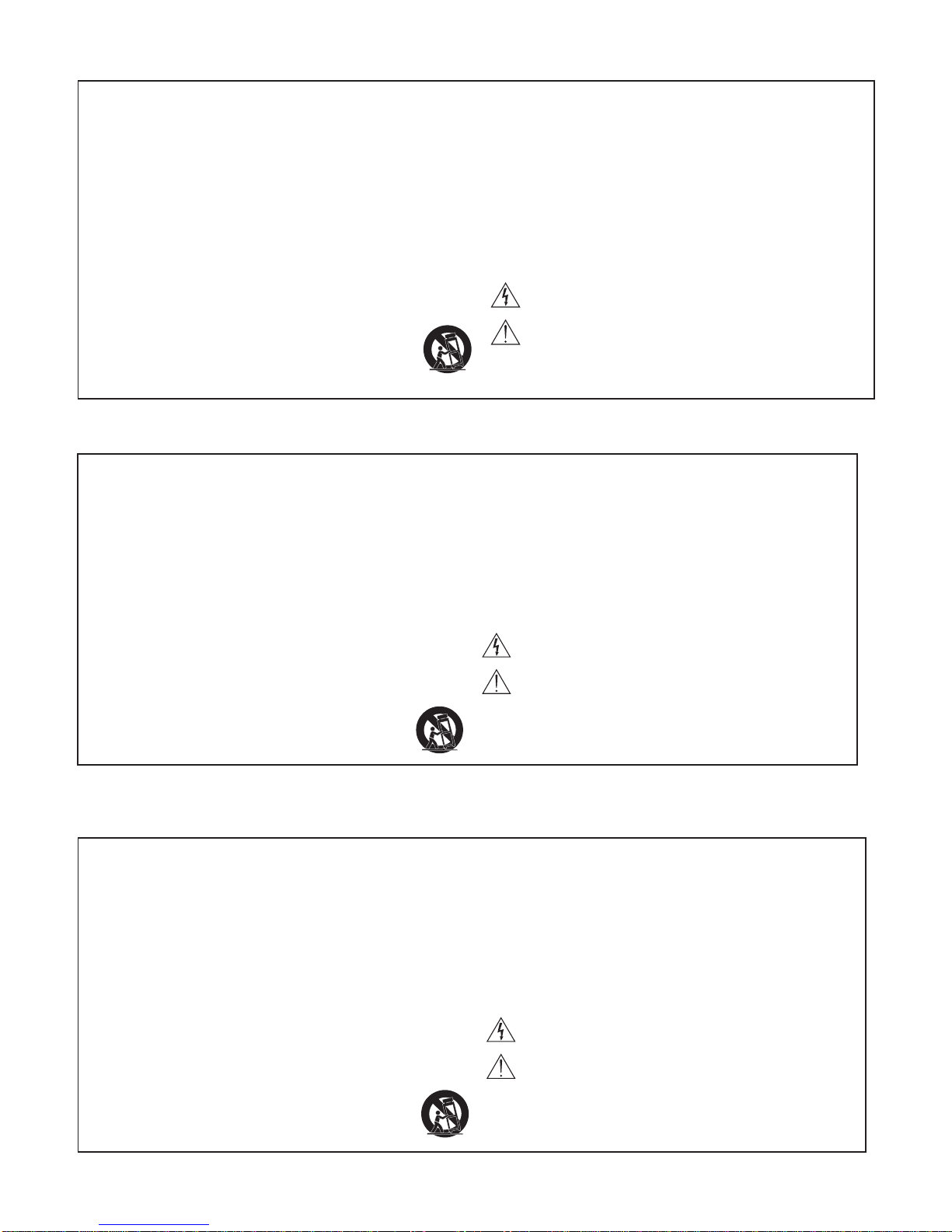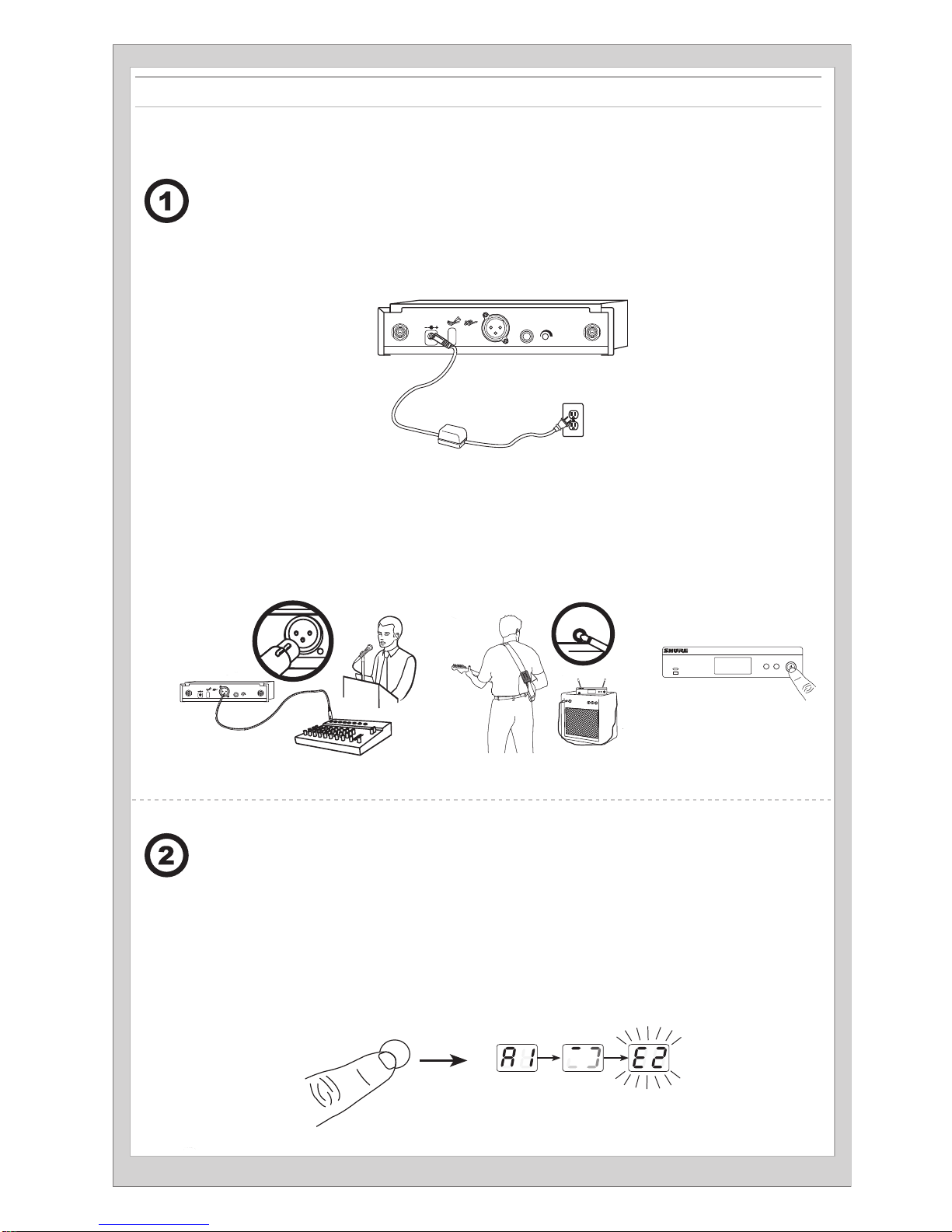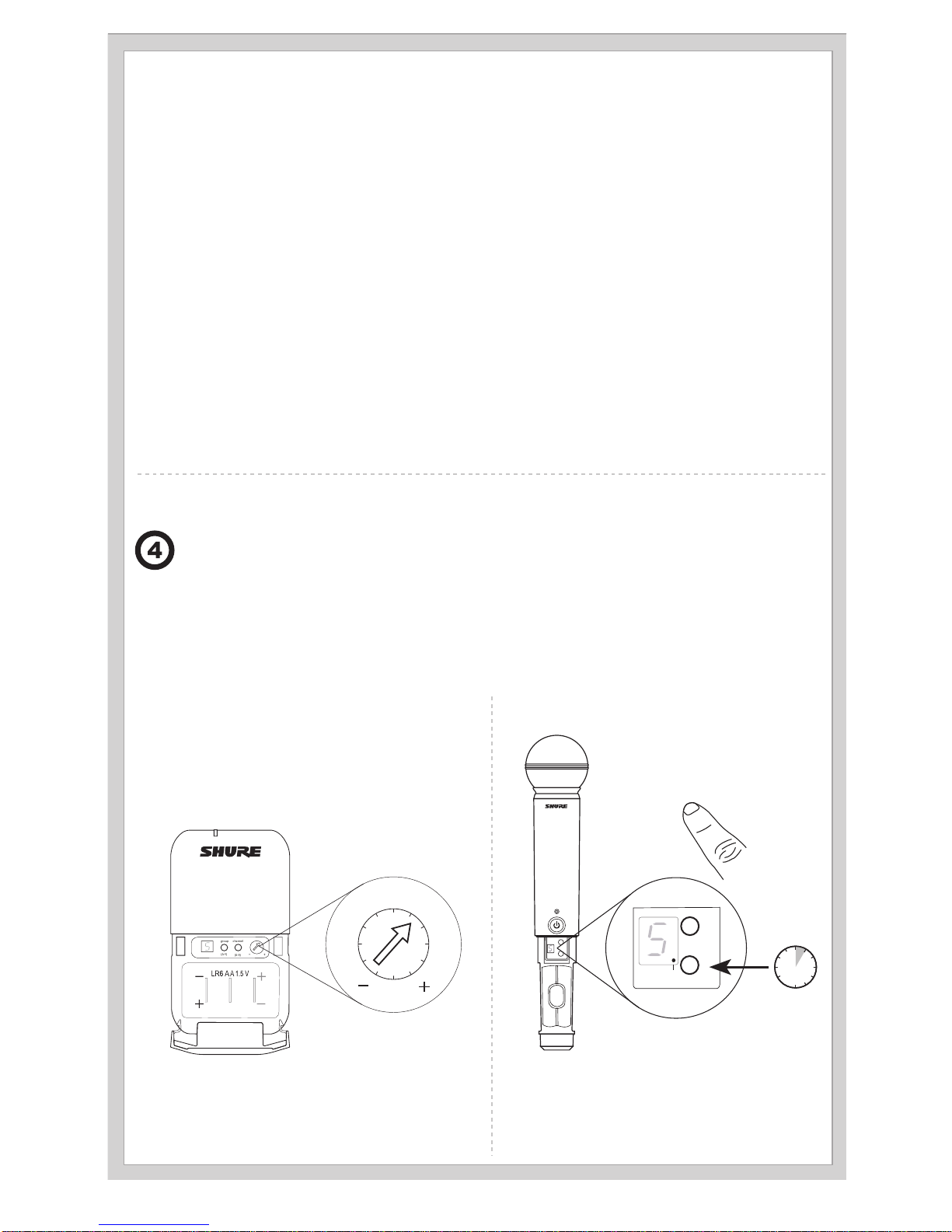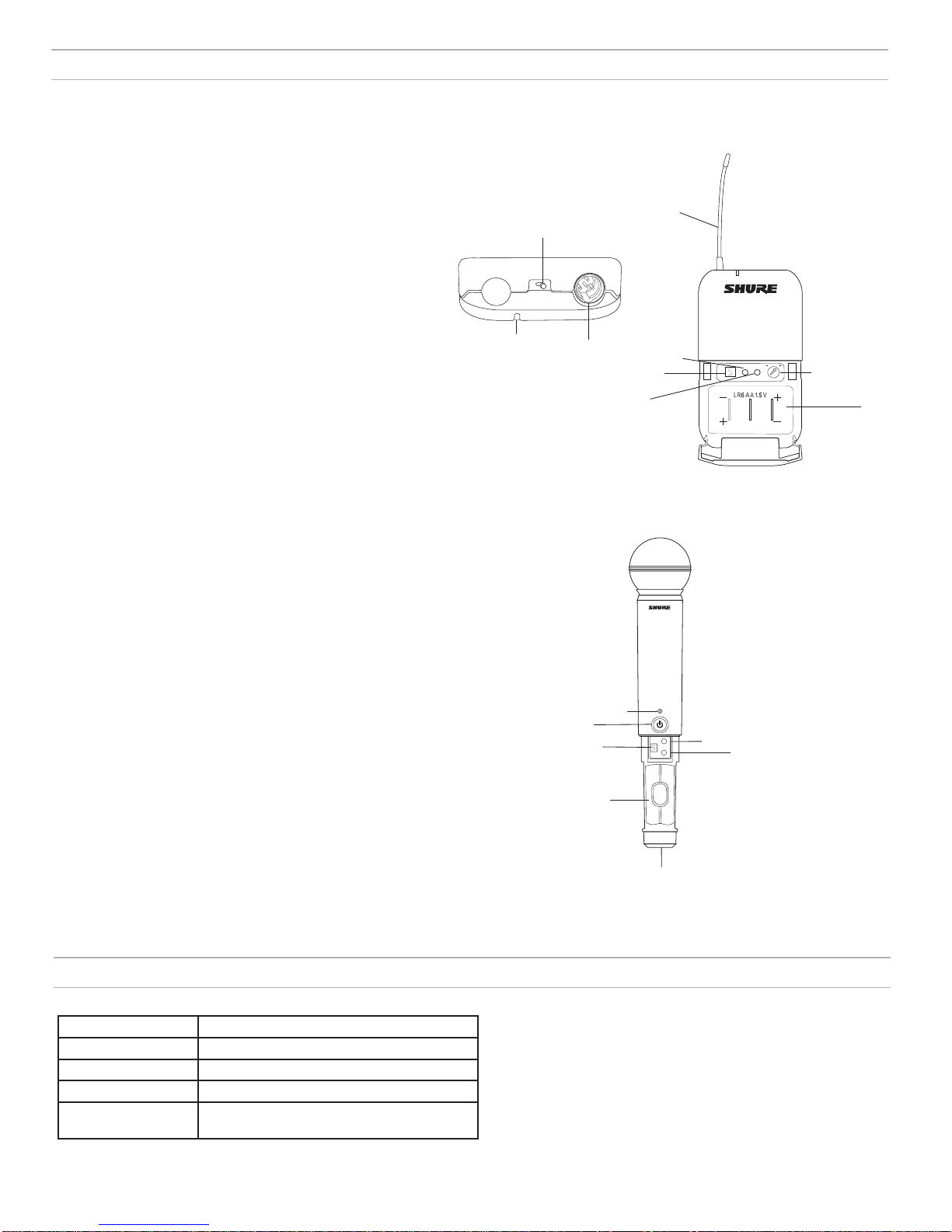IMPORTANT SAFETY INSTRUCTIONS
1. READ these instructions.
2. KEEP these instructions.
3. HEED all warnings.
4. FOLLOW all instructions.
5. DO NOT use this apparatus near water.
6. CLEAN ONLY with dry cloth.
7. DO NOT block any ventilation openings. Allow sufficient distances for adequate ventila-
tion and install in accordance with the manufacturer’s instructions.
8. DO NOT install near any heat sources such as open flames, radiators, heat registers,
stoves, or other apparatus (including amplifiers) that produce heat. Do not place any open
flame sources on the product.
9. DO NOT defeat the safety purpose of the polarized or groundingtype plug. A polarized
plug has two blades with one wider than the other. A grounding type plug has two blades
and a third grounding prong. The wider blade or the third prong are provided for your
safety. If the provided plug does not fit into your outlet, consult an electrician for replace-
ment of the obsolete outlet.
10. PROTECT the power cord from being walked on or pinched, particularly at plugs, conve-
nience receptacles, and the point where they exit from the apparatus.
11. ONLY USE attachments/accessories specified by the manufacturer.
12. USE only with a cart, stand, tripod, bracket, or table specified by the manu-
facturer, or sold with the apparatus. When a cart is used, use caution when
moving the cart/apparatus combination to avoid injury from tip-over.
13. UNPLUG this apparatus during lightning storms or when unused for long
periods of time.
14. REFER all servicing to qualified service personnel. Servicing is required when the ap-
paratus has been damaged in any way, such as power supply cord or plug is damaged,
liquid has been spilled or objects have fallen into the apparatus, the apparatus has been
exposed to rain or moisture, does not operate normally, or has been dropped.
15. DO NOT expose the apparatus to dripping and splashing. DO NOT put objects filled with
liquids, such as vases, on the apparatus.
16. The MAINS plug or an appliance coupler shall remain readily operable.
17. The airborne noise of the Apparatus does not exceed 70dB (A).
18. Apparatus with CLASS I construction shall be connected to a MAINS socket outlet with a
protective earthing connection.
19. To reduce the risk of fire or electric shock, do not expose this apparatus to rain or
moisture.
20. Do not attempt to modify this product. Doing so could result in personal injury and/or
product failure.
21. Operate this product within its specified operating temperature range.
This symbol indicates that dangerous voltage constituting a risk of
electric shock is present within this unit.
This symbol indicates that there are important operating and mainte-
nance instructions in the literature accompanying this unit.
WARNING: This product contains a chemical known to the State of California to cause cancer and birth
defects or other reproductive harm.
安全のための重要注意事項
1. この説明書をお読みください。
2. この説明書を保管しておいてください。
3. 警告事項すべてに留意してください。
4. す べ て の 指 示 に 従 っ て く だ さ い 。
5. この製品は 水の近くで使 用しないでください。
6. 掃 除 は 、乾 い た 布 で か ら 拭 き す る だ け に し て く だ さ い 。
7. 通風口を塞がないようにしてください。十分な換気ができるよう余裕を持たせ、メーカー
の指示に従って設置してください。
8. 炎、ラジエーターや暖房送風口、ストーブ、その他、熱を発生する機器 (アンプなど) の
近くには設置しないでください。炎が出る物を製品の上に置かないでください。
9. 有極プラグやアース付きプラグは安全のために用いられています。無効にしないように
してください。有極プラグは、2本のブレードのうち一方が幅広になっています。アース付
きプラグは、2本のブレードの他に、3本目のアースの棒がついています。幅広のブレード
や3本目の棒は、安全のためのものです。これらのプラグがコンセントの差し込み口に合
わない場合は、電気工事業者に相談し、コンセントを交換してもらってください。
10. 電源コードは、特にプラグ差し込み部分、延長コード、機器から出ている部分において、
引っか かって 抜 け たり挟 ま れ たりし ない ように保 護し てください 。
11. アタッチメントや付属品は、必ずメーカー指定のものをご利用ください。
12. カートやスタンド、三脚、ブラケット、テーブル等は、メーカー指定のものか、こ
の装置用に販売されているものを必ずご利用ください。カートに装置を載せ
て動かす際は、つっかけて怪我をしないよう注意してください。
13. 雷を伴う嵐の際、または長期間使用しない場合は、プラグをコンセントから抜いてくだ
さ い 。
14. 整備の際は、資格のある整備担当者に必ずご相談ください。電源コードやプラグの損
傷、液体や異物が装置内に入り込んだ場合、装置が雨や湿気に曝された場合、正常に
作動しない場合、装置を落とした場合など、装置が何らかの状態で損傷した場合は、
整備が必要です。
15. 水滴や水しぶきに曝さないでください。液体の入った花瓶などを装置の上に置かない
で く だ さ い 。
16.
MAINSプラグまたはアプライアンスカップラーが使用できる状態にしておいてください。
17. 装置の空気伝播音は70 dB(A)を超えません。
18. クラスI構造の装置は保護接地接続のある主電源の壁コンセントに接続してください。
19. 火災や感電の危険を避けるため、本機器は雨や湿気のある場所にさらさないでくださ
い 。
20. 本製品の改造は試みないでください。改造した場合、怪我や製品故障の原因となるこ
とが ありま す 。
21. 本製品は指定された動作温度範囲内で使用してください。
警告。この表示内容を無視して誤った取り扱いをすると、死亡または重
傷を負う可能性が想定される内容です。
注意。この表示内容を無視して誤った取り扱いをすると、傷害を負う可
能性または物的損害が発生する可能性が想定される内容です。
중요 안전 지침
1. 이 지침을 정독해 주십시오.
2. 이 지침을 잘 보관해 주십시오.
3. 모든 경고에 유의하십시오.
4. 모든 지침을 준수하십시오.
5. 이 기기를 물 가까이에 두고 사용하지 마십시오.
6. 마른 수건으로만 닦으십시오.
7. 통풍구를 막지 마십시오. 적합한 환기를 위해 충분히 거리를 두고 제조업체의 안내
서에 따라 설치하십시오.
8. 개방된 화염, 난방기, 방열 조절기, 스토브, 기타 열을 발산하는 기기 (앰프포함) 등
의 열원 근처에 설치하지 마십시오. 제품 위에 개방된 화염원을 올려 놓지 마십시오.
9. 안전을 위해 유극 또는 접지 타입의 플러그를 반드시 사용하십시오. 유극 유형의 플
러그는 넓은 핀과 좁은 핀, 두 개의 핀으로 구성되어 있습니다. 접지형 플러그에는
두 개의 핀과 하나의 접지 단자가 있습니다. 넓은 핀이나 접지 단자는 사용자의 안전
을 위한 것입니다. 제공된 플러그가 콘센트에 맞지 않으면 전기 기사에게 문의하여
콘센트를 교체하십시오.
10. 전원 코드는 밟히지 않도록 주의하고 특히 전원 플러그 사이, 접속 소켓 및 기기에서
나오는 부분에 전원 코드가 끼이지 않도록 보호하십시오.
11. 제조업체가 지정한 부속품/액세서리만 사용하십시오.
12. 제조업체에서 지정하거나 기기와 함께 판매되는 카트, 스탠드, 받침대, 브
라켓 또는 테이블에서만 사용하십시오. 카트를 사용하는 경우, 이동 시 카
트와 기기가 넘어져 부상을 입지 않도록 주의하십시오.
13. 낙뢰시 또는 장기간 사용하지 않을 때는 기기의 전원을 빼놓으십시오.
14. 모든 서비스는 자격을 갖춘 서비스 전문가에게 의뢰하십시오. 전원 코드나 플러그
가 손상된 경우, 기기 안으로 액체가 들어가거나 물건을 떨어뜨린 경우, 기기가 비나
물에 젖은 경우, 기기가 정상적으로 작동하지 않는 경우 또는 기기를 떨어뜨린 경우
와 같이 기기가 손상되었을 때는 서비스를 받아야 합니다.
15. 기기에 물을 떨어뜨리거나 뿌리지 마십시오. 화병과 같이 물이 담긴 물체를 기기 위
에 올려놓지 마십시오.
16. MAINS 플러그나 기기용 커플러는 작동가능한 상태로 남아 있어야 합니다.
17. 기기의 공기매개 잡음은 70dB을 초과하지 않아야 합니다.
18. CLASS I 구조의 기기는 MAINS 소켓 콘센트에 보호 접지 연결 방식으로 연결되어
야 합니다.
19. 화재나 감전 위험을 줄이려면 이 기기를 빗물 또는 습기에 노출시키지 마십시오.
20. 이 제품을 고치려고 시도하지 마십시오. 그렇게 하면 사람이 다치거나 제품이 고장
을 일으킬 수 있습니다.
21. 이 제품은 명시된 작동 온도 범위내에서 사용하십시오.
이 기호는 기기에 전기 쇼크 위험을 유발하는 위험한 전압이
흐른다는 것을 의미합니다.
이 기호는 이 기기와 함께 제공된 문서에 중요한 작동 및 유지
보수 지침의 내용이 들어 있다는 것을 의미합니다.