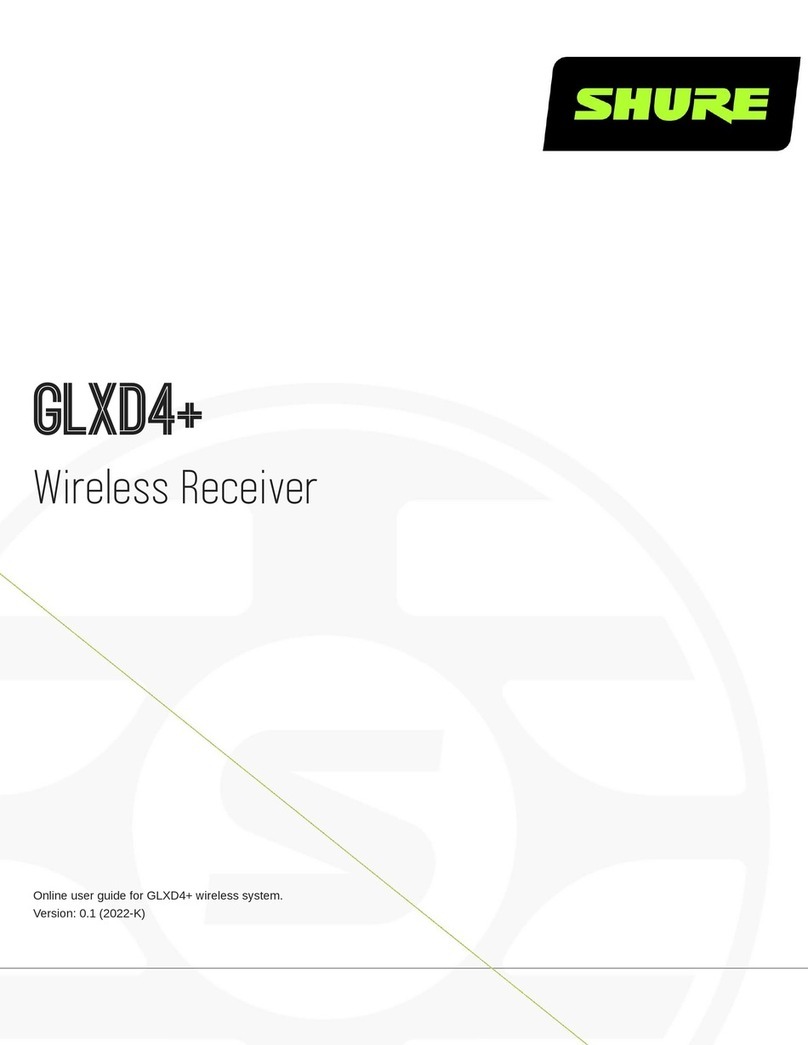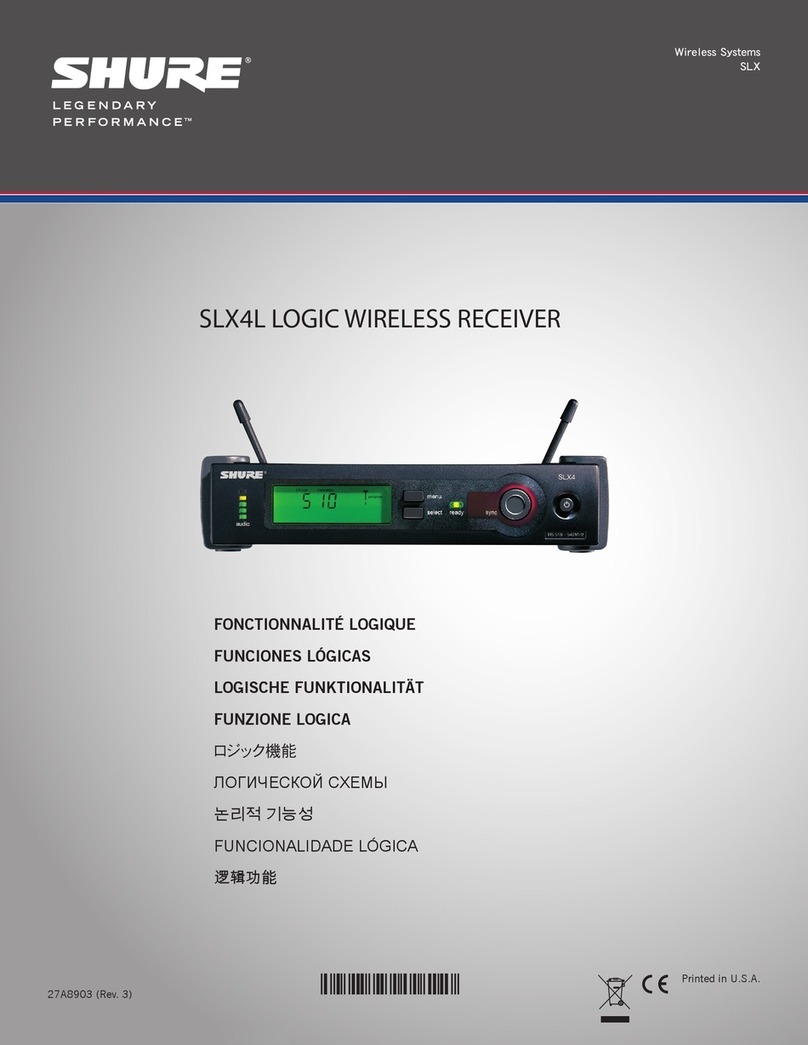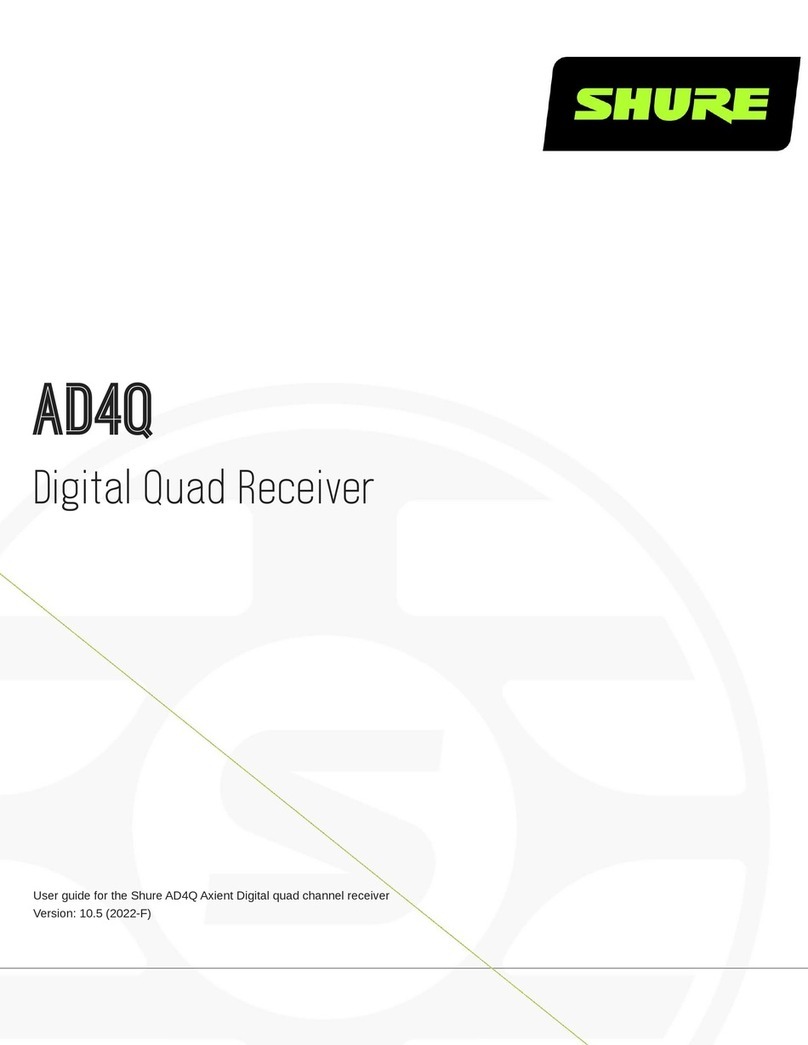4
25A1104 (Rev.1)
The first, the second VCO's and PLL
The first VCO is a two-stage design composed of an oscillator stage and a buffer stage. Its frequency is controlled with the synthesizer
chip IC1. The first stage (Q724) is a common emitter Colpitts oscillator. The air wound resonator L720 is coupled to the transistor with C723,
and to the modulation varactor diode by C721. Inductor L720, capacitor C720, and trimmer CV720 form the resonant tank. Trimmer capac-
itor CV720 sets the VCO tuning voltage. It is used to tune out parts tolerances and process variances to insure adequate VCO frequency
coverage. The buffer stage Q712 is a common emitter stage. It has a resonant tank at the collector that consists of L710, C730, and part
of the capacitance of C729. The latter also forms an impedance matching network to match to the 50 Ohm input impedance of the low pass
filter. The local oscillator signal is then divided into the mixer injection path C522, and the synthesizer path R706, R717 and C716. The
second local oscillator consists of a single stage Colpitts oscillator (Q760). The second LO resonant tank consists of L756 and C756, and
is coupled via C755 to the varactor diode D755 that receives a control voltage from the phase locked loop. Capacitor C758 couples the tank
to the oscillator. The output tank and matching capacitors C762 and C763, provide 2nd LO output to the PLL chip, and via low pass filter
C763, L763, C765, to the second mixer. The synthesizer chip IC1 is a dual synthesizer that consists of two dual modulus prescalers, two
separate high-resolution synthesizers, a reference crystal divider, and charge pumps with selectable current levels. Y707 a 16 MHz crystal
maintains the frequency reference for the PLL.
DC Power Supply Section
ThereceiverworkswithaPS20powersupplythatisconnectedtoCON400. Diode D400 providesreversepolarityprotection. RF chokes;
E398, E400, E399 and E401 provide RF isolation between the power supply and the receiver. IC400 is the first voltage regulator stepping
down the PS20's unregulated voltage to a constant, low ripple, 9V DC voltage used by the audio section of the receiver. The 9 V is then
down regulated to 5V with IC401, to be used in the RF sections. The regulated 5V is then down regulated to 3.3V with (IC430) and used for
the digital circuit blocks and pin diode switching.
Audio Section
The audio travels from the FM detector output (IC610 pin 7) to an adjustable gain stage (IC200-4) which is used to exactly match the
audio level seen by the expander to that seen by the compressor in the transmitter. In parallel with this, a second path enters a trim stage
(IC200-2) and a high-pass filter (IC200-3). This makes up the noise detection circuit. The filtered signal is rectified and averaged. The
resulting dc is sent to the micro-controller (NOISE_A2D, TP_N) for squelch control.
The output of IC200-4 is then split into two paths. The first path enters a crystal filter (Y285) used for tone key detection. The filtered
signal is rectified and averaged. The resulting dc is sent to the micro-controller (TONEKEY_A2D, TP_TK) for tone key detection. The sec-
ond path (main audio path) connects to a low-pass filter (IC200-1), used to protect the RMS detector from high frequency tone-key and RF
noise. This filter is in combination with a secondary audio muting circuit (Q113) that increases the muting ability of the receiver with rail-to-
rail noise present.
The audio then splits down two paths: the RMS detector and the VCA.
The RMS detector produces a DC voltage that varies 6mV per dB of input signal. The detector output is fed to the expansion threshold
stage (IC260-3). This stage provides the transition from compressed to uncompressed signal. At low levels, the audio is not expanded
because D134 is turned off. As the AC level increases, the output of IC260-3 decreases enough to turn the diode on. As D134 conducts,
the compression ratio changes from 1:1 to 1:5. Once D134 is turned fully on, the audio expansion ratio remains fixed at 1:5. An additional
diode in the bias network (D122) provides temperature compensation for changes in the Vy, or "cut-in" voltage of D134. After the expansion
threshold stage, the DC control signal is attenuated by a buffer stage (IC260-4). This DC voltage is fed to the VCA control port Ec+. Ec- is
fed the VREF voltage. Together these voltages determine the gain of the expander. The audio exiting the VCA is amplified by IC260-2, and
travels via the de-emphasis circuitry to the outputs.
The audio peak level is determined by comparing the DC level at the output of the expansion threshold stage (AUDIO_A2D) to VREF.
The signal then enters the balanced and unbalanced output stages. The balanced output is set for mic level, where mic level is 14dB
down from line level.