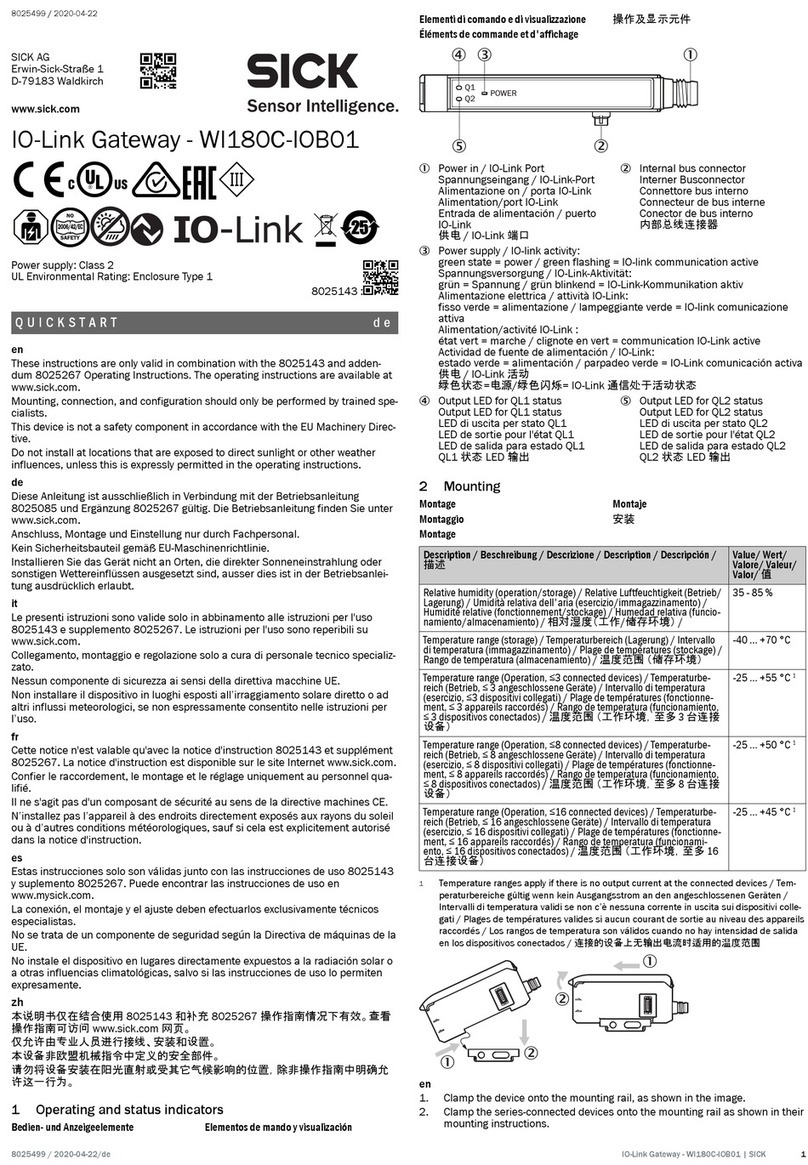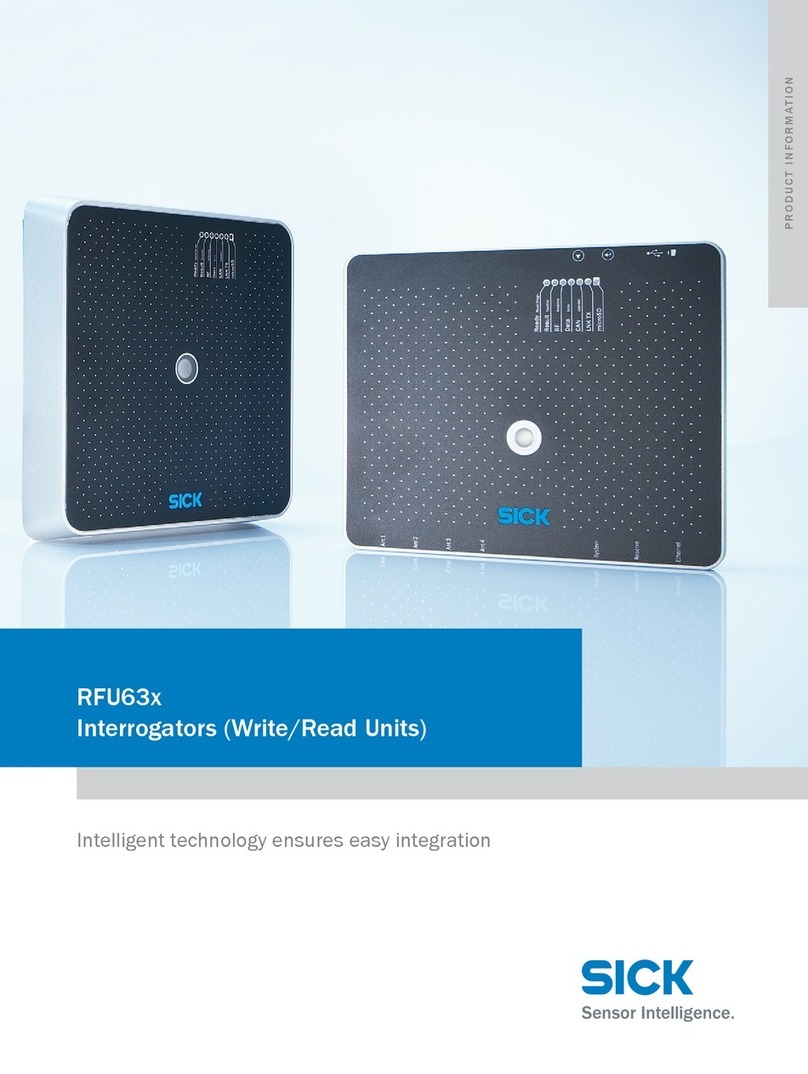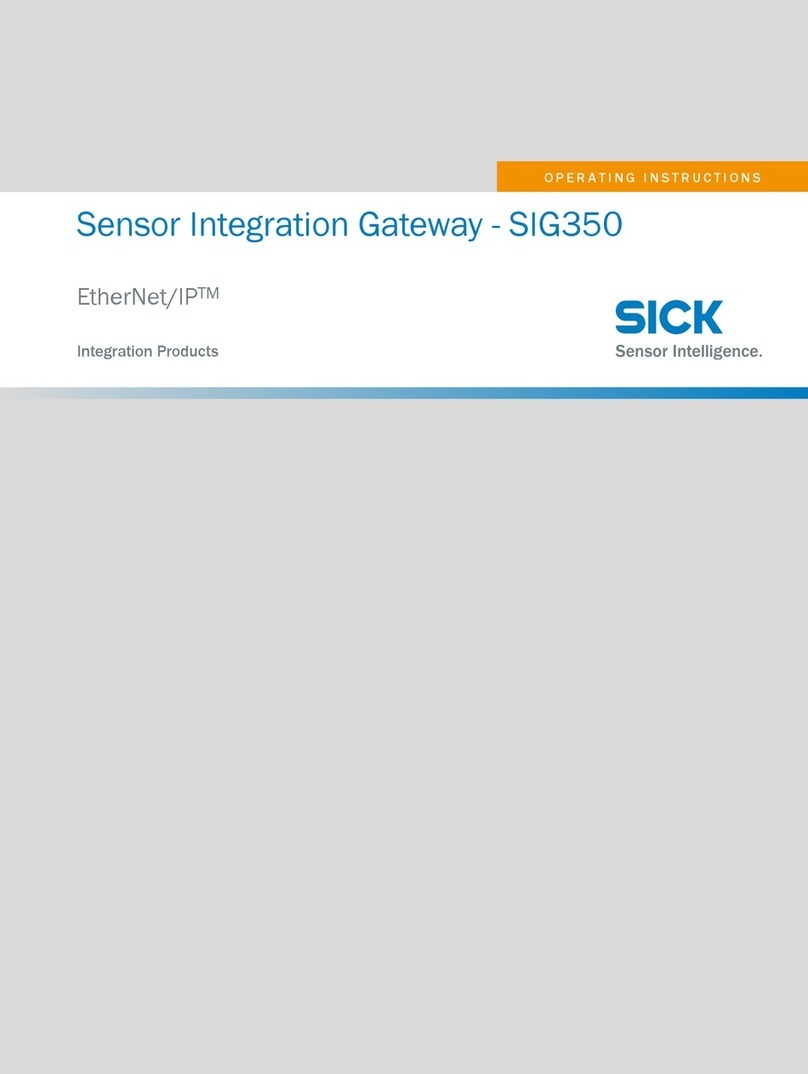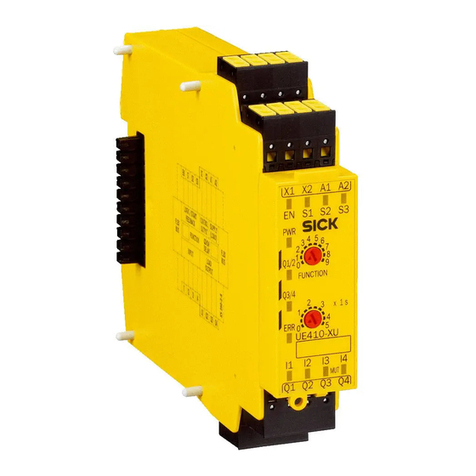Operating Instructions
UE4740
8020182/1CUO/2022-08-26 © SICK AG • Industrial Safety Systems • Germany • All rights reserved 3
Subject to change without notice
Contents
1About this document.................................................................................................... 5
1.1 Function of this document................................................................................5
1.2 Target group ..................................................................................................... 5
1.3 Depth of information ........................................................................................5
1.4 Scope................................................................................................................ 6
1.5 Abbreviations used...........................................................................................6
1.6Symbols used ...................................................................................................7
2On safety....................................................................................................................... 8
2.1 Qualified safety personnel................................................................................ 8
2.2 Applications of the device.................................................................................8
2.3 Correct use ....................................................................................................... 8
2.4 General protective notes and protective measures.......................................... 9
2.5 Environmental protection ...............................................................................10
3Product description....................................................................................................11
3.1 Special features of the EFI gateway................................................................11
3.2 Display elements ............................................................................................12
3.3 Configurable functions....................................................................................14
3.3.1 Changing the EFI device address ..................................................14
3.3.2 Functions of the EFI connections ..................................................14
3.3.3 Configuration in the device window...............................................14
4Mounting ....................................................................................................................16
4.1 Selection of the mounting site........................................................................16
4.2 Mounting of the device...................................................................................16
5Electrical installation.................................................................................................18
5.1 Power supply and EFI connections UE4740...................................................19
5.2 Ethernet connection UE4740 (RJ-45 plug) .....................................................20
5.3 Configuration connection (M8×4)..................................................................20
6Commissioning...........................................................................................................21
6.1 Configuration ..................................................................................................21
6.2 Technical commissioning ...............................................................................22
6.2.1 Sequence for commissioning sub-systems ...................................22
6.2.2 System self-check after switching on ............................................22
6.2.3 Full approval of the EFI gateway....................................................22
7Configuration..............................................................................................................23
7.1 Default delivery status....................................................................................23
7.2 Prerequisites for the configuration .................................................................23
7.3 PROFINET IO configuration of the UE4740 EFI gateway.................................24
7.3.1 Reading the general station description .......................................24
7.3.2 Adding the EFI gateway to the hardware configuration .................24
7.4 Connection of the Configuration & Diagnostic Software.................................25
7.4.1 Configuration via the configuration connection of the EFI
gateway .........................................................................................26
7.4.2 Configuration via PROFINET IO......................................................26
7.4.3 Setting the PROFIsafe address......................................................26
7.5 Configuration of the devices connected to the EFI gateway...........................27
8Fault diagnosis ...........................................................................................................28
8.1 In the event of faults or errors ........................................................................28