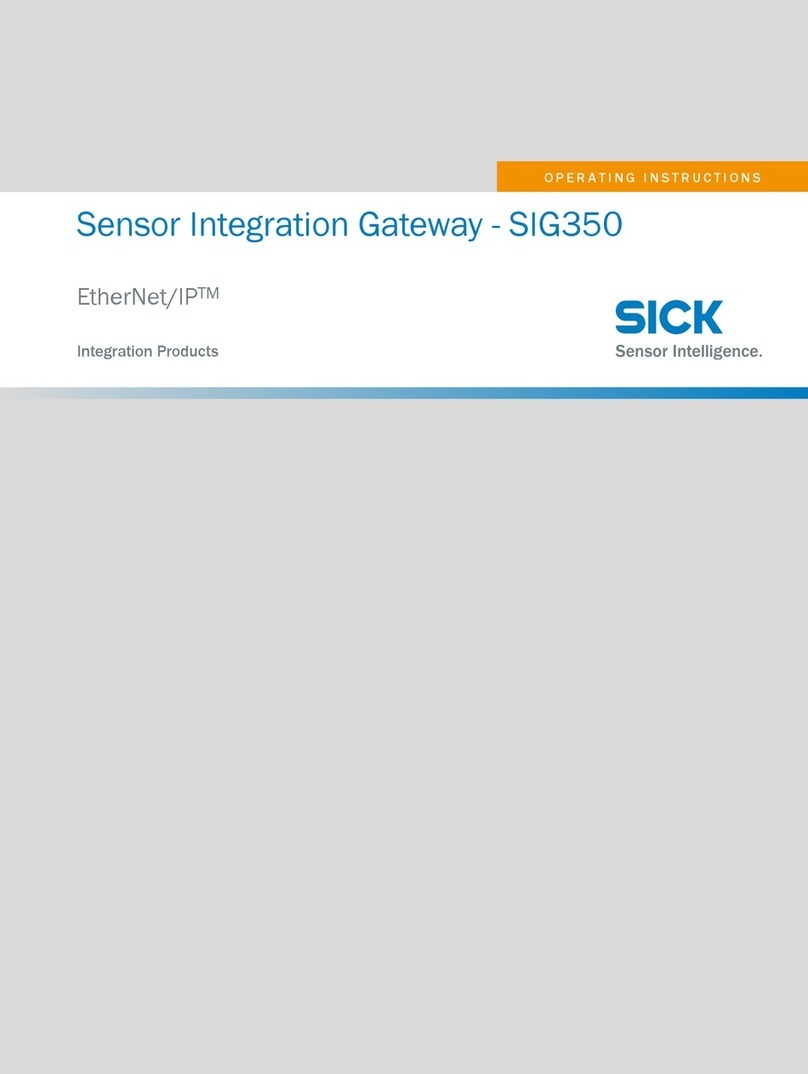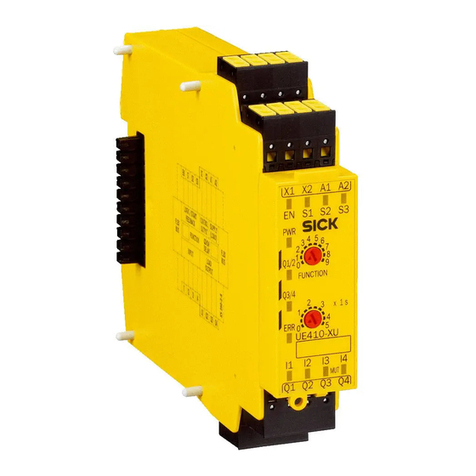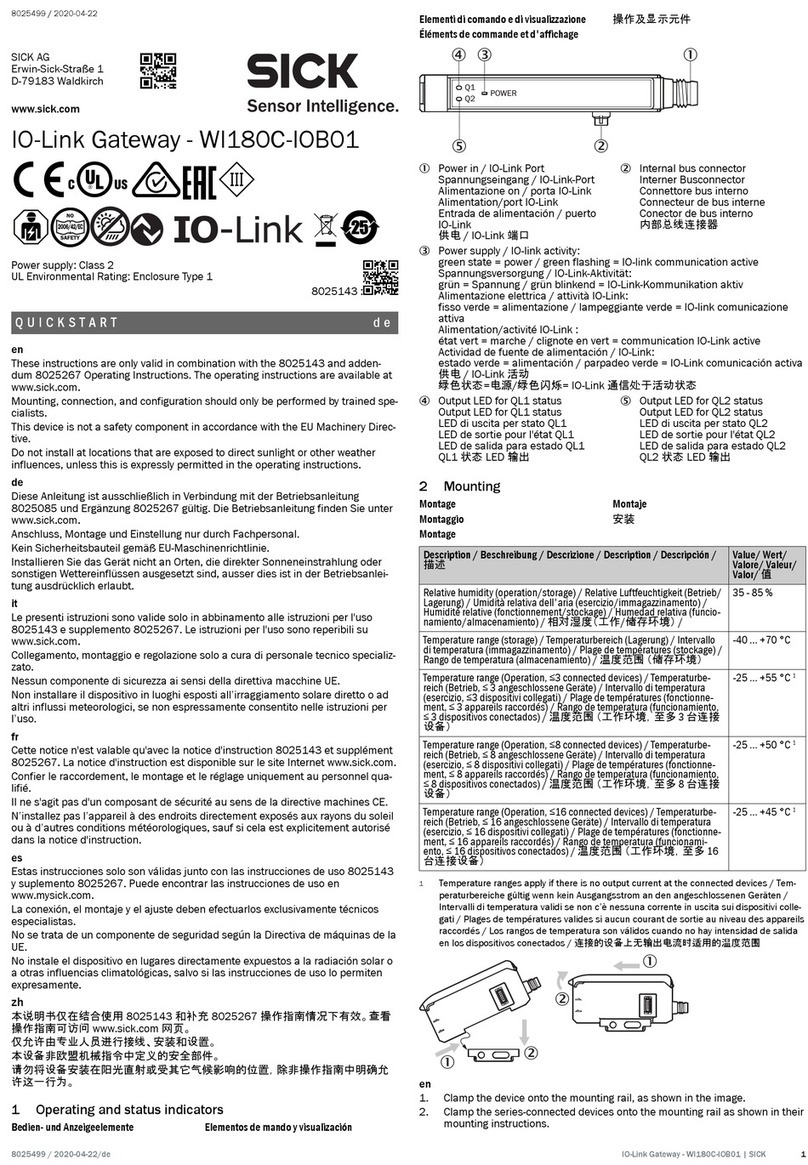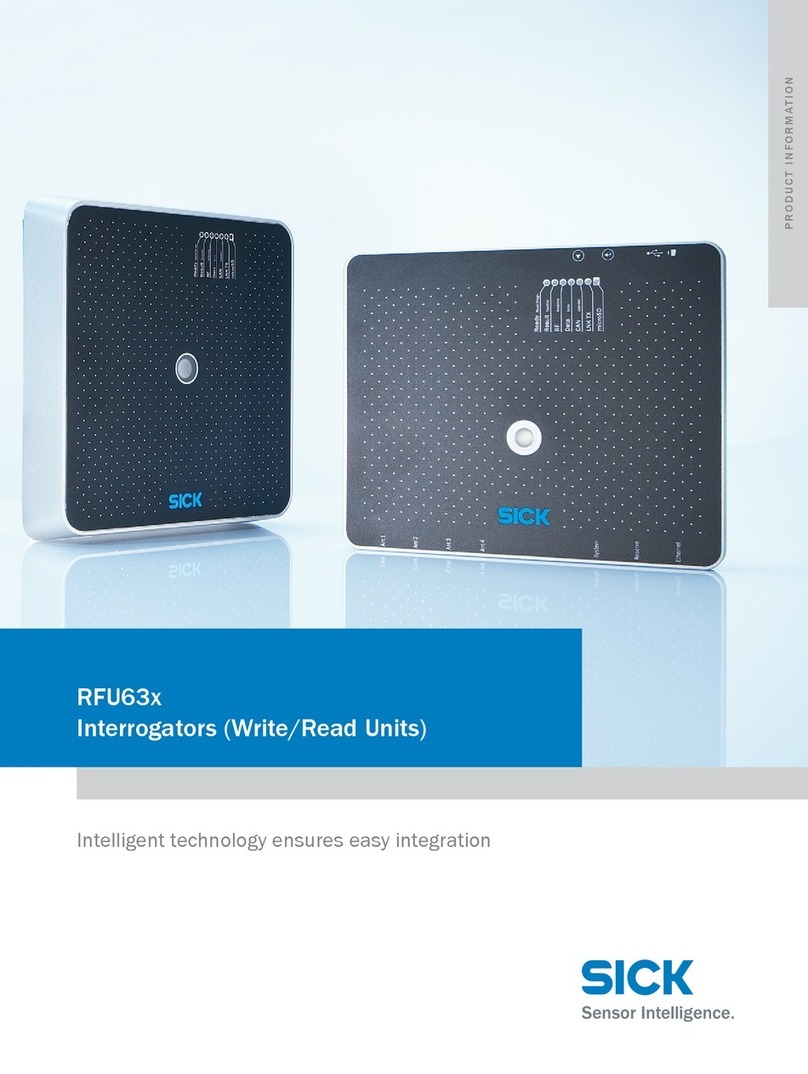Operating Instructions
Flexi Soft Gateways
4©SICK AG • Industrial Safety Systems • Germany • All rights reserved 8012664/XB29/2013-06-11
Subject to change without notice
Contents
5Ethernet gateways .......................................................................................................... 32
5.1 Common features of the Ethernet gateways ....................................................32
5.1.1 TCP/IP configuration interface......................................................... 32
5.1.2 Ethernet TCP/IP socket interface .................................................... 37
5.1.3 TCP/IP process image example ....................................................... 46
5.1.4 TCP/IP socket monitor ..................................................................... 48
5.2 EtherNet/IP gateway .......................................................................................... 52
5.2.1 Interfaces and operation.................................................................. 53
5.2.2 Basic configuration — Assigning a device name and
IP address ......................................................................................... 54
5.2.3 EtherNet/IP Class 1 communication — Implicit messaging ...........55
5.2.4 Example configuration of implicit messaging with Rockwell
RSLogix 5000 ................................................................................... 60
5.2.5 Example configuration of implicit messaging with an
OMRON PLC ...................................................................................... 60
5.2.6 Ethernet/IP Class 3 communication — Explicit messaging............ 60
5.2.7 Example for the configuration of explicit messaging...................... 72
5.2.8 TCP/IP configuration interface......................................................... 73
5.2.9 Ethernet TCP/IP socket interface .................................................... 73
5.2.10 Diagnostics and troubleshooting..................................................... 74
5.3 Modbus TCP gateway ......................................................................................... 75
5.3.1 Interfaces and operation.................................................................. 75
5.3.2 Basic configuration — Assigning an IP address .............................. 76
5.3.3 Configuration of the Modbus TCP interface to the PLC —
How the data are transferred...........................................................77
5.3.4 TCP/IP configuration interface......................................................... 83
5.3.5 Ethernet TCP/IP socket interface .................................................... 83
5.3.6 Diagnostics and troubleshooting..................................................... 83
5.4 PROFINET IO gateway......................................................................................... 84
5.4.1 Interfaces and operation.................................................................. 85
5.4.2 Basic configuration — Assigning a device name and
IP address ......................................................................................... 86
5.4.3 PROFINET configuration of the gateway — How the data are
transferred ........................................................................................ 88
5.4.4 PROFINET configuration of the gateway — Which data are
transferred ........................................................................................ 92
5.4.5 TCP/IP configuration interface......................................................... 99
5.4.6 Ethernet TCP/IP socket interface .................................................... 99
5.4.7 Diagnostics and troubleshooting...................................................100
5.5 EtherCAT gateway.............................................................................................101
5.5.1 Interfaces and operation................................................................101
5.5.2 Installation of the gateway in the Flexi Soft system .....................103
5.5.3 EtherCAT configuration of the gateway .........................................104
5.5.4 Input data — Flexi Soft to EtherCAT ...............................................107
5.5.5 Output data — EtherCAT to Flexi Soft ............................................107
5.5.6 Tag name export.............................................................................108
5.5.7 Ethernet over EtherCAT (EoE) ........................................................110
5.5.8 TCP/IP configuration interface.......................................................110
5.5.9 CoE (CAN application layer over EtherCAT) ...................................111
5.5.10 Diagnostics and troubleshooting...................................................114