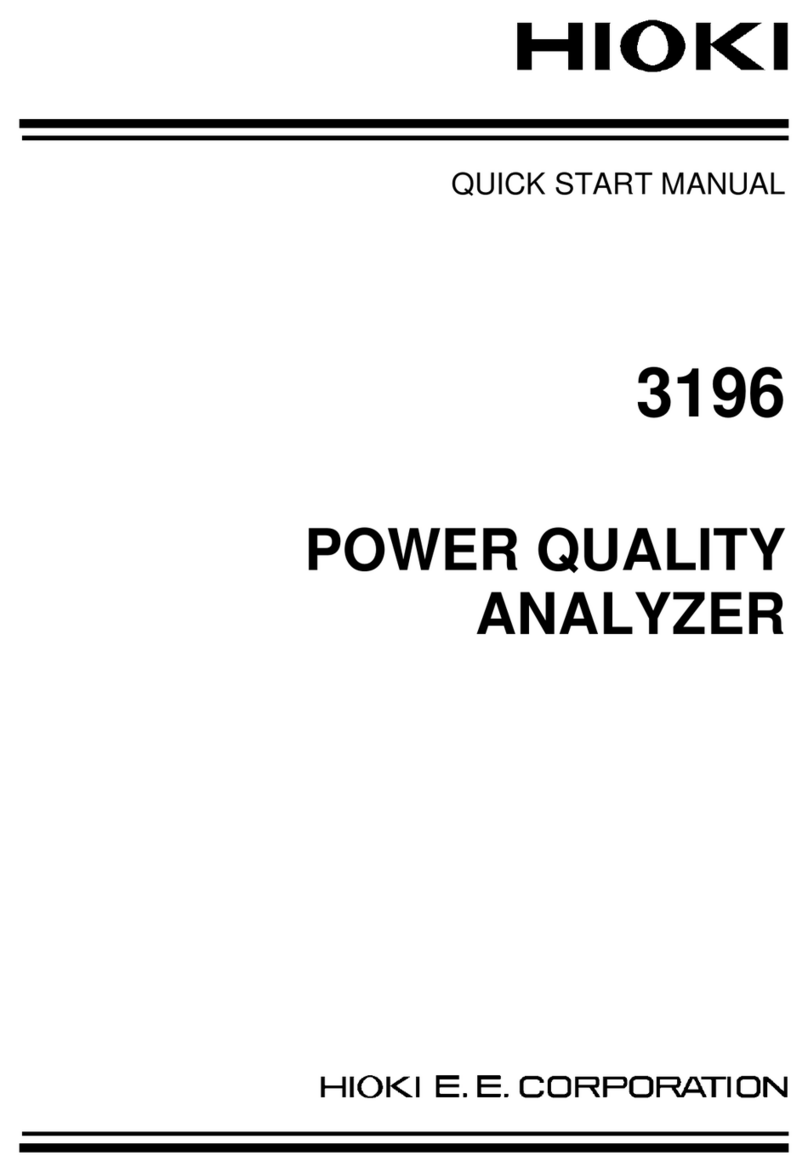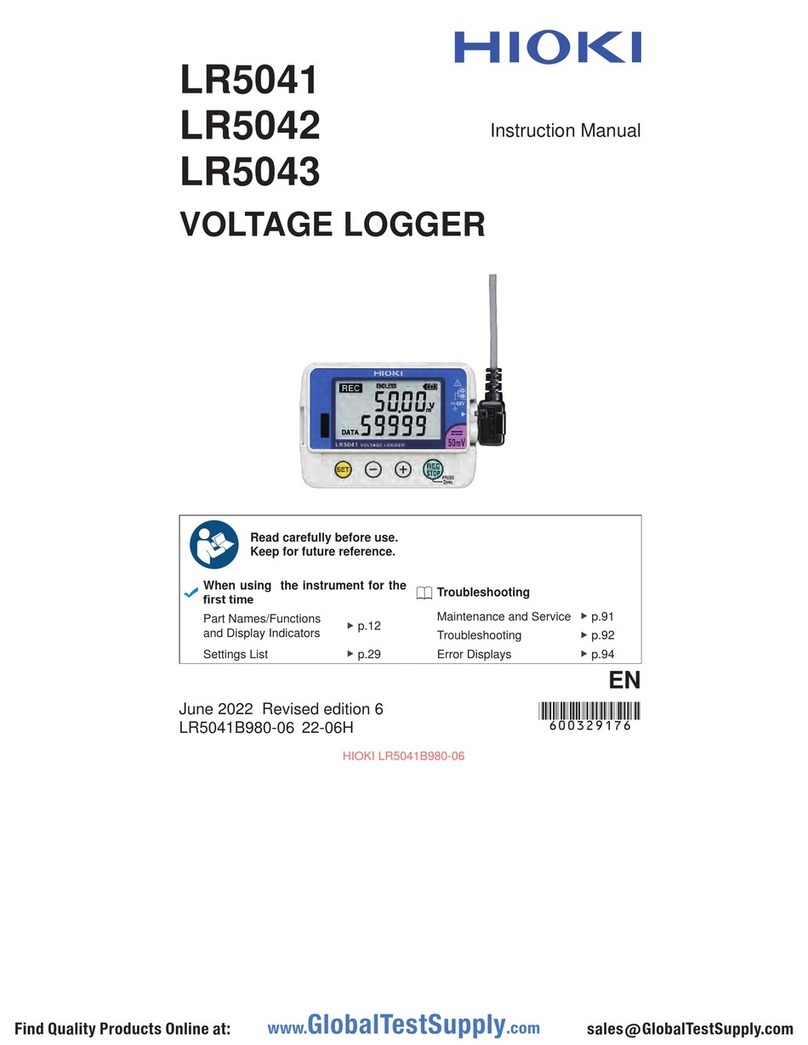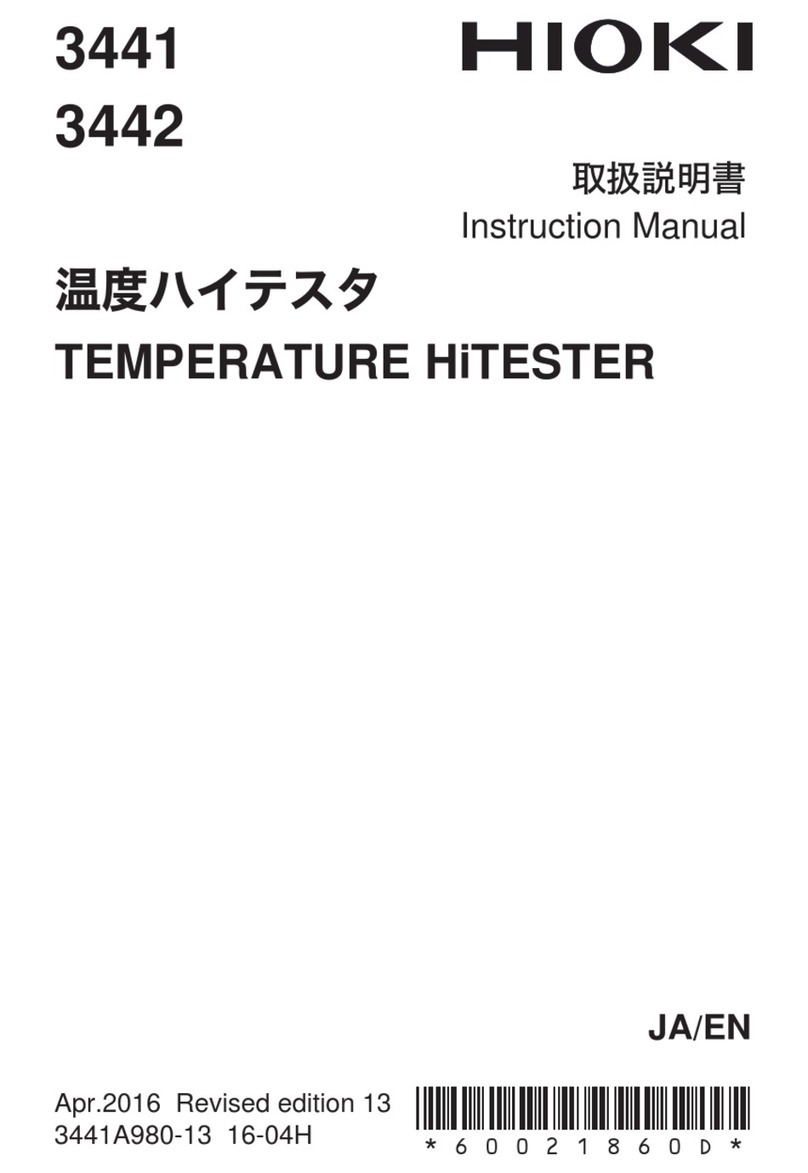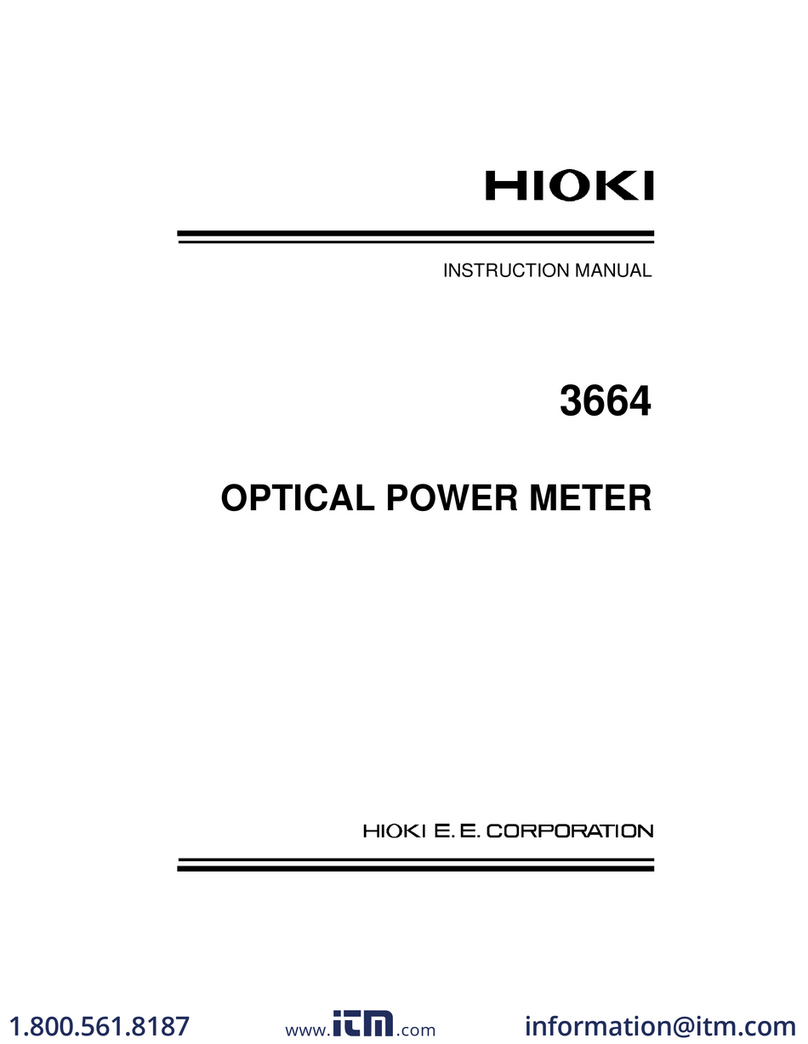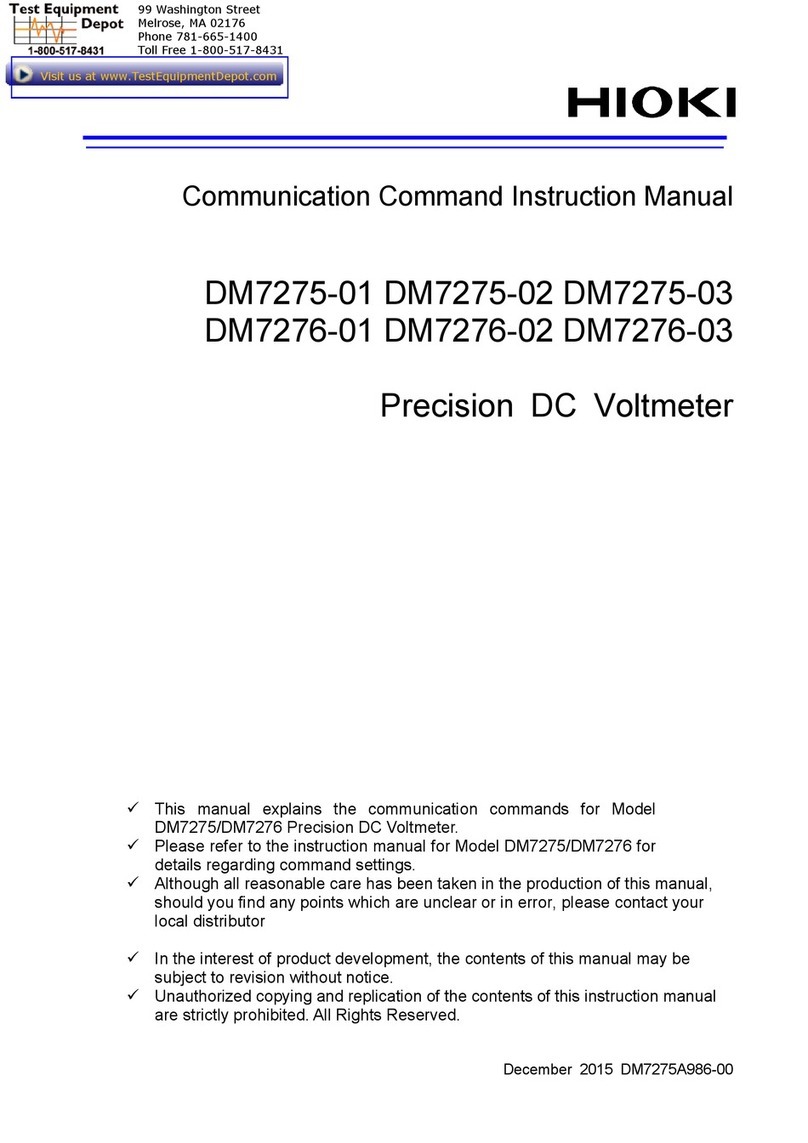i
Turning the instrument on ........................40
Turning the instrument o.........................40
2.5 Setting Wiring Mode and
Conguring Current Sensor
Settings .................................................41
Wiring mode ............................................42
Current sensor auto-recognition
function ...................................................42
Correcting phase errors for current
sensors ...................................................43
2.6 Simple Conguration (Quick Set)......45
2.7 Zero Adjustment and Degaussing
(Demagnetization)...............................46
2.8 Connecting Measurement Leads
and Sensors to Lines to Be
Measured..............................................47
Wiring diagrams.......................................48
2.9 Checking Connections........................49
3 Displaying Power
Numerically 51
3.1 Displaying Measured Values .............51
3.2 Measuring Power.................................53
Displaying measured power values ..........53
Displaying measured voltage or current
values .....................................................54
Voltage range and current range ..............54
Data refresh interval.................................57
Synchronization source............................58
Low-pass lter (LPF)................................60
Measurement upper frequency limit
and lower frequency limit (conguring
frequency measuring range).....................61
Rectication method ................................62
Scaling (when using VTs [PTs] or CTs)......63
3.3 Integrating Current and Power ..........64
Displaying integrated measured values ....65
Integration mode......................................69
Integration measurement while using
the time control function ...........................70
3.4 Measuring Harmonic...........................71
Displaying measured harmonic values......71
Conguring settings common to
harmonics................................................74
3.5 Measuring Eciency and Loss..........76
Eciency and loss equations ...................76
Displaying eciency and loss...................77
3.6 Motor Measurement
(Motor Analysis-Equipped Model).....78
Motor measurement wiring.......................78
Connection examples of motor analysis....81
Displaying measured motor values...........82
Zero adjustment of motor input.................83
Contents
Introduction........................................................1
Checking Package Contents...........................2
Options (Sold Separately) ...............................3
Symbols and Abbreviations.............................6
Safety Information ............................................8
Precautions for Use..........................................9
Measurement Procedure...............................12
1 Overview 13
1.1 Product Overview ................................13
1.2 Features................................................13
1.3 Part Names and Functions ................15
1.4 Basic Operation
(Screen Display and Layout) .............20
Screen operation .....................................20
Common screen display...........................23
Measurement screen ...............................24
Screen congurations ..............................25
1.5 System Architecture ............................27
1.6 Example Measurement Setups .........28
Measuring eciency of power
conditioners.............................................28
Evaluating the performance of a power
interchange system with a power
conditioner...............................................28
Evaluating conversion eciency of
inverters with built-in SiC..........................29
Analyzing of motors used for vehicles
including EV and HEV..............................29
Evaluating performance of dual inverter
drive systems ..........................................30
Capable of handling special wiring
congurations, such as for measuring
performance of 6-phase motors and for
loss of reactors ........................................30
2 Preparing for
Measurement 31
2.1 Inspecting the Instrument before
Use ........................................................32
2.2 Connecting the Voltage Cords
(Voltage Input)......................................33
2.3 Connecting the Current Sensors
(Current Input)......................................34
Probe 1 terminal ......................................35
Probe 2 terminal ......................................37
If the input exceeds the measurable
range (using VTs and CTs).......................38
2.4 Supplying Power to the
Instrument.............................................39
Connecting the power cord ......................39
PW8001A961-00